Page 1
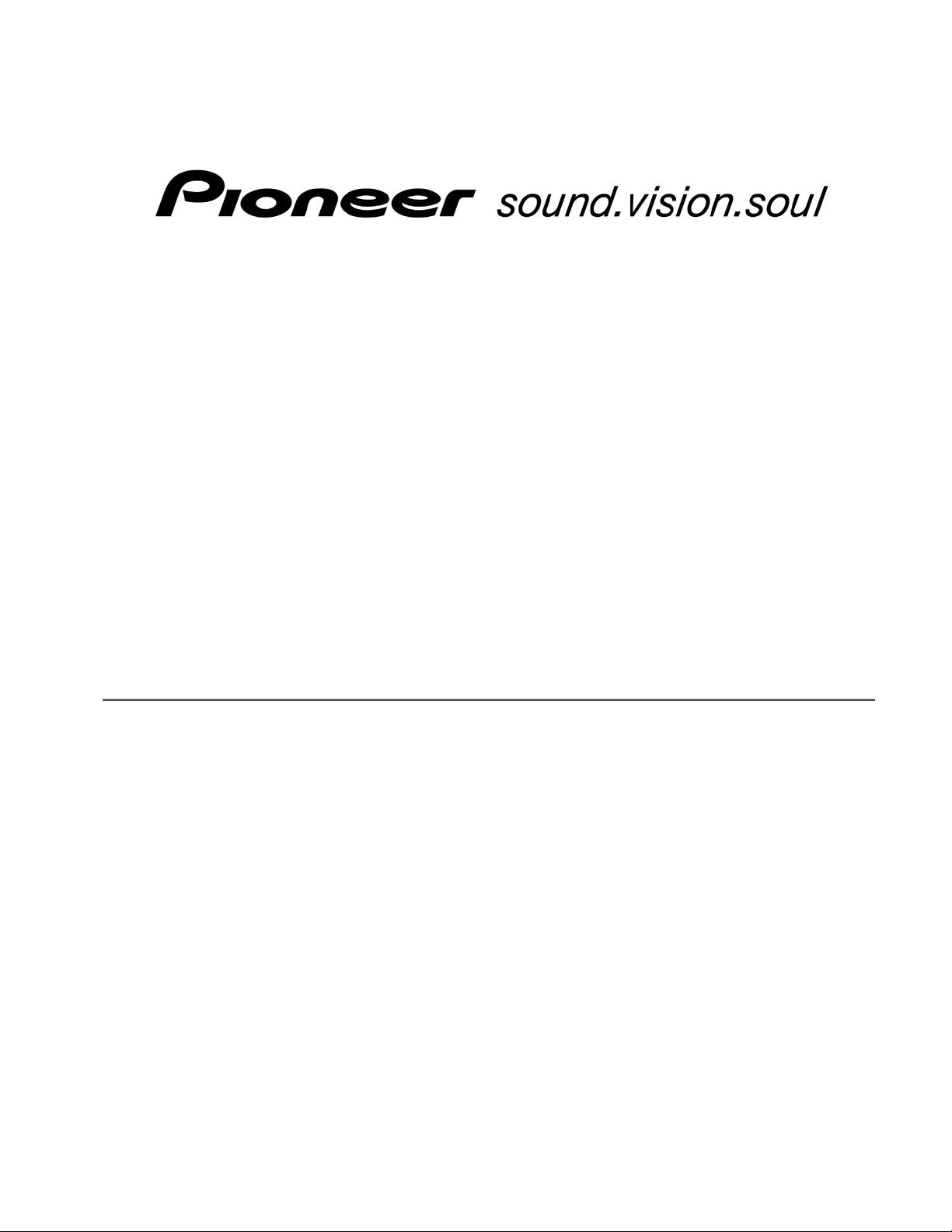
PRV-LX1
RS-422A Command
Protocol Manual
March 2005
Version 3.02
TP #T502201 All Rights Reserved
Table of Contents
1.0 FOREWORD..................................................................................2
2.0 COMMUNICATION SIGNAL..............................................................3
3.0 CABLING .....................................................................................3
4.0 COMMAND BLOCK FORMAT...........................................................4
5.0 COMMAND TABLE.........................................................................6
6.0 COMMAND FORMATS ....................................................................7
Page 2

PRV-LX1 RS-422A Protocol
7.0 PROCEDURE FOR ISSUING COMMAND...........................................14
8.0 PRODUCT-SPECIFIC NOTES.........................................................16
8.1 Recording De lay..............................................................................................................16
8.2 Playback Delay................................................................................................................17
8.3 PRV-LX1 as Recording Device .......................................................................................17
8.4 PRV-LX1 as the Source Device......................................................................................17
9.0 APPENDIX ..................................................................................18
This manual is copyrighted with all rights reserved. No part of this document may be reprinted, produced, translated or utilized in any
form or by any means now known or hereafter invented including, but not limited to, any electronic, mechanical, photocopying and
recording or information storage and retrieval system means, without the express written permission from Pioneer Electronics (USA) Inc.
Every effort has been made to ensure that information in this manual is accurate. Pioneer is not responsible for printing or clerical errors.
Information in this document is subject to change without notice.
Copyright (c) 2005 Pioneer Electronics (USA) Inc.
Document No. PRVLX1_RS422A_CPM
Printed in the United States of America.
Mention of third-party products is for informational purposes only and contributes neither an endorsement nor a recommendation. Pioneer
assumes no responsibility with regard to the performance or use of these products.
No investigation has been made of common-law trademark rights in any word. Words that are known to have current registrations are
shown with an initial capital. Many, if not all, hardware and/or software products referenced in this manual are identified by their trade
names. Most, if not all, of these designations are claimed a legally protected trademarks by the companies that make the product. It is not
Pioneer's intent to use any of these names generically and cautions the reader to investigate an y claimed trademark before using it for
any purpose other than to refer to the product to which the trademark is attached.
Pioneer makes no warranty of any kind, expressed or implied, about the contents of this manual, the merchantability of the product or the
product's fitness for any particular purpose.
Every precaution has been taken in the preparation of this manual. Although we tried to thoroughly check that all instructions and
information in this manual are accurate and correct, Pioneer can not be and is not responsible, in whole or in part, for any damage or loss
to your data and/or equipment that results from your use of this document or from any information contained herein including, but not
limited to, any errors, omissions or typos that may have resulted in an incorrect operation or installation.
Page 1 of 18
Page 3

1.0 Foreword
The PRV-LX1 can be controlled externally using RS-422A commands. Control is applied through the
REMOTE IN and REMOTE OUT D-Sub 9 connector on the rear panel. Set the RS-422A REMOTE
controls through the main menu. Press the Function button on the PRV-LX1’s front panel to access the
menu. Control Settings are accessed through the Setup menu.
PRV-LX1 RS-422A Protocol
The REMOTE IN connector is used when controlling this unit with an external d evice. The REMOTE
OUT connector is used for external control with this unit.
Note: This document is valid for PRV-LX1 System Version 3.01/1.04 or later/
Page 2 of 18
Page 4
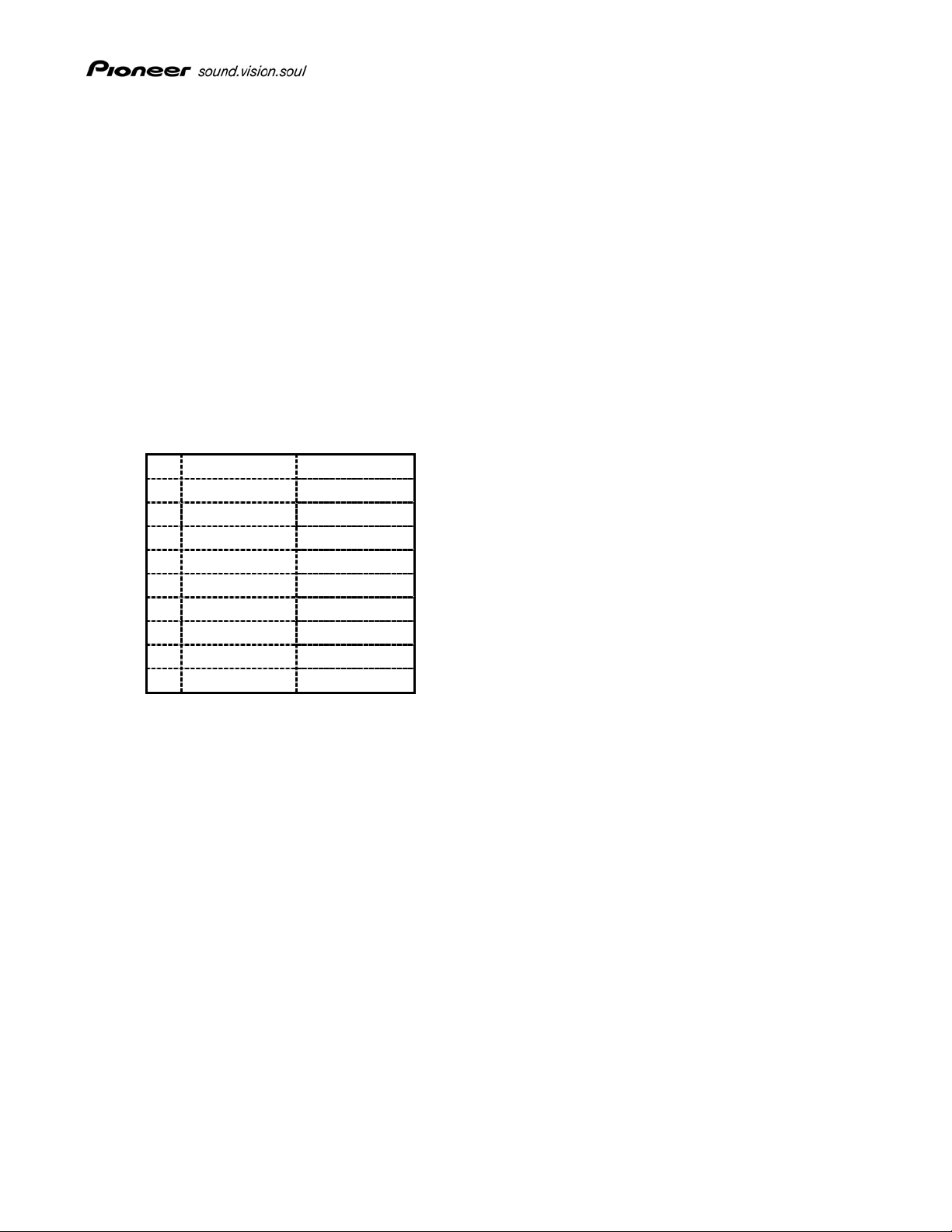
2.0 Communication Signal
The PRV-LX1 conforms to EIA RS-422A and includes a full duplex communication channel. The transfe r
speed is 38.4kb per second.
Data Format:
Start Bit: 1 bit
Data: 8 bits
Parity (ODD): 1 bit
Stop Bit: 1 bit
3.0 Cabling
Pin Master Slave
1 Ground Ground
2 RX- TX3 TX+ RX+
4 Xmit Common Rcv Common
5 Spare Spare
6 Rcv Common Xmit Common
7 RX+ TX+
8 TX- RX9 Ground Ground
PRV-LX1 RS-422A Protocol
Page 3 of 18
Page 5
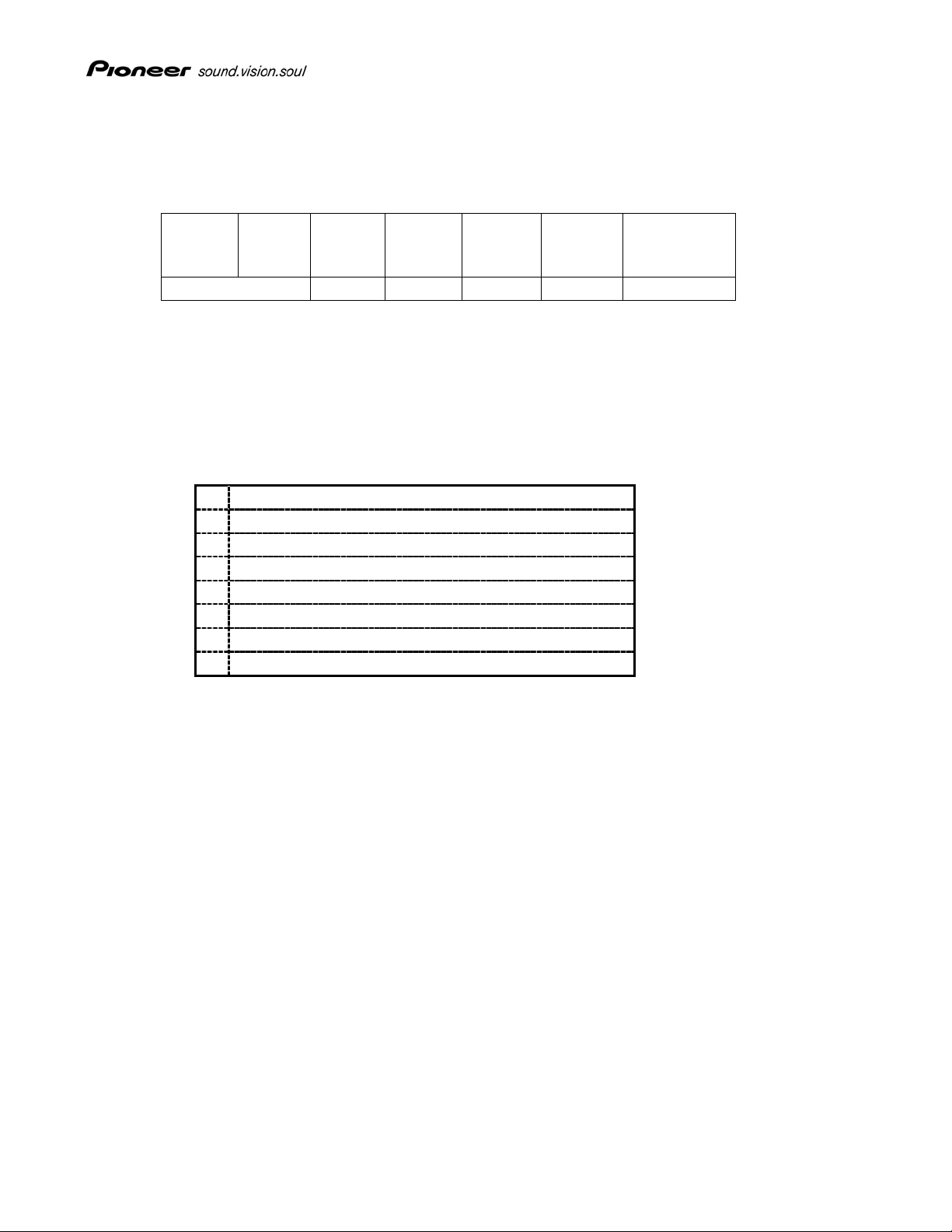
4.0 Command Block Format
The controlling device and the PRV-LX1 communicate through the interchange of comma nd blocks. The
bytes in each command block are assigned as follows:
CMD-1
(MSD)
• CMD-1/DATA COUNT CMD-1 is the upper 4 bits, DATA COUNT is the lower 4 bits
• CMD-2
• DATA-1 up to DATA-N, where n is the value in data count
• CHECKSUM
CMD-1
Indicates the function and direction of the command:
0 System Control (Controller -> PRV-LX1)
1 Return for 0, 2, or 4 of cmd-1 (PRV-LX1-> Controller)
2 Transport Control (Controller -> PRV-LX1)
4 Preset/Select Control (Controller -> PRV-LX1)
6 Sense Request (Controller -> PRV-LX1)
7 Sense Returned (PRV-LX1-> Controller)
E PRV-LX1 Original Command (Controller -> PRV-LX1)
F PRV-LX1 Original Return (PRV-LX1->Controller)
Data
Count
(LSD)
1 Byte 1 Byte 1 Byte 1 Byte 1 Byte
CMD-2 Data-1
PRV-LX1 RS-422A Protocol
Data-15
(MAX)
Checksum
DATA COUNT
Indicates the number of bytes (maximum 15) inserted between CM D-2 and CHECKSUM
CMD-2
Designates the command
(refer to the Command Table for definitions)
DATA-1 to DATA-N
Data that corresponds to those indicated by the command
(refer to the Command Table for data formats)
CHECKSUM
Lower eight bits of the sum of the bytes in the command block
Communications Protocol
The controlling device initiates the communication. PRV-LX1 returns a response within 9 milliseconds.
The response may be:
• NAK + Error Data : undefined command or communications error
• COMMAND + Data : received a command that requests data
• ACK : received a command that requests no data
Page 4 of 18
Page 6
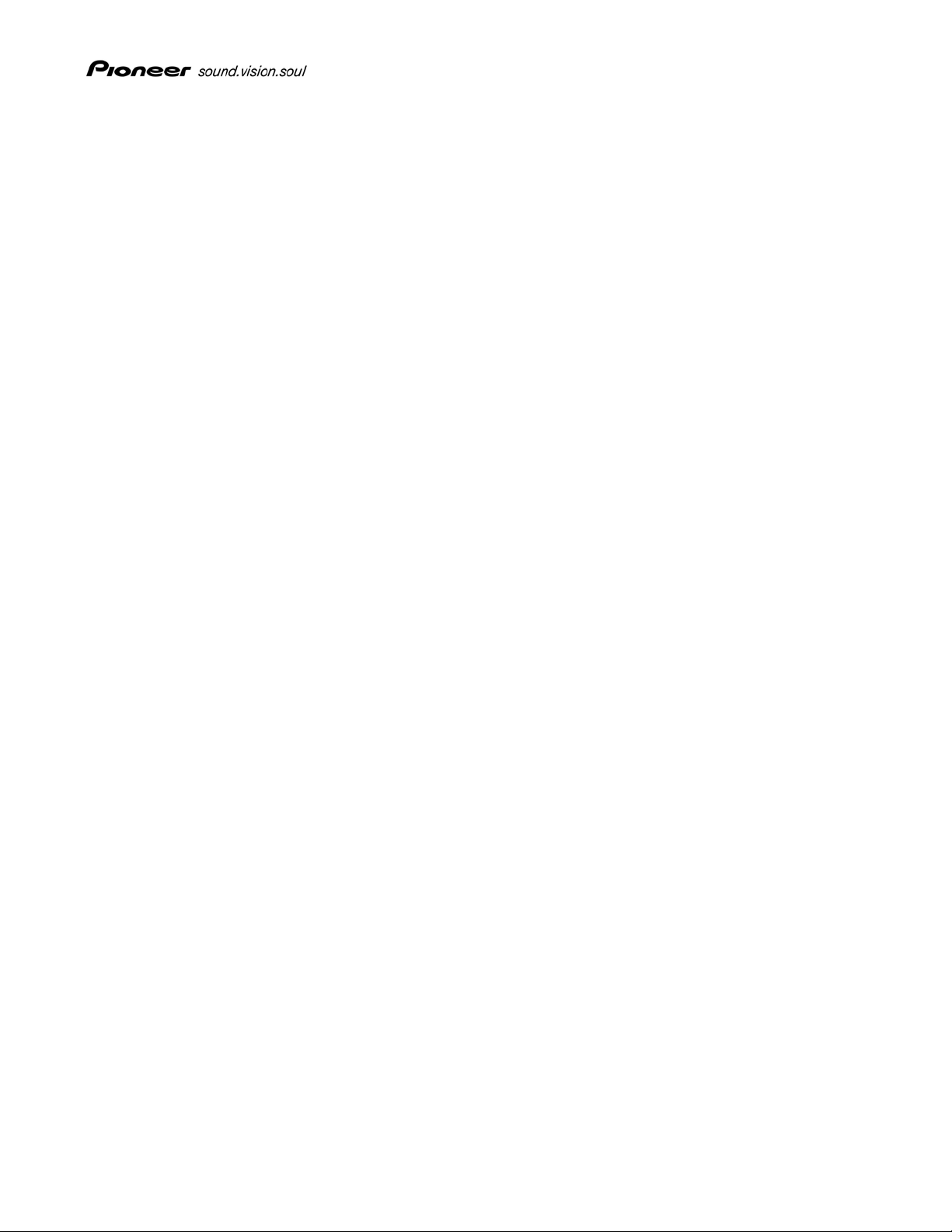
PRV-LX1 RS-422A Protocol
The controller must ensure that no more than a 10 msec lapse occurs between bytes in a command
block.
The controller must immediately stop sending data when it receives a NAK + Error Data message. The
unit must wait at least 10 msec before resending the command.
The controller should wait at least 10msec to receive a response from the PRV-LX1. The unit should not
send another command during this time.
When the controller does not receive a response from the PRV-LX1 within the 10 msec timeout, it
assumes that communication has ceased and sends the command again.
• Error descriptions are listed in this manual under the section entitle Command Formats
If the PRV-LX1 detects a communication error, it sends a NAK and an error code to the controller.
Page 5 of 18
Page 7

5.0 Command Table
Code Command Response
00 11 Device Type Request 12 11 xx xx Device Type
20 00 Stop 10.01 ACK
20 01 Play 10 01 ACK
20 02 Rec(ord) 10 01 ACK
20 04 Standby OFF 10 01 ACK
20 05 Standby ON 10 01 ACK
20 0F Eject 10 01 ACK
20 10 Fast Forward 10 01 ACK
20 20 Rewind 10 01 ACK
21 11 xx
22 11 xx yy
21 12 xx
22 12 xx yy
21 13 xx
22 13 xx yy
21 21 xx
22 21 xx yy
21 22 xx
22 22 xx yy
21 23 xx
22 23 xx yy
20 30 Pre-Roll 10 01 ACK
24 31 Cue Up With Data 10 01 ACK
44 14 In Data Preset 10 01 ACK
44 15 Out Data Preset 10 01 ACK
4x 30 Edit Preset 10 01 ACK
44 31 Preroll Time Preset 10 01 ACK
60 36 Timer Mode Sense 71 36 Timer Mode Status
61 0A 01 TC Gen Data Sense 74 08 Gen TC Data
61 0C 01 Current Time Sense 74 04 LTC Time Data
61 20 xx Status Sense 7x 20 xx Status Data
E3 51 11 nn Title Search 10 01 ACK
E2 51 21 n Chapter Search 10 01 ACK
E1 51 22 Chapter Mark 10 01 ACK
E1 51 81 Title Number Sense E3 51 91 nn Title Number Data
E1 51 82 Chapter Number Sense E2 92 n Chapter Number Data
E3 51 71 nn Title Delete 10 01 ACK
E3 51 72 nn Trimming Title Preset 10 01 ACK
E5 51 73 fsmh Trimming In Preset 10 01 ACK
E5 51 74 fsmh Trimming Out Preset 10 01 ACK
E1 51 75 Trimming 10 01 ACK
E1 51 83 HDD Capa Sense E3 51 93 nn HDD Capacity(GB)
E1 51 8F Mode Sense E2 51 9F xx Mode Data
Jog Forward 10 01 ACK
Var Forward 10 01 ACK
Shuttle Forward 10 01 ACK
Jog Reverse 10 01 ACK
Var Reverse 10 01 ACK
Shuttle Reverse 10 01 ACK
PRV-LX1 RS-422A Protocol
Page 6 of 18
Page 8
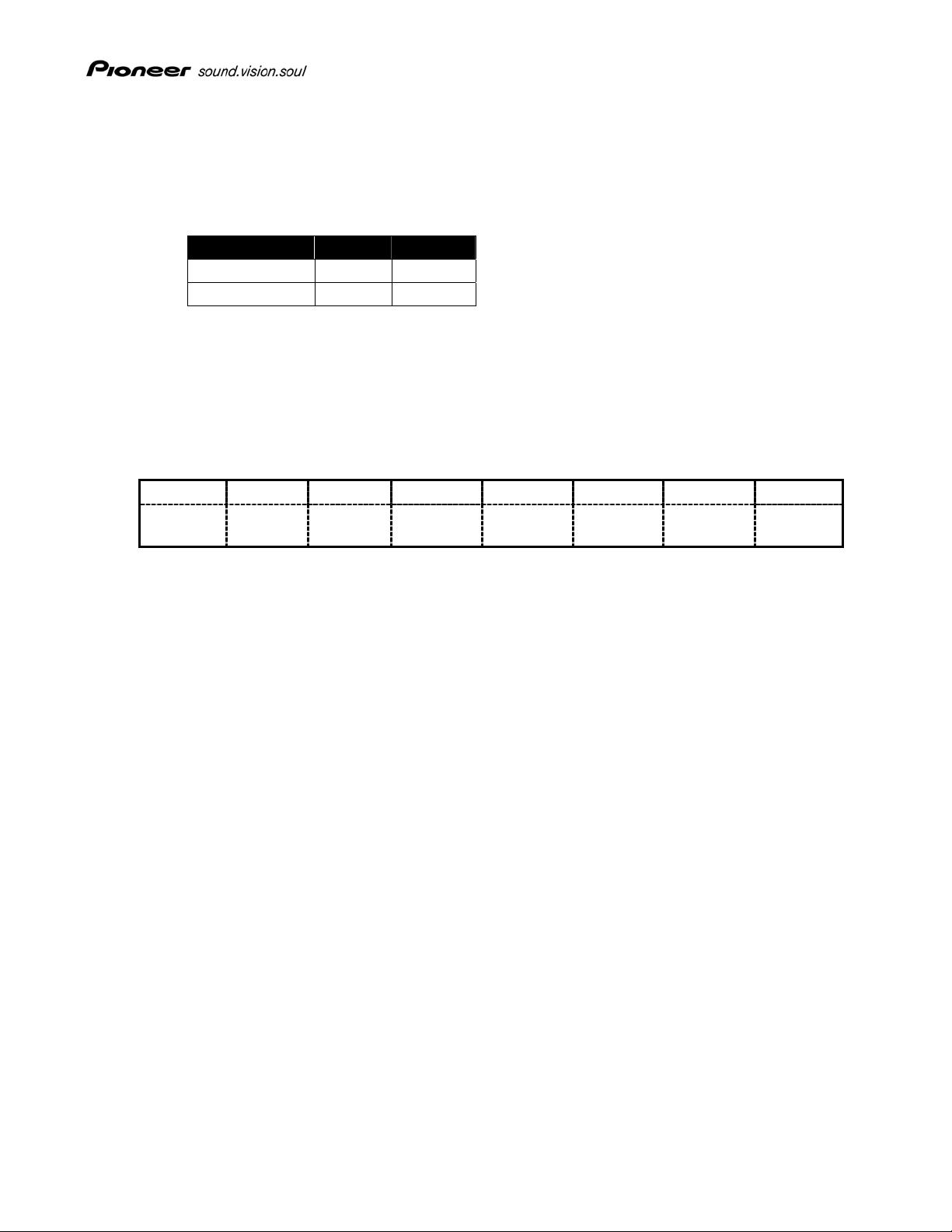
6.0 Command Formats
00 11 Device Type Request
PRV-LX1 Responds with a 12 11 Device Type Message containing 2 bytes of data
TV System DATA 1 DATA2
NTSC F0 51
PAL F1 51
10 01 ACK
PRV-LX1 sends this data when it receives a command from a Controller
11 12 NAK
When a communication error is detected, the PRV-LX1 sends this command wi th a “1” in the
following position indicating the appropriate error condition.
7 6 5 4 3 2 1 0
Time Out
Framing
Error
Overrun
Error
Parity Error X
Checksum
Error
PRV-LX1 RS-422A Protocol
X
Undefined
Command
20 00 Stop
PRV-LX1 stops when Playing or Recording
If Stop is sent during a Time Shift PLAY recording, the unit continues recording and returns to the
scene that the PRV-LX1 is recording.
20 01 Play
Starts Playing Title 1 of the selected drive. If the Time Shift PLAY setting is enabled when this
command is sent to the recording HDD, the PRV-LX1 attempts to Time Shift PLAY the title being
recorded.
* During Time Shift PLAY, Status Data is Play not Rec
20 02 Record
PRV-LX1 begins recording on the selected Drive(s) and/or to the HDD from a Stop condition.
20 04 Standby OFF
If the unit receives this command when stopped, the unit changes to Standby Off.
20 05 Standby ON
If the unit receives this command when in Standby Off, it toggles to Standby On.
20 0F Eject
Send this command to eject a disc from DVD1 or DVD2 when each drive is stopped. If [Eject
Setting] is set to Finalize&Eject, the disc is finalized before the tray opens.
20 10 Fast Forward
During playback, this command executes 192x speed Scan Forward through to the end of the title
then pauses the playback. In Time Shift PLAY mode, the command executes 192x speed Scan
Forward then transfers to Play when it nears the recording scene. (1 – 6 minutes).
Page 7 of 18
Page 9

PRV-LX1 RS-422A Protocol
20 20 Rewind
During playback or Time Shift PLAY, this command executes 192x speed Scan Reverse then
pauses playback at the beginning of the title.
21 11 xx Jog Forward
22 11 xx yy Jog Forward
21 12 xx Variable Forward
22 12 xx yy Variable Forward
21 13 xx Shuttle Forward
22 13 xx yy Shuttle Forward
21 21 xx Jog Reverse
22 21 xx yy Jog Reverse
21 22 xx Variable Reverse
22 22 xx yy Variable Reverse
21 23 xx Shuttle Reverse
22 23 xx yy Shuttle Reverse
During Play, Time Shift PLAY the playing speed will vary according to the speed indicated in
DATA-1(xx). When indicating “0” to DATA-1(xx) while recording, PRV-LX1 pauses recording.
PRV-LX1 ignores the “yy”.
DATA-1(xx) Speed
00 Still (Pause)
01 to 16 1/90 Slow
17 to 25 1/30 Slow
26 to 35 1/16 Slow
36 to 44 1/8 Slow
44 to 54 1/4 Slow
55 to 63 1/2 Slow
64 1X Play
65 to 88 6X Scan
89 to 98 12X Scan
99 to108 24X Scan
109 to 117 48X Scan
118 to 127 96X Scan
128 to 255 192X Scan
20 30 Preroll
Search to a particular position. Calculate the position value by subtracting the preroll time (set by
the command 44.31 Preroll Time Preset) from the value stored in the command 44.14 In DATA
Preset.
Page 8 of 18
Page 10

PRV-LX1 RS-422A Protocol
24 31 Cue Up With Data
Cues the PRV-LX1 to the indicated time code and pauses.
DATA – 1 DATA – 2 DATA – 3 DATA – 4
10
Frames
1
Frame
10
Seconds1 Second
10
Minutes
1
Minute
10
Hours
1
Hour
MSD LSD MSD LSD MSD LSD MSD LSD
44 14 In Data Preset
Preset the value from DATA-1 to DATA-4 to the memory. Data format is same as the format of
”24:31 Cue Up With Data” command. Using the ”44:31 Preroll” command, search to the position
that is the value of Preroll Time subtracted from In Data.
44 15 Out Data Preset
The PRV-LX1 sends back an ACK; however, the command data is ignored.
44 30 Edit Preset
The PRV-LX1 sends back an ACK; however, the command data is ignored.
44 31 Preroll Time Preset
Preset the value from DATA-1 to DATA-4 to the memory. Data format is same as the format of
”24:31 Cue Up With Data” command. Using the ”44:31 Preroll” command, search to the position
that is the value of the Preroll Time subtracted from In Data.
60 36 Timer Mode Sense
The unit returns the “71:36:00” Time Mode Status = TIME CODE
61 0A 01 Time Code Generator Sense (Gen TC)
The unit returns “74:08:00:00:00:00” Gen Time Data = 0.
61 0C 01 Current Time Sense (LTC TIME)
The unit returns current time code of Recording or Playing title with “74:04 LTC Time Data”. While
recording in Time Shift PLAY, the playing title’s current time code is returned. Data format is the
same as the ”24:31 Cue Up With Data” command.
61 20 Status Sense
When the PRV-LX1 receives a 61 20 Status Sense command, it returns a 7X 20 Status Data
response. The starting byte number and number of bytes requested are encoded in DATA-1,
with starting register in the high nibble (bits 7-4) and the requested byte count in the low nibble
(bits 3-0).
Data – 1
Start Data Number Data Size
MSD LSD
MSD (Bit 7~ 4) Specify what data from “7X:20 Status Data” shall be returned.
LSD (Bit 3~0) Specify the data number (in Bytes) that shall be returned by the ”7X:20 Status
Data” command.
Page 9 of 18
Page 11

PRV-LX1 RS-422A Protocol
7X 20 Status Data
Return all or part of the following data that corresponds to the “61:20 Status Sense” command
Data # MSB
Bit – 7
Bit – 6 Bit – 5 Bit – 4 Bit – 3 Bit – 2 Bit – 1
LSB
Bit – 0
0 UnThread Local
1 Standby Stop Eject REW FF Rec Play
2
Servo
Lock
Shuttle Jog VAR
Tape
Dir
Still Cue Up
3
4 Preroll
UNTREAD: bit set when the selected drive is open
LOCAL: bit set when [Operation/Control Setting/Control] is set to Local
(remote command is not available unless set to Remote)
STANDBY: bit set in StandbyON mode - also set under Rec and Play
STOP: bit set in Stop mode
EJECT: bit set when the selected drive is unloading
REW: bit set in Full Rewind mode
FF: bit set in Full Forward mode
REC: bit set when recording - with TimeShift Play mode turned on while recording, this bit is
cleared
PLAY: bit set in Rec or Play
SERVO LOCK: bit set in Rec or Play
SHUTTLE: bit set in Shuttle mode
JOG: bit set in Jog mode
VAR: bit set in Var mode
TAPE DIR: bit set in Reverse Play
STILL: bit set in Record–Pause or Play–Pause
CUE UP: when the PRV-LX receives a ”20:30 Preroll” or “24:31 Cue Up With Data” command,
this bit is set after searching is complete and the unit switches to Pause
(bit is cleared when playing point moves beyond the search point)
PREROLL: bit set when a “20:30 Preroll” or “24:31 Cue Up With Data” command is received
(kept till searching is completed)
E3 51 11 Title Search (PRV-LX1 original command)
The command searches to a recorded title number
Values are 1-255 (0x01 0x00 – 0x55 0x02)
DATA – 2 DATA – 3
10
Titles
1
Title
always 0 100
Titles
MSD LSD MSD LSD
Execute title search to the title number given by DATA-2 and DATA-3. When Time Shift PLAY is
enabled when recording, if the search title number is same as the title number being recorded,
Time Shift PLAY executes. However, if the search title number is smaller than Title number being
recorded, another title plays while recording.
Page 10 of 18
Page 12

PRV-LX1 RS-422A Protocol
E2 51 21 Chapter Search (PRV-LX1 original command)
The command searches to a recorded chapter number
Values are 1-99 (0x01 – 0x99)
DATA – 2
10
Chapters 1 Chapter
MSD LSD
Chapter number is given by DATA-2. Available chapter numbers are from 1 to 99.
E1 51 22 Chapter Mark (PRV-LX1 original command)
This command inserts a chapter mark in the Title being recorded.
E1 51 81 Title Number Sense (PRV-LX1 original command)
The command returns the total number of titles in the selected project when playback is stopped
and returns the recording title number when recording. When a title is playing or in TimeShift
PLAY, the unit returns the playing title number. “E3 51 91 n n Title Number Data”, where nn is the
title number.
E3 51 91 Title Number Data (PRV-LX1 original command)
This command corresponds with the “E1:51:81 Title Number Sense” command. The unit returns
the total number of titles in the selected project when playback is stopped and return s to the
recording title number when recording. When a title is playing or in TimeShift PLAY, the unit
returns the playing title number. Data format is the same as the “E3:51:11 Title Search”
command.
E1 51 82 Chapter Number Sense (PRV-LX1 original command)
This command returns current chapter number, “E3 51 92 nn Chapter Number Data”, where nn is
the chapter number. When recording, the unit returns the recording chapter number exe cute d by
the ”E3:51:92 Chapter Number Data” command.
Returns the playing chapter number during playback or in TimeShift PLAY.
E3 51 92 Chapter Number Data (PRV-LX1 original command)
This command corresponds with the “E1:51:82 Chapter Number Sense” command. The unit
returns the recording chapter number when reco rding. When a chapter is playing or in TimeShift
PLAY, the unit returns the playing chapter number. Data format is the same as the “E2:51:21
Chapter Search” command.
E3 51 71 Title Delete (PRV-LX1 original command)
The command deletes the recorded title number.
Values are 1-255 (0x01 0x00 – 0x55 0x02)
When a stopped unit receives this command, the title specified by Data–2 and Data–3 is deleted.
With the ”E1:51:8F Mode Sense” command, it is possible to know if the deletion is complete.
Issuing the ”E1:51:81 Title Number Sense” command before and after the deletion, confirms that
the number of titles in the selected project has been reduced. If the number of titles has not been
reduced then the title deletion has failed so error handling should be executed. Data format is the
same as the “E3:51:11 Title Search” command.
Page 11 of 18
Page 13

PRV-LX1 RS-422A Protocol
E3 51 72 Trimming Title Preset (PRV-LX1 original command)
The command presets the trimming title number.
Values are 1-255 (0x01 0x00 – 0x55 0x02)
Trimming title number executed by ”E1:51:75 Trimming” command is specified by DATA-2,
DATA-3, and the title number preset in the memory. Data format is the same as the “E3:51:11
Title Search” command.
E5 51 73 Trimming In Preset (PRV-LX1 original command)
The command presets the trimming In Point. When the unit is stopped, the trimming IN point,
executed by “E1:51:75 Trimming”, is specified by DATA-2 – DATA-5, and the preset point in the
memory. Data format is the same as the “24:31 Cue Up With Data” command.
E5 51 74 Trimming Out Preset (PRV-LX1 original command)
The command presets the trimming Out Point. When the unit is stopped, the trimming OUT point,
executed by “E1:51:75 Trimming”, is specified by DATA-2 – DATA-5, and the preset point in the
memory. Data format is the same as the “24:31 Cue Up With Data” command.
E1 51 75 Trimming (PRV-LX1 original command)
This command trims the current title by creating a new title. When the unit is stopped, the title
specified by ”E3:51:72 Trimming Title Preset” is trimmed from the IN point (specified by ”E5:51:73
Trimming In Preset”) to the OUT point (specified by ”E5:51:74 Trimming Out Preset”) then made
into another title. With the ”E1:51:8F Mode Sense” command, it is possible to know if the trimming
is finished. Issuing ”E1:51:81 Title Number Sense” before and after the trimming confirms that the
number of titles in the selected project have increased after the trimming. If the number of titles
has not increased, the trimming has failed so error handling should be executed.
E1 51 83 HDD Capa Sense
This command returns remaining capacity of the internal HDD, E3 51 93 n n, HDD Capa(GB)
where nn is the capacity.
Ex: 102GB (0x02, 0x01)
E3 51 93 HDD Capa(GB)
When the unit receives the ”E1:51:83 HDD Capa Sense” command, the remaining capacity of the
internal HDD is returned. The remaining capacity is specified in Gbytes by DATA-2 and DATA-3.
DATA – 2 DATA – 3
10
GBs 1 GBse
always 0 100
GBs
MSD LSD MSD LSD
E1 51 8F Mode Sense
This command returns Mode Data E2 51 9F XX where XX is the code.
Ex: 01l:Recording, FF:RecError, 71:Title Delete, 75:Trimming
Page 12 of 18
Page 14

PRV-LX1 RS-422A Protocol
E2 51 9F Mode Data
When the unit receives the ”E1:51:8F Mode Sense” command, the current status of the unit is
reported as the value of DATA-2.
DATA – 2 Status of the PRV-LX1
01 During recording and Time Shift PLAY in recording mode
FF Rec error
71 Executing title delete
75 Executing trimming
Page 13 of 18
Page 15

7.0 Procedure for Issuing Command
PRV-LX1 RS-422A Protocol
<Example 1>
< Example 1> is an example of playing Title 2, from the scene10minutes to 20minutes
“Drive Select” and “Selecting the project” are not possible to be remotely controlled.
It is possible to get total title number of current project by "E1 51 81 Title Number Sense" command in
Stop condition.
Total time of the title cannot be acquired directly by a remote command. However, when a title is played
by remote commands (e.g. "20 10 Fast Forward"), the title is Paused at the end of the title.
To calculate the total time of the title, use the "61 0C 01 Current Time Sense" command when PAUSE is
returned by the "61 20 Status Sense " command.
Page 14 of 18
Page 16

PRV-LX1 RS-422A Protocol
START
20・02
Rec
61・20
Status Sense
R ec ?
E1・51・81
Title N um ber S ense
Title = 3
E3・51・11・02・00
Title S earch
61・20
Status Sense
Play (n o t R e c) ?
Play C on trol
<Figure 2>
N
N
20・02
Stop
Wait 1sec
61・20
Status Sense
R ec ?
END
N
<Figure 2> is an example of playing Title 2 while recording Title 3 to HDD.
On HDD Rec, it is possible to play a title other than the title being recorded when the Time Shift PLAY
setting is set to Enable.
“20:02 Stop” command stops Play in Time Shift PLAY condition during recording, and stops Recording in
Rec condition.
The unit cannot start recording while in Playback mode. It also cannot stop recording directly during
TimeShift PLAY. Stop TimeShift PLAY first to stop recording.
Page 15 of 18
Page 17

8.0 Product-Specific Notes
8.1 Recording Delay
There is a short delay of approximately 29+/-2 frames between when the PRV-LX1 is issued a record
command and the command is executed.
This delay is a result of the following:
Requires 12 frames for encoding system setup
Execution of the command may take +2 frames
Execution of the command may take–2 frames
Record default offset for the LX1 is 17 frames
The above delay shows the calculation of a maximum +29 frames +/- 2 frames delay.
Pioneer Electronics suggest that PRV-LX1 users pad these frame times to the head/tail of the sele cted
I/O points to ensure that an entire video sequence is recorded.
PRV-LX1 RS-422A Protocol
Page 16 of 18
Page 18

8.2 Playback Delay
When the PRV-LX1 is issued a play command, it experiences up to a +2 frames delay in the execution of
the command. The decoding system requires 2 frames to accomplish setup.
PRV-LX1 RS-422A Protocol
8.3 PRV-LX1 as Recording Device
When issuing a “pause” command while recording, the PRV-LX1 continues recording within the same
title/clip, maintaining continuous time-code.
* To issue a “pause” command the user must issue a “shuttle 0” command. This pauses the
recording to insert a chapter mark at the closest GOP of encoded video then recording
continues. The [Auto Chapter] setting should be set to manual.
* Issuing a “stop” command closes the recorded title/clip as defined by the DVD spec. All
subsequent recordings via serial control start with a new title/clip and the LX1 begins
generating new time-code within that title/clip.
8.4 PRV-LX1 as the Source Device
When the PRV-LX1 is the source device being controlled via serial control with an NLE or edi t control
device, the following limitation applies.
When an external control device is controlling the LX1 and a “search and play” command is sent via
serial control, the PRV-LX1 reports back frame numbers every 50ms. The PRV-LX1 cannot ret urn
the precise time-code. The unit may return the same value as requested earlier or may skip the
frame while Recording or Playing.
* Manually record without using serial control when the recorder is to be used as a source. Or,
if the external control device offers the ability to change the time-code query speeds, change
the speed to 50ms to match the PRV-LX1.
Page 17 of 18
Page 19

9.0 Appendix
Command Matrix by System Version
Commands 2.04/1.03 2.51/1.03 ≥ 3.00/1.04
00 11 Device Type
20.00 Stop
20.01 Play
20.02 Rec(ord)
20.04 Standby OFF
20.05 Standby ON
20.0F Eject
20.10 Fast Forward
20.20 Rewind
20.30 Preroll
21.11 xx Jog Forward
21.12 xx Var Forward
21.13 xx Shuttle Forward
21.21 xx Jog Reverse
21.22 xx Var Reverse
21.23 xx Shuttle Reverse
22.11 xx yy Jog Forward
22.12 xx yy Var Forward
22.13 xx yy Shuttle Forward
22.21 xx yy Jog Reverse
22.22 xx yy Var Reverse
22.23 xx yy Shuttle Reverse
24.31 Cue Up With Data
44.14 In Preset
44.15 Out Preset
44 31 Preroll Time Preset
4x.30 Edit Preset
60 36 Timer Mode Sense
61 0A 01 Gen Data Sense
61 0C 01 Current Time Sense
61 20 xx Status Sense
E1 51 22 Chapter Mark
E1 51 75 Trimming
E1 51 81 Title Number Sense
E1 51 82 Chapter Number Sense
E1 51 83 HDD Capa Sense
E1 51 8F Mode Sense
E2 51 21 n Chapter Search
E3 51 11 nn Title Search
E3 51 71 nn Title Delete
E3 51 72 nn Trimming Title Preset
E5 51 73 fsmh Trimming In Preset
E5 51 74 fsmh Trimming Out Preset
*System Update 3.00/1.04 expected release in Calendar-Year 2005, Quarter 1
X X X
X X X
X X X
X X X
X
X
X X X
X X X
X X X
X
X
X
X
X
X
X
X
X
X
X
X
X
X X X
X
X
X
X
X X X
X X X
X X X
X X X
X
X
X
X
X
X
X
X
X
X
X
X
PRV-LX1 RS-422A Protocol
Page 18 of 18
Page 20

PRV-LX1 RS-422A Protocol Manual
Pioneer Electronics (USA) Inc.
Industrial Solutions Business (ISB)
2265 East 220
Long Beach, CA 90810
(310) 952 – 2000
Published by Pioneer Electronics Copyright © 2004 Pioneer Corporation
All rights reserved Printed in the USA [PRV-LX1_422Protocol]
th
Street
