Pioneer PRV-LX1 Product Information Bulletin # 190105: Simultaneous Recording to Both the HDD nad to a DVD Disc

PRODUCT INFORMATION BULLETIN PIB # 190105
PRV-LX1 – Simultaneous Recording to Both the Hard Disc Drive and to a DVD Disc
OVERVIEW:
Recording to both the HDD and one or both DVD drives allow you to record multiple copies or to record quickly
while creating a backup on the hard disc drive. Once a recorded segment is on the HDD, additional copies may
be burned to disc at a later time.
The selected recording/playback destination displays in the middle of the front panel (DVD1, DVD2, HDD
LEDs). The Drive command on the Function Menu’s STATUS section also indicates the currently selected
recording destination/playback source. Use the front panel’s DRIVE SELECT button, or the Drive command to
select a single destination or multiple recording destinations.
Note: The DRIVE SELECT button is disabled while the Function Menu is displayed.
TECHNICAL DETAILS:
Recorder Preparation
To enable simultaneous recording, follow the instructions below.
1. Insert DVD-R or DVD-RW media into both drives (DVD1 & DVD2).
2. Change the drive selection to DVD1 & DVD2.
To make a selection either use the front panel buttons or work through the Function Menu.
• Press the Drive Select button repeatedly to cycle through the destination combinations.
• From the main Function menu, choose Drive from the Status menu then the appropriate option.
3. Open the PRV-LX1 Function Menu.
Press the Function button on the front panel to access the menu.
4. Choose Project from the Edit menu.
Use the front panel arrow keys to highlight the option then press the Enter button.
5. Select Record/Name from the Project submenu.
6. Highlight Record To from the Record/Name submenu.
created: (JB) on (8 Sept 2004)
Prod Mgmt / Sales Eng (800) 421-1613 Pioneer Electronics (USA) Inc
Page 1 of 3
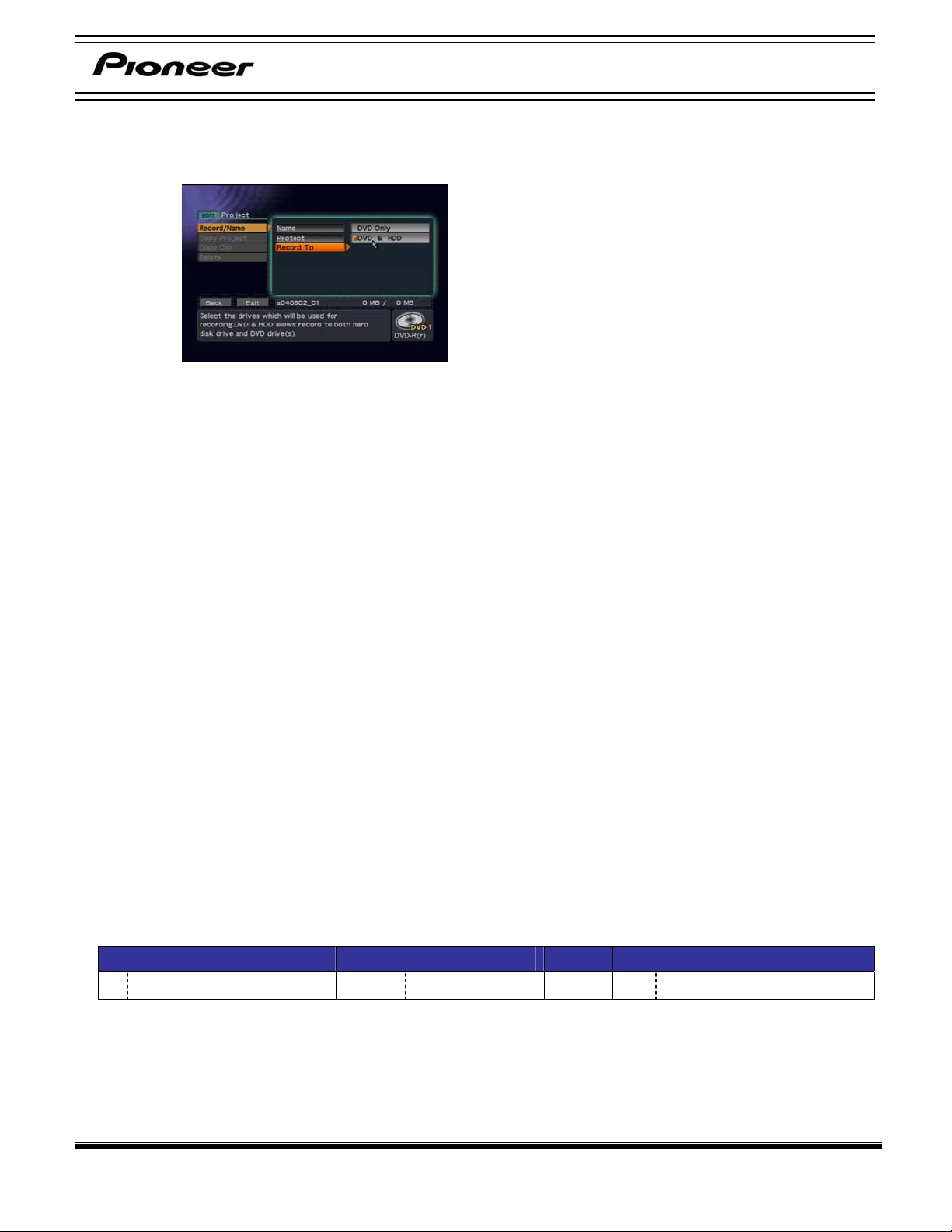
PIB # 190105
7. Choose DVD & HDD from the options listed on the right.
An orange box appears to the left of the active option.
8. Select Exit to close the Function Menu.
Once the PRV-LX1 has been set for DVD & HDD recording, the setting is retained as the new default. Power
interruptions and normal power cycling does not revert the option to the factory default. This Record To setting
is saved for each drive and can only be changed when recordable media is in the drive and the Drive option is
changed.
Simultaneous Recordings
Selecting the DVD & HDD recording option causes the PRV-LX1 to automatically create a new project on the
HDD. Project names begin with a lower case character that indicate the recording destination(s):
• h = HDD Recording only
• a = DVD 1 and HDD
• b = DVD2 and HDD
• d = DVD1 DVD2 and HDD
The six numbers following the default project name indicate the creation date. The two digits following the
underscore mark identify the project number created on the particular date.
Example: d040521_00
d = DVD1 DVD 2 and HDD
040521 = yymmdd
_01 = Second project DVD1 DVD 2 & HDD for that date
Recording Destination Creation Date (YYMMDD) Spacer Project Number
d both drives and hard drive 040521 May 21, 2004 __ 00 first project that calendar day
Note When A DVD disc is ejected, the PRV-LX1 automatically creates a new project when the DVD
is reinserted or a new DVD disc is inserted in to the drive.
created: (JB) on (8 Sept 2004)
Page 2 of 3
Prod Mgmt / Sales Eng (800) 421-1613 Pioneer Electronics (USA) Inc
