PIONEER KEH-1032 User Manual [fr]
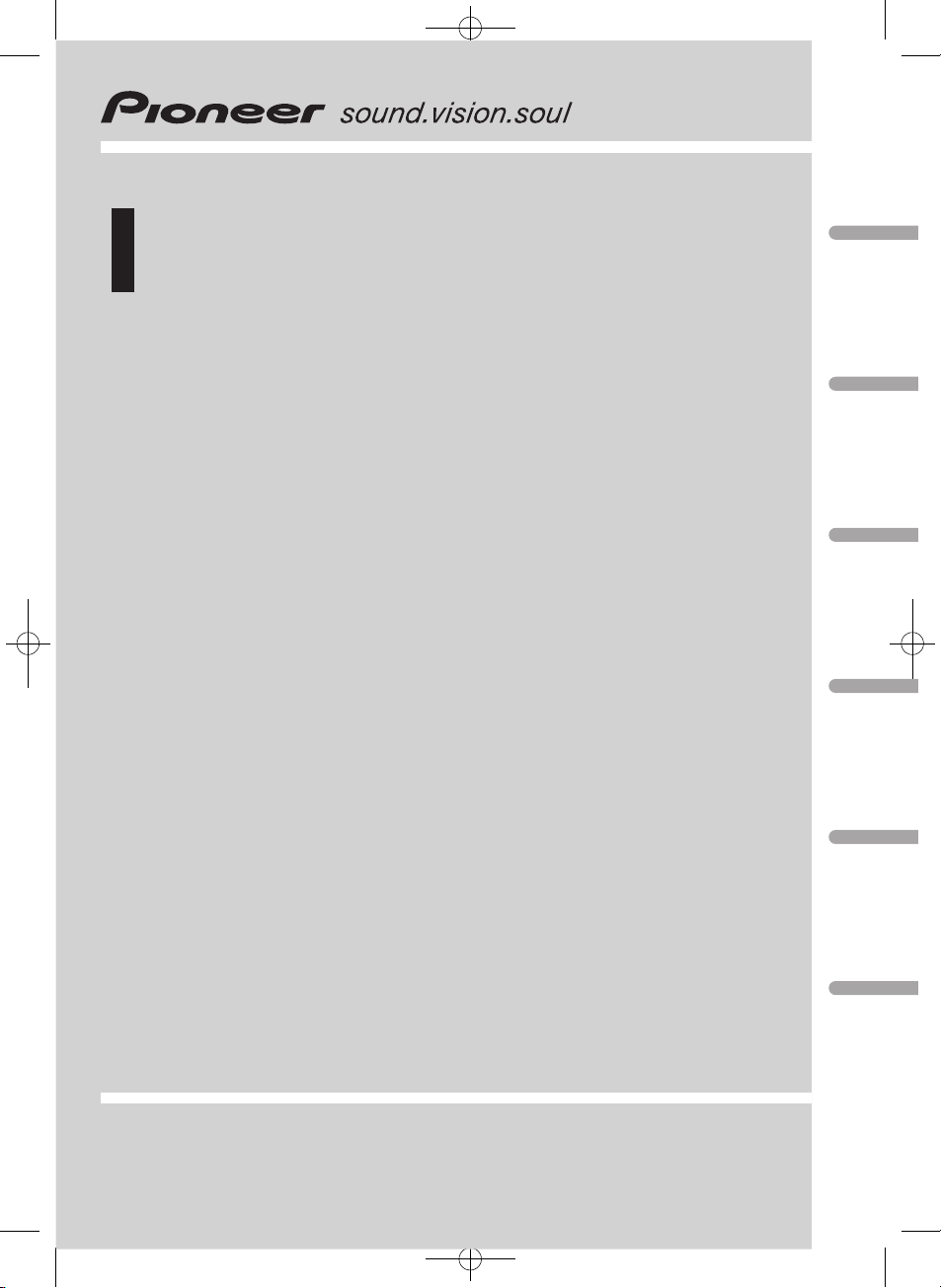
Black plate (1,1)
Operation Manual
Mode demploi
High power Cassette player with FM/MW/LW tuner
Lecteur de cassette de grande puissance avec syntoniseur FM/MW/LW (PO-GO)
KEH-1033
KEH-1032
English
<CZR2964-A>1
NederlandsItalianoFrançaisDeutschEspañol
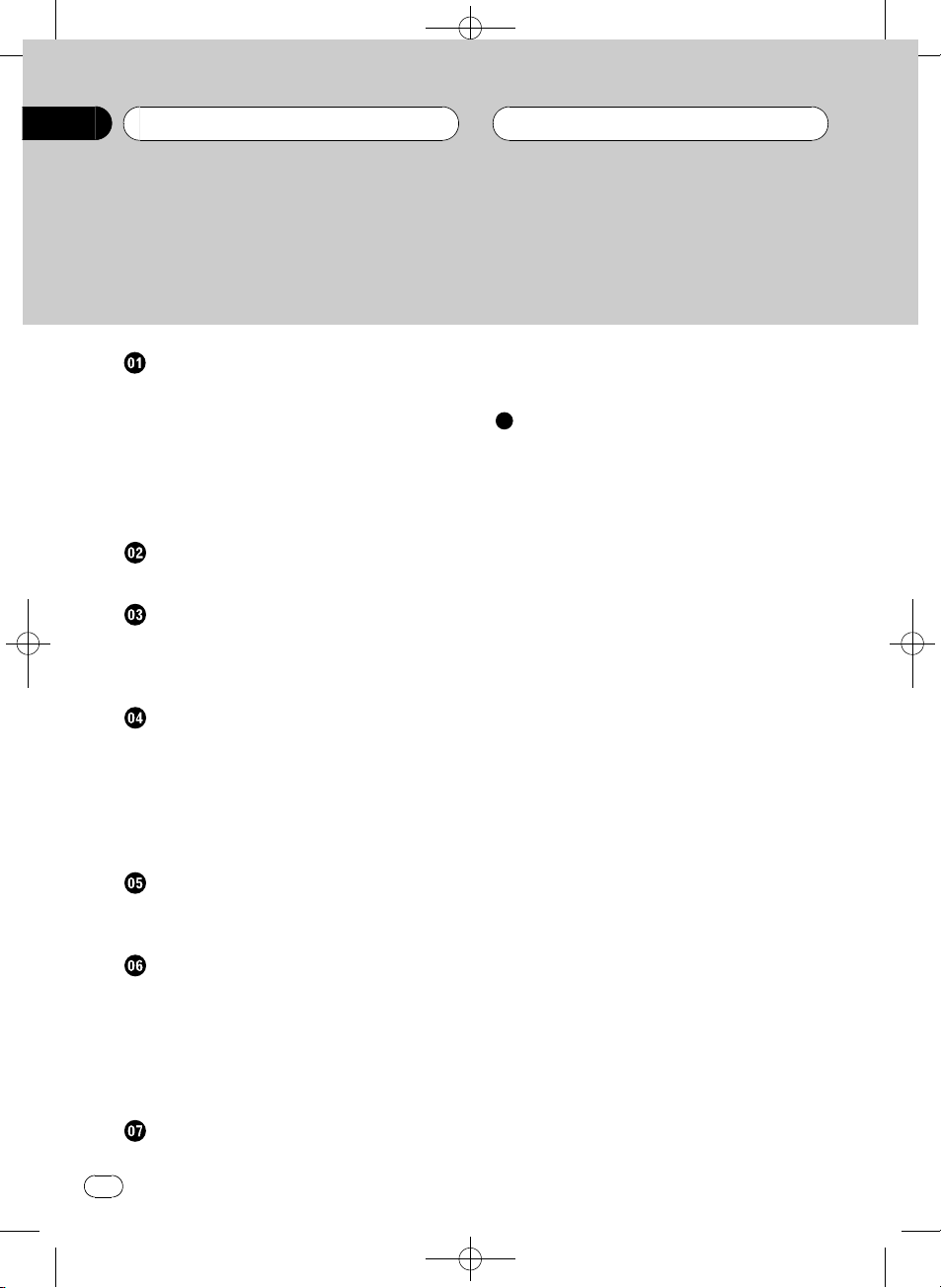
Black plate (2,1)
Contents
Thank you for buying this Pioneer product.
Please read through these operating instructions so you will know how to operate
your model properly. After you have finished reading the instructions, put them away
in a safe place for future reference.
Before You Start
About this unit 3
About this manual 3
Precautions 3
In case of trouble 3
Protecting your unit from theft 3
Removing the front panel 3
Attaching the front panel 4
Whats What
Head unit 5
Power ON/OFF
Turning the unit on 6
Selecting a source 6
Turning the unit off 6
Tuner
Listening to the radio 7
Storing and recalling broadcast
frequencies 7
Tuning in strong signals 7
Storing the strongest broadcast
frequencies 8
Cassette Player
Playing a tape 9
Radio intercept 9
Setting the clock 12
Setting the FM tuning step 12
Additional Information
Turning the clock display on or off 13
Cassette player 13
Cassette tapes 13
Cleaning the playback head 13
Specifications 14
Audio Adjustments
Introduction of audio adjustments 10
Using balance adjustment 10
Using the BTB (bass treble booster) 10
Adjusting BTB 11
Adjusting loudness 11
Adjusting source levels 11
Initial Settings
Adjusting initial settings 12
2
En
<CZR2964-A>2
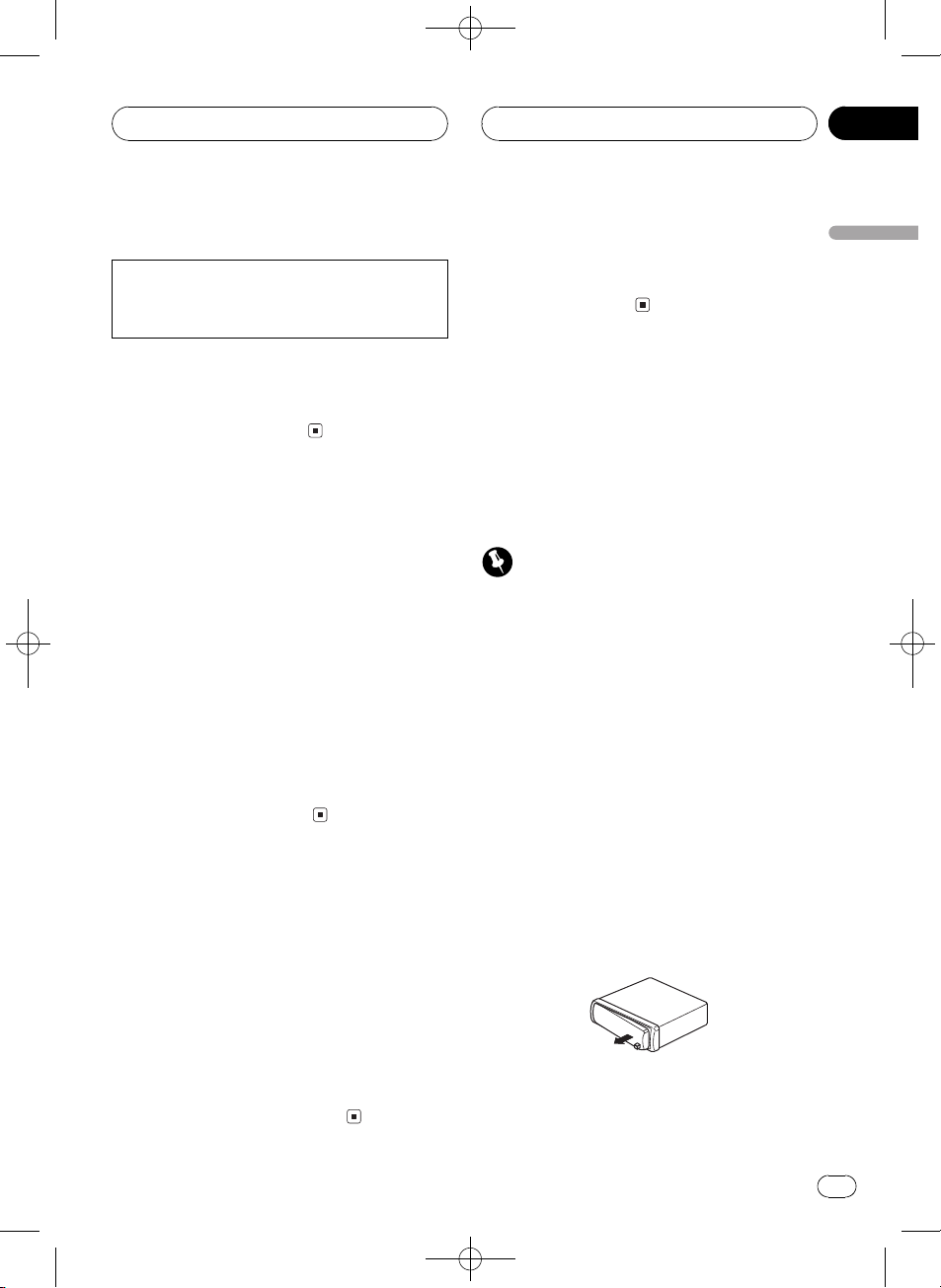
Black plate (3,1)
HHHHHHHHHHHHHH
Before You Start
About this unit
This product complies with the EMC Directives
(89/336/EEC, 92/31/EEC) and CE Marking Directive (93/68/EEC).
The tuner frequencies on this unit are allocated for use in Europe, Asia, the Middle East,
Africa and Oceania. Use in other areas may result in improper reception.
About this manual
This unit features a number of sophisticated
functions ensuring superior reception and operation. All the functions have been designed
for the easiest possible use, but many are not
self-explanatory. This operation manual will
help you benefit fully from this productspotential and to maximize your listening enjoyment.
We recommend that you familiarize yourself
with the functions and their operation by reading through the manual before you begin
using this unit. It is especially important that
you read and observe precautions on this
page and in other sections.
In case of trouble
Should this product fail to operate properly,
contact your dealer or nearest authorized Pioneer Service Station.
Protecting your unit from
theft
The front panel can be detached from the
head unit and stored in the protective case
provided to discourage theft.
! Keep the front panel closed while driving.
Important
! Never use force or grip the display and the
buttons tightly when removing or attaching.
! Avoid subjecting the front panel to excessive
shocks.
! Keep the front panel out of direct sunlight and
high temperatures.
Removing the front panel
1 Press DETACH to release the front
panel.
Press DETACH and the right side of the panel
is released from the head unit.
Section
01
English
Precautions
! The Pioneer CarStereo-Pass is for use only
in Germany.
! Keep this manual handy as a reference for
operating procedures and precautions.
! Always keep the volume low enough so you
can hear sounds outside of the car.
! Protect this product from moisture.
! If the battery is disconnected or dis-
charged, the preset memory will be erased
and must be reprogrammed.
2 Grab the front panel and remove.
Grab the right side of the front panel and pull
away to the left. The front panel will be detached from the head unit.
3 Put the front panel into the protective
case provided for safe keeping.
En
<CZR2964-A>3
3
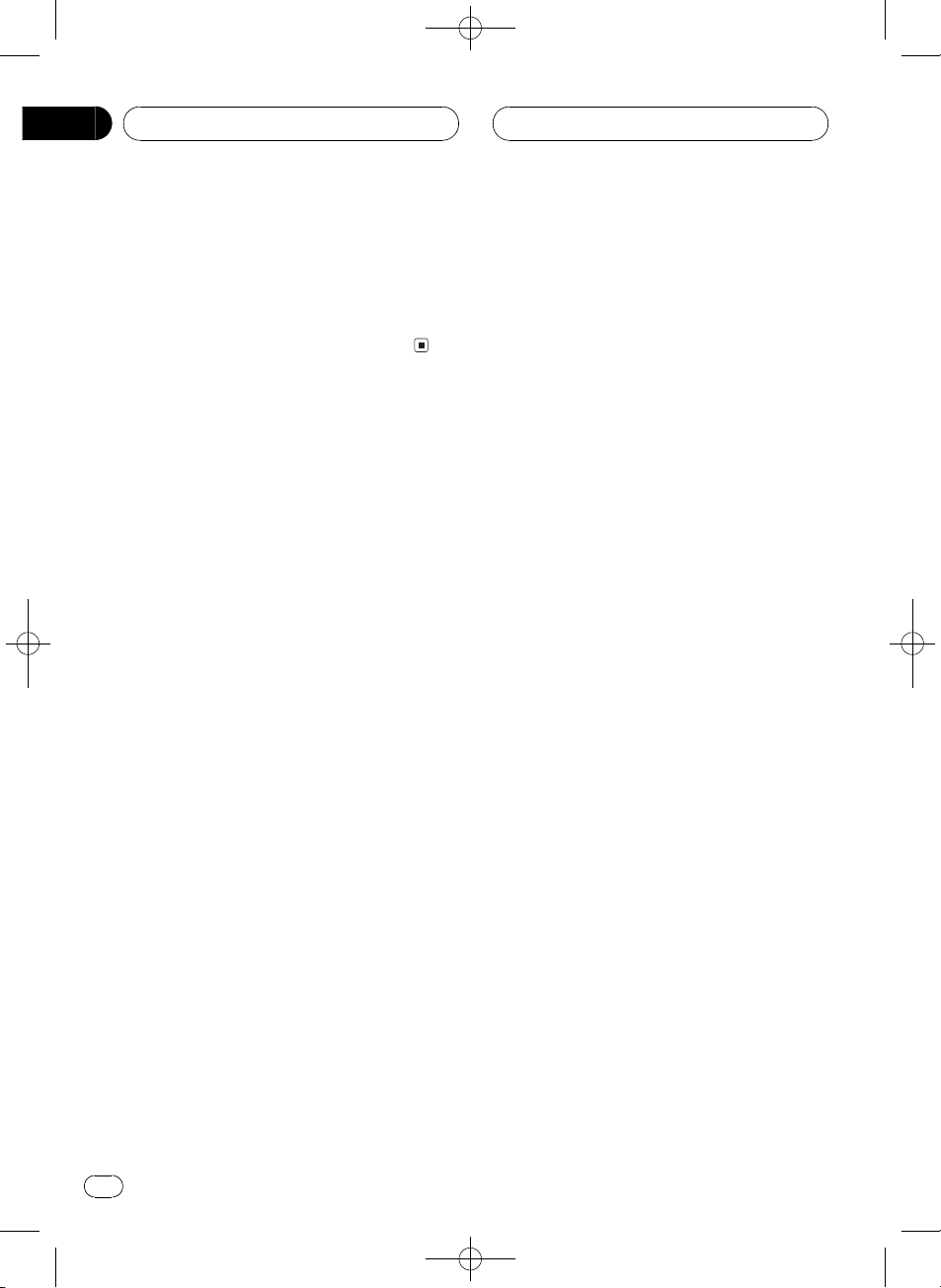
Black plate (4,1)
Section
01
Before You Start
Attaching the front panel
1 Place the front panel flat against the
head unit.
2 Press the front panel into the face of
the head unit until it is firmly seated.
HHHHHHHHHHHHHH
4
En
<CZR2964-A>4
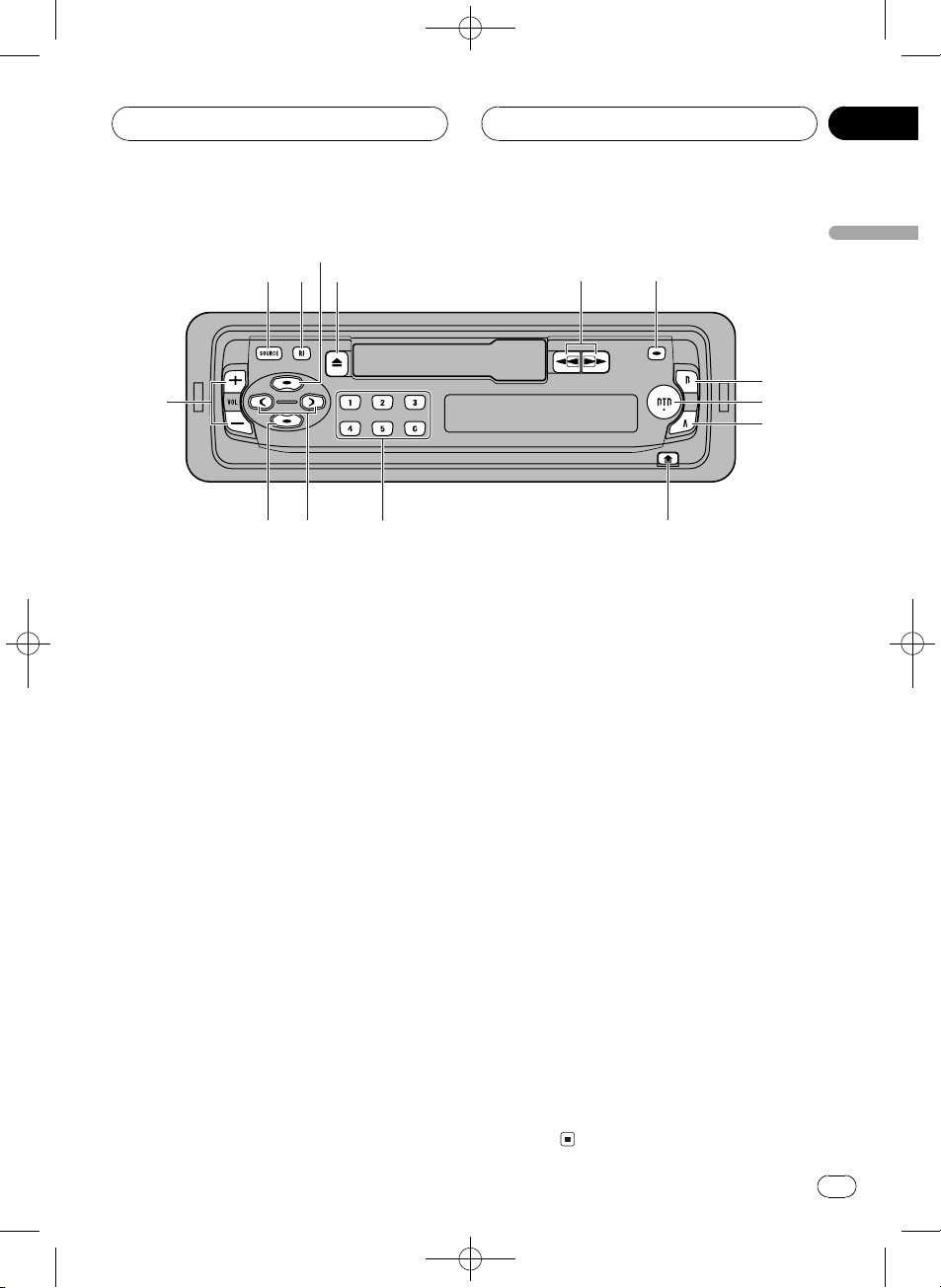
Black plate (5,1)
abcd
HHHHHHHHHHHHHH
Whats What
3
4
2
1
e
Head unit
1 SOURCE button
This unit is turned on by selecting a source.
Press to cycle through all of the available
sources.
2 RI button
Press to turn radio intercept on or off.
3 CLOCK button
Press to change to the clock display.
4 TAPE EJECT button
Press to eject a tape from your cassette
player.
5 m/n buttons
Press to fast forward or rewind the tape.
6 LOCAL/BSM button
Press to turn local function on or off when
tuner is selected as a source.
Press and hold to turn BSM function on or
off when tuner is selected as a source.
5
7 BAND button
Press to select among three FM and MW/
LW bands and cancel the control mode of
functions.
8 BTB button
Press to select various BTB (bass treble
booster) setting.
9 AUDIO button
Press to select various sound quality controls.
a DETACH button
Press to remove the front panel from the
head unit.
b 16 buttons
Press for preset tuning.
c c/d buttons
Press to do manual seek tuning. Also used
for controlling functions.
d LOUDNESS button
Press to turn loudness on or off.
e VOLUME button
Press to increase or decrease the
volume.
6
Section
02
English
7
8
9
5
En
<CZR2964-A>5
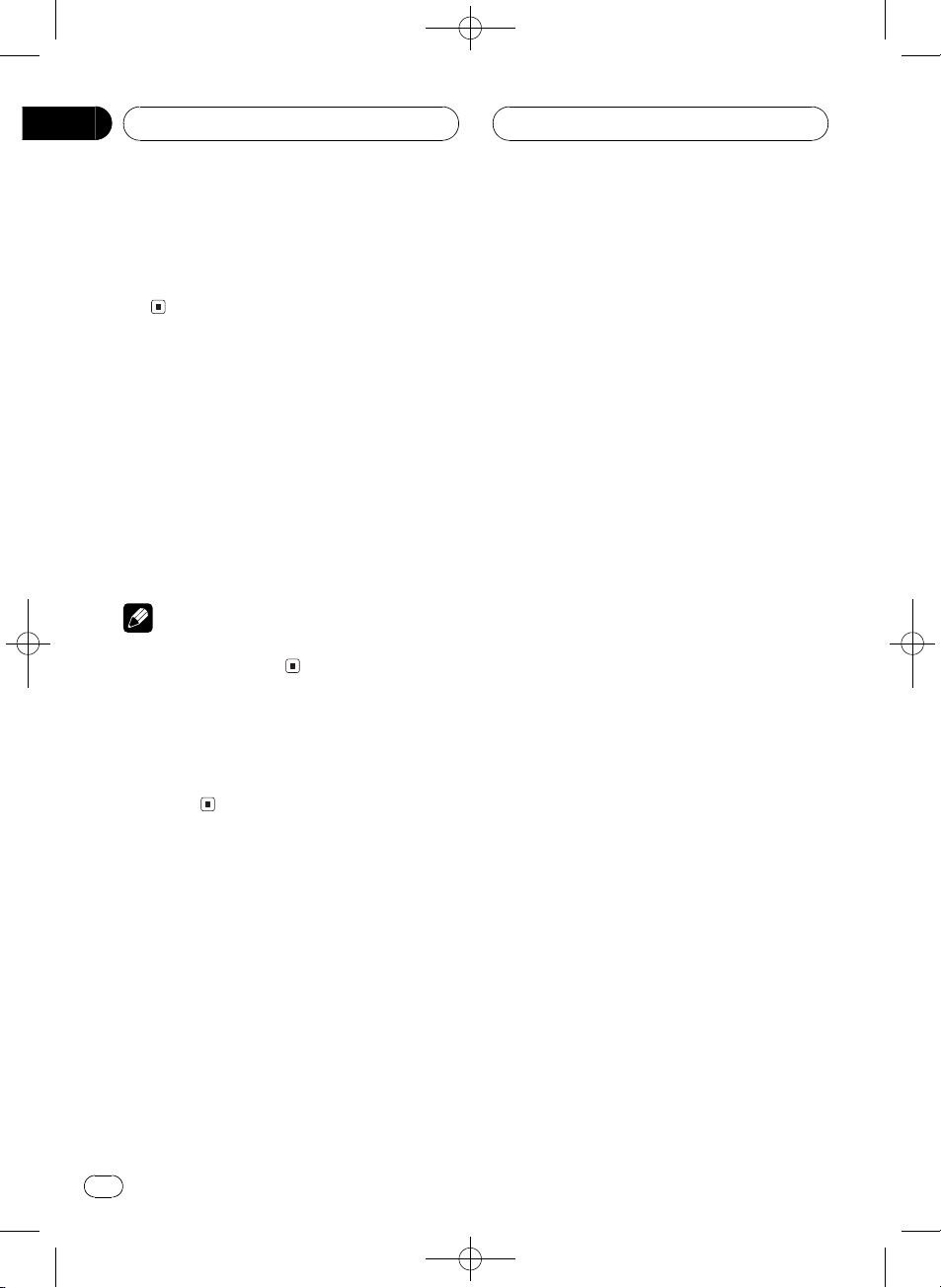
Black plate (6,1)
Section
03
Power ON/OFF
Turning the unit on
% Press SOURCE to turn the unit on.
When you select a source the unit is turned
on.
Selecting a source
You can select a source you want to listen to.
To switch to the cassette player, load a cassette tape in this unit (refer to page 9).
% Press SOURCE to select a source.
Press SOURCE repeatedly to switch between
the following sources:
TunerCassette player
Note
When no cassette is set in this unit, cassette
source will not change.
HHHHHHHHHHHHHH
Turning the unit off
% Press SOURCE and hold until the unit
turns off.
6
En
<CZR2964-A>6
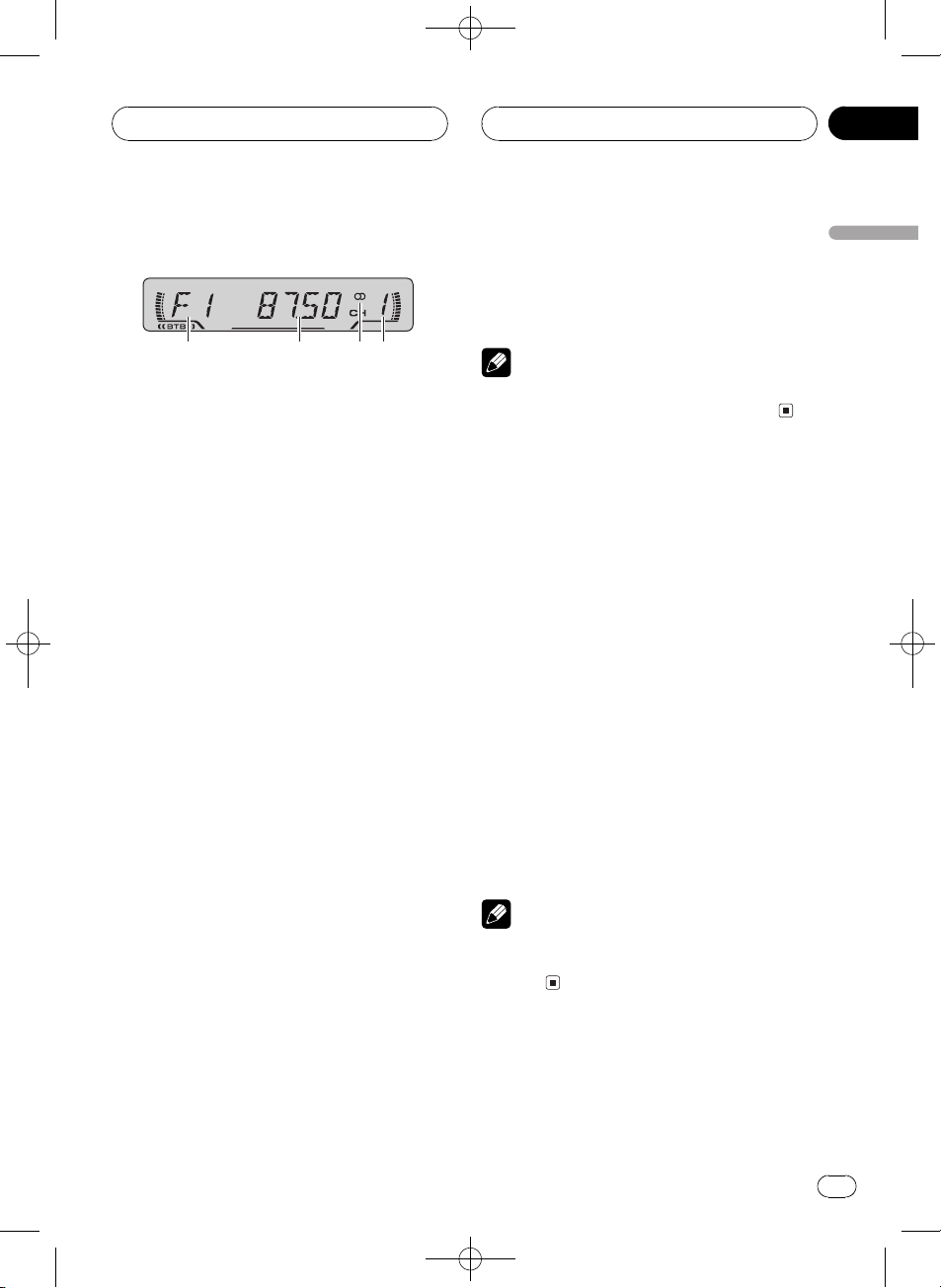
Black plate (7,1)
1
23
4
HHHHHHHHHHHHHH
Tuner
Listening to the radio
1 Band indicator
Shows which band the radio is tuned to,
MW, LW or FM.
2 Frequency indicator
Shows to which frequency the tuner is
tuned.
3 Stereo (5) indicator
Shows that the frequency selected is being
broadcast in stereo.
4 Preset number indicator
Shows what preset has been selected.
1 Press SOURCE to select the tuner.
2 Use VOLUME to adjust the sound level.
When you press VOLUME up/+, the volume is
raised and when pressed down/, the volume
is lowered.
3 Press BAND to select a band.
Press BAND until the desired band is displayed, F1, F2, F3 for FM or MW/LW.
4 To perform manual tuning, press c or
d with quick presses.
The frequencies move up or down step by
step.
# You can cancel seek tuning by pressing either
c or d with a quick press.
# If you press and hold c or d you can skip
broadcasting stations. Seek tuning starts as soon
as you release the buttons.
Note
When the frequency selected is being broadcast
in stereo the stereo (5) indicator will light.
Storing and recalling
broadcast frequencies
If you press any of the preset tuning buttons
16 you can easily store up to six broadcast
frequencies for later recall with the touch of a
button.
% When you find a frequency that you
want to store in memory press a preset
tuning button 16 and hold until the preset
number stops flashing.
The number you have pressed will flash in the
preset number indicator and then remain lit.
The selected radio station frequency has been
stored in memory.
The next time you press the same preset tuning button 16 the radio station frequency is
recalled from memory.
Note
Up to 18 FM stations, 6 for each of the three FM
bands, and 6 MW/LW stations can be stored in
memory.
Section
04
English
5 To perform seek tuning, press and hold
c or d for about one second and release.
The tuner will scan the frequencies until a
broadcast strong enough for good reception is
found.
Tuning in strong signals
Local seek tuning lets you tune in only those
radio stations with sufficiently strong signals
for good reception.
En
<CZR2964-A>7
7
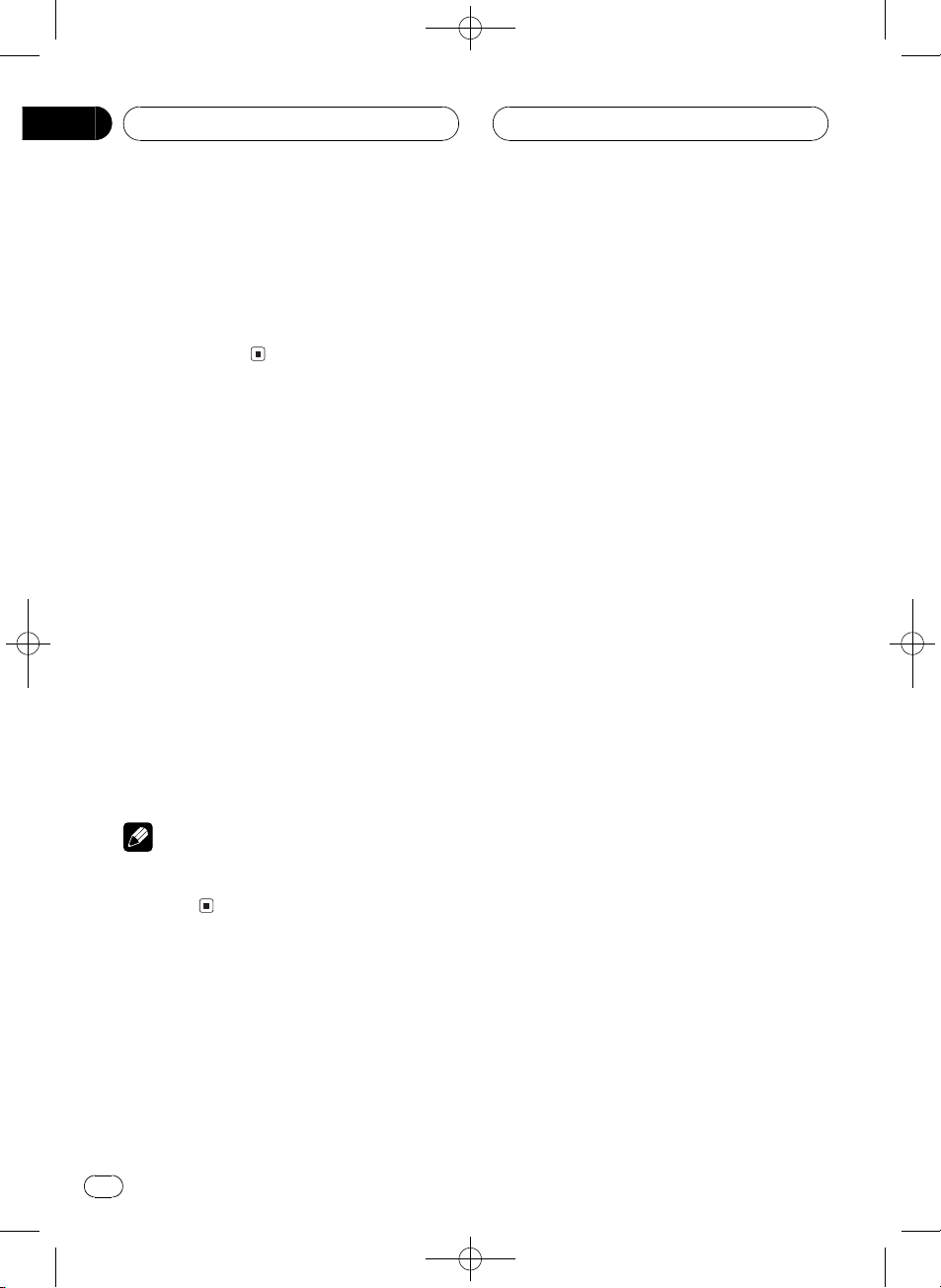
Black plate (8,1)
Section
04
Tuner
1 Press LOCAL/BSM to turn local seek
tuning on.
LOC appears in the display.
2 When you want to return to normal
seek tuning, press LOCAL/BSM to turn local
seek tuning off.
Storing the strongest
broadcast frequencies
BSM (best stations memory) lets you automatically store the six strongest broadcast frequencies under preset tuning buttons 16 and
once stored there you can tune in to those frequencies with the touch of a button.
% Press LOCAL/BSM and hold until the
BSM turns on.
BSM begins to flash. While BSM is flashing
the six strongest broadcast frequencies will be
stored under preset tuning buttons 16 in
order of their signal strength. When finished,
BSM stops flashing.
# To cancel the storage process, press
LOCAL/BSM.
HHHHHHHHHHHHHH
Note
Storing broadcast frequencies with BSM may replace broadcast frequencies you have saved
using 16.
8
En
<CZR2964-A>8
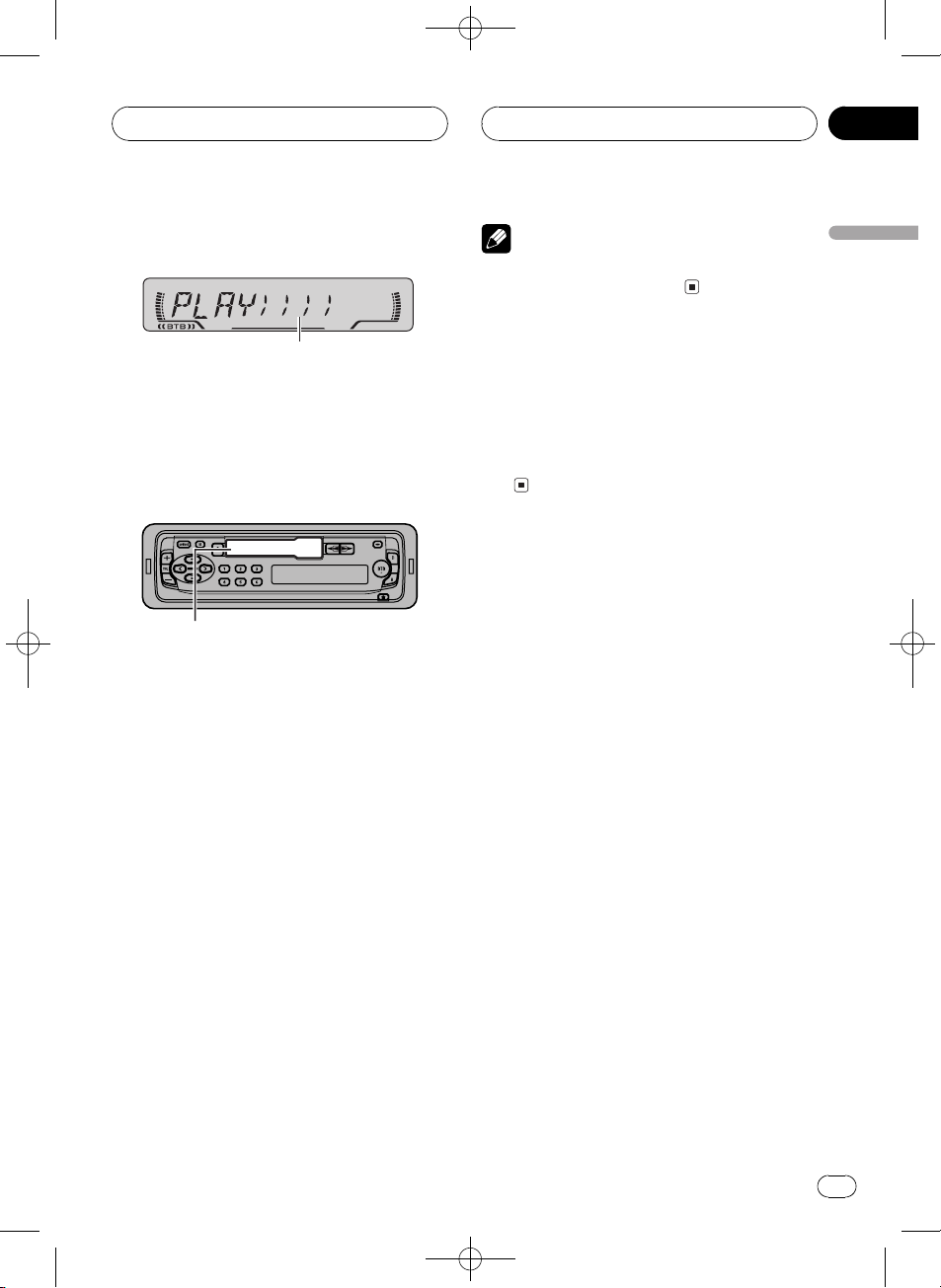
Black plate (9,1)
1
HHHHHHHHHHHHHH
Cassette Player
Playing a tape
1 Tape direction indicator
Shows the direction of the tape transport.
1 Insert a cassette tape into the cassette
loading slot.
Playback will automatically start.
Cassette loading slot
# You can eject a cassette tape by pressing
TAPE EJECT.
Note
Do not insert anything other than a cassette tape
into the cassette loading slot.
Radio intercept
Radio intercept allows you to listen to the
radio during tape fast-forwarding/rewinding.
% Press RI to turn radio intercept on or
off.
Section
05
English
2 After a cassette tape has been inserted,
press SOURCE to select the cassette player.
Press SOURCE until cassette player is selected
as the source.
3 Use VOLUME to adjust the sound level.
When you press VOLUME up/+, the volume is
raised and when pressed down/, the volume
is lowered.
4 To perform fast forward or rewind,
press m or n.
# You can cancel fast forward or rewind by
pressing m or n in the opposite direction
lightly.
5 To change the direction of the tape
transport, press m and n simultaneously.
<CZR2964-A>9
En
9
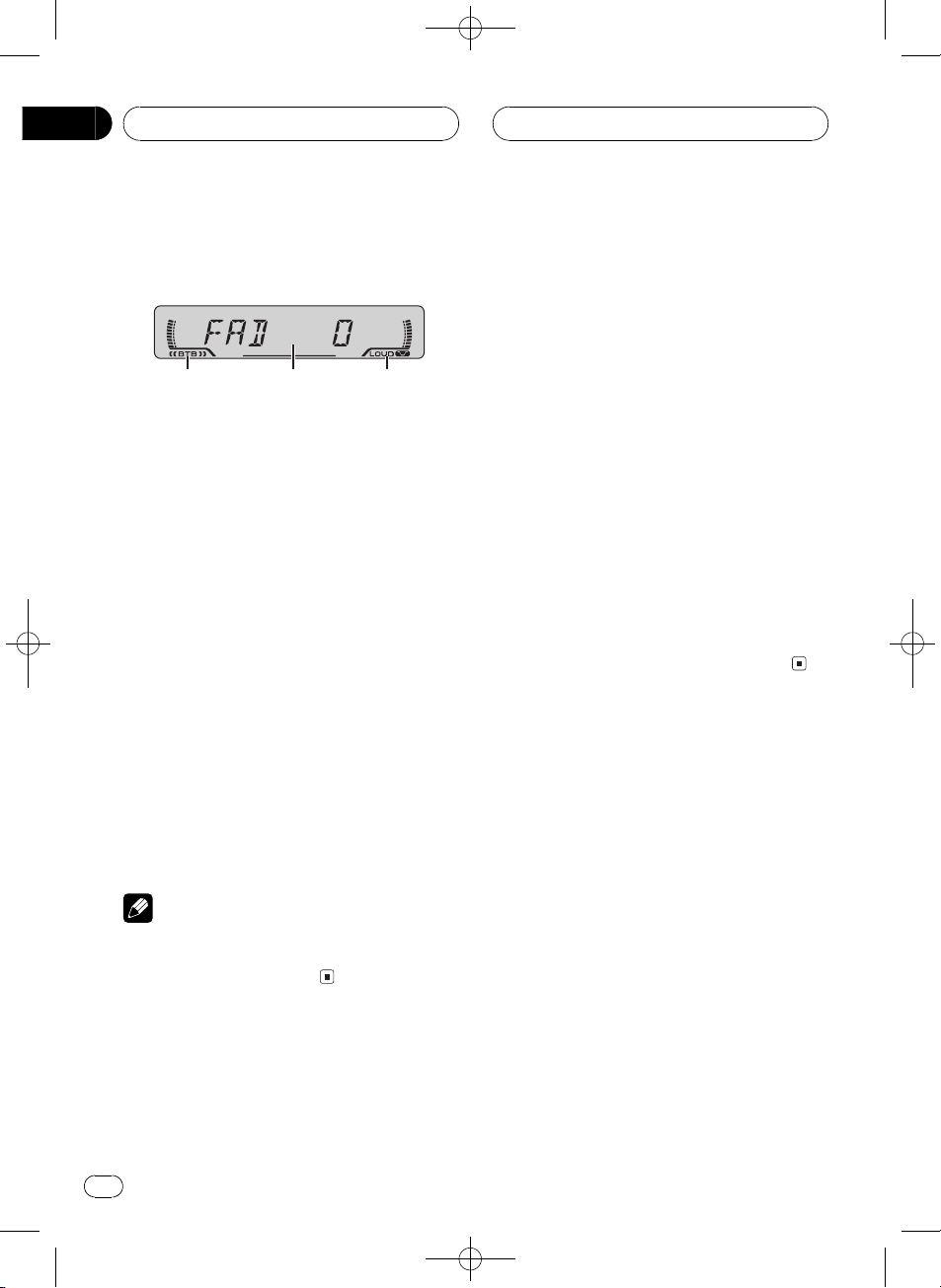
Black plate (10,1)
123
Section
06
Audio Adjustments
Introduction of audio
adjustments
1 BTB indicator
Shows when the BTB other than FLAT is selected.
2 Audio display
Shows the audio adjustments status.
3 LOUD indicator
Appears in the display when loudness is
turned on.
% Press AUDIO to display the audio function names.
Press AUDIO repeatedly to switch between
the following audio functions:
FAD (balance adjustment)BAS (bass adjust-
ment)TRE (treble adjustment)LOUD
(loudness)SLA (source level adjustment)
# When selecting the FM tuner as the source,
you cannot switch to SLA.
# To return to the display of each source, press
BAND.
Note
If you do not operate the audio function within
about 30 seconds, the display is automatically returned to the source display.
HHHHHHHHHHHHHH
1 Press AUDIO to select FAD.
Press AUDIO until FAD appears in the display.
# If the balance setting has been previously adjusted, BAL will be displayed.
2 Press VOLUME up/+ or down/ to adjust front/rear speaker balance.
Each press of VOLUME up/+ or down/
moves the front/rear speaker balance towards
the front or the rear.
FAD F15 FAD R15 is displayed as the front/
rear speaker balance moves from front to rear.
# FAD 0 is the proper setting when only two
speakers are used.
3 Press c or d to adjust left/right speaker
balance.
When you press c or d, BAL 0 is displayed.
Each press of c or d moves the left/right
speaker balance towards the left or the right.
BAL L 9 BAL R 9 is displayed as the left/right
speaker balance moves from left to right.
Using the BTB (bass treble
booster)
There are five stored BTB settings such as
DYNAMIC, POWER, MAX, CUSTOM and
FLAT that can easily recall at any time.
! CUSTOM is an adjusted BTB setting that
you create.
! When FLAT is selected no supplement or
correction is made to the sound. This is
useful to check effect of the BTB settings
by switching alternatively between FLAT
and set BTB setting.
Using balance adjustment
You can select a fader/balance setting that
provides an ideal listening environment in all
occupied seats.
10
En
% Press BTB to select the desired BTB setting.
Press BTB repeatedly to switch between the
following BTB setting:
MAXCUSTOMFLATDYNAMIC
POWER
<CZR2964-A>10
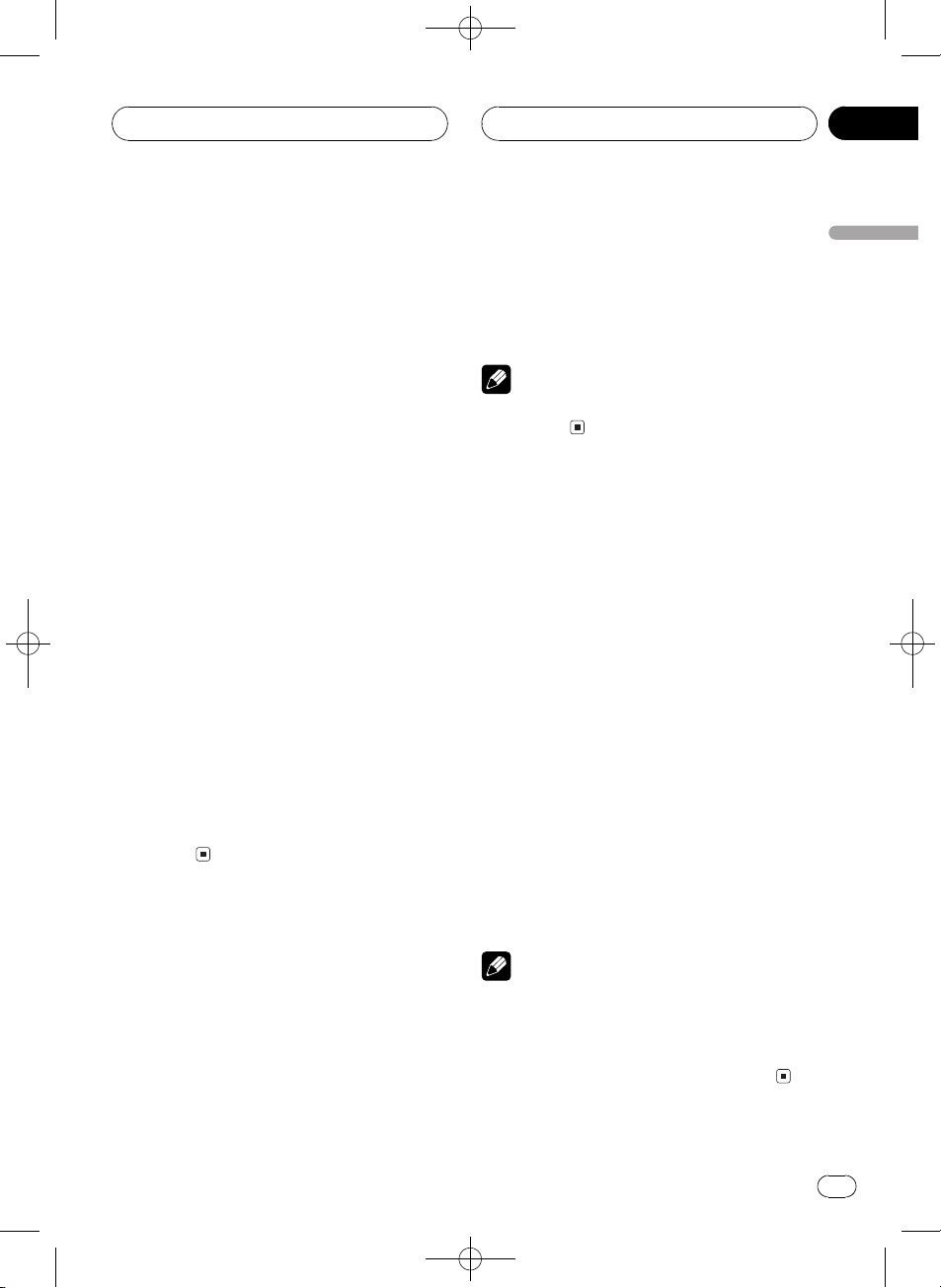
Black plate (11,1)
HHHHHHHHHHHHHH
Audio Adjustments
Adjusting BTB
You can adjust the currently selected BTB setting as desired. Adjusted BTB settings are
memorized in CUSTOM.
Adjusting bass
You can adjust the bass level.
1 Press AUDIO to select BAS.
Press AUDIO until BAS appears in the display.
2 Press VOLUME up/+ or down/ to adjust the bass level.
Each press of VOLUME up/+ or down/ increases or decreases the bass level. +6 6 is
displayed as the level is increased or decreased.
Adjusting treble
You can adjust the treble level.
1 Press AUDIO to select TRE.
Press AUDIO until TRE appears in the display.
Section
06
# To turn loudness off, press VOLUME down/.
English
3 Press c or d to select a desired level.
Each press of c or d selects level in the following order:
LOW (low)HI (high)
Note
You can also turn loudness on or off by pressing
LOUDNESS.
Adjusting source levels
SLA (source level adjustment) lets you adjust
the volume level of each source to prevent radical changes in volume when switching between sources.
! Settings are based on the volume level of
the FM tuner, which remains unchanged.
1 Compare the FM tuner volume level
with the level of the source you wish to adjust.
2 Press VOLUME up/+ or down/ to adjust the treble level.
Each press of VOLUME up/+ or down/ increases or decreases the treble level. +6 6
is displayed as the level is increased or
decreased.
Adjusting loudness
Loudness compensates for deficiencies in the
low- and high-sound ranges at low volume.
1 Press AUDIO to select LOUD.
Press AUDIO until LOUD appears in the display.
2 Press VOLUME up/+ to turn loudness
on.
LOUD indicator is displayed.
2 Press AUDIO to select SLA.
Press AUDIO until SLA appears in the display.
3 Press VOLUME up/+ or down/ to adjust the source volume.
Each press of VOLUME up/+ or down/ increases or decreases the source volume.
SLA +4 SLA 4 is displayed as the source volume is increased or decreased.
Notes
! Since the FM tuner volume is the control, it is
not possible to apply source level adjustments
to the FM tuner.
! The MW/LW tuner volume level can also be
adjusted with source level adjustments.
En
<CZR2964-A>11
11
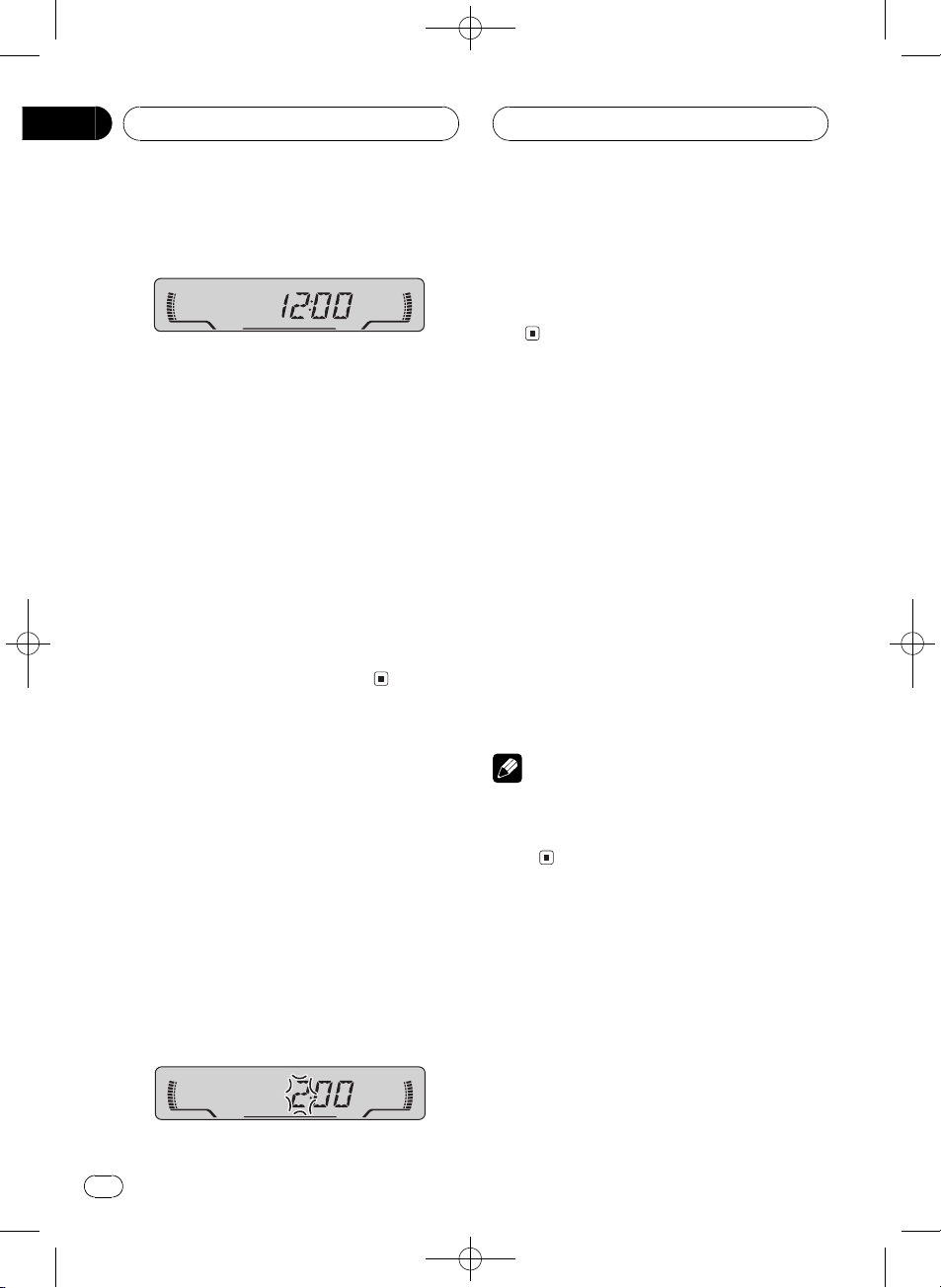
Black plate (12,1)
Section
07
Initial Settings
Adjusting initial settings
Initial settings lets you perform initial set up of
different settings for this unit.
1 Press SOURCE and hold until the unit
turns off.
2 Press AUDIO and hold until clock appears in the display.
Press AUDIO repeatedly to switch between
the following settings:
ClockSTEP (FM tuning step)
Use the following instructions to operate each
particular setting.
# To cancel initial settings, press BAND.
# You can also cancel initial settings by holding
down AUDIO until the unit turns off.
HHHHHHHHHHHHHH
3 Press VOLUME up/+ or down/ to set
the clock.
Pressing VOLUME up/+ will increase the selected hour or minute. Pressing VOLUME
down/ will decrease the selected hour or minute.
Setting the FM tuning step
The FM tuning step employed by seek tuning
can be switched between 100 kHz, the preset
step, and 50 kHz.
1 Press AUDIO to select STEP.
Press AUDIO repeatedly until STEP appears in
the display.
2 Press c or d to select the FM tuning
step.
Pressing c or d will switch the FM tuning
step between 100 kHz and 50 kHz. The selected FM tuning step will appear in the display.
Setting the clock
Use these instructions to set the clock.
1 Press AUDIO to select clock.
Press AUDIO repeatedly until clock appears in
the display.
2 Press c or d to select the segment of
the clock display you wish to set.
Pressing c or d will select one segment of the
clock display:
HourMinute
As you select segments of the clock display
the segment selected will blink.
12
En
Note
If seek tuning is performed in 50 kHz steps, stations may be tuned in imprecisely. Tune in the stations with manual tuning or use seek tuning
again.
<CZR2964-A>12
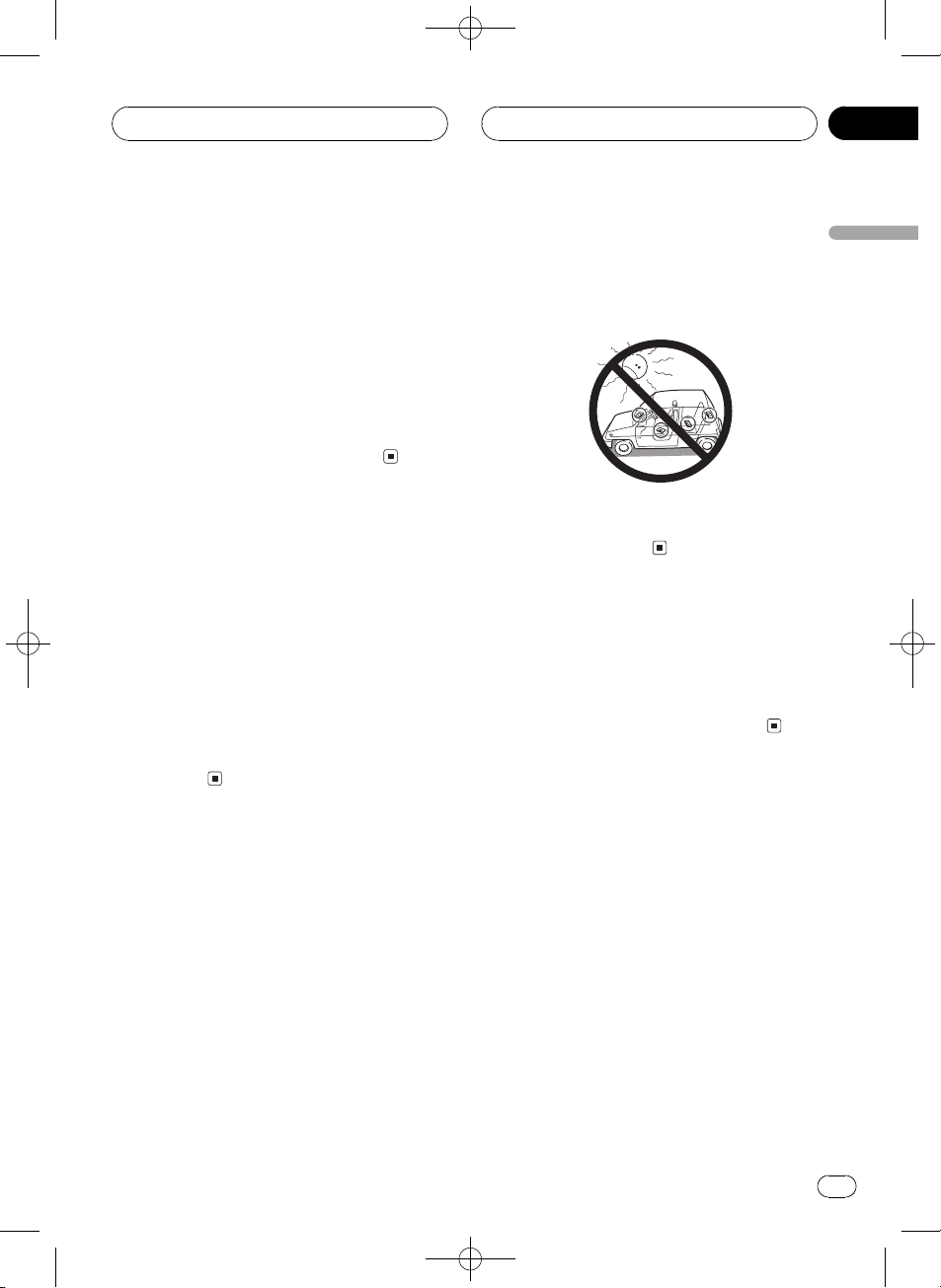
Black plate (13,1)
HHHHHHHHHHHHHH
Additional Information
Turning the clock display
on or off
You can turn the clock display on or off.
% Press CLOCK to turn the clock display
on or off.
Each press of CLOCK turns the clock display
on or off.
# The clock display disappears temporarily
when you perform other operations, but the clock
display appears again after 25 seconds.
Cassette player
! A loose or warped label on a cassette tape
may interfere with the eject mechanism of
the unit or cause the cassette to become
jammed in the unit. Avoid using such
tapes or remove such labels from the cassette before attempting use.
! Be sure to eject tape when the vehicles
ignition is turned off. Leaving the tape in
the unit can deform the pinch roller causing wow and flutter during tape
playback.
! Cassette tapes exposed to high tempera-
tures may warp and jam the cassette
player. Keep cassettes out of direct sunlight
or places where there are high temperatures.
! Store unused tapes in a tape case where
there is no danger of them becoming
loose, dirty or dusty.
Cleaning the playback head
If the head becomes dirty, the sound quality
will get bad and there will be sound dropouts
and other problems. If you have any of these
problems the head may need cleaning.
Appendix
English
Cassette tapes
! Loose tapes should be rewound with the
aid of a pencil and unevenly wound tapes
rewound with the use of the fast forward
function.
! A loose, torn or warped label on a cassette
tape can jam the cassette player. Do not
use cassette tapes with loose, torn or
warped labels.
! Cassette tapes longer than C-90 (90-minute
tapes) can cause the tape to jam in the cassette player. Do not use tapes longer than
C-90.
<CZR2964-A>13
En
13
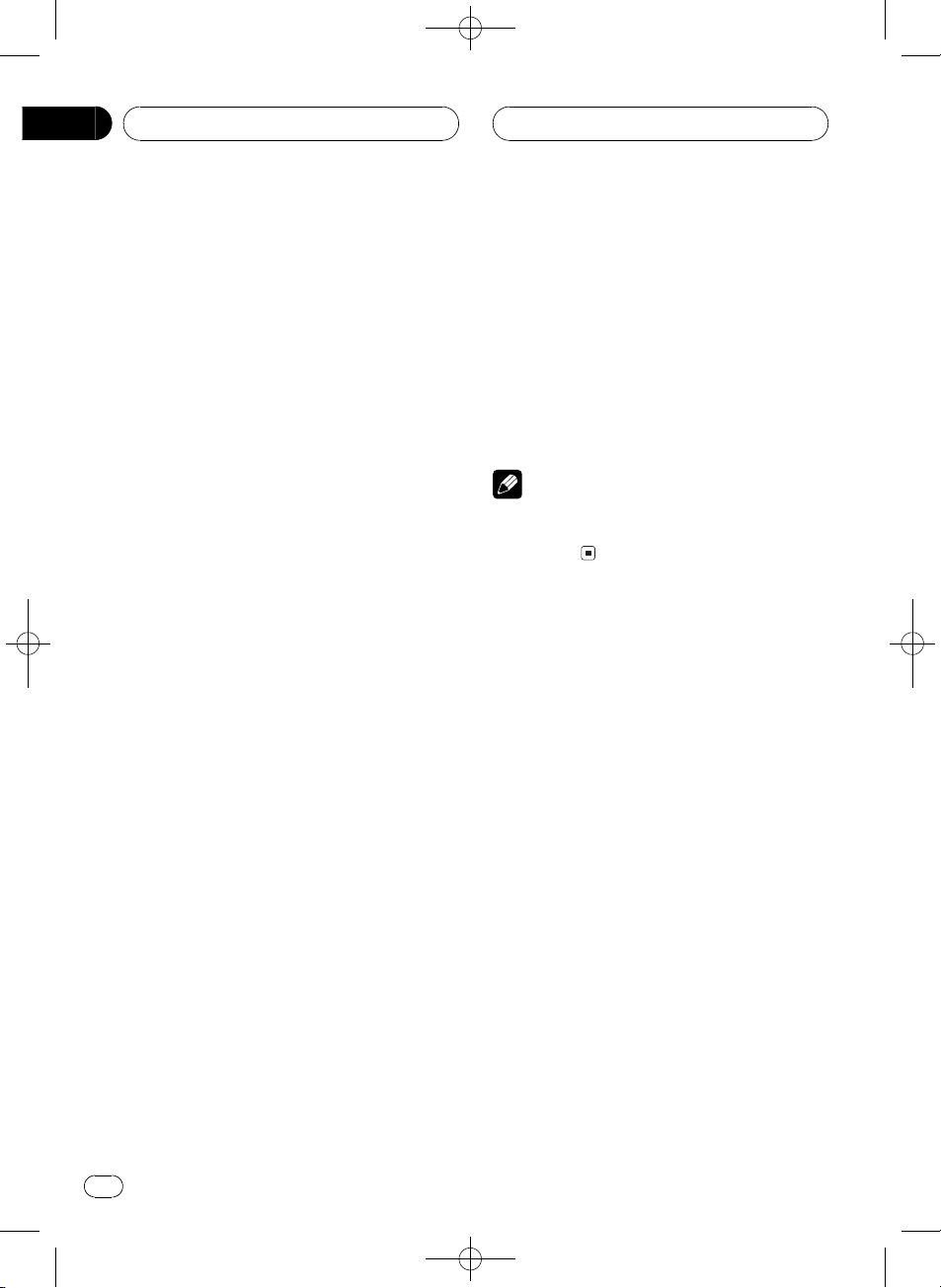
Black plate (14,1)
Appendix
Additional Information
Specifications
General
Power source .............................14.4 V DC (10.8 15.1 Val-
lowable)
Grounding system ................... Negative type
Max. current consumption
..................................................... 8.5 A
Dimensions (W × H × D):
Chassis ............................... 178 × 50 × 155 mm
Nose ..................................... 188 × 58 × 20 mm
Weight .......................................... 1.4 kg
Audio
Maximum power output ....... 40 W × 4
Continuous power output ... 22 W × 4 (DIN 45324,
+B=14.4 V)
Load impedance ...................... 4 W (4 8 W allowable)
Bass/Treble:
Bass
Frequency ................ 100 Hz
Gain ............................ ±12dB
Treble
Frequency ................ 10k Hz
Gain ............................ ±12dB
Loudness contour
Low .......................................+7 dB (100 Hz), +4 dB (10
kHz)
High ..................................... +10 dB (100 Hz), +6.5 dB
(10 kHz)
(volume: 30 dB)
HHHHHHHHHHHHHH
Frequency response ............... 30 15,000 Hz (±3 dB)
Stereo separation .................... 24 dB (at 65 dBf, 1 kHz)
MW tuner
Frequency range ...................... 531 1,602 kHz (9 kHz)
Usable sensitivity ..................... 20 µV (S/N: 20 dB)
Selectivity .................................... 50 dB (±9 kHz)
LW tuner
Frequency range ...................... 153 281 kHz
Usable sensitivity ..................... 30 µV (S/N: 20 dB)
Selectivity .................................... 50 dB (±9 kHz)
Note
Specifications and the design are subject to possible modifications without notice due to improvements.
Cassette player
Tape ................................................ Compact cassette tape (C-
Tape speed .................................. 4.8 cm/sec
Fast forward/rewinding time
..................................................... Approx. 100 sec (C-60)
Wow & flutter ............................. 0.13 % (WRMS)
Frequency response ............... 30 16,000 Hz (±3 dB)
Stereo separation .................... 45 dB
Signal-to-noise ratio ............... 52 dB (IEC-A network)
30 C-90)
FM tuner
Frequency range ...................... 87.5 108.0 MHz
Usable sensitivity ..................... 11 dBf (1.1 µV/75 W, mono,
50 dB quieting sensitivity ..... 17 dBf (2.2 µV/75 W, mono)
Signal-to-noise ratio ............... 58 dB (IEC-A network)
Distortion .....................................0.5 % (at 65 dBf, 1 kHz,
14
En
S/N: 30 dB)
stereo)
<CZR2964-A>14
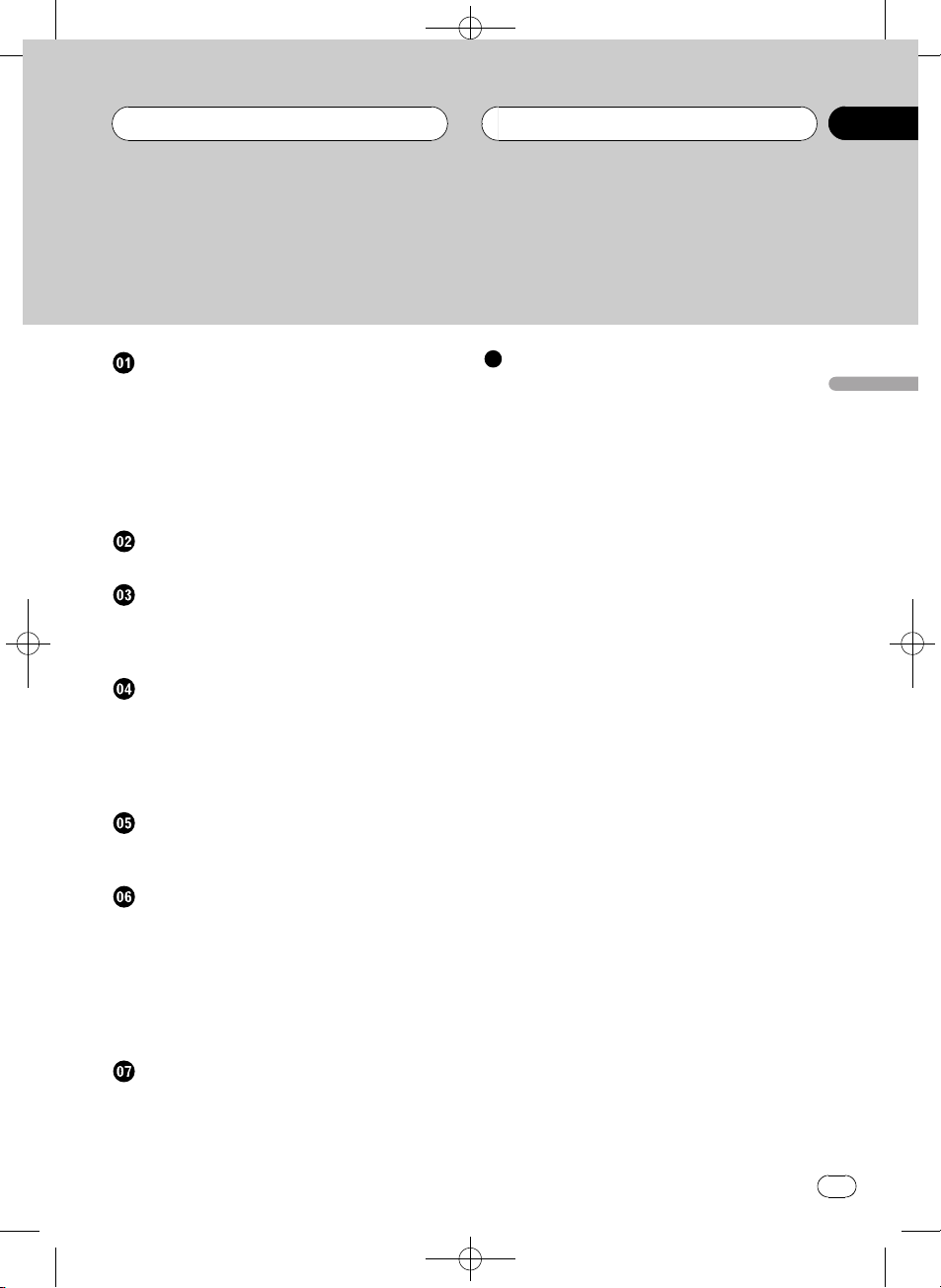
Black plate (15,1)
Contenido
Gracias por haber comprado este producto Pioneer.
Sírvase leer con detención estas instrucciones sobre la operación de modo que
aprenda el modo de operar correctamente su modelo. Una vez que haya leído las in-
strucciones, consérvelas en un lugar seguro para consultarlas en el futuro.
Antes de empezar
Acerca de este producto 16
Acerca de este manual 16
Precauciones 16
En caso de problemas 16
Protección del producto contra robo 16
Extracción del panel delantero 16
Colocación del panel delantero 17
Qué es cada cosa
Unidad principal 18
Encendido y Apagado
Encendido del sistema 20
Selección de una fuente 20
Apagado del sistema 20
Sintonizador
Audición de radio 21
Almacenaje y llamada de frecuencias 21
Sintonización de señales fuertes 22
Almacenaje de las frecuencias de radio más
fuertes 22
Lector de cassette
Reproducción de una cinta 23
Intercepción de radio 23
Ajustes de audio
Introducción a los ajustes de audio 24
Uso del ajuste del balance 24
Uso de la función BTB (intensificación de
graves y agudos) 24
Ajuste de BTB 25
Ajuste de la sonoridad 25
Ajuste de los niveles de la fuente 25
Ajustes iniciales
Configuración de los ajustes iniciales 27
Ajuste del reloj 27
Ajuste del paso de sintonización de FM 27
Informaciones adicionales
Activación y desactivación de la visualización
del reloj 28
Lector de cassette 28
Cassettes 28
Limpieza de la cabeza de reproducción 28
Especificaciones 29
Español
<CZR2964-A>15
15
Es
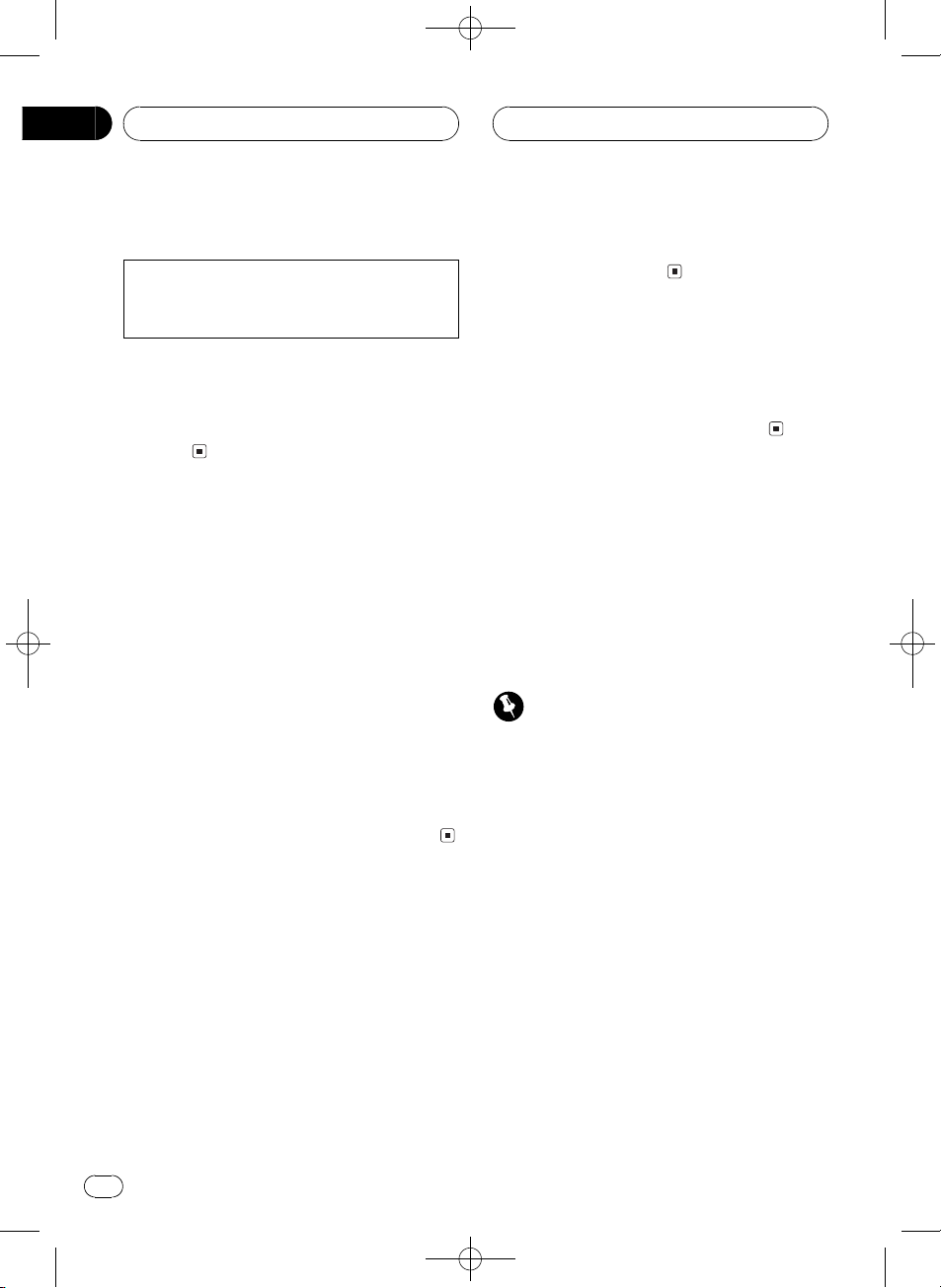
Black plate (16,1)
Sección
01
Antes de empezar
Acerca de este producto
Este producto cumple con las Directivas EMC
(89/336/CEE, 92/31/CEE) y Directiva de Marcación CE (93/68/CEE).
Las frecuencias del sintonizador de este producto están asignadas para su uso en Europa,
Asia, Medio Oriente, África y Oceanía. El uso
en otras áreas puede causar una recepción incorrecta.
Acerca de este manual
Este producto viene con diversas funciones
sofisticadas que aseguran una recepción y operación superior. Todas las funciones han sido
proyectadas para facilitar su uso al máximo,
pero muchas funciones requieren explicación.
El propósito de este manual de instrucciones
es ayudarle a beneficiarse completamente del
potencial del producto y maximizar su disfrute
de audición.
Se recomienda familiarizarse con las funciones y operaciones leyendo con detención el
manual antes de usar el producto. Es especialmente importante leer y observar las precauciones en esta página y en otras secciones.
HHHHHHHHHHHHHH
! Si se desconecta o se descarga la batería,
la memoria preajustada se borrará y se
debe reprogramarla.
En caso de problemas
Cuando este producto no funciona correctamente, comuníquese con su concesionario o
centro de servicio Pioneer autorizado.
Protección del producto
contra robo
El panel delantero se puede extraer de la unidad principal y se almacenar en su caja protectora proveída como una medida antirrobo.
! Mantenga cerrado el panel delantero mien-
tras conduce.
Importante
! Nunca presione ni agarre la pantalla y los bo-
tones con fuerza excesiva al extraer o colocar
el panel delantero.
! Evite sujetar el panel delantero a impactos ex-
cesivos.
! Mantenga el panel delantero fuera del al-
cance de los rayos de luz del sol o alta temperaturas.
Precauciones
! El CarStereo-Pass Pioneer es para uso sola-
mente en Alemania.
! Mantenga este manual a mano como una
referencia para los procedimientos de operación y precaución.
! Siempre mantenga el volumen suficiente-
mente bajo de modo que pueda escuchar
los sonidos fuera del coche.
! Proteja este producto de la humedad.
16
Es
Extracción del panel delantero
1 Presione DETACH para soltar el panel
delantero.
Presione DETACH y el lado derecho del panel
se suelta de la unidad principal.
2 Agarre el panel delantero y extráigalo.
Agarre el lado derecho del panel delantero y
tire de él hacia la izquierda. El panel delantero
sale de la unidad principal.
<CZR2964-A>16
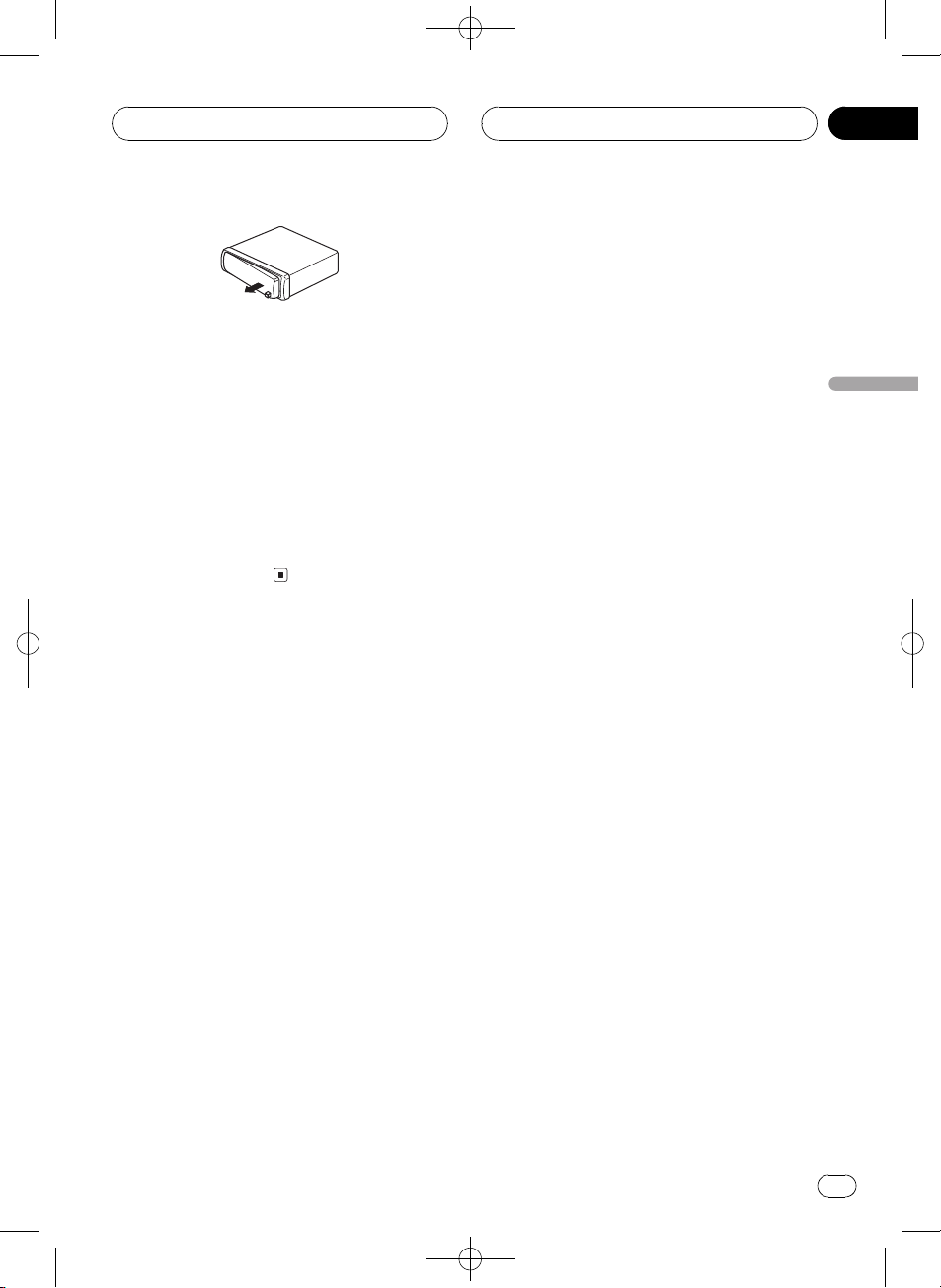
Black plate (17,1)
HHHHHHHHHHHHHH
Antes de empezar
3 Coloque el panel delantero en su caja
protectora proveída para almacenamiento
seguro.
Colocación del panel delantero
1 Coloque el panel delantero de modo
plano contra la unidad principal.
2 Presione el panel delantero hacia la
cara de la unidad principal hasta que se
asiente firmemente.
Sección
01
Español
<CZR2964-A>17
17
Es
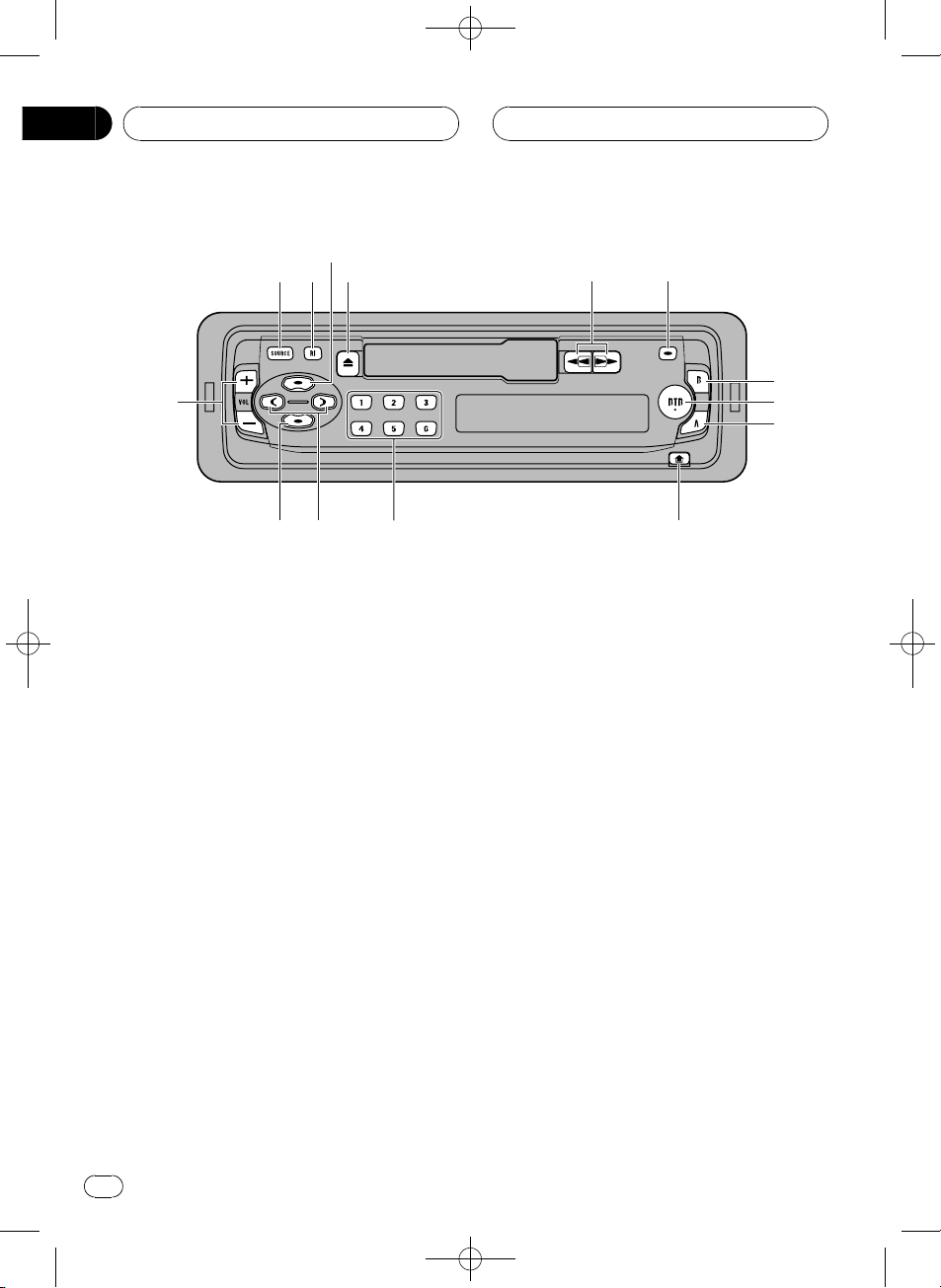
Black plate (18,1)
abcd
Sección
02
Qué es cada cosa
e
Unidad principal
1 Botón SOURCE
Este sistema se activa seleccionando una
fuente. Presione para pasar por todas las
fuentes disponibles.
2 Botón RI
Presione para activar o desactivar la intercepción de radio.
3 Botón CLOCK
Presione para cambiar a la visualización de
reloj.
4 Botón TAPE EJECT
Presione para expulsar una cinta del lector
de cassette.
5 Botones m/n
Presione para el avance rápido o retroceso.
1
2
HHHHHHHHHHHHHH
3
4
7 Botón BAND
8 Botón BTB
9 Botón AUDIO
a Botón DETACH
5
6
7
8
9
Presione y mantenga presionado para activar o desactivar la función BSM cuando se
selecciona el sintonizador como la fuente.
Presione para seleccionar entre tres bandas
FM y la banda MW/LW, y cancelar el modo
de control de funciones.
Presione para seleccionar los diversos
ajustes de BTB (intensificación de graves y
agudos).
Presione para seleccionar los diversos controles de calidad del sonido.
Presione para extraer el panel delantero de
la unidad principal.
6 Botón LOCAL/BSM
Presione para activar o desactivar la función
local cuando se selecciona el sintonizador
como la fuente.
18
Es
b Botones 16
Presione para la sintonización preajustada.
<CZR2964-A>18
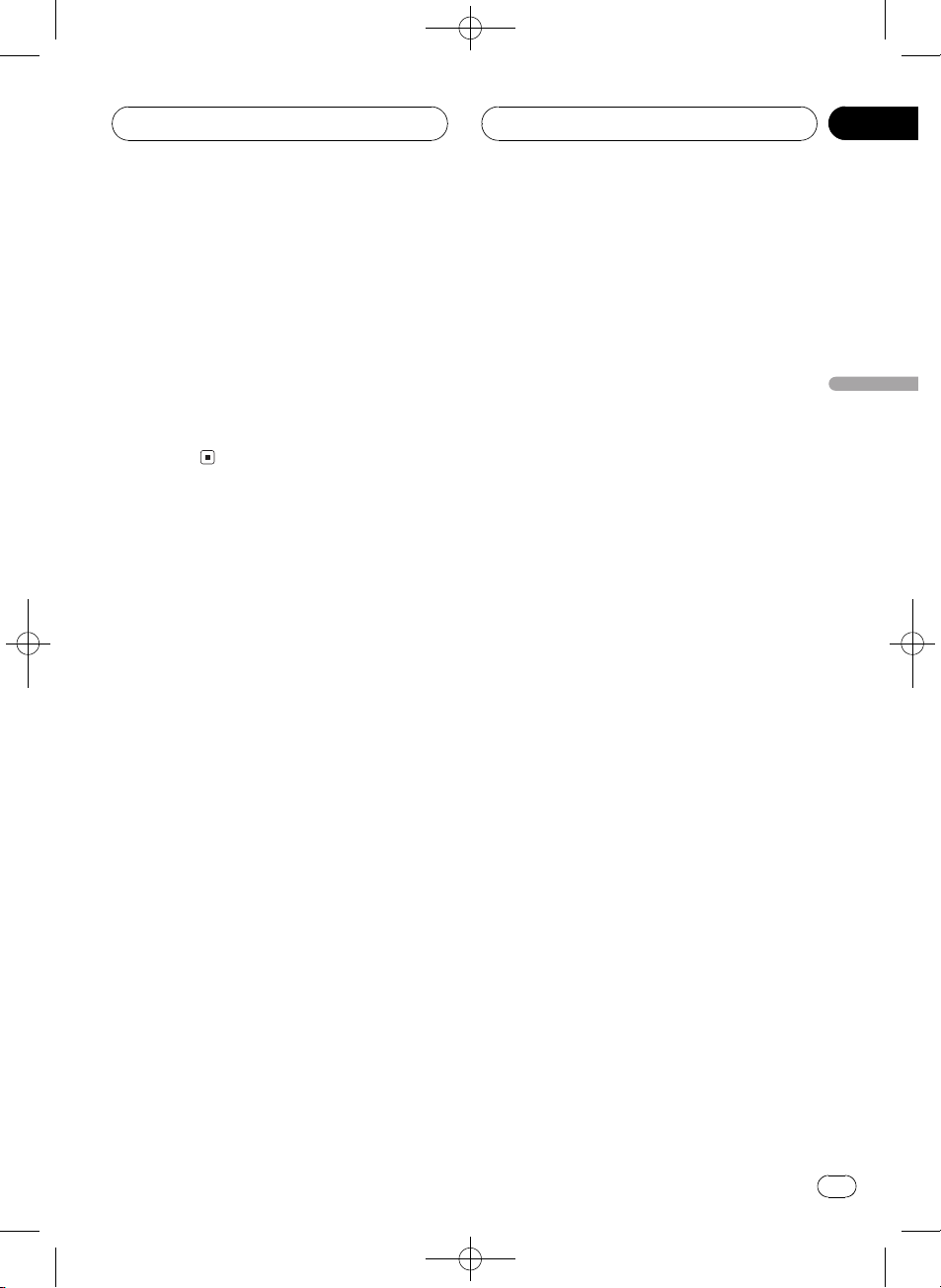
Black plate (19,1)
HHHHHHHHHHHHHH
Qué es cada cosa
c Botones c/d
Presione para realizar la sintonización por
búsqueda manual. También se usan para
controlar las funciones.
d Botón LOUDNESS
Presione para activar o desactivar la sonoridad.
e Botón VOLUME
Presione para aumentar o disminuir el
volumen.
Sección
02
Español
<CZR2964-A>19
19
Es
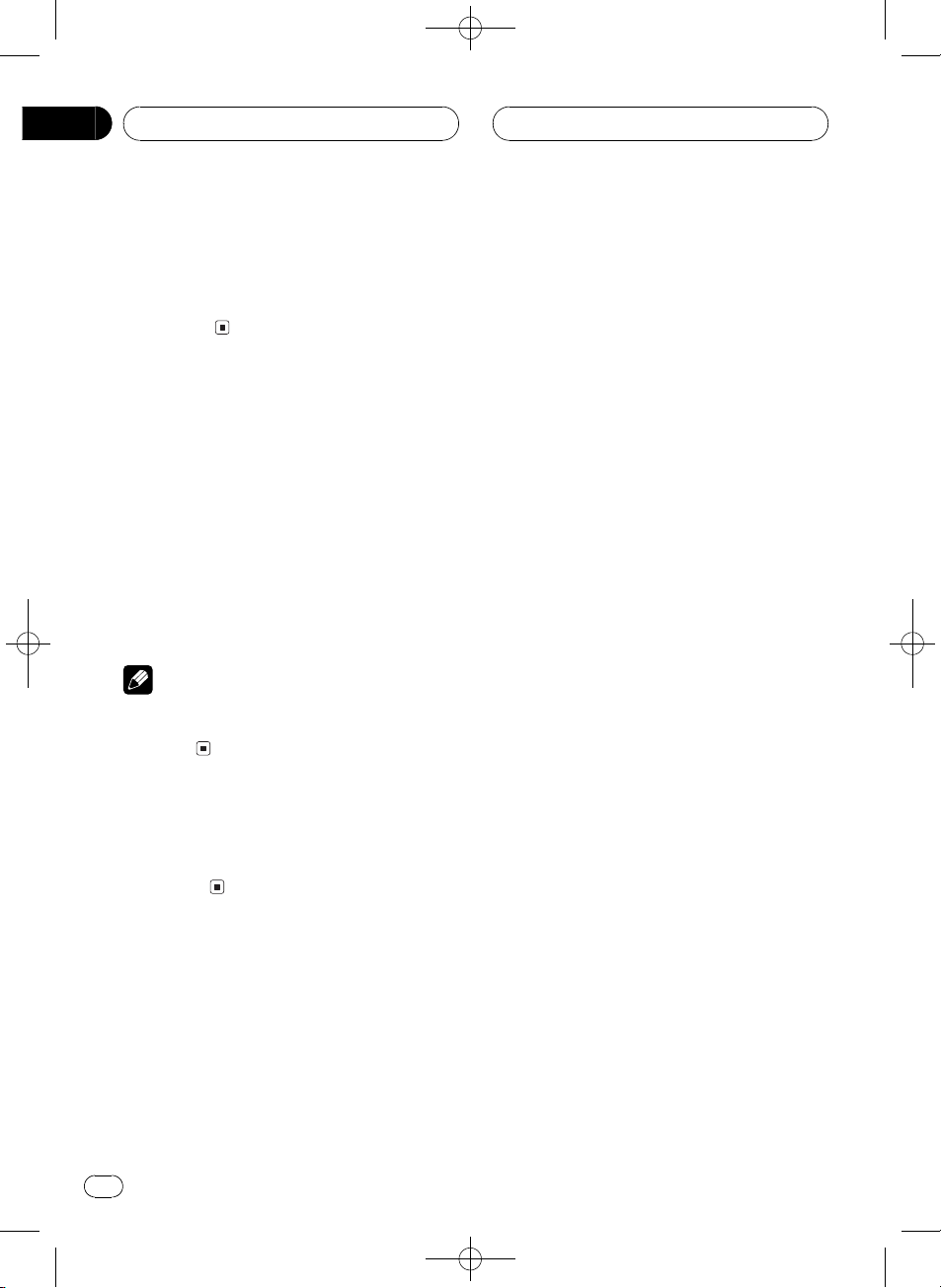
Black plate (20,1)
Sección
03
Encendido y Apagado
Encendido del sistema
% Presione SOURCE para encender el sistema.
Cuando se selecciona una fuente, la unidad
se encende.
Selección de una fuente
Puede seleccionar la fuente que desea escuchar. Para cambiar al lector de cassette, coloque un cassette en esta unidad (refiérase a la
página 23).
% Presione SOURCE para seleccionar una
fuente.
Presione SOURCE repetidamente para cambiar entre las siguientes fuentes:
SintonizadorLector de cassette
HHHHHHHHHHHHHH
Nota
Cuando no hay ningún cassette cargado en el
sistema, la fuente del lector de cassette no
cambiará.
Apagado del sistema
% Presione SOURCE hasta que se apague
el sistema.
20
Es
<CZR2964-A>20
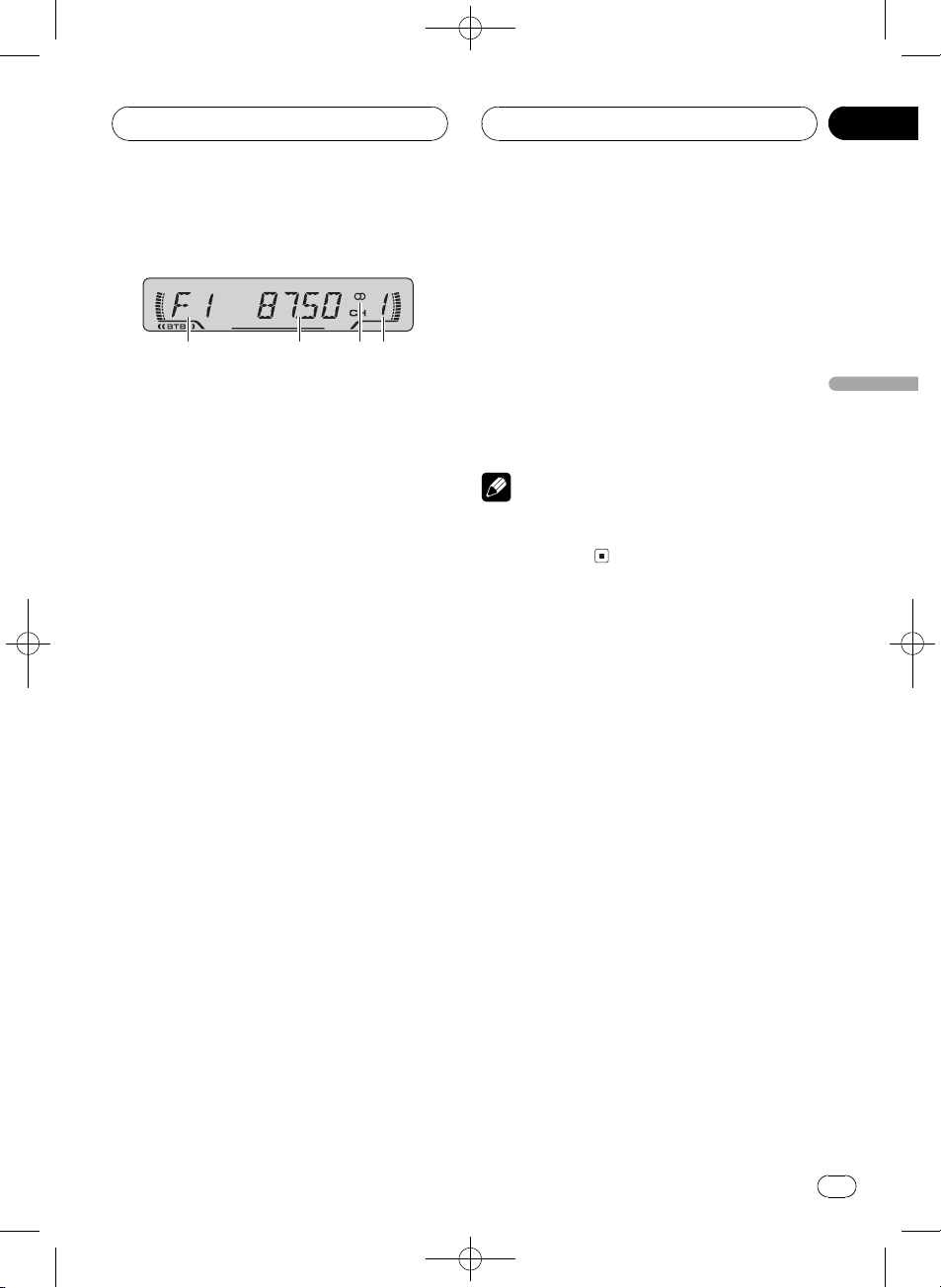
Black plate (21,1)
1
23
4
HHHHHHHHHHHHHH
Sintonizador
Audición de radio
1 Indicador de banda
Visualiza cuál banda la radio está sintonizada: MW, LW o FM.
2 Indicador de frecuencia
Visualiza la frecuencia en que el sintonizador está sintonizado.
3 Indicador de estéreo (5)
Visualiza que la frecuencia seleccionada
está siendo transmitida en estéreo.
4 Indicador del número preajustado
Visualiza la emisora preajustada seleccionada.
1 Presione SOURCE para seleccionar el
sintonizador.
2 Utilice VOLUME para ajustar el nivel de
sonido.
Presione VOLUME + para aumentar el volumen, y VOLUME para disminuir el volumen.
3 Presione BAND para seleccionar una
banda.
Presione BAND hasta que se visualice la
banda deseada: F1, F2, F3 para FM o
MW/LW.
4 Para realizar la sintonización manual,
presione c o d rápidamente.
Las frecuencias se desplazan hacia arriba o
hacia abajo paso por paso.
5 Para realizar la sintonización por búsqueda, presione c o d durante aproximadamente un segundo y suelte.
El sintonizador explorará las frecuencias hasta
que encuentre una emisora con suficiente intensidad para una buena recepción.
# Se puede cancelar la sintonización por búsqueda presionando c o d rápidamente.
# Si mantiene presionado c o d, puede saltar
las emisoras. La sintonización por búsqueda empieza así que se suelta el botón.
Nota
Cuando la frecuencia seleccionada está siendo
transmitida en estéreo, el indicador de estéreo
(5) se ilumina.
Almacenaje y llamada de
frecuencias
Si se presiona uno de los botones de sintonización preajustada 16, se puede fácilmente
almacenar hasta seis frecuencias de emisoras
para una llamada subsiguiente con la presión
de un botón.
% Cuando encuentre una frecuencia que
desea almacenar en la memoria, presione
un botón de sintonización preajustada 16
hasta que el número preajustado pare de
destellar.
El número seleccionado destellará en el indicador de número preajustado en la memoria y
permanecerá iluminado. La frecuencia de la
emisora seleccionada ha sido almacenada en
la memoria.
Cuando presione el mismo botón de sintonización preajustada 16 en la próxima vez, la frecuencia de la emisora se llamará de la
memoria.
Sección
04
Español
<CZR2964-A>21
21
Es
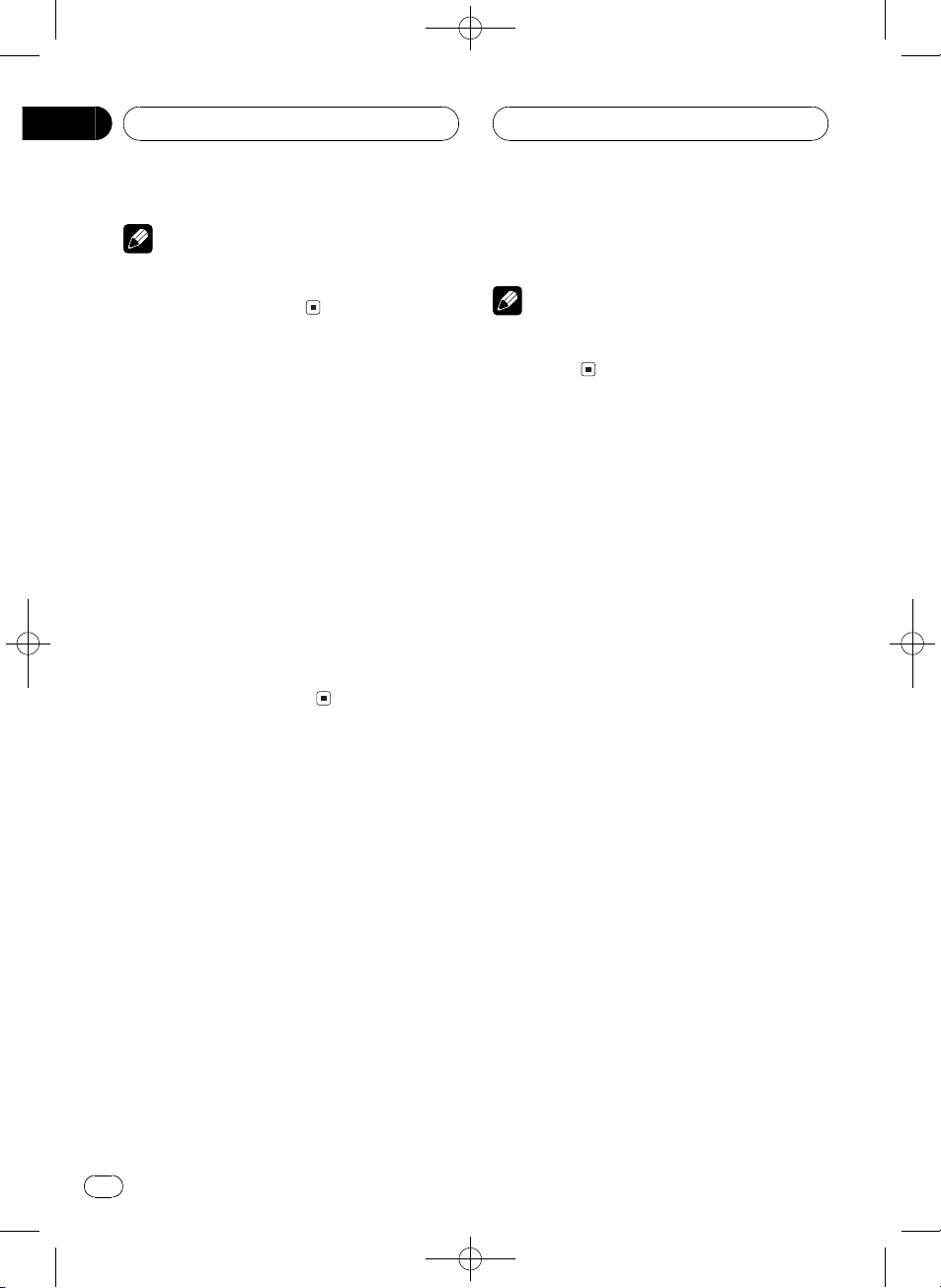
Black plate (22,1)
Sección
04
Sintonizador
Nota
Hasta 18 emisoras FM, 6 para cada una de las
tres bandas FM, y 6 emisoras MW/LW se pueden
almacenar en la memoria.
Sintonización de señales
fuertes
La sintonización por búsqueda local le permite
sintonizar solamente las emisoras con señales
suficientemente fuertes para una buena recepción.
1 Presione LOCAL/BSM para activar la
sintonización por búsqueda local.
LOC aparece en la pantalla.
2 Cuando desee volver a la sintonización
por búsqueda normal, presione
LOCAL/BSM para desactivar la sintonización por búsqueda local.
HHHHHHHHHHHHHH
# Para cancelar el proceso de almacenaje, presione LOCAL/BSM.
Nota
Almacenar frecuencias con BSM puede reemplazar las frecuencias que han sido almacenadas
usando 16.
Almacenaje de las frecuencias
de radio más fuertes
La función BSM (memoria de las mejores emisoras) le permite almacenar automáticamente
las seis emisoras más fuertes bajo los botones
de sintonización preajustada 16. Después de
almacenadas, las emisoras más fuertes se
pueden sintonizar con la presión de un botón.
% Mantenga presionado LOCAL/BSM
hasta que se active la función BSM.
BSM comienza a destellar. Mientras BSM está
destellando, las seis emisoras más fuertes se
almacenan en los botones de sintonización
preajustada 16 en el orden de las señales
más fuertes. Cuando se completa la operación, BSM para de destellar.
22
Es
<CZR2964-A>22
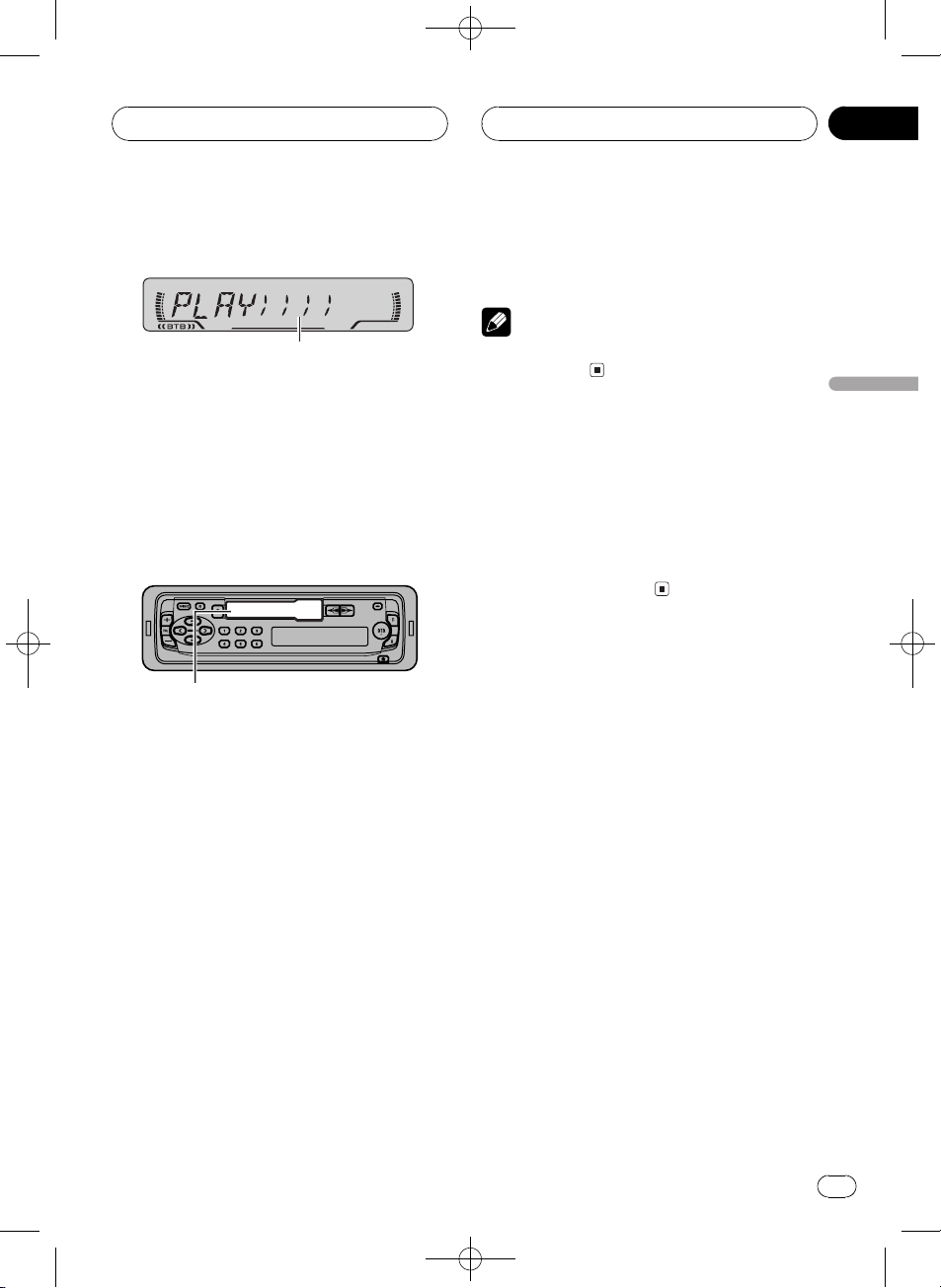
Black plate (23,1)
1
HHHHHHHHHHHHHH
Lector de cassette
Reproducción de una cinta
1 Indicador de dirección de transporte de
la cinta
Visualiza la dirección de transporte de la
cinta.
1 Coloque una cinta en la abertura para
cinta.
La reproducción comenzará automáticamente.
Sección
05
5 Para cambiar la dirección de transporte
de la cinta, presione simultanéamente m
y n.
Nota
No coloque nada que no sea una cinta en la abertura para cinta.
Español
Intercepción de radio
La intercepción de radio le permite escuchar
la radio durante el avance rápido/rebobinado
de la cinta.
% Presione RI para activar o desactivar la
intercepción de radio.
Abertura para cinta
# Se puede expulsar una cinta presionando
TAPE EJECT.
2 Después de colocar la cinta, presione
SOURCE para seleccionar el lector de cassette.
Presione SOURCE hasta seleccionar el lector
de cassette como la fuente.
3 Utilice VOLUME para ajustar el nivel de
sonido.
Presione VOLUME + para aumentar el volumen, y VOLUME para disminuir el volumen.
4 Para realizar el avance rápido o rebobinado, presione m o n.
# El avance rápido o rebobinado se puede cancelar presionando suavemente m o n en la
dirección opuesta.
<CZR2964-A>23
23
Es
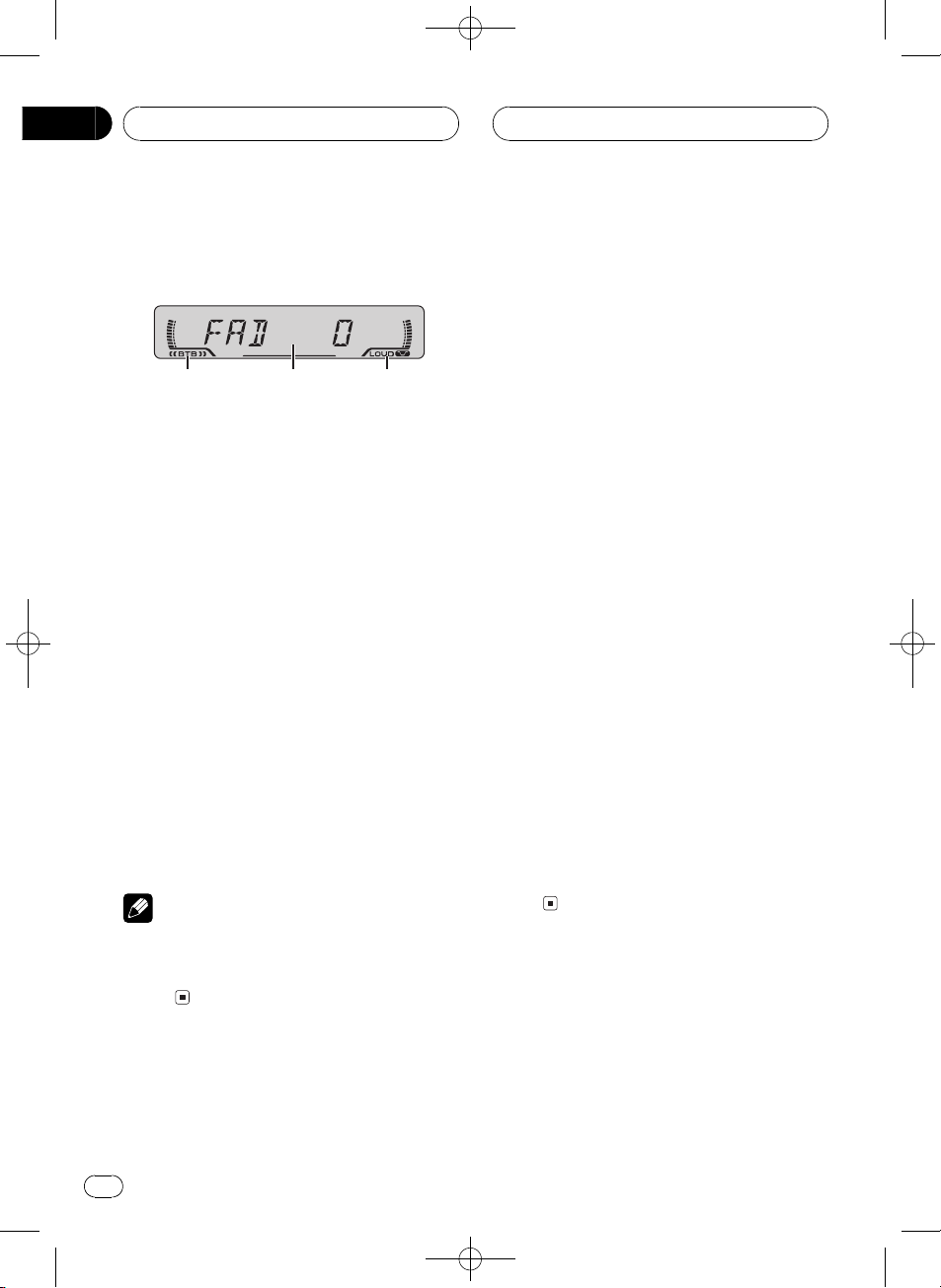
Black plate (24,1)
123
Sección
06
Ajustes de audio
Introducción a los ajustes
de audio
1 Indicador BTB
Aparece cuando se selecciona la función
BTB en lugar de FLAT.
2 Visualización de audio
Visualiza el estado de los ajustes de audio.
3 Indicador LOUD
Aparece en la pantalla cuando se activa la
sonoridad.
% Presione AUDIO para visualizar los
nombres de las funciones de audio.
Presione AUDIO repetidamente para cambiar
entre las siguientes funciones de audio:
FAD (ajuste del balance)BAS (ajuste de
graves)TRE (ajuste de agudos)LOUD (sonoridad)SLA (ajuste del nivel de fuente)
# Cuando seleccione el sintonizador FM como
la fuente, no se puede cambiar a SLA.
# Para volver a la visualización de cada fuente,
presione BAND.
Nota
Si no se opera la función de audio dentro de
aproximadamente 30 segundos, la pantalla
vuelve automáticamente a la visualización de la
fuente.
HHHHHHHHHHHHHH
Uso del ajuste del balance
Se puede seleccionar el ajuste de potenciómetro/balance que proporciona un entorno de
audición ideal en todos os asientos ocupados.
1 Presione AUDIO para seleccionar FAD.
Presione AUDIO hasta que FAD aparezca en
la pantalla.
# Si el ajuste de balance ha sido ajustado previamente, se visualiza BAL.
2 Presione VOLUME arriba/+ o abajo/
para ajustar el balance de los altavoces delanteros/traseros.
Cada presión de VOLUME arriba/+ o abajo/
mueve el balance de los altavoces delanteros/
traseros hacia adelante o hacia atrás.
FAD F15 FAD R15 se visualiza mientras el
balance de los altavoces delanteros/traseros
se mueve hacia adelante o hacia atrás.
# FAD 0 es el ajuste apropiado cuando se usan
solamente dos altavoces.
3 Presione c o d para ajustar el balance
de los altavoces izquierdos/derechos.
Cuando se presiona c o d, se visualiza BAL 0.
Cada presión de c o d mueve el balance de
los altavoces izquierdos/derechos hacia la izquierda o hacia la derecha.
BAL L 9 BAL R 9 se visualiza mientras se
mueve el balance de los altavoces izquierdos/
derechos hacia la izquierda o hacia la derecha.
Uso de la función BTB
(intensificación de graves y
agudos)
Hay cinco ajustes de BTB almacenados tales
como DYNAMIC, POWER, MAX, CUSTOM y
FLAT, que se pueden llamar con facilidad en
cualquier momento.
24
Es
<CZR2964-A>24
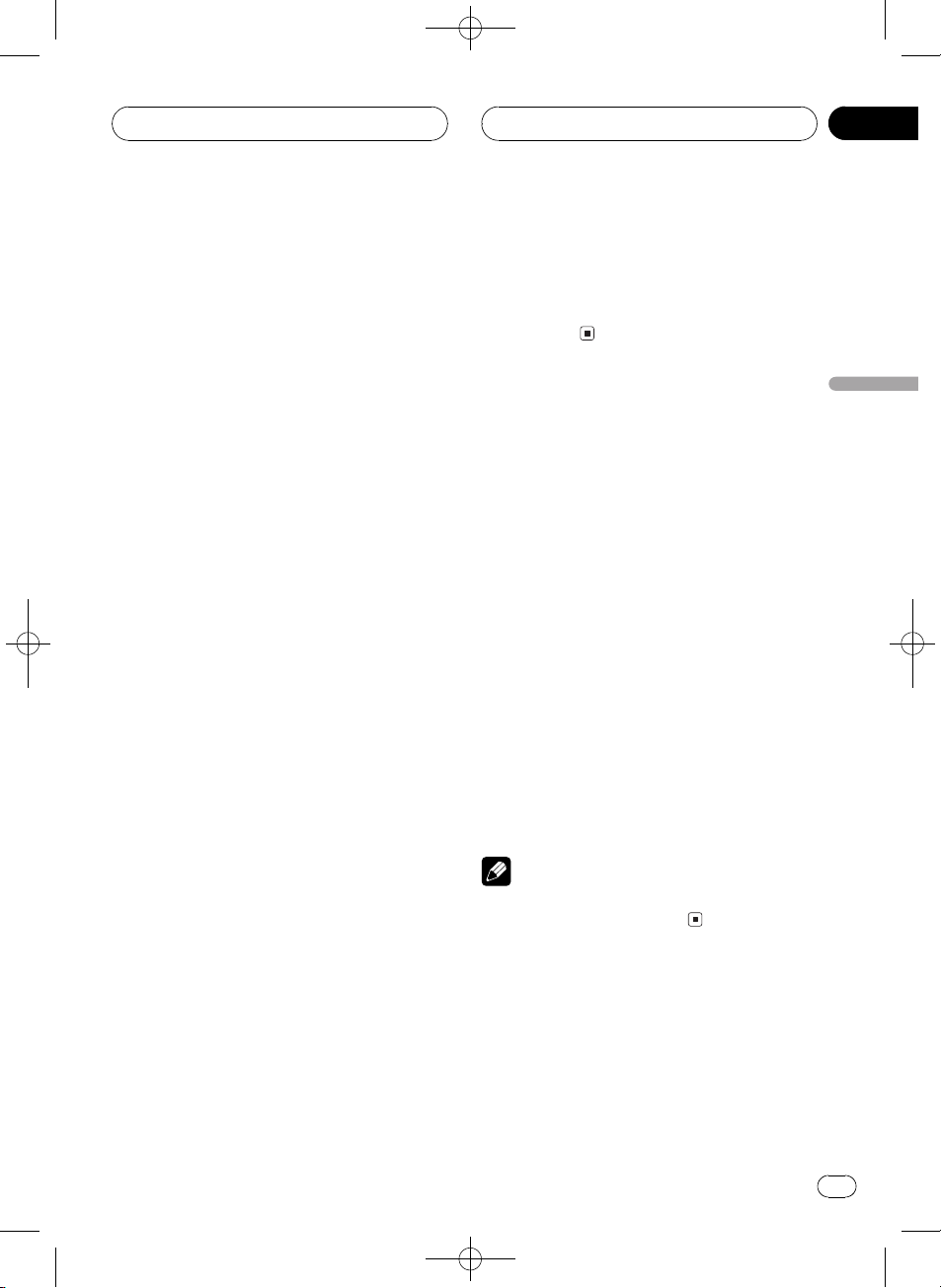
Black plate (25,1)
HHHHHHHHHHHHHH
Ajustes de audio
! CUSTOM es un valor de BTB ajustado crea-
do por el usuario.
! Cuando se selecciona FLAT, no se intro-
duce ningún suplemento ni corrección en
el sonido. Esto es útil para verificar el efecto de los ajustes de la función BTB cambiándose alternativamente entre FLAT y
otro ajuste de BTB.
% Presione BTB para seleccionar el ajuste
de BTB deseado.
Presione BTB repetidamente para cambiar
entre los siguientes ajustes de BTB:
MAXCUSTOMFLATDYNAMIC
POWER
Ajuste de BTB
Puede configurar el ajuste de BTB seleccionado según desee. Los ajustes de BTB configurados se memorizan en CUSTOM.
Ajuste de graves
Puede ajustar el nivel de graves.
1 Presione AUDIO para seleccionar BAS.
Presione AUDIO hasta que BAS aparezca en
la pantalla.
2 Presione VOLUME arriba/+ o abajo/
para ajustar el nivel de graves.
Cada presión de VOLUME arriba/+ o abajo/
aumenta o disminuye el nivel de graves. Se visualiza +6 -6 mientras se aumenta o disminuye el nivel.
Sección
06
2 Presione VOLUME arriba/+ o abajo/
para ajustar el nivel de agudos.
Cada presión de VOLUME arriba/+ o abajo/
aumenta o disminuye el nivel de agudos. Se visualiza +6 6 mientras se aumenta o disminuye el nivel.
Español
Ajuste de la sonoridad
La sonoridad compensa las deficiencias en
las gamas de sonido bajas y altas cuando se
escucha en volumen bajo.
1 Presione AUDIO para seleccionar LOUD.
Presione AUDIO hasta que LOUD aparezca
en la pantalla.
2 Presione VOLUME arriba/+ para activar
la sonoridad.
Aparece el indicador LOUD.
# Para desactivar la sonoridad, presione
VOLUME abajo/.
3 Presione c o d para seleccionar el nivel
deseado.
Cada presión de c o d selecciona el nivel en
el siguiente orden:
LOW (bajo)HI (alto)
Nota
También se puede activar o desactivar la sonoridad presionando LOUDNESS.
Ajuste de agudos
Puede ajustar el nivel de agudos.
1 Presione AUDIO para seleccionar TRE.
Presione AUDIO hasta que TRE aparezca en
la pantalla.
Ajuste de los niveles de la
fuente
La función SLA (ajuste de nivel de fuente) le
permite ajustar el nivel de volumen de cada
fuente para evitar cambios radicales en el volumen cuando se cambia entre fuentes.
Es
<CZR2964-A>25
25
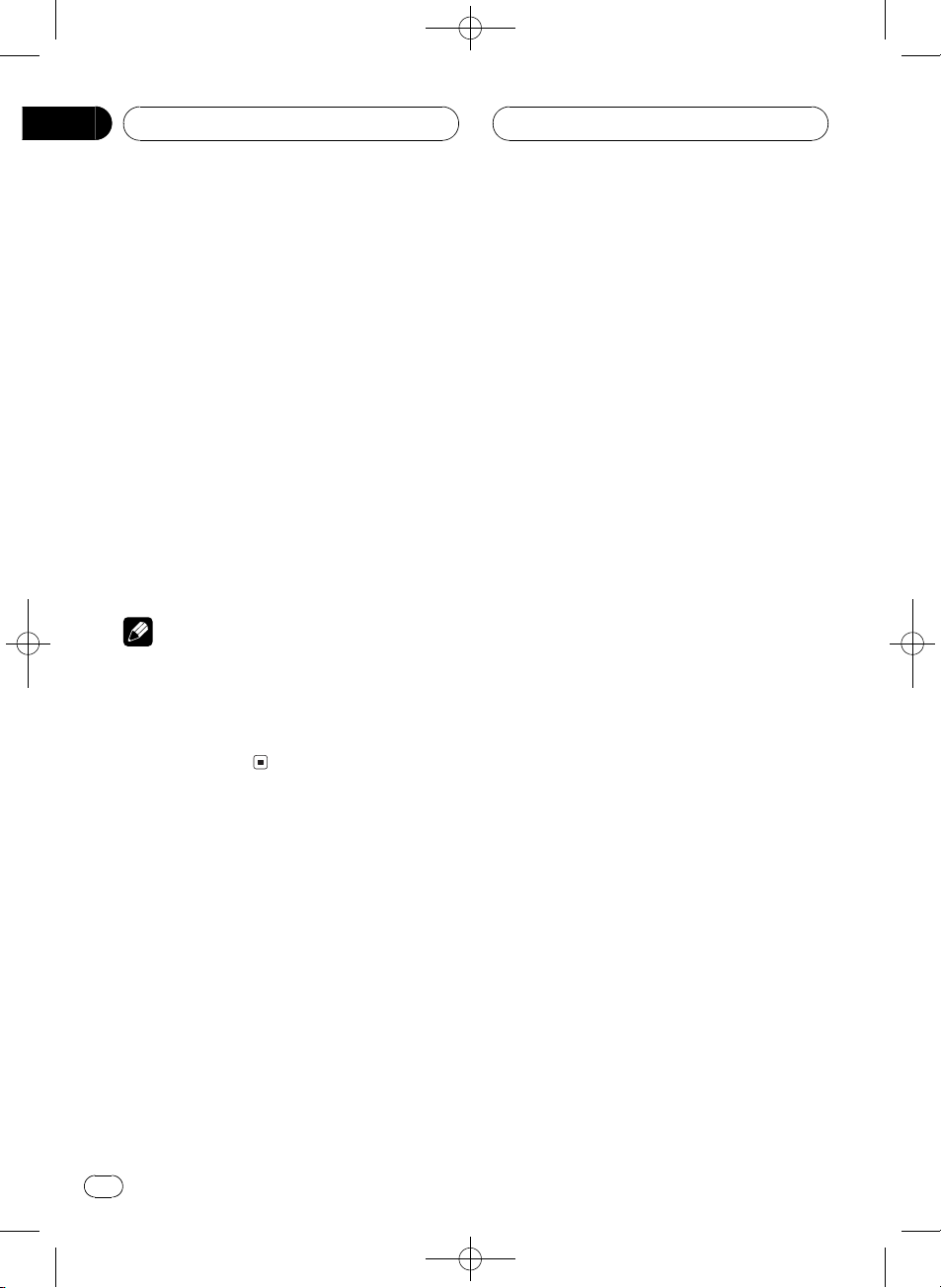
Black plate (26,1)
Sección
06
Ajustes de audio
! Los ajustes se basan en el nivel de volumen
del sintonizador FM, que permanece inalterado.
1 Compare el nivel de volumen del sintonizador FM con el de la fuente que desea
ajustar.
2 Presione AUDIO para seleccionar SLA.
Presione AUDIO hasta que SLA aparezca en
la pantalla.
3 Presione VOLUME arriba/+ o abajo/
para ajustar el volumen de la fuente.
Cada presión de VOLUME arriba/+ o abajo/
aumenta o disminuye el volumen de la fuente.
SLA +4 SLA 4 se visualiza mientras se aumenta o disminuye el volumen de la fuente.
Notas
! Como el volumen del sintonizador FM es el
control, no es posible aplicar los ajustes de
nivel de fuente al sintonizador FM.
! El nivel del volumen del sintonizador MW/LW
también se puede ajustar con el ajuste de
nivel de fuente.
HHHHHHHHHHHHHH
26
Es
<CZR2964-A>26
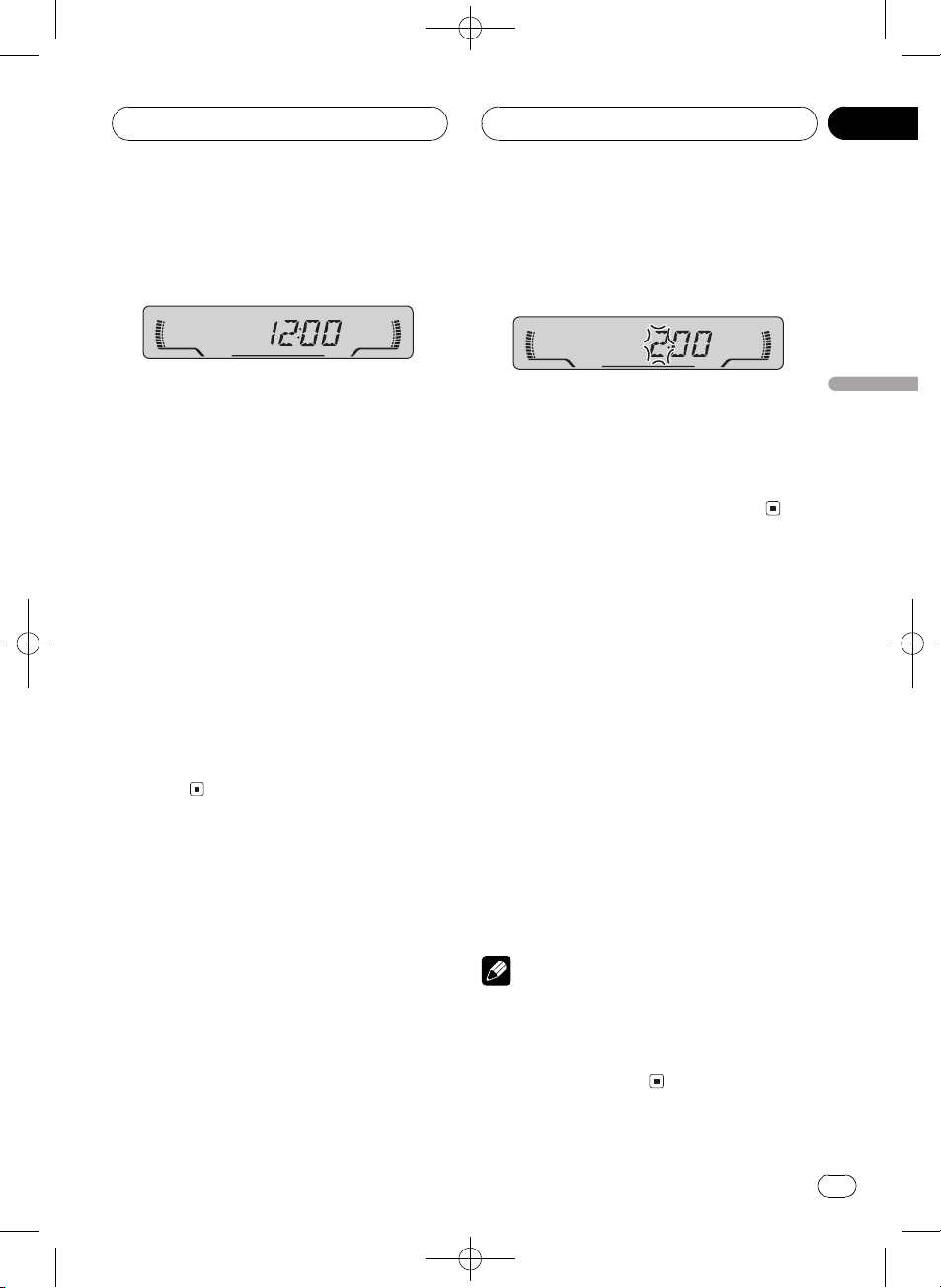
Black plate (27,1)
HHHHHHHHHHHHHH
Ajustes iniciales
Configuración de los
ajustes iniciales
Los ajustes iniciales le permiten realizar una
configuración inicial de los diferentes ajustes
de este sistema.
1 Presione SOURCE hasta que se apague
el sistema.
2 Presione AUDIO y mantenga presionado hasta que el reloj aparezca en la pantalla.
Presione AUDIO repetidamente para cambiar
entre los siguientes ajustes:
RelojSTEP (paso de sintonización de FM)
Siga las siguientes instrucciones para operar
cada ajuste particular.
# Para cancelar los ajustes iniciales, presione
BAND.
# También se puede cancelar los ajustes iniciales presionando AUDIO hasta que se apague
el sistema.
Ajuste del reloj
Siga estas instrucciones para ajustar el reloj.
1 Presione AUDIO para seleccionar el
reloj.
Presione AUDIO repetidamente hasta que el
reloj aparezca en la pantalla.
2 Presione c o d para seleccionar el segmento de la visualización del reloj que
desea ajustar.
Al presionar c o d se cambiará entre horas y
minutos:
HorasMinutos
Al seleccionar las horas o los minutos de la visualización del reloj, los dígitos seleccionados
destellarán.
3 Presione VOLUME arriba/+ o abajo/
para ajustar el reloj.
Al presionar VOLUME arriba/+ se aumentarán las horas o los minutos seleccionados. Al
presionar VOLUME abajo/+ se disminuirán
las horas o los minutos seleccionados.
Ajuste del paso de
sintonización de FM
El paso de sintonización de FM usado por la
sintonización por búsqueda se puede cambiar
entre 100 kHz, el paso predefinido, y 50 kHz.
1 Presione AUDIO para seleccionar STEP.
Presione AUDIO repetidamente hasta que
STEP aparezca en la pantalla.
2 Presione c o d para seleccionar el paso
de sintonización de FM.
Al presionar c o d se cambiará el paso de sintonización de FM entre 100 kHz y 50 kHz. El
paso de sintonización de FM seleccionado
aparecerá en la pantalla.
Nota
Si la sintonización por búsqueda se realiza en
pasos de 50 kHz, las emisoras se pueden sintonizar sin precisión. Sintonice las emisoras con la
sintonización manual o utilice la sintonización
por búsqueda de nuevo.
Sección
07
Español
<CZR2964-A>27
27
Es
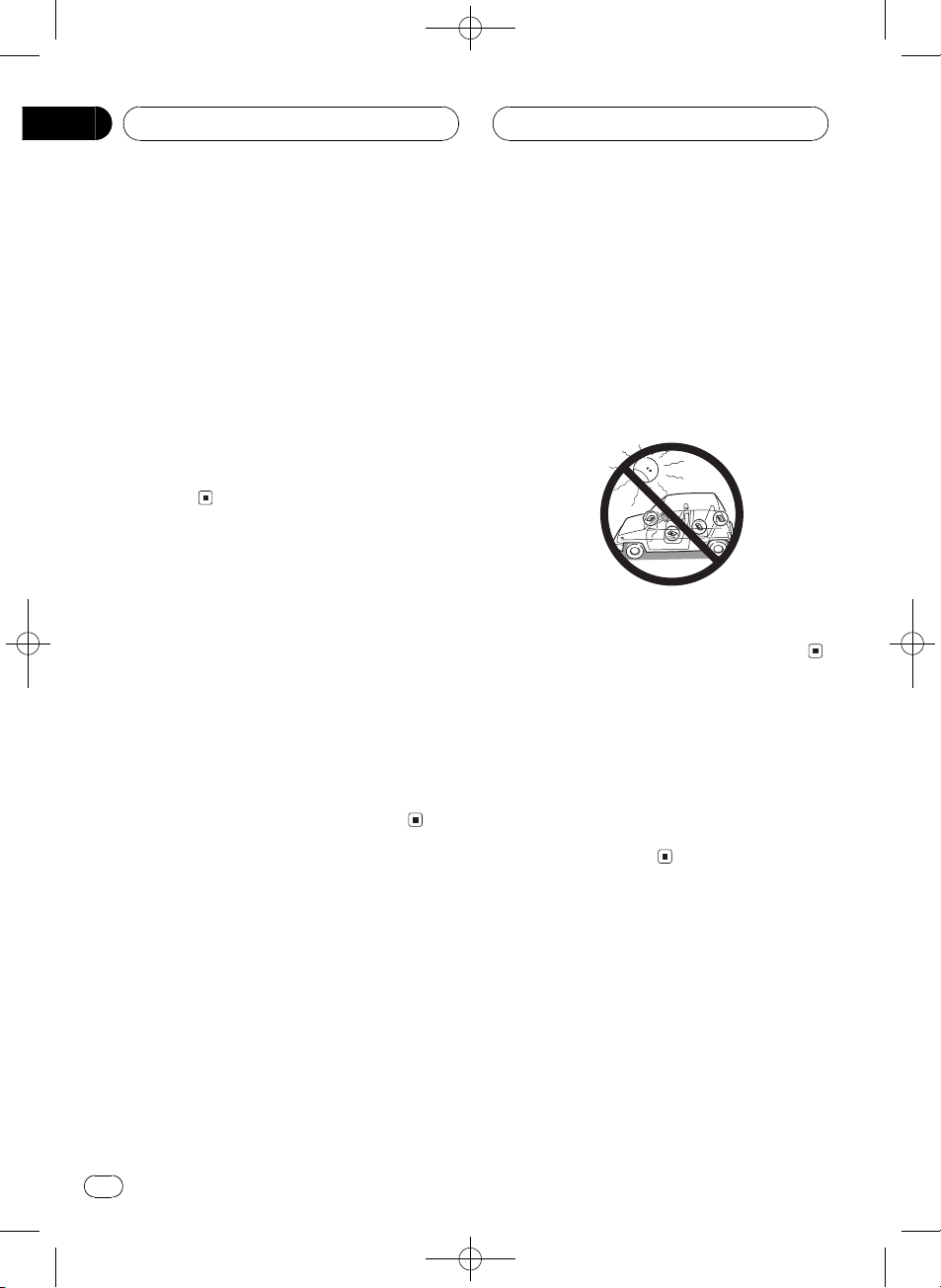
Black plate (28,1)
Apéndice
Informaciones adicionales
Activación y desactivación
de la visualización del reloj
Puede activar o desactivar la visualización del
reloj.
% Presione CLOCK para activar o desactivar la visualización del reloj.
Cada presión de CLOCK activa o desactiva la
visualización del reloj.
# La visualización del reloj desaparece temporalmente cuando se realizan otras operaciones,
pero vuelve a aparecer después de 25
segundos.
Lector de cassette
! Una etiqueta floja u ondulada en un cas-
sette puede alterar el funcionamiento del
mecanismo de expulsión del lector o causar el atascamiento de la cinta en la unidad. Evite utilizar estos cassettes o quite la
etiqueta del cassette antes de usarlo.
! Retire el cassette del lector cuando el
motor del vehículo esté apagado. Si se deja
el cassette en el lector, se puede deformar
el rodillo de presión, lo que generará ruidos
durante la reproducción de la cinta.
HHHHHHHHHHHHHH
! Cassettes con duración superior a C-90
(cintas de 90 minutos) pueden causar el
atascamiento de la cinta en el lector de
cassette. No utilice cintas más largas que
C-90.
! Los cassettes expuestos a altas tempera-
turas pueden deformarse y atascar el lector
de cassette. Mantenga los cassettes donde
no queden expuestos a los rayos solares directos o altas temperaturas.
! Almacene los cassettes en sus cajas donde
no hay el peligro de que las cintas queden
sueltas o expuestas al polvo o suciedad.
Limpieza de la cabeza de
reproducción
Si la cabeza se ensucia, la calidad de sonido
se deteriora y haberá saltos del sonido y otros
problemas. Cuando esto ocurra, limpie la cabeza de reproducción.
Cassettes
! Las cintas flojas se deben rebobinar con la
ayuda de un lápiz y las bobinadas de manera irregular se deben rebobinar utilizando
la función de avance rápido.
! Una etiqueta floja u ondulada en un cas-
sette puede causar problemas en el mecanismo de expulsión del lector de cassette.
No utilice cassettes con etiquetas flojas u
onduladas.
28
Es
<CZR2964-A>28
