Pioneer FH-P6200 User Manual [es]
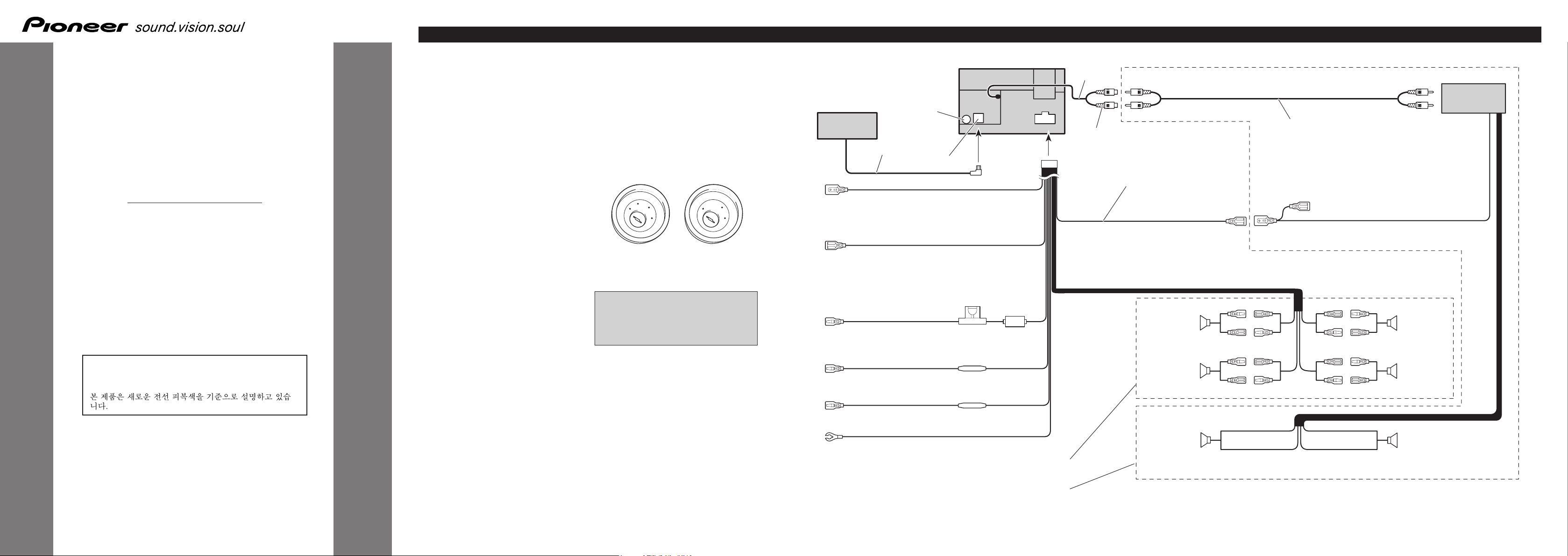
+
≠
+
≠
+
≠
+
≠
+
≠
+
≠
Subwoofer output or
Non-fading output
This Product
Multi-CD player
(sold separately)
IP-BUS cable
Connecting cords
with RCA pin plugs
(sold separately)
System remote control
SubwooferSubwoofer
Right
Front speaker
Rear speaker
White Gray
White/black
Green
Green/black
Gray/black
Violet
Violet/black
Front speaker
Rear speaker
Left
Perform these connections when using
the optional amplifier.
With a 2 speaker system, do not connect
anything to the speaker leads that are not
connected to speakers.
Yellow
To terminal always supplied
with power regardless of
ignition switch position.
Orange/white
To lighting switch terminal.
Red
To electric terminal controlled by
ignition switch (12 V DC) ON/OFF.
Power amp
(sold separately)
Yellow/black
If you use a cellular telephone, connect it via the
Audio Mute lead on the cellular telephone. If not,
keep the Audio Mute lead free of any connections.
Black (ground)
To vehicle (metal) body.
Fuse holder
Antenna jack
Fuse resistor
Fuse resistor
Blue
When the source is selected the tuner, a control signal is
output.
To Auto-antenna relay control terminal.
If the car features a glass antenna, connect to the antenna
booster power supply terminal (max. 300 mA 12 V DC).
Blue/white
When the source is switched ON,
a control signal is output.
To system control terminal of the
power amp (max. 300 mA 12 V
DC).
IP-BUS input (Blue)
15 cm
INSTALLATION MANUAL
This product conforms to new cord colors.
Los colores de los cables de este producto se conforman con un nuevo código de colores.
FH-P6200
Printed in Thailand
<CRD3751-A/N> ES
<KYMNX/02L00000>
Connecting the Units <ENGLISH>
Note:
•This unit is for vehicles with a 12-volt battery and
negative grounding. Before installing it in a recreational vehicle, truck, or bus, check the battery
voltage.
•To avoid shorts in the electrical system, be sure to
INSTALLATION MANUAL
disconnect the ≠ battery cable before beginning
installation.
• Refer to the owner’s manual for details on connecting the power amp and other units, then make
connections correctly.
• Secure the wiring with cable clamps or adhesive
tape. To protect the wiring, wrap adhesive tape
around them where they lie against metal parts.
• Route and secure all wiring so it cannot touch any
moving parts, such as the gear shift, handbrake,
and seat rails. Do not route wiring in places that
get hot, such as near the heater outlet. If the insulation of the wiring melts or gets torn, there is a
danger of the wiring short-circuiting to the vehicle
body.
• Don’t pass the yellow lead through a hole into the
engine compartment to connect to the battery.
This will damage the lead insulation and cause a
very dangerous short.
• Do not shorten any leads. If you do, the protection
circuit may fail to work when it should.
•Never feed power to other equipment by cutting
the insulation of the power supply lead of the unit
and tapping into the lead. The current capacity of
the lead will be exceeded, causing overheating.
• When replacing fuse, be sure to use only fuse of
the rating prescribed on the fuse holder.
• Since a unique BPTL circuit is employed, never
wire so the speaker leads are directly grounded or
the left and right ≠ speaker leads are common.
•The black lead is ground. Please ground this lead
separately from the ground of high-current products such as power amps.
If you ground the products together and the
ground becomes detached, there is a risk of damage to the products or fire.
• If the RCA pin jack on the unit will not be used,
do not remove the caps attached to the end of the
connector.
• Speakers connected to this unit must be highpower types with minimum rating of 50 W and
impedance of 4 to 8 ohms. Connecting speakers
with output and/or impedance values other than
those noted here may result in the speakers catching fire, emitting smoke, or becoming damaged.
•When an external power amp is being used with
this system, be sure not to connect the blue/white
lead to the amp’s power terminal. Likewise, do
not connect the blue lead to the power terminal of
the auto-antenna. Such connection could cause
excessive current drain and malfunction.
•To prevent incorrect connection, the input side of
the IP-BUS connector is blue, and the output side
is black. Connect the connectors of the same colors correctly.
• This unit can not be installed in a vehicle that
does not have an ACC (accessory) position on
the ignition switch. (Fig. 1)
• Cords for this product and those for other
products may be different colors even if they
have the same function. When connecting this
product to another product, refer to the supplied
Installation manuals of both products and
connect cords that have the same function.
C
C
A
O
F
F
O
N
S
T
A
R
T
No ACC positionACC position
O
F
N
F
O
S
T
A
R
T
Fig. 1
Fig. 2
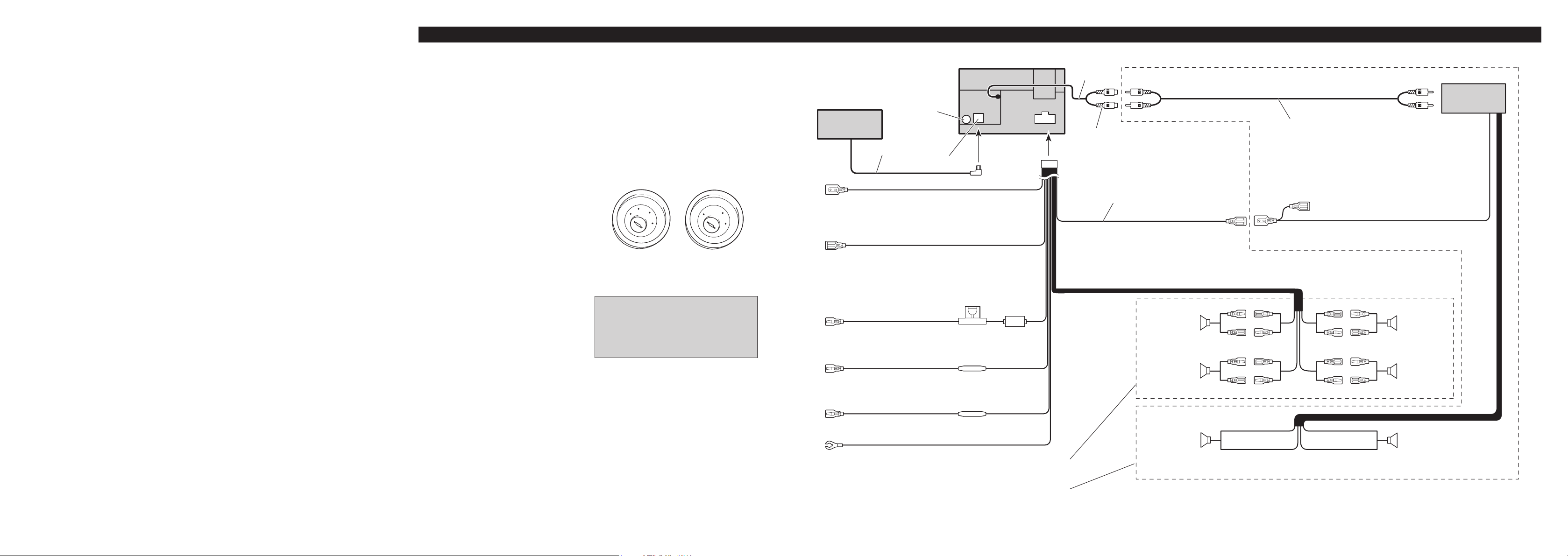
+
≠
+
≠
+
≠
+
≠
+
≠
+
≠
Salida de altavoz de graves
secundario o salida sin atenuación
Este producto
Reproductor de
Multi-CD (ên venta
por separado)
Cable IP-BUS
Cables de conexión con clavjás RCA
(en venta por separado).
Control remote de sistema
Altavoz de
graves
secundario
Altavoz de
graves
secundario
Lleve a cabo estas conexiones cuando
utilice el amplificador opcional.
Con un sistema de 2 altavoces, no
conecte nada a los hilos de altavoz
que no se conectam a los altavoces.
Amarillo
Al terminal con suministro
consante de electricidad, independientemete de
la posición del interruptor de encendido.
Anaranjado/blanco
Al terminal de interruptor de iluminación.
Rojo
Al terminal de energía eléctrica
controlado por el interruptor de encendido
del vehículo (12 V CC.) ON/OFF.
Amplificador de
potencia (en venta
por separado)
Amarillo/negro
Si utiliza un teléfono celular, conéctelo por el cable
de enmudecimiento de audio del teléfono celular.
Si no, mantenga el enmudecimiento de audio libre de
cualquier conexión.
Negro (masa)
A la carrocería del veículo
(parte metálica).
Portafusible
Jack para antena
Resistencia de fusible
Resistencia de fusible
Azul
Cuando la fuente se elige al sintonizador, una señal de
control se emite.
Al terminal de control de relé de antena automática
Si el vehículo tiene una antena en vidrio, conecte al terminal de suministro de energía de la antena (máx. 300 mA 12 V CC).
Azul/blanco
Cuando se conecta la fuente, una señal de
control se emite.
Al terminal de control de sistema del amp.
de potencia (máx. 300mA 12 V CC).
Entrada IP-BUS (Azul)
15 cm
Altavoz
delantero
Altavoz
trasero
Izquierda
Blanco
Blanco/negro
Verde
Verde/negro
Gris
Gris/negro
Violeta
Violeta/negro
Derecha
Altavoz
delantero
Altavoz
trasero
Conexión de las unidades
Nota:
• Esta unidad es para vehículos con batería de 12
voltios y con conexión a tierra. Antes de instalar
la unidad en un vehículo recreativo, camioneta, o
autobús, revise el voltaje de la batería.
•Para evitar cortocircuitos en el sistema eléctrico,
asegúrese de desconectar el cable de la batería ≠
antes de comenzar con la instalación.
• Consulte con el manual del usuario para los
detalles sobre la conexión de la alimentación de
amperios y de otras unidades, luego haga las
conexiones correctamente.
• Asegure el cableado con abrazaderas de cables o
con cinta adhesiva. Para proteger el cableado,
envuélvalo con cinta adhesiva donde éstos se
apoyan sobre las piezas de metal.
• Coloque y asegure todo el cableado de tal manera
que no toque las piezas en movimiento, tal como
la palanca de cambio de velocidades, el freno de
mano, y los pasamanos de los asientos. No
coloque el cableado en lugares que se calientan,
tal como cerca de la salida de un calefactor. Si el
material aislante del cableado se derritiera o se
gastara, habrá el peligro de un cortocircuito del
cableado a la carrocería del vehículo.
• No pase el conductor amarillo a través de un orificio en el compartimiento del motor para conectar
a la batería. Esto dañará el material aislante del
conductor y causará un cortocircuito peligroso.
• No acorte ningún conductor. Si lo hiciera, la protección del circuito podría fallar al funcionar
cuando debería.
• Nunca alimente energía a otros equipos cortando
el aislamiento del conductor de alimentación provista de la unidad y haciendo un empalme con el
conductor. La capacidad de corriente del conductor se excederá, causando el recalentamiento.
• Cuando reemplace algún fusible, asegúrese de utilizar solamente un fusible del ratio descrito en el
soporte de fusibles.
•Ya que se emplea un circuito único BPTL, nunca
coloque los cables de manera que los conductores
del altavoz estén directamente en conexión a
tierra o que el altavoz izquierdo y derecho ≠ sean
comunes.
•El conductor negro es la masa. Conecte a masa
este conductor separadamente desde la masa de
los productos de alta corriente tal como los amplificadores de potencia.
Si conecta juntos a masa los productos y la masa
se desconecta, se crea el riesgo de daños a los
productos o de incendios.
• Si la toma de clavija RCA en la unidad no se usa,
retire las tapas fijadas al extremo del conector.
• Los altavoces conectados a esta unidad deberán
ser del tipo de alta potencia, teniendo un régimen
mínimo de 50 W y una impedancia de 4 a 8
ohmios. La conexión de altavoces con valores de
impedancia y/o de salida diferentes a los anotados
aquí podrían causar fuego, emisión de humo o
daños a los altavoces.
• Cuando se está utilizando un amperio de potencia
externa con este sistema, asegúrese de no conectar
el conductor azul/blanco al terminal de potencia
de amperios. Asimismo, no conecte el conductor
azul al terminal de potencia de la auto-antena. Tal
conexión podría causar la fuga de corriente excesiva y causar fallos de funcionamiento.
•Para evitar la conexión incorrecta, el lado de entrada del conector IP-BUS es azul, y el lado de
salida es negro. Conecte los conectores del mismo
color correctamente.
• No se puede instalar esta unidad en un vehículo
que no tenga una posición ACC (accesorio) en
el interruptor de encendido. (Fig. 1)
C
C
A
O
F
N
F
O
S
T
A
R
T
No en la posición ACCPosición ACC
•I cavi per questo apparecchio e quelli per altri
apparecchi possono avere colori diversi, pur
svolgendo la stessa funzione. Per il collegamento di questo apparecchio ad un’altro, vedere i
manuali di installazione di entrambi gli
apparecchi, e provvedere al collegamento dei
cavi aventi la stessa funzione.
<ESPAÑOL>
O
F
N
F
O
A
R
T
S
T
Fig. 1
Fig. 2
