Page 1
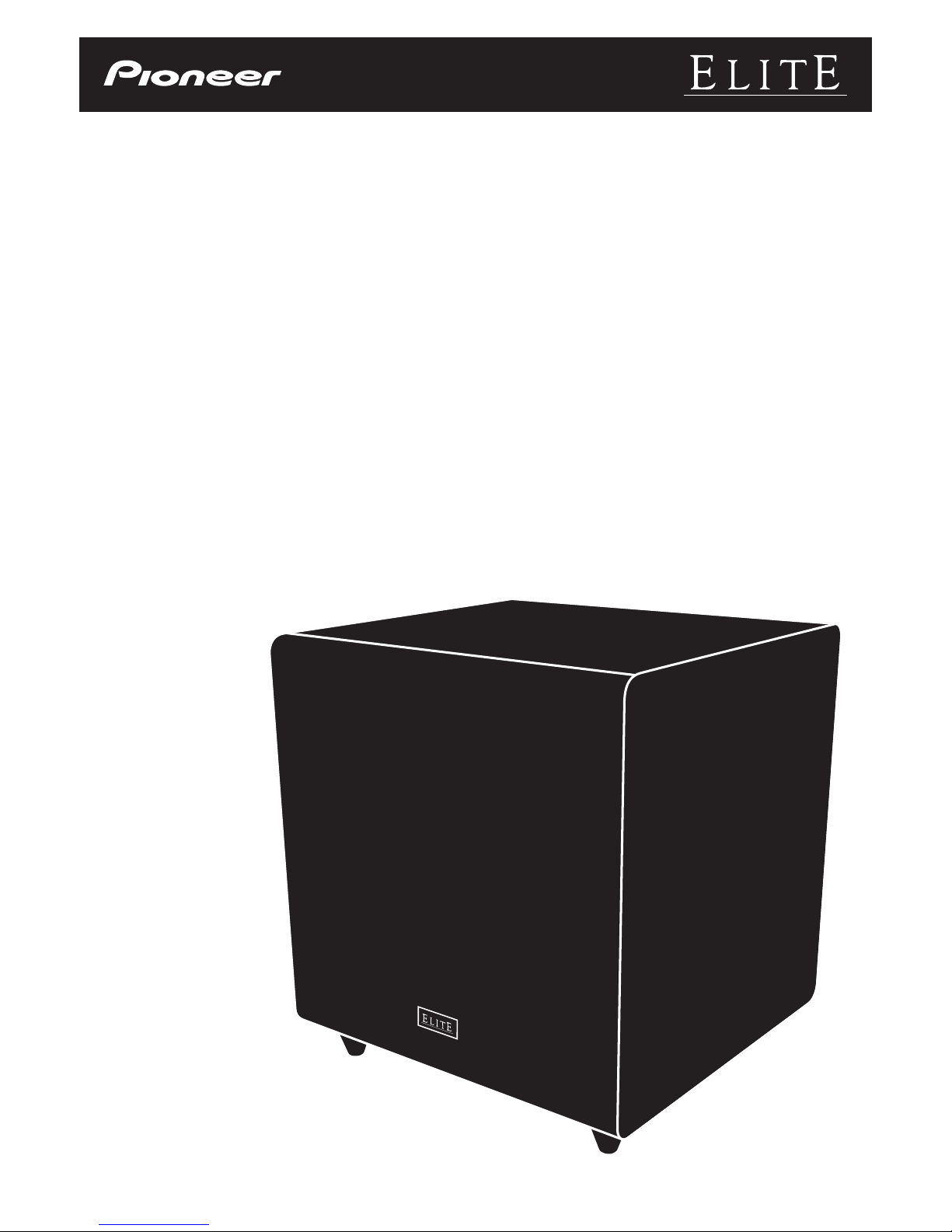
Elite® Subwoofer Operating Guide
Guide d’utilisation du caisson de graves Elite
®
Guía de funcionamiento de subwoofer Elite®
SW-E10
Page 2
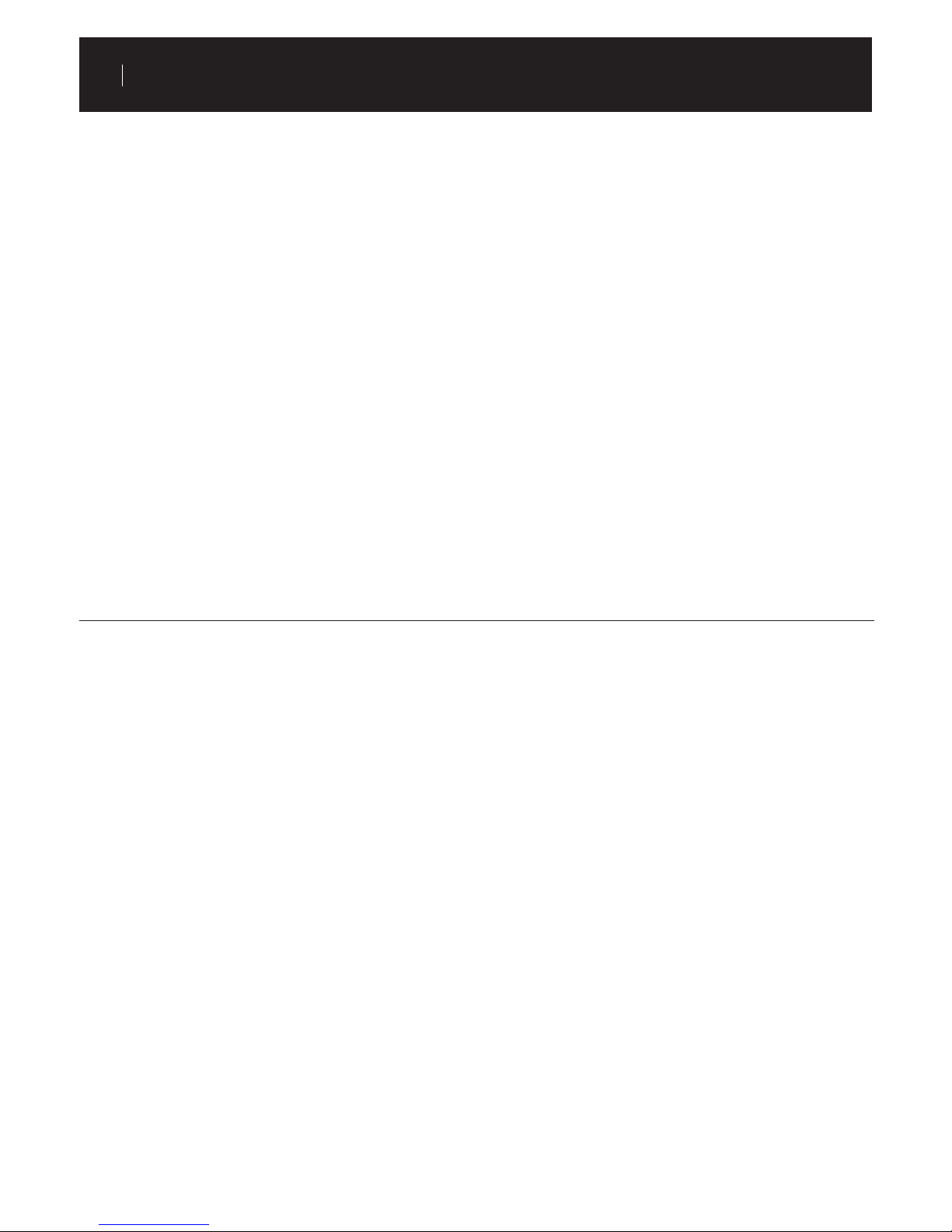
• Thank you for buying this Pioneer® Elite® product.
• To assure maximum performance from your new subwoofer,
please read through this operating guide before you install
or use it. After you have nished reading this operating
guide, store it in a safe place for future reference.
• This subwoofer is not waterproof. To prevent a re or shock
hazard, do not place any container lled with liquid near
this equipment (such as a vase or ower pot) or expose
it to dripping, splashing, rain or moisture.
• Do not install near any heat sources such as radiators, heat
registers, stoves, or other apparatus (including ampliers)
that produce heat.
• When connecting or disconnecting cables, be sure the
subwoofer is unplugged from the wall outlet.
• Do not use excessive volume if using a graphic equalizer
to adjust the subwoofer’s frequency response
• When installing this unit, make sure to leave space around
the unit for ventilation to improve heat radiation (at least
25 cm at top, 15 cm at rear, and 10 cm at each side).
IMPORTANT NOTICE: The serial number for the equipment is located on the rear of the product. Please write this
serial number on the warranty sheet and keep it in a secure area for future reference.
BEFORE USE – IMPORTANT SAFETY INSTRUCTIONS
• Do not defeat the safety purpose of the polarized or
grounding-type plug. A polarized plug has two blades with
one wider than the other. A grounding type plug has two
blades and a third grounding prong. The wide blade or the
third prong are provided for your safety. If the provided
plug does not t into your outlet, consult an electrician
for replacement of the obsolete outlet.
• To prevent a re hazard, do not place any naked ame
sources (such as a lighted candle) on the equipment.
• Protect the power cord from being walked on or pinched
particularly at plugs, convenience receptacles, and the
point where they exit from the apparatus.
• Unplug the subwoofer during lightning storms or when
unused for long periods of time.
• Refer all servicing to qualied service personnel. Servicing
is required when the apparatus has been damaged in any
way, such as power-supply cord or plug is damaged, liquid
has been spilled or objects have fallen into the apparatus,
the apparatus has been exposed to rain or moisture, does
not operate normally, or has been dropped.
POWER CORD CAUTION
Handle the power cord by the plug. Do not pull out the plug by
tugging the cord and never touch the power cord when your
hands are wet as this could cause a short circuit or electric
shock. Do not place the unit, a piece of furniture, etc., on the
power cord, or pinch the cord. Never make a knot in the cord
or tie it with other cords. The power cords should be routed
such that they are not likely to be stepped on. A damaged
power cord can cause a re or give you an electrical shock.
Check the power cord once in a while. When you nd it
damaged, ask your nearest PIONEER authorized service
center or your dealer for a replacement.
WARNING
Before plugging the subwoofer in for the rst time, read the
following section carefully. The voltage of the available power
supply differs according to country or region. Be sure that the
power supply voltage of the area where this unit will be used
meets the required voltage (e.g., 230 V or 120 V) written on
the rear panel.
If the AC plug of this unit does not match the AC outlet you want
to use, the plug must be removed and appropriate one tted.
Replacement and mounting of an AC plug on the power supply
cord of this unit should be performed only by qualied service
personnel. If connected to an AC outlet, the cut-off plug can
cause severe electrical shock. Make sure it is properly disposed
of after removal. The equipment should be disconnected by
removing the mains plug from the wall socket when left unused
for a long period of time (for example, when on vacation).
CAUTION
The POWER switch on this unit will not completely shut off all
power from the AC outlet. Since the power cord serves as the
main disconnect device for the unit, you will need to unplug
it from the AC outlet to shut down all power. Therefore, make
sure the unit has been installed so that the power cord can be
easily unplugged from the AC outlet in case of an accident. To
avoid re hazard, the power cord should also be unplugged
from the AC outlet when left unused for a long period of time
(for example, when on vacation).
This product is for general household purposes. Any failure
due to use for other than household purposes (such as
long-term use for business purposes in a restaurant or use
in a car or ship) and which requires repair will be charged
for even during the warranty period.
WARNING
Handling the cord on this product or cords associated
with accessories sold with the product may expose you to
chemicals listed on proposition 65 known to the State of
California and other governmental entities to cause cancer
and birth defect or other reproductive harm.
OPERATING ENVIRONMENT
Operating environment temperature and humidity: +5 °C to
+35 °C (+41 °F to +95 °F); less than 85% RH. Do not install
this unit in a poorly ventilated area, or in locations exposed
to high humidity or direct sunlight.
www.pioneerelectronics.com
2
English
Page 3
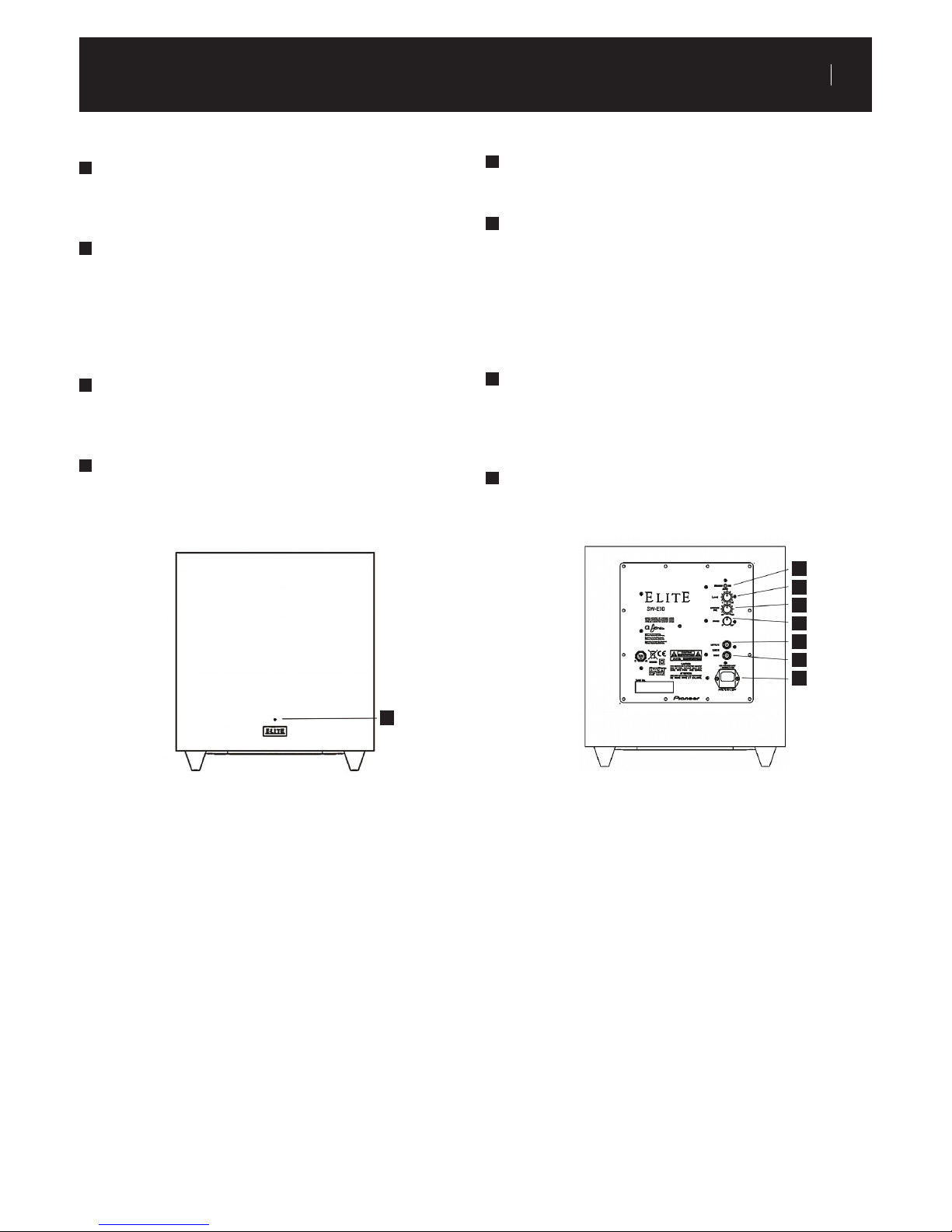
1
TERMINOLOGY AND CONTROLS
1
STATUS INDICATOR – The LED found on the front
panel will illuminate when the subwoofer is functioning.
If the unit is in AUTO mode and is not receiving a signal,
the light will remain off.
2
POWER – This switch can be set to either ON, AUTO,
or STANDBY. If the switch is in the ON position, it will
constantly remain on. If the switch is set to the AUTO
position, when a signal is present the subwoofer will
turn on and will automatically turn off several minutes
after a signal is no longer present. If the switch is in the
STANDBY position, the subwoofer will remain OFF
3
LEVEL – This knob controls the output level (or volume)
of your subwoofer. The level chosen should allow the
subwoofer to blend its output with that of the rest of your
audio system.
4
LOWPASS (HZ) – This control adjusts the low-pass lter,
or crossover frequency. Adjustments can be made from
40 Hz to 150 Hz. This will determine the highest frequency
that the subwoofer will reproduce.
5
PHASE – This control adjusts the phase of the subwoofer,
in relation to the speakers used in your system, from 0 to
180 degrees.
6
LFE/LEFT INPUT – This jack is an RCA type line-level
input. If you are connecting your subwoofer to an A/V
receiver or surround processor with a LFE or Subwoofer
preamp output, connect a single RCA cable to this
input. If you are connecting your subwoofer to a stereo
receiver or preamp, such as in a stereo music system,
use stereo RCA cables and connect to both this jack
and the RIGHT input.
7
RIGHT INPUT – This jack is an RCA type line-level input.
If you are connecting your subwoofer to a stereo receiver
or preamp, such as in a stereo music system, use stereo
RCA cables and connect to both this input and the LFE/
LEFT input.
8
AC POWER INPUT – This is a standard IEC-type input
for a 15-amp AC power cord. A cord is supplied with
the subwoofer.
2
3
4
5
6
7
8
www.pioneerelectronics.com
3
English
Page 4
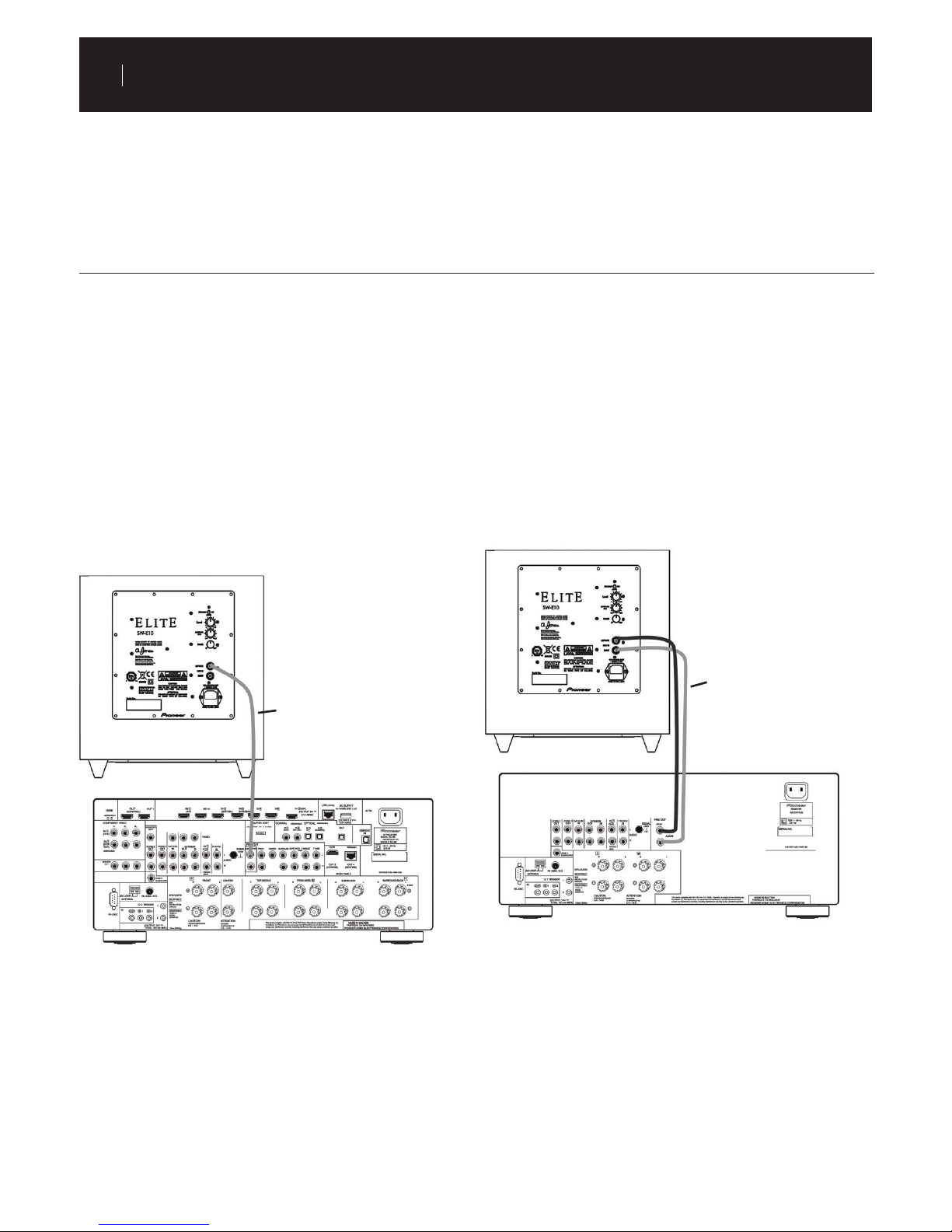
METHOD 1: FOR HOME THEATER OR
LFE APPLICATIONS
1. On the rear of the A/V receiver or surround processor, there
should be a single RCA type jack marked SUBWOOFER
OUT. Connect a single RCA cable from that jack to the
top jack on the rear of the subwoofer labeled LEFT/LFE.
A standard male to male RCA cable is needed.
2. After connecting the cable to you’re A/V receiver or surround processor and subwoofer, plug your subwoofer
into an AC outlet. Do not use the AC outlet on the rear of
your receiver. After plugging in the unit, switch the Main
Power to ON.
3. See Final System Adjustments, below.
CONNECTING YOUR SYSTEM
CAUTION: All power should be turned off to your system before any connections are made. Careful attention should be
taken to ensure that all electronic components are not connected to an AC source. Not doing so could result in potential
damage to the system.
Correct wiring of your subwoofer is essential for achieving the best sound quality. We recommend the use of a high-quality
interconnect cable or cables between your receiver or preamp and the subwoofer.
METHOD 2: FOR STEREO APPLICATIONS
1. On the rear of the receiver or preamp there should be
stereo (left and right) RCA type jacks marked LEFT and
RIGHT PREAMP OUTPUT. Connect a pair of RCA cables
from those jacks to the LEFT/LFE and RIGHT inputs on
the rear of the subwoofer. Two standard male to male
RCA cables are needed.
2. After connecting the receiver or preamp to the subwoofer,
plug your subwoofer into an AC outlet. Do not use the AC
outlet on the rear of your receiver. After plugging in the
unit, switch the Main Power to ON.
3. See Final System Adjustments, below.
Connect to
subwoofer output
of receiver
Connect to
line outputs
of receiver
www.pioneerelectronics.com
4
English
Page 5
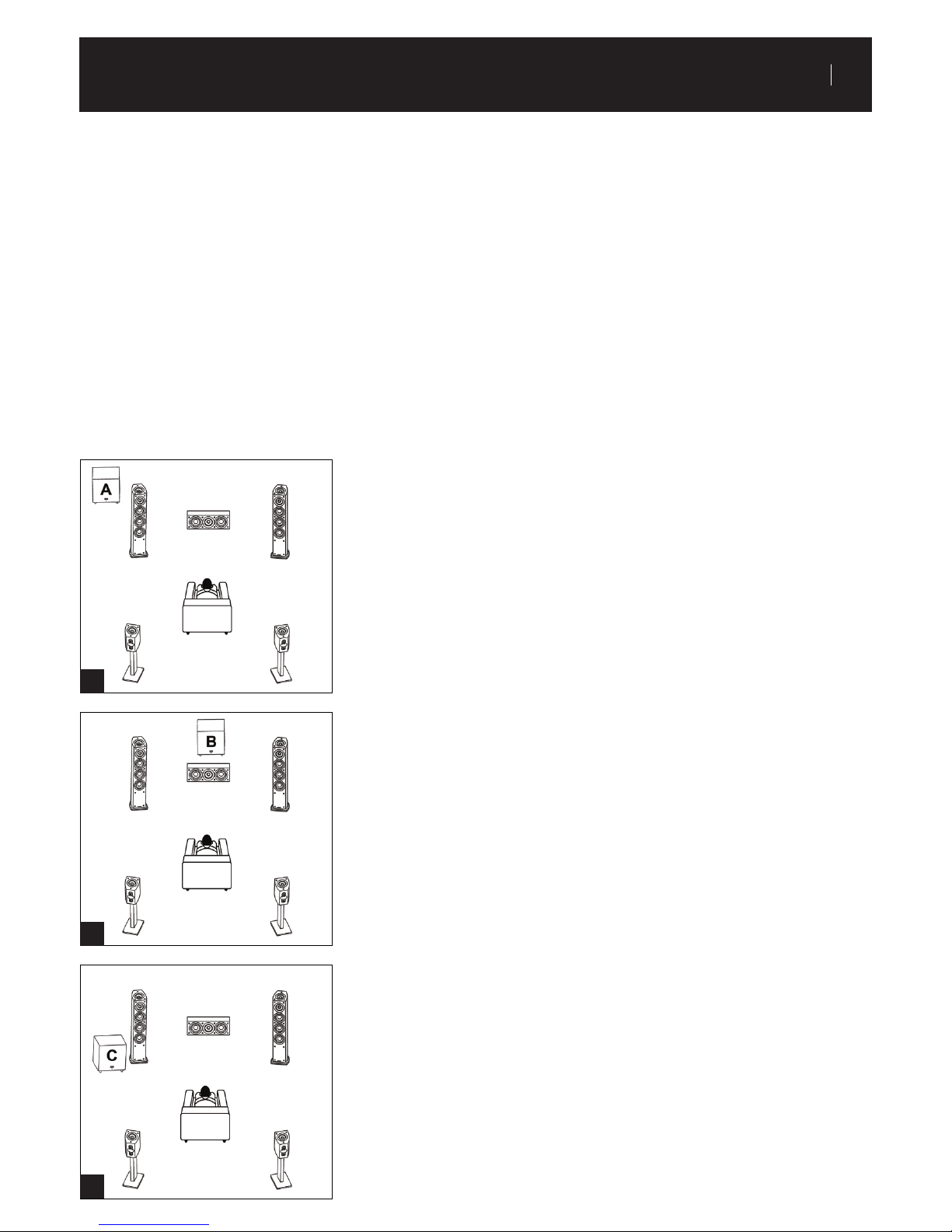
PLACEMENT AND FINE TUNING
The placement of your new subwoofer is critical to its
performance. The three most common locations include:
A) In the corner of the room (which can result in a boomy or
exaggerated low frequency response), B) Placement along
one wall but out of the corner (moderate bass performance
with increased delity over corner placement), or C) Alongside
a front speaker (creating a better blend with the front speaker,
but sacricing overall volume). Experimentation with subwoofer
placement is highly encouraged, as slight adjustments can
create large benets in sound reproduction. To further test
subwoofer placement, place the subwoofer temporarily in
your main listening chair and while playing a familiar piece
of music, crawl around the listening room until you nd the
best-sounding position. This is usually a place where the
subwoofer will perform well, and possibly at its best.
A
B
C
FINAL SYSTEM ADJUSTMENTS
1. After you have made all connections, but before making nal
adjustments, we recommend you let your new subwoofer
play with an action movie or pop music for a few hours to
let it break in.
2. Select the correct position for the POWER switch, either ON
or AUTO depending on your system. The AUTO selection
will leave the unit in a self-sensing mode, such that should
the unit sense an audio signal it will turn itself on and then
shut down after several minutes without signal, while in the
ON position the subwoofer always remains on.
3. Adjust the LEVEL control so that the volume of your subwoofer
matches the overall system volume. This ensures a smooth
transition between the low and high frequencies of your
system. If the subwoofer is connected to an A/V receiver
or surround processor, you will need to set this control so
it gives you enough range to ne-tune the level using the
channel level adjustments in the receiver or processor.
4. Adjust the LOWPASS (HZ) control so that the frequency
range of the subwoofer blends well with that of the front
speakers. If you are using an A/V receiver or surround
processor, we recommend you set this control to 150 Hz
so the receiver or processor can perform the subwoofer
crossover functions. If you are feeding the subwoofer from
a stereo preamp or receiver, when using small satellite
speakers, the appropriate crossover frequency should be
from 90 Hz to 150 Hz, for bookshelf speakers 70 Hz to
90 Hz and for large oorstanding speakers 40 Hz to 70 Hz.
Setting the crossover too low will create a gap between
the frequency response of the front speakers and that of
the subwoofer, while setting the crossover frequency too
high will create a doubling of certain frequencies, making
the music sound boomy.
5. Adjust the PHASE so that the subwoofer integrates fully with
the rest of your audio system. This control ensures that the
subwoofer operates in phase with the rest of the system, as
an out-of-phase subwoofer will either sound like it is lacking
in bass performance or that its timing is off. This setting will be
determined by your listening position, the characteristics of
your listening room and its interaction with your subwoofer.
We recommend you start with the control set to 0, then listen
to music with a melodic bass line. Now set the control to 180.
Whichever setting delivers the most tuneful and consistent
bass output is usually the best one. Experiment with the
in-between settings on the PHASE knob if you wish.
6. Steps 2, 3 and 4 might require repeating in order to ne tune
your system. Ensuring the proper blending between the
speakers and the subwoofer is critical to the performance
of your system, as a whole.
www.pioneerelectronics.com
5
English
Page 6

INSTALLATION PRECAUTIONS
• Do not install this subwoofer near a stove or other heating
appliance, or put it in a place exposed to the sun. Such
locations may cause the cabinet to change color and the
subwoofer to break down.
• If the subwoofer or any other speaker is installed too close
to the screen of a television set, color distortion may occur.
Pioneer will not be responsible for any accidents or
damage that may result from improper installation.
SPECIFICATIONS
CABINET MAINTENANCE
• Use a polishing cloth or dry cloth to wipe off dust and dirt.
• When the cabinet is very dirty, clean with a soft cloth dipped
in some neutral cleanser diluted with six parts water to one
part cleanser, and then wipe again with a dry cloth. Do not
use furniture wax or cleaners.
• Never use paint thinner, benzine, insecticide sprays and
other chemicals on or near the cabinets, since these will
corrode the surfaces
SW-E10
Enclosure
Sealed
Frequency Range
30 Hz - 150 Hz
Maximum Output Power
600 watt Peak, 300 RMS
Cross-Over Frequency
40 Hz – 150 Hz continuously adjustable
Finish
Black Vinyl
Magnetically Shielded
No
Dimensions without feet
(W x H x D)
335 mm x 335 mm x 340 mm
Dimensions with feet
(W x H x D)
335 mm x 390 mm x 340 mm
Weight (each)
34 lbs
Power Consumption
Less than .5 watts in Standby
Power Requirement
100v – 240v
Woofer
10"
Complies with California Code of Regulations (CCR) 93120.2(a) Phase 2.
Specications and design subject to modication without notice.
PIONEER, ELITE, the Pioneer, Elite, and A. JONES logo are registered trademarks of Pioneer Corporation.
www.pioneerelectronics.com
6
English
Page 7
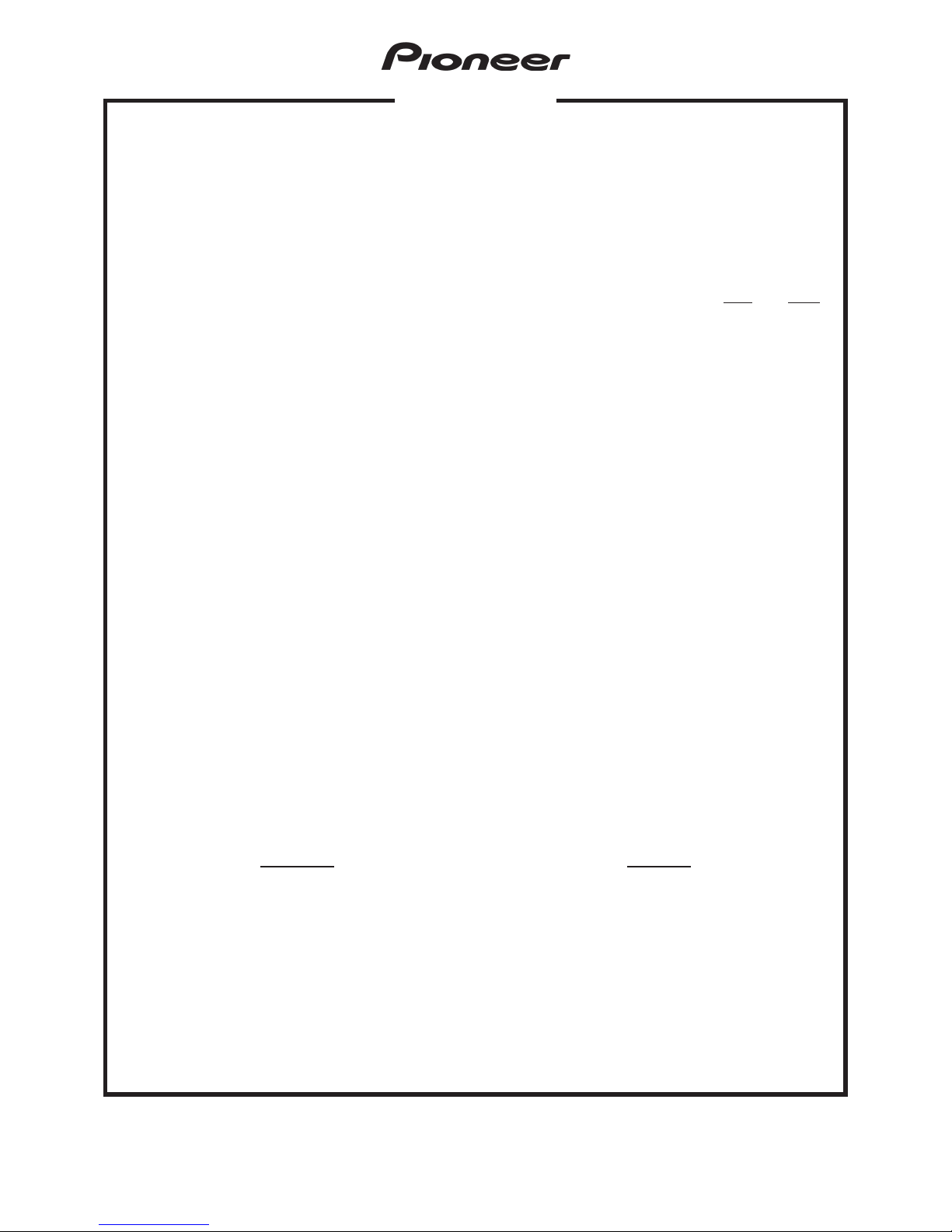
WARRANTY VALID ONLY IN COUNTRY OF PRODUCT PURCHASE
WARRANTY
Pioneer Electronics (USA) Inc. (PUSA), and Pioneer Electronics Of Canada, Inc. (POC), warrant that products distributed by PUSA in the U.S.A., and by POC
in Canada that fail to function properly under normal use due to a manufacturing defect when installed and operated according to the owner’s manual enclosed
with the unit will be repaired or replaced with a unit of comparable value, at the option of PUSA or POC, without charge to you for parts or actual repair work.
Parts supplied under this warranty may be new or rebuilt at the option of PUSA or POC.
THIS LIMITED WARRANTY APPLIES TO THE ORIGINAL OR ANY SUBSEQUENT OWNER OF THIS PIONEER PRODUCT DURING THE WARRANTY PERIOD
PROVIDED THE PRODUCT WAS PURCHASED FROM AN AUTHORIZED PIONEER DISTRIBUTOR/DEALER IN THE U.S.A. OR CANADA. YOU WILL BE
REQUIRED TO PROVIDE A SALES RECEIPT OR OTHER VALID PROOF OF PURCHASE SHOWING THE DATE OF ORIGINAL PURCHASE OR, IF RENTED,
YOUR RENTAL CONTRACT SHOWING THE PLACE AND DATE OF FIRST RENTAL. IN THE EVENT SERVICE IS REQUIRED, THE PRODUCT MUST BE
DELIVERED WITHIN THE WARRANTY PERIOD, TRANSPORTATION PREPAID, ONLY FROM WITHIN THE COUNTRY OF PURCHASE AS EXPLAINED
IN THIS DOCUMENT. YOU WILL BE RESPONSIBLE FOR REMOVAL AND INSTALLATION OF THE PRODUCT. PUSA OR POC, AS APPROPRIATE, WILL
PAY TO RETURN THE REPAIRED OR REPLACEMENT PRODUCT TO YOU WITHIN THE COUNTRY OF PURCHASE.
PRODUCT WARRANTY PERIOD
Parts Labor
Home Audio and Video .................................................................................................................... 2 Year 2 Year
Microphones, Headphones, Phono Cartridges and Styluses ...................................................... 90 Days 90 Days
Shorter limited warranty periods apply to some models. Please refer to the limited warranty document enclosed with the product for a denitive statement of
the warranty period. The warranty period for retail customers who rent the product commences upon the date product is rst put into use (a) during the rental
period or (b) retail sale, whichever occurs rst.
WHAT IS NOT COVERED
IF THIS PRODUCT WAS PURCHASED FROM AN UNAUTHORIZED DISTRIBUTOR, THERE ARE NO WARRANTIES, EXPRESS OR IMPLIED,
INCLUDING THE IMPLIED WARRANTY OF MERCHANTABILITY AND THE IMPLIED WARRANTY OF FITNESS FOR A PARTICULAR PURPOSE AND
THIS PRODUCT IS SOLD STRICTLY AS IS AND WITH ALL FAULTS”.
PIONEER SHALL NOT BE LIABLE FOR ANY CONSEQUENTIAL AND/OR INCIDENTAL DAMAGES.
PIONEER DOES NOT WARRANT ANY PRODUCT LISTED ABOVE WHEN IT IS USED IN A TRADE OR BUSINESS OR IN ANY INDUSTRIAL OR
COMMERCIAL APPLICATION.
THIS WARRANTY DOES NOT APPLY IF THE PRODUCT HAS BEEN SUBJECTED TO POWER IN EXCESS OF ITS PUBLISHED POWER RATING.
THIS WARRANTY DOES NOT COVER TELEVISION OR DISPLAY SCREENS DAMAGED BY STATIC, NON-MOVING, IMAGES APPLIED FOR LENGTHY
PERIODS (BURN-IN).
THIS WARRANTY DOES NOT COVER THE CABINET OR ANY APPEARANCE ITEM, USER ATTACHED ANTENNA, ANY DAMAGE TO RECORDS OR
RECORDING TAPES OR DISCS, ANY DAMAGE TO THE PRODUCT RESULTING FROM ALTERATIONS, MODIFICATIONS NOT AUTHORIZED IN WRITING
BY PIONEER, ACCIDENT, MISUSE OR ABUSE, DAMAGE DUE TO LIGHTNING OR TO POWER SURGES, SUBSEQUENT DAMAGE FROM LEAKING,
DAMAGE FROM INOPERATIVE BATTERIES, OR THE USE OF BATTERIES NOT CONFORMING TO THOSE SPECIFIED IN THE OWNER’S MANUAL.
THIS WARRANTY DOES NOT COVER THE COST OF PARTS OR LABOR WHICH WOULD BE OTHERWISE PROVIDED WITHOUT CHARGE UNDER
THIS WARRANTY OBTAINED FROM ANY SOURCE OTHER THAN A PIONEER AUTHORIZED SERVICE COMPANY OR OTHER DESIGNATED
LOCATION. THIS WARRANTY DOES NOT COVER DEFECTS OR DAMAGE CAUSED BY THE USE OF UNAUTHORIZED PARTS OR LABOR OR FROM
IMPROPER MAINTENANCE.
ALTERED, DEFACED, OR REMOVED SERIAL NUMBERS VOID THIS ENTIRE WARRANTY
NO OTHER WARRANTIES
IN THE U.S.A. - PIONEER LIMITS ITS OBLIGATIONS UNDER ANY IMPLIED WARRANTIES INCLUDING, BUT NOT LIMITED TO, THE IMPLIED
WARRANTIES OF MERCHANTABILITY AND FITNESS FOR A PARTICULAR PURPOSE, TO A PERIOD NOT TO EXCEED THE WARRANTY PERIOD.
NO WARRANTIES SHALL APPLY AFTER THE WARRANTY PERIOD. SOME STATES DO NOT ALLOW LIMITATIONS ON HOW LONG AN IMPLIED
WARRANTY LASTS AND SOME STATES DO NOT ALLOW THE EXCLUSIONS OR LIMITATIONS OF INCIDENTAL OR CONSEQUENTIAL DAMAGES,
SO THE ABOVE LIMITATIONS OR EXCLUSIONS MAY NOT APPLY TO YOU. THIS WARRANTY GIVES YOU SPECIFIC LEGAL RIGHTS AND YOU MAY
HAVE OTHER RIGHTS WHICH MAY VARY FROM STATE TO STATE.
IN CANADA - EXCEPT AS EXPRESSLY PROVIDED HEREIN, THERE ARE NO REPRESENTATIONS, WARRANTIES, OBLIGATIONS OR CONDITIONS,
IMPLIED, STATUTORY OR OTHERWISE, APPLICABLE TO THIS PRODUCT.
TO OBTAIN SERVICE
PUSA and POC have appointed a number of Authorized Service Companies throughout the U.S.A. and Canada should your product require service. To receive
warranty service you need to present your sales receipt or, if rented, your rental contract showing place and date of original owner’s transaction. If shipping
the unit you will need to package it carefully and send it, transportation prepaid by a traceable, insured method, to an Authorized Service Company. Package
the product using adequate padding material to prevent damage in transit. The original container is ideal for this purpose. Include your name, address and
telephone number where you can be reached during business hours.
On all complaints and concerns in the U.S.A. call Customer Support at 1-800-421-1404, or, in Canada, call Customer Satisfaction at 1-877-283-5901.
DISPUTE RESOLUTION
IN THE U.S.A. - Following our response to any initial request to Customer Support, should a dispute arise between you and Pioneer, Pioneer makes available
its Complaint Resolution Program to resolve the dispute. The Complaint Resolution Program is available to you without charge. You are required to use the
Complaint Resolution Program before you exercise any rights under, or seek any remedies, created by Title I of the Magnuson-Moss Warranty-Federal Trade
Commission Improvement Act, 15 U.S.C. 2301 et seq. To use the Complaint Resolution Program call 1-800-421-1404 and explain to the customer service
representative the problem you are experiencing, steps you have taken to have the product repaired during the warranty period and the name of the authorized
Distributor/Dealer from whom the Pioneer product was purchased. After the complaint has been explained to the representative, a resolution number will be
issued. Within 40 days of receiving your complaint, Pioneer will investigate the dispute and will either: (1) respond to your complaint in writing informing you what
action Pioneer will take, and in what time period, to resolve the dispute; or (2) respond to your complaint in writing informing you why it will not take any action.
IN CANADA - Call the Customer Satisfaction Manager at (905) 946-7446 to discuss your complaint and to obtain a prompt resolution.
RECORD THE PLACE AND DATE OF PURCHASE FOR FUTURE REFERENCE
Model No. ____________________________________________ Serial No. ________________________________________ Purchase Date _______________________
Purchased From _______________________________________________________________________________________________________________________________
KEEP THIS INFORMATION AND YOUR SALES RECEIPT IN A SAFE PLACE
LIMITED WARRANTY
PIONEER ELECTRONICS
(USA) INC.
PIONEER ELECTRONIQUES
DU CANADA, INC.
IN THE U.S.A.
For hook-up and operation of your unit or to locate an
Authorized Service Company, please call or write:
SERVICE SUPPORT DIVISION
PIONEER ELECTRONICS (USA), INC.
1925 E. Dominguez Street, Long Beach, California 90810
1-800-421-1404 • http://www.pioneerelectronics.com
IN CANADA
For additional information on this warranty,
please call or write:
CUSTOMER SATISFACTION GROUP
PIONEER ELECTRONICS OF CANADA, INC.
340 Ferrier Street, Unit 2, Markham, Ontario L2R 2Z5 Canada
(905) 479-4411 • 1-877-283-5901 • http://www.pioneerelectronics.ca
Page 8

Dear Customer,
The Safety of Your Ears is in Your Hands. Get the most out of your equipment by
playing it at a safe level – a level that lets the sound come through clearly without
annoying blaring or distortion and, most importantly, without affecting your sensitive
hearing. Sound can be deceiving. Over time, your hearing “comfort level” adapts
to higher volumes of sound, so what sounds “normal” can actually be loud and
harmful to your hearing. Guard against this by setting your equipment at a safe
level BEFORE your hearing adapts.
ESTABLISH A SAFE LEVEL:
• Set your volume control at a low setting.
• Slowly increase the sound until you can hear it comfortably and clearly,
without distortion.
• Once you have established a comfortable sound level, set the dial and
leave it there.
BE SURE TO OBSERVE THE FOLLOWING GUIDELINES:
• Donotturnupthevolumesohighthatyoucan’thearwhat’saroundyou.
• Use caution or temporarily discontinue use in potentially hazardous situations.
PIONEER ELECTRONICS [USA] INC. 1925 E. Dominguez Street, Long Beach, California 90810
PIONEER ELECTRONICS OF CANADA, INC. 340 Ferrier Street, Unit 2, Markham, Ontario L2R 2Z5 Canada
PIONEER ELECTRONICS OF MEXICO S.A. De C.V. Blvd. Manuel Avila Camacho 138 piso 10
Col. Lomas de Chapultepec 11000 Delegacion Miguel Hidalgo Mexico, D.F.
Published by Pioneer Electronics (USA) Inc. Copyright © 2014 Pioneer Electronics (USA) Inc. All rights reserved Printed in China
www.pioneerelectronics.com
8
English
Page 9

• Nous vous remercions d’abord pour l’achat de ce produit
Pioneer® Elite.
®
• Pour proter au mieux de votre nouveau caisson de graves,
veuillez lire ce guide d’utilisation avant de l’installer et de
l’utiliser. Lorsque vous aurez lu ce guide d’utilisation,
conservez-le en lieu sûr pour référence future.
• Ce caisson de graves n’est pas résistant à l’eau. Pour
éviter de causer un incendie ou un choc électrique, ne
posez aucun récipient rempli de liquide à proximité de cet
équipement (p. ex. un vase de eurs) et protégez-le de toute
exposition à des égouttements, à des éclaboussures, à la
pluie et à l’humidité.
• N'installez pas ce produit à proximité d'une source
de chaleur (radiateur, bouche d'air chaud, cuisinière,
amplicateur, etc.).
• Lorsque vous connectez ou déconnectez des câbles,
assurez-vous que le caisson de graves est déconnecté de
la prise murale.
• Si vous utilisez un correcteur graphique pour ajuster les
fréquences de sortie du caisson de graves, faites attention
de ne pas trop pousser le volume.
• Lorsque vous installez cet appareil, assurez-vous de laisser
sufsamment d’espace de ventilation tout autour pour
permettre la dissipation de chaleur (au moins 25 cm sur
le haut, 15 cm derrière et 10 cm sur chaque côté).
AVIS IMPORTANT : Le numéro de série de cet équipement est indiqué à l’arrière du boîtier. Veuillez copier ce
numéro de série sur la feuille de garantie et conservez-la en lieu sûr pour référence future.
AVANT LA PREMIÈRE UTILISATION – CONSIGNES DE SÉCURITÉ IMPORTANTES
• N'altérez pas le dispositif de sécurité d'une che de
connexion polarisée ou avec patte de mise à la terre. Les
ches polarisées possèdent deux pattes, dont une est plus
large que l'autre. Les ches avec mise à la terre possèdent
une troisième patte conçue pour la mise à la terre. La patte
plus large ou de mise à la terre est importante pour votre
sécurité. Si la che de connexion accompagnant le produit
ne s'insère pas dans votre prise électrique, demandez à un
électricien de la remplacer par une prise plus moderne.
• Pour éviter les risques d’incendie, ne placez sur l’appareil
aucune source de amme vive (p. ex. une bougie allumée).
• Faites attention que le cordon d'alimentation ne soit jamais
écrasé ou plicaturé, particulièrement au niveau des prises
et à la sortie du boîtier.
• Débranchez le produit durant les orages électriques et
durant les longues périodes de non utilisation.
• Conez toutes les réparations à des techniciens qualiés.
Une réparation est nécessaire dès que le produit subit
quelque dommage, notamment au niveau du cordon
d'alimentation ou de la che de connexion, de même que
si un liquide est renversé sur le produit, si des objets sont
tombés dans le produit, si le produit a été exposé à la pluie
ou à l'humidité, si le produit ne fonctionne pas normalement
ou si le produit est tombé.
MISE EN GARDE CONCERNANT LE
CORDON D’ALIMENTATION
Manipulez le cordon d’alimentation en tenant bien la che
de connexion. Il ne faut jamais débrancher l’appareil en
tirant sur le cordon et il ne faut jamais toucher la che de
connexion avec les mains mouillées car vous risqueriez
alors de causer un court-circuit et de recevoir un choc
électrique. Il ne faut jamais poser l’appareil, un meuble
ou un autre objet sur le cordon d’alimentation ni écraser
le cordon de quelque autre manière. Il ne faut jamais
faire un nœud dans le cordon ni l’attacher avec d’autres
cordons. Les cordons d’alimentation doivent être posés
à des endroits où ils ne risquent pas d’être écrasés par
des objets ou des personnes. Un cordon d’alimentation
endommagé peut causer un incendie ou un choc électrique.
Vériez périodiquement l’état du cordon d’alimentation.
Si votre cordon est endommagé, faites-le remplacer chez
votre détaillant ou chez votre centre de service PIONEER
le plus près.
AVERTISSEMENT
Avant de brancher ce caisson de graves pour la première
fois, lisez attentivement cette section.
La tension de l’alimentation électrique disponible varie
selon les pays ou les régions. Assurez-vous que la tension
électrique disponible à l’endroit où l’appareil sera utilisé
correspond à la tension requise (p. ex. 120 V ou 230 V)
inscrite à l’arrière du boîtier.
Si la che de connexion c.a. de cet appareil ne correspond
pas à la prise c.a. que vous désirez utiliser, la che de
connexion doit être remplacée. Cette opération doit
être conée à un technicien qualié. Si la vielle che de
connexion coupée est branchée sur une prise c.a., elle
peut causer un choc électrique grave. Assurez-vous que
la vielle che de connexion est correctement mise aux
rebuts après son enlèvement. Si l’appareil est laissé inutilisé
pendant une longue période (p. ex. durant des vacances),
la che de connexion de l’appareil doit être débranchée de
la prise murale.
www.pioneerelectronics.com
9
Français
Page 10

TERMONOLOGIE ET COMMANDES
1
VOYANT D’ÉTAT – La DEL visible sur l’avant s’allume
lorsque le caisson de graves fonctionne. Si le mode
AUTO est activé et qu’aucun signal n’est reçu, le voyant
demeure éteint.
2
ALIMENTATION – Ce commutateur peut être placé sur
ON (Marche), AUTO (Automatique) ou STANDBY (Veille). Si
le commutateur est placé sur ON, le haut-parleur demeure
toujours sous tension. Si le commutateur est placé sur
AUTO, le caisson de graves s’allume lorsqu’un signal est
présent puis s’éteint plusieurs minutes après l’extinction
du signal. Si le commutateur est placé sur STANDBY,
le haut-parleur demeure toujours hors tension.
3
LEVEL (NIVEAU) – Ce bouton commande le niveau
de sortie (c’est-à-dire le volume) de votre caisson de
graves. Le niveau choisi doit permettre au caisson de
graves de confondre ses fréquences sonores avec
celles des autres composants du système audio.
4
LOWPASS (PASSE-BAS) (HZ) – Cette commande
permet de régler le ltre passe-bas (ou la fréquence de
recouvrement). Vous pouvez choisir des valeurs allant
de 40 Hz à 150 Hz. Ce réglage détermine la plus haute
fréquence reproduite par le caisson de graves.
5
PHASE – Cette commande permet de régler la phase du
caisson de graves entre 0 et 180 degrés, en fonction des
haut-parleurs du système.
6
LFE/LEFT INPUT (ENTRÉE LFE/GAUCHE) – Cette
prise est une entrée de ligne de type RCA. Si vous
connectez votre caisson de graves à un récepteur
audiovisuel ou à un processeur ambiophonique doté
d’une sortie de préamplication de graves ou LFE,
branchez un câble RCA simple sur cette prise. Si vous
connectez votre caisson de graves à un préamplicateur
ou un récepteur stéréo, notamment sur un système de
son stéréo classique, utilisez des câbles RCA stéréo et
connectez-les à cette prise ainsi qu’à la prise d’entrée
droite (RIGHT).
7
RIGHT INPUT (ENTRÉE DROITE) – Cette prise est une
entrée de ligne de type RCA. Si vous connectez votre
caisson de graves à un préamplicateur ou un récepteur
stéréo, notamment sur un système de son stéréo classique,
utilisez des câbles RCA stéréo et connectez-les à cette
prise ainsi qu’à la prise d’entrée LFE/LEFT (LFE/GAUCHE).
8
AC POWER INPUT (ENTRÉE ALIMENTATION
SECTEUR) – Cette prise de type IEC standard sert à
connecter un cordon d’alimentation secteur de 15 A.
Un cordon est fourni avec le caisson de graves.
3
2
4
5
6
7
8
1
AVERTISSEMENT
La manipulation du cordon d’alimentation de ce produit et
des câbles des accessoires vendus avec le produit peut
vous exposer à des substances chimiques gurant dans
le texte de la Proposition 65 de Californie, que cet État et
d’autres autorités gouvernementales considèrent capables
de causer le cancer, des malformations congénitales et
d’autres désordres de reproduction.
ENVIRONNEMENT D’UTILISATION
Température et humidité relative de l’environnement d’utilisation
: +5 °C à +35 °C (+41 °F à +95 °F); moins de 85 % d’humidité
relative. N’installez pas cet appareil dans un endroit mal ventilé,
très humide ou exposé directement au soleil.
ATTENTION
L’interrupteur de cet appareil ne coupe pas totalement toute alimentation électrique venant de la prise c.a. Puisque le cordon
d’alimentation est le principal mode de déconnexion de l’appareil, si vous devez couper toute alimentation électrique dans l’appareil,
le cordon doit être débranché. Par conséquent, assurez-vous que l’appareil est installé de telle sorte que le cordon d’alimentation
puisse être facilement débranché en cas d’accident. Pour éviter les risques d’incendie, si l’appareil est laissé inutilisé pendant une
longue période (p. ex. durant des vacances), la che de connexion de l’appareil doit être débranchée de la prise murale.
Ce produit a été conçu pour un usage domestique général. Si l’appareil n’est pas utilisé dans un cadre domestique (p. ex. usage
à long terme dans un restaurant ou une autre entreprise, ou encore dans un véhicule ou une embarcation) et qu’il a besoin d’une
réparation, cette réparation sera facturée, même durant la période de garantie.
www.pioneerelectronics.com
10
Français
Page 11

MÉTHODE 1: POUR CINÉMA MAISON OU
APPLICATION LFE
1. À l’arrière du récepteur audiovisuel ou du processeur
ambiophonique, vous devriez voir une prise RCA simple
portant l’inscription SUBWOOFER OUT (SORTIE CAISSON
DE GRAVES). Branchez un câble RCA simple sur cette
prise et sur la prise LEFT/LFE, en haut derrière le caisson de
graves. Un câble RCA standard mâle-mâle doit être utilisé.
2. Après avoir branché le câble sur votre récepteur audiovisuel ou votre processeur ambiophonique et sur votre
caisson de graves, branchez le cordon d’alimentation
du caisson de graves sur une prise secteur. N’utilisez
pas la prise c.a. à l’arrière du récepteur. Lorsque
l’alimentation électrique a été connectée, placez
le commutateur principal sur ON.
3. Reportez-vous ci-dessous à Ajustement naux du système.
CONNEXION DE VOTRE SYSTÈME
ATTENTION: L’alimentation électrique de tous les composants doit être coupée avant de commencer à établir des
connexions. Assurez-vous que tous les composants électroniques ne sont pas connectés à une source d’alimentation
secteur. Autrement, le système risque d’être endommagé.
Pour obtenir un bon son, il est essentiel de connecter votre caisson de graves avec des ls appropriés. Nous recommandons
d’utiliser un ou des câbles de connexion de qualité supérieure entre le récepteur/préamplicateur et le caisson de graves.
MÉTHODE 2 : APPLICATIONS STÉRÉO
1. À l’arrière du récepteur ou du préamplicateur, vous devriez
voir des prises RCA stéréo portant les inscriptions LEFT
PREAMP OUTPUT (SORTIE PRÉAMPLI GAUCHE) et
RIGHT PREAMP OUTPUT (SORTIE PRÉAMPLI DOITE).
Branchez un câble RCA double sur ces prises et sur
les prises LEFT/LFE et RIGHT, derrière le caisson de
graves. Un câble RCA standard double mâle-mâle doit
être utilisé.
2. Après avoir relié le récepteur ou le préamplicateur au
caisson de graves, branchez le cordon d’alimentation
du caisson de graves sur une prise secteur. N’utilisez pas
la prise c.a. à l’arrière du récepteur. Lorsque l’alimentation
électrique a été connectée, placez le commutateur
principal sur ON.
3. Reportez-vous ci-dessous à Ajustement naux du système.
Connexion de la sortie
du caisson de graves
au récepteur
Connexion des
sorties de ligne
au récepteur
www.pioneerelectronics.com
11
Français
Page 12

POSITIONNEMENT ET RÉGLAGES FINAUX
Le positionnement de votre nouveau caisson de graves est
très important pour la qualité du son. Les trois emplacements
les plus souvent choisis sont les suivants : A) Dans un coin
de la pièce (ce qui peut produire des basses exagérées ou
qui résonnent); B) Installation sur le long d’un mur, loin des
coins (résonnance modérée des basses avec une meilleure
délité que dans un coin); C) à côté d’un haut-parleur avant
(ce qui crée une meilleure fusion sonore avec le haut-parleur
avant, mais réduit le volume global du son). Nous vous
encourageons fortement à essayer de placer le caisson
de graves à différents endroits car de petits ajustements
peuvent améliorer considérablement la qualité du son. Pour
chercher un bon emplacement, installez temporairement le
caisson de graves à l’endroit où vous serez pour écouter
et faites jouer une musique connue, puis déplacez-vous en
position accroupie dans la pièce pour trouver où le son est
le meilleur. C’est généralement un bon endroit pour placer
le caisson de graves, voire le meilleur endroit.
A
B
AJUSTEMENTS FINAUX DU SYSTÈME
1. Lorsque vous avez terminé toutes les connexions, mais
avant de réaliser les ajustements naux, nous vous
recommandons d’utiliser votre caisson de graves avec
un lm d’action ou de la musique populaire pendant
quelques heures pour le roder.
2. Choisissez la meilleure position pour le commutateur
d’alimentation (ON ou AUTO selon votre système). La
position AUTO place le système en mode d’auto-détection
(le système se met en marche lorsqu’il détecte un signal
audio puis s’éteint après plusieurs minutes sans signal),
alors qu’avec la position ON, le caisson de graves est
toujours allumé.
3. Réglez la commande LEVEL (NIVEAU) an que le
volume du caisson de graves soit en harmonie avec le
volume global du système. Vous obtiendrez ainsi une
transition en douceur entre les fréquences basses et
hautes de votre système. Si le caisson de graves est
connecté à un récepteur audiovisuel ou à un processeur
ambiophonique, vous devez régler cette commande an
d’avoir sufsamment d’amplitude pour naliser le réglage
du volume avec les boutons de réglage du récepteur ou
du processeur.
4. Réglez la commande LOWPASS (PASSE-BAS) (HZ) an que
la plage de fréquences du caisson de grave se confonde
bien avec le son des haut-parleurs avant. Si vous utilisez
un récepteur audiovisuel ou un processeur ambiophonique,
nous recommandons de régler ce paramètre à 150 Hz
an que le récepteur ou le processeur puisse prendre en
charge les fonctions de fréquences de recouvrement du
caisson de graves. Si le caisson de graves est connecté
à un récepteur ou un préampli stéréo et que vous
utilisez de petits haut-parleurs satellites, la fréquence
de recouvrement appropriée sera entre 90 Hz et 150
Hz; pour des haut-parleurs d’étagère, cette valeur sera
de 70 Hz à 90 Hz et pour des haut-parleurs au sol, elle
sera de 40 Hz à 70 Hz. Si le réglage de fréquence de
recouvrement est trop bas, vous créez un vide entre la
réponse en fréquence des haut-parleurs avant et celle
du caisson de graves, alors que si ce réglage est trop
haut, vous exagérez certaines fréquences et la musique
devient tapageuse.
5. Réglez la PHASE an que le caisson de graves s’intègre
complètement avec le reste du système audio. Ce
réglage garantit que le caisson de graves fonctionne
en harmonie avec le reste du système car un caisson
de graves déphasé donne l’impression qu’il manque de
graves ou que le son est mal synchronisé. La position
de cette commande sera déterminée par votre position
d’écoute, par les caractéristiques de la salle d’écoute
et par ses interactions avec le caisson de graves. Nous
vous recommandons de commencer en plaçant cette
commande sur 0, puis d’écouter de la musique ayant des
basses mélodieuses. Placez ensuite la commande sur 180.
La position produisant des basses les plus harmonieuses
C
www.pioneerelectronics.com
12
Français
Page 13

PRÉCAUTIONS D’INSTALLATION
• N’installez pas ce caisson de graves près d’une cuisinière
ou d’un appareil de chauffage, ni à un endroit directement
exposé aux rayons du soleil. Ces emplacements peuvent
décolorer l’enceinte et endommager les composants
internes du caisson de graves.
• Si le caisson de graves ou un autre haut-parleur est
installé trop près d’un écran de télévision, il est possible
que les couleurs soient déformées.
Pioneer réfute toute responsabilité concernant les
accidents et les dommages attribuables à une mauvaise installation.
SPÉCIFICATIONS
ENTRETIEN DE L’ENCEINTE
• Utilisez un chiffon sec ou de polissage pour essuyer la
poussière et la saleté.
• Si l’enceinte est très sale, lavez-la avec un chiffon doux
trempé dans un nettoyant neutre dilué dans six volumes
d’eau pour un volume de nettoyant, puis essuyez de
nouveau avec un chiffon sec. N’utilisez pas de nettoyant
ou de cire pour meubles.
• N’utilisez pas de diluant à peinture, de benzène, de
spray insecticide ou d’autres produits chimiques sur
ou à proximité des enceintes car ces produits peuvent
endommager les surfaces.
SW-E10
Conguration
Hermétique
Graves
25 cm
Plage de fréquences
30 Hz - 150 Hz
Puissance de sortie maximale
600 W (crête), 300 W en continu
Fréquences de recouvrement
40 Hz – 150 Hz à réglage continu
Finition
Vinyle noir
Blindage magnétique
Non
Dimensions sans les pieds
(La x H x P)
335 mm x 335 mm x 340 mm
Dimensions avec les pieds
(La x H x P)
335 mm x 390 mm x 340 mm
Poids
15 Kg
Consommation électrique
Moins de 0,5 W en veille
Alimentation nécessaire
100 V-240 V, 50/60 hV
Respecte la réglementation CCR (California Code of Regulations) 93120.2(a) phase 2.
Les spécications et la conception technique sont sujettes à modication sans préavis.
Les noms PIONEER, ELITE, ainsi que les logos Pioneer, Elite et A. JONES, sont des marques déposées de la société Pioneer.
et uniformes est généralement la meilleure. Si vous
le désirez, essayez les positions intermédiaires de la
commande PHASE.
6. Il est possible que vous deviez répéter les étapes 2 à 4
pour terminer le réglage de précision de votre système.
Pour obtenir de bonnes performances sonores, il est
essentiel d’avoir une transition parfaite entre le caisson
de graves et les haut-parleurs.
www.pioneerelectronics.com
13
Français
Page 14

GARANTIE
Pioneer Electronics (USA) Inc. (PUSA) et Pioneer Électronique du Canada, Inc. (POC) garantissent que les produits distribués par PUSA aux États-Unis et par POC au Canada qui,
après avoir été installés et utilisés conformément au manuel de l’utilisateur inclus avec l’unité, ne fonctionnent pas de façon appropriée dans des conditions d’utilisation normales en
raison d’un vice de fabrication, seront réparés ou remplacés par une unité de valeur comparable, au choix de PUSA ou de POC, sans que vous deviez payer pour les pièces ou les
travaux de réparation. Les pièces incluses en vertu de la présente garantie peuvent être neuves ou remises à neuf, au choix de PUSA ou de POC.
LA PRÉSENTE GARANTIE LIMITÉE S’APPLIQUE AU PROPRIÉTAIRE INITIAL AINSI QU’À TOUT PROPRIÉTAIRE SUBSÉQUENT DU PRÉSENT PRODUIT PIONEER PENDANT
LA PÉRIODE DE GARANTIE, À CONDITION QUE LE PRODUIT AIT ÉTÉ ACHETÉ CHEZ UN DISTRIBUTEUR OU DÉTAILLANT PIONEER AUTORISÉ AUX ÉTATS-UNIS OU
AU CANADA. VOUS DEVREZ FOURNIR UN RELEVÉ DE CAISSE OU UNE AUTRE PREUVE D’ACHAT VALIDE INDIQUANT LA DATE DE L’ACHAT INITIAL OU, SI VOUS
LOUEZ LE PRODUIT, VOTRE CONTRAT DE LOCATION INDIQUANT L’ENDROIT ET LA DATE DE LA PREMIÈRE LOCATION. SI JAMAIS UN SERVICE DE RÉPARATION
EST REQUIS, LE PRODUIT DOIT TRE EXPÉDIÉ PENDANT LA PÉRIODE DE GARANTIE, EN PORT PRÉPAYÉ, À L’INTÉRIEUR DU PAYS OÙ L’ACHAT A ÉTÉ EFFECTUÉ
SEULEMENT, TEL QU’IL EST EXPLIQUÉ DANS LE PRÉSENT DOCUMENT. VOUS ÊTES RESPONSABLE DU DÉMONTAGE ET DE L’INSTALLATION DU PRODUIT. PUSA
OU POC, LE CAS ÉCHÉANT, PAIERA POUR VOUS RETOURNER LE PRODUIT RÉPARÉ OU REMPLACÉ, À L’INTÉRIEUR DU PAYS OÙ L’ACHAT A ÉTÉ EFFECTUÉ.
PÉRIODE DE GARANTIE DES PRODUITS Pièces
Main-d’œuvre
Produits audio et vidéo pour la maison........................................................................................... 2 an 2 an
Microphones, Headphones, Phono Cartridges and Styluses ...................................................... 90 jours 90 jours
Durée des garanties réduites pour certains modèles. Veuillez vous référer au document degarantie limitée inclus avec le produit pour conrmer la durée de la garantie. La période
de garantie pour les clients qui louent le produit commence le jour où le produit est utilisé pour la première fois (a) pendant la période de location ou (b) après la vente au détail,
selon ce qui se produit en premier.
ÉLÉMENTS NON COUVERTS PAR LA GARANTIE
UN PRODUIT ACHETÉ CHEZ UN DISTRIBUTEUR NON AUTORISÉ N’EST COUVERT PAR AUCUNE GARANTIE EXPRESSE OU IMPLICITE, Y COMPRIS QUELQUE
GARANTIE IMPLICITE DE QUALITÉ MARCHANDE OU D’ADAPTATION À UN USAGE PARTICULIER QUE CE SOIT. DE PLUS, CE PRODUIT EST STRICTEMENT VENDU
« TEL QUEL » ET « AVEC TOUS SES DÉFAUTS ÉVENTUELS ».
PIONEER N’EST PAS RESPONSABLE DE QUELQUE DOMMAGE CONSÉCUTIF ET(OU) INDIRECT QUE CE SOIT.
PIONEER NE GARANTIT PAS LES PRODUITS ÉNUMÉRÉS CI-DESSUS LORSQU’ILS SONT UTILISÉS À DES FINS COMMERCIALES OU PROFESSIONNELLES, OU AU
SEIN DE TOUTE APPLICATION INDUSTRIELLE OU COMMERCIALE QUE CE SOIT.
LA PRÉSENTE GARANTIE NE S’APPLIQUE PAS SI LE PRODUIT A ÉTÉ SOUMIS À UNE PUISSANCE NOMINALE EXCÉDANT CELLE QUI A ÉTÉ ÉTABLIE DANS LES
DOCUMENTS S’Y APPLIQUANT.
LA PRÉSENTE GARANTIE NE COUVRE PAS LES TÉLÉVISEURS OU LES ÉCRANS ENDOMMAGÉS EN RAISON DE L’APPLICATION D’IMAGES STATIQUES ET IMMOBILES
PENDANT DE LONGUES PÉRIODES (IMAGES RÉMANENTES).
LA PRÉSENTE GARANTIE NE COUVRE PAS LE COFFRAGE OU LES ÉLÉMENTS ESTHÉTIQUES, LES ANTENNES INSTALLÉES PAR L’UTILISATEUR, LES DOMMAGES
AUX DISQUES OU AUX RUBANS OU DISQUES D’ENREGISTREMENT, LES DOMMAGES AU PRODUIT DÉCOULANT D’UNE RETOUCHE, D’UNE MODIFICATION NON
AUTORISÉE PAR ÉCRIT PAR PIONEER, D’UN ACCIDENT, D’UN USAGE INAPPROPRIÉ OU D’UN USAGE ABUSIF, LES DOMMAGES PRODUITS PAR LA FOUDRE OU LA
SURTENSION, LES DOMMAGES SUBSÉQUENTS DÉCOULANT DE FUITES, LES DOMMAGES DÉCOULANT DE PILES DÉFECTUEUSES OU DE L’UTILISATION DE PILES
NON CONFORMES À CELLES QUI SONT SPÉCIFIÉES DANS LE MANUEL DE L’UTILISATEUR.
LA PRÉSENTE GARANTIE NE COUVRE PAS LE COÛT DES PIÈCES OU DE LA MAIN-D’ŒUVRE QUI SERAIENT AUTREMENT OFFERTES SANS FRAIS EN VERTU DE
LA PRÉSENTE GARANTIE, SI ELLES SONT OBTENUES AUPRÈS D’UNE SOURCE AUTRE QU’UNE SOCIÉTÉ DE SERVICE OU AUTRE AUTORISÉE OU DÉSIGNÉE PAR
PIONEER. LA PRÉSENTE GARANTIE NE COUVRE PAS LES DÉFECTUOSITÉS OU LES DOMMAGES CAUSÉS PAR L’UTILISATION D’UNE MAIN-D’ŒUVRE OU DE PIÈCES
NON AUTORISÉES, NI D’UN ENTRETIEN INADÉQUAT.
LES NUMÉROS DE SÉRIE MODIFIÉS, OBLITÉRÉS OU ENLEVÉS ANNULENT LA PRÉSENTE GARANTIE DANS SA TOTALITÉ.
INVALADITÉ DE TOUTE AUTRE GARANTIE
AUX ÉTATS-UNIS PIONEER LIMITE SES OBLIGATIONS EN VERTU DE TOUTE GARANTIE IMPLICITE QUE CE SOIT, Y COMPRIS ENTRE AUTRES LES GARANTIES
IMPLICITES DE QUALITÉ MARCHANDE OU D’ADAPTATION À UN USAGE PARTICULIER, À UNE PÉRIODE N’EXCÉDANT PAS LA PÉRIODE DE GARANTIE. AUCUNE
GARANTIE NE S’APPLIQUE APRÈS LA PÉRIODE DE GARANTIE. CERTAINS ÉTATS NE PERMETTENT PAS LA LIMITATION DE LA DURÉE D’UNE GARANTIE
IMPLICITE, ET CERTAINS NE PERMETTENT PAS L’EXCLUSION OU LA LIMITATION DES DOMMAGES CONSÉCUTIFS OU INDIRECTS. LES LIMITATIONS ET
EXCLUSIONS ÉTABLIES CI-DESSUS PEUVENT DONC NE PAS S’APPLIQUER À VOUS. LA PRÉSENTE GARANTIE VOUS DONNE DES DROITS LÉGAUX SPÉCIFIQUES.
VOUS POUVEZ JOUIR D’AUTRES DROITS, QUI PEUVENT VARIER D’UN ÉTAT À L’AUTRE.
AU CANADA SOUS RÉSERVE DE CE QUI EST EXPRESSÉMENT STIPULÉ DANS LES PRÉSENTES, AUCUNE REPRÉSENTATION, GARANTIE, OBLIGATION OU
CONDITION, QU’ELLE SOIT IMPLICITE, OBLIGATOIRE OU AUTRE, NE S’APPLIQUE À CE PRODUIT.
SERVICE
PUSA et POC ont désigné un certain nombre de sociétés de service autorisées partout aux États-Unis et au Canada si jamais vous avez besoin de services de réparation pour
votre produit. Pour proter d’un tel service en vertu de la garantie, vous devez présenter votre relevé de caisse ou, si vous louez le produit, votre contrat de location indiquant
l’endroit et la date de la transaction par le premier propriétaire. Si vous expédiez l’unité, vous devez l’emballer soigneusement et l’envoyer à une société de service autorisée, en
port prépayé et selon une méthode de transport pouvant être suivie et assurée. Emballez le produit au moyen de matériaux coussinés adéquats pour éviter les dommages pendant
le transport. La boîte d’origine est idéale à cette n. Incluez votre nom, votre adresse et un numéro de téléphone où nous pouvons vous rejoindre pendant les heures de bureau.
Pour toutes les plaintes et problèmes aux États-Unis, communiquez avec le service de Soutien à la clientèle au 1-800-421-1404. Au Canada, communiquez avec le groupe de
Satisfaction de la clientèle au 1-877-283-5901.
POUR LE RACCORDEMENT OU LE FONCTIONNEMENT DE VOTRE UNITÉ, OU POUR TROUVER UNE SOCIÉTÉ DE SERVICE AUTORISÉE, APPELEZ OU ÉCRIVEZ À :
AUX ÉTATS-UNIS
SERVICE SUPPORT DIVISION
PIONEER ELECTRONICS (USA), INC.
1925 E. Dominguez Street, Long Beach, California 90810
1-800-421-1404 • http://www.pioneerelectronics.com
AU CANADA
DÉPARTÉMENT DE SERVICE AU CONSOMMATEUR
PIONEER ÉLECTRONIQUES DU CANADA, INC.
340 Ferrier Street, Unit 2, Markham, Ontario L2R 2Z5 Canada
(905) 479-4411 • 1-877-283-5901 • http://www.pioneerelectronics.ca
RÈGLEMENT DES CONFLITS
AUX ÉTATS-UNIS - Si un conit se produit entre vous et Pioneer après la réponse à une demande initiale faite au service de Soutien à la clientèle, vous pouvez avoir recours au
Programme de résolution des plaintes de Pioneer pour résoudre le conit. Ce programme vous est offert sans frais. Vous devez avoir recours au Programme de résolution des plaintes
avant de vous prévaloir de vos droits ou de chercher réparation en vertu du Titre I de la loi Magnuson-Moss Warranty-Federal Trade Commission Improvement Act, 15 U.S.C. 2301 et s.s.
Pour avoir recours au Programme de résolution des plaintes, appelez au 1-800-421-1404 et expliquez au représentant du service à la clientèle qui vous répondra le problème
auquel vous faites face et les démarches que vous avez entreprises pour faire réparer le produit pendant la période de garantie, puis donnez-lui le nom du distributeur / détaillant
autorisé auprès duquel vous vous êtes procuré le produit Pioneer. Une fois que votre plainte a été expliquée au représentant, un numéro de résolution vous sera communiqué.
Pioneer étudiera le conit et, dans un délai de quarante (40) jours après la réception de votre plainte, (1) répondra à votre plainte par écrit pour vous aviser des démarches qu’elle
entreprendra pour résoudre le conit, et indiquera combien de temps ces démarches prendront ; ou (2) répondra à votre plainte par écrit pour vous indiquer les raisons pour
lesquelles elle n’entreprendra aucune démarche.
AU CANADA - Communiquez avec le directeur de la Satisfaction de la clientèle au (905) 946-7446 pour discuter de votre plainte et résoudre rapidement le problème.
ENREGISTREZ LE LIEU ET LA DATE D’ACHAT POUR RÉFÉRENCE ULTÉRIEURE
No. du modèle : ___________________________________________________ No. deSérte : ________________________________________________________________
Date d’achat : ____________________________________________________ Acheté de : __________________________________________________________________
PRENEZ SOIN DE GARDER CETTE INFORMATION ET VOTRE REÇU D’ACHAT DANS UN ENDROIT SÛR POUR RÉFÉRENCE FUTURE
GARANTIE VALIDE SEULEMENT DANS LE PAYS OU LE PRODUIT A ÉTÉ ACHETÉ
GARANTIE LIMITÉE
PIONEER ELECTRONICS
(USA) INC.
PIONEER ELECTRONIQUES
DU CANADA, INC.
Page 15

PIONEER ELECTRONICS [USA] INC. 1925 E. Dominguez Street, Long Beach, California 90810
PIONEER ELECTRONICS OF CANADA, INC. 340 Ferrier Street, Unit 2, Markham, Ontario L2R 2Z5 Canada
PIONEER ELECTRONICS OF MEXICO S.A. De C.V. Blvd. Manuel Avila Camacho 138 piso 10
Col. Lomas de Chapultepec 11000 Delegacion Miguel Hidalgo Mexico, D.F.
Publié par Pioneer Electronics (USA) Inc. Copyright © 2014 Pioneer Electronics (USA) Inc. Tous droits réservés Imprimé en Chine
Cher client,
Lasécuritédevosoreillesestentrevosmains.Protezaumieuxdevotre
équipement en le faisant marcher à un niveau sans danger—un niveau qui
laisse le son sortir clairement sans braillement irritant ou distorsion et, surtout,
sansaffectervotreouïesensible.Lesonpeutêtretrompeur.Auldutemps,
le«degréd’aisance»devotreouïes’adapteàdesniveauxsonoressupérieurs
desortequecequisemble«normal»peutenfaitêtrefortetdangereuxpour
votre ouïe. Par mesure de protection, réglez votre équipement à un niveau
sansdangerAVANTquevotreouïenes’yhabitue.
ÉTABLISSEMENT D’UN NIVEAU SANS DANGER :
• Réglez le contrôle du volume sur un réglage bas.
• Augmentezlentementlesonjusqu’àcequevousl’entendiezconfortablement
et clairement, et sans distorsion.
• Une fois que vous avez établi un niveau sonore confortable, réglez le cadran
et laissez-le là.
ASSUREZ-VOUS D’OBSERVER LES DIRECTIVES SUIVANTES :
• N’augmentezpaslevolumeaupointquevousnepuissiezpasentendrecequi
se passe autour de vous.
• Faitespreuvedeprudenceouinterrompezprovisoirementl’utilisationdansdes
situations potentiellement dangereuses.
www.pioneerelectronics.com
15
Français
Page 16

• Muchas gracias por comprar este producto Pioneer® Elite.
®
• Para garantizar el máximo rendimiento de su nuevo
subwoofer, lea esta guía de funcionamiento antes de
instalarlo o usarlo. Una vez que haya terminado de leer esta
guía de funcionamiento, guárdela en un lugar seguro para
referencia futura.
• Este subwoofer no es resistente al agua. Para evitar
incendios o riesgos de descargas eléctricas, no coloque
ningún recipiente lleno de líquido cerca de este equipo
(como un vaso o un orero) ni lo exponga a goteos,
salpicaduras, lluvia o humedad.
• No lo instale cerca de fuentes de calor como radiadores,
ventilas de calefacción, estufas u otros aparatos (incluso
amplicadores) que producen calor.
• A la hora de conectar o desconectar los cables, asegúrese de
que el subwoofer esté desconectado de la toma de pared.
• No use volumen excesivo si se utiliza un ecualizador gráco
para ajustar la respuesta en frecuencia del subwoofer. Al
instalar esta unidad, asegúrese de dejar espacio alrededor
de la unidad para ventilación y para mejorar la radiación de
calor (al menos 25 cm en la parte superior,15 cm detrás y 10
cm a cada lado). No anule los objetivos de seguridad de los
enchufes polarizados o con conexión a tierra. Un enchufe
polarizado tiene dos patillas, y una es más ancha que la
otra. Un enchufe con conexión a tierra tiene dos patillas
AVISO IMPORTANTE : El número de serie del equipo se encuentra en la parte posterior del producto. Por favor,
escriba el número de serie en la hoja de garantía y consérvela en un lugar seguro para referencia futura.
ANTES DEL USO - INSTRUCCIONES DE SEGURIDAD IMPORTANTES
planas y una tercera patilla circular de conexión a tierra. La
patilla ancha o la tercera patilla circular se suministra para su
seguridad. Si el enchufe suministrado no es compatible con
su tomacorriente, llame a un electricista para que reemplace
el tomacorriente obsoleto.
• Para prevenir riesgos de incendio no coloque fuentes de
llama abierta (como velas encendidas) sobre el equipo.
• Proteja el cordón de alimentación eléctrica y no permita que
lo pisen ni lo aplasten principalmente en los enchufes, en los
receptáculos de conveniencia ni en el punto donde estos
salen del aparato.
• Desenchufe el subwoofer durante las tormentas eléctricas
o cuando no se use durante períodos prolongados.
• Solamente personal de servicio calicado deberá
encargarse del mantenimiento. Es necesario dar
mantenimiento cuando el aparato se dañe de cualquier
manera, tal como daños en el cordón o en el enchufe
de alimentación eléctrica, líquidos derramados sobre
el aparato u objetos que caigan sobre el aparato,
exposición a la lluvia o a la humedad, cuando no
funcione normalmente, o si se ha dejado caer.
PRECAUCIÓN CON EL CORDÓN DE
ALIMENTACIÓN ELÉCTRICA
Sujete el cordón de alimentación eléctrica desde el enchufe.
No tire del cordón de alimentación eléctrica para desconectar
el enchufe y nunca toque el cordón de alimentación eléctrica
con las manos húmedas ya que esto podría causar un
cortocircuito o una descarga eléctrica. No coloque la unidad,
un mueble, etc. sobre el cordón de alimentación eléctrica
ni aplaste dicho cordón. Nunca haga nudos en el cordón
de alimentación eléctrica ni lo amarre con otros cordones
eléctricos. El cordón de alimentación eléctrica deberá
pasarse por puntos donde no quede expuesto a pisadas.
Un cordón de alimentación eléctrica dañado puede causar
un incendio o causarle una descarga eléctrica. Inspeccione
periódicamente el cordón de alimentación eléctrica. Si detecta daños, solicite al centro de servicio autorizado PIONEER
más cercano o al concesionario que se lo reemplace.
ADVERTENCIA
Antes de enchufar el subwoofer por primera vez, lea
cuidadosamente la sección siguiente.
El voltaje de la alimentación eléctrica disponible diere
según el país o la región. Asegúrese de que el voltaje de la
alimentación eléctrica de la región donde se utilizará esta
unidad sea compatible con el voltaje requerido (p.ej.: 230 V
o 120 V) impreso en el panel trasero.
Si el enchufe de CA de esta unidad no corresponde
con el tomacorriente de CA que usted desea utilizar, será
necesario cambiar el enchufe e instalar uno apropiado.
Solamente personal de servicio calicado deberá realizar
el reemplazo e instalación de un enchufe de CA en el
cordón de alimentación eléctrica de esta unidad. Si está
conectado a un tomacorriente de CA, el enchufe cortado
puede causar una descarga eléctrica grave. Asegúrese
de desecharlo debidamente después de retirarlo. El equipo
deberádesconectarse retirando el enchufe principal del
receptáculo de pared cuando se deje inactivo durante
un período prolongado (por ejemplo, durante un período
de vacaciones).
www.pioneerelectronics.com
16
Español
Page 17

TERMINOLOGÍA Y CONTROLES
1
INDICADOR DE ESTADO – El LED que se encuentra
en el panel frontal se iluminará cuando el subwoofer esté
funcionando. Si la unidad está en modo AUTOMÁTICO y
no se recibe una señal, la luz permanecerá apagada.
2
POWER (ALIMENTACIÓN) – Este interruptor se puede
establecer en ON (encendido), AUTO (automático)
o STANDBY (en espera). Si el interruptor está en la
posición ON, la unidad permanecerá encendida.
Si el interruptor se encuentra en la posición AUTO
(automático), cuando haya una señal presente, el
subwoofer se encenderá y se apagará automáticamente
algunos minutos después de que no haya una señal
presente. Si el interruptor está en la posición STANDBY
(listo y en espera), el subwoofer permanecerá encendido.
3
LEVEL (NIVEL) – Esta perilla controla el nivel de salida
(o volumen) de su subwoofer. El nivel elegido debe permitir
que el subwoofer mezcle su salida con la del resto del
sistema de sonido.
4
LOW PASS (PASO BAJO) (Hz) – Este control ajusta
el ltro de paso bajo, o frecuencia de cruce. Los ajustes
se pueden realizar desde 40 Hz hasta 150 Hz. Esto
ayudará a determinar la frecuencia más alta que el
subwoofer reproducirá.
5
PHASE (FASE) – Este control ajusta la fase del subwoofer,
en relación con los altavoces utilizados en el sistema, de
0 a 180 grados.
6
LFE/LEFT INPUT (LFE/ENTRADA IZQUIERDA) – Este
conector tipo RCA es una entrada de nivel de línea. Si
va a conectar el subwoofer a un receptor de A/V o a un
procesador de sonido envolvente con una salida LFE o
de subwoofer del preamplicador, conecte un solo cable
RCA a esta entrada. Si va a conectar el subwoofer a un
receptor estéreo o preamplicador, como en un sistema
de música estéreo, use cables RCA estereofónicos y
conéctelos a este conector y a la entrada DERECHA.
7
RIGHT INPUT (ENTRADA DERECHA) – Este conector
tipo RCA es una entrada de nivel de línea. Si va a conectar
el subwoofer a un receptor estéreo o preamplicador,
como en un sistema de música estéreo, use cables
RCA estereofónicos y conéctelos a esta entrada y a la
entrada LFE/IZQUIERDA.
8
ENTRADA DE ALIMENTACIÓN DE CA – Esta
es una entrada estándar tipo IEC para un cable de
alimentación de CA de 15 A. Se suministra un cable
con el subwoofer.
3
2
4
5
6
7
8
1
ADVERTENCIA
La manipulación del cordón de alimentación eléctrica en
este producto o de los cordones de alimentación eléctrica
relacionados con accesorios vendidos con el producto
pueden exponerle a productos químicos incluidos en la
propuesta 65 que son conocidos por el Estado de California
como causantes de cáncer, defectos de nacimiento u otros
daños del aparato reproductor.
ENTORNO DE FUNCIONAMIENTO
Temperatura y humedad del entorno de funcionamiento: +5
°C a +35 °C (+41 °F hasta +95 °F); menos del 85%. No instale
esta unidad en un local con ventilación deciente, ni en lugares
expuestos a humedad excesiva o a la luz solar directa.
PRECAUCIÓN
El interruptor principal (POWER) en esta unidad no desconectará completamente la alimentación eléctrica del tomacorriente de
CA. Dado que el cordón de alimentación eléctrica funciona como el dispositivo principal de desconexión para la unidad, será
necesario desenchufarlo del tomacorriente de CA para desconectar toda la electricidad. Por lo tanto, asegúrese de que la unidad
se haya instalado de manera que el cordón de alimentación eléctrica pueda desenchufarse fácilmente del tomacorriente de
CA en caso de accidente. Para evitar riesgos de incendio, se recomienda desenchufar del tomacorriente de CA el cordón de
alimentación eléctrica cuando se deje inactiva la unidad durante un período prolongado (por ejemplo, en vacaciones).
Este producto es para nes de uso doméstico en general. Cualquier fallo debido al uso que no sea doméstico (como el uso de
largo plazo para nes comerciales en un restaurante o el uso en un automóvil o embarcación) que requiera reparación será
cobrado incluso durante el período de garantía.
www.pioneerelectronics.com
17
Español
Page 18

MÉTODO 1: PARA EL SISTEMA DE CINE EN
CASA O APLICACIONES DE LFE
1. En la parte posterior del receptor de A/V o del procesador
de sonido envolvente, debe haber un conector único
tipo RCA con la etiqueta de salida SUBWOOFER OUT.
Conecte un solo cable RCA desde ese conector al conector
en la parte superior de la parte posterior del subwoofer
con la etiqueta LEFT/LFE. Se necesita un cable estándar
RCA macho a macho.
2. Después de conectar el cable al receptor de A/V o
procesador de sonido envolvente y al subwoofer, conecte
el subwoofer a un tomacorriente de CA. No utilice el
tomacorriente de CA en la parte posterior de su receptor.
Después de conectar la unidad, encienda el interruptor
principal ON.
3. Consulte los ajustes nales del sistema, a continuación.
CÓMO CONECTAR EL SISTEMA
PRECAUCIÓN : Se debe apagar la alimentación eléctrica al sistema antes de realizar cualquier conexión. Se debe
prestar especial atención para garantizar que todos los componentes electrónicos no estén conectados a una fuente
de alimentación de CA. No hacerlo podría resultar en posibles daños al sistema.
El cableado correcto del subwoofer es esencial para lograr la mejor calidad de sonido. Le recomendamos el uso de
cables de interconexión de alta calidad entre el receptor o preamplicador y el subwoofer.
MÉTODO 2: PARA APLICACIONES ESTÉREO
1. En la parte posterior del receptor o del preamplicador
debe haber conectores estéreo (izquierdo y derecho)
tipo RCA marcados con las etiquetas LEFT (izquierda)
y RIGHT PREAMP OUTPUT (Salida derecha de preamplicador). Conecte un par de cables RCA desde esos
conectores a las entradas LEFT/LFE (izquierda/LFE) y
RIGHT (derecha) en la parte posterior del subwoofer. Se
necesitan dos cables estándar RCA macho a macho.
2. Después de conectar el receptor o preamplicador al
subwoofer, enchufe el subwoofer a un tomacorriente de
CA. No utilice el tomacorriente de CA en la parte posterior
de su receptor. Después de conectar la unidad, encienda
el interruptor principal ON.
3. Consulte los ajustes nales del sistema, a continuación.
Conecte la salida
del subwoofer
al receptor
Conecte a las
salidas de línea
del receptor
www.pioneerelectronics.com
18
Español
Page 19

COLOCACIÓN Y AJUSTE FINO
La colocación de su nuevo subwoofer es fundamental
para su rendimiento. Los tres lugares más comunes
incluyen : A) En una esquina de la habitación (lo cual
puede resultar en un respuesta explosiva o exagerada
de las frecuencias bajas), B) colocación a lo largo de
una de las paredes, pero fuera de la esquina (moderado
desempeño de bajos con mayor delidad que al colocarlo
en la esquina), o C) junto a un altavoz frontal (creando una
mejor mezcla con los altavoces frontales, pero sacricando
el volumen total). Se recomienda enfáticamente experimentar
con la colocación del subwoofer, ya que pequeños ajustes
pueden producir grandes benecios en la reproducción
del sonido. Para realizar más pruebas de colocación del
subwoofer, coloque temporalmente el subwoofer en su
silla principal de oyente y mientras reproduce una pieza
musical conocida, desplácese alrededor de la sala de
audición hasta encontrar el mejor sonido. Por lo general,
este lugar es donde el subwoofer funcionará bien, y
posiblemente con su máximo desempeño.
A
B
AJUSTES FINALES DEL SISTEMA
1. Después de haber hecho todas las conexiones, pero
antes de realizar los ajustes nales, le recomendamos
que deje que su nuevo subwoofer reproduzca alguna
película de acción o música pop, por unas horas para
que alcance su desarrollo inicial.
2. Seleccione la posición correcta para el interruptor de
encendido POWER, en ON o AUTO, dependiendo de su
sistema. Al seleccionar AUTO la unidad quedará en modo
de detección automática, de modo que si la unidad detecta
una señal de audio se encenderá automáticamente y,
posteriormente, se apagará después de varios minutos
sin recibir señal, mientras que en la posición ON, el
subwoofer permanecerá siempre encendido.
3. Ajuste el control de nivel LEVEL de manera que el
volumen del subwoofer coincida con el volumen general
del sistema. Esto asegura una transición suave entre las
frecuencias bajas y altas de su sistema. Si el subwoofer
está conectado a un receptor de A/V o a un procesador
de sonido envolvente, tendrá que establecer este control
de manera que le proporcione suciente margen para
ajustar namente el nivel utilizando los ajustes de nivel
de los canales en el receptor o en el procesador.
4. Ajuste el control de paso bajo LOW PASS (Hz) de manera
que la gama de frecuencias del subwoofer armonice
perfectamente con la de los altavoces frontales. Si está
utilizando un receptor de A/V o procesador de sonido
envolvente, le recomendamos establecer el control en
150 Hz para que el receptor o el procesador puedan
realizar las funciones de cruce del subwoofer. Si la
alimentación del subwoofer proviene de un preamplicador o receptor estéreo, al utilizar pequeños altavoces
satélite la frecuencia de cruce debe ser de 90 Hz a 150
Hz, para altavoces de estantería de 70 Hz a 90 Hz y
para grandes altavoces de piso de 40 Hz a 70 Hz. La
conguración de la frecuencia de cruce muy baja, crea un
espacio entre la respuesta en frecuencia de los altavoces
frontales y la del subwoofer, y una frecuencia de cruce
demasiado elevada creará un exceso de ciertas frecuencias,
lo que hará que la música suene retumbante.
5. Ajuste el control PHASE (FASE) para que el subwoofer se
integre totalmente con el resto de su sistema de audio.
Este control garantizará que el subwoofer funcione en fase
con el resto del sistema, ya que un subwoofer fuera de fase
sonará como si faltara rendimiento de bajos o como si la
sincronización está desfasada. Este valor será determinado
por su posición de oyente, por las características de su
sala de audición y por su interacción con el subwoofer. Le
recomendamos comenzar con el control establecido en
0, a continuación, escuche música con una línea de bajos
melódica. Ahora, ajuste el control a 180. Cualquier ajuste
que ofrezca la salida de bajos más melódica y uniforme
será generalmente la mejor. Experimente con los ajustes
intermedios en la perilla PHASE si así lo desea.
C
www.pioneerelectronics.com
19
Español
Page 20

PRECAUCIONES PARA LA INSTALACIÓN
• No instale este subwoofer cerca de una estufa o de otro
aparato de calefacción, ni en un lugar expuesto a la luz
solar. Estos sitios pueden causar cambios de color en el
gabinete y el deterioro del subwoofer.
• Si el subwoofer o cualquier otro altavoz se instala demasiado
cerca de la pantalla de un televisor CST, puede ocurrir
distorsión del color.
Pioneer no será responsable de ningún accidente o
daño que pueda resultar de la instalación errónea.
Especicaciones
MANTENIMIENTO DEL GABINETE
• Use un trapo de pulir o un trapo seco para limpiar el
polvo y la suciedad.
• Cuando el gabinete esté muy sucio, límpielo con un
paño suave humedecido con algún limpiador neutro
diluido con seis partes de agua por una parte de
limpiador y, después, limpie con un paño seco. No
use cera ni limpiadores para muebles.
• Nunca use diluyente de pintura, bencina, rociadores
de insecticidas ni otros productos químicos en o cerca
de los gabinetes, ya que estos son corrosivos para
las supercies
SW-E10
Conguration
Sellado
Altavoz para frecuencias bajas
25 cm
Rango de frecuencia
30 Hz - 150 Hz
Puissance de sortie maximale
600 W (crête), 300 W continuos
Frecuencias de intercambio
40 Hz – 150 Hz continuamente ajustables
Acabado
Vinilo negro
Blindaje magnético
No
Dimensiones sin patas
(A x Alt. x Prof.)
335 mm x 335 mm x 340 mm
Dimensiones con patas
(A x Alt. x Prof.)
335 mm x 390 mm x 340 mm
Peso
15 Kg
Consumo de energía
Moins de 0,5 W en listo y en espera
Requisitos de alimentación eléctrica
100 V-240 V, 50/60 hV
Cumple con las normativas Código de Reglamentos de California (CCR) 93120.2(a) Fase 2
Las especicaciones y el diseño están sujetos a modicaciones sin aviso previo.
PIONEER, ELITE y los logotipos de Pioneer, Elite y A. JONES son marcas registradas de Pioneer Corporation.
6. Para el ajuste no del sistema quizá deban repetirse los
pasos 2, 3 y 4. Asegurar la mezcla correcta entre los
altavoces y el subwoofer es esencial para el desempeño
de su sistema, como un todo.
www.pioneerelectronics.com
20
Español
Page 21

GARANTÍA
Pioneer Electronics (USA) Inc. (PUSA), garantizan que los productos distribuidos por PUSA en los Estados Unidos que no funcionen debidamente bajo uso
normal debido a un defecto de fabricación cuando son instalados y operados de conformidad con el manual del propietario adjunto a la unidad, serán reparados
o reemplazados por una unidad de valor comparable, a discreción de PUSA, sin cargo para usted en lo referente a piezas o trabajos de reparación. Las piezas
suministradas bajo esta garantía pueden ser nuevas o reconstruidas, a discreción de PUSA.
ESTA GARANTÍA LIMITADA SE APLICA AL PROPIETARIO ORIGINAL O A CUALQUIER PROPIETARIO SUBSIGUIENTE DE ESTE PRODUCTO PIONEER
DURANTE EL PERÍODO DE GARANTÍA, SIEMPRE Y CUANDO EL PRODUCTO HAYA SIDO ADQUIRIDO EN UN DISTRIBUIDOR/VENDEDOR AUTORIZADO
DE PIONEER EN LOS ESTADOS UNIDOS. SE LE PEDIRÁ QUE PRESENTE UN RECIBO DE VENTA U OTRO COMPROBANTE VÁLIDO DE COMPRA,
INDICANDO LA FECHA DE LA COMPRA ORIGINAL O, SI ES ALQUILADO, EL CONTRATO DE ALQUILER QUE INDIQUE EL LUGAR Y FECHA DEL
PRIMER ALQUILER. SI SE REQUIERE SERVICIO, EL PRODUCTO DEBE SER ENVIADO DURANTE EL PERÍODO DE GARANTÍA, CON EL TRANSPORTE
PREPAGADO, SOLAMENTE DENTRO DEL PAÍS DE COMPRA, COMO SE EXPLICA EN ESTE DOCUMENTO. USTED SERÁ RESPONSABLE DEL RETIRO
E INSTALACIÓN DEL PRODUCTO. PUSA, SEGÚN CORRESPONDA, PAGARÁ EL RETORNO DEL PRODUCTO REPARADO O DE REEMPLAZO A
USTED DENTRO DEL PAÍS DE COMPRA.
PERÍODO DE GARANTÍA DEL PRODUCTO
Piezas Mano de obra
Audio y video para el hogar ............................................................................................................ 2 Año 2 Año
Micrófonos, auriculares, cartuchos y púas fonográcos............................................................. 90 días 90 días
Algunos modelos pueden tener períodos de garantía limitada más cortos. Consulte el documento de garantía limitada adjunto al producto para ver una
declaración denitiva sobre el período de garantía. Este período de garantía para los clientes al por menor que alquilan el producto comienza en la fecha en
que el producto se usa por primera vez (a) durante el período de alquiler o (b) la venta al por menor (la más temprana de estas fechas).
QUÉ ES LO QUE NO ESTÁ CUBIERTO
SI ESTE PRODUCTO FUE ADQUIRIDO EN UN DISTRIBUIDOR NO AUTORIZADO, NO HAY GARANTÍAS, EXPRESAS O IMPLÍCITAS, INCLUIDA LA
GARANTÍA IMPLÍCITA DE COMERCIABILIDAD Y LA GARANTÍA IMPLÍCITA DE ADECUACIÓN A UN FIN DETERMINADO, Y ESTE PRODUCTO SE
VENDE ESTRICTAMENTE “TAL CUAL” Y “CON TODOS SUS DEFECTOS”.
PIONEER NO SERÁ RESPONSABLE DE DAÑOS CONSECUENTES Y/O INCIDENTALES.
PIONEER NO GARANTIZA NINGÚN PRODUCTO INDICADO ARRIBA CUANDO EL MISMO SE USA EN UNA PROFESIÓN O NEGOCIO O EN
CUALQUIER APLICACIÓN INDUSTRIAL O COMERCIAL.
ESTA GARANTÍA NO SE APLICA SI EL PRODUCTO HA ESTADO SUJETO A UNA POTENCIA SUPERIOR A LA POTENCIA NOMINAL PUBLICADA.
ESTA GARANTÍA NO CUBRE LAS PANTALLAS DE TELEVISIÓN O MONITORES DAÑADAS POR IMÁGENES ESTÁTICAS NO MÓVILES APLICADAS
DURANTE PERÍODOS PROLONGADOS (QUEMAZÓN O BURN-IN).
ESTA GARANTÍA NO CUBRE EL GABINETE NI NINGÚN ELEMENTO DE APARIENCIA, ANTENA CONECTADA POR EL USUARIO, NINGÚN DAÑO A
GRABACIONES O CINTAS O DISCOS, NINGÚN DAÑO AL PRODUCTO RESULTANTE DE ALTERACIONES, MODIFICACIONES NO AUTORIZADAS POR
PIONEER, ACCIDENTES, USO INDEBIDO O ABUSO, DAÑOS POR RAYOS O SOBRETENSIONES DE CORRIENTE, DAÑOS SUBSIGUIENTES POR FUGAS
DE LÍQUIDOS, DAÑOS DEBIDOS A BATERÍAS NO OPERATIVAS, O EL USO DE BATERÍAS QUE NO CUMPLEN CON LO ESPECIFICADO EN EL MANUAL
DEL PROPIETARIO.
ESTA GARANTÍA NO CUBRE EL COSTO DE PIEZAS O MANO DE OBRA QUE SERÍA PROVISTA SIN CARGO BAJO ESTA GARANTÍA, OBTENIDA
DE CUALQUIER FUENTE EXCEPTO UNA COMPAÑÍA DE SERVICIO AUTORIZADA POR PIONEER U OTRO LUGAR DESIGNADO. ESTA GARANTÍA
NO CUBRE DEFECTOS O DAÑOS CAUSADOS POR EL USO DE PIEZAS O MANO DE OBRA NO AUTORIZADAS O DEBIDO A UN MANTENIMIENTO
INADECUADO.
LOS NÚMEROS DE SERIE ALTERADOS, ESTROPEADOS O RETIRADOS ANULAN ESTA GARANTÍA EN SU TOTALIDAD.
NINGUNA OTRA GARANTÍA
EN LOS ESTADOS UNIDOS - PIONEER LIMITA SUS OBLIGACIONES BAJO CUALQUIER GARANTÍA IMPLÍCITA, INCLUYENDO, EN FORMA NO
EXHAUSTIVA, LAS GARANTÍAS IMPLÍCITAS DE COMERCIABILIDAD Y ADECUACIÓN A UN FIN DETERMINADO, A UN PERÍODO NO SUPERIOR AL
PERÍODO DE GARANTÍA. UNA VEZ TRANSCURRIDO EL PERÍODO DE GARANTÍA, NO SE APLICARÁ NINGUNA GARANTÍA. ALGUNOS ESTADOS
NO PERMITEN LIMITACIONES SOBRE LA DURACIÓN DE UNA GARANTÍA IMPLÍCITA, Y ALGUNOS ESTADOS NO PERMITEN EXCLUSIONES
O LIMITACIONES DE DAÑOS INCIDENTALES O CONSECUENTES, POR LO QUE LAS LIMITACIONES O EXCLUSIONES MENCIONADAS
ANTERIORMENTE PUEDEN NO APLICARSE EN SU CASO. ESTA GARANTÍA LE DA A USTED DERECHOS LEGALES ESPECÍFICOS, Y PUEDE
TENER OTROS DERECHOS QUE PUEDEN VARIAR DE UN ESTADO A OTRO.
PARA OBTENER SERVICIO
PUSA han nombrado a diversas Compañías de Servicio Autorizadas en los Estados Unidos, en caso de que su producto requiera servicio. Para recibir servicio
bajo la garantía, usted tiene que presentar un recibo de venta, o, si ha alquilado el equipo, el contrato de alquiler que indique el lugar y fecha de la transacción
con el propietario original. Si va enviar la unidad, tiene que empacarla cuidadosamente y enviarla, con el transporte pago a través de un método rastreable
y con seguro, a una Compañía de Servicio Autorizada. Empaque el producto usando materiales de empaque adecuados a n de evitar que sufra daños en
tránsito. El contenedor original es ideal para este n. Incluya su nombre, dirección y teléfono donde pueden contactarlo durante el horario normal de trabajo.
Para cualquier queja o inquietud en los Estados Unidos, llame a Apoyo al Cliente, al 1-800-421-1404.
EN LOS ESTADOS UNIDOS
Para la conexión e instalación de su unidad, o para localizar
una Compañía de Servicio Autorizada, llame o escriba a:
SERVICE SUPPORT DIVISION
PIONEER ELECTRONICS (USA), INC.
1925 E. Dominguez Street, Long Beach, California 90810
1-800-421-1404 • http://www.pioneerelectronics.com
RESOLUCIÓN DE DISPUTAS
EN LOS ESTADOS UNIDOS - Tras nuestra respuesta a cualquier solicitud inicial a Apoyo al Cliente, si surgiera una disputa entre usted y Pioneer, Pioneer
pone a disposición su Programa de Resolución de Quejas a n de resolver la disputa. El Programa de Resolución de Quejas está disponible para usted sin
ningún cargo. Tiene que usar el Programa de Resolución de Quejas antes de ejercer cualquier derecho bajo, o buscar cualquier remedio, creado por el Título
I de la ley Magnuson-Moss Warranty-Federal Trade Commission Improvement Act, 15 U.S.C. 2301 et seq. Para usar el Programa de Resolución de Quejas,
llame al 1-800-421-1404 y explique al representante de servicio al cliente cuál es el problema que tiene, las medidas que ha tomado para hacer reparar el
producto durante el período de garantía, y el nombre del Distribuidor/Vendedor autorizado donde fue comprado el producto Pioneer. Una vez que la queja
haya sido explicada al representante, se emitirá un número de resolución. Dentro de un plazo de 40 días del recibo de su queja, Pioneer investigará la disputa
y hará una de las dos cosas siguientes: (1) responder a su queja por escrito, informándole de las medidas que Pioneer tomará, y en qué plazo, para resolver
la disputa; o (2) responder a su queja por escrito para informarle de por qué no tomará ninguna medida.
ANOTE EL LUGAR Y FECHA DE COMPRA PARA REFERENCIA FUTURA
Modelo No. _______________________________________ No. de serie. ______________________________________ Fecha de compra _______________________
Comprado en _______________________________________________________________________________________________________________________________
GUARDE ESTA INFORMACIÓN Y EL RECIBO DE VENTA EN UN LUGAR SEGURO
GARANTÍA VÁLIDA ÚNICAMENTE EN EL PAÍS DONDE SE COMPRA EL PRODUCTO
GARANTÍA LIMITADA
PIONEER ELECTRONICS
(USA) INC.
Page 22

Estimado Cliente:
Laseguridaddesusoídosestáensusmanos.Parasacarelmáximoprovechode
sus equipos, utilice un nivel de sonido seguro, un nivel que permita que el sonido
se oiga claramente sin molestos ruidos ensordecedores o distorsión, y lo más
importante: sin afectar a sus delicados oídos. El sonido puede ser engañoso. Con
el paso del tiempo, su “nivel de comodidad” se adapta a niveles más altos de sonido,
por lo que lo que suena “normal” puede ser demasiado alto y causar daño a sus
oídos.Protéjasecontraestepeligro,jandosuequipoaunnivelseguroANTESde
que su oído se adapte.
ESTABLEZCA UN NIVEL SEGURO:
• Fije el control de volumen en un valor bajo.
• Aumente lentamente el sonido hasta oír cómoda y claramente,sin distorsión.
• Unavezquehayaestablecidounniveldesonidoconfortable,jeeldialydéjeloasí.
CUMPLA CON LOS SIGUIENTES CRITERIOS:
• No suba el sonido hasta un nivel que no le permita oír lo quesucede a su alrededor.
• En situaciones potencialmente peligrosas, sea cauto o deje de usar el
sistema temporalmente.
PIONEER ELECTRONICS [USA] INC.1925 E. Dominguez Street, Long Beach, California 90810
PIONEER ELECTRONICS OF CANADA, INC. 340 Ferrier Street, Unit 2, Markham, Ontario L2R 2Z5 Canada
PIONEER ELECTRONICS OF MEXICO S.A. De C.V. Blvd. Manuel Ávila Camacho 138 piso 10
Col. Lomas de Chapultepec 11000 Delegación Miguel Hidalgo México, D.F.
Publicado por Pioneer Electronics (USA) Inc. Copyright © 2014 Pioneer Electronics (USA) Inc. Todos los derechos reservados. Impreso en China
www.pioneerelectronics.com
22
Español
