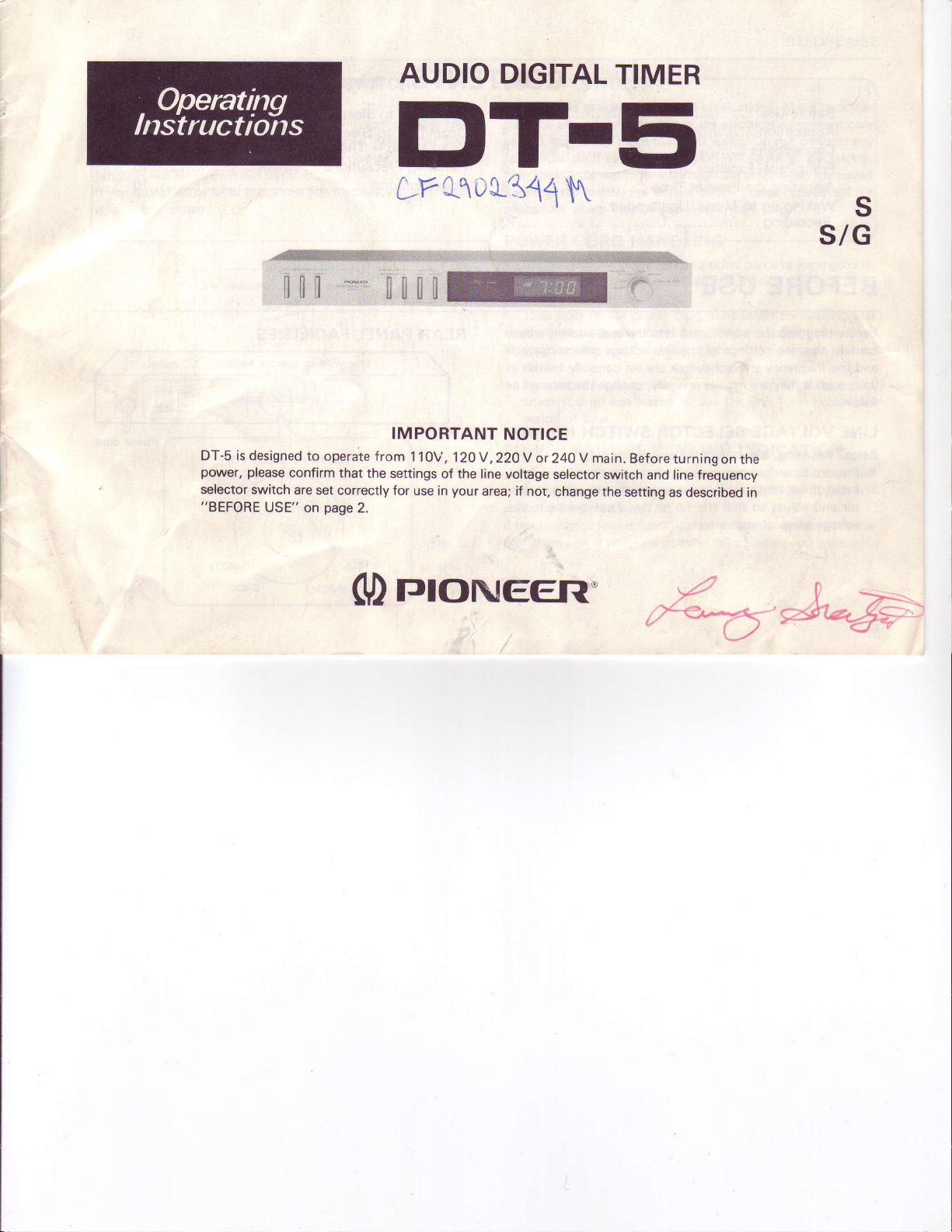
AUDIO
DIGITAL
DTr5
TIMER
DT-5 is
power,
selector
"BEFORE
designed
please
switch
USE" on
LYo-\rL311
|ln|lilililil
IMPORTANT
to operate from
confirm that
are set
the settings
correctly for
page2.
(D
rrloRleEfi.
1
10v,
use
i
v
20
your
area; if nor,
,220y
of the line
in
N
NOTICE
or
24o V main.
voltage
selector
change the
Before
switch
setting
turning on
line
and
frequency
as described
''*-qi.""'
.-
the
in
t.
-/
";-
S/G
l*.
"-l
';."*,
"r
S
5:
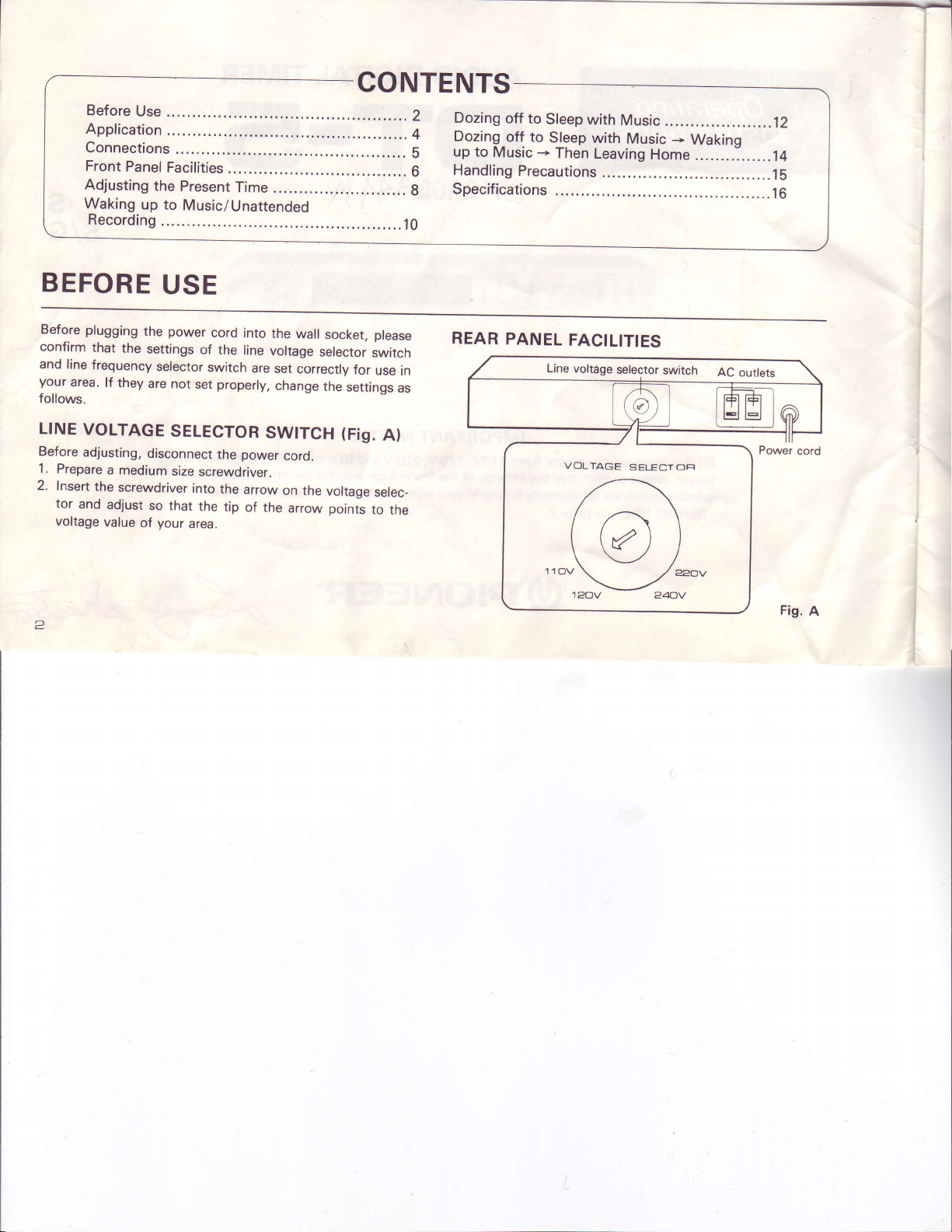
CONTENTS
-l
I
BEFORE
Before plugging
confirm
and line
your
follows.
LINE
Before
1.
2.
that
frequency
area,
lf they
VOLTAGE
adjusting.
Prepare
Insert
tor
voltage
the
and
a
adjust
value
USE
the
the
settings
selector
are not
disconnect
medium
screwdriver
so that
of
vour
power
cord
into
of the
line
switch
are
properly,
set
SELECTOR
power
the
size
screwdriver.
into
the
arrow
the
tip
of
the
area.
the
wall
socket, please
voltage
set
correctly
change
selector
the
SWTTCH
cord.
on the
voltage
arrow points
switch
for
use
settings
(Fig.
A)
selec_
to
as
the
REAR
in
/
PANEL
Line voltdge
FACILITIES
selector
--l--. I rf--
/^\ llEFl lEEl
\@ ) llI| lI
'/tr
VC]LTAGE
SELECTOFI
switch
nC
l'
orfo,
"-'
\
la
IVY
Power
Fig
cord
A
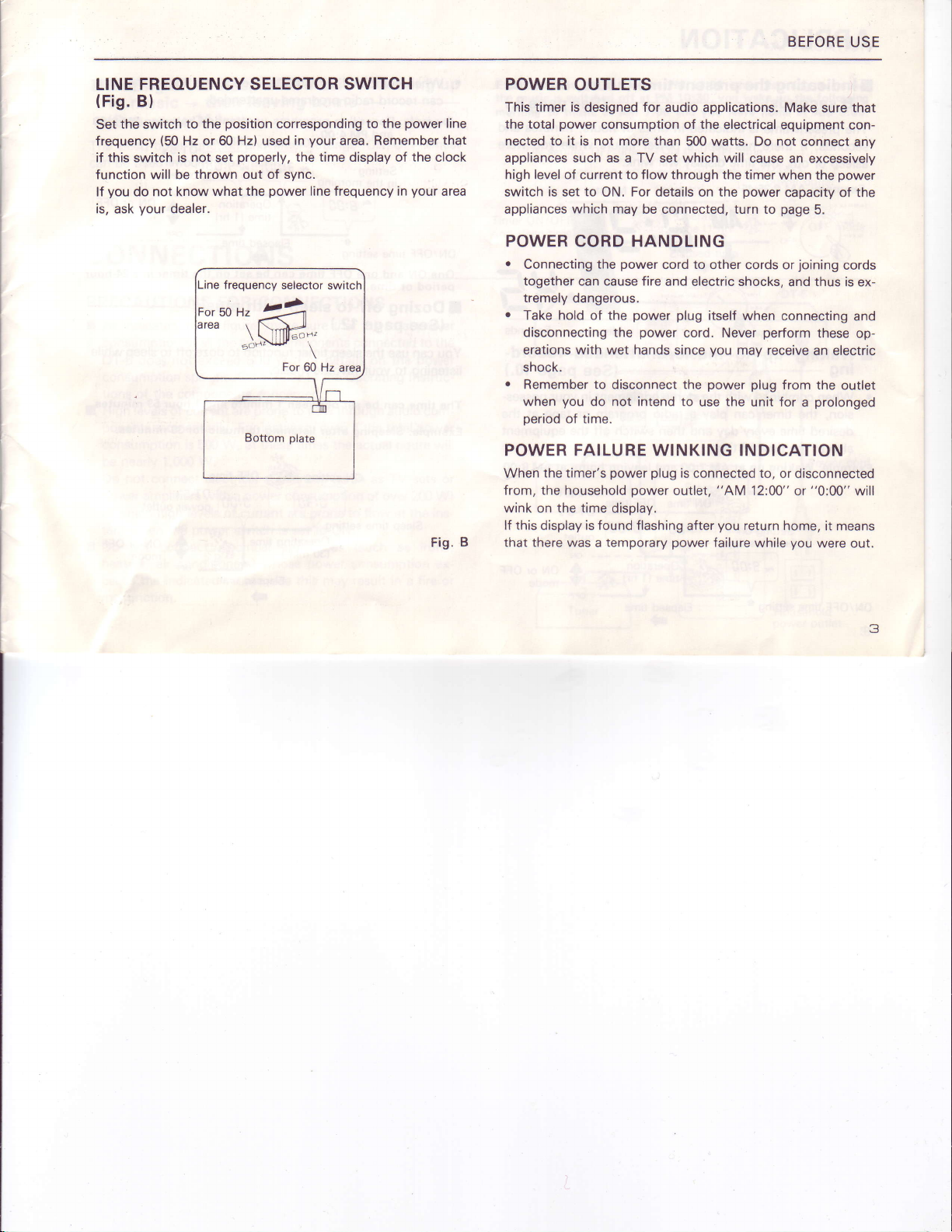
BEFORE
USE
LINE FREOUENCY
(Fig.
B)
the
Set
frequency
if this
switch
function will be
you
lf
do not know
your
is, ask
to the
switch
(50
Hz or 60 Hz) used
is not set
thrown out of sync.
dealer.
SELECTOR SWITCH
position
properly,
what the
frequency selector
:'l;ffi-
Bottom
power
corresponding to
your
in
the time display of the clock
power
line frequency
switch
For
60 Hz
plate
the
area. Remember
in
your
Fis.
line
that
area
B
POWER
This
the total
nected to it is not more than
appliances such as a TV set which will
high level of current to flow through the timer
switch
appliances
OUTLETS
timer is
power
is
set
which may
designed for
consumption of the
to
ON. For details on the
audio
500 watts. Do not
be connected, turn to
applications.
electrical equipment
Make sure that
connect
cause an excessively
when the
power
capacity of the
page
power
5.
POWER CORD HANDLING
.
Connecting the
together can cause fire
tremely
o
Take hold
disconnecting
erations with wet hands
shock,
.
Remember to disconnect the
when
oeriod of time.
dangerous.
you
power
power
of the
power
the
do not intend to
cord to
other cords or
and electric shocks.
plug
itself
when
Never
cord.
you
since
may receive
power plug
the
use
unit for
joining
thus
and
connecting and
perform
these
an electric
from the
prolonged
a
cords
outlet
POWER FAILURE WINKING INDICATION
When the timer's
from, the
wink on the time
this
lf
display is found flashing after
that there
power plug
household
was a
power
display.
ternporary
is
connected to, or disconnected
"AM
outlet,
power
12:00"
you
return home,
failure while
or
you
"0:00"
it means
were
con-
any
is ex-
op-
will
out.
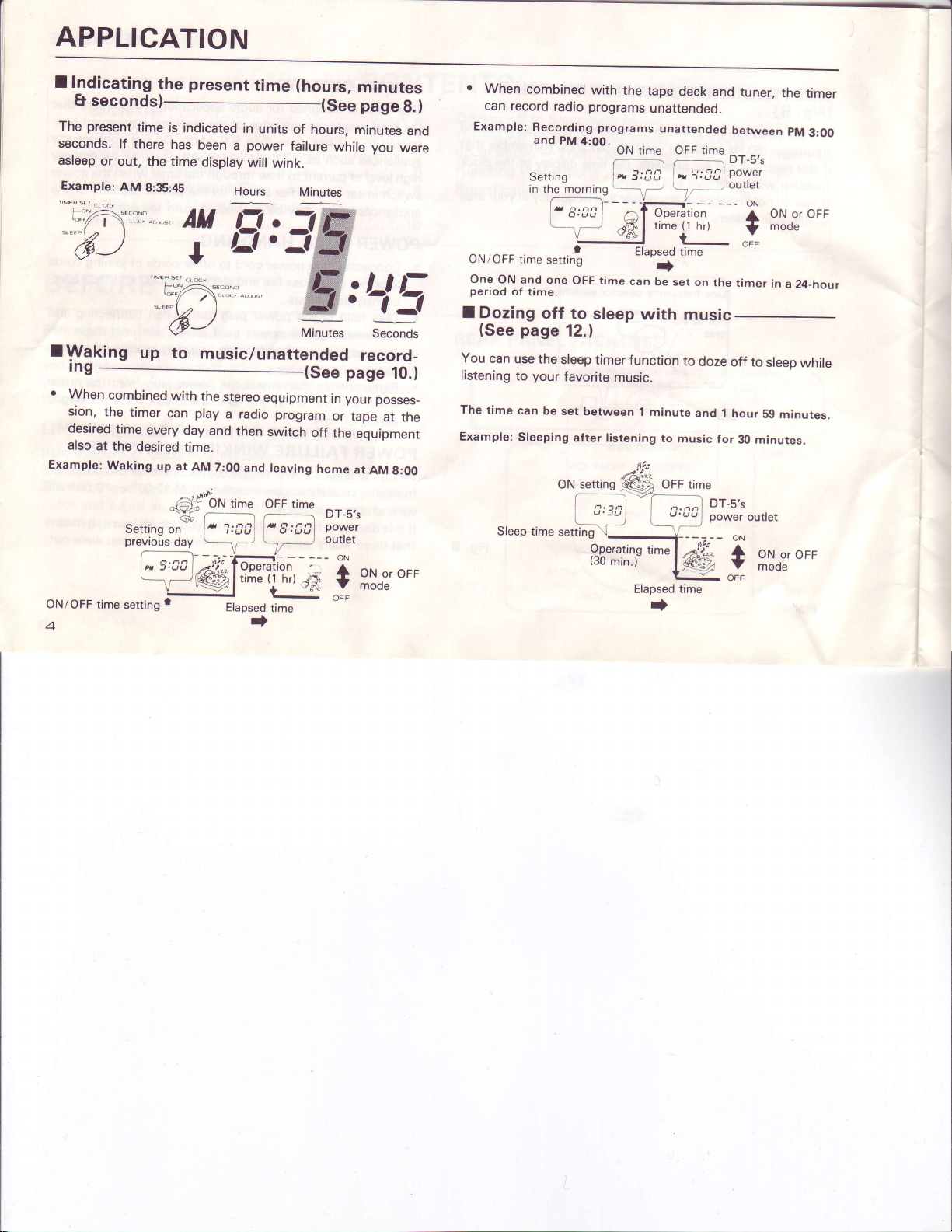
APPLICATION
I Indicating
&
seconds)-(See
present
The
seconds.
asleep
Example:
time
lf there
or out,
AM
"Wr=,,-
IWaking
Ing
o
When
sion,
desired
also
Example:
up to
combined
the
timer
tirne
at
the
desired
Waking
present
the
is indicated
has
the time
8:35:rlb
Al
with
can
every
day
time.
up
at
AM
been
display
music/unattended
the
play
and
in
a
Hours
ft:
stereo
a radio
then
7:00
and
(hours,
time
units
power
will
wink.
of
hours,
failure
Minutes
minutes
minutes
while
-"w
ffi:Ll 5
Minutes
(See
page
equipment
program
switch
leaving
OFF
time
your
in
or
off the
home
DT-5'S
power
outlet
ON
I
Y
tape
equipment
at
g.)
page
and
you
were
Seconds
record-
10.)
posses_
at the
g:00
AM
oN
or
Orr
mode
o
When
can record
One
ON
period
I
Dozing
(See
You
can
listening
The
time
Example:
Sleep time
combined
radio
and one
of
time.
off to
page
use
the
your
to
can
be
Sleeping
with
programs
OFF time
sleep
12.)
sleep
timer
favorite
set
ON setting
setting
music.
between
after listening
Operatinq
(30
min.f
the
tape
unatten<Jed.
can
be
set on
with
function
1 minute
to
OFF time
time
Elapsed time
t
deck
music
to
doze
and
music
DT.5'S
power
--
and tuner,
the
timer
in
off
to
sleep
I hour
59
for
30 minutes.
outlet
oN
oNoor
+
the
timer
a
24_hour
while
minutes.
oFF
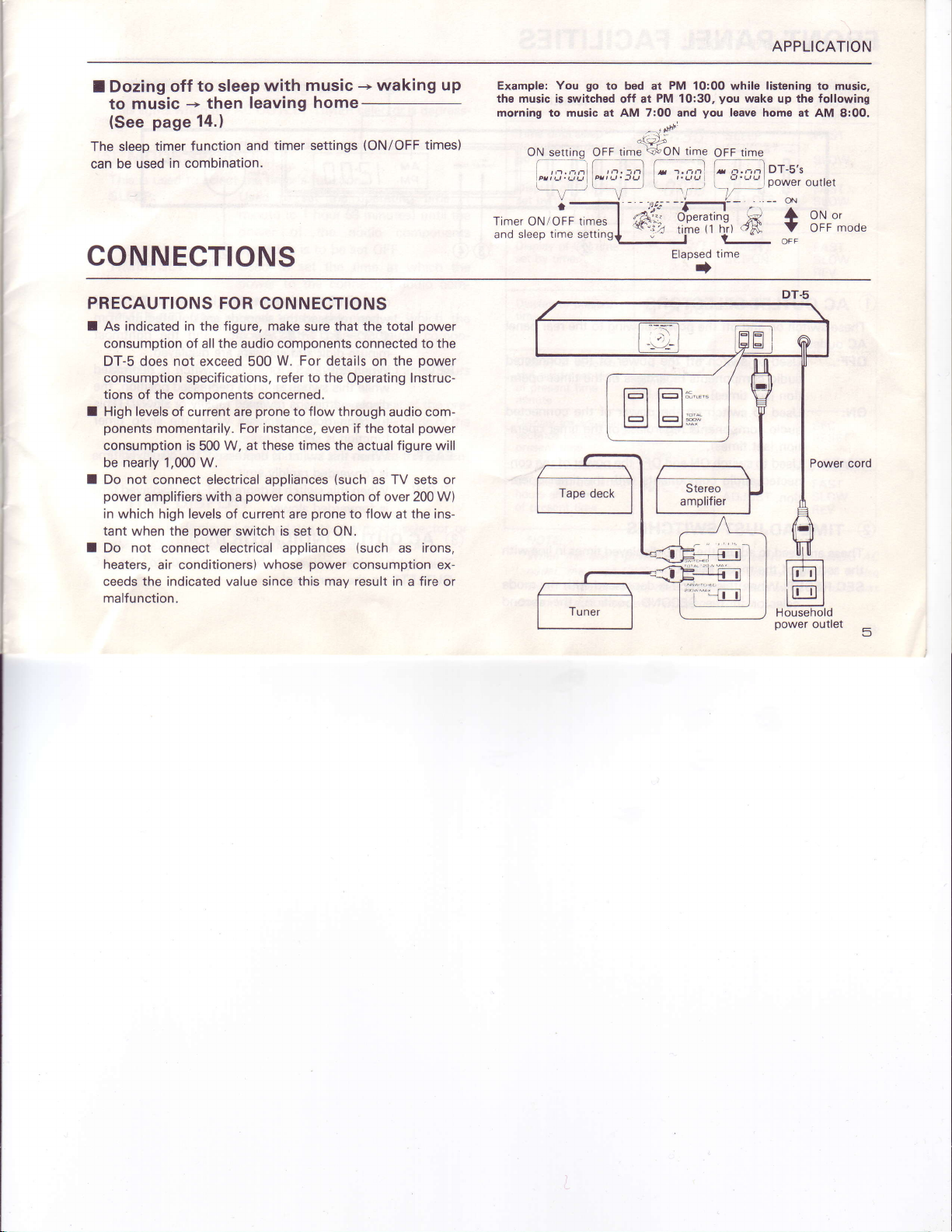
music + waking
I Dozing
music
to
(See
page 14.)
The sleep
can
timer
be used
to sleep
off
*
then
function
in combination.
with
leaving
timer settings
and
home
(ON/OFF
CONNECTIONS
PRECAUTIONS FOR
I As indicated in the figure, make sure that the total
consumption of
DT-5 does not exceed 500
consumption specifications, refer to the
tions of the
I High levels of current are
ponents
consumption
be nearly 1,000
I
not
Do
power
connect electrical appliances
amplifiers with a
in which high levels of
tant
when
I
not
Do
heaters,
the
ceeds
malfunction.
all
components
momentarily. For instance,
is
500 W, at
W.
power
the
connect electrical appliances
air conditioners)
indicated value since
CONNECTIONS
the audio components
W. For details
concerned.
prone
to flow through
these times the
power
consumption of over 200 W)
is
are
set
current
switch
whose
this mav result in
connected
Operating Instruc-
if the total
even
(such
prone
to flow
to
ON.
(such
power
consumption ex-
on the
audio
actual figure will
as TV sets or
the ins-
at
as
a fire or
up
times)
power
to the
power
com-
power
irons,
Example:
the music is
morning
You
to
go
to bed at
switched off at
music at
AM
-
[=l [=l*",.
t=J t=l*
PM
PM
10:3O,
7:00 and
Elapsed
-\
APPLICATION
10:00 while listening to
you
wake up the following
you
leave home
tame
at AM 8:00.
a
DT.5
t==--l
l-l l:l I /4,
l=l
lr;d
i \lP
Power cord
UIU
r---T----1
ll-r'Tl I
l-l
ifr--jl I
l._l
Household
power
outlet
music,
5
