Page 1
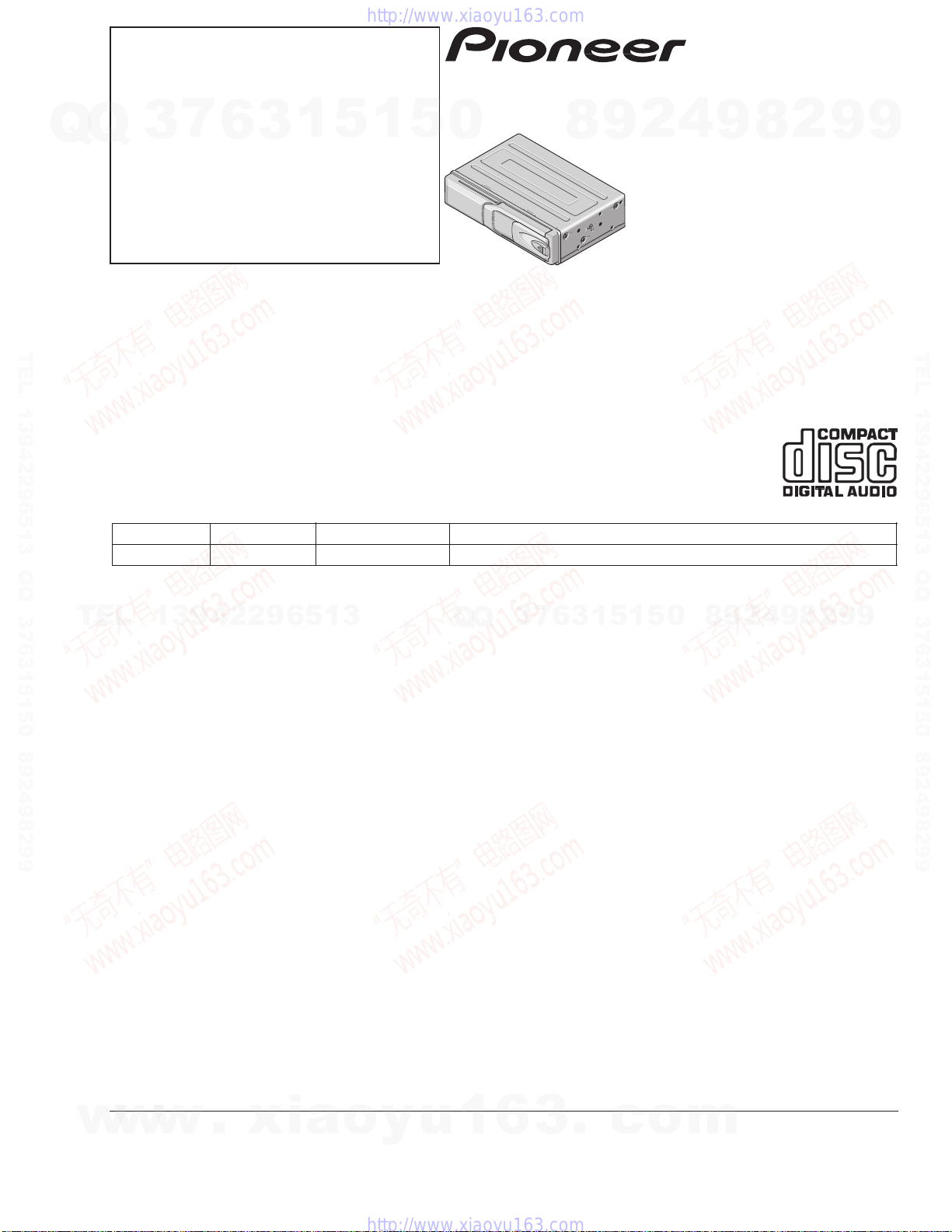
PIONEER CORPORATION 4-1, Meguro 1-Chome, Meguro-ku, Tokyo 153-8654, Japan
PIONEER ELECTRONICS SERVICE INC. P.O.Box 1760, Long Beach, CA 90801-1760 U.S.A.
PIONEER EUROPE NV Haven 1087 Keetberglaan 1, 9120 Melsele, Belgium
PIONEER ELECTRONICS ASIACENTRE PTE.LTD. 253 Alexandra Road, #04-01, Singapore 159936
C PIONEER CORPORATION 2000
K-ZZY. NOV. 2000 Printed in Japan
ORDER NO.
CRT2588
UNIVERSAL MULTI-CD SYSTEM
CDX-FM677 X1N/UC,ES
CDX-FM673 X1N/UC
CDX-FM677/X1N/UC
- This service manual should be used together with the following manual(s):
Model No. Order No. Mech. Module Remarks
CX-892 CRT2356 C7 CD Mech. Module:Circuit Description, Mech. Description, Disassembly
CONTENTS
1. SAFETY INFORMATION ............................................2
2. EXPLODED VIEWS AND PARTS LIST.......................3
3. BLOCK DIAGRAM AND SCHEMATIC DIAGRAM...12
4. PCB CONNECTION DIAGRAM ................................26
5. ELECTRICAL PARTS LIST ........................................34
6. ADJUSTMENT..........................................................38
7. GENERAL INFORMATION .......................................46
7.1 DIAGNOSIS ........................................................46
7.1.1 TEST MODE..............................................46
7.1.2 DISASSEMBLY .........................................52
7.1.3 CONNECTOR FUNCTION DESCRIPTION54
7.2 PARTS .................................................................55
7.2.1 IC................................................................55
7.2.2 DISPLAY....................................................59
7.3 OPERATIONAL FLOW CHART...........................60
8. OPERATIONS AND SPECIFICATIONS.....................61
7
Q
Q
TEL 13942296513 QQ 376315150 892498299
3
6
3
1
5
1
5
0
8
9
2
4
9
2
8
9
9
TEL 13942296513 QQ 376315150 892498299
TEL
13942296513
Q
Q
2
8
9
4
2
9
8
0
5
1
5
1
3
6
7
3
9
9
w
w
w
.
xia
o
y
u
1
6
3
.
c
o
m
Page 2

2
CDX-FM677,FM673
1. SAFETY INFORMATION
- CDX-FM677/X1N/UC and CDX-FM673/X1N/UC
CAUTION
This service manual is intended for qualified service technicians; it is not meant for the casual do-it-yourselfer.
Qualified technicians have the necessary test equipment and tools, and have been trained to properly and safely repair
complex products such as those covered by this manual.
Improperly performed repairs can adversely affect the safety and reliability of the product and may void the warranty.
If you are not qualified to perform the repair of this product properly and safely; you should not risk trying to do so
and refer the repair to a qualified service technician.
W
ARNING
This product contains lead in solder and certain electrical parts contain chemicals which are known to the state of
California to cause cancer, birth defects or other reproductive harm.
Health & Safety Code Section 25249.6 - Proposition 65
A transport screw has been attached to the
set in order to protect it during transportation. After removing the transport screw,
cover the hole with the supplied seal.
Be sure to remove the transport screw
before mounting the set. The removed
transport screw should be retained in the
accessory bag for use the next time the set
is transported.
Seal
After removing the transport screw, cover the hole
with the supplied seal.
Transport screw
Attach to the original position before
transporting the set.
- CD Player Service Precautions
1. For pickup unit(CXX1285) handling, please refer
to"Disassembly"(see page 52).
During replacement, handling precautions shall be
taken to prevent an electrostatic discharge(protection
by a short pin).
2. During disassembly, be sure to turn the power off
since an internal IC might be destroyed when a connector is plugged or unplugged.
3. Please checking the grating after changing the service pickup unit(see page 39).
4. Since these screws protects the mechanism during
transport, be sure to affix it when it is transported for
repair, etc.
Q
Q
TEL 13942296513 QQ 376315150 892498299
3
7
6
3
1
5
1
5
0
8
9
2
4
9
8
2
9
9
TEL 13942296513 QQ 376315150 892498299
TEL
13942296513
Q
Q
3
7
6
3
1
5
1
5
0
8
9
2
4
9
8
2
9
9
w
w
w
.
xia
o
y
u
1
6
3
.
c
o
m
Page 3

3
CDX-FM677,FM673
26
33
27
28
17
24
35
4
8
6
11
10
7
9
32
31
25
18
16
15
21
22
20
13
16
2
14
19
23
12
3
5
1
29
30
29
36
30
38
39
41
40
37
34
2. EXPLODED VIEWS AND PARTS LIST
2.1 PACKING
Q
TEL 13942296513 QQ 376315150 892498299
Q
TEL
7
3
13942296513
6
3
1
5
1
5
0
Q
Q
7
3
8
6
3
1
9
5
1
2
5
4
0
9
8
9
8
2
4
2
9
8
9
2
9
9
TEL 13942296513 QQ 376315150 892498299
9
w
w
w
.
xia
o
y
u
1
6
3
.
c
o
m
Page 4

4
CDX-FM677,FM673
Part No.
Mark No. Description CDX-FM677/X1N/UC CDX-FM673/X1N/UC CDX-FM677/X1N/ES
1 Accessory Assy CEA2767 CEA2770 CEA2768
2 Spring CBH-865 CBH-865 CBH-865
3 Cord CDE4289 CDE4289 CDE4289
4 Cord CDE5812 CDE5812 CDE5812
5 Cord CDE5814 CDE5814 CDE5814
6 Screw Assy CEA1962 CEA1962 CEA1962
7 Screw CBA1295 CBA1295 CBA1295
* 8 Polyethylene Sheet CNM5158 CNM5158 CNM5158
9 Screw HMB60P500FMC HMB60P500FMC HMB60P500FMC
10 Screw HMF40P080FZK HMF40P080FZK HMF40P080FZK
11 Nut NF60FMC NF60FMC NF60FMC
12 Screw Assy CEA1965 CEA1965 CEA1965
* 13 Polyethylene Bag CEG-127 CEG-127 CEG-127
14 Screw IMS30P050FZK IMS30P050FZK IMS30P050FZK
15 Clamper CEF1010 CEF1010 CEF1010
* 16 Polyethylene Bag CEG-158 CEG-158 CEG-158
17 Polyethylene Bag CEG1185 CEG1185 *CEG1263
18 Battery CEX1065 Not used CEX1065
19 Bracket CNC8061 CNC8061 CNC8061
20 Cushion CNM3182 CNM3182 CNM3182
21 Fastener(Soft) CNM3872 CNM3872 CNM3872
22 Fastener(Rough) CNM4041 CNM4041 CNM4041
23 Panel CNS5428 CNS5428 CNS5428
* 24 Polyethylene Bag CEG1099 CEG1099 CEG1099
25 Polyethylene Bag CEG1185 CEG1185 CEG1042
26 Carton CHG4283 CHG4281 CHG4282
27 Sub Carton CHG4295 CHG4295 CHG4295
28 Contain Box CHL4283 CHL4281 CHL4282
29 Protector CHP2133 CHP2133 CHP2133
30 Protector CHP2135 CHP2135 CHP2135
31 Seal CNM5599 CNM5599 CNM5599
32-1 Installation Manual CRD3324 CRD3322 CRD3326
32-2 Owner’s Manual CRD3323 CRD3321 CRD3325
* 32-3 Card ARY1048 ARY1048 Not used
33 Antenna Select Assy CWM7445 CWM7445 CWM7445
34 Display Assy CXB6804 CXB6803 CXB6804
35 Remote Control Assy CXB6798 Not used CXB6798
36 Magazine Assy CXB4027 CXB4027 CXB4027
37 Angle Assy CXB3591 CXB3591 CXB3591
* 38 Caution Card CRP1090 CRP1090 CRP1090
* 39 Caution Card CRP1232 CRP1232 CRP1232
40 Air Cushioned Bag CEG1055 CEG1055 CEG1055
41 Cover CEG1062 CEG1062 CEG1062
- PACKING SECTION PARTS LIST
NOTE:
- Parts marked by “*”are generally unavailable because they are not in our Master Spare Parts List.
- Screws adjacent to
∇ mark on the product are used for disassembly.
Q
Q
TEL 13942296513 QQ 376315150 892498299
TEL
7
3
13942296513
6
3
1
5
1
5
0
Q
Q
7
3
8
6
3
9
1
5
1
2
5
4
0
9
8
9
8
2
4
2
9
8
9
2
9
9
TEL 13942296513 QQ 376315150 892498299
9
w
w
w
.
xia
o
y
u
1
6
3
.
c
o
m
Page 5

5
CDX-FM677,FM673
- Owner’s Manual
Model Part No. Language
CDX-FM677/X1N/UC CRD3323 English, French
CDX-FM673/X1N/UC CRD3321 English, French
CDX-FM677/X1N/ES CRD3325 English, Spanish, Portuguese(B), Arabic
- Installation Manual
Model Part No. Language
CDX-FM677/X1N/UC CRD3324 English, French
CDX-FM673/X1N/UC CRD3322 English, French
CDX-FM677/X1N/ES CRD3326 English, Spanish, Portuguese(B), Arabic
Q
Q
TEL 13942296513 QQ 376315150 892498299
3
7
6
3
1
5
1
5
0
8
9
2
4
9
8
2
9
9
TEL 13942296513 QQ 376315150 892498299
TEL
13942296513
Q
Q
3
7
6
3
1
5
1
5
0
8
9
2
4
9
8
2
9
9
w
w
w
.
xia
o
y
u
1
6
3
.
c
o
m
Page 6

6
CDX-FM677,FM673
2.2 EXTERIOR
Q
Q
TEL 13942296513 QQ 376315150 892498299
3
7
6
3
1
5
1
5
0
8
9
2
4
9
8
2
9
9
TEL 13942296513 QQ 376315150 892498299
TEL
13942296513
Q
Q
3
7
6
3
1
5
1
5
0
8
9
2
4
9
8
2
9
9
w
w
w
.
xia
o
y
u
1
6
3
.
c
o
m
Page 7

7
CDX-FM677,FM673
1 Screw BMZ26P040FMC
2 Screw BMZ30P040FZK
3 Button CAC6363
4 Screw CBA1460
5 Spring CBH1859
6 Connector CDE5525
7 Connector CDE6480
8 Cord CDE5812
9 Resistor RS1/2PMF102J
10 Cap CNS1472
11 Upper Case
See Contrast table(2)
12 Arm CNC8058
13 Insulator CNM6074
14 Panel CNS5216
15 Damper CNV5591
16 Antenna Select Assy CWM7445
17 Cord CDE4087
18 Antenna Cable CDH1207
19 Chassis CNA1555
20 Case CNB1764
21 Antenna Select Unit CWX2580
22 Plug(CN502) CKS1222
23 Plug(CN501) CKS2812
24 Antenna Jack(CN503) CKX1006
25 Extension Unit
See Contrast table(2)
26 Screw BMZ26P060FMC
27 Jack(CN401) CKN1022
28 Plug(CN801) CKS-460
29 Connector(CN802) CKS3195
30 Connector(CN803)
See Contrast table(2)
31 Connector(CN201) CKS3920
32 Holder CNC8056
33 Holder CNC8070
34 Remote Control Unit
See Contrast table(2)
35 Cover See Contrast table(2)
36 Display Assy See Contrast table(2)
37 Screw BPZ20P100FZK
38 Button CAC5887
39 Cord CDE5834
40 Cover CNS5223
41 LCD(LCD901) CAW1514
42 Holder CNC8062
43 Lighting Conductor CNV5594
44 Rubber CNV5599
45 Grille Unit
See Contrast table(2)
46 Grille Assy See Contrast table(2)
47 Door CAT2198
48 Door CAT2199
49 Lower Case Unit CXB7005
50
CD Mechanism Module(C7R2) See Contrast table(2)
51 Screw IMS20P030FZK
52 Screw IMS26P040FMC
53 Transistor(Q801) 2SD2396
54 IC(IC902)
See Contrast table(2)
* 55 Caution Card CRP1232
(1) EXTERIOR SECTION PARTS LIST
Mark No. Description Part No. Mark No. Description Part No.
Part No.
Mark No. Symbol and Description CDX-FM677/X1N/UC CDX-FM673/X1N/UC CDX-FM677/X1N/ES
11 Upper Case CNB2389 CNB2394 CNB2389
25 Extension Unit CWX2559 CWX2558 CWX2559
30 Connector(CN803) CKS3407 Not used CKS3407
34 Remote Control Unit CXB6798 Not used CXB6798
35 Cover CNS6439 Not used CNS6439
36 Display Assy CXB6804 CXB6803 CXB6804
45 Grille Unit CXB6810 CXB6809 CXB6810
46 Grille Assy CXB6828 CXB6827 CXB6828
50
CD Mechanism Module(C7R2) CXK4865 CXK4861 CXK4865
54 IC(IC902) TSOP1840SB1 Not used TSOP1840SB1
(2) CONTRAST TABLE
CDX-FM677/X1N/UC,CDX-FM673/X1N/UC and CDX-FM677/X1N/ES are constructed the same except for
the following:
Q
TEL 13942296513 QQ 376315150 892498299
Q
7
3
6
3
1
5
1
5
0
4
2
9
8
9
2
8
9
9
TEL 13942296513 QQ 376315150 892498299
TEL
13942296513
Q
Q
3
5
1
3
6
7
1
5
0
8
9
9
4
2
8
2
9
9
w
w
w
.
xia
o
y
u
1
6
3
.
c
o
m
Page 8

8
CDX-FM677,FM673
2.3 CD MECHANISM MODULE
Q
Q
TEL 13942296513 QQ 376315150 892498299
3
7
6
3
1
5
1
5
0
8
9
2
4
9
8
2
9
9
TEL 13942296513 QQ 376315150 892498299
TEL
13942296513
Q
Q
3
7
6
3
1
5
1
5
0
8
9
2
4
9
8
2
9
9
w
w
w
.
xia
o
y
u
1
6
3
.
c
o
m
Page 9

9
CDX-FM677,FM673
1 Connector CDE6069
2 CD Core Unit
See Contrast table(2)
3 Connector(CN701) CKS1963
4 Connector(CN101) CKS2272
5 Screw BMZ20P025FMC
6 Screw(M2x2.5) CBA1037
7 Screw(M2x2.5) CBA1041
8 Screw(M2x2) CBA1176
9 Screw(M2x4) CBA1362
10 Screw(M2x1.4) CBA1387
11 Screw(M2x2.5) CBA1493
12 Screw(M2x1.6) CBA1476
13 Screw(M2x3) CBA1486
14 Washer CBF1038
15 Spring CBH2172
16 Spring CBH2173
17 Spring CBH2174
18 Spring CBH2175
19 Spring CBH2285
20 Spring CBH2177
21 Spring CBH2178
22 Spring CBL1390
23 Spring CBL1393
24 Short Pin CBL1239
25 Volume(VR801) CCW1023
26 Screw(M2x1.5) CBA1491
27 Shaft CLA3894
28 Arm CNC8482
29 Lever CNC7902
30 Lever CNC7904
31 Lever CNC7905
32 Lever CNC7906
33 Arm CNC7908
34 Arm CNC7909
35 Holder CNC7911
36 Holder CNC7912
37 Frame CNC7917
38 Frame CNC7918
39 Lever CNC7919
40 Stopper CNC7920
41 Frame CNC7921
42 Bracket CNC8354
43 Plate CNC8375
44 Cover CNC8434
45 Sheet CNM6009
46 Spacer CNM6428
47 Sheet CNM6296
48 PCB CNP5227
49 PCB CNP5228
50 Ball CNR1189
51 Gear CNR1531
52 Belt CNT1086
53 Gear CNV5472
54 Gear CNV5473
55 Rail CNV5920
56 Lever CNV6091
57 Gear CNV5477
58 Arm CNV5478
59 Holder CNV5480
60 Guide CNV5921
61 Guide CNV5922
62 Holder CNV5483
63 Holder CNV5484
64 Clamper CNV5485
65 Gear CNV5486
66 Gear CNV5562
67 Holder CNV5563
68 Lighting Conductor CNV5785
69 Mechanism PCB CWX2303
70 Connector(CN801) CKS1965
71 Connector(CN802) CKS3486
72 Damper Unit CXA7714
73 Chassis Unit CXB4463
74 •••••
75 Chassis Unit CXB4461
76 Magazine Holder Unit CXB4459
77 Frame Unit CXB4426
78 Arm Unit CXB2855
79 Screw Unit CXB4464
80 •••••
81
Motor Unit(M851)(SPINDLE) CXB3003
82
Motor Unit(M854)(CARRIAGE) CXB3004
83 Screw JFZ20P025FMC
84 Motor Unit(M853)(TRAY) CXB4421
85 Screw JFZ20P025FMC
86 Motor Unit(M852)(ELV) CXB3006
87 Screw JFZ20P025FMC
88 Lever Unit CXB3938
89 •••••
90 Gear Unit CXB5061
Mark No. Description Part No. Mark No. Description Part No.
(1) CD MECHANISM MODULE SECTION PARTS LIST
Q
TEL 13942296513 QQ 376315150 892498299
Q
7
3
6
3
1
5
1
5
0
4
2
9
8
9
8
2
9
9
TEL 13942296513 QQ 376315150 892498299
TEL
13942296513
Q
Q
3
1
3
6
7
5
1
5
0
8
9
2
4
9
8
2
9
9
w
w
w
.
xia
o
y
u
1
6
3
.
c
o
m
Page 10
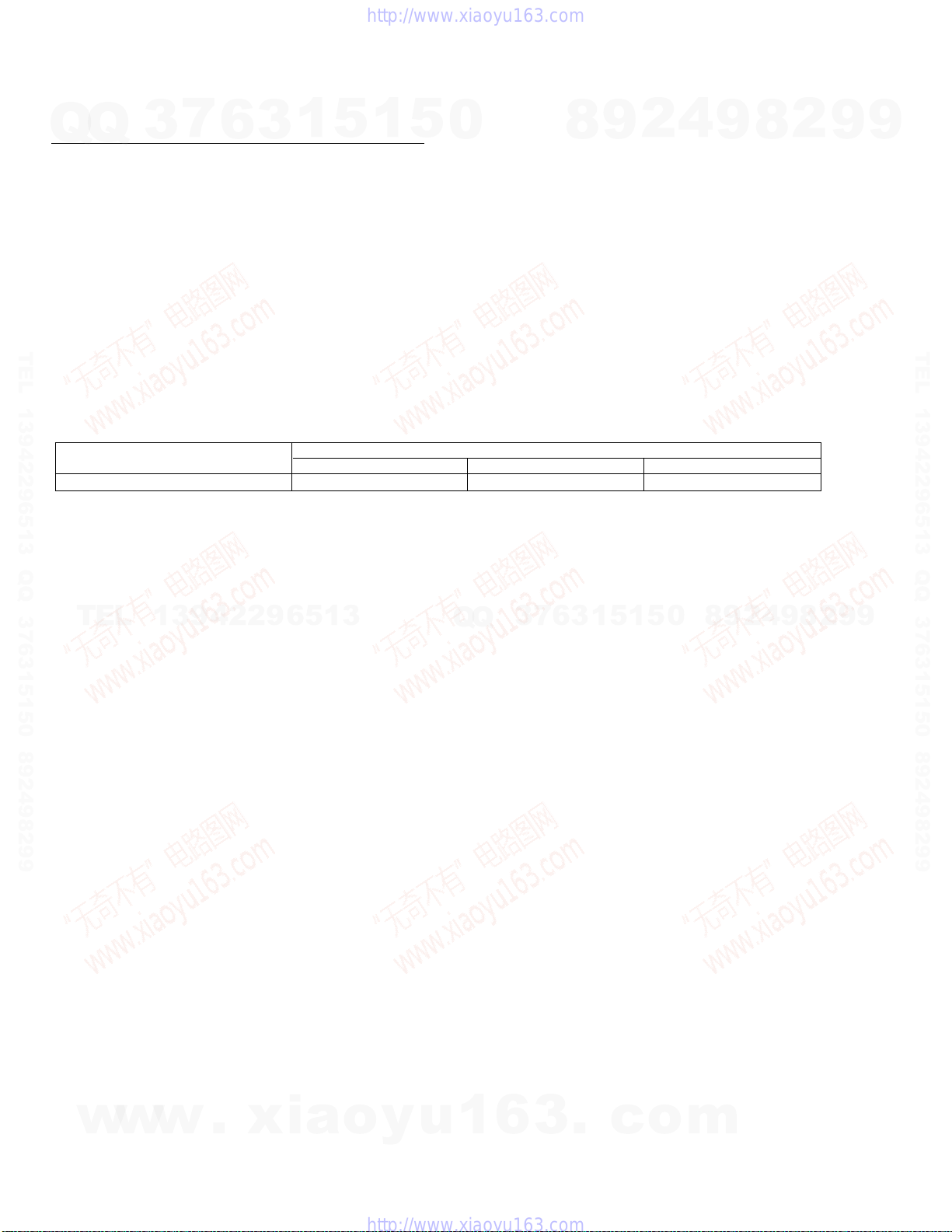
10
CDX-FM677,FM673
91 Screw JGZ17P025FZK
92 Pickup Unit(Service) CXX1285
93 •••••
94 •••••
95 Screw IMS26P040FMC
96 Screw JFZ20P025FNI
97 Photo-transistor(Q851) PT4800
98
Spring Switch(S851,S853) CSN1051
99 LED(D851) CN504-2
100 Spring Switch(S852) CSN1052
Mark No. Description Part No.
(2) CONTRAST TABLE
CDX-FM677/X1N/UC, CDX-FM673/X1N/UC and CDX-FM677/X1N/ES are constructed the same except for
the following:
Part No.
Mark No. Symbol and Description CDX-FM677/X1N/UC CDX-FM673/X1N/UC CDX-FM677/X1N/ES
2 CD Core Unit CWX2493 CWX2492 CWX2493
Q
Q
TEL 13942296513 QQ 376315150 892498299
3
7
6
3
1
5
1
5
0
8
9
2
4
9
8
2
9
9
TEL 13942296513 QQ 376315150 892498299
TEL
13942296513
Q
Q
3
7
6
3
1
5
1
5
0
8
9
2
4
9
8
2
9
9
w
w
w
.
xia
o
y
u
1
6
3
.
c
o
m
Page 11

11
CDX-FM677,FM673
2.4 MAGAZINE ASSY
1 Magazine Assy CXB4027
2 Label CRW1418
3 Tray CNV5341
- MAGAZINE ASSY SECTION PARTS LIST
Mark No. Description Part No.
Q
TEL 13942296513 QQ 376315150 892498299
Q
3
7
6
3
1
5
1
5
0
8
9
2
4
9
8
2
9
9
TEL 13942296513 QQ 376315150 892498299
TEL
w
w
13942296513
w
.
xia
o
y
u
Q
Q
1
2
9
8
0
5
1
5
1
3
6
7
3
6
3
.
c
o
m
4
9
8
2
9
9
Page 12

PICKUP UNIT (SERVICE) (P8)
MECHANISM
PCB
HOLOGRAM
UNIT
FOCUS ACT.
TRACKING ACT.
FO+
LD(–)
LASER
DIODE
CARRIAGE
MOTOR
MONITOR
DIODE
MD
TO+
+5V
M
SPINDLE
MOTOR
M
TRY
MOTOR
HOME SW
TRPSW
DSPSW
M
Q851
D851
D
SWITCH PCB
E
MOTOR PCB
C
S853
4
3
7
5
11
8
9
2
1
10
17
12
27
16
15
5
15
4
3
CN801
CN802
S852
S851
14
9
98
39
AC/F/E/BD
FD/TD/SD/MD
I13/I04/I02
97
11
16
15
17
18
3
5
10
12
DISC
TRP
DSP
DISC
TRP
DSP
92
95
91
EJECT SW
MAG SW
ELV
MOTOR
M
17
8
22
12
13
16
17
18
12
27
16
15
11
8
9
2
1
4
3
7
5
10
Q101
VD
PD
LIMIT
xtal
XTAL
L+
LD
cs
23
21
1
75
3
24
IPIN
IPOUT
IPPW
KYDT
DPDT
FMIPSW
XIN
XOUT
13
15
48
4
2
1
2
130
22
32
31
33
SYSPW
33
DISPPW
33
KYDT
BUSP
15
CDMUTE
PREN
LOUT
BUSM
DPDT
FMIPSW
29
CDMUTE
76
PREN
88
8
5
6
20
CONT
ejsw
mag
disk
TRP
DSP
11
74
75
X202
16.93MHz
X701
10.00MHz
IC 301
BA5986FM
IC 302
LB1836M
IC 604
BA4560F
IC 603
BA4560F
VD
Q771
VDD
IC 705
TC7SH32F
IC 702
LC35256FT-70U
SRAM
IC 703
HA12187FP
IP-BUS DRIVER
IC 701
PD5638A
CN701
C
19asensfm
asens
bsens
reset
ASENIN
BSENIN
ASENB
13 12
5
18 10
11
14
18
14
11
4
13
10
9
8
21
SYSPW
5
20
DISPPW
6
7
21
15
12
19 9
SVC2
11
5
6
12 7
4RESET SW
Q770
IC 704
PAJ002A
CK/DT/CS
VD
5V
POWER
10
31
5V REGULATOR
IC 202
BA05FP
1
VD
POWER
VD
10
16
22524
A
CD CORE UNIT
B
VR802
Q701
VREF
adena
98
ELVREF
ELVPVO
94
93
3
VDD
EVREF
GND
EPVO
LINEAR POSITION SENSOR
VR801
4CH SERVO DRIVER
MOTOR DRIVER
SYSTEM
CONTROLLER
CN101
S801
S803
S802
RF AMP, SERVO, DSP, DAC
IC 201
UPD63711GC
12
CDX-FM677,FM673
1
23
4
1234
D
C
B
A
3. BLOCK DIAGRAM AND SCHEMATIC DIAGRAM
3.1 BLOCK DIAGRAM(CDX-FM677/X1N/UC)
Q
Q
3
7
6
3
1
5
1
5
0
TEL 13942296513 QQ 376315150 892498299
TEL
13942296513
Q
Q
3
7
8
6
3
9
5
1
4
2
0
5
1
2
8
9
2
4
8
9
9
8
9
2
9
9
9
TEL 13942296513 QQ 376315150 892498299
w
w
w
.
xia
o
y
u
1
6
3
.
c
o
m
Page 13
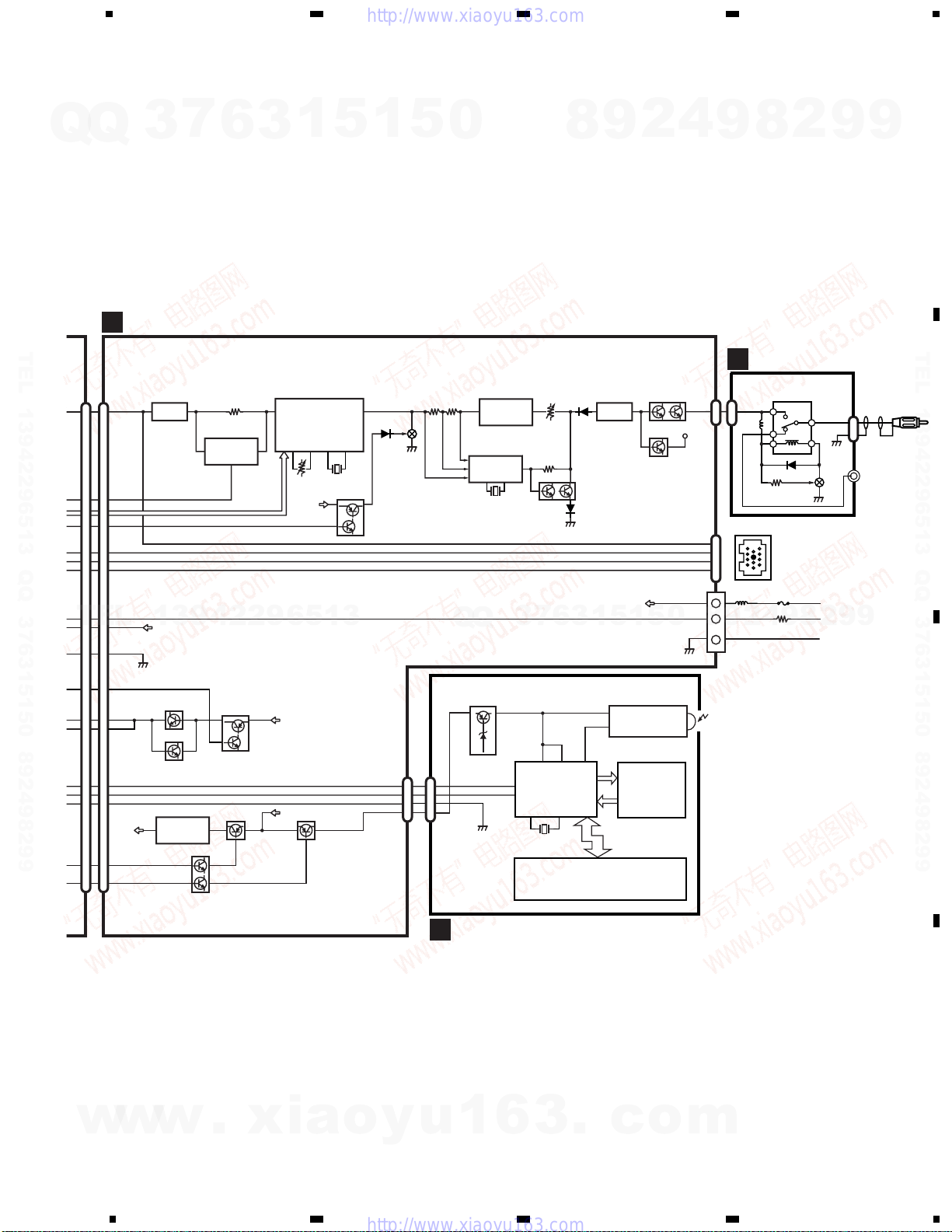
8
22
12
13
16
17
18
15
BUSP
BUSM
ASENB
KYDT
DPDT
FMIPSW
REN
USM
PSW
PRE-ENPHASIS
STEREO MODULATOR
01
CN201
19
ASENIN
SVC
5
11
14
18
14
CDMUTE
11
PREN
LCH
4
13
10
9
8
21
SYSPW
5
20
DISPPW
6
7
21
15
12
SVC
Q201
BUP
Q301
VR302
2
14
1
13
IC 201
BU4066BCF
X301
38kHz
VR301
LIN
BAL2
BAL1
38KOSC2
38KOSC3
18
17 16 5 6
MPXOUT
IC 301
BA1404F
PLL
148
9
6
12
IC 401
BU2611FS
AMP
12
IC 302
BA4560F
X401
7.2MHz
Q401
L402
CTC1079
Q402
TP30
Q403 Q404
2
LOUT
CN401
1
BUSP1
7
LOUT
5
BUSM1
8
ASENBUS
CN803
L201
CTF1333
Q802
Q803Q805
BUP
Q801
1
VD
VD
VD
VD
POWER
10
16
22524
Q806
BUP
BUP
ACC
GND
3
2
1
CN801
BUP
IP-BUS OUT
2
KYDT
3
DPDT
4
1PADD1/LCH
1
SWDACC
CN802
1
3
IC 801
NJM78L06A
Q804
BUP
VDD
B
EXTENSION UNIT
BATT.
GND
FUSE
2A
ACC
DPDT
KYDT 9
8
SI
SO
2
3
KEY
MATRIX
LCD 901
CAW1514
IC 902
TSOP1840SB1
REMOTE CONTROL
SENSOR
5V REGULATOR
78
23 10
V3
VCC
IC 901
PD6294A
SWDACC
CN901
1
2
2
3
4
1
X901
4.9152MHz
X1
X0
GND
Q901
1
3
INT1
G
DISPLAY ASSY
RF OUT
Q501
RY501
RELAY
1
RF IN
F
ANTENNA SELECT UNIT
CN501
CDRFIN
13
CDX-FM677,FM673
5
6
78
5
6
78
D
C
B
A
Q
Q
3
7
6
3
1
5
1
5
0
TEL 13942296513 QQ 376315150 892498299
TEL
13942296513
Q
Q
3
7
8
6
3
9
1
5
1
4
2
5
0
9
9
8
8
2
4
2
9
8
9
2
9
9
TEL 13942296513 QQ 376315150 892498299
9
w
w
w
.
xia
o
y
u
1
6
3
.
c
o
m
Page 14

14
CDX-FM677,FM673
1
23
4
1234
D
C
B
A
1kΩ(B)
10kΩ(B)
1
12
6
13
10
4
8
VR801 CCW1023
LINEAR POSITION SENSOR
M852
CXB3006
RF AMP,
MO
4CH S
CN801
CN802
M853
CXB4421
M851
CXB3003
M854
CXB3004
CSN1052
CSN1051
CSN1051
CN504-2 PT4800
PICKUP UNIT(SERVICE)
C
MECHANISM
PCB
SWITCH PCB
D
MOTOR PCB
E
CXX1285
3.2 CD MECHANISM MODULE
Note: When ordering service parts, be sure to refer to “EXPLODED VIEWS AND PARTS LIST” or “ELECTRICAL PARTS
LIST”.
A
1/2
C
D
E
Q
Q
3
7
6
3
1
5
1
5
0
8
9
2
4
9
8
2
9
9
TEL 13942296513 QQ 376315150 892498299
TEL
13942296513
Q
Q
3
7
6
3
1
5
1
2
9
8
0
5
2
8
9
4
9
TEL 13942296513 QQ 376315150 892498299
9
w
w
w
.
xia
o
y
u
1
6
3
.
c
o
m
Page 15

15
CDX-FM677,FM673
5
6
78
5
6
78
D
C
B
A
18
7
2
5
19
20
15
17
16
12
21
3
9
11
10
AMP, SERVO, DSP, DAC
MOTOR DRIVER
CD CORE UNIT
A
A
2/2
Decimal points for resistor
and capacitor fixed values
are expressed as :
2.2 2R2
0.022 R022
←
←
The > mark found on some component parts indicates
the importance of the safety factor of the part.
Therefore, when replacing, be sure to use parts of
identical designation.
Symbol indicates a resistor.
No differentiation is made between chip resistors and
discrete resistors.
NOTE :
Symbol indicates a capacitor.
No differentiation is made between chip capacitors and
discrete capacitors.
A
1/2
7
Q
Q
TEL 13942296513 QQ 376315150 892498299
3
6
3
1
5
1
5
0
8
9
2
4
8
9
2
9
9
TEL 13942296513 QQ 376315150 892498299
TEL
13942296513
Q
Q
3
7
9
9
2
8
9
4
2
9
8
0
5
1
5
1
3
6
w
w
w
.
xia
o
y
u
1
6
3
.
o
m
c
Page 16

16
CDX-FM677,FM673
1
23
4
1234
D
C
B
A
SYSTEM CONTROLLER
A
1/2
FM677 : PD5638A
FM673 : PD5639A
*1
*1
*1
*1
*2
A
2/2
7
Q
Q
TEL 13942296513 QQ 376315150 892498299
3
6
3
1
5
1
5
0
8
9
2
4
9
8
2
9
9
TEL 13942296513 QQ 376315150 892498299
TEL
13942296513
9
9
2
8
9
4
2
9
8
0
5
1
5
1
3
6
7
3
Q
Q
w
w
w
.
xia
o
y
u
1
6
3
.
c
o
m
Page 17

17
CDX-FM677,FM673
5
6
78
5
6
78
D
C
B
A
SRAM
IP-BUS DRIVER
B
CN201
*1
*1
*1
*1 : FM677 model only
*2 : FM673 model only
A
2/2
7
Q
Q
TEL 13942296513 QQ 376315150 892498299
3
6
3
1
5
1
5
0
8
9
2
4
9
8
2
9
9
TEL 13942296513 QQ 376315150 892498299
TEL
w
w
13942296513
w
.
xia
o
y
7
3
Q
Q
u
1
6
3
6
3
.
1
1
5
c
0
5
o
9
8
m
4
2
9
8
2
9
9
Page 18

18
CDX-FM677,FM673
1 RFI 0.5V/div. 0.5µs/div.
Normal mode: play
1 CH1: RFI 1V/div.
2 CH2: MIRR 5V/div.
Test mode: Tracking open
0.5ms/div.
1 CH1: RFI 1V/div.
2 CH2: MIRR 5V/div.
Normal mode: The defect part
passes 800µm
0.5ms/div.
3 CH1: FD 0.5V/div.
4 CH2: FOR 2V/div.
Test mode: No disc, Focus close
0.2s/div.
3 CH1: FD 0.5V/div.
5 CH2: FOK 2V/div.
Normal mode: Focus close
0.2s/div.
6 CH1: FE 0.5V/div.
7 CH2: XSI 2V/div.
Normal mode: Focus close
1ms/div.
REFO
→
8 CH1: TE 0.5V/div.
9 CH2: TD 0.5V/div.
Test mode: 32 tracks jump (REV)
0.5ms/div.
8 CH1: TE 0.5V/div.
9 CH2: TD 0.5V/div.
Test mode: Single jump (REV)
0.5ms/div.
8 CH1: TE 0.5V/div.
9 CH2: TD 0.5V/div.
Test mode: 100 tracks jump (REV)
5ms/div.
6 CH1: FE 0.1V/div.
3 CH2: FD 0.2V/div.
Normal mode: Play
20ms/div.
3 CH1: FD 0.5V/div.
0 CH2: MD 1V/div.
Normal mode: Focus close (12cm)
0.5s/div.
3 CH1: FD 0.5V/div.
0 CH2: MD 1V/div.
Normal mode: Focus close (8cm)
0.5s/div.
REFO
→
REFO
→
REFO
→
REFO
→
REFO
→
REFO
→
GND
→
REFO
→
REFO
→
REFO
→
REFO
→
REFO
→
REFO
→
REFO
→
REFO
→
REFO
→
REFO
→
REFO
→
REFO
→
- Waveforms
Note:1. The encircled numbers denote measuring pointes in the circuit diagram.
2. Reference voltage
REFO:2.5V
REFO
→
REFO
→
REFO
→
REFO
→
Q
Q
3
7
6
3
1
5
1
5
0
4
2
9
8
9
2
8
9
9
TEL 13942296513 QQ 376315150 892498299
TEL
13942296513
Q
Q
7
3
5
1
5
1
3
6
0
8
9
2
9
4
8
2
9
TEL 13942296513 QQ 376315150 892498299
9
w
w
w
.
xia
o
y
u
1
6
3
.
c
o
m
Page 19

19
CDX-FM677,FM673
8 CH1: TE 0.2V/div.
9 CH2: TD 0.2V/div.
Normal mode: play
8 CH1: TE 0.5V/div.
! CH2: SD 0.5V/div.
TEST mode:100Tracks jump(FWD)
5ms/div.
0 MD 0.5V/div. 0.1s/div.
Normal mode: Play (12cm)
0 MD 1V/div. 10ms/div.
Long Search (12cm)
@ EFM 1V/div. 5µs/div.
Normal mode: Play
8 CH1: TE 1V/div.
# CH2: TEC 1V/div.
Test mode: Focus close
Tracking open
2ms/div.
8 CH1: TE 0.5V/div.
6 CH2: FE 0.5V/div.
Normal mode:
AGC after focus close
0.2s/div.
20ms/div.
% SCKO 2V/div. 1µs/div.
Normal mode: Play
^ DOUT 2V/div. 10µs/div.
Normal mode: Play
& LRCK 2V/div. 20µs/div.
Normal mode: Play
* VD 5V/div. 50ms/div.
Normal mode: No disc
GND
→
REFO
→
REFO
→
GND
→
REFO
→
REFO
→
REFO
→
REFO
→
REFO
→
REFO
→
REFO
→
REFO
→
REFO
→
GND
→
REFO
→
GND
→
REFO
→
GND
→
REFO
→
Q
TEL 13942296513 QQ 376315150 892498299
Q
7
3
6
3
1
5
1
5
0
8
9
4
2
9
2
8
9
9
TEL 13942296513 QQ 376315150 892498299
TEL
13942296513
Q
5
1
3
6
7
3
Q
2
8
9
4
2
9
8
0
5
1
9
9
w
w
w
.
xia
o
y
u
1
6
3
.
c
o
m
Page 20

20
CDX-FM677,FM673
( CH1: R OUT 2V/div.
) CH2: L OUT 2V/div.
Normal mode: Play (1kHz 0dB)
6 CH1: FE 0.2V/div.
3 CH2: FD 0.5V/div.
Normal mode: During AGC
1ms/div.
8 CH1: TE 0.2V/div.
9 CH2: TD 0.5V/div.
Normal mode: During AGC
1 CH1: RFI 1V/div.
⁄ CH2: HOLD 5V/div.
Normal mode: The defect part passes
800µm(B.D)
500µs/div.
1ms/div.
0.5ms/div.
3 CH1: FD 1V/div.
⁄ CH2: HOLD 5V/div.
Normal mode: The defect part passes
800µm(B.D)
0.5ms/div.
9 CH1: TD 0.1V/div.
⁄ CH2: HOLD 5V/div.
Normal mode: The defect part passes
800µm(B.D)
0.5ms/div.
REFO
→
REFO
→
REFO
→
REFO
→
REFO
→
REFO
→
REFO
→
REFO
→
REFO
→
REFO
→
REFO
→
REFO
→
Q
Q
TEL 13942296513 QQ 376315150 892498299
3
7
6
3
1
5
1
5
0
9
8
2
4
8
9
2
9
9
TEL 13942296513 QQ 376315150 892498299
TEL
13942296513
Q
Q
3
7
6
3
1
5
1
5
0
8
9
2
4
9
8
2
9
9
w
w
w
.
xia
o
y
u
1
6
3
.
c
o
m
Page 21

21
CDX-FM677,FM673
7
Q
Q
TEL 13942296513 QQ 376315150 892498299
3
6
3
1
5
1
5
0
8
9
2
4
9
8
2
9
9
TEL 13942296513 QQ 376315150 892498299
TEL
13942296513
Q
Q
3
7
6
3
1
5
1
5
0
8
9
2
4
9
8
2
9
9
w
w
w
.
xia
o
y
u
1
6
3
.
c
o
m
Page 22

47KΩ(B)
CN701
19kHz LPF
ADD ON MODE
LOOP FILTER
6V REG.
3V REG.
5V REG.
VD REGULATOR
IP
8
5
1
*1
*1
*1
A
2/2
22
CDX-FM677,FM673
1
23
4
1234
D
C
B
A
3.3 EXTENSION UNIT
B
7
Q
Q
TEL 13942296513 QQ 376315150 892498299
3
6
3
1
5
1
5
0
4
2
9
8
9
8
2
9
9
TEL 13942296513 QQ 376315150 892498299
TEL
13942296513
Q
Q
3
7
6
3
1
5
1
5
0
8
9
2
4
9
8
2
9
9
w
w
w
.
xia
o
y
u
1
6
3
.
c
o
m
Page 23

33KΩ(B)
F
CN501
G
CN901
BU
ACC
GND
FUSE 2A
1K(1/2W)
CEK1018
MAX AMP PILOT BUFFER AMP
IP-BUS
B
EXTENSION UNIT
8 9 10 11
56 7
1234
1
2
3
4
5
*1
*1 : FM677 model only
23
CDX-FM677,FM673
5
6
78
5
6
78
D
C
B
A
B
7
Q
Q
TEL 13942296513 QQ 376315150 892498299
3
6
3
1
5
1
5
0
8
9
2
4
9
8
2
9
9
TEL 13942296513 QQ 376315150 892498299
TEL
13942296513
3
6
7
3
Q
Q
1
5
1
5
0
8
9
2
4
9
8
2
9
9
w
w
w
.
xia
o
y
u
1
6
3
.
c
o
m
Page 24

24
CDX-FM677,FM673
1
23
4
1234
D
C
B
A
3.4 ANTENNA SELECT UNIT
F
B
CN401
F
TUNER
ANTENNA
ANTENNA SELECT UNIT
Q
Q
TEL 13942296513 QQ 376315150 892498299
3
7
1
5
6
3
1
5
0
8
9
2
4
9
8
2
9
9
TEL 13942296513 QQ 376315150 892498299
TEL
13942296513
Q
Q
3
7
6
3
1
5
1
5
0
8
9
2
4
9
8
2
9
9
w
w
w
.
xia
o
y
u
1
6
3
.
c
o
m
Page 25

25
CDX-FM677,FM673
1
2
34
1
2
34
D
C
B
A
3.5 DISPLAY ASSY
G
KEY CONTROL AND
LCD DRIVER
B
CN802
G
DISPLAY ASSY
FM677 model
FM673 model
7
Q
Q
TEL 13942296513 QQ 376315150 892498299
3
6
3
1
5
1
5
0
8
9
2
4
9
8
2
9
9
TEL 13942296513 QQ 376315150 892498299
TEL
13942296513
Q
Q
3
6
7
3
1
5
1
5
0
8
9
2
4
9
8
2
9
9
w
w
w
.
xia
o
y
u
1
6
3
.
c
o
m
Page 26

E
E
IC, Q
ADJ
M
M852
ELV
B
CN201
C
CN801
E
F
REFO
EREF
EPVO
1
25
26
50
51
75
76
100
CD CORE UNIT
A
26
CDX-FM677,FM673
1
23
4
1234
D
C
B
A
Capacitor
Connector
P.C.Board
Chip Part
SIDE A
SIDE B
2. Viewpoint of PCB diagrams
SIDE A
4. PCB CONNECTION DIAGRAM
4.1 CD CORE UNIT
NOTE FOR PCB DIAGRAMS
1. The parts mounted on this PCB
include all necessary parts for
several destination.
For further information for
respective destinations, be sure
to check with the schematic diagram.
A
Q
Q
TEL 13942296513 QQ 376315150 892498299
3
7
6
3
1
5
1
5
0
8
9
2
4
9
8
2
9
9
TEL 13942296513 QQ 376315150 892498299
TEL
13942296513
9
9
2
8
9
4
2
9
8
0
5
1
5
1
3
6
7
3
Q
Q
w
w
w
.
xia
o
y
u
1
6
3
.
c
o
m
Page 27

E
E
IC, Q
RESET
EJECT
MAG
CD CORE UNIT
A
27
CDX-FM677,FM673
1
2
34
1
2
34
D
C
B
A
SIDE B
A
7
Q
Q
TEL 13942296513 QQ 376315150 892498299
3
6
3
1
5
1
5
0
8
9
2
4
9
8
2
9
9
TEL 13942296513 QQ 376315150 892498299
TEL
13942296513
Q
Q
3
7
6
3
1
5
1
5
0
8
9
2
4
9
8
2
9
9
w
w
w
.
xia
o
y
u
1
6
3
.
c
o
m
Page 28

28
CDX-FM677,FM673
1
23
4
1234
D
C
B
A
B
4.2 EXTENSION UNIT
E
E
E
E
E
IC, Q ADJ
A
CN701
G
CN901
F
CN501
IP-BUS
MOD
BAL
TV
CORD
EXTENSION UNIT
B
SIDE A
Q
Q
TEL 13942296513 QQ 376315150 892498299
3
7
6
3
1
5
1
5
0
8
9
2
4
9
8
2
9
9
TEL 13942296513 QQ 376315150 892498299
TEL
13942296513
Q
Q
7
3
6
3
1
9
9
2
8
9
4
2
9
8
0
5
1
5
w
w
w
.
xia
o
y
u
1
6
3
.
c
o
m
Page 29

29
CDX-FM677,FM673
1
2
34
1
2
34
D
C
B
A
B
E
E
IC, Q
EXTENSION UNIT
B
SIDE B
7
Q
Q
TEL 13942296513 QQ 376315150 892498299
3
6
3
1
5
1
5
0
8
9
2
4
9
8
2
9
9
TEL 13942296513 QQ 376315150 892498299
TEL
13942296513
Q
Q
3
7
6
3
1
9
9
2
8
9
4
2
9
8
0
5
1
5
w
w
w
.
xia
o
y
u
1
6
3
.
c
o
m
Page 30

30
CDX-FM677,FM673
1
23
4
1234
D
C
B
A
4.4 SWITCH PCB
SWITCH PCB
D
C
4.3 MECHANISM PCB
A
CN101
E
D
MECHANISM PCB
C
M
M854
CRG
M
M851
SPDL
HOME
TRP
DSP
D851
PICKUP UNIT
(SERVICE)
C
D
Q
Q
TEL 13942296513 QQ 376315150 892498299
7
3
6
3
1
5
1
5
0
8
2
9
4
9
8
2
9
9
TEL 13942296513 QQ 376315150 892498299
TEL
13942296513
Q
Q
3
7
6
3
1
5
1
5
0
8
9
2
4
9
8
2
9
9
w
w
w
.
xia
o
y
u
1
6
3
.
c
o
m
Page 31

31
CDX-FM677,FM673
1
2
34
1
2
34
D
C
B
A
4.5 MOTOR PCB
MOTOR PCB
E
F
4.6 ANTENNA SELECT UNIT
E
ANTENNA
B
CN401
TUNER
ANTENNA SELECT UNIT
F
C
Q
TEL 13942296513 QQ 376315150 892498299
Q
3
7
6
3
1
5
1
5
0
8
9
2
4
9
8
2
9
9
TEL 13942296513 QQ 376315150 892498299
TEL
13942296513
Q
Q
3
7
6
3
1
5
1
5
0
8
9
2
4
9
8
2
9
9
w
w
w
.
xia
o
y
u
1
6
3
.
c
o
m
Page 32

IC, Q
B
CN802
POWER P.MODE
PAUSE
DISC DOWN
DISC UP
TRACK DOWN
TRACK UP
DISPLAY ASSY
G
32
CDX-FM677,FM673
1
23
4
1234
D
C
B
A
4.7 DISPLAY ASSY
SIDE A
G
7
Q
Q
TEL 13942296513 QQ 376315150 892498299
3
6
1
3
5
1
5
0
8
9
2
4
9
8
2
9
9
TEL 13942296513 QQ 376315150 892498299
TEL
13942296513
Q
Q
3
7
6
3
1
5
1
5
0
8
9
2
4
9
8
2
9
9
w
w
w
.
xia
o
y
u
1
6
3
.
c
o
m
Page 33

E
E
E
IC, Q
33
CDX-FM677,FM673
1
2
34
1
2
34
D
C
B
A
SIDE B
G
DISPLAY ASSY
G
7
Q
Q
TEL 13942296513 QQ 376315150 892498299
3
6
3
1
5
1
5
0
8
9
2
4
9
8
2
9
9
TEL 13942296513 QQ 376315150 892498299
TEL
13942296513
Q
Q
3
7
6
3
1
5
1
5
0
8
9
2
4
9
8
2
9
9
w
w
w
.
xia
o
y
u
1
6
3
.
c
o
m
Page 34

34
CDX-FM677,FM673
Unit Number : CWX2559 (FM677 model)
: CWX2558 (FM673 model)
Unit Name : Extension Unit
MISCELLANEOUS
IC 201 IC (FM677 model) BU4066BCF
IC 301 IC BA1404F
IC 302 IC BA4560F
IC 401 IC BU2611FS
IC 801 IC NJM78L06A
Q 201 Transistor IMD3A
Q 202 Transistor FMG12
Q 301 Transistor DTC143TK
Q 401 Transistor IMX1
Q 402 Transistor 2SC2059K
Q 403 Transistor 2SC2059K
Q 404 Transistor 2SC2059K
Q 801 Transistor 2SD2396
Q 802 Transistor IMD2A
Q 803 Transistor 2SB710A
Q 804 Transistor IMH10A
Q 805 Transistor 2SB710A
Q 806 Transistor IMX1
D 201 Diode MA152WA
D 301 Diode MA111
D 302 Diode RB706D40
D 401 Diode DA204K
D 402 Diode KV1440
D 403 Diode MA111
D 801 Diode 1SR139-400
D 802 Diode 1SR139-400
D 803 Diode UDZS5R1(B)
D 804 Diode UDZS5R1(B)
D 805 Diode UDZ3R3(B)
L 201 Filter CTF1333
L 202 Filter CTF1333
L 301 Inductor LCTB2R2K2125
L 302 Inductor CTF1302
L 401 Inductor LCTB2R2K2125
L 402 Coil CTC1079
L 403 Inductor LCTB2R2K2125
L 404 Inductor LCTA1R0J3225
L 405 Inductor LCTA101J3225
L 406 Inductor LCTAR68J3225
X 301 Radiator 38.000kHz CSS1372
X 401 Crystal Resonator 7.2MHz CSS1030
VR 301 Semi-fixed 47kΩ(B) CCP1233
VR 302 Semi-fixed 33kΩ(B) CCP1232
RESISTORS
R 201 RS1/16S471J
R 202 RS1/16S471J
R 203 RS1/16S472J
R 204 RS1/16S472J
R 205 RS1/16S361J
R 206 RS1/16S361J
R 207 (FM677 model) RS1/16S225J
R 208 (FM677 model) RS1/16S225J
R 209 RS1/16S223J
R 210 RS1/16S223J
R 211 RS1/16S681J
R 212 RS1/16S681J
R 213 RS1/16S112J
R 214 RS1/16S112J
R 215 RS1/16S362J
R 216 RS1/16S362J
R 231 (FM677 model) RS1/16S101J
R 232 (FM677 model) RS1/16S101J
R 301 RS1/16S362J
R 302 RS1/16S823J
R 303 RS1/16S681J
R 304 RS1/16S392J
R 305 RS1/16S102J
R 306 RS1/16S392J
R 307 RS1/16S102J
R 308 RS1/16S392J
R 309 RS1/16S513J
R 310 RS1/16S103J
R 311 RS1/16S103J
R 312 RS1/16S103J
R 313 RS1/16S513J
R 314 RS1/16S101J
R 315 RS1/16S221J
R 316 RS1/10S104J
R 317 RS1/10S104J
R 318 RS1/16S683J
R 319 RS1/16S123J
R 320 RS1/16S472J
R 322 RS1/16S393J
R 323 RS1/16S0R0J
R 324 RS1/16S0R0J
R 401 RS1/16S223J
R 402 RS1/16S681J
R 403 RS1/16S362J
R 404 RS1/16S242J
R 405 RS1/16S822J
R 406 RS1/16S103J
R 407 RS1/16S103J
R 408 RS1/16S560J
R 409 RS1/16S103J
R 410 RS1/16S103J
R 411 RS1/16S332J
R 412 RS1/16S101J
R 413 RS1/16S222J
R 414 RS1/16S104J
R 415 RS1/16S244J
R 416 RS1/16S154J
R 417 RS1/16S152J
R 418 RS1/16S331J
R 419 RS1/16S122J
5. ELECTRICAL PARTS LIST
NOTE:
- Parts whose parts numbers are omitted are subject to being not supplied.
- The part numbers shown below indicate chip components.
Chip Resistor
RS1/_S___J,RS1/__S___J
Chip Capacitor (except for CQS.....)
CKS....., CCS....., CSZS.....
=====Circuit Symbol and No.===Part Name Part No.
--- ------ ------------------------------------------ -------------------------
=====Circuit Symbol and No.===Part Name Part No.
--- ------ ------------------------------------------ -------------------------
B
Q
Q
TEL 13942296513 QQ 376315150 892498299
TEL
w
w
3
7
6
3
1
13942296513
w
.
xia
5
o
1
y
5
u
0
Q
Q
1
3
6
7
3
8
6
3
.
9
1
1
5
c
2
5
o
4
0
m
9
8
9
8
2
4
2
9
8
9
2
9
9
TEL 13942296513 QQ 376315150 892498299
9
Page 35

35
CDX-FM677,FM673
R 420 RS1/16S470J
R 421 RAB4C471J
R 801 RS1/16S183J
R 802 RS1/16S822J
R 803 RS1/16S204J
R 804 RS1/16S913J
R 805 RS1/8S391J
R 806 RS1/16S681J
R 807 (FM677 model) RS1/16S0R0J
R 808 RS1/4S152J
R 809 RS1/16S223J
R 810 RS1/16S223J
R 811 RS1/4S152J
R 812 RS1/16S181J
R 813 RS1/16S560J
R 814 (FM677 model) RS1/16S102J
R 815 (FM677 model) RS1/16S473J
R 816 (FM677 model) RS1/16S0R0J
R 817 RS1/4S750J
R 818 RS1/16S102J
R 819 RS1/16S152J
R 820 RS1/4S121J
R 823 RS1/10S222J
CAPACITORS
C 201 CEAL330M6R3
C 202 CEAL330M6R3
C 203 CKSRYB103K50
C 204 CKSRYB103K50
C 205 CKSRYB392K50
C 206 CKSRYB392K50
C 207 (FM677 model) CKSRYB332K50
C 208 (FM677 model) CKSRYB332K50
C 209 CEAL1R0M50
C 210 CEAL1R0M50
C 211 CKSRYB102K50
C 212 CKSRYB102K50
C 213 CKSRYB102K50
C 214 CKSRYB102K50
C 301 CEAL100M16
C 302 CKSRYB103K50
C 303 CCSRCH120J50
C 304 CEAL220M16
C 305 CKSRYB104K16
C 306 CKSRYB103K50
C 307 CCSRCH101J50
C 308 CEALR47M50
C 309 CKSRYB103K50
C 310 CEAL100M16
C 311 CCSRCH160J50
C 312 CEAL100M16
C 313 CKSRYB104K16
C 314 CKSRYB105K10
C 315 CEAL220M16
C 316 CKSRYB104K16
C 317 CCSRCH271J50
C 318 CCSQCH162J50
C 319 CEAL100M16
C 401 CCSRCH270J50
C 402 CCSRCH270J50
C 403 CKSRYB104K16
C 404 CKSRYB102K50
C 405 CKSRYB473K16
C 406 CEALNP330M10
C 407 CEAL470M6R3
C 408 CKSRYB104K16
C 409 CCSRCH180J50
C 410 CCSRCH100D50
C 411 CCSRCH330J50
C 412 CCSRCH180J50
C 413 CCSRCK1R0C50
C 414 CKSRYB103K50
C 415 CCSRCK1R0C50
C 416 CKSRYB103K50
C 417 CKSRYB103K50
C 418 CCSRCJ3R0C50
C 419 CKSRYB103K50
C 421 CKSRYB473K16
C 422 CEAL220M16
C 801 CEAL100M16
C 802 CEAT471M16
C 803 CKSRYB224K16
C 806 CEAT471M16
C 807 CKSRYB473K16
C 808 CKSRYB103K50
C 809 CEAL220M16
C 810 CKSRYB104K16
C 811 0.1F/5.5V (FM677 model) CCL1055
C 812 CKSQYB224K16
C 813 CKSRYB334K10
C 814 CEJA221M6R3
C 815 CEJA101M10
C 816 CEAS331M6R3
C 817 CKSRYB103K50
C 818 CKSRYB104K16
C 819 CKSRYB224K16
Unit Number : CWX2493 (FM677 model)
: CWX2492 (FM673 model)
Unit Name : CD Core Unit
MISCELLANEOUS
IC 201 IC UPD63711GC
IC 202 IC BA05FP
IC 301 IC BA5986FM
IC 302 IC LB1836M
IC 603 IC BA4560F
IC 604 IC BA4560F
IC 701 IC (FM677 model) PD5638A
IC 701 IC (FM673 model) PD5639A
IC 702 IC (FM677 model) LC35256FT-70U
IC 703 IC (FM677 model) HA12187FP
IC 704 IC PAJ002A
IC 705 IC (FM677 model) TC7SH32F
Q 101 Transistor 2SB1132
Q 701 Transistor DTA144EK
Q 770 Transistor 2SB1184F5
Q 771 Transistor (FM677 model) 2SC2412K
D 601 Diode UDZ7R5(B)
D 730 Diode (FM677 model) 1SS356
D 770 Diode 1SS355
X 202 Ceramic Resonator 16.93MHz CSS1536
X 701 Radiator 10.00MHz CSS1428
S 801 Push Switch(EJECT) CSG1139
S 802 Push Switch(RESET) CSG1139
S 803 Spring Switch(MAG) CSN1044
VR 802 Semi-fixed 1kΩ(B) CCP1338
RESISTORS
R 101 RS1/8S120J
R 102 RS1/8S100J
R 103 RS1/16S222J
R 201 RS1/16S104J
R 205 RS1/16S103J
=====Circuit Symbol and No.===Part Name Part No.
--- ------ ------------------------------------------ -------------------------
=====Circuit Symbol and No.===Part Name Part No.
--- ------ ------------------------------------------ -------------------------
A
Q
TEL 13942296513 QQ 376315150 892498299
Q
TEL
w
w
3
7
6
3
1
13942296513
w
.
xia
5
o
1
y
5
u
0
Q
Q
1
7
3
6
3
4
2
9
8
0
5
1
5
1
3
6
.
c
o
9
9
8
m
2
8
4
2
9
8
9
2
9
9
TEL 13942296513 QQ 376315150 892498299
9
Page 36

36
CDX-FM677,FM673
R 206 RS1/16S393J
R 207 RS1/16S182J
R 213 RS1/16S103J
R 214 RS1/16S103J
R 215 RS1/16S123J
R 253 RS1/16S681J
R 254 RS1/16S681J
R 256 RS1/16S681J
R 257 RS1/16S681J
R 258 RS1/16S681J
R 259 RS1/16S102J
R 260 RS1/16S681J
R 298 RS1/16S681J
R 301 RS1/16S103J
R 302 RS1/16S153J
R 303 RS1/16S103J
R 304 RS1/16S103J
R 305 RS1/16S103J
R 306 RS1/16S752J
R 307 RS1/16S103J
R 308 RS1/16S752J
R 309 RAB4C332J
R 311 RS1/16S102J
R 651 RN1/16SE1502D
R 652 RN1/16SE1502D
R 653 RN1/16SE1502D
R 654 RN1/16SE1502D
R 659 RN1/16SE1202D
R 660 RN1/16SE1202D
R 661 RN1/16SE1202D
R 662 RN1/16SE1202D
R 663 RS1/16S103J
R 664 RS1/16S103J
R 665 RS1/16S103J
R 666 RS1/16S103J
R 669 RS1/16S101J
R 670 RS1/16S101J
R 671 RS1/16S752J
R 672 RS1/16S103J
R 673 RS1/16S271J
R 701 (FM677 model) RS1/16S681J
R 702 RS1/16S102J
R 703 RS1/16S222J
R 704 RS1/16S563J
R 705 RS1/16S104J
R 706 RS1/16S222J
R 707 RS1/16S104J
R 708 (FM677 model) RS1/16S0R0J
R 712 (FM677 model) RS1/16S0R0J
R 714 RS1/16S0R0J
R 715 (FM677 model) RS1/16S473J
R 716 RS1/16S103J
R 717 RS1/16S473J
R 718 RS1/16S681J
R 719 RS1/16S0R0J
R 721 RS1/16S222J
R 722 RS1/16S222J
R 724 (FM677 model) RS1/16S681J
R 725 RS1/16S222J
R 726 RS1/16S104J
R 727 RS1/16S513J
R 729 RS1/16S473J
R 730 RS1/16S473J
R 731 RS1/16S222J
R 732 RS1/16S683J
R 733 RS1/16S222J
R 734 RS1/16S473J
R 735 RS1/16S222J
R 736 RS1/16S103J
R 737 RS1/16S433J
R 738 (FM677 model) RS1/16S104J
R 739 RS1/8S1R0J
R 740 RS1/8S2R0J
R 741 RS1/16S102J
R 742 RS1/16S104J
R 743 RS1/16S104J
R 744 RS1/16S223J
R 747 RS1/16S472J
R 750 (FM677 model) RAB4C473J
R 751 (FM677 model) RAB4C473J
R 752 (FM677 model) RS1/16S3602D
R 753 (FM677 model) RS1/16S6801D
R 754 (FM677 model) RS1/16S221J
R 755 (FM677 model) RS1/16S104J
R 756 (FM677 model) RS1/16S221J
R 759 RS1/16S472J
R 760 RS1/16S104J
R 761 RS1/16S104J
R 762 (FM673 model) RS1/16S104J
R 764 RS1/16S473J
R 765 RS1/16S471J
R 766 RS1/16S471J
R 767 RS1/16S471J
R 768 (FM677 model) RS1/10S101J
R 769 (FM677 model) RS1/10S101J
R 770 (FM677 model) RS1/16S104J
R 801 RS1/10S221J
R 802 RS1/10S271J
R 804 RS1/16S562J
R 805 RS1/16S562J
R 806 RS1/16S102J
CAPACITORS
C 101 CKSRYB102K50
C 102 CKSRYB104K16
C 103 CEV101M6R3
C 104 CEV470M6R3
C 105 CKSRYB224K16
C 106 CKSRYB224K16
C 107 CKSRYB224K16
C 201 CKSRYB104K16
C 202 CEV101M6R3
C 203 CKSRYB104K16
C 204 CKSRYB332K50
C 205 CKSRYB104K16
C 206 CKSRYB392K50
C 207 CKSRYB104K16
C 208 CCSRCH270J50
C 209 CCSRCJ3R0C50
C 210 CCSRCH181J50
C 211 CCSRCH510J50
C 212 CKSRYB682K50
C 213 CKSRYB104K16
C 214 CKSRYB104K16
C 215 CKSRYB104K16
C 216 CKSRYB104K16
C 217 CKSRYB104K16
C 218 CKSRYB104K16
C 219 CKSRYB104K16
C 220 CKSRYB104K16
C 253 CKSRYB471K50
C 271 CEV101M6R3
C 272 10µF/16V CCH1399
=====Circuit Symbol and No.===Part Name Part No.
--- ------ ------------------------------------------ -------------------------
=====Circuit Symbol and No.===Part Name Part No.
--- ------ ------------------------------------------ -------------------------
Q
Q
TEL 13942296513 QQ 376315150 892498299
TEL
w
w
3
7
6
3
1
13942296513
w
.
xia
5
o
1
y
5
u
0
Q
Q
1
3
6
7
3
8
6
3
.
9
1
1
5
c
2
5
o
4
0
m
9
8
9
8
2
4
2
9
8
9
2
9
9
TEL 13942296513 QQ 376315150 892498299
9
Page 37

37
CDX-FM677,FM673
C 273 CKSRYB224K16
C 301 CEV101M10
C 302 CKSRYB224K16
C 651 CCSRSL391J50
C 652 CCSRSL391J50
C 653 CCSRCH181J50
C 654 CCSRCH181J50
C 655 CCSRCH181J50
C 656 CCSRCH181J50
C 661 CKSRYB104K16
C 664 CKSRYB103K25
C 665 CEV470M6R3
C 666 CKSRYB103K25
C 702 CKSRYB473K16
C 703 CKSRYB473K16
C 707 CKSRYB103K25
C 708 CKSRYB104K16
C 710 (FM677 model) CKSRYB103K25
C 711 (FM677 model) CKSRYB102K50
C 712 (FM677 model) CKSRYB102K50
C 714 CKSRYB104K16
C 715 22µF/10V CCH1403
C 717 CKSRYB103K25
C 718 CKSRYB103K25
C 719 CKSRYB102K50
C 720 CKSRYB102K50
C 721 (FM677 model) CKSRYB103K25
C 722 CKSRYB103K25
C 723 CKSRYB104K16
C 724 CKSRYB471K50
C 725 CKSRYB473K16
C 727 CKSRYB473K16
C 801 CKSRYB103K25
C 802 CKSRYB104K16
C 803 CKSRYB103K25
Unit Number : CXB6804 (FM677 model)
: CXB6803 (FM673 model)
Unit Name : Display Assy
MISCELLANEOUS
IC 901 IC PD6294A
IC 902 IC (FM677 model) TSOP1840SB1
Q 901 Transistor 2SD1767
Q 902 Transistor 2SB710A
Q 903 Transistor DTC114EK
D 901 Diode UDZS5R6(B)
D 902 Diode MA153
D 903 Diode MA153
X 901 Ceramic Resonator 4.9152MHz CSS1449
S 901 Switch CSG1110
S 902 Switch CSG1110
S 903 Switch CSG1110
S 904 Switch CSG1110
S 905 Switch CSG1110
S 906 Switch CSG1110
S 907 Switch CSG1110
IL 901 Lamp 14V 40mA CEL1608
IL 902 Lamp 14V 40mA CEL1608
LCD 901 LCD CAW1514
RESISTORS
R 901 RS1/16S102J
R 902 RS1/16S332J
R 903 RS1/16S471J
R 904 RS1/16S471J
R 905 RS1/16S332J
R 906 RS1/16S223J
R 907 (FM673 model) RS1/16S473J
CAPACITORS
C 901 CKSRYB473K16
C 902 CSZSR100M16
C 903 CSZSR100M16
C 904 CKSRYB104K16
C 905 CKSRYB104K16
C 906 CKSRYB104K16
Unit Number : CWX2580
Unit Name : Antenna Select Unit
MISCELLANEOUS
Q 501 Transistor 2SC1740S
D 501 Diode 1SS133
L 501 Ferri-Inductor LAU4R7K
RY 501 Relay CSR1014
RESISTORS
R 501 RD1/4PU683J
R 502 RD1/4PU103J
CAPACITORS
C 501 CKCYB102K50
C 502 CEAL101M10
Unit Number :
Unit Name : Mechanism PCB
Q 851 Photo-transistor PT4800
S 853 Spring Switch(HOME) CSN1051
Unit Number :
Unit Name : Switch PCB
D 851 LED CN504-2
S 851 Spring Switch(TAP) CSN1051
S 852 Spring Switch(DSP) CSN1052
Unit Number :
Unit Name : Motor PCB
M 853 Motor Unit(TRAY) CXB4421
Miscellaneous Parts List
Pickup Unit(P8)(Service) CXX1285
M 851 Motor Unit(SPINDLE) CXB3003
M 852 Motor Unit(ELV) CXB3006
M 854 Motor Unit(CARRIAGE) CXB3004
VR 801 Volume 10kΩ(B) CCW1023
=====Circuit Symbol and No.===Part Name Part No.
--- ------ ------------------------------------------ -------------------------
=====Circuit Symbol and No.===Part Name Part No.
--- ------ ------------------------------------------ -------------------------
C
D
E
G
F
Q
TEL 13942296513 QQ 376315150 892498299
Q
TEL
w
w
3
7
6
3
1
5
1
5
13942296513
w
.
xia
o
y
u
0
Q
Q
1
7
3
6
3
4
2
9
8
6
5
1
3
.
c
1
0
5
o
9
9
8
m
2
8
4
2
9
8
9
2
9
9
TEL 13942296513 QQ 376315150 892498299
9
Page 38

38
CDX-FM677,FM673
- Precautions
• This unit uses a single power supply (+5V) for the regulator. The signal reference potential, therefore, is
connected to REFO(approx. 2.5V) instead of GND.
If REFO and GND are connected to each other by mistake during adjustments, not only will it be impossible to measure the potential correctly, but the servo
will malfunction and a severe shock will be applied to
the pick-up. To avoid this, take special note of the following.
Do not connect the negative probe of the measuring
equipment to REFO and GND together. It is especially
important not to connect the channel 1 negative
probe of the oscilloscope to REFO with the channel 2
negative probe connected to GND.
Since the frame of the measuring instrument is usually at the same potential as the negative probe, change
the frame of the measuring instrument to floating status.
If by accident REFO comes in contact with GND,
immediately switch the regulator or power OFF.
• Always make sure the regulator is OFF when connecting and disconnecting the various filters and wiring
required for measurements.
• Before proceeding to further adjustments and measurements after switching regulator ON, let the player
run for about one minute to allow the circuits to stabilize.
• Since the protective systems in the unit's software are
rendered inoperative in test mode, be very careful to
avoid mechanical and /or electrical shocks to the system when making adjustment.
• Disc detection during tray extraction and return operations is performed by means of the photo transistor
in this unit. Consequently, if the inside of the unit is
exposed to a strong light source with the outer casing
removed for repairs or adjustment, the following malfunctions may occur:
*Even with a disc loaded, the unit detects "no disc"
and cannot start play.
*Although a 12-cm disc is loaded, the unit detects
"8cm disc" mistakenly.
When the unit malfunctions this way, either re-position the light source, move the unit or cover the photo
transistor.
• During exchanging discs, do not press the keys for
the discs to be exchanged.
Key to adjustment text HEAD UNIT (6 keys type)
inside (12 keys type)
BAND BAND
TRK+/FF TRK+/FF
TRK-/REV TRK-/REV
71
82
93
10 4
11 5
12 6
DISC- DISCSOURCE ON/OFF SOURCE ON/OFF
6. ADJUSTMENT
6.1 CD ADJUSTMENT
Q
Q
TEL 13942296513 QQ 376315150 892498299
TEL
7
3
13942296513
6
3
1
5
1
5
0
7
3
Q
Q
8
6
3
9
1
5
1
2
5
4
0
9
8
9
8
2
4
2
9
8
9
2
9
9
TEL 13942296513 QQ 376315150 892498299
9
w
w
w
.
xia
o
y
u
1
6
3
.
c
o
m
Page 39

39
CDX-FM677,FM673
• Note :
CD mechanism modules the grating angle of the pickup unit cannot be adjusted after the pickup unit is changed.
The pickup unit in the CD mechanism module is adjusted on the production line to match the CD mechanism
module and is thus the best adjusted pickup unit for the CD mechanism module. Changing the pickup unit is thus
best considered as a last resort. However, if the pickup unit must be changed, the grating should be checked
using the procedure below.
• Purpose :
To check that the grating is within an acceptable range.
• Symptoms of Mal-adjustment :
If the grating is off by a large amount symptoms such as being unable to close tracking, being unable to perform
track search operations, or track searching taking a long time, may appear.
• Method :
• Measuring Equipment • Oscilloscope, Two L.P.F.
• Measuring Points • E, F, REFO
• Disc • ABEX TCD-784
• Mode • TEST MODE
• Checking Procedure
1. Enter Test mode, then select Multi-CD player and switch the 5V regulator on.
2. Using the TRK+ and TRK- buttons, move the pickup unit to the innermost track.
3. Press key 9 to close focus, the display should read "91". Press key 9 2 times. Enter Rough Servo mode. Press key
8 to implement the tracking balance adjustment the display should now read "81".
4. As shown in the diagram above, monitor the LPF outputs using the oscilloscope and check that the phase difference is within 75° . Refer to the photographs supplied to determine the phase angle.
5. If the phase difference is determined to be greater than 75° try changing the pickup unit to see if there is any
improvement. If, after trying this a number of times, the grating angle does not become less than 75° then the
mechanism should be judged to be at fault.
• Note
Because of eccentricity in the disc and a slight misalignment of the clamping center the grating waveform may be
seen to "wobble" ( the phase difference changes as the disc rotates). The angle specified above indicates the average angle.
• Hint
Change the disc changes the clamp position and may decrease the "wobble".
REFO
E
F
E
F
L.P.F.
L.P.F.
CD CORE UNIT
Xch
Ych
Oscilloscope
100kΩ
100kΩ
390pF
390pF
6.2 CHECKING THE GRATING
- Checking the Grating After Changing the Pickup Unit
Q
7
3
Q
6
3
1
5
1
5
0
8
9
2
4
9
8
2
9
9
TEL 13942296513 QQ 376315150 892498299
TEL
13942296513
Q
Q
3
7
6
3
1
5
1
5
0
8
9
2
4
9
8
2
9
TEL 13942296513 QQ 376315150 892498299
9
w
w
u
1
6
3
w
.
xia
o
y
.
c
o
m
Page 40

40
CDX-FM677,FM673
Grating waveform
45˚
0˚
75˚
60˚
30˚
90˚
Echt Xch 20mV/div, AC
Fcht Ych 20mV/div, AC
Q
Q
TEL 13942296513 QQ 376315150 892498299
3
7
6
3
1
5
1
5
0
8
9
2
4
9
8
2
9
9
TEL 13942296513 QQ 376315150 892498299
TEL
13942296513
Q
Q
3
7
6
3
1
5
1
5
0
8
9
2
4
9
8
2
9
9
w
w
w
.
xia
o
y
u
1
6
3
.
c
o
m
Page 41

41
CDX-FM677,FM673
• Note :
This mechanisms is detects the height of the stage using slide-variable resistance.
To absorb dislocation of the stage height caused by differences in the mechanism and the CD core unit, adjustment
must be made for each CD-mechanism module using a variable resistor.
Normally, readjustment is not needed, as this has been adjusted at the factory. However, adjustment of elevation is
required according to the procedure explained below if an elevation error has occurred or if the CD core unit has
been removed.
• Purpose :
To adjust and confirm whether or not elevation operates correctly.
• Adjustment Method :
• Measuring Equlpment: Oscilloscope, One L.P.F.
• Measuring Points : EREF, EPVO
• Setting : Without a magazine in Test mode
With the mechanism placed upside-down (Place the CD mechanism module so that the CD
core unit is above.)
• Confirmation Procedure
1. Enter Test mode, then select Multi-CD player.
2. Press key 7 to enter Mechanism Test mode.
3. Press key 12 twice to specify the amount of movement.
6.3 ADJUSTMENT OF ELEVATION WHEN THE CD CORE UNIT HAS BEEN REMOVED
FOR MAINTENANCE
- Adjustment When Error Code 60 is Displayed Because of Malfunctioning Elevation
TRACK FUNCTION
'"
TRACK FUNCTION
72 00' 00"
EREF
EPVO
Oscilloscope
CD CORE UNIT
L.P.F.
47kΩ
1µF
Examples of display
TRACK FUNCTION
72 00' 02"
TRACK FUNCTION
72 00' 01"
The amount of movement
changes each time key 12 is
pressed.
maximum movement
i
Key 12
i
during movement
i
Key 12
i
minimum movement
TRACK FUNCTION
72 00' 00"
i
i
Key 12
7
Q
Q
TEL 13942296513 QQ 376315150 892498299
3
6
1
5
1
3
5
0
8
9
2
4
9
8
2
9
9
TEL 13942296513 QQ 376315150 892498299
TEL
w
13942296513
w
w
.
xia
o
y
u
Q
Q
1
5
1
3
6
7
3
6
3
.
c
1
5
o
9
8
0
m
9
2
8
9
4
2
9
Page 42

42
CDX-FM677,FM673
4. Press key 9 to set ELV/TRAY mode to TRAY.
5. Press key FF to release the clamp and return the tray to the magazine.
6. Press key 9 to enter Elevation Move mode.
7. Use key FF/REV to operate elevation and set if to the graduation of the third step
(Fig. 1).
8. Make the adjustment.
Use VR802 to adjust the difference in potential between EREF and EPVO to 0 ±10
mV.
9. When adjustment is completed, press key BAND to exit Mechanism Test mode.
10. Confirm operation of the mechanism.
Place the mechanism horizontally (CD core unit below). Take care not to short-circuit the PCB.
11. Confirm the height of the stage. Use the DISC± key to select Disc No.3.
Check if the stopper bend of the clamp lever is engaged in the groove of the frame
stopper (Fig. 2-4).
• Note :
The stopper bend will be pressed downward into the groove for final clamping. Confirm the engagement position
of the stopper bend.
• If the stopper bend is engaged in the center and pressed downward, adjustment is completed. Go to step 15.
• If the stopper bend is dislocated, check the amount of dislocation by following steps 12 to 14.
TRACK FUNCTION
72 00' 02"
TRACK FUNCTION
72 00' 02"
TRACK FUNCTION
'"
TRACK FUNCTION
04 00' 00"
Examples of display
TRACK FUNCTION
72 01' 02"
Release the clamp
7
Q
Q
TEL 13942296513 QQ 376315150 892498299
3
6
3
1
5
1
5
0
8
9
4
2
9
2
8
9
9
TEL 13942296513 QQ 376315150 892498299
TEL
13942296513
Q
Q
3
7
6
3
1
5
0
5
1
8
9
2
4
9
8
2
9
9
w
w
w
.
xia
o
y
u
1
6
3
.
c
o
m
Page 43

43
CDX-FM677,FM673
12. To see the amount of dislocation, place the mechanism upside-down.
If the stopper bend has been dislocated in the direction of the first
CD, turn VR802 to the left(Fig. 2).
To lower the stage toward the sixth step by 0.1 mm, reduce the voltage of EREF (adjusted in step 8) by 20 mV.
If the stopper bend has been dislocated in the direction of the sixth
CD, turn VR802 to the right(Fig. 4).
To raise the stage toward the first step by 0.1 mm, increase the voltage of EREF (adjusted in step 8) by 20 mV.
13. Place the mechanism horizontal. Go back to step 11 to reconfirm the
stage height.
14. When adjustment of the stage height is completed, proceed as follows:
15. Press the EJECT switch.
16. Once operation of the mechanism has stopped, turn the power OFF.
17. Wait more than one minute after the power is turned off, then turn the power ON and insert a magazine.
18. Check if the mechanism operates correctly with the first and fourth CDs.
19. If the mechanism operates properly, adjustment is completed. If the mechanism operates improperly, make the
adjustment again.
GND
EREF
VR802
1µF
47kΩ
Oscilloscope
L.P.F.
Q
TEL 13942296513 QQ 376315150 892498299
Q
7
3
6
3
1
5
1
5
0
8
9
2
4
9
8
2
9
9
TEL 13942296513 QQ 376315150 892498299
TEL
13942296513
Q
Q
3
7
6
3
1
5
1
5
0
8
9
2
4
9
8
2
9
9
w
w
w
.
xia
o
y
u
1
6
3
.
c
o
m
Page 44

44
CDX-FM677,FM673
NG
Stopper bend of the
clamp lever
Frame stopper
OK
Engaged in the center and pressed downward.
NG
Fig. 1
Dislocated toward the first CD.
Adjust the insertion gate of magazine to
the third scale.
E
12346
Dislocated toward the sixth CD.
Fig. 2
Fig. 3
Fig. 4
7
Q
Q
TEL 13942296513 QQ 376315150 892498299
3
6
3
1
5
1
5
0
8
9
2
4
9
8
2
9
9
TEL 13942296513 QQ 376315150 892498299
TEL
13942296513
Q
Q
7
3
6
3
1
5
1
5
0
8
9
2
4
9
8
2
9
9
w
w
w
.
xia
o
y
u
1
6
3
.
c
o
m
Page 45

45
CDX-FM677,FM673
VR302
CN801
CN401
CN802
Linear Detector
L302
MOD
- Adjustment
Note: When ajusting, the frequency is made 89.1MHz.
CD Signal Adjusting Point Adjustment Method Notes
Tuning Voltage -∞ L402 DC V Meter:TV
Adjustment 3.0V±0.1V
Balance Adjustment -∞ VR301 Oscilloscope:BAL
38kHz signal becomes minimum
Modulation 400Hz 0dB (*1) VR302 Linear Detector(Spectrum Analyzer) LEVEL = 7
Adjustment or 135±5kHz
499Hz 0dB or
Oscilloscope:MOD
0.23Vpp
*1 : L and R are input at the same time.
6.4 MODULATOR ADJUSTMENT
- Connection Diagram
Q
TEL 13942296513 QQ 376315150 892498299
Q
7
3
(Spectrum Analyzer)
FM Tuner
DC V Meter
6
3
1
5
Antenna
Jack
VR301
1
Antenna
Plug
5
0
ANTENNA OUT
BAL
ANTENNA
SELECT
UNIT
TV
8
9
2
4
9
Oscilloscope
8
2
9
9
TEL 13942296513 QQ 376315150 892498299
TEL
13942296513
CN201
EXTENSION UNIT
L402
1
3
6
7
3
Q
Q
CN803
ACC
DC Regulated
Power Supply
BACK UP
GND
5
1
5
0
8
9
2
4
9
8
2
9
9
w
w
w
.
xia
o
y
u
1
6
3
.
c
o
m
Page 46

46
CDX-FM677,FM673
7. GENERAL INFORMATION
7.1 DIAGNOSIS
7.1.1 TEST MODE
- CD Test mode
This mode is used for adjusting the CD mechanism
module of the device.
• Test mode starting procedure
Reset while pressing the 4 and 6 keys together.
• Test mode cancellation
Switch ACC, back-up OFF.
• If the 8 or 9 key is pressed while focus search is in
progress, immediately turn the power off (otherwise
the actuator may be damaged due to the lens stuck).
• Jump operation of TRs other than 100TR continues
after releasing the key. CRG move and 100TR jump
operations are brought into the “Tracking close” status when the key is released.
• Powering Off/On resets the jump mode to “Single TR
(91)”, the RF AMP gain setting to 0 dB, and the automatic adjustment value to the initial value.
• During exchanging discs, do not press the keys for
the discs to be exchanged.
• The following head units are exceptional so that their
entering ways to the test mode are different from others.
Test mode starting procedure
Reset while pressing the 3 and 5 keys together.
KEH-P5010R/X1M/EW
KEH-4011/X1M/EE
KEH-P5011/X1M/EE
KEH-4010R/X1M/EW
KEH-P4010RB/X1M/EW
KEH-P4013R/X1M/EW
KEH-5015/X1M/ES
KEH-P4010/X1M/UC
KEH-P4015/X1M/ES
Q
Q
TEL 13942296513 QQ 376315150 892498299
3
7
6
3
1
5
1
5
0
8
9
2
4
9
8
2
9
9
TEL 13942296513 QQ 376315150 892498299
TEL
13942296513
Q
Q
3
7
6
3
1
5
1
5
0
8
9
2
4
9
8
2
9
9
w
w
w
.
xia
o
y
u
1
6
3
.
c
o
m
Page 47

47
CDX-FM677,FM673
Focus Close*2S Curve Check
01 01 0100 00 00
(99 99 99)
Display
TYP
4
9
Reset
SOURCE
New test mode
6
TRK-
BAND
9
*2
*1
+6dB +12dB
*4
*5
12
12
12
12
7
8
7
8TRK+
TRK+ TRK-
06 06 06 12 12 12
Sourse CD
Single TR
9x(8x):91(81)
32TRK
92(82)
CRG Move
94(84)
100TRK
93(83)
Focus Mode
Select
Focus Close/
S Curve Check
CRG−
Auto Adjustment
Display Select
<Tracking Servo Close> CRG+
RF AGC Coefficient Display/
Rough Servo and RF AGC
Tracking
Open
Display
Tracking
Open
T. Close and
Fit Servo
*3 F.Offset Display RF.Offset Display F.Cansel Display
*7
Single TR/32TR/100TR
Voltage of CRG Motor = 2 [V]
(F,T.AGC Gain = (Present Value/Initial Value) × 20)
*6
TRK+ TRK-
7
9
Display
8
9
Display
or
8x 8x 8x
TRK SECMIN
9x 9x 9x
TRK SECMIN
or
CRG−CRG+
T.Balance
Adjustment
*7
F, T, RF AGC/
F.Bias Display Select
F, T AGC and
RF AGC
CRG Move, 100TR Jump Only
TRK, MIN, SEC F.AGC Gain
RF AGC Gain
T.AGC Gain
*8
Power ON
(Adjustment for T.Offset)
*5
*4 *4
*6
CRG/TR Jump NO.
Select
CRG+/TR Jump+
CRG−/TR Jump−
Power OFF
Display
Display
Display
T.Close and
F,T AGC and
RF AGC and
Fit Servo
Display
Power ON
(Not adjustment for T.Offset)
Display
Display
8
RF AMP Gain Select
8
Power OFF
Power OFF
Power OFF
8x 8x 8x
TRK SECMIN
9x 9x 9x
TRK SECMIN
8x 8x 8x
TRK SECMIN
9x 9x 9x
TRK SECMIN
or
8x 8x 8x
TRK SECMIN
9x 9x 9x
TRK SECMIN
or
00 00 00
TRK SECMIN
99 99 99
TRK SECMIN
or
00 00 00
TRK SECMIN
99 99 99
TRK SECMIN
or
00 00 00
TRK SECMIN
99 99 99
TRK SECMIN
or
91 91 91
TRK SECMIN
0x 0x 0x
TRK SECMIN
00 00 00
TRK SECMIN
99 99 99
TRK SECMIN
GG GG GG
TRK SECMIN
Test Mode In
*1
*8 *3*8
F.Cancel Value = {Top Rank 8bit of Set Value (7F [H] to 80 [H] ) + 128} / 4
= 63 [D] to (32 [D] ) to 00 [D]
BAND
BAND
BAND
BAND
912FF7REV BAND
Display
< Mechanism test mode in >
Display
<ELV,TRAY select>
<Operation mode
select >
<Shift > <Shift >
*9 *12*11*10
<Mechanism test
mode out >
72 00 00
TRK SECMIN
TRK SECMIN
0X0072
*9 ELV motor select
*10
Display
TRAY motor select
0X1072
000072 010072 020072
8ms pulse drive
Display
24ms pulse drive DC drive
*11
001072
011072 021072
48ms pulse drive
Display
100ms pulse drive DC drive
ELV select : ELV dowm (Disc 12
→ 1)
TRAY select : TRAY out
*12 ELV select : ELV up (Disc 1
→ 12)
TRAY select : TRAY in
- Flow Chart
7
3
Q
Q
TEL 13942296513 QQ 376315150 892498299
TEL
13942296513
6
3
1
5
1
5
0
Q
Q
7
3
8
3
6
1
9
5
2
5
1
4
0
9
8
9
8
2
4
2
9
8
9
2
9
9
TEL 13942296513 QQ 376315150 892498299
9
w
w
w
.
xia
o
y
u
1
6
3
.
c
o
m
Page 48

48
CDX-FM677,FM673
- Error Messages
If a CD is not operative or stopped during operation due to an error, the error mode is turned on and cause(s) of the
error is indicated with a corresponding number. This arrangement is intended at reducing nonsense calls from the
users and also for facilitating trouble analysis and repair work in servicing.
(1) Basic Indication Method
1) When SERRORM is selected for the CSMOD (CD mode area for the system), error codes are written to DMIN (minutes display area) and DSEC (seconds display area). The same data is written to DMIN and DSEC. DTNO remains
in blank as before.
2) Head unit display examples
Depending on display capability of LCD used, display will vary as shown below. xx contains the error number.
8-digit display 6-digit display 4-digit display
ERROR–xx ERR–xx E–xx
OR
Err–xx
* When the system is manufactured for an OEM basis, the error display will be configured according to the customer
specification.
(2) Error Code List
Code Class Displayed error code Description of the code and potential cause(s)
10 Electricity Carriage Home NG CRG can't be moved to inner diameter.
CRG can't be moved from inner diameter.
→ Failure on home switch or CRG move mechanism.
11 Electricity Focus Servo NG Focusing not available.
→ Stains on rear side of disc or excessive vibrations on REWRITABLE.
12 Electricity Spindle Lock NG Spindle not locked. Sub-code is strange (not readable).
→ Failure on spindle, stains or damages on disc, or excessive vibrations.
Subcode NG A disc not containing CD-R data is found. Turned over disc are found,
though rarely.
→ Failure on home switch or CRG move mechanism.
RF AMP NG An appropriate RF AMP gain can't be determined.
→ CD signal error.
17 Electricity Setup NG APC protection doesn't work. Focus can be easily lost.
→ Damages or stains on disc, or excessive vibrations.
30 Electricity Search Time Out Failed to reach target address.
→ CRG tracking error or damages on disc.
A0 System Power Supply NG Power (VD) is ground faulted.
→ Failure on SW transistor or power supply (failure on connector).
A1 System Mechanism power Mechanism elevation reference voltage is out of
failure prescription.
→EREF adjustment VR and/or power abnormal.
50 Mecha- An error upon MAG switch release time has time out.
nism ejection Elevation time out when eject.
60 Mecha- An error while putti- Tray in / out time has time out.
nism ng in and out the tray Tray is caught when put in.
Q
Q
TEL 13942296513 QQ 376315150 892498299
TEL
w
w
7
3
13942296513
w
6
.
xia
3
1
5
1
5
0
6
7
3
Q
u
Q
1
6
3
o
y
8
3
.
9
1
1
5
c
2
5
o
4
0
m
9
8
9
8
2
4
2
9
8
9
2
9
9
TEL 13942296513 QQ 376315150 892498299
9
Page 49

49
CDX-FM677,FM673
Code Class Displayed error code Description of the code and potential cause(s)
70 Mecha- An error upon Elevation time has time out.
nism elevation
80 Mecha- An error with an em- No disc is available.
nism pty magazine inserted
Remarks: Unreadable TOC does not constitute an error. An intended operation continues in this case.
A newly designed head unit must conform to the example given above.
Upper digits of an error code are subdivided as shown below:
1x: Setup relevant errors, 3x: Search relevant errors, 3x: Search relevant errors, Ax: Other errors.
- New Test Mode
M-CD plays the same way as before.
If an error such as off focus, spindle unlocking, unreadable sub-code, or sound skipping occurs after setup, its
cause and time occurred (in absolute time) are displayed.
During setup, operational status of the control software (internal RAM: CPOINT) is displayed.
These displays and functions are prepared for enhancing aging in the servicing and efficiency of trouble analysis.
(1) Shifting to the New Test Mode
1 Turn on the current test mode by starting the reset from the 4 and 6 keys together.
2 Select M-CD for the source through the specified procedure including use of the [SOURCE] key. Then, press the
12 key while maintaining the regulator turned off.
3 After the above operations, the new test mode remains on irrespective of whether the M-CD is turned on or off.
You can reset the new test mode by turning on the reset start.
* With some products, the new test mode can be reset through the same operations as that employed for shifting to
the STBY mode (while maintaining the Acc turned off).
(2) Key Correspondence
Key Test mode New test mode
(Example) Power Off Power On In-play Error Production
BAND To power on To power off – Time/Err.No. switching
(offset adjustment performed)
UP – FWD-Kick FF/TR+ –
DOWN – REV-Kick REV/TR- –
7 – T.Close (AGC performed) Scan –
/parameter display switching
8 RF AMP gain switching Parameter display switching Mode –
/T.BAL adjustment/T.Open
9 To power on F.Close/RF AGC/F.T.AGC – –
(offset adjustment not performed)
10 – F.Open – –
11 – Jump Off – –
12 – F.Mode switching Auto/Manu T.No./Time switching
/T.Close (no AGC)/Jump switching
Q
TEL 13942296513 QQ 376315150 892498299
Q
TEL
7
3
13942296513
6
3
1
5
1
5
0
Q
Q
3
7
6
8
3
9
1
5
1
2
5
4
0
9
8
9
8
2
4
2
9
8
9
2
9
9
TEL 13942296513 QQ 376315150 892498299
9
w
w
w
.
xia
o
y
u
1
6
3
.
c
o
m
Page 50

50
CDX-FM677,FM673
Key Mechanism Test Mode
(Example)
BAND Back to the test mode
UP Playing the mechanism
DOWN Playing the mechanism
7 Mechanism test mode in
8–
9 TRAY/ELV select
10 –
11 –
12 Operation step select
Note: Eject and CD on/off is performed in the same procedure as that for the normal mode.
(3) Cause of Error and Error Code
Code Class Contents Description and cause
40 Electricity Off focus detected. FOK goes low.
→ Damages/stains on disc, vibrations or failure on servo.
41 Electricity Spindle unlocked. FOK = Low continued for 50 msec.
→ Damages/stains on disc, vibrations or failure on servo.
42 Electricity Sub-code unreadable. Sub-code was unreadable for 50 msec.
→ Damages/stains on disc, vibrations or failure on servo.
43 Electricity Sound skipping detected. Last address memory function was activated.
→ Damages/stains on disc, vibrations or failure on servo.
Note: Mechanical errors during aging are not displayed.
The error codes should be indicated in the same way as in the normal mode.
(4) Display of Operational Status (CPOINT) during Setup
Status No. Contents Protective action
00 CD+5V ON process in progress. None
01 Servo LSI initialization (1/3) in progress. None
02 Servo LSI CRAM initialization in progress. None
03 Servo LSI initialization (2/3) in progress. None
04 Offset adjustment (1/3) in progress. None
05 Offset adjustment (2/3) in progress. None
06 Offset adjustment (3/3) in progress. None
07 FZD adjustment in progress. None
08 Servo LSI initialization (3/3) in progress. None
10 Carriage move to home position started. None
11 Carriage move to home position started. None
12 Carriage is moving toward inner diameter. Specified 10 seconds has been passed or failure
on home switch.
13 Carriage is moving toward outer diameter. Specified 10 seconds has been passed or failure
on home switch.
14 Carriage outer kick in progress. None
15 Carriage outer diameter feed (1 second) in progress. None
20 Servo close started. None
21 Pre-processing for focus search started. None
22 Spindle rotation and focus search started. None
23 Waiting for focus close (XSI=Low). Specified focus search time has been passed.
24 Standing by after focus close is over. Specified focus search time has been passed.
25 Focus search preprocessing is in None
progress while setup protection is turned on.
Q
Q
TEL 13942296513 QQ 376315150 892498299
TEL
7
3
13942296513
6
3
1
5
1
5
0
3
Q
Q
7
6
8
3
1
9
5
1
2
5
4
0
9
8
9
8
2
4
2
9
8
9
2
9
9
TEL 13942296513 QQ 376315150 892498299
9
w
w
w
.
xia
o
y
u
1
6
3
.
c
o
m
Page 51

51
CDX-FM677,FM673
Status No. Contents Protective action
26 Focus search preprocessing is in None
progress while focus recovery is turned on.
27 Wait time after focus close is set up. Off focus.
28 Standing by after focus close is over. Off focus.
29 Setup (1/2) before T balance adjustment is started. Off focus.
30 Setup (2/2) before T balance adjustment is started. Off focus.
31 T balance adjustment started. Off focus.
32 T balance adjustment (1/2). Off focus.
33 T balance adjustment (2/2). Off focus.
34 Waiting for spindle rotation to end. Off focus.
Spindle rough servo.
35 Standing by after spindle rough servo is over. Off focus.
36 RF AGC started. Off focus.
37 RF AGC started. Off focus.
38 RF AGC ending process in progress. Off focus.
39 Tracking close in progress. Off focus.
40 Standing by after tracking is closed. Off focus.
Carriage closing in progress.
41 Focus/tracking AGC started. Off focus.
42 Focus AGC started. Off focus.
43 Focus AGC in progress. Off focus.
44 Tracking AGC in progress. Off focus.
45 Standing by after focus/tracking AGC are over. Off focus.
46 Spindle processes applicable servo. Off focus.
47 Check for servo close is started. Off focus.
48 Check of LOCK pin started. Off focus or spindle not locked.
49 RF AGC started. Off focus.
50 RF AGC in progress. Off focus.
51 Standing by after RF AGC is over. Off focus.
(5) Display Examples
1) During Setup (When status no. = 11)
TRK No. MIN. SEC.
11 11' 11"
2) During Operation (TOC read, TRK search, Play, FF and REV)
The same as in the normal mode.
3) When a Protection Error Occurred
Switch to the following displays (A) and (B) using the [BAND] switch:
(A) Error occurrence timing display in absolute time.
An example: Error occurred in 12th tune at 34'56" in absolute time.
TRK No. MIN. SEC.
12 34' 56"
(B) Error No. display
An example: Error #40 (Off focus is detected)
ERROR-40
Q
Q
TEL 13942296513 QQ 376315150 892498299
TEL
7
3
13942296513
6
3
1
5
1
5
0
Q
Q
3
7
6
8
3
9
1
5
1
2
5
4
0
9
8
9
8
2
4
2
9
8
9
2
9
9
TEL 13942296513 QQ 376315150 892498299
9
w
w
w
.
xia
o
y
u
1
6
3
.
c
o
m
Page 52

52
CDX-FM677,FM673
7.1.2 DISASSEMBLY
- Removing the Extension Unit (Fig.6)
Remove the two screws.
Remove the screw.
Straight the tabs at location indicated
and then remove the Extension Unit.
-
Removing the Upper Case (not shown)
1. Remove the nine screws.
2. Remove the Upper Case.
- Removing the CD Mechanism Module
(Fig.5)
Remove the four dampers.
Remove the two springs.
Disconnect the connector and then remove
the CD Mechanism Module.
Fig.6
CD Mechanism Module
Fig.5
Extension Unit
- Removing the Door
1. Remove the Door(A) in the direction of arrow2 while
pushing the Grille in the direction of arrow1, the slide
is done as it is in the direction of arrow3 and remove
the Door(A). (Fig.7)
Fig.7
Door(A)
Grille
Q
Q
TEL 13942296513 QQ 376315150 892498299
3
7
6
3
1
5
1
5
0
9
8
4
2
9
8
2
9
9
TEL 13942296513 QQ 376315150 892498299
TEL
13942296513
Q
Q
3
6
7
3
1
5
1
5
0
8
9
2
4
8
9
2
9
9
w
w
w
.
xia
o
y
u
1
6
3
.
c
o
m
Page 53

53
CDX-FM677,FM673
2. The slide is done in the direction of arrow5 and
remove the Door(B) while spread out the Door(A) in the
direction of arrow4. (Fig.8)
*) The illustration of the text for 12-Disc type but disas-
sembling method is the same for 6-Disc type.
Fig.8
Door(A)
Door(B)
- Removing the Pickup Unit
1. Insert the short pin from the pickup unit in the flexible PCB.
2. Remove the flexible PCB from the connector.
3. Remove the flexible card from the connector.
4. Remove the lead wires to which the spindle motor and carriage motor assy were soldered.
5. Remove the two screws and lift the mechanism PCB up as shown in the figure on the upper right.
At this time, make sure that the motor PCB and flexible relay card are not pulled excessively.
6. Remove screw A and then remove the carriage motor assy, lighting conductor, feed screw holder, feed screw and
belt (see Fig.10).
7. Remove screw B on the main side and the pickup unit together with the guide shaft (see Fig.10).
Fig.9
Flexible card
Erect
Flexible relay card (handle with care)
Motor PCB (handle
with care)
Short Pin
Mechanism PCB
Screw A
Motor bracket
CRG motor
Screw A
Feed screw holder
Feed screw
Guide shaft (main)
Guide shaft (sub)
Belt
Screw B
Pickup unit
Fig.10
Lighting conductor
Flexible PCB
Q
Q
TEL 13942296513 QQ 376315150 892498299
TEL
7
3
13942296513
6
3
1
5
1
5
0
Q
Q
3
7
6
8
3
9
1
2
0
5
1
5
4
8
9
9
8
2
4
2
9
8
9
2
9
9
TEL 13942296513 QQ 376315150 892498299
9
w
w
w
.
xia
o
y
u
1
6
3
.
c
o
m
Page 54

54
CDX-FM677,FM673
7.1.3 CONNECTOR FUNCTION DESCRIPTION
8 9 10 11
56 7
1234
1
2
3
4
5
1.SWDACC
2.KYDT
3.DPDT
4.FMIPSW
5.GND
1.BUS+
2.GND
3.GND
4.NC
5.BUS-
6.GND
7.LCH
8.ASENB
9.RCH
10.SGNDR
11.SGNDL
123
1.GND
2.ACC
3.BATT.
DISPLAY
IP-BUS
POWER SUPPLY
ANTENNA
Q
Q
TEL 13942296513 QQ 376315150 892498299
TEL
7
3
13942296513
6
3
1
5
1
5
0
Q
Q
7
3
2
9
8
1
5
1
3
6
5
4
0
9
8
9
8
2
4
2
9
8
9
2
9
9
TEL 13942296513 QQ 376315150 892498299
9
w
w
w
.
xia
o
y
u
1
6
3
.
c
o
m
Page 55

55
CDX-FM677,FM673
7.2 PARTS
7.2.1 IC
- Pin Functions (PD5638A)
Pin No. Pin Name I/O Format Function and Operation
1 PLDT O C PLL data output
2 PLCK O C PLL clock output
3 adena O C A/D reference voltage output
4 TXTSTB O C TEXT parameter output
5 TXTSO O C TEXT control parameter serial output
6 TXTSI I TEXT data serial input
7 TXTSCK O C TEXT clock output
8 BYTE I VCC joint
9 CNVSS I VSS joint
10 POWER O C CD +5V control output
11 CONT O C Servo driver output control
12 reset I Reset input
13 XOUT O Crystal oscillating element connection pin
14 VSS GND
15 XIN I Crystal oscillating element connection pin
16 VCC VDD
17 nmi I Pull up
18 bsens I Back up power sense input
19 asens I Acc sense input
20 TXTPACK I TEXT PACK interrupt input
21 IPTA4IN I IPIN joint
22 IPPW O C Power supply control output for IP-BUS interface IC
23 DISPPW O C Key/Display microcomputer supply control
24 OPTSEL I Pull down
25 SRAMSW I ”H”
26 FMPCB I Pull up
27 SIMUKE I ”L”
28 NC Not used
29 IPIN I Data input from IP-BUS interface IC
30 IPOUT O C Data output for IP-BUS interface IC
31 DPDT O C Display data output
32 KYDT I Key data input
33 FMIPSW I FM/IP-BUS select switch
34 testin I Test program mode input
35 XSO O C CD LSI data output
36 XSI I CD LSI data input
37 XSCK O C CD LSI clock output
38 M6M12 I 6/12 disc select input
39–43 NC Not used
44 rd O C SRAM enable output
45 NC Not used
46 wr O C SRAM write enable output
47 SYSPW O C System power supply control output
48 cs O C SRAM chip select output
49 XAO O C CD LSI data discernment control signal output
50 xstb O C CD LSI strobe output
51 xrst O C CD LSI reset output
52 NC Not used
53 LOCK I Spindle lock detector input
54 FOK I FOK signal input
55 NC Not used
56 A11 O C SRAM address bus output
57 A9 O C SRAM address bus output
58 A8 O C SRAM address bus output
59 A13 O C SRAM address bus output
60 A14 O C SRAM address bus output
61 A12 O C SRAM address bus output
62 VCC VDD
7
Q
Q
TEL 13942296513 QQ 376315150 892498299
TEL
w
3
13942296513
w
w
6
.
xia
3
1
5
o
1
y
5
u
0
Q
Q
1
3
6
7
3
6
8
3
.
9
1
1
5
c
2
5
o
4
0
9
8
9
2
8
4
2
9
m
8
9
2
9
9
TEL 13942296513 QQ 376315150 892498299
9
Page 56

56
CDX-FM677,FM673
Pin No. Pin Name I/O Format Function and Operation
63 A7 O C SRAM address bus output
64 VSS GND
65–68 A6-A3 O C SRAM address bus output
69 A10 O C SRAM address bus output
70 A2 & (EPSK) O C SRAM address bus output and (E2PROM clock output)
71 A1 & (EPDI) O/I C SRAM address bus output and (E2PROM data input)
72 A0 & (EPDO) O C SRAM address bus output and (E2PROM data output)
73 asensfm I Select FM=”ASENS”
74 ejsw I Eject key switch interrupt input
75 mag I Magazine lock switch interrupt input
76 CDMUTE O C CD mute output
77 NC Not used
78 I13 O C Motor driver control output
79 I2 O C Motor driver control output
80 I4 O C Motor driver control output
81–88 D0-D7 I/O C SRAM data bus input/output
89 PREN O C Preemphasis select output
90 PLCS O C PLL chip select output
91 DSP I DISC detect timing input
92 disk Disc detector input
93 ELVPVO Voltage input from ELV position sense
94 ELVREF ELV reference voltage input
95 TRP I Tray position input
96 AVSS A/D GND
97 VDIN Power supply short sensor input
98 VREF I A/D converter reference voltage input
99 AVCC A/D VCC
100 EPCS I/O C E2PROM detect input , Chip select output
*PD5638A
Format Meaning
C C MOS
30
31
50
51
80
81
100
1
IC's marked by* are MOS type.
Be careful in handling them because they are very
liable to be damaged by electrostatic induction.
Q
TEL 13942296513 QQ 376315150 892498299
Q
TEL
7
3
13942296513
6
3
1
5
1
5
0
Q
Q
7
3
6
8
3
9
1
5
1
2
5
4
0
9
8
9
8
2
4
2
9
8
9
2
9
9
TEL 13942296513 QQ 376315150 892498299
9
w
w
w
.
xia
o
y
u
1
6
3
.
c
o
m
Page 57

57
CDX-FM677,FM673
- Pin Functions (PD5639A)
Pin No. Pin Name I/O Format Function and Operation
1 PLDT O C PLL data output
2 PLCK O C PLL clock output
3 adena O C A/D reference voltage output
4–7 NC Not used
8 BYTE I VCC joint
9 CNVSS I VSS joint
10 POWER O C CD +5V control output
11 CONT O C Servo driver output control
12 reset I Reset input
13 XOUT O Crystal oscillating element connection pin
14 VSS GND
15 XIN I Crystal oscillating element connection pin
16 VCC VDD
17 nmi I Pull up
18 bsens I Back up power sense input
19 asens I Pull up
20–22 NC Not used
23 DISPPW O C Key/Display microcomputer supply control
24–26 NC Not used
27 SIMUKE I ”L”
28–30 NC Not used
31 DPDT O C Display data output
32 KYDT I Key data input
33 NC Not used
34 testin I Test program mode input
35 XSO O C CD LSI data output
36 XSI I CD LSI data input
37 XSCK O C CD LSI clock output
38 M6M12 I 6/12 disc select input
39–46 NC Not used
47 SYSPW O C System power supply control output
48 NC Not used
49 XAO O C CD LSI data discernment control signal output
50 xstb O C CD LSI strobe output
51 xrst O C CD LSI reset output
52 NC Not used
53 LOCK I Spindle lock detector input
54 FOK I FOK signal input
55–61 NC Not used
62 VCC VDD
63 NC Not used
64 VSS GND
65–69 NC Not used
70 A2 & (EPSK) O C (E2PROM clock output)
71 A1 & (EPDI) I (E2PROM data input)
72 A0 & (EPDO) O C (E2PROM data output)
73 asensfm I Select FM=”ASENS”
74 ejsw I Eject key switch interrupt input
75 mag I Magazine lock switch interrupt input
76 CDMUTE O C CD mute output
77 NC Not used
78 I13 O C Motor driver control output
79 I2 O C Motor driver control output
80 I4 O C Motor driver control output
81–88 NC Not used
89 PREN O C Preemphasis select output
90 PLCS O C PLL chip select output
91 DSP I DISC detect timing input
Q
TEL 13942296513 QQ 376315150 892498299
Q
TEL
w
w
7
3
13942296513
w
6
.
xia
3
1
5
o
1
y
5
u
0
Q
Q
1
3
6
7
3
6
8
3
.
9
1
1
5
c
2
5
o
4
0
m
9
8
9
8
2
4
2
9
8
9
2
9
9
TEL 13942296513 QQ 376315150 892498299
9
Page 58

58
CDX-FM677,FM673
Pin No. Pin Name I/O Format Function and Operation
92 disk Disc detector input
93 ELVPVO Voltage input from ELV position sense
94 ELVREF ELV reference voltage input
95 TRP I Tray position input
96 AVSS A/D GND
97 VDIN Power supply short sensor input
98 VREF I A/D converter reference voltage input
99 AVCC A/D VCC
100 EPCS I/O C E2PROM detect input , Chip select output
*PD5639A
Format Meaning
C C MOS
30
31
50
51
80
81
100
1
LC35256FT-70U
1
2
3
4
5
6
7
8
9
101112
13
14
28272625242322212019181716
15
A14
A12
A7A6A5A4A3A2A1
A0
IO1
IO2
IO3
GND
VDDWEA13A8A9
A11OEA10CSIO8
IO7
IO6
IO5
IO4
A0-A14 : Address input
IO1-IO8 : Data input/output
VDD : Power supply
GND : GND
CS: Chip select
OE : Output enable
WE : Write enable
TC7SH32F
1 IN B
2 IN A
3 GND
4 OUT Y
5 VCC
Q
Q
TEL 13942296513 QQ 376315150 892498299
3
7
6
3
1
5
1
5
0
8
9
2
4
9
8
2
9
9
TEL 13942296513 QQ 376315150 892498299
TEL
13942296513
Q
Q
3
7
6
3
1
5
1
5
0
8
9
2
4
9
8
2
9
9
w
w
w
.
xia
o
y
u
1
6
3
.
c
o
m
Page 59

59
CDX-FM677,FM673
7.2.2 DISPLAY
- CAW1514
COMMON
SEGMENT
Q
TEL 13942296513 QQ 376315150 892498299
Q
3
7
6
3
1
5
1
5
0
8
9
2
4
9
8
2
9
9
TEL 13942296513 QQ 376315150 892498299
TEL
13942296513
Q
Q
3
7
6
3
1
5
1
5
0
8
9
2
4
9
8
2
9
9
w
w
w
.
xia
o
y
u
1
6
3
.
c
o
m
Page 60

60
CDX-FM677,FM673
7.3 OPERATIONAL FLOW CHART
VDD=5V
Pin16
BATT ON
bsens
Pin18
mag
Pin75
Source keys
operative
Starts communication with Grille microcomputer.
Source ON
bsens=L
POWER←H Pin10
adena←L Pin3
VD IN
Pin96
1.3V VD IN 2.1V
mag=L
DISC Search
POWER←L Pin10
asens
Pin19
DISPPW←H Pin23
POWER←H Pin10
adena←L Pin3
VD IN
Pin96
1.3V VD IN 2.1V
POWER←L
Stand-by
Error message "A0"
Error message "A0"
Start the CD player
7
Q
Q
TEL 13942296513 QQ 376315150 892498299
TEL
3
13942296513
6
3
1
5
1
5
0
Q
Q
3
7
6
8
3
9
1
5
1
2
5
4
0
9
8
9
8
2
4
2
9
8
9
2
9
9
TEL 13942296513 QQ 376315150 892498299
9
w
w
w
.
xia
o
y
u
1
6
3
.
c
o
m
Page 61

61
CDX-FM677,FM673
1.Switch the radio on and tune to
Modulating Frequencies.
• The initial value is 89.1 MHz.
• If your radio does not have muting, there
may be some noise before power switch
of control unit is ON. If this happens, turn
down the volume of the radio.
: increase the number.
: decrease the number.
2.Press button to switch on and start
the player.
Start the CD player
Disc Number Search
or
or
Disc Number
8. OPERATIONS AND SPECIFICATIONS
8.1 OPERATIONS
AB
D
C
FE
Parts for connection/
Pièces requises pour les raccordements
Q
TEL 13942296513 QQ 376315150 892498299
Q
3
7
6
3
1
5
1
5
0
8
9
4
2
9
8
2
9
9
TEL 13942296513 QQ 376315150 892498299
TEL
13942296513
Q
9
9
2
8
9
4
2
9
8
0
5
1
5
1
3
6
7
3
Q
w
w
w
.
xia
o
y
u
1
6
3
.
c
o
m
Page 62

62
CDX-FM677,FM673
D
A
C
B
E
F
Yellow
To the terminal always supplied with power
regardless of ignition switch position.
Red
To electric terminal controlled by ignition switch
(12 V DC) ON/OFF.
Black (ground)
To the vehicle (metal) body.
Fuse holder
Display unit
CD Player unit
Car antenna plug
To FM car radio
Antenna switching unit
Resistor
Pass leads and
cords through.
Pass leads and cords through D and
fix in place.
<
IP-BUS OUTPUT
>
Cords for this product and those for other products
may be different colors even if they have the same
function. When connecting this product to another
product, refer to the supplied Installation manuals
of both products and connect cords that have the
same function.
550 cm
100 cm
540 cm
30 cm
50 cm
Choke coil
Connecting the Units
7
Q
Q
TEL 13942296513 QQ 376315150 892498299
3
6
3
1
5
1
5
0
4
2
9
8
9
8
2
9
9
TEL 13942296513 QQ 376315150 892498299
TEL
13942296513
Q
Q
7
3
6
3
1
5
1
5
0
4
2
9
8
9
8
9
9
2
w
w
w
.
xia
o
y
u
1
6
3
.
c
o
m
Page 63

63
CDX-FM677,FM673
CD Player unit
System ........... Compact disc audio system
Usable discs .......................... Compact Disc
Signal format
.................. Sampling frequency: 44.1 kHz
Number of quantization bits: 16; linear
Power source
........ 14.4 V DC (10.8 — 15.1 V allowable)
Max. current consumption ................. 1.0 A
Weight .................................. 1.9 kg (4.2 lbs)
Dimensions
.................. 248 (W) × 66 (H) × 168 (D) mm
[9-3/4 (W) × 2-5/8 (H) × 6-5/8 (D) in]
FM modulator usable frequency
.............. 87.9/88.1/88.3/88.5/88.7/88.9/89.1
/89.3/89.5/89.7/89.9/90.1 MHz
Backup current ......................... 1mA or less
Antenna Switching unit
Weight ................................... 140 g (0.3 lbs)
Dimensions
...................... 45 (W) × 25 (H) × 43 (D) mm
[1-3/4 (W) × 1 (H) × 1-5/8 (D) in]
Display unit
Weight ..................................... 78 g (0.1 lbs)
Dimensions
.....................100 (W) × 37 (H) × 18 (D) mm
[3-15/16 (W) × 1-7/16 (H) × 5/8 (D) in]
Remote Controller unit
Power source
........................................ Battery (CR2025)
Weight (including battery)
............................................. 15 g (0.03 lbs)
Dimensions
....................... 36 (W) × 92 (H) × 9 (D) mm
[1-2/5 (W) × 3-5/8 (H) × 1/3 (D) in]
Note:
Specifications and the design are subject
to possible modification without prior
notice due to improvements.
8.2 SPECIFICATIONS
Q
Q
TEL 13942296513 QQ 376315150 892498299
7
3
6
3
1
5
1
5
0
8
9
4
2
9
8
2
9
9
TEL 13942296513 QQ 376315150 892498299
TEL
13942296513
Q
Q
3
7
6
3
1
5
1
5
0
8
9
2
4
9
8
2
9
9
w
w
w
.
xia
o
y
u
1
6
3
.
c
o
m
