Page 1
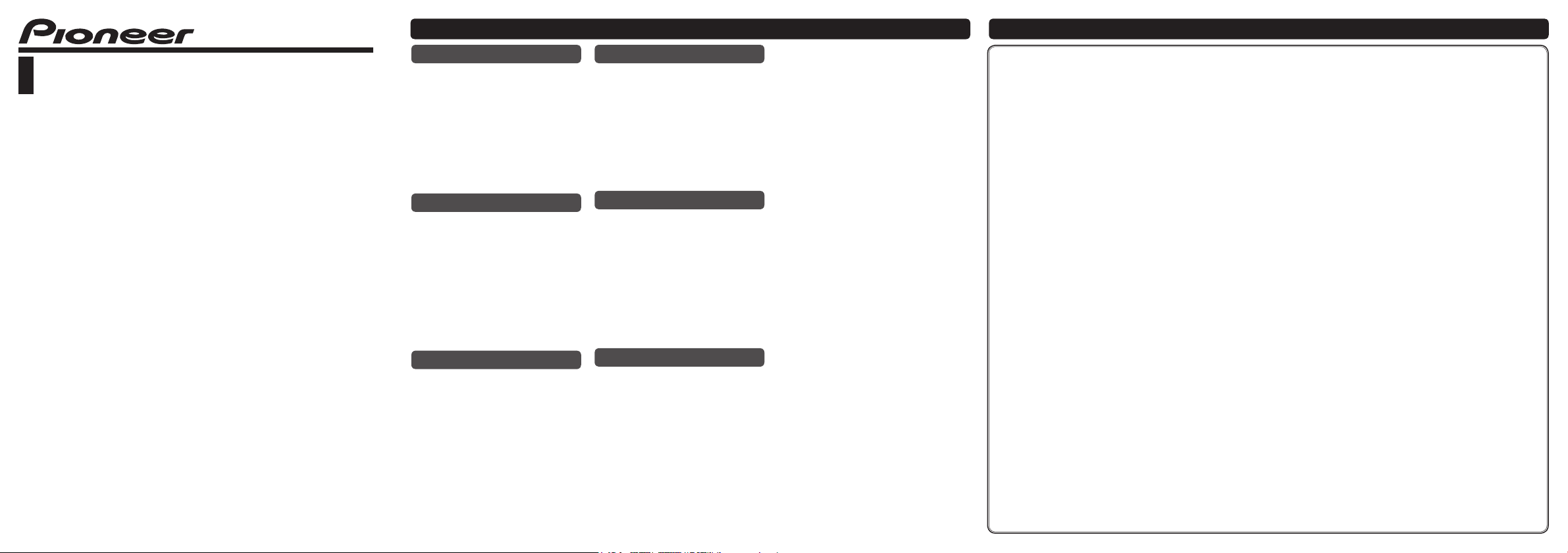
Printed in Japan
Imprimé au Japon
<CRD4727-A> EL
HDMI/USB INTERFACE CABLE FOR iPod/iPhone
CABLE D’INTERFACE HDMI/USB POUR iPod/iPhone
<KOKNF> <12L00000>
Owner’s Manual
Mode d’emploi
© 2012 PIONEER CORPORATION.
All rights reserved.
© 2012 PIONEER CORPORATION.
Tous droits de reproduction et de traduction
réservés.
CD-IH202
PIONEER CORPORATION
1-1, Shin-ogura, Saiwai-ku, Kawasaki-shi, Kanagawa 212-0031, JAPAN
PIONEER ELECTRONICS (USA) INC.
P.O. Box 1540, Long Beach, California 90801-1540, U.S.A.
TEL: (800) 421-1404
PIONEER EUROPE NV
Haven 1087, Keetberglaan 1, B-9120 Melsele, Belgium/Belgique
TEL: (0) 3/570.05.11
PIONEER ELECTRONICS ASIACENTRE PTE. LTD.
253 Alexandra Road, #04-01, Singapore 159936
TEL: 65-6472-7555
PIONEER ELECTRONICS AUSTRALIA PTY. LTD.
5 Arco Lane, Heatherton, Victoria, 3202 Australia
TEL: (03) 9586-6300
PIONEER ELECTRONICS OF CANADA, INC.
340 Ferrier Street, Unit 2, Markham, Ontario L3R 2Z5, Canada
TEL: 1-877-283-5901
TEL: 905-479-4411
PIONEER ELECTRONICS DE MEXICO, S.A. de C.V.
Blvd. Manuel Avila Camacho 138 10 piso
Col. Lomas de Chapultepec, Mexico, D.F. 11000
TEL: 55-9178-4270
ܜ䢦㙵ӑ᳝䰤݀ৌ
ৄ࣫Ꮦܻ⨲ܝ䏃 㰳ῧ
䳏䁅
ܜ䢦䳏ᄤ˄佭␃˅᳝䰤݀ৌ
佭␃б啡䭋≭☷䘧 㰳ῧ
䳏䁅
License / Licence / Licenza / Licencia / Lizenz / Licentie
English
iPod & iPhone
iPhone, iPod, iPod classic, iPod nano,
and iPod touch are trademarks of Apple
Inc., registered in the U.S. and other
countries.
HDMI
The terms HDMI and HDMI High-
Definition Multimedia Interface, and the
HDMI Logo are trademarks or registered
trademarks of HDMI Licensing, LLC in
the United States and other countries.
Français
iPod et iPhone
iPhone, iPod, iPod classic, iPod nano
et iPod touch sont des marques
commerciales d’Apple Inc., déposées
aux États-Unis et dans d’autres pays.
HDMI
Les termes HDMI et HDMI High-
Definition Multimedia Interface ainsi
que le logo HDMI sont des marques
commerciales ou des marques déposées
de HDMI Licensing, LLC aux États-Unis
et dans d’autres pays.
Italiano
iPod e iPhone
iPhone, iPod, iPod classic, iPod nano,
e iPod touch sono marchi di Apple Inc.,
registrati negli Stati Uniti e in altri Paesi.
HDMI
I termini HDMI e HDMI High-Definition
Multimedia Interface e il logo HDMI
sono marchi commerciali o marchi
commerciali registrati negli Stati Uniti e
in altri paesi di HDMI Licensing, LLC.
Español
iPod e iPhone
iPhone, iPod, iPod classic, iPod nano y
iPod touch son marcas comerciales de
Apple Inc., registradas en los EE. UU. y
en otros países.
HDMI
Los términos HDMI y HDMI HighDefinition Multimedia Interface y el
logotipo HDMI son marcas de fábrica y
marcas registradas de HDMI Licensing,
LLC en los Estados Unidos y en otros
países.
Deutsch
iPod und iPhone
iPhone, iPod, iPod classic, iPod nano
und iPod touch sind in den USA sowie
in anderen Ländern eingetragene
Marken von Apple Inc.
HDMI
Die Begriffe HDMI und HDMI High-
Definition Multimedia Interface
sowie das HDMI-Logo sind Marken
oder eingetragene Marken von HDMI
Licensing, LLC in den Vereinigten
Staaten und anderen Ländern.
Nederlands
iPod en iPhone
iPhone, iPod, iPod classic, iPod nano en
iPod touch zijn handelsmerken van Apple
Inc., gedeponeerd in de VS en andere
landen.
HDMI
De begrippen HDMI en HDMI HighDefinition Multimedia Interface, en
het HDMI Logo zijn handelsmerken
of geregistreerde handelsmerken van
HDMI Licensing, LLC in de Verenigde
Staten en andere landen.
Notepad
/
Bloc-notes
/
Appunti
/
Bloc de notas
/
Notepad
/
Notities
Page 2
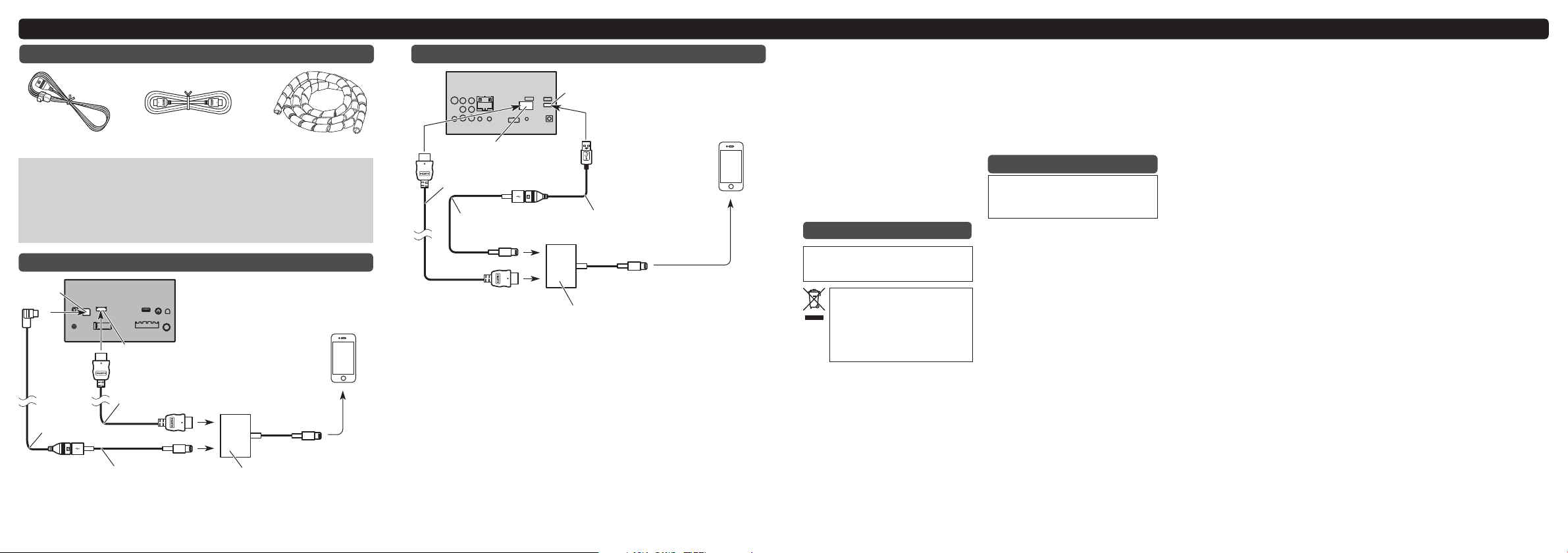
Note:
Specifications and design are subject to
possible modifications without notice
due to improvements.
Spiral cable cover
Connecting the in-vehicle product
Parts supplied
• This product is used in conjunction with Apple’s Lightning Digital AV Adapter (sold
separately).
• If necessary, use the spiral cable cover to secure the high speed HDMI
®
cable and
Lightning to USB cable (supplied with the iPod/iPhone).
• Use only the cables included in this connectivity kit to ensure proper connection.
• Do not use the cables included in this connectivity kit for other models.
• The USB cable is not always used, depending on the configuration of the back of
the in-vehicle product.
High Speed HDMI
®
Cable
(Type A - A)
Note:
The positions of the HDMI terminals and USB port differ depending on the in-vehicle
product. For details of the terminals’ positions, refer to the manual of each product.
English
Notes:
• Secure all wiring with cable clamps or
electrical tape. Do not allow any bare
wiring to remain exposed.
• Route and secure all wiring so it cannot touch any moving parts, such as
the gear shift, parking brake and seat
rails. Do not route wiring in places that
get hot, such as near the heater outlet.
If the insulation of the wiring melts or
gets torn, there is a danger of the wiring short-circuiting to the vehicle body.
•
Secure the High Speed HDMI® Cable
using the holder provided with your
vehicle’s unit.
Information to User
Alteration or modifications carried out without appropriate authorization may invalidate
the user’s right to operate the equipment.
If you want to dispose this product,
do not mix it with general household waste. There is a separate
collection system for used electronic products in accordance with
legislation that requires proper
treatment, recovery and recycling.
Private households in the member states
of the EU, in Switzerland and Norway may
return their used electronic products free
of charge to designated collection facilities or to a retailer (if you purchase a similar new one). For countries not mentioned
above, please contact your local authorities for the correct method of disposal.
By doing so you will ensure that your disposed product undergoes the necessary
treatment, recovery and recycling and
thus prevent potential negative effects on
the environment and human health.
WARNING:
Handling the cord on this product or
cords associated with accessories sold
with the product may expose you to
chemicals listed on proposition 65 known
to the State of California and other governmental entities to cause cancer and
birth defect or other reproductive harm.
Wash hands after handling.
Important safeguards
This manual explains how to connect the
in-vehicle product via the connectivity kit.
For details of the operation of the connected product, refer to another manual.
• Read this manual fully and carefully
before installing this product.
•
Keep this manual handy for future reference.
•
Pay close attention to all warnings in this
manual and follow the instructions carefully.
•
Do not install this product where it may
(i) obstruct the driver’s vision, (ii) impair
the performance of any of the vehicle’s
operating systems of safety features,
including airbags, hazard lamp buttons, or (iii) impair the driver’s ability
to safely operate the vehicle. In some
cases, it may not be possible to install
this product because of the vehicle type
or the shape of the vehicle interior.
• Make sure that the cables and wires
are routed and secured so they will not
interfere with or become caught in any
of the vehicle’s moving parts, especially the steering wheel, shift lever, parking brake, sliding seat tracks, doors, or
any of the vehicle’s controls.
Connecting the in-vehicle product without using the supplied USB cable
Note:
The positions of the HDMI terminals and USB port differ depending on the in-vehicle
product. For details of the terminals’positions, refer to the manual of each product.
USB cable
USB port
HDMI terminal
High speed HDMI
(Type A - A)
2 m (6 ft. 7 in.)
USB cable
1.5 m (4 ft. 11 in.)
Lightning to USB Cable
(Supplied with iPod/iPhone)
®
cable
Lightning Digital AV Adapter
(Apple Inc. products) (sold separately)
iPod/iPhone
(sold separately)
USB port
iPod/iPhone
HDMI terminal
High speed HDMI
(Type A - A)
2 m (6 ft. 7 in.)
Lightning to USB Cable
(Supplied with iPod/iPhone)
®
cable
USB cable
(Supplied with in-vehicle
product or sold separately)
Lightning Digital AV Adapter
(Apple Inc. products) (sold separately)
(sold separately)
Page 3
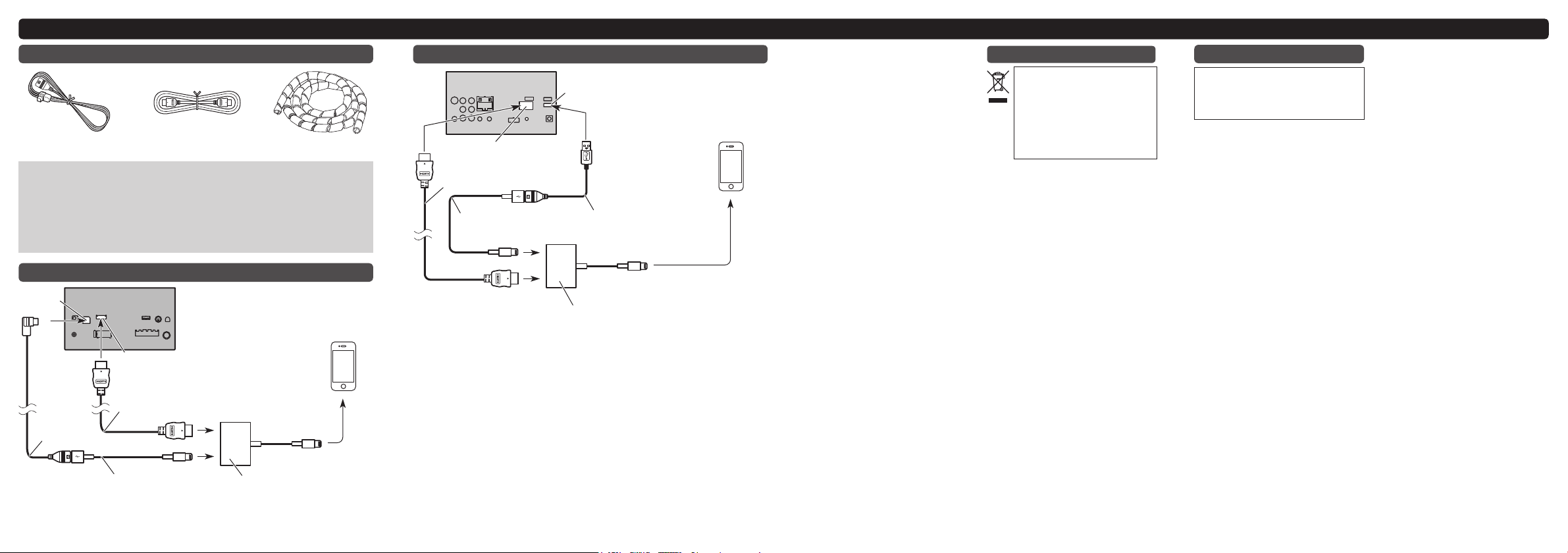
Français
Câble HDMI® haute vitesse
(Type A - A)
Cache-câble en spirale
Raccordement au produit embarqué
Pièces fournies
• Ce produit est utilisé en association avec l’Adaptateur Lightning AV numérique d’
Apple (vendu séparément).
• Au besoin, utilisez le cache-câble en spirale pour maintenir en place le câble
HDMI
®
haute vitesse et le câble Lightning vers USB (fourni avec l’iPod/iPhone).
• N’utilisez que les câbles inclus dans ce kit de connectivité pour garantir une bonne
connexion.
• N’utilisez pas les câbles inclus dans ce kit de connectivité pour d’autres modèles.
• Selon la configuration de l’arrière du produit embarqué, le câble USB n’est pas toujours utilisé.
Remarque :
Les positions des bornes HDMI diffèrent selon le produit embarqué. Pour en savoir
plus sur les positions des bornes, consultez le manuel de chaque produit.
Remarques :
• Attachez tous les fils avec des colliers
ou des serre-câbles. Ne laissez aucun
fil à nu.
• Faites passer et attachez tous les fils
de sorte qu’ils ne puissent pas entrer
en contact avec des pièces mobiles,
comme le levier de vitesse, le frein à
main et les rails de siège. Ne faites
pas passer les fils par des endroits
susceptibles de chauffer, à proximité
de la sortie du chauffage, par exemple.
Si l’isolation du fil fond ou est déchirée, cela présente un danger de courtcircuit des fils avec la carrosserie du
véhicule.
• Fixez bien en place le Câble HDMI
®
haute vitesse en utilisant le support
accompagnant l’appareil.
Informations pour l’utilisateur
Pour jeter ce produit, ne le
mélangez pas avec les déchets
domestiques habituels. Un système de collecte spécifique pour
les produits électroniques usés
existe conformément à la législation en vigueur sur le traitement,
la collecte et le recyclage.
Si votre domicile se trouve dans l’un des
états membres de l’UE, en Suisse ou en
Norvège, vous pouvez retourner votre
produit électronique gratuitement au
centre désigné ou à votre revendeur (si
vous achetez un nouvel appareil similaire). Pour les pays non mentionnés
ci-dessus, veuillez contacter les autorités locales pour connaître la méthode
correcte de mise au rebut. En procédant
ainsi, vous garantissez que votre appareil subira le traitement, la collecte et le
recyclage nécessaires, et que par conséquent tout effet néfaste à l’environnement et à la vie humaine sera évité.
Raccordement du produit embarqué sans utiliser le câble USB fourni
Remarque :
Les positions des bornes HDMI diffèrent selon le produit embarqué. Pour en savoir
plus sur les positions des bornes, consultez le manuel de chaque produit.
Importantes mesures de sécurité
Ce manuel explique comment raccorder le produit embarqué via le kit de
connectivité. Pour en savoir plus sur le
fonctionnement du produit raccordé,
consultez un autre manuel.
• Lisez attentivement le contenu de ce
manuel avant d’installer ce produit.
• Conservez ce manuel à portée de main
pour vous y reporter ultérieurement.
• Faites très attention à tous les avertissements dans ce manuel et suivez
attentivement toutes les instructions.
• N’installez pas ce produit dans un
endroit où il risque (i) d’entraver la
visibilité du conducteur, (ii) d’altérer le
fonctionnement de certains systèmes
de commande des dispositifs de sécurité du véhicule, y compris les airbags
ou les touches de commande des
feux de détresse, ou (iii) d’empêcher
le conducteur de conduire le véhicule
en toute sécurité. Dans certains cas, il
peut ne pas être possible d’installer ce
produit en raison du type de véhicule
ou de la forme de l’intérieur du véhicule.
• Veillez à ce que la trajectoire des
câbles et des fils n’interfère pas avec
les pièces en mouvement du véhicule.
Fixez les câbles de manière à les
empêcher d’être happés par, notamment, le volant, le levier de vitesse, le
frein à main, les glissières de siège,
les portes, ou tout autre élément de
commande du véhicule.
Câble USB
Remarque :
Les caractéristiques et la présentation
peuvent être modifiées à des fins d’amélioration sans avis préalable.
Câble USB
1,5 m
Adaptateur Lightning AV numérique
(Produits Apple Inc.) (vendu séparément)
Câble Lightning vers USB
(Fourni avec iPod/iPhone)
Borne HDMI
Câble HDMI
®
haute vitesse
(Type A - A)
2 m
Port USB
iPod/iPhone
(vendu séparément)
Port USB
Borne HDMI
Câble HDMI
®
haute vitesse
(Type A - A)
2 m
Câble Lightning vers USB
(Fourni avec iPod/iPhone)
Adaptateur Lightning AV numérique
(Produits Apple Inc.) (vendu séparément)
iPod/iPhone
(vendu séparément)
Câble USB
(Fourni avec le produit embarqué
ou vendu séparément)
Page 4

Italiano
Note:
• Fissare tutti i fili con morsetti per cavi
o nastro isolante. Non lasciare esposto alcun filo nudo.
• Fissare tutti i fili in modo che non
possano toccare parti in movimento,
come la leva del cambio, il freno di
stazionamento e i binari del sedile.
Non posare i fili lungo percorsi in cui
risultano esposti a temperature elevate, ad esempio accanto alla presa di
un radiatore. Se l’isolamento del filo si
scalda o si danneggia, è possibile che
si verifichino cortocircuiti all’interno
del veicolo.
• Fissare il Cavo HDMI
®
ad alta velocità
utilizzando il supporto fornito con
l’unità del veicolo.
Informazioni per l’utente
Le utenze private dei Paesi membri
dell’UE, della Svizzera e della Norvegia
possono consegnare gratuitamente i
prodotti elettronici usati ad appositi
centri di raccolta o a un rivenditore (in
caso di acquisto di un prodotto simile).
Per i Paesi non citati sopra, è necessario
informarsi presso le autorità locali circa
il corretto metodo di smaltimento. In
questo modo si assicura che il prodotto smaltito sarà soggetto ai necessari
processi di trattamento, recupero e
riciclaggio, prevenendo così potenziali
effetti nocivi sull’ambiente e sulla salute
umana.
Collegamento del prodotto all’interno del veicolo
Collegamento del prodotto all'interno del veicolo senza usare il cavo USB fornito
Parti in dotazione
• Questo prodotto va usato in combinazione con l’adattatore da Lightning ad AV digitale di Apple (venduto separatamente).
• Se necessario, utilizzare il copricavo a spirale per proteggere il cavo HDMI® ad alta
velocità e il cavo da Lightning a USB (fornito con l’iPod/iPhone).
• Utilizzare solo i cavi inclusi in questo kit di connettività per garantire il collegamento corretto.
• Non utilizzare i cavi inclusi in questo kit di connettività per altri modelli.
• Non sempre va usato il cavo USB, ciò dipende dalla configurazione del lato posteriore del prodotto installato a bordo del veicolo.
Nota:
Le posizioni dei terminali HDMI possono variare in base al prodotto installato nel
veicolo. Per informazioni sulle posizioni dei terminali, vedere il manuale specifico
per ogni prodotto.
Nota:
Le posizioni dei terminali HDMI possono variare in base al prodotto installato nel
veicolo. Per informazioni sulle posizioni dei terminali, vedere il manuale specifico
per ogni prodotto.
L’apparecchio non deve essere
eliminato insieme ai rifiuti generali domestici. Esiste un sistema
di raccolta differenziata per i
prodotti elettronici, predisposto
in conformità alla legislazione
vigente, che ne richiede un
appropriato trattamento, recupero e riciclaggio.
Misure di sicurezza importanti
• Leggere completamente e con attenzione questo manuale prima di installare il prodotto.
• Conservare questo manuale a portata
di mano per riferimenti futuri.
• È necessario prestare molta attenzione a tutte le avvertenze riportate nel
presente manuale, nonché osservarne
scrupolosamente le istruzioni.
• Non installare questo prodotto dove
può (i) ostruire la visione del conducente, (ii) compromettere le prestazioni di un qualunque sistema operativo
sul veicolo o le funzioni di sicurezza,
inclusi airbag, pulsanti delle luci di
emergenza oppure (iii) compromettere
la capacità del conducente di condurre
in sicurezza il veicolo. In alcuni casi,
è possibile che non si possa installare
questo prodotto a causa del tipo di
veicolo o della forma dell’interno del
veicolo.
• Assicurarsi che i cavi e i fili siano
fissati in modo da non interferire o
restare impigliati in una qualsiasi delle
parti mobili del veicolo, specialmente
il volante, la leva del cambio, il freno
a mano, le guide di scorrimento dei
sedili, le porte e qualunque comando
del veicolo.
Nota:
Le caratteristiche tecniche e l’aspetto
del sistema di navigazione sono soggetti a modifiche senza preavviso a scopo
migliorativo.
Questo manuale illustra come collegare
il prodotto all’interno del veicolo tramite
il kit di connettività. Per informazioni
sul funzionamento del prodotto collegato, vedere un altro manuale.
Cavo HDMI® ad alta velocità
(Tipo A - A)
Copricavo a spiraleCavo USB
Cavo USB
1,5 m
Adattatore da Lightning ad AV digitale
(Prodotti di Apple Inc.) (venduti separatamente)
Cavo da Lightning a USB
(fornito con l’iPod/iPhone)
Termin ale HD MI
Cavo HDMI
®
ad alta velocità
(Tipo A - A)
2 m
Porta USB
iPod/iPhone
(venduto separatamente)
Porta USB
Terminale HD MI
Cavo HDMI
®
ad alta velocità
(Tipo A - A)
2 m
Cavo da Lightning a USB
(fornito con l’iPod/iPhone)
Adattatore da Lightning ad AV digitale
(Prodotti di Apple Inc.) (venduti separatamente)
iPod/iPhone
(venduto separatamente)
Cavo USB
(Fornito con il prodotto all’
interno del veicolo o venduto
separatamente)
Page 5

Español
Notas:
• Asegure todo el cableado con abrazaderas de cables o cinta para usos
eléctricos. No permita que el cableado
pelado permanezca descubierto.
• Coloque y fije todo el cableado para
que no pueda tocar las piezas móviles,
tales como la palanca de cambio de
velocidades, el freno de mano y los
asientos deslizantes. No coloque el
cableado en lugares cercanos a una
fuente de calor, como por ejemplo, una
salida de calefacción. Si el aislamiento
del cableado se derrite o se rasga,
existe el peligro de que se produzca un
cortocircuito al contacto con el chasis
del vehículo.
• Fije el Cable HDMI
®
de alta velocidad
con el soporte suministrado con la unidad de su vehículo.
Información para el usuario
Si desea deshacerse de este producto, no lo tire al contenedor de
basura general. Existe un sistema
de recogida por separado para los
productos electrónicos conforme
a la legislación para que reciban
el tratamiento, la recuperación y el
reciclaje pertinentes.
Los domicilios privados en los estados
miembros de la Unión Europea, Suiza y
Noruega podrán devolver los productos
electrónicos utilizados de forma gratuita
a instalaciones de recogida designadas
o a un distribuidor (siempre que compre
un producto similar). Si se encuentra en
un un país diferente a los mencionados
anteriormente, póngase en contacto con
las autoridades locales para conocer el
método de eliminación correcto. De este
modo se asegurará de que el producto
obsoleto recibe el tratamiento, recuperación y reciclaje adecuados, evitando
así posibles efectos negativos tanto para
el medio ambiente como para la salud
humana.
Conexión del producto integrado en el vehículo
Connecting the in-vehicle product without using the supplied USB cable
Piezas suministradas
• Este producto se utiliza junto con el adaptador de conector Lightning a AV digital
Apple (se vende por separado).
• Si es necesario, utilice la cubierta de cable en espiral para fijar el cable HDMI® de
alta velocidad y el cable de Lightning a USB (incluido con el iPod/iPhone).
• Utilice únicamente los cables incluidos en este kit de conectividad para garantizar
una conexión correcta.
• No utilice los cables incluidos en este kit de conectividad para otros modelos.
• El cable USB no se utiliza siempre, solo en función de la configuración de la parte
trasera del producto integrado en el vehículo.
Nota:
Las posiciones de los terminales HDMI difieren en función del producto integrado
en el vehículo. Para los detalles acerca de las posiciones de los terminales, consulte
el manual de cada producto.
Nota:
Las posiciones de los terminales HDMI difieren en función del producto integrado
en el vehículo. Para los detalles acerca de las posiciones de los terminales, consulte
el manual de cada producto.
Precauciones importantes
Este manual explica cómo conectar el
producto integrado en el vehículo a través
del kit de conectividad. Para los detalles
acerca del funcionamiento del producto
conectado, consulte otro manual.
• Lea completa y detenidamente este
manual antes de instalar este producto.
• Guarde este manual al alcance de la
mano para utilizarlo como referencia
en el futuro.
• Preste atención a las advertencias
del manual y siga las instrucciones
atentamente.
• No instale este producto en un lugar
que pueda (i) impedir la visión del
conductor, (ii) afectar al rendimiento
de cualquier otro sistema del vehículo o función de seguridad, como
los airbags, los botones de las luces
de advertencia, o (iii) impedir que
se pueda conducir de forma segura.
En algunos casos, es posible que no
pueda instalarse este producto debido
al tipo de vehículo o a la forma del
interior del vehículo.
• Asegúrese de que los cables y los hilos
estén colocados y fijados de forma que
no afecten a las piezas móviles del
vehículo ni queden atrapados en las
mismas, especialmente el volante, la
palanca de cambios, el freno de mano,
los asientos deslizantes, las puertas o
cualquier control del vehículo.
Nota:
Las especificaciones y el diseño están
sujetos a posibles modificaciones, con
vistas a mejoras, sin previo aviso.
Cable HDMI
®
de alta velocidad
(Tipo A - A)
Cubierta de cable en espiral
Cable USB
Cable USB
1,5 m
Adaptador Lightning a AV digital
(productos de Apple Inc.) (vendido por separado)
Cable Lightning a USB
(incluido con el iPod /iPhone)
Termin al HDMI
Cable HDMI
®
de alta velocidad
(Tipo A - A) 1,5 m
2 m
Puerto USB
iPod/iPhone
(vendido por separado)
Puerto USB
Terminal HDMI
Cable HDMI
®
de alta velocidad
(Tipo A - A)
2 m
Cable Lightning a USB
(incluido con el iPod/iPhone)
Adaptador Lightning a AV digital
(productos de Apple Inc.) (vendido por separado)
iPod/iPhone
(vendido por separado)
Cable USB
(Supplied with in-vehicle product
or sold separately)
Page 6

USB-Kabel
Deutsch
Hinweise:
• Alle Kabel mit Kabelklemmen oder
Isolierband befestigen. Es dürfen
keine freilegenden Drähte vorhanden
sein.
• Verlegen und sichern Sie alle Kabel
so, dass sie keine beweglichen Teile
wie Schalthebel, Handbremse und
Sitzschienen berühren. Verlegen
Sie Kabel nicht an Orten, die heiß
werden, wie beispielsweise in der
Nähe eines Heizungsauslasses.
Wenn die Kabelisolierung schmilzt
oder rissig wird, besteht die Gefahr
eines Kurzschlusses mit der
Fahrzeugkarosserie.
•
Sichern Sie das High-Speed-HDMI®-Kabel
mit der Kabelhalterung am Gerät in Ihrem
Fahrzeug.
Informationen für den Benutzer
Privathaushalte in den Mitgliedsstaaten
der EU, in der Schweiz und Norwegen
können ihre Elektroprodukte kostenlos an ausgewiesene Sammelstellen
oder (bei Erwerb eines gleichwertigen
Neugeräts) an einen Händler zurück-
geben. In einem anderen Land als den
oben erwähnten kontaktieren Sie bitte
Ihre örtlichen Behörden für das korrekte
Entsorgungsverfahren. Dadurch stellen
Sie sicher, dass Ihr entsorgtes Produkt die
notwendige Behandlung erfährt und dem
Recycling zugeführt wird, was mögliche
negative Auswirkungen auf die Umwelt
und die menschliche Gesundheit verhindert.
Anschließen des Infotainment-Produkts im Fahrzeug
Anschließen des Infotainment-Produkts im Fahrzeug ohne Verwendung des mitgelieferten USB-Kabels
Mitgelieferte Teile
•
Dieses Produkt wird in Verbindung mit Apples Lightning Digital AV Adapter (getrennt erhältlich) verwendet.
•
Verwenden Sie, falls erforderlich, zur sicheren Verlegung des High-Speed-HDMI®-Kabels
und des Lightning-USB-Kabels (mit dem iPod/iPhone geliefert) die Spiralkabelhülle.
•
Verwenden Sie ausschließlich die mit dem Connectivity-Kit gelieferten Kabel, um einen ordnungsgemäßen Anschluss zu gewährleisten.
•
Verwenden Sie die mit dem Connectivity-Kit gelieferten Kabel nicht für andere Modelle
•
Das USB-Kabel wird je nach Konfiguration der Rückseite des Infotainmentprodukts im Fahrzeug nicht immer verwendet.
Hinweis:
Die Lage der HDMI-Anschlüsse ist je nach Infotainmentprodukt im Fahrzeug unterschiedlich. Einzelheiten zur Lage der Anschlüsse siehe Anleitung des jeweiligen
Produkts.
Hinweis:
Die Lage der HDMI-Anschlüsse ist je nach Infotainmentprodukt im Fahrzeug unterschiedlich. Einzelheiten zur Lage der Anschlüsse siehe Anleitung des jeweiligen
Produkts.
Wenn Sie das Produkt entsorgen
möchten, führen Sie es nicht dem
normalen Hausmüll zu. Es gibt
ein getrenntes Sammelsystem
für verbrauchte Elektroprodukte
in Übereinstimmung mit der
Gesetzgebung, die eine ordnungsgemöße Behandlung, Verwertung
und Recycling fordert.
Wichtige Sicherheitshinweise
• Lesen Sie diese Anleitung vor dem
Einbau dieses Produkts aufmerksam
und vollständig durch.
• Bewahren Sie die Anleitung für späteres Nachschlagen auf.
• Beachten Sie besonders die in diesem
Handbuch enthaltenen Warnungen
und befolgen Sie die Anweisungen
genau.
• Bauen Sie dieses Produkt nicht an
Orten ein, wo es (i) die Sicht des
Fahrers beeinträchtigt, (ii) die Leistung
der Fahrzeugbetriebssysteme von
Sicherheitsfunktionen, einschließlich
Airbags und Warnblinkanlage, beeinträchtigt und (iii) den Fahrer bei der
sicheren Bedienung des Fahrzeugs
einschränkt. In manchen Fällen kann
ist ein Einbau dieses Produkts durch
die Fahrzeugausführung oder der Form
des Fahrzeuginnenraums bedingt
unmöglich sein.
• Es muss sichergestellt sein, dass
die Kabel so verlegt und gesichert
werden, dass sie nicht die Bedienung
von beweglichen Fahrzeugteilen,
insbesondere des Lenkrads, des
Schalthebels, der Handbremse, der
Sitzführungsschienen, der Türen und
der Bedienelemente des Fahrzeugs
behindern oder sich in solchen
Komponenten verfangen.
Hinweis:
Änderungen der technischen Daten
und des Designs aufgrund von Verbesserungen ohne vorherige Ankündigung
möglich.
Diese Anleitung erklärt, wie das
Infotainmentprodukt im Fahrzeug über
das Connectivity-Kit angeschlossen wird.
Einzelheiten zur Bedienung des angeschlossenen Produkts entnehmen Sie
seiner Anleitung.
High-Speed-HDMI®-Kabel
(Typ A - A)
Spiralkabelhülle
USB-Kabel
1,5 m
Lightning Digital AV Adapter
(Produkt von Apple Inc.) (separat erhältlich)
Lightning-USB-Kabel
(Mit dem iPod/iPhone geliefert)
HDMI-Anschluss
High-Speed-HDMI
®
-Kabel
(Typ A - A)
2 m
USBAnschluss
iPod/iPhone
(separat erhältlich)
USB-Anschluss
HDMI-Anschluss
High-Speed-HDMI
®
-Kabel
(Typ A - A)
2 m
Lightning-USB-Kabel
(Mit dem iPod/iPhone
geliefert)
Lightning Digital AV Adapter
(Produkt von Apple Inc.) (separat erhältlich)
iPod/iPhone
(separat erhältlich)
USB-Kabel
(Mit dem Infotainment-Produkt im
Fahrzeug geliefert oder separat
erhältlich)
Page 7

Nederlands
Opmerkingen:
• Maak alle bedrading met kabelklemmen of isolatieband vast. Let er op dat
er geen draden blootliggen.
• Leid alle draden zodanig dat deze niet
in contact kunnen komen met bewegende delen, zoals de versnellingshendel, handrem of stoelrails. Leid de
draden niet langs plaatsen die warm
kunnen worden, zoals de verwarmingsroosters. Als de isolatie van een draad
smelt of scheurt, bestaat het gevaar
dat de draad kortsluiting maakt op het
voertuigchassis.
• Maak de High Speed HDMI
®
-kabel vast
met behulp van de houder die bij uw
voertuigtoestel wordt geleverd.
Informatie voor de gebruiker
Privé huishoudens in de lidstaten van
de EU, in Zwitserland en Noorwegen
kunnen hun afgedankte elektronische
producten kosteloos inleveren bij speciale inzamelpunten of bij een handelaar (bij aanschaf van een soortgelijk
nieuw product). Neem in landen die
hierboven niet vermeld zijn contact op
met uw plaatselijke autoriteiten voor de
juiste methode van opruimen. Op deze
wijze zorgt u ervoor dat uw afgedankte
product de noodzakelijke behandeling,
inzameling en recycling ondergaat om
mogelijke negatieve effecten op het
milieu en de gezondheid te voorkomen.
Aansluiten van het product in het voertuig
Aansluiten van het product in het voertuig zonder de meegeleverde USB-kabel te gebruiken
Meegeleverde onderdelen
•
Dit product wordt gebruikt met de Apple Lightning-naar-digitale-AV-adapter (los
verkrijgbaar).
•
Gebruik indien nodig de spiraalband voor kabelbundeling om de High Speed HDMI
®
-kabel
en de Lightning-naar-USB-kabel (meegeleverd met de iPod/iPhone) vast te zetten.
•
Gebruik alleen de kabels die bij deze aansluitingskit worden geleverd zodat de juiste
aansluitingen worden gemaakt.
•
Gebruik de kabels in deze aansluitingskit niet voor andere modellen dan waarvoor ze bedoeld zijn.
•
De USB-kabel hoeft niet altijd te worden gebruikt, afhankelijk van de configuratie aan de
achterkant van het product in het voertuig in kwestie.
Opmerking:
De posities van de HDMI-aansluitingen verschillen afhankelijk van het ingebouwde
product. Zie de handleiding van het betreffende product voor details over de posities
van de aansluitingen.
Opmerking:
De posities van de HDMI-aansluitingen verschillen afhankelijk van het ingebouwde
product. Zie de handleiding van het betreffende product voor details over de posities
van de aansluitingen.
Als u zich wilt ontdoen van dit
product, mag u het niet met
het normale huisvuil mengen.
Er bestaat een afzonderlijk
ophaalsysteem voor gebruikte
elektronische producten conform
met de wetgeving die een correcte behandeling, inzameling en
hergebruik of recycling vereist.
Belangrijke veiligheidsvoorschriften
• Lees deze handleiding zorgvuldig door
voordat u dit product gaat inbouwen.
• Bewaar de handleiding zodat u er later
nog eens iets in kunt opzoeken.
• Neem alle waarschuwingen in deze
handleiding in acht en volg de instructies zorgvuldig op.
• Installeer dit product niet op een plek
waar het (i) het zicht van de bestuurder
kan belemmeren, (ii) de werking van
bedieningssystemen of veiligheidsvoorzieningen van het voertuig, zoals
airbags, knoppen voor alarmknipperlichten enz., kan belemmeren, of (iii) de
bestuurder kan hinderen bij het veilig
besturen van het voertuig. In bepaalde
gevallen kan dit product niet worden
geïnstalleerd vanwege het type voertuig of de vorm van het interieur.
• Zorg ervoor dat de kabels en de
bedrading zodanig zijn gelegd en vastgemaakt dat ze niet in de weg zitten
bij of vast kunnen raken in de bewegende onderdelen van het voertuig,
met name het stuur, de versnelling, de
handrem, de rails van de verstelbare
stoelen, of andere bedieningsorganen
van het voertuig.
Opmerking:
De technische gegevens en het ontwerp
kunnen ter verbetering van het product
zonder voorafgaande kennisgeving
worden gewijzigd.
In deze handleiding wordt het aansluiten van het ingebouwde product via
de aansluitingskit beschreven. Voor de
bediening van het aangesloten product
wordt u naar een andere handleiding
verwezen.
USB-Kabel
High Speed HDMI
®
-kabel
(type A - A)
Spiraalband voor kabelbundeling
USB-kabel
1,5 m
Lightning-naar-digitale-AV-Adapter
(Apple Inc. producten) (los verkrijgbaar)
Lightning-naar-USB-kabel
(Meegeleverd met iPod/iPhone)
HDMI-aansluiting
High Speed HDMI
®
-kabel
(type A - A)
2 m
USB-poort
iPod/iPhone
(los verkrijgbaar)
USB-poort
HDMI-aansluiting
High Speed HDMI
®
-kabel
(type A - A)
2 m
Lightning-naar-USB-kabel
(Meegeleverd met iPod/
iPhone)
Lightning-naar-digitale-AV-Adapter
(Apple Inc. producten) (los verkrijgbaar)
iPod/iPhone
(los verkrijgbaar)
USB-kabel
(Meegeleverd met het product in
het voer tuig of los verkrijgbaar)
