Pioneer CDBT-10 Service manual
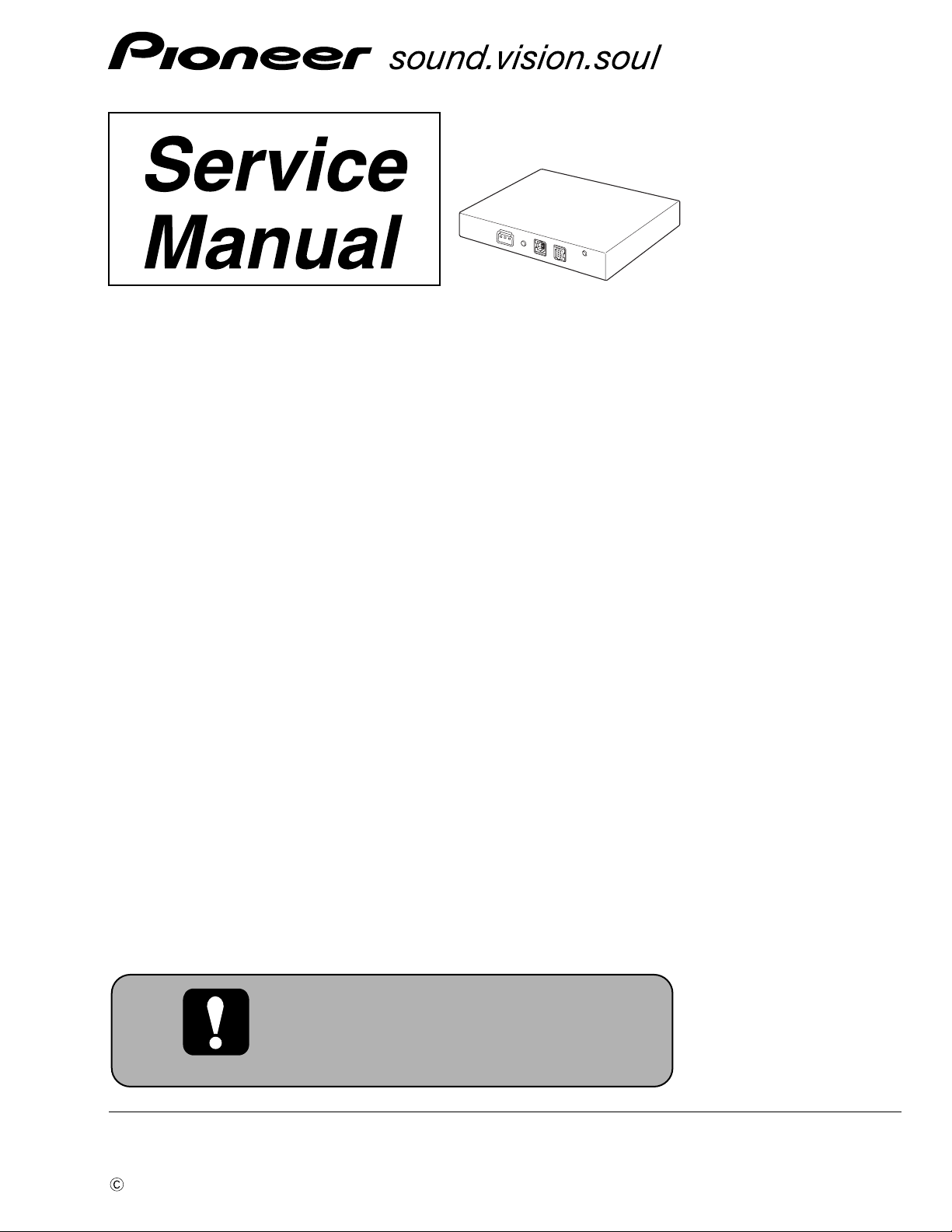
ORDER NO.
CRT3625
CD-BT10/XN/EW5
BLUETOOTH ADAPTER
CD-BT10
/XN/EW5
For details, refer to "Important Check Points for Good Servicing".
PIONEER CORPORATION 4-1, Meguro 1-chome, Meguro-ku, Tokyo 153-8654, Japan
PIONEER ELECTRONICS (USA) INC. P.O. Box 1760, Long Beach, CA 90801-1760, U.S.A.
PIONEER EUROPE NV Haven 1087, Keetberglaan 1, 9120 Melsele, Belgium
PIONEER ELECTRONICS ASIACENTRE PTE. LTD. 253 Alexandra Road, #04-01, Singapore 159936
PIONEER CORPORATION 2006
K-ZZD.MAR. 2006 Printed in Japan
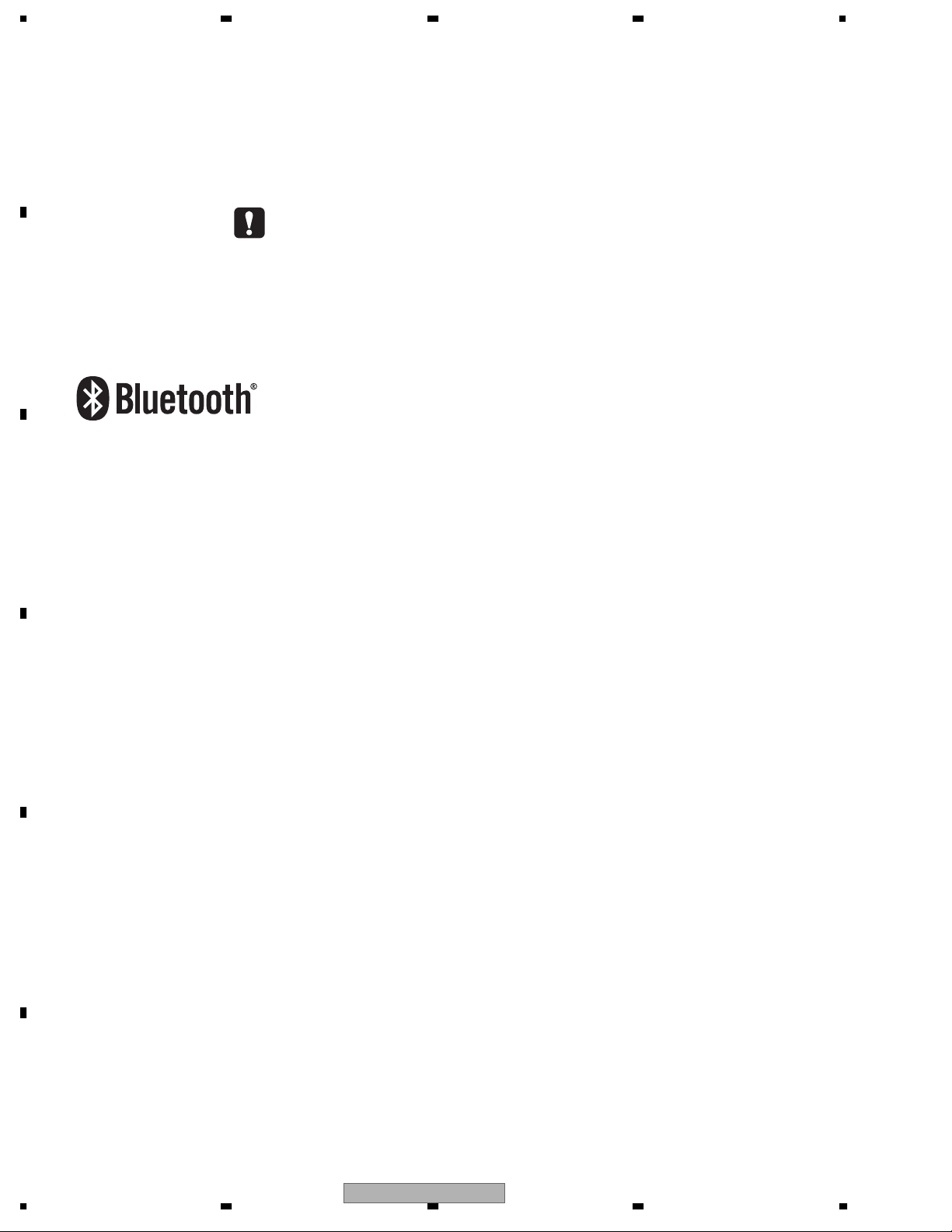
1234
SAFETY INFORMATION
This service manual is intended for qualified service technicians; it is not meant for the casual do-it-yourselfer.
Qualified technicians have the necessary test equipment and tools, and have been trained to properly and safely repair
A
complex products such as those covered by this manual.
Improperly performed repairs can adversely affect the safety and reliability of the product and may void the warranty.
If you are not qualified to perform the repair of this product properly and safely, you should not risk trying to do so
and refer the repair to a qualified service technician.
- Service Precaution
1.You should conform to the regulations governing the product (safety, radio and noise, and other regulations),
and should keep the safety during servicing by following the safety instructions described in this manual.
B
C
D
2. Be careful in handling ICs. Some ICs such as MOS type are so fragile that they can be damaged by
electrostatic induction.
E
F
2
1234
CD-BT10/XN/EW5
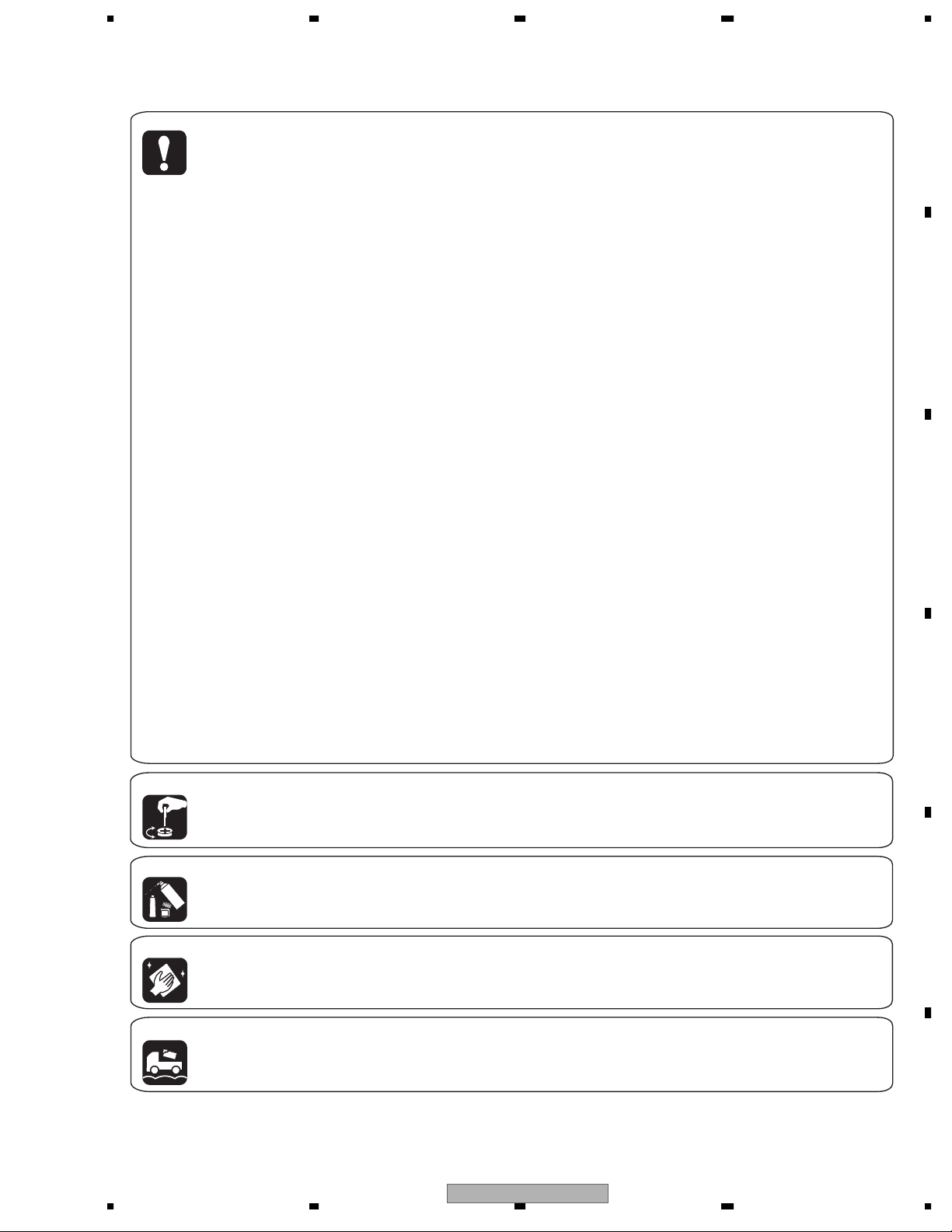
5678
[Important Check Points for Good Servicing]
In this manual, procedures that must be performed during repairs are marked with the below symbol.
Please be sure to confirm and follow these procedures.
1. Product safety
Please conform to product regulations (such as safety and radiation regulations), and maintain a safe servicing environment by
following the safety instructions described in this manual.
1 Use specified parts for repair.
Use genuine parts. Be sure to use important parts for safety.
2 Do not perform modifications without proper instructions.
Please follow the specified safety methods when modification(addition/change of parts) is required due to interferences such as
radio/TV interference and foreign noise.
3 Make sure the soldering of repaired locations is properly performed.
When you solder while repairing, please be sure that there are no cold solder and other debris.
Soldering should be finished with the proper quantity. (Refer to the example)
4 Make sure the screws are tightly fastened.
Please be sure that all screws are fastened, and that there are no loose screws.
5 Make sure each connectors are correctly inserted.
Please be sure that all connectors are inserted, and that there are no imperfect insertion.
6 Make sure the wiring cables are set to their original state.
Please replace the wiring and cables to the original state after repairs.
In addition, be sure that there are no pinched wires, etc.
7 Make sure screws and soldering scraps do not remain inside the product.
Please check that neither solder debris nor screws remain inside the product.
8 There should be no semi-broken wires, scratches, melting, etc. on the coating of the power cord.
Damaged power cords may lead to fire accidents, so please be sure that there are no damages.
If you find a damaged power cord, please exchange it with a suitable one.
9 There should be no spark traces or similar marks on the power plug.
When spark traces or similar marks are found on the power supply plug, please check the connection and advise on secure
connections and suitable usage. Please exchange the power cord if necessary.
0 Safe environment should be secured during servicing.
When you perform repairs, please pay attention to static electricity, furniture, household articles, etc. in order to prevent injuries.
Please pay attention to your surroundings and repair safely.
A
B
C
D
2. Adjustments
To keep the original performance of the products, optimum adjustments and confirmation of characteristics within specification.
Adjustments should be performed in accordance with the procedures/instructions described in this manual.
3. Lubricants, Glues, and Replacement parts
Use grease and adhesives that are equal to the specified substance.
Make sure the proper amount is applied.
4. Cleaning
For parts that require cleaning, such as optical pickups, tape deck heads, lenses and mirrors used in projection monitors, proper
cleaning should be performed to restore their performances.
5. Shipping mode and Shipping screws
To protect products from damages or failures during transit, the shipping mode should be set or the shipping screws should be
installed before shipment. Please be sure to follow this method especially if it is specified in this manual.
56
CD-BT10/XN/EW5
E
F
7
8
3
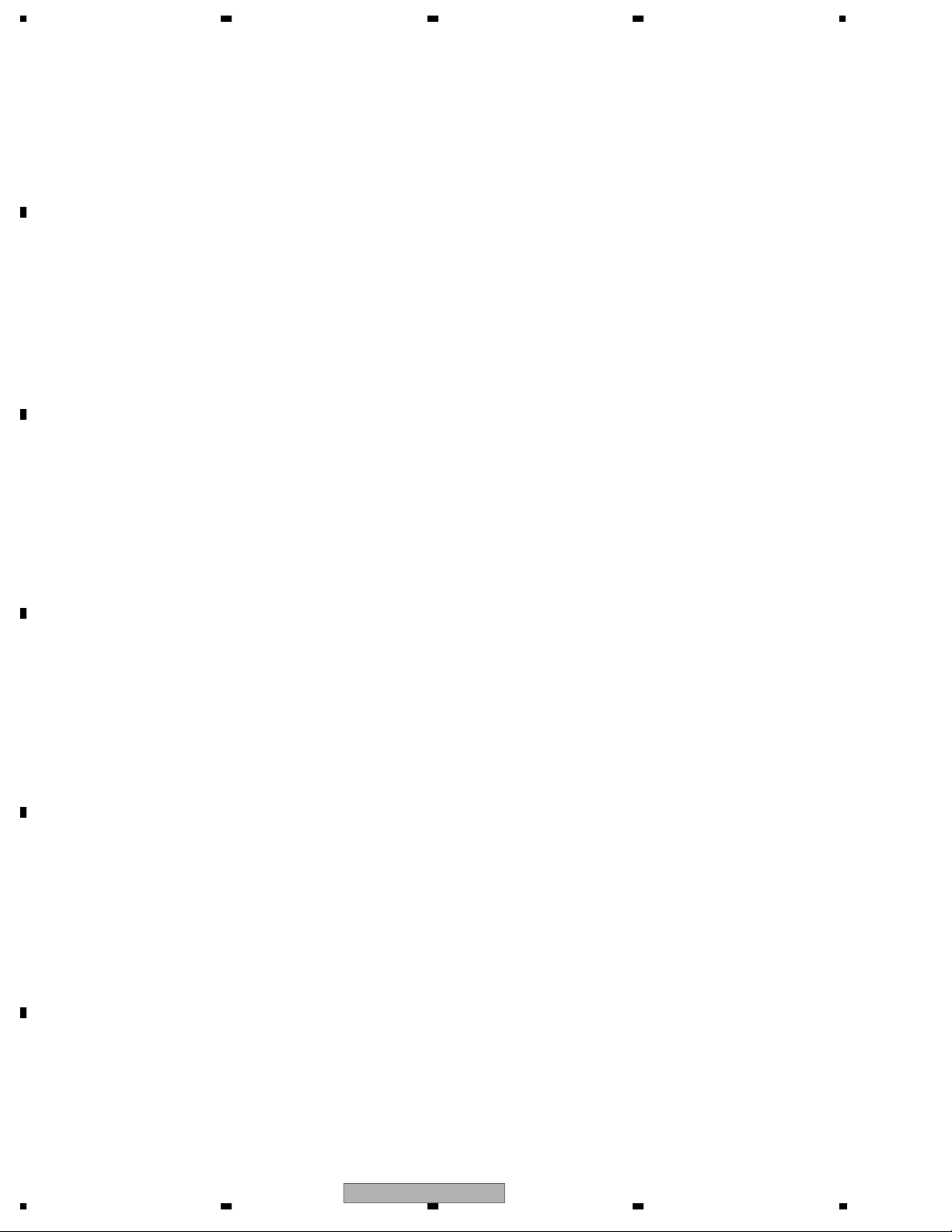
1234
CONTENTS
SAFETY INFORMATION ..................................................................................................................................... 2
1. SPECIFICATIONS ............................................................................................................................................ 5
2. EXPLODED VIEWS AND PARTS LIST ............................................................................................................ 6
A
B
2.1 PACKING ................................................................................................................................................... 6
2.2 EXTERIOR................................................................................................................................................. 8
3. BLOCK DIAGRAM AND SCHEMATIC DIAGRAM ..........................................................................................10
3.1 BLOCK DIAGRAM ................................................................................................................................... 10
3.2 MAIN UNIT ASSY .................................................................................................................................... 12
3.3 BLUETOOTH UNIT .................................................................................................................................. 14
4. PCB CONNECTION DIAGRAM ..................................................................................................................... 16
4.1 MAIN UNIT ASSY .................................................................................................................................... 16
4.2 BLUETOOTH UNIT .................................................................................................................................. 20
5. ELECTRICAL PARTS LIST ............................................................................................................................ 22
6. ADJUSTMENT ............................................................................................................................................... 26
6.1 JIG CONNECTION DIAGRAM................................................................................................................. 26
6.2 BLUETOOTH TEST MODE...................................................................................................................... 26
7. GENERAL INFORMATION ............................................................................................................................. 31
7.1 DIAGNOSIS ............................................................................................................................................. 31
7.1.1 DISASSEMBLY ..................................................................................................................................... 31
7.1.2 CONNECTOR FUNCTION DESCRIPTION.......................................................................................... 32
7.2 IC ............................................................................................................................................................. 33
7.3 OPERATIONAL FLOW CHART ............................................................................................................... 38
8. OPERATIONS ................................................................................................................................................ 39
C
D
E
F
4
1234
CD-BT10/XN/EW5
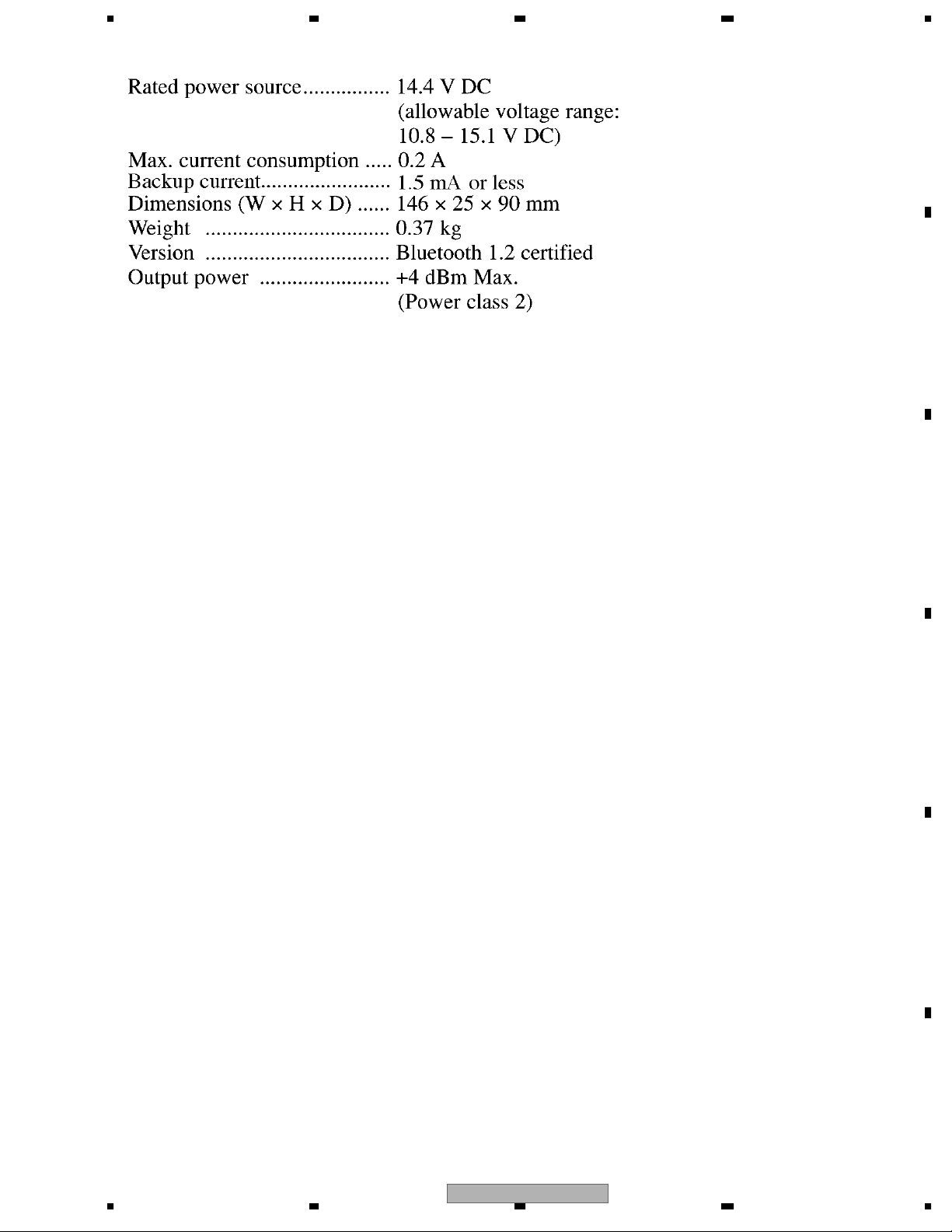
5678
1. SPECIFICATIONS
A
B
C
D
E
56
CD-BT10/XN/EW5
F
7
8
5
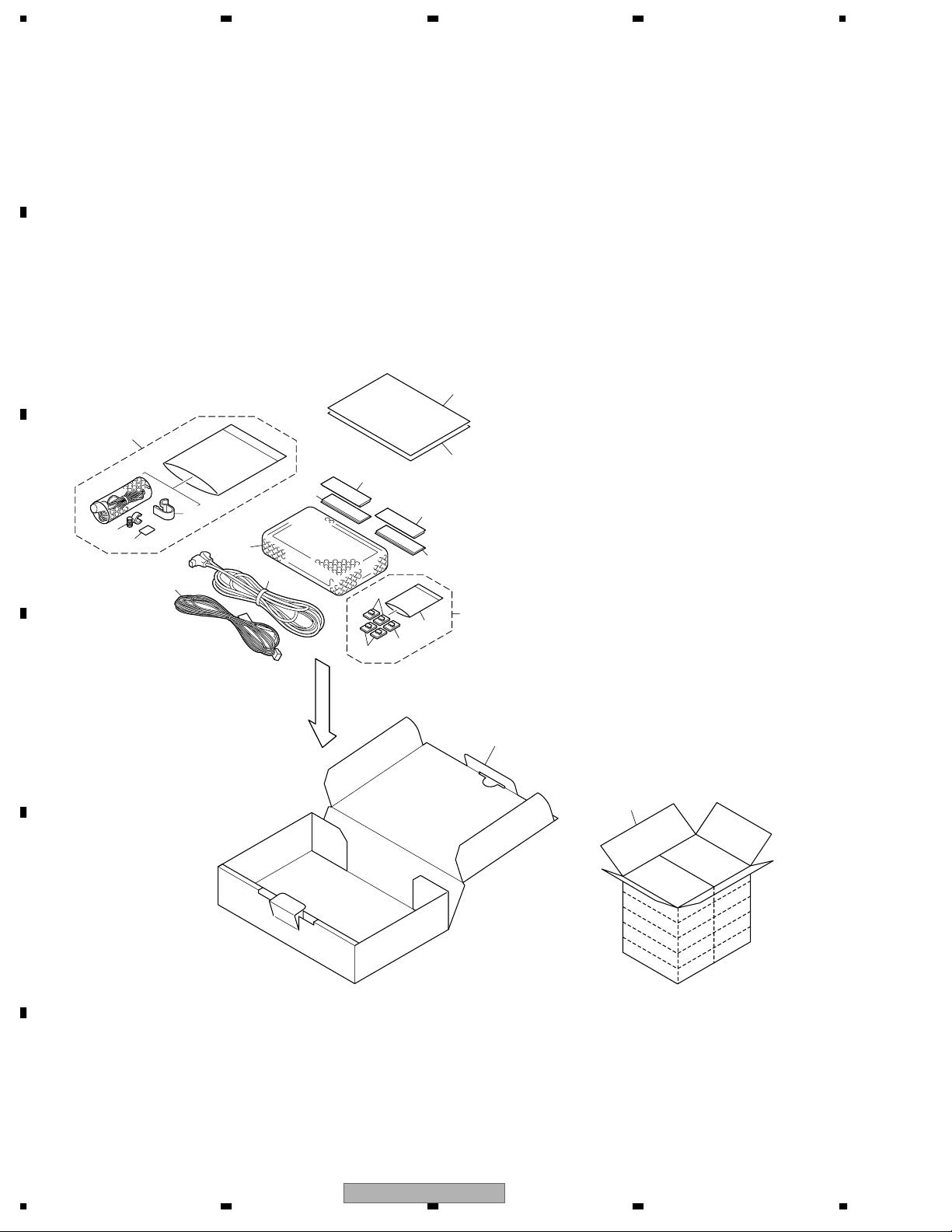
N
1234
2. EXPLODED VIEWS AND PARTS LIST
OTES : • Parts marked by " * " are generally unavailable because they are not in our Master Spare Parts List.
• The > mark found on some component parts indicates the importance of the safety factor of the part.
A
Therefore, when replacing, be sure to use parts of identical designation.
• Screw adjacent to mark on the product are used for disassembly.
• For the applying amount of lubricants or glue, follow the instructions in this manual.
(In the case of no amount instructions,apply as you think it appropriate.)
2.1 PACKING
B
14
"
16
12
C
13
18
D
E
10
6
2
1
11
4
4
4
17
11
12
3
5
8
9
F
6
1234
CD-BT10/XN/EW5
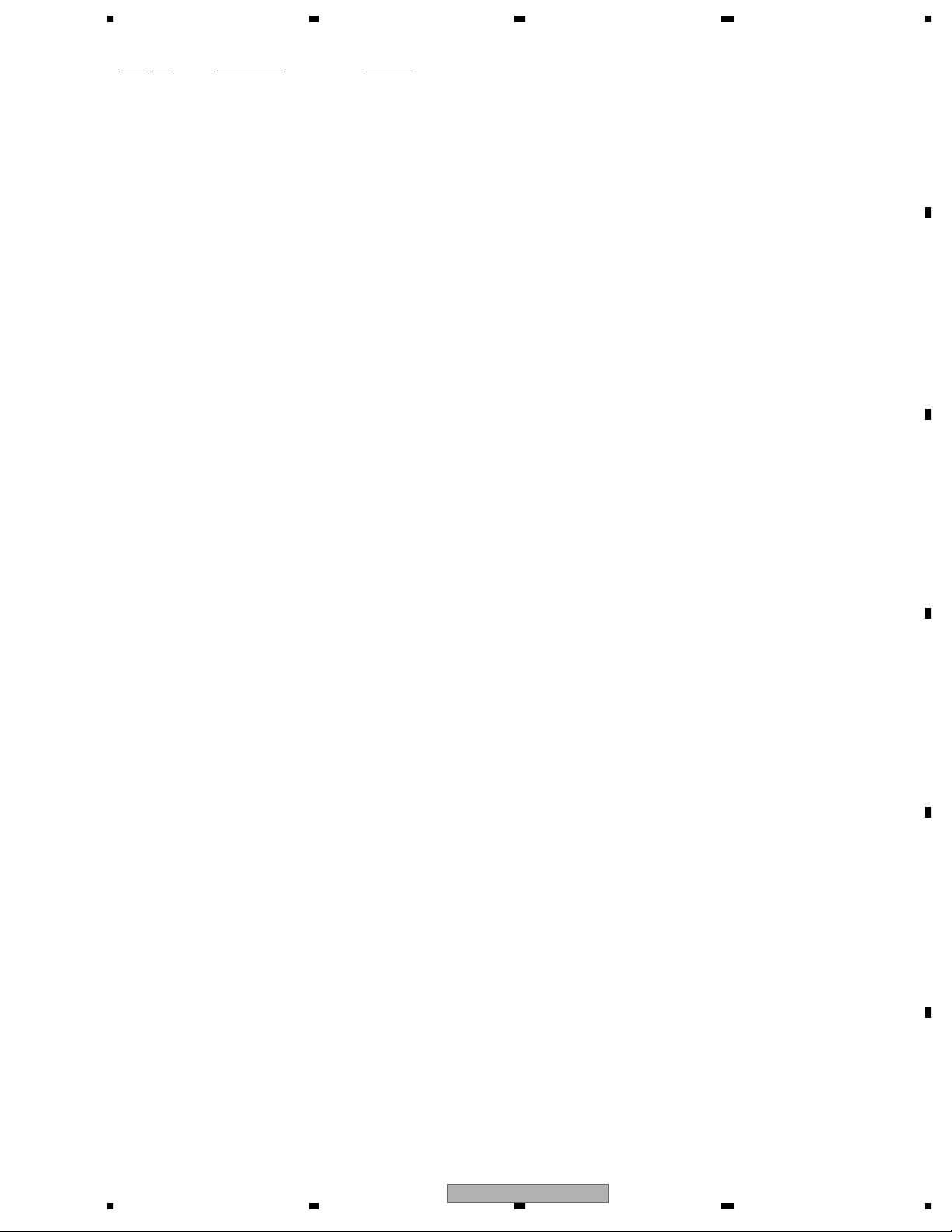
5678
PACKING SECTION PARTS LIST
Mark No. Description Part No.
1 Cord Assy CDE5880
2 Cord Assy CDE8158
3 Cord Clamper Assy CEA4636
*4Clamper CNV8262
*5Polyethylene Bag E36-615
6 Air Cushioned Bag CEG1007
7 •••••
8 Carton CHG5864
9 Contain Box CHL5864
10 Clip Holder CZN5471
A
11 Fastener CNM6888
12 Fastener CZN5472
13 Microphone Holder CZN5472
14 Microphone Assy CPM1064
15 •••••
*16Caution Card CRP1338
*17Warranty Card CRY1157
18 Cushion CZN5473
B
C
D
56
CD-BT10/XN/EW5
E
F
7
8
7
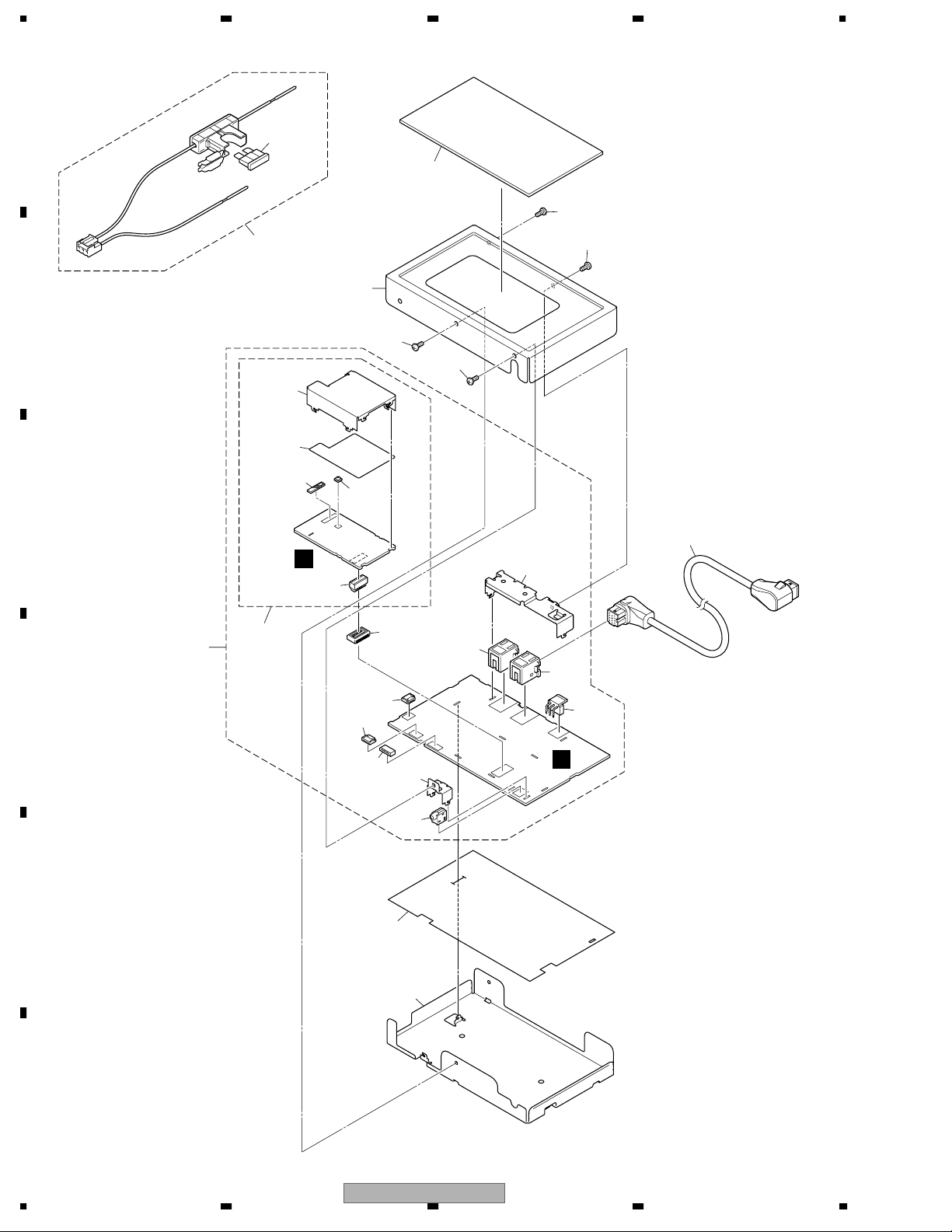
1234
2.2 EXTERIOR
A
4
25
1
3
26
B
1
1
20
21
22
19
C
B
18
17
7
12
10
16
1
2
11
D
E
F
13
24
14
15
8
6
5
9
A
8
1234
CD-BT10/XN/EW5
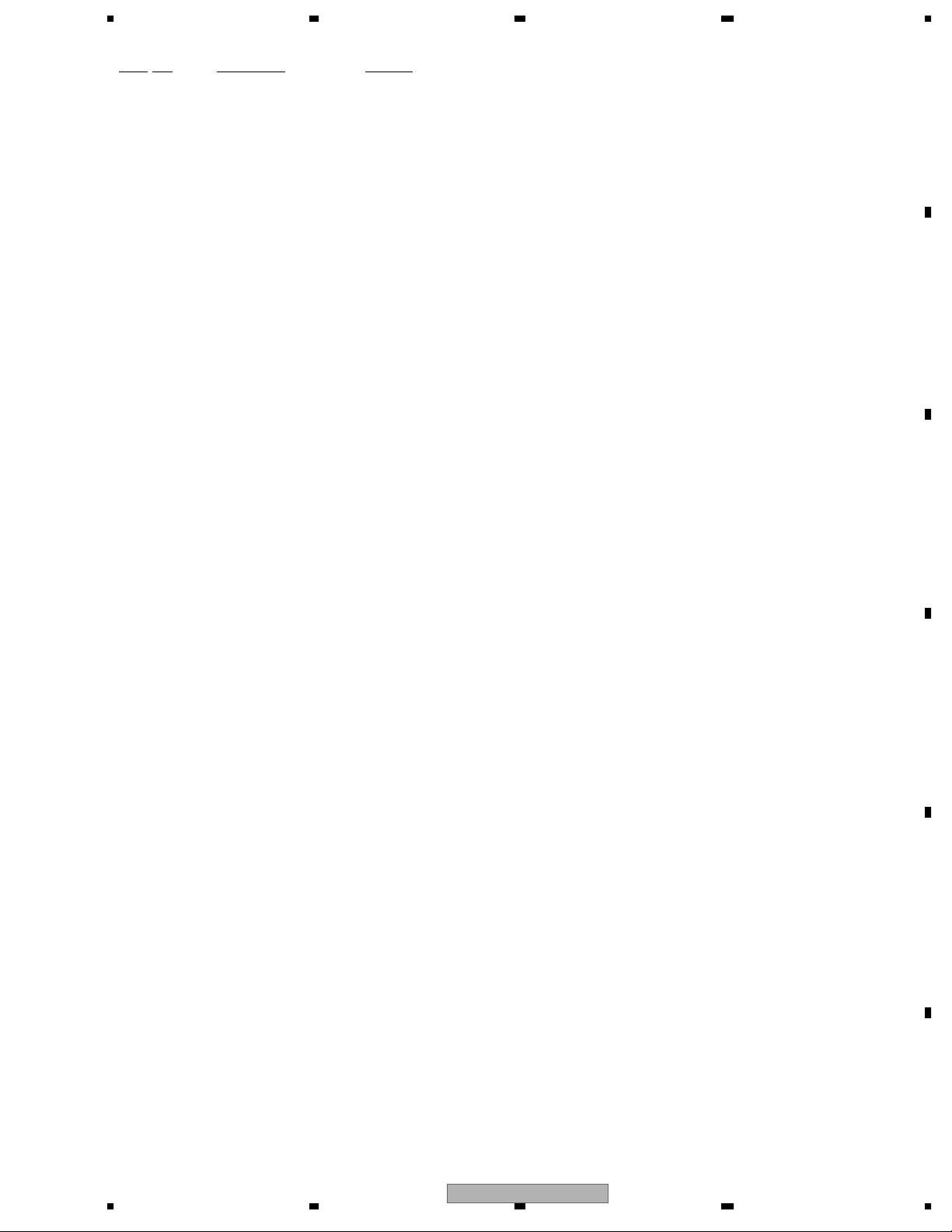
>
5678
EXTERIOR SECTION PARTS LIST
Mark No. Description Part No.
1 Screw BSZ26P050FTB
2 Cord Assy CDE5880
3 Cord Assy CDE8158
4 Fuse(3 A) CEK1134
5 Chassis CNA2909
6 Insulator CNN1104
7 Main Unit Assy CWN1932
8Jack(CN351) CKN1040
9 Plug(CN801) CKS-460
10 Connector(CN902) CKS3409
A
11 Connector(CN901) CKS3414
12 Connector(CN501) CKS4730
13 Connector(CN601) CKS5033
14 Connector(CN602) CKS5033
15 Holder CND3308
16 Holder CND3443
17 Bluetooth Unit CWN1934
18 Connector(CN76) CKS4731
19 Connector(ANT2) CKS5537
20 Shield CND3309
21 Insulator CNN1321
22 Antenna(ANT1) CTX1095
23 •••••
24 7P FFC Connector (CN502) VKN1299
25 Plate Unit CXC6643
26 Case CNB3295
B
C
D
56
CD-BT10/XN/EW5
E
F
7
8
9
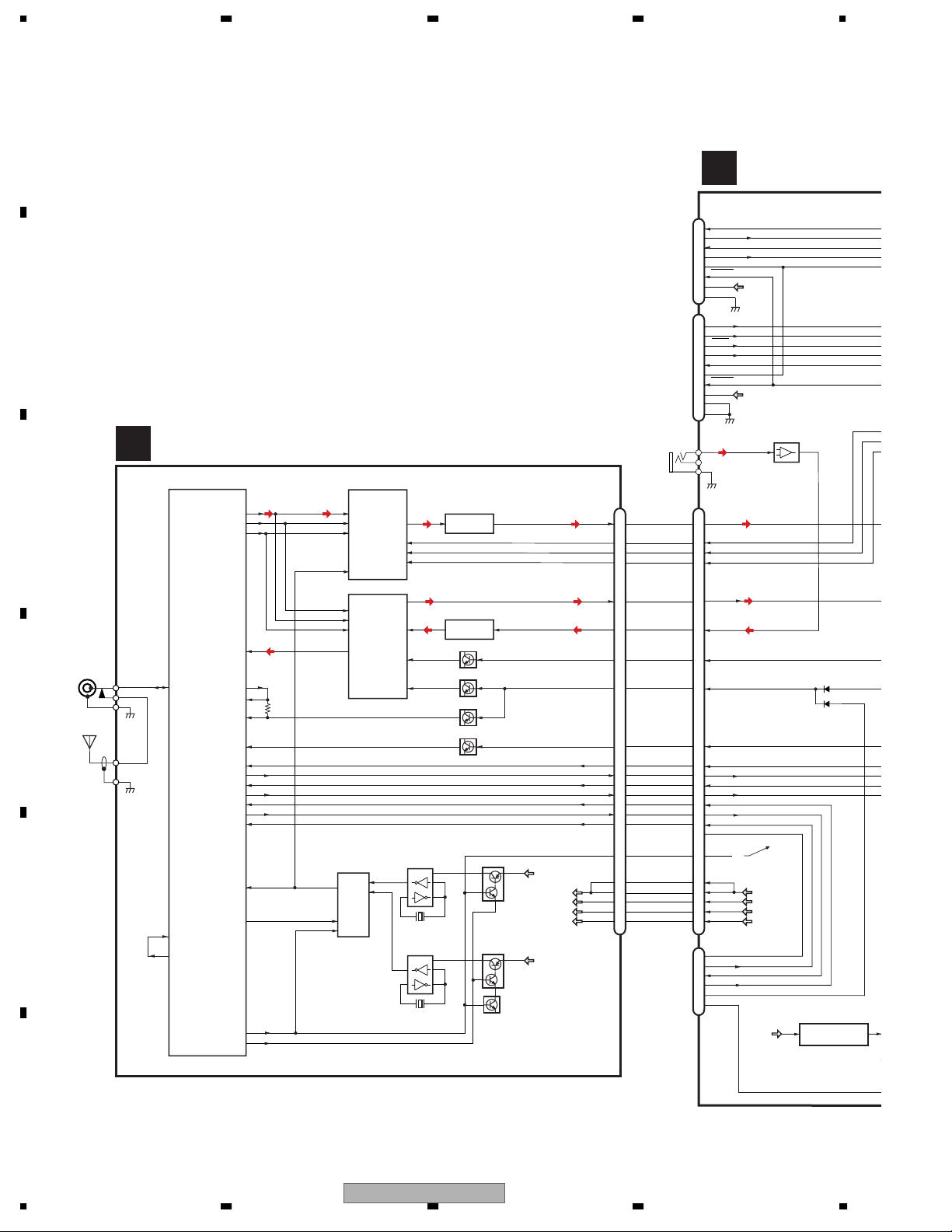
S
R
S
1234
3. BLOCK DIAGRAM AND SCHEMATIC DIAGRAM
3.1 BLOCK DIAGRAM
A
MAIN UNIT A
A
CN601
SELF_TX
4
SELF_RX
5
SELF_OUT
8
SELF_IN
uCOM
9
JTAG
CN351
7
6
10
3
9
5
4
3
2
6
7
1
8
10
17
8
7
6
26
24
34
35
36
37
38
39
40
1
2
5
3
9
33
32
31
30
29
3
5
2
1
4
6
CN602
2
3
1
CN501
CN502
VPP
RESET
VDD
GND
DCK
DMS
DRST
DDI
DDO
MODE1
RESET
VDD
GND
GND
AV_L
DACDO
DACCK
DACCS
TEL_OUT
MIC_IN
BTMUTE
BTRST
BTTEST
BTRTS
BTCTS
BTTX
BTRX
ORX
OTX
BOOTE
OCTS
HFAV
OCTS
BOOTE
OTX
ORX
ORST
BT3.3V
A
VDD
VDD
BT3.3V
DAC3V
DAC5V
8V
VDD
MIC AMP
IC351
NJM4558V
2
UPDATE
B
BLUETOOTH UNIT
B
COMPOUND UNIT
(BLUETOOTH MODULE)
DATAO
BCK
LRCK
MCK
N2
G8
G9
Q2
P1
H2
H3
E2
E3
Q1
DATAI
I1
I2
RF_I/O
SIOF_TXD
SIOF_SCK
SIOF_SYNC
Y1
CWX3340
SIOF_RXD
SCIF1_CTS
SCIF1_RTS
SCIF1_RXD
SCIF1_TXD
SCIF0_RXD
SCIF0_TXD
REG_OUT
VCC_RF
RESETP
SIOF_SS2
BOOT_E
C
ANT2
D
BLUETOOTH
ANTENNA
ANT1
A5
1
2
3-6
RF_I/O
1
2
CLOCK SELECT
O1
SIOF_MCLK
E
L9
L8
SCO_CLK_OUT
EXTAL
BRCLK
SIOF_SS1
PTB1
MCK
L1
HFMCK
HFAV
O3
T3
DAC
PCM1742KE
2N3
DATA
1N1
BCKIN
3O2
LRCKIN
16
MCLK
CODEC
3
BCLK
4
DR
5
FS
AK2301A
2
DX
IC21
TC74VHC02FTS1
4A
4
2Y
4B
2
1A
3
1B
IC56
IC36
11
12
VoutL
VFTN
MUTEN
RSTN
13
MD
14
MC
15
ML
7
GSR
15
23
22
OSC
IC22
TC7PAU04FU
VCC
6
3
X21 11.2896MHz
OSC
IC23
TC7PAU04FU
VCC
6
3
X22 12.288MHz
HFAV
FSCHG
37
5
5
1
4
5
1
4
LPF
IC66
NJM4558V
ALC
IC51
AN6123MS
Q37
Q36
Q1
Q2
Q21
Q23
BT3V
D3V
D5V
A8V
CN76
AUDIOL
DACDT
DACCK
DACCS
TELOUT
MICIN
BTMUTE
BTRST
BTTEST
BTCTS
BTRTS
BTRX
BTTX
ORX
OTX
BOOTE
HFAV
1,2
3
BT3V
BT3V
Q22
MIC
IN
24
33
34
35
15
17
7
6
5
4
3
2
1
40
39
36
32
8
9
10
11
12
BT-Module
UPDATE
1
RESET
2
IC602
S-80827CNNB-B8M
BTRESET
ORESET
1
BTPWR2
F
10
1234
CD-BT10/XN/EW5
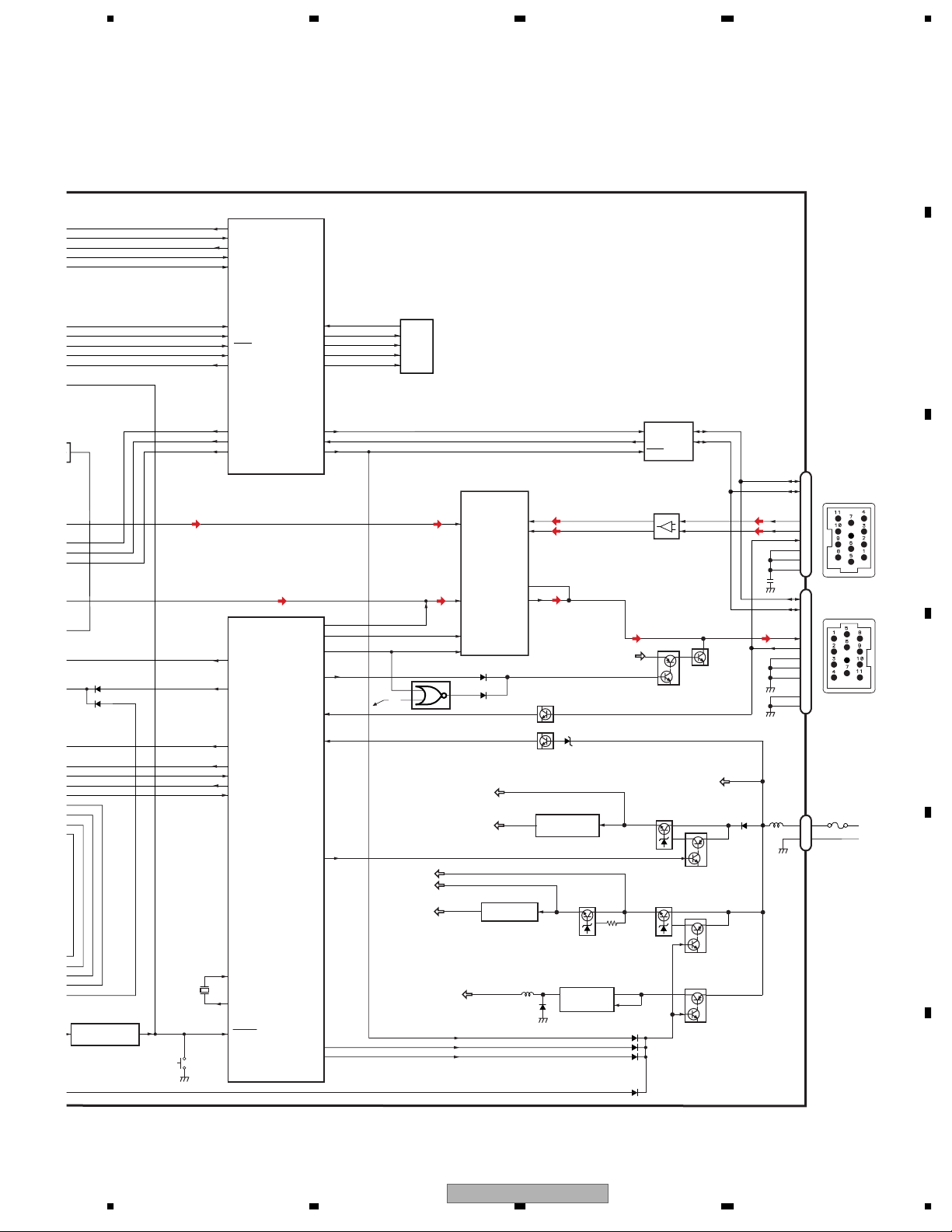
UNIT ASSY
P
8V
1
BTRESET
ORESET
5678
A
25
SELF_TX
26
SELF_RX
46
SELF_OUT
45
SELF_IN
8
FLMDD
SYSTEM CONTROL
IC601(1/2)
41
DCK
42
DMS
20
DRST
39
DDI
40
DDO
22
DACDO
23
DACCK
24
DACCS
35
BTMUTE
30
BTRST
29
BTTEST
27
BTRTS
28
BTCTS
43
BTTX
44
BTRX
SYSTEM CONTROL
IC601(2/2)
PE5543A
PE5543A
MEMDI
NMEMDO
MEMCK
MEMWP
MEMCS
IPPW
BEEP
IPSEL1
IPSEL2
MUTE
ASENS
BSENS
DALMON
50
51
52
48
49
31
TX
32
RX
59
57
61
62
63
18
19
65
EEPROM
IC603
S99-50084
2
SO
5
SI
6
SCK
3
W#
1
CS
BEEP
TC7SH02FUS1
1
A
2
DAC5V
DAC3V
3
6
8
9
IC352
4
8V
TX
RX
IPPW
SELECTOR
IC301
BA3131FS
+IN1A
+IN1B
-IN1C
SW1
SW2
D352
ASENS
BSENS
IP5V
VDD
DAC3.3V REGULATOR
5
-IN1A
+IN2C
OUT1
IC881
NJM2872F33
2
16
7
ASENS
Q901
Q902
BSENS
5
BUFF_L+
BUFF_L-
L_OUT
uCOM3.3V
REGULATOR
IC871
NJM2872F33
DALMON
DAC5V
REGULATOR
Q805
1, 3
1,3
IP-BUS DRIVER
HA12241FP
1
DIN1
2
8
STBY
BUFFER
NJM4558MD
1,2
7,6
BU3
IP5V REGULATOR
8V REGULATOR
IC901
IC211
Q311
Q312
Q872
Q804
BUS+
BUS-ROUT
MUTE
B
6
5
CN901
BUS+
1
BUS-
31
5
Q313
BU3
Q871
BUSL1
BUSLG
ASENS
BUSG1
BUSG1
BUSG1
CN902
BUS+
BUS-
BUSLO
ASENB
BUSG
BUSG
BUSG
BUSAG
BUSAG
CN801
GND
IP-BUS IN
5
7
11
8
2
3
6
1
IP-BUS OUT
5
7
8
2
3
6
10
11
FUSE
BU
3
1
Battery
3A
GND
C
D
E
Q803
RESET
IC602
S-80827CNNB-B8M
12
X601
4.72MHz
114
S601
RESET
X1
13
X2
RESET
56
SYSPW
BTPWR
BT3.3V REGULATOR
BT3.3V
60
58
2
NJM2374AM
IC851
IPPW
SYSPW
BTPWR
BTPWR2
6
1,7,8
Q851
Q852
F
CD-BT10/XN/EW5
7
8
11
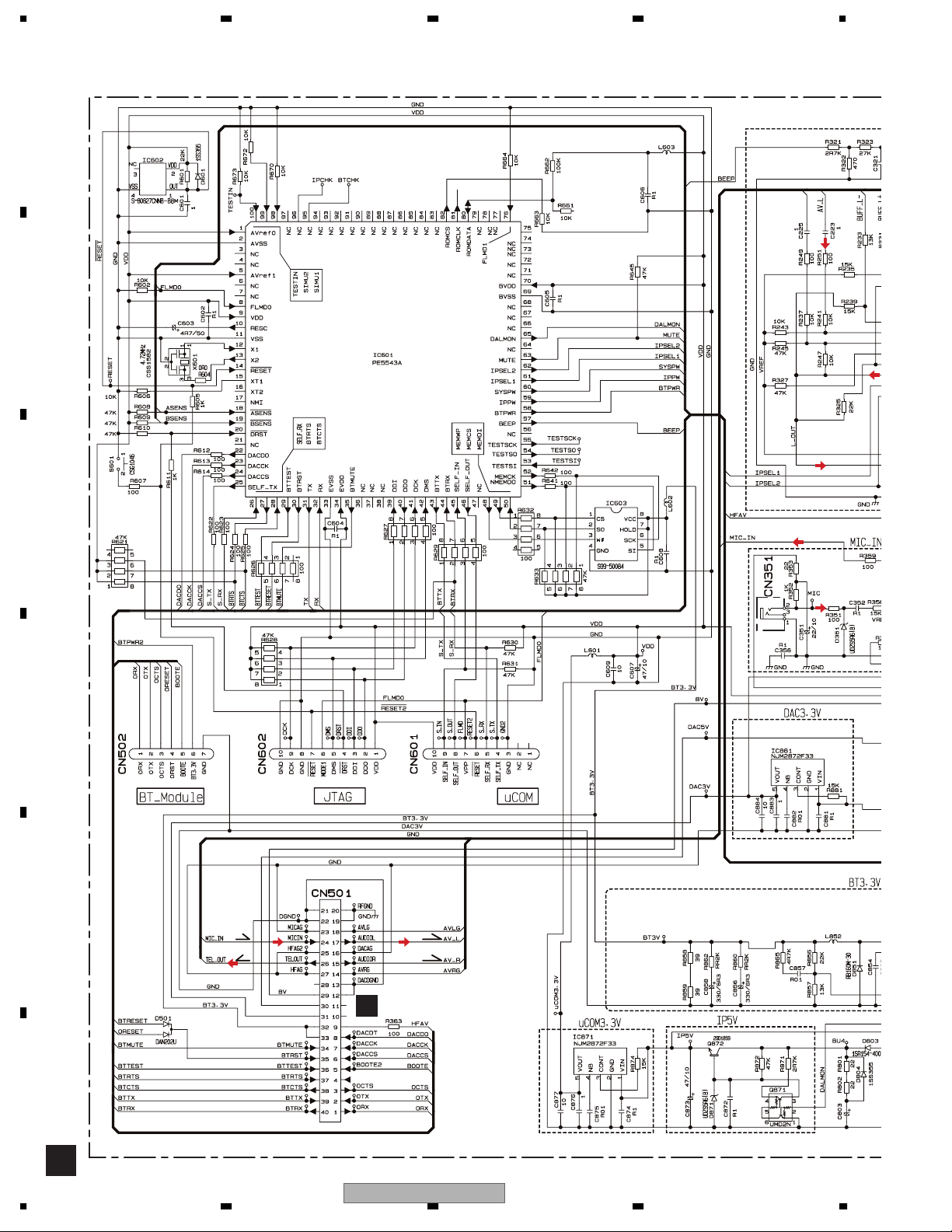
1234
3.2 MAIN UNIT ASSY
A
B
RESET
C
MICROPHONE INPUT
A8.5 V
D
E
-3.3dBs
+3dBs
BT3.3 V
DAC
5.0 V
DAC
3.3 V
CN76
B
F
µCOM3.3 V
IP5.0 V
1000/16
A
12
1234
CD-BT10/XN/EW5
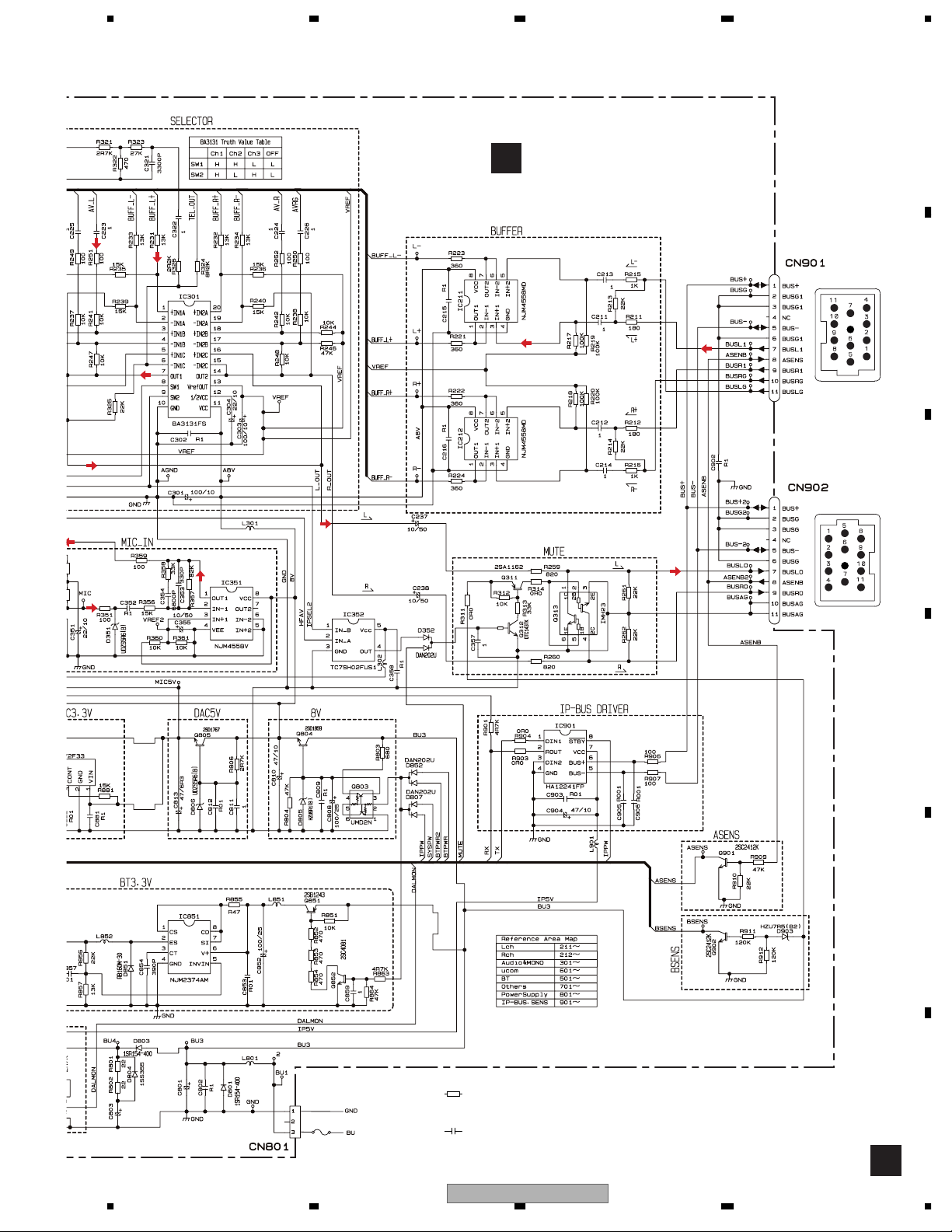
5678
A
MAIN UNIT ASSY
A
IP-BUS IN
MIC5.0 V
A8.5 V
+2.2 dBs
+2.2 dBs
+2.2 dBs
IP-BUS OUT
B
C
D
1000/16
The > mark found on some component parts indicates
the importance of the safety factor of the part.
Therefore, when replacing, be sure to use parts of
identical designation.
NOTE :
1000/16
>
FUSE
3A
CEK1134
Symbol indicates a resistor.
No differentiation is made between chip resistors and
discrete resistors.
Symbol indicates a capacitor.
No differentiation is made between chip capacitors and
discrete capacitors.
CD-BT10/XN/EW5
56
E
Decimal points for resistor
and capacitor fixed values
are expressed as :
←
2.2 2R2
←
0.022 R022
F
A
7
8
13
