Page 1

Reference Guide
Pro Tools® 8.0
Page 2

Legal Notices
This guide is copyrighted ©2008 by Digidesign, a division of
Avid Technology, Inc. (hereafter “Digidesign”), with all rights
reserved. Under copyright laws, this guide may not be
duplicated in whole or in part without the written consent of
Digidesign.
003, 96 I/O, 96i I/O, 192 Digital I/O, 192 I/O, 888|24 I/O,
882|20 I/O, 1622 I/O, 24-Bit ADAT Bridge I/O, AudioSuite,
Avid, Avid DNA, Avid Mojo, Avid Unity, Avid Unity ISIS,
Avid Xpress, AVoption, Axiom, Beat Detective, Bomb Factory,
Bruno, C|24, Command|8, Control|24, D-Command, D-Control,
D-Fi, D-fx, D-Show, D-Verb, DAE, Digi 002, DigiBase,
DigiDelivery, Digidesign, Digidesign Audio Engine, Digidesign
Intelligent Noise Reduction, Digidesign TDM Bus, DigiDrive,
DigiRack, DigiTest, DigiTranslator, DINR, D-Show, DV Toolkit,
EditPack, Eleven, HD Core, HD Process, Hybrid, Impact,
Interplay, LoFi, M-Audio, MachineControl, Maxim, Mbox,
MediaComposer, MIDI I/O, MIX, MultiShell, Nitris, OMF,
OMF Interchange, PRE, ProControl, Pro Tools M-Powered,
Pro Tools, Pro Tools|HD, Pro Tools LE, QuickPunch, Recti-Fi,
Reel Tape, Reso, Reverb One, ReVibe, RTAS, Sibelius,
Smack!, SoundReplacer, Sound Designer II, Strike, Structure,
SYNC HD, SYNC I/O, Synchronic, TL Aggro, TL AutoPan,
TL Drum Rehab, TL Everyphase, TL Fauxlder, TL In Tune,
TL MasterMeter, TL Metro, TL Space, TL Utilities, Transfuser,
Trillium Lane Labs, Vari-Fi Velvet, X-Form, and XMON are
trademarks or registered trademarks of Digidesign and/or Avid
Technology, Inc. Xpand! is Registered in the U.S. Patent and
Trademark Office. All other trademarks are the property of their
respective owners.
Product features, specifications, system requirements, and
availability are subject to change without notice.
Guide Part Number 9106-59126-00 REV A 11/08
Documentation Feedback
At Digidesign, we are always looking for ways to improve our
documentation. If you have comments, corrections, or
suggestions regarding our documentation, email us at
techpubs@digidesign.com.
Page 3

Contents
Part I Introduction
Chapter 1. Welcome to Pro Tools . . . . . . . . . . . . . . . . . . . . . . . . . . . . . . . . . . . . . . . . . . . . . . . . 3
The Pro Tools Guides . . . . . . . . . . . . . . . . . . . . . . . . . . . . . . . . . . . . . . . . . . . . . . . . . . . . . . 3
System Requirements and Compatibility Information . . . . . . . . . . . . . . . . . . . . . . . . . . . . . . . 5
About www.digidesign.com . . . . . . . . . . . . . . . . . . . . . . . . . . . . . . . . . . . . . . . . . . . . . . . . . 5
Chapter 2. Pro Tools Concepts . . . . . . . . . . . . . . . . . . . . . . . . . . . . . . . . . . . . . . . . . . . . . . . . . . 7
Hard Disk Audio Recording. . . . . . . . . . . . . . . . . . . . . . . . . . . . . . . . . . . . . . . . . . . . . . . . . . 7
Pro Tools Nonlinear Editing . . . . . . . . . . . . . . . . . . . . . . . . . . . . . . . . . . . . . . . . . . . . . . . . . 7
The Digidesign Audio Engine . . . . . . . . . . . . . . . . . . . . . . . . . . . . . . . . . . . . . . . . . . . . . . . . 8
MIDI. . . . . . . . . . . . . . . . . . . . . . . . . . . . . . . . . . . . . . . . . . . . . . . . . . . . . . . . . . . . . . . . . . 9
Synchronization . . . . . . . . . . . . . . . . . . . . . . . . . . . . . . . . . . . . . . . . . . . . . . . . . . . . . . . . 11
Surround . . . . . . . . . . . . . . . . . . . . . . . . . . . . . . . . . . . . . . . . . . . . . . . . . . . . . . . . . . . . . 11
Pro Tools Sessions . . . . . . . . . . . . . . . . . . . . . . . . . . . . . . . . . . . . . . . . . . . . . . . . . . . . . . 12
Tick-Based and Sample-Based Time . . . . . . . . . . . . . . . . . . . . . . . . . . . . . . . . . . . . . . . . . . 18
System Resources. . . . . . . . . . . . . . . . . . . . . . . . . . . . . . . . . . . . . . . . . . . . . . . . . . . . . . . 19
DigiBase. . . . . . . . . . . . . . . . . . . . . . . . . . . . . . . . . . . . . . . . . . . . . . . . . . . . . . . . . . . . . . 21
Chapter 3. Keyboard and Right-Click Mouse Shortcuts. . . . . . . . . . . . . . . . . . . . . . . . . . . . . . 23
Right-Click Mouse Shortcuts. . . . . . . . . . . . . . . . . . . . . . . . . . . . . . . . . . . . . . . . . . . . . . . . 23
Global Key Commands . . . . . . . . . . . . . . . . . . . . . . . . . . . . . . . . . . . . . . . . . . . . . . . . . . . 23
Keyboard Focus . . . . . . . . . . . . . . . . . . . . . . . . . . . . . . . . . . . . . . . . . . . . . . . . . . . . . . . . 24
Numeric Keypad Modes . . . . . . . . . . . . . . . . . . . . . . . . . . . . . . . . . . . . . . . . . . . . . . . . . . . 25
Part II System Configuration
Chapter 4. Pro Tools Systems . . . . . . . . . . . . . . . . . . . . . . . . . . . . . . . . . . . . . . . . . . . . . . . . . . 29
Pro Tools|HD Systems. . . . . . . . . . . . . . . . . . . . . . . . . . . . . . . . . . . . . . . . . . . . . . . . . . . . 29
Pro Tools LE Systems . . . . . . . . . . . . . . . . . . . . . . . . . . . . . . . . . . . . . . . . . . . . . . . . . . . . 33
Pro Tools M-Powered . . . . . . . . . . . . . . . . . . . . . . . . . . . . . . . . . . . . . . . . . . . . . . . . . . . . . 35
Toolkit Software Options . . . . . . . . . . . . . . . . . . . . . . . . . . . . . . . . . . . . . . . . . . . . . . . . . . 35
Checking For Software Updates . . . . . . . . . . . . . . . . . . . . . . . . . . . . . . . . . . . . . . . . . . . . . 38
Contents iii
Page 4

Chapter 5. System Setup. . . . . . . . . . . . . . . . . . . . . . . . . . . . . . . . . . . . . . . . . . . . . . . . . . . . . . 41
Starting Up or Shutting Down Your System . . . . . . . . . . . . . . . . . . . . . . . . . . . . . . . . . . . . . 41
Checking an HD System with DigiTest . . . . . . . . . . . . . . . . . . . . . . . . . . . . . . . . . . . . . . . . 42
Configuring Pro Tools System Settings . . . . . . . . . . . . . . . . . . . . . . . . . . . . . . . . . . . . . . . . 42
Configuring MIDI Setup . . . . . . . . . . . . . . . . . . . . . . . . . . . . . . . . . . . . . . . . . . . . . . . . . . . 50
Configuring Pro Tools Hardware Settings . . . . . . . . . . . . . . . . . . . . . . . . . . . . . . . . . . . . . . 50
System Usage . . . . . . . . . . . . . . . . . . . . . . . . . . . . . . . . . . . . . . . . . . . . . . . . . . . . . . . . . 56
Chapter 6. I/O Setup . . . . . . . . . . . . . . . . . . . . . . . . . . . . . . . . . . . . . . . . . . . . . . . . . . . . . . . . . 59
Pro Tools Signal Paths . . . . . . . . . . . . . . . . . . . . . . . . . . . . . . . . . . . . . . . . . . . . . . . . . . . 60
I/O Setup Dialog Tabs and Controls . . . . . . . . . . . . . . . . . . . . . . . . . . . . . . . . . . . . . . . . . . 62
Routing Hardware I/O to Pro Tools I/O . . . . . . . . . . . . . . . . . . . . . . . . . . . . . . . . . . . . . . . . 64
Creating New Paths . . . . . . . . . . . . . . . . . . . . . . . . . . . . . . . . . . . . . . . . . . . . . . . . . . . . . 65
Editing Paths . . . . . . . . . . . . . . . . . . . . . . . . . . . . . . . . . . . . . . . . . . . . . . . . . . . . . . . . . . 66
Channel Mapping . . . . . . . . . . . . . . . . . . . . . . . . . . . . . . . . . . . . . . . . . . . . . . . . . . . . . . . 70
Valid Paths and Requirements. . . . . . . . . . . . . . . . . . . . . . . . . . . . . . . . . . . . . . . . . . . . . . 71
Working with I/O Settings Files . . . . . . . . . . . . . . . . . . . . . . . . . . . . . . . . . . . . . . . . . . . . . 71
I/O Setup Options. . . . . . . . . . . . . . . . . . . . . . . . . . . . . . . . . . . . . . . . . . . . . . . . . . . . . . . 75
Mic Preamps . . . . . . . . . . . . . . . . . . . . . . . . . . . . . . . . . . . . . . . . . . . . . . . . . . . . . . . . . . 77
H/W Insert Delay Compensation . . . . . . . . . . . . . . . . . . . . . . . . . . . . . . . . . . . . . . . . . . . . 77
Chapter 7. Preferences . . . . . . . . . . . . . . . . . . . . . . . . . . . . . . . . . . . . . . . . . . . . . . . . . . . . . . . 79
Global and Local Preferences . . . . . . . . . . . . . . . . . . . . . . . . . . . . . . . . . . . . . . . . . . . . . . 80
Display Preferences . . . . . . . . . . . . . . . . . . . . . . . . . . . . . . . . . . . . . . . . . . . . . . . . . . . . . 81
Operation Preferences . . . . . . . . . . . . . . . . . . . . . . . . . . . . . . . . . . . . . . . . . . . . . . . . . . . 83
Editing Preferences . . . . . . . . . . . . . . . . . . . . . . . . . . . . . . . . . . . . . . . . . . . . . . . . . . . . . 88
Mixing Preferences . . . . . . . . . . . . . . . . . . . . . . . . . . . . . . . . . . . . . . . . . . . . . . . . . . . . . . 90
Processing Preferences. . . . . . . . . . . . . . . . . . . . . . . . . . . . . . . . . . . . . . . . . . . . . . . . . . . 93
MIDI Preferences . . . . . . . . . . . . . . . . . . . . . . . . . . . . . . . . . . . . . . . . . . . . . . . . . . . . . . . 95
Synchronization Preferences . . . . . . . . . . . . . . . . . . . . . . . . . . . . . . . . . . . . . . . . . . . . . . . 97
Chapter 8. Peripherals. . . . . . . . . . . . . . . . . . . . . . . . . . . . . . . . . . . . . . . . . . . . . . . . . . . . . . . 101
Synchronization . . . . . . . . . . . . . . . . . . . . . . . . . . . . . . . . . . . . . . . . . . . . . . . . . . . . . . . 101
Machine Control. . . . . . . . . . . . . . . . . . . . . . . . . . . . . . . . . . . . . . . . . . . . . . . . . . . . . . . 103
MIDI Controllers . . . . . . . . . . . . . . . . . . . . . . . . . . . . . . . . . . . . . . . . . . . . . . . . . . . . . . . 105
Ethernet Controllers . . . . . . . . . . . . . . . . . . . . . . . . . . . . . . . . . . . . . . . . . . . . . . . . . . . . 106
Mic Preamps . . . . . . . . . . . . . . . . . . . . . . . . . . . . . . . . . . . . . . . . . . . . . . . . . . . . . . . . . 106
Satellites . . . . . . . . . . . . . . . . . . . . . . . . . . . . . . . . . . . . . . . . . . . . . . . . . . . . . . . . . . . . 107
Pro Tools Reference Guideiv
Page 5

Part III Sessions & Tracks
Chapter 9. Sessions . . . . . . . . . . . . . . . . . . . . . . . . . . . . . . . . . . . . . . . . . . . . . . . . . . . . . . . . . 111
Quick Start Session Dialog . . . . . . . . . . . . . . . . . . . . . . . . . . . . . . . . . . . . . . . . . . . . . . . . 111
Creating a New Session . . . . . . . . . . . . . . . . . . . . . . . . . . . . . . . . . . . . . . . . . . . . . . . . . . 114
Session Files and Folders. . . . . . . . . . . . . . . . . . . . . . . . . . . . . . . . . . . . . . . . . . . . . . . . . 115
Opening a Session. . . . . . . . . . . . . . . . . . . . . . . . . . . . . . . . . . . . . . . . . . . . . . . . . . . . . . 116
Opening Recent Sessions. . . . . . . . . . . . . . . . . . . . . . . . . . . . . . . . . . . . . . . . . . . . . . . . . 118
Opening Session with Plug-ins Deactivated . . . . . . . . . . . . . . . . . . . . . . . . . . . . . . . . . . . . 118
Saving a Session. . . . . . . . . . . . . . . . . . . . . . . . . . . . . . . . . . . . . . . . . . . . . . . . . . . . . . . 119
Session Templates . . . . . . . . . . . . . . . . . . . . . . . . . . . . . . . . . . . . . . . . . . . . . . . . . . . . . 123
Closing a Session . . . . . . . . . . . . . . . . . . . . . . . . . . . . . . . . . . . . . . . . . . . . . . . . . . . . . . 125
Exiting or Quitting Pro Tools . . . . . . . . . . . . . . . . . . . . . . . . . . . . . . . . . . . . . . . . . . . . . . . 125
Chapter 10. Pro Tools Main Windows . . . . . . . . . . . . . . . . . . . . . . . . . . . . . . . . . . . . . . . . . . . 127
Mix Window . . . . . . . . . . . . . . . . . . . . . . . . . . . . . . . . . . . . . . . . . . . . . . . . . . . . . . . . . . 128
Edit Window . . . . . . . . . . . . . . . . . . . . . . . . . . . . . . . . . . . . . . . . . . . . . . . . . . . . . . . . . . 128
Transport Window . . . . . . . . . . . . . . . . . . . . . . . . . . . . . . . . . . . . . . . . . . . . . . . . . . . . . . 134
MIDI Editor Windows . . . . . . . . . . . . . . . . . . . . . . . . . . . . . . . . . . . . . . . . . . . . . . . . . . . . 138
Score Editor Window . . . . . . . . . . . . . . . . . . . . . . . . . . . . . . . . . . . . . . . . . . . . . . . . . . . . 139
DigiBase Browsers . . . . . . . . . . . . . . . . . . . . . . . . . . . . . . . . . . . . . . . . . . . . . . . . . . . . . 139
Managing Windows . . . . . . . . . . . . . . . . . . . . . . . . . . . . . . . . . . . . . . . . . . . . . . . . . . . . . 142
Menus . . . . . . . . . . . . . . . . . . . . . . . . . . . . . . . . . . . . . . . . . . . . . . . . . . . . . . . . . . . . . . 149
Tool Tips. . . . . . . . . . . . . . . . . . . . . . . . . . . . . . . . . . . . . . . . . . . . . . . . . . . . . . . . . . . . . 151
Chapter 11. Tracks . . . . . . . . . . . . . . . . . . . . . . . . . . . . . . . . . . . . . . . . . . . . . . . . . . . . . . . . . . 153
Track Types . . . . . . . . . . . . . . . . . . . . . . . . . . . . . . . . . . . . . . . . . . . . . . . . . . . . . . . . . . 153
Track Channel Strips . . . . . . . . . . . . . . . . . . . . . . . . . . . . . . . . . . . . . . . . . . . . . . . . . . . . 155
Track Controls and Indicators . . . . . . . . . . . . . . . . . . . . . . . . . . . . . . . . . . . . . . . . . . . . . . 158
Edit Window Views . . . . . . . . . . . . . . . . . . . . . . . . . . . . . . . . . . . . . . . . . . . . . . . . . . . . . 160
Track Level Meter . . . . . . . . . . . . . . . . . . . . . . . . . . . . . . . . . . . . . . . . . . . . . . . . . . . . . . 163
Adjusting Track Width . . . . . . . . . . . . . . . . . . . . . . . . . . . . . . . . . . . . . . . . . . . . . . . . . . . 164
Creating Tracks. . . . . . . . . . . . . . . . . . . . . . . . . . . . . . . . . . . . . . . . . . . . . . . . . . . . . . . . 164
Track Views . . . . . . . . . . . . . . . . . . . . . . . . . . . . . . . . . . . . . . . . . . . . . . . . . . . . . . . . . . 169
Track Height . . . . . . . . . . . . . . . . . . . . . . . . . . . . . . . . . . . . . . . . . . . . . . . . . . . . . . . . . . 173
The Track List . . . . . . . . . . . . . . . . . . . . . . . . . . . . . . . . . . . . . . . . . . . . . . . . . . . . . . . . . 175
Track Name Right-Click Menu. . . . . . . . . . . . . . . . . . . . . . . . . . . . . . . . . . . . . . . . . . . . . . 178
Assigning Audio Inputs and Outputs to Tracks . . . . . . . . . . . . . . . . . . . . . . . . . . . . . . . . . . 179
Track Priority and Voice Assignment . . . . . . . . . . . . . . . . . . . . . . . . . . . . . . . . . . . . . . . . . 182
Assigning MIDI Inputs and Outputs to Tracks . . . . . . . . . . . . . . . . . . . . . . . . . . . . . . . . . . . 186
Soloing and Muting Tracks . . . . . . . . . . . . . . . . . . . . . . . . . . . . . . . . . . . . . . . . . . . . . . . . 189
Making Tracks Inactive . . . . . . . . . . . . . . . . . . . . . . . . . . . . . . . . . . . . . . . . . . . . . . . . . . 192
Color Coding for Tracks, Regions, Markers, and Groups. . . . . . . . . . . . . . . . . . . . . . . . . . . . 193
Contents v
Page 6

Chapter 12. Grouping Tracks . . . . . . . . . . . . . . . . . . . . . . . . . . . . . . . . . . . . . . . . . . . . . . . . . 197
Grouping Tracks . . . . . . . . . . . . . . . . . . . . . . . . . . . . . . . . . . . . . . . . . . . . . . . . . . . . . . . 197
Group Controls . . . . . . . . . . . . . . . . . . . . . . . . . . . . . . . . . . . . . . . . . . . . . . . . . . . . . . . . 199
Working with Groups . . . . . . . . . . . . . . . . . . . . . . . . . . . . . . . . . . . . . . . . . . . . . . . . . . . 201
Setting Group Attributes . . . . . . . . . . . . . . . . . . . . . . . . . . . . . . . . . . . . . . . . . . . . . . . . . 205
Enabling Groups . . . . . . . . . . . . . . . . . . . . . . . . . . . . . . . . . . . . . . . . . . . . . . . . . . . . . . . 208
Grouped Control Offsets . . . . . . . . . . . . . . . . . . . . . . . . . . . . . . . . . . . . . . . . . . . . . . . . . 209
Chapter 13. The Region List . . . . . . . . . . . . . . . . . . . . . . . . . . . . . . . . . . . . . . . . . . . . . . . . . . 211
Region List Menu . . . . . . . . . . . . . . . . . . . . . . . . . . . . . . . . . . . . . . . . . . . . . . . . . . . . . . 211
Sorting and Searching in the Region List . . . . . . . . . . . . . . . . . . . . . . . . . . . . . . . . . . . . . 213
Selecting Regions in the Region List . . . . . . . . . . . . . . . . . . . . . . . . . . . . . . . . . . . . . . . . 216
Previewing Regions in the Region List . . . . . . . . . . . . . . . . . . . . . . . . . . . . . . . . . . . . . . . 217
Stereo and Multichannel Regions in the Region List. . . . . . . . . . . . . . . . . . . . . . . . . . . . . . 218
Naming and Displaying Regions in the Region List . . . . . . . . . . . . . . . . . . . . . . . . . . . . . . 219
Managing Regions in the Region List . . . . . . . . . . . . . . . . . . . . . . . . . . . . . . . . . . . . . . . . 220
Region Name Right-Click Commands . . . . . . . . . . . . . . . . . . . . . . . . . . . . . . . . . . . . . . . . 222
Chapter 14. DigiBase. . . . . . . . . . . . . . . . . . . . . . . . . . . . . . . . . . . . . . . . . . . . . . . . . . . . . . . . 223
DigiBase Elements . . . . . . . . . . . . . . . . . . . . . . . . . . . . . . . . . . . . . . . . . . . . . . . . . . . . . 223
Performance and Transfer Volumes . . . . . . . . . . . . . . . . . . . . . . . . . . . . . . . . . . . . . . . . . 226
Digidesign Databases . . . . . . . . . . . . . . . . . . . . . . . . . . . . . . . . . . . . . . . . . . . . . . . . . . . 227
Browser Windows and Tools . . . . . . . . . . . . . . . . . . . . . . . . . . . . . . . . . . . . . . . . . . . . . . 228
Indexing DigiBase Databases . . . . . . . . . . . . . . . . . . . . . . . . . . . . . . . . . . . . . . . . . . . . . 232
The Browser Menu . . . . . . . . . . . . . . . . . . . . . . . . . . . . . . . . . . . . . . . . . . . . . . . . . . . . . 233
Browser Panes and Display . . . . . . . . . . . . . . . . . . . . . . . . . . . . . . . . . . . . . . . . . . . . . . . 235
Column Data . . . . . . . . . . . . . . . . . . . . . . . . . . . . . . . . . . . . . . . . . . . . . . . . . . . . . . . . . 237
Selecting Items . . . . . . . . . . . . . . . . . . . . . . . . . . . . . . . . . . . . . . . . . . . . . . . . . . . . . . . 240
Moving, Copying, Duplicating, and Deleting Items . . . . . . . . . . . . . . . . . . . . . . . . . . . . . . . 240
Searching Items . . . . . . . . . . . . . . . . . . . . . . . . . . . . . . . . . . . . . . . . . . . . . . . . . . . . . . . 242
Waveforms . . . . . . . . . . . . . . . . . . . . . . . . . . . . . . . . . . . . . . . . . . . . . . . . . . . . . . . . . . 246
Elastic Audio Analysis . . . . . . . . . . . . . . . . . . . . . . . . . . . . . . . . . . . . . . . . . . . . . . . . . . . 247
Previewing Audio in DigiBase . . . . . . . . . . . . . . . . . . . . . . . . . . . . . . . . . . . . . . . . . . . . . 248
Linking and Relinking Files . . . . . . . . . . . . . . . . . . . . . . . . . . . . . . . . . . . . . . . . . . . . . . . 253
Relink Window. . . . . . . . . . . . . . . . . . . . . . . . . . . . . . . . . . . . . . . . . . . . . . . . . . . . . . . . 256
Workspace Browser . . . . . . . . . . . . . . . . . . . . . . . . . . . . . . . . . . . . . . . . . . . . . . . . . . . . 260
Project Browser . . . . . . . . . . . . . . . . . . . . . . . . . . . . . . . . . . . . . . . . . . . . . . . . . . . . . . . 263
DigiBase Pro Catalogs . . . . . . . . . . . . . . . . . . . . . . . . . . . . . . . . . . . . . . . . . . . . . . . . . . 265
Task Window . . . . . . . . . . . . . . . . . . . . . . . . . . . . . . . . . . . . . . . . . . . . . . . . . . . . . . . . . 270
Pro Tools Reference Guidevi
Page 7

Chapter 15. Importing and Exporting Session Data. . . . . . . . . . . . . . . . . . . . . . . . . . . . . . . . 275
Importing and Exporting to and from a Session . . . . . . . . . . . . . . . . . . . . . . . . . . . . . . . . . 275
Audio Conversion on Import . . . . . . . . . . . . . . . . . . . . . . . . . . . . . . . . . . . . . . . . . . . . . . . 276
Import Options and Preferences . . . . . . . . . . . . . . . . . . . . . . . . . . . . . . . . . . . . . . . . . . . . 278
Importing Files with Drag and Drop. . . . . . . . . . . . . . . . . . . . . . . . . . . . . . . . . . . . . . . . . . 280
Importing Audio Files and Regions Using the Import Audio Command . . . . . . . . . . . . . . . . . 283
Importing Audio from Audio CDs. . . . . . . . . . . . . . . . . . . . . . . . . . . . . . . . . . . . . . . . . . . . 285
Importing ACID and REX Files. . . . . . . . . . . . . . . . . . . . . . . . . . . . . . . . . . . . . . . . . . . . . . 285
Importing Multichannel Audio Files from a Field Recorder . . . . . . . . . . . . . . . . . . . . . . . . . . 287
Exporting Audio. . . . . . . . . . . . . . . . . . . . . . . . . . . . . . . . . . . . . . . . . . . . . . . . . . . . . . . . 287
Importing Session Data . . . . . . . . . . . . . . . . . . . . . . . . . . . . . . . . . . . . . . . . . . . . . . . . . . 289
Importing AAF and OMF Sequences . . . . . . . . . . . . . . . . . . . . . . . . . . . . . . . . . . . . . . . . . 298
Exporting Pro Tools Tracks as AAF or OMFI Sequences . . . . . . . . . . . . . . . . . . . . . . . . . . . . 298
Exporting Sessions as Text . . . . . . . . . . . . . . . . . . . . . . . . . . . . . . . . . . . . . . . . . . . . . . . . 298
Send via DigiDelivery . . . . . . . . . . . . . . . . . . . . . . . . . . . . . . . . . . . . . . . . . . . . . . . . . . . . 300
Importing MIDI Files . . . . . . . . . . . . . . . . . . . . . . . . . . . . . . . . . . . . . . . . . . . . . . . . . . . . 301
Exporting MIDI Files. . . . . . . . . . . . . . . . . . . . . . . . . . . . . . . . . . . . . . . . . . . . . . . . . . . . . 303
Exporting Sibelius Files . . . . . . . . . . . . . . . . . . . . . . . . . . . . . . . . . . . . . . . . . . . . . . . . . . 305
Importing and Exporting Region Group Files. . . . . . . . . . . . . . . . . . . . . . . . . . . . . . . . . . . . 305
Chapter 16. File and Session Management and Compatibility . . . . . . . . . . . . . . . . . . . . . . . 309
Audio File Management . . . . . . . . . . . . . . . . . . . . . . . . . . . . . . . . . . . . . . . . . . . . . . . . . . 309
WAV File Compatibility. . . . . . . . . . . . . . . . . . . . . . . . . . . . . . . . . . . . . . . . . . . . . . . . . . . 312
Sharing Sessions Created on Different Computer Platforms . . . . . . . . . . . . . . . . . . . . . . . . 312
Sharing Sessions Created on Different Pro Tools Systems . . . . . . . . . . . . . . . . . . . . . . . . . . 316
Sharing Sessions Created on Different Pro Tools Software Versions . . . . . . . . . . . . . . . . . . . 318
Language Compatibility . . . . . . . . . . . . . . . . . . . . . . . . . . . . . . . . . . . . . . . . . . . . . . . . . . 323
Contents vii
Page 8

Part IV Playback and Recording
Chapter 17. Playing Back Track Material . . . . . . . . . . . . . . . . . . . . . . . . . . . . . . . . . . . . . . . 327
Playing Tracks . . . . . . . . . . . . . . . . . . . . . . . . . . . . . . . . . . . . . . . . . . . . . . . . . . . . . . . . 327
Playback Location . . . . . . . . . . . . . . . . . . . . . . . . . . . . . . . . . . . . . . . . . . . . . . . . . . . . . 328
Setting the Playback Location . . . . . . . . . . . . . . . . . . . . . . . . . . . . . . . . . . . . . . . . . . . . . 330
Scrolling Options . . . . . . . . . . . . . . . . . . . . . . . . . . . . . . . . . . . . . . . . . . . . . . . . . . . . . . 334
Playing Selections . . . . . . . . . . . . . . . . . . . . . . . . . . . . . . . . . . . . . . . . . . . . . . . . . . . . . 335
Playing Timeline and Edit Selections with the Playhead . . . . . . . . . . . . . . . . . . . . . . . . . . . 337
Playback Modes . . . . . . . . . . . . . . . . . . . . . . . . . . . . . . . . . . . . . . . . . . . . . . . . . . . . . . . 337
MIDI Beat Clock . . . . . . . . . . . . . . . . . . . . . . . . . . . . . . . . . . . . . . . . . . . . . . . . . . . . . . . 342
Chapter 18. Record Setup . . . . . . . . . . . . . . . . . . . . . . . . . . . . . . . . . . . . . . . . . . . . . . . . . . . . 345
Record Setup Overview . . . . . . . . . . . . . . . . . . . . . . . . . . . . . . . . . . . . . . . . . . . . . . . . . . 345
Configuring Pro Tools Hardware I/O for Recording . . . . . . . . . . . . . . . . . . . . . . . . . . . . . . . 346
Connecting a Sound Source. . . . . . . . . . . . . . . . . . . . . . . . . . . . . . . . . . . . . . . . . . . . . . . 347
Allocating Hard Drive Space for Recording . . . . . . . . . . . . . . . . . . . . . . . . . . . . . . . . . . . . 347
Recording with a Click . . . . . . . . . . . . . . . . . . . . . . . . . . . . . . . . . . . . . . . . . . . . . . . . . . 348
Setting the Session Meter and Tempo . . . . . . . . . . . . . . . . . . . . . . . . . . . . . . . . . . . . . . . 351
Record Modes . . . . . . . . . . . . . . . . . . . . . . . . . . . . . . . . . . . . . . . . . . . . . . . . . . . . . . . . 353
Configuring Default Names for Audio Files and Regions . . . . . . . . . . . . . . . . . . . . . . . . . . . 356
Assigning Hardware I/O on a Track . . . . . . . . . . . . . . . . . . . . . . . . . . . . . . . . . . . . . . . . . 357
Record Enabling Tracks. . . . . . . . . . . . . . . . . . . . . . . . . . . . . . . . . . . . . . . . . . . . . . . . . . 358
Recording with Multiple Hard Drives. . . . . . . . . . . . . . . . . . . . . . . . . . . . . . . . . . . . . . . . . 361
Selecting a Record Input Monitoring Mode . . . . . . . . . . . . . . . . . . . . . . . . . . . . . . . . . . . . 363
Setting Monitor Levels for Record and Playback . . . . . . . . . . . . . . . . . . . . . . . . . . . . . . . . 365
Reducing Monitoring Latency. . . . . . . . . . . . . . . . . . . . . . . . . . . . . . . . . . . . . . . . . . . . . . 365
Chapter 19. Audio Recording . . . . . . . . . . . . . . . . . . . . . . . . . . . . . . . . . . . . . . . . . . . . . . . . . 369
Recording an Audio Track . . . . . . . . . . . . . . . . . . . . . . . . . . . . . . . . . . . . . . . . . . . . . . . . 369
Recording Shortcuts . . . . . . . . . . . . . . . . . . . . . . . . . . . . . . . . . . . . . . . . . . . . . . . . . . . . 372
Prime for Record Mode. . . . . . . . . . . . . . . . . . . . . . . . . . . . . . . . . . . . . . . . . . . . . . . . . . 372
Setting Punch and Loop Points . . . . . . . . . . . . . . . . . . . . . . . . . . . . . . . . . . . . . . . . . . . . 372
Audio Punch Recording Over a Specified Range . . . . . . . . . . . . . . . . . . . . . . . . . . . . . . . . 377
Recording Additional Takes . . . . . . . . . . . . . . . . . . . . . . . . . . . . . . . . . . . . . . . . . . . . . . . 379
Loop Recording Audio. . . . . . . . . . . . . . . . . . . . . . . . . . . . . . . . . . . . . . . . . . . . . . . . . . . 381
Alternate Takes . . . . . . . . . . . . . . . . . . . . . . . . . . . . . . . . . . . . . . . . . . . . . . . . . . . . . . . 382
Recording from a Digital Source . . . . . . . . . . . . . . . . . . . . . . . . . . . . . . . . . . . . . . . . . . . 386
Half-Speed Recording . . . . . . . . . . . . . . . . . . . . . . . . . . . . . . . . . . . . . . . . . . . . . . . . . . . 388
Pro Tools Reference Guideviii
Page 9

Chapter 20. MIDI Recording . . . . . . . . . . . . . . . . . . . . . . . . . . . . . . . . . . . . . . . . . . . . . . . . . . 389
Recording from MIDI Devices . . . . . . . . . . . . . . . . . . . . . . . . . . . . . . . . . . . . . . . . . . . . . . 389
Enabling Input Devices . . . . . . . . . . . . . . . . . . . . . . . . . . . . . . . . . . . . . . . . . . . . . . . . . . 390
MIDI Thru . . . . . . . . . . . . . . . . . . . . . . . . . . . . . . . . . . . . . . . . . . . . . . . . . . . . . . . . . . . . 391
MIDI Input Filter . . . . . . . . . . . . . . . . . . . . . . . . . . . . . . . . . . . . . . . . . . . . . . . . . . . . . . . 391
Input Quantize . . . . . . . . . . . . . . . . . . . . . . . . . . . . . . . . . . . . . . . . . . . . . . . . . . . . . . . . 392
Wait for Note . . . . . . . . . . . . . . . . . . . . . . . . . . . . . . . . . . . . . . . . . . . . . . . . . . . . . . . . . 392
MIDI Merge/Replace . . . . . . . . . . . . . . . . . . . . . . . . . . . . . . . . . . . . . . . . . . . . . . . . . . . . 393
Configuring MIDI or Instrument Tracks for Recording . . . . . . . . . . . . . . . . . . . . . . . . . . . . . 393
Recording MIDI and Instrument Tracks . . . . . . . . . . . . . . . . . . . . . . . . . . . . . . . . . . . . . . . 395
MIDI Punch Recording Over a Specified Range. . . . . . . . . . . . . . . . . . . . . . . . . . . . . . . . . . 397
Loop Recording MIDI . . . . . . . . . . . . . . . . . . . . . . . . . . . . . . . . . . . . . . . . . . . . . . . . . . . . 399
MIDI Step Input. . . . . . . . . . . . . . . . . . . . . . . . . . . . . . . . . . . . . . . . . . . . . . . . . . . . . . . . 402
Recording System Exclusive Data . . . . . . . . . . . . . . . . . . . . . . . . . . . . . . . . . . . . . . . . . . . 402
Recording Audio from a MIDI Instrument . . . . . . . . . . . . . . . . . . . . . . . . . . . . . . . . . . . . . . 403
Chapter 21. Punch Recording Modes . . . . . . . . . . . . . . . . . . . . . . . . . . . . . . . . . . . . . . . . . . . 405
Introduction . . . . . . . . . . . . . . . . . . . . . . . . . . . . . . . . . . . . . . . . . . . . . . . . . . . . . . . . . . 405
System, Session, and Track Guidelines for Punch Recording . . . . . . . . . . . . . . . . . . . . . . . . 406
QuickPunch Audio Recording . . . . . . . . . . . . . . . . . . . . . . . . . . . . . . . . . . . . . . . . . . . . . . 411
TrackPunch Audio Recording . . . . . . . . . . . . . . . . . . . . . . . . . . . . . . . . . . . . . . . . . . . . . . 412
DestructivePunch Audio Recording . . . . . . . . . . . . . . . . . . . . . . . . . . . . . . . . . . . . . . . . . . 416
Example TrackPunch and DestructivePunch Workflows . . . . . . . . . . . . . . . . . . . . . . . . . . . . 421
Part V Editing
Chapter 22. Editing Basics . . . . . . . . . . . . . . . . . . . . . . . . . . . . . . . . . . . . . . . . . . . . . . . . . . . 427
Pro Tools Editing . . . . . . . . . . . . . . . . . . . . . . . . . . . . . . . . . . . . . . . . . . . . . . . . . . . . . . . 427
Track Material. . . . . . . . . . . . . . . . . . . . . . . . . . . . . . . . . . . . . . . . . . . . . . . . . . . . . . . . . 428
Audio Regions and Waveforms . . . . . . . . . . . . . . . . . . . . . . . . . . . . . . . . . . . . . . . . . . . . . 429
MIDI Regions and MIDI Data . . . . . . . . . . . . . . . . . . . . . . . . . . . . . . . . . . . . . . . . . . . . . . 433
Naming Regions . . . . . . . . . . . . . . . . . . . . . . . . . . . . . . . . . . . . . . . . . . . . . . . . . . . . . . . 436
Displaying Region Names, Region Times, and Other Data . . . . . . . . . . . . . . . . . . . . . . . . . . 437
Multiple Undo . . . . . . . . . . . . . . . . . . . . . . . . . . . . . . . . . . . . . . . . . . . . . . . . . . . . . . . . . 438
Basic Editing Commands . . . . . . . . . . . . . . . . . . . . . . . . . . . . . . . . . . . . . . . . . . . . . . . . . 440
Editing Across Multiple Tracks . . . . . . . . . . . . . . . . . . . . . . . . . . . . . . . . . . . . . . . . . . . . . 443
Contents ix
Page 10

Chapter 23. Edit Modes and Tools . . . . . . . . . . . . . . . . . . . . . . . . . . . . . . . . . . . . . . . . . . . . . 445
Edit Modes . . . . . . . . . . . . . . . . . . . . . . . . . . . . . . . . . . . . . . . . . . . . . . . . . . . . . . . . . . 445
Edit Tools . . . . . . . . . . . . . . . . . . . . . . . . . . . . . . . . . . . . . . . . . . . . . . . . . . . . . . . . . . . 448
Using the Zoomer Tools . . . . . . . . . . . . . . . . . . . . . . . . . . . . . . . . . . . . . . . . . . . . . . . . . 449
Using the Trimmer Tools . . . . . . . . . . . . . . . . . . . . . . . . . . . . . . . . . . . . . . . . . . . . . . . . . 458
Using the Selector Tool . . . . . . . . . . . . . . . . . . . . . . . . . . . . . . . . . . . . . . . . . . . . . . . . . . 464
Using the Grabber Tools . . . . . . . . . . . . . . . . . . . . . . . . . . . . . . . . . . . . . . . . . . . . . . . . . 465
Using the Smart Tool . . . . . . . . . . . . . . . . . . . . . . . . . . . . . . . . . . . . . . . . . . . . . . . . . . . 465
Using the Scrubber Tool . . . . . . . . . . . . . . . . . . . . . . . . . . . . . . . . . . . . . . . . . . . . . . . . . 468
Numeric Keypad Set to Shuttle . . . . . . . . . . . . . . . . . . . . . . . . . . . . . . . . . . . . . . . . . . . . 470
Using the Pencil Tool . . . . . . . . . . . . . . . . . . . . . . . . . . . . . . . . . . . . . . . . . . . . . . . . . . . 471
Chapter 24. Making Selections . . . . . . . . . . . . . . . . . . . . . . . . . . . . . . . . . . . . . . . . . . . . . . . 473
Linking or Unlinking Timeline and Edit Selections . . . . . . . . . . . . . . . . . . . . . . . . . . . . . . . 473
Linking or Unlinking Track and Edit Selections . . . . . . . . . . . . . . . . . . . . . . . . . . . . . . . . . 474
Selecting Track Material . . . . . . . . . . . . . . . . . . . . . . . . . . . . . . . . . . . . . . . . . . . . . . . . . 475
Timeline Selections . . . . . . . . . . . . . . . . . . . . . . . . . . . . . . . . . . . . . . . . . . . . . . . . . . . . 485
Auto-Scrolling Tracks in the Mix and Edit Windows . . . . . . . . . . . . . . . . . . . . . . . . . . . . . . 488
Universe View . . . . . . . . . . . . . . . . . . . . . . . . . . . . . . . . . . . . . . . . . . . . . . . . . . . . . . . . 489
Navigating Your Pro Tools Session . . . . . . . . . . . . . . . . . . . . . . . . . . . . . . . . . . . . . . . . . . 492
Chapter 25. Editing Regions and Selections . . . . . . . . . . . . . . . . . . . . . . . . . . . . . . . . . . . . . 495
Creating New Regions. . . . . . . . . . . . . . . . . . . . . . . . . . . . . . . . . . . . . . . . . . . . . . . . . . . 495
Healing Separated Regions . . . . . . . . . . . . . . . . . . . . . . . . . . . . . . . . . . . . . . . . . . . . . . . 500
Trimming Regions . . . . . . . . . . . . . . . . . . . . . . . . . . . . . . . . . . . . . . . . . . . . . . . . . . . . . 500
Nudging Regions . . . . . . . . . . . . . . . . . . . . . . . . . . . . . . . . . . . . . . . . . . . . . . . . . . . . . . 502
Quantizing Regions to Grid . . . . . . . . . . . . . . . . . . . . . . . . . . . . . . . . . . . . . . . . . . . . . . . 505
Editing Stereo and Multichannel Tracks . . . . . . . . . . . . . . . . . . . . . . . . . . . . . . . . . . . . . . 505
Consolidate Command . . . . . . . . . . . . . . . . . . . . . . . . . . . . . . . . . . . . . . . . . . . . . . . . . . 506
Compacting an Audio File . . . . . . . . . . . . . . . . . . . . . . . . . . . . . . . . . . . . . . . . . . . . . . . . 507
Processing Audio with AudioSuite Plug-ins . . . . . . . . . . . . . . . . . . . . . . . . . . . . . . . . . . . . 507
TCE (Time Compression and Expansion) Edit To Timeline Selection . . . . . . . . . . . . . . . . . . . 508
Rating Regions . . . . . . . . . . . . . . . . . . . . . . . . . . . . . . . . . . . . . . . . . . . . . . . . . . . . . . . 509
Chapter 26. Fades and Crossfades. . . . . . . . . . . . . . . . . . . . . . . . . . . . . . . . . . . . . . . . . . . . . 511
Using Fades . . . . . . . . . . . . . . . . . . . . . . . . . . . . . . . . . . . . . . . . . . . . . . . . . . . . . . . . . . 511
Fades Dialog . . . . . . . . . . . . . . . . . . . . . . . . . . . . . . . . . . . . . . . . . . . . . . . . . . . . . . . . . 513
Creating Fades at the Beginnings and Ends of Regions . . . . . . . . . . . . . . . . . . . . . . . . . . . 519
Creating a Crossfade . . . . . . . . . . . . . . . . . . . . . . . . . . . . . . . . . . . . . . . . . . . . . . . . . . . 521
Using AutoFades . . . . . . . . . . . . . . . . . . . . . . . . . . . . . . . . . . . . . . . . . . . . . . . . . . . . . . 523
Creating Fades and Crossfades in Batches . . . . . . . . . . . . . . . . . . . . . . . . . . . . . . . . . . . . 523
Moving and Nudging Fades and Crossfades . . . . . . . . . . . . . . . . . . . . . . . . . . . . . . . . . . . 524
Separating Regions That Include Fades or Crossfades . . . . . . . . . . . . . . . . . . . . . . . . . . . . 527
Trimming Regions That Include Fades or Crossfades . . . . . . . . . . . . . . . . . . . . . . . . . . . . . 528
Fade Boundaries and Shapes in Displayed Automation View . . . . . . . . . . . . . . . . . . . . . . . 528
Pro Tools Reference Guidex
Page 11

Chapter 27. Playlists . . . . . . . . . . . . . . . . . . . . . . . . . . . . . . . . . . . . . . . . . . . . . . . . . . . . . . . . 529
Working with Playlists . . . . . . . . . . . . . . . . . . . . . . . . . . . . . . . . . . . . . . . . . . . . . . . . . . . 529
Track Compositing . . . . . . . . . . . . . . . . . . . . . . . . . . . . . . . . . . . . . . . . . . . . . . . . . . . . . 532
Playlists View . . . . . . . . . . . . . . . . . . . . . . . . . . . . . . . . . . . . . . . . . . . . . . . . . . . . . . . . . 535
Matching Alternate Regions . . . . . . . . . . . . . . . . . . . . . . . . . . . . . . . . . . . . . . . . . . . . . . . 540
Selecting Alternate Takes on Tracks . . . . . . . . . . . . . . . . . . . . . . . . . . . . . . . . . . . . . . . . . 542
Automatically Create New Playlists when Loop Recording . . . . . . . . . . . . . . . . . . . . . . . . . . 543
Expanding Alternate Takes to New Playlists or Tracks. . . . . . . . . . . . . . . . . . . . . . . . . . . . . 543
Expanding Alternate Channels to New Playlists or Tracks . . . . . . . . . . . . . . . . . . . . . . . . . . 545
Chapter 28. Beat Detective . . . . . . . . . . . . . . . . . . . . . . . . . . . . . . . . . . . . . . . . . . . . . . . . . . . 549
Beat Detective Requirements . . . . . . . . . . . . . . . . . . . . . . . . . . . . . . . . . . . . . . . . . . . . . . 550
The Beat Detective Window . . . . . . . . . . . . . . . . . . . . . . . . . . . . . . . . . . . . . . . . . . . . . . . 551
Beat Detective Modes . . . . . . . . . . . . . . . . . . . . . . . . . . . . . . . . . . . . . . . . . . . . . . . . . . . 551
Defining a Beat Detective Selection . . . . . . . . . . . . . . . . . . . . . . . . . . . . . . . . . . . . . . . . . 552
Beat Detective Analysis . . . . . . . . . . . . . . . . . . . . . . . . . . . . . . . . . . . . . . . . . . . . . . . . . . 553
Calculating Tempo with Beat Detective . . . . . . . . . . . . . . . . . . . . . . . . . . . . . . . . . . . . . . . 554
Generating Beat Triggers . . . . . . . . . . . . . . . . . . . . . . . . . . . . . . . . . . . . . . . . . . . . . . . . . 554
Generating Bar|Beat Markers with Beat Detective . . . . . . . . . . . . . . . . . . . . . . . . . . . . . . . 560
DigiGroove Templates . . . . . . . . . . . . . . . . . . . . . . . . . . . . . . . . . . . . . . . . . . . . . . . . . . . 561
Separating Regions with Beat Detective . . . . . . . . . . . . . . . . . . . . . . . . . . . . . . . . . . . . . . 563
Conforming Regions with Beat Detective . . . . . . . . . . . . . . . . . . . . . . . . . . . . . . . . . . . . . . 565
Edit Smoothing . . . . . . . . . . . . . . . . . . . . . . . . . . . . . . . . . . . . . . . . . . . . . . . . . . . . . . . . 567
Detection (Normal) and Collection Mode . . . . . . . . . . . . . . . . . . . . . . . . . . . . . . . . . . . . . . 569
Part VI MIDI
Chapter 29. MIDI Editing . . . . . . . . . . . . . . . . . . . . . . . . . . . . . . . . . . . . . . . . . . . . . . . . . . . . . 575
MIDI Editing Options . . . . . . . . . . . . . . . . . . . . . . . . . . . . . . . . . . . . . . . . . . . . . . . . . . . . 575
Setting the Grid Value . . . . . . . . . . . . . . . . . . . . . . . . . . . . . . . . . . . . . . . . . . . . . . . . . . . 577
The Pencil Tool . . . . . . . . . . . . . . . . . . . . . . . . . . . . . . . . . . . . . . . . . . . . . . . . . . . . . . . . 578
Inserting MIDI Notes . . . . . . . . . . . . . . . . . . . . . . . . . . . . . . . . . . . . . . . . . . . . . . . . . . . . 580
Manually Editing MIDI Notes. . . . . . . . . . . . . . . . . . . . . . . . . . . . . . . . . . . . . . . . . . . . . . . 582
Using the Grabber Tools . . . . . . . . . . . . . . . . . . . . . . . . . . . . . . . . . . . . . . . . . . . . . . . . . . 584
Time Compression/Expansion Trimmer Tool Functionality on MIDI Regions . . . . . . . . . . . . . 591
Continuous Controller Events . . . . . . . . . . . . . . . . . . . . . . . . . . . . . . . . . . . . . . . . . . . . . . 592
Patch Select (Program and Bank Changes) . . . . . . . . . . . . . . . . . . . . . . . . . . . . . . . . . . . . 596
System Exclusive Events . . . . . . . . . . . . . . . . . . . . . . . . . . . . . . . . . . . . . . . . . . . . . . . . . 600
Note and Controller Chasing. . . . . . . . . . . . . . . . . . . . . . . . . . . . . . . . . . . . . . . . . . . . . . . 601
Offsetting MIDI Tracks . . . . . . . . . . . . . . . . . . . . . . . . . . . . . . . . . . . . . . . . . . . . . . . . . . . 602
Stuck Notes . . . . . . . . . . . . . . . . . . . . . . . . . . . . . . . . . . . . . . . . . . . . . . . . . . . . . . . . . . 603
Remove Duplicate Notes . . . . . . . . . . . . . . . . . . . . . . . . . . . . . . . . . . . . . . . . . . . . . . . . . 603
MIDI Real-Time Properties . . . . . . . . . . . . . . . . . . . . . . . . . . . . . . . . . . . . . . . . . . . . . . . . 604
Contents xi
Page 12

Chapter 30. MIDI Editors. . . . . . . . . . . . . . . . . . . . . . . . . . . . . . . . . . . . . . . . . . . . . . . . . . . . . 611
MIDI Editor Window Toolbar . . . . . . . . . . . . . . . . . . . . . . . . . . . . . . . . . . . . . . . . . . . . . . 613
MIDI Editor Zoom Controls . . . . . . . . . . . . . . . . . . . . . . . . . . . . . . . . . . . . . . . . . . . . . . . 618
Track List . . . . . . . . . . . . . . . . . . . . . . . . . . . . . . . . . . . . . . . . . . . . . . . . . . . . . . . . . . . 618
Group List . . . . . . . . . . . . . . . . . . . . . . . . . . . . . . . . . . . . . . . . . . . . . . . . . . . . . . . . . . . 620
Timebase and Conductor Rulers . . . . . . . . . . . . . . . . . . . . . . . . . . . . . . . . . . . . . . . . . . . 621
Superimposed Notes View. . . . . . . . . . . . . . . . . . . . . . . . . . . . . . . . . . . . . . . . . . . . . . . . 621
Notation View . . . . . . . . . . . . . . . . . . . . . . . . . . . . . . . . . . . . . . . . . . . . . . . . . . . . . . . . 626
Velocity, Controller, and Automation Lanes . . . . . . . . . . . . . . . . . . . . . . . . . . . . . . . . . . . . 628
Chapter 31. Score Editor. . . . . . . . . . . . . . . . . . . . . . . . . . . . . . . . . . . . . . . . . . . . . . . . . . . . . 631
Notation Display Track Settings . . . . . . . . . . . . . . . . . . . . . . . . . . . . . . . . . . . . . . . . . . . . 641
Score Setup . . . . . . . . . . . . . . . . . . . . . . . . . . . . . . . . . . . . . . . . . . . . . . . . . . . . . . . . . . 643
Editing Notes . . . . . . . . . . . . . . . . . . . . . . . . . . . . . . . . . . . . . . . . . . . . . . . . . . . . . . . . . 644
Score Editor Right-Click Menu . . . . . . . . . . . . . . . . . . . . . . . . . . . . . . . . . . . . . . . . . . . . . 647
Key Changes . . . . . . . . . . . . . . . . . . . . . . . . . . . . . . . . . . . . . . . . . . . . . . . . . . . . . . . . . 648
Meter Changes. . . . . . . . . . . . . . . . . . . . . . . . . . . . . . . . . . . . . . . . . . . . . . . . . . . . . . . . 649
Chord Symbols and Diagrams . . . . . . . . . . . . . . . . . . . . . . . . . . . . . . . . . . . . . . . . . . . . . 649
Exporting Scores . . . . . . . . . . . . . . . . . . . . . . . . . . . . . . . . . . . . . . . . . . . . . . . . . . . . . . 651
Printing Scores. . . . . . . . . . . . . . . . . . . . . . . . . . . . . . . . . . . . . . . . . . . . . . . . . . . . . . . . 651
Chapter 32. MIDI Event List . . . . . . . . . . . . . . . . . . . . . . . . . . . . . . . . . . . . . . . . . . . . . . . . . . 653
Inserting Events in the MIDI Event List . . . . . . . . . . . . . . . . . . . . . . . . . . . . . . . . . . . . . . . 656
Editing Events in the MIDI Event List . . . . . . . . . . . . . . . . . . . . . . . . . . . . . . . . . . . . . . . . 658
MIDI Event List Options. . . . . . . . . . . . . . . . . . . . . . . . . . . . . . . . . . . . . . . . . . . . . . . . . . 660
Part VII Arranging
Chapter 33. Time, Tempo, Meter, Key, and Chords . . . . . . . . . . . . . . . . . . . . . . . . . . . . . . . 663
Timebase Rulers and Conductor Rulers . . . . . . . . . . . . . . . . . . . . . . . . . . . . . . . . . . . . . . 663
Main Time Scale . . . . . . . . . . . . . . . . . . . . . . . . . . . . . . . . . . . . . . . . . . . . . . . . . . . . . . 666
Tick-Based Timing . . . . . . . . . . . . . . . . . . . . . . . . . . . . . . . . . . . . . . . . . . . . . . . . . . . . . 667
Song Start Marker . . . . . . . . . . . . . . . . . . . . . . . . . . . . . . . . . . . . . . . . . . . . . . . . . . . . . 670
Tempo. . . . . . . . . . . . . . . . . . . . . . . . . . . . . . . . . . . . . . . . . . . . . . . . . . . . . . . . . . . . . . 671
Graphic Tempo Editor . . . . . . . . . . . . . . . . . . . . . . . . . . . . . . . . . . . . . . . . . . . . . . . . . . . 676
Changing the Linearity Display Mode . . . . . . . . . . . . . . . . . . . . . . . . . . . . . . . . . . . . . . . . 682
Tempo Operations Window . . . . . . . . . . . . . . . . . . . . . . . . . . . . . . . . . . . . . . . . . . . . . . . 683
Identify Beat Command . . . . . . . . . . . . . . . . . . . . . . . . . . . . . . . . . . . . . . . . . . . . . . . . . 689
Meter Events . . . . . . . . . . . . . . . . . . . . . . . . . . . . . . . . . . . . . . . . . . . . . . . . . . . . . . . . . 692
Time Operations. . . . . . . . . . . . . . . . . . . . . . . . . . . . . . . . . . . . . . . . . . . . . . . . . . . . . . . 694
Renumbering Bars . . . . . . . . . . . . . . . . . . . . . . . . . . . . . . . . . . . . . . . . . . . . . . . . . . . . . 700
Key Signatures. . . . . . . . . . . . . . . . . . . . . . . . . . . . . . . . . . . . . . . . . . . . . . . . . . . . . . . . 700
Chord Symbols. . . . . . . . . . . . . . . . . . . . . . . . . . . . . . . . . . . . . . . . . . . . . . . . . . . . . . . . 703
Pro Tools Reference Guidexii
Page 13

Chapter 34. Memory Locations . . . . . . . . . . . . . . . . . . . . . . . . . . . . . . . . . . . . . . . . . . . . . . . . 705
Memory Locations and Markers . . . . . . . . . . . . . . . . . . . . . . . . . . . . . . . . . . . . . . . . . . . . 705
Memory Locations Window . . . . . . . . . . . . . . . . . . . . . . . . . . . . . . . . . . . . . . . . . . . . . . . 712
Chapter 35. Arranging Regions . . . . . . . . . . . . . . . . . . . . . . . . . . . . . . . . . . . . . . . . . . . . . . . . 715
Placing Regions in Tracks . . . . . . . . . . . . . . . . . . . . . . . . . . . . . . . . . . . . . . . . . . . . . . . . 715
Replacing Audio Regions . . . . . . . . . . . . . . . . . . . . . . . . . . . . . . . . . . . . . . . . . . . . . . . . . 726
Sync Points. . . . . . . . . . . . . . . . . . . . . . . . . . . . . . . . . . . . . . . . . . . . . . . . . . . . . . . . . . . 728
Shift Command. . . . . . . . . . . . . . . . . . . . . . . . . . . . . . . . . . . . . . . . . . . . . . . . . . . . . . . . 730
Locking Regions . . . . . . . . . . . . . . . . . . . . . . . . . . . . . . . . . . . . . . . . . . . . . . . . . . . . . . . 730
Muting/Unmuting Regions . . . . . . . . . . . . . . . . . . . . . . . . . . . . . . . . . . . . . . . . . . . . . . . . 732
Stripping Silence from Regions. . . . . . . . . . . . . . . . . . . . . . . . . . . . . . . . . . . . . . . . . . . . . 732
Inserting Silence . . . . . . . . . . . . . . . . . . . . . . . . . . . . . . . . . . . . . . . . . . . . . . . . . . . . . . . 735
Duplicating Regions. . . . . . . . . . . . . . . . . . . . . . . . . . . . . . . . . . . . . . . . . . . . . . . . . . . . . 736
Repeating Regions . . . . . . . . . . . . . . . . . . . . . . . . . . . . . . . . . . . . . . . . . . . . . . . . . . . . . 737
Chapter 36. Region Loops and Groups . . . . . . . . . . . . . . . . . . . . . . . . . . . . . . . . . . . . . . . . . . 739
Region Looping. . . . . . . . . . . . . . . . . . . . . . . . . . . . . . . . . . . . . . . . . . . . . . . . . . . . . . . . 739
Region Groups . . . . . . . . . . . . . . . . . . . . . . . . . . . . . . . . . . . . . . . . . . . . . . . . . . . . . . . . 743
Part VIII Processing
Chapter 37. AudioSuite Processing. . . . . . . . . . . . . . . . . . . . . . . . . . . . . . . . . . . . . . . . . . . . . 753
The AudioSuite Menu. . . . . . . . . . . . . . . . . . . . . . . . . . . . . . . . . . . . . . . . . . . . . . . . . . . . 753
The AudioSuite Window . . . . . . . . . . . . . . . . . . . . . . . . . . . . . . . . . . . . . . . . . . . . . . . . . . 754
Using AudioSuite Plug-ins. . . . . . . . . . . . . . . . . . . . . . . . . . . . . . . . . . . . . . . . . . . . . . . . . 760
Chapter 38. Elastic Audio . . . . . . . . . . . . . . . . . . . . . . . . . . . . . . . . . . . . . . . . . . . . . . . . . . . . 763
Example Elastic Audio Workflow . . . . . . . . . . . . . . . . . . . . . . . . . . . . . . . . . . . . . . . . . . . . 764
Elastic Audio Tracks . . . . . . . . . . . . . . . . . . . . . . . . . . . . . . . . . . . . . . . . . . . . . . . . . . . . 769
Elastic Audio Analysis . . . . . . . . . . . . . . . . . . . . . . . . . . . . . . . . . . . . . . . . . . . . . . . . . . . 772
Real-Time and Rendered Elastic Audio Processing . . . . . . . . . . . . . . . . . . . . . . . . . . . . . . . 773
Elastic Audio Plug-ins . . . . . . . . . . . . . . . . . . . . . . . . . . . . . . . . . . . . . . . . . . . . . . . . . . . 774
Editing in Warp View . . . . . . . . . . . . . . . . . . . . . . . . . . . . . . . . . . . . . . . . . . . . . . . . . . . . 778
Editing in Analysis View . . . . . . . . . . . . . . . . . . . . . . . . . . . . . . . . . . . . . . . . . . . . . . . . . . 785
Elastic Properties . . . . . . . . . . . . . . . . . . . . . . . . . . . . . . . . . . . . . . . . . . . . . . . . . . . . . . 787
Elastic Audio Region-Based Pitch Shifting . . . . . . . . . . . . . . . . . . . . . . . . . . . . . . . . . . . . . 790
AudioSuite Processing and Elastic Audio Regions. . . . . . . . . . . . . . . . . . . . . . . . . . . . . . . . 792
Moving Elastic Audio Between Tracks . . . . . . . . . . . . . . . . . . . . . . . . . . . . . . . . . . . . . . . . 793
Fades and MicroFades . . . . . . . . . . . . . . . . . . . . . . . . . . . . . . . . . . . . . . . . . . . . . . . . . . . 794
Elastic Audio Preferences. . . . . . . . . . . . . . . . . . . . . . . . . . . . . . . . . . . . . . . . . . . . . . . . . 795
Contents xiii
Page 14

Chapter 39. Event Operations. . . . . . . . . . . . . . . . . . . . . . . . . . . . . . . . . . . . . . . . . . . . . . . . . 797
Event Operations Window . . . . . . . . . . . . . . . . . . . . . . . . . . . . . . . . . . . . . . . . . . . . . . . . 797
Quantize . . . . . . . . . . . . . . . . . . . . . . . . . . . . . . . . . . . . . . . . . . . . . . . . . . . . . . . . . . . . 798
Restore Performance . . . . . . . . . . . . . . . . . . . . . . . . . . . . . . . . . . . . . . . . . . . . . . . . . . . 810
Flatten Performance. . . . . . . . . . . . . . . . . . . . . . . . . . . . . . . . . . . . . . . . . . . . . . . . . . . . 812
Change Velocity . . . . . . . . . . . . . . . . . . . . . . . . . . . . . . . . . . . . . . . . . . . . . . . . . . . . . . . 812
Change Duration . . . . . . . . . . . . . . . . . . . . . . . . . . . . . . . . . . . . . . . . . . . . . . . . . . . . . . 814
Transpose . . . . . . . . . . . . . . . . . . . . . . . . . . . . . . . . . . . . . . . . . . . . . . . . . . . . . . . . . . . 816
Select/Split Notes . . . . . . . . . . . . . . . . . . . . . . . . . . . . . . . . . . . . . . . . . . . . . . . . . . . . . 818
Input Quantize . . . . . . . . . . . . . . . . . . . . . . . . . . . . . . . . . . . . . . . . . . . . . . . . . . . . . . . . 820
Step Input . . . . . . . . . . . . . . . . . . . . . . . . . . . . . . . . . . . . . . . . . . . . . . . . . . . . . . . . . . . 821
Part IX Mixing
Chapter 40. Basic Mixing . . . . . . . . . . . . . . . . . . . . . . . . . . . . . . . . . . . . . . . . . . . . . . . . . . . . 827
Mixing Concepts. . . . . . . . . . . . . . . . . . . . . . . . . . . . . . . . . . . . . . . . . . . . . . . . . . . . . . . 827
Metering and Calibration. . . . . . . . . . . . . . . . . . . . . . . . . . . . . . . . . . . . . . . . . . . . . . . . . 827
Signal Flow by Track Type . . . . . . . . . . . . . . . . . . . . . . . . . . . . . . . . . . . . . . . . . . . . . . . . 828
Inserts. . . . . . . . . . . . . . . . . . . . . . . . . . . . . . . . . . . . . . . . . . . . . . . . . . . . . . . . . . . . . . 835
Views in the Mix and Edit Windows . . . . . . . . . . . . . . . . . . . . . . . . . . . . . . . . . . . . . . . . . 836
Audio Input and Output Paths . . . . . . . . . . . . . . . . . . . . . . . . . . . . . . . . . . . . . . . . . . . . . 839
Sends . . . . . . . . . . . . . . . . . . . . . . . . . . . . . . . . . . . . . . . . . . . . . . . . . . . . . . . . . . . . . . 842
Output Windows for Tracks and Sends . . . . . . . . . . . . . . . . . . . . . . . . . . . . . . . . . . . . . . . 849
Signal Routing for Monitoring and Submixing . . . . . . . . . . . . . . . . . . . . . . . . . . . . . . . . . . 853
Delay Compensation. . . . . . . . . . . . . . . . . . . . . . . . . . . . . . . . . . . . . . . . . . . . . . . . . . . . 860
Dither . . . . . . . . . . . . . . . . . . . . . . . . . . . . . . . . . . . . . . . . . . . . . . . . . . . . . . . . . . . . . . 866
Using an Ethernet Control Surface with Pro Tools . . . . . . . . . . . . . . . . . . . . . . . . . . . . . . . 868
Using a MIDI Control Surface with Pro Tools . . . . . . . . . . . . . . . . . . . . . . . . . . . . . . . . . . . 868
Chapter 41. Plug-in and Hardware Inserts . . . . . . . . . . . . . . . . . . . . . . . . . . . . . . . . . . . . . . . 871
Inserting Plug-ins on Tracks. . . . . . . . . . . . . . . . . . . . . . . . . . . . . . . . . . . . . . . . . . . . . . . 876
Plug-in Menu Organization. . . . . . . . . . . . . . . . . . . . . . . . . . . . . . . . . . . . . . . . . . . . . . . . 877
Moving and Duplicating Plug-in and Hardware Inserts . . . . . . . . . . . . . . . . . . . . . . . . . . . . 880
The Plug-in Window . . . . . . . . . . . . . . . . . . . . . . . . . . . . . . . . . . . . . . . . . . . . . . . . . . . . 880
Editing Plug-in Controls . . . . . . . . . . . . . . . . . . . . . . . . . . . . . . . . . . . . . . . . . . . . . . . . . . 884
Plug-in Automation and Safe . . . . . . . . . . . . . . . . . . . . . . . . . . . . . . . . . . . . . . . . . . . . . . 885
Side-Chain Input. . . . . . . . . . . . . . . . . . . . . . . . . . . . . . . . . . . . . . . . . . . . . . . . . . . . . . . 885
Plug-in Presets. . . . . . . . . . . . . . . . . . . . . . . . . . . . . . . . . . . . . . . . . . . . . . . . . . . . . . . . 886
Plug-in Mapping . . . . . . . . . . . . . . . . . . . . . . . . . . . . . . . . . . . . . . . . . . . . . . . . . . . . . . . 891
Bypassing Plug-ins . . . . . . . . . . . . . . . . . . . . . . . . . . . . . . . . . . . . . . . . . . . . . . . . . . . . . 897
Linking and Unlinking Controls on Multi-Mono Plug-ins. . . . . . . . . . . . . . . . . . . . . . . . . . . . 897
Using Hardware Inserts . . . . . . . . . . . . . . . . . . . . . . . . . . . . . . . . . . . . . . . . . . . . . . . . . . 898
Pro Tools Reference Guidexiv
Page 15

Chapter 42. Automation. . . . . . . . . . . . . . . . . . . . . . . . . . . . . . . . . . . . . . . . . . . . . . . . . . . . . . 901
Automation QuickStart . . . . . . . . . . . . . . . . . . . . . . . . . . . . . . . . . . . . . . . . . . . . . . . . . . 901
Automation Playlists . . . . . . . . . . . . . . . . . . . . . . . . . . . . . . . . . . . . . . . . . . . . . . . . . . . . 902
Automation Modes . . . . . . . . . . . . . . . . . . . . . . . . . . . . . . . . . . . . . . . . . . . . . . . . . . . . . 904
Automation Preferences . . . . . . . . . . . . . . . . . . . . . . . . . . . . . . . . . . . . . . . . . . . . . . . . . 908
Viewing Automation . . . . . . . . . . . . . . . . . . . . . . . . . . . . . . . . . . . . . . . . . . . . . . . . . . . . 910
Writing Automation . . . . . . . . . . . . . . . . . . . . . . . . . . . . . . . . . . . . . . . . . . . . . . . . . . . . . 913
Enabling and Suspending Automation . . . . . . . . . . . . . . . . . . . . . . . . . . . . . . . . . . . . . . . . 922
Deleting Automation . . . . . . . . . . . . . . . . . . . . . . . . . . . . . . . . . . . . . . . . . . . . . . . . . . . . 925
Thinning Automation . . . . . . . . . . . . . . . . . . . . . . . . . . . . . . . . . . . . . . . . . . . . . . . . . . . . 925
Drawing Automation . . . . . . . . . . . . . . . . . . . . . . . . . . . . . . . . . . . . . . . . . . . . . . . . . . . . 926
Editing Automation . . . . . . . . . . . . . . . . . . . . . . . . . . . . . . . . . . . . . . . . . . . . . . . . . . . . . 927
Trimming Automation . . . . . . . . . . . . . . . . . . . . . . . . . . . . . . . . . . . . . . . . . . . . . . . . . . . 936
Writing Automation to the Start, End, or All of a Track or Selection . . . . . . . . . . . . . . . . . . . 938
Writing Automation to the Next Breakpoint or to the Punch Point . . . . . . . . . . . . . . . . . . . . 940
Guidelines for “Write To” Commands . . . . . . . . . . . . . . . . . . . . . . . . . . . . . . . . . . . . . . . . 943
Overwriting or Extending Mute Automation . . . . . . . . . . . . . . . . . . . . . . . . . . . . . . . . . . . . 944
Creating Snapshot Automation . . . . . . . . . . . . . . . . . . . . . . . . . . . . . . . . . . . . . . . . . . . . . 947
Previewing Automation . . . . . . . . . . . . . . . . . . . . . . . . . . . . . . . . . . . . . . . . . . . . . . . . . . 950
Capturing Automation . . . . . . . . . . . . . . . . . . . . . . . . . . . . . . . . . . . . . . . . . . . . . . . . . . . 952
VCA Master Track Automation . . . . . . . . . . . . . . . . . . . . . . . . . . . . . . . . . . . . . . . . . . . . . 955
Chapter 43. Mixdown . . . . . . . . . . . . . . . . . . . . . . . . . . . . . . . . . . . . . . . . . . . . . . . . . . . . . . . . 959
Bus Recording to Tracks . . . . . . . . . . . . . . . . . . . . . . . . . . . . . . . . . . . . . . . . . . . . . . . . . 961
Bounce to Disk . . . . . . . . . . . . . . . . . . . . . . . . . . . . . . . . . . . . . . . . . . . . . . . . . . . . . . . . 962
Bounce Options. . . . . . . . . . . . . . . . . . . . . . . . . . . . . . . . . . . . . . . . . . . . . . . . . . . . . . . . 963
Recording a Submix (with Bounce to Disk). . . . . . . . . . . . . . . . . . . . . . . . . . . . . . . . . . . . . 969
Final Mixdown. . . . . . . . . . . . . . . . . . . . . . . . . . . . . . . . . . . . . . . . . . . . . . . . . . . . . . . . . 970
Mastering . . . . . . . . . . . . . . . . . . . . . . . . . . . . . . . . . . . . . . . . . . . . . . . . . . . . . . . . . . . . 971
Contents xv
Page 16

Part X Surround
Chapter 44. Pro Tools Setup for Surround . . . . . . . . . . . . . . . . . . . . . . . . . . . . . . . . . . . . . . . 975
Pro Tools Audio Connections for 5.1 Mixing . . . . . . . . . . . . . . . . . . . . . . . . . . . . . . . . . . . 975
Configuring Pro Tools for Multichannel Sessions . . . . . . . . . . . . . . . . . . . . . . . . . . . . . . . . 976
Default I/O Selectors in I/O Setup . . . . . . . . . . . . . . . . . . . . . . . . . . . . . . . . . . . . . . . . . . 980
5.1 Track Layouts, Routing, and Metering . . . . . . . . . . . . . . . . . . . . . . . . . . . . . . . . . . . . . 981
Chapter 45. Multichannel Tracks and Signal Routing. . . . . . . . . . . . . . . . . . . . . . . . . . . . . . 983
Multichannel Audio Tracks . . . . . . . . . . . . . . . . . . . . . . . . . . . . . . . . . . . . . . . . . . . . . . . 983
Multichannel Signal Routing . . . . . . . . . . . . . . . . . . . . . . . . . . . . . . . . . . . . . . . . . . . . . . 986
Paths in Surround Mixes . . . . . . . . . . . . . . . . . . . . . . . . . . . . . . . . . . . . . . . . . . . . . . . . . 988
Example Paths and Signal Routing for a Surround Mix . . . . . . . . . . . . . . . . . . . . . . . . . . . . 990
Chapter 46. Surround Panning and Mixing. . . . . . . . . . . . . . . . . . . . . . . . . . . . . . . . . . . . . . . 995
Introduction to Pro Tools Surround Panning . . . . . . . . . . . . . . . . . . . . . . . . . . . . . . . . . . . 995
Output Windows. . . . . . . . . . . . . . . . . . . . . . . . . . . . . . . . . . . . . . . . . . . . . . . . . . . . . . . 996
Standard Controls. . . . . . . . . . . . . . . . . . . . . . . . . . . . . . . . . . . . . . . . . . . . . . . . . . . . . . 997
Surround Panner Controls . . . . . . . . . . . . . . . . . . . . . . . . . . . . . . . . . . . . . . . . . . . . . . . . 998
Panning Modes . . . . . . . . . . . . . . . . . . . . . . . . . . . . . . . . . . . . . . . . . . . . . . . . . . . . . . 1001
Divergence and Center Percentage . . . . . . . . . . . . . . . . . . . . . . . . . . . . . . . . . . . . . . . . 1004
LFE Faders in Multichannel Panners . . . . . . . . . . . . . . . . . . . . . . . . . . . . . . . . . . . . . . . . 1005
Pan Playlists . . . . . . . . . . . . . . . . . . . . . . . . . . . . . . . . . . . . . . . . . . . . . . . . . . . . . . . . 1006
Surround Scope Plug-in. . . . . . . . . . . . . . . . . . . . . . . . . . . . . . . . . . . . . . . . . . . . . . . . . 1006
Pro Tools Reference Guidexvi
Page 17

Part XI Sync and Video
Chapter 47. Working with Synchronization. . . . . . . . . . . . . . . . . . . . . . . . . . . . . . . . . . . . . . 1009
Pro Tools Synchronization Options . . . . . . . . . . . . . . . . . . . . . . . . . . . . . . . . . . . . . . . . . 1009
Session Setup Window . . . . . . . . . . . . . . . . . . . . . . . . . . . . . . . . . . . . . . . . . . . . . . . . . 1010
Preparing to Work with SMPTE. . . . . . . . . . . . . . . . . . . . . . . . . . . . . . . . . . . . . . . . . . . . 1016
Configuring Pro Tools for SMPTE. . . . . . . . . . . . . . . . . . . . . . . . . . . . . . . . . . . . . . . . . . . 1016
Pull Up and Pull Down . . . . . . . . . . . . . . . . . . . . . . . . . . . . . . . . . . . . . . . . . . . . . . . . . . 1018
Putting Pro Tools Online. . . . . . . . . . . . . . . . . . . . . . . . . . . . . . . . . . . . . . . . . . . . . . . . . 1021
Generating Time Code . . . . . . . . . . . . . . . . . . . . . . . . . . . . . . . . . . . . . . . . . . . . . . . . . . 1022
Using MIDI Machine Control . . . . . . . . . . . . . . . . . . . . . . . . . . . . . . . . . . . . . . . . . . . . . . 1024
Setting Minimum Sync Delay . . . . . . . . . . . . . . . . . . . . . . . . . . . . . . . . . . . . . . . . . . . . . 1027
Remote Track Arming . . . . . . . . . . . . . . . . . . . . . . . . . . . . . . . . . . . . . . . . . . . . . . . . . . 1028
Spotting Regions to SMPTE Frame Locations . . . . . . . . . . . . . . . . . . . . . . . . . . . . . . . . . . 1028
Time Stamping . . . . . . . . . . . . . . . . . . . . . . . . . . . . . . . . . . . . . . . . . . . . . . . . . . . . . . . 1031
Identifying a Synchronization Point . . . . . . . . . . . . . . . . . . . . . . . . . . . . . . . . . . . . . . . . . 1032
Troubleshooting SMPTE Synchronization . . . . . . . . . . . . . . . . . . . . . . . . . . . . . . . . . . . . . 1032
Chapter 48. Working with Video in Pro Tools . . . . . . . . . . . . . . . . . . . . . . . . . . . . . . . . . . . . 1035
Introduction . . . . . . . . . . . . . . . . . . . . . . . . . . . . . . . . . . . . . . . . . . . . . . . . . . . . . . . . . 1035
QuickTime Movies Support in Pro Tools . . . . . . . . . . . . . . . . . . . . . . . . . . . . . . . . . . . . . . 1036
Windows Media Video (VC-1 AP Codec) Support in Pro Tools . . . . . . . . . . . . . . . . . . . . . . . 1037
Before Starting Your Project . . . . . . . . . . . . . . . . . . . . . . . . . . . . . . . . . . . . . . . . . . . . . . 1037
Video Tracks . . . . . . . . . . . . . . . . . . . . . . . . . . . . . . . . . . . . . . . . . . . . . . . . . . . . . . . . . 1038
Main Video Track . . . . . . . . . . . . . . . . . . . . . . . . . . . . . . . . . . . . . . . . . . . . . . . . . . . . . 1039
Video Track Controls and Indicators . . . . . . . . . . . . . . . . . . . . . . . . . . . . . . . . . . . . . . . . 1040
Locking Video Tracks . . . . . . . . . . . . . . . . . . . . . . . . . . . . . . . . . . . . . . . . . . . . . . . . . . . 1041
Video Engine Rate . . . . . . . . . . . . . . . . . . . . . . . . . . . . . . . . . . . . . . . . . . . . . . . . . . . . . 1042
Importing Video into Pro Tools . . . . . . . . . . . . . . . . . . . . . . . . . . . . . . . . . . . . . . . . . . . . 1043
Extracting Audio from QuickTime and Windows Media Video. . . . . . . . . . . . . . . . . . . . . . . 1046
Video Regions. . . . . . . . . . . . . . . . . . . . . . . . . . . . . . . . . . . . . . . . . . . . . . . . . . . . . . . . 1047
General Video Editing . . . . . . . . . . . . . . . . . . . . . . . . . . . . . . . . . . . . . . . . . . . . . . . . . . 1048
Renaming Video Disk Files. . . . . . . . . . . . . . . . . . . . . . . . . . . . . . . . . . . . . . . . . . . . . . . 1050
Video Region Groups . . . . . . . . . . . . . . . . . . . . . . . . . . . . . . . . . . . . . . . . . . . . . . . . . . . 1050
Using the Video Window . . . . . . . . . . . . . . . . . . . . . . . . . . . . . . . . . . . . . . . . . . . . . . . . 1051
Browsing Video in the Video Universe Window . . . . . . . . . . . . . . . . . . . . . . . . . . . . . . . . . 1053
Playback of High-Definition QuickTime and Windows Media Video . . . . . . . . . . . . . . . . . . . 1055
Playing QuickTime DV Video to an External Monitor Over FireWire . . . . . . . . . . . . . . . . . . . 1055
Playing Video to an External Monitor Using a Video Card . . . . . . . . . . . . . . . . . . . . . . . . . . 1057
Bouncing the Video Track to a QuickTime Movie . . . . . . . . . . . . . . . . . . . . . . . . . . . . . . . 1059
Bouncing a Video Track with Windows Media Video to a WIndows Media Movie . . . . . . . . . 1060
Using Pro Tools LE to Import Video from Other Versions of Pro Tools . . . . . . . . . . . . . . . . . 1061
Index . . . . . . . . . . . . . . . . . . . . . . . . . . . . . . . . . . . . . . . . . . . . . . . . . . . . . . . . . . . . . . . . . . . . 1063
Contents xvii
Page 18

Pro Tools Reference Guidexviii
Page 19

Part I: Introduction
1
Page 20

2
Page 21

Chapter 1: Welcome to Pro Tools
Welcome to Pro Tools® by Digidesign®.
Pro Tools integrates powerful multitrack digital
audio and MIDI sequencing features, giving you
everything you need to record, arrange, compose, edit, mix, and master professional quality
audio and MIDI for music, video, film, and multimedia.
The Pro Tools Guides
In addition to any printed guides or documentation included with your system, PDF versions of
the printed guides and many additional
Pro Tools guides and Read Mes are installed automatically during Pro Tools installation to the
Digidesign/Documentation folder. To view or
print PDF guides, you can use Adobe Reader or
Apple Preview (Mac only).
Printed copies of the Pro Tools Reference
Guide and some guides in the Pro Tools
guide set can be purchased separately from
the DigiStore (www.digidesign.com).
Setup Guide
The printed Setup Guide for your system includes
instructions for installing Pro Tools and connecting your studio.
Getting Started with Pro Tools Guide
For Pro Tools LE® and M-Powered™, see the
Getting Started with Pro Tools Guide for your
interface.
This guide has tutorials on using Pro Tools (such
as recording in a Pro Tools session, importing
audio from a CD, and creating an audio CD
from a Pro Tools session).
Guides Accessible in Pro Tools
The main Pro Tools guides are accessible from
the Pro Tools Help menu. These include:
• Shortcuts, which lists keyboard and Right-click
shortcuts for Pro Tools including those shown
in Pro Tools menus.
• DigiRack Plug-ins Guide, which describes the
DigiRack plug-ins included with Pro Tools
for both real-time and file-based audio
processing.
• Pro Tools Menus Guide, which covers all the
Pro Tools on-screen menus.
• Pro Tools Reference Guide, which explains
Pro Tools software in detail.
Chapter 1: Welcome to Pro Tools 3
Page 22

Additional Plug-in Guides
For information on additional free plug-ins that
can be installed with Pro Tools, and for information on additional plug-ins that you can purchase separately, see the following PDF guides:
• Bomb Factory Plug-ins Guide, which describes
the Bomb Factory plug-ins.
• Creative Collection Plug-ins Guide, which
describes the Digidesign Creative Collection
instrument and effects plug-ins that can be
installed with Pro Tools.
• Digidesign Plug-ins Guide, which describes the
Digidesign® plug-ins.
• TL Labs Plug-ins Guide, which describes the
TL Labs plug-ins.
Conventions Used in These Guides
The Pro Tools guides use the following conventions to indicate menu choices, keyboard commands, and mouse commands:
:
Convention Action
File > Save Choose Save from the
File menu
Control+N Hold down the Control
key and press the N key
Control-click Hold down the Control
Right-click Click with the right
key and click the mouse
button
mouse button
These guides are installed with Pro Tools and
can be found in the following locations:
Windows C:\Program Files\Digidesign\
Documentation\Plug-ins
Mac Applications/Digidesign/Documentation/
Plug-ins
Expanded Systems Guide
(Pro Tools|HD Systems Only)
This PDF guide provides instructions for
expanding a Pro Tools|HD
®
system with additional Digidesign cards and audio interfaces,
with or without an expansion chassis.
Additional Digidesign Printed Guides
Digidesign also provides guides with Pro Tools
audio interfaces, dedicated worksurfaces (such
as D-Control™) and control surfaces (such as
Command|8
®
), and other Digidesign options
(such as MIDI I/O™, PRE, and SYNC HD™).
Refer to the separate guide provided with each
Digidesign product.
The names of Commands, Options, and Settings
that appear on-screen are in a different font.
The following symbols are used to highlight
important information:
User Tips are helpful hints for getting the
most from your Pro Tools system.
Important Notices include information that
could affect your Pro Tools session data or
the performance of your Pro Tools system.
Shortcuts show you useful keyboard or
mouse shortcuts.
Cross References point to related sections in
this guide and other Digidesign guides.
Pro Tools M-Powered
References to Pro Tools LE™ in this guide
are usually interchangeable with Pro Tools
M-Powered™, except as noted in the
Pro Tools M-Powered Setup Guide.
Pro Tools Reference Guide4
Page 23

System Requirements and Compatibility Information
Digidesign can only assure compatibility and
provide support for hardware and software it has
tested and approved.
For complete system requirements and a list of
Digidesign-qualified computers, operating
systems, hard drives, and third-party devices,
refer to the latest information on the Digidesign
website:
www.digidesign.com/compatibility
About www.digidesign.com
The Digidesign website (www.digidesign.com) is
your best online source for information to help
you get the most out of your Pro Tools system.
The following are just a few of the services and
features available.
Product Registration Register your purchase
online.
Support and Downloads Contact Digidesign
Technical Support or Customer Service; download software updates and the latest online
manuals; browse the Compatibility documents
for system requirements; search the online Answerbase; or join the worldwide Pro Tools community on the Digidesign User Conference.
Training and Education Study on your own using
courses available online or find out how you can
learn in a classroom setting at a certified
Pro Tools training center.
Products and Developers Learn about Digidesign
products; download demo software or learn
about our Development Partners and their plugins, applications, and hardware.
News and Events Get the latest news from
Digidesign or sign up for a Pro Tools demo.
Pro Tools Accelerated Videos Watch the series of
free tutorial videos. Accelerated Videos are designed to help you get up and running with
Pro Tools and its plug-ins.
Chapter 1: Welcome to Pro Tools 5
Page 24

Pro Tools Reference Guide6
Page 25

Chapter 2: Pro Tools Concepts
This chapter explains some of the principles and
concepts that form the foundation of Pro Tools
operation and functionality.
Hard Disk Audio Recording
Hard disk recording is a nonlinear (or random access) medium—you can go immediately to any
spot in a recording without having to rewind or
fast forward.
This differs from tape-based recording, which is
a linear medium—where you need to rewind or
fast forward to hear a particular spot in a recording. To rearrange or repeat material in a linear
system, you need to re-record it, or cut and
splice it.
Nonlinear systems have several advantages. You
can easily rearrange or repeat parts of a recording by making the hard disk read parts of the recording in a different order and/or multiple
times. In addition, this re-arrangement is nonde-
structive, meaning that the original recorded material is not altered.
Pro Tools Nonlinear Editing
Pro Tools is a nonlinear recording editing system that lets you rearrange and mix recorded
material nondestructively. Nonlinear editing
simply means that you can cut, copy, paste,
move, delete, trim, and otherwise rearrange any
audio, MIDI, or video in the Pro Tools Edit window.
Nonlinear editing provides significant advantages over dubbing (re-recording), and cutting
and splicing magnetic tape. It gives you the
greatest possible flexibility for editing and arranging, and it is all nondestructive and “undoable.” Additionally, with nonlinear editing in
Pro Tools, you will never introduce any degradation of audio fidelity as you would with tape.
Chapter 2: Pro Tools Concepts 7
Page 26

The Digidesign Audio Engine
The Digidesign Audio Engine (DAE) is Digidesign’s real-time operating system for digital audio recording, playback, and processing. When
you install Pro Tools, DAE is automatically installed on your system.
In the same way that a computer’s operating system provides the foundation for programs that
run on the computer, DAE provides the foundation for much of the hard disk recording, digital
signal processing, and mix automation required
by Pro Tools and other products from Digidesign and its Development Partners.
The DAE Playback Buffer Size determines the
amount of memory DAE allocates to manage
disk buffers. The DAE Playback Buffer Size can
be changed in the Playback Engine dialog.
For information on configuring the DAE
Playback Buffer Size, see “DAE Playback
Buffer Size” on page 48.
Pro Tools LE uses host (CPU) processing to provide audio track recording, playback, mixing,
and effects processing. Both Pro Tools LE and
Pro Tools HD use host processing to run RTAS
(Real-Time AudioSuite) plug-ins for effects processing. Performance is determined by your system and its Playback Engine settings.
The Playback Engine dialog lets you set a hardware buffer size and allocate a percentage of
CPU resources for these tasks.
®
Playback Engine Dialog
Pro Tools lets you adjust the performance of
your system by changing system settings that
affect its capacity for processing, playback, and
recording. These system settings are available
in the Playback Engine dialog (Setup > Playback
Engine).
Pro Tools takes advantage of your computer’s
host processor for certain tasks and optional
host-based DSP processing.
Pro Tools Reference Guide8
Playback Engine dialog for Pro Tools|HD system
On Pro Tools|HD systems, you can select the
number of voices and voiceable tracks for your
system and its sessions. Voice count choices are
based on how much DSP processing you want to
allocate for voicing.
On Pro Tools|HD systems, the Playback Engine
dialog is also where you assign dedicated DSP resources for Delay Compensation.
For more information, see “Configuring
Pro Tools System Settings” on page 42. See
also “System Resources” on page 19.
Page 27

MIDI
passes input
MIDI (Musical Instrument Digital Interface) is a
communication protocol for musical instruments. This industry standard enables connections between a variety of devices from different
manufacturers. Examples of MIDI-compatible
equipment include synthesizers, sound modules, drum machines, MIDI patch bays, effects
processors, MIDI interfaces, MIDI control surfaces, and MIDI sequencers.
MIDI devices are equipped with 5-pin DIN connec tors, label ed as ei ther I N, OUT , or THR U. The
MIDI OUT port transmits messages. The MIDI
IN port receives messages. The MIDI THRU outputs whatever is received from the IN port. MIDI
devices are connected with MIDI cables that are
available at most music stores.
USB and FireWire-compatible MIDI devices send
and receive MIDI messages to and from the
computer over USB or FireWire.
strument sound. For example, bass on
channel 1, piano on channel 2, and drums on
channel 10. Similar to a multitrack tape recorder, a MIDI sequencer can record complex arrangements—even using only a single multitimbral keyboard.
MIDI Terms
The following are some basic MIDI terms:
MIDI Instrument A hardware MIDI device or
software instrument (such as an instrument
plug-in).
MIDI Interface Hardware that lets computers
connect to and communicate with MIDI devices
(such as the M-Audio MIDISPORT).
MIDI Device Any physical MIDI keyboard, sound
module, effects device, or other
equipment that can send or receive MIDI
information.
MIDI Controller Any MIDI device that transmits
MIDI performance data. These include MIDI
keyboards, MIDI guitar controllers, MIDI wind
controllers, and others. Controllers transmit
MIDI from their MIDI OUT ports.
MIDI signal flow
Not all devices will have all three MIDI
ports (IN, OUT, and THRU).
The MIDI protocol provides 16 channels of
MIDI per port. A single MIDI cable can transmit
a separate set of messages for each of the 16
channels. These 16 channels can correspond to
separate MIDI devices or to multiple channels
within a single device (if the device is multitim-
bral). Each channel can control a different in-
MIDI Control Surface Any device (such as the
Digidesign Command|8), which uses a MIDI
connection to send control messages to a software program, but is not generally used to
record MIDI information.
Multitimbral The ability of one MIDI device to
play several different instrument sounds (such
as piano, bass, and drums) simultaneously on
separate MIDI channels. This makes it possible
for a single multitimbral MIDI instrument to
play back entire arrangements.
Chapter 2: Pro Tools Concepts 9
Page 28

MIDI Port A physical MIDI port on a MIDI interface or a virtual MIDI port created in software.
There are separate ports for MIDI In and Out.
Physical MIDI ports connect to external MIDI
devices using MIDI cables. Virtual MIDI ports
connect software plug-ins and applications (see
also “Virtual MIDI Nodes”).
MIDI Channel Up to 16 channels of MIDI performance data can be transmitted on a single MIDI
cable. The channel number separates the different messages so your sound sources can receive
the correct messages.
Program Change Event A MIDI command that
tells a sound source which of its sounds (or
sound patches) to use. The MIDI protocol lets
you choose from a range of 128 patches.
Bank Select Message Many devices have more
than 128 patches, which are arranged in banks.
The Bank Select Message is a MIDI command
that specifies the bank of patches from which to
choose.
Local Control A controller setting found on most
MIDI keyboards that lets them play their own
sound source. Disabling “local control” ensures
that a device’s internal sound source is only
played by external MIDI messages (such as those
sent from Pro Tools when MIDI in Pro Tools is
routed to the MIDI keyboard). When using
Pro Tools, “local control” should usually be disabled (for example, when using MIDI Thru).
When “local control” is off, your keyboard still
transmits data to its MIDI OUT port.
Continuous Controller Events MIDI instructions
that allow real-time changes to notes that are
currently sounding. These include pitch bend,
modulation, volume, pan, and many others.
Virtual MIDI Nodes When using MIDI with instrument plug-ins in Pro Tools, virtual MIDI
nodes are created. These nodes act like MIDI
ports and provide software MIDI connections
between Pro Tools and other MIDI software,
such as instrument plug-ins. For example, when
you insert Propellerhead’s Reason as a ReWire
client on a track, the various MIDI inputs to
Reason become available to Pro Tools MIDI and
Instrument track MIDI outputs.
Common MIDI Misconceptions
MIDI is not audio, and by itself makes no sound.
MIDI is control information only. It is like the
piano roll for a player piano; it provides control
information for what note to play when, for
how long, at what volume, and with what
sound (instrument). For example, when you
strike a key on a MIDI keyboard, it sends a message to a MIDI instrument to play that particular
note at that particular velocity using the selected sound (instrument). This could be its internal tone generator (like a synthesizer or sampler), another external MIDI instrument, or an
instrument plug-in within Pro Tools. In order to
play and hear a MIDI recording, you must have
a MIDI instrument. Audio from an external
MIDI instrument can be sent to an external
mixer or monitored through your Pro Tools audio interface (using either an Instrument track
or Auxiliary track).
If you are using an external MIDI instrument, it
must be connected to MIDI ports that are recognized by your computer. These ports can be on a
Pro Tools interface that has MIDI ports (such as
an Mbox
as a Digidesign MIDI I/O).
®
2) or some other MIDI interface (such
System Exclusive Data MIDI data commonly
used for sending and retrieving patch parameter
information for storage purposes.
Pro Tools Reference Guide10
Page 29

Signal paths for external MIDI instruments
To actually hear an external MIDI instrument,
you need to connect its audio outputs to a mixing console or connect it to one of the audio inputs of your Pro Tools audio interface.
Synchronization
When you are working with multiple timebased systems, such as Pro Tools and an external
deck, you want both systems to be synchronized. Synchronization is where one system outputs time code or MIDI Beat Clock and another
device synchronizes to or follows that time code
or MIDI Beat Clock so that they work together
according to the same clock source. Pro Tools
can be synchronized to other devices (or other
devices can be synchronized to Pro Tools) using
SMPTE/EBU time code or MIDI Time Code.
Just as each Pro Tools system has unique hardware features, each MIDI device has its own features (and limitations) as to the number of
voices and instruments it can play at one time.
Refer to the device’s documentation for information on its capabilities.
MIDI In Pro Tools
Pro Tools provides powerful MIDI sequencing
capabilities. You can record, enter, edit, and
play back MIDI data on Pro Tools Instrument
and MIDI tracks. These actions can be done in
the Edit window, the MIDI Editor window, the
Score Editor window, and the MIDI Event List.
MIDI data in Pro Tools can be anything from
MIDI note data (note number, on/off, velocity)
to System Exclusive (Sysex) messages. MIDI data
can be recorded or played back from both external MIDI devices with a MIDI interface (like the
Digidesign MIDI I/O or Mbox 2) and other MIDI
software (such as instrument plug-ins and
ReWire client applications).
For more information on different
SMPTE/EBU formats, and other concepts
related to time code, refer to the Pro Tools
Sync & Surround Concepts Guide.
Surround
Surround sound simply means having one or
more speakers with discrete audio signals (channels) placed behind the listener in addition to
the typical stereo pair.
There are multiple types of surround formats in
use (from three-channel LCR to 7.1, which has 8
channels).
The most common surround format is 5.1,
which refers to having 5 speakers and a subwoofer (the “.1”). 5.1 is used in movie theaters
and home entertainment systems. Additionally,
most DVDs are mixed to 5.1. The standard
speaker placement for 5.1 for surround monitoring is stereo left and right speakers, and an additional center speaker in front, two more stereo
left and right speakers in the rear, and the subwoofer on the side.
Chapter 2: Pro Tools Concepts 11
Page 30

Pro Tools HD and Pro Tools LE with the Com-
Pro Tools HD
Pro Tools M-Powered
Pro Tools LE
plete Production Toolkit option support mixing
in surround formats. In Pro Tools, each surround format is considered to be a Pro Tools
greater-than-stereo multichannel format.
For information on fundamental surround
concepts, see the Pro Tools Sync & Surround
Concepts Guide.
There are different session file icons for each
type of Pro Tools system software.
Session file icons
Pro Tools Sessions
When you start a project in Pro Tools, you create
a session. Some basic elements of sessions are explained in this section.
Session File
A session file is the document that Pro Tools creates when you choose File > New Session and
configure a new session. Pro Tools can open
only one session file at a time. The session file is
named with a .ptf (Pro Tools file) extension. Session files contain maps of all elements associated with a project, including audio files, MIDI
data, and all your edit and mix information. It is
important to realize that a Pro Tools session file
does not contain any media files (audio or
video). Instead, it references audio, video, MIDI,
and other files. You can make changes to a session and save those changes in a new session
file. This lets you create multiple versions of a
session or back up your editing and mixing
work.
Although there are different session file icons,
session files may be opened by the other types of
Pro Tools system software (with certain restrictions). See “Opening a Session” on page 116.
When a session is transferred to a different
Pro Tools system, its session file icon
changes to the icon type of the destination
system.
Tracks
Pro Tools tracks are where audio, MIDI, video,
and automation data are recorded and edited.
Pro Tools tracks also provide audio channels for
routing internal busses, and physical inputs and
outputs for audio and MIDI.
Pro Tools Reference Guide12
Page 31

Pro Tools provides multiple types of tracks:
audio, Auxiliary Input, Master Fader, VCA Master, MIDI, Instrument, and video.
Video tracks support QuickTime movies (all
Pro Tools systems) and VC-1 video files (Windows Vista only). Additionally, Avid video is
supported on Pro Tools HD or Pro Tools LE with
DV Toolkit 2 software with an Avid video peripheral. An individual video track can play back
only one type of video at a time.
Audio track in the Edit window (stereo track shown)
MIDI track in the Edit window
Video track in Frames view
Audio, MIDI, Instrument, and video track data
can be edited into regions or repeated in different locations to create loops, re-arrange sections
or entire songs, or to assemble tracks using material from multiple takes.
Auxiliary Input tracks can route internal audio
busses or physical inputs to internal busses or
physical outputs. Auxiliary Inputs are typically
used for audio effects busses, audio throughput
(monitoring), and submixing.
Master Fader tracks provide controls for physical
audio output channels, including the volume
level of your mix, panning, and plug-in inserts.
Audio, Auxiliary Input, Master Fader, and Instrument tracks can be mono, stereo, or multichannel (Pro Tools HD and Pro Tools LE with
the Complete Production Toolkit option only).
When creating a new track, select from the list
of channel formats supported by your system.
Media Files
Pro Tools sessions create, import, export, and
reference media files. Media files are audio,
MIDI, and video files. Audio and video media
files are stored separately from the Pro Tools session file. MIDI data is stored in the session file.
Audio Files
When you record audio into a Pro Tools session,
audio files are created.
Audio file icons
Audio files for each session are stored in a folder
named “Audio Files.” Audio files are listed in the
Pro Tools Region List and can appear in an audio track. A section of an audio file can be defined as a region. See “Regions” on page 14.
VCA Master tracks (Pro Tools HD only) provide
control of tracks in a Mix Group that has been
assigned to the VCA Master.
Chapter 2: Pro Tools Concepts 13
Page 32

MIDI Files
When you record or enter MIDI into a Pro Tools
session, all MIDI data is stored in the Pro Tools
session file. You can import and export MIDI
files to and from Pro Tools sessions, but MIDI
recorded or otherwise created in a Pro Tools session does not automatically create new MIDI
files.
Video Files
When you record or import video into a
Pro Tools session, all video data is stored as the
corresponding video file type (such as QuickTime). Video files can be created in (or copied
to) the Video Files folder in the session folder.
However, in most cases, Pro Tools references
video files that have been captured by another
application, such as Avid Media Composer.
Regions
Region group (Mixed audio and MIDI multitrack region
group)
A region is a segment of audio, MIDI, or video
data. A region could be a drum loop, a guitar riff,
a verse of a song, a recording take, a sound effect, some dialog, or an entire sound file. Regions are especially useful for arranging audio
and MIDI. A region can also have associated automation data. In Pro Tools, regions are created
from audio files or MIDI data, and can be arranged in audio and MIDI track playlists. Regions can also be grouped (a region of regions)
and looped (repeated).
Audio region
MIDI region
Video region (Frames view)
Pro Tools Reference Guide14
Page 33

Playlist
Playlist selector pop-up menu
A playlist is a sequence of regions arranged on an
audio, MIDI, or video track. Tracks have edit
playlists and automation playlists.
On audio tracks, an edit playlist tells the hard
disk which audio regions to play in what order.
For example, you can have separate audio regions for a song introduction, the first verse, the
first chorus, and so on. You can also use the
same audio region to access the same piece of
audio multiple times at different locations and
not use additional disk space. Different versions
of the same original audio can be used in different places and have different effects applied. On
MIDI and Instrument tracks, edit playlists can
store multiple MIDI sequences (or performances) on a track.
A playlist can be made up of a single region or
ma ny s epa rat e re gio ns. It c an b e ma de u p of sim ilar elements, such as regions from several different takes of a solo, or dissimilar elements, such
as several sound effects.
You can create any number of alternate edit
playlists for a track. This lets you assemble different versions of performances or edits on a single
track and choose between them from the Playlists menu on the track.
Each audio, Auxiliary Input, Instrument, Master
Fader, and VCA track also has a single set of automation playlists. Automation playlists can include volume, pan, mute, and each automationenabled control for the insert and send assignments on that track.
MIDI controller data on Instrument and MIDI
tracks is always included as part of the track
playlist.
Channel
The term channel is used to describe several related components of a Pro Tools system. The
first example of channel refers to a physical input or output of your Pro Tools system. For example, a 96 I/O audio interface provides up to
16 channels of audio input and output to a
Pro Tools|HD system, while an Mbox 2 audio interface provides up to four inputs and two outputs.
The second use of the term channel refers to a
channel strip in the Pro Tools Mix window.
Each track in a Pro Tools session has a corresponding channel strip in the Mix window.
Audio and MIDI channel strips have similar
controls, but those controls have slightly different effects. For example, audio, Auxiliary Input,
and Instrument track channel strip faders control the output gain to the mix bus for that
channel, while MIDI channel strip faders send
MIDI volume data (MIDI controller 7) to the selected MIDI instrument.
The term ‘MIDI channel’ also describes a
separate aspect of MIDI operation. See
“MIDI” on page 9.
Chapter 2: Pro Tools Concepts 15
Page 34

Input from
stereo bus
path
Outputs to
stereo bus
path
Audio tracks
Inserts
Sends
Auxiliary
Input
Track
Signal Routing
Pro Tools provides software-based mixing and
signal routing controls for audio and MIDI.
These controls are located in the Mix window.
Some of these controls can also be accessed from
the Edit window.
A common audio signal routing task is to submix multiple tracks to a single channel strip
(such as an Auxiliary Input) for shared processing and level control. The following example
shows two audio tracks submixed to a stereo
Auxiliary Input.
Channel strip in the Mix window (audio track)
Pro Tools Reference Guide16
Submixing to an Auxiliary Input
Page 35

Signal Routing Options
Signal routing options include the following:
Track Input and Output (I/O) Controls The most
basic type of signal routing is track input and
output. A track needs to have an assigned input
path to record audio, and an assigned output
path in order to be audible through a hardware
output. Signals can also be routed to or from
other tracks in Pro Tools (or hardware inputs
and outputs) using internal busses.
Auxiliary Input and Master Fader Tracks Auxiliary Inputs can be used as returns, submixers,
and bus masters. Master Fader tracks are used as
bus and output master level controls. Both Auxiliary Input and Master Fader tracks can have
plug-in and hardware inserts.
MIDI Tracks MIDI tracks are generally used for
routing MIDI from internal or external sources
to external MIDI devices. MIDI data can also be
routed to plug-ins on Auxiliary Inputs or Instrument tracks.
Instrument Tracks Instrument tracks are the primary way to route MIDI to an instrument plugin and then route the plug-in’s sound to outputs, sends and busses, or other inserts. Instrument tracks can also be used to send MIDI to
and monitor audio from external MIDI devices.
Sends Sends route audio from tracks to hardware outputs, or to internal busses that are in
turn routed to other tracks within Pro Tools.
MIDI, Master Fader, and VCA Master tracks do
not have sends.
Plug-in and Hardware Inserts Plug-in processing
occurs completely within the Pro Tools system.
Hardware inserts use audio interface inputs and
outputs for traditional insert routing to and
from external effects and other devices. MIDI
and VCA Master tracks do not have inserts.
Instrument Plug-ins Instrument plug-ins are different from processing plug-ins in that they generate audio rather than process the audio signal
from a track’s audio input or from hard disk.
Instrument plug-ins are typically played by
MIDI.
Paths Paths are any routing option in Pro Tools,
including internal or external inputs, outputs,
busses, and inserts. Pro Tools lets you name
these paths, and these path names appear in the
Audio Input and Output Path selectors and
other menus. For more information, see
Chapter 6, “I/O Setup.”
Mixing Formats Sessions can include combinations of mono, stereo, and greater-than-stereo
multichannel format tracks, busses, inputs, outputs, and inserts. Greater-than-stereo multichannel formats are supported with
Pro Tools HD, and Pro Tools LE with the Complete Production Toolkit option only.
Grouping and VCA Tracks Tracks can be grouped
together for mixing so that their relative mix
settings are maintained when changing a mix
setting for any track in the group (for example,
changing the volume of one track affects the
volume of all the other tracks in the group).
VCA Master tracks (Pro Tools HD only) control
the relative mix settings for all tracks within the
selected group.
Chapter 2: Pro Tools Concepts 17
Page 36

Tick-Based and Sample-Based Time
Pro Tools lets you set any track timebase to
either sample-based or tick-based. You can also
set the Timeline to be viewed as tick-based or
sample-based.
Audio in Pro Tools is sample-based by default.
This means that if an audio region is located at a
particular sample location, it will not move
from that location if the tempo changes in the
session—though its Bar|Beat location will
change.
MIDI data in Pro Tools is tick-based by default.
This means that if a MIDI region is located at a
particular Bar|Beat location, it will not move
from that Bar|Beat location if the tempo changes
in the session—though its sample location will
change.
You can select whether a track is sample-based
or tick-based when it is created, or change timebases later.
Sample-Based Audio and MIDI
With a sample-based audio track, all regions in
the track have an absolute location on the Timeline. Regions stay fixed to the sample time, regardless of where tempo or meter changes occur
in a session.
If you make a MIDI track sample-based, all MIDI
events in the track have an absolute location on
the Timeline. MIDI events stay fixed to sample
time, regardless of any tempo or meter changes
in a session.
Tick-Based Audio and MIDI
Tick-based audio is fixed to a Bars|Beat location,
and moves relative to the sample Timeline when
tempo and meter changes occur. However, MIDI
events and tick-based audio respond differently
to tempo changes with respect to duration.
MIDI note events change length when tempo or
meter is adjusted, while audio regions do not
(unless Elastic Audio is enabled). When Elastic
Audio is not enabled on an audio track, meter
and tempo changes affect only the start point
(or sync point) for each audio region in a tickbased track. If Elastic Audio is enabled on an audio track, tempo changes apply Elastic Audio
processing, which changes the duration of the
audio region.
Elastic Audio
Elastic Audio provides real-time and non-realtime (rendered) Time Compression and Expansion (TCE) of audio. Tick-based Elastic Audio
tracks actually change the location of samples
according to changes in tempo. The audio
stretches or compresses to match changes in
tempo. Elastic Audio also provides high-quality
non-real-time region-based pitch shifting.
Pro Tools Elastic Audio uses exceptionally highquality transient detection algorithms, beat and
tempo analysis, and real-time or rendered TCE
processing algorithms. Elastic Audio lets you
quickly and easily tempo conform and beat
match audio to the session’s Tempo ruler. It also
provides an unprecedented degree of control
over transient detection and TCE processing on
an event-by-event basis.
Pro Tools Reference Guide18
Page 37

With Elastic Audio, Pro Tools analyzes entire audio files for transient “events.” For example, an
event can be a drum hit, a sung note, or chord
played by a guitar. These detected events can
then serve as control points for “warping” the
audio. Pro Tools can warp (TCE) audio events
automatically, such as when automatically conforming audio to the session tempo or quantizing audio events, or you can warp audio manually using the standard editing tools with the
audio track set to Warp view.
Elastic Audio is useful in several common workflows: working with loops, correcting performances, remixing, beat and pitch matching,
and sound design and special effects.
In order to free up needed DSP resources,
Pro Tools allows for certain items (such as tracks
and inserts) to be manually made inactive. Inactive elements are viewable, editable, and retained within the session. See “Active and
Inactive Items” on page 19.
All Pro Tools systems provide flexible voice
options for audio tracks, to help maximize use
of available voices in your system. For more information on voice management and options,
see “Voice Borrowing” on page 186.
Active and Inactive Items
Pro Tools lets you make certain items (such as
tracks and inserts) inactive, in order to free up
DSP resources and mixer connections.
System Resources
Track count, plug-in processing, signal path and
routing options, and voice availability are ultimately limited by the combined resources available from the host computer and from your
Pro Tools hardware.
Pro Tools provides several ways to manage and
conserve resources to maximize the performance of your system. As you begin working
with Pro Tools sessions and tracks, you can take
advantage of the following features to extend
the effectiveness of your available DSP and other
resources:
Pro Tools lets you adjust the performance of
your system by changing system settings that affect its capacity for processing, playback, and recording. See “Configuring Pro Tools System
Settings” on page 42.
Items in Pro Tools that can be made inactive
include the following:
• Audio, Auxiliary Input, Master Fader,
VCA Master, and Instrument tracks
• Track Inputs and Outputs
•Sends
• Side-chain inputs
• Plug-ins
• Hardware inserts
• Paths (session-wide)
MIDI tracks cannot be made inactive.
Side-chain inputs support direct active and
inactive switching, but do not follow
switching all or all selected side-chain
inputs.
Chapter 2: Pro Tools Concepts 19
Page 38

In addition to manually setting Active and Inac-
Active Inactive plug-in
Inactive track
tive modes, Pro Tools automatically makes
items inactive if there are insufficient or unavailable resources.
When active, items are fully engaged and operational.
When inactive, items are silent and off, although
most associated controls can still be adjusted.
Different inactive items affect available system
resources in specific ways, as follows:
Plug-ins When a plug-in is inactive on a track, its
DSP is made available for other plug-ins and processing. Plug-in assignments can be made inactive manually or automatically (see “Automatic
and Manual Inactive Mode” on page 21).
Paths and Path Assignments When a path or
path assignment is inactive, its mixer resources
are made available for other signal routing purposes in the session. Paths and assignments can
be made inactive manually or automatically (see
“Automatic and Manual Inactive Mode” on
page 21).
Display of Inactive Items
When items are inactive, their names appear in
italics, and their background becomes dark gray.
When a track is inactive, the entire channel strip
is grayed out.
Tracks When a track is made inactive, its voices
become available for another track. Inactive
mono tracks free up one voice; inactive stereo
and multichannel tracks free up one voice per
channel. Additionally, when an audio, Auxiliary
Input, Instrument, or Master Fader track is made
inactive, its plug-ins, inserts, sends, and I/O
assignments become inactive, and the associated DSP used is freed up for use elsewhere in the
session.
Pro Tools Reference Guide20
Active and inactive plug-ins, sends, and tracks
Page 39

Automatic and Manual Inactive Mode
Active and Inactive modes are powerful options
for session transfer and system resource management. Pro Tools provides automatic and manual
Inactive mode switching. You can manually
make items inactive (or active) to selectively
manage system resources while editing and mixing.
DigiBase
DigiBase is a database management tool for
Pro Tools. DigiBase expands upon basic
Pro Tools search and import capabilities by providing powerful tools to manage your data both
inside and outside of your sessions, on any hard
drive connected to the system.
Automatically Inactive Items
When opening a session, it is possible that not
all signal paths, plug-ins, or audio interfaces
used in the session will be available as defined
on the current system. When opening a session,
sufficient voices may also be unavailable if the
session was created on a different Pro Tools system type (for example, opening a session created
on a Pro Tools HD system on a Pro Tools LE system).
Whenever this occurs, the session will open as it
was last saved. All items that are unavailable, or
cannot be loaded due to insufficient resources,
are made inactive.
Manual Inactive Switching
You can manually apply Active or Inactive
modes to manage system resources. By making
an item inactive, its associated resources are
made available elsewhere in the session.
A database is a way of organizing data such that
it can easily be searched, sorted, managed, and
utilized. Your checkbook is an example of a database file. For every check you write, you enter
a new record. That record contains information
about the check, such as when you wrote it, to
whom you wrote it, and for what amount. This
information is written in specific columns, or
fields. Everything you need to know (the check’s
metadata) is there, even though the check itself
is not.
DigiBase browsers let you search, sort, and
mange these databases by volume or catalog
(DigiBase Pro only). You can use DigiBase
browsers not only to organize your Pro Tools
sessions and media files (audio, MIDI, and
video), but also to audition and import by drag
and drop.
For more information about DigiBase, see
“DigiBase” on page 223.
Chapter 2: Pro Tools Concepts 21
Page 40

Pro Tools Reference Guide22
Page 41

Chapter 3: Keyboard and Right-Click Mouse Shortcuts
This chapter provides an overview of Pro Tools
mouse and keyboard shortcuts.
A PDF listing of all shortcuts is available in
Pro Tools. Choose Help > Shortcuts.
Right-Click Mouse Shortcuts
Pro Tools provides Right-click shortcuts for
choosing various Pro Tools commands and
menus with any Right-click capable mouse.
For a complete list of Right-click shortcuts,
see the Shortcuts Guide.
Global Key Commands
This section covers keyboard shortcuts that
apply to many functions in Pro Tools.
For a complete list of keyboard shortcuts,
see the Shortcuts Guide.
Track Functions
Pro Tools provides keyboard shortcuts for the
following track functions:
• Changing Automation mode
• Enabling playlists
•Adding plug-ins
• Record enabling, soloing, and muting
tracks
• Record safing and solo safing tracks
• Assigning inputs, outputs, and sends
• Toggling volume/peak/delay display
• Clearing meters
• Changing track heights
Command Windows Mac
Apply action to all
channel strips/tracks
Apply action to
selected channel
strips/tracks
Alt+
action
Alt+
Shift+
action
Option+
action
Option+
Shift+
action
Chapter 3: Keyboard and Right-Click Mouse Shortcuts 23
Page 42
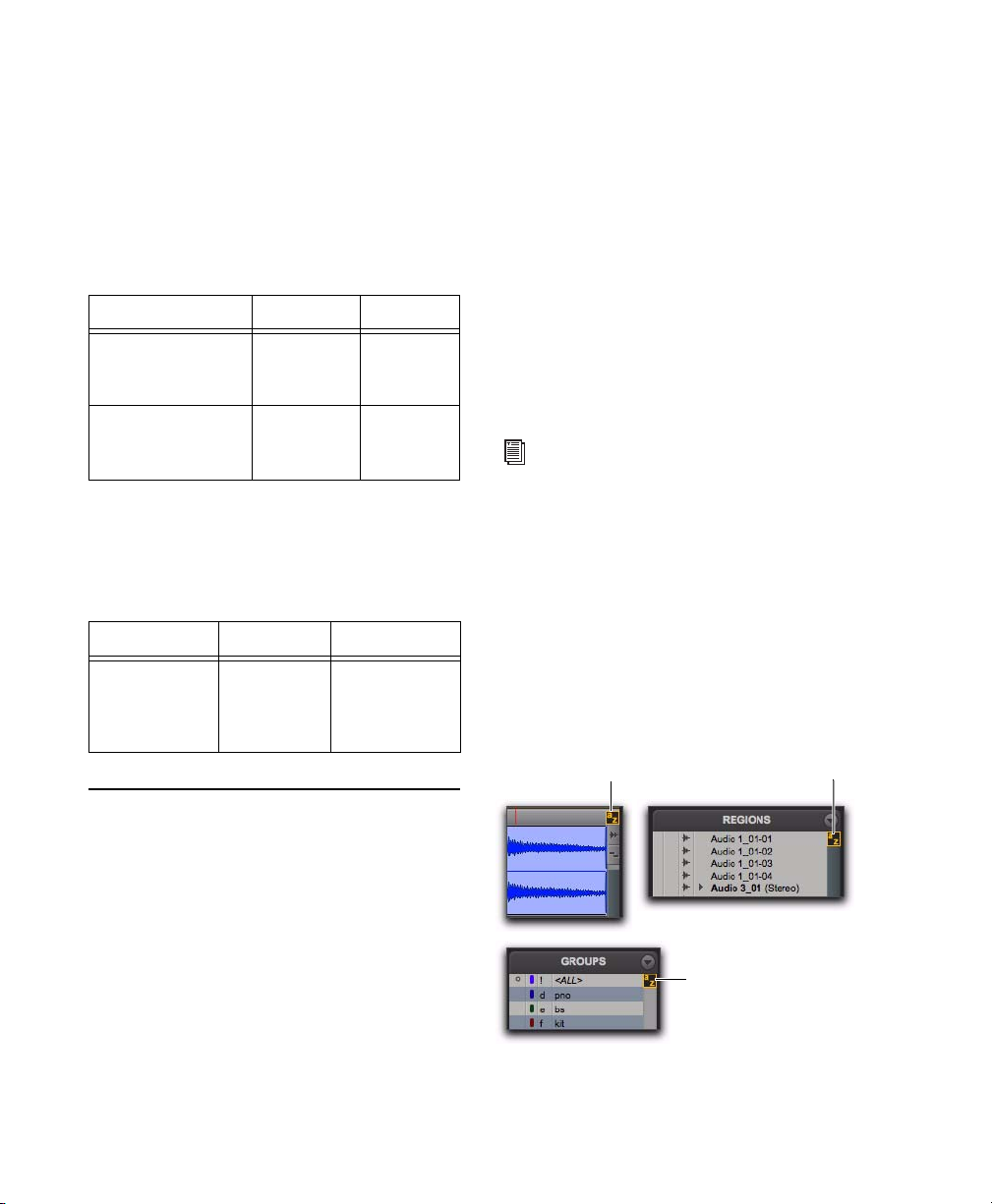
List and Parameter Selection
Region List
Keyboard Focus
Group List
Keyboard Focus
Commands Keyboard Focus
(Edit window)
There are three types of Keyboard Focus:
Pro Tools provides keyboard shortcuts for the
following items:
• Selection of tracks in Track List
• Enabling of groups in Group List
• Automation Enable window parameters
• Setting Memory Location parameters
Command Windows Mac
Toggle item and set
all others to same
new state
Toggle item and set
all others to opposite state
Alt-click item Option-click
item
Control-click
item
Commandclick item
Controls and Editing Tools
Pro Tools provides keyboard shortcuts for moving plug-in controls, faders and sliders, the
Scrubber, and automation data.
Command Windows Mac
Fine adjustment
of sliders,
knobs, and
breakpoints
Hold Control
while clicking the item
Hold Command
while clicking
the item
Commands Keyboard Focus When selected in
the Tracks pane in the Edit window or in the
Notes pane of any MIDI Editor window, this
provides a wide range of single key shortcuts
from the computer keyboard for editing and
playing. The frontmost Edit or MIDI Editor window always receives Commands Keyboard Focus
when it is enabled.
With Commands Keyboard Focus disabled, you
can still access any of its key shortcuts by pressing the Start key (Windows) or Control (Mac)
along with the key.
For a complete list of Commands Keyboard
Focus shortcuts, see the Shortcuts Guide.
Region List Keyboard Focus When selected, audio regions, MIDI regions, and region groups
can be located and selected in the Region List by
typing the first few letters of the region’s name.
Group List Keyboard Focus When selected, Mix
and Edit Groups can be enabled or disabled by
typing the Group ID letter (in either the Mix or
Edit window).
Keyboard Focus
The Keyboard Focus in Pro Tools determines
how the alpha keys function. Depending on
which Keyboard Focus is enabled, you can use
the keys on your computer (alpha) keyboard to
select regions in the Region List, enable or disable groups, or perform an edit or play command.
You can only enable one of the three Keyboard
Focus modes at a time. Enabling a Keyboard Focus will disable the one previously enabled.
Pro Tools Reference Guide24
Keyboard Focus buttons
Page 43

To set the Keyboard Focus, do one of the following:
Click the a–z button for the focus you want to
enable.
– or –
While pressing Control+Alt (Windows) or
Command+Option (Mac), press one of the following keys: 1 (Commands), 2 (Region List), or
3 (Group List).
Although multiple plug-in windows can have
a keyboard focus enabled, only the frontmost window receives any keyboard input.
Numeric Keypad Modes
The Operation preference for Numeric Keypad
mode determines how the numeric keypad
functions for Transport.
Shuttle Lock Modes
With either Shuttle Lock mode (Classic or Transport) you can use the numeric keypad to shuttle
forward or backwards at specific speeds.
• 5 is normal speed.
• 6–9 provide increasingly faster fast-forward
speeds.
• 1–4 provide progressively faster rewind
speeds (4 is the slowest rewind Shuttle Lock
speed, 1 is the fastest).
• Press 0 to stop Shuttle Lock, then press the
number to resume Shuttle Lock speed.
• Press Escape or Spacebar to exit Shuttle
Lock mode.
Custom Shuttle Lock Speed
(Pro Tools HD and Pro Tools LE with Complete
Production Toolkit or DV Toolkit 2 Only)
There are two Shuttle Lock modes (Classic and
Transport), and one Shuttle mode.
No matter which Numeric Keypad mode is selected, you can always use the numeric keypad
to select and enter values in the Event Edit Area,
Edit Selection indicators, Main and Sub
Counters, and Transport fields.
To set the Numeric Keypad Mode:
1 Choose Setup > Preferences and click the Oper-
ation tab.
2 In the Transport section, select a Numeric Key-
pad mode (Classic, Transport, or Shuttle).
3 Click OK.
For more information on each mode, see
“Numeric Keypad Mode” on page 84.
The highest fast-forward Shuttle Lock speed
(key 9) can be customized.
For information, see “Custom Shuttle Lock
Speed” on page 470.
Classic Mode
This mode emulates the way Pro Tools worked
in versions lower than 5.0. With the Numeric
Keypad mode set to Classic, you can:
• Play up to two tracks of audio in Shuttle
Lock mode. Press the Start key (Windows)
or Control (Mac), followed by 1–9 for different play speeds.
• Press Plus or Minus to reverse direction.
• Press 0 to stop Shuttle Lock, then press the
number to resume Shuttle Lock speed.
• Press Escape or Spacebar to exit Shuttle
Lock mode.
• Recall Memory Locations by typing the
Memory Location, followed by a Period (.).
Chapter 3: Keyboard and Right-Click Mouse Shortcuts 25
Page 44

Transport Mode
This mode allows you to set a number of record
and play functions, and also operate the Transport from the numeric keypad.
:
Function Key
Click on/off 7
Countoff on/off 8
MIDI Merge/Replace mode 9
Loop Playback mode on/off 4
Loop Record mode on/off 5
QuickPunch mode on/off 6
Rewind 1
Fast Forward 2
Record enable 3
Play/Stop 0
With the Numeric Keypad mode set to Transport,
you can also:
• Play up to two tracks of audio in Shuttle
Lock mode. Press the Start key (Windows)
or Control (Mac), followed by 1–9 for different play speeds.
• Press Plus or Minus to reverse direction.
• Press 0 to stop Shuttle Lock, then press the
number to resume Shuttle Lock speed.
• Press Escape or Spacebar to exit Shuttle
Lock mode.
• Recall Memory Locations by typing Period
(.), the Memory Location number, and Period (.) again.
Shuttle Mode
(Pro Tools HD Only)
Pro Tools offers another form of shuttling, different from that of the two Shuttle Lock modes.
With the Numeric Keypad mode set to Shuttle,
playback of the current Edit selection is triggered by pressing and holding the keys on the
numeric keypad—playback stops once the keys
are released. Various playback speeds are available in both forward and reverse. In this mode,
pre- and post-roll are ignored.
:
Playback Speeds Key
1x Forward 6
1x Rewind 4
4x Forward 9
4x Rewind 7
1/4x Forward 3
1/4x Rewind 1
1/2x Forward 5+6
1/2x Rewind 5+4
2x Forward 8+9
2x Rewind 8+7
1/16x Forward 2+3
1/16x Rewind 2+1
Loop Selection (1x) 0
With the Numeric Keypad mode set to Shuttle,
you can also:
• Recall Memory Locations by typing Period (.),
the Memory Location number, and Period (.)
again.
Shuttle Lock modes are not available when
the Numeric Keypad mode is set to Shuttle.
Pro Tools Reference Guide26
Page 45
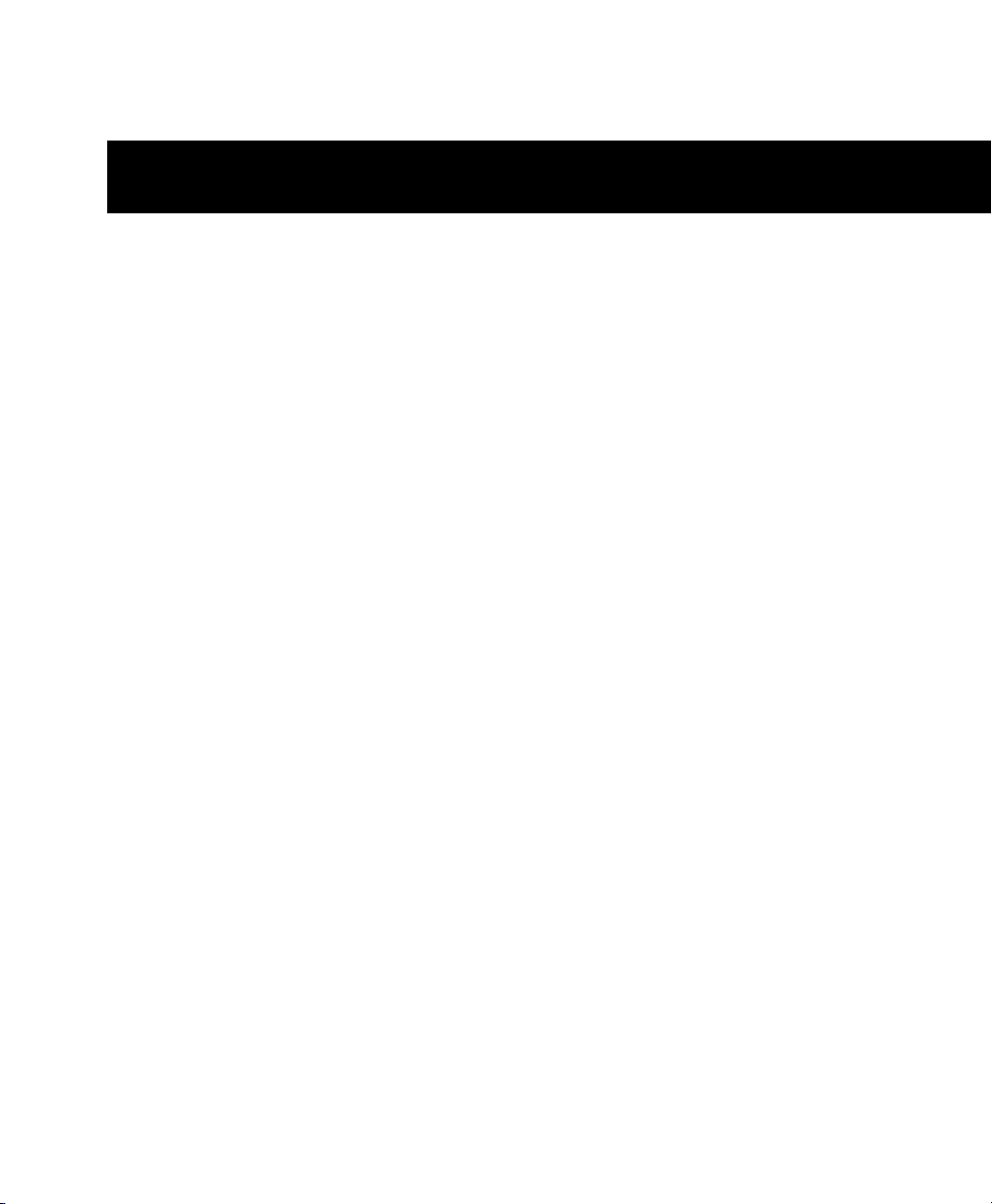
Part II: System Configuration
27
Page 46

28
Page 47
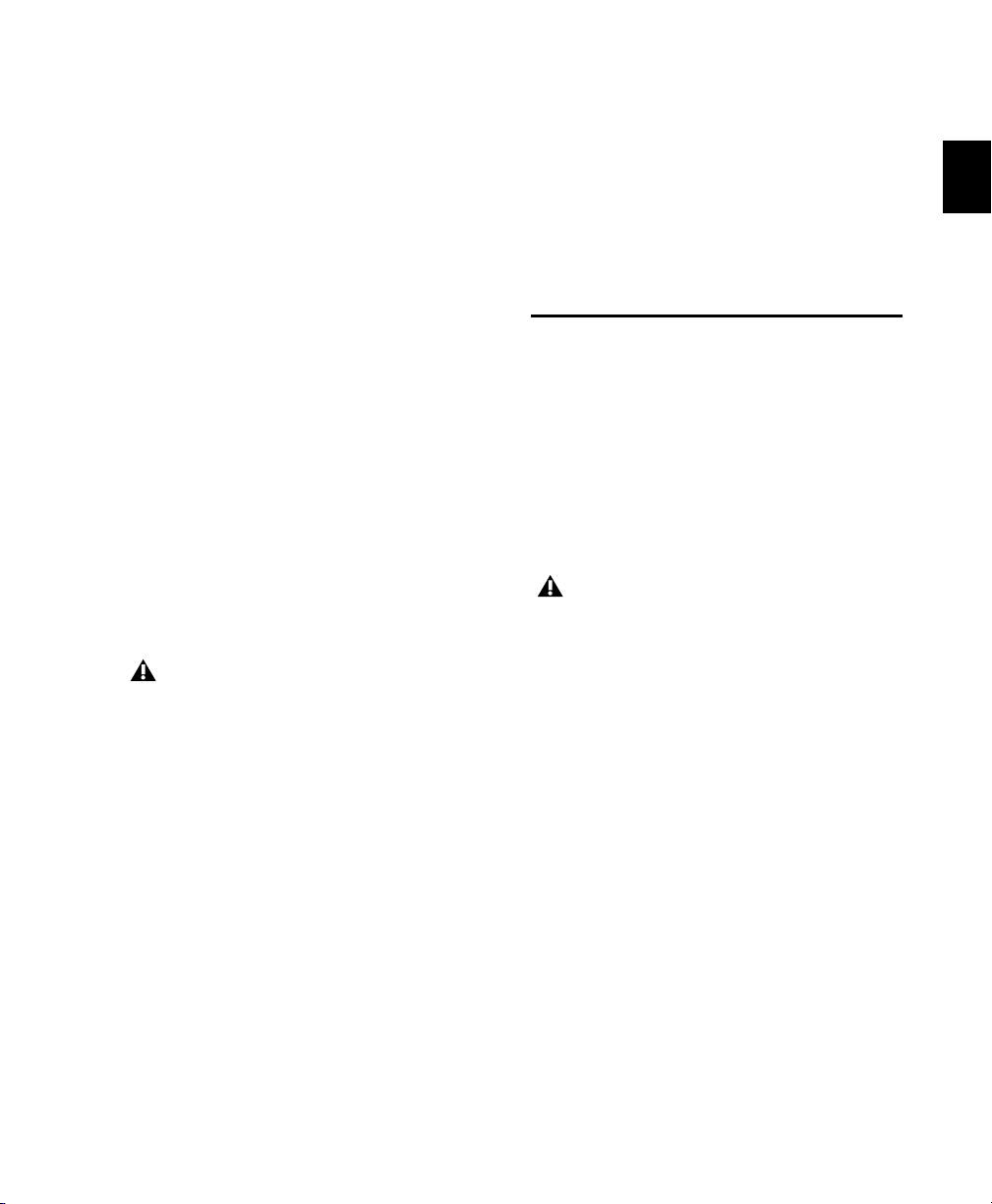
Chapter 4: Pro Tools Systems
There are three types of Pro Tools systems:
Pro Tools|HD These systems include
Pro Tools HD software for Pro Tools|HD system
hardware.
Pro Tools LE These systems include Pro Tools LE
software for 003, 003 Rack, 003 Rack+,
Digi 002
Mbox 2 Pro, Mbox 2 Mini, Mbox 2 Micro, or
Mbox hardware.
®
, Digi 002 Rack™, Mbox 2,
Pro Tools|HD Systems
Pro Tools|HD systems are available in the configurations shown on page 30. Each system requires at least one Digidesign audio interface
(sold separately). Pro Tools|HD systems can be
expanded by adding Pro Tools|HD system cards
to increase track count, add to the amount of
possible plug-in and mixer processing, and connect additional audio interfaces.
Pro Tools M-Powered These systems include
Pro Tools M-Powered software for Digidesignqualified M-Audio
References to Pro Tools LE in this guide are
usually interchangeable with Pro Tools
M-Powered, except as noted in the
Pro Tools M-Powered Setup Guide.
®
interfaces.
Optional Systems
Pro Tools LE with Complete Production
Toolk it Pro Tools LE systems that have been
upgraded with the Complete Production Toolkit
software option.
Pro Tools LE with DV Toolkit 2 Pro Tools LE systems that have been upgraded with the
DV Toolkit
Pro Tools LE or M-Powered with Music Production
Toolk it 2 Pro Tools LE or M-Powered systems
that have been upgraded with the Music
Production Toolkit 2 software option.
™
2 software option.
Pro Tools system performance depends on
factors such as computer processor speed,
amount of system memory, and hard drive
performance. Contact your Digidesign dealer
or visit the Digidesign website
(www.digidesign.com) for the latest system
requirements and compatibility information.
Chapter 4: Pro Tools Systems 29
Page 48

Pro Tools|HD Systems
Expanded Pro Tools|HD Systems
Pro Tools|HD 1
Includes:
• Accel Core (for PCIe) card or
HD Core (for PCI) card
• Pro Tools HD software
Pro Tools|HD 2 Accel
Includes:
• Accel Core (for PCIe) card or
HD Core (for PCI) card
• HD Accel card
• Pro Tools HD software
Pro Tools|HD 3 Accel
Includes:
• Accel Core (for PCIe) card or
HD Core (for PCI) card
• Two HD Accel cards
• Pro Tools HD software
Pro Tools|HD 2
Includes:
• HD Core card
• HD Process card
• Pro Tools HD software
Pro Tools|HD 3
Any Pro Tools|HD system can be expanded by
adding additional HD Process or HD Accel cards.
For more information, see the Expanded Systems
Guide.
HD Accel and HD Process cards can be used
in the same system. For more information,
refer to the Pro Tools|HD Setup Guide.
Supported Audio Interfaces
(Pro Tools|HD Systems Only)
The following audio interfaces are compatible
with Pro Tools|HD systems:
•192 I/O™
•192 Digital I/O™
•96 I/O™
•96i I/O™
Pro Tools|HD systems require the use of at
least one 192 I/O, 192 Digital I/O, 96 I/O,
or 96i I/O.
The following “Legacy” Digidesign audio interfaces are supported with Pro Tools|HD systems:
• 888|24 I/O™ and 882|20 I/O™
• 1622 I/O™
•24-bit ADAT Bridge I/O™
“Legacy” I/Os (such as 888|24 I/O) require
the use of at least one 192 I/O, 192 Digital
I/O, 96 I/O, or 96i I/O.
Includes:
• HD Core card
• Two HD Process cards
• Pro Tools HD software
Pro Tools Reference Guide30
Page 49

Pro Tools|HD System Playback, Recording and Voice Limits
The following table lists the audio playback, recording, and voiceable track limits of each type of
Pro Tools|HD system. Playback and recording voices refer to the number of unique simultaneous
playback and record tracks on your system. Total voiceable tracks refers to the maximum number of
audio tracks that can share the available voices on your system. (Mono tracks take up one voice. Stereo and multichannel tracks take up one voice per channel.) Voice limits are dependent on the session sample rate and the number of DSP chips dedicated to the system’s Playback Engine.
Pro Tools|HD systems can open sessions with up to 256 audio tracks, but any audio tracks beyond that
system’s voiceable track limit will be automatically set to Voice Off.
Table 5. Pro Tools|HD system audio playback, recording and voice limits
Playback
Sample
Core System Type
Pro Tools|HD 1 44.1/48 96 96 112
Pro Tools|HD Accel 2,
Pro Tools|HD Accel 3
Pro Tools|HD 2,
Pro Tools|HD 3,
or any expanded Pro Tools|HD system
Rate
(kHz)
88.2/96 48 48 48
176.4/192 18 (for PCIe)
44.1/48 192 192 224
88.2/96 96 96 120
176.4/192 36 36 36
44.1/48 128 128 224
88.2/96 64 64 80
176.4/192 24 24 24
Voices
(Mono Tracks of
Simultaneous
Playback)
12 (for PCI)
Recording
Voices
(Mono Tracks of
Simultaneous
Recording)
18 (for PCIe)
12 (for PCI)
Total
Voiceable
Tracks
18
(for PCIe)
12
(for PCI)
Pro Tools|HD systems provide up to 160 Auxiliary Input tracks and a total of 128 internal mix busses.
These systems also provide up to 10 inserts and 10 sends per track (depending on the DSP capacity of
your system). Pro Tools|HD systems also support up to 128 Instrument tracks, 256 MIDI tracks,
128 VCA Master tracks, and multiple video tracks.
Chapter 4: Pro Tools Systems 31
Page 50

Audio Interfaces for Pro Tools|HD Systems
Table 6 lists the input and output capabilities of the various audio interfaces for Pro Tools|HD systems.
Table 6. Pro Tools|HD system audio interface channel capabilities
Interface Type
192 I/O 16 in/16 out 44.1, 48, 88.2,
192 Digital I/O 16 in/16 out 44.1, 48, 88.2,
96 I/O 16 in/16 out 44.1, 48, 88.2, 9624-bit 24-bit 24-bit
96i I/O 16 in/2 out 44.1, 48, 88.2, 9624-bit 24-bit 24-bit
888|24 I/O 8 in/8 out 44.1, 48 24-bit 24-bit (or
882|20 I/O 8 in/8 out 44.1, 48 20-bit 20-bit 24-bit
1622 I/O 16 in/2 out 44.1, 48 20-bit 24-bit 24-bit
24-bit ADAT
Bridge I/O
Number of I/O
Channels
16 in/16 out 44.1, 48 None 24-bit 24-bit
Sample Rates
(kHz)
96, 176.4, 192
96, 176.4, 192
A/D
Conversion
24-bit 24-bit 24-bit
None None 24-bit
D/A
Conversion
20-bit, on
older I/O)
Digital I/O
24-bit
You can expand your Pro Tools|HD system by adding Pro Tools|HD cards to your computer, either directly in the computer or using an expansion chassis. Expanding your Pro Tools system will provide
an increased track count, add to the amount of possible plug-in and mixer processing, and let you
connect additional audio interfaces. For more information, see the Expanded Systems Guide.
“Legacy” I/Os (such as 888|24 I/O) require the use of at least one 192 I/O, 192 Digital I/O, 96 I/O,
or 96i I/O.
Pro Tools Reference Guide32
Page 51

Pro Tools LE Systems
Pro Tools LE-based systems are available in the
following configurations:
Mbox 2 Pro
An Mbox 2 Pro system includes:
• Pro Tools LE software
• Mbox 2 Pro audio and MIDI interface
003
A 003 system includes:
•ProToolsLE software
• 003 audio and MIDI interface (with
control surface)
003 Rack+
A 003 Rack+ system includes:
•ProToolsLE software
• 003 Rack+ audio and MIDI interface
003 Rack
A 003 Rack system includes:
•ProToolsLE software
• 003 Rack audio and MIDI interface
Digi 002
A Digi 002 system includes:
•ProToolsLE software
• Digi 002 audio and MIDI interface (with
control surface)
Digi 002 Rack
A Digi 002 Rack system includes:
•ProToolsLE software
• Digi 002 Rack audio and MIDI interface
Mbox 2
An Mbox 2 system includes:
• Pro Tools LE software
• Mbox 2 audio and MIDI interface
Mbox 2 Mini
An Mbox 2 Mini system includes:
• Pro Tools LE software
• Mbox 2 Mini audio interface
Mbox 2 Micro
An Mbox 2 Micro system includes:
• Pro Tools LE software
• Mbox 2 Micro audio interface
Mbox
An Mbox system includes:
• Pro Tools LE software
• Mbox audio interface
Processing Capacity
The total processing capacity of a
Pro Tools LE system depends on the processing power of your computer. Contact
your Digidesign dealer or visit Digidesign’s
website (www.digidesign.com) for the latest
system requirements and compatibility
information.
Chapter 4: Pro Tools Systems 33
Page 52
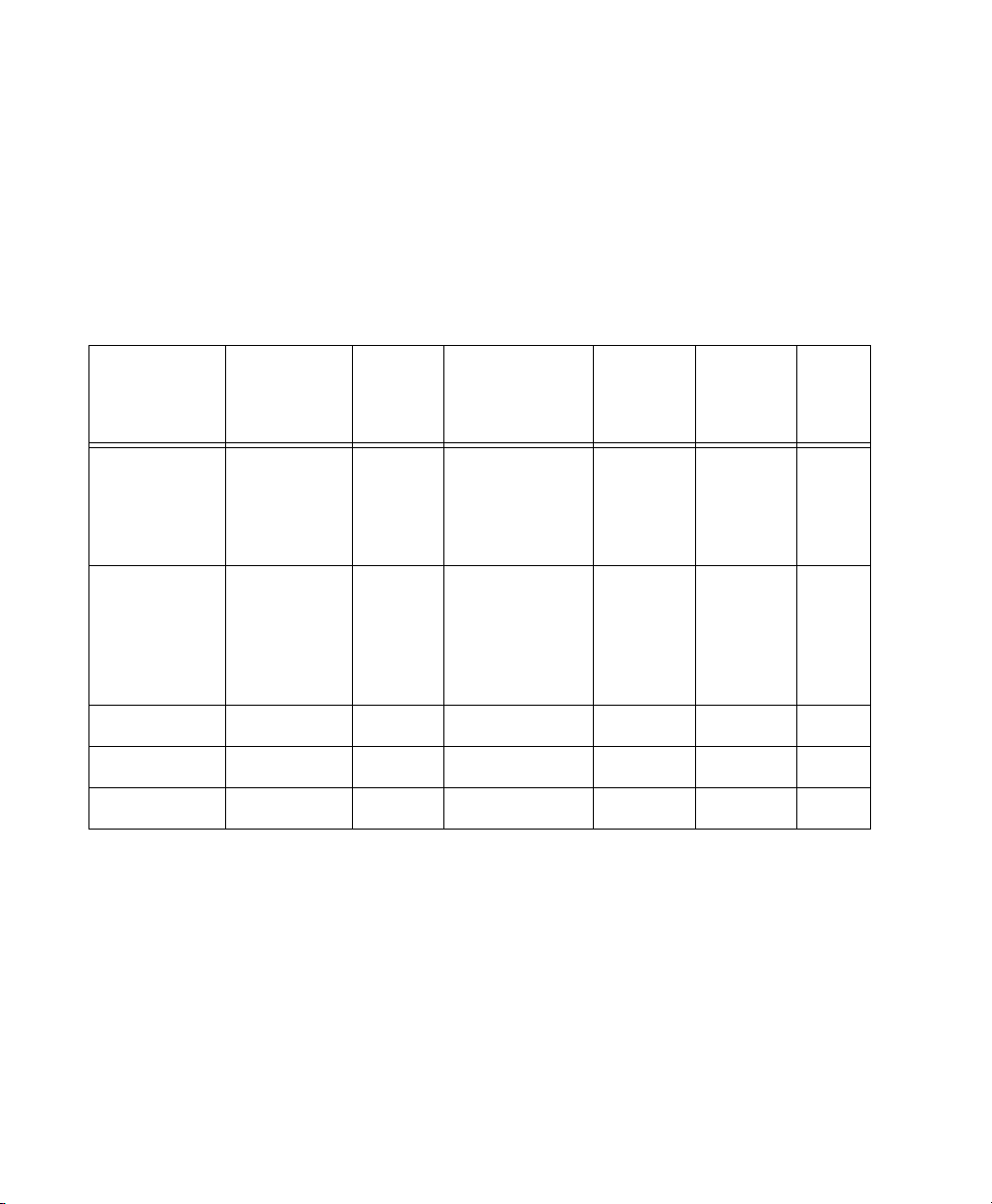
Pro Tools LE System Capabilities
Table 7 lists the playback, recording, and input and output capabilities of each Pro Tools LE system.
Mono tracks of simultaneous playback refers to the number of unique simultaneous playback and
record tracks on your system. Total voiceable tracks refers to the maximum number of audio tracks
that can share the available voices on your system. (Mono tracks take up a single audio track, while
stereo tracks take up two tracks.) If you open a Pro Tools session created on a Pro Tools|HD system
containing more than the number of tracks supported on the LE-based system, audio tracks beyond
the LE system’s voiceable track limit will be automatically set to inactive.
Table 7. Pro Tools LE system audio playback, recording, and channel capabilities
Mono or Stereo
System Type
003, 003 Rack,
003 Rack+,
Digi 002,
or Digi 002 Rack
Mbox 2 Pro 48 at 48 kHz
Mbox 2 or Mbox 48 128 up to 2 in/2 out 24-bit 24-bit 24-bit
Mbox 2 Mini 48 128 up to 2 in/2 out 24-bit 24-bit N/A
Mbox 2 Micro 48 128 stereo out only N/A 24-bit N/A
Tracks of
Simultaneous
Playback
48 at 48 kHz
32 at 96 kHz
32 at 96 kHz
Total
Voiceable
Tracks
128 up to 18 in/18 out
128 up to 6 in/8 out
Number of I/O
Channels
(48 kHz or lower)
up to 10 in/10 out
(88.2 or 96 kHz)
(48 kHz or lower)
up to 4 in/6 out
(88.2 or 96 kHz)
A/D
Conversion
24-bit 24-bit 24-bit
24-bit 24-bit 24-bit
D/A
Conversion
Digital
I/O
Pro Tools LE systems provide up to 128 Auxiliary Input tracks, a total of 32 internal mix busses, and
up to 5 inserts and 10 sends per track (depending on your computer’s processing capacity). In addition, Pro Tools LE systems support up to 32 Instrument tracks and 256 MIDI tracks. Pro Tools LE also
supports a single QuickTime video track.
For details on transferring session material between Pro Tools|HD and Pro Tools LE systems, see
“Sharing Sessions Created on Different Pro Tools Systems” on page 316.
Pro Tools Reference Guide34
Page 53

Pro Tools M-Powered
A Pro Tools M-Powered system includes:
• Pro Tools M-Powered software
• Digidesign-qualified M-Audio interface (not
supplied with M-Powered software)
References to Pro Tools LE in this guide are
usually interchangeable with Pro Tools
M-Powered, except as noted in the
Pro Tools M-Powered Setup Guide.
For the most current list of Digidesign-qualified M-Audio interfaces, visit the Digidesign website (www.digidesign.com)
.
Toolkit Software Options
In addition to all the regular capabilities provided with Pro Tools LE and Pro Tools M-Powered, Pro Tools LE systems equipped with Complete Production Toolkit or DV Toolkit 2 and
Pro Tools LE and M-Powered systems equipped
with Music Production Toolkit 2 provide expanded capabilities.
The Complete Production Toolkit option includes all of the of the features and additional software that is included with the DV
Toolkit 2 option and the Music Production
Toolkit 2 option.
Complete Production Toolkit
Capabilities
(Pro Tools LE Only)
Pro Tools Features
Complete Production Toolkit enables the following features in Pro Tools LE:
• Session and track features:
• Up to 128 mono or 64 stereo audio tracks of
simultaneous playback or recording
• Ability to use QuickPunch on up to 64
tracks
• Up to 64 Instrument tracks
• 128 internal busses
• Display of up to 256 tracks
• Multiple video tracks, with multiple video
playlists and multiple QuickTime movies
per track.
• Import Session Data options (Destination
Track Names, Time Code Mapping, Find
Matching Tracks, Session Data to Import,
Track Playlist)
• MP3 export option (for bounce recording
or exporting a region as an MP3 file)
• DigiBase Pro (including support for Catalog
browsers and the ability to search on multiple criteria simultaneously in DigiBase
browsers)
• Beat Detective features:
• Ability to apply Beat Detective across multiple tracks
• Collection Mode
Chapter 4: Pro Tools Systems 35
Page 54

• Editing features:
• Video Universe window
• Continuous Scroll
•Scrub Trim tool
• Replace Region command
• TCE Edit to Timeline Selection command
• Selection of alternate field recorder audio
channels in the Pro Tools Timeline
• Expanding alternate field recorder audio
channels to new tracks
• Mixing and Automation features:
• Surround mixing up to 7.1 (003, 003 Rack,
Digi 002, Digi 002 Rack, and Mbox 2 Pro
only)
• Snapshot automation for writing or trimming automation data
• Glide Automation commands
• Time code and synchronization features:
• Timebase rulers (Time Code and
Feet+Frames)
• Time Code Rate selector
• Feet+Frame Rate selector
• Current Time Code Position command
• Current Feet+Frames Position command
• Use Subframes option
• Audio Rate Pull Up and Pull Down
• Video Rate Pull Up and Pull Down
• Session interchange between Pro Tools HD
and Pro Tools LE
Additional Software
Complete Production Toolkit includes additional software for working with Pro Tools:
DINR™ (Digidesign Intelligent Noise Reduction™)
LE Plug-in For reducing noise in audio.
DigiTranslator
changing audio and video files, and sequences
with other AAF and OMFI-compatible applications.
Eleven LE Plug-in For use as a guitar amp and
speaker emulation.
Hybrid Synthesizer Plug-in For use as a virtual instrument in your Pro Tools sessions.
Neyrinck SoundCode Stereo™ Down Mixer
Plug-in For monitoring 5.1 surround sessions
(down mixed to stereo) with all LE interfaces including 2 channel interfaces (such as the Mbox
2 Micro). This plug-in also lets you quickly and
easily create stereo mixes from 5.1 surround
sessions.
Smack!
compression to your audio.
Structure® LE Plug-in For use as a virtual instrument in your Pro Tools sessions.
TL Space Native
applying convolution reverb to your audio.
X-Form Plug-in For high-quality time compression and expansion, and formant corrected
pitch-shifting (based on the Radius
from iZotope).
™
2.0 Software Option For ex-
™
LE Compressor Plug-in For applying
™
Convolution Reverb Plug-in For
®
algorithm
Pro Tools Reference Guide36
Page 55

DV Toolkit 2 Capabilitites
(Pro Tools LE Only)
Pro Tools Features
DV Toolkit 2 enables the following features for
working with audio, film, video, or digital video
in Pro Tools LE:
• Session and track features:
• Up to 64 audio tracks of simultaneous playback or recording, mono or stereo
• Ability to use QuickPunch simultaneously
on up to 32 tracks at 48 kHz and up to 24
tracks at 96 kHz
• Multiple video tracks, with multiple video
playlists and multiple QuickTime movies
per track.
• Import Session Data options (Destination
Track Names, Time Code Mapping, Find
Matching Tracks, Session Data to Import,
Track Playlist)
• MP3 export option (for bounce recording
or exporting a region as an MP3 file)
• DigiBase Pro (including support for Catalog
browsers and the ability to search on multiple criteria simultaneously in DigiBase
browsers)
• Editing features:
• Video Universe window
• Continuous Scroll
•Scrub Trim tool
• Replace Region command
• TCE Edit to Timeline Selection command
• Selection of alternate field recorder audio
channels in the Pro Tools Timeline
• Expanding alternate field recorder audio
channels to new tracks
• Mixing and Automation features:
• Snapshot automation for writing or trimming automation data
• Glide Automation commands
• Time code and synchronization features:
• Timebase rulers (Time Code and
Feet+Frames)
• Time Code Rate selector
• Feet+Frame Rate selector
• Current Time Code Position command
• Current Feet+Frames Position command
• Use Subframes option
• Audio Rate Pull Up and Pull Down
• Video Rate Pull Up and Pull Down
Additional Software
DV Toolkit 2 includes additional software for
working with audio or digital video in Pro Tools:
DINR (Digidesign Intelligent Noise Reduction™)
LE Plug-in For reducing noise in audio.
DigiTranslator 2.0 Software Option For exchang-
ing audio and video files, and sequences with
other AAF and OMFI-compatible applications.
TL Space Native Convolution Reverb Plug-in For
applying convolution reverb to your audio.
X-Form Plug-in For high-quality time compression and expansion, and formant corrected
pitch-shifting (based on the Radius
from iZotope).
®
algorithm
Chapter 4: Pro Tools Systems 37
Page 56

Music Production Toolkit 2
(Pro Tools LE and Pro Tools M-Powered Only)
Checking For Software Updates
Pro Tools Features
Music Production Toolkit 2 enables the following features in Pro Tools LE and M-Powered:
• Session and track features:
• Up to 64 audio tracks of simultaneous playback or recording, mono or stereo
• Ability to use QuickPunch simultaneously
on up to 32 tracks at 48 kHz and up to 24
tracks at 96 kHz
• MP3 export option (for bounce recording
or exporting a region as an MP3 file)
• Beat Detective features:
• Ability to apply Beat Detective across multiple tracks
• Collection Mode
Additional Software
Music Production Toolkit 2 includes additional
software for working with Pro Tools:
Eleven LE Plug-in For use as a guitar amp and
speaker emulation.
Hybrid Synthesizer Plug-in For use as a virtual instrument in your Pro Tools sessions.
Smack! LE Compressor Plug-in For applying
compression to your audio.
Structure LE Plug-in For use as a virtual instrument in your Pro Tools sessions.
TL Space Native Convolution Reverb Plug-in For
applying convolution reverb to your audio.
Pro Tools can check for Pro Tools application
and Digidesign plug-in updates, either automatically or manually. An internet connection is required to be able to check for updates. Approximately every two weeks, Pro Tools checks online
for any available application and plug-in updates.
If updates are available for Pro Tools or any
plug-ins, Pro Tools reports what updates (if any)
are available and how important the updates are
for your system. You can visit the Digidesign
website to locate, download, and install the
appropriate updates for your Pro Tools system.
To manually check for updates:
1 Ensure that your internet connection is func-
tioning properly.
2 Launch Pro Tools.
3 Choose Help > Check For Updates, and a
progress dialog appears.
4 Depending on whether or not any updates are
available, do one of the following:
• If no updates are available, click OK.
– or –
• If updates are available, do one of the following:
• Click Details to launch your web browser
and see what updates are available for
download.
• Click Not Now if you do not want to review
or download updates until later.
Pro Tools Reference Guide38
Page 57

To disable checking for software updates
automatically:
In the Software Update dialog, select the
Do Not Check For Updates Automatically option.
To enable checking for software updates
automatically:
1 Check for updates manually (Help > Check For
Updates).
2 In the Software Update dialog, deselect the
Do Not Check For Updates Automatically option.
Chapter 4: Pro Tools Systems 39
Page 58

Pro Tools Reference Guide40
Page 59

Chapter 5: System Setup
7 Do one of the following, depending on your
Starting Up or Shutting Down Your System
To ensure that the components of your
Pro Tools system communicate properly with
each other, you need to start them in a particular order.
Start up your Pro Tools system in this order:
1 Make sure all your equipment (including your
computer) is off.
2 Lower the volume of all output devices in your
system.
3 For Pro Tools|HD systems with an expansion
chassis, turn on the chassis.
4 Turn on any external hard drives. Wait ap-
proximately ten seconds for them to spin up to
speed.
5 Turn on any worksurfaces (such as
D-Command) or control surfaces (such as
Command|8).
6 Turn on any MIDI interfaces, MIDI devices, or
synchronization peripherals.
Pro Tools system:
• For Pro Tools|HD systems, with the volume
of all output devices lowered, turn on your
Pro Tools Legacy I/O (such as an 888|24 I/O
or 882|20 I/O) first, then your Pro Tools|HD
audio interfaces (such as 96 I/O). Wait at
least fifteen seconds for your system hardware to initialize.
– or –
• For Pro Tools LE and M-Powered systems
that use hardware requiring external power
(such as 003), turn on the hardware.
8 Turn on your computer.
9 Launch Pro Tools or any third-party audio or
MIDI applications.
Shut down your Pro Tools system in this order:
1 Quit Pro Tools and any other running applica-
tions.
To quit Pro Tools, choose File > Exit (Windows) or Pro Tools > Quit (Mac).
2 Turn off or lower the volume of all output de-
vices in your system.
3 Turn off your computer.
Chapter 5: System Setup 41
Page 60

4 Do one of the following depending on your
Pro Tools system:
• For Pro Tools|HD systems, turn off your
Pro Tools audio interfaces.
– or –
• For Pro Tools LE and M-Powered systems
that use hardware requiring external power
(such as 003), turn off the hardware.
5 For Pro Tools|HD systems with an expansion
chassis, turn off the chassis.
6 Turn off any MIDI interfaces, MIDI devices, or
synchronization peripherals.
7 Turn off any worksurfaces (such as
D-Command) or control surfaces (such as
Command|8).
8 Turn off any external hard drives.
Checking an HD System with DigiTest
Before you use Pro Tools, you may want to run
the DigiTest diagnostic application to ensure
that all Pro Tools|HD cards in the system are recognized, installed in the proper order, and have
valid TDM FlexCable connections. See the HD
Setup Guide for more information.
Configuring Pro Tools System Settings
Pro Tools lets you adjust the performance of
your system by changing system settings that
affect its capacity for processing, playback, and
recording. These system settings are available in
the Playback Engine dialog (Setup > Playback
Engine).
In most cases, the default settings for your system provide optimum performance, but you
may want to adjust them to accommodate large
or processing-intensive Pro Tools sessions.
Hardware Buffer Size
The Hardware Buffer Size (H/W Buffer Size) controls the size of the buffer used to handle host
processing tasks such as Real-Time AudioSuite™
(RTAS) plug-ins.
• Lower Hardware Buffer Size settings are useful
for improving latency issues in certain recording situations or for improving certain system
performance problems.
• On all Pro Tools systems, lower settings reduce RTAS MIDI-to-audio latency (such as
when playing an RTAS virtual instrument
live and monitoring the instrument’s output). Lower settings can also improve
screen response or the accuracy of plug-in
and mute automation data.
• On Pro Tools LE systems, lower settings reduce all input-to-output monitoring latency on any record-armed tracks or
Auxiliary Input tracks with live inputs.
• On Pro Tools HD systems, lower settings reduce monitoring latency that occurs on
tracks that have one or more RTAS plug-ins.
Lower settings can also improve the accuracy of MIDI track timing on systems without a MIDI interface that supports time
stamping . Lower settings also improve
MIDI track timing on tracks using MIDI
virtual instruments that do not support
time stamping .
• Higher Hardware Buffer Size settings are useful for sessions that are using more RTAS plugins for playback. These settings allow for more
audio processing. They can also be useful to
reduce errors on machines that require a
higher buffer size.
Pro Tools Reference Guide42
Page 61
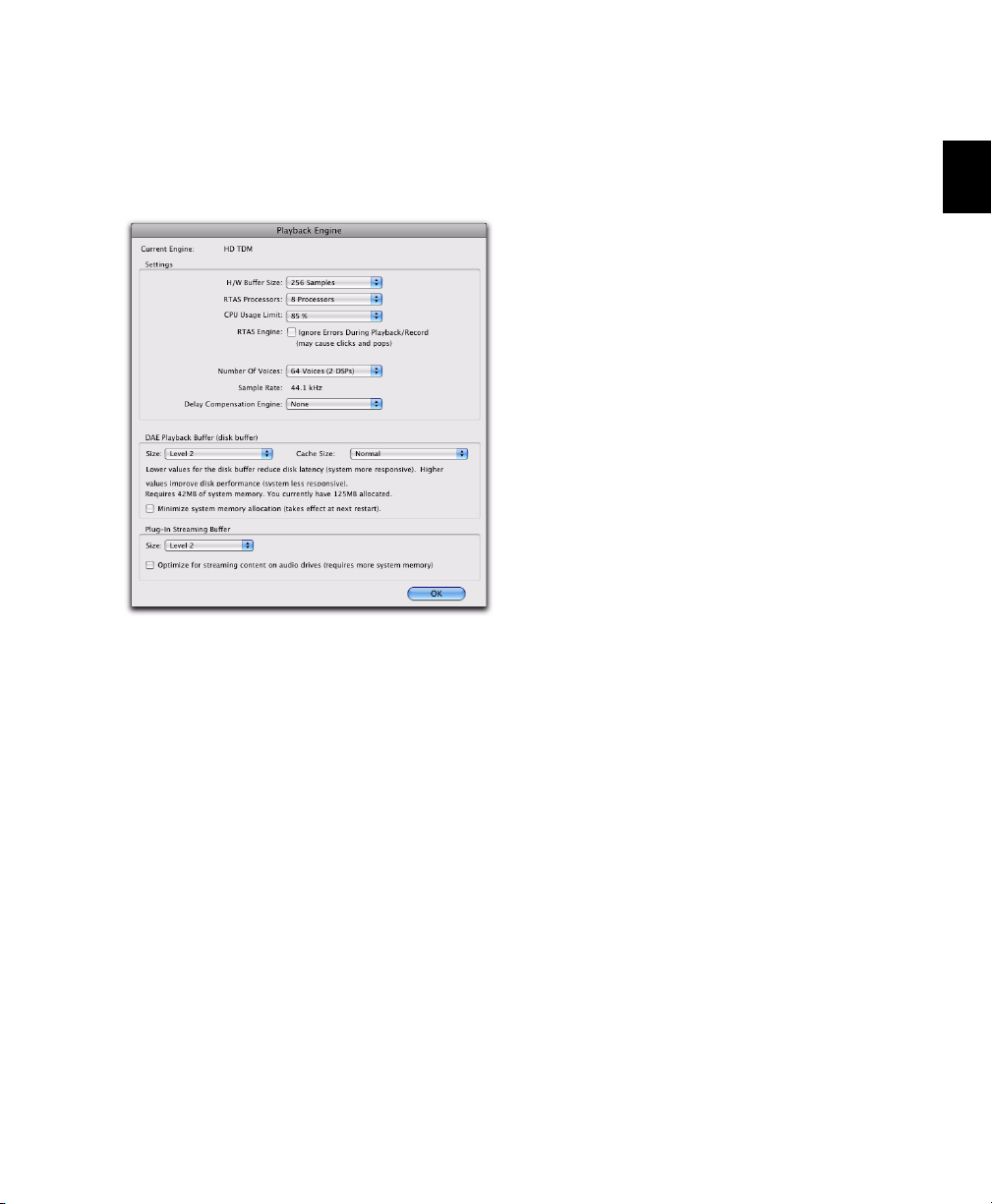
To change the Hardware Buffer Size:
1 Choose Setup > Playback Engine.
2 From the H/W Buffer Size pop-up menu, select
the audio buffer size, in samples.
Playback Engine dialog for Pro Tools|HD system
3 Click OK.
RTAS Processors
The RTAS Processors setting determines the
number of processors in your computer allocated for RTAS (Real-Time AudioSuite) plug-in
processing.
For example:
• For sessions with large numbers of RTAS plugins, you can allocate 2 or more processors to
RTAS processing and set a high CPU Usage
Limit.
• For sessions with few RTAS plug-ins, you can
allocate fewer processors to RTAS processing
and set a low CPU Usage Limit to leave more
CPU resources available for automation accuracy, screen response, and video.
• Increase these settings to accommodate TDM
to RTAS plug-in conversion. Conversely, decrease these settings if you are only using
TDM plug-ins or are converting RTAS plug-ins
to TDM. TDM/RTAS conversion can be desirable during recording, depending on latency,
voicing needs, and record-monitoring capabilities of the specific TDM and RTAS plug-ins.
• Depending on the importance of video and
overall screen response, and on the density of
automation being employed, try different
combinations of RTAS Processors and CPU Us-
age Limit settings to achieve the best results.
For example, to improve screen response in a
medium-sized session using a moderate number of RTAS plug-ins, try reducing the number
of RTAS plug-ins, but keep the CPU Usage Limit
set to the maximum (up to 99% on a single
processor system).
With computers that have multiple processors,
or that feature multi-core processing or hyperthreading, this setting lets you enable multiprocessor support for RTAS plug-ins. Used in combination with the CPU Usage Limit setting, the
RTAS Processors setting lets you control the way
RTAS processing and other Pro Tools tasks are
handled by the system.
Chapter 5: System Setup 43
Page 62

To set the number of RTAS Processors:
1 Choose Setup > Playback Engine.
2 From the RTAS Processing pop-up menu, select
the number of available processors you want to
allocate. The number of processors available varies depending on how many processors are
available on your computer:
• Select 1Processor to limit RTAS processing
to one CPU in the system.
• Choose 2 Processors to enable load balancing across two available processors.
• On systems running four or more processors, choose the number of processors for
RTAS processing.
3 Click OK.
System Usage Window and RTAS Processing
The System Usage window displays the combined amount of RTAS processing occurring on
all enabled processors with a single indicator, regardless of how many processors are available in
the system. If the System Usage Window shows
that you are at the limit of available resources,
increase the number of RTAS processors and adjust the CPU Usage Limit setting. (For more infor-
mation, see “System Usage” on page 56.)
CPU Usage Limit
The CPU Usage Limit setting controls the percentage of CPU resources allocated to Pro Tools
host processing tasks. Used in combination with
the RTAS Processors setting, the CPU Usage Limit
setting lets you control the way Pro Tools tasks
are carried out by the system.
•Lower CPU Usage Limit settings limit the effect
of Pro Tools processing on other CPU-intensive tasks, such as screen redraws, and are useful when you are experiencing slow system
response, or when running other applications
at the same time as Pro Tools.
•Higher CPU Usage Limit settings allocate more
processing power to Pro Tools, and are useful
for playing back large sessions or using more
RTAS plug-ins.
The maximum available CPU Usage Limit depends on the number of processors in your computer and on the number of processors you specify for RTAS processing. This value can range
from 85% for single-processor computers (except for 003, 003 Rack+, 003 Rack, Digi 002, and
Digi 002 Rack, which have a limit of 99%), and
99% for multiprocessor computers (which dedicate one entire processor to Pro Tools).
On multiprocessor computers, the maximum
CPU Usage Limit is reduced when you use all your
processors (as selected in the RTAS Processing
pop-up menu). For example, on dual-processors,
the limit is 90%. On four-processor computers,
the limit is 95%.
Increasing the CPU Usage Limit may slow
down screen responses on slower computers.
To change the CPU Usage Limit:
1 Choose Setup > Playback Engine.
2 From the CPU Usage Limit pop-up menu, select
the percentage of CPU processing you want to
allocate to Pro Tools.
3 Click OK.
RTAS Engine (RTAS Error Suppression)
The RTAS Engine options determine RTAS error
reporting during playback and recording. This is
especially useful when working with instrument
plug-ins.
On Pro Tools|HD systems, there is a single RTAS
Engine option. On Pro Tools LE systems, there
are two options.
Pro Tools Reference Guide44
Page 63

• Enable RTAS error suppression only if you are
experiencing frequent RTAS errors that are interrupting your creative workflow. When
RTAS error suppression is enabled, you can experience a degradation of audio quality. However, this may be acceptable in order to avoid
interrupting playback and recording when
working with instrument plug-ins.
• Disable RTAS error suppression when you
need to ensure the highest possible audio
quality, such as for a final mix.
To enable RTAS error suppression:
1 Choose Setup > Playback Engine.
Playback Engine dialog, Mbox 2
2 Select Ignore Errors During Playback/Record.
3 If available, you can also select Minimize Addi-
tional I/O Latency.
4 Click OK.
RTAS Error Suppression Options
Ignore Errors During Playback/Record When en-
abled, Pro Tools continues to play and record
even if the RTAS processing requirements exceed the selected CPU Usage Limit. This can result
in pops and clicks in the audio, but does not
stop the transport.
Minimize Additional I/O Latency (Pro Tools LE and
M-Powered Only) When enabled, any additional
latency due to suppressing RTAS errors during
playback and record is minimized to 128 samples. Suppressing RTAS errors requires at least
128 samples of additional buffering on some
systems. If this option is disabled, the buffer is
half the H/W Buffer Size, or at least 128 samples
(whichever is greater). If you are on an older,
slower computer, you may want to disable this
option to avoid adverse performance.
This option is only available if the Ignore Errors
During Playback/Record option is enabled and
the Pro Tools system you are using requires additional buffering for RTAS error suppression, as
follows:
•Windows:
•Mbox 2 Pro
• All Pro Tools M-Powered systems
•Mac:
• 003, 003 Rack+, and 003 Rack
•Mbox
•Mbox 2
•Mbox 2 Pro
• Mbox 2 Mini
• Mbox 2 Micro
• Digi 002 and 002 Rack
• All Pro Tools M-Powered systems
Chapter 5: System Setup 45
Page 64
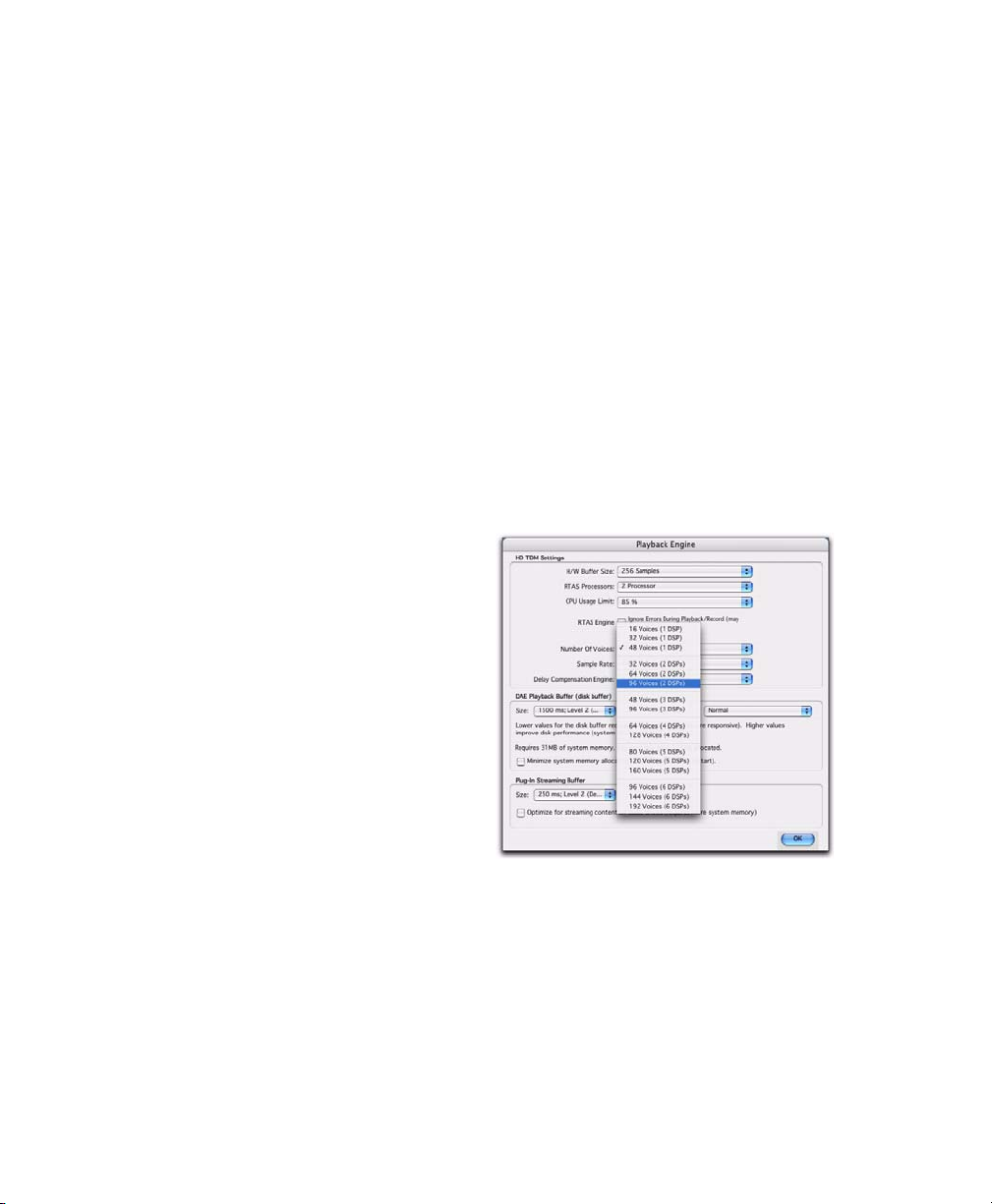
Number of Voices
(Pro Tools HD Only)
On Pro Tools|HD systems, the Number of Voices
setting lets you control the number of available
voices and how those voices are allocated to
DSPs in your system. For example, the default
number of voices on a Pro Tools|HD 1 system is
48 voices, using one DSP (at sample rates of
44.1 kHz or 48 kHz).
Changing the number of voices affects
DSP usage, the total number of voiceable tracks,
and overall system performance.
Depending on the session sample rate and the
number of Pro Tools|HD cards in your system,
there are different choices for voice count. For
voice limits on different Pro Tools|HD systems,
see “Pro Tools|HD System Playback, Recording
and Voice Limits” on page 31.
To change the Number of Voices and DSP to
allocate for voicing:
1 Choose Setup > Playback Engine.
• Select medium voice numbers when your
Digidesign cards are in an expansion chassis, or when you are using other PCI or PCIe
cards along with Digidesign cards. These
settings generally provide an optimum balance between number of chips needed for
voicing, and the processing load placed on
each.
• Select higher voice numbers when your
Pro Tools|HD cards are the only PCI or PCIe
cards in your computer, or when you are
using an expansion chassis to run higher
track counts (such as 64 tracks at 96 kHz)
and you want more voices per DSP (such as
16 voices per DSP at 96 kHz). These settings
use fewer DSP chips for mixing (leaving
more available for plug-ins) but place the
highest processing load on each.
2 Select the number of voices and DSPs to allo-
cate for voicing by selecting a value from the
Number of Voices pop-up menu as follows:
• Select minimum voice numbers if you are
using high-bandwidth PCI or PCIe cards
(such as video capture cards) along with
your Digidesign cards. These settings place
the lightest processing load on each allocated DSP chip, but generally require more
DSP chips be dedicated to voicing and mixing (leaving fewer available for plug-ins).
Pro Tools Reference Guide46
Number of Voices menu (HD Accel-equipped system)
3 Click OK.
Page 65

Default Sample Rate (Playback Engine
Dialog)
(Pro Tools HD Only)
The Sample Rate setting in the Playback Engine
dialog determines the default sample rate when
you create a new session. This setting is available
only when there is no session open. Otherwise,
the current session sample rate is displayed, but
cannot be changed.
The Sample Rate setting can affect the
number of available voices.
Delay Compensation Engine
(Pro Tools HD Only)
The Delay Compensation Engine setting determines how much DSP resources are dedicated to
Pro Tools Delay Compensation, which manages
DSP delays in the Pro Tools mixer.
Within a session, you can choose to enable or
disable Delay Compensation (Options > Delay
Compensation).
For more information, see “Delay Compensation” on page 860.
You can change the sample rate when
creating a new Pro Tools session by selecting
a different sample rate in the New Session
dialog. (
page 114.)
See “Creating a New Session” on
You can also change the default
Sample Rate in the Hardware dialog, as long
as no session is open.
To make a copy of a session with a new
sample rate, use Save Copy In.
To change the default Sample Rate in the
Playback Engine:
1 With no session open, choose Setup > Playback
Engine.
2 Select the sample rate from the Sample Rate
pop-up menu.
3 Click OK.
To configure the Delay Compensation Engine:
1 Choose Setup > Playback Engine.
2 From the Delay Compensation Engine pop-up
menu, select Short, Long, or None.
3 Click OK.
Delay Compensation Settings
There are three settings in the Playback Engine
dialog to dedicate DSP resources for Delay Compensation:
None Allocates no DSP resources for Delay Compensation.
Short Allocates minimum DSP resources of Delay Compensation for each channel. This is the
most efficient setting. For sessions with only a
few plug-ins that do not induce too much DSPbased delay, this setting should be sufficient.
Long Allocates maximum DSP resources for Delay Compensation for each mixer channel. For
sessions with a lot of plug-ins resulting in a large
amount of DSP-induced delay, select this
setting.
Chapter 5: System Setup 47
Page 66

DAE Playback Buffer Size
The DAE Playback Buffer Size setting determines
the amount of memory DAE allocates for disk
buffers. In addition to levels, the DAE Playback
Buffer Size shows values in milliseconds, which
indicate the amount of audio buffered when the
system reads from disk.
The optimum DAE Playback Buffer Size for most
disk operations is 1500 msec; Level 2 (Default).
• DAE Playback Buffer Size settings lower than
1500 msec; Level 2 (Default) may improve
playback and recording initiation speed, as
well as preview in context in DigiBase browsers. However, a lower setting may make it difficult to play or record tracks reliably with
sessions containing a large number of tracks
or a high density of edits, or with systems that
have slower or heavily-fragmented hard
drives.
• DAE Playback Buffer Size settings higher than
1500 msec; Level 2 (Default) allow higher track
count, higher density of edits in a session, or
the use of slower hard drives. However, a
higher setting may increase the time lag when
starting playback or recording, starting preview in context from DigiBase browsers, or
cause a longer audible time lag while editing
during playback.
To change the DAE Playback Buffer Size:
1 Choose Setup > Playback Engine.
2 From the DAE Playback Buffer pop-up menu, se-
lect a buffer size. Memory requirements for each
setting are shown at the bottom of the Playback
Engine dialog.
Playback Buffer Size menu in the Playback Engine
dialog
3 Click OK.
4 If Pro Tools needs more system memory for
the DAE Playback Buffer, it will prompt you to
restart your computer.
Using a larger DAE Playback Buffer Size
leaves less system memory for other tasks.
The default setting of 1500 msec (Level 2) is
recommended unless you are encountering
–9073 (“Disk too slow or fragmented”)
errors.
Pro Tools Reference Guide48
Cache Size
The Cache Size setting determines the amount
of memory DAE allocates to pre-buffer audio for
playback and looping when using Elastic Audio.
Minimum Reduces the amount of system memory used for disk operations and frees up memory for other system tasks. However, performance when using Elastic Audio features may
decrease.
Normal Is the optimum Cache Size for most sessions.
Page 67

Large Improves performance when using Elastic
Audio features, but it also decreases the amount
of memory available for other system tasks, such
as RTAS processing.
You can set Pro Tools to reserve only the minimum amount of required memory, so that more
system memory is available to other applications.
Using a larger Cache Size leaves less system
memory for other tasks. The default setting
of Normal is recommended unless you are
encountering -9500 (“Cache too small”)
errors.
To change the Cache Size:
1 Choose Setup > Playback Engine.
2 From the Cache Size pop-up menu, select a
disk cache size.
Cache Size menu in the Playback Engine dialog
3 Click OK.
System Memory Allocation
(Pro Tools HD Only)
When you start your computer, Pro Tools automatically reserves a portion of system memory
for the DAE Playback Buffer. This reserved memory is unavailable to other applications, even if
Pro Tools is not running.
To minimize system memory allocation:
1 Choose Setup > Playback Engine.
2 Select the Minimize System Memory Allocation
option.
3 Click OK.
4 Do one of the following:
• On Windows systems, restart your computer.
– or –
• On Mac systems, if prompted, enter your
password, then restart your computer.
Plug-in Streaming Buffer Size
(Structure Plug-in Only)
This setting appears in the Playback Engine dialog only if the Structure Professional Sampling
Workstation plug-in is installed on your system.
The Plug-in Streaming Buffer Size setting determines the amount of memory DAE allocates for
streaming playback from disk with the Structure
plug-in. This setting only affects playback if disk
streaming is activated in Structure’s plug-in controls (see the Structure Plug-in Guide for more information).
The optimum Plug-in Streaming Buffer Size for
most sessions is 250 ms; Level 2 (Default).
• Plug-in Streaming Buffer Size settings lower
than 250 ms; Level 2 (Default) reduce the
amount of system memory used for sample
playback and frees up memory for other system tasks. However, reliability of sample playback may decrease.
Chapter 5: System Setup 49
Page 68

• Plug-in Streaming Buffer Size settings higher
than 250 ms; Level 2 (Default) improve the reliability of sample playback, but they also decrease the amount of memory available for
other system tasks, such as RTAS processing.
Using a larger Plug-in Streaming Buffer Size
leaves less system memory for other tasks.
The default setting of 250 ms (Level 2) is
recommended unless you are experiencing
problems with the reliability of streaming
playback from disk.
To change the Plug-in Streaming Buffer Size:
1 Choose Setup > Playback Engine.
2 From the Plug-in Streaming Buffer Size pop-up
menu, select a buffer size.
ples from the same drive that contains audio for
the current session. When this option is selected, Pro Tools automatically optimizes the
size of the Plug-in Streaming Buffer to facilitate
disk access from both Pro Tools and Structure.
The Plug-in Streaming Buffer Size pop-up menu is
unavailable when this option is selected.
To set Pro Tools to automatically optimize the
Plug-in Streaming Buffer Size:
1 Choose Setup > Playback Engine.
2 Select the Optimize for Streaming Content on
Audio Drives option.
3 Click OK.
Configuring MIDI Setup
If you plan to use any MIDI devices with
Pro Tools, you need to configure your MIDI
setup using MIDI Studio Setup (Windows) or
Audio MIDI Setup (Mac).
For information on configuring MIDI, see the
Setup Guide that came with your system.
Plug-in Streaming Buffer Size menu in the Playback
Engine dialog
3 Click OK.
Optimizing the Plug-in Streaming Buffer
Size
(Structure Plug-in Only)
This option appears in the Playback Engine dialog only if the Structure Professional Sampling
Workstation plug-in is installed on your system.
This option is useful when you are playing sam-
Pro Tools Reference Guide50
Configuring Pro Tools Hardware Settings
Pro Tools lets you configure the signal routing,
digital I/O format, default sample rate, clock
source, and other hardware-based settings depending on your system configuration.
These system settings are available in the Hardware Setup dialog (Setup > Hardware).
Page 69

Configuring Default Sample Rate
Setting in Hardware Setup Dialog
The Sample Rate setting determines the default
sample rate when you create a new session. This
setting is available only when there is no session
open. Otherwise, the current session sample rate
is displayed, but cannot be changed.
On Pro Tools LE, you can only change the default sample rate in the Hardware Setup dialog
On Pro Tools HD, you can change the default
Sample Rate in the Hardware Setup dialog, or in
the Playback Engine dialog.
External If you are transferring material into
Pro Tools from an external digital device, or if
you utilize a common house clock signal, you
will synchronize Pro Tools to that digital device
or common signal.
Depending on your audio interface, external options can include AES/EBU [Encl], S/PDIF, Optical
[Encl], AES/EBU 1–8, TDIF, ADAT, and Word Clock.
For details, refer to the guide for your audio interface.
To select the Clock Source:
1 Choose Setup > Hardware.
On Pro Tools HD, the Sample Rate setting
can affect the number of available voices.
You can change the sample rate when
creating a new Pro Tools session by selecting
a different sample rate in the New Session
dialog.
To change the default Sample Rate in the
Hardware Setup dialog:
1 Choose Setup > Hardware Setup.
2 Select the sample rate from the Sample Rate
pop-up menu.
3 Click OK.
Configuring Clock Source
The Pro Tools Hardware Setup dialog lets you select the Clock Source for the system.
Changes made to Clock Source in the Session
Setup window will be reflected in the Hardware Setup window and vice versa.
2 Choose the clock source from the Clock Source
pop-up menu.
3 Click OK.
Your digital input device must be connected
and powered on for Pro Tools to synchronize to it. If your input device is not powered
on, leave the Clock Source set to Internal.
Configuring Digital Format and
Hardware Routing
The Hardware Setup dialog includes additional
settings for configuring the digital format and
hardware routing for your system’s audio
interfaces.
The following section outlines the configuration of a Pro Tools|HD system with one or more
Pro Tools|HD interfaces (with one or more Legacy interfaces attached).
To configure a Pro Tools LE or M-Powered
system, refer to the Setup Guide
with your system.
that came
Internal If you are recording an analog signal directly into Pro Tools, you will usually use the
Pro Tools Internal clock source.
Chapter 5: System Setup 51
Page 70

Example: Configuring
Pro Tools|HD Hardware Settings
On Pro Tools|HD systems, you configure Hardware settings for each audio interface connected
to your system. For example, Pro Tools|HD systems can have 192 I/O, 192 Digital I/O, 96 I/O,
or 96i I/O audio interfaces connected to
Accel Core or HD Core and HD Accel or HD Process cards in the system. The 192 I/O,
192 Digital I/O, and 96 I/O can have additional
interfaces attached (including older Digidesign
audio interfaces—Legacy I/Os—such as the
888|24 I/O, 882|20 I/O or 1622 I/O). For more
information, see Chapter 4, “Pro Tools Systems.”
Configuring Audio Interfaces
The Main page of the Hardware Setup dialog is
where you define which physical inputs and
outputs on your audio interface are routed to
available inputs and outputs in Pro Tools. You
can think of this window as a patchbay that allows you to route any of the inputs or outputs
on your Pro Tools|HD audio interfaces to channel assignments in the Pro Tools mixer.
Additional pages are available to configure other
controls for each audio interface (such as setting
operating levels). For details, refer to the Setup
Guide for your system, or to the guide for your
audio interface.
Identify audio interface connections at any
time by selecting the interface name in the
Peripherals list, then clicking Identify. All
LEDs on the corresponding interface front
panel illuminate.
To configure Pro Tools|HD audio interfaces:
1 Choose Setup > Hardware.
2 From the Peripherals list, select the Digidesign
audio interface connected to the first card in
your system. This will be the interface at the top
of the list.
3 Click the Main tab.
4 From the Clock Source pop-up menu, select
the appropriate clock source for the system.
In many cases, you will use Internal. The other
choices are for resolving Pro Tools to external
clock sources. Depending on your audio interface, Clock Source options can include: AES/EBU
[Encl], S/PDIF, Optical [Encl], AES/EBU 1–8,
TDIF, ADAT, and Word Clock (optional Word
Clock rates are available when operating at
higher sample rates).
Hardware Setup dialog for 192 I/O, Main page
The Main page also provides controls for defining whether Expansion Port or Legacy Port peripherals are active.
Pro Tools Reference Guide52
5 If you want to send clock output to other de-
vices attached to the audio interface, select the
appropriate output from the Ext. Clock Output
pop-up menu.
If the Legacy I/O option is enabled and Legacy
Peripheral is defined, the Ext. Clock Output setting is automatically set to Slave Clock (256x
sample rate). To reset the Ext. Clock Output setting to Word Clock, select the Expansion I/O op-
Page 71

tion, then select the Legacy I/O (such as an
882|20 I/O), in the Peripherals list, and select No
Interface in the Interface pop-up menu. (The
96i I/O does not support Legacy I/O.)
Card, the additional AES/EBU I/O ports on the
optional card are listed as AES/EBU 9–10,
AES/EBU 11–12, AES/EBU 13–14, and AES/EBU
15–16.
6 Select which digital I/O port on your audio in-
terface enclosure is active under Digital Format.
Choices include: AES/EBU, S/PDIF, and Optical
(S/PDIF). Selecting Optical (S/PDIF) resets the
Optical I/O port (which is, by default, eight
channels of ADAT I/O) to two channels of
S/PDIFOpticalI/O. (The 96iI/O supports stereo
S/PDIF RCA digital input and output only.)
For more information about Pro Tools|HD
enclosure and card ports, refer to the guide
for your audio interface.
7 For S/PDIF compatibility with Tascam DA-30
DAT recorders select the Tascam option under
S/PDIF Format.
8 For the 96 I/O and 96i I/O, click the Meters
pop-up menu and select whether to meter the
input or output signal.
9 From the Input and Output pop-up menus, se-
lect the physical ports (such as Analog 1–2 or
Optical 1–2), that will be routed to the corresponding Pro Tools input and output channels
(such as Ch 1–2 or Ch 3–4), listed on the left side
of the Main page. (This feature is not available
with the 96i I/O.)
Inputs and outputs of similar format are differentiated in the input and output channel popup menus. For example, the AES/EBU inputs and
outputs in the 192 I/O enclosure are listed as
AES/EBU [Encl], while the AES/EBU inputs and
outputs on the factory-installed Digital I/O card
are listed (in pairs) as AES/EBU 1–2, AES/EBU
3–4, AES/EBU 5–6, and AES/EBU 7–8. For
192 I/Os equipped with the optional Digital I/O
Refer to your peripheral’s guide for configuration details and restrictions. For example,
the Optical 1–8 channels (on the 192 I/O
enclosure) will not be available at session
sample rates of 88.2 kHz or higher, while
the ports on the 192 I/O Digital I/O card
will still be available.
10 Click other tabs (such as Analog In and Ana-
log Out) for additional configuration options
specific to the audio interface. These include:
• On the 96 I/O, configuring the operating
levels of analog inputs and outputs (+4 dBu
or –10 dBV).
• On the 96i I/O, configuring the operating
levels of analog inputs and outputs (+4 dBu
or –10 dBV).
• On the 192 I/O analog input, setting the input connector and Soft Limit
• On the 192 I/O, configuring the two sets of
trims for analog inputs and outputs.
• On the 192 I/O and 192 Digital I/O, configuring real-time Sample Rate Conversion for
digital inputs.
• On the 192 I/O and 192 I/O Digital I/O,
configuring inputs and outputs on any optional A/D card, D/A card, or Digital I/O
cards installed in the unit.
For more information on Hardware Setup
controls for each Pro Tools|HD audio interface, refer to the Pro Tools|HD Setup Guide or
the guide for that audio interface.
Chapter 5: System Setup 53
Page 72

11 Repeat the above steps for each additional
Pro Tools|HD audio interface.
Use the Up and Down Arrow keys to scroll
though peripherals in the Peripherals list.
After you select the type of Legacy I/O, the Main
page updates with controls that can be configured. If your Legacy interface does not appear,
check connections and repeat from step 1,
above. See also “Offline Peripherals” on page 54.
12 Repeat the above steps for any Legacy I/Os
connected to the Pro Tools|HD audio interfaces
in your system. Before you can configure a Legacy I/O, it must first be initialized in Hardware
Setup (see “Initializing MIX-Series Legacy I/Os”
on page 54).
13 Click OK.
Initializing MIX-Series Legacy I/Os
Before you can configure a Legacy I/O on a
Pro Tools|HD system, it must first be initialized
in Hardware Setup.
Before turning on your Legacy I/O, make
sure to lower the volume of your output devices. Very loud digital noise may be emitted before the Legacy I/O is initialized.
To initialize a Legacy I/O on a Pro Tools|HD
system:
1 Choose Setup > Hardware.
2 From the Peripherals list, choose the primary
audio interface (the Pro Tools|HD interface to
which your Legacy I/O is connected).
3 In the Main page of the Hardware Setup dia-
log, select the Legacy I/O option under Port Settings.
4 In the Peripherals list, “No Interface” is listed
twice, directly below the primary audio interface. Click the first No Interface. An Interface
pop-up menu appears in the Hardware Setup dialog, listing supported I/O choices.
5 From the Interface pop-up menu, select the
type of Legacy I/O connected to your
Pro Tools|HD audio interface.
6 Repeat the above steps for each additional
Legacy I/O.
For information on Hardware Setup controls
for each Legacy I/O, refer to the guide for that
interface.
To remove a Legacy I/O:
1 Lower the volume of your output devices.
2 Turn off your Legacy I/O.
3 Choose Setup > Hardware in Pro Tools.
4 In the Main Page of the Hardware Setup dia-
log, select the Expansion I/O option under Port
Settings.
5 In the Peripherals list, select the name of a
Legacy interface.
6 From the Interface pop-up menu, choose No In-
terface.
7 Repeat the above steps for each additional
Legacy I/O.
Offline Peripherals
When a Legacy I/O and Pro Tools|HD peripheral
are connected to your primary Pro Tools|HD peripheral, only one can be online at a time. An offline peripheral is indicated by brackets in the
Peripherals list of the Hardware Setup dialog. For
example, if you have a 96 I/O and an 882|20
connected to a 192 I/O, and the 96 I/O is offline,
it will appear in the Peripherals list as [96 I/O].
Peripherals will also go offline if the audio interface or card to which they are attached is made
inactive.
Pro Tools Reference Guide54
Page 73

Configuring I/O Setup
The I/O Setup dialog provides a graphical representation of the signal routing for each connected audio interface, with controls to route
physical ports on the audio interface to
Pro Tools inputs and outputs. These controls
mirror the routing controls found in the Hardware Setup dialog—changes made to physical
routing in one dialog are always reflected in the
other.
The I/O Setup dialog lets you label and map
Pro Tools input, output, insert, and bus signal
paths. The I/O Setup dialog also provides important audition, meter, and surround settings. For
more information, see Chapter 6, “I/O Setup.”
Routing a Pro Tools Output Pair to
Multiple Destinations
Pro Tools channel pairs can be routed to multiple outputs on an audio interface through the
Hardware Setup dialog.
For example, if you assign Channels 1–2 to both
outputs Analog 1–2 and Analog 3–4, when you
send a signal to Pro Tools Channels 1–2, that
signal will be routed simultaneously to both
pairs of output ports on your audio interface.
To route a Pro Tools output channel pair to
multiple audio interface output ports:
1 Choose Setup > Hardware.
2 From the Peripherals list, select an interface.
3 Click the Main tab.
4 Select an output port pair from an Output pop-
up menu.
5 Start-click (Windows) or Control-click (Mac)
the same pop-up menu a second time to choose
another available Output Port pair.
Only currently unassigned Output Port pairs
are available.
The output name updates with a plus sign (“+”)
before it to indicate that multiple output ports
are selected. In the pop-up menu, each physical
port pair assigned to that Pro Tools output pair
is indicated by a check mark.
This lets you send the same signal (such as a stereo pair, a stem mix, or a multichannel mix) to
multiple destinations (such as multiple mastering devices).
Hardware Setup dialog for 96 I/O (Main page)
6 Repeat the above steps to select additional
output destinations. The only limit to output
choices is the number of outputs available in
your system.
Pro Tools output pairs can also be routed to multiple audio interface outputs in the I/O Setup dialog. For more information, see “Routing Hardware I/O to Pro Tools I/O” on page 64.
Chapter 5: System Setup 55
Page 74

System Usage
System
Activity
TDM Voices
Allocated
TDM Time
Slots Used
DSP
Usage
Processing Bandwidth
Meters in the System Usage window indicate
how much of your system’s processing power is
being used in processing audio, and when writing and playing back automation.
Pro Tools HD, LE, and M-Powered have four
common system activity meters:
With Pro Tools HD, there are additional meters:
TDM Voices Allocated Displays the total number
of TDM voices that can be allocated and the
number of voices currently allocated. This includes all voices whether they are allocated explicitly or dynamically, as well as any voices
used for routing RTAS processing.
TDM Time Slots Used Displays the total number
of TDM Time Slots available and the number of
TDM Time Slots currently used.
PCI Displays the amount of PCI bus activity.
CPU (RTAS) Displays the amount of CPU pro-
cessing activity for RTAS processing.
CPU (Elastic) Displays the amount of processing
activity for Real-Time Elastic Audio processing.
Disk Displays the amount of hard disk processing activity.
System Usage window (Pro Tools LE shown)
As these meters approach their limits, native
processing and recording or playback of automation data can be affected. If CPU or PCI Activity are high, a system error may occur. If Disk
Activity is high, Pro Tools may miss playback of
some automation data during particularly dense
periods of activity, such as while using the
Bounce to Disk command.
DSP Usage (Accel Core, HD Core, HD Accel, and
HD Process) Displays (in percent) how much of
each DSP chip on each Pro Tools|HD card is currently being used for mixer configurations and
TDM plug-ins.
System Usage window (Pro Tools HD 2 Accel shown)
Pro Tools Reference Guide56
Page 75

To monitor the usage of resources during a
Pro Tools session:
Choose Window > System Usage.
To enable (or disable) DSP Caching:
1 Open the System Usage window (Windows >
System Usage).
To reduce processing load, do one of the following:
Reduce the density of automation in places
where it shows the most activity. For details, see
“Thinning Automation” on page 925.
– or –
Turn off meters in Sends view, if enabled (by
deselecting Show Meters in Sends View in the Display Preferences page). For details, see “Individual Send Views and Meters” on page 846.
DSP Caching
(Pro Tools HD Only)
Pro Tools HD maintains a Plug-in and Mixer
cache for allocated DSP when closing and opening sessions. While this has no effect on the
time it takes to open the first session after you
launch Pro Tools, it does result in being able to
open and close all subsequent Pro Tools sessions
much more quickly, especially when using the
Revert To Saved command or when opening similarly configured sessions.
However, when using DSP caching, the System
Usage window may not always accurately show
the DSP resources your session is currently using. For an accurate display of current DSP usage, you can either disable DSP caching or purge
the DSP cache.
2 Click the DSP Cache pop-up menu and select
(or deselect) Use DSP Cache.
System Usage window, DSP Cache pop-up menu
To purge the DSP cache:
1 Open the System Usage window (Windows >
System Usage).
2 Click the DSP Cache pop-up menu and select
(or deselect) Purge Cache. This refreshes the System Usage display.
Chapter 5: System Setup 57
Page 76

Pro Tools Reference Guide58
Page 77

Chapter 6: I/O Setup
Channel Grid
Path Type tabs
Expand/collapse paths
Active/Inactive
Status
Options
Path Format selector
Path Name column
Path tools
Input and Output
selectors
Interface Name label
The I/O Setup dialog (or I/O Setup) provides
tools to label, format, and map Pro Tools input,
output, insert, or bus signal paths for each session.
With Pro Tools HD, Digidesign PRE (Mic
Preamp) signal paths are supported, and you can
also configure Delay Compensation for hardware inserts.
The I/O Setup dialog includes a graphical representation of the signal routing for internal bussing, and for each connected audio interface.
I/O Setup controls let you route physical ports
on the audio interface to Pro Tools inputs and
outputs. These controls mirror the routing controls found in the Hardware Setup dialog—
changes made to physical routing in one dialog
are always reflected in the other.
Figure 1. I/O Setup dialog on a Pro Tools|HD system with a 192 I/O and a 96 I/O
Chapter 6: I/O Setup 59
Page 78

Opening the I/O Setup Dialog
Navigating in the I/O Setup Dialog
The I/O Setup dialog can be opened from the application window (with a session closed), or
from within a session (when a session is open).
To open the I/O Setup dialog:
1 Make sure your audio interfaces are enabled
and configured properly in the Hardware Setup
dialog. See “Configuring Pro Tools Hardware
Settings” on page 50.
2 Choose Setup > I/O.
Closing the I/O Setup Dialog
To close the I/O Setup dialog and save changes:
Click OK.
When you click OK, Pro Tools checks several settings for routing validity (to prevent feedback
loops). If there are any overlapping or invalid
settings, you will be required to correct them before the I/O Setup dialog will close. For more information, see “Valid Paths and Requirements”
on page 71.
To close the I/O Setup dialog without saving
changes:
Click Cancel.
Resizing the I/O Setup Dialog
To resize the I/O Setup dialog, do one of the
following:
On Windows, drag any corner of the window.
– or –
To scroll left or right in the I/O Setup dialog:
Press Alt+Page Up/Down (Windows) or Op-
tion+Page Up/Down (Mac).
Pro Tools Signal Paths
A signal path is a logical grouping of multiple inputs, outputs or busses that has a single name
and (channel) format. The I/O Setup dialog lets
you define and name paths according to the
needs of each project.
Main Paths and Sub-Paths
Paths in Pro Tools tracks and I/O Setup include
main paths and sub-paths.
Main Paths Main paths are logical groupings of
inputs, inserts, busses, or outputs. For example,
a master stereo output path will include both its
left and right channels.
Sub-Paths A sub-path represents a signal path
within a main path. For example, a default stereo output path consists of two mono sub-paths,
left and right. Mono tracks and sends can be
routed to either mono sub-path of the stereo
output path.
It is especially useful to define and name
sub-paths for complex mixing setups, such
as a 5.1 Surround mix.
On Mac, drag the lower-right corner of the
window.
Pro Tools Reference Guide60
Page 79

Paths in Session Tracks
Stereo main path
Mono sub-paths
In sessions, audio is routed using the track Input, Output, Insert, Plug-in, and Send selectors.
These selectors let you assign tracks to hardware
inputs and outputs, internal busses, and other
Pro Tools signal paths. Paths comprise the lists
of available signal routing choices in track Input, Output, Insert and Send selectors (see “Assigning Audio Inputs and Outputs to Tracks” on
page 179).
Paths in the I/O Setup Dialog
The signal routing path choices available in a
session are defined in the I/O Setup dialog. For
more information, see “I/O Setup Dialog Tabs
and Controls” on page 62.
Path Configurations and I/O
Settings
Each Pro Tools session retains its path configurations as I/O Settings.
Each Pro Tools system can have a different path
configuration, determined by:
• Whether it is a Pro Tools|HD, Pro Tools LE,
or Pro Tools M-Powered system
• On Pro Tools|HD systems, the number and
types of audio interfaces
• On Pro Tools|HD systems and Pro Tools LE
with Complete Production Toolkit, the installed Mixer plug-in (Stereo or Surround)
The I/O Settings saved with the session are
loaded automatically when the session is
opened. Unavailable items (including hardware,
paths, or required resources) remain in the session as inactive items (see “Making Paths Active
or Inactive” on page 69).
When you create a new session, you can specify
which I/O Settings to use (for example, the “Last
Used” settings, or one of any custom I/O Settings files).
You can save and import I/O Settings files
in the I/O Setup dialog (see “Importing and
Exporting I/O Settings Files” on page 72).
Main and sub-paths in I/O Setup
Default I/O Settings
A default I/O Settings file is installed automatically by Pro Tools, so you have a set of default
paths that will get you started, without the need
to configure the I/O Setup dialog. These paths
are available in session tracks and are reflected
in the I/O Setup dialog. You can customize your
I/O Setup configuration at any time, according
to the needs of each project (see “I/O Setup Dialog Tabs and Controls” on page 62).
Chapter 6: I/O Setup 61
Page 80

Default Settings Files
The default Stereo settings file is available on all
Pro Tools systems, and provides stereo main
paths, each with its own mono sub-paths.
Multichannel settings files are available on
Pro Tools|HD systems. These settings provide
specialized path definitions for surround mixing. See “Configuring Pro Tools for Multichannel Sessions” on page 976.
Default Path Names
Default names for input, output, and insert
paths are based on the type of system (such as
specific Pro Tools LE systems) or type and number of interfaces (Pro Tools|HD systems) you are
using.
Bus Configure bus signal path names and
formats.
Mic Preamps (Pro Tools HD Only) Map Digidesign PRE™ outputs to an audio interface’s inputs
to establish communication between Pro Tools
and PRE.
H/W Insert Delay (Pro Tools HD Only) Set the
amount of Delay Compensation (in milliseconds) for each external device. These times will
be used by the Delay Compensation Engine to
time align input paths when the hardware insert
is in use and Delay Compensation is enabled.
To open an I/O Setup page:
Click the corresponding tab at the top of the
I/O Setup dialog.
To ensure optimal compatibility when
exchanging sessions between different
Pro Tools systems, be sure to use the default
I/O Settings whenever possible.
I/O Setup Dialog Tabs and Controls
Path Type Tabs
The I/O Setup dialog provides tabs to open pages
for configuring the following I/O Settings:
Input Configure input signal path names,
formats, and source channel (analog or digital
audio interface).
Output Configure output signal path names,
formats, and destination (audio interface channel or internal send bus).
Insert Configure insert signal path names,
formats, and destination (audio interface channels).
I/O Setup Dialog Signal Path
Controls
Depending on the I/O Setup page, the I/O Setup
dialog can provide the following controls in its
graphical section for configuring signal routing
paths:
Input and Output Selectors Let you select the
physical ports on your audio interface to route
to Pro Tools inputs and outputs. Ports are selectable in channel pairs. Available ports for each
displayed interface are based on Hardware Setup
settings; for example, if the AES/EBU inputs and
outputs of an interface are enabled in Hardware
Setup, they are available for routing in I/O
Setup. The functionality provided with the Input and Output selector is the same as that provided on the Main page of the Hardware Setup
dialog.
Pro Tools Reference Guide62
Page 81

Path Name Column Shows paths that are available for selection, including the name of each
defined path. Path names can be renamed.
Expand/Collapse Triangle Shows or hides the
sub-paths associated with a main path.
Active/Inactive Status Box Shows and changes
the active/inactive status of each path.
Path Format Selector Shows and selects the
type/format (such as Mono, Stereo, Quad, or
5.1) of each defined path (greater-than-stereo
multichannel formats are supported with
Pro Tools|HD systems only).
Channel Grid Maps paths to specific interfaces
and channels.
I/O Setup Dialog Buttons, Menus,
and Selectors
Depending on the I/O Setup page, the I/O Setup
dialog can provide the following buttons,
menus, and selectors for configuring signal routing:
New Path Button Lets you create a new path on
signal path pages for Input, Output, Insert, Bus,
or Mic Preamp (Pro Tools HD only).
New Sub-Path Button Lets you create a new subpath on signal path pages for Input, Output, Insert, Bus, or Mic Preamp (Pro Tools HD only).
Delete Path Button Lets you delete any selected
path or sub-path on signal path pages for Input,
Output, Insert, Bus, or Mic Preamp (Pro Tools
HD only).
5.1 Default Path Order Selector (Pro Tools HD and
Pro Tools LE with Complete Production Toolkit
Only) Lets you select the default track layout you
want Pro Tools to follow when creating and
mapping 5.1-format main or sub-paths in the
I/O Setup dialog.
Import Settings Button Lets you import an I/O
settings file to reconfigure I/O Setup.
Export Settings Button Lets you save I/O settings
as a file that can be imported into other sessions.
Default Button Resets a path type to its default
path configuration, depending on which interface you are using and how your Hardware
Setup window is configured.
Compensation for Input Delays After Record Pass
(Input Page, Pro Tools HD Only) Provides auto-
matic compensation for any analog or digital input delay with Digidesign audio interfaces. Enable this option for all recording situations.
When recording from a digital source, both the
Compensation for Input Delays After Record Pass
and the Compensation for Output Delays After
Record Pass options must be enabled.
Compensation for Output Delays After Record
Pass (Output Page, Pro Tools HD Only) Provides
automatic compensation for any analog or digital output delay with Digidesign audio interfances. Enable this option when you are synchronized to an external clock source. When
recording from a digital source, both the Com-
pensation for Input Delays After Record Pass and
the Compensation for Output Delays After Record
Pass options must be enabled.
Show Last Saved Setup Appears in the I/O Setup
dialog in certain session transfer situations. For
details on this feature, see “Show Last Saved
Setup and Show Current Setup” on page 74.
Pop-Up Menu Selectors I/O Options Provide selectors with pop-up menus to set paths or orders. The Output and Bus pages provide a Controller Meter Path selector. The Output page also
provides selectors for Audition Paths (Region
List and DigiBase previewing), New Track De-
Chapter 6: I/O Setup 63
Page 82

fault Output, Default Path Order, AFL/PFL Path
(Pro Tools HD only), and AFL/PFL Mutes
(Pro Tools HD only). See “I/O Setup Options” on
page 75.
Cancel Button Closes the I/O Setup dialog without saving changes.
OK Button Closes the I/O Setup dialog and save
changes.
Routing Hardware I/O to Pro Tools I/O
The I/O Setup dialog lets you define which
physical ports on your I/O peripheral are routed
to available inputs and outputs in Pro Tools. Use
the Input and Output selectors in the I/O Setup
dialog to serve as a patchbay to route any of the
physical inputs or outputs to your Pro Tools
mixer.
To configure I/O routing in I/O Setup:
1 Choose Setup > I/O.
2 Click the Input or Output tab to display the
corresponding path type.
3 Click the Input or Output selector for the first
interface channel pair, located below the first
audio interface icon.
4 From the pop-up menu, select a physical port
pair (such as Analog 1–2), to route to a Pro Tools
channel pair (such as A 1–2) in the Path Name
column on the left.
5 Repeat the above step for additional channel
pairs.
6 Click OK to save changes and close the I/O
Setup dialog.
Routing a Pro Tools Output Pair to
Multiple Destinations
Pro Tools channel pairs can be routed to multiple outputs on an audio interface through the
I/O Setup dialog. For example, if you assign both
Analog 1–2 and Analog 3–4 interface outputs to
Pro Tools Output pair 1–2, when you send a signal to Pro Tools Outputs 1–2, that signal will be
routed simultaneously to both pairs of output
ports on your audio interface.
I/O Channel selector pop-up menu
Pro Tools Reference Guide64
This lets you send the same signal (such as a stereo pair, a stem mix, or a multichannel mix) to
multiple destinations (such as multiple mastering devices).
The only limit to output choices is the number
of outputs available in your system.
0utput path assignments cannot overlap.
See “Valid Paths and Requirements” on
page 71 for details.
Page 83

Pro Tools outputs pairs can also be routed to
multiple audio interface outputs in the Hardware Setup dialog. For information, see “Routing a Pro Tools Output Pair to Multiple Destinations” on page 55.
To route a Pro Tools output channel pair to
multiple audio interface output ports:
1 Choose Setup > I/O.
2 Click the Output tab.
Creating New Paths
The I/O Setup dialog lets you create new main
path and sub-paths with custom names, format,
and mapping. Custom path names appear in a
session’s track Input, Output, Insert, and Bus selectors.
To create a new path:
1 Choose Setup > I/O.
3 Click the Output selector for an interface
channel pair, just below an audio interface icon.
4 From the pop-up menu, select a physical port
pair (such as Analog 1–2) to route to the corresponding Pro Tools channel pair (such as A 1–2)
in the Path Name column on the left.
5 Start-click (Windows) or Control-click (Mac)
the same Output selector and select an additional output pair from the same pop-up menu.
The output name updates with a plus sign (“+”)
before it to indicate that multiple output ports
are selected. In the pop-up menu, each physical
port pair assigned to that Pro Tools output pair
is indicated by a check mark.
6 Repeat the above steps to select additional
output destinations.
7 Click OK to save changes and close the I/O
Setup dialog.
2 Click the Input, Output, Insert, or Bus tab to
display the corresponding path type.
3 Do one of the following:
• Click New Path, or press Control+N (Windows) or Command+N (Mac).
– or –
• Select a main path and click New Sub-Path.
4 Double-click in the Name field and type a
name for the path.
5 Press Tab to set the new path name and move
to the next path’s Name Field, or press Enter
(Windows) or Return (Mac) to set the new path
name.
6 Choose a format from the Path Format selec-
tor (mono, stereo, or multichannel).
Path Format selector (Pro Tools HD shown)
Chapter 6: I/O Setup 65
Page 84

7 Map the path to a specific audio interface, or
bus channel in the Grid column. See “Channel
Mapping” on page 70
8 Repeat the previous steps to configure all path
types (Input, Output, Insert, or Bus).
9 Click OK to save changes and close the I/O
Setup dialog. If there are any overlapping or
identically named paths, you will be instructed
to correct them before the I/O Setup dialog will
close. For more information, see “Valid Paths
and Requirements” on page 71.
Multichannel paths and mixing are explained in Chapter 44, “Pro Tools Setup for
Surround.”
Editing Paths
The I/O Setup dialog lets you edit or customize
signal path definitions.
Paths can be:
• Restored to default configurations
• Renamed, for easier identification after
changing or renaming audio interfaces
• Selected and reordered to change menu order in track selectors
• Selected and deleted
• Remapped to or from different sources or
destinations
• Deactivated (or reactivated) to manage unavailable or unnecessary I/O resources
In addition, you can import and export your
I/O Setup configurations as I/O Settings files, as
well as set default path parameters. See “Working with I/O Settings Files” on page 71.
The following table lists the available path attributes for each path type.
Path options by type
Path Type Path Options (Attributes)
Input Names, formats, and source
channel (analog or digital audio
interface)
Output Names, formats, and destination
(audio interface output channel or
internal send bus)
Insert Names, formats and destination
(audio interface channels)
Bus Names and formats
Path interface names can also be renamed and
configured as defaults, which can be restored.
Restoring Default Paths and Path
Names
You can set an I/O Setup path type to its default
path configuration at any time. When restoring
the default path, Pro Tools does the following:
• Creates new default paths up to the capacity
of your system’s available audio interfaces and
resources.
• Resets selected path names to matching or
corresponding paths in the current I/O Setup
configuration. For example, if you replace an
audio interface on a Pro Tools|HD system, you
can click the Default button to update your
I/O Setup definitions with the new hardware
configuration.
If there are matching paths available with the
new system configuration, existing paths will be
updated to include new audio interfaces
(Pro Tools|HD systems).
Pro Tools Reference Guide66
Page 85

To restore default paths and path names:
1 Choose Setup > I/O.
2 Click the Input, Output, Insert, or Bus tab to
display the corresponding path type.
3 Click Default.
Pro Tools creates all possible stereo main paths.
Mono sub-paths are also auto-created for every
stereo main path. These default path names appear in a session’s track Audio Input and Output
Path selectors.
Default stereo output paths
With Pro Tools|HD systems, to optimize
DSP resources, it is best to create mono subpaths for Outputs and Busses, rather than
mono main paths.
4 Click OK to save changes and close the I/O
Setup dialog.
Resetting Mix Busses
(Pro Tools HD and Pro Tools LE with Complete
Production Toolkit Only)
Pro Tools supports up to 128 mix busses. However, versions lower than Pro Tools HD 7.x and
Pro Tools TDM 6.9 provide only up to 64 or 32
mix busses respectively. When you open a session that was created with Pro Tools LE or a
lower version of Pro Tools TDM on a current
version of Pro Tools HD (or Pro Tools LE with
Complete Production Toolkit), only the number
of busses supported on the original system are
initially available. You can reset the number of
available busses to match your system’s full capabilities.
To make all of your busses available in sessions
that support a lower number of mix busses:
1 Open the I/O Setup dialog.
2 Click the Bus tab in the upper left.
3 Click Default.
Setting busses to the default setting will rename all busses to their default name.
4 Click OK to save changes and close the I/O
Setup dialog.
Renaming Paths
Path names can be customized in the I/O Setup
dialog.
I/O paths can also be renamed directly from
the Edit or Mix window by Right-clicking
the Input or Output selector and choosing
Rename.
To rename a path in the I/O Setup dialog:
1 Double-click the path name.
2 Type a new path name.
3 Click OK to save changes and close the I/O
Setup dialog.
Renaming Interfaces
Audio interface names can be customized in the
I/O Setup dialog. With Pro Tools HD only, the
I/O Setup dialog then bases default Input and
Output path names on the custom names.
Chapter 6: I/O Setup 67
Page 86

To rename an audio interface in the I/O Setup
Interface Name label
dialog:
1 Double-click the label above an interface.
Interface Names
2 Type a new interface name.
3 Click OK to save changes and close the I/O
Setup dialog.
Selecting Paths
To select a range of paths:
1 Click the path name.
2 Shift-click an additional path name.
All paths between the first selected path name
and the additional path name will also be
selected.
To select or deselect noncontiguous paths, do one
of the following:
Control-click (Windows) or Command-click
(Mac) path names that are unhighlighted to select them.
– or –
Control-click (Windows) or Command-click
(Mac) path names that are highlighted to deselect them.
Individual and multiple paths can be selected in
the I/O Setup dialog Path Name column. Selected paths and sub-paths can be reordered
higher or lower in the Path Name column to
change their menu order in track Input, Output,
Insert, and Bus selectors. Paths can also be deleted. Sub-paths follow their main paths when
they are moved in the I/O Setup dialog.
To select a main path or sub-path:
Click the path name.
Selecting paths in the I/O Setup dialog
To select all paths and sub-paths:
Alt-click (Windows) or Option-click (Mac) any
path name that is unhighlighted.
To deselect all paths and sub-paths:
Alt-click (Windows) or Option-click (Mac) any
path name that is highlighted.
Reordering Paths
Selected paths and sub-paths can be reordered
higher or lower in the Path Name column to
change their menu order in track Input, Output,
Insert, and Bus selectors.
To reorder paths in the I/O Setup dialog and Track
Selectors:
1 Drag one or more selected path names up or
down.
2 Click OK to save changes and close the I/O
Setup dialog.
Pro Tools Reference Guide68
Page 87

Deleting Paths
Inactive
Active
Path definitions can be deleted from the current
session to reflect changes to your hardware
setup, or to clean up track selector menus by removing unwanted or unnecessary path definitions. After deleting a path, any tracks or send
assignments to that path are reset to No Output.
To delete a main path or sub-path:
1 In the I/O Setup dialog, select the path you
want to delete.
2 Click Delete Path.
3 Click OK to save changes and close the I/O
Setup dialog.
Tracks can also be made active or inactive. For
information, see “Making Track Inputs and Outputs Inactive from the Edit or Mix Window” on
page 181.
To globally activate or deactivate a path:
1 Choose Setup > I/O.
2 Select a path type using the tabs at the top of
the window.
3 Set the Active/Inactive control for the path.
To delete all paths:
1 Alt-click (Windows) or Option-click (Mac) any
path name.
2 Click Delete Path.
3 Click OK to save changes and close the I/O
Setup dialog.
Making Paths Active or Inactive
Pro Tools paths can be Active (on) or Inactive
(off, or unavailable). Paths can be globally activated or deactivated in the I/O Setup dialog.
Making a signal path inactive will turn off the
signal path on any and all tracks currently assigned to it.
Pro Tools also sets unavailable paths to inactive.
Paths can be unavailable when hardware or
other system resources are unavailable, such as
when opening a session saved on a different
system.
Active and inactive path settings in I/O Setup
Inactive tracks that were assigned to the path
display in italics in the track path selectors.
4 Click OK to save changes and close the I/O
Setup dialog.
Display of Active and Inactive Paths in I/O
Setup
Unhighlighted (Italics) Indicates the path is
inactive.
Highlighted (Non-Italics) Indicates the path is
active.
Highlighted (Italics) Indicates the path is active,
but there are not enough system resources available.
Chapter 6: I/O Setup 69
Page 88

Channel Mapping
Paths must be mapped to a specific audio interface, or to bus channels in the Grid. Paths can be
mapped when they are created, and remapped
at any time.
To map channels:
1 Select a main path or sub-path.
2 In the row for the selected path, click in the
Grid column under an audio interface and channel.
Mapping channels
Other channels for the path type, if any, fill to
the right. For example, when mapping a new
stereo path, clicking in the path row under output channel 1 fills both channel 1 and 2 (left to
1, right to 2).
To remap channels in a path, see “Remapping Channels” on page 70.
3 Click OK to save changes and close the I/O
Setup dialog.
Channel Mapping and Surround Mixer
(Pro Tools HD and Pro Tools LE with Complete
Production Toolkit Only)
When mapping multichannel paths, the left
channel (L) is mapped first to the clicked Grid
box, and remaining channels fill immediately to
the right according to the default path order. Because some multichannel mixing formats use
unique track layouts, Pro Tools lets you set the
default format in the I/O Setup dialog (see “I/O
Setup Options” on page 75).
Customized Output paths for a 5.1 mix
Remapping Channels
You can move the individual assignments to different channels, to reorder the path’s definition
(for example, changing a multichannel map to
L-R-C-LF-LS-RS).
If there are any overlapping or invalid settings,
you will be required to correct them before the
I/O Setup dialog will close. For more information, see “Valid Paths and Requirements” on
page 71.
Pro Tools Reference Guide70
To remap channels in a path:
Drag the channel to the new location in the
Grid. Other channel assignments move (shuffle)
to accommodate dragged channels.
Page 89

Channel Shuffling
Moving a signal from right to left results in a
shuffle of other signals after the new destination
channel. Moving a signal from left to right shuffles any and all signals after the new destination
channel and leaves the previous channel empty.
Changing a path’s format erases any current channel mapping.
Sub-Paths Follow Main Paths
When a main path is remapped, its sub-paths (if
any) will remap automatically to maintain consistent routing. For example, remapping a stereo
path to different hardware outputs results in any
of its sub-paths moving with it.
Valid Paths and Requirements
Overlapping Channels and Valid Paths Channel
mapping follows certain rules regarding overlapping paths.
• There can be no partial or complete overlaps between any two main Output paths,
any two Insert paths, or any two main Bus
paths.
• A newly-created Output or Bus path must
either be completely independent of other
maps (not mapped to any other available
I/O interface/channels), or it must be a subpath completely contained within a larger
path (for example, an LCR sub-path within
a larger 5.1 path).
• Output and Insert paths can overlap in I/O
Setup, but only one or the other can be
used at any given time in a session. (Inputs,
however, can be routed to multiple tracks.)
While configuring the I/O Setup dialog, certain
rules apply for path definition and channel
mapping. All paths must be valid before the
I/O Setup configuration can be applied.
Though it is possible to set up invalid mappings
in the Channel Grid, Pro Tools will not accept
an I/O Setup configuration unless all paths meet
the path definition and channel mapping requirements, as follows:
Minimum Path Definitions All paths must have a
name, be of a specific format, and have a valid
I/O mapping.
Working with I/O Settings Files
I/O Settings can be managed when transferring
sessions, and when developing I/O Setup configurations over the course of multiple sessions
and projects.
I/O Settings Files
When creating a new session, you can set the
session’s I/O Setup configuration by selecting an
available I/O Settings file. I/O Settings can also
be imported before or after you open a session.
The following types of I/O Settings are available:
Last Used The most recent (or last used)
I/O Setup configuration is saved as a Last Used
settings file. See “Last Used I/O Settings” on
page 73 for more information.
Chapter 6: I/O Setup 71
Page 90

Factory I/O Settings The Pro Tools Installer provides settings files for factory I/O setups for stereo and surround (Pro Tools HD only). See “Audio Interfaces and Session Transfer” on page 73
for more information.
Custom I/O Settings The current I/O Setup configuration can be edited and saved as a custom
I/O Setting using the Export command in the
I/O Setup dialog. See “Importing and Exporting
I/O Settings Files” on page 72.
Default I/O Settings at First Launch
The first time you launch Pro Tools and create a
session, you can choose default Stereo Mix or
Surround Mix settings, depending on your system and installation choices. See “Audio Interfaces and Session Transfer” on page 73.
Importing and Exporting I/O
Settings Files
You can export and import I/O Setup configurations as I/O Settings files. This lets you save settings for different projects, import settings for
reconfiguring I/O Setup, and manage path definitions and signal routing setups.
Exporting I/O Settings
To export and save an I/O Setup configuration as
a custom I/O Settings file:
1 Update I/O Setup settings (see “I/O Setup Dia-
log Tabs and Controls” on page 62).
2 Click Export Settings.
3 Name and save the settings file.
To start sessions with a blank or empty
I/O Setup dialog, you can create and export
an I/O Settings file in which all definitions
have been deleted.
Importing I/O Settings
I/O Settings can be imported before or after you
open a session.
When you import I/O Settings, you can choose
to delete any unused path definitions before importing the new paths, or leave unused path definitions intact and add the new paths to the current I/O Setup configuration.
You can also import I/O path and assignment names, as well as other session data,
from a different session by using the Import
Session Data command (see “Import Session Data Dialog” on page 291).
To import I/O Settings:
1 Click Import Settings in the I/O Setup dialog.
2 Select an I/O settings file in the Import Set-
tings dialog and click Import.
3 A dialog appears asking whether you want to
delete existing paths. Do one of the following:
• Click Yes to remove any unused paths and
add the imported paths to the current I/O
Setup configuration. Any I/O assignments
and automation data associated with the
unused paths are also deleted.
– or –
• Click No to add the imported paths to the
current I/O Setup configuration.
If the import results in overlapping paths, the
new paths will appear in the I/O Setup dialog as
Inactive. See “Making Paths Active or Inactive”
on page 69.
After importing I/O Settings, you can then reassign path routing definitions in the I/O Setup dialog by remapping, renaming, and deleting
paths. See “Creating New Paths” on page 65.
Pro Tools Reference Guide72
Page 91
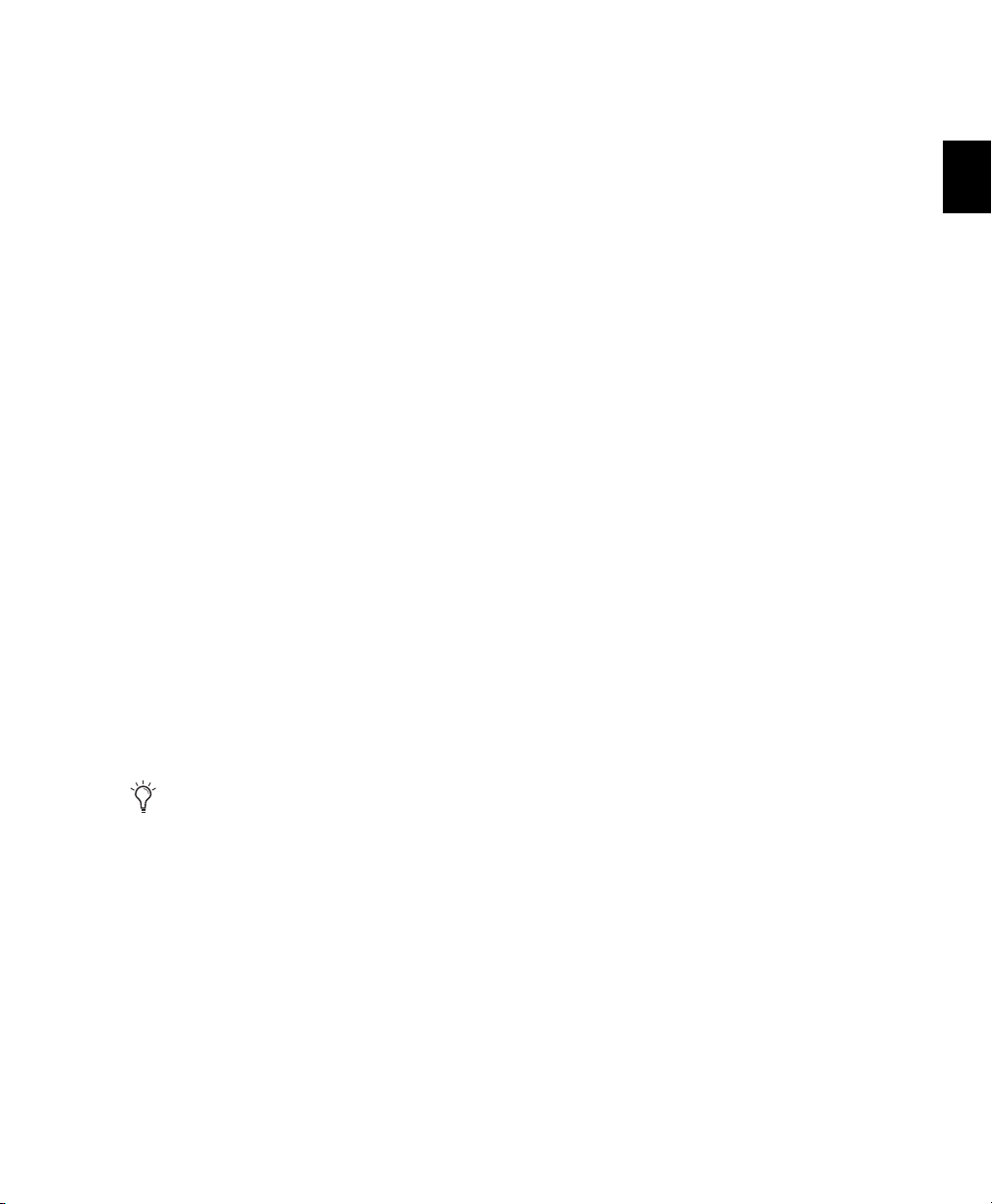
Last Used I/O Settings
If any changes are made to the I/O Setup dialog,
these changes are saved to the Last Used settings
file when the I/O Setup dialog is closed (by clicking OK).
Changes to I/O Setup are saved along with the
current session (if one is open). Custom I/O Settings files will not contain recent changes unless
you export an updated settings file.
The Last Used setting is available as a choice
when creating a session or when importing I/O
Settings in the I/O Setup dialog.
Factory I/O Settings
Pro Tools provides I/O Settings files for Stereo
and Surround mixing. These files provide generic main and sub-path definitions for either
mixing format.
Factory I/O Settings are available as a choice
when creating a session or when importing I/O
Settings in the I/O Setup dialog.
Stereo Mix Settings File
The Stereo Mix settings file consists of all possible stereo and mono paths for your session.
Using the “Stereo Mix” settings file has the
same effect as clicking Default for every individual tab in I/O Settings. See “Creating
New Paths” on page 65 for details.
Specifically, the Stereo Mix settings file creates
the maximum number paths of each type, as determined by the available system’s I/O Setup
and hardware configuration.
Surround Mix Settings File
(Pro Tools HD and Pro Tools LE with Complete
Production Toolkit Only)
The Surround Mix provides additional, surround-specific Output and Bus settings files. See
“Surround Mix Settings Files” on page 977 for
more information.
Custom I/O Settings
Custom I/O Settings files can be created by
changing I/O Setup controls and then exporting
the I/O Setup configuration (see “Exporting I/O
Settings” on page 72). Custom I/O settings are
available as a choice when creating a session or
when importing I/O Settings in the I/O Setup
dialog.
Audio Interfaces and Session
Transfer
Pro Tools sessions store the type and order of audio interfaces connected and active when the
session was last saved. When opening a session
on a system with different audio interfaces, the
I/O Setup may need to be updated.
Unavailable I/O
When opening a session, Pro Tools checks to see
if the hardware configuration has changed since
the session was last saved. If the current hardware configuration differs from that saved in the
session, paths associated with the unavailable
I/O are made inactive.
Remapping
Remapping occurs when a session’s original
I/O Setup does not match that of the current
system and session paths are remapped to current hardware.
Chapter 6: I/O Setup 73
Page 92
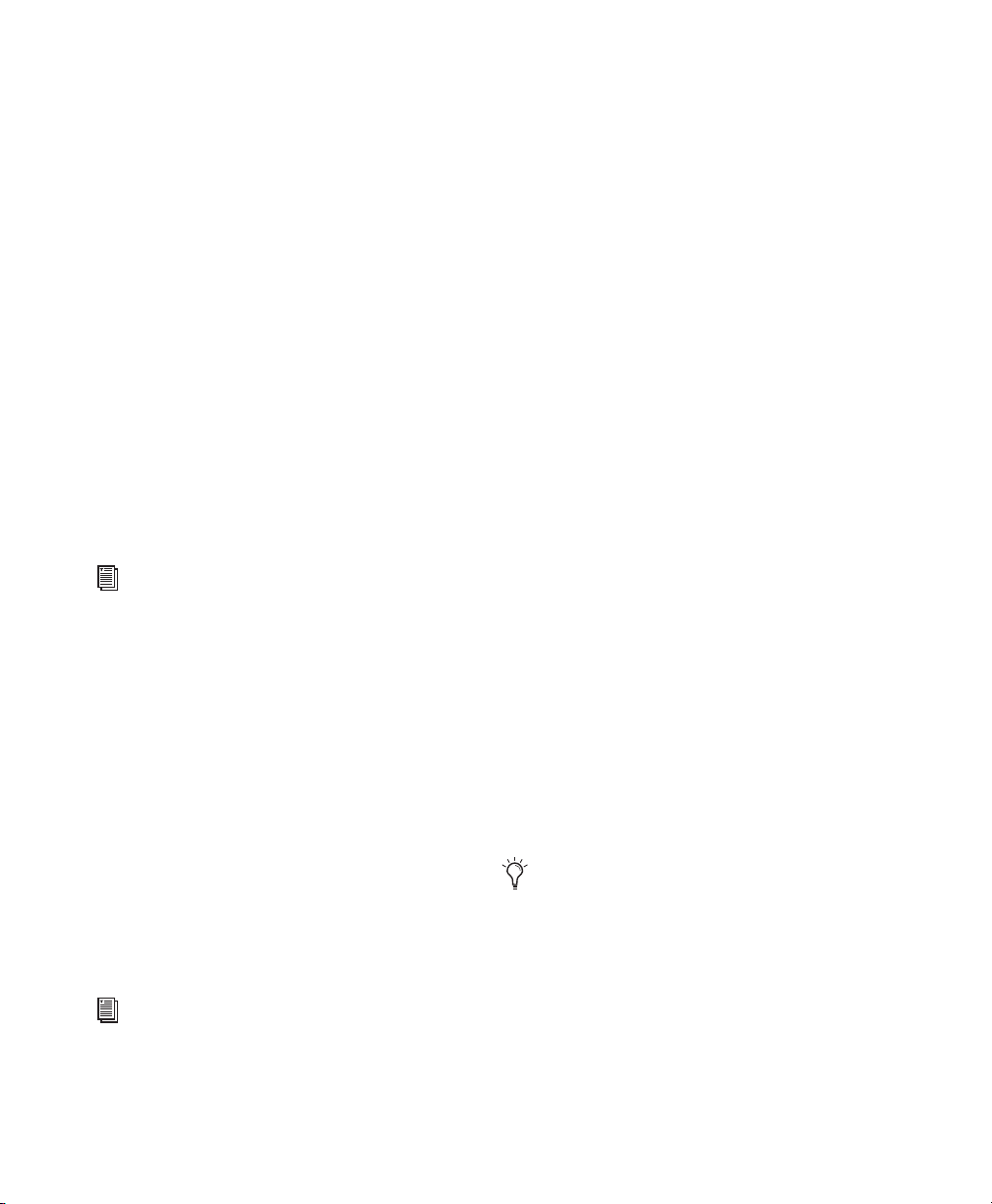
Systems of equivalent I/O capability are
remapped directly. For example, a session
tracked to a Pro Tools|HD system through two
192 I/O audio interfaces would include 32 input
paths spread across the two 16-channel interfaces. The session is taken to a second Pro Tools
system that has a 96 I/O audio interface (a 16channel I/O unit) and a 1622 I/O (with its 16 analog inputs) connected to its Legacy Port. When
the session is first opened on the second system,
Pro Tools will map the 32 input paths to the inputs of the two interfaces.
When hardware is unavailable to a session being
opened, assignments can either be replaced using the remap option, or opened as Inactive.
Any tracks left assigned to an unavailable path
will not be audible. This can be beneficial, however, when you want to reassign tracks into your
system’s mix one at a time.
Opening Older Sessions Saved in
Direct Outputs Mode
Direct Outputs mode, as found in older versions
of Pro Tools, has been replaced by the default
mono sub-paths available through all valid I/O
in the I/O Setup dialog.
Clicking the Default button creates main Output
paths with appropriate mono sub-paths. These
sub-paths provide discrete monophonic routing.
When a session is opened that was saved in Direct Outputs mode, Pro Tools maps all the output assignments to equivalent mono sub-paths
(as available).
To convert a session so that it emulates Direct
Outputs mode, use the Auto Assign Ascending
Outputs feature, as follows:
See “Making Paths Active or Inactive” on
page 69 for more information.
Show Last Saved Setup and Show Current
Setup
When a session is opened that contains path
definitions for unavailable I/O interfaces, the
I/O Setup dialog lists those paths in italics.
Clicking the Show Last Saved Setup button displays the audio interfaces used in the original
session. This temporary display lets you check
the last saved I/O configuration for reference
while configuring the session for your system.
Once a session has been opened with unavailable I/O retained, you can then reassign tracks
to available I/O paths.
To redefine the paths, see “Editing Paths”
on page 66.
Pro Tools Reference Guide74
To auto assign track outputs for Direct Outputs:
1 Make sure that all tracks you want to assign
are visible (hidden tracks will not be affected).
2 Select the tracks you want to assign.
3 Control-Alt-click (Windows) or Command-
Option-click (Mac) the Output selector of the
left-most track and assign it to the sub-path for
Output #1. All visible tracks will be auto-assigned to unique mono sub-path outputs in ascending order.
You can identify audio interface connections at any time by selecting the interface
name in the Peripherals list of the Hardware
Setup dialog, then clicking Identify. All
LEDs on the corresponding interface front
panel illuminate.
Page 93

I/O Setup Options
Pro Tools systems have additional I/O Setup features. These include default signal routing for
metering and auditioning, and default track layout for multichannel mix formats.
Controller Meter Path
(D-Control, D-Command, and ProControl Only)
The Controller Meter Path selector determines
the path displayed across the Output meters of
D-Control, D-Command
trol surfaces. For more details, refer to your control surface documentation.
This selector is available in the Output and Bus
pages of I/O Setup.
Audition Paths
You can specify the output path through which
files and regions are previewed (auditioned) in
the Region List or in DigiBase browsers, and
when previewing AudioSuite processing.
For information on previewing audio in the
Region List, see “Previewing Regions in the
Region List” on page 217.
®
, or ProControl con-
assigns a default Audition Path to the first available main Output path of the corresponding format. You can also select a different Audition
Path in the I/O Setup dialog.
Configuring Audition Paths
You can specify the monitoring outputs for auditioning audio in the Region List and DigiBase
browsers, or for previewing AudioSuite processing, using the Audition Paths pop-up menu.
Audition Paths Main Menu The main menu consists of all path format choices available on the
current system (Mono and Stereo on all systems,
and LCR and greater on Pro Tools|HD systems).
Audition Paths Submenus Each path format
choice has a submenu listing Output paths of
that given format. (The mono submenu lists
Output paths of any format.)
To configure an Audition Path:
Select a path from the Audition Paths pop-up
menu or submenus.
New Track Default Output Path
You can specify the default output path assignment for new tracks, in each available format.
For information on previewing audio in
DigiBase browsers, see “Previewing Audio
in DigiBase” on page 248.
Using the Default Audition Path
When you preview a file or region in the Region
List in a DigiBase browser, or when AudioSuite
processing, Pro Tools routes the audio output
through the specified Audition Path. Pro Tools
The New Track Default Output can be set to
bus paths, as well as output paths.
The New Track Default Output pop-up menu is
available in the Output page of I/O Setup dialog
only.
To specify a default output for new tracks in the
I/O Setup dialog:
Click the New Track Default Output pop-up
menu and select a format and Output path.
Chapter 6: I/O Setup 75
Page 94

AFL/PFL Path
(Pro Tools HD and Pro Tools LE with Complete
Production Toolkit Only)
Tracks soloed in AFL (After Fader Listen) or PFL
(Pre Fader Listen) Solo mode are routed to the
current AFL/PFL Path, as set with the AFL/PFL
Path pop-up menu.
This pop-up menu is available in the Output
page of the I/O Setup dialog only.
See “Solo Modes” on page 189 for more information on using AFL or PFL Solo modes.
To select the AFL/PFL Path output:
Select a path from the AFL/PFL Path pop-up
menu.
Selecting None as the AFL/PFL Path disables
AFL and PFL Solo modes. When None is selected, AFL and PFL cannot be used.
If you do not see the AFL/PFL Path selector,
confirm that you have installed the Surround Mixer in the Plug-ins (Used) folder.
For information on switching Mixer plugins, see the Pro Tools|HD Setup Guide.
Setting AFL or PFL Path Levels
You can set a separate master AFL/PFL Path level
for all AFL solos and all PFL solos.
Tracks do not need to be soloed to have the
master AFL/PFL Path level adjusted.
To set the AFL/PFL Path level for AFL or PFL solos:
1 Choose Options > Solo Mode, and select a Solo
mode, as follows:
• If you want to set the level for AFL solos,
select AFL.
– or –
• If you want to set the level for PFL solos,
select PFL.
2 In the Mix or Edit window, Control-click
(Windows) or Command-click (Mac) a Solo button on any track.
3 Adjust the AFL/PFL Path fader.
4 Click on the new fader position (or press Esc)
to close the fader display.
To set the AFL/PFL Path level to 0 dB, Control-Start-click (Windows) or CommandControl-click (Mac) any Solo button.
AFL/PFL Mutes (Output Path) Selector
(Systems without a D-Control or D-Command
Control Surface)
If you are not using a D-Control or D-Command
worksurface, your regular Pro Tools output path
can be muted when you send a signal to the
AFL/PFL Path. The muted path is set with the
AFL/PFL Mutes (Output Path) selector.
See “Solo Modes” on page 189 for more
information on selecting and using AFL or
PFL Solo modes.
Pro Tools Reference Guide76
Page 95

To set which output path is muted when tracks are
soloed in AFL or PFL Solo mode:
1 Choose Setup > I/O.
Mic Preamps
(Digidesign PRE with Pro Tools HD Only)
2 Click the Output tab to display the Output
page.
3 Select a path from the AFL/PFL Mutes (Output
Path) pop-up menu.
4 Click OK to save your changes to the I/O Setup
and close the I/O Setup dialog.
Default Path Order
(Pro Tools HD and Pro Tools LE with Complete
Production Toolkit Only)
The Default Path Order pop-up menu lets you select the default track layout you want Pro Tools
to follow when creating and mapping 5.1-format main or sub-paths in the I/O Setup dialog.
This selector is only available in the Output page
of I/O Setup dialog.
This setting does not affect existing path definitions or metering—it only specifies channel
mapping in new 5.1-format paths.
To choose a Default Path Order:
Select the channel mapping from the Default
Path Order pop-up menu.
On the Mic Preamps page of the I/O Setup dialog, signal paths for one or more Digidesign PRE
multi-purpose microphone preamplifiers can be
mapped to Pro Tools HD audio interfaces. For
more information, see the PRE Guide.
Insert offset delay field
H/W Insert Delay Compensation
(Pro Tools HD Only)
To compensate for the delay (latency) of any external hardware devices (such as an effects unit)
used in your session, you can set the amount of
Delay Compensation (in milliseconds) for each
external device. These times will be used by the
Delay Compensation Engine to time-align input
paths when the hardware insert is in use and Delay Compensation is enabled.
Default Path Order selector
For more information about multichannel
mixing, see Chapter 44, “Pro Tools Setup
for Surround.”
Insert offset delay field
Chapter 6: I/O Setup 77
Page 96

To set an insert delay offset:
Type a value, in milliseconds, in the field cor-
responding with the input where the hardware
insert is connected.
If you do not know your hardware’s insert delay,
see “Determining Your Hardware’s Insert Delay”
on page 78.
Insert delay offsets only have an effect when
the I/O is used for hardware inserts.
Determining Your Hardware’s Insert
Delay
Check the documentation for your external
hardware to see if it identifies the hardware latency, or use the following procedure in
Pro Tools to determine the latency for hardware
inserts.
To determine your hardware’s inser t delay:
1 Ensure that Automatic Delay Compensation is
enabled (Options > Delay Compensation).
2 Change your session’s Main Time Scale to
Min:Sec.
3 Create two tracks.
4 Route the tracks as follows: Route the output
of track 1 to the device’s inputs, then route the
input of track 2 to the device’s outputs.
5 Place a short tone (or other sound with a de-
finitive beginning) on track 1.
6 Record enable track 2 and press Record Enable
and Play in the Transport window to play back
the audio in track 1 and record it to track 2.
7 After recording, zoom in and measure the
difference between where the audio starts in
track 1 and track 2. The difference is the value
you would enter as your hardware’s insert delay
offset.
Pro Tools Reference Guide78
Page 97

Chapter 7: Preferences
The settings in the Preferences dialog define
how Pro Tools features work by default. The
Preferences dialog has several tabbed pages in
which you can specify your preferred settings
for various types of session parameters. Each
Preferences page is covered in detail in this
chapter.
To change Pro Tools preferences:
1 Choose Setup > Preferences.
2 Click the tab for the page that has preferences
you want to change.
3 Change preferences.
4 Click OK to save your changes and close the
Preferences dialog.
Figure 2. Pro Tools Preferences dialog on a Pro Tools|HD system (Display Preferences page shown)
Chapter 7: Preferences 79
Page 98

Global and Local Preferences
Pro Tools preferences are either global (systemwide) or local (for the current session only).
Global (System-Wide) Preferences
Global preferences are applied to all sessions.
These preferences become the default preferences for any existing sessions that you subsequently open or any new sessions that are created.
Local (Current Session) Preferences
Local preferences are applied to the current session (if one is open). Local preferences are not
applied to older sessions that are subsequently
opened.
Preferences and New Sessions
New sessions use global preference settings, plus
the most recent local preference settings. The
most recent local settings refer to the last open
session (unless subsequent changes were made
in the Preference dialog from the application
window).
Local (Current Session)
Preferences List
All Preferences are global, except for the following, which are local:
• Display Preferences
• Edit Window Default Length
• Always Display Marker Colors
• Default Track Color Coding options
• Default Region Color Coding options
• Operation Preferences
• Custom Shuttle Lock Speed
• Back/Forward Amount (Pro Tools HD only)
• QuickTime Playback Priority options
• PEC/Direct Style Input Monitoring
(Pro Tools HD only)
• DestructivePunch File Length (Pro Tools
HD only)
• Editing Preferences
•None
• Mixing Preferences
• Coalesce Trim Automation Options
(Pro Tools HD only)
• Processing Preferences
• Convert Imported “WAV” Files To
AES31/BroadcastWave
• MIDI Preferences
• Play MIDI Notes When Editing
• Display Events as Modified by Real-Time
Properties
• Automatically Create Click Track in New
Sessions
• Default Thru Instrument
• Pencil Tool Resolution When Drawing
Controller Data
• Delay for External Devices Options
(Pro Tools HD only)
• Synchronization Preferences
•None
Pro Tools Reference Guide80
Page 99
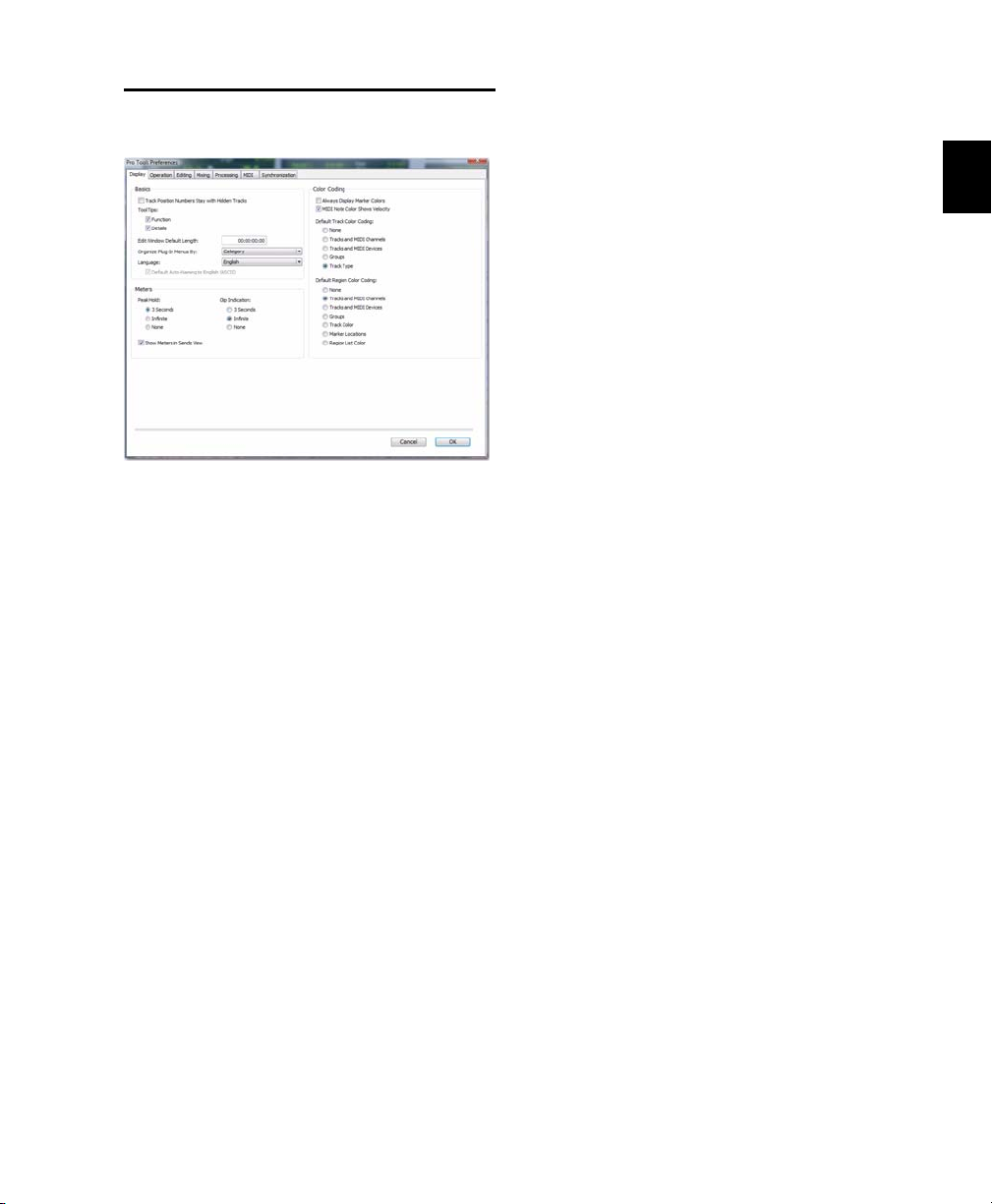
Display Preferences
Basics Section
Track Position Numbers Stay with Hidden
Tracks When selected, tracks keep their track
numbers even when hidden. When not selected, numbers are only assigned to tracks that
are shown. In this case, shown tracks are then
numbered sequentially, and hidden tracks are
not numbered.
Tool Tips Display Options
Function Configures Tool Tips to show the basic
function of the item.
Details Configures Tool Tips to show the complete name of an abbreviated name or item
(such as a track name). Details view can also
show the hidden or abbreviated value of parameters, as well as input and output assignments.
Edit Window Default Length
This preference sets a default length for the Edit
window in hours, minutes, seconds, and frames
(Pro Tools HD or Pro Tools LE with Complete
Production Toolkit or DV Toolkit 2 only). This is
useful if you want to assemble a session of a particular length or leave extra room to expand the
Edit window’s work area in your session. The
maximum length is 12 hours and 25 seconds at
48 kHz, and proportionally less at higher sampling rates. For best scrollbar sensitivity, set the
length to slightly longer (a minute or more)
than the total session or song length.
“Organize Plug-in Menus By” Options
These option customize how plug-in menus are
organized in the Insert selector or Plug-in selector.
Flat List Organizes plug-ins in a single list, in alphabetical order.
Category Organizes plug-ins by process category
(such as EQ, Dynamics, and Delay), with individual plug-ins listed in the category submenus.
Plug-ins that do not fit into a standard category
(such as the DigiRack Signal Generator), or
third-party plug-ins that have not had a category designated by their developers, appear in
the Other category. Plug-ins can appear in more
than one category.
Manufacturer Organizes plug-ins by their manufacturer (such as Bomb Factory, Digidesign, Focusrite, or TL Labs), with individual plug-ins
listed in the manufacturer submenus. Plug-ins
that do not have a Manufacturer defined will appear in the “Other” manufacturer folder.
Most Digidesign-distributed third-party plug-ins
will be grouped under Digidesign when Manufacturer view is enabled.
Chapter 7: Preferences 81
Page 100

Category and Manufacturer Organizes plug-ins
in two levels of menus. The top menus display
plug-ins by process category (such as EQ, Dynamics, and Delay), with individual plug-ins
listed in the category submenus. The bottom
menus display plug-ins by manufacturer (such
as Bomb Factory, Digidesign, Focusrite, or TL
Labs), with individual plug-ins listed in the
manufacturer submenus.
Language Options (Windows Only)
Language Sets the language to use in the
Pro Tools application, independently of what
language version of Windows is used.
Default Automatic Naming to English Causes automatically named session elements in a session
to be named in English even when working with
the Pro Tools application set to another language.
Meters Section
Peak Hold Options
These options determine how long the peak indicators on track meters stay lit after a peak is detected.
3 Seconds When selected, track meters display
the last peak level for three seconds.
Infinite When selected, track meters display the
last peak level until you click them to clear
them.
None When selected, track meters do not hold
the peak level.
Clip Indication Options
These options determine how long the clip indicators on plug-in, send, and track meters stay lit
after a clip is detected.
3 Second Clip Hold When selected, meters display the last clip indication for three seconds.
Infinite Clip Hold When selected, meters display
the last clip indications until you click them to
clear them.
No Clip Hold When selected, meters do not hold
the clip indication.
Show Meters in Sends View
When the Sends view is displaying individual
send controls, you can select this option to show
send level meters. Deselecting this option can
help speed up screen redraws and processing.
Color Coding
Always Display Marker Colors Lets you choose to
view Marker colors in the Markers ruler, regardless of the settings you choose for Default Region
Color Coding.
MIDI Note Color Shows Velocity When enabled,
MIDI notes display varying shades of the assigned track color in MIDI notes view in the Edit
window and in MIDI Editor windows. Notes
with high velocities are darker and notes with
lower velocities are lighter.
Default Track Color Coding Options
These color coding options determine the default color coding assignment for tracks in the
Edit and Mix windows. The options are:
None Turns off color assignment for tracks.
Tracks and MIDI Channels Assigns a color to
each track in the Mix or Edit window according
to its voice or MIDI channel assignment.
Tracks and MIDI Devices Assigns a color to each
track in the Mix or Edit window according to its
voice assignment or MIDI device assignment.
Pro Tools Reference Guide82
