Page 1
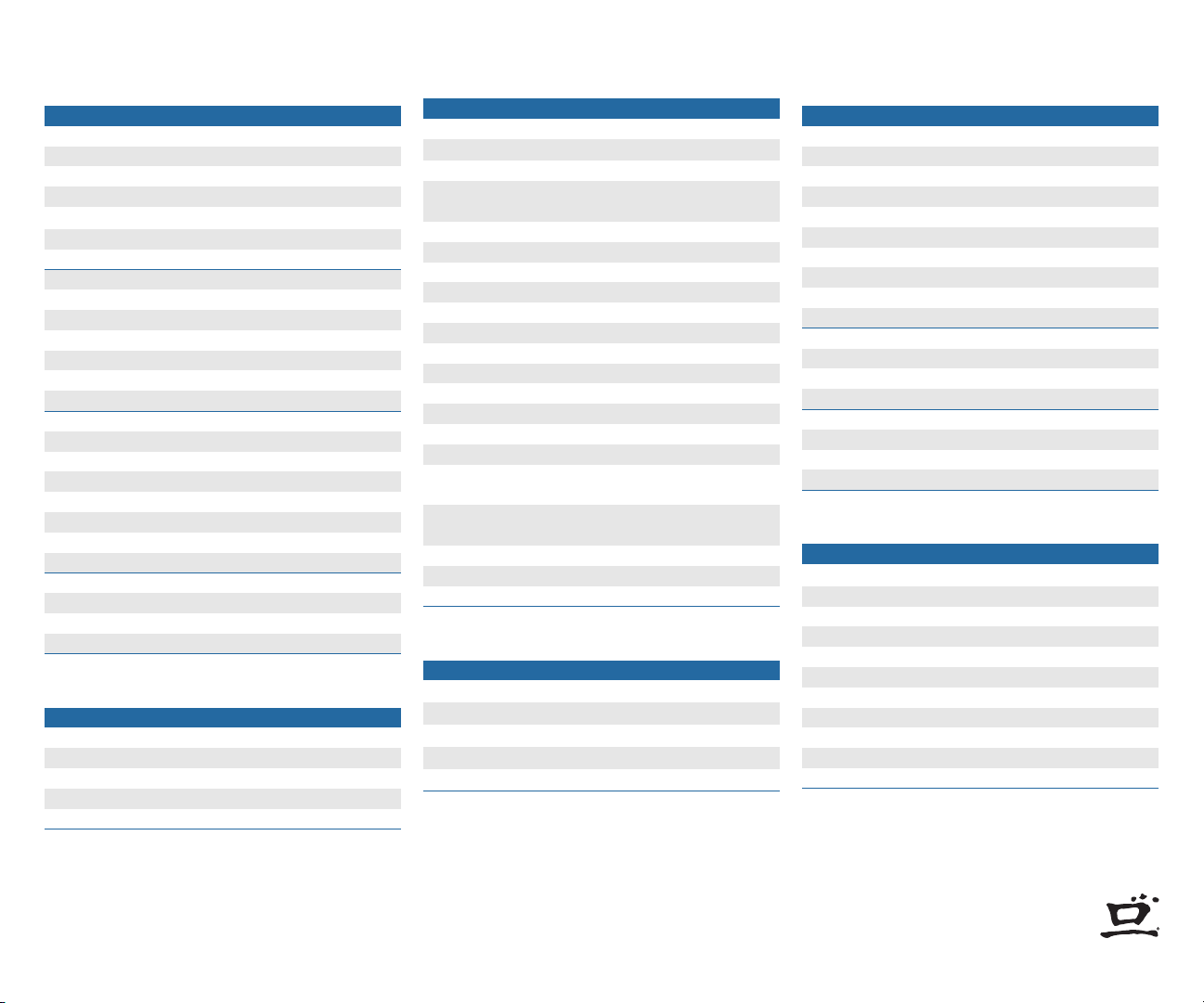
Avid DS Nitris Editor v7.0 Keyboard Shortcuts
Global
Tool name Shortcut
New Sequence Ctrl+N
Open Sequence Ctrl+O
Save Sequence Ctrl+S
Maximize View F12
Close Window F3
Help F1
Quit Avid|DS Ctrl+Q
Copy Ctrl+C
Cut Ctrl+X
Paste Ctrl+V
Delete Delete
Undo Ctrl+Z
Redo Ctrl+Y
Select All Ctrl+A
Set Keyframe Ctrl+Enter
Next Keyframe Shift+Right Arrow
Previous Keyframe Shift+Left Arrow
First Keyframe Alt+Left Arrow
Last Keyframe Alt+Right Arrow
Remove Animation Ctrl+Alt+Enter
Remove Keyframe Ctrl+Shift+Enter
Set Autokey Mode Shift+Enter
Nudge 1 <<< [
Nudge 1 >>> ] (close bracket)
Nudge 10 <<< Ctrl+[ (open bracket)
Nudge 10 >>> Ctrl+] (close bracket)
Layouts
Layout Shortcut
3D DVE F7
Compositing F6
Editing F3
Effects F4
Graphics F5
(open bracket)
Animation
Tool name Shortcut
Autokey Mode Shift+Enter
Add Key A
Delete Key D
Delete All Keys from Selected
Curve
Delete Selected Keys Delete
Edit Key Tool E
Frame F
Grid G
Pan Tool X
Pan & Zoom Tool S
Zoom Z
Incremental Zoom Alt+Z
Select & Move Tool T
Select Region Tool Q
Select Tool W
Select Multiple Keys/Curves Shift
Translate Keys Selected
Horizontally
Translate Keys Selected
Vertically
Priority to Tangents H
Break Slope B
Unify Slope U
Backspace
Middle mouse
button
Right mouse
button
Media Input/Output
Tool name Shortcut
Capture Tool F8
Cycle Capture/Log C
Output Tool Shift + F8
Capture Settings Ctrl + F8
Deck Configuration Alt + F8
Viewer
Tool name Shortcut
Zoom Z or Ctrl+F2
Zoom to Mouse Alt+Z
Unzoom to Mouse Alt+X
Quick Zoom Alt+Q
Pan X or Ctrl+F3
Onion Skin Alt+O
Scrub with Mouse N
Recently Used Items Alt+M
S/W Display Ctrl+Shift+B
Switch Viewer Ta b
Use Comp Buffer Alt+1
Grab Comp Image Alt+2
Reset Comp Crop Alt+3
Reset Comp Pan Alt+4
Viewer - Red Shift+1
Viewer - Green Shift+2
Viewer - Blue Shift+3
Viewer - Alpha Full Shift+4
Scripting
Tool name Shortcut
Clear Selection Delete
Copy Selection Ctrl+C
Cut Selection Ctrl+X
Help F1
New Script Ctrl+N
Open Script Ctrl+O
Paste Selection Ctrl+V
Run Script F5
Save Script Crtl+S
Select All Script Ctrl+A
Undo Modification Ctrl+Z
© 2001–2003 Avid Technology, Inc. All rights reserved.
Avid and the Avid DS Nitris Logo are either registered trademarks or trademarks of
Avid Technology, Inc. in the United States and/or other countries. All other
trademarks contained herein are the property of their respective owners. Product
specifications are subject to change without notice.
1 of 5
Page 2
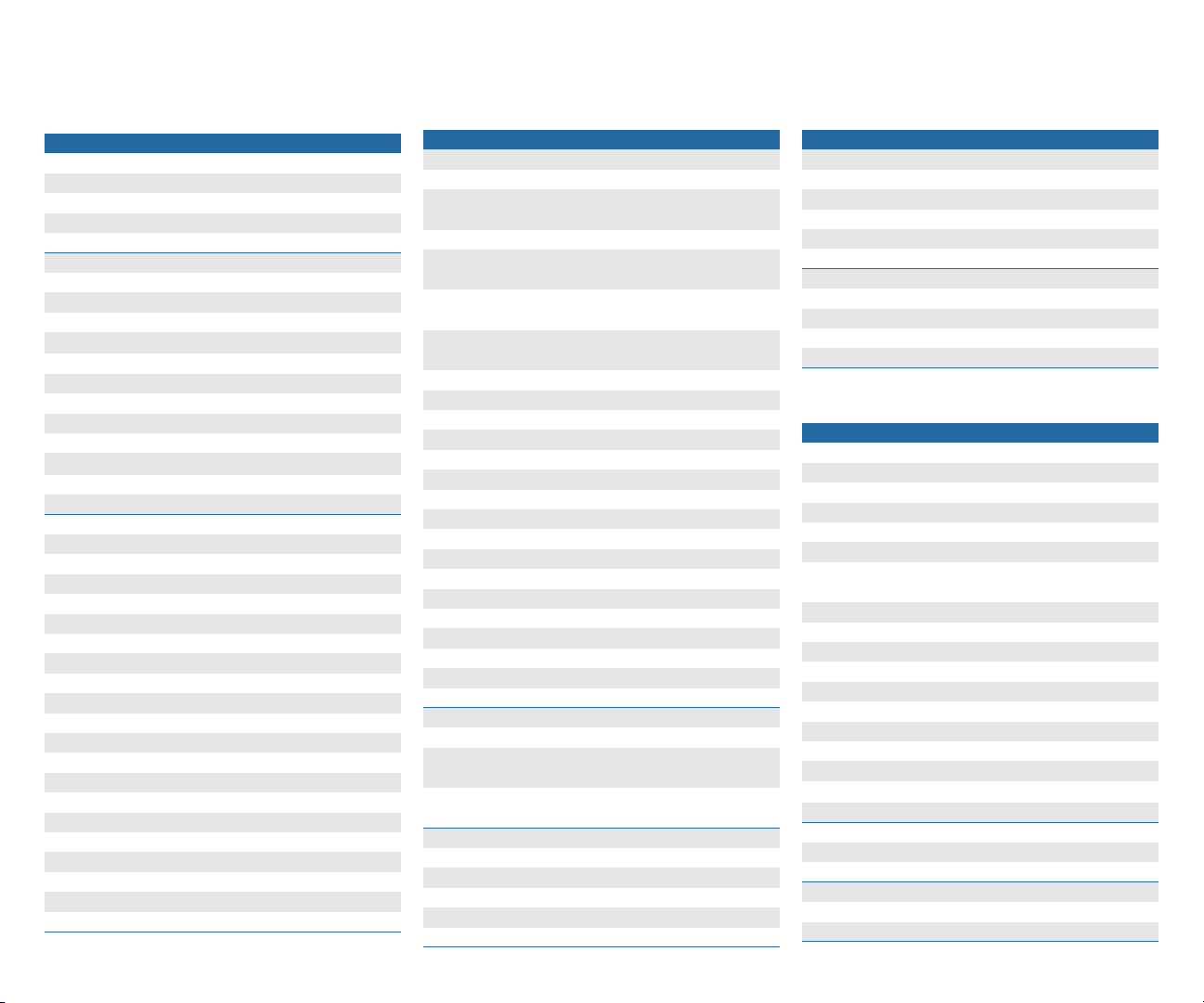
Avid DS Nitris Editor v7.0 Keyboard Shortcuts
Editing
Timeline
Tool name Shortcut
Modes
Selection Mode Scroll Lock
Trim Mode Y
Ripple R
Global Audio Mute Ctrl+Shift+M
Clips
Insert Clip V
Overwrite Clip B
Preview Clip Enter
Activate clip A
Deactivate clip Ctrl+Shift+A
Cut To clip C
Fill Activeness Shift+A
Snap In Page Up
Snap Out Page Down
Backtime E
Snapshot to Clip Shift+V
Snapshot to File Ctrl+Shift+V
Trac ks
Create Video Track Alt+Y
Create Audio Track Alt+U
Go To
Next Locator Ctrl+. (period)
Previous Locator Ctrl+, (comma)
Next Edit . (period)
Previous Edit , (comma)
Nearest Edit N
Go to Start of Selection Shift+Home
Go to End of Selection Shift+End
Go to Top Timeline Ctrl+Shift+U
Go to Parent Timeline Ctrl+U
Match Bin Ctrl+\ (backslash)
Match Frame \ (backslash)
Mark
Add Locator M
Add Global Locator Ctrl+M
Mark In/Out /
Add Edit Ctrl+R
Set Ripple End Shift+E
(forward slash)
Timeline (Continued)
Tool name Shortcut
J-K-L Editing
Start Backward Playback J
Stop playback (and move
selected objects there)
Start Forward Playback L
Variable-speed Backward J (press J again to
Variable-speed Forward L (press L again to
Stop/Slow Play (and Move
selected objects there)
Audio Scrubbing Ctrl+Shift+S
Select
Select Clip Forward Ctrl+Tab
Select Clip Backward Ctrl+Shift+Tab
Select Incoming Handle F11
Select Outgoing Handle F9
Select Edit Point F10
Select Marked Region Ctrl+/ (forward slash)
Link Edits Ctrl+L
Change to Edit Points Ctrl+E
View
Frame Clip in Overview Ctrl+F
Constrain Drag U
Zoom All (toggle) Ctrl+Shift+Minus (pad)
Zoom In Ctrl+Plus (pad)
Zoom Out Ctrl+Minus (pad)
Zoom to Frame Ctrl+Shift+Plus (pad)
Containers
Create Audio Container Ctrl+9
Create Background
Container
Create Composite
Container
Add Effects
Add Clip Effect ‘ (apostrophe)
Add Track Effect ; (semicolon)
Generate Clip Ctrl+G
Dissolve/Crossfade D
DVE (transition) Ctrl+D
K
increase the speed)
increase the speed)
K
Ctrl+7
Ctrl+8
Timeline (Continued)
Tool name Shortcut
Wipe Shift+D
Timewarp T
Freeze Frame Shift+F
Extend Timewarp G
Change Timewarp In/Out F
Process P
Synchronize
Resync Shift+R
Ignore Sync Peers W
Select Sync Peers Q
Sync Lock S
Transport Controls
Tool name Shortcut
Play
Play Enter
Stop Spacebar
Play Backward Shift+Enter
Play Every Frame Ctrl+Up Arrow
Play From In to Out Shift+Up Arrow
Play Every Frame
From In to Out
Play Preview ‘ (grave accent)
Degraded Preview Shift+‘ (grave accent)
Go To
Go to In Shift+I
Go to Out Shift+O
Go to Start Home
Go to End End
Frame Backward Left Arrow
Frame Forward Right Arrow
10 Frames Backward Ctrl+Left Arrow
10 Frames Forward Ctrl+Right Arrow
Mark
Set In I
Set Out O
Clear In Ctrl+Shift+I
Clear Out Ctrl+Shift+O
Clear In and Out Ctrl+Shift+B
Ctrl+Shift+Up Arrow
2 of 5
Page 3

Avid DS Nitris Editor v7.0 Keyboard Shortcuts
Compositing & Effects
DVE
Tool name Shortcut
Crop F
Rotate D
Scale S
Tool Properties T
Translate in X or Y P+drag
Translate/Rotate on Z Axis / (forward slash)
Convert to Bézier Segment ‘ (apostrophe)+click
Convert to Linear Segment ; (semicolon)+click
Lock Selected DVE for
manipulation
Snap DVE to Clip Duration Shift+D
Additional Shortcuts for Motion Path
Display Selection Rectangle
(Select Multiple Vertices)
Add Control Point A+click
Delete a Selection Delete
Break Tangent B+drag
Unify Tangents U+drag
Keep Tangent Length Ratio R+drag
Priority to Tangent Handle H+drag
Move Control Point in Image
Plane
Move Control Point in Z / (slash)+drag
Move Control Point in X or Y Shift+drag
Ctrl+L
Shift+R+drag
I+drag
Shape tools (Continued)
Tool name Shortcut
Raise Page Up
Lower Page Down
Bring to Front Shift+Page Up
Send to Back Shift+Page Down
Add Vertex A
Edit Correspondence Points
(Warp/Morph)
Break Tangent B
Keep Tangent Angle N
Keep Tangent Length Ratio Crtl+R
Priority to Handle Selection H
Unify Tangents U
Cut Stroke Piece K
Rotate D
Scale S
Skew F
Translate Selection Down 1 Unit 2
Translate Selection Down 10 Units Ctrl+2 (pad)
Translate Selection Left 1 Unit 4 (pad)
Translate Selection Left 10 Units Ctrl+4 (pad)
Translate Selection Right 1 Unit 6 (pad)
Translate Selection Right 10 Units Ctrl+6 (pad)
Translate Selection Up 1 Unit 8 (pad)
Translate Selection Up 10 Units Ctrl+8 (pad)
C
(pad)
Shape tools
Tool name Shortcut
Ellipse E
Freehand W
Polyline Q
Rectangle R
Select Ctrl+A
Edit Shape Shift+A
Join Shapes (Warp/Morph) J
Next object . (period)
Previous object , (comma)
3 of 5
Page 4

Avid DS Nitris Editor v7.0 Keyboard Shortcuts
Graphics
General
Tool name Shortcut
Freehand W
Resize Brush Ctrl+drag
Close Stroke C
Polyline Q
Close Polyline Ctrl+click
Constrain to 45° Alt
End Drawing Esc
Rectangle R
Ellipse E
Magic Wand Y
Confirm Esc
Edit Shape Shift+A or Enter
Reshaper P
Te xt T
Edit Text Shift+P or Enter
Import Image Ctrl+I
Import Clip Ctrl+Shift+I
Stroke Preset Shift+C
Text Preset Shift+X
Select A
Rotate D
Scale S
Scale Proportionally Shift+S
Skew F
Interactive Update Move, Scale, Skew, Rotate
Show/Hide Bounding Boxes Ctrl+H
Copy Shape Alt+C
Paste Shape in Place Alt+V
Paste Shape at Origin Ctrl+Alt+V
Express Tool #1 1 (hold down)
Express Tool #2 2 (hold down)
Express Tool #3 3 (hold down)
Express Tool #4 4 (hold down)
Express Tool #5 5 (hold down)
Pick Color 6
Snap to Duration Shift+D
Use Fill N
Ctrl+drag
General (Continued)
Tool name Shortcut
Use Brush B
Increase Brush Size 1 Unit ]
Increase Brush Size 10 Units Shift+] (close
Decrease Brush Size 1 Unit [ (open bracket)
Decrease Brush Size 10 Units Shift+[ (open
Duplicate Ctrl+K
Wireframe Mode Ctrl+W
Wireframe Preview Ctrl+Shift+W
Refresh V
Go to Next Edited Frame Ctrl+.
Go to Previous Edited Frame Ctrl+, (comma)
Bring to Front Shift+Pg Up
Go to Start Home
Go to End End
Send to Back Shift+Pg Dn
Lower Pg Dn
Raise Pg Up
Burn Frame Ctrl+F
Clone: Go Back Ctrl+ L
Clone: Go to Source Frame Shift+L
Clone: Pick 6
(close bracket)
bracket)
bracket)
(period)
Selection & Deletion
Tool name Shortcut
Select A
Select All Ctrl+A
Select Next .
Select Previous , (comma)
Multiselect - Next Shift+. (period)
Multiselect - Previous Shift+, (comma)
Deselect All - Frame Ctrl+J
Deselect All - Session Ctrl+Shift+J
Delete All - Frame Ctrl+Del
Delete All - Session Ctrl+Shift+Del (pad)
(period)
(pad)
Transformation
Tool name Shortcut
Absolute Align Top Alt+8 (pad)
Absolute Align Bottom Alt+2 (pad)
Absolute Align Left Alt+4 (pad)
Absolute Align Right Alt+6 (pad)
Absolute Align Horizontal
Center
Absolute Align Vertical Center Alt+9 (pad)
Relative Align Top Ctrl+Alt+8 (pad)
Relative Align Bottom Ctrl+Alt+2 (pad)
Relative Align Left Ctrl+Alt+4 (pad)
Relative Align Right Ctrl+Alt+6 (pad)
Relative Align Horizontal Center Ctrl+Alt+5 (pad)
Relative Align Vertical Center Ctrl+Alt+9 (pad)
Translate Up 1 Unit 8 (pad)
Translate Up 10 Units Ctrl+8 (pad)
Translate Down 1 Unit 2 (pad)
Translate Down 10 Units Ctrl+2 (pad)
Translate Left 1 Unit 4 (pad)
Translate Left 10 Units Ctrl+4 (pad)
Translate Right 1 Unit 6 (pad)
Translate Right 10 Units Ctrl+6 (pad)
Alt+5 (pad)
4 of 5
Page 5

Avid DS Nitris Editor v7.0 Keyboard Shortcuts
Edit Text
Tool name Shortcut
Zoom Alt+Ctrl+drag
Mouse Zoom Alt+Z
Mouse Unzoom Alt+X
Quick Zoom Alt+Q
Pan Alt+Shift+drag
Kern left Alt+Left Arrow (normal)
Alt+Shift+Left Arrow
(minor)
Alt+Ctrl+Left Arrow (major)
Kern right Alt+Right Arrow (normal
Alt+Shift+Right Arrow
(minor
Alt+Ctrl+Right Arrow (major
Increase font size Alt+Up Arrow (normal)
Alt+Shift+Up Arrow (minor)
Alt+Ctrl+Up Arrow (major)
Decrease font size Alt+Dn Arrow (normal)
Alt+Shift+Dn Arrow (minor)
Alt+Ctrl+Dn Arrow (major)
Find Ctrl+F
Exit Edit Text Esc
Edit Shape
Tool name Shortcut
Edit Shape Shift+A or Enter
Exit Edit Shape Esc
Select/deselect shape Alt+click
Add Vertex A
Delete Vertex Delete
Cut Stroke Piece K
Break Tangent B
Keep Tangent Angle N
Keep Tangent Length Ratio R
Priority to Handle Selection H
Unify Tangents/Join Stroke Pieces U
Set Keyframe Ctrl+Enter
Delete Keyframe Ctrl+Shift+Enter
Delete All Keyframes Ctrl+Alt+Enter
Edit Shape (Continued)
Tool name Shortcut
Next Keyframe Shift+Right
Arrow
Previous Keyframe Shift+Left Arrow
First Keyframe Alt+Left Arrow
Last Keyframe Alt+Right Arrow
Select Next Tracker .
Select Previous Tracker , (comma)
Translate Up 1 Unit 8 (pad)
Translate Up 10 Units Ctrl+8 (pad)
Translate Down 1 Unit 2 (pad)
Translate Down 10 Units Ctrl+2 (pad)
Translate Left 1 Unit 4 (pad)
Translate Left 10 Units Ctrl+4 (pad)
Translate Right 1 Unit 6 (pad)
Translate Right 10 Units Ctrl+6 (pad)
(period)
Reshaper
Tool name Shortcut
Reshaper P
Trace Drag shape edge
Trace Straight Line Alt+drag
Trace Without Moving
Existing Control Points
Chop Control Points C+drag
Move Shape A
Rotate Shape D
Scale Shape S
Scale Shape Proportionally Shift+S
Skew Shape F
Move Origin S, D, or F+drag
Center Origin S, D, or F+right-click
Position Stretch Limits G+drag stretch limits
Stretch Shape G+drag shape edge
Change Shape Opacity O+drag
Exit Reshaper Esc
Shift+drag
shape
Clusters
Tool name Shortcut
Build Cluster 1 Ctrl+7
Build Cluster 2 Ctrl+8
Build Cluster 3 Ctrl+9
Build Cluster 4 Ctrl+0
Build Cluster 5 Ctrl+–
Build Cluster 6 Ctrl+= (equals)
Select Cluster 1 7
Select Cluster 2 8
Select Cluster 3 9
Select Cluster 4 0
Select Cluster 5 –
Select Cluster 6 = (equals)
Build Vertex Cluster 1 Ctrl+7
Build Vertex Cluster 2 Ctrl+8
Build Vertex Cluster 3 Ctrl+9
Build Vertex Cluster 4 Ctrl+0
Build Vertex Cluster 5 Ctrl+–
Build Vertex Cluster 6 Ctrl+= (equals)
Select Vertex Cluster 1 7
Select Vertex Cluster 2 8
Select Vertex Cluster 3 9
Select Vertex Cluster 4 0
Select Vertex Cluster 5 –
Select Vertex Cluster 6 = (equals)
(minus)
(minus)
(minus)
(minus)
Properties
Tool name Shortcut
Brush Properties Ctrl+B
Brush Fx Properties Shift+B
Fill Fx Properties Shift+N
Graphics Properties Ctrl+G
Masks Properties Shift+M
Paint Style Properties Shift+Y
Time Span Properties Shift+T
Transformations Properties Shift+U
5 of 5
