Page 1
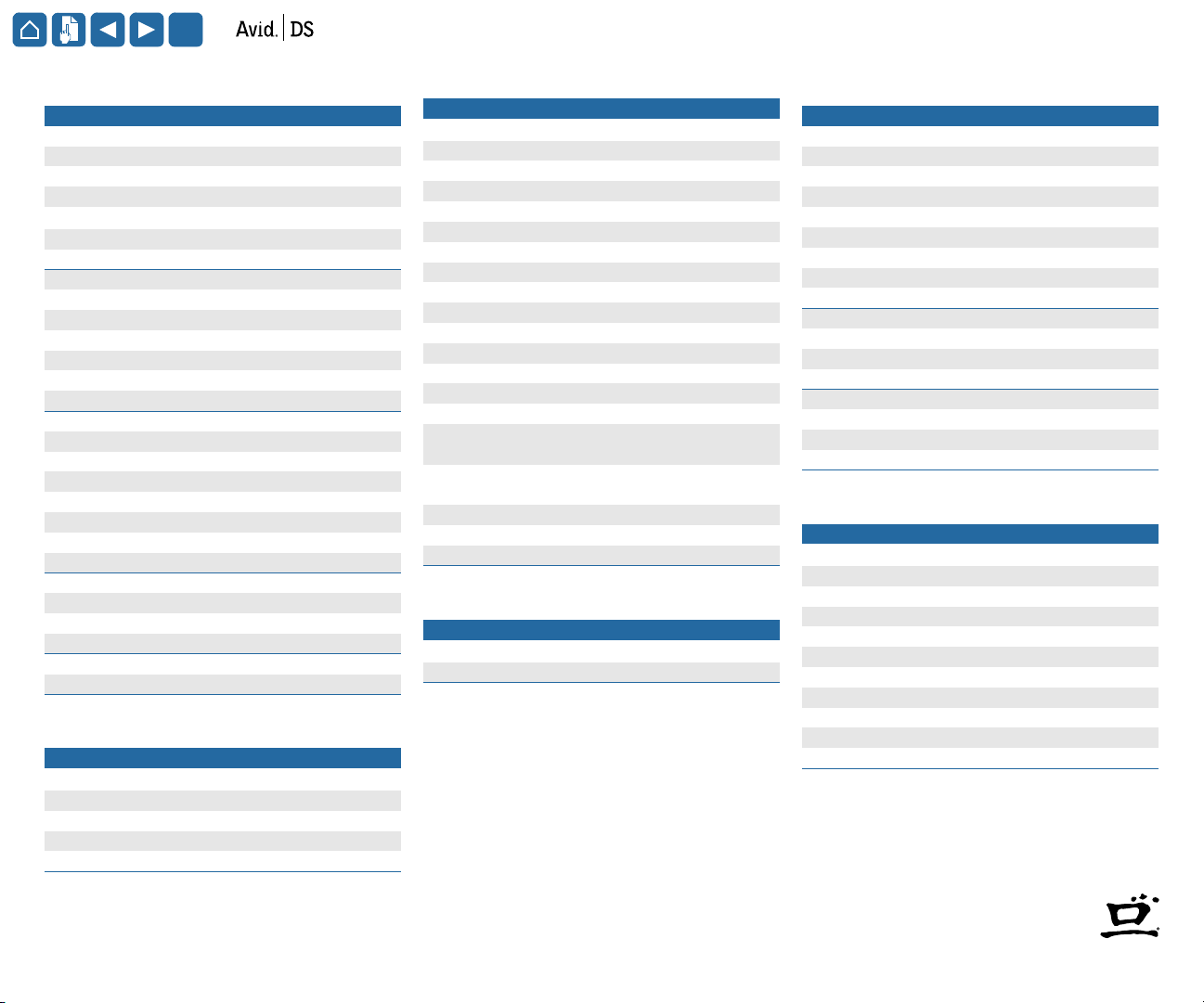
?
5.0 Default Shortcuts
Global
Global
Tool name Shortcut
New Sequence Ctrl+N
Open Sequence Ctrl+O
Save Sequence Ctrl+S
Maximize View F12
Close Window F3
Help F1
Quit Avid|DS Ctrl+Q
Copy Ctrl+C
Cut Ctrl+X
Paste Ctrl+V
Delete Delete
Undo Ctrl+Z
Redo Ctrl+Y
Select All Ctrl+A
Set Keyframe Ctrl+Enter
Next Keyframe Shift+Right Arrow
Previous Keyframe Shift+Left Arrow
First Keyframe Alt+Left Arrow
Last Keyframe Alt+Right Arrow
Remove Animation Ctrl+Alt+Enter
Remove Keyframe Ctrl+Shift+Enter
Set Autokey Mode Shift+Enter
Nudge <<< [
Nudge >>> ] (close bracket)
Nudge 10 <<< Ctrl+[ (open bracket)
Nudge 10 >>> Ctrl+] (close bracket)
Swift Menus: Editing K+drag
Swift Menus: Transport H+drag
Layouts
Layout Shortcut
3D DVE F7
Compositing F6
Editing F4
Graphics F5
Media Input/Output F8
(open bracket)
Animation
Tool name Shortcut
Add Key A
Delete Key D
Delete All Keys from Curve Backspace
Delete Selected Keys Delete
Edit Key Tool E
Frame F
Grid G
Pan X
Pan & Zoom Tool S
Zoom Z
Incremental Zoom Alt+Z
Select & Move Tool T
Select Region Tool Q
Select Tool W
Select Multiple Keys/Curves Shift
Translate Keys Selected
Horizontally
Translate Keys Selected
Vertically
Priority to Tangents H
Break Slope B
Unify Slope U
Middle mouse
button
Right mouse
button
Media Input/Output
Tool name Shortcut
Cycle Log/Log & Capture/Link C
Start Capture Ctrl+Spacebar
© 2001 Avid Technology, Inc. All rights reserved.
Avid and the Avid|DS Logo are registered trademarks of Avid Technology, Inc.
All other trademarks contained herein are the property of their respective owners.
Product specifications are subject to change without notice.
Viewer
Tool name Shortcut
Zoom Z or Ctrl+F2
Zoom to Mouse Alt+Z
Quick Zoom Alt+Q
Pan X or Ctrl+F3
Reset Zoom & Pan Z+X+click
Onion Skin Alt+O
Scrub with Mouse J
S/W Display Ctrl+Shift+B
Switch Viewer Tab
Use Comp Buffer Alt+1
Grab Comp Image Alt+2
Reset Comp Crop Alt+3
Reset Comp Pan Alt+4
Viewer - Red Shift+1
Viewer - Green Shift+2
Viewer - Blue Shift+3
Viewer - Alpha Full Shift+4
Scripting
Tool name Shortcut
Clear Selection Delete
Copy Selection Ctrl+C
Cut Selection Ctrl+X
Help F1
New Script Ctrl+N
Open Script Ctrl+O
Paste Selection Ctrl+V
Run Script F5
Save Script Crtl+S
Select All Ctrl+A
Undo Ctrl+Z
1 of 6
Page 2
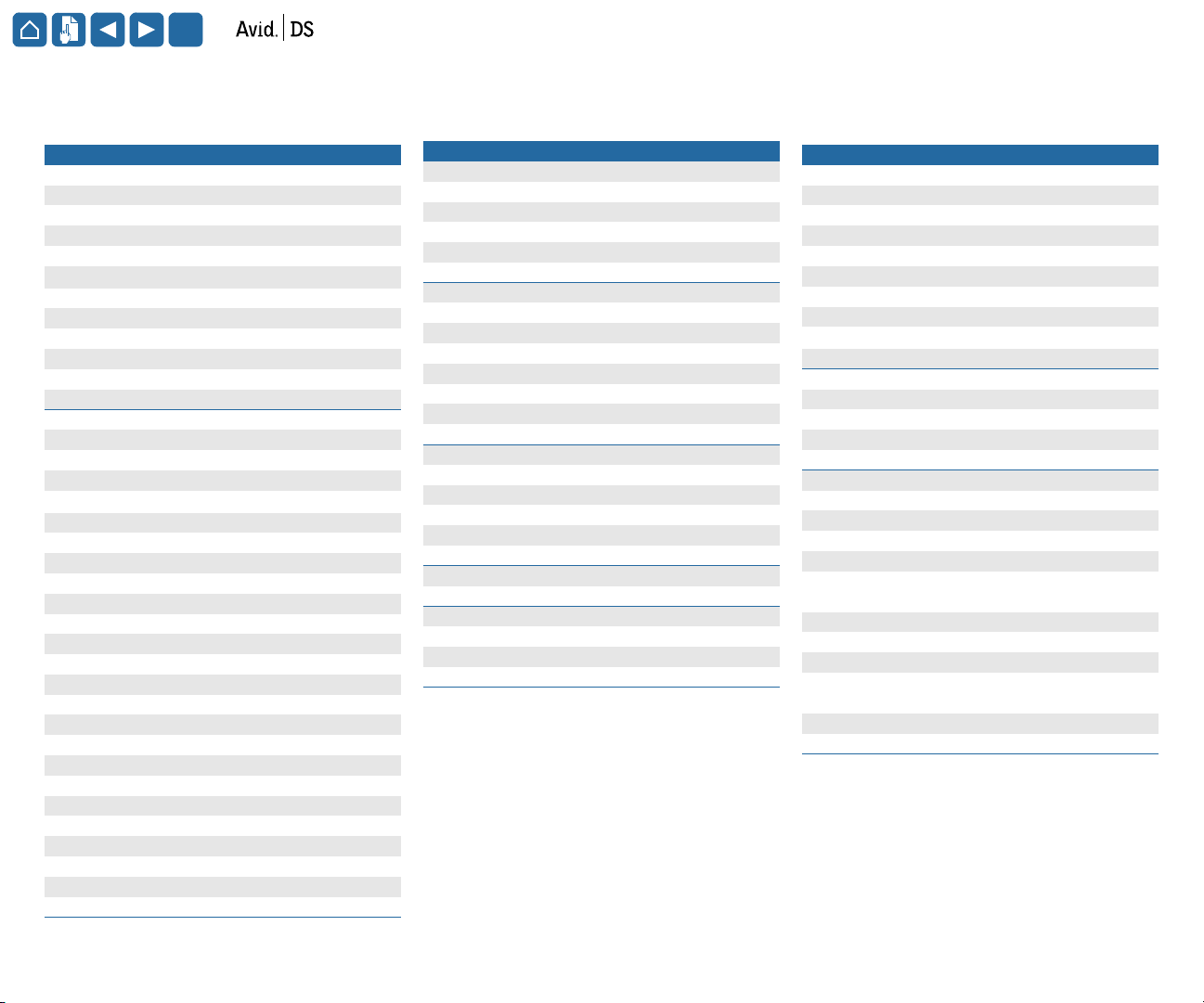
Editing
?
5.0 Default Shortcuts
Editing
Timeline
Tool name Shortcut
Select Clip Forward Ctrl+Tab
Select Clip Backward Ctrl+Shift+Tab
Insert Clip V
Overwrite Clip B
Preview Clip Enter
Activate clip A
Deactivate clip Ctrl+Shift+A
Cut To clip C
Fill Activeness Shift+A
Create Audio Container Ctrl+9
Create Video Container Ctrl+7
Create Graphics Container
Add Marker M
Add Global Marker Ctrl+M
Snap In Page Up
Snap Out Page Down
Backtime E
Razor clip Ctrl+R
Constrain Drag U
Next Marker Ctrl+. (period)
Previous Marker Ctrl+, (comma)
Next Edit . (period)
Previous Edit , (comma)
Nearest Edit N
Go to Start of Selection Shift+Home
Go to End of Selection Shift+End
Select Incoming Handle F11
Select Outgoing Handle F9
Select Edit Point F10
In/Out to Selection Ctrl+/ (forward slash)
Link Edits Ctrl+L
Change to Edit Points Ctrl+E
Add Clip Effect ‘ (apostrophe)
Add Track Effect ; (semicolon)
Generate Clip Ctrl+G
Dissolve D
DVE (transition) Ctrl+D
Ctrl+8
Timeline (Continued)
Tool name Shortcut
Wipe Shift+D
Timewarp T
Freeze Frame Shift+F
Extend Timewarp G
Change Timewarp In/Out F
Process P
Go to Top Timeline Ctrl+Shift+U
Go to Parent Timeline Ctrl+U
Frame Clip in Overview Ctrl+F
Frame Selection /
Zoom All (toggle) Ctrl+Shift+Minus (pad)
Zoom In Ctrl+Plus (pad)
Zoom Out Ctrl+Minus (pad)
Zoom to Frame Ctrl+Shift+Plus (pad)
Match Bin Ctrl+\ (backslash)
Match Frame \ (backslash)
Ripple R
Set Ripple End Shift+E
Snapshot to Clip Shift+V
Snapshot to File Ctrl+Shift+V
Audio Scrubbing Ctrl+Shift+S
Global Audio Mute Ctrl+Shift+M
Resync Shift+R
Ignore Sync Peers W
Select Sync Peers Q
Sync Lock S
(forward slash)
Transport Controls
Tool name Shortcut
Go To = (equal)
Go to In Shift+I
Go to Out Shift+O
Go to Start Home
Go to End End
Locate To - (minus)
Frame Backward Left Arrow
Frame Forward Right Arrow
10 Frames Backward Ctrl+Left Arrow
10 Frames Forward Ctrl+Right Arrow
Clear In Ctrl+Shift+I
Clear In and Out Ctrl+Shift+B
Clear Out Ctrl+Shift+O
Set In I
Set Out O
Play L
Stop Spacebar
Play Backward Shift+L
Play Every Frame Ctrl+Up Arrow
Play From In to Out Shift+Up Arrow
Play Every Frame
From In to Out
Play Preview ‘ (grave accent)
Degraded Preview Shift+‘ (grave accent)
Varispeed Playback Up Arrow+Left/Right Arrow
Varispeed Reverse
Playback
Stop varispeed Down Arrow
Fast Shuttle Up Arrow
Ctrl+Shift+Up Arrow
Up Arrow (twice)+
Left/Right Arrow
2 of 6
Page 3

?
5.0 Default Shortcuts
Compositing & Effects
Compositing & Effects
Layers
Tool name Shortcut
Bring to Front Shift+Pg Up
Send to Back Shift+Pg Dn
Lower Pg Dn
Raise Pg Up
Effects Tree
Tool name Shortcut
View Node V
Pan X
Zoom (Region) Z
Zoom (Interactive) Z+right-click+drag
Reset Pan & Zoom Z+X+click
Reset All Ctrl+Shift+D
Select Preceeding Nodes ,
Select Subsequent Nodes . (period)
Frame All Nodes Shift+F
Frame Selected Nodes F
Invert Node Selection I
Attract Nodes - (minus)
Repel Nodes = (equals)
Collapse Nodes L
Fold All Nodes Shift+9
Fold Minimal 9
Unfold Nodes 0
Unfold & Repel Nodes Shift+0
Rip Nodes Spacebar
Add Cache Node C
Bypass Node B
Expose in Effects list E
Add New Effect ‘
Display Tree Properties Enter
Use Input Names P
(comma)
(apostrophe)
Tracker
Tool name Shortcut
Move both trackers Ctrl+drag
Offset Search Area Shift+right-click+drag
Offset Target Shift+left-click+drag
DVE
Tool name Shortcut
Crop F
Rotate D
Scale S
Tool Properties T
Translate in Image Plane I+drag
Translate/Rotate on Z Axis / (forward slash)
Convert to Bézier Segment ‘ (apostrophe)+click
Convert to Linear Segment ; (semicolon)+click
Lock Selection Ctrl+L
Snap to Duration Shift+D
Additional Shortcuts for Motion Path
Display Selection Rectangle
(Select Multiple Vertices)
Add Control Point A+click
Delete a Selection Delete
Break Tangent B+drag
Unify Tangents U+drag
Keep Tangent Length Ratio R+drag
Priority to Tangent Handle H+drag
Move Control Point in Image
Plane
Move Control Point in Z / (slash)+drag
Move Control Point in X or Y Shift+drag
Shift+R
I+drag
Shape tools
Tool name Shortcut
Ellipse E
Freehand W
Polyline Q
Rectangle R
Select Ctrl+A
Edit Shape Shift+A
Join Shapes (Warp/Morph) J
Next object . (period)
Delete object/control point
Previous object , (comma)
Raise Page Up
Lower Page Down
Bring to Front Shift+Page Up
Send to Back Shift+Page Down
Add Vertex A
Edit Correspondence Points C
Break Tangent B
Keep Tangent Angle N
Keep Tangent Length Ratio Crtl+R
Priority to Handle Selection H
Unify Tangents U
Cut Stroke Piece K
Rotate D
Scale S
Skew F
Translate Selection Down 1 Unit 2 (pad)
Translate Selection Down 10 Units Ctrl+2 (pad)
Translate Selection Left 1 Unit 4 (pad)
Translate Selection Left 10 Units Ctrl+4 (pad)
Translate Selection Right 1 Unit 6 (pad)
Translate Selection Right 10 Units Ctrl+6 (pad)
Translate Selection Up 1 Unit 8 (pad)
Translate Selection Up 10 Units Ctrl+8 (pad)
3 of 6
Page 4

3D DVE
?
5.0 Default Shortcuts
3D DVE
General
Tool name Shortcut
Add DVE Node U
Direct View Mode V
Edit Q
Ellipse E
Light Y
Rectangle R
Rotate D
Shape W
Te xt T
Lock Ctrl+L
Select All A
Deselect All Shift+A
Select Single Character Alt+click
Multiselect Every Character Shift+click
Multiselect Text in Text Box
Container
Resize Text Box Container Alt+drag
Translate 1 Pixel Ctrl+Arrow Key
Translate 1/4 Pixel Ctrl+Alt+Arrow Key
Translate - Constrain to
Axis
Translate Rotated Object Constrain to Local Plane
Translate Rotated Object Constrain to Local Axis
Scale Ctrl+drag
Relative to Anchor Point Shift+Ctrl+drag
Constrain to Aspect
Ratio
Rotate in 15° Increments Shift+drag
Insert Point Alt
Delete Point Delete
Multiselect Point Shift+click
Bring to Front Shift+Pg Up
Send to Back Shift+Pg Dn
Lower Pg Dn
Raise Pg Up
Shift+Arrow Key
Shift+drag
Ctrl+Alt+drag
Ctrl+Alt+Shift+drag
Shift+drag
Camera
Tool name Shortcut
Dolly P
Roll L
Pan I
Tog g le C am e ra Shift+X
Zoom K
Reset Current Camera J
Tumble Shift+Z
View Front Shift+D
View Left Shift+F
View Right Shift+S
View Top Shift+R
Alignment
Tool name Shortcut
Align Bottom Shift+B
Align Horizontal Shift+Y
Align Left Shift+G
Align Right Shift+J
Align Top Shift+U
Align Vertical Shift+V
Position Bottom Center Shift+. (period)
Position Bottom Left Shift+, (comma)
Position Bottom Right Shift + / (forward slash)
Position Middle Center Shift+; (semicolon)
Position Middle Left Shift+L
Position Middle Right Shift+’ (apostrophe)
Position Top Center Shift+[ (open bracket)
Position Top Left Shift+P
Position Top Right Shift+]
(close bracket)
3D DVE Object View
Tool name Shortcut
Pan X
Zoom Z
Go to Next Edit .
Go to Previous Edit , (comma)
Cancel Esc
(period)
4 of 6
Page 5

Graphics
?
5.0 Default Shortcuts
Graphics
General
Tool name Shortcut
Freehand W
Resize Brush Ctrl+drag
Close Stroke C
Polyline Q
Close Polyline Ctrl+click
Constrain to 45° Alt
End Drawing Esc
Rectangle R
Ellipse E
Magic Wand Y
Confirm Esc
Edit Shape Shift+A or Enter
Reshaper P
Te xt T
Edit Text Shift+P or Enter
Import Image Ctrl+I
Stroke Preset Shift+C
Text Preset Shift+X
Select A
Rotate D
Scale S
Scale Proportionally Shift+S
Skew F
Interactive Update Move, Scale, Skew, Rotate
Show/Hide Bounding Boxes Ctrl+H
Copy Shape Alt+C
Paste Shape in Place Alt+V
Paste Shape at Origin Ctrl+Alt+V
Express Tool #1 1
Express Tool #2 2 (hold down)
Express Tool #3 3 (hold down)
Express Tool #4 4 (hold down)
Express Tool #5 5 (hold down)
Pick Color 6
Snap to Duration Shift+D
Use Fill N
Use Brush B
Ctrl+drag
(hold down)
General (Continued)
Tool name Shortcut
Increase Brush Size 1 Unit ] (close bracket)
Increase Brush Size 10 Units Shift+] (close
bracket)
Decrease Brush Size 1 Unit [ (open bracket)
Decrease Brush Size 10 Units Shift+[ (open
bracket)
Duplicate Ctrl+K
Wireframe Mode Ctrl+W
Wireframe Preview Ctrl+Shift+W
Refresh V
Go to Next Edited Frame Ctrl+. (period)
Go to Previous Edited Frame Ctrl+, (comma)
Bring to Front Shift+Pg Up
Send to Back Shift+Pg Dn
Lower Pg Dn
Raise Pg Up
Burn Frame Ctrl+F
Clone: Go Back Ctrl+ L
Clone: Go to Source Frame Shift+L
Clone: Pick 6
Selection & Deletion
Tool name Shortcut
Select A
Select All Ctrl+A
Select Next .
Select Previous , (comma)
Multiselect - Next Shift+. (period)
Multiselect - Previous Shift+, (comma)
Deselect All - Frame Ctrl+J
Deselect All - Session Ctrl+Shift+J
Delete All - Frame Ctrl+Del
Delete All - Session Ctrl+Shift+Del (pad)
(period)
(pad)
Transformation
Tool name Shortcut
Absolute Align Top Alt+8 (pad)
Absolute Align Bottom Alt+2 (pad)
Absolute Align Left Alt+4 (pad)
Absolute Align Right Alt+6 (pad)
Absolute Align Horizontal
Center
Absolute Align Vertical Center Alt+9 (pad)
Relative Align Top Ctrl+Alt+8 (pad)
Relative Align Bottom Ctrl+Alt+2 (pad)
Relative Align Left Ctrl+Alt+4 (pad)
Relative Align Right Ctrl+Alt+6 (pad)
Relative Align Horizontal Center Ctrl+Alt+5 (pad)
Relative Align Vertical Center Ctrl+Alt+9 (pad)
Translate Up 1 Unit 8 (pad)
Translate Up 10 Units Ctrl+8 (pad)
Translate Down 1 Unit 2 (pad)
Translate Down 10 Units Ctrl+2 (pad)
Translate Left 1 Unit 4 (pad)
Translate Left 10 Units Ctrl+4 (pad)
Translate Right 1 Unit 6 (pad)
Translate Right 10 Units Ctrl+6 (pad)
Alt+5 (pad)
Edit Shape
Tool name Shortcut
Edit Shape Shift+A or Enter
Exit Edit Shape Esc
Select/deselect shape Alt+click
Add Vertex A
Delete Vertex Delete
Cut Stroke Piece K
Break Tangent B
Keep Tangent Angle N
Keep Tangent Length Ratio R
Priority to Handle Selection H
Unify Tangents/Join Stroke Pieces U
Set Keyframe Ctrl+Enter
Delete Keyframe Ctrl+Shift+Enter
5 of 6
Page 6

?
5.0 Default Shortcuts
Graphics
Edit Shape (Continued)
Tool name Shortcut
Delete All Keyframes Ctrl+Alt+Enter
Next Keyframe Shift+Right
Arrow
Previous Keyframe Shift+Left Arrow
First Keyframe Alt+Left Arrow
Last Keyframe Alt+Right Arrow
Select Next Tracker .
Select Previous Tracker , (comma)
Translate Up 1 Unit 8 (pad)
Translate Up 10 Units Ctrl+8 (pad)
Translate Down 1 Unit 2 (pad)
Translate Down 10 Units Ctrl+2 (pad)
Translate Left 1 Unit 4 (pad)
Translate Left 10 Units Ctrl+4 (pad)
Translate Right 1 Unit 6 (pad)
Translate Right 10 Units Ctrl+6 (pad)
(period)
Reshaper
Tool name Shortcut
Reshaper P
Tra ce Drag shape edge
Trace Straight Line Alt+drag
Trace Without Moving
Existing Control Points
Chop Control Points C+drag
Move Shape A
Rotate Shape D
Scale Shape S
Scale Shape Proportionally Shift+S
Skew Shape F
Move Origin S, D, or F+drag
Center Origin S, D, or F+right-click
Position Stretch Limits G+drag stretch limits
Stretch Shape G+drag shape edge
Change Shape Opacity O+drag
Exit Reshaper Esc
Shift+drag
shape
Clusters
Tool name Shortcut
Build Cluster 1 Ctrl+7
Build Cluster 2 Ctrl+8
Build Cluster 3 Ctrl+9
Build Cluster 4 Ctrl+0
Build Cluster 5 Ctrl+–
Build Cluster 6 Ctrl+= (equals)
Select Cluster 1 7
Select Cluster 2 8
Select Cluster 3 9
Select Cluster 4 0
Select Cluster 5 –
Select Cluster 6 = (equals)
Build Vertex Cluster 1 Ctrl+7
Build Vertex Cluster 2 Ctrl+8
Build Vertex Cluster 3 Ctrl+9
Build Vertex Cluster 4 Ctrl+0
Build Vertex Cluster 5 Ctrl+–
Build Vertex Cluster 6 Ctrl+= (equals)
Select Vertex Cluster 1 7
Select Vertex Cluster 2 8
Select Vertex Cluster 3 9
Select Vertex Cluster 4 0
Select Vertex Cluster 5 –
Select Vertex Cluster 6 = (equals)
(minus)
(minus)
(minus)
(minus)
Properties
Tool name Shortcut
Brush Properties Shift+B
Brush Fx Properties Ctrl+B
Fill Fx Properties Ctrl+N
Graphics Properties Ctrl+G
Masks Properties Shift+M
Paint Style Properties Shift+Y
Time Span Properties Shift+T
Transformation Properties Shift+U
6 of 6
