Page 1
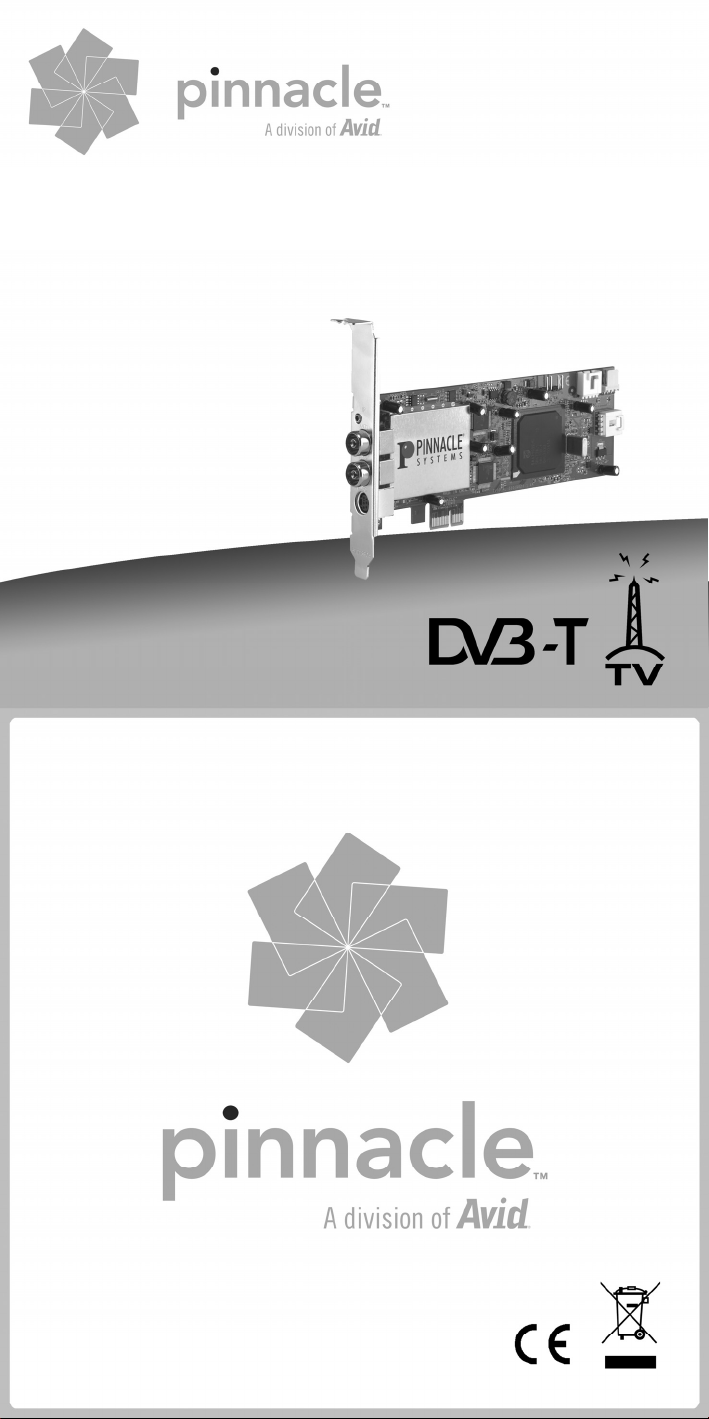
PCTV Dual Hybrid
Pro PCI Express
Quick Start Guide
Kurzanleitung
Guide de démarrage rapide
Beknopte handleiding
Guida rapida
Guía de inicio rápido
© 2006 Pinnacle Systems GmbH 41006244
Page 2
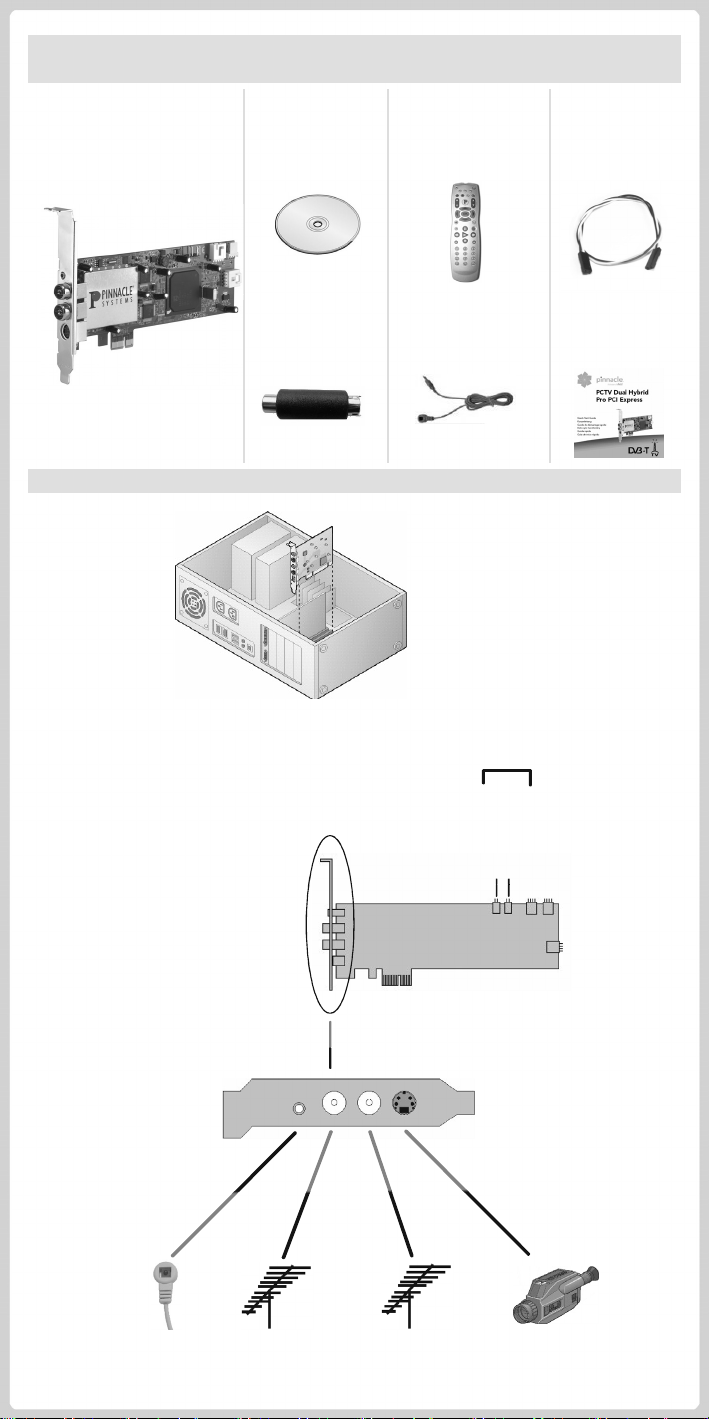
Box Contents* / Lieferumfang* / Éléments fournis* / Meegeleverd*
Contenuto della confezione* / Contenido de la caja*
1 2 4 6
I.
II.
3
5
Installation / Installatie / Installazione / Instalación
For auto-wake up
(internal, optional)
from Front
to motherboard
PC power switch
7
Remote control
receiver
(optional)
Antenna 1
(switchable
antenna power supply)
Antenna 2
Composite Video or
S-Video IN
Page 3

Package Contents
Example illustrations can be found on the first page.*
1. PCTV Dual Hybrid Pro PCI Express hardware
2. CD-ROM with software, drivers and operating manual
3. Video adapter
4. Remote control with batteries
5. Receiver cable
6. Wake Up cable
7. Quick Start instructions
* Note: Depending on the package variant, the package contents may vary from the list above.
Installation
I. Installing the hardware (see Figure I)
Store the card in the anti-static packaging until you actually install it.
• Divert any possible electrostatic charge from your body by touching the casing of your PC.
• Turn off your computer and any peripherals connected to it. Disconnect the computer from the power
supply system, loosen all the necessary cable connections, and open the computer casing.
• Select an available PCI Express expansion slot. Loosen the cover to the expansion slot on the back
panel of the computer, and put the screws for it in a safe place.
• Insert the card in the previously selected PCI Express expansion slot. Hold the card firmly on the
upper edge and ease it into the expansion slot by applying even pressure on both ends. Press the
upper edge until the card fits securely in the expansion slot.
• After you have inserted the hardware, tighten the card retaining bracket firmly onto the back of the
computer.
Optional: To use the Wake Up function, insert the Wake Up cable into the computer as follows. Unplug the
power switch cable from the motherboard (connection between the computer front power switch and the
motherboard) while noting the position. Attach the cable to the PCTV card (see Wake Up connection in Fig. II.);
it doesn't matter which of the two connections on the PCTV card you use. Now take the Wake Up cable and
connect the second Wake Up connection (on the PCTV card) to the power switch connection on the
motherboard.
• Now, put the casing of your computer back on and reconnect the peripherals.
II. Connecting the devices (see Figure II)
• Please connect your antenna(s) to the antenna input jacks (freely selectable) on your hardware.
• Connect the remote control receiver cable to the remote input terminal. (optional)
III. Setting up the remote control (optional)
• Secure the free end of the receiver cable to your monitor or computer casing with the tape strips
included in the package.
• Make sure that the space between the remote control and receiver is unobstructed.
• Insert the batteries in the remote control.
IV. Installing the software
You need to have Administrator rights to be able to install the program under Windows XP and to work
with the program. If the “Add new hardware” dialog window appears during installation, press cancel.
• Insert the PCTV installation CD in the corresponding drive of your computer. The setup program now
either starts automatically or you can start the autorun.exe in the setup directory on the CD-ROM.
• Now follow the installation instructions displayed on the screen.
• After installation, you will be prompted to restart your computer. This restart needs to be done in
order for the software to function properly.
Service and Support
In order to take advantage of our comprehensive customer service, do not forget to register your product (either
via the internet or using the printable registration card, which is available through our support center, see below).
Direct Support: All basic information is located under
Start/Programs/Pinnacle MediaCenter/Help/Pinnacle Service & Support Center.
Online Support: Interactive support per E-Mail, FAQs, forums. Visit us at http://www.pinnaclesys.com/support
and select your product.
Telephone Support:
UK residents: Please dial 0906 270 1111. Please note this is a premium number, additional charges will apply.
UK and non-UK residents: You can obtain a Service Access Code online from
http://www.pinnaclesys.com/purchasecall , which qualifies you for telephone support. If you do not have internet
access, you can also purchase a Service Access Code by calling +31 411 617 700. The Service Access Code is
valid for one call without additional fees.
Step 1: Dial +31 411 617 700 or the appropriate local phone number. (UK: 02072940140; local phone numbers
for other countries can be found at http://www.pinnaclesys.com/support)
Step 2: Enter your Service Access Code using your telephone keypad (tone dial).
Declarations of conformity: Pinnacle Systems hereby declares that this TV reception equipment complies
with the fundamental requirements and other relevant terms and conditions of EC directive number
89/336/EEC.
The EC and FCC declarations of conformity and identical construction can be downloaded from
http://www.pinnaclesys.com/compliance.
Specifications are subject to change without notice or obligation.
Page 4

Lieferumfang
Beispielhafte Abbildungen finden Sie auf der ersten Seite.*
1. PCTV Dual Hybrid Pro PCI Express Hardware
2. CD-ROM mit Software, Treibern und Bedienungsanleitung
3. Videoadapter
4. Fernbedienung mit Batterien
5. Empfängerkabel
6. Wake Up Kabel
7. Kurzanleitung
* Hinweis: Je nach Auslieferungsvariante kann der Lieferumfang vom hier geschilderten abweichen.
Installation
I. Hardware installieren (siehe Abbildung I)
Bitte bewahren Sie das Board bis zur Installation in der antistatischen Verpackung auf.
• Leiten Sie eventuelle elektrostatische Ladung von Ihrem Körper ab, indem Sie das Gehäuse Ihres
PCs berühren.
• Schalten Sie bitte den Rechner und alle angeschlossenen Peripheriegeräte aus. Trennen Sie den
Rechner vom Stromnetz, lösen Sie alle nötigen Kabelverbindungen und öffnen die
Gehäuseabdeckung
• Wählen Sie bitte einen freien PCI-Express-Steckplatz. Lösen Sie die zum Steckplatz gehörige
Abdeckung an der Rückwand des Rechners, und heben Sie die dazugehörigen Schrauben auf.
• Setzen Sie bitte das Board in den zuvor gewählten PCI-Express-Steckplatz ein. Halten Sie dazu das
Board an der Oberseite fest und schieben Sie es an beiden Enden gleichmäßig nach unten in den
Steckplatz. Drücken Sie auf den oberen Rand, damit das Board fest im Steckplatz steckt.
• Nachdem Sie die Hardware eingesetzt haben, schrauben Sie bitte den Haltebügel des Boards an
der Rückwand des Rechners fest.
Optional : Zur Nutzung der Wake Up Funktion setzen Sie das mitgelieferte Wake Up Kabel wie folgt im PC
ein. Ziehen Sie das Power-Switchkabel vom Motherboard (Verbindung zwischen PC Front Power Switch und
Motherboard) ab (merken Sie sich die Position) und führen das Kabel auf die PCTV Karte (siehe Wake Up
Anschluß in Abb.II), welchen der beiden Anschlüsse Sie auf der PCTV Karte wählen, ist beliebig. Nehmen Sie
nun das mitgelieferte Wake Up Kabel und verbinden den 2. Wake Up Anschluß (auf der PCTV Karte) mit dem
Power Switch Anschluß auf dem Motherboard.
• Setzen Sie nun die Gehäuseabdeckung auf Ihren Rechner und schließen die Peripheriegeräte an.
II. Geräte anschließen (siehe Abbildung II)
• Bitte schließen Sie Ihre Antenne (n) an die Antennen-Eingänge (frei wählbar) Ihrer Hardware an.
• Stecken Sie das Empfängerkabel der Fernbedienung in den Fernbedienungs-Eingang. (optional)
III. Fernbedienung vorbereiten (optional)
• Befestigen Sie das freie Ende des Empfängerkabels mit dem im Lieferumfang enthaltenen
Klebestreifen an Ihrem Monitor oder Rechnergehäuse.
• Bitte achten Sie darauf, dass zwischen Fernbedienung und Empfänger freie Sicht besteht.
• Legen Sie die Batterien in die Fernbedienung ein.
IV. Software installieren
Für die Installation unter Windows XP und um mit der Applikation arbeiten zu können, müssen Sie
über Administrator-Rechte verfügen. Sollte während der Installation das Dialogfenster “Neue
Hardware hinzufügen” erscheinen, brechen Sie dieses bitte ab.
• Bitte legen Sie die mitgelieferte PCTV Installations-CD in das entsprechende Laufwerk Ihres
Computers ein. Das Setup-Programm startet nun entweder automatisch, oder Sie starten
autorun.exe aus dem Setup-Verzeichnis Ihrer CD-ROM.
• Folgen Sie bitte den am Bildschirm gezeigten Installationsanweisungen.
• Nach der Installation werden Sie zum Neustart Ihres Computers aufgefordert. Bitte führen Sie
diesen Neustart unbedingt durch.
Service und Support
Vergessen Sie bitte nicht, Ihr Produkt registrieren zu lassen (entweder via Internet oder mit Hilfe der
ausdruckbaren Registrierkarte, die Ihnen über das Support Center zugänglich ist, s.u.), um unseren
umfangreichen Kunden-Support in Anspruch nehmen zu können:
Direkter Support: Alle Basis-Informationen finden Sie unter Start/Programme/Pinnacle MediaCenter/
Hilfe/Pinnacle Service & Support Center.
Online Support: Interaktive Unterstützung per E-Mail, FAQs, Foren. Besuchen Sie uns unter
http://www.pinnaclesys.com/support und wählen Sie Ihr Produkt aus.
Telefonische Unterstützung: Sie können online unter http://www.pinnaclesys.com/purchasecall einen
Service Access Code erwerben, der Sie zu telefonischer Unterstützung berechtigt. Sollten Sie keinen
Internetzugang haben, können Sie den Service Access Code auch telefonisch unter der Nummer
+31 411 617 700 kaufen. Der Service Access Code gilt für einen Anruf ohne weitere Gebühren.
Schritt 1: Wählen Sie +31 411 617 700 bzw. die betreffende lokale Rufnummer. (Lokale Rufnummern
finden Sie unter http://www.pinnaclesys.com/support).
Schritt 2: Geben Sie Ihren Service Access Code über die Tastatur Ihres Telefons (Tonwahl) ein.
Konformitätserklärungen: Hiermit erklärt Pinnacle Systems, dass sich dieses TV-Empfangsgerät in
Übereinstimmung mit den grundlegenden Anforderungen und den anderen relevanten Vorschriften
der Richtlinie 89/336/EWG befindet. Die Erklärungen zur EG- und FCC-Konformität sowie zur
Baugleichheit sind unter http://www.pinnaclesys.com/compliance abrufbar.
Änderungen von Design/Technik vorbehalten
Page 5

Éléments fournis
Vous trouverez des exemples d’illustrations sur la première page.*
1. PCTV Dual Hybrid Pro PCI Express Hardware
2. CD-ROM avec logiciel, pilotes et notice d’utilisation
3. Adaptateur vidéo
4. Télécommande avec piles
5. Câble récepteur
6. Câble Wake Up
7. Notice abrégée
*Remarque : selon la version, les éléments fournis peuvent différer des éléments reproduits ci-contre.
Installation
I. Installation du matériel (voir illustration I)
Veuillez conserver la carte dans l’emballage antistatique jusqu’à ce que vous l’installiez.
• Déchargez-vous de votre électricité statique en touchant le boîtier de votre ordinateur.
• Éteignez l’ordinateur et tous les périphériques raccordés. Débranchez la fiche secteur de
l’ordinateur, retirez tous les câbles et ouvrez le cache du boîtier.
• Choisissez un connecteur PCI Express libre. Défaites l’obturateur correspondant à ce connecteur au
dos de l’ordinateur et conservez les vis.
• Insérez la carte dans le connecteur PCI Express précédemment choisi. Pour cela, tenez solidement
la carte par le bord supérieur et enfoncez-la dans le connecteur en appuyant de façon homogène
des deux côtés. Appuyez sur le bord supérieur pour que la carte soit bien enfoncée dans le
connecteur.
• Après avoir installé le matériel, vissez la fixation de la carte sur la paroi arrière de l’ordinateur.
Facultatif : pour utiliser la fonction Wake Up, posez comme suit le câble Wake Up fourni dans l’ordinateur.
Débranchez le câble de commutation du courant de la carte-mère (câble reliant l’interrupteur de commutation
de courant de l’ordinateur et la carte-mère) (retenez la position) et reliez-le à la carte PCTV (voir raccordement
Wake Up dans l’illustration II) en choisissant l’un des deux raccordements sur la carte PCTV. Prenez alors le
câble Wake Up fourni et reliez le deuxième raccordement Wake Up (sur la carte PCTV) au raccordement de
commutation du courant sur la carte-mère.
• Replacez l’enveloppe sur l’ordinateur et branchez les périphériques.
II. Raccordement des appareils (voir illustration II)
• Veuillez raccorder votre antenne (n) aux entrées antenne (à choisir librement) de votre périphérique.
• Branchez le câble du récepteur de la télécommande dans l’entrée télécommande. (facultatif)
III. Préparation de la télécommande (facultatif)
• Fixez l’extrémité libre du câble du récepteur sur votre écran ou votre ordinateur à l’aide de la bande
adhésive fournie.
• Veillez à maintenir un contact visuel direct entre la télécommande et le récepteur.
• Insérez les piles dans la télécommande.
IV. Installation du logiciel
Pour procéder à l’installation sous Windows XP et pour pouvoir travailler avec l’application, vous devez
disposer des droits d’administrateur. Si la boîte de dialogue « Ajouter un nouveau périphérique
matériel » apparaît en cours d’installation, refermez-la.
• Insérez le CD d’installation PCTV fourni dans le lecteur correspondant de votre ordinateur. Le
programme d’installation démarre automatiquement ou bien vous devez le lancer en cliquant sur
autorun.exe dans le répertoire d’installation de votre CD-ROM.
• Suivez les instructions d’installation qui s’affichent à l’écran.
• À l’issue de l’installation, le programme vous demande de redémarrer l’ordinateur. Il est
indispensable de redémarrer le système.
Assistance technique
N’oubliez pas d’enregistrer le produit (sur Internet ou en imprimant le coupon d’enregistrement que vous
trouverez dans le Support Center, voir ci-dessous) afin de profiter de nos services étendus d’assistance
clientèle.
Assistance directe : vous trouverez toutes les informations de base en allant dans
Démarrer/Programmes/Pinnacle MediaCenter/Aide/Pinnacle Service & Support Center.
Assistance en ligne : assistance interactive par e-mail, FAQ, forums. Allez sur le site
http://www.pinnaclesys.com/support et sélectionnez votre produit.
Assistance téléphonique : vous pouvez acheter en ligne à l’adresse http://www.pinnaclesys.com/purchasecall
un Service Access Code (code d’accès service) qui vous donne droit à l’assistance téléphonique. Si vous n’avez
pas de connexion Internet, vous pouvez également acheter le Service Access Code par téléphone au
+31 41 16 17 700. Le Service Access Code donne droit à un appel gratuit.
1re étape : composez le +31 41 16 17 700 ou le numéro indiqué pour votre pays. (Vous trouverez les différents
numéros à l’adresse http://www.pinnaclesys.com/support).
2e étape : veuillez entrer le Service Access Code à l’aide du clavier de votre téléphone (numérotation par
tonalité).
Déclarations de conformité: Pinnacle Systems certifie que cet appareil de réception TV est conforme aux
exigences fondamentales et autres prescriptions applicables de la directive 89/336/CEE.
Les déclarations de conformité européenne et FCC et d’identité du modèle peuvent être consultées sur le site
http://www.pinnaclesys.com/compliance.
Sous réserve de modifications techniques ou de design.
Page 6

PCTV Dual Hybrid
Pro PCI Express
Quick Start Guide
Kurzanleitung
Guide de démarrage rapide
Beknopte handleiding
Guida rapida
Guía de inicio rápido
© 2006 Pinnacle Systems GmbH 41006244
Page 7

Box Contents* / Lieferumfang* / Éléments fournis* / Meegeleverd*
Contenuto della confezione* / Contenido de la caja*
1 2 4 6
I.
II.
3
5
Installation / Installatie / Installazione / Instalación
For auto-wake up
(internal, optional)
from Front
to motherboard
PC power switch
7
Remote control
receiver
(optional)
Antenna 1
(switchable
antenna power supply)
Antenna 2
Composite Video or
S-Video IN
Page 8

Meegeleverd
Voorbeeldafbeeldingen vindt u op de eerste pagina.*
1. PCTV Dual Hybrid Pro PCI Express hardware
2. CD-ROM met software, drivers en gebruiksaanwijzing
3. Videoadapter
4. Afstandsbediening met batterijen
5. Ontvangerkabel
6. Wake Up-kabel
7. Beknopte handleiding
* Tip: Afhankelijk van de levervariant kan de meegeleverde inhoud afwijken van hetgeen hier wordt aangegeven.
Installatie
I. Hardware installeren (zie afbeelding I)
Bewaar de kaart tot de installatie in de antistatische verpakking.
• Voer eventuele elektrostatische lading van uw lichaam af door de metalen behuizing van de
computer aan te raken.
• Schakel de computer en alle aangesloten randapparatuur uit. Haal de stekker van de PC uit het
stopcontact, maak de noodzakelijk kabelverbindingen los en open de behuizing.
• Kies een vrije PCI-Express-sleuf. Verwijder de afdekking van de sleuf aan de achterkant van de
computer en verwijder ook de bijbehorende schroef.
• Plaats de kaart voorzichtig in de geselecteerde PCI-Express-sleuf. Houd de kaart aan de bovenrand
vast en druk hem aan beide uiteinden gelijkmatig in de sleuf. Druk op de bovenrand van de kaart om
de kaart stevig in de sleuf te plaatsen.
• Nadat u de hardware hebt geplaatst, schroeft u de houderbeugel van de kaart aan de achterkant van
de computer vast.
Optioneel : Voor gebruik van de Wake Up-functie plaatst u de meegeleverde Wake Up-kabel als volgt in de
PC. Trek de Power-Switch-kabel los op het moederbord (verbinding tussen PC Front Power Switch en
moederbord) (markeer de positie) en leid de kabel naar de PCTV-kaart (zie Wake Up-aansluiting in afbeelding
II); u kunt beide aansluitingen op de PCTV-kaart gebruiken. Neem nu de meegeleverde Wake Up-kabel en
verbind de tweede Wake Up-aansluiting (op de PCTV-kaart) met de Power Switch-aansluiting op het
moederbord.
• Plaats nu de behuizing terug op de computer en sluit de randapparatuur weer aan.
II. Apparaten aansluiten (zie afbeelding II)
• Sluit uw antenne(s) aan op de antenne-ingangen (vrij te kiezen) van uw hardware.
• Steek de ontvangerkabel in de afstandsbediening in de afstandsbedieningingang. (optioneel)
III. Afstandsbediening voorbereiden (optioneel)
• Bevestig het vrije einde van de ontvangerkabel met de meegeleverde plakband aan uw monitor of
de computerbehuizing.
• Zorg ervoor dat er zich geen objecten tussen de afstandsbediening en de ontvanger bevinden.
• Plaats de batterijen in de afstandsbediening.
IV. Software installeren
Voor de installatie onder Windows XP en om met de applicaties te kunnen werken, moet u over
Administrator-rechten beschikken. Als tijdens de installatie het dialoogvenster “Nieuwe hardware
toevoegen” verschijnt, dan sluit u dit.
• Plaats de PCTV-installatie CD-ROM in het desbetreffende station van uw computer. Het Setupprogramma start nu automatisch of u start autorun.exe in de Setup-map op de CD-ROM.
• Volg de installatieaanwijzingen op het beeldscherm.
• Na de installatie wordt u gevraagd de computer opnieuw te starten. Doe dit in ieder geval.
Service en support
Vergeet niet uw product te registreren (via internet of met behulp van de printbare registreerkaart die via het
Support Center verkrijgbaar is, zie hieronder) om aanspraak te kunnen maken op onze uitgebreide
klantenondersteuning:
Directe support: Alle basisinformatie vindt u via Start/Programma’s/Pinnacle MediaCenter/Help/Pinnacle
Service & Support Center.
Online support: Interactieve ondersteuning per e-mail, FAQ’s, forums. Bezoek ons op
http://www.pinnaclesys.com/support en kies uw product.
Telefonische ondersteuning: U kunt online op http://www.pinnaclesys.com/ purchasecall een Service Access
Code verkrijgen die recht geeft op telefonische ondersteuning. Indien u geen toegang tot internet hebt, dan
kunt u de Service Access Code ook telefonisch op nummer +31 411 617 700 aanschaffen. De Service Access
Code geldt voor één telefoongesprek zonder aanvullende kosten.
Stap 1: Kies +31 411 617 700 of het desbetreffende lokale nummer. (Lokale nummers vindt u op
http://www.pinnaclesys.com/support).
Stap 2: Voer uw Service Access Code in via het toetsenbord van uw telefoon (toon kiezen).
Conformiteitverklaringen: Hiermee verklaart Pinnacle Systems dat dit TV-ontvangstapparaat in
overeenstemming met de elementaire eisen en de andere relevante voorschriften van de richtlijn 89/336/EWG
is.
De EG- en FCC-conformiteitverklaringen, alsmede de verklaring over de gelijke bouwwijze zijn te vinden op
http://www.pinnaclesys.com/compliance.
Specificaties onder voorbehoud.
Page 9

Contenido de la caja
En la primera página se encuentran gráficos de ejemplo.*
1. Hardware PCTV Dual Hybrid Pro PCI Express
2. CD-ROM con software, controladores y manual de instrucciones
3. Adaptador de vídeo
4. Mando a distancia con pilas
5. Cable del receptor
6. Cable Wake Up
7. Guía de inicio rápido
* Nota: Dependiendo de la versión de entrega que haya obtenido puede variar el volumen de entrega del aquí
especificado.
Instalación
I. Instalación del hardware (véase gráfico I)
Mantenga su tarjeta en su envoltura antiestática hasta el momento de su instalación.
• Desvíe cualquier posible carga electroestática de su cuerpo al tocar la caja de su PC.
• Desconecte el ordenador y todos los periféricos conectados. Desenchufe el ordenador de la red
eléctrica y desconecte todos los cables.
• Elija una ranura PCI-Express libre. Retire la cubierta perteneciente a la ranura situada en la parte
posterior del ordenador y retire los tornillos.
• Introduzca la tarjeta en la ranura PCI-Express seleccionada anteriormente. Para ello, mantenga
firmemente la tarjeta por su parte superior y empuje ambos extremos uniformemente en la ranura.
Presione sobre el borde superior para que la tarjeta encaje bien en la ranura.
• Una vez instalado el hardware, asegure el estribo de sujeción de la tarjeta situado en la parte
posterior del ordenador.
Opcional : Para aprovechar la función Wake Up, instale en el PC el cable Wake Up como sigue. Retire el cable
del interruptor de corriente (Power-Switch) de la placa base (conexión entre el interruptor frontal del PC y la
placa base), no olvide su colocación y conduzca el cable hasta la tarjeta PCTV (véase conexión Wake Up en
el gráfico.II). Podrá elegir cualquier de las dos conexiones de la tarjeta PCTV. Utilice ahora el cable Wake Up
suministrado para conectar el segundo conector Wake Up (situado en la tarjeta PCTV) al conector del
interruptor de corriente situado en la placa base.
• Coloque ahora la cubierta de la caja de su ordenador y conecte los dispositivos periféricos.
II. Conexión de dispositivos (véase gráfico II)
• Conecte su(s) antena(s) a la(s) entrada(s) de antena (de libre elección) de su hardware.
• Enchufe el cable del receptor del mando a distancia a la entrada del mando a distancia. (opcional)
III. Preparación del mando a distancia (opcional)
• Asegure la terminación suelta del cable del receptor con las cintas adhesivas contenidas en el
suministro a la carcasa de su monitor u ordenador.
• Asegúrese, de que no exista obstáculo alguno en la línea de visión entre el mando a distancia y el
receptor.
• Introduzca las pilas en el mando a distancia.
IV. Instalación del software
Para poder realizar la instalación bajo Windows XP y poder trabajar con las aplicaciones, deberá
contar con derechos de administrador. Si durante la instalación aparece el cuadro de diálogo “Agregar
nuevo Hardware”, interrúmpala.
• Introduzca el CD de instalación PCTV suministrado en la correspondiente unidad de su ordenador.
Si el programa de instalación no se inicia automáticamente, podrá iniciarlo ejecutando autorun.exe
desde el directorio de instalación de su CD-ROM.
• Siga las indicaciones de instalación mostradas en la pantalla.
• Una vez realizada la instalación se le solicitará reiniciar su ordenador. Es importante que no olvide
reiniciar el sistema.
Servicio y soporte
No olvide registrar su producto (vía Internet o con la ayuda de la ficha imprimible de registro que puede
encontrar en nuestro centro de soporte, véase a continuación), para poder hacer uso de nuestro completo
soporte al cliente:
Soporte directo: Podrá encontrar toda la información básica en
Inicio/Programas/Pinnacle MediaCenter/Ayuda/Pinnacle Service & Support Center.
Soporte en línea: Soporte interactivo (mediante correo electrónico, FAQ y foros). Visítenos en
http://www.pinnaclesys.com/support y seleccione su producto.
Soporte telefónico: Podrá adquirir en línea un Service Access Code (código de acceso al servicio) en
http://www.pinnaclesys.com/purchasecall, el cual le da derecho a soporte telefónico. En caso de no disponer de
acceso a Internet, también podrá adquirir el Service Access Code telefónicamente en el número +31 411 617
700. El Service Access Code es válido para una llamada sin tasas adicionales.
Paso 1: Marque +31 411 617 700 o bien el número local correspondiente (los números locales los podrá
encontrar en http://www.pinnaclesys.com/support).
Paso 2: Introduzca su Service Access Code (código de acceso al servicio) por medio del teclado del teléfono
(marcación por tonos).
Declaración de Conformidad: Por la presente, Pinnacle Systems declara que este receptor de televisión
cumple con los requisitos fundamentales y las demás prescripciones relevantes de la Directiva 89/336/CEE.
Puede descargar la Declaración de Conformidad CE y FCC, así como la construcción idéntica, en
http://www.pinnaclesys.com/compliance.
Las especificaciones técnicas pueden ser modificadas.
Page 10

Contenuto della confezione
Alcune illustrazioni di esempio si trovano sulla prima pagina.*
1. PCTV Dual Hybrid Pro PCI Express
2. CD-ROM con software, driver e istruzioni per l'uso
3. Adattatore video
4. Telecomando con batterie
5. Cavo del ricevitore
6. Cavo Wake Up
7. Guida rapida
* Avvertenza: A seconda della variante, la fornitura può essere diversa da quanto qui esposto.
Installazione
I. Installazione della periferica hardware (figura I)
Conservare la scheda nella sua confezione antistatica fino al momento dell'installazione.
• Scaricare eventuali cariche elettrostatiche dal proprio corpo toccando il case del PC.
• Spegnere il computer e tutte le periferiche collegate. Staccare il computer dalla rete elettrica,
staccare tutti i cavi necessari e aprire il case
• Scegliere uno slot libero per il PCI-Express. Staccare la copertura dello slot sul retro del computer e
conservare le relative viti.
• Inserire la scheda nello slot prescelto per PCI-Express. A tal fine tenere la scheda dal bordo
superiore e infilarla nello slot, spingendo in modo uniforme verso il basso. Fare pressione sul bordo
superiore così da inserire bene la scheda nello slot.
• Dopo aver inserito la scheda, avvitare la staffa di fermo della scheda alla parete posteriore del
computer.
Optional: Per utilizzare la funzione Wake Up inserire nel PC il cavo Wake Up fornito in dotazione seguendo le
istruzioni. Staccare il cavo dell'interruttore Power dalla scheda madre (collegamento tra interruttore Power
frontale del PC e scheda madre) (annotare la posizione) e portarlo sulla scheda PCTV (vedere il collegamento
Wake Up nella figura II); la scelta dell'attacco sulla scheda PCTV è indifferente. Prendere ora il cavo Wake Up
fornito a corredo e collegare il secondo attacco Wake Up (sulla scheda PCTV) all'attacco dell'interruttore
Power sulla scheda madre.
• Collocare ora la copertura del case del pc in posizione e collegare le periferiche.
II. Collegamento delle periferiche (figura II)
• Collegare l'antenna o le antenne agli ingressi per antenne (scelta libera) dell'hardware.
• Infilare il cavo del ricevitore del telecomando nell'ingresso del telecomando. (optional)
III. Preparazione del telecomando (optional)
• Fissare l'estremità libera del cavo del ricevitore al monitor o al cabinet del pc utilizzando il nastro
adesivo fornito in dotazione.
• Verificare che non ci siano ostacoli tra telecomando e ricevitore.
• Inserire le batterie nel telecomando.
IV. Installazione del software
Per installare il software in Windows XP e per poter lavorare con l'applicazione è necessario disporre
dei diritti di amministratore. Qualora durante l'installazione dovesse comparire la finestra di dialogo
"Aggiungi nuova periferica hardware", annullare l'operazione.
• Inserire il CD di installazione PCTV fornito in dotazione nell'apposita unità del computer. Il
programma di installazione verrà avviato automaticamente, altrimenti fare clic sul file autorun.exe
nella cartella Setup del CD-ROM.
• Seguire le istruzioni che verranno visualizzate sullo schermo.
• Terminata l'installazione verrà chiesto di riavviare il computer. È assolutamente necessario riavviare
il computer.
Assistenza e supporto
Raccomandiamo vivamente di registrare il prodotto via Internet o con l'apposita scheda di registrazione (che
può essere stampata ed è accessibile dal Centro Assistenza, v. sotto), per usufruire dei vari servizi di supporto
forniti da Pinnacle:
Assistenza diretta: Le informazioni fondamentali possono essere consultate selezionando
Start/Programmi/Pinnacle MediaCenter/Guida/Centro Assistenza e Servizi Pinnacle.
Assistenza Online: Per usufruire del supporto interattivo via e-mail, per accedere a FAQ e forum di
discussione, basta visitare il sito http://www.pinnaclesys.com/support e selezionare il prodotto.
Assistenza telefonica tramite operatore: Per usufruire del supporto telefonico, è possibile acquistare il
codice di accesso Service Access Code all'indirizzo http://www.pinnaclesys.com/purchasecall. Per chi non
dispone di accesso a Internet, il Service Access Code può essere acquistato anche per telefono, selezionando
il numero +31 411 617 700. Il Service Access Code dà diritto ad una chiamata e non comporta ulteriori
addebiti.
Passo 1: Selezionare il numero telefonico +31 411 617 700 o il numero telefonico di zona (i numeri telefonici di
zona sono indicati sul sito http://www.pinnaclesys.com/support).
Passo 2: Digitare il proprio Access Code sulla tastiera del telefono (selezione a toni).
Dichiarazioni di conformità: Con la presente Pinnacle Systems dichiara che il presente ricevitore TV è
conforme ai requisiti ed alle disposizioni della Direttiva 89/336/CEE.
Le dichiarazioni di conformità CE e FCC e quelle sull'uguaglianza strutturale possono essere consultate
all’indirizzo http://www.pinnaclesys.com/compliance.
Le caratteristiche del prodotto possono variare senza preavviso.
