Page 1
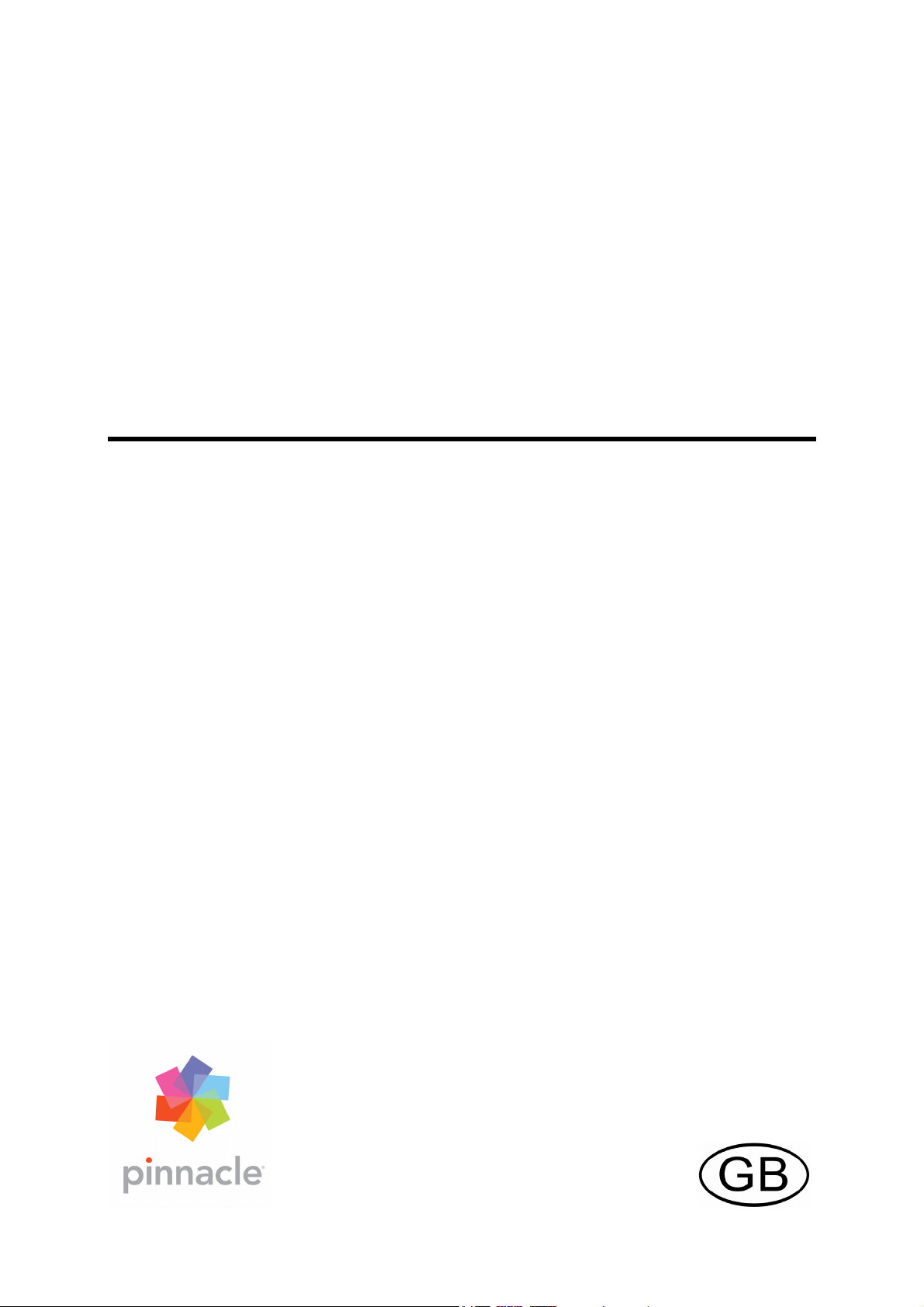
PCTV Analog (Pro) USB
150e/55e Hardware
Page 2
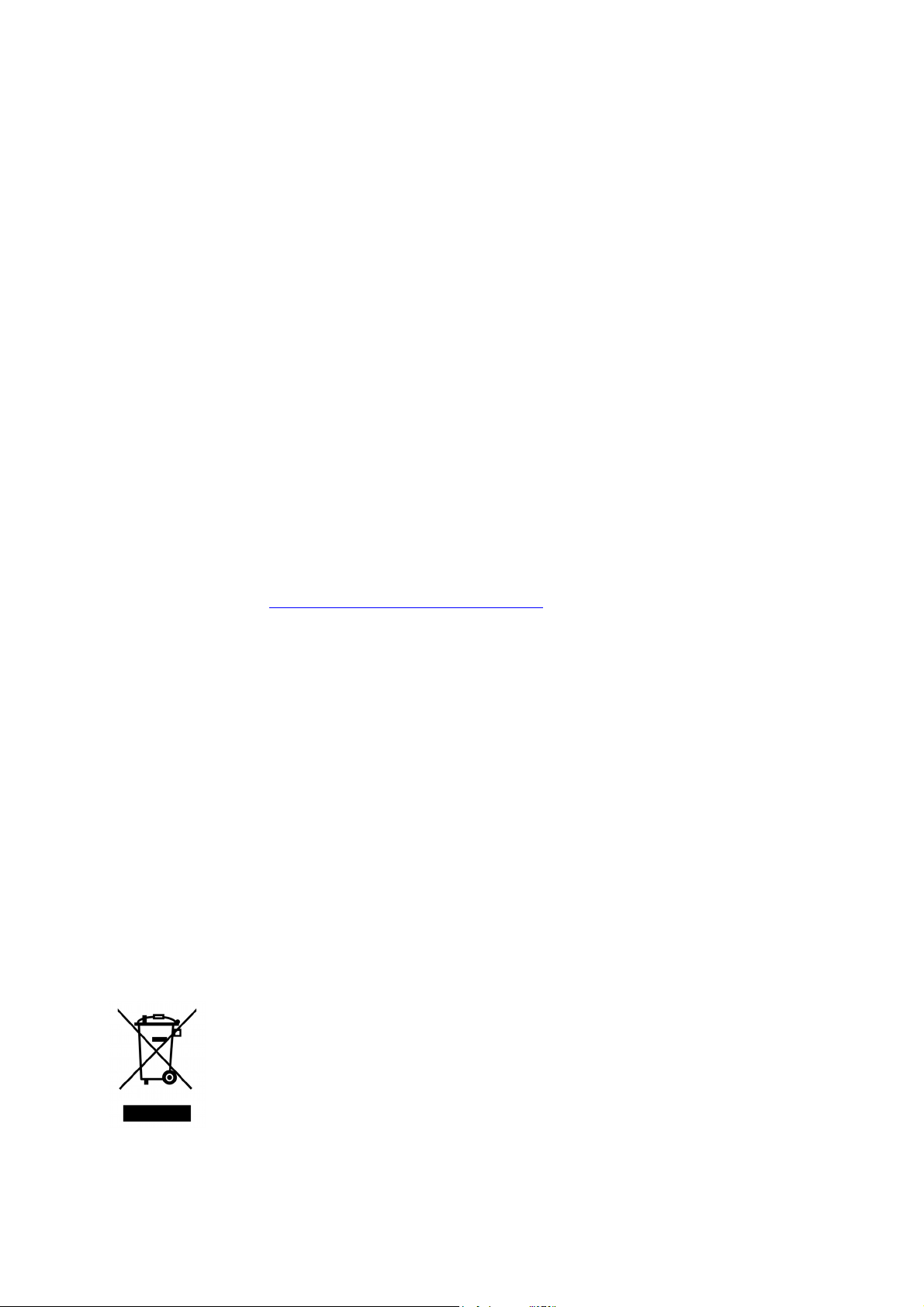
PCTV Analog (Pro) USB Hardware
GB 03/2006
© Pinnacle Systems GmbH 2006
All rights reserved.
No part of this manual may be reproduced or transferred to other media without
explicit written permission from Pinnacle Systems GmbH, Braunschweig,
Germany.
All brand or product names are trademarks or registered trademarks of their
respective holders.
Pinnacle Systems hereby declares that this TV reception equipment complies
with the fundamental requirements and other relevant terms and conditions of
EC directive number 89/336/EEC.
The EC and FCC declarations of conformity and identical construction can be
downloaded from
http://www.pinnaclesys.com/compliance.
Pinnacle Systems GmbH has written this manual to the best of its knowledge,
but does not guarantee that the programs/systems will fulfill the users’ intended
applications.
No warranty is made as to the specifications of features.
Pinnacle Systems GmbH retains the right to make alterations to the content of
the manual without obligation to inform third parties.
All quotes, sales, supply and manufacturing contracts from Pinnacle Systems
GmbH, including consulting, installation and other contractual services are
subject exclusively to the General Sales and Delivery Terms of Pinnacle
Systems GmbH.
Disposal and Recycling
Do not dispose of electric components in the garbage. Either return defective or
unwanted devices to the retailer or take them to an appropriate recycling station!
Page 3

System requirements
Your system must satisfy the following requirements in order for PCTV Analog
(Pro) USB to function without problems:
Computer hardware
Processor
Minimum: Pentium IV 2.0 GHz, Pentium M 1.3 GHz
or equivalent AMD Athlon XP processor
Recommended: Pentium IV 2.5 GHz, Pentium M 1.5 GHz
or equivalent AMD Athlon 64 processor
Memory
Minimum: 256 MB RAM
Recommended: 512 MB RAM
Hard disk
Minimum: IDE hard disk with master mode drivers and 5 GB free disk space
Recommended: U-DMA hard disk with 20 GB free disk space
Graphics card
Minimum: DirectX 8-compatible graphics card
Recommended: DirectX 9-compatible (or higher) graphics card
Sound card
Minimum: DirectX 9-compatible sound card
USB port
USB 2.0 port (high speed compatible)
CD-ROM / DVD-ROM drive or recorder
Minimum: CD-ROM or DVD-ROM drive
Recommended: CD or DVD recorder
Computer software
Windows XP (Home Edition, Professional Edition or Media Center Edition
2005) with the latest Service Pack
1
Page 4

Antenna connection
Hook up the antenna input of PCTV Analog (Pro) USB to your house
antenna (coaxial connection) or to your cable connection.
To connect the antenna, you need the corresponding cable. Note that the
quality of the cable has a great influence on the quality of the reception.
PC connection
Insert the USB connector of PCTV Analog (Pro) USB into your PC.
Use only the USB cable included in the delivery.
Video device connection
Connect your video source (for example, a camcorder, video recorder or
DVD player) to the audio input and to the corresponding video input of
PCTV Analog (Pro) USB. You can use any video device that delivers an Svideo signal or a composite video signal in PAL, NTSC or SECAM (for
example, a video recorder, camcorder or DVD player). This is independent of
the video system used (for example, VHS, S-VHS, Hi8 or Video 8).
Note that, depending on the product variant, not all video standards (PAL,
NTSC or SECAM) are available.
If your video source has a S-video output, connect this and not the
composite video output to ensure better output quality.
2
Page 5

Sample configuration
3
Page 6

Technical Data
Bus system
USB 2.0
Antenna input
75 Ohm, F-connector or IEC
Video input
S-video input (mini-DIN), composite video input (cinch)
Audio input
Stereo audio input (3.5 mm jack plug)
TV tuner
Microtune MT2050
The tuner supports the following depending on it circuitry:
PAL B/G/D/K/I/SECAM
or
NTSC, PAL M/N
4
