Pinnacle MAC-12F, MAC-20FO-DDF, MAC-20S-DDF, MAC-24-DDF, MAC-24POSC User's Manual And Operating Instructions
...Page 1
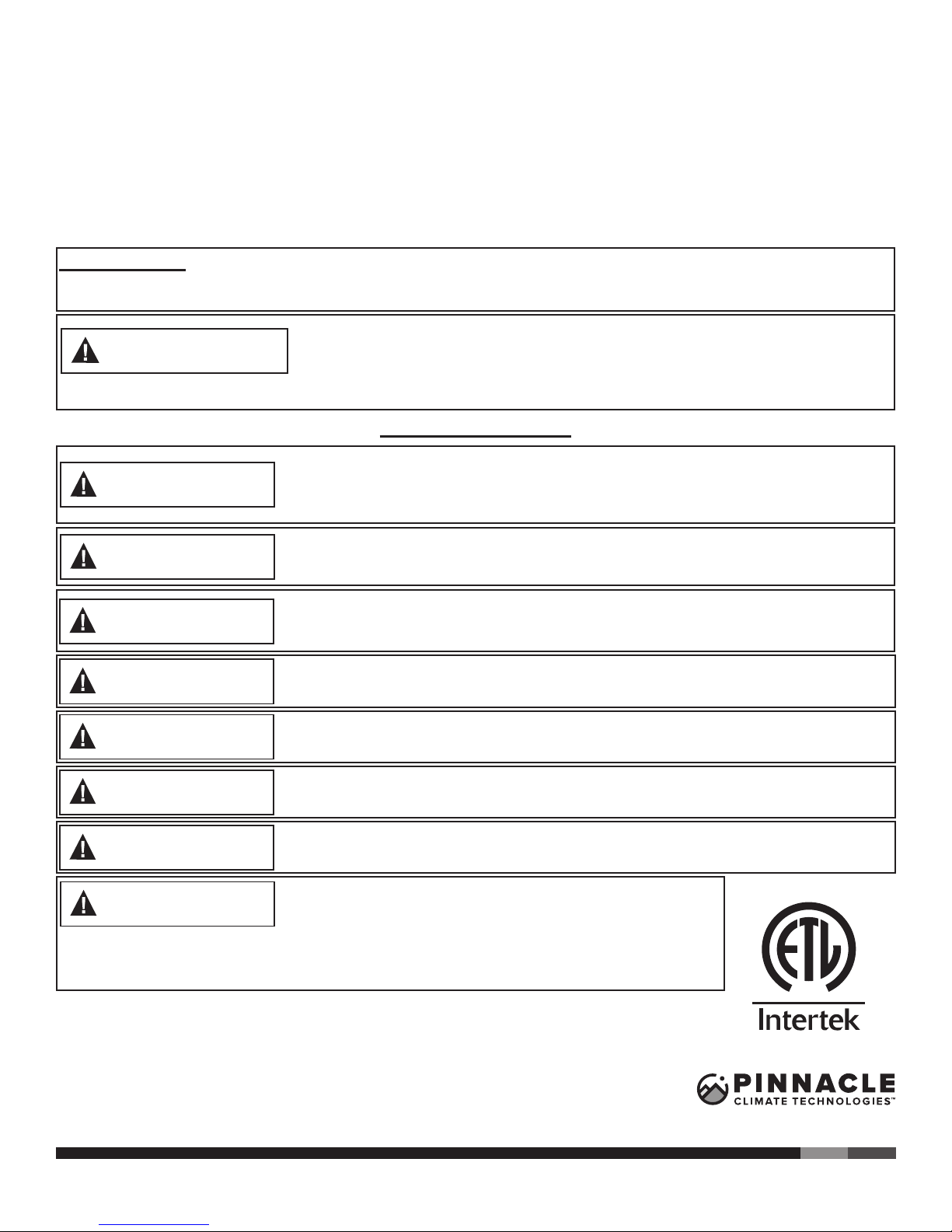
User’s Manual and Operating Instructions
CAUTION
WARNING
WARNING
WARNING
WARNING
WARNING
WARNING
WARNING
WARNING
Model Numbers:
MAC-12F, MAC-20F-DDF, MAC-20FO-DDF, MAC-20S-DDF, MAC-24-DDF, MAC-24P, MAC-24POSC,
MAC-24W, MAC-24WOSC, MAC-30W, MAC-30WOSC, MAC-30-DDF, MAC-30P-DDF, MAC-30POSC
MAC-36DCT-BDF, PT-20F-DDF, PT-20FO-DDF, PT-20S-DDF, PT-24-DDF, PT-30-DDF, PT-30P-DDF
CONSUMER: READ AND SAVE THESE INSTRUCTIONS
IMPORTANT: Read and understand all of the instructions in this manual before assembling,
starting, or servicing the fan. Improper use of this fan can cause serious injury. Keep this
manual for future reference.
For General Ventilating Use Only. Do Not Use To Exhaust
Hazardous Or Explosive Materials And Vapors. Never use the fan
in spaces which contain products such as gasoline, solvents, paint
thinners, dust particles, volatile or airborne combustibles, or any
unknown chemicals.
Safety Information
THIS IS A FAN - NOT A TOY! TO REDUCE THE RISK OF
PERSONAL INJURY AND ELECTRIC SHOCK, FANS SHOULD
NOT BE PLAYED WITH OR PLACED WHERE SMALL CHILDREN
CAN REACH IT.
To guard against electric shock while operating, do not allow fan to
come in contact with other grounded objects such as pipes,
radiators, etc.
Risk of fire, electric shock, or personal injury when performing service or maintenance. Unplug or disconnect the fan from the power
supply before servicing.
CAUTION Automatically Operated Device - To Reduce The Risk Of
Injury Disconnect From Power Source Before Servicing
To Reduce The Risk Of Fire Or Electric Shock, Do Not Use This
Fan With Any Solid- State Speed Control Device.
To Reduce The Risk Of Electric Shock And Injury To Persons, Do
Not Use In a Window.
To Reduce The Risk Of Electric Shock, Do Not Expose To Water
Or Rain. This unit is designed for indoor use only.
Do not operate any fan with a damaged cord
or plug. Discard fan or return to an authorized
service facility for examination and/or repair. Do
not run cord under carpeting. Do not cover cord with throw rugs , runner, or similar coverings. Do not route cord under furniture or appliances.
Arrange cord away from traffic areas and where it will not be tripped over.
1 Industrial Blvd #101, Sauk Rapids, MN 56379 USA • Toll Free (800) 779-3267
Fax: 320-251-2922 • Web: www.pinnacleclimate.com • Email: info@pinnacleclimate.com
&0
/
,
6
7
86&
'
(
© 2017 Pinnacle Climate Technologies, Inc. XXVE-400
Page 2
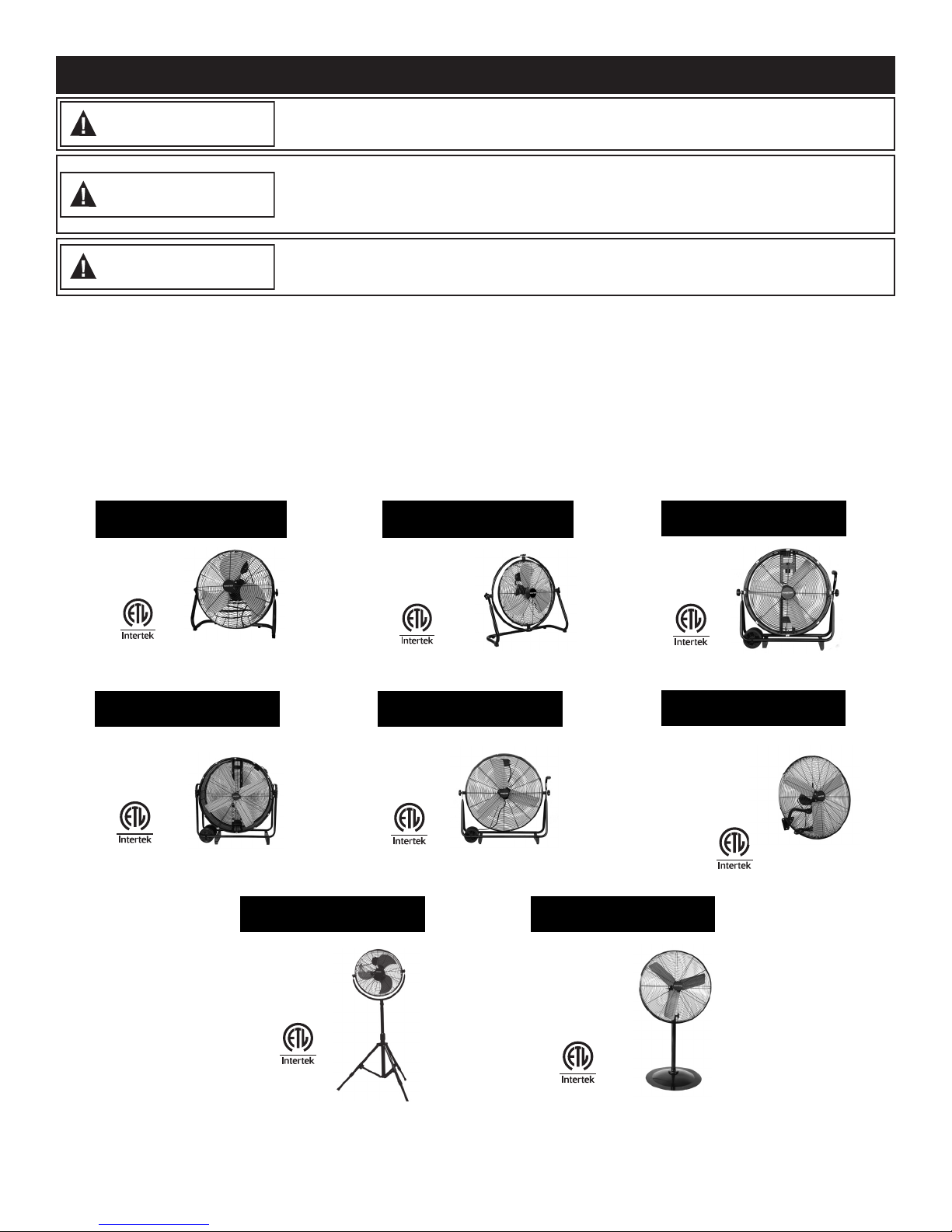
NEVER LEAVE A FAN UNATTENDED WHILE OPERATING OR WHILE CONNECTED TO A
WARNING
WARNING
WARNING
POWER SOURCE
Installation work and electrical wiring must be done by qualified
person(s) in accordance with all applicable codes and regulations.
When servicing or replacing a component requires the removal or
disconnection of a safety device, the safety device is to be
reinstalled or remounted as previously installed before operating
this fan.
Use this fan only in the manner intended by the manufacturer. If
you have any questions, contact Customer Service at 800-641-
6996.
- Before operating always check fan for loose
or damaged parts. Inspect power cord for any
damage. Never use fan if any parts are
damaged or missing. Never use fan without
safety guards attached.
- Operate only on 120 volt 60 Hz (cycle) current
with a minimum of a 15 amp circuit.
12"/20" Floor Fan
12F
20" Omni Floor Fan
20FO-DDF
20F-DDF
&0
86&
/
'
,
(
6
7
36" Cradle Fan
36DCT-BDF
&0
86&
/
'
,
(
6
7
30-DDF
&0
86&
/
'
,
(
6
7
30" Floor Fan
&0
86&
/
'
,
(
6
7
- When used with an extension cord, use only
cord of proper size (Amp rating), UL listed, and
with receptacle to accept three prong grounded
plug furnished on the fan’s power cord. Always
keep power cord and extension cords away
from heat, oil, and sharp edges. Inspect cords
periodically and replace if damaged.
24" Barrel Fan
24-DDF
&0
86&
/
'
,
(
6
7
20"/30" Wall Fan
24W
24WOSC
30W
30WOSC
&0
86&
/
'
,
(
6
7
20" Shop Fan
20S-DDF
&0
86&
/
'
,
(
6
7
© 2017, Pinnacle Climate Technologies, Inc. HVF Air Circulator User’s Manual
20"/30" Pedestal Fan
24P
24POSC
30P-DDF
30POSC
&0
86&
/
'
,
(
6
7
2
Page 3

NEVER LEAVE A FAN UNATTENDED WHILE OPERATING OR WHILE CONNECTED TO A
WARNING
POWER SOURCE
24" and 30" Wall Fans: 24W / 24WOSC / 30W / 30WOSC
Wall Mount Installation
1. Attach fan to wall or ceiling using Upper
Bracket.
2. Be sure Upper Bracket is attached to a
suitable beam when hanging.
Tools Needed:
- 10 mm Adjustable Wrench.
mounted to a minimum of a 2x4" stud, and that it
is able to support 50 pounds continuously.
The installer MUST be
certain that the support bracket is
© 2017, Pinnacle Climate Technologies, Inc. HVF Air Circulator User’s Manual
3
Page 4

NEVER LEAVE A FAN UNATTENDED WHILE OPERATING OR WHILE CONNECTED TO A
POWER SOURCE
12" & 20" FLOOR FANS / 24" BARREL FANS: 12F / 20F-DDF / 20FO-DDF / 24-DDF
Installation and Assembly
1. Place the fan on level ground in a safe,
desired position then connect to an approved
power source.
24" BARREL FAN
Exploded View (24-DDF Only)
NOTE: This model CAN NOT be wall mounted.
30" FLOOR FAN / 36" CRADLE FAN: 30-DDF / 36-DCT-BDF
Installation and Assembly
1. Slide wheel axle through wheel support frame.
2. Slide one (1) wheel onto either side of axle.
This 30" Floor Fan
(30-DDF-B)
is approved for use
with California’s BAR97 Emissions Inspection
System and meets all
BAR-97(EIS) required
specications and standards
3. Secure wheel with one (1) cotter pin.
4. Place the fan on level ground in a safe, desired position
and connect to an approved power source.
Exploded View (30-DDF Only)
© 2017, Pinnacle Climate Technologies, Inc. HVF Air Circulator User’s Manual
4
Page 5

NEVER LEAVE A FAN UNATTENDED WHILE OPERATING OR WHILE CONNECTED TO A
CAUTION
POWER SOURCE
24" & 30" PEDESTAL FANS: 24P / 24POSC / 30POSC / 30P-DDF
Installation and Assembly
Tools Needed:
Pliers
Phillips head screwdriver
Flat head screwdriver
10 mm / adjustable wrench
Parts Included In Box:
(1) Base
(1) Front Guard
(1) Rear Guard
(1) Motor Assembly
(1) Fan Blade Assembly
(1) Locking Collar
(1) Upper Support Pole
(1) Lower Support Pole
1. Place the base on level ground
2. Mount the support pole to the base. Make
sure the holes line up.
3. Secure tightly with 5 flange screws using the
wrench.
4. Put down the base cover.
5. Loosen the locking collar screw using the
Allen wrench (hex wrench). Extract the upper
support pole slowly to adjust the height of the
fan.
6. Mount the motor assembly to the connector
on the upper support pole. Make sure the
holes line up
7. Secure motor assembly with Bolt (M12*40)
and Nut (M12). Tighten the bolt firmly using
the wrench.
8. Slide the rear guard on to motor assembly
and secure it with 4 flange screws. Tighten
the screws firmly using the wrench.
Nut
Figure 1: Attaching Motor to Motor Support Assembly
Motor Assembly
Pivot Bolt
Upper Support Pole
Rear Guard
Motor
9. Loosen the screw on the back of the fan
blade assembly using the Allen wrench (Hex
Wrench). Slide the fan blade assembly onto
the motor shaft.
10. Attach the front guard to the back guard and
secure with the fasteners on the front guard.
NOTE: This model CAN NOT be wall mounted
Do NOT slide
fan blade screw
beyond the groove
on the shaft! This
will cause the fan blade to not spin properly
and can cause damage to your fan! Be sure
that fan shaft is flush with front of fan blade
assembly.
Figure 2: Attaching Rear Guard to Motor
© 2017, Pinnacle Climate Technologies, Inc. HVF Air Circulator User’s Manual
5
Page 6

NEVER LEAVE A FAN UNATTENDED WHILE OPERATING OR WHILE CONNECTED TO A
WARNING
WARNING
POWER SOURCE
20" SHOP FAN: 20S-DDF
Installation and Assembly
1. Remove Knob Screw and Wing Nut from top of Post.
2. Slide Connector Bracket onto top of post.
3. Line up holes on the Post and Connector Bracket.
4. Re-insert the Knob Screw through the Post and
Connector Bracket and tighten firmly with the Wing Nut.
5. Place the fan on level ground in a safe, desired position
then connect to an approved power source.
6. Set desired tripod stand height following “Tripod
Operation Instructions” below.
Tripod Operation Instructions
TRIPOD LEG OPERATION
1. Fold legs out and slide support bracket to center of leg.
2. To adjust leg height; rotate locking ring clockwise to
loosen.
NOTE: Keep a firm grip on the tripod while leg is
unlocked! The leg will collapse into itself unless
held tightly.
OPTIONAL CEILING MOUNT
1. Attach Ceiling Mounting Kit to 2x4" stud that is able to
support 50 lbs continuously using M6x40 mm screw.
(See Figure 3)
The installer MUST
be certain that the
support bracket is
mounted to a minimum of a 2x4" stud, and that it is able to support
50 pounds continuously.
2. Be certain that the Safety Pin lines up with the groove
on the Frame. (See Figure 4)
NOTE: Be certain to make all three legs the same
height. Setting legs to different heights will make
the fan unbalanced and COULD FALL OVER.
3. Slide leg extension to desired height.
4. Rotate locking ring counter-clockwise and tighten firmly.
Be sure the leg is secure before moving to next leg.
5. Repeat steps 2-4 for remaining legs.
TRIPOD CENTER POST OPERATION
1. To change the post height; rotate locking ring
counter-clockwise to unlock post.
NOTE: Be certain to keep a firm grip on post while
unlocked! The fan will slide down to its lowest
point if it is not held and slowly moved to desired
position.
2. Raise or lower post to desired position.
3. Rotate locking ring clockwise to lock post and tighten
firmly.
DO NOT MOVE
OR ADJUST
FAN WHILE
IN OPERATION. THIS CAN CAUSE
DAMAGE TO FAN AND INJURY TO THE
OPERATOR.
3. Slide Connector Bracket onto Ceiling Mounting Post.
(See Figure 5)
4. Rotate the entire fan so the safety pin locks into place
and the holes on the Mounting Post line up with the
holes on the Connector Bracket. (See Figure 6)
5. Insert the Base Knob through the Mounting Post and
Connector Bracket and tighten firmly with the Wing Nut
(See Figure 6)
Figure 3:
Optional Ceiling Mount
© 2017, Pinnacle Climate Technologies, Inc. HVF Air Circulator User’s Manual
Figure 4:
Optional Ceiling Mount
Figure 5:
Optional Ceiling Mount
6
Figure 6:
Optional Ceiling Mount
Page 7

NEVER LEAVE A FAN UNATTENDED WHILE OPERATING OR WHILE CONNECTED TO A
POWER SOURCE
24" & 30" PEDESTAL FANS
Exploded View
20" SHOP FAN
Exploded View
© 2017, Pinnacle Climate Technologies, Inc. HVF Air Circulator User’s Manual
7
Page 8

1 YEAR LIMITED WARRANTY
PINNACLE CLIMATE TECHNOLOGIES, INC. WARRANTS THIS
PRODUCT TO THE ORIGINAL RETAIL PURCHASER ONLY, TO BE
FREE FROM DEFECTS IN MATERIAL AND WORKMANSHIP FOR A
PERIOD OF ONE (1) YEAR FROM THE DATE OF INITIAL PURCHASE.
THIS PRODUCT MUST BE PROPERLY INSTALLED, MAINTAINED
AND OPERATED IN ACCORDANCE WITH THE INSTRUCTIONS PROVIDED.
PINNACLE CLIMATE TECHNOLOGIES, INC. REQUIRES REASONABLE PROOF OF YOUR DATE OF PURCHASE FROM AN AUTHORIZED RETAILER OR DISTRIBUTOR. THEREFORE, YOU SHOULD
KEEP YOUR SALES SLIP, INVOICE, OR CANCELLED CHECK FROM
THE ORIGINAL PURCHASE. THIS LIMITED WARRANTY SHALL BE
LIMITED TO THE REPAIR OR REPLACEMENT OF PARTS, WHICH
PROVE DEFECTIVE UNDER NORMAL USE AND SERVICE WITHIN
THE WARRANTY PERIOD, AND WHICH PINNACLE CLIMATE
TECHNOLOGIES, INC. SHALL DETERMINE AT ITS REASONABLE
DISCRETION.
THIS WARRANTY DOES NOT APPLY TO PRODUCTS PURCHASED
FOR RENTAL USE.
THIS LIMITED WARRANTY DOES NOT COVER REPLACEMENT OF
BELTS OR TIGHTENING OF BELTS, OR ANY FAILURES OR OPERATING DIFFICULTIES DUE TO NORMAL WEAR AND TEAR, ACCIDENT, ABUSE, MISUSE, ALTERATION, MISAPPLICATION, IMPROPER INSTALLATION OR IMPROPER MAINTENANCE AND SERVICE
BY YOU OR ANY THIRD PARTY. FAILURE TO PERFORM NORMAL
AND ROUTINE MAINTENANCE ON THE FAN, SHIPPING DAMAGE,
DAMAGE RELATED TO INSECTS, BIRDS, OR ANIMALS OF ANY
KIND, AND DAMAGE DUE TO WEATHER CONDITIONS ARE ALSO
NOT COVERED. IN ADDITION, THE LIMITED WARRANTY DOES NOT
COVER DAMAGE TO THE FINISH, SUCH AS SCRATCHES, DENTS,
DISCOLORATION, RUST OR OTHER WEATHER DAMAGE, AFTER
PURCHASE.
ALL TRANSPORTATION COSTS FOR THE RETURN OF THE DAMAGED PRODUCT OR PARTS WILL BE THE RESPONSIBILITY OF
THE PURCHASER. UPON RECEIPT OF DAMAGED ITEM, PINNACLE
CLIMATE TECHNOLOGIES, INC. WILL EXAMINE THE ITEM AND
DETERMINE IF DEFECTIVE.
PINNACLE CLIMATE TECHNOLOGIES, INC. WILL REPAIR
OR REPLACE AND RETURN THE ITEM, FREIGHT PRE-PAID.
IF PINNACLE CLIMATE TECHNOLOGIES, INC. FINDS THE
ITEM TO BE IN NORMAL OPERATING CONDITION, OR NOT
DEFECTIVE, THE ITEM WILL BE RETURNED FREIGHT
COLLECT.
THIS LIMITED WARRANTY IS IN LIEU OF ALL OTHER
EXPRESS WARRANTIES. PINNACLE CLIMATE
TECHNOLOGIES, INC. DISCLAIMS ALL WARRANTIES FOR
PRODUCTS THAT ARE PURCHASED FROM SELLERS
OTHER THAN AUTHORIZED RETAILERS OR DISTRIBUTORS.
AFTER THE PERIOD OF THE ONE (1) YEAR LIMITED
WARRANTY EXPIRES, PINNACLE CLIMATE
TECHNOLOGIES, INC. DISCLAIMS ANY AND ALL IMPLIED
WARRANTIES, INCLUDING WITHOUT LIMITATION THE
IMPLIED WARRANTIES OF MERCHANTABILITY AND
FITNESS FOR A PARTICULAR APPLICATION. FURTHER,
PINNACLE CLIMATE TECHNOLOGIES, INC. SHALL HAVE NO
LIABILITY WHATSOEVER TO PURCHASER OR ANY
THIRD PARTY FOR ANY SPECIAL, INDIRECT, PUNITIVE,
INCIDENTAL, OR CONSEQUENTIAL DAMAGES. PINNACLE
CLIMATE TECHNOLOGIES, INC. ASSUMES NO RESPONSIBILITY FOR ANY DEFECTS CAUSED BY THIRD PARTIES.
THIS LIMITED WARRANTY GIVES THE PURCHASER SPECIFIC LEGAL RIGHTS; A PURCHASER MAY HAVE OTHER
RIGHTS DEPENDING UPON WHERE HE OR SHE LIVES.
SOME STATES DO NOT ALLOW THE EXCLUSION OR LIMITATION OF SPECIAL, INCIDENTAL OR CONSEQUENTIAL
DAMAGES, OR LIMITATIONS ON HOW LONG A WARRANTY
LASTS, SO THE ABOVE EXCLUSION AND LIMITATIONS MAY
NOT APPLY TO YOU.
PINNACLE CLIMATE TECHNOLOGIES, INC. DOES NOT
AUTHORIZE ANY PERSON OR COMPANY TO ASSUME FOR
IT ANY OTHER OBLIGATION OR LIABILITY IN CONNECTION
WITH THE SALE, INSTALLATION, USE, REMOVAL, RETURN,
OR REPLACEMENT OF ITS EQUIPMENT, AND NO SUCH
REPRESENTATIONS ARE BINDING ON PINNACLE CLIMATE
TECHNOLOGIES, INC.
ALWAYS BE SURE TO SPECIFY MODEL NUMBER AND SERIAL NUMBER WHEN MAKING ANY CLAIM
WITH PINNACLE CLIMATE TECHNOLOGIES, INC. FOR YOUR CONVENIENCE USE THE SPACE PROVIDED BELOW TO LIST THIS INFORMATION:
Model #: ____________________ Serial #: ______________________
Date of Purchase: _________________
