Page 1
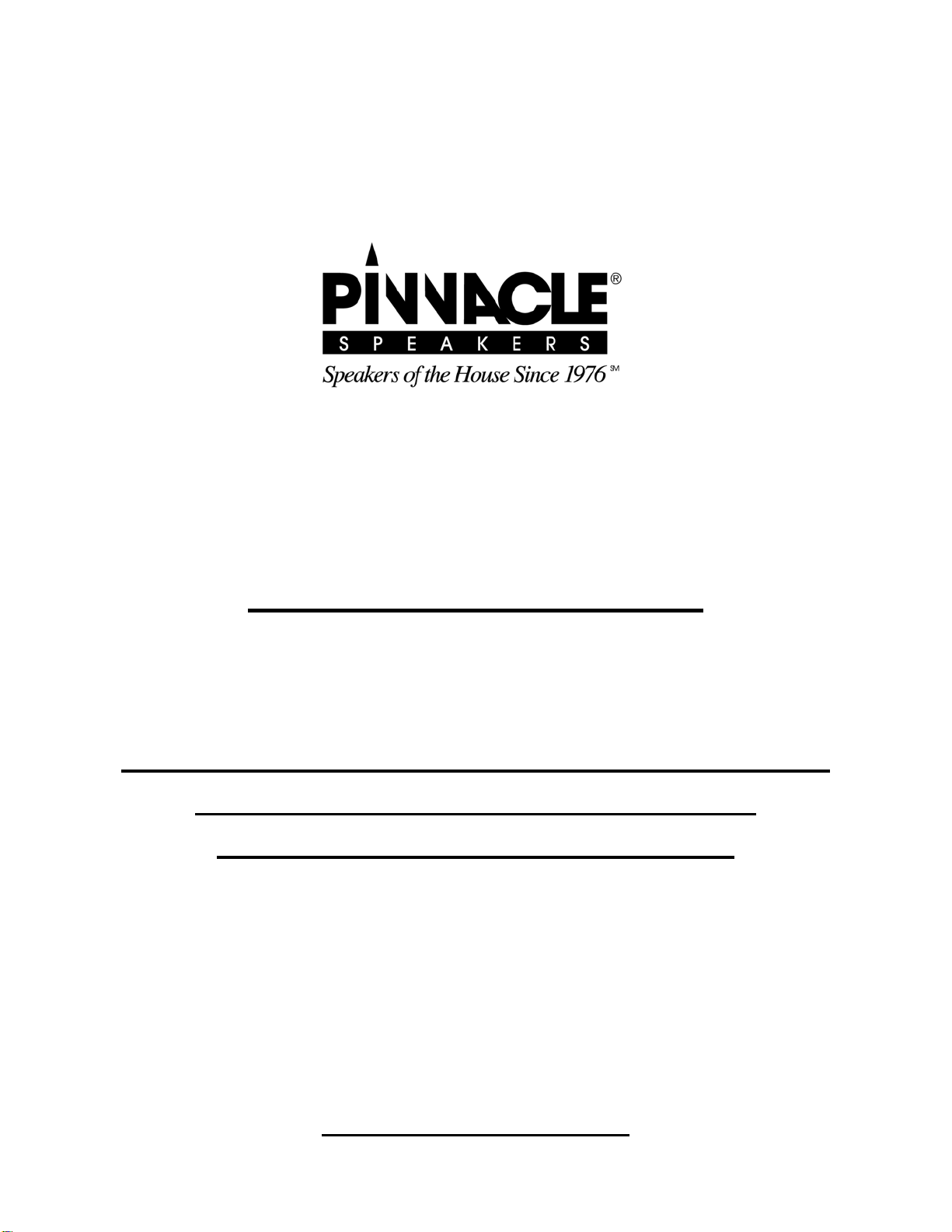
Subwoofer Owner’s Manual:
SubCompactTM 6, SubCompactTM 8, SubSonicTM, Baby BoomerTM
CS 66
TM
, CS 88TM, Baby Boomer PlusTM, Sonic 500TM
Digital Sub
TM
600, SuperSonicTM & UltraSonicTM
© 2006 PINNACLE LOUDSPEAKERS
Page 2
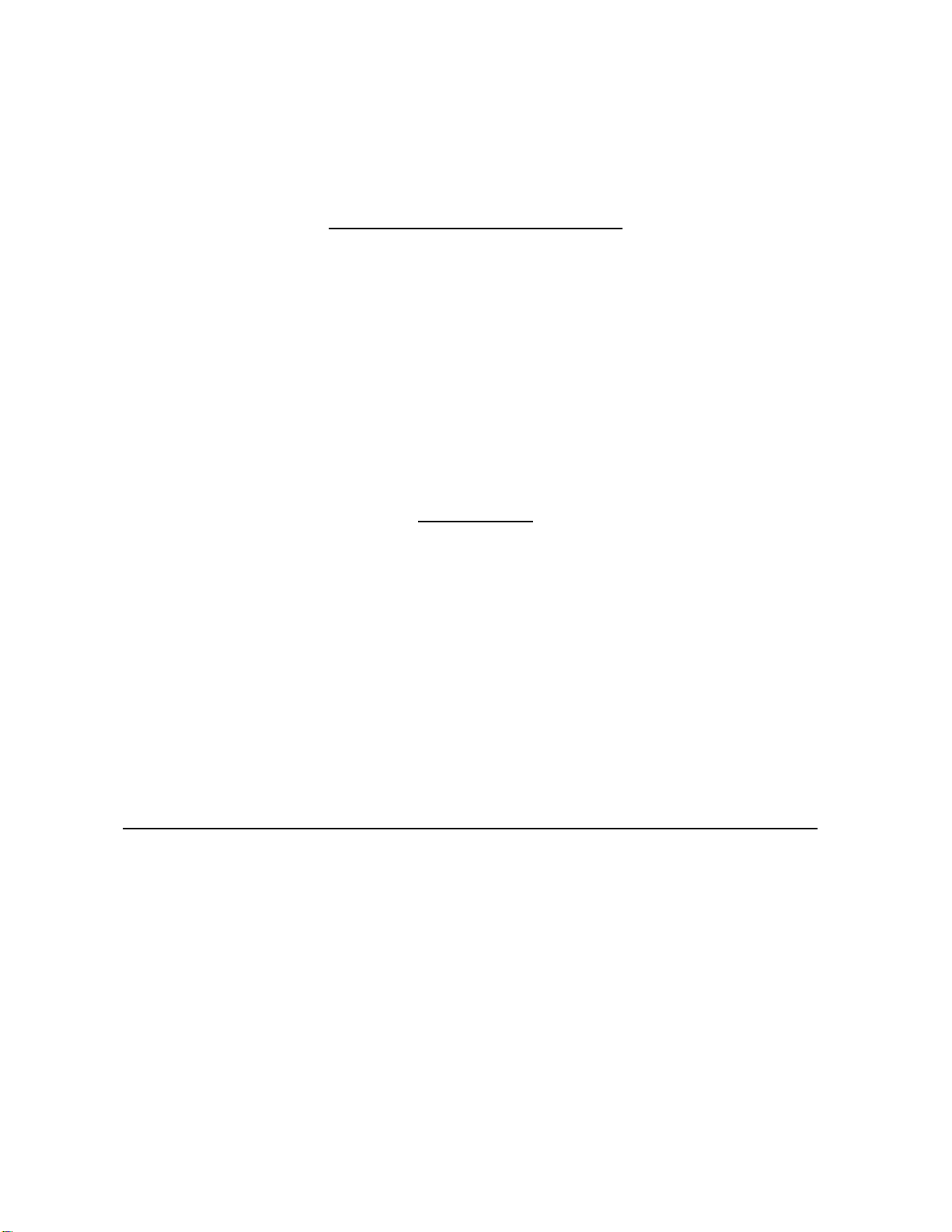
We congratulate and thank you for choosing a PINNACLE® subwoofer. Our subwoofers exemplify
the best in modern audio technology, and are designed to produce tremendous amounts of deep bass.
Please read this manual completely to ensure the best possible performance from your Home Theater or
sound system.
SOLID BRASS ISOLATION CONES:
If your subwoofer comes with solid brass isolation cones, please make sure to install them into the
bottom of your subwoofer cabinet. They are an important part of the performance of the product and will
improve the bass definition.
With the cabinet on its side, simply screw the cones into their receptacles on the bottom of the
cabinet. Then, with the cabinet upright, adjust the cones individually as needed to level the cabinet.
When the cones have been adjusted to the proper height, screw each nut up the threaded shaft flush with
the bottom of the cabinet to secure the height setting. If you intend to place your subwoofer on wooden
or vinyl floors, we suggest placing a penny under each cone to prevent any indentations.
PLACEMENT:
Recommended Subwoofer Placement:
a) within a few inches of the room corner closest to your left or right front speaker (maximum low
bass output);
b) against the wall between your left and right front speakers (strong low bass output with optimal
blending to front speakers);
c) near any other room corner or wall.
Other locations will provide varying degrees of low bass impact and blending with your front
speakers. We recommend listening to your system, with the subwoofer in different room positions, to
obtain a location with an optimum response.
A Special Note to SubSonic
TM
, Baby BoomerTM, Baby Boomer PlusTM & UltraSonic
TM
owners: Due to
the bipole configuration of your subwoofer be sure to leave at least an inch or two between the rear
woofer and your wall.
If you must place your subwoofer near baseboard heaters or forced hot air vents try to leave at
least 4” of clearance for proper ventilation. Do not place your subwoofer outdoors, or in any wet or
excessively damp environment.
Note: Because of your subwoofer’s powerful magnet, be sure to place your subwoofer far enough
away from your TV (approximately 2-3 feet) to avoid color distortion and any other anomalies in the
picture. If you experience picture distortion, simply move the subwoofer away from the TV until the
picture becomes distortion free. We also recommend keeping magnetic media such as audio/videotapes
1
Page 3
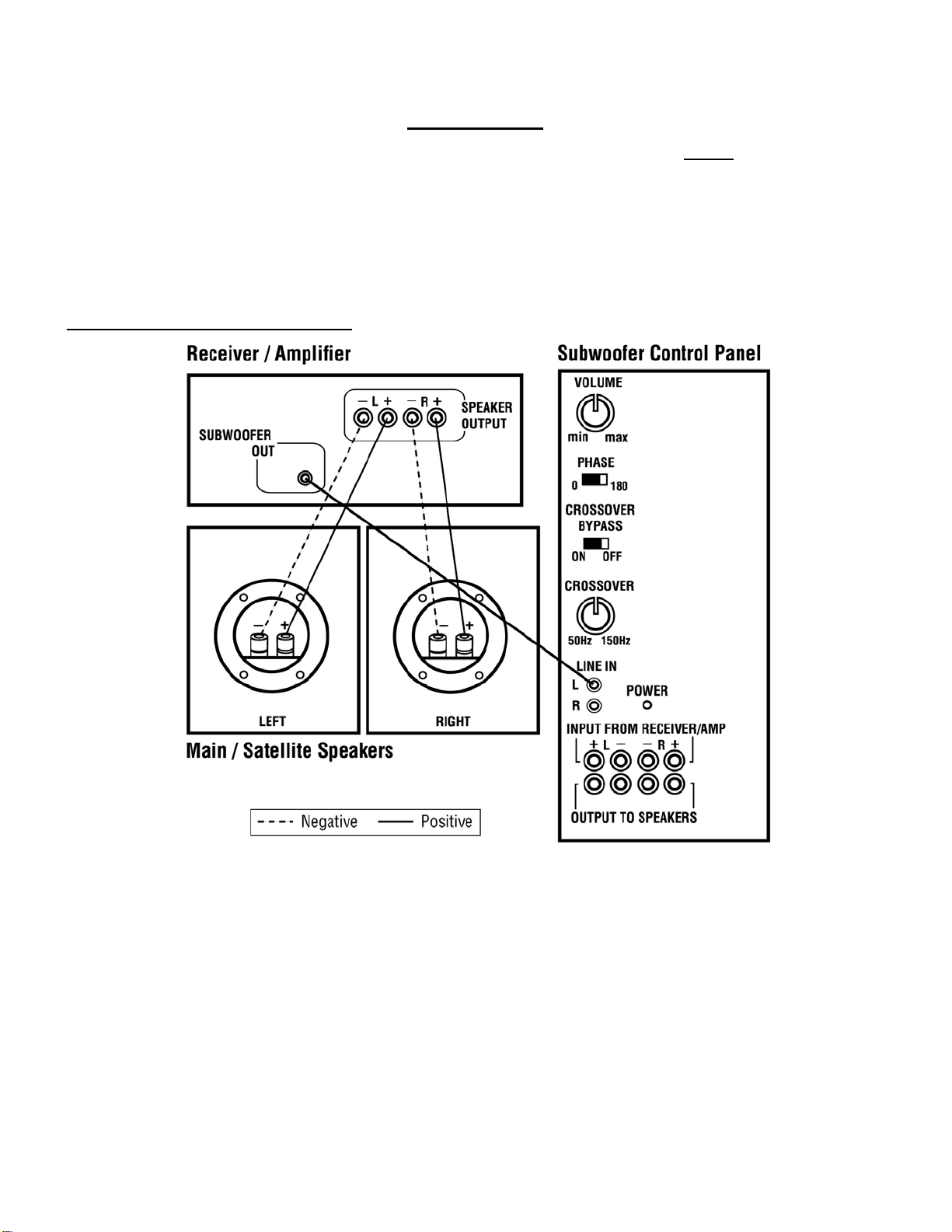
and computer disks at least 2-3 feet away from your subwoofer to prevent damaging them.
CONNECTIONS:
Complete all wire connections in your Home Theater/Sound system before
powering up your
subwoofer or your receiver (amplifier). Be sure to observe proper polarity for all speaker wire connections
(+ to +, - to -). Use only speaker wire of 12, 14, or 16 gauge (available from your dealer) to obtain the
best performance. Lightweight speaker wire (20, 22 gauge, etc.) will result in degraded performance; 18
gauge wire may be used for short runs of about 15 feet or less.
OPTION #1 - Using The Line Input:
To use the subwoofer’s LINE INPUT your receiver must have a dedicated phono (RCA) subwoofer output
jack (sometimes called Sub Out, Low Pass or LFE). If your receiver has this output jack you may connect
your subwoofer via a standard phono cable (the same kind of audio cable used to connect your CD, tape
deck, etc.). This method is generally the easiest to hook-up. Note: Do not connect the subwoofer to the
tape loop outputs from your receiver as they will overdrive the subwoofer’s circuitry!
2
Page 4

• Simply connect your subwoofer, using either the L or R Line Input jack, to the subwoofer output jack
on your receiver.
• If you have a Dolby Digital (AC-3) or DTS receiver or processor place the subwoofer's Crossover
Bypass switch in the ON position (this bypasses the Low Pass Filter in the subwoofer).
• If you do not have a Dolby Digital (AC-3) or DTS receiver or processor place the subwoofer's
Crossover Bypass switch in the OFF position (this activates the Low Pass Filter in the subwoofer).
• If your receiver or processor has no subwoofer output jack you can connect your subwoofer, using its
L & R input jacks, to your receiver or processor's pre-amp left & right channel outputs. If your receiver
or processor uses jumpers to connect its pre-amp outputs with its inputs you will need to acquire two
splitter cables (Radio Shack #42-2435) to be able to hookup your sub while continuing to provide a
signal to your receiver or processor's inputs.
• Lastly, wire your left and right front speakers directly to your receiver’s speaker outputs. Please refer
to the Option #1 wiring diagram for further clarification.
OPTION #2 - Using The Binding Post Inputs:
3
Page 5

There are two reasons to use this connection option. The first is if your receiver has no RCA
subwoofer output jack! The second is if your system would benefit from having the bass filtered out of the
main speakers. (If you have a Dolby Digital or DTS receiver you can achieve the same results
electronically simply by configuring your main speakers as SMALL and connecting your sub via a Phono
cable - See Option #1). If you have large main speakers that are capable of reproducing a great deal of
bass on their own then this connection option may not be advantageous to you. If however you have
small main speakers then this method deserves consideration. Since this connection method filters out
the low bass from the main speakers it provides the beneficial effects of increasing their power handling
and improving their clarity.
If you choose to use this connection option, simply run speaker wire from your receiver’s speaker
outputs to the subwoofer inputs marked Input from Receiver / Amp. Then, wire your left and right front
speakers to the subwoofer outputs marked Output to Speakers. Please refer to the Option #2 wiring
diagram for further clarification. Place the Crossover Bypass Switch on the subwoofer in the OFF
position (this activates the Low Pass Filter).
POWER-UP AND TONE CONTROL ADJUSTMENTS:
• Plug your subwoofer into any ordinary wall outlet. Since your subwoofer can require up to 800 Watts
of power, do
back of other electronic equipment such as your receiver).
• With the VOLUME control at minimum (maximum counter-clockwise position), plug in the subwoofer’s
power cord and turn the power switch on the subwoofer’s control panel to the ON position. The Autoon circuitry will automatically turn the unit on (LED turns green) when it receives an audio signal. It
will also automatically turn the unit off (LED turns red) after a few moments without any audio signals.
If for any reason you do not want your subwoofer on, simply turn the power switch to the off position.
• Please ensure that your receiver’s loudness control is off and that the bass tone control is in its middle
(no boost) position. Now play some music with ample bass content. (The following setup routine is
best accomplished with one person seated in a normal listening position directing another to adjust
the controls for the best sound.)
• Adjust the VOLUME level on the subwoofer’s control panel so that the output level of the subwoofer is
satisfactory (relative to your front speakers). If either of your front speakers or subwoofer are not
functioning properly, please refer to the Troubleshooting section toward the end of this manual.
not plug the subwoofer into any outlet that cannot deliver 800 Watts (like those on the
4
Page 6

• Adjust the PHASE switch on the subwoofer’s control panel to determine which position sounds the
most natural. The difference should be most audible in the mid-bass. If you cannot detect a
difference, leave the PHASE switch in the 0° (in-phase) position.
• If you have placed your subwoofer's Crossover Bypass switch in the OFF position adjust the
FREQUENCY ADJUST knob and determine what position sounds best. This feature controls the
output level of the mid and upper bass frequencies. Please note that if you have put your subwoofer's
Crossover Bypass switch in the ON position, due to the low pass filter already in your receiver, the
subwoofer's frequency adjust control is unnecessary, will have no effect, and its position can therefore
be ignored.
• The best VOLUME level, PHASE switch and FREQUENCY ADJUST positions will mostly be
determined by your room acoustics and the mid and upper bass frequency response characteristics
of your front speakers. The source material will also play a significant role as its bass level may vary
considerably.
• After your initial adjustments you may want to go back and “tweak” these controls. Their effects are
acoustically interrelated. Re-adjusting them may be necessary to obtain optimal performance.
Generally, once you are satisfied with your subwoofer's settings, you can use your receiver’s tone,
equalizer, volume and subwoofer output level controls to optimize your whole system’s performance.
VERY IMPORTANT!
• If you have a Dolby Pro-Logic Home Theater system, make sure that your receiver’s center
channel mode is in the NORMAL
to your subwoofer.
• If you have a Dolby Digital (AC-3) or DTS Home Theater system, make sure that you have
correctly configured your receiver's Bass Management System so that all of your speakers
are properly categorized as either SMALL
bass information is sent to your subwoofer. As a general rule, a speaker with an 8" or greater
diameter woofer may be considered LARGE
in diameter may be considered SMALL
speaker could be comparable to that of a larger single woofer speaker. Example: A dual 6.5"
woofer system would generally be considered LARGE
position. This will ensure that all low bass information is sent
or LARGE. This will ensure that all appropriate low
. Conversely, a speaker with a woofer less than 8"
. Please note that the bass output of a dual woofer
since its woofer area approximates that
of a single 10" woofer system.
5
Page 7

• With high volume levels of certain types of signals, the subwoofer may be audibly strained. If
you hear the subwoofer “breaking-up” or distorting, turn your receiver’s volume level down.
®
• If you have any problems or questions please contact your PINNACLE
dealer for further assistance.
TROUBLESHOOTING:
No Sound only from Subwoofer
- Check subwoofer power/volume settings and all connections. Ensure
that the center channel mode on the receiver is in the NORMAL or SMALL position. If you have
connected the subwoofer via RCA cable and if your receiver has a subwoofer on/off or variable
subwoofer output level control, ensure that the subwoofer option is turned on and that the output level is
at maximum. Make sure the RCA cable is connected to the receiver's subwoofer output and not the
subwoofer input jack that some receivers have. If the problem persists, refer to the TO OBTAIN
SERVICE section of your warranty at the end of this manual.
No Sound only from Left and Right Front Speakers - Check all connections. Ensure that your receiver’s
speaker channel A or B is switched on. Note: You must connect your speakers to your receiver’s
speaker outputs if you connected the subwoofer via the LINE INPUT.
Too Much Bass
- Check: subwoofer volume/phase/frequency controls; receiver bass/loudness controls;
program material; move subwoofer further out of corner or away from wall.
Too Little Bass
- Check: subwoofer volume/frequency/phase control positions; all speaker wire phase (+
to +, - to -); receiver tone controls; program material; ensure that the center channel mode on the receiver
is in the NORMAL or SMALL position. If your receiver has a variable subwoofer output level control,
ensure that the output level is at maximum. Try moving the subwoofer further into a corner or towards
the wall. If you have connected the subwoofer via a single phono cable you may want to try using a cable
splitter (Radio Shack part #42-2535). This will allow you to use both line inputs which will increase the
input signal strength to the subwoofer.
Rattling Noise:
Tighten the binding post caps on the sub’s speaker level inputs & outputs. Check all four
of the solid brass isolation cones to ensure they are making solid contact with the floor.
6
Page 8

Hum: Check for faulty phono connecting cable. Try to separate phono cables from power cords (they
can induce hum into the system). If that doesn't work we recommend you turn off your subwoofer when it
is not in use. This is most easily accomplished by either connecting its powercord to a switched power
outlet on the back of your receiver (if it has them) or by using a Remote Controlled Switched Outlet like
Radio Shack part #61-2667.
PRODUCT SPECIFICATIONS:
Woofer(s) :
All subs use the highest quality, heavyweight woofers with butyl surrounds.
SubCompact 6 : (1) 6.5" fibercone woofer with 2" voice coil and 30-ounce magnet
SubSonic & CS 66: (2) 6.5" fibercone woofers with 2" voice coils and 30-ounce magnets
SubCompact 8 : (1) 8" fibercone woofer with 2" voice coil and 40-ounce magnet
Baby Boomer, Baby Boomer Plus, CS 88: (2) 8" fibercone woofers with 2" voice coils and 40-ounce magnets
Sonic 500: (1) 12" polycone woofer with 2.5” voice coil and 50-ounce magnet
Digital Sub 600, SuperSonic, UltraSonic: (2) 12" polycone woofers with 2.5” voice coils and 50-ounce magnets
Subwoofer Low End Frequency Response:
SubCompact 6, SubSonic, CS 66: -3 dB @ 28 Hz
SubCompact 8: -3 dB @ 27 Hz
Sonic 500, UltraSonic: -3 dB @ 25 Hz
Baby Boomer, CS 88, Baby Boomer Plus, Digital Sub 600, SuperSonic : - 3 dB @ 23 Hz
Variable Subwoofer Low Pass Filter: Fourth Order from 50 - 150 Hz
System: SubCompact 6, SubCompact 8, CS 66, CS 88, Sonic 500 - Acoustic Suspension
SubSonic, Baby Boomer, Baby Boomer Plus, UltraSonic - Acoustic Suspension/ Bipole Configuration
Digital Sub 600 & SuperSonic - Compound Compression
Dimensions: SubCompact 6: 7 7/8 x 8 x 9 3/8" whd, SubCompact 8: 9 7/8 x 10 x 11 3/8" whd
CS 66: 10 3/4” x 11 3/4” Footprint x 14 1/4” Tall, CS 88: 12 3/8” x 13 3/8” Footprint x 17” Tall
SubSonic: 9 1/4” x 8” x 9 3/8” whd, Baby Boomer / Plus: 11 1/4” x 10” x 11 3/8” whd
Digital Sub 600: 14 1/4" x 15" x 16 3/8" whd, Sonic 500 & SuperSonic: 15" x 15" x 16 15/16" whd
UltraSonic: 15 3/4" x 22 7/16" x 16 1/16" whd
Weight: SubCompact 6 - 16 lbs. / SubCompact 8 - 21 lbs. / SubSonic - 22 lbs.
CS 66 - 24 lbs. / Baby Boomer & Baby Boomer Plus - 30 lbs. / CS 88 - 31 lbs.
Sonic 500 - 47 lbs. / Digital Sub 600 - 50 lbs. / SuperSonic - 58 lbs. / UltraSonic - 65 lbs.
Amplifier Power: SubCompact 6 - 200 Watts; SubCompact 8 - 300 Watts
SubSonic, CS 66 - 350 Watts; Sonic 500 - 500 Watts
Baby Boomer & Digital Sub 600 - 600 Watts; CS 88 - 700 Watts
Baby Boomer Plus, SuperSonic, UltraSonic - 800 Watts
Power Requirements: AC 120 V, 60 Hz, 800 Watts Maximum
7
Page 9

LIMITED WARRANTY:
What Is Covered
Your Pinnacle
®
subwoofer features a limited warranty as follows. The subwoofer driver(s) and all
assembly and construction aspects are covered by this warranty for a period of seven (7) years from the
date of original purchase. Your subwoofer amplifier is covered by this warranty for a period of two (2)
years from the date of original purchase. The warranty covers all necessary parts and labor to return the
subwoofer to proper working order. Cabinet surfaces, grille assembly, and other exterior parts subject to
normal wear and tear are not covered except where an inherent structural defect becomes evident.
Parts replacement and labor will be performed at the discretion of Pinnacle Loudspeakers and will be
provided free of charge unless (in the opinion of our service department, service representatives, or
engineering department) the system has failed due to abuse or negligent operation.
What Is Not Covered
This warranty will be void and no free services performed if we or any party acting as our agent
determines that the system has had any of its elements (amplifier, woofer, etc.) removed or tampered
with in any way whatsoever. Furthermore, if your subwoofer is not found to be defective a service charge
will be levied. In either case the minimum charge will be $30.00. An additional charge will be applicable
for same day service where possible and this charge will always be in effect even if the actual parts and
labor are covered by this warranty. Pinnacle Loudspeakers reserves the right to make the final
determination of whether or not the system has been damaged by abuse or negligent operation.
To Obtain Service
To obtain service under this warranty, either contact your Pinnacle
®
dealer or us directly at (516) 5769052 or service@pinnaclespeakers.com. You may also write us at 1 Fairchild Court, Suite 140,
Plainview, NY 11803. If you ship your subwoofer you are responsible for packing and shipping
insurance. The freight must be prepaid. We will, however, pay return freight charges on any returned
subwoofer that qualifies for in-warranty service. Sorry, we cannot accept any collect freight charges. You
must include a note, attached to the unit, with your name, phone number or email address, and return
shipping address (no Post Office boxes), indicating the nature of the problem you are experiencing. For
warranty service you must also include a copy of your sales receipt. YOU MUST FIRST CONTACT US
FOR THE CUSTOMER SERVICE SHIPPING ADDRESS IN YOUR AREA IF YOUR DEALER IS NOT
EQUIPPED FOR THIS SERVICE. Please be sure to pack any items you ship us carefully since we
cannot be held responsible for damages incurred during shipping.
This warranty may be transferred to a subsequent owner.
SAVE YOUR ORIGINAL SHIPPING CARTON AND PACKING MATERIALS, AS WELL AS THIS
WARRANTY AND YOUR SALES RECEIPT. YOU WILL NEED THEM TO OBTAIN SERVICE UNDER
THE PROVISIONS OF THIS LIMITED WARRANTY.
8
Page 10

1 Fairchild Court Suite 140
Plainview, NY 11803
Tel. (516) 576 9052, Fax. (516) 576 0826
pinnacle@pinnaclespeakers.com
http://www.pinnaclespeakers.com
PR MAN QB REV0306
