Page 1

Operating Manual PSSu H DN(-T)
Operating Manual PSSu H DN(-T)
PSSu H DN(-T)
Decentralised system PSSuniversal I/O
Operating Manual — No. 21548-EN-02
Page 2
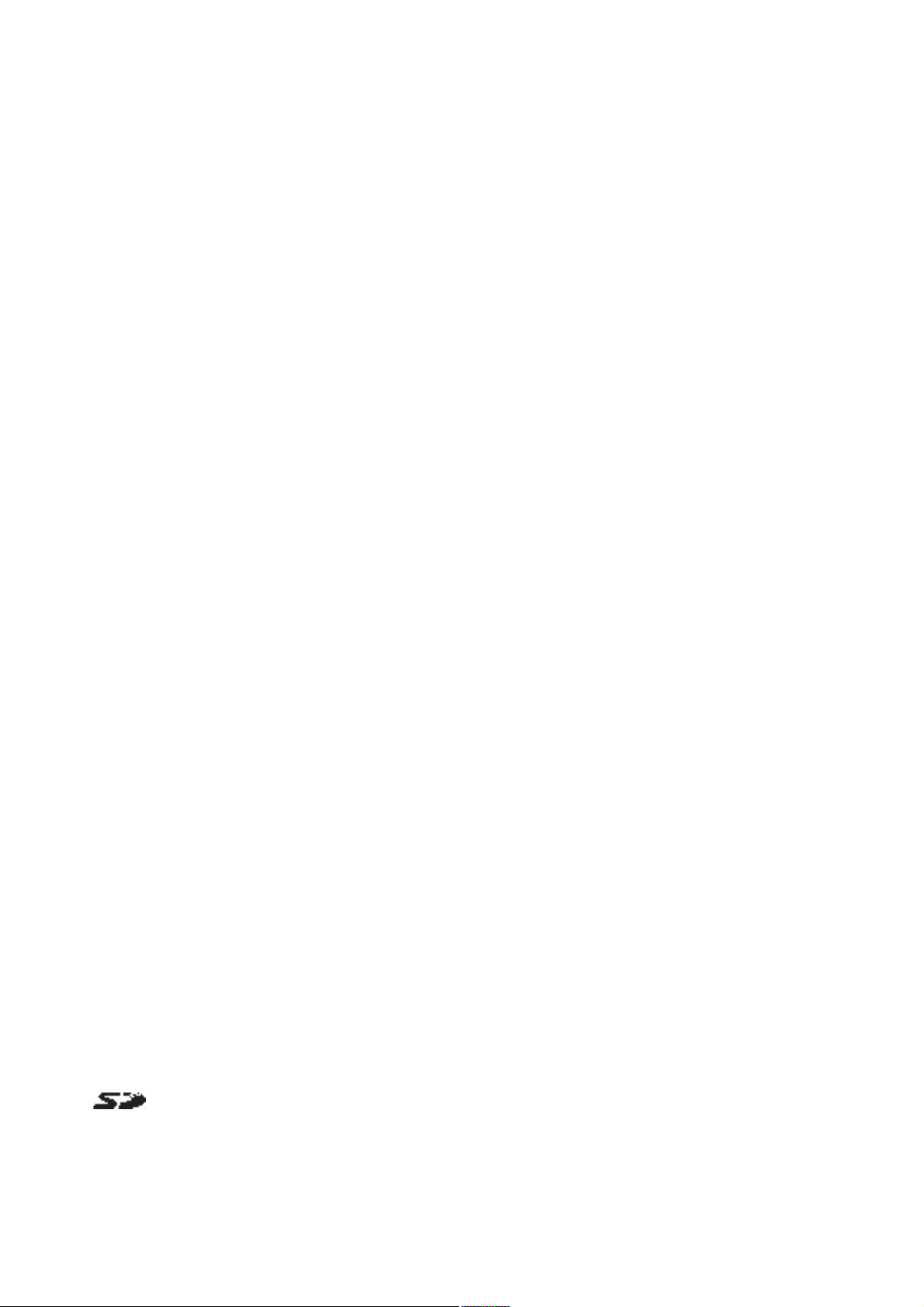
This document is a translation of the original document.
All rights to this documentation are reserved by Pilz GmbH & Co. KG. Copies may be made
for internal purposes.
Suggestions and comments for improving this documentation will be gratefully received.
Pilz®, PIT®, PMI®, PNOZ®, Primo®, PSEN®, PSS®, PVIS®, SafetyBUS p®, SafetyEYE®,
SafetyNET p®, the spirit of safety® are registered and protected trademarks of
Pilz GmbH & Co. KG in some countries.
SD means Secure Digital.
Preface
Page 3
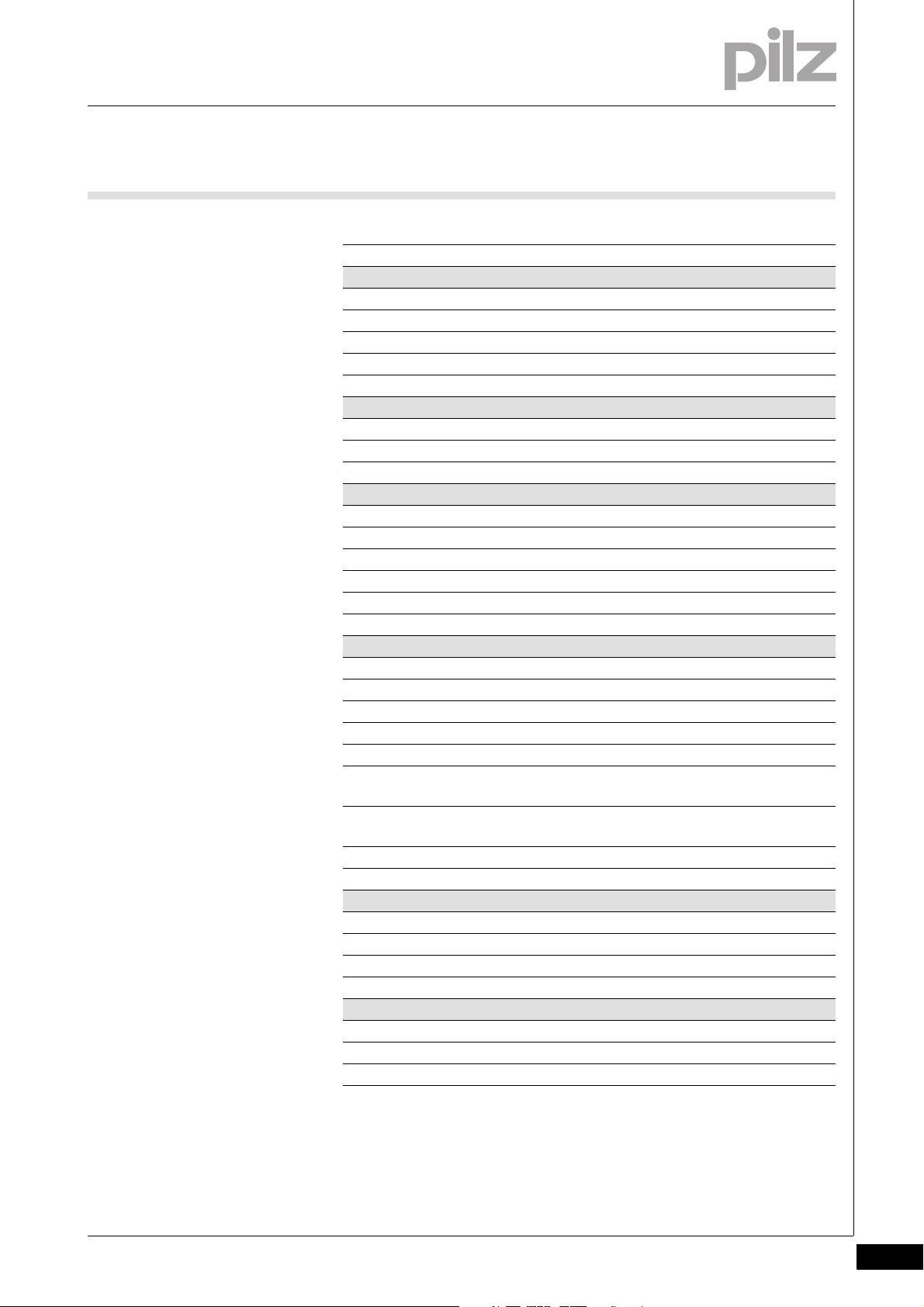
Contents
Contents
Contents Page
Chapter 1 Introduction
1.1 Validity of documentation 1-1
1.1.1 Retaining the documentation 1-1
1.2 Overview of documentation 1-2
1.3 Definition of symbols 1-3
Chapter 2 Overview
2.1 Module features 2-1
2.2 Front view 2-2
Chapter 3 Safety
3.1 Intended use 3-1
3.2 Safety regulations 3-3
3.2.1 Use of qualified personnel 3-3
3.2.2 Warranty and liability 3-3
3.2.3 Disposal 3-3
Chapter 4 Function description
4.1 Module features 4-1
4.1.1 Integrated protection mechanisms 4-1
4.1.2 Supply voltage 4-1
4.2 DeviceNET 4-2
4.2.1 Connection to DeviceNet 4-2
4.2.2 Selector switch for setting the
transmission rate
4.2.3 Selector switch for setting the station
address
4.3 USB port 4-4
Chapter 5 Installation
5.1 General installation guidelines 5-1
5.1.1 Dimensions 5-1
5.2 Installing the head module 5-2
Chapter 6 Interfaces
6.1 Interface configuration 6-1
6.1.1 Connection to DeviceNET 6-1
6.1.2 Connection via USB 6-1
4-2
4-3
Pilz GmbH & Co. KG, Felix-Wankel-Straße 2, 73760 Ostfildern, Germany
Telephone: +49 711 3409-0, Telefax: +49 711 3409-133, E-Mail: pilz.gmbh@pilz.de
1
Page 4
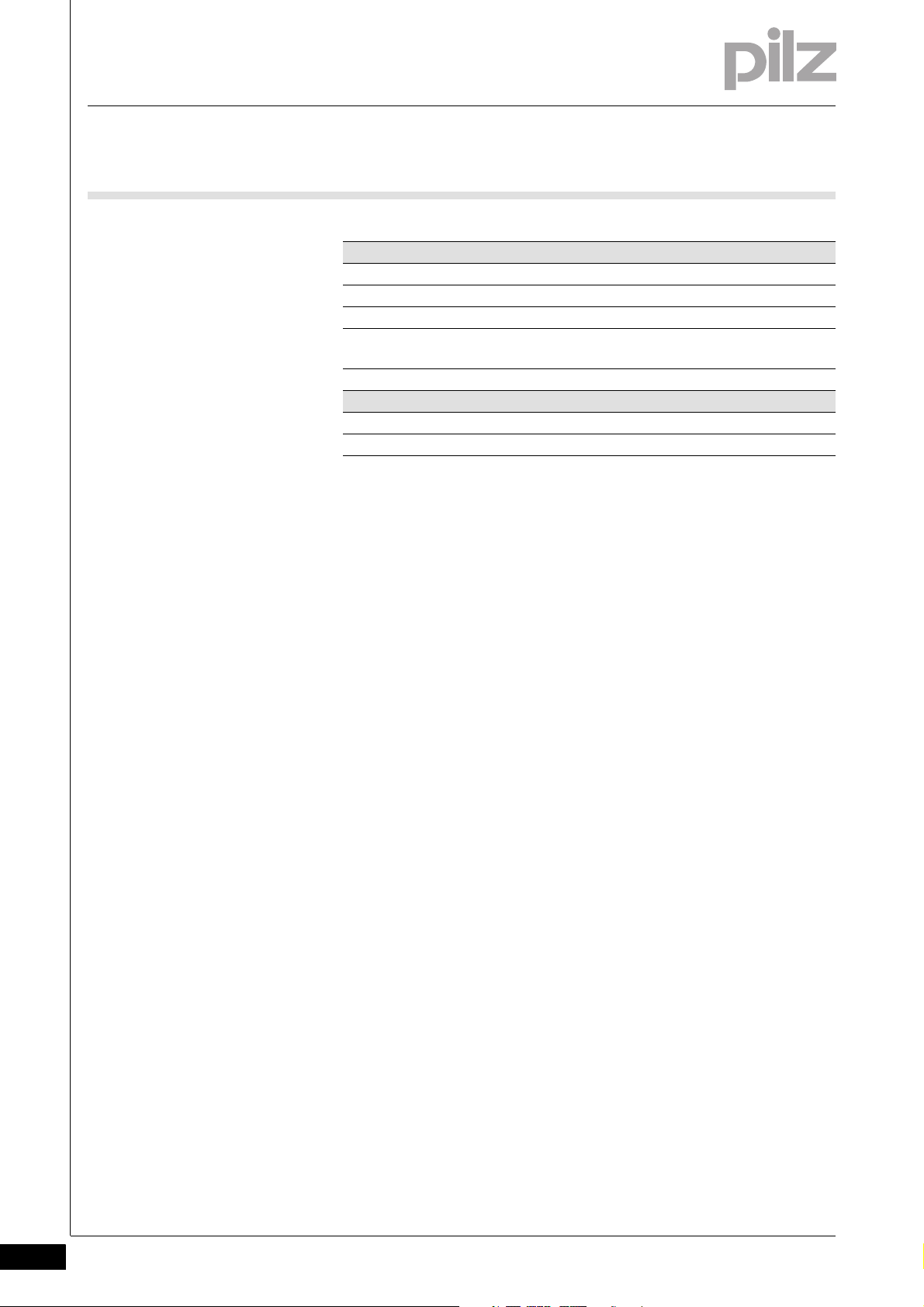
Contents
Chapter 7 Operation
7.1 Messages 7-1
7.2 Display elements 7-2
7.2.1 Display elements for system diagnostics 7-2
7.2.2 Display elements for DeviceNET
diagnostics
Chapter 8 Technical details
8.1 Technical details 8-1
8.2 Order reference 8-3
7-3
Pilz GmbH & Co. KG, Felix-Wankel-Straße 2, 73760 Ostfildern, Germany
2
Telephone: +49 711 3409-0, Telefax: +49 711 3409-133, E-Mail: pilz.gmbh@pilz.de
Page 5
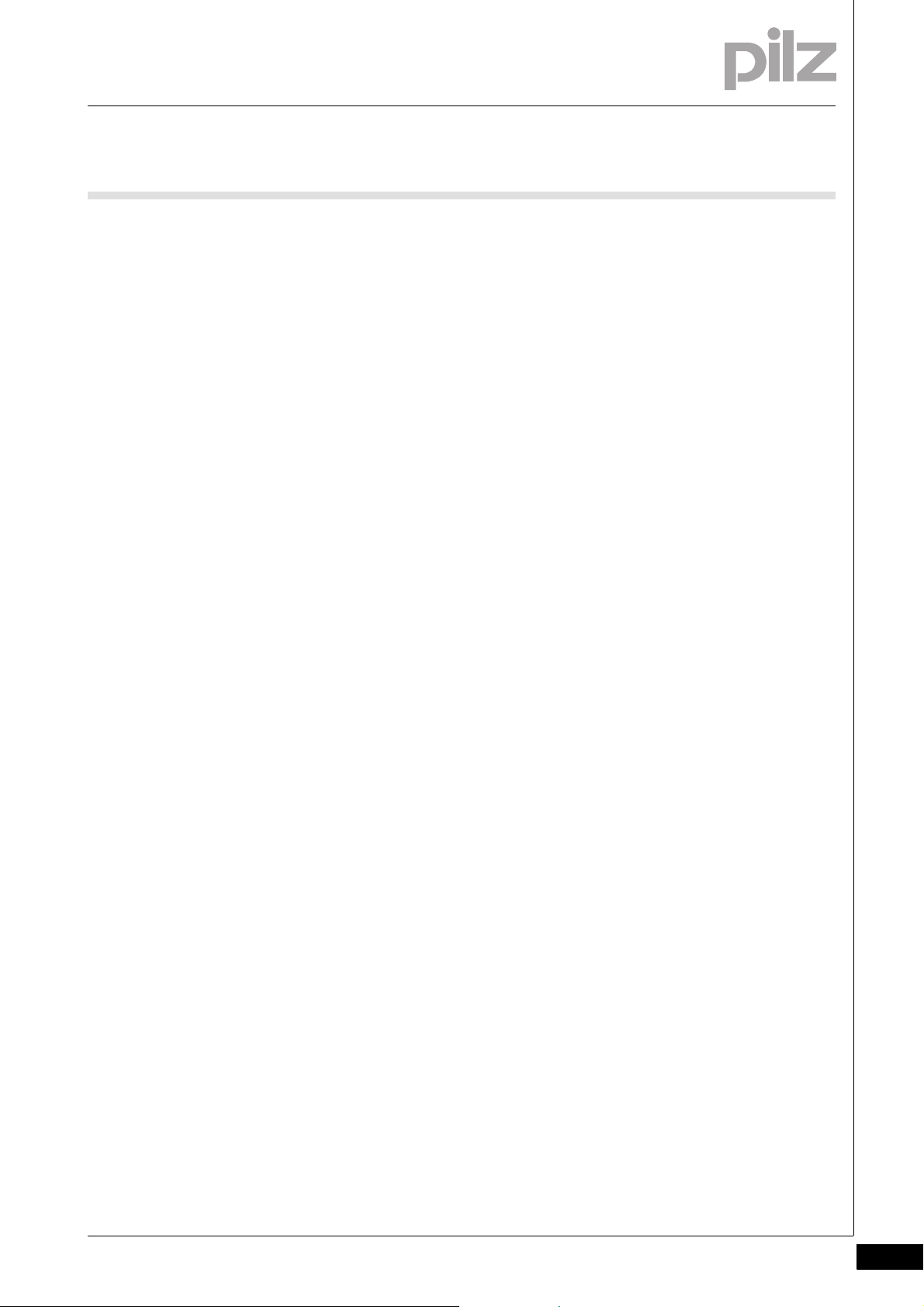
1 Introduction
1.1 Validity of documentation
11000IntroductionIntroduction1-1.1Validity of docume ntation1100Validity of documenta tion1-][BA Einf Gültigkeit Kopfmodul ohne S B T-Variante
This documentation is valid for the product PSSu H DN and
PSSu H DN-T. It is valid until new documentation is published.
Please also refer to the following documents:
PSSuniversal System Description
Einf Einleitung
1.1.1 Retaining the documentation
Retaining the documentation1-Einf Aufbewahren
PSSuniversal Installation Manual
This operating manual explains the function and operation, describes
the installation and provides guidelines on how to connect the product .
This documentation is intended for instruction and should be retained
for future reference.
Pilz GmbH & Co. KG, Felix-Wankel-Straße 2, 73760 Ostfildern, Germany
Telephone: +49 711 3409-0, Telefax: +49 711 3409-133, E-Mail: pilz.gmbh@pilz.de
1-1
Page 6
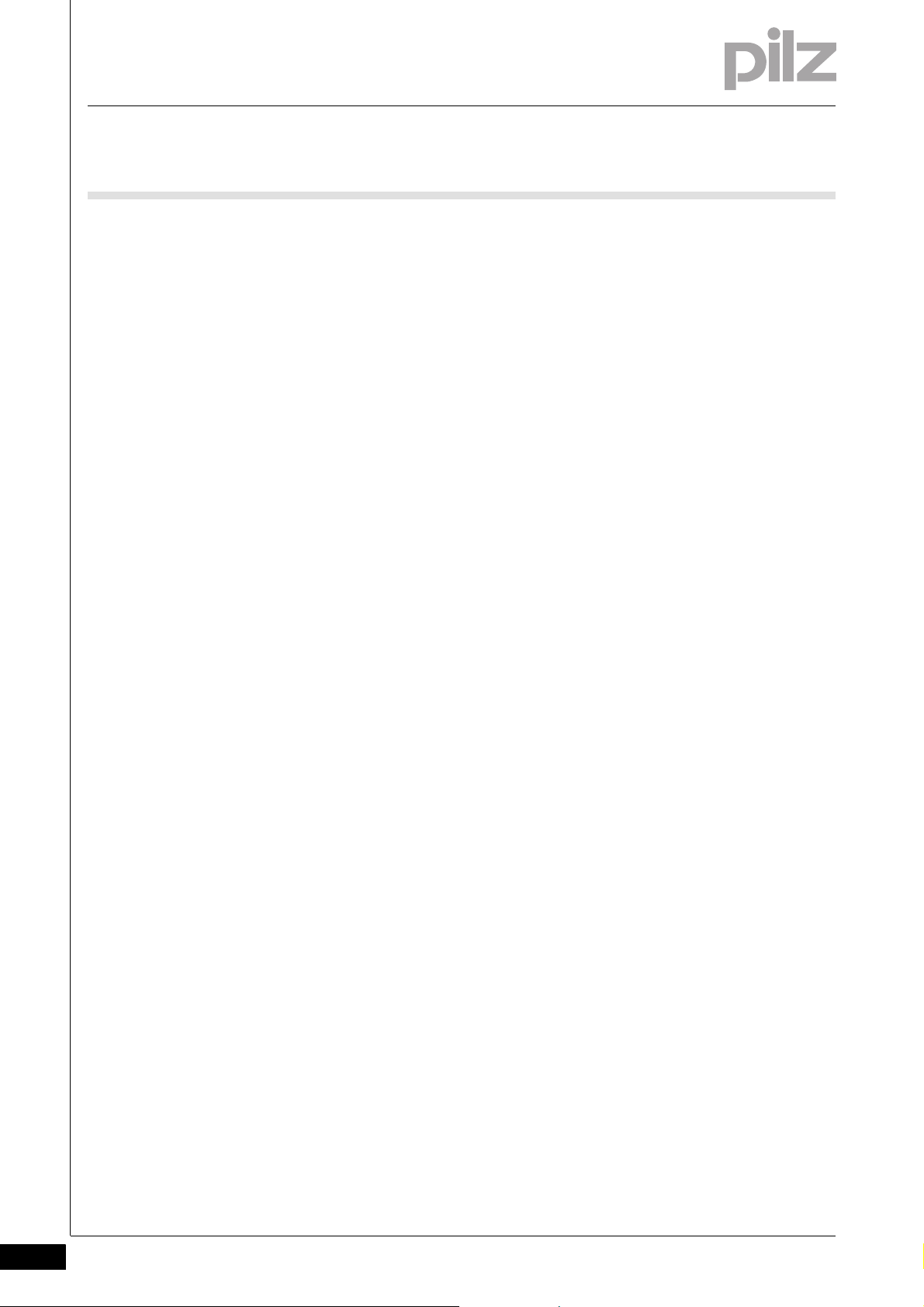
1 Introduction
1.2 Overview of documentation
1.2Overview of documentation1200Overview of documentation1-][BA_Einführung Übersicht Kopfmodule
1 Introduction
The introduction is designed to familiarise you with the contents, structure and specific order of this manual.
2 Overview
This chapter provides information on the module's most important features.
3 Safety
This chapter must be read as it contains important information on safety
and intended use.
4 Function Description
This chapter describes the module's individual components.
5 Installation
This chapter explains how to install the module.
6 Interfaces
This chapter describes the module's interfaces.
7 Operation
This chapter explains the display elements and advises on what to do if
a fault occurs.
8 Technical Details
This chapter contains the product's technical details and order reference.
1-2
Pilz GmbH & Co. KG, Felix-Wankel-Straße 2, 73760 Ostfildern, Germany
Telephone: +49 711 3409-0, Telefax: +49 711 3409-133, E-Mail: pilz.gmbh@pilz.de
Page 7
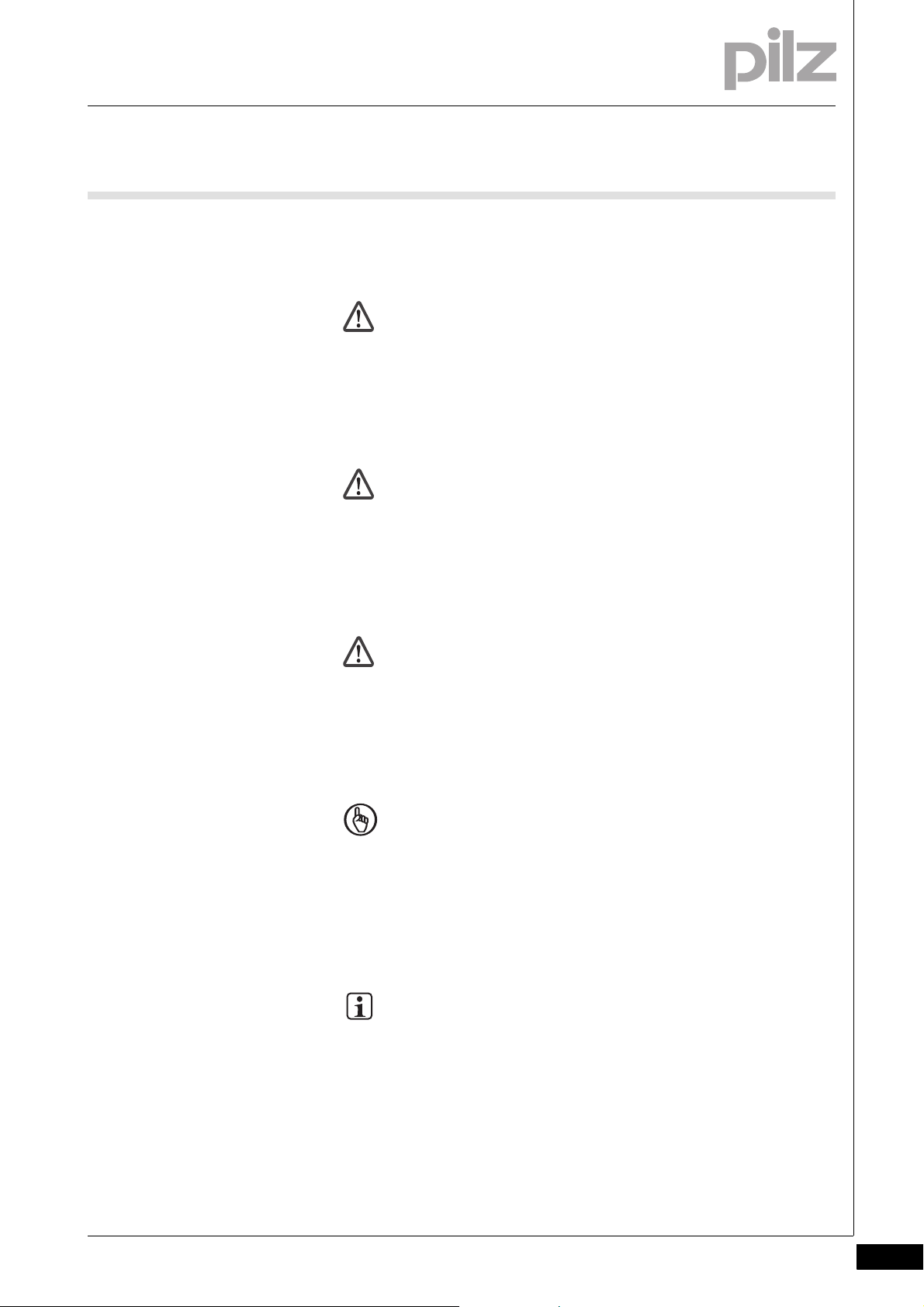
1 Introduction
1.3 Definition of symbols
1.3Definition of symbols1300Definition of symbols1-Einfhrung Zeichen
Information that is particularly important is identified as follows:
DANGER!
This warning must be heeded! It warns of a hazardous situation
that poses an immediate threat of serious injury and death and
indicates preventive measures that can be taken.
WARNING!
This warning must be heeded! It warns of a hazardous situation
that could lead to serious injury and death and indicates preventive measures that can be taken.
CAUTION!
This refers to a hazard that can lead to a less serious or minor
injury plus material damage, and also provides information on
preventive measures that can be taken.
NOTICE
This describes a situation in which the unit(s) could be damaged
and also provides information on preventive measures that can
be taken. It also highlights areas within the text that are of particular importance.
INFORMATION
This gives advice on applications and provides information on
special features.
Pilz GmbH & Co. KG, Felix-Wankel-Straße 2, 73760 Ostfildern, Germany
Telephone: +49 711 3409-0, Telefax: +49 711 3409-133, E-Mail: pilz.gmbh@pilz.de
1-3
Page 8
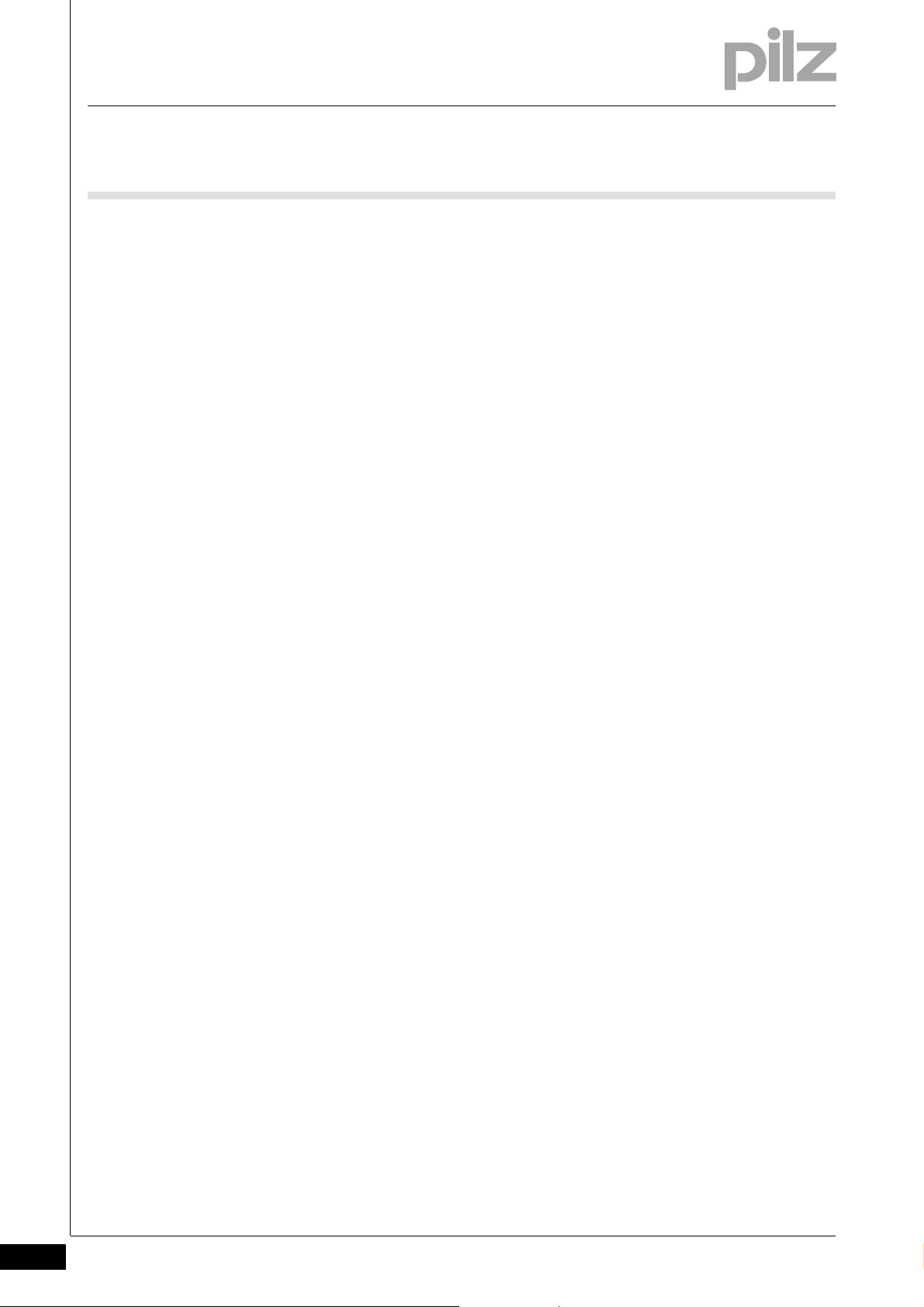
1 Introduction
1-4
Pilz GmbH & Co. KG, Felix-Wankel-Straße 2, 73760 Ostfildern, Germany
Telephone: +49 711 3409-0, Telefax: +49 711 3409-133, E-Mail: pilz.gmbh@pilz.de
Page 9
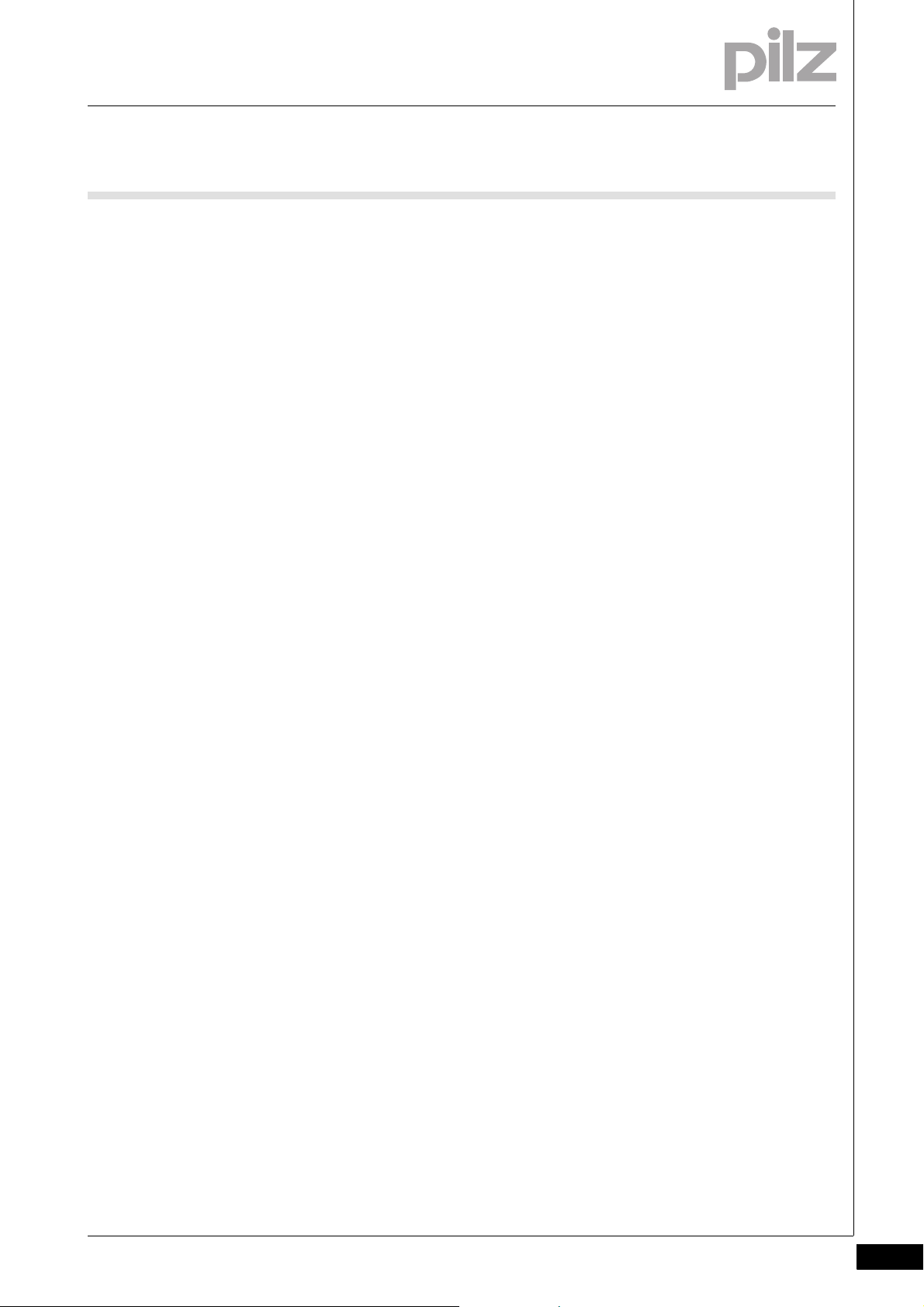
2 Overview
2.1 Module features
22000OverviewOverview2-2.1Module features2100Module features2-Geraetemerkmale_Zusatz BA Einleitung
][Merkmale_Schnittstelle S T-Bus
][Merkmale_LED ST -Bus
][Merkmale_E-Module ST-Bus
][Geraetemerkmal_T
The product has the following features:
DeviceNet-Interface for switching
– Standard inputs/outputs
USB port for connection to a PC for
– Commissioning
– Service
LEDs for:
– System status
–USB status
– Status of the DeviceNet interface
Electronic modules that can be used for input/output:
– All standard modules
(PSSu E S...)
Coated version of the module:
PSSu H DN-T: for increased environmental requirements
Pilz GmbH & Co. KG, Felix-Wankel-Straße 2, 73760 Ostfildern, Germany
Telephone: +49 711 3409-0, Telefax: +49 711 3409-133, E-Mail: pilz.gmbh@pilz.de
2-1
Page 10
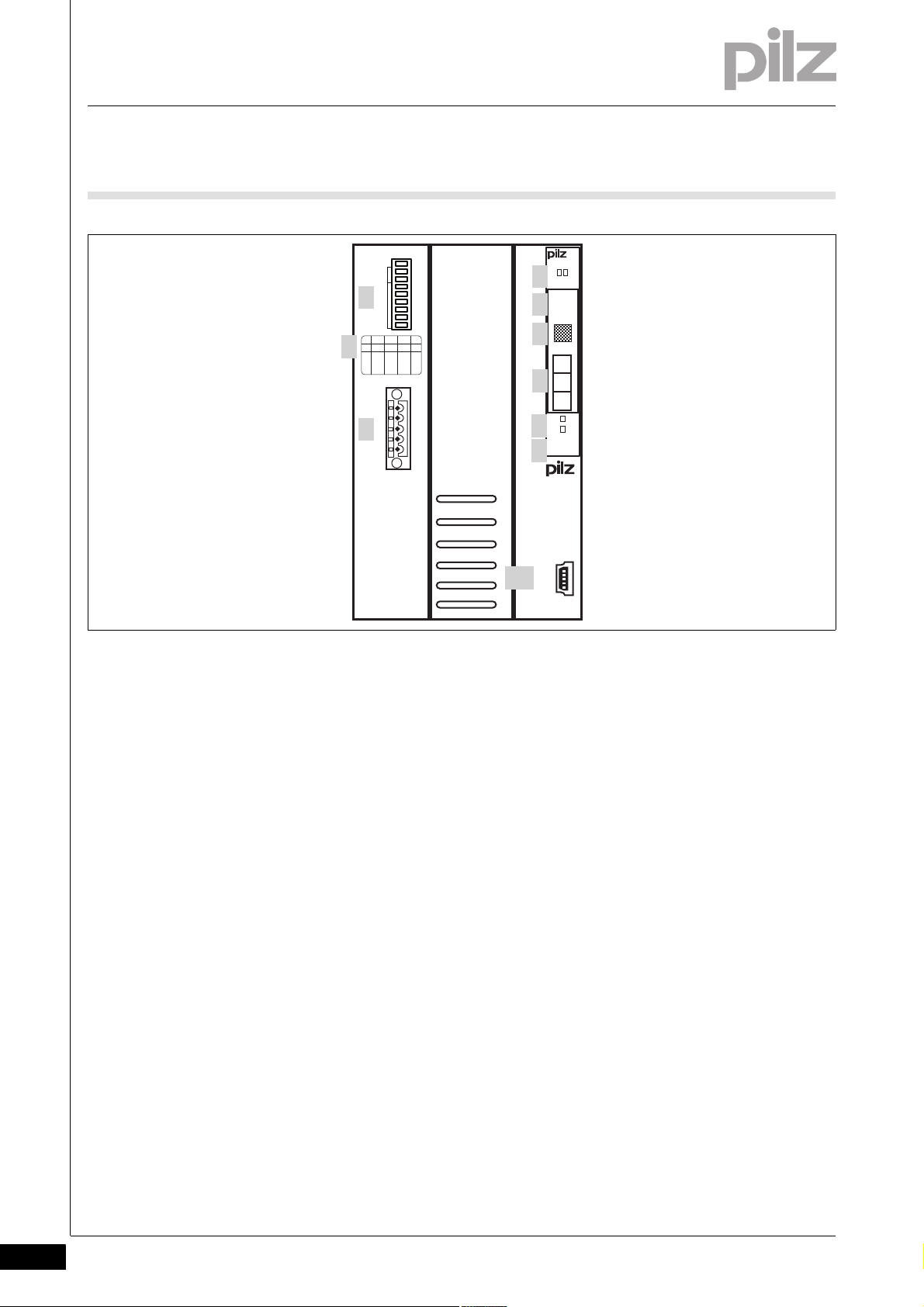
2 Overview
DeviceNet
PSSu H
DN
Usb Dev
USB
2
D -
3
D +
5
G N D
USB
MNS
I/O
ADDRESS
OFF
ON
S2
S1
32
16
8
4
2
1
- -
BAUD
S2
BAUD
125K
OFF
250K
OFF
500K
OFF
- -
ON
S1 OFF ON ON ON
312 046
0000000
HW 000
000
1
3
4
5
6
7
10
2
8
9
2.2 Front view
2.2Front view2200Front view2-BA_Fron tansicht
Key:
1: Selector switch for setting the node address and transmission rate
(DeviceNet)
2: Labelling strip with guidelines for setting the transmission rate (De-
viceNet)
3: DeviceNet interface
4: LEDs for system diagnostics
5: Labelling strip with:
– Order number
– Serial number
– Hardware version number
– Firmware version number on delivery
6: Field for 2D code
7: Labelling strip with interface configuration of the USB port
8: LEDs for DeviceNet diagnostics
9: Description of head module
10: USB port (Mini-B)
2-2
Pilz GmbH & Co. KG, Felix-Wankel-Straße 2, 73760 Ostfildern, Germany
Telephone: +49 711 3409-0, Telefax: +49 711 3409-133, E-Mail: pilz.gmbh@pilz.de
Page 11

3 Safety
3.1 Intended use
33000SafetySafety3-3.1Intended use3100Intended use3-][Bestimmu ng ST-Bus
Bestimm_Verwend_ Zusatz-(T)
Bestimmung/Gertebeschreibung_Ausschluss
The module is designed for use in:
Non-safety-related applications with
– DeviceNet
The module PSSu H DN-T is suitable for use where there are increased
environmental requirements (see Technical Details).
Intended use includes making the electrical installation EMC-compliant.
Please refer to the guidelines stated in the "PSSuniversal Installation
Manual". The module is designed for use in an industrial environment. It
is not suitable for use in a domestic environment, as this can lead to interference.
Bestimm_Verwend_Info_PSSu_ab_1.4.0
BA_Bestimmung Ausschluss Zusatz Kopf - E-Modul
The following is deemed improper use in particular:
Any component, technical or electrical modification to the module
Use of the module outside the areas described in this manual
Use of the module outside the technical details (see chapter entitled
"Technical Details")
INFORMATION
The module is supported by the PSSuniversal Configurator and
PSSuniversal Assistant from Version 1.4.0. We recommend that
you always use the latest version (download from www.pilz.de).
Pilz GmbH & Co. KG, Felix-Wankel-Straße 2, 73760 Ostfildern, Germany
Telephone: +49 711 3409-0, Telefax: +49 711 3409-133, E-Mail: pilz.gmbh@pilz.de
3-1
Page 12

3 Safety
3.1 Intended use
The head module may be used in conjunction with the following elec-
][BA_Sicherheit E-Module ST
Module type Module name
Voltage supply PSSu E F PS(-T)
Digital input/output modules PSSu E S 4DI(-T)
Analogue input/output modules PSSu E S 2AI I se(-T)
Counter modules PSSu E S ABS SSI(-T)
Voltage distribution PSSu E PD(-T)
][BA Bestimmung Firmware
tronic modules:
PSSu E F PS1(-T)
PSSu E F PS-P(-T)
PSSu E S 4DO 0.5(-T)
PSSu E S 2DO 2(-T)
PSSu E S 4AI U(-T)
PSSu E S 2AI U(-T)
PSSu E S 2AO I(-T)
PSSu E S 4AO U(-T)
PSSu E S 2AO U(-T)
PSSu E S INC(-T)
PSSu E PD1(-T)
The module's firmware can be updated to a later version using the
Firmware Manager on the PSSuniversal Assistant. For the reason, the
module's actual firmware version may not always match the firmware
version printed on the front of the unit. Updating the firmware can also
expand the module's functionality.
INFORMATION
The module's actual firmware version can only be established
using the Firmware Manager on the PSSuniversal Assistant.
3-2
Pilz GmbH & Co. KG, Felix-Wankel-Straße 2, 73760 Ostfildern, Germany
Telephone: +49 711 3409-0, Telefax: +49 711 3409-133, E-Mail: pilz.gmbh@pilz.de
Page 13

3 Safety
3.2 Safety regulations
3.2Safety regulations3200Safety regulations3-
3.2.1 Use of qualified personnel
Use of qualified personnel3-Sich Qualif. Personal
The products may only be assembled, installed, programmed, commissioned, operated, maintained and decommissioned by competent persons.
A competent person is someone who, because of their training, experience and current professional activity, has the specialist knowledge required to test, assess and operate the work equipment, devices,
systems, plant and machinery in accordance with the general standards
and guidelines for safety technology.
It is the company's responsibility only to employ personnel who:
Are familiar with the basic regulations concerning health and safety /
accident prevention
Have read and understood the safety guidelines given in this descrip-
tion
Have a good knowledge of the generic and specialist standards ap-
plicable to the specific application.
3.2.2 Warranty and liability
Warranty and liability3-Sich Gewhrleistung
3.2.3 Disposal
Disposal3-Si ch Entsorgung
All claims to warranty and liability will be rendered invalid if:
The product was used contrary to the purpose for which it is intended
Damage can be attributed to not having followed the guidelines in the
manual
Operating personnel are not suitably qualified
Any type of modification has been made (e.g. exchanging compo-
nents on the PCB boards, soldering work etc.).
In safety-related applications, please comply with the mission time t
M
in the safety-related characteristic data.
When decommissioning, please comply with local regulations regard-
ing the disposal of electronic devices (e.g. Electrical and Electronic
Equipment Act).
Pilz GmbH & Co. KG, Felix-Wankel-Straße 2, 73760 Ostfildern, Germany
Telephone: +49 711 3409-0, Telefax: +49 711 3409-133, E-Mail: pilz.gmbh@pilz.de
3-3
Page 14

3 Safety
3-4
Pilz GmbH & Co. KG, Felix-Wankel-Straße 2, 73760 Ostfildern, Germany
Telephone: +49 711 3409-0, Telefax: +49 711 3409-133, E-Mail: pilz.gmbh@pilz.de
Page 15

4 Function description
4.1 Module features
44000Function descriptionFunction description4-4.1Module features4100Module features4-
4.1.1 Integrated protection mechanisms
Integrated protection mechanisms4-][Schutzmechanismen ST-BUS
The module has the following protection mechanisms:
Potentially isolated DeviceNet interface
When the PSSu E F PS1(-T) is used to supply the system, the module
supply is buffered for 20 ms if the supply voltage is interrupted.
4.1.2 Supply voltage
Supply voltage4-][Funktionsbeschreibung Module Supply
Module supply
The module supply provides the module with voltage.
Pilz GmbH & Co. KG, Felix-Wankel-Straße 2, 73760 Ostfildern, Germany
Telephone: +49 711 3409-0, Telefax: +49 711 3409-133, E-Mail: pilz.gmbh@pilz.de
4-1
Page 16

4 Function description
ADDRESS
OFF
ON
S2
S1
32
16
8
4
2
1
- -
BAUD
4.2 DeviceNET
4.2DeviceNET4200DeviceNET4-
4.2.1 Connection to DeviceNet
Connection to DeviceNet4-][Fu nktionsbeschreibung_BA_Zusatz DN Kopplung
A PSSu system with DeviceNet interface operates as a DeviceNet Slave
on DeviceNet (Group 2 Only Device). The interface supports the exchange of polled I/O messages. This must be taken into account on the
master module settings. The specifications of the Open DeviceNet Vendor Association (ODVA) apply for a PSSu.
4.2.2 Selector switch for setting the transmission rate
Selector switch for setting the transmission rate4-][Funktionsbeschreibung_BA_Zusatz DN bertragung
The transmission rate of a PSSu is set via the “BAUD” DIP switches S1
and S2.
“BAUD” DIP switch Key Example:
Switch designation 125
kBit/s
- - Not connected
S2 OFF OFF ON ON
S1 OFF ON OFF ON
32
16
8
4
2
1
Station address
250
kBit/s
500
kBit/s
- - - Transmission rate
250 kBit/s
INFORMATION
The transmission rate should only be set when the module is
switched off (no voltage applied).
The settings are only transferred when booting. Any changes
made to the settings during operation will not be transferred.
4-2
Pilz GmbH & Co. KG, Felix-Wankel-Straße 2, 73760 Ostfildern, Germany
Telephone: +49 711 3409-0, Telefax: +49 711 3409-133, E-Mail: pilz.gmbh@pilz.de
Page 17

4 Function description
ADDRESS
OFF
ON
S2
S1
32
16
8
4
2
1
- -
BAUD
4.2 DeviceNET
4.2.3 Selector switch for setting the station address
Selector switch for setting the station address4-][Funktionsbeschreibung_BA_Zusatz DN Station
The station address of a PSSu is set via the “ADDRESS” DIP switches
(“1”, “2”, “4” “8” “16” and “32”). The DIP switches are binary coded. Permitted station addresses are in the range 0
A station address is set via a combination of the relevant binary coded
switches:
“ADDRESS” DIP switch Key Example
Switch designation OFF ON Station address 52
- - Not connected
S2 Transmission rate
S1
32 0 32
16 0 16
808
404
202
101
D
D
D
D
D
D
... 63D.
D
D
INFORMATION
The station address should only be set when the module is
switched off (no voltage applied).
The settings are only transferred when booting. Any changes
made to the settings during operation will not be transferred.
Each station address on DeviceNet must be unique.
Pilz GmbH & Co. KG, Felix-Wankel-Straße 2, 73760 Ostfildern, Germany
Telephone: +49 711 3409-0, Telefax: +49 711 3409-133, E-Mail: pilz.gmbh@pilz.de
4-3
Page 18

4 Function description
4.3 USB port
4.3USB port4300USB port4-][Funktion_BA_Zusatz USB
The following functions are available via the USB port:
Show actual hardware
Comparison of actual/registered hardware
Display and update firmware versions
Setting the parameters for the ST section
Parameters for the module's ST section can either be set via the fieldbus
interface or via the USB port. Parameter setting via the USB port has priority over parameter setting via the fieldbus interface. Once parameters
for the the head module have been set via the USB port, the ability to set
parameters for the module via the fieldbus interface is disabled. The disable can be lifted in the PSSuniversal Assistant.
Procedure for connecting the head module via the USB port:
Connect PC to head module via USB cable.
Install USB driver.
View the actual hardware registry in the PSSuniversal Assistant and
call up other functions.
This way it is possible to copy and edit an existing configuration in the
PSSuniversal Assistant.
INFORMATION
The USB driver can be found on the PSSuniversal Assistant
CD-ROM, in the subdirectory \bin\PILZ_USB_DRIVER
4-4
Pilz GmbH & Co. KG, Felix-Wankel-Straße 2, 73760 Ostfildern, Germany
Telephone: +49 711 3409-0, Telefax: +49 711 3409-133, E-Mail: pilz.gmbh@pilz.de
Page 19

5 Installation
56,4 mm
125,6 mm
72,6 mm
75,2 mm
69,2 mm
2,8 mm
21,6 mm
(2.448")(2.22")
(0.11")
(4.945")
(2.858")
(0.85")
(2.96")
5.1 General installation guidelines
55000InstallationInstallation5-5.1General installation guidelines5100General installation guidelines5-][Montage BA Kopfmodul Allgemein
Please also refer to the PSSuniversal Installation Manual.
The description below assumes that the mounting rail is already in-
Montage_EMV ESD
stalled.
CAUTION!
Damage due to electrostatic discharge!
Electrostatic discharge can damage components. Ensure
against discharge before touching the product, e.g. by touching
an earthed, conductive surface or by wearing an earthed armband.
5.1.1 Dimensions
Dimensions5-][Abmessungen SB p und ST-Bus
Pilz GmbH & Co. KG, Felix-Wankel-Straße 2, 73760 Ostfildern, Germany
Telephone: +49 711 3409-0, Telefax: +49 711 3409-133, E-Mail: pilz.gmbh@pilz.de
5-1
Page 20

5 Installation
[2]
[1]
5.2 Installing the head module
5.2Installing the head module5200Installing the head module5-][Montage Kopfmodul
Prerequisite:
The mounting rail must be installed.
Procedure:
Install an end bracket to the left of the head module or leave enough
space for one.
Slot the groove on the head module on to the mounting rail from be-
low [1].
Push the head module back [2] until you hear it lock into position.
Schematic representation:
5-2
Pilz GmbH & Co. KG, Felix-Wankel-Straße 2, 73760 Ostfildern, Germany
Telephone: +49 711 3409-0, Telefax: +49 711 3409-133, E-Mail: pilz.gmbh@pilz.de
Page 21

6 Interfaces
5
1
1
5
6.1 Interface configuration
66000InterfacesInterfaces6-6.1Interface configuration6100Interface configuration6-][A nschluss DN
DeviceNet Layout
5-pin Combicon plug-in connector 1: V-
2: CAN_Low
3: Shield
4: CAN_High
5: V+
USB Layout
Mini-B USB connector 1: n.c.
2: D- USB Data –
3: D+ USB Data +
4: n.c.
5: GND Ground
n.c. = not connected
6.1.1 Connection to DeviceNET
Connection to DeviceNET6-][BA_Ver drahtung DN
Please refer to the “DeviceNET Specification” from the Open DeviceNet
Vendor Association (ODVA).
The PSSu is connected to DeviceNET via a 5-pin Combicon plug-in connector.
6.1.2 Connection via USB
Connection via USB6-][ BA_Verdrahtung USB
Please note the requirements of the USB standard for USB 2.0 and for
Mini-B USB ports.
INFORMATION
Earth the cable shield on the connector or as it enters the control
cabinet.
Signal lines on the first and last subscribers should use connectors with terminating resistors in accordance with the “DeviceNET Specification”, Vol. 1 Chapter 9, with 121 Ohm, 1% metal
film, 50 mW.
The maximum cable runs for USB connection cable are 5 m.
Pilz GmbH & Co. KG, Felix-Wankel-Straße 2, 73760 Ostfildern, Germany
Telephone: +49 711 3409-0, Telefax: +49 711 3409-133, E-Mail: pilz.gmbh@pilz.de
6-1
Page 22

6 Interfaces
6-2
Pilz GmbH & Co. KG, Felix-Wankel-Straße 2, 73760 Ostfildern, Germany
Telephone: +49 711 3409-0, Telefax: +49 711 3409-133, E-Mail: pilz.gmbh@pilz.de
Page 23

7 Operation
7.1 Messages
77000OperationOperation7-7.1Messages71 00Messages7-][BA_ Betrieb Meldungen ST-Bu s
All errors and faults detected by the electronic modules on a PSSu are
signalled to the head module and entered in the head module's error
][BA_Betrieb Tabelle Meldungen ST
Module error Explanation Remedy
Start-up error Error as the PSSu system starts up Change faulty module.
Configuration Error Incorrect module type configured. The configured hardware registry does
ST communication error Error during ST communication Change faulty module.
Bus termination error There is no terminating plate or there is
Temperature error: Too warm (1) Ambient temperature too high:
1
Temperature error: Too hot (
Overvoltage error A system voltage or infeed is too high. Stabilise the supply or change the
Undervoltage error A system voltage or infeed is too low. Stabilise the supply or change the
) Ambient temperature too high:
stack.
a bad contact with the module bus.
Error stack entry
Module reset
not match the actual hardware registry.
Install a terminating plate with integrated end bracket or insert the base
modules together correctly.
Ensure there is sufficient ventilation in
the control cabinet or prevent overload.
Ensure there is sufficient ventilation in
the control cabinet or prevent overload.
faulty supply voltage module.
faulty supply voltage module.
(1) There are two levels of overtemperature.
Too warm:
If a module's temperature exceeds a theshold value, the module
sends a warning to the head module. If the temperature drops back
below the threshold value, the module sends an all-clear.
Too hot:
If a module's temperature exceeds a further theshold value, the module sends an error message to the head module.
Pilz GmbH & Co. KG, Felix-Wankel-Straße 2, 73760 Ostfildern, Germany
Telephone: +49 711 3409-0, Telefax: +49 711 3409-133, E-Mail: pilz.gmbh@pilz.de
7-1
Page 24

7 Operation
Usb Dev
--- ---
DevUsb
7.2 Display elements
7.2Display elements72 00Display elements7-Anzeige Legende 3x
Legend:
7.2.1 Display elements for system diagnostics
Display elements for system diagnostics7-][BA_Anzeige System
The module has LEDs to display various PSSu states (“Usb” LED and
“Dev” LED).
LED on
LED flashes
LED off
LED Key
Description Colour Status
Usb - - - No data is being
transmitted via
the USB port
Green Data is being
transmitted via
the USB port
Dev - - - PSSu system
error, no startup
Green PSSu running
without error
Red Error in the
head module
Red Error on the
module bus (*1)
1
) An error on the module bus (flashing red LED) may be due to one of
(*
the following reasons, which are stored in the error stack:
7-2
1. The head module cannot determine the registered hardware. Possible
causes:
Module bus is incomplete
Terminating resistor is missing.
A module is defective
Pilz GmbH & Co. KG, Felix-Wankel-Straße 2, 73760 Ostfildern, Germany
Telephone: +49 711 3409-0, Telefax: +49 711 3409-133, E-Mail: pilz.gmbh@pilz.de
A module does not have valid software.
Invalid hardware registry
Too many modules
Page 25

7 Operation
DeviceNet
Usb Dev
SB I/O
SB ADDRESS
USB
2
D -
3
D +
5
G N D
USB
0
3
6
9
x 10
0
3
6
9
x 1
MNS
I/O
ADDRESS
OFF
ON
S2
S1
32
16
8
4
2
1
- -
BAUD
S2
BAUD
125K
OFF
250K
OFF
500K
OFF
- -
ON
S1 OFF ON ON ON
MNS
7.2 Display elements
Remedy: Correct the hardware registry.
2. Error: A module is missing. Possible cause:
The module has been removed.
The module has an error and is no longer registering after a reset.
The module has an error and switches to a system stop.
The module no longer has a voltage supply.
Remedy: Rectify the above points.
7.2.2 Display elements for DeviceNET diagnostics
Display elements for DeviceNET diagnostics7-][BA_Anzeige DN
The module has LEDs to display various DeviceNet states (“MNS” LED
and “I/O” LED).
Die “MNS” LED indicates the status of the DeviceNet interface and the
network status:
LED for DeviceNet diagnostics Key
MNS Colour Status
- - - No bus connection because
- there is no voltage or
- DUP-MAC-ID test is not complete.
Green “Operational and Online, Con-
nected” status
Red Recoverable fault (“Minor Fault” or
Red/
green
“Operational and Online, Not Connected” status
“Connection Time-out”)
Non-recoverable fault (“Critical
Fault” or “Critical Link Fault”)
Communication error: Error due to
bus access (“Identity Communication Faulted Request”)
Pilz GmbH & Co. KG, Felix-Wankel-Straße 2, 73760 Ostfildern, Germany
Telephone: +49 711 3409-0, Telefax: +49 711 3409-133, E-Mail: pilz.gmbh@pilz.de
7-3
Page 26

7 Operation
DeviceNet
Usb Dev
SB I/O
SB ADDRESS
USB
2
D -
3
D +
5
G N D
USB
0
3
6
9
x 10
0
3
6
9
x 1
MNS
I/O
ADDRESS
OFF
ON
S2
S1
32
16
8
4
2
1
- -
BAUD
S2
BAUD
125K
OFF
250K
OFF
500K
OFF
- -
ON
S1 OFF ON ON ON
I/O
7.2 Display elements
The “I/O” LED indicates the status of the inputs and outputs:
LED for DeviceNet diagnostics Key
I/O Colour Status
- - - No input and output is active.
Green At least one input or output is ac-
tive. The inputs and outputs are
operating without error.
No output is active. All outputs are
operating without error.
Red At least one input or output has a
non-recoverable error.
At least one input or output is defective.
7-4
Pilz GmbH & Co. KG, Felix-Wankel-Straße 2, 73760 Ostfildern, Germany
Telephone: +49 711 3409-0, Telefax: +49 711 3409-133, E-Mail: pilz.gmbh@pilz.de
Page 27

8 Technical details
8.1 Technical details
88000Technical detailsTechnical details8-8.1Technical details8100Technical details8-][Technische Daten PSSu Kopf ST-BUS
Technical details
Application range Standard
Module's device code 0202h
Electrical data
Internal supply voltage
Supply voltage range of module supply 4.9 - 5.1 V
Current and power consumption from module supply
Module's current consumption without FO connection 270 mA
Module's power consumption without FO connection 1.35 W
Max. power dissipation of the module 1.35 W
Potential isolation between module supply and DeviceNet 700 V
DeviceNet
Application range Standard applications
Device type Slave
Station address 0 ... 63d
Set via DIP switch
Maximum data length of the fieldbus interface: Input 64 Byte
Maximum data length of the fieldbus interface: Output 64 Byte
Maximum data length of the fieldbus interface: Diagnostics 6 Byte
Transmission rates 125 kBit/s, 250 kBit/s, 500 kBit/s
Set via DIP switch
Connection 5-pin Combicon plug-in connector
Protocol Group 2 Only Device
External supply (DC) 24 V
Certification ODVA
Description file PSSu.EDS
Manufacturer's ID 181d
USB
Connection Mini-B connector
Environmental data
Climatic suitability EN 60068-2-14, EN 60068-2-1, EN 60068-2-2,
EN 60068-2-30, EN 60068-2-78
Ambient temperature 0 - 60 °C
-40 - 70 °C coated version (-T)
Storage temperature -25 - 70 °C
-40 - 70 °C coated version (-T)
Climatic suitability in accordance with EN 60068-2-78 93 % r. h. at 40 °C
Condensation no
yes coated version (-T)
Max. operating height above sea level 5000 m coated version (-T)
EMC EN 61000-4-2, EN 61000-4-3, EN 61000-4-4,
EN 61000-4-5, EN 61000-4-6, EN 61000-6-2,
EN 61000-6-4
Vibration to EN 60068-2-6
Frequency 10 - 150 Hz
Max. acceleration 1g
Shock stress
EN 60068-2-27 15g
11 ms
EN 60068-2-29 10g
16 ms
Pilz GmbH & Co. KG, Felix-Wankel-Straße 2, 73760 Ostfildern, Germany
Telephone: +49 711 3409-0, Telefax: +49 711 3409-133, E-Mail: pilz.gmbh@pilz.de
8-1
Page 28

8 Technical details
8.1 Technical details
Environmental data
Protection type
Mounting (e.g. cabinet) IP54
Housing IP20
Airgap creepage in accordance with EN 60664-1
Overvoltage category II
Pollution degree 2
Mechanical data
Housing material
Front PC
Bottom PC
Dimensions
Height 128.4 mm
Width 75.2 mm
Depth 79.4 mm
Weight 155 g
Technische Daten_Satz No rmen
8-2
Pilz GmbH & Co. KG, Felix-Wankel-Straße 2, 73760 Ostfildern, Germany
Telephone: +49 711 3409-0, Telefax: +49 711 3409-133, E-Mail: pilz.gmbh@pilz.de
Page 29

8 Technical details
8.2 Order reference
8.2Order reference8200Order reference8-Bestelldaten
Order reference
Description Order no.
PSSu H DN
(Head module with DeviceNet interface)
PSSu H DN-T
(Head module with DeviceNet interface, coated version)
312 046
314 046
Pilz GmbH & Co. KG, Felix-Wankel-Straße 2, 73760 Ostfildern, Germany
Telephone: +49 711 3409-0, Telefax: +49 711 3409-133, E-Mail: pilz.gmbh@pilz.de
8-3
Page 30

8 Technical details
8-4
Pilz GmbH & Co. KG, Felix-Wankel-Straße 2, 73760 Ostfildern, Germany
Telephone: +49 711 3409-0, Telefax: +49 711 3409-133, E-Mail: pilz.gmbh@pilz.de
Page 31

...
21548-EN-02, 2011-06 Printed in Germany
© Pilz GmbH & Co. KG, 2011
+49 711 3409-444
support@pilz.com
Pilz GmbH & Co. KG
Felix-Wankel-Straße 2
73760 Ostfildern, Germany
Telephone: +49 711 3409-0
Telefax: +49 711 3409-133
E-Mail: pilz.gmbh@pilz.de
Internet: www.pilz.com
Technical support
In many countries we are
represented by our subsidiaries
and sales partners.
Please refer to our homepage
for further details or contact our
headquarters.
InduraNET p
®
, Pilz
®
, PIT
®
, PMCprotego
®
, PMI
®
, PNOZ
®
, Primo
®
, PSEN
®
, PSS
®
, PVIS
®
, SafetyBUS p
®
, SafetyEYE
®
, SafetyNET p
®
, the spirit of safety
®
are registered and protected trademarks
of Pilz GmbH & Co. KG in some countries. We would point out that product features may vary from the details stated in this document, depending on the status at the time of publication and the scope
of the equipment. We accept no responsibility for the validity, accuracy and entirety of the text and graphics presented in this information. Please contact our Technical Support if you have any questions.
Contact address
