
PIE 820PM
Panel Mounted
Multifunction Process Calibrator
mA • V • TC • Ω • RTD • Hz
Operating Instructions
PIE 820PM
Panel Mounted
Multifunction Process Calibrator
mA • V • TC • Ω • RTD • Hz
Operating Instructions
Tel: 585.872.9350 • Fax: 585.872.2638 • sales@piecal.com • www.piecal.com
Copyright © 2018 All rights reserved • 820PM-9002 - Rev A 19 June 2018
Practical Instrument Electronics
Page 1

Contents
Basic Operation
Switches & Knobs .......................................................................... 4
Connections.................................................................................... 4
MAIN Menus - Functions, Units & Ranges ..................................... 5
FEATURE Menu - Stepping & Ramping / Auto Off / Backlight ....... 6
Storing EZ-CHECK Outputs & Automatic Stepping ....................... 7
Functions and Hookup Diagrams
Milliamp
Source mA, Simulate 2 Wire Transmitters .................................. 8, 9
Read mA, Power/Measure Transmitters ..................................10, 11
Voltage & Millivolt
Source V & mV; Read V & mV ............................................... 12, 13
Thermocouple
Source T/C & Read T/C Sensors ........................................... 14, 15
Resistance
Source Resistance, Read Resistance & Continuity ............... 16, 17
RTD
Source RTD & Read RTD Sensors ........................................ 18, 19
Frequency
Source KHz, Hz & CPM; Read KHz, Hz & CPM .................... 20, 21
Warranty & Accessories
Warranty & Additional Information ................................................ 22
Accessories .................................................................................. 23
Specifications
General ................................................................................... 24-25
Thermocouple Ranges & Accuracies ...................................... 26-27
RTD Ranges & Accuracies ........................................................... 28
Installation
Panel Cutout Dimensions ............................................................. 29
Mounted in Panel ................................................................... 30, 31
Practical Instrument Electronics
Page 2
Tel: 585.872.9350 • Fax: 585.872.2638 • sales@piecal.com • www.piecal.com

Product Description
• Technician friendly operation
The unique and intuitive EZ-DIAL Double Click Menu makes it easier to
setup than other multifunction calibrators. Uses the same menus as the
single function PIE Evolution Calibrators. Icons on the display indicate where
to plug in the test leads.
• Use it as a milliamp and voltage calibrator
Source 0 to 24.00 mA, 0 to 10.25 V & -10.00 to 80.00 mV dc
Read 0 to 24.00 mA, 0 to 10.25 V, 0 to 60.0 V and -10.00 to 80.00 mV dc
Simulate 2-Wire Transmitters & Power up transmitters & loops
• Calibrate in temperature with 0.1°C/°F resolution
Stop carrying around a millivolt source and thermocouple tables. The PIE
820PM works with the thermocouples you use including types J, T, E, K, R,
S, B, N, G, C, D, L (J-DIN), U (T-DIN) and Platinel II. Pt 100 Ohm (3850,
3902, 3916, 3926) & 100 Ohm (3850) RTD; Copper 10 & 50 Ohm, Nickel
100 and 120 Ohm RTD. Guaranteed compatible with all instrumentation.
• Quickly set any 3 outputs Plus automatic step & ramp
Easily set any value quickly with the adjustable “DIAL” plus store any three
temperatures for instant recall with the EZ-CHECK™ switch. Choose
between 2, 3, 5, 11 steps and ramp to automatically increment the output in
100%, 50%, 25%, 10% of span or continuously ramp between span and
zero. Select the step time to match your system from 5, 6, 7, 8, 9, 10, 15, 20,
25, 30 and 60 seconds.
• Compatible with all process instruments
Connect directly to the thermocouple inputs of smart transmitters, PLCs,
DCS and multichannel recorders and verify their outputs or displays.
Measure temperature sensors, frequency pickups, mA & V
•
Check the values of your process sensors. Instantly recall MAX and MIN
values to see process variability.The PIE 820PM measures thermocouple or
RTD probes in degrees C or F.
• Checkout resistance instruments, loop & wiring problems
Source and read resistance from 0.0 to 401.0 and 0 to 4010 ohms. ‘Beep’ out
connections with the built-in continuity checker.
• Checkout flow and vibration systems
Source & read frequency from 0 to 2000 CPM (Counts-Per-Minute), 0.00 to
999.99 Hz, 0.0 to 9999.9 Hz and 0.000 to 20.000 kHz.
• Easy to read
Turn on the backlight & easily see the display in dark areas of the plant.
Practical Instrument Electronics
Tel: 585.872.9350 • Fax: 585.872.2638 • sales@piecal.com • www.piecal.com
Page 3

Basic Operation
5
-
4
1
+
+1
PRACTICAL INSTRUMENT ELECTRONICS
MODEL 820PM
Process Calibrator
mA · V ∙ TC · Ω · RTD · Hz
2
3
MAX
READ
MIN
piecal.com
Source & Read mV
Hz
-2
Source V
RTD • Ohms
6-
SOURCE
READ
OFF
Double Click
Menu
Push & Turn for
Fast Dialing
Push & Hold to
Store/Step
+
TC
HI
SET
LO
EZ-CHECK™
OVERLOAD
Hz SYNC
All mA∙ Read V
q EZ-CHECK™ SWITCH
SOURCE: Instantly output two preset
settings by moving the EZ-CHECK™
switch to the “LO” position or “HI” position.
For fast three point checks select the
“SET” position. The 820PM will
remember the last “SET” value, even
with the power off.
These values can easily be changed to suit
the calibration requirements. The values
stored in the HI and LO positions are also
used for Auto Stepping.
READ: Slide the switch to the SET position.
The 820PM will display the current input
value. Slide the switch to HI and the
highest value measured since turn-on or
reset will be displayed; slide the switch to
LO and the lowest value measured since
turn-on or reset will be displayed.
w SOURCE/OFF/READ Switch
Select “SOURCE” to output mA, V, T/C,
Ω, RTD or Hz.
Select “READ” to read mA, V, T/C, Ω,
RTD or Hz.
e EZ-DIAL™ KNOB
SOURCE: Turn the knob to adjust the
output level. Turn clockwise to increase
the output, counter clockwise to
decrease the output in one least
significant digit step at a time. Push
down and turn the EZ-DIAL knob for
faster dialing.
Press and hold the knob for two seconds
to store desired EZ-Check™ HI/LO
points in SOURCE mode. Continue to
press and hold the knob for two more
seconds to start the automatic ramping.
READ: Press and hold to transfer
the current temperature into the
EZ-Check™ MIN/MAX points. This
clears the MIN/MAX readings which
will update as the input value
changes.
Double Click the EZ-DIAL knob to
change the function of the calibrator
and to select ranges, units and other
user settings.
Test leads with shielded or non
shielded banana plugs may be plugged
into the protected banana jacks labeled
1 through 6.
Page 4
Tel: 585.872.9350 • Fax: 585.872.2638 • sales@piecal.com • www.piecal.com
Connections
Simulating or reading thermocouples
requires the use of thermocouple or
extension grade thermocouple wire
terminated with a miniature
thermocouple plug.
Practical Instrument Electronics

Configuration
Double Click Menus
Double click the EZ-DIAL knob to access the Double Click Menus to select
each function and the options for each function. Available choices are shown in
grey.
Source mA & Simulate 2 Wire
Transmitters
MAIN
> EXIT (1/2)
FUNCTION mA
MODE SOURCE 2W SIM
UNITS mA %
HART 250Ω ON OFF
Source & Read Thermocouples
> EXIT (1/2)
FUNCTION T/C
UNITS °C °F
T/C TYPE J K E T R S B N
L U G C D P
COLD JUNC ON
Source RTD
Read mA & Power/Measure
Transmitters
> EXIT (1/2)
FUNCTION mA
MODE READ PWR MEAS
UNITS
HART 250Ω ON OFF
mA %
Source Volts & Millivolts
> EXIT (1/2)
FUNCTION V
RANGE 10V 80mV
> EXIT (1/2)
FUNCTION RTD
UNITS °C °F
RTD Pt 100 a=3850 [* RTD Types]
WIRE MODE 234W
Read RTD
> EXIT (1/2)
FUNCTION RTD
UNITS °C °F
RTD Pt 100 a=3850
WIRE MODE 3W 2W 4W
[* RTD Types]
Read Volts & Millivolts
> EXIT (1/2)
FUNCTION V
RANGE 10V 60V 80mV
Source & Read Frequency
> EXIT (1/2)
FUNCTION FREQ
RANGE 20KHZ 10000HZ 1000HZ
2000CPM
Practical Instrument Electronics
Tel: 585.872.9350 • Fax: 585.872.2638 • sales@piecal.com • www.piecal.com
* RTD Types: Pt 100 a=3850, a=3902,
a=3916, a=3926
Pt 1000 a=3850;
Cu 10 a=4274, Cu 50 a=4280
Ni 120 a=6720, Ni 110 a=5801
Source Ohms
>EXIT (1/2)
FUNCTION OHMS
RANGE 400Ω 4000Ω
WIRE MODE 234W
Read Ohms
>EXIT (1/2)
FUNCTION OHMS
RANGE 400Ω 4000Ω CONT
WIRE MODE 3W 2W 4W
Page 5

Configuration
Double Click Menu - STEPPING, AUTO OFF & BACKLIGHT
To change the Automatic Stepping settings
Double click the e DIAL KNOB at any time the
unit is on and the following typical display (will
be different for each FUNCTION) will appear for
15 seconds:
MAIN
> EXIT (1/2)
FUNCTION mA
MODE SOURCE
UNITS mA
HART 250Ω ON
Turn the
menu (FEATURES) page.
Turn the e DIAL KNOB to move through the
menu. Press the e DIAL KNOB to toggle
between OFF and ON or to change the STEPS/
RAMP and the STEP/RAMP TIME settings.
These settings are remembered even with the
power off.
EXIT MENU - exits this menu immediately and
saves any changes. Menu will automatically exit
after 15 seconds of inactivity.
AUTO OFF - If AUTO OFF is ON, the unit will
turn off after 30 minutes of inactivity to save
battery life. If AUTO OFF is OFF the unit will stay
on until the POWER SWITCH is moved to the off
position.
e DIAL KNOB to move to the second
FEATURES
> EXIT (2/2)
AUTO OFF ON
BACKLIGHT ON
STEPS/RAMP 3
STEP/RAMP TIME 5
STEPS/RAMP - pressing the knob will cycle
through 2, 3, 5, 11 and RAMP. The endpoints of
the steps or ramp are based on the values
stored in the HI and LO EZ-CHECK outputs.
2 steps will automatically switch between the
values stored in the HI & LO EZ-CHECK (0 &
100%).
3 steps between the HI, Midpoint and LO
EZ-CHECK (0, 50 & 100%).
5 steps between the HI and LO EZ-CHECK
in 25% increments (0, 25, 50, 75 & 100%).
11 steps between the HI and LO EZ-CHECK
in 10% increments (0, 10, 20...80, 90 &100%).
RAMP continuously ramps up and down
between the HI and LO EZ-CHECK outputs.
STEP/RAMP TIME - pressing the knob will cycle
through 5, 6, 7, 8, 9, 10, 15, 20, 25, 30 and 60
seconds.
To start the Automatic Stepping
Start automatic stepping or ramping by placing
the EZ-CHECK Switch into the HI or LO position
then press and hold the
seconds (the word STORE will appear on the
display after 3 seconds and continue to press
the EZ-DIAL KNOB) until the word STEP
appears on the display. The word STEP will
appear on the display anytime the selected
automatic function is running. Stop the stepping
or ramping by again pressing and holding the
DIAL KNOB for 3 seconds.
e DIAL KNOB for 6
e
BACKLIGHT - If BACKLIGHT is ON the
backlight will light all the time the unit is powered
up. For maximum battery life turn the backlight
off when using the calibrator in areas with
enough ambient light to read the display.
Practical Instrument Electronics
Page 6
Tel: 585.872.9350 • Fax: 585.872.2638 • sales@piecal.com • www.piecal.com

Storing EZ-CHECK Outputs
STORING HI and LO EZ-CHECK Outputs
Choose this function to provide a simulated thermocouple signal into controllers, temperature
transmitters, indicators or any other input device that measure thermocouple sensors.
1) Store your high (SPAN) output temperature by moving the EZ-CHECK switch to the HI position
and turn the
EZ-Dial knob until STORED appears to store the value. Release the EZ-Dial knob.
2) Store your low (ZERO) output temperature by moving the EZ-CHECK switch to the LO position
and turn the
EZ-Dial knob until STORED appears to store the value. Release the EZ-Dial knob.
3) Instantly output your SPAN and ZERO temperature outputs by moving the EZ-CHECK switch
between HI and LO. You may also select any third temperature output (such as mid-range) using
the SET position on the EZ-CHECK switch.
e EZ-Dial knob until the desired temperature is on the display. Press and hold the
e EZ-Dial knob until the desired temperature is on the display. Press and hold the
Automatic Stepping
To change the Automatic Stepping settings
Double click the e DIAL KNOB at any time the unit is on and the menu will appear for 15 seconds.
Turn the e DIAL KNOB to move through down
to the third (FEATURES) menu. Press the e
DIAL KNOB to toggle between OFF and ON or
to change the STEPS and the STEP TIME
settings. These settings are remembered even
with the power off.
EXIT MENU - exits this menu immediately and saves any changes. Menu will automatically exit after
15 seconds of inactivity.
STEPS - pressing the knob will cycle through 2, 3, 5 and 11 then reverse direction. The endpoints of
the steps are based on the values stored in the HI and LO EZ-CHECK outputs.
2 steps will automatically switch between the values stored in the HI & LO EZ-CHECK (0 &
100%).
3 steps between the HI, Midpoint and LO EZ-CHECK (0, 50 & 100%).
5 steps between the HI and LO EZ-CHECK in 25% increments (0, 25, 50, 75 & 100%).
11 steps between the HI and LO EZ-CHECK in 10% increments (0, 10, 20...80, 90 &100%).
RAMP continuously between the HI and LO EZ-CHECK.
FEATURES
> EXIT (3/3)
AUTO OFF ON OFF
BACKLIGHT ON OFF
STEPS/RAMP 2
STEP/RAMP TIME 5 6 7 8 9 10 15 20 25 30 60
3 5 11 RAMP
STEP TIME - pressing the knob will cycle through 5, 6, 7, 8, 9, 10, 15, 20, 25, 30 and 60 seconds.
To start the Automatic Stepping
Start automatic stepping or ramping by placing the EZ-CHECK Switch into the HI or LO position
then press and hold the
after 3 seconds and continue to press the DIAL KNOB) until the word STEPPING appears on the
display. The word STEPPING will appear on the display anytime the selected automatic function is
running. Stop the stepping by again pressing and holding the
e DIAL KNOB for 6 seconds (the word STORE will appear on the display
e DIAL KNOB for 3 seconds.
Practical Instrument Electronics
Tel: 585.872.9350 • Fax: 585.872.2638 • sales@piecal.com • www.piecal.com
Page 7

Operating Instructions
5
-
4
1
+
+1
SOURCE mA / SOURCE % (Percent of 4 to 20 mA)
Choose this function to provide an output from 0.00 to 24.00 milliamps. The
compliance voltage is a nominal 24 VDC to provide the driving power to your
milliamp receivers.
Move the power switch w to SOURCE then Double Click the EZ-DIAL knob to
get into the Double Click Menu. Turn the knob to scroll through the settings and
press the knob to make your selection. Select mA for the FUNCTION and
SOURCE for the MODE. Choose either mA or % and whether you need the
250Ω HART resistor active in the loop.
Connect the output leads of the PIE 820PM to the inputs of the device being
calibrated, making sure to check polarity. Red lead from jack (5) to the plus (+)
input and black lead from jack (6) to the minus (-) input. Open loops and signals
above the maximum scale are limited by protection circuitry with “ERROR” or
“OVER RANGE” flashed on the display and the red OVERLOAD LED lit.
Instantly output your SPAN and ZERO output settings by moving the EZ-CHECK
switch between HI and LO (defaults to 20 & 4 mA). You may also select any third
output setting (such as mid-range) using the SET position on the EZ-CHECK
switch. The output is adjusted in 0.01 mA (0.1%) increments by turning the knob
e. Press and turn the knob for faster dialing with 1.00 mA (10.0%) increments.
PRACTICAL INSTRUMENT ELECTRONICS
MODEL 820PM
SOURCE
+
-
5 6
20.00
HI
mA
Process Calibrator
mA · V ∙ TC · Ω · RTD · Hz
MAX
READ
MIN
piecal.com
Source & Read mV
Hz
-2
Source V
2
RTD • Ohms
6-
SOURCE
READ
OFF
Double Click
Menu
Push & Turn for
Fast Dialing
Push & Hold to
Store/Step
+
TC
Milliamp Receiver Input
Controller
Transmitter
Computer
Logger, I/P, DCS
HI
SET
LO
EZ-CHECK™
OVERLOAD
Hz SYNC
All mA∙ Read V
3
Practical Instrument Electronics
Page 8
Tel: 585.872.9350 • Fax: 585.872.2638 • sales@piecal.com • www.piecal.com

Operating Instructions
5
-
4
1++1
2 Wire SIM mA, 2 Wire SIM % (Percent of 4 to 20 mA)
Choose this function to simulate a 2 Wire Transmitter output from 0.00 to 24.00
milliamps. Operates in loops with power supply voltages from 2 to 60 VDC.
Move the power switch w to SOURCE then Double Click the EZ-DIAL knob to
get into the Double Click Menu. Turn the knob to scroll through the settings and
press the knob to make your selection. Select mA for the FUNCTION and 2W
SIM for the MODE. Choose either mA or % and whether you need the 250Ω
HART resistor active in the loop.
Connect the output leads of the PIE 820PM to the inputs of the device being
calibrated, making sure to check polarity. Red lead from jack (5) to the plus (+)
input and black lead from jack (6) to the minus (-) input. Open loops and signals
above the maximum scale are limited by protection circuitry with “ERROR” or
“OVER RANGE” flashed on the display and the red OVERLOAD LED lit.
Instantly output your SPAN and ZERO output settings by moving the EZ-CHECK
switch between HI and LO (defaults to 20 & 4 mA). You may also select any third
output setting (such as mid-range) using the SET position on the EZ-CHECK
switch. The output is adjusted in 0.01 mA (0.1%) increments by turning the knob
e. Press and turn the knob for faster dialing with 1.00 mA (10.0%) increments.
Power Supply
Typical 12 to 24 V DC
(2 to 100 V for 820PM)
Powers External
2-Wire Transmitter
Receiver
PRACTICAL INSTRUMENT ELECTRONICS
MODEL 820PM
PWRM
+
-
5 6
28.20
%
mA
Process Calibrator
mA · V ∙ TC · Ω · RTD · Hz
MAX
READ
MIN
piecal.com
Source & Read mV
Hz
-2
Source V
2
RTD • Ohms
6-
SOURCE
READ
OFF
Double Click
Menu
Push & Turn for
Fast Dialing
Push & Hold to
Store/Step
+
TC
HI
SET
LO
EZ-CHECK™
OVERLOAD
Hz SYNC
All mA∙ Read V
3
Practical Instrument Electronics
Tel: 585.872.9350 • Fax: 585.872.2638 • sales@piecal.com • www.piecal.com
Typical
2-Wire
Transmitter
- IN +REF+OUT-
Page 9

Operating Instructions
5
-
4
1
+
+1
READ mA, READ % (Percent of 4 to 20 mA)
Choose this function to measure from 0.00 to 24.00 milliamps or -25.0 to
125.0%.
Move the power switch w to READ then Double Click the EZ-DIAL knob to get
into the Double Click Menu. Turn the knob e to scroll through the settings and
press the knob to make your selection. Select mA for the FUNCTION and READ
for the MODE. Choose either mA or % and whether you need the 250Ω HART
resistor active in the loop.
Connect the red input lead from jack (5) of the PIE 820PM to the more positive
point of the break and the black input lead from jack (6) to the more negative
point.
Signals below 0 mA or open circuits are indicated by 0.00 mA (-25.0%) on the
display. Signals above 24 mA are current limited by protection circuitry with
“OVER RANGE” on the display and the red OVERLOAD LED lit.
The PIE 820PM measures the input signal and constantly updates the display
with the current reading. Move the EZ-CHECK switch q to MAX to see the
highest reading and to MIN to see the lowest reading. Press and hold the knob
e to clear the MAX and MIN readings.
PRACTICAL INSTRUMENT ELECTRONICS
MODEL 820PM
READ
+
-
5 6
8.20
mA
Process Calibrator
mA · V ∙ TC · Ω · RTD · Hz
MAX
READ
MIN
piecal.com
Source & Read mV
Hz
-2
Source V
2
RTD • Ohms
6-
SOURCE
READ
OFF
Double Click
Menu
Push & Turn for
Fast Dialing
Push & Hold to
Store/Step
+
TC
Milliamp Output Signal
Controller
Transmitter
P/I
DCS
HI
SET
LO
EZ-CHECK™
OVERLOAD
Hz SYNC
All mA∙ Read V
3
Practical Instrument Electronics
Page 10
Tel: 585.872.9350 • Fax: 585.872.2638 • sales@piecal.com • www.piecal.com

Operating Instructions
5
-
4
1
+
+1
Power/Measure mA, Power/Measure % (Percent of 4 to 20 mA)
Choose this function to simultaneously supply power to a 2 Wire Transmitter
while displaying the 4 to 20 mA output of the transmitter.
Move the power switch w to READ then Double Click the EZ-DIAL knob to get
into the Double Click Menu. Turn the knob e to scroll through the settings and
press the knob to make your selection. Select mA for the FUNCTION and PWR
MEAS for the MODE. Choose either mA or % and whether you need the 250Ω
HART resistor active in the loop.
Disconnect one or both input wires from the device to be calibrated. Connect the
red source lead of the PIE 820PM from jack (5) to the plus (+) input of the device
and the black source lead from jack (6) to the minus (-).
The PIE 820PM supplies a nominal 24 volts DC at 24 mA to the 2 Wire
Transmitter. The current passed by the transmitter will be accurately displayed by
the PIE 820PM. Calibrate the transmitter in the usual manner and disconnect the
PIE 820PM. Signals above 24 mA are current limited by protection circuitry with
“OVER RANGE” on the display and the red OVERLOAD LED lit.
PRACTICAL INSTRUMENT ELECTRONICS
MODEL 820PM
PWRM
+
-
5 6
28.20
%
mA
Process Calibrator
mA · V ∙ TC · Ω · RTD · Hz
MAX
READ
MIN
piecal.com
Source & Read mV
Hz
-2
Source V
2
RTD • Ohms
6-
SOURCE
READ
TC
OFF
Double Click
Menu
Push & Turn for
Fast Dialing
Push & Hold to
Store/Step
+
Transmitter Input
Sensor
Process Signal
Simulated Input
Typical
2-Wire
Transmitter
- IN +REF+OUT-
HI
SET
LO
EZ-CHECK™
OVERLOAD
Hz SYNC
All mA∙ Read V
3
Practical Instrument Electronics
Tel: 585.872.9350 • Fax: 585.872.2638 • sales@piecal.com • www.piecal.com
Page 11
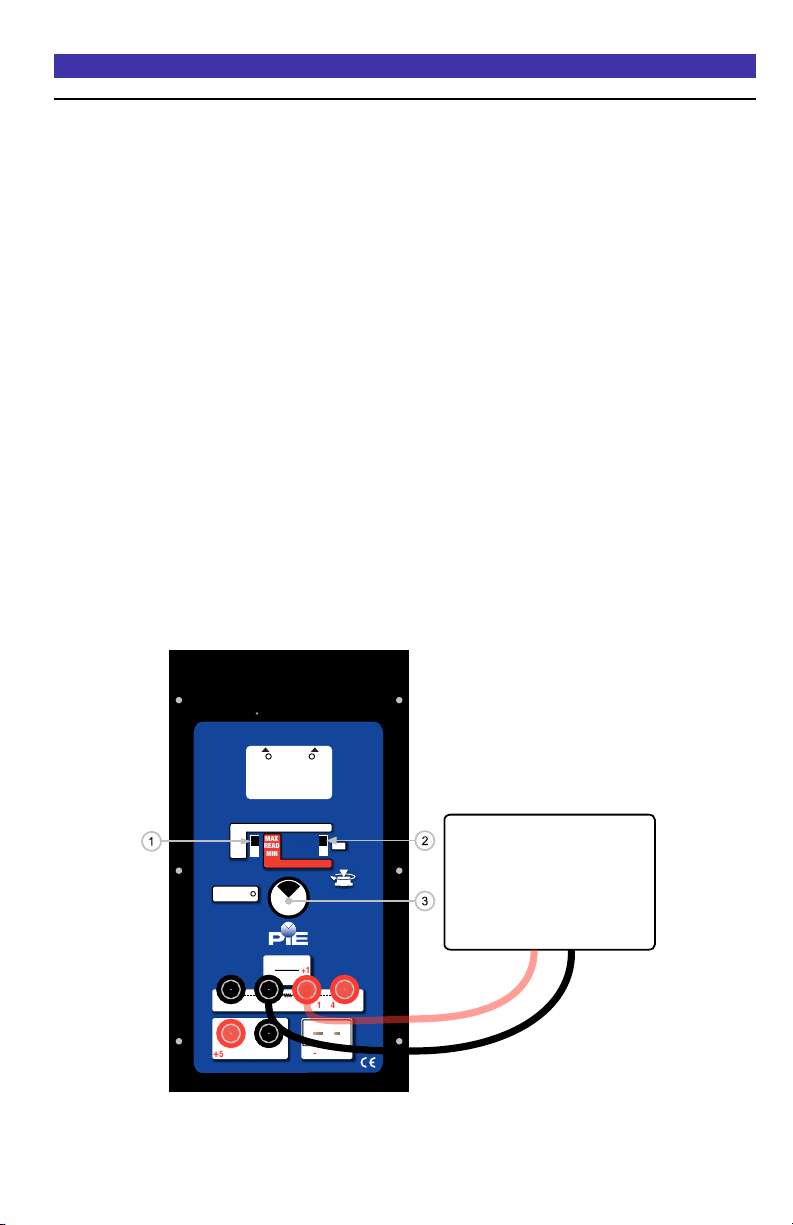
Operating Instructions
5
-
4
1
+
+1
SOURCE mV / V
Choose this function to provide an output from 0.00 to 80.00 mV or from 0.00 to
10.25 V. The source current is a nominal 24 mA to provide the driving power to
your voltage receivers.
Move the power switch w to SOURCE then Double Click the EZ-DIAL knob to
get into the Double Click Menu. Turn the knob to scroll through the settings and
press the knob to make your selection. Select V for the FUNCTION and 10V or
80 mV for the RANGE.
Connect the output leads of the PIE 820PM to the inputs of the device being
calibrated, making sure to check polarity. Connect the Red lead from jack (1) to
the plus (+) input and black lead from jack (2) to the minus (-) input.
Instantly output your SPAN and ZERO output settings by moving the EZ-CHECK
switch between HI and LO. You may also select any third output setting (such as
mid-range) using the SET position on the EZ-CHECK switch. The output is
adjusted in 0.01 mV or V increments by turning the knob e. Press and turn the
knob for faster dialing with 1.00 mV or V increments.
PRACTICAL INSTRUMENT ELECTRONICS
MODEL 820PM
+
-
2
1
10.00
V
HI
Process Calibrator
mA · V ∙ TC · Ω · RTD · Hz
HI
SET
LO
EZ-CHECK™
OVERLOAD
Hz SYNC
All mA∙ Read V
2
3
MAX
READ
MIN
piecal.com
Source & Read mV
Hz
-2
Source V
RTD • Ohms
6-
SOURCE
READ
OFF
Double Click
Menu
Push & Turn for
Fast Dialing
Push & Hold to
Store/Step
+
TC
Voltage Receiver Input
Controller
Transmitter
Computer
Logger
DCS
Practical Instrument Electronics
Page 12
Tel: 585.872.9350 • Fax: 585.872.2638 • sales@piecal.com • www.piecal.com

Operating Instructions
5
-
4
1
+
+1
Read mV / V
Choose this function to measure from 0.00 to 80.00 millivolts, 0.00 to 10.25 V dc
or 0.0 to 60.0 V dc.
Move the power switch w to READ then Double Click the EZ-DIAL knob to get
into the Double Click Menu. Turn the knob to scroll through the settings and
press the knob to make your selection. Select V for the FUNCTION and 10V, 60V
or 80 mV for the RANGE.
Connect the red input lead (+) of the PIE 820PM to the more positive point of the
break and the black input to the more negative point. When measuring up to 80
mV connect the red lead to jack (1) and the black lead to jack (2). When
measuring up to 10 V or 60 V connect the red lead to jack (5) and the black lead
to jack (6).
Signals above the maximum scale are limited by protection circuitry with “OVER
RANGE” on the display and the red OVERLOAD LED lit.
The PIE 820PM measures the input signal and constantly updates the display
with the current reading. Move the EZ-CHECK switch q to MAX to see the
highest reading and to MIN to see the lowest reading. Press and hold the knob
e to clear the MAX and MIN readings.
PRACTICAL INSTRUMENT ELECTRONICS
MODEL 820PM
+
-
2
1
8.20
2
3
mV
mA · V ∙ TC · Ω · RTD · Hz
MAX
READ
MIN
piecal.com
Source & Read mV
Hz
-2
Source V
RTD • Ohms
6-
SOURCE
READ
TC
OFF
Double Click
Menu
Push & Turn for
Fast Dialing
Push & Hold to
Store/Step
+
Voltage Output Signal
Controller
Transmitter
Power Supply
Read 10 V
& 60 V
Process Calibrator
HI
SET
LO
EZ-CHECK™
OVERLOAD
Hz SYNC
All mA∙ Read V
Practical Instrument Electronics
Tel: 585.872.9350 • Fax: 585.872.2638 • sales@piecal.com • www.piecal.com
Page 13

Operating Instructions
5
-
4
1++1
Source Thermocouple
Choose this function to provide a simulated thermocouple signal into controllers,
temperature transmitters, indicators or any input devices that measure
thermocouple sensors.
Move the power switch w to SOURCE then Double Click the EZ-DIAL knob to
get into the Double Click Menu. Turn the knob to scroll through the settings and
press the knob to make your selection. Select T/C for the FUNCTION, °F or °C
for the UNITS, T/C Type (J, K, T, E, R, S, B, N, G, C, D, L (J-DIN), U (T-DIN) or
P (Platinel II) and internal COLD JUNC ON or OFF (ON is the default).
Connect the PIE 820PM to the inputs of the device being calibrated using the
proper type of thermocouple wire via the miniature thermocouple socket.
Instantly output your SPAN and ZERO output settings by moving the EZ-CHECK
switch between HI and LO. You may also select any third output setting (such as
mid-range) using the SET position on the EZ-CHECK switch. The output is
adjusted in 0.1° increments by turning the knob e. Press and turn the knob for
faster dialing with 10.0° increments.
PRACTICAL INSTRUMENT ELECTRONICS
MODEL 820PM
820.0
LO
Process Calibrator
mA · V ∙ TC · Ω · RTD · Hz
HI
MAX
SET
READ
LO
MIN
EZ-CHECK™
OVERLOAD
Hz SYNC
piecal.com
Source & Read mV
-2
2
3
All mA∙ Read V
TYPE K °C
Hz
Source V
RTD • Ohms
6-
-
T/C
SOURCE
READ
+
OFF
Double Click
Menu
Push & Turn for
Fast Dialing
Push & Hold to
Store/Step
+
TC
Instrument with T/C Input
Controller
Temperature Transmitter
Temperature Indicator
Temperature Trip or Alarm
Thermocouple Wire
Practical Instrument Electronics
Page 14
Tel: 585.872.9350 • Fax: 585.872.2638 • sales@piecal.com • www.piecal.com

Operating Instructions
5
-
4
1
+
+1
Read Thermocouple Sensors
Choose this function to measure temperatures with a thermocouple probe or
sensor.
Move the power switch w to READ then Double Click the EZ-DIAL knob to get
into the Double Click Menu. Turn the knob to scroll through the settings and
press the knob to make your selection. Select T/C for the FUNCTION, °F or °C
for the UNITS, T/C Type (J, K, T, E, R, S, B, N, G, C, D, L (J-DIN), U (T-DIN) or
P (Platinel II) and COLD JUNC ON or OFF (ON is the default).
Connect the PIE 820PM to the inputs of the device being calibrated using the
proper type of thermocouple wire via the miniature thermocouple socket. If no
sensor is connected, a wire is broken or the sensor is burned out, OPEN TC will
appear on the display. Signals above the maximum scale are limited by protection
circuitry with “OVER RANGE” on the display and the red OVERLOAD LED lit.
The PIE 820PM measures the input signal and constantly updates the display
with the current reading. Move the EZ-CHECK switch q to MAX to see the
highest reading and to MIN to see the lowest reading. Press and hold the knob
e to clear the MAX and MIN readings.
PRACTICAL INSTRUMENT ELECTRONICS
MODEL 820PM
1820.1
Process Calibrator
mA · V ∙ TC · Ω · RTD · Hz
HI
MAX
SET
READ
LO
MIN
EZ-CHECK™
OVERLOAD
Hz SYNC
piecal.com
Source & Read mV
-2
2
3
All mA∙ Read V
TYPE K °F
Hz
Source V
RTD • Ohms
6-
T/C
SOURCE
READ
+
-
Push & Turn for
Push & Hold to
TC
OFF
Double Click
Menu
Fast Dialing
Store/Step
+
Thermocouple Wire
Practical Instrument Electronics
Tel: 585.872.9350 • Fax: 585.872.2638 • sales@piecal.com • www.piecal.com
Page 15

Operating Instructions
5
-
4
1
+
+1
Source Resistance
Choose this function to provide a simulated resistance into any device that
measures resistance.
Move the power switch w to SOURCE then Double Click the EZ-DIAL knob to
get into the Double Click Menu. Turn the knob to scroll through the settings and
press the knob to make your selection. Select OHMS for the FUNCTION, 400Ω
or 4000Ω for the RANGE.
Disconnect all sensor wires from the devices to be calibrated and connect the
PIE 820PM to the inputs of the device using 2, 3 or 4 wires. For 2 Wire resistacne
connect the read lead into jack (1) and the black lead into jack (2). For 3 wire
resistance add a black lead plugged into jack (3) and for 4 wire resistance add
a red lead plugged into jack (4).
Instantly output your SPAN and ZERO output settings by moving the EZ-CHECK
switch between HI and LO. You may also select any third output setting (such as
mid-range) using the SET position on the EZ-CHECK switch. The output is
adjusted in 0.1Ω/1Ω increments by turning the knob e. Press and turn the knob
for faster dialing with 10.0Ω/100Ω increments.
PRACTICAL INSTRUMENT ELECTRONICS
MODEL 820PM
-
3
Process Calibrator
HI
SET
LO
EZ-CHECK™
OVERLOAD
Hz SYNC
2
3
All mA∙ Read V
-
2
250.0
Ω
mA · V ∙ TC · Ω · RTD · Hz
MAX
READ
MIN
piecal.com
Source & Read mV
Hz
-2
Source V
RTD • Ohms
6-
+
1
SOURCE
READ
+
4
OFF
Double Click
Menu
Push & Turn for
Fast Dialing
Push & Hold to
Store/Step
+
TC
Instrument with
Resistance Input
Controller
Transmitter
PLC
Practical Instrument Electronics
Page 16
Tel: 585.872.9350 • Fax: 585.872.2638 • sales@piecal.com • www.piecal.com

Operating Instructions
5
-
4
1
+
+1
Read Resistance & Check Continuity
Choose this function to measure resistance or check continuity.
Move the power switch w to READ then Double Click the EZ-DIAL knob to get
into the Double Click Menu. Turn the knob to scroll through the settings and
press the knob to make your selection. Select OHMS for the FUNCTION, 400Ω,
4000Ω or Continuity for the RANGE. You must also select the WIRE MODE for
2W, 3W or 4W to match the 2, 3 or 4 wires being used to measure resistance.
For continuity the only choice is 2W.
Disconnect all wires from the sensor and connect the PIE 820PM to the inputs
of the device using 2, 3 or 4 wires.
If continuity is selected, resistance is measured up to 400.0Ω. The beeper will
sound and )))) appears on the display when resistances < 100.0Ω are measured.
Signals above the maximum scale are limited by protection circuitry with “OVER
RANGE” on the display and the red OVERLOAD LED lit.
The PIE 820PM measures the input signal and constantly updates the display
with the current reading. Move the EZ-CHECK switch q to MAX to see the
highest reading and to MIN to see the lowest reading. Press and hold the knob
e to clear the MAX and MIN readings.
PRACTICAL INSTRUMENT ELECTRONICS
MODEL 820PM
Process Calibrator
HI
SET
LO
EZ-CHECK™
OVERLOAD
Hz SYNC
2
3
All mA∙ Read V
-
2
820.9
Ω
mA · V ∙ TC · Ω · RTD · Hz
MAX
READ
MIN
piecal.com
Source & Read mV
Hz
-2
Source V
RTD • Ohms
6-
+
1
SOURCE
READ
OFF
Double Click
Menu
Push & Turn for
Fast Dialing
Push & Hold to
Store/Step
+
TC
Practical Instrument Electronics
Tel: 585.872.9350 • Fax: 585.872.2638 • sales@piecal.com • www.piecal.com
Page 17

Operating Instructions
5
-
4
1++1
Source RTD
Choose this function to provide a simulated RTD signal into controllers,
temperature transmitters, indicators or any input devices that measure RTD
sensors.
Move the power switch w to SOURCE then Double Click the EZ-DIAL knob to
get into the Double Click Menu. Turn the knob to scroll through the settings and
press the knob to make your selection. Select RTD for the FUNCTION, °F or °C
for the UNITS and RTD (Choose from one of Platinum 100Ω, or 1000Ω, Copper
10Ω or 50Ω, Nickel 120Ω or 110Ω curves). Note: Pt 100Ω 3850 is the most
common RTD type.
Disconnect all sensor wires from the devices to be calibrated and connect the
PIE 820PM to the inputs of the device using 2, 3 or 4 wires. For 2 Wire RTDs
connect the red lead into jack (1) and the black lead into jack (2). For 3 wire
RTDs add a black lead plugged into jack (3) and for 4 wire RTDs add a red lead
plugged into jack (4).
Instantly output your SPAN and ZERO output settings by moving the EZ-CHECK
switch between HI and LO. You may also select any third output setting (such as
mid-range) using the SET position on the EZ-CHECK switch. The output is
adjusted in 0.1° increments by turning the knob e. Press and turn the knob for
faster dialing with 10.0° increments.
PRACTICAL INSTRUMENT ELECTRONICS
MODEL 820PM
3
Process Calibrator
HI
SET
LO
EZ-CHECK™
OVERLOAD
Hz SYNC
3
All mA∙ Read V
-2-
820.0
Pt100α=3850°CLO
mA · V ∙ TC · Ω · RTD · Hz
MAX
READ
MIN
piecal.com
Source & Read mV
Hz
-2
Source V
2
RTD • Ohms
6-
+
1
SOURCE
READ
OFF
Double Click
Menu
Push & Turn for
Fast Dialing
Push & Hold to
Store/Step
+
TC
Instrument with RTD Input
Controller
Temperature Transmitter
Temperature Indicator
Temperature Trip or Alarm
Practical Instrument Electronics
Page 18
Tel: 585.872.9350 • Fax: 585.872.2638 • sales@piecal.com • www.piecal.com

Operating Instructions
5
-
4
1
+
+1
Read RTD Sensors
Choose this function to measure temperatures with an RTD probe or sensor.
Move the power switch w to READ then Double Click the EZ-DIAL knob to get
into the Double Click Menu. Turn the knob to scroll through the settings and
press the knob to make your selection. Select RTD for the FUNCTION, °F or °C
for the UNITS and RTD (Choose from one of Platinum 100Ω, or 1000Ω, Copper
10Ω or 50Ω, Nickel 120Ω or 110Ω curves). Note: Pt 100Ω 3850 is the most
common RTD type. You must also select the WIRE MODE for 2W, 3W or 4W to
match the 2, 3 or 4 wires on the RTD sensor.
Disconnect all wires from the sensor and connect the PIE 820PM to the inputs
of the device using 2, 3 or 4 wires. For 2 Wire RTDs connect the read lead into
jack (1) and the black lead into jack (2). For 3 wire RTDs add a black lead
plugged into jack (3) and for 4 wire RTDs add a red lead plugged into jack (4).
Signals above the maximum scale are limited by protection circuitry with “OVER
RANGE” on the display and the red OVERLOAD LED lit.
The PIE 820PM measures the input signal and constantly updates the display
with the current reading. Move the EZ-CHECK switch q to MAX to see the
highest reading and to MIN to see the lowest reading. Press and hold the knob
e to clear the MAX and MIN readings.
PRACTICAL INSTRUMENT ELECTRONICS
MODEL 820PM
3
Process Calibrator
HI
SET
LO
EZ-CHECK™
OVERLOAD
Hz SYNC
2
3
All mA∙ Read V
-2-
820.1
Pt100α=3850°FLO
mA · V ∙ TC · Ω · RTD · Hz
MAX
READ
MIN
piecal.com
Source & Read mV
Hz
-2
Source V
RTD • Ohms
6-
+
1
SOURCE
READ
OFF
Double Click
Menu
Push & Turn for
Fast Dialing
Push & Hold to
Store/Step
+
TC
Practical Instrument Electronics
Tel: 585.872.9350 • Fax: 585.872.2638 • sales@piecal.com • www.piecal.com
Page 19

Operating Instructions
5
-
4
1++1
Source Frequency
Choose this function to provide a frequency signal into any input devices that
measure frequency.
Move the power switch w to SOURCE then Double Click the EZ-DIAL knob to
get into the Double Click Menu. Turn the knob to scroll through the settings and
press the knob to make your selection. Select FREQ for the FUNCTION and
20KHZ, 10000HZ, 1000HZ or 2000CPM for the RANGE.
Disconnect all input wires from the devices to be calibrated and connect the PIE
820PM to the input of the device matching polarity. Connect the Red lead from
jack (1) to the plus (+) input and black lead from jack (2) to the minus (-) input.
The green HZ SYNC LED pulses in synch with the output pulses and may be
used to calibrate optical pickups. The output signal is a zero crossing square
wave with a fixed amplitude of 6 V peak-to-peak from -1 and + 5 V.
Instantly output your SPAN and ZERO output settings by moving the EZ-CHECK
switch between HI and LO. You may also select any third output setting (such as
mid-range) using the SET position on the EZ-CHECK switch. The output is
adjusted in 1 count increments by turning the knob e. Press and turn the knob
for faster dialing with 100 count increments.
PRACTICAL INSTRUMENT ELECTRONICS
MODEL 820PM
+
-
2
20.000
HI
Process Calibrator
mA · V ∙ TC · Ω · RTD · Hz
HI
SET
LO
EZ-CHECK™
OVERLOAD
Hz SYNC
2
3
All mA∙ Read V
KHz
MAX
READ
MIN
piecal.com
Source & Read mV
Hz
-2
Source V
RTD • Ohms
6-
1
SOURCE
READ
OFF
Double Click
Menu
Push & Turn for
Fast Dialing
Push & Hold to
Store/Step
+
TC
Frequency Receiver Input
Flowmeter
Transmitter
Computer
Logger
Controller
DCS
Practical Instrument Electronics
Page 20
Tel: 585.872.9350 • Fax: 585.872.2638 • sales@piecal.com • www.piecal.com

Operating Instructions
5
-
4
1++1
Read Frequency
Choose this function to count frequency.
Move the power switch w to READ then Double Click the EZ-DIAL knob to get
into the Double Click Menu. Turn the knob to scroll through the settings and
press the knob to make your selection. Select FREQ for the FUNCTION and
20KHZ, 10000HZ, 1000HZ or 2000CPM for the RANGE.
Disconnect all input wires from the devices to be calibrated and connect the PIE
820PM to the output of the device matching polarity. 820PM to the input of the
device matching polarity. Connect the Red lead from jack (1) to the plus (+) input
and black lead from jack (2) to the minus (-) input.
The green HZ SYNC LED pulses in synch with the input frequency.
Signals above the maximum scale are limited by protection circuitry with “OVER
RANGE” on the display and the red OVERLOAD LED lit.
The PIE 820PM measures the input signal and constantly updates the display
with the current reading. Move the EZ-CHECK switch q to MAX to see the
highest reading and to MIN to see the lowest reading. Press and hold the knob
e to clear the MAX and MIN readings.
PRACTICAL INSTRUMENT ELECTRONICS
MODEL 820PM
+
-
2
820.00
Process Calibrator
mA · V ∙ TC · Ω · RTD · Hz
HI
SET
LO
EZ-CHECK™
OVERLOAD
Hz SYNC
2
3
All mA∙ Read V
Hz
MAX
READ
MIN
piecal.com
Source & Read mV
Hz
-2
Source V
RTD • Ohms
6-
1
SOURCE
READ
OFF
Double Click
Menu
Push & Turn for
Fast Dialing
Push & Hold to
Store/Step
+
TC
Frequency Output Signal
Flowmeter
Flow Sensor
Variable Speed Drive
Controller
Transmitter
Practical Instrument Electronics
Tel: 585.872.9350 • Fax: 585.872.2638 • sales@piecal.com • www.piecal.com
Page 21

Warranty
Our equipment is warranted against defective material and workmanship
(excluding batteries) for a period of three years from the date of shipment.
Claims under warranty can be made by returning the equipment prepaid to our
factory. The equipment will be repaired, replaced or adjusted at our option. The
liability of Practical Instrument Electronics (PIE) is restricted to that given under
our warranty. No responsibility is accepted for damage, loss or other expense
incurred through sale or use of our equipment. Under no condition shall Practical
Instrument Electronics, Inc. be liable for any special, incidental or consequential
damage.
Additional Information
PIE Calibrators are designed, assembled and calibrated in the USA.
product is calibrated on equipment traceable to NIST and includes a Certificate
of Calibration. Test Data is available for an additional charge.
Practical Instrument Electronics recommends a calibration interval of one
year. Contact your local representative for recalibration and repair services.
This
Page 22
Practical Instrument Electronics
Tel: 585.872.9350 • Fax: 585.872.2638 • sales@piecal.com • www.piecal.com

Accessories
INCLUDED:
AC Adaptor (Part No. 020-0101 for 100 to 120V, 020-0100 for 220/230V ac),
Certificate of Calibration, Six (6) Mounting Screws
PIE Multifunction Wire Kit
1 Red & 1 Black Lead with
2 Red & 2 Black Leads with Banana Plugs & Spade Lugs
OPTIONAL:
T/C Wire Kit 1* for Types J, K, T & E Part No. 020-0202
T/C Wire Kit 2* for Types B, R/S & N Part No. 020-0203
* Thermocouple extension wire, stripped on one end with a corresponding
miniature thermocouple male connector on the other end.
020-0820 RTD & mA/mV Test Leads Included
Banana Plug & Alligator Clips
Part No. 020-0820
020-0202 J, T, E & K
Thermocouple Wire (Optional)
Practical Instrument Electronics
Tel: 585.872.9350 • Fax: 585.872.2638 • sales@piecal.com • www.piecal.com
020-0203 B, R/S & N
Thermocouple Wire (Optional)
Page 23

Specifications
DC Voltage Read
Range and Accuracy
Accuracy ≤ ± 0.03 % of Full Scale
Input resistance ≥ 1 MΩ
Source V dc
Range & Accuracy
Accuracy ≤ ± (0.03 % of Full Scale)
Source Current
Sink Current > 16 mA
Output Impedance < 1 Ohm
Short Circuit Duration Infinite
Thermocouple Source
Accuracy ±(0.03% of Full Scale)
Cold Junction Compensation
Output Impedance < 1 Ohm
Source Current > 20 mA (drives 80 mV into 10 Ohms)
0.00 to 80.00 mV, ≤ ±(0.03% of Full Scale)
0 to 10.25 V, ≤ ±(0.03% of FS + 0.005V)
0.0 to 60.0 V, ≤ ±(0.03% of FS + 0.05V)
-
10.00 to 80.00 mV, ≤ ± (0.03% of Full Scale)
0.00 to 10.25 V, ≤ ± (0.03% of FS +0.005V)
≥ 24 mA
[Note: Full Scale is 80.00 mV]
±0.1°C (Thermistor traceable to NIST for 11 years)
Thermocouple Read
Accuracy & Cold Junction
Compensation
Input Impedance
Open TC Threshold; Pulse
RTD, OHMS and Continuity Read
Resistance Ranges 0.0 to 401.0, 0 to 4010 Ohms
Accuracy ±(0.03% of Full Scale + 0.075 Ohms)
Excitation Current
Continuity 0.0 to 401.0 Ohms; Beeps from 0.0 to 100.0 Ohms
Same as Thermocouple Source
> 1 Megohms
10K Ohms; <5 µamp pulse for 300 milliseconds (nominal)
1.0 mA to 401.0 Ohms, 0.5 mA to 4010 Ohms (nominal)
Practical Instrument Electronics
Page 24
Tel: 585.872.9350 • Fax: 585.872.2638 • sales@piecal.com • www.piecal.com

Specifications
RTD and OHMS Source
Accuracy
From 1 to 10.2 mA
External Excitation Current
Below 1 mA of External
Excitation Current
Resistance Ranges 0.0 to 401.0, 0 to 4010 Ohms
Allowable Excitation Current Range
Pulsed Excitation Current Compatibility DC to 0.01 second pulse width
Frequency Source
Ranges 1 to 2000 CPM, 0.01 to 999.99 Hz, 0.1 to 9999.9 Hz, 0.001
Accuracy ±(0.03% of Full Scale)
Output Waveform
Risetime (10 to 90% of amplitude) < 10 microseconds
Output Impedance < 1 Ohm
Source Current > 1 mA rms at 20 kHz
Short Circuit Duration Infinite
Optical Coupling Green LED (HZ SYNC) flashes at output frequency
±(0.03% of Full Scale + 0.075 Ohms)
±(0.03% of Full Scale+0.075 Ohms +
<401 Ohm:10.2 mA max; steady or pulsed/intermittent
401 to 4000 Ohms: 1 mA max; steady or pulsed/intermittent
to 20.000 kHz
Square Wave, Zero Crossing -1.0 to +5 V peak-to-peak ±10%
0.025 mV
mA Excitation Current
)
Frequency Read
Ranges & Accuracy Same as Frequency Source
Accuracy ±(0.03% of Full Scale)
Trigger Level 1 V rms, dc coupled
Input Impedance > 1 Meg Ohm + 60 pF
Practical Instrument Electronics
Tel: 585.872.9350 • Fax: 585.872.2638 • sales@piecal.com • www.piecal.com
Page 25

Thermocouple Ranges & Accuracies
Table based on
Note: Doesn’t include cold junction error of ±0.1°C
T/C
Type
Degrees C
Range
J -200.0 to -150.0 ±1.2° -328.0 to -238.0 ±2.0° +Iron
-150.0 to -50.0 ±0.7° -238.0 to -58.0 ±1.3°
-50.0 to 100.0 ±0.5° -58.0 to 212.0 ±0.9°
100.0 to 1200.0 ±0.4° 212.0 to 2192.0 ±0.8°
Accuracy°CDegrees F
≤ ± (0.03 % of 80 mV)
Accuracy
Range
°F
-Connstantan
T/C
Material
Jacket
ISA/ANSI
Color
White
Red
Black
K -230.0 to -150.0 ±2.6° -382.0 to -238.0 ±4.7° +Chromel®
-150.0 to 0.0 ±1.0° -238.0 to 32.0 ±1.8°
0.0 to 1100.0 ±0.6° 32.0 to 2012.0 ±1.1°
1100.0 to 1371.1 ±0.7° 2012.0 to 2500.0 ±1.2°
T -260.0 to -230.0 ±6.1° -436.0 to -382.0 ±11.0° +Copper
-230.0 to -150.0 ±2.2° -382.0 to -238.0 ±4.0°
-150.0 to 50.0 ±1.1° -238.0 to 122.0 ±2.0°
50.0 to 300.0 ±0.5° 122.0 to 572.0 ±1.0°
300.0 to 400.0 ±0.4° 572.0 to 752.0 ±0.7°
E -240.0 to -150.0 ±2.5° -400.0 to -238.0 ±4.5° +Chromel
-150.0 to -50.0 ±0.7° -238.0 to -58.0 ±1.1°
-50.0 to 150.0 ±0.4° -58.0 to 302.0 ±0.8°
150.0 to 1000.0 ±0.3° 302.0 to 1832.0 ±0.6°
R -18.3 to 50.0 ±6.5° -1.0 to 122.0 ±11.7° +Pt/13Rh
50.0 to 500.0 ±3.7° 482.0 to 932.0 ±6.6°
500.0 to 800.0 ±2.2° 932.0 to 1472.0 ±4.0°
800.0 to 1767.8 ±2.0° 1472.0 to 3214.0 ±3.5°
S -18.3 to 50.0 ±6.1° -1.0 to 122.0 ±10.9° +Pt/10Rh
50.0 to 300.0 ±3.7° 122.0 to 572.0 ±6.6°
300.0 to 600.0 ±2.6° 572.0 to 1112.0 ±4.7°
600.0 to 1767.8 ±2.3° 1112.0 to 3214.0 ±4.2°
-Alumel®
Jacket
-Constantan
Jacket
-Constantan
Jacket
-Platinum
Jacket
-Platinum
Jackrt
Yellow
Red
Yellow
Blue
Red
Blue
Purple
Red
Purple
Black
Red
Green
Black
Red
Green
B 315.6 to 600.0 ±7.9° 600.0 to 1122.0 ±14.2° +Pt/30Rh
600.0 to 1050.0 ±4.0° 1122.0 to 1922.0 ±7.3°
1050.0 to 1400.0 ±2.5° 1922.0 to 2552.0 ±4.6°
1400.0 to 1820.0 ±2.1° 2552.0 to 3308.0 ±3.8°
Practical Instrument Electronics
Tel: 585.872.9350 • Fax: 585.872.2638 • sales@piecal.com • www.piecal.com
Page 26
-Pt/6Rh
Jacket
Grey
Red
Grey

Thermocouple Ranges & Accuracies
Table based on
Note: Doesn’t include cold junction error of ±0.1°C
≤ ± (0.03 % of 80 mV)
T/C
Type
(W)
(W5)
(W3)
Degrees C
Range
N -230.0 to 0.0 ±4.2° -382.0 to 32.0 ±7.5° +Nicrosil
0.0 to 450.0 ±0.9° 32.0 to 842.0 ±1.7°
450.0 to 1150.0 ±0.6° 842.0 to 2102.0 ±1.1°
1150.0 to 1300.0 ±0.7° 2102.0 to 2372.0 ±1.2°
G
100.0 to 300.0 ±4.5° 212.0 to 572.0 ±8.2° +Tungsten
300.0 to 650.0 ±2.1° 572.0 to 1202.0 ±3.7°
650.0 to 1800.0 ±1.3° 1202.0 to 3272.0 ±2.4°
1800.0 to 2320.0 ±1.9° 3272.0 to 4208.0 ±3.5°
C
-1.1 to 200.0 ±1.8° 30.0 to 392.0 ±3.2° +W5/Re
200.0 to 1350.0 ±1.4° 392.0 to 2462.0 ±2.6°
1350.0 to 2000.0 ±1.9° 1742.0 to 3632.0 ±3.4°
2000.0 to 2320.0 ±2.6° 3632.0 to 4208.0 ±4.7°
D
-1.1 to 400.0 ±2.5° 30.0 to 752.0 ±4.5° +W3/Re
400.0 to 1500.0 ±1.3° 752.0 to 2732.0 ±2.4°
1500.0 to 2000.0 ±2.3° 2732.0 to 3632.0 ±3.0°
2000.0 to 2320.0 ±2.6° 3632.0 to 4208.0 ±4.6°
Accuracy°CDegrees F
Range
Accuracy
°F
Material
Jacket
-W26/Re
Jacket
-W26/Re
Jacket
-W25/Re
Jacket
T/C
-Nisil
ISA/ANSI
Color
Orange
Red
Orange
White
Red
White/Blue
White
Red
White/Red
White
Red
White/Yellow
0.0 to 150.0 ±0.8° 32.0 to 302.0 ±1.5°
P
Platinel®
150.0 to 1100.0 ±0.6° 302.0 to 2012.0 ±1.1°
1100.0 to 1395.0 ±0.8° 2012.0 to 2543.0 ±1.5°
DIN Colors
L
-200.0 to 0.0 ±0.7° -328.0 to 32.0 ±1.3° +Iron
J-DIN
T-DIN
0.0 to 550.0 ±0.5° 32.0 to 1022.0 ±0.8°
550.0 to 900.0 ±0.4° 1022.0 to 1652.0 ±0.7°
U
-200.0 to -75.0 ±0.3° -328.0 to -103.0 ±0.5° +Copper
-75.0 to 100.0 ±0.2° -103.0 to 212.0 ±0.4°
100.0 to 600.0 ±0.1° 212.0 to 1112.0 ±0.2°
+Pd55/Pt31/Au14
-Au65/Pd35
Jacket
-Connstantan
Jacket
-Constantan
Jacket
Practical Instrument Electronics
Tel: 585.872.9350 • Fax: 585.872.2638 • sales@piecal.com • www.piecal.com
Yellow
Red
Black
Red
Blue
Blue
Red
Brown
Brown
Page 27

RTD Ranges & Accuracies
Based on ±(0.03% of 400Ω) / Pt 1000Ω Based on ±(0.03% of 4000Ω)
RTD
Type
Pt 100 Ohm
DIN/IEC/JIS 1989
1.3850 (ITS-90)
Pt 100 Ohm (Burns)
1.3902
Pt 100 Ohm
(Old JIS 1981)
1.3916
Pt 100 Ohm
(US Lab)
1.3926
Pt 1000 Ohm
DIN/IEC/JIS 1989
1.3850
Copper 10 Ohm
1.4274 (Minco)
Copper 50 Ohm
1.4280
Ni 120 Ohm 1.6720
(Pure)
Ni 110 Ohm
(Bristol 7 NA)
1.5801
Degrees C
Range
-200.0 to 120.0
120.0 to 430.0
430.0 to 850.0
-195.6 to 160.0
160.0 to 460.0
460.0 to 648.9
-200.0 to 170.0
170.0 to 480.0
480.0 to 648.9
-200.0 to 180.0
180.0 to 490.0
490.0 to 850.0
-200.0 to 120.0
120.0 to 430.0
430.0 to 850.0
-200.0 to 260.0
-50.0 to 150.0
-80.0 to 260.0
-100.0 to 260.0
°C
±0.5°
±0.6°
±0.7°
±0.5°
±0.6°
±0.7°
±0.5°
±0.6°
±0.7°
±0.5°
±0.6°
±0.7°
±0.5°
±0.6°
±0.7°
±5.1°
±0.9°
±0.3°
±0.3°
Degrees F
Range
-328.0 to 248.0
248.0 to 806.0
806.0 to 1562.0
-320.0 to 320.0
320.0 to 860.0
860.0 to 1200.0
-328.0 to 338.0
338.0 to 896.0
896.0 to 1200.0
-328.0 to 356.0
356.0 to 914.0
914.0 to 1562.0
-328.0 to 248.0
248.0 to 806.0
806.0 to 1562.0
-328.0 to 500.0
-58.0 to 302.0
-112.0 to 500.0
-148.0 to 500.0
°F
±0.9°
±1.0°
±1.2°
±0.9°
±1.0°
±1.2°
±0.9°
±1.0°
±1.2°
±0.9°
±1.0°
±1.2°
±0.9°
±1.0°
±1.2°
±9.2°
±1.7°
±0.5°
±0.5°
Page 28
Practical Instrument Electronics
Tel: 585.872.9350 • Fax: 585.872.2638 • sales@piecal.com • www.piecal.com

8.85”
8.185”
Panel Cutout Dimensions
Bezel Cutout
7.755”
4.375”
0.995”
0.565”
0.196”
0.35”
4.40”
4.554”
4.75”
Practical Instrument Electronics
Tel: 585.872.9350 • Fax: 585.872.2638 • sales@piecal.com • www.piecal.com
0.125” Dia
(x6)
Page 29

Page 30
820PM mounted in a panel
Practical Instrument Electronics
Tel: 585.872.9350 • Fax: 585.872.2638 • sales@piecal.com • www.piecal.com

Mounted in Panel
Rear view of 820PM mounted in a panel with AC Adapter
Practical Instrument Electronics
Tel: 585.872.9350 • Fax: 585.872.2638 • sales@piecal.com • www.piecal.com
Page 31

Page 32
Practical Instrument Electronics
Tel: 585.872.9350 • Fax: 585.872.2638 • sales@piecal.com • www.piecal.com
