Page 1

PicoScope 4000 Automotive
PC Oscilloscopes
User's Manual
ps4000a.en-1
© Copyright 2008 Pico Technology Ltd. All rights reserved.
Page 2

Page 3

Contents
.....................................................................................................................................11 Introduction
Contents
I
1 Overview
2 Minimum PC requirements
3 Installation instructions
4 Safety symbols
5 Safety warning
6 FCC notice
7 CE notice
8 Legal information
9 Company details
...........................................................................................................................................1
...........................................................................................................................................1
...........................................................................................................................................2
...........................................................................................................................................3
...........................................................................................................................................3
...........................................................................................................................................4
...........................................................................................................................................4
...........................................................................................................................................5
...........................................................................................................................................6
.....................................................................................................................................72 Product information
1 Specifications
...........................................................................................................................................7
.....................................................................................................................................83 Advanced features
1 Sampling modes
2 More on block mode
3 More on streaming mode
4 AC/DC coupling
5 Oversampling
...........................................................................................................................................8
...........................................................................................................................................8
...........................................................................................................................................8
...........................................................................................................................................8
...........................................................................................................................................8
.....................................................................................................................................94 Glossary
..............................................................................................................................................11
Index
© Copyright 2008 Pico Technology Ltd. All rights reserved. ps4000a.en
Page 4

Page 5
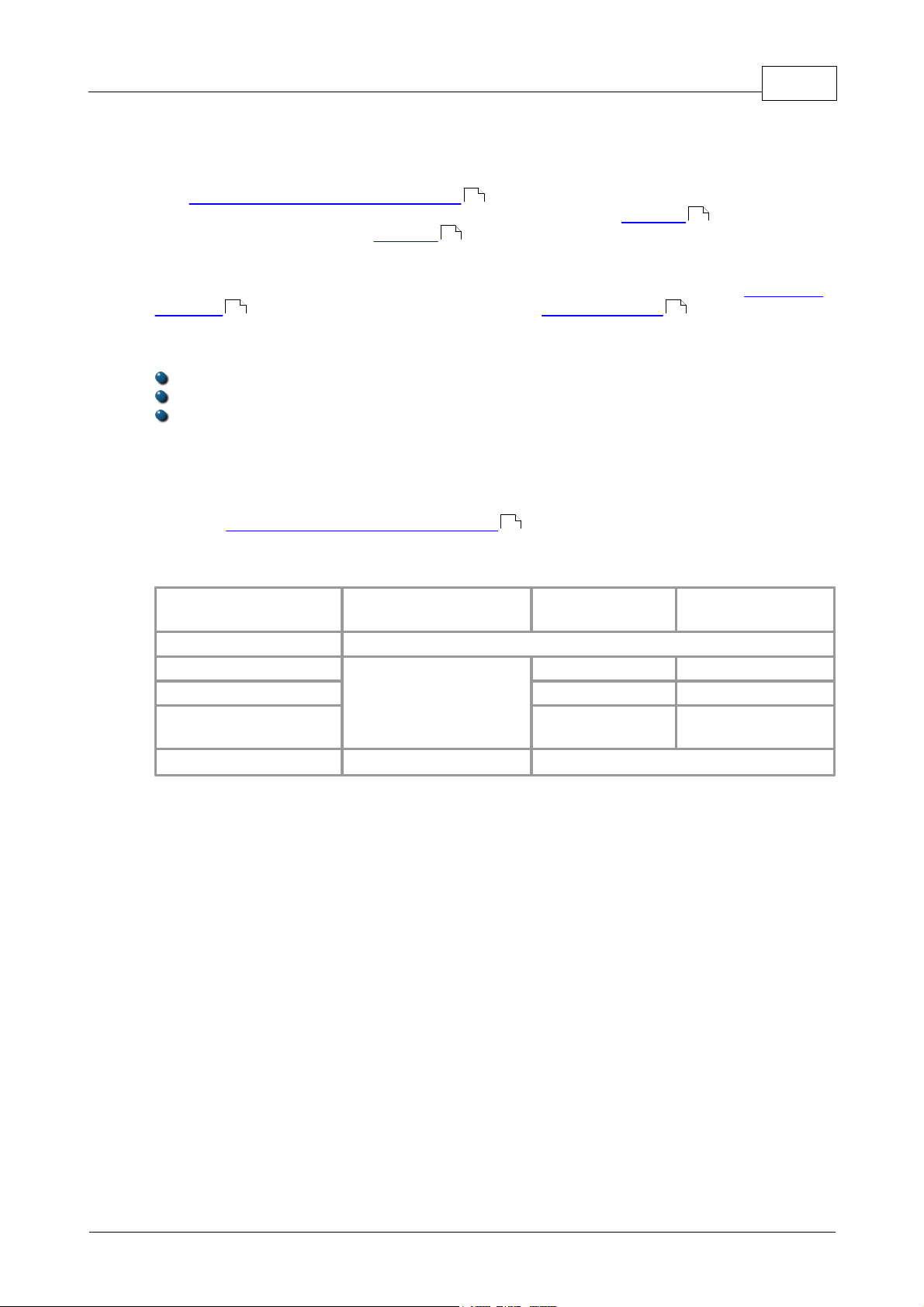
1 Introduction
Item
Absolute
minimum
Recommended
minimum
Recommended
full specification
Operating system
Windows XP SP2 or Vista (32-bit versions only)
Processor
As required
by Windows
300 MHz
1 GHz
Memory
256 MB
512 MB
Free disk space
(Note 1)
1 GB
2 GB
Ports
USB 1.1 compliant port
USB 2.0 compliant port
Introduction
1
1.1
1.2
Overview
The PicoScope 4000 Series Automotive Oscilloscopes are a range of high-speed PC
oscilloscopes for automotive diagnostic use. They are fully USB 2.0 -capable and
backwards-compatible with USB 1.1 . There is no need for an external power supply
as power is supplied from the USB port, making these oscilloscopes highly portable.
The PicoScope 4000 Series Automotive Oscilloscopes are supplied with the PicoScope
software , which turns your PC into a powerful PC Oscilloscope .
Your Automotive Oscilloscope is supplied with these items:
USB cable, for use with USB 1.1 and USB 2.0 ports
Automotive software and reference CD
Quick start guide
9 9
9
10
10
Minimum PC requirements
For your PicoScope 4000 Series Automotive Oscilloscope to operate correctly, you
must connect it to a computer with the minimum requirements to run Windows or the
following (whichever is the higher specification):
9
Note 1: The PicoScope software does not use all the disk space specified in the table.
© Copyright 2008 Pico Technology Ltd. All rights reserved. ps4000a.en
The free space is required to make Windows run efficiently.
Page 6
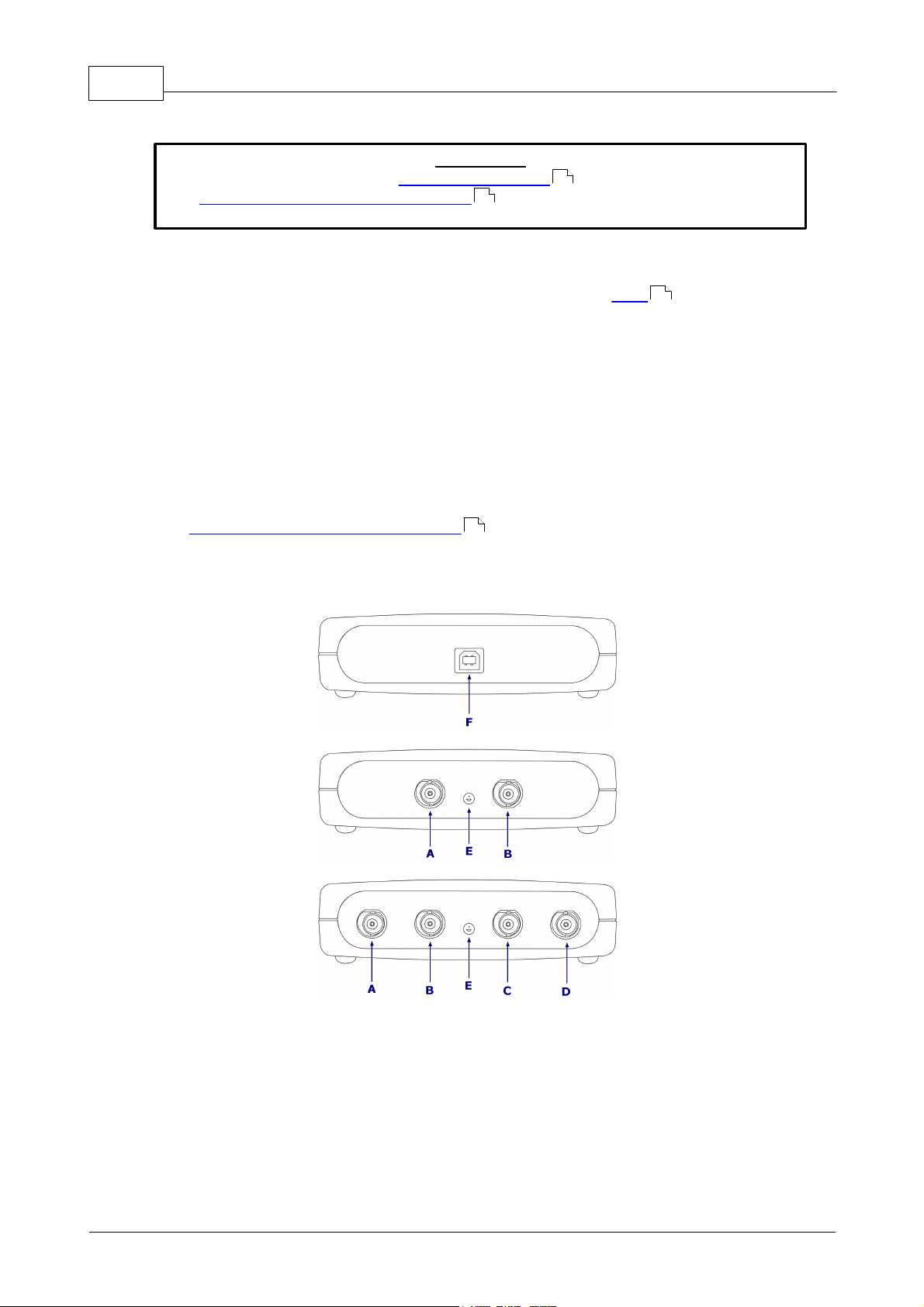
PicoScope 4000 Series Automotive Oscilloscope User's Manual2
Important
You must install the PicoScope software before connecting
a PicoScope 4000 Series Automotive Oscilloscope to your PC for the first
time.
Rear view,
all models
Front view,
PicoScope 4223
Front view,
PicoScope 4423
1.3
Installation instructions
9
9
Install the software by following the steps in the quick start guide supplied with your
oscilloscope. You can then connect your oscilloscope to the PC. To minimise the
risk of electromagnetic interference, please use the USB cable supplied.
There is no need for an additional power supply, as the unit draws its power from the
USB port.
Checking the installation
Once the software has been installed, ensure that the oscilloscope is connected to the
PC and then start the PicoScope software. The software should now display the
voltage of any signal that is connected to the oscilloscope. If you plug in a test lead
into the scope and touch the red clip or probe with your finger, you should see a small
signal (caused by mains pickup or other electrical noise) in the oscilloscope window.
Standard oscilloscope connectors
The PicoScope 4000 Series Automotive Oscilloscopes have standard oscilloscope
9
connectors. The input impedance is also standard, so add-on sensors and probes will
work correctly.
10
Connector diagrams
A. Ch A. Input channel A. Similarly for channels B, C and D.
E. LED. Lights up when the PicoScope 4000 Series Automotive Oscilloscope is first
powered up, switches off when the PicoScope software begins to run, and then
lights up again when the oscilloscope is sampling data.
F. USB port connector. Compatible with USB 1.1 and USB 2.0 ports.
© Copyright 2008 Pico Technology Ltd. All rights reserved.ps4000a.en
Page 7

Introduction
3
1.4
Safety symbols
Symbol 1: Warning Triangle
This symbol indicates that a safety hazard exists on the indicated connections if you
do not take correct precautions. Ensure that you read in detail all safety
documentation associated with the product before using it.
Symbol 2: Equipotential
This symbol indicates that the outer shells of the indicated BNC connectors are all at
the same potential (i.e. are shorted together). You must therefore take necessary
precautions to avoid applying a potential across the return connections of the
indicated BNC terminals as this may result in a large current flow, causing damage to
the product and connected equipment.
1.5
Safety warning
We strongly recommend that you read the general safety information below before
using your oscilloscope for the first time. Safety protection built in to equipment may
cease to function if the equipment is used incorrectly. This could cause damage to
your computer, or lead to injury to yourself and others.
Maximum input range
PicoScope 4000 Series Automotive Oscilloscopes are designed to measure voltages
in the range ±100V. Any voltages in excess of ±200V may cause physical damage.
Mains voltages
Pico Technology products are not designed for direct connection to mains (line power)
sources. To measure mains, use a differential isolating probe specifically designed for
mains use.
Safety grounding
PicoScope 4000 Series Automotive Oscilloscopes connect direct to the ground of a
computer through the interconnecting cable provided. This method minimises
interference.
As with most oscilloscopes, avoid connecting the ground input to any source other
than ground. If in doubt, use a meter to check that there is no significant AC or DC
voltage. Failure to check may cause damage to your computer, or lead to injury to
yourself and others.
9
You should assume that the product does not have a protective safety earth.
Repairs
The oscilloscope contains no serviceable parts. Repair or calibration of the
oscilloscope requires specialised test equipment and must only be performed by Pico
Technology.
© Copyright 2008 Pico Technology Ltd. All rights reserved. ps4000a.en
Page 8

PicoScope 4000 Series Automotive Oscilloscope User's Manual4
1.6
1.7
FCC notice
This equipment has been tested and found to comply with the limits for a Class A
digital device, pursuant to Part 15 of the FCC Rules. These limits are designed to
provide reasonable protection against harmful interference when the equipment is
operated in a commercial environment. This equipment generates, uses, and can
radiate radio frequency energy and, if not installed and used in accordance with the
instruction manual, may cause harmful interference to radio communications.
Operation of this equipment in a residential area is likely to cause harmful interference
in which case the user will be required to correct the interference at his or her own
expense.
For safety and maintenance information see the safety warning .
3
CE notice
The PicoScope 4000 Series Automotive Oscilloscopes meet the intent of the EMC
directive 89/336/EEC and are designed to the EN61326-1 (1997) Class A
Emissions and Immunity standard.
PicoScope 4000 Series Automotive products also meet the intent of the Low Voltage
Directive and are designed to the BS EN 61010-1:2001 IEC 61010-1:2001
Safety requirements for electrical equipment for measurement, control, and
laboratory use standard.
9
© Copyright 2008 Pico Technology Ltd. All rights reserved.ps4000a.en
Page 9

Introduction
5
1.8
Legal information
The material contained in this release is licensed, not sold. Pico Technology grants a
licence to the person who installs this software, subject to the conditions listed below.
Access
The licensee agrees to allow access to this software only to persons who have been
informed of these conditions and agree to abide by them.
Usage
The software in this release is for use only with Pico products or with data collected
using Pico products.
Copyright
Pico Technology Ltd. claims the copyright of, and retains the rights to, all material
(software, documents etc.) contained in this release. You may copy and distribute the
entire release in its original state, but must not copy individual items within the
release other than for backup purposes.
Liability
Pico Technology and its agents shall not be liable for any loss, damage or injury,
howsoever caused, related to the use of Pico Technology equipment or software,
unless excluded by statute.
Fitness for purpose
Because no two applications are the same, Pico Technology cannot guarantee that its
equipment or software is suitable for a given application. It is your responsibility,
therefore, to ensure that the product is suitable for your application.
Mission-critical applications
This software is intended for use on a computer that may be running other software
products. For this reason, one of the conditions of the licence is that it excludes use in
mission-critical applications, for example life support systems.
Viruses
This software was continuously monitored for viruses during production, but you are
responsible for virus-checking the software once it is installed.
Support
If you are dissatisfied with the performance of this software, please contact our
technical support staff, who will try to fix the problem within a reasonable time. If you
are still dissatisfied, please return the product and software to your supplier within 28
days of purchase for a full refund.
Upgrades
We provide upgrades, free of charge, from our web site at www.picotech.com. We
reserve the right to charge for updates or replacements sent out on physical media.
Trademarks
Windows is a trademark of Microsoft Corporation. Pico Technology and PicoScope
are internationally registered trademarks of Pico Technology Ltd.
© Copyright 2008 Pico Technology Ltd. All rights reserved. ps4000a.en
Page 10

PicoScope 4000 Series Automotive Oscilloscope User's Manual6
Phone:
+44 (0) 1480 396 395
Fax:
+44 (0) 1480 396 296
Technical Support:
support@picotech.com
Sales:
sales@picotech.com
1.9
Company details
Address:
Pico Technology
James House
Colmworth Business Park
St. Neots
Cambridgeshire
PE19 8YP
United Kingdom
Email:
Web site: www.picoauto.com
© Copyright 2008 Pico Technology Ltd. All rights reserved.ps4000a.en
Page 11

2 Product information
PicoScope 4223
PicoScope 4423
Vertical Resolution
12 bits
Analog Bandwidth
20 MHz*
Channels24
Maximum Sampling Rate
Single channel
Two channels
Three or four channels
80 MS/s
80 MS/s
-
80 MS/s
80 MS/s **
20 MS/s
Buffer Size
One channel in use
Two channels in use
Three or four channels in use
32M samples
16M samples
-
32M samples
16M samples
8M samples
Inputs
2 x BNC input
1 MW impedance
22 pF
4 x BNC input
1 MW impedance
22 pF
Voltage Ranges
±100 V, ±50 V, ±20 V, ±10 V, ±5 V, ±2 V,
±1 V, ±500 mV, ±200 mV, ±100 mV, ±50 mV
Accuracy
Voltage: 1%
Time: 50 ppm
Operating Environment
Temperature range
Humidity
0°C to 45°C (20°C to 30°C for quoted accuracy)
5% to 80% RH
Overload Protection
±200 V
PC Connection
USB 2.0
Compatible with USB 1.1
Power Supply
From USB port: 500 mA @ 4.6 V
No external power supply required
Dimensions
200 mm x 140 mm x 35 mm
Compliance
CE standard ; FCC standard
Product information
7
2.1
Specifications
10
9
9
9
10
10
4 4
* 10 MHz on ±50 mV range
** Reduced to 20 MS/s if channels A and B, or C and D, enabled
© Copyright 2008 Pico Technology Ltd. All rights reserved. ps4000a.en
Page 12

PicoScope 4000 Series Automotive Oscilloscope User's Manual8
3 Advanced features
3.1
3.2
3.3
Sampling modes
PicoScope 4000 Series Automotive Oscilloscopes run in various sampling modes. At
high sampling rates, the oscilloscope collects data much faster than a PC can read it.
To compensate for this, the oscilloscope stores a block of data in an internal memory
buffer, delaying transfer to the PC until the required number of data points have been
sampled. This is called block mode. At very low sampling rates, you may want to
switch to streaming mode. This allows data to be transferred back to the PC as it
is collected.
8
9
8
More on block mode
In block mode, the computer prompts a PicoScope 4000 Series Automotive
Oscilloscope to collect a block of data into its internal memory. When the oscilloscope
has collected the whole block, it will signal it is ready and transfer the whole block into
the computer memory via the USB port. The maximum number of samples in each
block depends upon the size of the oscilloscope's memory.
10
9
More on streaming mode
In streaming mode, the computer prompts the PicoScope 4000 Series Automotive
Oscilloscope to start collecting data. The data is then transferred back to the PC
without being stored in oscilloscope memory. Data can be sampled with a period of
between 1 ms and 60 s, and the maximum number of samples is limited only by the
amount of free space on the PC's hard disk.
9
3.4
3.5
AC/DC coupling
Each channel can be set to either AC or DC coupling. When AC coupling is used, any
DC component of the signal is filtered out. This mode is useful for viewing ripple on
signals such as the alternator and fuel pump currents, where the DC level of the
signal is of no interest. DC coupling is recommended for most other automotive
measurements.
To switch from alternating current to direct current, or vice versa, select AC or DC
from the control on the oscilloscope toolbar of the PicoScope software application. The
setting should be adjusted to suit the characteristics of the input signal.
Oversampling
When the oscilloscope is operating in block mode at speeds that are less than
maximum, it is possible to oversample. Oversampling is taking more than one
measurement during a time interval and returning an average. This reduces the
effects of noise, and increases the effective resolution of the oscilloscope.
9
10
© Copyright 2008 Pico Technology Ltd. All rights reserved.ps4000a.en
Page 13

4 Glossary
AC/DC control. Each channel can be set to either AC coupling or DC coupling. With
DC coupling, the voltage displayed on the screen is equal to the true voltage of the
signal with respect to ground. With AC coupling, any DC component of the signal is
filtered out, leaving only the variations in the signal (the AC component).
Aliasing. Like all digital scopes, the PicoScope 4000 Series cannot reliably capture
signals with a frequency higher than half the scope's maximum sampling rate. For
example, with a 80 MS/s sampling rate, the frequency limit is 40 MHz. If the signal
frequency exceeds this limit then a distorted waveform appears. This distortion is
called aliasing.
Analog bandwidth. All oscilloscopes have an upper limit to the range of frequencies
at which they can measure accurately. The analog bandwidth of an oscilloscope is
defined as the frequency at which a displayed sine wave has half the power of the
input sine wave (about 71% of the amplitude).
Block mode. A sampling mode in which the computer prompts the oscilloscope to
collect a block of data into its internal memory before stopping the oscilloscope and
transferring the whole block into computer memory. This mode of operation is
effective when the input signal being sampled is high frequency. Note: To avoid
aliasing effects, the maximum input frequency must be less than half the sampling
rate.
9
Glossary
9
Buffer size. The size of the oscilloscope buffer memory. The buffer memory is used
by the oscilloscope to temporarily store data. This helps to compensate for the
differences in data transfer rate from one device to another.
Maximum sampling rate. A figure indicating the maximum number of samples the
oscilloscope is capable of acquiring per second. Maximum sample rates are usually
given in MS/s (megasamples per second) or GS/s (gigasamples per second.) The
higher the sampling capability of the oscilloscope, the more accurate the
representation of the fine details in a fast signal.
PC Oscilloscope. A generic term used to describe a PicoScope 4000 Series
Automotive PC Oscilloscope and the PicoScope software application.
PicoScope 4000 Series Automotive. An oscilloscope range comprising the
PicoScope 4223 and PicoScope 4423 Automotive PC Oscilloscopes.
PicoScope software. This is a software product that accompanies all our
oscilloscopes. It turns your PC into an oscilloscope, spectrum analyser, and meter
display.
Spectrum analyser. An instrument that measures the energy content of a signal in
each of a large number of frequency bands. It displays the result as a graph of
energy (on the vertical axis) against frequency (on the horizontal axis). The
PicoScope software includes a spectrum analyser.
Streaming mode. A sampling mode in which the oscilloscope samples data and
returns it to the computer in an unbroken stream. This mode of operation is effective
when the input signal being sampled is low frequency.
Timebase. The timebase controls the time interval across the scope display. If you
select Timebase is time per division in the Preferences dialogue box, this works
like a traditional bench top scope. There are ten divisions across the screen, so the
total time interval is ten times the timebase.
© Copyright 2008 Pico Technology Ltd. All rights reserved. ps4000a.en
Page 14

PicoScope 4000 Series Automotive Oscilloscope User's Manual10
USB 1.1. USB is the abbreviation for Universal Serial Bus. This is a standard port
that enables you to connect external devices to PCs. A typical USB 1.1 port supports a
data transfer rate of 12 Mbps (12 megabits per second), and is much faster than a
serial port.
USB 2.0. USB is the abbreviation for Universal Serial Bus. This is a standard port
that enables you to connect external devices to PCs. A typical USB 2.0 port supports a
data transfer rate that is 40 times faster than that supported by USB 1.1. An
additional feature of USB 2.0 is that it is backwards compatible with USB 1.1.
Vertical resolution. A value, in bits, indicating the degree of precision with which
the oscilloscope can turn input voltages into digital values. Calculation techniques can
improve the effective resolution.
Voltage range. The voltage range is the range between the maximum and minimum
voltages that can be accurately captured by the oscilloscope.
© Copyright 2008 Pico Technology Ltd. All rights reserved.ps4000a.en
Page 15

Index
A
AC coupling 8
AC/DC control 9
Accuracy 7
Analog bandwidth 7, 9
Index
P
PC connection 7
PC Oscilloscope 1, 4, 9
PC requirements 1
PicoScope 4000 Series Automotive 1
PicoScope software 1, 2, 9
Power supply 7
11
B
Block mode 8, 9
BNC connector 2
Buffer 8
Buffer size 7, 9
C
Calibration 3
Channels 7, 8
Compliance 7
Contact details 6
D
DC coupling 8
Dimensions 7
F
Functions 8
R
Repair 3
Resolution, vertical 7, 8, 9
S
Safety warning 4
Sampling rate 7, 9
Signal generator 2
Specifications 7
Spectrum analyser 1, 9
Streaming mode 8, 9
T
Test equipment 3
Time interval 8
Timebase 9
U
USB 1, 9
I
Inputs 7
V
Voltage range 7, 9
L
Legal information 5
M
Maximum input range 3
Memory buffer 8
O
Operating environment 7
Oscilloscope probe 2
Overload protection 7
Oversampling 8
© Copyright 2008 Pico Technology Ltd. All rights reserved. ps4000a.en
Page 16

Page 17

13
© Copyright 2008 Pico Technology Ltd. All rights reserved. ps4000a.en
Page 18

Pico Technology
James House
Colmworth Business Park
Eaton Socon
ST. NEOTS
Cambridgeshire
PE19 8YP
United Kingdom
Tel: +44 (0) 1480 396 395
Fax: +44 (0) 1480 396 296
Web: www.picotech.com
ps4000a.en-1
28.10.08
© Copyright 2008 Pico Technology Ltd. All rights reserved.
