Photosonix NOVA PRO 100 Manual
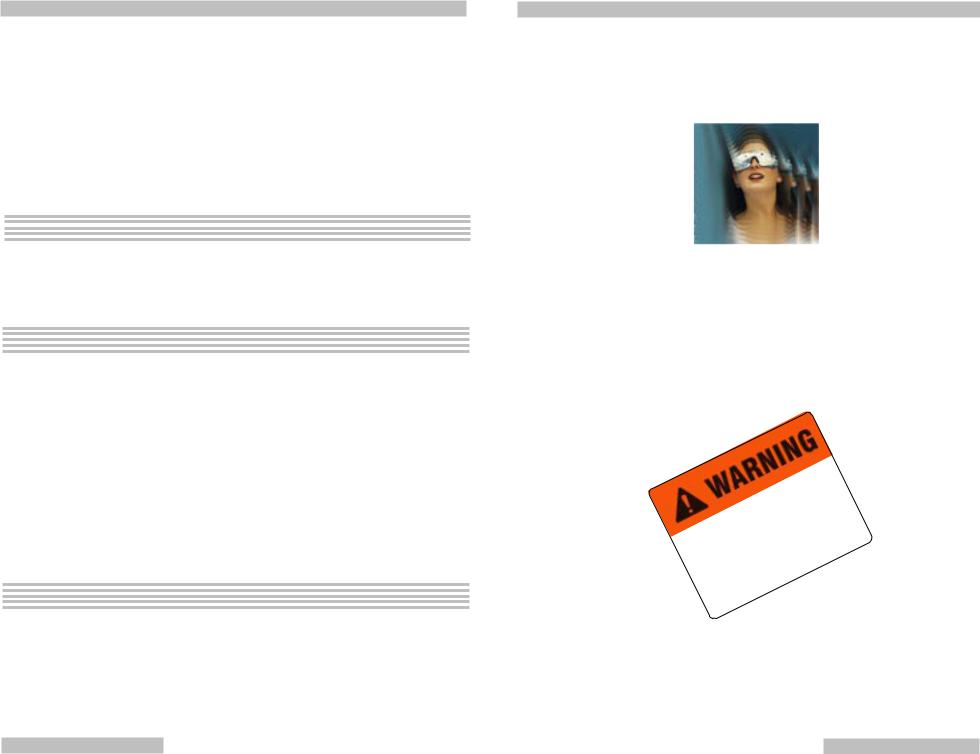
Quick Start
Using this top of the line Light&Sound relaxation device is very easy. It really is. We do however, strongly suggest the following preparation before you get to the “easy” part:
1.Do, get acquainted with Light&Sound relaxation and all it’s about. You can do this via information on the internet thru our or other web sites, or via books available on the subject.
2.Do, please take extra care to read about the warnings inside the front cover, the warnings are there as important information, seriously aimed at informing and protecting you and your loved ones.
To set up
Step1. Choose a comfortable sitting area.
Step 2. Connect the glasses into the LIGHT jack and the headphones into the SOUND jack.
To play a session
Step 1. Turn the Nova Pro 100 unit on: press the ON switch on the left side of the unit. Step 2. Press the SELECT switch to cycle thru the session categories.
Stop at the category you want.
Step 3. Press the UP and DOWN switches to cycle thru the sessions in the selected category. Stop at the session you want.
Step 4. Press PLAY.
The Nova Pro will start a 10 second countdown before starting to play the session. Connect yourself to the Nova Pro 100 by putting the glasses and headphones on and explore the light intensity level (with your eyes closed) and volume control level until you find your personal comfort level (brighter and louder is not better).
Step 5. Close your eyes and get comfortable. Sit back and enjoy.
To pause or stop a session
To pause a session, press PLAY. The right hand decimal point appears on the display. The session will now pause and play only the segment parameters that were playing when you paused it. To continue a session after pausing, press PLAY again.
To stop a session double click on PLAY.
www.photosonix.com
N O V A Pro 100
Owners Manual
|
|
|
|
|
flickering |
|||
|
|
creates |
|
seizures |
||||
|
|
|
|
. |
||||
|
|
|
|
evoke |
|
|||
device |
can |
|
persons know |
|||||
|
|
|
|
|
not |
|||
This |
which |
|
|
and . |
||||
|
photosensitive |
cover |
||||||
lights |
|
|
one |
|||||
|
|
be |
inside |
|
||||
in |
|
|
|
|
||||
|
|
couldsee |
|
|
|
|||
You |
|
|
|
|
|
|
||
|
.Please |
|
|
|
|
|||
|
it |
|
|
|
|
|
|
|
PHOTOSONIX |
|
|
|
PHOTOSONIX |
|
|

Please read this first, it’s important:
A Welcome from Photosonix:
Thank you for selecting the Nova Pro 100. It is a quality product with state of the art features, and will give many years of service and exciting adventures as you learn to use it to influence your mood, mental state, and energy level.
Pulsating light and/or sound patterns have been used for thousands of years in almost all cultures to evoke emotional responses, from exciting a crowd to assisting in meditation to encouraging sleep. The techniques are part of folk knowledge, and science is just beginning to find out why they work. So as you begin to use light and sound stimulation you are embarking on a voyage on discovery and exploration.
Use of these technologies is completely safe for most people, and no side effects are known, but they are not for everyone — please read the warning on this page carefully:
Warning:
Use while seated or lying down. Be sure that you or anyone else who will use the Nova Pro 100 are not subject to any form of epilepsy or visual photosensitivity, using a pacemaker, suffering heart disorders, currently taking stimulants, tranquilizers or psychotropic medications, including alcohol or drugs.
Even if you have never had a seizure, there is a small chance that you are photosensitive and this device can cause one.
For more seizure information, see our web site at www.photosonix.com and look up the Medical Disclaimer, Seizure links.
While using the machine, if you feel uncomfortable or bothered by the flashing lights, stop your session.
Your Photosonix unit is designed for avocational and entertainment use. No medical
claims are made for Photosonix products, express or implied. The Photosonix products are not medical devices and should not be used for the relief of any medical condition.
Please consult with your practitioner prior to use for any other purpose as the machine is not intended as a replacement for medical or psychological treatment. This device is not intended to affect the structure or any function of the body of man.
Recharging the battery:
The system can operate 3-6 hours powered from the internal battery. Recharging the battery takes about 5 hours, by connecting the AC adapter to the unit with the unit power off. You can run the Nova Pro 100 with the AC adapter connected, but do not count the time as recharge time. A good practice is to recharge overnight. To prolong battery life, recharge the battery before it is completely run down.
The constant voltage charging circuit of the Nova PRO 100 protects the battery when the AC adapter is left on, so it will not hurt to leave the AC adapter plugged in longer than the required charge time. Running down the battery will not lose internal memory of your personal preference settings or custom programs. In the event you misplace your AC Adapter and need a replacement, the NP100 runs on a 9V 300-500mA AC Adapter with a 2.1mm plug with positive inside.
Warranty provisions:
THE Nova Pro 100 Is constructed with high quality components, high standards of workmanship, and thoroughly tested before shipment. Nontheless, failures are possible and warranty service may be required.
WARRANTY DURATION Photosonix systems are warranted to the original consumer purchaser for a period of one year from the original purchase date.
SERVICE AND REPAIR: For warranty service and/or repair information as well as the cost of out of warranty repairs, please contact our customer service.
You can do so via telephone 1-800-258-2566 (in the USA), by visiting our web site <www.photosonix.com> and link to the repair information page and also via email <repairs@photosonix.com>
IF ADVISED TO SEND A UNIT IN, BE SURE TO INCLUDE
A LEGIBLE RETURN ADDRESS AND PHONE NUMBER.
WE STRONGLY RECOMMEND THAT YOU INSURE THE
PRODUCT PRIOR TO SHIPPING.

Setting Ramps
Ramps (smooth changes of pitch and frequency) can be set in the manual mode on the Nova Pro 100. This feature is in the manual mode OPTIONS function. Press DOWN from P01 to oPc, press ENTER. At the end of the countdown the Nova Pro is in the manual mode. Press the SELECT switch to OPTIONS. The ramp time display comes on displaying “rno” (no for no ramp) mode. Use the up key to reach the desired ramp time. The r00 display is an immediate response ramp at zero time, r30 is 30 seconds, r02. is two minutes. Frequency and pitch changes are not executed immediately, instead a ramp of the specified time is started when ENTER is pressed. The display shows the commanded ramp target, with a blinking select LED while you are adjusting the parameters. After 15 seconds it reverts to the current value.
To enter a ramp:
Step 1. Select a ramp time.
Step 2. Enter the commanded ramp target frequencies and pitches. Step 3. Press ENTER to execute the ramp.
Note: Ramps can also be commanded via the COM port.
Table of contents
Quick start
Read this first |
Inside Front Cover |
Battery information, Warranty |
Inside Back Cover |
Quick start |
Outside Back Cover |
Components, Features drawing |
Page 2 |
About the sessions |
Page 3 |
How to play a session |
Page 3 |
Session library guide, short overview |
Page 4,5,6 |
Relaxation Session Category |
Page 7,8 |
Meditation Session Category |
Page 9,10 |
Sleep Session Category |
Page 11, |
Learn Session Category |
Page 12,13 |
Energize Session Category |
Page 14,15 |
Visualize/Create Session Category |
Page 16,17 |
Entertain/Fun Session Category |
Page 18 |
Special Session Category |
Page 19,20 |
General notes about the displays
There are 10 LEDs and a 3 digit display to give you information about what the Nova Pro 100 is doing.
The two LEDs at the bottom, FUNCTIONS and SESSIONS tell whether you are viewing a session function or session selection.
The 8 top LEDs tell which session category (in SESSIONS select) or which session function (in FUNCTIONS) is being displayed.
The LEDs blink for special modes of operation:
-When parameters are being selected for PPP.
-When commanded parameters are displayed instead of current parameters (for ramps).
28
Advanced functions
Adjusting session time |
Page 21 |
|
Manual mode “oPc” session |
Page 21 |
|
Personal preference program setting |
Page 22 |
|
Tone choices, Pitch choices |
Page 23 |
|
Frequency choices, Phase choices |
Page 24 |
|
About binaural beats, Dual binaural beats |
Page 25 |
|
About downloading sessions |
Page 26 |
|
About Light/Sound Designer |
Page 26 |
|
Real time control via COM port |
Page 27 |
|
Microphone input |
Page 27 |
|
AudioStrobe |
Page 27 |
|
Setting up ramps |
Page 28 |
|
General notes about the displays |
Page 28 |
|
|
1 |
|
|
|
|
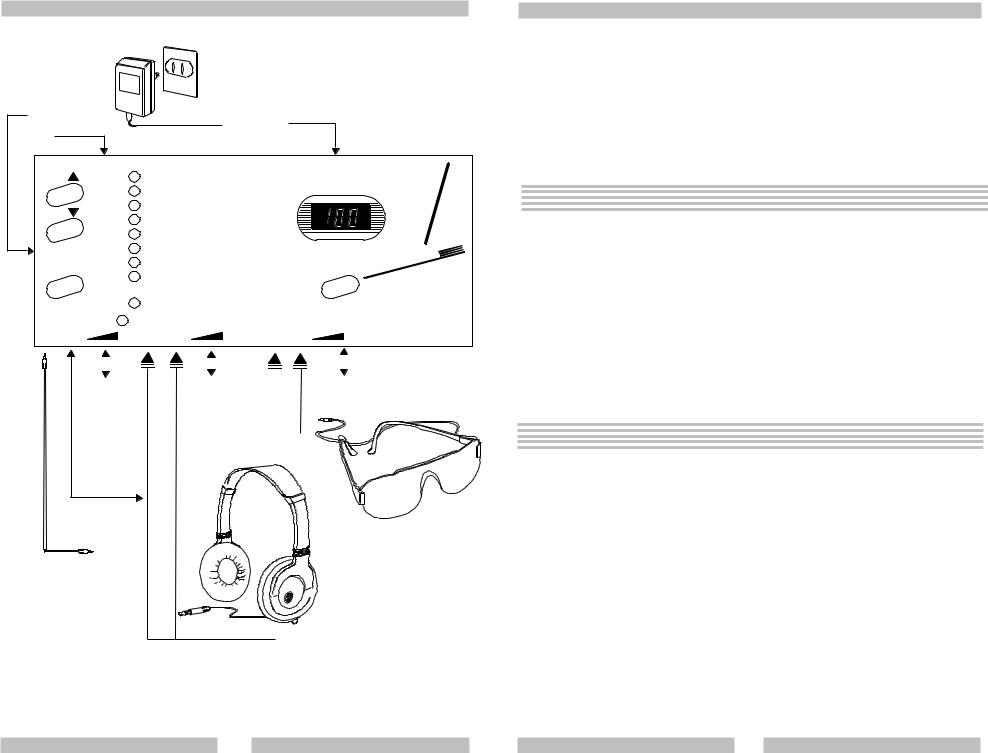
Features
POWER SWITCH |
|
AC ADAPTER |
|
COM PORT |
|
||
|
|
||
|
COMM |
|
|
|
TIME |
RELAX |
|
|
TONE |
MEDITATE |
|
|
FREQ1 |
SLEEP |
|
|
FREQ2 |
LEARN |
|
|
PITCH1 |
ENERGIZE |
|
ON |
PITCH2 |
VISUALIZE |
|
|
|
|
|
|
DUTY/PHASE |
ENTERTAINMENT |
|
SELECT |
OPTIONS |
SPECIAL |
|
|
|
SESSIONS |
|
|
FUNCTIONS |
|
|
EXT MIC |
SOUND |
LIGHT |
|
PWR  PHOTOSONIX
PHOTOSONIX
DISPLAY
|
|
|
|
|
A |
P |
R |
O |
|
|
|
|
|
|
|||
|
|
|
V |
|
|
|||
|
N |
O |
|
|
|
|||
|
|
|
|
|
||||
PLAY |
|
0 |
|
|
|
|||
10 |
|
|
|
|||||
|
|
|
|
|||||
|
|
|
|
|
||||
|
|
|
|
|
|
|
||
|
|
|
|
|
|
|
|
|
|
|
|
|
|
|
|
|
|
|
|
|
|
|
|
MICROPHONE |
VOLUME |
|
|
LIGHT |
|||
VOLUME |
CONTROL |
|
|
INTENSITY |
|||
CONTROL |
|
|
|
|
|||
|
|
|
|
CONTROL |
|||
|
|
|
|
|
|
||
|
|
|
|
|
|
|
|
MICROPHONE
INPUT
LIGHT STIMULATION GLASSES
STEREO CORD
TO EXTERNAL
SOUND SOURCE
HEADPHONES
2
Real Time Control via COM port
The Nova Pro 100 can be connected to a COM port of a computer via its download cable and the COM port jack on the unit. When in manual mode (entered by selecting SPECIAL in the session select mode, going DOWN to oPc and pressing ENTER) the Nova Pro 100 will accept commands either from its keyboard, or from the COM port. It is possible to mix commands from the two sources, the latest command from whatever source takes precedence, but this is not recommended.
L/S Designer has a special dialog box (Download menu, select Command Mode) for demonstrating real time control. The dialog box shows the messages sent to control
the unit.
Microphone input
By popular demand from therapists who do voiceover in seminars and demonstrations, microphone input with volume control is provided for voiceover during a session.
A balanced input amplifier with 1% resistors for noise cancellation accepts dynamic mikes, or electret mikes with their own power source, with 1/8 inch mono connectors. We have used the Radio Shack 33-2001A dynamic mike, and the 33-1060 electret mike with good results. Connect the microphone to the MIC jack of the Nova Pro 100. Use the microphone volume control next to the MIC jack to set the volume. Like with any other sound set up with a microphone, enlist the help and ears of others to gage and set the volume based on the situation (room size, how many people are connected to the device, how far apart and away from the device they are) to make sure you are reaching
everyone at a comfortable level.
Audio Strobe
How it works: Signals are recorded on a music CD at a high, inaudible frequency, to control the lights in a light/sound system. An AudioStrobe* decoder detects these signals and uses them to drive the lights of a light/sound system, absolutely in sync with the music.
For best results, use the AudioStrobe while no session is running on the Nova Pro 100. AudioStrobe CDs are available from Tools for Exploration and other sources.
For an amazing AudioStrobe experience:
Step1: Connect your CD player to the external input of the Nova Pro 100, with your headphones and glasses connected to the Nova Pro 100 normally.
Step 2: Turn the Nova Pro 100 on and press the DOWN key twice from P01to get to the AuS (AudioStrobe) mode.
Step 3: Play the CD. The AudioStrobe signals from the CD control the lights. The maximum intensity of the lights is controlled by the LIGHT thumbwheel on the Nova Pro 100, the threshold by the volume control of the CD player.
* AudioStrobe (licensed from Tamas Laboratories) is a registered Trademark of Tamas
Laboratories in Germany, who holds the German patent on the technology.
27

About “dl” (downloading) sessions
The Nova pro 100 has room for up to 100 downloaded sessions, or a total of 1000 segments of storage space, that can be added via the cable from your computer. The download choices are controlled from the PC with either Light/Sound Designer or Light/ Sound Librarian. With the Nova Pro 100 you received the free L/S Designer software. The L/S Librarian and the additional session libraries we offer are free to download from our web site <www.photosonix.com>. Both L/S Designer and L/S Librarian give you the choice of which category you want to download the sessions into. The downloaded sessions are displayed in each category above the built in sessions (like the relaxation category built in sessions are displayed as r01-r15). When you download sessions they will be displayed with a period after the category designation. Example: sessions downloaded in the relaxation category will be displayed as r.01, r.02 etc through the number of relaxation sessions downloaded.
User tip: Use L/S Librarian to print a list of the sessions you are downloading. Keep the list as a reference of the current dL sessions in your system. Make a separate library file for each download category.
Light Sound DesignerTM
Light/Sound Designer 100 is a program for the PC with Windows 3.1, Windows 95 or Windows 98, that allows you to design sessions in a spreadsheet format on the PC, save them to disk, display them graphically, and download them to the Nova Pro 100 via a COM port of the PC.
The L/S Designer that is included with your Nova Pro 100 has 100 sessions with it. The sessions are included as a variety of examples for you to look at in detail (LS Designer displays every session’s segment and the corresponding segment parameter). These sessions can be altered to your personal preference, saved and downloaded into the NP 100 as a download session. You can also use LS Designer to design new sessions.
Light/Sound Designer includes a 3.5" diskette. You also received a COM port cable. The cable is a 25 pin serial (female) port. If you have a 9 pin COM port on your computer you will need a 9 to 25 pin modem adapter from your local computer store. Computer manufacturers do not label the ports but LS Designer (and Librarian) will tell you if a port is found when attempting to download. More documentation is in the on line HELP files. If you have the diskette, instructions for installation on your PC are in the README.TXT file, and are repeated here:
Windows 3.1: In Program Manager, click FILE, then RUN, then type a:setup (or b:setup), then press ENTER or click OK.
Windows 95 and 98: Click START, then RUN, then type a:setup (or b:setup), then press ENTER or click OK.
In either case, continue the installation by following the instructions on the screen.
26
About the sessions
The 100 sessions in the Nova Pro 100 combine the rhythm, pitch and musical effect of sound with kaleidoscopic effects from light stimulation to encourage relaxation and mood changes. The effects can vary from energizing thru meditative to sleep-inducing depending on the type of stimulation, just as music can produce any of those effects.
The session names and descriptions relate the effect that was intended for the session — different persons will experience different actual effects, and the effect may vary from day to day.
The titles give a general guide to the type of effect that can be expected. Some of the sessions use fast-changing microloop sequences to give special effects.
The sessions are grouped by different general objectives, and the running time and primary tone selection are given for each session.
In the study of mental states through the electroencephalogram, four different states or types of waveforms have been characterized by neurologists:
Beta |
13-30+Hertz |
Awake and alert |
Alpha |
8-12 Hertz |
Relaxed |
Theta |
3-7 Hertz |
Reverie, Imagery, near sleep |
Delta |
0.5-2 Hertz |
Sleep |
A session’s general aim is to help you reach one of those states. Although different frequency combinations in any one session will work differently for many individuals the above are the four general categories and the frequency range which they fall into.
To play a session:
To play a session all you need to do is turn the NP100 on, plug the light frames and the headphones, select a session and press PLAY. The system will count down for 10 seconds and start to play the session. Close your eyes, put on the light frames and the headphones, sit back and enjoy. It really is that simple.
USER TIP: We strongly suggest that you adjust the light intensity and the sound volume to your personal comfort level before playing a session. Brighter and louder is not better.
Always keep your eyes closed during a session. If this is your first experience with photosonic (Light/Sound) stimulation, start with the short or half hour sessions once a day or several times a week. Don’t overdo it — an hour a day is tops. Experiment and find the sessions that work best for you.
OPTIONAL: Via the enclosed patch cord, you can connect your NP 100 EXT jack to a music source (tape, CD player) and listen to your favorite music while enjoying the session.
3
