Page 1

User’s Manual
Manual del Usuario
使用手册
ZA100
PA AMPLIFIER WITH USB PLAYER
PA AMPLIFICADOR CON REPRODUCTOR USB
带USB播放器的PA功放
English / Español / 简体中文
Page 2
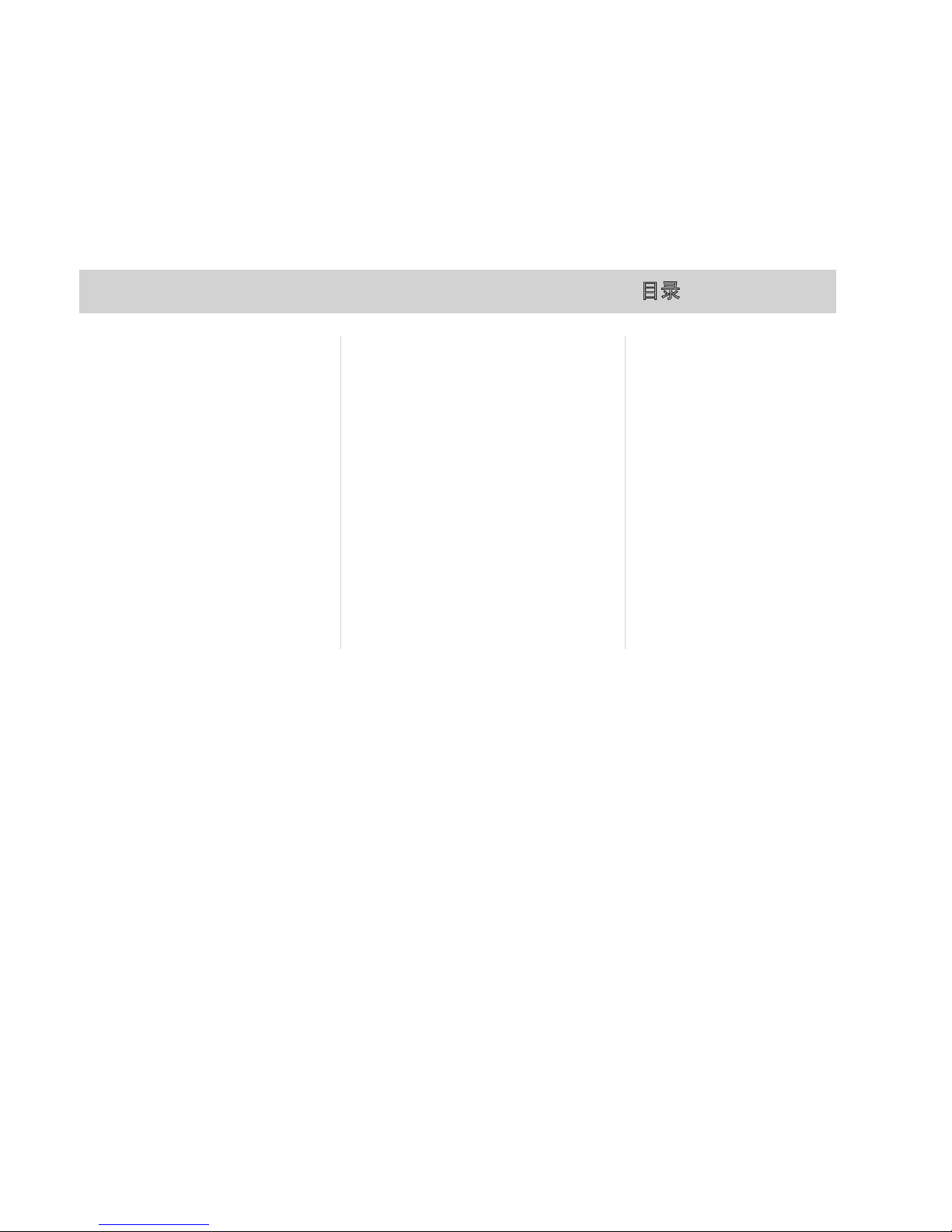
ZA100
PA AMPLIFIER WITH USB PLAYER
PA AMPLIFICADOR CON REPRODUCTOR USB
带USB播放器的PA功放
INTRODUCTION........................4
FEATURES.................................4
GETTING STARTED..................4
FRONT PANEL...........................5
REAR PANEL.............................6
SPEAKER CONNECTION..........6
SPECIFICATION.........................7
APPLICATIONS........................18
BLOCK DIAGRAM....................19
CONTENTS
INTRODUCCION................................9
CARACTERISTICAS..........................9
COMENZANDO..................................9
PANEL FRONTAL....................................10
PANEL POSTERIOR........................11
CONEXIÓN DE ALTAVOZ................11
ESPECIFICACION...........................12
APLICACIONS.................................18
DIAGRAMA DE BLOQUE.................19
CONTENIDO
目录
简介.................................14
功能.................................14
开始设定........................14
前面板............................15
后面板............................16
音箱连接.........................16
规格.................................17
应用................................18
线路图............................19
Phonic preserves the right to improve or alter any information within this document without prior notice
Phonic se reserva el derecho de mejorar o alterar cualquier información provista dentro de este documento sin previo aviso
PHONIC保留不预先通知即可更新本文件的权利
V1.0 01/22/2011
Page 3
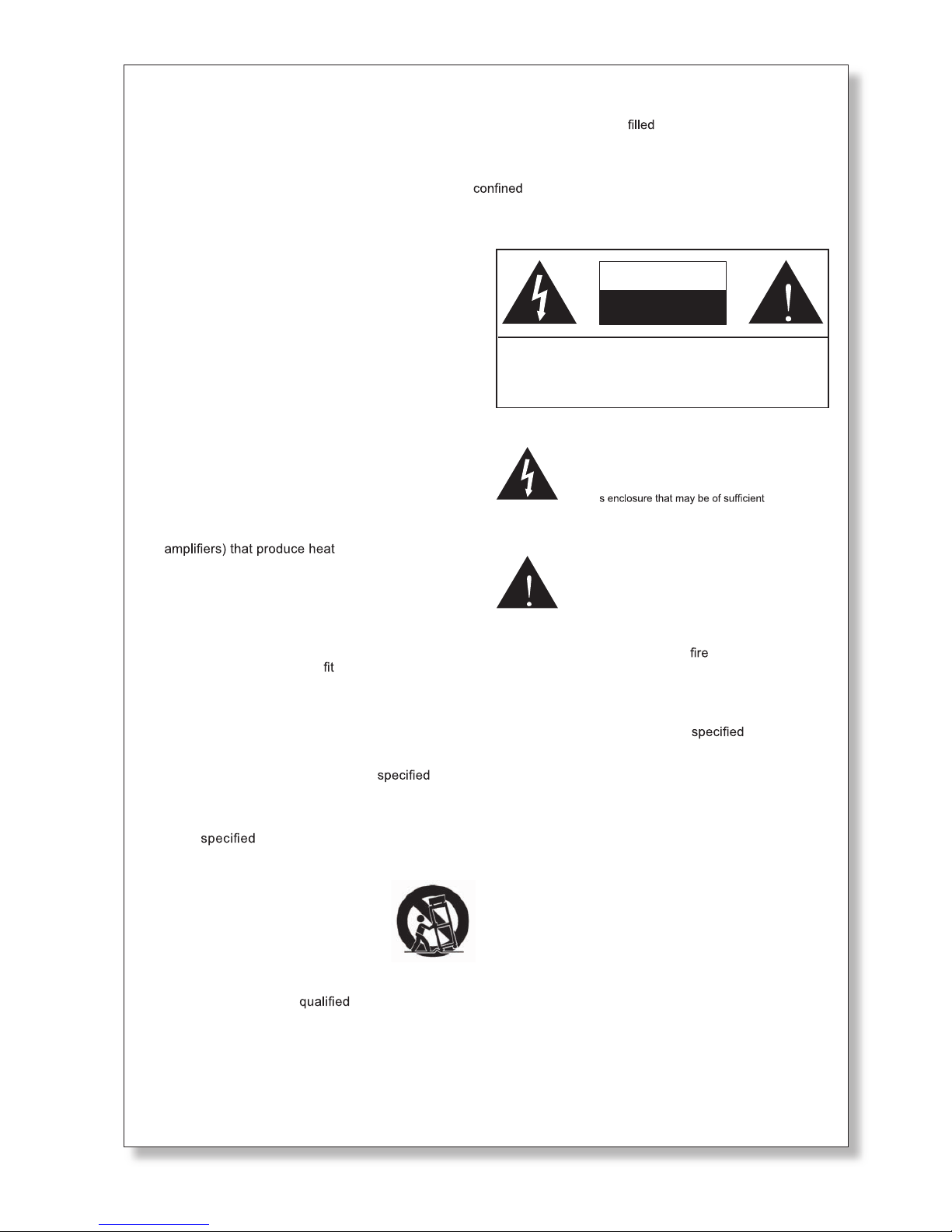
1. Re a d thes e inst r ucti o ns bef ore op e rati n g this
apparatus.
2. Keep these instructions for future reference.
3. Heed all warnings to ensure safe operation.
4. Follow all instructions provided in this document.
5. Do not use this apparatus near water or in locations
where condensation may occur.
6. Clean only with dry cloth. Do not use aerosol or liquid
cleaners. Unplug this apparatus before cleaning.
7. Do not block any of the ventilation openings. Install
in accordance with the manufacturer
’
s instructions.
8. Do not install near any heat sources such as radiators,
heat registers, stoves, or other apparatus (including
.
9. Do not defeat the safety purpose of the polarized or
grounding-type plug. A polarized plug has two blades
with one wider than the other. A grounding type plug
has two blades and a third grounding prong. The wide
blade or the third prong is provided for your safety. If
the provided plug does not
into your outlet, consult
an electrician for replacement of the obsolete outlet.
10. Protect the power cord from being walked on or
pinched particularly at plug, convenience receptacles,
and the point where they exit from the apparatus.
11. Only use attachments/accessories
by the
manufacturer.
12. Use only with a cart, stand, tri pod, bra cket, or
table
by the manufacturer, or sold with
the apparatus. When a cart is used, use caution
wh en mov i ng the cart/ a ppar atus
combination to avoid injury from tipover.
13. Unplug this apparatus during lighting
st orms or whe n unuse d for long
periods of time.
14. Refer all servicing to
service personnel.
Servicing is required when the apparatus has been
damaged in any way, such as power-supply cord or
plug is damaged, liquid has been spilled or objects
have fallen into the apparatus, the apparatus has
been exposed to rain or moisture, does not operate
normally, or has been dropped.
IMPORTANT SAFETY INSTRUCTIONS
CAUTION: TO REDUCE THE RISK OF ELECTRIC SHOCK,
DO NOT REMOVE COVER (OR BACK)
NO USER SERVICEABLE PARTS INSIDE
REFER SERVICING TO QUALIFIED PERSONNEL
The lightning flash with arrowhead symbol, within an
equilateral triangle, is intended to alert the user to the
presence of uninsulated
“
dangerous voltage” within the
product
’
magnitude to constitute a risk of electric shock to persons.
The exclamation point within an equilateral triangle is in-
tended to alert the user to the presence of important operat-
ing and maintenance (servicing) instructions in the literature
accompanying the appliance.
WARNING: To reduce the risk of or electric shock, do
not expose this apparatus to rain or moisture.
CAUTION: Use of controls or adjustments or performance
of procedures other than those
may result in
hazardous radiation exposure.
The apparatus shall not be exposed to dripping or splashing and that no objects
with liquids, such as vases,
shall be placed on the apparatus. The MAINS plug is used as the disconnect device, the disconnect device shall
remain readily operable.
Warning: the user shall not place this apparatus in the
area during the operation so that the mains switch
can be easily accessible.
CAUTION
RISK OF ELECTRIC SHOCK
DO NOT OPEN
Page 4

4
ZA100
INTRODUCTION
Congratulations on your purchase of the ZA100
mixer amplier from Echochang. The ZA100 offers
users with an easy and exible solution to contractors
and engineers alike to easily incorporate a host of
possible sources into two zones. Output connection
is varied, allowing both ¼” phone jack and screwterminals to be used, depending on the application. A
USB playback module is on to allow incorporation of
MP3 or WAV les to the device.
Please take the time to read this manual thoroughly
before use. Inside you will nd useful hints and safety
tips to ensure the unit is used correctly. Once read,
please store in an easy-to-nd place so as to ensure
you can nd it at a later date.
FEATURES
● 100 Watt (RMS) of power at 4 ohms, 100V
● 2 microphone, 1 line input channels through 1/4”
TRS phone jacks
● Built-in echo effect with Repeat and Speed parameters
● Screw terminal and 1/4” TS output connectors
● System EQ with treble and bass controls
● 6-segment LED VU meter on output
● Alert chimes and ‘ding-dong’ tone built-in
● Individual zone output select buttons
● Playback of MP3 or WAV les directly from USB
ash drives
● Stereo RCA tape in / line out connectors
● 2 standard rack units high
GETTING STARTED
1. Before turning the power on, the Master output
control should be set to -∞.
2. Always turn the power off before connecting or
disconnecting cables.
3. Check the AC outlet to ensure it is of a suitable
voltage before connecting the AC plug of this
device.
4. Do not obstruct the back panel due to the heatsink
and air vents needing ventilation.
5. Please ensure the distance between the back of
the ZA100 and the wall is over 1.5 feet to ensure
the device gets the ventilation which it needs.
Page 5
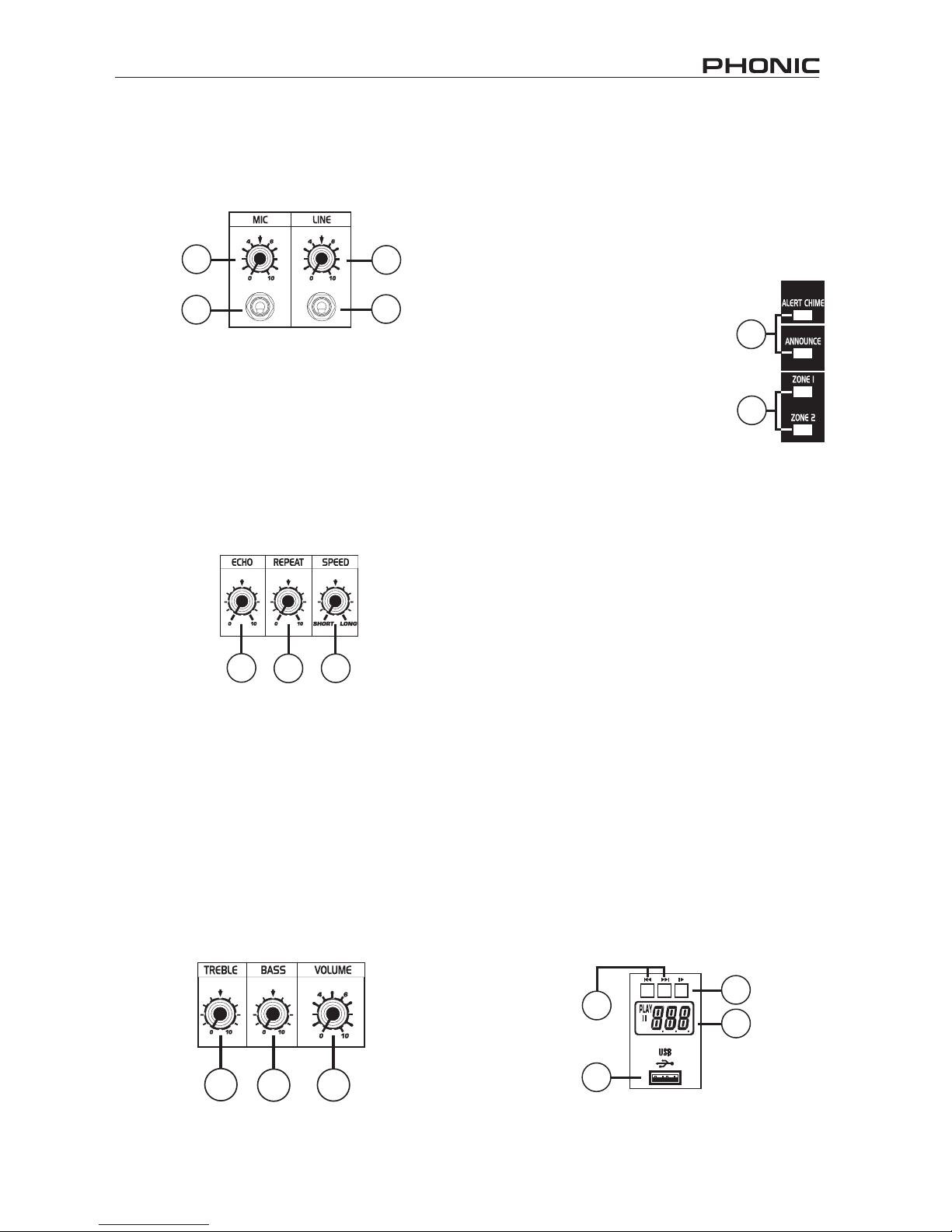
5
ZA100
Front Panel Description
1. Microphone Input
These ¼” TS connectors are for the addition of
microphones to the ZA100.
2. Line Input
Line-level devices can be connected to the ZA100
through this ¼” TRS jack.
3. Level Controls
These level controls adjust the incoming signal level
from the microphone and line input jacks.
4. Echo Control
This control will adjust the outgoing EFX signal to the
main mix.
5. Repeat Control
This control allows users to add between 1 to 10
repeats to the onboard Echo effects.
6. Speed Control
This control allows users to adjust the effect speed or
decay time to their liking. When the control is set to
the left, the effect will be shorter, while turning it to the
right will lengthen the effect time.
7. Treble Control
This control allows users to boost or cut the level of
high frequency audio that will be offered in the main
signal.
8. Bass Control
The bass control allows users to boost or cut the level
of low frequency audio in the main signal.
9. Volume Control
This control will adjust the nal output level of the
ZA100.
10. Chimes & Ding Dong Buttons
These two buttons will send a chime
or ‘ding-dong’ tone through to the
speakers. The chimes button can
also be used to activate a siren, the
length of which will be 2 minutes and
30 seconds. Push the chimes button
again to disengage at any time. The
‘ding-dong’ button will active a 3
second ‘do mi so do’ tone to indicate
an announcement. Activating either
of these tones will cut out all music
and other input sources.
11. Zone 1 and 2 Buttons
These buttons determine the destination of the
mixer’s signal. Pushing zone 1 will send the signal
to the zone 1 screw terminal outputs on the rear, and
pushing zone 2 will send the signal to the zone 2
screw terminal outputs.
12. Back/Forward Buttons
Pushing these buttons will allow users to skip back
and forwards between tracks in sequence. Please
note that these buttons cannot be held down to fast-
forward/rewind through tracks.
13. Play Button
Push this button to start and pause playback of the
currently displayed track. Starting a track after it is
paused will resume the track from the point at which
it was paused. Pushing and holding this button will
revert back to the rst track on the USB memory stick.
14. Display
This 3-digit display will display the track number
currently being played. It also offers play and pause
indicators to the left of the display. Before playback
occurs, the screen will also indicate the type of le
type the unit is currently playing: WAV or MP3.
4
5
6
7
8
9
10
11
15
14
13
12
3
1
2
3
Page 6
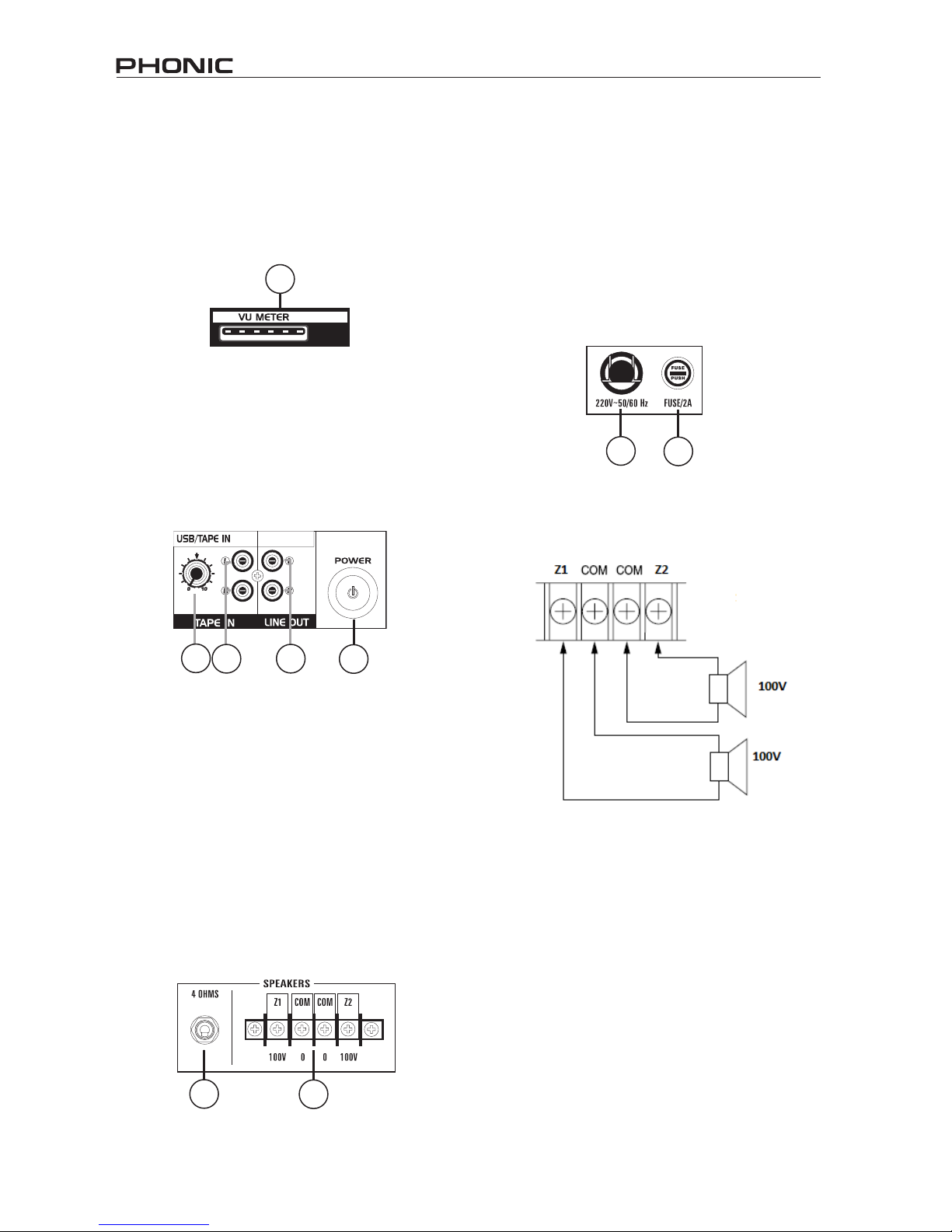
6
ZA100
15. USB Port
Connect your USB ash drive to this input. Once a
drive is connected, the les will initiate and the rst
track will appear paused on screen.
16. VU Meter
This meter will display the ZA100’s output signal
level.
17. Tape Input
These stereo RCA inputs can be used to connect
external devices to the ZA100. These may include
CD players, MP3 players or laptop computers.
18. Tape Input Control
This control adjusts the incoming signal level from
the RCA tape input connectors. This also controls the
incoming signal from the ZA100’s USB player.
19. Line Output
These RCA connectors will send the main signal
out to external input devices. This could include
secondary mixers, recording devices or additional
ampliers/speakers.
20. Power Button
This button is pushed to turn the device on and off.
Rear Panel Description
21. 4 Ohm Speaker Output
This ¼” phone jack connector can be used to connect
external speakers with a minimum impedance of 4
ohms. This connector shares the output power with
the binding post outputs.
16
20
18
17
19
22. Screw Terminal Speaker Outputs
These connections are used for output to speakers.
They offer 100V line output for both zones 1 and 2.
23. Power cable
This power cable should be connected to a suitable
AC power source in order to use the ZA100.
24. Fuse
Turn this fuse holder to release the fuse enclosure. In
the event that a fuse burns, users can replace it with
another identical 2 amp fuse.
Speaker Connection
21
22
23
24
Page 7

7
ZA100
SPECIFICATION
Model ZA 100
Power Amplier ( Watts) RMS
(at 4 Ohms) THD<0.5% 100W
(at 8 Ohms) THD<0.5% 60W
Frequency Response 50Hz ~ 18KHz
Speaker Outputs
Low Impedance(8Ω、4Ω) 1 x 1/4” TS
100V Matching output Screw type (Two-zone)
Mic Input 2 x 1/4” TRS
Line Input 1 x 1/4” TRS
Tape In ST RCA w/ Volume control
USB Player USB2.0 with LCD Display
File types compatible .WAV 、 .MP3
Line Output 1 x Stereo RCA
Master Section Volume with Bass and Treble control
Level Indicator 6 x LED
Alert Chime One button
Announce One button
Echo/Effect Volume with Repeat and Speed control
Speaker out selector Zone1 and Zone2 button
Dimensions (H x W x D) 17.2” x 3.4” x 10.2” / 437x 89 x 260 mm
Weight 16.1 lbs / 7.3 Kg
Page 8

Page 9

9
ZA100
INTRODUCCIÓN
¡Felicitaciones! por la compra de la amplicadora
mezclador USB ZA100 de Echochang. El ZA100
USB ofrece a los usuarios, la facilidad y exibilidad
de solución a contratistas e ingenieros con la facilidad
de majenar fuentes de posibilidades en dos zonas.
Conexión de salidas es variable, permitiendo el uso
de ¼” phone jack y terminales de clema, dependiendo
de la aplicación. Un modulo de reproductor USB
abordo perminte la incorporación de archivos MP3 y
WAV al dispositivo.
Favor de tomarse el tiempo de leer esta manual
detalladamente antes del uso. Dentro usted
encontrará sugerencias y consejos de seguridad
para asegurar el uso correcto de dicha unidad. Una
vez que ya esté leído, favor de guardarlo en un
lugar de fácil acceso para poder el uso de consulta
posterior.
CARACTERÍSTICAS
● 100 Watts (RMS) de potencia a 4 ohms. 100V
● 2 micrófonos, 1 línea de canal por 1/4” TRS phone
jacks
● Efecto de eco integrado con parámetros de
Repetir y Velocidad
● Terminal clema y conectores de salida 1/4” TS
● Sistema EQ con controles de treble y bass
● Indicador de 6-segmentos LED VU en salidas
● Tono de alterta chimes y ¨ding-dong¨ integrado
● Botones de salida individual seleccionable
● Reproductor de archivos MP3 or WAV directo
desde USB flash drives
● Conectores Estéreo RCA tape entrada/línea salida
● 2 unidades de estántes estándar altos
COMENZANDO
1. Antes de encenderlo, el control de salida Master
debe estar congurada a -∞.
2. Siempre apagar la unidad antes de conectarlo o
desconectar los cables.
3. Revisar el enchufe AC para asegurar si el voltaje
es apropiado antes de conectarlo al conector
AC de este dispositivo.
4. No obstruir el panel posterior, debido a sobre
calentamiento y los ventiladores de aire requieren
ventilación.
5. Favor de asegurar la distancia entre la parte
posterior del ZA100 y la pared si es más de 1.5
pies para asegurar que el dispositivo tenga la
ventilación suciente.
Page 10

10
ZA100
15
14
13
12
Descripción del Panel Frontal
1. Entrada de Micrófono
Estos conectores ¼” TS son para el añadido de
micrófonos al ZA100.
2. Entrada de Línea
Los dispositivos de Nivel-Línea pueden ser
conectados al ZA100 por medio de jack ¼” TRS.
3. Controles de Nivel
Estos controles de nivel regulan el nivel de señal
entrante desde el micrófono y de línea de entrada
de jacks.
4. Control Eco
Este contro le ajustarán la señal EFZ de salida a la
fusión central.
5. Control de Repetir
Este control perminte al usuario en añadir entre 1 a
10 repeticiones abordo de efectos eco.
6. Control de Velocidad
Este control perminte a los usuarios en regular
la velocidad de efectos o retardar el tiempo de su
conexión. Cuando este control está congurado a la
izquierda, el efecto será corto, y mientras que sea
guirado a la derecha el efecto de tiempo será medido.
7. Control de Treble
Este control perminte al usuario en incrementar o
aternuar el nivel de alta audio frecuencia que será
ofrecida a la señal central.
8.Control de Bass
Este control de bass permite a los usuarios en
incrementar y aternuar el nivel de baja audio
frecuencia a la señal central.
9. Control de Volumen
Este control regulará el nivel de la salida nal del
ZA100.
10.Botones de Chimes y Ding Dong
Estos dos botones enviarán tonos
de chime o ¨ding-dong¨ mediante el
altavoz. El botón de chimes puede
ser usado para activar una sierena
que durará 2 minutos 30 segundos.
Precione el botón de chimes
nuevamente para desactivarlo en
cualquier momento. El botón de
¨ding-dong¨ será activado en 3
segundos¨do mi so do¨ serán los
tonos que aternuará toda la música y
otras fuentes de entrada.
11. Botones de Zona 1 y Zona 2
Estos botones determinan la destinación de la señal
de la mezcladora. Precionando zona 1 enviará la
señal a la salida del terminal clema de zona 1 en
la parte posterior, y precionando zona 2 enviará la
señal de salidas del terminal crema a zona 2.
12. Botones de Retorno(Back) y Adelantar(Foward)
Precionando estos botones permitirán a los usuarios
en volver y acelerar entre las secuencias de pistas.
Favor de notar que estos botones no pueden ser
retenidos en adelantos-rápidos/retornar en pistas.
13. Botón de reproducción (Play)
Active este botón para comenzar y pausar
reproducciones de la pista actualmente activada.
Comenzando una pista tras de ser pausada, será
resumida desde la pista desde el punto de donde
se ha pausado. Active y mantenga este botón para
volver a la primera pista en la tarjeta de memoria del
USB.
4
5
6
7
8
9
10
11
3
1
2
3
Page 11

11
ZA100
14. Pantalla
Esta pantalla de 3-dígitos le mostrará el número de
pista actualmente en función. Ofreciendo indicadores
de reproducción y pausa en la parte izquierda de la
pantalla. Antes de que la reproducción suceda, se
le indicará en la pantalla el tipo de archivo en esta
unidad que está actualmente activada: WAV o MP3.
15. Puerta USB
Conecte su USB ash drive a esta entrda. Una vez
que el drive esté conectada, el archivo será inciado
y la primera pista aparecerá pausada en la pantalla.
16. Indicador VU
Este indicador le mostrará el nivel de señal de salida
del ZA100.
17. Entrada Tape
Estas entradas de estéreo RCA pueden ser usadas
para conectar dispositivos externos al ZA100.
Estos pueden ser reproductores de CD, MP3 o
computadoras portátiles.
18.Contro de Entrada Tape
Este control ajusta el nivel de señal de entrada desde
los conectores de entrada RCA tape. Esto también
controla la entrada de señal desde el reproductor de
USB en el ZA100.
19. Salida de Línea
Estos conectores RCA envirán la salida de señal
central a un dispositivo externo. Esto puede incluir
mezcladoras secundarias, unidades para grabación
o amplicadores/altavoces adicionales.
20. Botón de Potencia
Este botón es activado para encender o apagar el
dispositivo.
20
18
17
19
16
Descripción del Panel Posterior
21. Salida de Altavoz 4 Ohm
Este conector de ¼” phone jack puede ser usado
para conectar altavoces externos con un minimo de
impendancia de 4 ohms. Dicho conector comparte
fuente de salida con salidas de borne.
22. Salidas de Altavoces Terminal Clema
Estos conectores son usados para salida de
altavoces, ofrecen salida de línea 100V para ambas
zonas 1 y zona 2.
23. Cable de Fuente
Este cable de fuente debe ser conectado a un
apropiado fuente de potencia AC para poder usar el
ZA100.
24. Fusible
Active este soporte de fusible para liberar el cercado
del fusible. En caso de que el fusible se queme, los
usuarios pueden remplazarlo con otro fusible identico
de 2 amp.
Conexión de Altavoz
21
22
23
24
Page 12

12
ZA100
ESPECIFICACION
Modelo ZA 100
Amplicador Potenciado( Vatios)RMS
(a 4 Ohms) THD<0.5% 100V
(a 8 Ohms) THD<0.5% 60V
Respuesta en Frecuencia 50Hz ~ 18KHz
Salidas del Altavoz
Baja Impedancia(8Ω、4Ω) 1 x 1/4” TS
100V Salida Compatible Tipo tornillo (Dos-zonas)
Entrada de Micrófono 2 x 1/4” TRS
Línea de Entrada 1 x 1/4” TRS
Tape In ST RCA c/ Control de Volumen
USB Player USB2.0 con visualizado LCD
Tipo de Archivos Compatibles .WAV 、 .MP3
Línea de Salida 1 x Estéreo RCA
Sección Master Volumen con control Bass y Treble
Inidicador de Nivel 6 x LED
Alerta de Chime Un botón
Anunciado Un botón
Eco/Efecto Volumen con control Repetición y Acelerado
Selector de salida para Altavoz Botón Zona1 y Zona 2
Dimensiones (Al x An x P) 17.2” x 3.4” x 10.2” / 437x 89 x 260 mm
Peso 16.1 lbs / 7.3 Kg
Page 13

重要安全说明
1. 请在使用本机前,仔细阅读以下说明。
2. 请保留本使用手册,以便日后参考。
3. 为保障操作安全,请注意所有安全警告。
4. 请遵守本使用手册内所有的操作说明。
5. 请不要在靠近水的地方,或任何空气潮湿的地点操作本机。
6. 本机只能用干燥布料擦拭,请勿使用喷雾式或液体清洁剂。清洁本机前请先将电源插头拔掉。
7. 请勿遮盖任何散热口。确实依照本使用手册来安装本机。
8. 请勿将本机安装在任何热源附近。例如:暖气、电暖气、炉灶或其它发热的装置(包括功率
扩大机)。
9. 请注意极性或接地式电源插头的安全目的。极性电源插头有宽窄两个宽扁金属插脚。接地式
电源插头有两支宽扁金属插脚和第三支接地插脚。较宽的金属插脚(极性电源插头)或第三支
接地插脚(接地式电源插头)是为安全要求而制定的。如果随机所附的插头与您的插座不符,
请在更换不符的插座前,先咨询电工人员。
10. 请不要踩踏或挤压电源线,尤其是插头、便利插座、电源线与机身相接处。
11. 本机只可以使用生产商指定的零件/配件。
12. 本机只可以使用与本机搭售或由生产商指定的机柜、支架、三脚架、拖架
或桌子。在使用机柜时,请小心移动已安装设备的机柜,以避免机柜翻倒
造成身体伤害。
13. 在雷雨天或长期不使用的情况下,请拔掉电源插头。
14. 所有检查与维修都必须交给合格的维修人员。本机的任何损伤都须要检修,例如: 电源线或插
头受损,曾有液体溅入或物体掉入机身内,曾暴露于雨天或潮湿的地方,不正常的运作,或曾
掉落等。
这个三角形闪电标志是用来警告用户,装置内的非绝缘危险电压足以造成使人触
电的危险性。
这个三角形惊叹号标志是用来警告用户,随机使用手册中有重要操作与保养维修
说明。
警告: 为减少火灾或触电的危险性,请勿将本机暴露于雨天或潮湿的地方。
注意: 任何未经本使用手册许可的操控,调整或设定步骤都可能产生危险的电磁幅射。
CAUTION
RISK OF ELECTRIC SHOCK
DO NOT OPEN
PHONIC CORPORATION
Page 14

14
ZA100
简介
感谢你购买Phonic调音台功放ZA100。ZA100旨在为
工程师提供一种简单灵活地将一些可能的声源引入2
分区的解决方案。根据应用的需求,ZA100的输出既
可连接1/4"耳机插孔又能使用螺丝接线端子。内置的
USB播放器模组可直接播放MP3或WAV文件。
使用前,敬请仔细阅读本手册,其中包括一些重要的
使用以及安全说明。读完后请妥善保管,以便日后查
阅。
功能
● 100W(RMS)@4Ω,100V
● 配有1/4" TRS耳机插孔的2路麦克风,1路高电平输
入声道
● 内置带重复和速度参数控制的回声效果
● 螺丝接线端子和1/4" TS输出连接器
● 带高音和低音控制的系统EQ均衡器
● 输出6段LED VU电平表
● 内置警报声和"叮-咚"音调
● 独立分区输出选择控制
● 可直接播放USB闪存内的MP3或WAV文件
● 立体声RCA录音输入/高电平输出连接器
● 2U标准机柜空间
开始设定
1. 打开电源前,请将MASTER输出音量控制设置于-∞。
2. 连接或断开设备前,请先关闭电源控制按钮。
3. 连接AC电源前,请先检查外接AC电源的电压是否适
合ZA100。
4. 请勿阻挡机器后面板上的通 风散热口,以免机器
过热影响正常使 用。
5. 请务必确保ZA100的后面板与墙 壁之间的距离在
1.5英尺以上 ,从而保证良好的通风散热。
Page 15

15
ZA100
前面板
1. 麦克风输入
这些1/4" TS连接插孔可将麦克风连接至ZA100。
2. 高电平输入
这个1/4" TRS插孔可将line等级的设备连接至ZA100。
3. 音量控制
这些音量控制可调节麦克风和高电平输入插孔所接收
信号的音量。
4. 回声控制
此控制可调节EFX信号对主混音的输出。
5. 重复控制
此控制可对内置回声效果添加1-10次重复。
6. 速度控制
此控制可根据用户的需求调节效果速度或衰变时间。
控制设置于左侧时,效果将变短,向右旋转将延长效
果时间。
7. 高音控制
该控制可增强或衰减主信号的高音音频音量。
8. 低音控制
该控制可增强或衰减主信号的低音音频音量。
9. 音量控制
该控制可调节ZA100最终输出信号的音量。
10. 警报声 & 叮咚控制
这两个按钮可对音箱播放警报声或叮
咚声。警报声控制还可播放汽笛声,
时间长度为30秒至2分钟。再次按下警
报声可关闭该控制。叮-咚控制按钮可
开启3秒钟的“do mi so do”音调以
提示进入广播时间。打开上述任意按
钮将静音所有的音乐并切断所有的输
入声源。
11. 分区1和分区2控制
这两个按钮可指定调音台信号的目的地。按下Zone 1
按钮可将信号输送至后面板的分区1螺丝接线端子输
出,按下分区2按钮可将信号输送至分区螺丝接线端
子输出。
12. 上一个/下一个按钮
按下这些按钮可按播放列表的顺序向前或向后选择曲
目。请特别注意,用户无法通过按下这些按钮快速地
向前或向后选取曲目。
13. 播放/暂停按钮
按下此按钮可开始或暂停播放当前曲目。暂停一个曲
目后再次开始将在暂停的地方重新开始播放。按下并
保持该按钮可回复至USB闪存内的第一个曲目。
14. 显示屏
这个3位显示器可显示当前播放曲目的编号。显示器
左侧还有播放,暂停指示灯。播放时,显示屏还可显
示当前播放文件的类型:WAV或MP3。
15. USB接口
连接USB闪存。一 旦插入USB闪存,文件 将自动运
行,第一个播放曲目将以暂停状态出现在显示屏上。
16. VU电平表
显示ZA100输出信号的电平。
3
1
2
3
4
5
6
7
8
9
10
11
15
14
13
12
16
Page 16

16
ZA100
17. 录音输入
这些立体声RCA输入可将外部设备连接至ZA100,包
括CD播放器,MP3播放器或膝上型计算机。
18. 录音输入控制
此控制可调节RCA录音输入连接器接收信号的音量。
同时还可调节ZA100的USB播放器播放信号的音量。
19. 高电平输出
这些RCA连接器可将主信号输往外部输入设备,包括
次级调音台,录音设备或额外的功放/音箱。
20. 电源开关
打开或关闭ZA100的电源。
后面板
21. 4Ω音箱输出
这个1/4"耳机插孔连接器可连接最小阻抗为4Ω的外部
音箱。该连接器与香蕉输出插座共用输出功率。
22. 螺丝接线端子音箱输出
这些连接器可将输出连接至音箱。可对分区1和分区2
提供100V的高电平输出。
23. 电源连接器
该电源连接器可将 ZA100连接至适配电压的AC外部
电源。
24. 保险丝
旋转可打开保险丝盒盖。保险丝熔断时,请跟换相同
规格的2安保险丝。
20
18
17
19
21
22
23
24
音箱连接
Page 17

17
ZA100
规格
型号
ZA 100
功放(W) RMS
(@4 Ω) THD<0.5% 100W
(@ 8 Ω) THD<0.5% 60W
频率响应
50Hz ~ 18KHz
音箱输出
最低阻抗(8Ω、4Ω) 1 x 1/4” TS
100V匹配输出
螺丝接线端子 (两分区)
麦克风输入
2 x 1/4” TRS
高电平输入
1 x 1/4” TRS
录音输入
ST RCA 和音量控制
USB播放器 带LCD显示屏的USB2.0
兼容文件类型
.WAV 、 .MP3
高电平输出
1 x 立体声 RCA
主控制区 带高音和低音控制的音量控制
电平指示灯
6 x LED
警报声装置 一键式
广播 一键式
回声/效果 带重复和速度控制的音量控制
音箱输出选择器
分区1和分区2控制钮
尺寸(长 x 宽 x 高)
17.2” x 3.4” x 10.2” / 437x 89 x 260 mm
重量
16.1 lbs / 7.3 kg
Page 18

18
ZA100
MICROPHONE
KEYBOARD 刔䱗䜇器
OR 或
CD PLAYER CD播放器
CD PLAYER
RECORDER 㢏音机
OR 或
AMPLIFIER 功放
4 - 16 ohm
SPEAKER 音箱
100 Volt MATCHING 匹配
SPEAKER 音箱
㞶克匞
CD播放器
APPLICATIONS APLICACIONS 应用
Page 19

19
ZA100
BLOCK DIAGRAM DIAGRAMA DE BLOQUE 线路图
EQ
LOW
MIC IN
HIGH
HA
CH_1
+
-
DIGITAL
DELAY
TAPE
AMP.
TAPE IN L
TAPE IN R
LINE OUT L
LINE OUT R
USB/MP3 PLAY
CH2/3 SAME AS CH1
ALERT CHIME
DING DONG
ZONE1
ZONE2
ALERT CHIME
DING DONG
SPEED
LED METER
-
MASTER LEVEL
ECHO
SPEAKER
+
-
COM
100V
COM
100V
BARRIER STRIP
123
4
REPEAT LEVEL
HA
LEVEL
Page 20

support@phonic.com http://www.phonic.com
SERVICIO Y REPARACIÓN
Para refacciones de reemplazo y
reparaciones, por favor póngase en
contacto con nuestro distribuidor de Phonic
en su país. Phonic no distribuye manuales
de servicio directamente a los
consumidores y, avisa a los usuarios que no
intenten hacer cualquier reparación por si
mismo, haciendo ésto invalidará todas las
garantías del equipo. Puede encontrar un
distribuidor cerca de usted en
http://www.phonic.com/where/.
INFORMACIÓN DE LA GARANTIA
Phonic respalda cada producto que
hacemos con una garantía sin enredo. La
cobertura de garantía podría ser ampliada
dependiendo de su región. Phonic
Corporation garantiza este producto por un
mínimo de un año desde la fecha original de
SERVICE AND REPAIR
For replacement parts, service and repairs
please contact the Phonic distributor in your
country. Phonic does not release service
manuals to consumers, and advice users to
not attempt any self repairs, as doing so
voids all warranties. You can locate a dealer
near you at http://www.phonic.com/where/.
WARRANTY INFORMATION
Phonic stands behind every product we
make with a no-hassles warranty. Warranty
coverage may be extended, depending on
your region. Phonic Corporation warrants
this product for a minimum of one year from
the original date of purchase against
defects in material and workmanship under
use as instructed by the user’s manual.
Phonic, at its option, shall repair or replace
the defective unit covered by this warranty.
Please retain the dated sales receipt as
evidence of the date of purchase. You will
need it for any warranty service. No returns
or repairs will be accepted without a proper
RMA number (return merchandise
authorization). In order to keep this
warranty in effect, the product must have
been handled and used as prescribed in
the instructions accompanying this
warranty. Any tampering of the product or
attempts of self repair voids all warranty.
This warranty does not cover any damage
due to accident, misuse, abuse, or
negligence.
This warranty is valid only if the
product was purchased new from an
authorized Phonic dealer/distributor. For
complete warranty policy information,
please visit http://www.phonic.com/warranty/.
CUSTOMER SERVICE AND
TECHNICAL SUPPORT
We encourage you to visit our online help at
http://www.phonic.com/support/. There you
can find answers to frequently asked
questions, tech tips, driver downloads,
returns instruction and other helpful
information. We make every effort to answer
your questions within one business day.
su compra, contra defectos en materiales y
mano de obra bajo el uso que se instruya en
el manual del usuario. Phonic, a su propia
opinión, reparará o cambiará la unidad
defectuosa que se encuentra dentro de esta
garantía. Por favor, guarde los recibos de
venta con la fecha de compra como
evidencia de la fecha de compra. Va a
necesitar este comprobante para cualquier
servicio de garantía. No se aceptarán
reparaciones o devoluciones sin un número
RMA apropiado (return merchandise
autorization). En orden de tener esta
garantía válida, el producto deberá de
haber sido manejado y utilizado como se
describe en las instrucciones que
acompañan esta garantía. Cualquier
atentado hacia el producto o cualquier
intento de repararlo por usted mismo,
cancelará completamente esta garantía.
Esta garantía no cubre daños ocasionados
por accidentes, mal uso, abuso o
negligencia. Esta garantía es válida
solamente si el producto fue comprado
nuevo de un representante/distribuidor
autorizado de Phonic. Para la información
completa acerca de la política de garantía,
por favor visite http://www.phonic.com/warranty/.
SERVICIO AL CLIENTE Y
SOPORTE TÉCNICO
Le invitamos a que visite nuestro sistema de
ayuda en línea en www.phonic.com/support/.
Ahí podrá encontrar respuestas a las
preguntas más frecuentes, consejos técnicos,
descarga de drivers, instrucciones de
devolución de equipos y más información de
mucho interés. Nosotros haremos todo el
esfuerzo para contestar sus preguntas lo
antes posible.
ASSISTÊNCIA TÉCNICA E
REPAROS
Para obter serviço de assistência técnica ou
comprar partes, entre em contato com a
Equipo, distribuidora exclusiva da marca no
Brasil. A Phonic não disponibiliza manuais
de técnicos aos
consumidores e recomenda
que o usuário tente consertar o produto sem
que este serviço seja realizado através de
uma assistência técnica autorizada.
INFORMAÇÃO DE GARANTIA
A Phonic garante os produtos que fabrica
de acordo com a lei vigente em cada país. A
Equipo garante seu produto PHONIC por
90 dias contra defeitos de fabricação. Caso
tenha duvidas a respeito dos termos de
garantia, pro favor, consulte o Certificado
de Garantia Equipo que acompanha este
produto.
SUPORTE TÉCNICO E COMPRA
DE OUTROS EQUIPAMENTOS
PHONIC
Para adquirir qualquer produto Phonic,
entre em contato com a revenda autorizada
mais próxima. Para uma lista completa dos
produtos Phonic, visite nosso site
www.phonic.com e clique em Get Gear.
Caso deseje, entre em contato com a
Equipo que lhe direcionaremos a uma
revenda autorizada.
Para informações técnicas e dicas sobre o
produto que acaba de adquirir, por favor
visite o site da Equipo (www.equipo.com.br)
ou consulte o suporte técnico da empresa
pelo telefone: (11) 2199.2999.
A Phonic conta ainda com uma área
especial em seu website onde você pode
encontrar dicas, downloads de drivers e
outras informações adicionais sobre cada
produto. Acesse: http://www.phonic.com.br/help/
服务与维修
如需更换零件,服务和维修,请联系您所在
国家的Phonic代理商。Phonic不向用户提
供维 修手 册,且 建议用 户不要 擅自 维修机
器,否则将无法获得任何保修服务。您可登
录http://www.phonic.com/where/查找离 您
最近的代理商。
保修信息
Phonic承诺对每 件产品提供 无忧 的保修 服
务。根据所在地区的不同,保修时间或有延
长。自原 始购买之日 起,Phonic即对在严
格遵照使用说明书的操作规范下,因产品材
质和做工所产生的问题提供至少1年的保修
服务。Phonic可 根据 保修条 例自 行选择维
修或更换缺陷产品。请务必妥善保管购买凭
证,以此获得保修服务。对未获得RMA编
号(退货授权)的申请,Phonic将不予办理退
货或维修服务。保修服务只适用于正常使用
下所产生的问题。用户需严格遵照使用说明
书正确使用产品,任何因肆意损坏,擅自维
修,意外事故,错误使用或人为疏忽所造成
的问题,都不在保修受理范围之内。此外,
担保维修只适用于在授权代理商处的有效购
买 。 如 需了 解 全 部 的 保 修 信 息 ,请 登 录
http://www.phonic.com/warranty/。
客户服务和技术支持
敬请访问http://www.phonic.com/support/。
从该 网站 上,您 可获得 各种常 见问 题的解
答,技术指导,并可下载产品驱动,获得有
关退货指导以及其它有用的信息。我们将竭
尽全力在两个工作日内回复您的问题。
