Page 1

UHF
WB-1
WM-1S
Wireless Handheld microphone system
Sistema Inalámbrico de Micrófono de Mano
手持式无线麦克风系统
WL-1S
Wireless Lavalier microphone system
Sistema Inalámbrico de Micrófono Lavaliere
领夹式无线麦克风系统
WH-1S
Wireless Headset microphone system
Sistema Inalámbrico de Micrófono Auricular
头戴式无线麦克风系统
User's Manual
Manual del Usuario
使用手册
Page 2
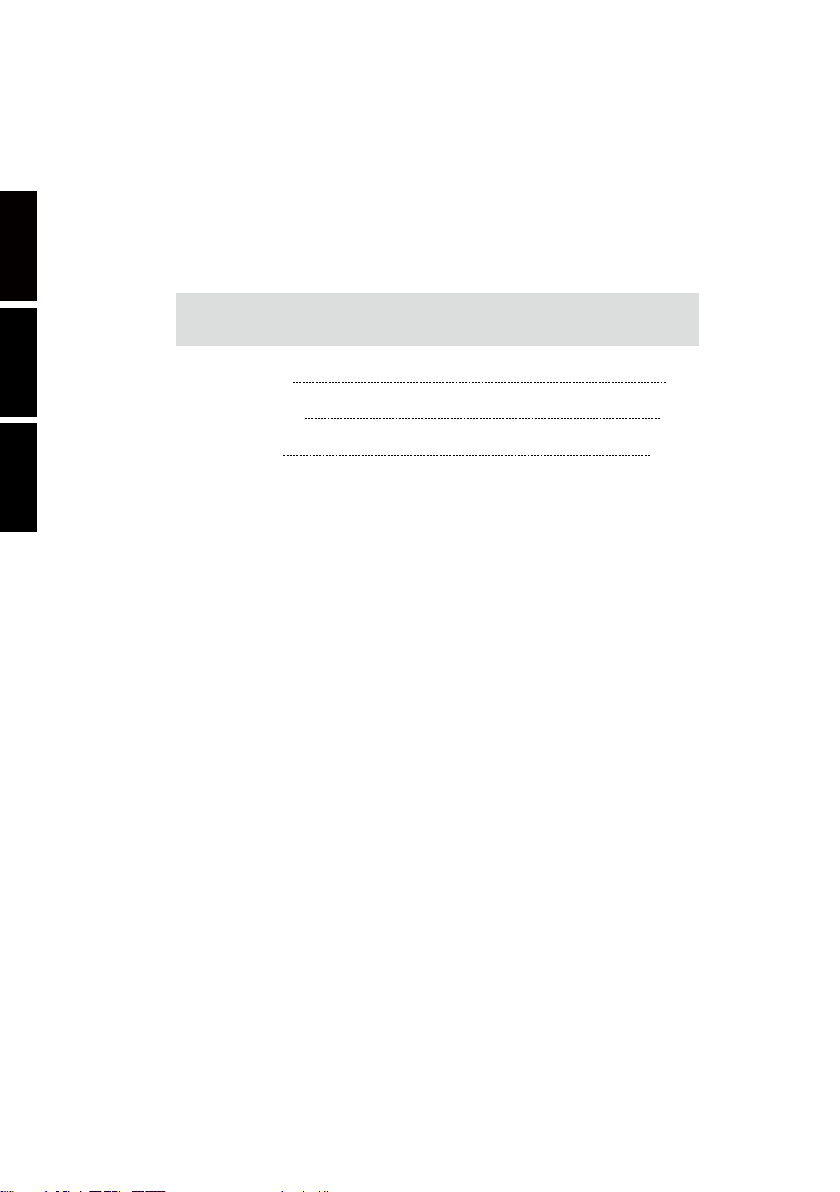
English Español
WM-1S / WL-1S / WH-1S
Wireless Microphone Systems
Sistema de Micrófono Inalámbrico
无线麦克风系统
简体中文
ENGLISH
ESPAÑOL
简体中文
I
II
III
V1.2 06/25/2012
Page 3

USER’S MANUAL
CONTENTS
Introduction 1
Components 1
Installing the WR-1 Safari Wireless Receiver Module 1
Operating Safari’s Wireless System 1
Transmitter Components 2
Specications 3
Phonic preserves the right to improve or alter any information within this
document without prior notice.
English
WM-1S / WL-1S / WH-1S
3
Page 4
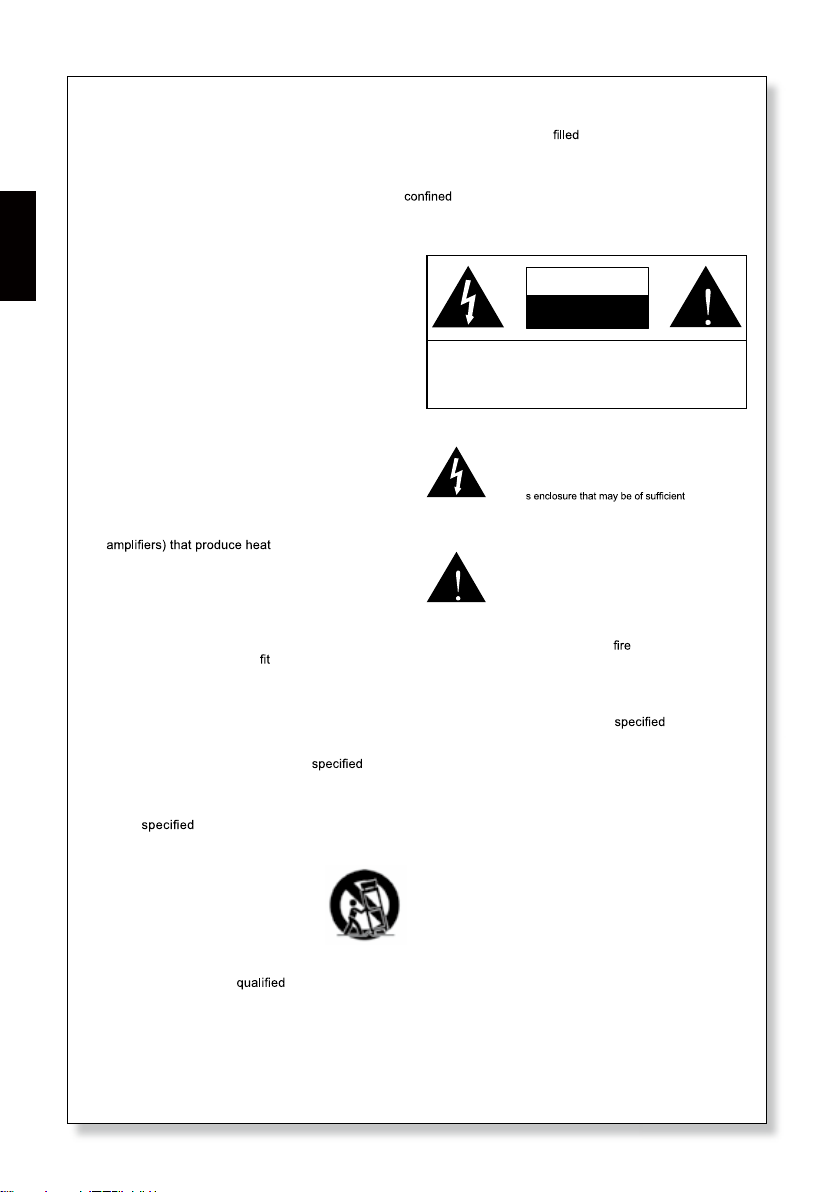
English
1. Re ad th ese ins tru ct ion s be for e op erati ng th is
apparatus.
2. Keep these instructions for future reference.
3. Heed all warnings to ensure safe operation.
4. Follow all instructions provided in this document.
5. Do not use this apparatus near water or in locations
where condensation may occur.
6. Clean only with dry cloth. Do not use aerosol or liquid
cleaners. Unplug this apparatus before cleaning.
7. Do not block any of the ventilation openings. Install
in accordance with the manufacturer
’
s instructions.
8. Do not install near any heat sources such as radiators,
heat registers, stoves, or other apparatus (including
.
9. Do not defeat the safety purpose of the polarized or
grounding-type plug. A polarized plug has two blades
with one wider than the other. A grounding type plug
has two blades and a third grounding prong. The wide
blade or the third prong is provided for your safety. If
the provided plug does not into your outlet, consult
an electrician for replacement of the obsolete outlet.
10. Prote ct the power cord from being walke d on or
pinched particularly at plug, convenience receptacles,
and the point where they exit from the apparatus.
11. Only use attachments/accessories
by the
manufacturer.
12. Use onl y with a cart , stan d, tri pod, bracket, or
tabl e
by the manufacturer, or sold with
the appara tus. When a cart is used, use caution
wh en mo vi ng th e ca rt/ ap par at us
combination to avoid injury from tipover.
13. Unplug this apparatus during lighting
st orm s or wh en un used fo r lon g
periods of time.
14. Refer all servicing to
service personnel.
Servicing is required when the apparatus has been
damaged in any way, such as power-supply cord or
plug is damaged, liquid has been spilled or objects
have fallen into the apparatus, the apparatus has
been exposed to rain or moisture, does not operate
normally, or has been dropped.
IMPORTANT SAFETY INSTRUCTIONS
CAUTION: TO REDUCE THE RISK OF ELECTR IC SHOCK,
DO NOT REMOVE COVER (OR BACK)
NO USER SERVICEABLE PARTS INSIDE
REFER SERVICING TO QUALIFIED PERSONNE L
The lightni ng flash with arrowhead symb ol, within an
equilateral triangle, is inten ded to alert the user to the
presence of uninsulated
“
dangerous voltage” within the
product
’
magnitude to constitute a risk of electric shock to persons.
The exclamation point within an equilateral triangle is in-
tended to alert the user to the presence of important operat-
ing and maintenance (servicing) instructions in the literature
accompanying the appliance.
WARNING: To reduce the risk of or electric shock, do
not expose this apparatus to rain or moisture.
CAUTION: Use of controls or adjustments or performance
of procedures other than those
may result in
hazardous radiation exposure.
The apparatus shall not be exposed to dripping or splashing and that no objects with liquids, such as vases,
shall be placed on the apparatus. The MAINS plug is used as the disconnect device, the disconnect device shall
remain readily operable.
Warning: the user shall not place this apparatus in the
area during the operation so that the mains switch
can be easily accessible.
CAUTION
RISK OF ELECTRIC SHOCK
DO NOT OPEN
4
WM-1S / WL-1S / WH-1S
Page 5
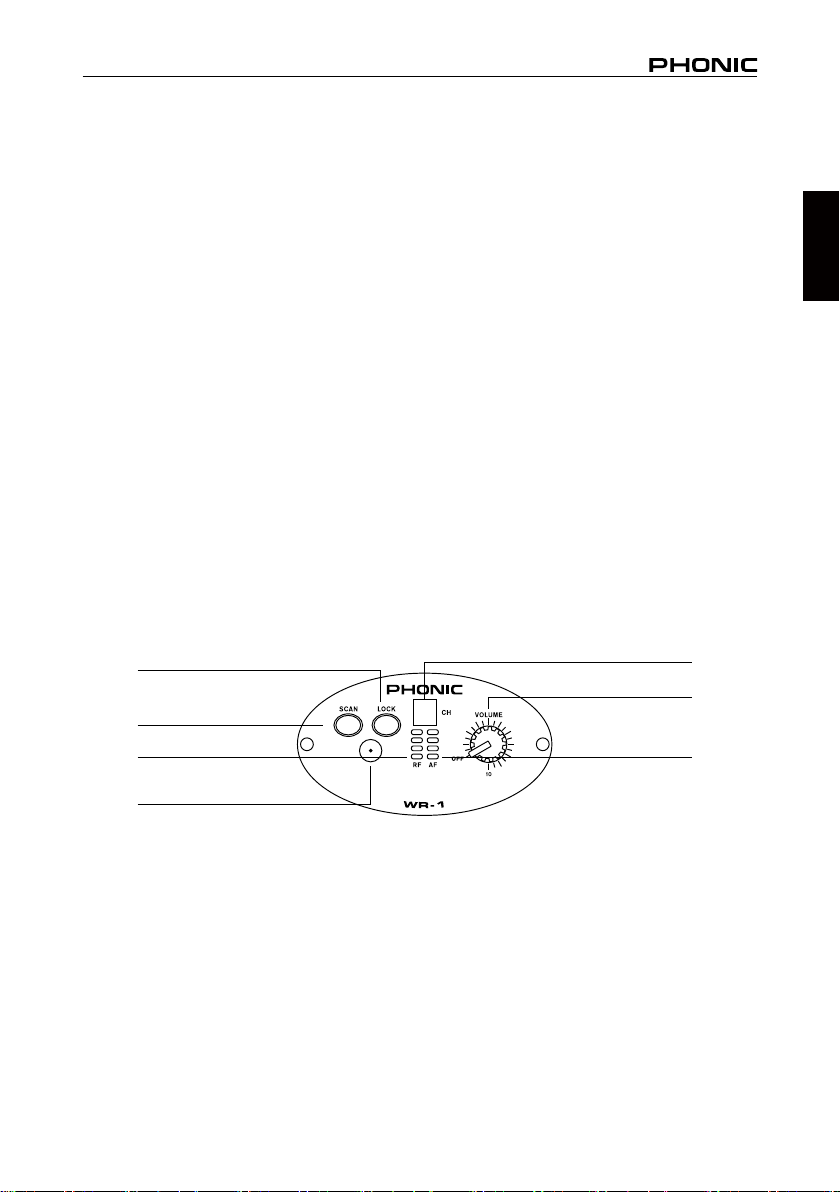
Introduction
Congratulations on your purchase of Phonic’s wireless microphone system. The WM-1S, WL-1S,
and WH-1S are designed exclusively for Phonic’s Safari all-in-one mobile solutions. Phonic’s
new wireless system has state-of-the-art technology including One-Touch Frequency Autoscan
and hardware/software noise elimination. With these and many other advanced features, it is
easier than ever to setup your wireless system for excellent sound. Please read through this brief
manual for installation and operating instructions.
Components
WM-1S wireless handheld microphone system:
• WR-1 Wireless Receiver
• WM-1 Wireless Handheld Microphone
• User’s Manual
WL-1S wireless Lavalier microphone system:
• WR-1 Wireless Receiver
• WL-1 Wireless Lavalier Microphone
• WB-1 Beltpack
• User’s Manual
WH-1S wireless headset microphone system:
• WR-1 Wireless Receiver
• WH-1 Wireless Headset Microphone
• WB-1 Beltpack
• User’s Manual
Installing the WR-1 Safari Wireless Receiver Module
We recommend that an authorized Phonic repair facility or dealer/distributor carries out the steps below:
1. Remove all power cables and turn the Safari 3000 off.
2. Unscrew the protective faceplate on the wireless receiver slot and remove it.
3. Place the WR-1 into an available wireless slot and push the WR-1 into the slot until the WR-1
faceplate is ush with the back panel.
4. Screw the WR-1 into place.
Operating Safari’s Wireless System
English
Frequency Band Lock Button
Auto Scan Button
Communication Status
Infrared
One-Touch Auto Scan
1. Power-on the Safari wireless receiver (WR-
1) by turning the volume knob clockwise.
You should hear a click sound from the
knob.
2. Power-on your handheld microphone (WM-
1) or beltpack unit (WB-1)
3. Hold the WM-1 / WB-1 close to the WR-1
receiver and push the Scan button on the
WR-1 for 4 to 5 seconds until the numeric
channel LED digits start to automatically
change. This indicates that the autoscan is
nding the best wireless channel.
WM-1S / WL-1S / WH-1S
Channel LED
Power Switch/Volume Knob
Volume Gain
4. The autoscan process is nished when the
LED display stops at the optimal channel.
At this point, the RF LEDs will activate. If
the RF LEDs on the WR-1 do not light on,
the connection has not been established
successfully. To reinforce the connection,
click the Lock button while holding the
WM-1 or WB-1 close to the receiver.
5. Upon a successful connection, the AF
LEDs on the WR-1 will activate as you
speak into the microphone.
1
Page 6
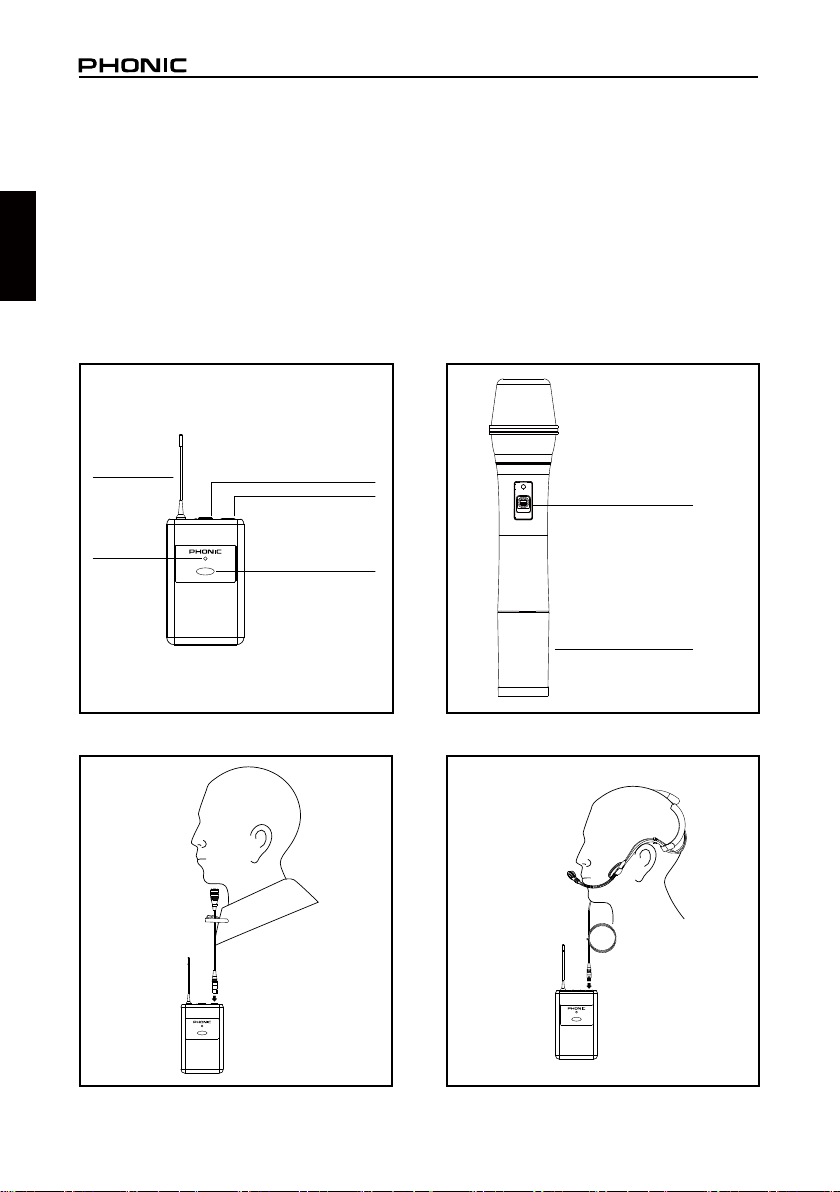
English
WB-1
UHF
Manual Scan
1. Power-on the Safari wireless receiver
(WR-1) and the microphone transmitter
(WM-1 or WB-1).
2. Push the Scan button on the WR-1 for 2
seconds. The numeric LEDs on the WR-1
will begin to blink. To manually select frequency, continue to click the Scan button
until you reach the desired channel.
3. Hold the WM-1 / WB-1 close against the
receiver and push the Lock button to conrm the channel and establish the link
between the microphone transmitter and
receiver. At this point, the RF LEDs will
activate and the AF LEDs will respond to
the microphone signal. If the connection
is not established, reattempt the manual
or autoscan process.
Transmitter Components
Beltpack Handheld Microphone
Antenna
Power Status
Headset / lavalier mic jack
UHF
WB-1
UHF
WB-1
Power Switch
Infrared
Power Switch
Battery Compartment
HeadsetLavalier
UHF
WB-1
2
WM-1S / WL-1S / WH-1S
Page 7

Specications
Transmitter
WM-1 (Handheld Transmitter) WB-1 (Beltpack Transmitter)
Frequency Range
(Selectable)
Housing Material ABS ABS
Bandwidth 25MHz 25MHz
Spurious Emissions <-55dBc <-55dBc
Max. Deviation Range ±68KHz ±68KHz
Maximum Input Level 148dB SPL 148dB SPL
Battery AA×2 Alkaline, >12hr battery life AA×2 Alkaline, >12hr battery life
Notes
Receiver
Frequency Range
(Selectable)
Oscillation Mode PLL synthesized
Bandwidth 25MHz
Preset Channels 16 Non-interference channels
Receiving Mode CPU-controlled diversity technology
Squelch Control Optimized automatic squelch control
Display Channel display LED, 4 LED RF display, 4 LED AF display
Sensitivity 6dBμV, at S/N>80dB
Max. Deviation Range ±60KHz
Spurious Emissions <80dB
Frequency Response 50Hz~16KHz
S/N Ratio >100dBA
T.H.D. <0.5% @ 1KHz (Dev.=40KHz)
AF Output 300mV rms
Power Supply DC 12~15V
Current Consumption <190 mA
Working Temperature
Notes
500-875MHz (Selectable) 500-875MHz (Selectable)
Please work with your sales representative to select
the optimal frequency for your region
WR-1 (Wireless Receiver)
500-875MHz (Selectable)
-10~60℃
Please work with your sales representative to select the optimal
frequency for your region
English
WM-1S / WL-1S / WH-1S
3
Page 8

English
SERVICE AND REPAIR
For replacement parts, service and repairs please contact the Phonic distributor in your
country. Phonic does not release service manuals to consumers, and advice users to not
attempt any self repairs, as doing so voids all warranties. You can locate a dealer near you at
http://www.phonic.com/where/.
WARRANTY INFORMATION
Phonic stands behind every product we make with a no-hassles warranty. Warranty coverage
may be extended, depending on your region. Phonic Corporation warrants this product for a
minimum of one year from the original date of purchase against defects in material and
workmanship under use as instructed by the user’s manual. Phonic, at its option, shall repair
or replace the defective unit covered by this warranty. Please retain the dated sales receipt as
evidence of the date of purchase. You will need it for any warranty service. No returns or repairs
will be accepted without a proper RMA number (return merchandise authorization). In order to
keep this warranty in effect, the product must have been handled and used as prescribed in the
instructions accompanying this warranty. Any tampering of the product or attempts of self repair
voids all warranty. This warranty does not cover any damage due to accident, misuse, abuse,
or negligence. This warranty is valid only if the product was purchased new from an authorized
Phonic dealer/distributor. For complete warranty policy information, please visit
http://www.phonic.com/warranty/.
CUSTOMER SERVICE AND TECHNICAL SUPPORT
We encourage you to visit our online help at http://www.phonic.com/support/. There you can find
answers to frequently asked questions, tech tips, driver downloads, returns instruction and other
helpful information. We make every effort to answer your questions within one business day.
FCC Caution: To assure continued compliance, any changes or modifications not expressly
approved by the party responsible for compliance could void the user's authority to operate this
equipment. (Example - use only shielded interface cables when connecting to computer or
peripheral devices).
THIS DEVICE COMPLIES WITH PART 74 OF THE FCC RULES. This equipment complies with
FCC RF radiation exposure limits set forth for an uncontrolled environment.
support@phonic.com
http://www.phonic.com
4
WM-1S / WL-1S / WH-1S
Page 9

MANUAL DEL USUARIO
CONTENIDO
Introducción 1
Componentes 1
Instalando el Módulo Recibidor Inalámbrico del Safari WR-1 1
Sistema Operativa Inalámbrico del Safari 1
Componetes del Transmisor 2
Especicaciones 3
Phonic se reserva el derecho de mejorar o alterar cualquier información provista dentro de
este documento sin previo aviso.
Español
WM-1S / WL-1S / WH-1S
5
Page 10

Español
6
WM-1S / WL-1S / WH-1S
Page 11

Introducción
Felicitaciones por la compra de sistema inalámbrico para micrófonos de Phonic. Los WM-1S
,WL-1S y WH-1S están diseñados exclusivamente para la solución móvil compacta del Safari
de Phonic. El nuevo sistema inalámbrico de Phonic es de tecnología avanzada incluyendo Frecuencia de Auto-escaneo de Un Solo Toque y eliminación de ruido hardware/software. Con estas
y muchas de la características avanzadas, más fácil que nunca la conguración de su sistema
inalámbrico para excelente sonido. Haga el favor de leer este manual detalladamente para instrucciones de instalación y operación.
Componentes
Sistema de micrófono de mano inalámbrico WM-1S:
• WR-1 Recibidor Inalámbrico
• WM-1 Micrófono de mano inalámbrico
• Manual del Usuario
Sistema de micrófono Lavalier inalámbrico WL-1S:
• WR-1 Recibidor Inalámbrico
• WL-1 Micrófono Inalámbrico Lavalier
• WB-1 Beltpack
• Manual del Usuario
Sistema de micrófono auricular vicha WH-1S:
• WR-1 Recibidor Inalámbrico
• WH-1 Micrófono Inalámbrico de Vincha
• WB-1 Beltpack
• Manual del Usuario
Instalando el Módulo Inalámbrico Recibidor de Safari WR-1
Le recomendamos que una distribuidora/representante autorizada de reparación realice los
siguientes pasos:
1. Remueva todo los cables y apague el Safari 3000.
2. Desatornille la placa protectora de la ranura del recibidor inalámbrico y remuévalo.
3. Coloque el WR-1 en la ranura disponible para el dispositivo inalámbrico y empuje el WR-1
dentro de la ranura hasta que la placa del WR-1 este con el panel posterior.
4. Atornille el WR-1 en lugar.
Operando el Sistema Inalámbrico del Safari
Español
Botón de Lock para Bandas
de Frecuencia
Botón de Auto-Escaneo
Infrarojo
Auto Escaneo de Solo Toque
1. Active el recibidor inalámbrico del Safari
(WR-1) girando el botón del volumen en sentido de las agujas del reloj. Usted escuchará
un sonido de click del botón.
2. Active su micrófono de mano (WM-1) o unidad de beltpack (WB-1)
3. Sostenga el WM-1 / WB-1 cerca del recibidor
WR-1 y presione el botón Scan (escaneo) en
el WR-1 por 4 a 5 segundos hasta que los
dígitos numéricos LED del canal comiencen
a cambiar automáticamente. Esto indica que
el auto escaneo está buscando el mejor canal
inalámbrico.
WM-1S / WL-1S / WH-1S
LED de Canal
Botón Interruptor de
Potencia/Volumen
Ganancia de VolumenCommunication Status
4. El proceso de auto escaneo es nalizado
cuando la pantalla LED para y encuentra el óptimo canal. En este punto los RF
LED se activarán. Si los RF LED en el
WR-1 no se iluminan, esto signica que
dicha conexión no ha sido establecida
con éxito. Para reforzar la conexión,
haga click en el botón LOCK mientras
sosteniendo el WM-1 o WB-1 cerca del
recibidor.
5. Si la conexión has sido efectuada con éxito, los AF LED en el WR-1 se activarán cuando usted hable mediante el micrófono.
1
Page 12

Escaneo Manual
WB-1
UHF
1. Active el recibidor inalámbrico del Safari
(WR-1) y el transmisor de micrófono (WM1 o WB-1).
Español
2. Presione el botón Scan (escaneo) en el
WR-1 por 2 segundos. El LED numérico
del WR-1 comenzará a brillar. Para seleccionar manualmente la frecuencia, siga
presionado el botón Scan hasta que usted
alcance el canal deseado.
Componetes del Transmisor
Beltpack
3. Mantenga el WM-1 / WB-1 cerca junto al
recibidor y presione el botón Lock para
conrmar el canal y establecer la conexión entre el transmisor del micrófono y
recibidor. A este punto, los RF LED se activarán y el AF LED responderá a la señal
del micrófono. Si la conexión no ha sido
establecida, trate nuevamente el proceso
manual o auto escaneo.
Handheld Microphone-Micrófono
de Mano
Antena
Estado de Potencia
Interruptor de Potencia
Jack mic lavalier/Auricular
UHF
WB-1
Infrarojo
Estado de Potencia
Compartimiento de Batería
Headset-AuricularLavalier
UHF
UHF
WB-1
WB-1
2
WM-1S / WL-1S / WH-1S
Page 13

Especicaciones
Transmisor
WM-1 (Transmisor de Mano) WB-1 (Transmisor Beltpack)
Gama de Frecuencia
(Seleccionable)
Material construcción ABS ABS
Ancho de Banda 25MHz 25MHz
Emisiones Espuria <-55dBc <-55dBc
Máx. Gama de Desvío ±68KHz ±68KHz
Máximo Nivel de Entrada 148dB SPL 148dB SPL
Batería
Notas
Recibidor
Gama de Frecuencia
(Seleccionable)
Modo de Oscilación PLL sintetizado
Ancho de Banda 25MHz
Canales Predeterminados 16 canales Sin-interferencia
Modo de Recibidor Tecnología de diversidad contralada por CPU
Control de Silenciador Control silenciador automático optimizado
Pantalla Canal de pantalla LED, 4 pantallas LED RF, 4 pantallas LED AF
Sensitibilidad 6dBμV, at S/N>80dB
Máx. Gama de Desviación ±60KHz
Emisiones Espuria <80dB
Respuesta de Frecuencia 50Hz~16KHz
S/N Relación >100dBA
T.H.D. <0.5% @ 1KHz (Dev.=40KHz)
Salida AF 300mV rms
Suministro de Potencia DC 12~15V
Consumo de Corriente <190 mA
Temperatura Operacional
Notas
500-875MHz (Seleccionable) 500-875MHz (Seleccionable)
AAx2 Alcalina,
>12hr duración de batería
Favor de contactar con su vendedor representante para
seleccionar la frecuencia óptima de su región
WR-1 (Recibidor Inalámbrico)
500-875MHz (Seleccionable)
-10~60℃
Favor de contactar con su vendedor representante para
seleccionar la frecuencia óptima de su región
AAx2 Alcalina,
>12hr duración de batería
Español
WM-1S / WL-1S / WH-1S
3
Page 14

SERVICIO Y REPARACIÓN
Para refacciones de reemplazo y reparaciones, por favor póngase en contacto con nuestro
distribuidor de Phonic en su país. Phonic no distribuye manuales de servicio directamente a los
consumidores y, avisa a los usuarios que no intenten hacer cualquier reparación por si mismo,
Español
haciendo ésto invalidará todas las garantías del equipo. Puede encontrar un distribuidor cerca
de usted en http://www.phonic.com/where/.
INFORMACIÓN DE LA GARANTIA
Phonic respalda cada producto que hacemos con una garantía sin enredo. La cobertura de
garantía podría ser ampliada dependiendo de su región. Phonic Corporation garantiza este
producto por un mínimo de un año desde la fecha original de su compra, contra defectos en
materiales y mano de obra bajo el uso que se instruya en el manual del usuario. Phonic, a su
propia opinión, reparará o cambiará la unidad defectuosa que se encuentra dentro de esta
garantía. Por favor, guarde los recibos de venta con la fecha de compra como evidencia de la
fecha de compra. Va a necesitar este comprobante para cualquier servicio de garantía. No se
aceptarán reparaciones o devoluciones sin un número RMA apropiado (return merchandise
autorization). En orden de tener esta garantía válida, el producto deberá de haber sido
manejado y utilizado como se describe en las instrucciones que acompañan esta garantía.
Cualquier atentado hacia el producto o cualquier intento de repararlo por usted mismo,
cancelará completamente esta garantía. Esta garantía no cubre daños ocasionados por
accidentes, mal uso, abuso o negligencia. Esta garantía es válida solamente si el producto fue
comprado nuevo de un representante/distribuidor autorizado de Phonic. Para la información
completa acerca de la política de garantía, por favor visite http://www.phonic.com/warranty/.
SERVICIO AL CLIENTE Y SOPORTE TÉCNICO
Le invitamos a que visite nuestro sistema de ayuda en línea en www.phonic.com/support/. Ahí
podrá encontrar respuestas a las preguntas más frecuentes, consejos técnicos, descarga de
drivers, instrucciones de devolución de equipos y más información de mucho interés. Nosotros
haremos todo el esfuerzo para contestar sus preguntas lo antes posible.
FCC Caution: To assure continued compliance, any changes or modifications not expressly
approved by the party responsible for compliance could void the user's authority to operate this
equipment. (Example - use only shielded interface cables when connecting to computer or
peripheral devices).
THIS DEVICE COMPLIES WITH PART 74 OF THE FCC RULES. This equipment complies with
FCC RF radiation exposure limits set forth for an uncontrolled environment.
support@phonic.com
http://www.phonic.com
4
WM-1S / WL-1S / WH-1S
Page 15

使用说明书
目录
前言 1
内含产品 1
安装WR-1 Safari无线接收器模块 1
操作Safari无线系统 1
发射器组件 2
规格 3
PHONIC
保留不预先通知即可更新本文件的权利。
简体中文
WM-1S / WL-1S / WH-1S
5
Page 16

1. 请在使用本机前,仔细阅读以下说明。
2. 请保留本使用手册,以便日后参考。
简体中文
3. 为保障操作安全,请注意所有安全警告。
4. 请遵守本使用手册内所有的操作说明。
5. 请不要在靠近水的地方,或任何空气潮湿的地点操作本机。
6. 本机只能用干燥布料擦拭,请勿使用喷雾式或液体清洁剂。清洁本机前请先将电源插头拔掉。
7. 请勿遮盖任何散热口。确实依照本使用手册来安装本机。
8. 请勿将本机安装在任何热源附近。例如:暖气、电暖气、炉灶或其它发热的装置(包括功率
扩大机)。
9. 请注意极性或接地式电源插头的安全目的。极性电源插头有宽窄两个宽扁金属插脚。接地式
电源插头有两支宽扁金属插脚和第三支接地插脚。较宽的金属插脚(极性电源插头)或第三支
接地插脚(接地式电源插头)是为安全要求而制定的。如果随机所附的插头与您的插座不符,
请在更换不符的插座前,先咨询电工人员。
10. 请不要踩踏或挤压电源线,尤其是插头、便利插座、电源线与机身相接处。
11. 本机只可以使用生产商指定的零件/配件。
12. 本机只可以使用与本机搭售或由生产商指定的机柜、支架、三脚架、拖架
或桌子。在使用机柜时,请小心移动已安装设备的机柜,以避免机柜翻倒
造成身体伤害。
13. 在雷雨天或长期不使用的情况下,请拔掉电源插头。
14. 所有检查与维修都必须交给合格的维修人员。本机的任何损伤都须要检修,例如: 电源线或插
头受损,曾有液体溅入或物体掉入机身内,曾暴露于雨天或潮湿的地方,不正常的运作,或曾
掉落等。
重要安全说明
CAUTION
RISK OF ELECTRIC SHOCK
DO NOT OPEN
这个三角形闪电标志是用来警告用户,装置内的非绝缘危险电压足以造成使人触
电的危险性。
这个三角形惊叹号标志是用来警告用户,随机使用手册中有重要操作与保养维修
说明。
警告: 为减少火灾或触电的危险性,请勿将本机暴露于雨天或潮湿的地方。
注意: 任何未经本使用手册许可的操控,调整或设定步骤都可能产生危险的电磁幅射。
PHONIC CORPORATION
6
WM-1S / WL-1S / WH-1S
Page 17

前言
恭喜您购买了Phonic的无线麦克风系统. WM-1S, WL-1S, 及WH-1S是专为Safari整合行动式音响系统
所设计的无线模块. 这些Phonic的的全新无线系统具有最先进的传输科技, 包含了一个按键式的自
动无线频段扫描功能及硬件/软件两方面兼具的噪讯消除技术. 透过上述及其他许多的进阶功能, 您
将了解设定无线传输并具有绝佳的音质表现是如此地轻而易举. Phonic建议在安装选购模块前, 前
详细阅读这一本使用手册, 并依照操作引导安装.
内含产品
WM-1S 手持式无线麦克风系统:
• WR-1无线接收器
• WM-1手持式无线麦克风
• 使用手册
WL-1S 领夹式无线麦克风系统:
• WR-1无线接收器
• WL-1领夹式无线麦克风
• WB-1皮夹式发射器
• 使用手册
WH-1S 头带式无线麦克风系统:
• WR-1无线接收器
• WH-1头带式无线麦克风
• WB-1皮夹式发射器
• 使用手册
安装WR-1 Safari无线接收器模块
我们建议由Phonic受权经销商或专业维修人员参照下列顺序安装
1. 移除所有电源线并将Safari 3000关闭
2. 使用十字起子将无线接收器上保护盖的螺丝移除,移开保护盖
3. 将WR-1安装进可用的接收器插槽, 轻压直到接收器表面与Safari背板切齐
4. 重新覆盖上保护盖并将螺丝锁回原来的孔位中
操作Safari无线系统
简体中文
频段锁定键
自动扫描键
无线讯号状态
红外线
1键自动扫频
1. 将音量旋钮顺时钟旋转以启动Safari的1键
自动扫频无线接收器(WR-1), 从旋钮处会
发出些微声响
2. 开启手持式无线麦克风(WM-1)或皮夹式发
射器(WB-1)的电源
3. 将手持式无线麦克风(WM-1)或皮夹式发
射器(WB-1)靠近无线接收器(WR-1), 并压
下(WR-1)上方的Scan键4至5秒直到频道
LED数字开始自动改变, 即代表自动扫频
正在搜寻最佳的无线频道
WM-1S / WL-1S / WH-1S
频道LED
电源开关 / 音量旋钮
音量增益
4. 当LED数字显示停止在最佳频道时即代表
自动扫频步骤已完成, RF LED指示灯也
会在此时亮起(RF LED指示灯若未亮起即
代表扫频未建立完成) 锁定扫描频道需将
手持式无线麦克风(WM-1)或皮夹式发射
器(WB-1)靠近无线接收器(WR-1), 并压下
(WR-1)上方的Lock键
5. 成功的联机下, 无线接收器(WR-1)上的AF
LED即会在用户对麦克风说话时亮起
1
Page 18

手动扫频
WB-1
UHF
1. 开启Safari的1键自动扫频无线接收器(WR-
1)电源, 开启手持式无线麦克风(WM-1)或
皮夹式发射器(WB-1)的电源
2. 压下(WR-1)上方的Scan键1至2秒直到频
道数字LED开始闪烁, 手动扫频即开始, 扫
描至想要的频道时再单击Scan键即可记
忆频道
发射器组件
皮夹式发射器 手持式麦克风
简体中文
天线
头戴式/领夹式麦克风输入端
电源开关
3. 将手持式无线麦克风(WM-1)或皮夹式发射
器(WB-1)靠近无线接收器(WR-1)并按下
Lock键以锁定频道. RF LED指示灯也会
在此时亮起, AF LED指示灯即会对应麦克
风讯号. 若联机建立失败请重复步骤或使
用自动扫频
电源开关
电源状态
UHF
WB-1
红外线
电池室
头戴式麦克风领夹式麦克风
UHF
UHF
WB-1
WB-1
2
WM-1S / WL-1S / WH-1S
Page 19

规格
无线发射器规格
WM-1 (手持式发射器) WB-1 (皮夹式发射器)
频率范围(可选择的) 500-875MHz (可选择的) 500-875MHz (可选择的)
包装材质
带宽
振荡发射
最大偏移范围
最大输入音压
电池
备注 请与业务代表确认您使用地区的最佳频段
大于12小时电池运作时间
无线接收器规格
频率范围(可选择的) 500-875MHz (可选择的)
震荡模式
带宽
默认频道 16组非交错频道
接收模式 CPU差异控制科技
静噪音控制 自动最佳化静噪音控制
显示 频道显示 LED, 4 LED 射频显示, 4 LED 音频显示
灵敏度
最大偏移范围
振荡发射
频率响应
讯噪比
总谐波失真
声频输出
电源供应
电流消耗
运作温度 -10~60℃
备注 请与业务代表确认您使用地区的最佳频段
ABS ABS
25MHz 25MHz
<-55dBc <-55dBc
±68KHz ±68KHz
148dB SPL 148dB SPL
AA 碱性电池 ×2 ,
WR-1 (无线接收器)
PLL synthesized
25MHz
6dBμV, at S/N>80dB
±60KHz
<80dB
50Hz~16KHz
>100dBA
<0.5% @ 1KHz (Dev.=40KHz)
300mV rms
DC 12~15V
<190 mA
AA 碱性电池 ×2 ,
大于12小时电池运作时间
简体中文
WM-1S / WL-1S / WH-1S
3
Page 20

᳡ࡵϢ㓈ׂ
བ䳔ᤶ䳊ӊˈ᳡ࡵ㓈ׂˈ䇋㘨㋏ᙼ᠔ᆊⱘPhonicҷ⧚ଚDŽPhonicϡ
⫼᠋ᦤկ㓈ׂݠˈϨᓎ䆂⫼᠋ϡ㽕᪙㞾㓈ׂᴎ఼ˈ৺߭ᇚ᮴⊩㦋ᕫӏԩֱׂ
᳡ࡵDŽᙼৃⱏᔩhttp://www.phonic.com/where/ᶹᡒ⾏ᙼ᳔䖥ⱘҷ⧚ଚDŽ
ֱׂ
Phonicᡓ䇎ᇍ↣ӊѻકᦤկᅠⱘֱׂ᳡ࡵDŽḍ᠔ഄⱘϡৠˈֱׂᯊ䯈
᳝ᓊ䭓DŽ㞾ྟ䌁фП᮹䍋ˈPhonicᇍϹḐ䙉✻Փ⫼䇈ᯢкⱘ᪡㾘㣗
ϟˈѻકᴤ䋼خᎹ᠔ѻ⫳ⱘ䯂乬ᦤկ㟇ᇥ1ᑈⱘֱׂ᳡ࡵDŽPhonicৃḍֱ
ׂᴵ՟㞾㸠䗝ᢽ㓈ׂᤶ㔎䱋ѻકDŽ䇋ࡵᖙཹֱㅵ䌁ф߁䆕ˈҹℸ㦋ᕫֱ
ׂ᳡ࡵDŽᇍ㦋ᕫRMA㓪ো䗔䋻ᥜᴗⱘ⬇䇋ˈPhonicᇚϡќࡲ⧚䗔䋻㓈ׂ
᳡ࡵDŽֱׂ᳡ࡵা䗖⫼ѢℷᐌՓ⫼ϟ᠔ѻ⫳ⱘ䯂乬DŽ⫼᠋䳔ϹḐ䙉✻Փ⫼䇈ᯢ
简体中文
кℷ⹂Փ⫼ѻકˈӏԩ㙚ᛣᤳണˈ᪙㞾㓈ׂˈᛣџᬙˈ䫭䇃Փ⫼ҎЎ⭣
ᗑ᠔䗴៤ⱘ䯂乬ˈ䛑ϡֱׂফ⧚㣗ೈПݙDŽℸˈᢙֱ㓈ׂা䗖⫼Ѣᥜᴗ
ҷ ⧚ ଚ ໘ ⱘ ᳝ ᬜ 䌁 ф DŽ བ 䳔 њ 㾷 ܼ 䚼 ⱘ ֱ ׂ ֵ ᙃ ˈ 䇋 ⱏ ᔩ
http://www.phonic.com/warranty/DŽ
ᅶ᠋᳡ࡵᡔᴃᬃᣕ
ᭀ䇋䆓䯂http://www.phonic.com/support/DŽҢ䆹㔥キϞˈᙼৃ㦋ᕫ⾡ᐌ㾕䯂
乬ⱘ㾷ㄨˈᡔᴃᣛᇐˈᑊৃϟ䕑ѻક偅ࡼˈ㦋ᕫ᳝݇䗔䋻ᣛᇐҹঞ݊ᅗ᳝⫼ⱘ
ֵᙃDŽ៥ӀᇚチሑܼϸϾᎹ᮹ݙಲᙼⱘ䯂乬DŽ
FCC Caution: To assure continued compliance, any changes or modifications not
expressly approved by the party responsible for compliance could void the user's
authority to operate this equipment. (Example - use only shielded interface
cables when connecting to computer or peripheral devices).
THIS DEVICE COMPLIES WITH PART 74 OF THE FCC RULES. This
equipment complies with FCC RF radiation exposure limits set forth for an
uncontrolled environment.
support@phonic.com
http://www.phonic.com
4
WM-1S / WL-1S / WH-1S
