Page 1

APM 2.0 for NT
User's Guide
Version 1.5
Page 2
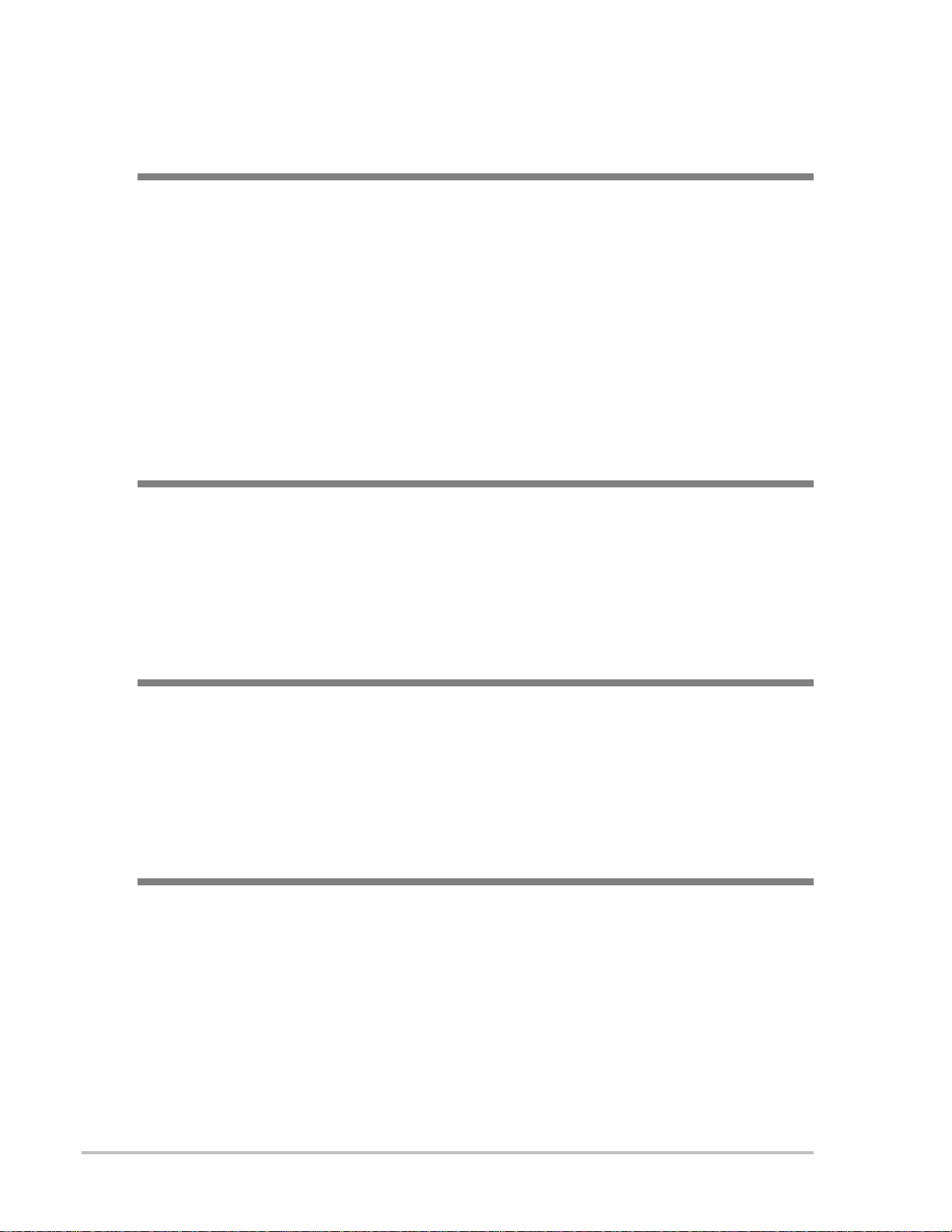
Copyright
Copyright 1997 Phoenix Technologies Ltd. and Softex Incorporated. No part of this publication may be
reproduced, transmitted, transcribed, stored in a retrieval system, or translated into any language or
computer language, in any form or by any means, electronic, mechanical, magnetic, optical, chemical,
manual, or otherwise, without the prior written permission of:
Phoenix Technologies Ltd.
411 E. Plumeria Drive
San Jose, CA 95134
Softex Incorporated
8731 Shoal Creek Blvd.
Austin, TX 78757
Disclaimers
Phoenix Technologies Ltd. and Softex Incorporated make no representations or warranties with respect to
the documentation herein described and especially disclaims any implied warranties of merchantability or
fitness for any particular purpose. Further, Phoenix Technologies Ltd. and Softex Incorporated reserve the
right to revise this documentation and to make changes from time to time in the content without
obligation of Phoenix Technologies Ltd. or Softex Incorporated to notify any person of such revisions or
changes.
Trademarks
Many of the designations used by manufacturers and sellers to distinguish their products are claimed as
trademarks. Where those designations appear in this document, and Phoenix Technologies Ltd. and
Softex Incorporated were aware of a trademark claim, the designations have been printed in initial caps or
all caps. References may be made in this document to PowerPanel, BatteryScope, Card Executive for NT,
and NoteBIOS, which are trademarks of Phoenix Technologies. References may be made to Softex, which
is a trademark of Softex, Incorporated. All other trademarks observed.
Document Inquiries
When referring to this document, please refer to the title, APM 2.0 for Windows NT, Version 1.5 and
publication date, August, 1997. For additional information about Phoenix products, visit our World Wide
Web site at http://www.phoenix.com.
APM 2.0 for NT User's Guide ii
Page 3

Contents
Introduction ................................................................................................................... 1
Summary of Features................................................................................................................................1
Audience.................................................................................................................................................. 1
Contents of this Manual............................................................................................................................2
Conventions and Typefaces Used in This Manual..................................................................................... 2
Related Documentation.............................................................................................................................3
Additional Information ............................................................................................................................. 3
Chapter 1 Installing APM 2.0 for NT............................................................................. 5
System Requirements ...............................................................................................................................5
Installing APM 2.0 for NT .......................................................................................................................5
Un-installing APM 2.0 for NT.................................................................................................................. 5
Upgrading Windows NT........................................................................................................................... 6
Verifying Information About APM 2.0 for NT.......................................................................................... 6
Configuring a Shortcut APM 2.0 for NT Desktop Icon ............................................................................. 7
Using the Shortcut APM 2.0 for NT Desktop Icon.................................................................................... 8
Additional Phoenix Products for Windows NT .........................................................................................8
Chapter 2 Using APM 2.0 for NT ..................................................................................9
Using the Power Management Taskbar Icon............................................................................................. 9
Battery Icon Display ...................................................................................................................9
Power Management Taskbar Icon Tooltip ...................................................................10
Viewing the Power Management Information ......................................................................................... 10
Viewing Power Status Information............................................................................................ 11
System Status Information........................................................................................... 11
Battery Status Information........................................................................................... 12
Changing System Power Modes................................................................................................ 13
Changing System Power Settings.............................................................................................. 13
Selecting Power Management Levels........................................................................... 14
Activating the Low Battery Warning Message ............................................................. 14
Confirming System Suspend Mode.............................................................................. 15
Chapter 3 Power Management Modes.......................................................................17
System Power Management.................................................................................................................... 17
On Mode................................................................................................................................... 17
Idle Mode ................................................................................................................................. 17
Standby Mode........................................................................................................................... 18
Suspend Mode .......................................................................................................................... 18
Save to Disk Mode.................................................................................................................... 18
Off Mode.................................................................................................................................. 18
Component Power Management............................................................................................................. 19
Disk Subsystem......................................................................................................................... 19
Video Subsystem....................................................................................................................... 19
Serial Ports............................................................................................................................... 19
Diskette Drive........................................................................................................................... 19
Parallel Port .............................................................................................................................. 19
Other Devices........................................................................................................................... 20
APM 2.0 for NT User’s Guide
iii
Page 4

Appendix A Keyboard Shortcuts................................................................................21
Appendix B Power Management Drivers and Messages..........................................23
APM 2.0 for NT Components..................................................................................................................23
Driver Installation Messages...................................................................................................................24
Glossary........................................................................................................................25
Index..............................................................................................................................27
iv
APM 2.0 for NT User’s Guide
Page 5

Figures
Figure 1. APM 2.0 for NT About Page ...................................................................................................7
Figure 2. APM 2.0 for NT Desktop Icon................................................................................................. 8
Figure 3. Power Management Icon...........................................................................................................9
Figure 4. APM 2.0 for NT Power Management Dialog Box................................................................... 11
Figure 5. System Battery Status.............................................................................................................12
Figure 6. Power Control Dialog Box ..................................................................................................... 13
Figure 7. Power Management Settings Dialog Box................................................................................ 14
Figure 8. Low Battery Warning Message ..............................................................................................15
Figure 9. System Suspend Confirmation Message.................................................................................. 15
Figure 10. APM 2.0 for NT Components ..............................................................................................23
APM 2.0 for NT User’s Guide
v
Page 6

Tables
Table 1. Battery Icon Display..................................................................................................................9
Table 2. Keyboard Shortcuts................................................................................................................. 21
Table 3. APM 2.0 for NT Drivers .........................................................................................................23
Table 4. Driver Installation Messages....................................................................................................24
vi
APM 2.0 for NT User’s Guide
Page 7
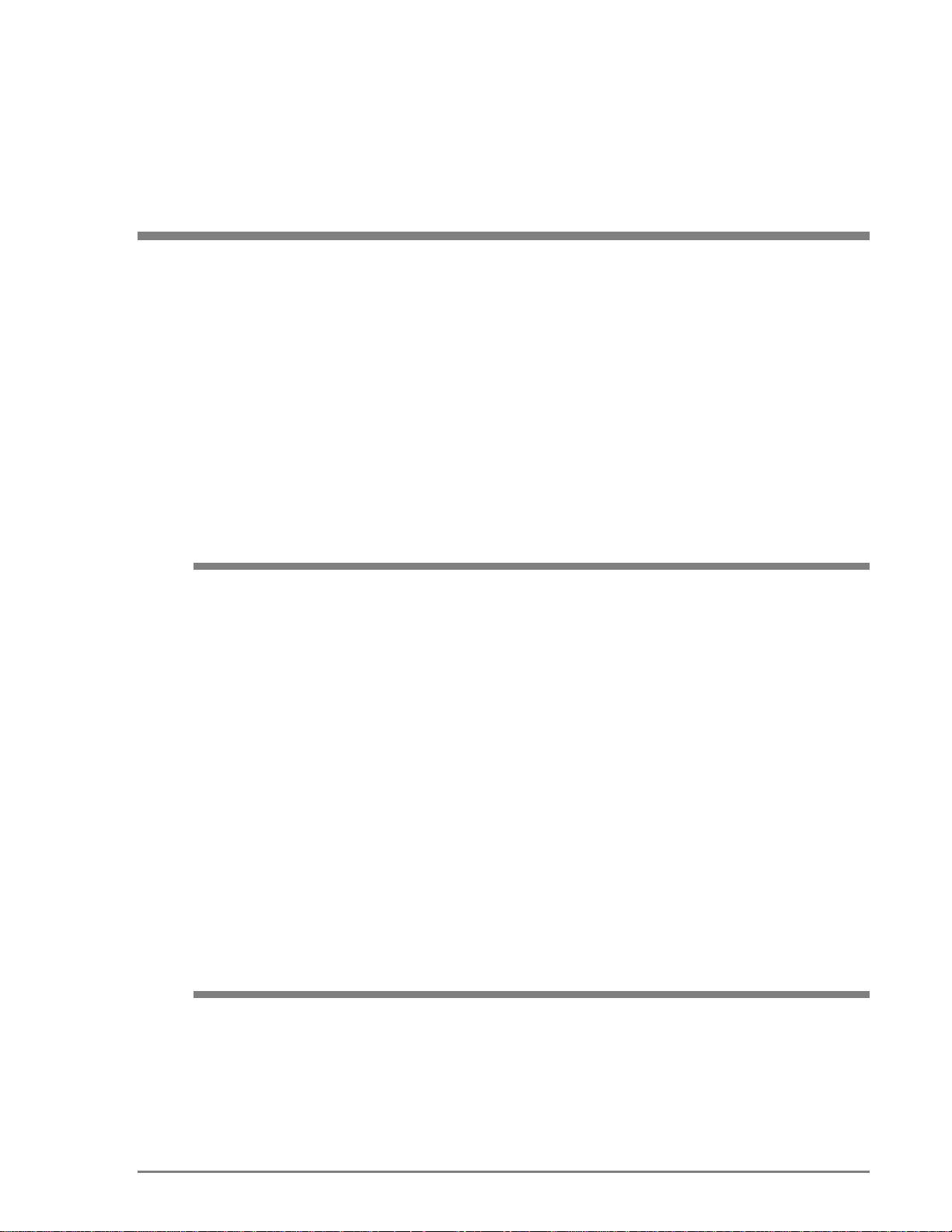
Introduction
APM 2.0 for NT provides power management functionality for Windows NT 4.0 (also referred to as Windows NT
in this document). A BIOS-independent power management solution, APM 2.0 helps to extend a portable
computer’s battery life and, thus, increase productivity. Fundamentally, APM 2.0 for NT provides BIOS
independent power management under Windows NT 4.0. In addition, power manageable applications under
Windows 95 are now power manageable under Windows NT.
APM 2.0 for NT displays a convenient graphical user interface that lets you access a variety of power management
functions. By glancing at a single dialog box, you can quickly see if your computer’s battery is reaching a critically
low level. If your system supports two batteries, you can switch to the second battery with the click of a tab.
Offering functionality similar to Microsoft’s built-in support for Windows 95, APM 2.0 for NT can be run alone or
in conjunction with Phoenix Technologies’ products for Windows NT. For example, you can install Card
Executive
TM
2.0 for NT which supports hot swapping PC Cards under Windows NT.
Summary of Features
Because APM 2.0 for NT is able to run on any notebook computer using an APM-aware BIOS, APM 2.0
for NT offers several advantages that the native Windows NT system doesn’t provide. Specifically, APM
2.0 for NT provides the following functionality.
• Handles power management events and messages
• Detects when the system is idle and saves the battery life during these periods
• Broadcasts power management messages to applications
• Updates the system date and time when resuming from Suspend or Save to Disk mode
• Complies with the Win32 power management API requirements
• Provides a seamless 32-bit APM connection with the 32-bit Windows NT services
• Complies with APM Specifications, versions 1.0, 1.1, and 1.2
• Provides German, French, Italian, Spanish, and Japanese international language support
Audience
This manual is designed for portable computer users who are familiar with Windows conventions and
terminology. Specifically, this includes users who want to
• Use Windows 95 power management features on their NT machines
• Configure their machines to achieve maximum power management use of system devices
APM 2.0 for NT User’s Guide 1
Page 8
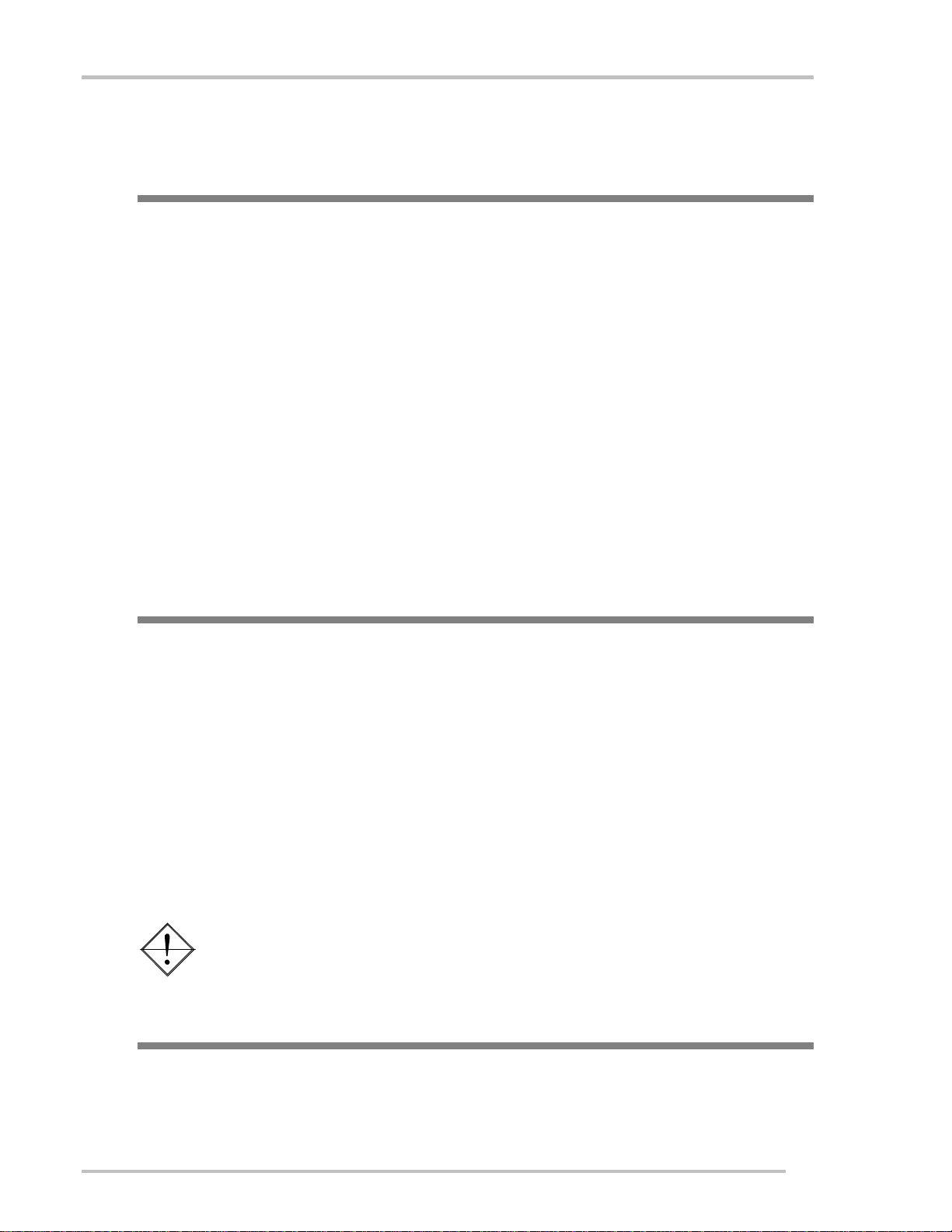
Introduction
• Implement a BIOS-independent power management solution
Contents of this Manual
This APM 2.0 for NT User’s Guide contains the following chapters.
Chapter 1 Installing APM: describes how to install the product and defines system
requirements.
Chapter 2 Using APM 2.0 for NT: describes the basic features of the APM Windows user
interface.
Chapter 3 Power Management Modes: describes the power management modes and how
component devices can be power managed.
Appendix A Keyboard Shortcuts: describes the shortcut keys you can use to activate APM 2.0
for NT power management settings and messages.
Appendix B APM 2.0 for NT Drivers and Messages: describes the power management device
drivers that APM 2.0 for NT installs and messages you might encounter as you install and run
APM 2.0 for NT.
Glossary: includes definitions for various terms used in this manual.
Conventions and Typefaces Used in This Manual
Choose Within this manual, the term choose means to select a menu item by
highlighting it with the cursor and pressing <Enter> or clicking on it.
SETUP <Enter> Boldfaced courier type indicates text as it appears onscreen or in a program. It
is used in text for instructions and for anything you must type literally (such as
A:\SETUP to install a program).
KEY1+KEY2 This indicates a command that requires you press KEY1 and hold it down as
you press KEY2.
Bold text Within text, bold-faced type indicates menu options and commands.
Italic text Within text, italics indicate placeholders, class names, variables, and arrays. In
syntax expressions, placeholders represent information that you must provide.
SETUP.EXE Within text, capital letters represent the names of files and directories.
This icon indicates material you should take special notice of.
Related Documentation
You can obtain additional information about Phoenix Technologies’ power management applications for
Windows NT by reading the following documentation.
2
APM 2.0 for NT User’s Guide
Page 9

Introduction
• Card Executive 2.0 for NT User’s Guide, Phoenix Technologies Ltd., June, 1997
• Card Executive for NT Supported PC Card List, August, 1997
Additional Information
For additional information about APM 2.0 for NT as well as other Phoenix products, visit our World
Wide Web home page at http://www.phoenix.com.
APM 2.0 for NT User’s Guide
3
Page 10
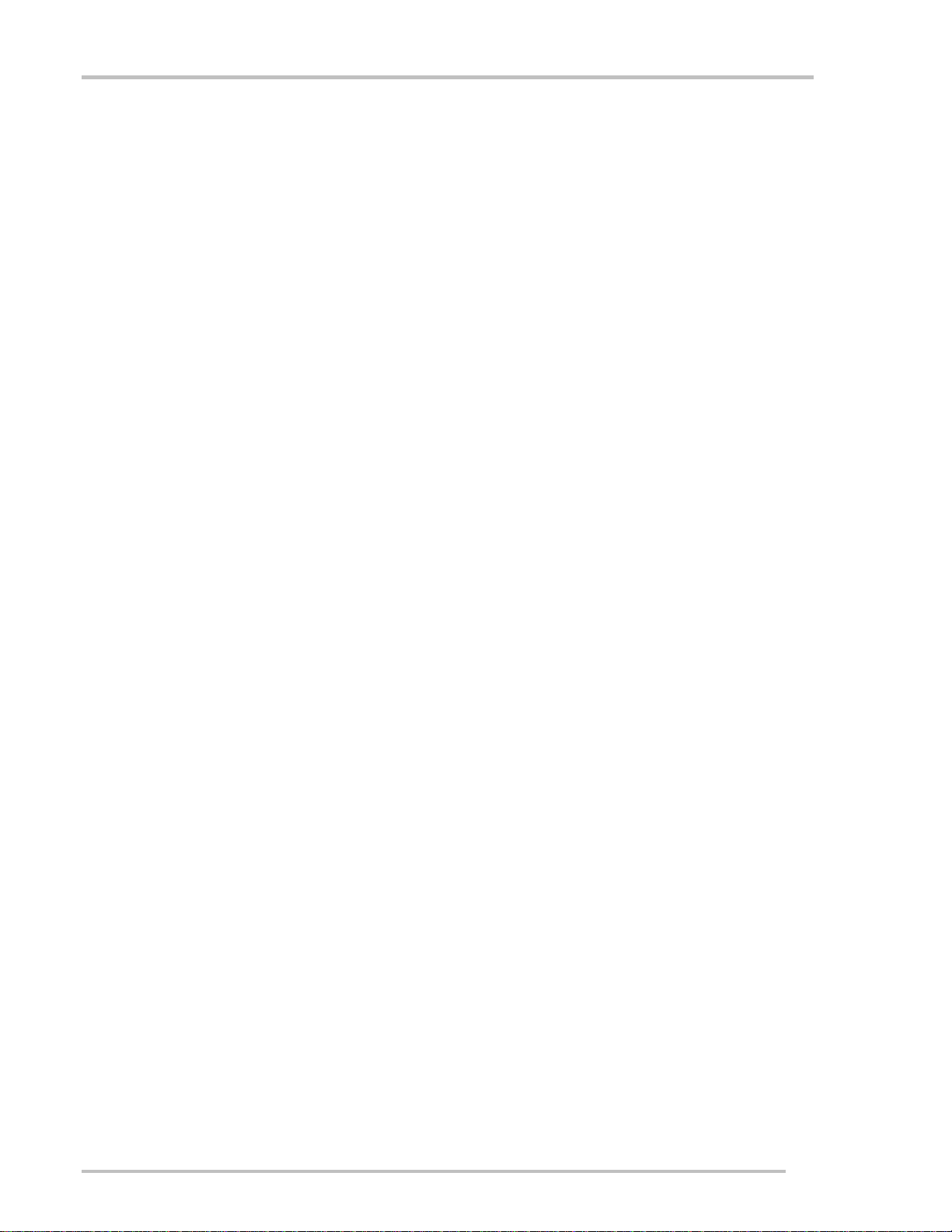
Introduction
4
APM 2.0 for NT User’s Guide
Page 11
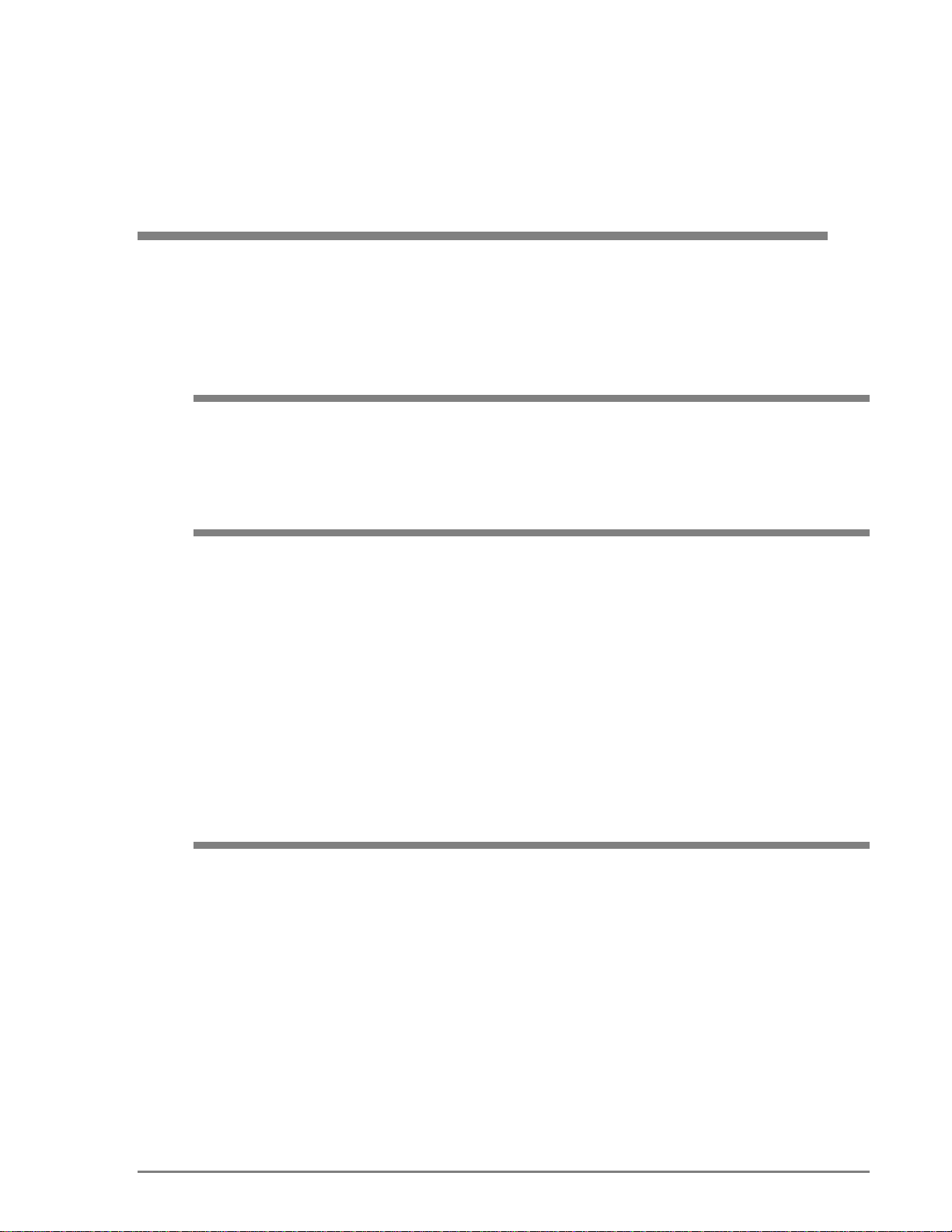
Chapter 1 Installing APM 2.0 for NT
Installing APM 2.0 for NT is a simple procedure. The installation program automatically installs the application,
configures your system, and loads several drivers that APM 2.0 for NT needs to obtain power management
information. Once you have installed APM 2.0 for NT, you can also install additional Phoenix Technologies’
Windows NT software.
System Requirements
The recommended minimum system for running APM 2.0 for NT includes the following components:
• Windows NT 4.0
Installing APM 2.0 for NT
To install APM 2.0 for NT on your Windows NT system, follow these steps:
1. Insert the APM 2.0 for NT installation disk in the floppy disk drive.
2. Click the Start button on the Windows NT taskbar.
3. Choose Run from the Windows NT Start menu.
4. Type: A:SETUP.EXE
The APM 2.0 for NT installation program automatically installs the necessary system files. Once you have
APM 2.0 for NT installed, you’re ready to use the application.
Un-installing APM 2.0 for NT
To un-install APM 2.0 for NT, if you have already installed APM 2.0 for NT on your Windows NT
system, follow these steps:
1. Insert Disk 1 of the APM 2.0 for NT into the floppy disk drive. Note:If you are using a CD-ROM to
install the software, insert the CD-ROM and run UNINSTL.EXE from the appropriate path.
2. Click the Start button on the Windows NT taskbar.
3. Choose Run from the Windows NT Start menu.
4. Type A:\UNINSTL.EXE where A: is the name of the floppy disk drive. Note: If you are using a
CD-ROM to install the software, use the drive letter of the CD-ROM instead of A:.
APM 2.0 for NT User’s Guide 5
Page 12

Chapter 1 Installing APM 2.0
5. After UNINSTL.EXE is finished executinge, reboot your system to completely remove APM 2.0 for
NT.
The un-installation program doesn't automatically remove any shortcuts that you may have created while
running APM 2.0 for NT. You must manually remove any shortcuts to the APM 2.0 for NT program by
dragging the shortcut to the Recycle Bin.
Upgrading Windows NT
If you are using APM 2.0 for NT, then you need to follow specific procedures when you upgrade Windows
NT. If you upgrade your system from Windows NT 3.51 to Windows NT 4.0, or if you install Windows
NT Services Packs, follow these steps:
1. Insert the APM 2.0 for NT installation disk in the floppy disk drive.
2. Click the Start button on the Windows NT taskbar.
3. Choose Run from the Windows NT Start menu.
4. Insert Disk 1 and type: A:\UNINSTL.EXE. Note: If you are using a CD-ROM to install the
software, then insert the CD-ROM and run UNINSTL.EXE from the appropriate path. The APM 2.0
for NT installation program will detect that APM 2.0 for NT is already installed and will prompt you
to un-install the software in preparation for the upgrade. Follow the instructions on your screen for
un-installing APM 2.0 for NT.
5. After UNINSTL.EXE has finished executing, reboot your system to prepare APM 2.0 for NT for the
Windows NT upgrade.
6. Upgrade Windows NT using the procedure outlined in the Windows NT User's Manual.
7. After the Windows NT upgrade is complete, reboot your machine.
8. Re-install APM 2.0 for NT software as described in the section “Installing APM 2.0 for NT” above.
9. After APM 2.0 for NT is installed, reboot your machine to re-activate APM 2.0 for NT.
Verifying Information About APM 2.0 for NT
The APM 2.0 for NT installation program places an APM 2.0 for NT icon in the Windows NT Control
Panel. To view platform and version information about APM 2.0 for NT, follow these steps:
1. Click Start, point to Settings, and click Control Panel to display the Windows NT Control Panel.
2. From the Windows NT Control Panel, left-click on the APM 2.0 for NT icon to open the APM 2.0 for
NT dialog box. (You can also right-click on the APM 2.0 for NT icon to open the APM 2.0 for NT
drop-down menu. Then choose Open from the APM 2.0 for NT menu.)
3. Click the About tab to display the About page.
6
APM 2.0 for NT User’s Guide
Page 13

Chapter 1 Installing APM 2.0
The About page tells you the version of APM you are running and identifies your operating system version
and platform.
Figure 1. APM 2.0 for NT About Page
Configuring a Shortcut APM 2.0 for NT Desktop Icon
Although you can access the APM 2.0 for NT tabbed dialog boxes by clicking the taskbar icon, you can
also configure a shortcut icon on the Windows NT desktop. To configure the Shortcut to the APM 2.0 for
NT desktop icon, follow these steps:
1. From the Windows NT Control Panel, right-click on the APM 2.0 for NT icon. A drop-down list box
appears.
2. Choose Create Shortcut. A message appears indicating that Windows cannot create a shortcut in the
Windows NT Control Panel and asking whether you want to create the shortcut on the desktop
instead.
APM 2.0 for NT User’s Guide
7
Page 14

Chapter 1 Installing APM 2.0
3. Click Yes to create a shortcut icon appears on the Windows NT desktop.
Using the Shortcut APM 2.0 for NT Desktop Icon
You can use the APM 2.0 for NT shortcut icon on the Windows NT desktop to
• Access the APM 2.0 for NT tabbed dialog boxes
Figure 2. APM
2.0 for NT
Desktop Icon
• Display the Shortcut icon’s properties and change the icon that appears on the desktop
To access the APM tabbed dialog boxes from the desktop,
1. Double-click the APM 2.0 for NT icon, or
2. From the APM dialog box, double-click on the Power Status tab to view the current power
management status of your system.
See Chapter 2 for a description of the APM 2.0 for NT Power Status information.
Additional Phoenix Products for Windows NT
For information about additional Phoenix products for Windows NT, visit our Web site or refer to the
documents listed in the "Related Documentation Section" in the Introduction of this manual.
8
APM 2.0 for NT User’s Guide
Page 15

Chapter 2 Using APM 2.0 for NT
APM 2.0 for NT gathers critical information from your portable computer, processes it, and displays the
information on the screen in a format that’s easy to understand. Designed to familiarize you with the main features
of the APM 2.0 for NT user interface, this chapter:
• Describes the taskbar icon
• Describes the tabbed dialog boxes
• Describes the power management features
To view the tabbed dialog boxes,
• Double-click the left mouse button on the power management icon on the tasktray, or
• Double-click the left mouse button on the APM desktop icon
Using the Power Management Taskbar Icon
The user interface consists of a power management icon on the tasktray as well as the tabbed dialog boxes
displaying power management controls and settings.
Figure 3. Power Management Icon
Battery Icon Display
The power management taskbar icon changes according to the system’s power status. If a
portable computer is running on AC power, the taskbar icon consists of a power cord. If a
portable computer is running on battery power, the power management icon consists of a battery
which displays the battery level. The color of the battery changes from green to yellow and to red
as the battery diminishes in capacity from 70 percent to 20 percent to less than 20 percent. The
following table indicates the relationship between the color of the battery icon and the capacity of
the battery.
Table 1. Battery Icon Display
Color Percent of charge remaining
Green 100% to 70%
Yellow 69% to 20%
Red Less than 20%
From the Windows NT taskbar, you can perform the following tasks:
APM 2.0 for NT User’s Guide 9
Page 16

Chapter 2 Using APM 2.0
• Position the mouse pointer over the taskbar icon to display battery information as a tooltip
• Double click the left mouse button to display the APM 2.0 for NT Control Panel, or
• Double click the right mouse button to enter Suspend mode
Viewing the Power Management Information
Power Management Taskbar Icon Tooltip
If the AC adapter is plugged into the portable computer, the power
management icon consists of a plug plus a power cord. The power management
icon tooltip displays the following battery information when the mouse pointer
moves over the icon:
• Percent of battery capacity remaining
• Time remaining until the battery is fully discharged, if available
• Charging status - high, low, or critical
Once you open APM 2.0 for NT, you can easily navigate through the individual tabbed pages. Some of the
pages function as dialog boxes in which you can select power management options; others display power
management information. To access the APM 2.0 for NT tabbed pages,
• Double-click the left mouse button on the APM 2.0 for NT desktop or shortcut icon,
• Right-click on the APM 2.0 for NT desktop icon and choose Open from the APM 2.0 for NT menu,
or
• Double-click the left mouse button on the APM 2.0 for NT icon in the tasktray.
Click the folder tabs to move through the APM 2.0 for NT power management dialog boxes.
10
APM 2.0 for NT User’s Guide
Page 17

Chapter 2 Using APM 2.0
Figure 4. APM 2.0 for NT Power Management Dialog Box
Viewing Power Status Information
The Power Status page displays the System and Battery Status information. Depending on the
number of batteries your system supports, APM 2.0 for NT displays one or more battery property
tabs. If your system’s BIOS is APM 1.2 compliant, you can view the status of more than one
battery.
System Status Information
If your system is attached to an AC power supply,
• A plug icon is displayed to the left of the AC Power Line Status box, and
• The AC Power Line Status indicates that the computer is on-line.
If your system is running on battery power,
• A battery icon is displayed to the left of the AC Power Line Status box, and
• The AC Power Line Status indicates that the system is off-line.
APM 2.0 for NT User’s Guide
11
Page 18

Chapter 2 Using APM 2.0
Figure 5. System Battery Status
Battery Status Information
By glancing at the Battery Status section of the Power Status page, you can
quickly tell the overall status of your portable computer’s batteries. APM 2.0
for NT presents battery information in numerical, graphical, and text format.
As the status of the battery changes, the information is updated dynamically.
For each battery, APM 2.0 for NT
• Displays percent of battery capacity remaining until the battery is fully
drained,
• Graphically represents the percent of battery capacity remaining on a
horizontal battery gauge, and
• Indicates whether the battery’s overall status is charging, high, low, or
critical.
On certain portable computers, APM 2.0 for NT also calculates the estimated
battery time remaining before the battery is fully drained and displays this
information in hours and minutes. Whether this feature is available depends on
your notebook computer.
As the battery discharges,
• The background color on the Percent of Charge Remaining box gradually
changes from green to yellow to red, and
• The horizontal battery gauge empties from right to left.
The description of the battery’s status helps to ensure that your system is
operating as desired. For example, when your computer is plugged into an AC
power supply, and the battery is not fully charged, the battery’s status should
indicate that the battery is charging. If this message is not displayed, then
check the AC line connection to your portable computer.
12
As you glance at the gauge, you can quickly see the status of your system’s
battery and replace the battery before it becomes completely discharged. If your
system supports two batteries, you can see the status of the second battery
simply by clicking the Secondary battery tab.
APM 2.0 for NT User’s Guide
Page 19

Chapter 2 Using APM 2.0
Changing System Power Modes
The Power Control page lets you change system power modes. Two system power modes are
available.
• Click System Standby to activate Standby mode.
• Click Suspend to activate Suspend mode
NOTE: Not all portable computers support the System Standby mode.
Figure 6. Power Control Dialog Box
Refer to Chapter 3 for detailed information about power management modes available on your
system.
Changing System Power Settings
The Settings dialog box lets you change system power settings and enable system power
management messages. You can activate one or more of the following options:
• Power management level
• Low battery warning
• Confirmation message about System Suspend
APM 2.0 for NT User’s Guide
13
Page 20

Chapter 2 Using APM 2.0
Figure 7. Power Management Settings Dialog Box
Selecting Power Management Levels
Power management includes three levels:
• Advanced - APM 2.0 for NT and the BIOS work together to achieve
maximum system power savings.
• Standard - Only the BIOS provides power management services.
• Off - Power management mode is disabled, and no power management is
in effect. The system continues to use full power for all devices.
Activating the Low Battery Warning Message
If you want to receive a warning message when your system's battery capacity is
at a critical level, check the Enable Low Battery Warning power setting. When
the message appears, click OK to close the message box. This message serves
as a reminder that the battery needs to be replaced before valuable information
is lost. When this message appears, you could have less than 10 minutes to
replace the battery or to save any documents you are writing before you power
down the computer.
14
APM 2.0 for NT User’s Guide
Page 21

Chapter 2 Using APM 2.0
Figure 8. Low Battery Warning Message
Confirming System Suspend Mode
On certain portable computers you have the ability to enable the System
Suspend confirmation message from the Settings property page. If you enable
the System Suspend message from the Settings property page, APM 2.0 for NT
displays a notification message before your system enters Suspend mode. When
this message appears,
• Click Suspend to enter Suspend mode
• Click Cancel to resume normal system operation
If this message is ignored, the system automatically enters Suspend mode after
59 seconds have elapsed since the message first appeared. (Note: On some
systems, you may have fewer than 59 seconds before the system enters Suspend
mode.) Refer to Chapter 3 for detailed information about Suspend mode.
Figure 9. System Suspend Confirmation Message
APM 2.0 for NT User’s Guide
15
Page 22

Chapter 2 Using APM 2.0
16
APM 2.0 for NT User’s Guide
Page 23

Chapter 3 Power Management Modes
From the user interface, you can select the power management modes that APM 2.0 for NT implements. This
chapter describes the power management modes your system uses when APM 2.0 for NT is installed and the types
of components that can be power managed. Depending on the configuration of your system, different devices can
be power managed.
APM 2.0 for NT provides both system-wide power management and automatic component power management.
System-wide power management involves controlling the power usage of the system as a whole by changing the
power consumption based on inactivity timers. Component power management, such as device Standby, provides
power control of individual components. Management of high-powered components such as the video subsystem
and the hard disk motor contribute significantly to power savings.
When using APM 2.0 for NT, you have the ability to control system-wide power management through the APM
2.0 for NT Control Panel. Component power management settings are handled in the BIOS setup screen for your
notebook computer. For information about your computer's setup options, refer to your notebook computer’s user
manual.
System Power Management
A system having power management capabilities can control power to devices in order to achieve
maximum performance and extend battery life.
APM 2.0 for NT communicates with the power management component in the BIOS in order to control
power to various devices, such as the parallel and serial ports, hard disk drive, video/LCD, and PC Card
slots.
On Mode
The default system mode, On mode is the normal state of the system. If power management is
disabled, the system remains in this state until power is turned off. The CPU runs at the speed
specified in the BIOS SETUP screen. Each component operates according to the power
consumption constraints specified in the BIOS SETUP screen.
Idle Mode
Triggered by a lack of CPU and system activity, idle mode is a system mode that automatically
switches CPU speed. When system activity is detected, the CPU runs at the maximum speed
specified in the BIOS SETUP screen. When no system activity occurs , the CPU speed is
automatically dropped to an idle speed which is also referred to as CPU Idle.
APM 2.0 for NT communicates with the APM BIOS’s idle function to slow or stop the processor
clock during any CPU idle periods.
APM 2.0 for NT User’s Guide 17
Page 24

Chapter 3 Power Management Modes
Standby Mode
Triggered by lack of system or device activity, Standby controls the power to specific OEMdefined devices. The devices can include keyboard, CPU, video subsystem, mouse, hard drive,
floppy drive, serial and parallel ports, and PCMCIA slots. When the system enters Standby mode,
the hard disk and video enter a low power state, and the CPU clock and the processor are
stopped.
Standby attempts to reduce maximum power consumed by the system short of a full system
Suspend. The CPU clock is reduced to the Standby CPU speed specified in the BIOS SETUP or,
system permitting, the CPU clock is stopped. Any system activity returns the system to the power
ON state.
NOTE: Certain notebook computers may not support Standby mode. Refer to your computer's
user manual for instructions on settings the Standby timeout and other device timeouts.
Suspend Mode
Triggered by no system activity, low battery, or user request through hardware or software,
Suspend mode occurs if the Auto Suspend timer times out. Suspend can also automatically be
entered when a very low battery is detected. In addition, the user may force the system to enter
Suspend at any time by pressing the Suspend/Resume HotKey.
When the system enters Suspend mode, it either saves the system to DRAM (Standard mode) or
to disk.
After the user presses the Suspend/Resume key, the system returns to the full power on state
from Suspend mode within a few seconds. Upon a request to resume, the BIOS restores the states
of all the devices and returns control to the application that was currently active when the system
entered Suspend mode.
Currently, under Windows NT, system time is not updated after the computer resumes from
Suspend mode. As a result, when the computer resumes from Suspend mode, the system time
that’s displayed on screen and used to time-stamp files is inaccurate. However, APM 2.0 for NT
conveniently updates the time stamp for all applications and files.
Save to Disk Mode
Triggered by no system activity, a low battery, or a user's request, Save to Disk is the ultimate
power-saving state because all power is removed from the system when in this state. All CPU,
DRAM, and peripheral device data is saved to the hard disk, and the system is power off. When
power is turned back on, the system is restored to the exact point where it was when power was
turned off.
Off Mode
18
Triggered by user action or Save to Disk, Off mode prevents all power from being supplied to the
system. Pressing the power on button restores power to the system.
APM 2.0 for NT User’s Guide
Page 25

Chapter 3 Power Management Modes
Component Power Management
When the system enters Standby mode, various component devices can be power managed depending on
the configuration of the individual system. This section describes a generic type of component power
management. Please refer to your portable computer’s user manual to find out which components can be
power managed and how to set the timeouts for each device.
Disk Subsystem
A user defined timeout value determines the amount of time the hard disk drive must be idle
before the spindle motor is turned off. Any disk access will restart the hard disk motor and bring
the disk subsystem back to full power mode. In addition, power to the drive can be completely
turned off by the power management application if this control is available in the hardware
platform.
Video Subsystem
A user defined time-out determines when to power down the video panel and backlight. The
power state is controlled by keyboard and/or mouse activity. If no keyboard or mouse activity
occurs for the specified time period, the LCD panel and backlight are turned off. They are turned
back on by any keyboard or mouse activity. A variety of other video and panel controls can be
implemented depending on the hardware design and video BIOS support.
Serial Ports
Power management of the Serial ports (COM1 and COM2/Modem) can be enabled by specifying
a time-out value. If a time-out value is specified, the port is powered down after the specified time
of inactivity is reached. If serial port power management is disabled, power to the port is
disabled until a request to access the port is received. Once the port is active, power remains on
at all times regardless of the timer value or inactivity.
Diskette Drive
Power management of the floppy disk can be enabled or disabled. When power management is
enabled, the disk drive controller can be placed into low power mode
Parallel Port
The parallel port power management may be enabled by specifying a time-out value. If parallel
port power management is disabled, the port remains active at all times. If a time-out value is
specified, the port is powered down after the specified time of inactivity has elapsed.
APM 2.0 for NT User’s Guide
19
Page 26

Chapter 3 Power Management Modes
Other Devices
Power management of other devices such as PCMCIA, sound cards, and CD-ROM drives must
be supported by the hardware as well as the application software. If PCMCIA power management
is supported, APM 2.0 for NT communicates with the Card and Socket Services software to
suspend power to the card during a Suspend, and to resume power when the system power is
returned. Refer to the Card Executive Supported PC Card List for a description of cards that
have been tested for power management support with Phoenix's Card Executive for NT.
20
APM 2.0 for NT User’s Guide
Page 27

Appendix A Keyboard Shortcuts
APM 2.0 for NT provides keyboard shortcuts that let you access system commands quickly. You can use the
following keyboard shortcuts from the APM 2.0 for NT dialog boxes.
Table 2. Keyboard Shortcuts
Shortcut Key Description
Alt + L Enables Low Battery Warning
Alt + S Activates Suspend mode
Alt + T Activates Standby mode
APM 2.0 for NT User’s Guide 21
Page 28

Appendix A Keyboard Shortcuts
22
APM 2.0 for NT User’s Guide
Page 29

Appendix B Power Management Drivers
and Messages
This chapter describes the APM 2.0 for NT drivers and driver installation messages. APM 2.0 for NT
automatically loads several device drivers that transmit power management information to and from the BIOS.
Table 3 lists the device drivers that support power management functionality and enable the APM 2.0 for NT
software to communicate with the operating system. Depending on the configuration of your system, one or more
of these drivers are installed.
Table 3. APM 2.0 for NT Drivers
Name Description
HAL APM 2.0 for NT installs a customized version of Windows NT Hardware Abstraction Layer
POWER.SYS An APM driver that APM 2.0 for NT installs. POWER.SYS provides communication
POWER.DLL APM 2.0 for NT installs POWER.DLL to communication power management events to the
POWER.EXE APM 2.0 for NT installs POWER.EXE as a application that displays the battery information.
APM 2.0 for NT Components
(HAL) which, together with the Windows NT kernel drivers, communicates power
management messages to the APM BIOS.
services between APM 2.0 for NT, the BIOS power management services, and various
device drivers
Win32 subsystem.
APM 2.0 for NT communicates with the Hardware Abstraction Layer (HAL) which interacts with a
generic, APM-aware BIOS to implement power management events. The following diagram illustrates the
relationship among APM 2.0 for NT, HAL, and the BIOS.
Note that if you decide to install Phoenix's Card Executive for NT so that the PCMICA sockets can be
power managed, APM 2.0 for NT must be installed first. Refer to the Card Executive for NT User's Guide
for detailed information.
Figure 10. APM 2.0 for NT Components
Application
BIOS
Generic APM-aware BIOS
APM 2.0
Hardware Abstraction Layer
(HAL)
APM 2.0 for NT User’s Guide 23
Page 30

Appendix B Power Management Drivers and Messages
Driver Installation Messages
Table 4 lists any driver installation messages you might encounter while installing or running APM 2.0
for NT.
Table 4. Driver Installation Messages
Message Solution
Can not find entry point
HALCallAPM32 in
HAL.DLL
The HAL file required by APM 2.0 for NT has been
replaced by another HAL file. This can typically
happen during the upgrade process. Re-run
SETUP.EXE and re-install the APM 2.0 for NT
software.
24
APM 2.0 for NT User’s Guide
Page 31

Glossary
Advanced Power Management (APM) BIOS
A logically-related group of routines that perform
power management services, for example, returning
battery information. Using APM functionality, the
operating system (OS) and the power management
(PM) system can communicate so as to reduce power
consumption. For example, the OS can request that
the PM place the computer in Suspend mode. A
system having an APM BIOS can extend battery life
and, therefore, enhance productivity.
Advanced Power Management (APM) 1.2
Jointly authored by Intel and Microsoft, the APM
Specification 1.2 defines the requirements and
functionality of a software layer that supports power
management and communicates with power
manageable hardware devices. APM 2.0 provides the
functionality listed in the APM specification 1.2.
Driver
Also referred to as a device driver, a driver is a set of
software routines that enable the operating system to
talk to a device such as a printer.
Standby Mode
A mode in which the system saves power and
prolongs battery life. In Standby mode, certain
system devices, including the keyboard, CPU, video
system, mouse, and floppy drive, can be powered
down. Any system activity, for example, a modem
ring or the press of a key, returns the system to the
power on state.
Suspend Mode
A power-saving mode, Suspend mode is triggered by
a lack of system activity, a low battery, or a user
request via hardware or software. When the system
enters Suspend mode, it either saves the system to
DRAM (Standard mode) or Save to Disk.
Hardware Abstraction Layer (HAL)
A set of Windows NT drivers designed to
communicate power management messages to the
APM-aware BIOS.
Hot Swap
The process of inserting and removing a PC Card
from a PC card slot while the system is running. The
system is able to recognize and configure the card
dynamically.
APM 2.0 for NT User’s Guide 25
Page 32

Glossary
26
APM 2.0 for NT User’s Guide
Page 33

Index
—A—
AC Power Line Status, 11
additional information, 3
Advanced, 14
Advanced Power Management (APM)
definition, 25
advantages
APM 2.0, 1
Apm 2.0
verifying version number, 6
APM 2.0 desktop icon
creating, 8
APM 2.0 desktop icon
using, 8
APM Specification 1.2
definition, 25
APM User Interface, 9
audience
for this document, 1
audience for APM 2.0, 1
Auto Suspend timer, 18
—C—
CD-ROM drives
power management, 20
component devices
power management, 19
contents of this manual, 2
CPU speed, 17
—D—
device driver, 23, 25
documentation
Windows NT products, 3
DRAM, 18
driver, 25
—F—
floppy disk, 19
—H—
hard disk drive, 19
Hardware Abstraction Layer (HAL), 25
—I—
idle mode
power management, 17
IDLE timeout, 17
installing APM 2.0, 5
—K—
keyboard shortcuts, 21
—L—
levels
power management, 14
—M—
message
low battery warning, 14
system Suspend, 15
—N—
navigating through the APM dialog boxes, 10
—O—
Off
power management level, 14
Off mode, 18
—E—
Enable low battery warning
message to user, 13
APM 2.0 for NT User’s Guide
—P—
parallel port, 19
PCMCIA
power management, 20
Percent of charge remaining, 12
27
Page 34

Index
Phoenix products for Windows NT, 8
Power management level
selecting, 13
POWER.DLL, 23
POWER.EXE, 23
POWER.SYS, 23
—R—
Recycle Bin
un-installing shortcuts, 6
—S—
Save to Disk, 18
Selected Battery Status box, 12
Settings page, 13
sound cards
power managment, 20
Standard level, 14
Standby mode, 25
and devices, 18
Suspend mode, 13
definition, 25
Suspend/Resume key, 18
System Standby, 13
—U—
un-install, 5
—V—
video panel and backlight, 19
—W—
Web site
information about Windows NT products, 8
Windows NT software, 5
World Wide Web home page, 3
28
APM 2.0 for NT User’s Guide
