Phoenix Gold Tantrum LD22, TantrumLD66 Manual
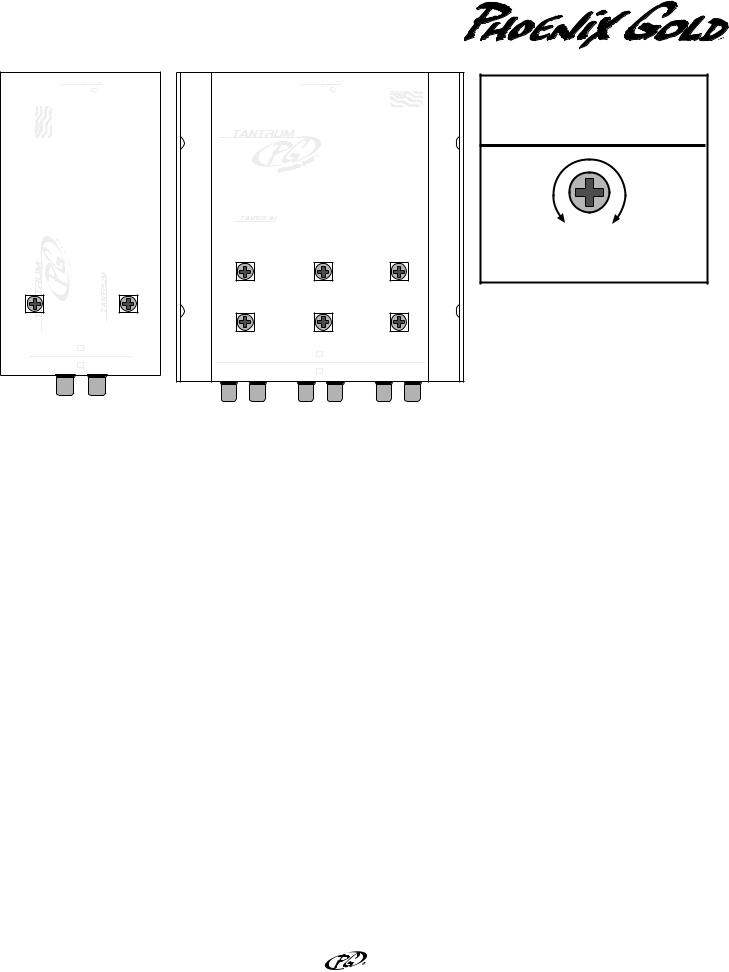
Tantrum LD22 - LD66
Instruction and Installation Manual
r b b |
|
r b b |
POWER |
22 |
POWER |
AIMMERICANADE |
MADE IN AMERICA |
|
|
LINEDRIVER |
series |
|
LINEDRIVER 66 |
|
|
|
|
|
L |
|
|
L series |
R |
R |
|
|
|
L |
|
L |
|
|
R out |
|
|
|
in |
in out |
in R out |
in out |
|
|
|
Controls and Functions
Remove Cover of LD22 or LD66 to Access Output Gain Controls
0 +30
OUTPUT GAIN CONTROL
TANTRUM LINE DRIVER 22 - 66 SPECIFICATIONS
Frequency Response |
20Hz to 20kHz (+/-1dB) |
THD |
0.02% @ 1kHz |
S/N Ratio (A Weighted) |
110dB |
Input Impedance |
10 kOhms |
Output Impedance |
30 Ohms |
Output Voltage |
|
Dimensions (LD22) |
4.5” L x 2.4” W x 1.5” H |
Dimensions (LD66) |
5.1” L x 4.7” W x 1.5” H |
1.POWER CONNECTOR: Make connections using the supplied detachable plug. Connect the B+ terminal to battery positive, the B- terminal to chassis ground, and the remote terminal to a switched 12v source or remote wire. An internal fuse protects against reverse polarity.
2.POWER LED: Lights when the unit is operational.
3.RCA INPUTS: Connect to the headunit’s RCA outputs.
4.OUTPUT GAIN CONTROL: Adjusts signal gain from 0 to +30dB. Left and rignt channels have seperate controls.
5.RCA OUTPUTS: Connect to the amplifier’s or signal processor’s RCA inputs.
Installation and Tuning
Install the TLD22 or TLD66 as close as possible to the headunit and make sure its not touching any of the vehicle’s metal. Please note you must remove the cover of the TLD22 or TLD66 to adjust the gain controls. The cover snaps together and can be removed by carefully pulling it apart from the base.
1.Set all system input gain and output level controls to minimum including the TLD22 or TLD66 itself.
2.Set tone, balance, and fader of the headunit to the center or flat positions.
3.Using a very clear and dynamic recording, set the volume control on the headunit to maximum undistorted output (on most headunits 80% of maximum).
4.Disconnect all channels connected to the TLD22 or TLD66 except for the one channel you wish to adjust. Only adjust one channel at a time. This makes it obvious when a specific channel has reached unwanted distortion levels.
The next few steps depend on what type of system you have:
TO AMPLIFIER(S) ONLY:
5.Slowly turn up the TLD22 or TLD66’s output gain control until the speakers begin to distort.
6.If the speakers have not reached maximum undistorted output (which is very unlikely), then and only then turn up the amplifier’s gain control until the speakers are driven to distortion.
7.Reduce the TLD22 or TLD66’s output level or the amplifier’s gain control just enough to remove the distortion. Repeat for additional channels.
TO SIGNAL PROCESSORS AND THEN TO AMPLIFIER(S):
5.Slowly turn up the TLD22 or TLD66’s output gain control until the maximum allowable input voltage of the next processor in the signal path is reached.
6.Adjust the input gains and output levels of each signal processor between the TLD22 or TLD66 and the amplifier to maintain equal input and output levels (unity gain). Start with the first processor after the TLD22 or TLD66 and work your way down the signal path to the amplifier.
7.Turn up the last signal processor output level control before the amplifier until the speakers begin to distort. If this adjustment cannot drive the speakers to distortion, then and only then turn up the amplifier’s gain control until the speakers are driven to distortion.
8.Reduce the last processor’s output level or the amplifier’s input gain control just enough to remove the distortion. Repeat for additional channels.
Phoenix Gold International, Inc.
9300 North Decatur • Portland, OR 97203 Tel: 503.286.9300 • Fax: 503.978.3380 • www.phoenixgold.com 8100.0256A
