Philips XX-AZ5130/00C, AZ5130/00C User Manual [it]
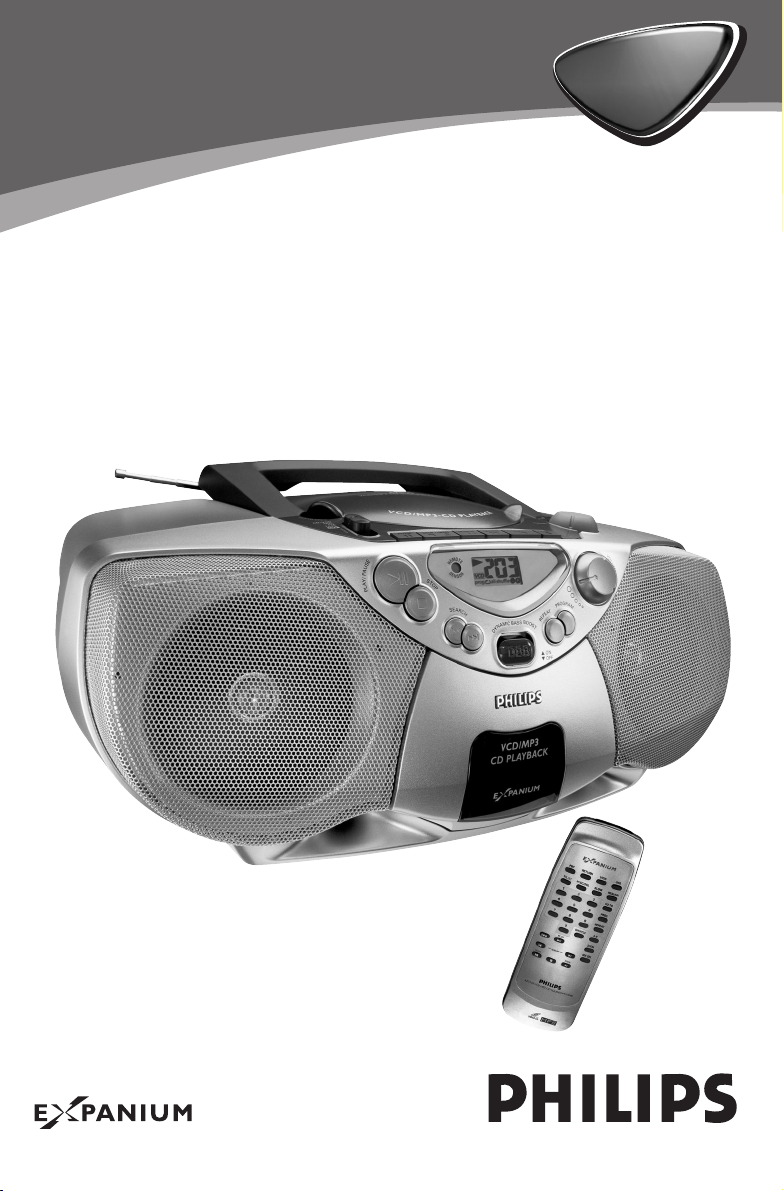
AZ5130VCD MP3 CD Soundmachine
AZ5130
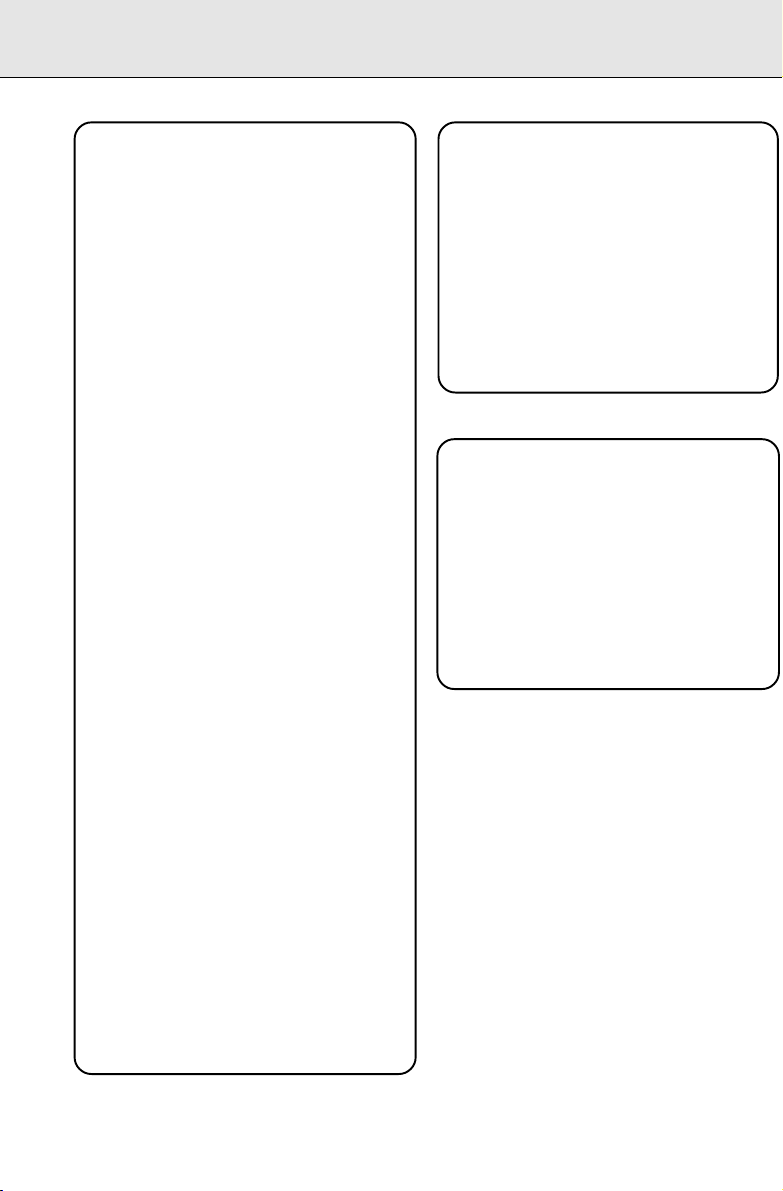
Important notes for users in the
U.K.
Mains plug
This apparatus is fitted with an approved 13
Amp plug. To change a fuse in this type of plug
proceed as follows:
1 Remove fuse cover and fuse.
2 Fix new fuse which should be a BS1362 5 Amp,
A.S.T.A. or BSI approved type.
3 Refit the fuse cover.
If the fitted plug is not suitable for your socket
outlets, it should be cut off and an appropriate
plug fitted in its place.
If the mains plug contains a fuse, this should
have a value of 5 Amp. If a plug without a fuse
is used, the fuse at the distribution board
should not be greater than 5 Amp.
Note: The severed plug must be disposed of
to avoid a possible shock hazard should it be
inserted into a 13 Amp socket elsewhere.
How to connect a plug
The wires in the mains lead are coloured with
the following code: blue = neutral (N),
brown = live (L).
As these colours may not correspond with the
colour markings identifying the terminals in
your plug, proceed as follows:
– Connect the blue wire to the terminal
marked N or coloured black.
– Connect the brown wire to the terminal
marked L or coloured red.
– Do not connect either wire to the earth
terminal in the plug, marked E (or e) or
coloured green (or green and yellow).
Before replacing the plug cover, make certain
that the cord grip is clamped over the sheath
of the lead - not simply over the two wires.
Copyright in the U.K.
Recording and playback of material may
require consent. See Copyright Act 1956 and
The Performer’s Protection Acts 1958 to 1972.
Norge
Typeskilt finnes på apparatens underside.
Observer: Nettbryteren er sekundert
innkoplet. Den innebygde netdelen er
derfor ikke frakoplet nettet så lenge
apparatet er tilsluttet nettkontakten.
For å redusere faren for brann eller elektrisk
støt, skal apparatet ikke utsettes for regn eller
fuktighet.
Italia
DICHIARAZIONE DI CONFORMITA’
Si dichiara che l’apparecchio AZ5130, Philips
risponde alle prescrizioni dell’ar t. 2 comma 1 del
D.M. 28 Agosto 1995 n. 548.
Fatto a Eindhoven
Philips Consumer Electronics
Philips, Glaslaan 2
5616 JB Eindhoven, The Netherlands
CAUTION
Use of controls or adjustment or
performance of procedures other than
herein may result in hazardous
radiation exposure or other unsafe
operation.
VAROITUS
Muiden kuin tässä esitettyjen
toimintojen säädön tai asetusten
muutto saattaa altistaa vaaralliselle
säteilylle tai muille vaarallisille
toiminnoille.
2

O
F
F
M
W
F
M
T
A
P
E
L
I
F
T
T
O
O
P
E
N
A
Z
5
1
3
0
V
C
D
M
P
3
C
D
S
O
U
N
D
M
A
C
H
I
N
E
P
L
A
Y
S
T
O
P
•
O
P
E
N
P
A
U
S
E
S
E
A
R
C
H
S
E
A
R
C
H
S
E
A
R
C
H
S
T
O
P
D
Y
N
A
M
ICB
A
SS
B
O
O
S
T
P
L
A
Y
/
P
A
U
S
E
DBB
S
H
U
F
F
L
E
R
E
P
E
A
T
V
O
L
U
M
E
N
E
P
O
O
T
T
F
I
L
T
U
N
I
N
G
A
C
M
A
I
N
S
~
AUDIO OUTAUDIO IN
12 3 51 6
78 9 0!@ #
$
^
%
&
REPEAT
ALL
P
R
O
G
R
A
M
4
C
D
-V
C
D
VCD
shuffle
all
prog
L
R
3
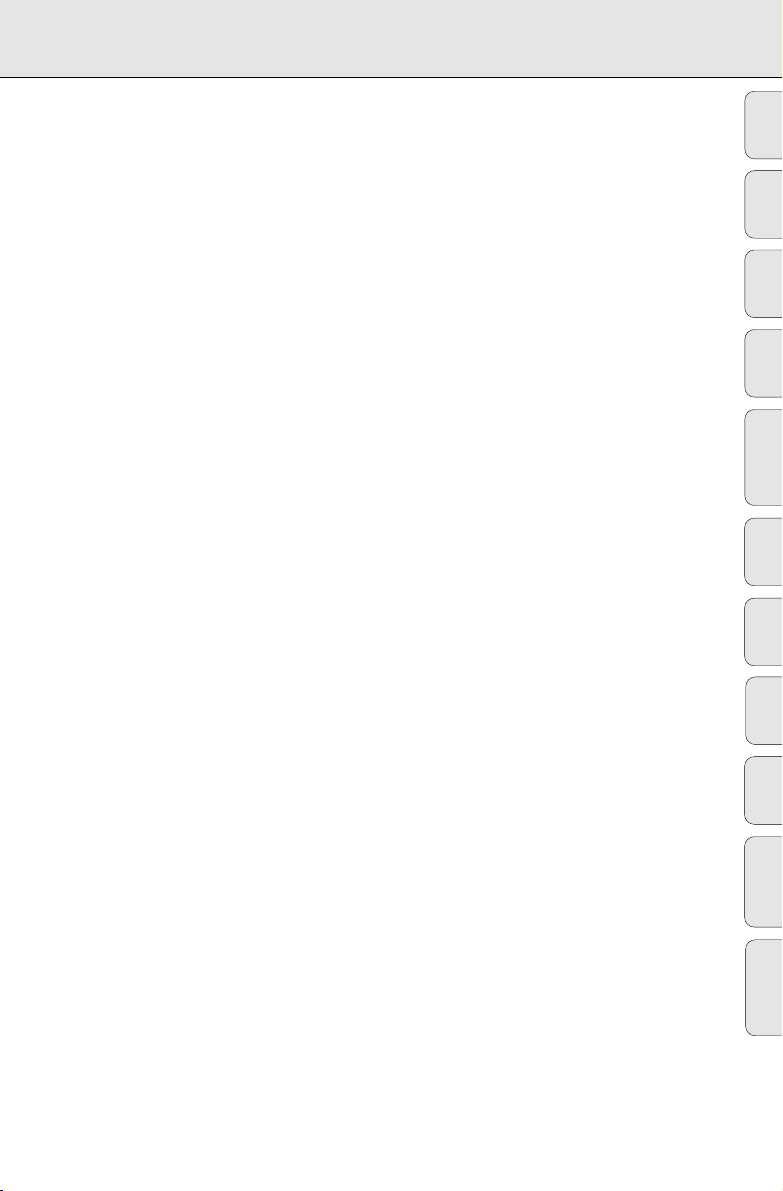
INDEX
English . . . . . . . . . . . . . . . . . . . . . . . . . . . . . .5
Français . . . . . . . . . . . . . . . . . . . . . . . . . . . . .21
Español . . . . . . . . . . . . . . . . . . . . . . . . . . . . .37
Deutsch . . . . . . . . . . . . . . . . . . . . . . . . . . . . .53
Nederlands . . . . . . . . . . . . . . . . . . . . . . . . . .69
English
Français
Español
Deutsch
Nederlands
Italiano . . . . . . . . . . . . . . . . . . . . . . . . . . . . .85
Svenska . . . . . . . . . . . . . . . . . . . . . . . . . . . . .101
Dansk . . . . . . . . . . . . . . . . . . . . . . . . . . . . . . .117
Suomi . . . . . . . . . . . . . . . . . . . . . . . . . . . . . . .133
Português . . . . . . . . . . . . . . . . . . . . . . . . . . .149
. . . . . . . . . . . . . . . . . . . .165
Italiano
Svenska
Dansk
SuomiPortuguês
4
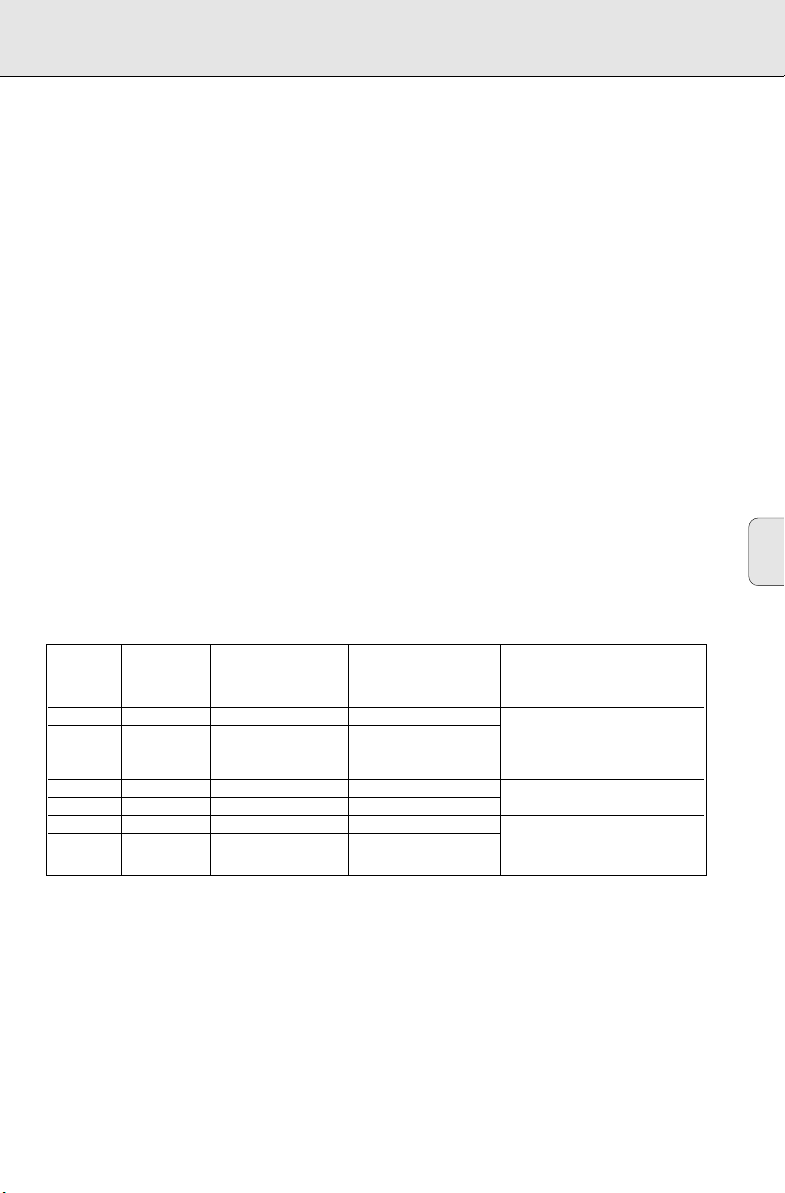
Informazioni generali MP3
Caro cliente,
Grazie per aver acquistato la Soundmachine Philips MP3-CD. Il vostro nuovo grandioso acquisto vi
permetterà di ascoltare fino a 10 ore di musica di qualità CD, usando la nuova tecnologia musicale a
compressione rivoluzionaria MP3.
Tecnologia MP3
MP3 è la forma abbreviata di tecnologia di codifica e decodifica MPEG 1 Layer 3, un algoritmo di
codifica molto potente con cui potete comprimere gli originali dati audio digitali fino a un fattore di
10 senza perdere significativamente sulla qualità del suono.
Registrazione e riproduzione
Si raccomanda di impostare la velocità di registrazione a 128kbps, frequenza di
campionatura su 44.1 kHz per ottenere una qualità di riproduzione della musica a livello
CD.
Dal momento che scaricare file MP3 da Internet, copiare canzoni legalmente dai CD che possedete, e
copiare canzoni MP3 su un CD-R sono processi delicati, la qualità delle canzoni MP3 può variare a
seconda del processo. Di conseguenza, un CD-MP3 può risultare non perfetto.
Come risultato di queste imperfezioni, può succedere che ci siano salti occasionali
durante l ascolto, o qualche ritardo nell accedere al titolo che precede/che segue sul CDMP3. Questo si deve considerare normale.
Segue tabella di confronto:
Qualità Velocità Gamma di Tempo tot. Commento
del suono bit riduzione approssimato
approssimata CD-MP3
Radio MW 32 kbps 40 : 1 40 ore Qualità del suono
Radio FM 64 kbps 20 : 1 20 ore compromessa
significativamente- non
raccomandato.
Quasi CD 96 kbps 15 : 1 15 ore Velocità di compressione con
CD-like 128 kbps 10 : 1 10 ore qualità del suono bilanciata.
CD 256 kbps 5 : 1 5 ore velocità di compressione
CD 320 kbps 3 : 1 3 ore bassa si suggerisce di
riprodurre CD
Italiano
85
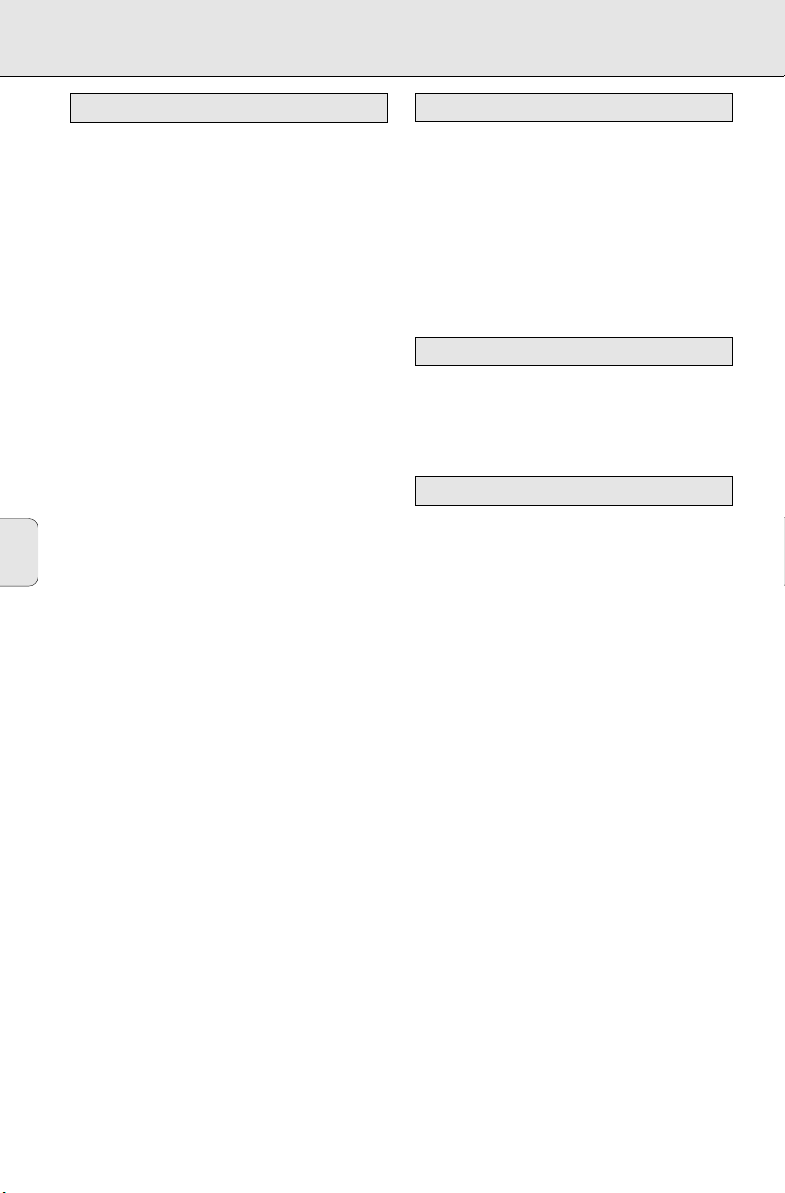
COMANDI
PANNELLO FRONTALE E SUPERIORE
1
Lift to open- per aprire il piatto CD.
2 Source selector -
ON/OFF e per selezionare la fonte del suono:
CD•VCD/MW/FM/TAPE.
3
Tasti cassetta
PAUSE ; -
riproduzione.
STOP•OPEN 9/-
e per aprire il comparto della cassetta.
SEARCH 5 o 6 -
velocemente il nastro.
PLAY 1 -
RECORD 0 -
4 SENSORE TELECOMANDO - sensore a
infrarossi per il telecomando.
5
Visualizzatore LCD
funzioni VCD, MP3 e lo stato del disco.
6
Italiano
SINTONIZZATORE(TUNING)- per
sintonizzare le stazioni radio.
7 PLAY•PAUSE 2; -
interrompere la riproduzione del CD.
8 STOP 9 -
9 SEARCH ∞ o § -
passaggio o un brano.
0
DBB (Amplificazione dei bassi
dinamica)
vivida.
! REPEAT -
brano/programma/ un intero CD.
@ SHUFFLE -
ordine sparso.
# VOLUME -
Interruttore POWER
:
interrompe la registrazione o
Per interrompere il nastro
per avvolgere/ riavvolgere
per iniziare la riproduzione.
per iniziare la registrazione.
-
Per iniziare o
per interrompere la riproduzione.
per saltare o cercare un
-
per una risposta dei bassi più
per ripetere la riproduzione di un
per riprodurre tutti i brani in
per regolare il livello del volume.
per mostrare le
PANNELLO POSTERIORE
$ Antenna telescopica - per migliorare la
ricezione radio in FM.
% VIDEO/AUDIO OUT - collega alla TV o a
VCR VIDEO/AUDIO IN
^ Portello batteria - per aprire il comparto
della batteria.
& AC MAINS
alimentazione.
~ - spina per cavo di
ACCESSORI IN DOTAZIONE
Telecomando
Cavo elettrico
Cavo audio/video
. . . . . . . . . . . . . . . . . . . . . .1
. . . . . . . . . . . . . . . . . . . . .1
. . . . . . . . . . . . . . . . . .1
TELECOMANDO
1
PBC (COMANDO RIPRODUZIONE)- per
accendere o spegnere la modalità PBC (solo
per versioni VCD 2.0)
2
RITORNO (RETURN)
di MENU precedente durante la riproduzione
(solo per VCD con PBC)
3
VISIONE (VIEW)
visualizzazione di 9 immagini sullo schermo
TV. Solo quando la modalità PBC è spenta (
solo per il funzionamento del VCD).
4 OSD -
5
6 RESUME -
7
8 PROG
per accendere/spegnere la
visualizzazione dello schermo sullo schermo TV.
RALLENTATORE (SLOW)- per guardare un
VCD a una velocità inferiore ( solo durante il
funzionamento del VCD).
per tornare alla riproduzione in
modalità stop.
VAI A (GOTO)- per iniziare la riproduzione in
un momento prescelto sul disco (solo durante
il funzionamento CD/VCD e quando la
modalità PBC è spenta).
per CD/VCD/CD-MP3 per
per tornare al livello
-
per scorrere un VCD con
-
programmare
brani del disco.
pz
pz
pz
86
