Philips XRG90 User manual
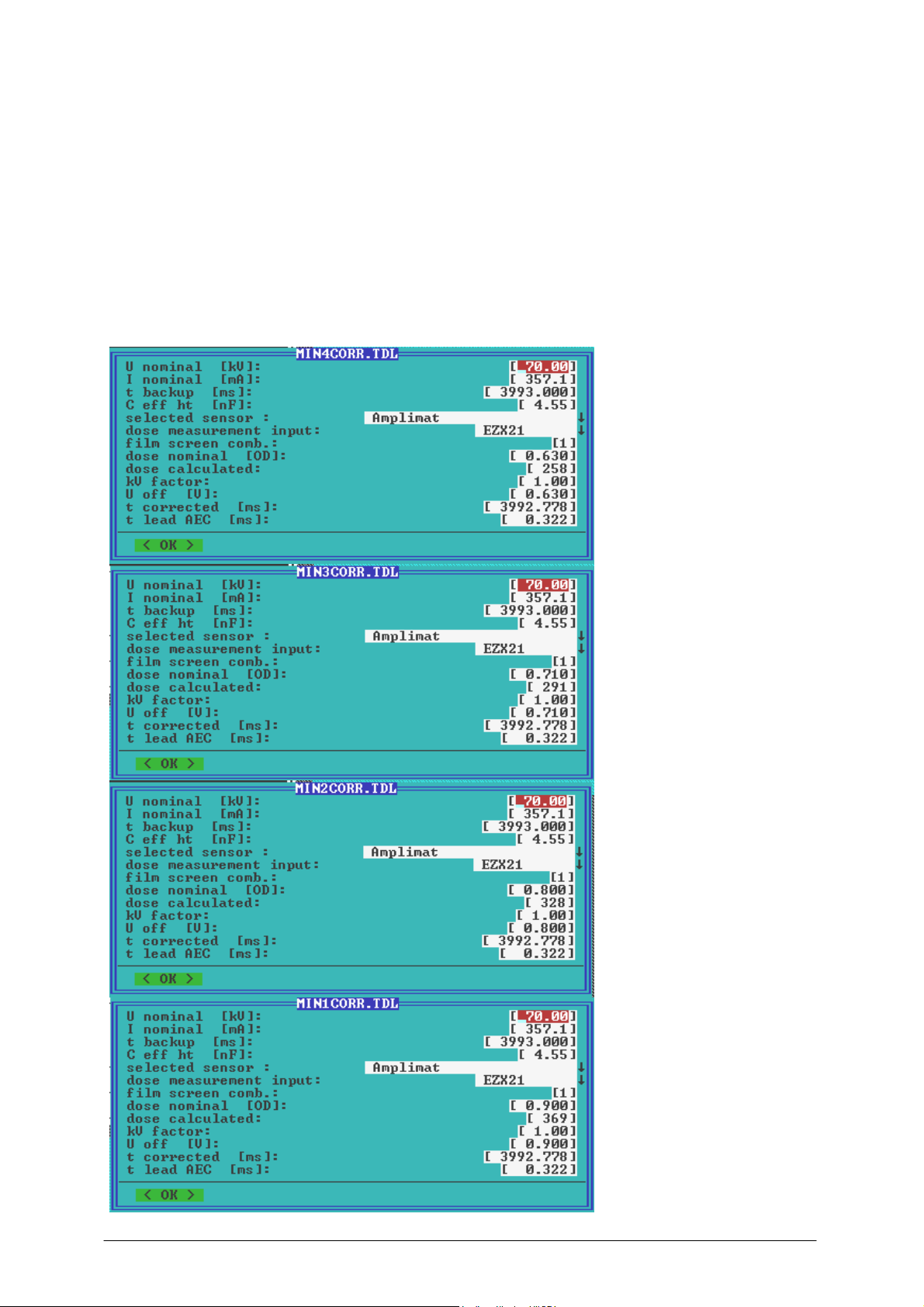
The following screen is visible following the XRGSCOPE path:
OPTIMUS (XRG90) at RAD - R/F generators or OPTIMUS C at Duo Diagnost systems
>> Faultfind >> Logging Table >> X-Ray Log >> Dose Rate Control Logging >> AEC
>> AEC Calculation
From release 3.5 RAD - R/F or release 1.2 Optimus C onwards there are only 4 dose correction steps
at 12% possible (plus or minus).
The density voltage U_off determining the exposure termination has been programmed in such way
that is at 1.00 Volt if the displayed density correction value is at zero.
The density correction value is displayed at the control panel, desk or Cockpit. An additional value
"dose nominal [OD] = " (1.000 indicated in the 1
st
screen next page) represents the basic optical
density according to the customers taste, e.g. 1.5.
The calculated U_off exposure termination value as well as the corrected optical density depending on
the correction step is displayed accordingly.
Use a multiplication factor of 1.125 for up- and down calculation if the density steps are at 12%.
corr_step_values.doc Dec - 13 - 2002 page 1 - 2
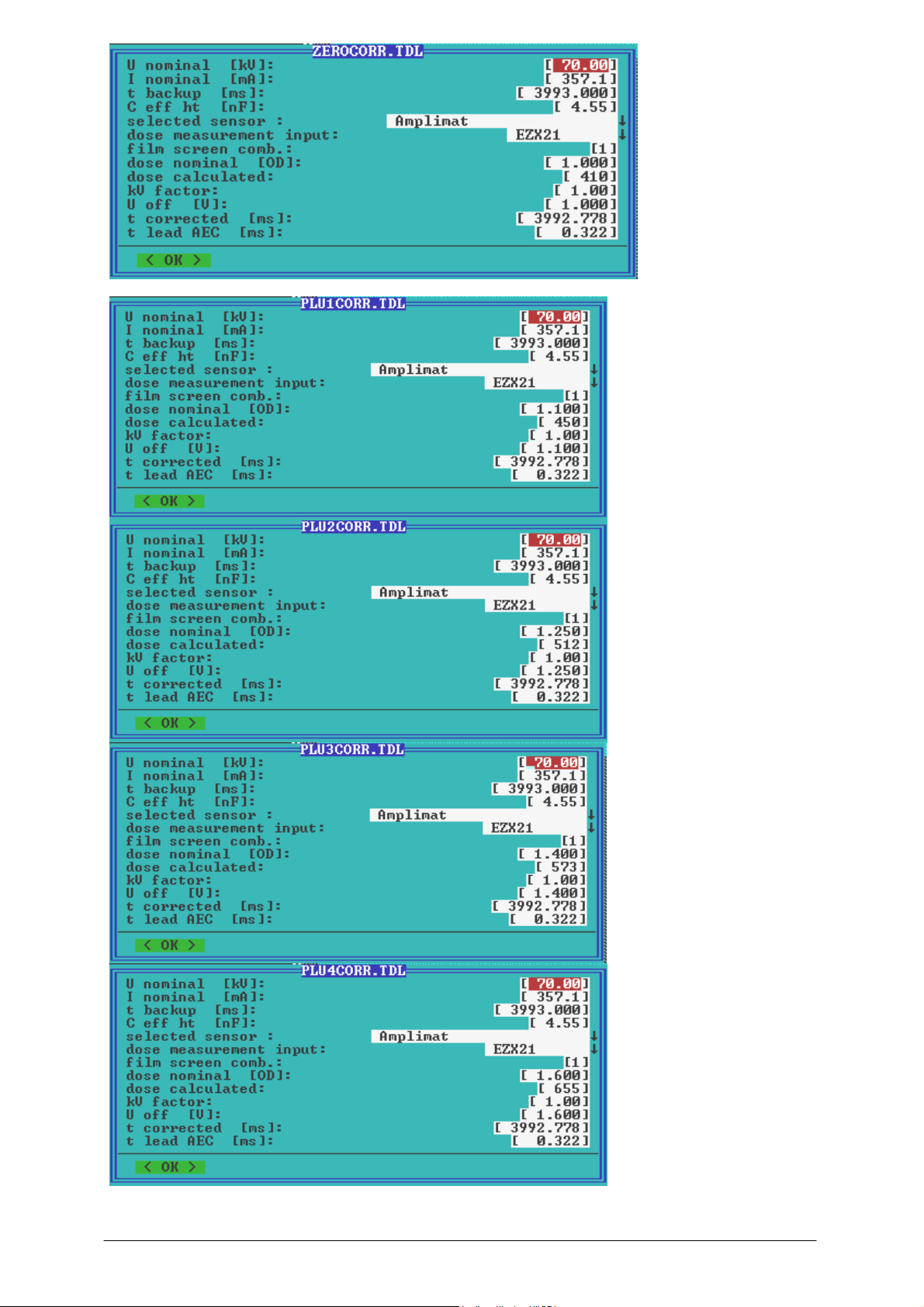
corr_step_values.doc Dec - 13 - 2002 page 2 - 2
