Specifications and Main Features
- Model: Philips VR703
- Type: VCR
- maximum Tape Time: maximum 300 minutes.
- Selection of Language: German, English, French, Italian, etc.
- Teletext/Videotext Reception: Yes
- Creation of Subtitles: Yes
- VPT System: Yes
- Stereo Reception: Yes, HiFi stereo with two languages televised.
- Audio Recording Funktion: Can be utilized for Hi-Fi stereo/dolby 5.1 surround sound.
- Initiation of a Recording by VPS: Yes
- Children Safety Devices: Yes
- In Case Power Is Cut Off: Data retention for not less than one month
- 6 heads which allows for great still picture, slow-motion video, and HiFi stereo sound.
- Real time view cassette position: Yes
- Auto tracking: Yes, for optimum tracking of the tape.
- External Connections:
- Antenna connection for input/output
- 2 Euro-AV inputs/outputs
- Audio input(Left Channel, Right Channel)
- Measurements: 420 x 381 x 101 mm.
- Weight: Around 6.5 kgs.
- Input electric power source: 220to240 volts with 48 to 52 hertz range.
- Electric power consumption: 22 watts on the average approximately; 15 watts when set to standby.
Frequently Asked Questions
Q: Which Tapes Are Compatible For Use With Philips VR703?
A: The device functions well for standard VHS, reclomatic VHS, back-to-back VHS and uni VHS tapes. Its advisable to use brand name tapes which have the VHS symbols on them for best results.
Q: How do I set the clock on my device?
A: Press the appropriate button on the remote to select language and use the on-screen instructions to set the time, year, month and day.
Q: Can I connect external devices to the Philips VR703?
A: You can connect a HiFi audio system and an additional video recorder via the Euro-AV connectors.
Q: What is the VPS feature, and how does it work?
A: VPS is short for Video Program System. It facilitates the videorecorder to be turned ON and OFF automatically without manual control and changes the times accordingly to the schedule which is on a VHS tape.
Q: How can I enable the child safety lock?
A: Switch off the device, then press and remember the child safety button until the display shows 'GESP' which shows that child lock is on.
Q: Is it possible to record TV shows while watching a different program?
A: Yes. The device has its own tuner and can record one channel while another one is played on.
User Manual
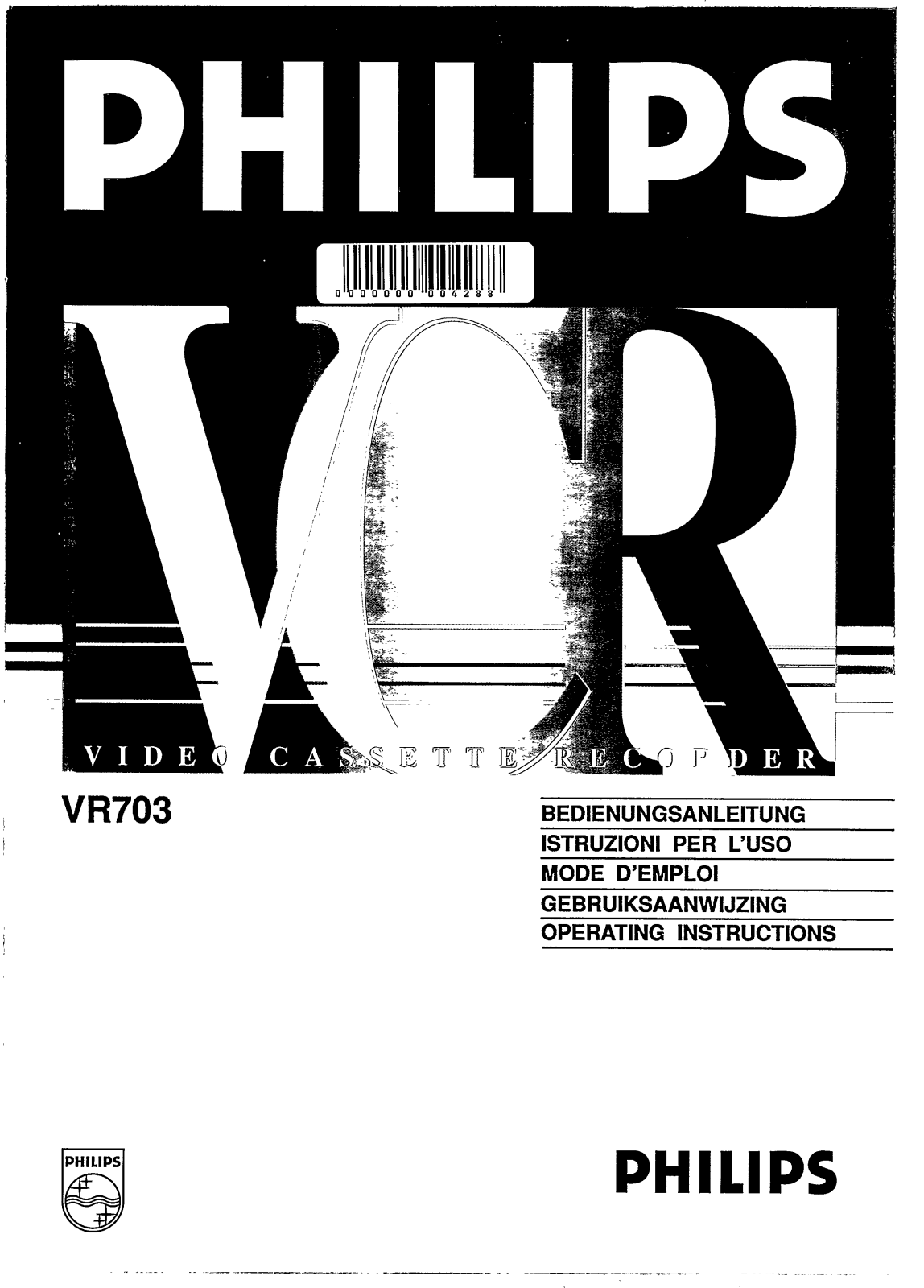
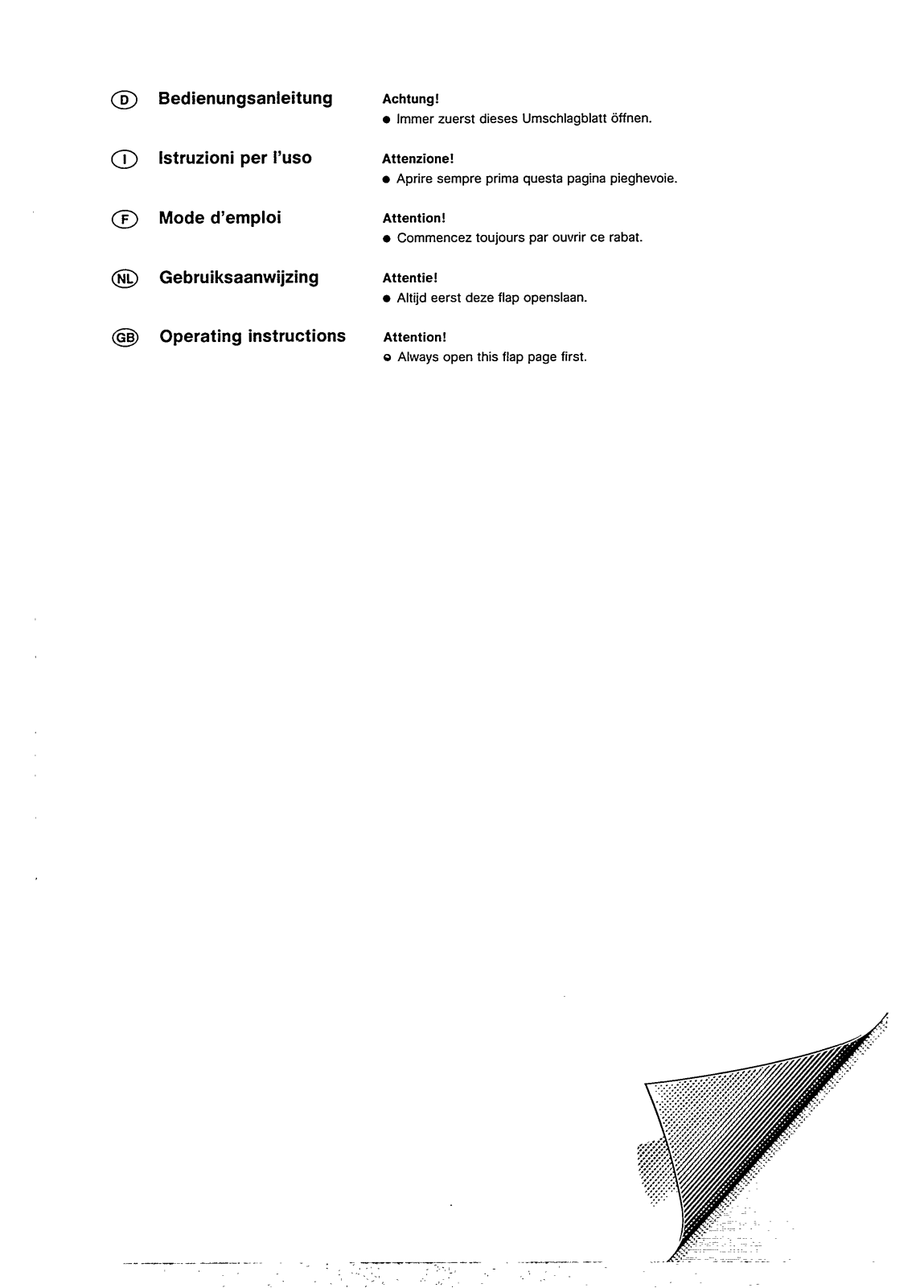



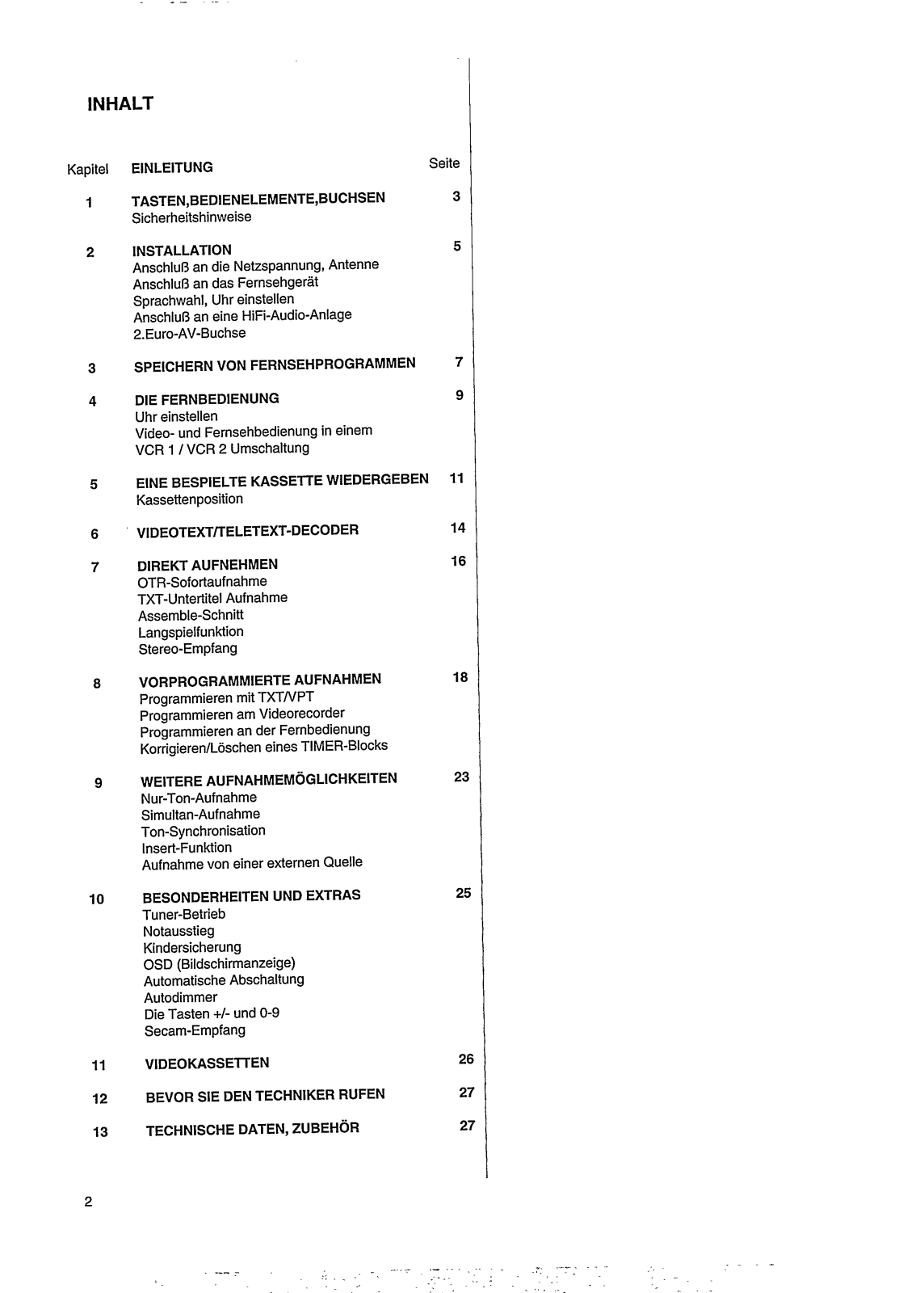

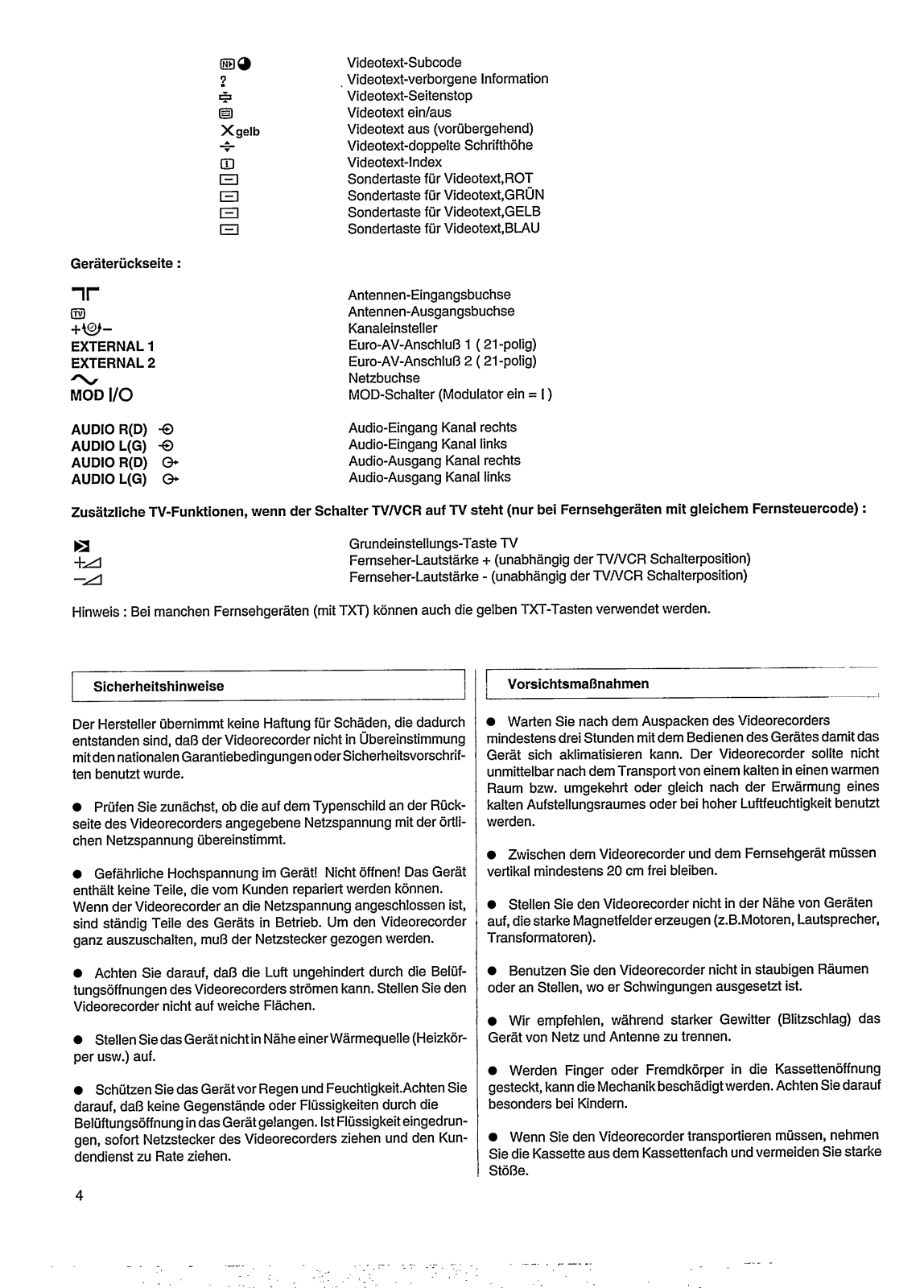

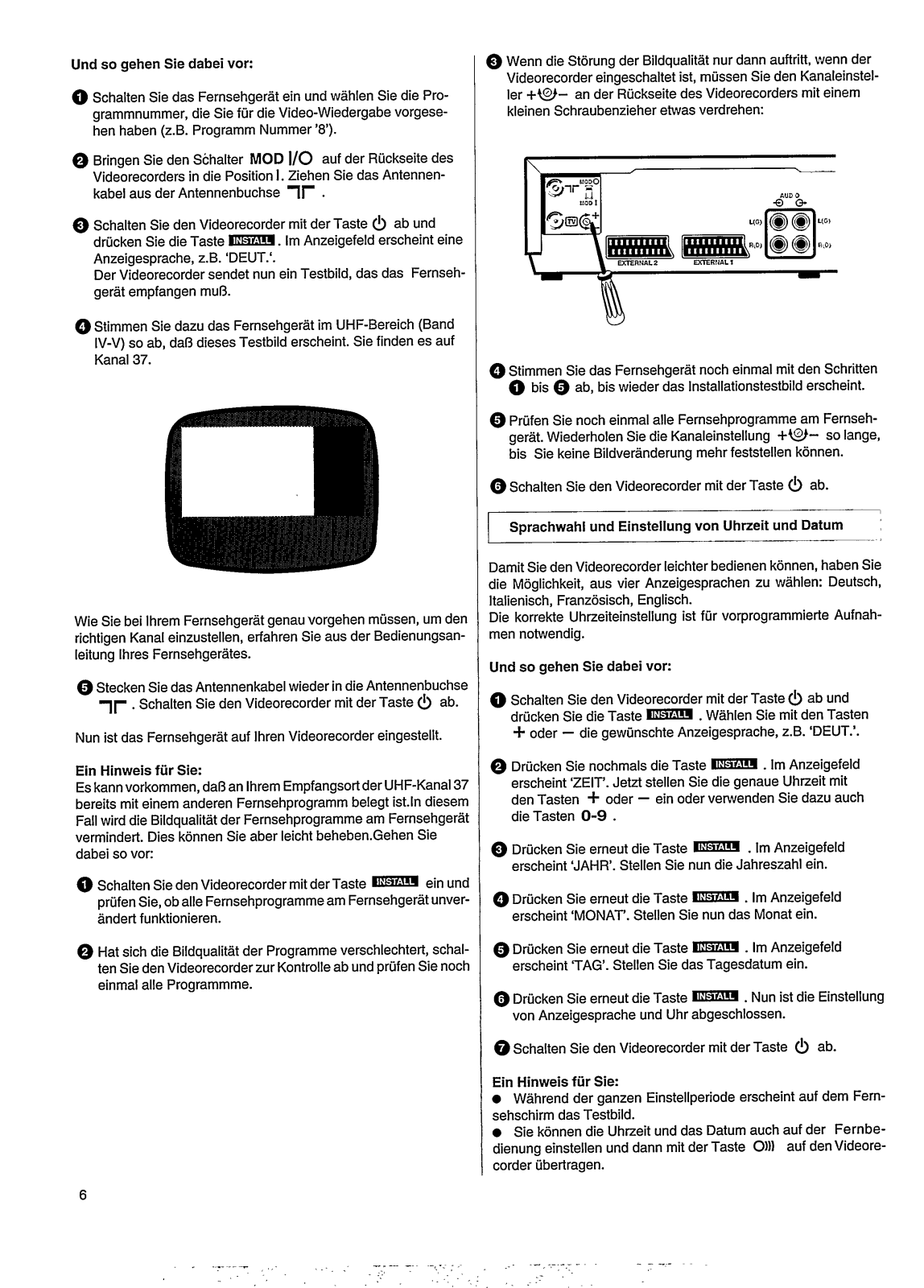




























