Philips VR200-58 User Manual

CONTENTS
1. HOW TO CONNECT YOUR VIDEO RECORDER 4.........
How to connect your video recorder to the TV set 4.....
Connecting with a scart cable 4......................
Connecting withouta scart cable 5...................
Connecting a decoder or other equipment 5............
2. INSTALLING YOUR VIDEO RECORDER 6...............
Initialinstallation 6..................................
Allocatinga decoder 6..............................
Manual TV channel search 7.........................
Channel number or frequency display 7...............
Satellitereceiver 7..................................
Special installationfunctions 8.......................
AutomaticTV channel allocation (FollowTV) 8.........
AutomaticTV channel search 8......................
Monitorfunction 9..................................
Sortingand clearing TV channels manually 9...........
Settingthe language 9..............................
Settingthe time and date 9...........................
3. IMPORTANT NOTES FOR OPERATION 10..............
General information 10..............................
Saving energy 10...................................
Emergencyinterrupt 10..............................
The symbolson your video recorder display 10.........
Summaryofuserguide 11...........................
User guide (OSD) 11.................................
6. PROGRAMMED RECORDING (TIMER) 17...............
’VPS’ (Video ProgrammingSystem)and’PDC’
(ProgrammeDeliveryControl) 17.....................
Programminga recording(with’SHOWVIEW’) 17.......
Programminga recording(without’SHOWVIEW’) 18....
How to check or change a programmed recording
(TIMER) 19.........................................
How to clear a programmed recording (TIMER) 19......
7. ADDITIONAL FUNCTIONS 20.........................
Switchingthe TV system 20..........................
Settingthe on-screendisplay(OSD) 20................
Automaticswitch-off(tunermode) 20.................
Reducing picture disturbance(’optimizingthe
modulator’) 21......................................
Switchingoffthe modulator 21.......................
8. Before you call an engineer 22.......................
9. GLOSSARY 23......................................
Technical termsused 23.............................
4. PLAYBACK FUNCTIONS 12..........................
Playinga cassette 12................................
PlayingNTSC cassettes 12...........................
Tape position indication 12...........................
Searching for tape position withthe picture (picture
search) 12.........................................
Stillpicture 12......................................
Searching for tape position withoutthepicture(wind
and rewind) 13.....................................
InstantView 13.....................................
Automaticsearchfora tape position (indexsearch) 13..
Automaticsearchfora blank space on the tape 13.....
Pictureinterference 14..............................
Trackingduring playback 14.........................
Trackingduring stillpicture 14.......................
Cleaning the video heads 14.........................
5. MANUAL RECORDING 15............................
Recording withoutautomaticswitch-off 15............
Recording with automaticswitch-off(OTR
one-touch-recording) 15.............................
Protectingyourrecordings 15........................
Auto-assembling 16.................................
Automaticrecordingfromasatellitereceiver(SAT
RECORDING) 16....................................
Switchingon ’DirectRecord’ 16......................
3
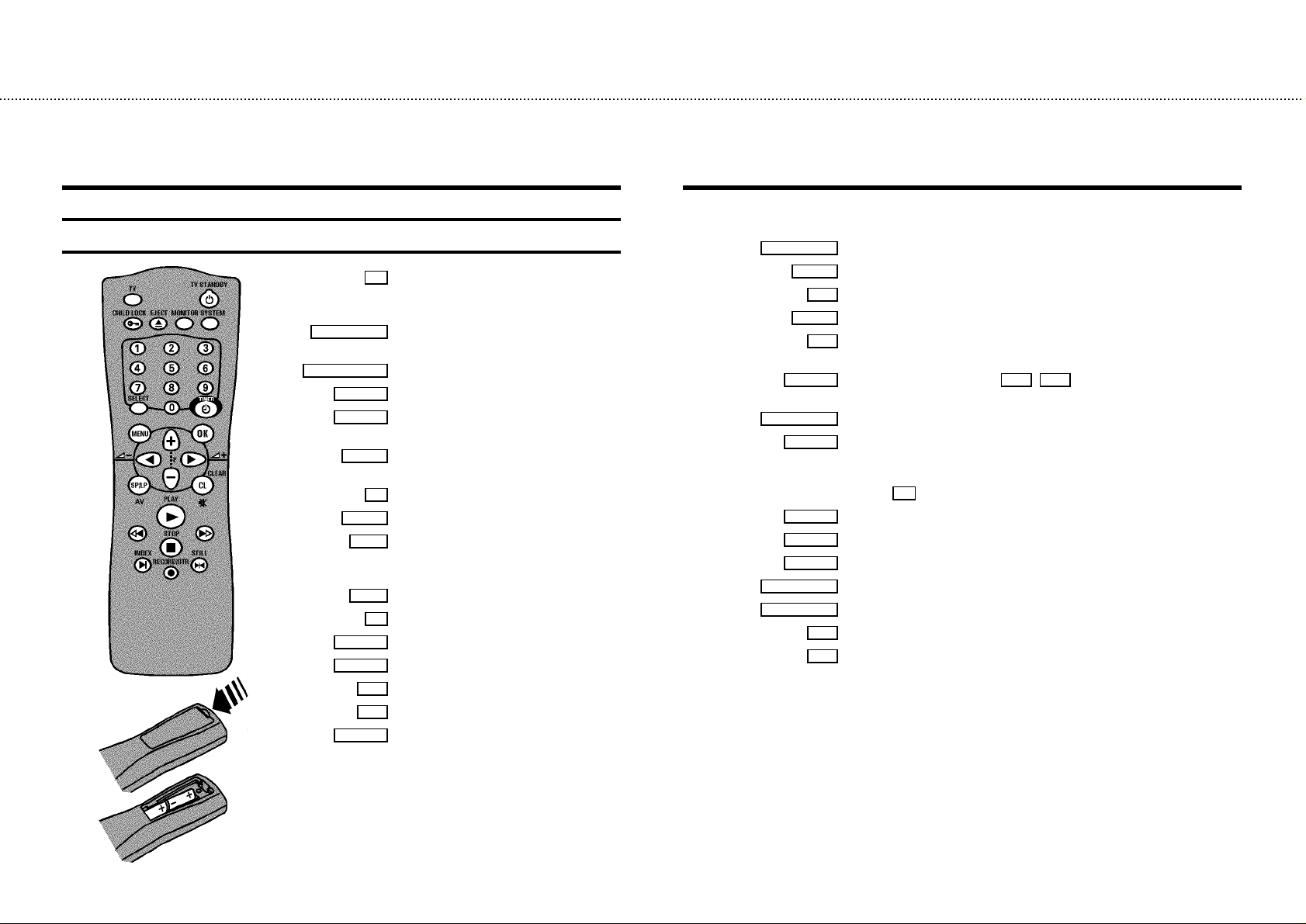
&
OPERATING INSTRUCTIONS IN BRIEF
The remote control
TV/STANDBYm
CHILD LOCK u
EJECT J
MONITOR
SYSTEM
SELECT
TIMER
MENU
D/Sr
C/Sq
P q
P r
SP/LP, AV
TV To call upadditional TV functions : Additional TV
functions for TV sets with the same remote control
code (RC5)
Switch off : To switch off set, interrupt menu
function, interrupt a programmed recording (TIMER)
No function
Eject: To eject a cassette
TV monitor : To switch between TV reception and
VCR playback
Switching the TV system: To select the TV system
while you record or play a cassette
Number buttons:0-9
0-9
Select: To select a function
TIMER: To make a manual TIMER programming with
SHOWVIEW or to alter or clear a programmed
TIMER
Menu : To call up the main menu
Store/Confirm: To store or confirm entry
OK
Select: Cursor left
Select: Cursor right
Select: One line or programme number up
Select: One line or programme number down
No function :
CLEAR (CL), y
PLAYG
[
STOPh
I
INDEXE
RECORD/OTRn
STILLR
D/Sr
C/Sq
SP/LP, AV
CLEAR (CL), y
TV/STANDBYm
P q
P r
Delete : To delete last entry/Clear programmed recording (TIMER)
Playback : To play a recorded cassette
Rewind : During STOP and STANDBY: rewind, during PLAYBACK: reverse scanning
Pause/Stop: To stop the tape, except while a TIMER-recording is being made
Forward wind: During STOP and STANDBY: forward wind, during PLAYBACK: forward
scanning
Index search: In combination with [ / I : to search for previous/next
recording on the cassette.
Record: To record the programme selected
Still picture: To stop the tape and show a still picture
Additional TV functions
Press the TV
TV volume: TV volume down
TV volume: TV volume up
To switch the TV to Audio-/Video input socket
TV volume off: To switch off the TV volume
Switch off : To switch off set
TV programme number : TV programme number up
TV programme number : TV programme number down
button and the correct button on the remote control at the same time
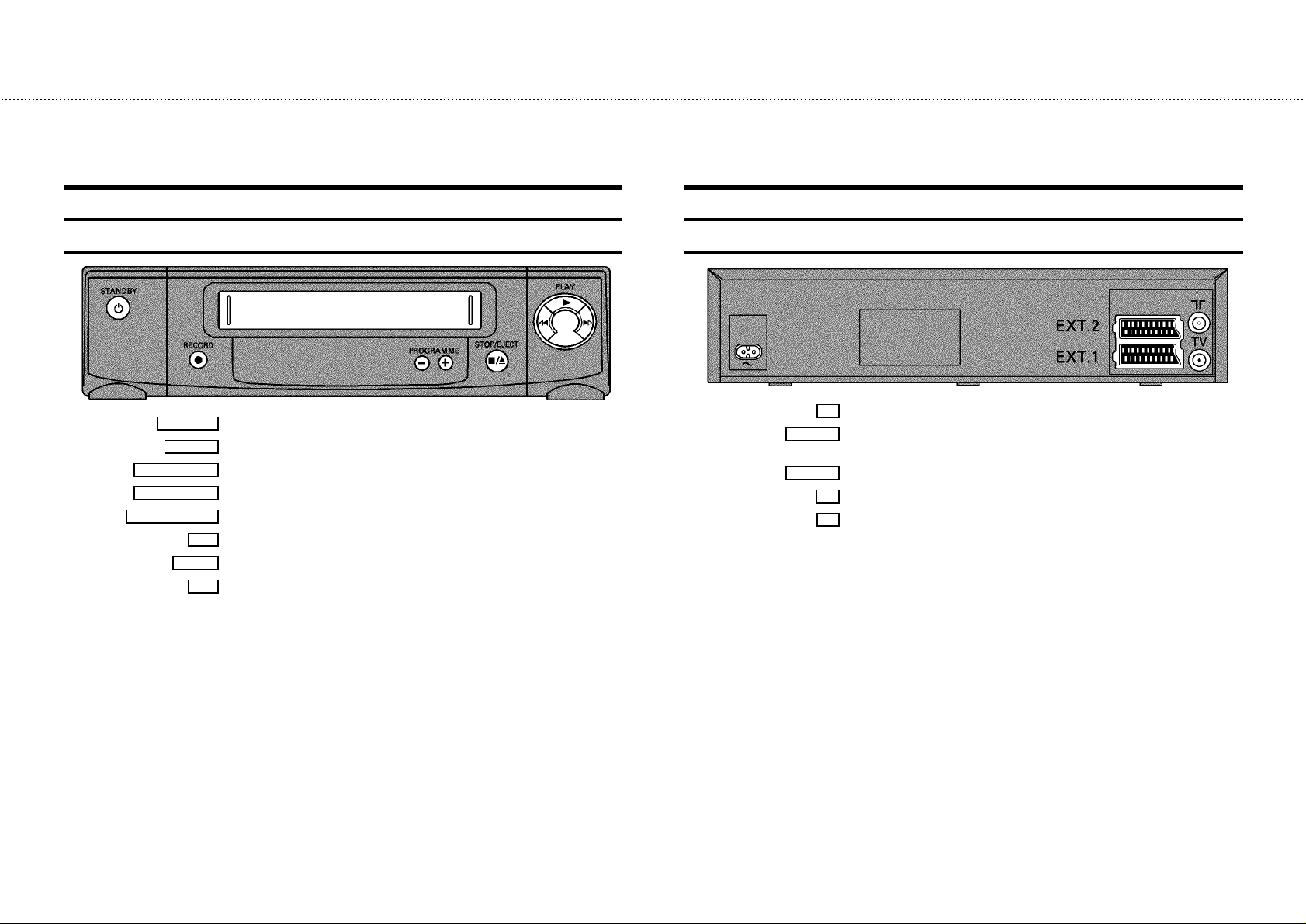
&
Front of the set
STANDBYm Standby : To switch off, interrupt a function, interrupt a programmed recording (TIMER)
PROGRAMMEr
PROGRAMMEq
STOP/EJECT?
RECORDn
H
PLAYG
I
Record: To record the programme selected
Select: One line or programme number down.
Select: One line or programme number up.
Pause/Stop, eject cassette: To stop the tape and eject the cassette
Rewind : During STOP and STANDBY: rewind, during PLAYBACK: reverse scanning
Playback : To play a cassette
Forward wind: During STOP and STANDBY: forward wind, during PLAYBACK: forward
scanning
Back of the set
4 Mains socket: To connect the mains cable
EXT.2 AV 2
EXT.1 AV 1
Scart socket 2: To connect a satellite receiver, decoder, video recorder, etc. (programme
E2’)
number ’
Scart socket 1: To connectthe TV set (programme number’E1’)
Aerial input socket: To connect the aerial cable
2
Aerial output socket: To connect the TV set
3

Remote codes
Acura 02 GoldStar 15, 20, 27 Proline 31
Adyson 20 Goodmans 07, 10, 20, 29, 36 Protech 02, 12, 20, 23, 25, 38
Akai 18, 33 Gorenje 35 Quelle 03, 04, 33
Akura 21, 25 Graetz 33 Questa 07
Alba 02, 07, 21 Granada 10, 18, 20 Rank Arena 07
Allorgan 28 Grandin 26 Rediffusion 33
Amplivision 20 Grundig 17 Rex 25
Amstrad 02 HCM 02, 26 Roadstar 02, 21, 25, 38
Anitech 02 Hanseatic 30, 33 SEG 07, 20, 25
Arcam 19, 20 Hinari 02, 07, 21 SEI 12, 28
Asuka 21 Hisawa 26, 40 Saba 15
Audiosonic 15 Hitachi 05, 07, 08, 13, 15, 20, 22 Saisho 02, 04, 25
BPL 26 Huanyu 19, 36 Salora 33
BSR 28 Hypson 25, 26 Sambers 12
BTC 21 ICE 20, 25 Samsung 01, 02, 20, 25, 27, 35
Basic Line 02, 21 ICeS 21 Sandra 19
Baur 03, 33 ITT 33 Sanyo 04, 07, 10, 18
Beko 35 Imperial 23, 35, 38 Schaub Lorenz 33
Binatone 20 Inno Hit 10 Schneider 21, 23, 37
Blaupunkt 17 Interfunk 23, 33 Sei-Sinudyne 03
Blue Sky 21 Intervision 12, 20, 25 Sentra 06
Blue Star 26 Isukai 21 Sharp 07, 11
Bondstec 23 JVC 07, 09 Shorai 28
Boots 20 Kaisui 02, 19, 20, 21, 26 Siarem 12
Brandt 15 Kathrein 01 Siemens 17
Britannia 19 Kingsley 19 Silver 07
Bush 02, 07, 21, 26, 28, 36, 42 Koyoda 02 Sinudyne 12, 28
CGE 23 Leyco 10, 25, 28 Solavox 05
CS Electronics 19 Lloytron 05 Sonitron 18
CTC 23 Luxor 33 Sonoko 02
Carrefour 07 M Electronic 02, 13, 15, 20, 32, 36, 41 Sonolor 18
Cascade 02 Magnadyne 12, 23 Sony 03, 04, 07
Cimline 02 Magnafon 12 Soundwave 38
Clatronic 23, 35 Manesth 20, 25, 30 Standard 02, 20, 21
Condor 30, 35 Marantz 01 Sunkai 28, 31
Contec 02, 07, 19 Matsui 02, 04, 06, 07, 10, 18, 20, 28, 39 Susumu 21
Crown 02, 35, 38 Memorex 02 Tandy 10, 20, 21
Cybertron 21 Metz 34 Tashiko 07, 20
Daewoo 02, 36 Mitsubishi 07, 14, 16 Tatung 10, 20
Dainichi 21 Mivar 19, 27 Tec 20, 23
Dayton 02 Multitech 02, 12, 19 Technema 30
De Graaf 18 Neckermann 01 Technics 24
Decca 10 Nikkai 05, 06, 10, 19, 21, 25 Telefunken 15
Dixi 02 Nobliko 12 Telemeister 30
Dual 42 Nokia 33, 41 Teletech 02
Dual Tec 20 Nordmende 15 Teleton 20
Elite 21, 30 Oceanic 33 Tensai 21, 28, 29, 30
Elta 02 Orion 28, 30, 31 Texet 19, 21
Emerson 33 Osaki 05, 10, 20, 21, 25 Thomson 15
Ferguson 15 Oso 21 Thorn 06, 10, 33
Fidelity 19, 33 Osume 05, 10 Tomashi 26
Finlandia 18, 32 Otake 29 Toshiba 06, 07
Finlux 10, 13, 32 Otto Versand 01, 03, 07, 20, 30 Uher 30
Firstline 02, 19, 20, 23, 28, 31 Palladium 35, 38 Ultravox 12
Fisher 18, 20, 35 Panama 20, 25 Universum 13, 25, 32, 35
Flint 40 Panasonic 24, 34 Videosat 23
Formenti 30 Pathe Cinema 19, 30 Videotechnic 20
Frontech 23, 25 Pausa 02 Visa 02
Fujitsu 10 Perdio 30 Vision 30
Funai 25, 28 Phase 05 Waltham 20
GEC 10, 20 Philco 23 Watson 30
GPM 21 Philips 01, 36 Watt Radio 12
Geloso 02 Pioneer 15 Wega 07
Genexxa 21 Profex 02, 33 White Westinghouse 19, 30
Yoko 20, 25
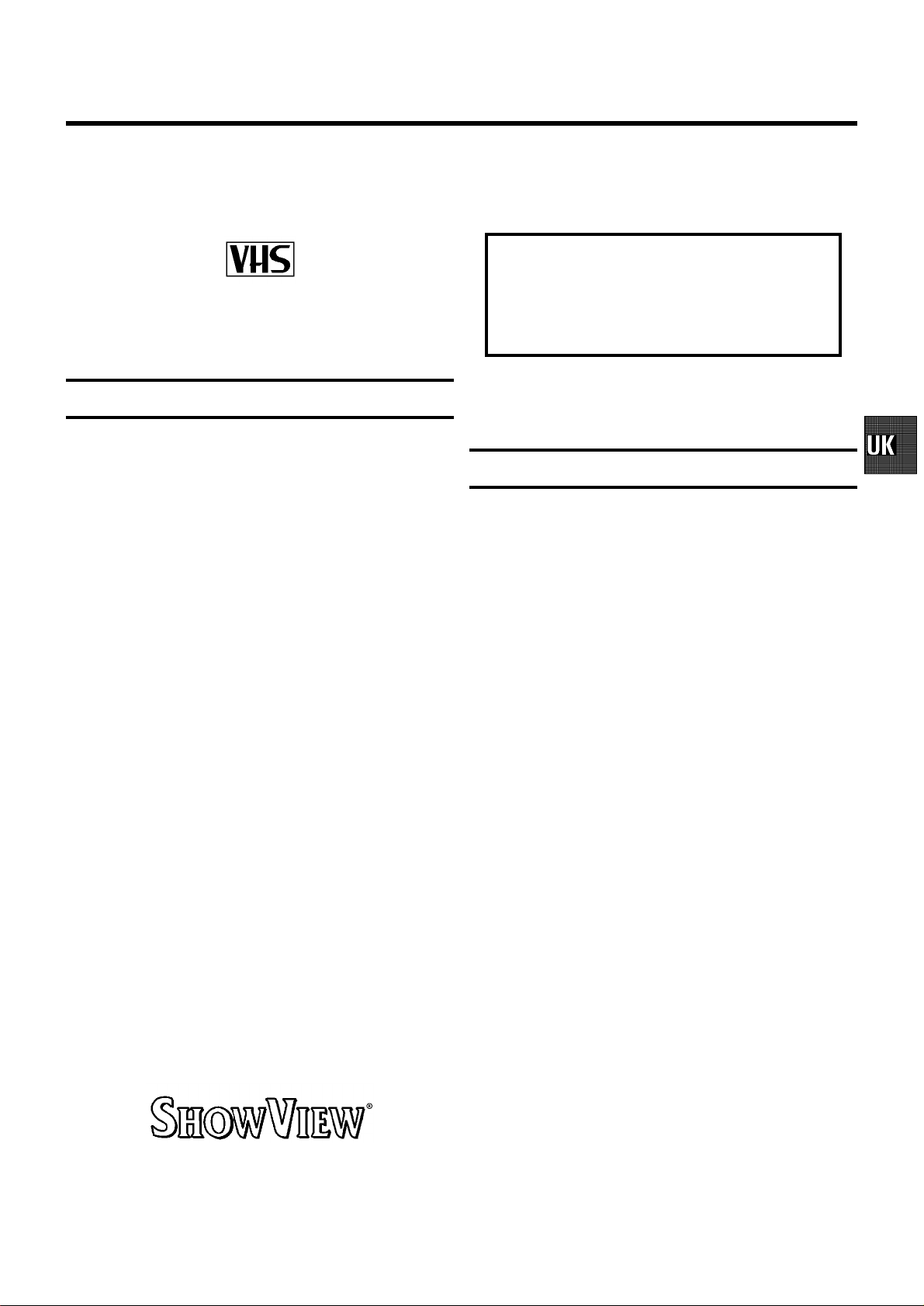
OPERATING INSTRUCTIONS PHILIPS VR200/58
Congratulations!You nowown one of the most sophisticated
and simple-to-usevideorecorders(VCR) on themarket. With
thisVCR you can record and play VHS-standard cassettes.
Please take the time to read this operating manual before
using your video recorder.
Safety instructionsand other notes
ADanger:High voltage!
Do not remove the top cover as there is a risk of an electrical
shock!
AThevideo recorder doesnot contain any components that can
be repaired by the customer.When the applianceis connected
to the power supply there are some componentsthat are
constantlyoperational. To switchoff the videorecorder
completelyyou must disconnectit from thepower supply.
BMakesure that aircan circulate freelythrough the ventilation
slotson the video recorder.
So that you can identify your machine in the event of theft,
enter the serial number (PROD.NO)here.Theserialnumberis
printed on the type plate fixed at the rear of the set.
MODEL NO. VR200/58
PROD.NO:......
Thisproduct complies withthe requirements of the Directive
73/23/EEC+ 89/336/EEC + 93/68/EEC.
Technical information
Measurements in cm (W / H / D): 38.0/ 9.3/ 26.0
Power consumption (Standby) :lessthan6W(Savingenergy
mode)
Voltage : 220-240V/50Hz
Number of heads: 2 Video
Winding time:approx.100seconds (Cassette E-180)
BMakesure that no objectsor liquids enter the video recorder.If
liquidis spilt intoit, disconnect thevideo recorder immediately
fromthe power supplyand call the After-salesService for
advice.
BThe video recorder shouldnot be used immediatelyafter
transportation from a cold to a hot area or vice versa,or in
conditionsof extreme humidity.
Afterunpacking the videorecorder, it shouldbe allowed to
acclimatize for at least three hours before installation.
C Theseoperating instructions havebeen printed on nonpolluting
paper.
C Depositold batteries atthe relevant collectionpoints.
C Pleasemake use of the facilities availablein your countryfor
disposingof the packagingof the video recorderin a waythat
helpsto protect the environment.
C Thiselectronic equipment containsmany materialsthat can be
recycled.Please inquire about the possibilitiesfor recycling
yourold set.
DSHOWVIEWis a registeredtrademark of Gemstar
DevelopmentCorporation. SHOWVIEWis manufactured
underlicence from GemstarDevelopment Corporation.
1

Special functionson your video recorder
Philipshasdevelopeda systemwhichproducesthebestpossibleplayback
quality.Itreducesdisturbanceonold,wornvideocassettes,and emphasises
the detail on very good quality cassettes.
When you connect your video recorder to your televisionand plug it into the
mains,you willbe welcomed with an OSD picture. All you have to do is follow
the instructionsinthe "intelligenthelpline"forthenextstep.EnjoytheAutomatic
TV channel search/savefunctionand the automatic time adjustment.
We guarantee that your video recorder willswitchtothenew millenniumwith
no problems whatsoever.
Recordingsmade on your video recorder can be controlled by an external
satellitereceiver.
This function automaticallytransfersall the television channel settings onto
your video recorder.
Your video recorder can ascertain which channel is currentlyplayingon your
televisionandrecordfromitatthe touch of a button.
Simple programmingsystemfor video recorders. Makes programming as easy
as making a telephone call. Simply enter the programme code which you will
find in your listingsmagazine.
The precision tape drive from Philipswithshortrewindtimesand automatic
tape length recognition.
2
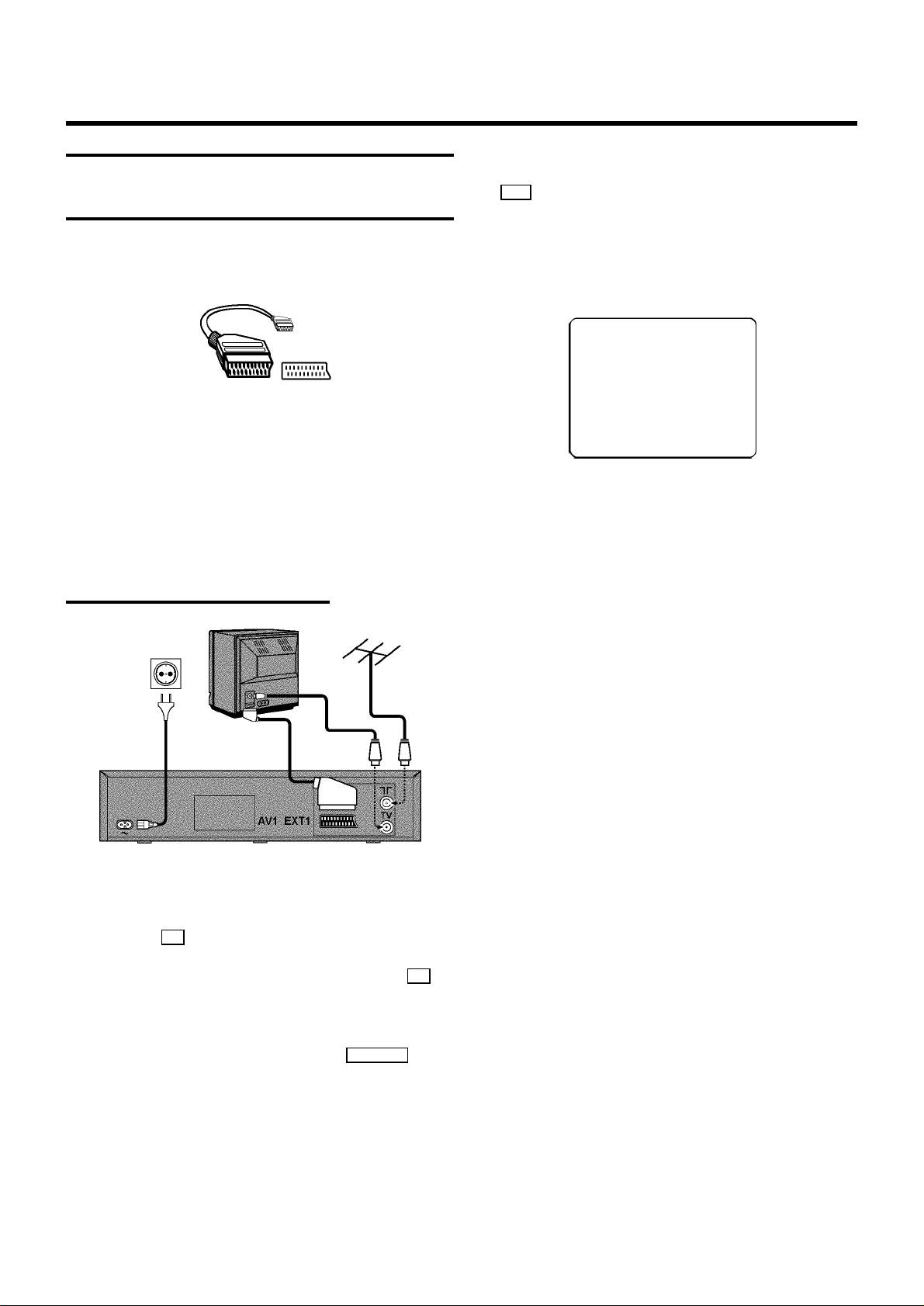
1. HOW TO CONNECTYOUR VIDEO RECORDER
How to connect your video recorder tothe
TV set
We recommend the use of a scart cable. This will give you the
best pictureand sound quality.
When you installyourvideorecorderforthefirsttime,please
read:
E Ifyour TV set has a scart socket and you are using a
scartcable, please read the section ’Connecting with a
scartcable’.
E Thesection ’Connecting without a scart cable’, when you
don’t use a scart cable.
Connecting witha scart cable
f Insert one end of the mains cable into the mains socket
4 at the back of the video recorder and the other end
into the wall socket.
g When your TV set automatically switches to programme
number e.g.: ’EXT’, ’0’,or ’AV’,thistextwillappearonthe
TV screen:
CONGRATULATIONS ON THE
PURCHASE OF YOUR NEW
PHILIPS VIDEO RECORDER
TO CONTINUE PRESS OK
DIf your TV set does not switch to programme number
e.g.: ’EXT’, ’0’,or ’AV’ automatically,select the
programmenumberforthe video recordermanually
(see instructionmanualTVset).
h Then read ’Initial installation’ in chapter ’INSTALLING
YOUR VIDEO RECORDER’.
a Switch off the TV set.
b Remove the aerial cable plug from your TV set and insert
it into the 2 socketat the back of the video recorder.
c Plug one end of the aerial cable providedinto the 3
socketon the video recorder and the other end into the
aerial input socketon your TV set.
d Plug one end of the scart cable into the EXT.1 AV1 scart
socketat the back of the video recorder and the other
end into the scart socket on your TV set (see instruction
manual TV set).
e Switchon the TV set.
4
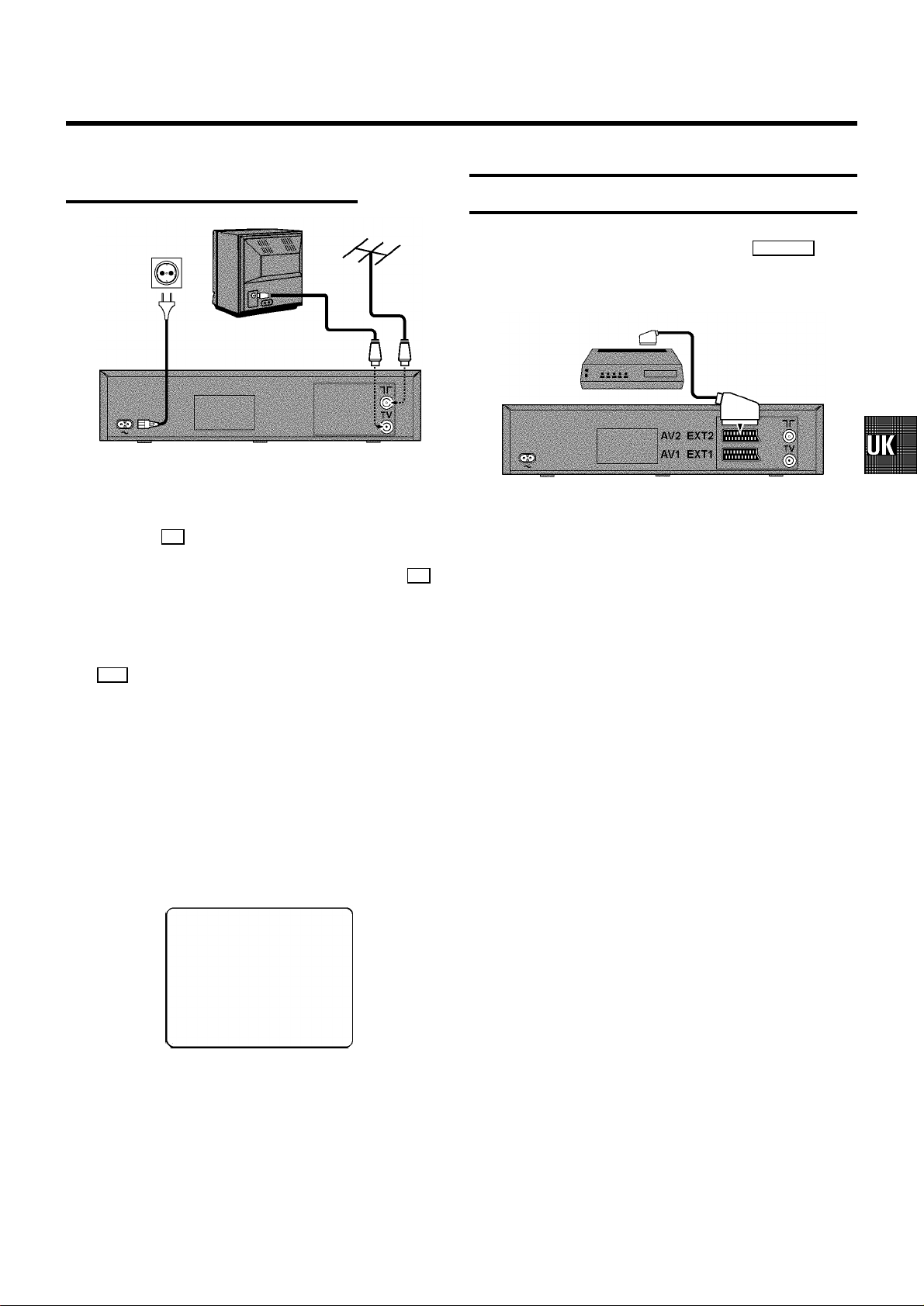
Connecting withouta scart cable
a Switch off the TV set.
b Remove the aerial cable plug from your TV set and insert
it into the 2 socket at the back of the video recorder.
c Plug one end of the aerial cable providedinto the 3
socketon the video recorder and the other end into the
aerial input socketon your TV set.
Connecting adecoder or other equipment
You can connect additional equipment to the EXT.2AV 2
socket.Forexample:adecoder,a satellitereceiverora
camera recorder.
d Insert one end of the mains cable into the mains socket
4 at the back of the video recorder and plug the other
end into the wall socket.
e Switchon your TV set and select the programme number
that you have chosen for video playback (see instruction
manual TV set).
f Tune in the TV set in the UHFwave band until the
followingpictureappears.
DThe video recorder will now send on channel
CH36/frequency591MHz:
CONGRATULATIONS ON THE
PURCHASE OF YOUR NEW
PHILIPS VIDEO RECORDER
TO CONTINUE PRESS OK
g Then read ’Initial installation’ in the chapter ’INSTALLING
YOUR VIDEO RECORDER’.
5
