Page 1
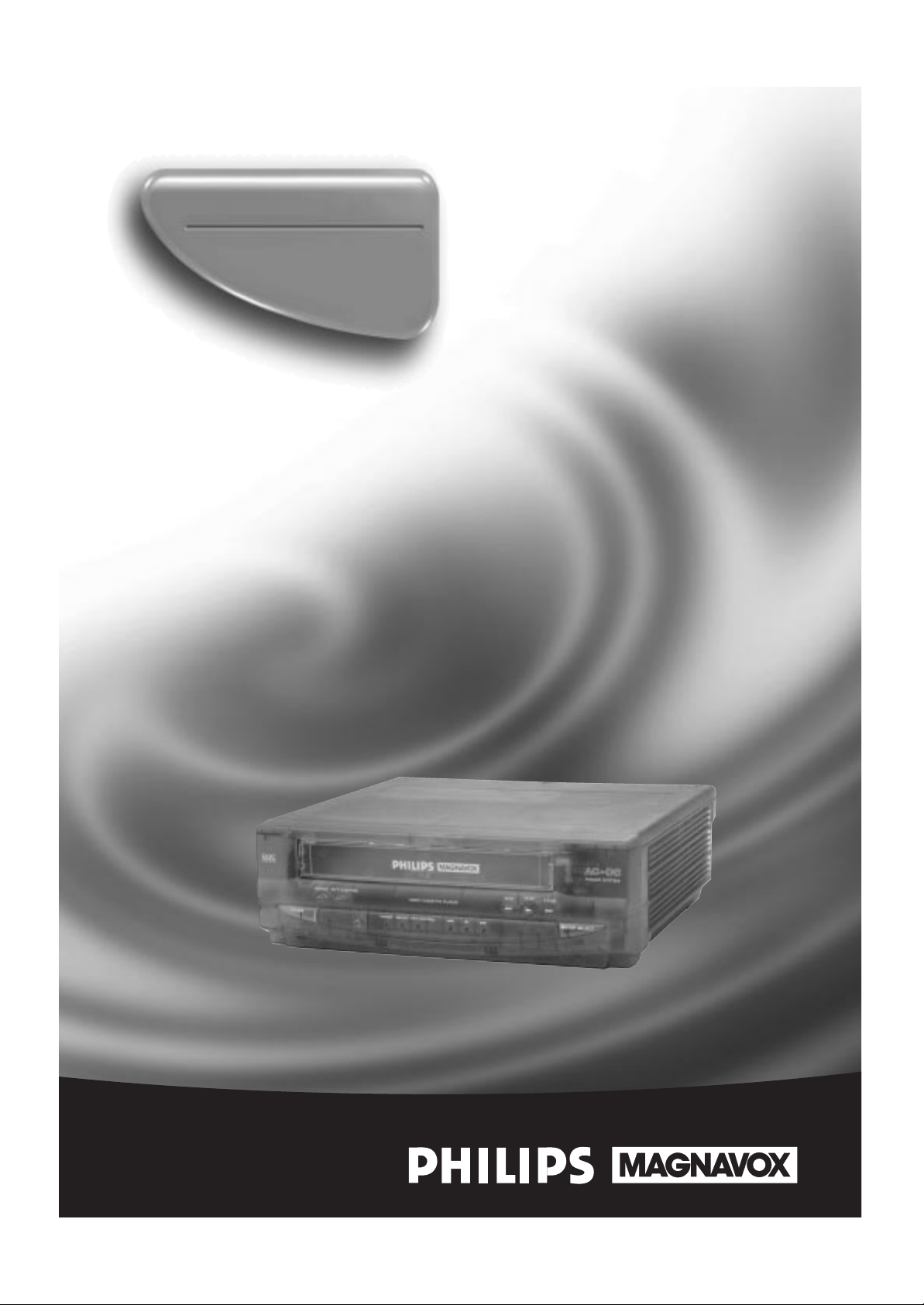
Owner’s Manual
Important!
Return your Warranty Registration
Card within 10 days. See why inside.
Video Cassette Player
VPA115BL
VPA115PR
Page 2
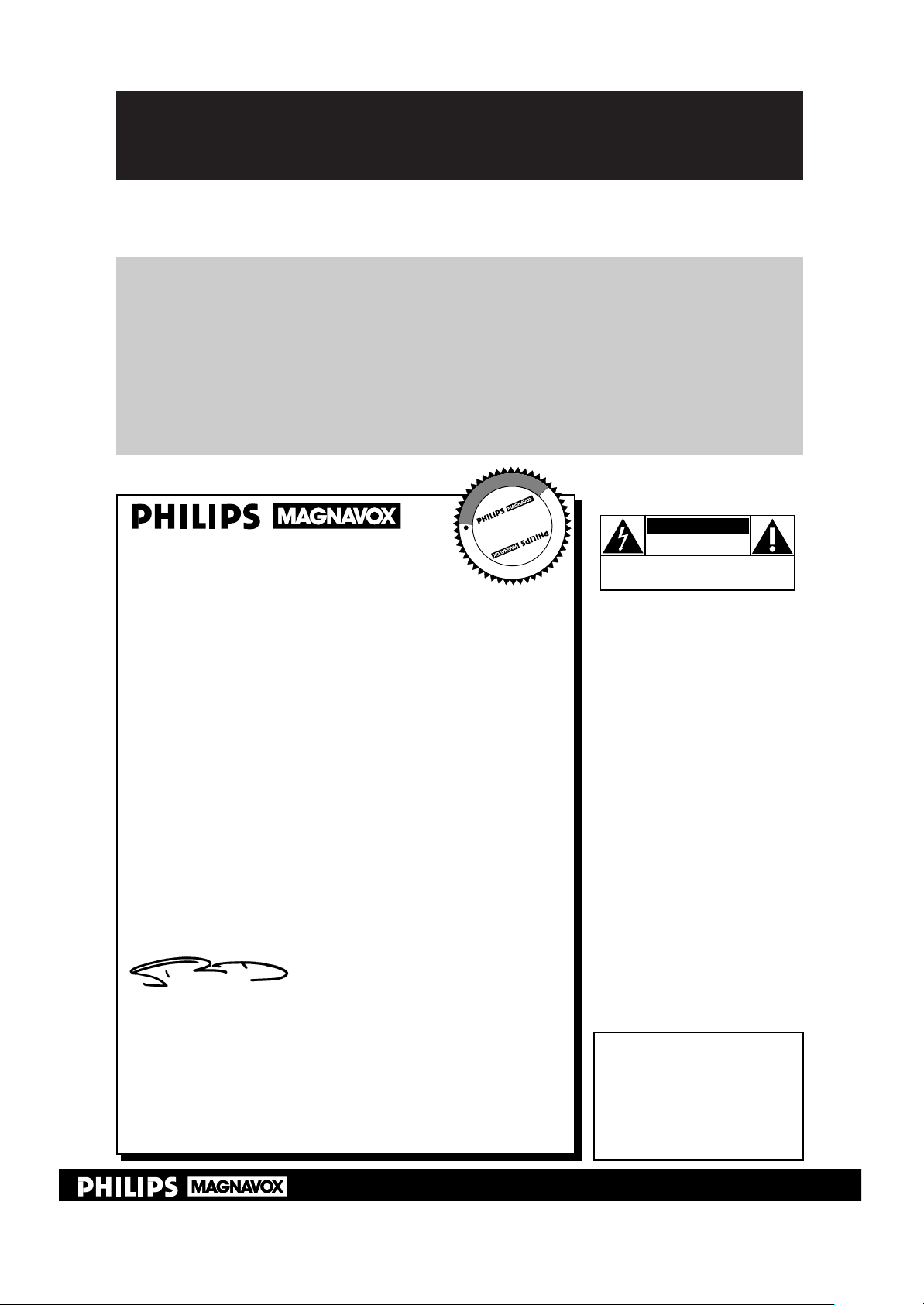
Once your PHILIPS MAGNAVOX purchase is registered, you’re eligible to receive all the privileges
of owning a PHILIPS MAGNAVOX product. So complete and return the Warranty Registration
Card enclosed with your purchase at once. And take advantage of these important benefits.
Return your Warranty Registration card today to
ensure you receive all the
benefits
you’re entitled to.
Congratulations on your purchase, and
welcome to the “family!”
Dear PHILIPS MAGNAVOX product owner:
Thank you for your confidence in PHILIPS MAGNAVOX. You’ve
selected one of the best-built, best-backed products available
today. And we’ll do everything in our power to keep you happy
with your purchase for many years to come.
As a member of the PHILIPS MAGNAVOX “family,” you’re entitled to protection by one of the most comprehensive warranties
and outstanding service networks in the industry.
What’s more, your purchase guarantees you’ll receive all the
information and special offers for which you qualify, plus easy
access to accessories from our convenient home shopping network.
And most importantly you can count on our uncompromising
commitment to your total satisfaction.
All of this is our way of saying welcome-and thanks for investing
in a PHILIPS MAGNAVOX product.
Sincerely,
Robert Minkhorst
President and Chief Executive Officer
P.S. Remember, to get the most from your PHILIPS
MAGNAVOX product, you must return your
Warranty Registration Card within 10 days. So
please mail it to us right now!
R
E
G
I
S
T
R
A
T
I
O
N
N
E
E
D
E
D
W
I
T
H
I
N
1
0
D
A
Y
S
Hurry!
Warranty
Verification
Registering your product within
10 days confirms your right to maximum protection under the
terms and conditions of your
PHILIPS MAGNAVOX warranty.
Owner
Confirmation
Your completed Warranty
Registration Card serves as
verification of ownership in the
event of product theft or loss.
Model
Registration
Returning your Warranty
Registration Card right away guarantees you’ll receive all the information
and special offers which you qualify
for as the owner of your model.
Visit our World Wide Web Site at http://www.philipsmagnavox.com
This “bolt of lightning” indi-
cates uninsulated material
within your unit may cause an
electrical shock. For the safety
of everyone in your household,
please do not remove product
covering.
The “exclamation point”
calls attention to features
for which you should read the
enclosed literature closely to
prevent operating and maintenance problems.
WARNING: TO PREVENT
FIRE OR SHOCK HAZARD,
DO NOT EXPOSE THIS
EQUIPMENT TO RAIN OR
MOISTURE.
CAUTION: To prevent electric shock, match wide blade of
plug to wide slot, and fully
insert.
ATTENTION: Pour éviter les
choc électriques, introduire la
lame la plus large de la fiche
dans la borne correspondante
de la prise et pousser jusqu’au
fond.
t
s
For Customer Use
Enter below the Serial No.
which is located on the rear of
the cabinet. Retain this information for future reference.
Model No. ________________
Serial No. ________________
Know these
safetysymbols
CAUTION
RISK OF ELECTRIC SHOCK
CAUTION: TO REDUCE THE RISK OF ELECTRIC SHOCK, DO NOT
REMOVE COVER (OR BACK). NO USER-SERVICEABLE PARTS
INSIDE. REFER SERVICING TO QUALIFIED SERVICE PERSONNEL.
DO NOT OPEN
Page 3
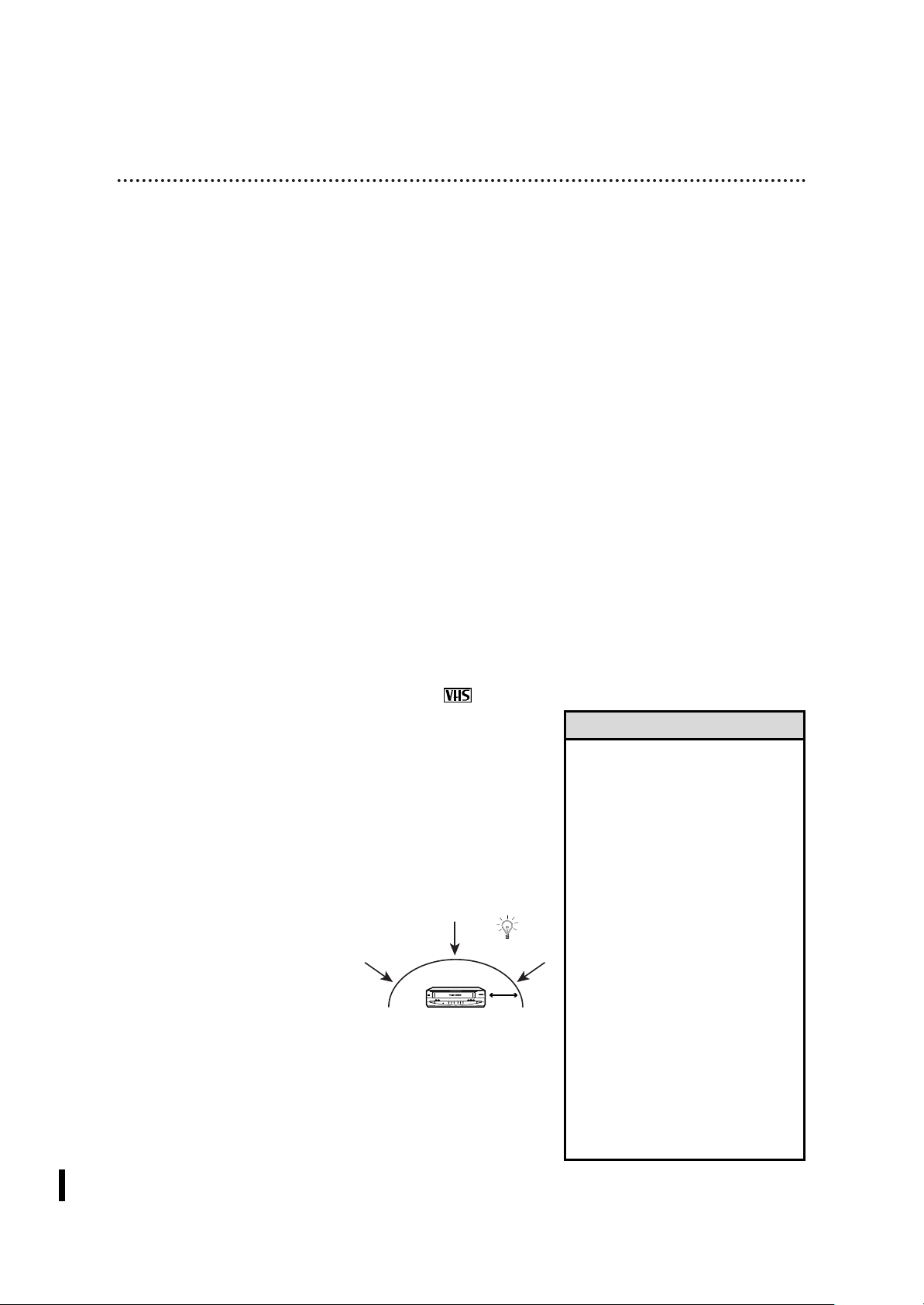
Introduction 3
Features
• AC/DC Power System
• Automatic Head Cleaner
• Automatic Operation Features
• Automatic Tracking Adjustment
• Dew Sensor
• Display Panel
• Picture Control
• Remote Control
• Repeat Playback
• Special Effects Playback: Forward and Reverse Searching; Still
Safety Precautions
Warning: To prevent fire or shock hazard, do not expose
this equipment to rain or moisture.
Federal Communications Commission (FCC) Warning:
Any unauthorized changes or modifications to this equipment void the user’s authority to operate it.
This VCP, equipped with a High Quality (HQ) system, is compatible with existing Video Home System (VHS) equipment.
Philips Consumer Electronics Company recommends that you use
only video cassette tapes that are labeled with the mark. The
use of other tapes may result in poor picture quality and excessive
deposits on the video heads, which may not be covered by the
warranty if damage occurs.
Note to the Cable TV System Installer: This reminder is
provided to call the Cable TV system installer’s attention to
Article 820-40 of the National Electrical Code, which provides
guidelines for proper grounding – in particular, specifying that the
cable ground shall be connected to the grounding system of the
building, as close to the point of cable entry as possible.
Welcome to your Video Cassette Player owner’s manual.
This manual has four sections: Setting Up Your VCP; Description of Controls; Operations; and Information
You May Need. The instructions explain all of the VCP’s features, which are listed below.
• Before doing anything else, record
the VCP’s model and serial numbers
in the spaces provided on page two.
These numbers will help us assist
you if you ever call for help.
• Your new product, its packaging,
and this manual contain materials
that can be recycled and reused.
Specialized companies can recycle
your product to increase the
amount of reusable materials and
to minimize the amount that needs
to be properly disposed.
Your product uses batteries that
should not be thrown away when
depleted but should be disposed of
as small chemical waste.
Please find out about the local regulations on disposal of your old product, batteries, manual, and packaging whenever you replace existing
equipment.
Helpful Hints
Copyright 1999 Philips Consumer Electronics Company. All rights
reserved.
ATTENTION: Do not place the
Player where it will be exposed to
direct sunlight, reflected sunlight, or
electric light of a level that exceeds
100 watts. The Player should be
placed at least three feet from such
light. Strong light may affect the
sensor and cause the Player to operate strangely. For example,
during tape playback, the Player may begin to rewind the tape
unexpectedly if light affects the sensor.
100W
REPEAT
PICT. CONTROL
VIDEO CASSETTE PLAYER
POWER
REPEATPICT. CONTROL
POWER STOPEJECT
POWER SYSTEM
F.FWDPLAYREW
3 feet
Page 4

4 Table of Contents
Setting Up Your VCP
Introduction . . . . . . . . . . . . . . . . . . . . . . . . . . . . . . . . . . . . . . . . . . . . . . . . . . . . . . . . . .3
Table of Contents . . . . . . . . . . . . . . . . . . . . . . . . . . . . . . . . . . . . . . . . . . . . . . . . . . . . . .4
Before Using Your VCP . . . . . . . . . . . . . . . . . . . . . . . . . . . . . . . . . . . . . . . . . . . . . . . . .5
Hookups Without a Cable Box . . . . . . . . . . . . . . . . . . . . . . . . . . . . . . . . . . . . . . . . . .6-7
Hookups With a Cable Box . . . . . . . . . . . . . . . . . . . . . . . . . . . . . . . . . . . . . . . . . . . . .8-9
Hookups With a Stereo TV . . . . . . . . . . . . . . . . . . . . . . . . . . . . . . . . . . . . . . . . . . . . .10
Mobile Connections . . . . . . . . . . . . . . . . . . . . . . . . . . . . . . . . . . . . . . . . . . . . . . . . . . .11
Description of Controls
Remote Control Buttons . . . . . . . . . . . . . . . . . . . . . . . . . . . . . . . . . . . . . . . . . . . . . . .12
Display Panel . . . . . . . . . . . . . . . . . . . . . . . . . . . . . . . . . . . . . . . . . . . . . . . . . . . . . . . . .13
Front Panel . . . . . . . . . . . . . . . . . . . . . . . . . . . . . . . . . . . . . . . . . . . . . . . . . . . . . . . . . .14
Rear Panel . . . . . . . . . . . . . . . . . . . . . . . . . . . . . . . . . . . . . . . . . . . . . . . . . . . . . . . . . . .15
Operations
Playing . . . . . . . . . . . . . . . . . . . . . . . . . . . . . . . . . . . . . . . . . . . . . . . . . . . . . . . . . . . . . .16
Playback Options . . . . . . . . . . . . . . . . . . . . . . . . . . . . . . . . . . . . . . . . . . . . . . . . . . .17-18
Automatic Operation Features . . . . . . . . . . . . . . . . . . . . . . . . . . . . . . . . . . . . . . . . . . .19
Information You May Need
Helpful Hints . . . . . . . . . . . . . . . . . . . . . . . . . . . . . . . . . . . . . . . . . . . . . . . . . . . . . . . . .20
Limited Warranty . . . . . . . . . . . . . . . . . . . . . . . . . . . . . . . . . . . . . . . . . . . . . . . . . . . . .21
Specifications/Glossary . . . . . . . . . . . . . . . . . . . . . . . . . . . . . . . . . . . . . . . . . . . . . . . . .22
Index . . . . . . . . . . . . . . . . . . . . . . . . . . . . . . . . . . . . . . . . . . . . . . . . . . . . . . . . . . . . . . .23
Accessories . . . . . . . . . . . . . . . . . . . . . . . . . . . . . . . . . . . . . . . . . . . . . . . . . . . . . . . . . .24
Page 5
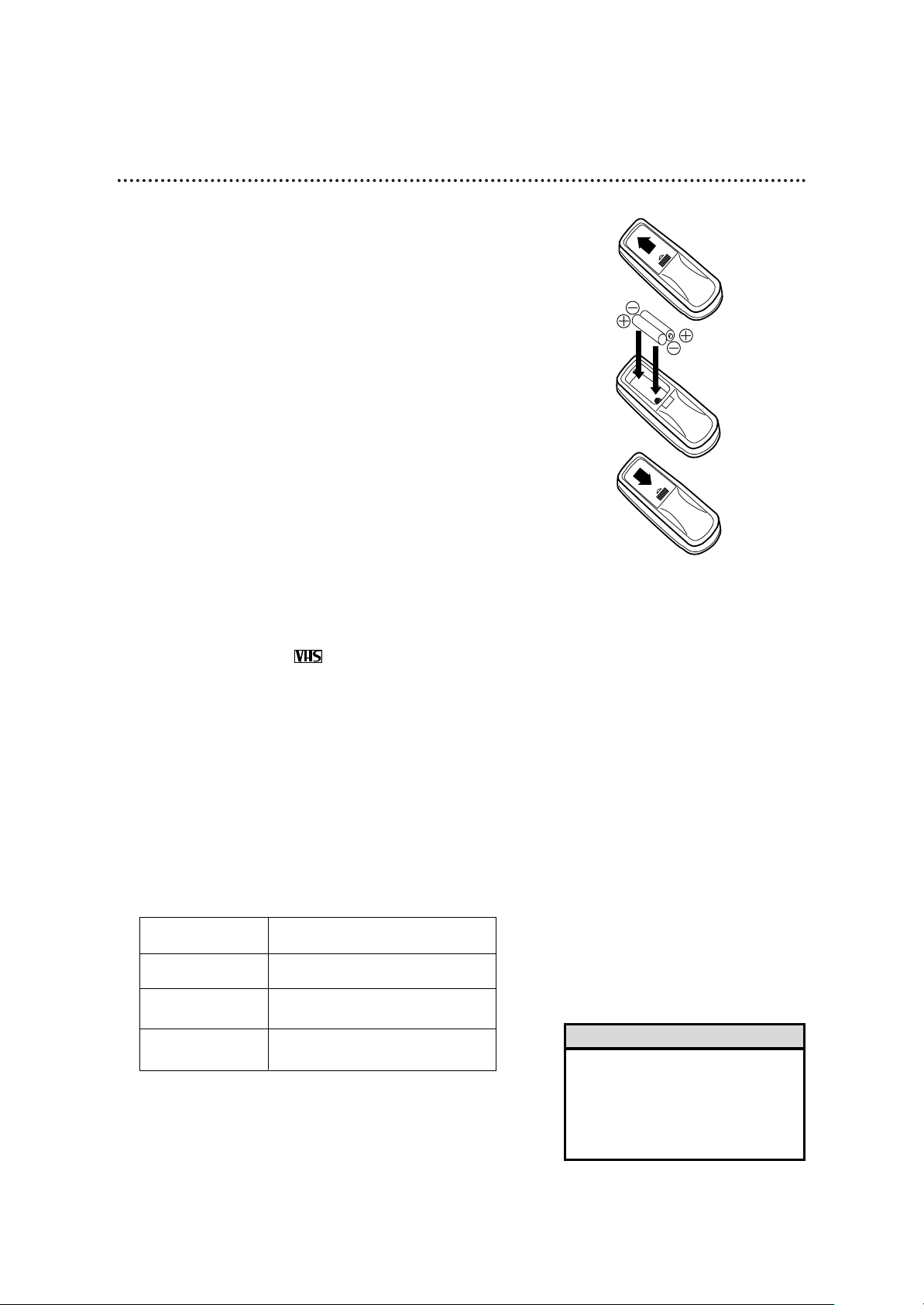
Before Using Your VCP 5
Putting Batteries in the Remote Control
1
Remove the battery compartment lid on the bottom of the
remote control by sliding the lid in the direction of the arrow.
2
Insert two AA batteries inside the battery compartment
with their +and – ends aligned as indicated.
3
Replace the battery compartment lid.
Using the Remote Control
● Point the remote control at the VCP’s remote sensor when
operating the VCP.
● Do not put objects between the remote control and the VCP.
• The remote control and its batteries
are supplied.
• Do not mix alkaline and manganese batteries.
• Do not mix old and new batteries.
Helpful Hints
1
2
3
● Use only tapes with the mark.
● Remove any light adhesive stick-on notes from the video cas-
sette tape before putting the tape in the VCP. Removable labels
can jam the VCP.
● Periodic maintenance is required to maintain your VCP’s excel-
lent performance. This VCP has an Automatic Head Cleaner.
However, the video heads will require replacement eventually.
Only an authorized service center should perform this service.
VCR Maintenance
Cassette type/Playback Time
Tape Speed T160 T120 T60
SP (standard play) 2 hrs.
2 hrs. 1 hr.
40 mins.
LP (long play) 5 hrs.
4 hrs. 2 hrs.
20 mins.
SLP (super long play)
8 hrs. 6 hrs. 3 hrs.
The chart below shows the playback time for three types of video
cassettes (T160, T120, and T60). There are three playback speeds:
SP, LP, and SLP.
Types of Video Cassette Tapes
Page 6
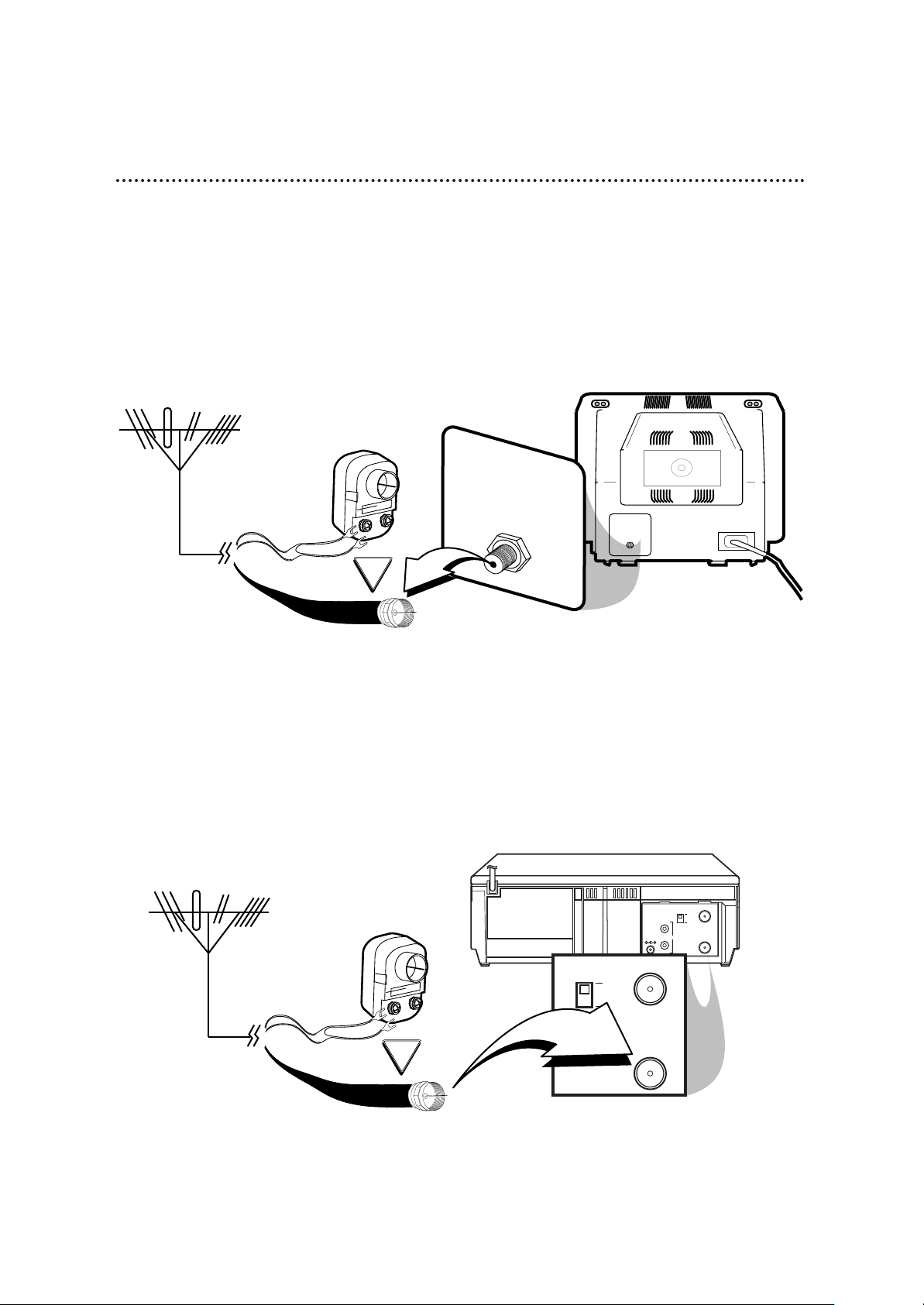
6 Hookups Without a Cable Box
The basic VCP/TV connection – antenna/cable to VCP to TV – is shown below. If you have a
Cable Box, please refer to pages eight-nine. If you have a Stereo TV, please go to page 10.
To use the VCP in an automobile, go to page 11.
75V
ANT /
CABLE
OR
75Ω
ANT /
CABLE
1
Disconnect the antenna or cable from your TV.
2
Connect the antenna or cable to the ANT(enna) IN jack of your VCP.
ANT OUT
ANT IN
AUDIO
CH3
CH4
VIDEO
OUTPUT
13.2V
OR
ANT OUT
ANT IN
CH3
CH4
ANTENNA IN
Jack
(on back of TV)
Cable
(75 ohm)
Antenna
Indoor/Outdoor
(300 ohm)
Back of VCP
Cable
(75 ohm)
Antenna
Indoor/Outdoor
(300 ohm)
Page 7
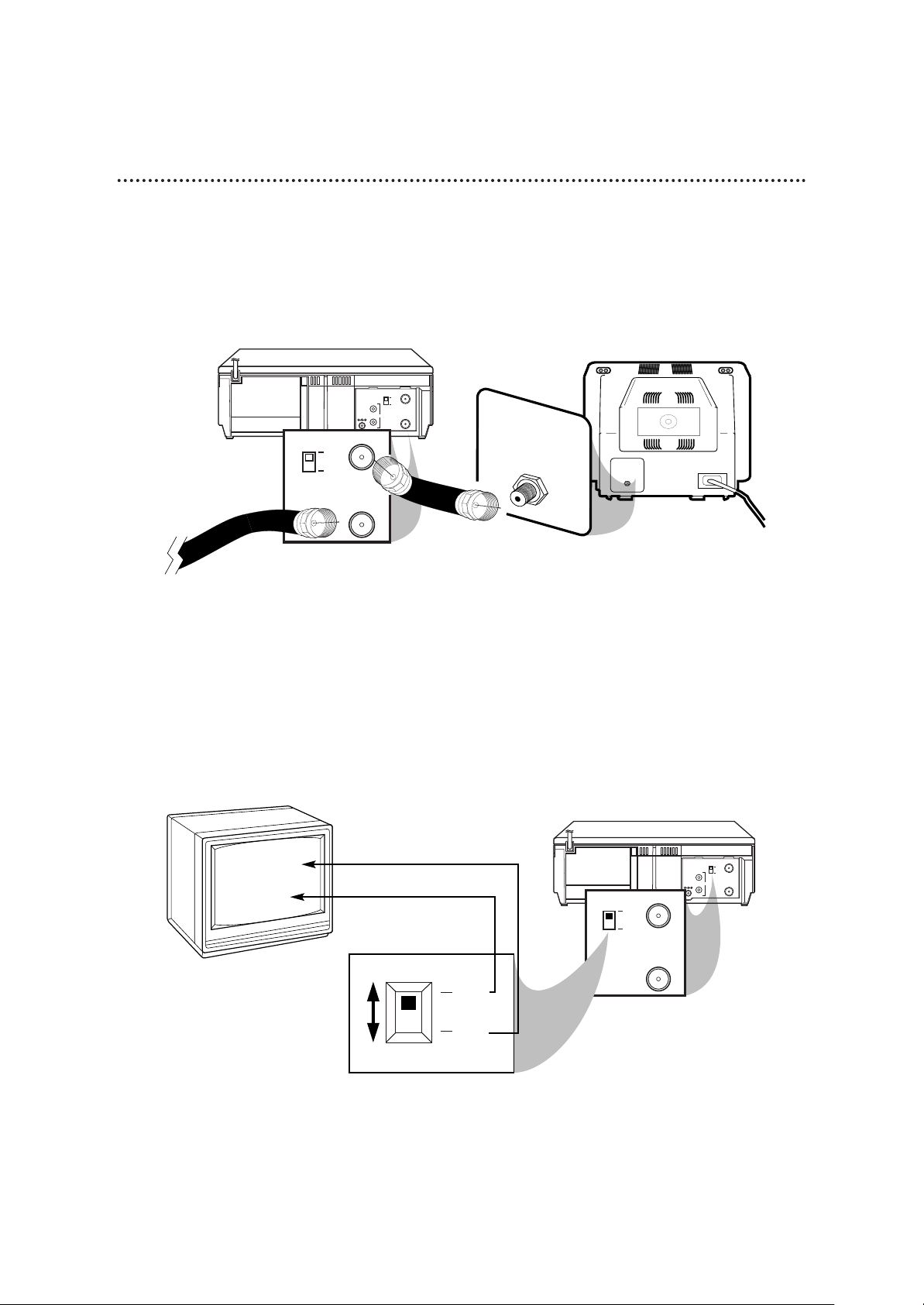
Hookups Without a Cable Box (cont’d) 7
ANT OUT
ANT IN
AUDIO
CH3
CH4
VIDEO
OUTPUT
13.2V
ANT OUT
ANT IN
CH3
CH4
CH 4
or
CH 3
CH3 / CH4
Switch
CH3
CH4
ANT OUT
ANT IN
AUDIO
CH3
CH4
VIDEO
OUTPUT
13.2V
ANT OUT
ANT IN
CH3
CH4
75V
ANT /
CABLE
75Ω
ANT /
CABLE
RF coaxial cable
Antenna
or Cable
3
Connect the RF coaxial cable (supplied) to the ANT(enna) OUT jack on the
back of the VCP and to the ANTENNA IN Jack on the TV. (You may use either
a snap-on type or screw-on type of coaxial cable, whichever you prefer. A snap-on type
is supplied.)
5
Set the CH3/CH4 switch on the back of the VCP to CH3 or CH4, whichever
channel is not used or least used in your area. To operate your VCP with your TV, set
the TV to the same channel. For example, when playing a tape, if the CH3/CH4
switch is set to CH3, the TV should be on channel 3.
ANTENNA IN Jack
(on back of TV)
example only
4
Plug in the TV and the VCP.
6
You are ready to turn on the VCP.
TV
Page 8
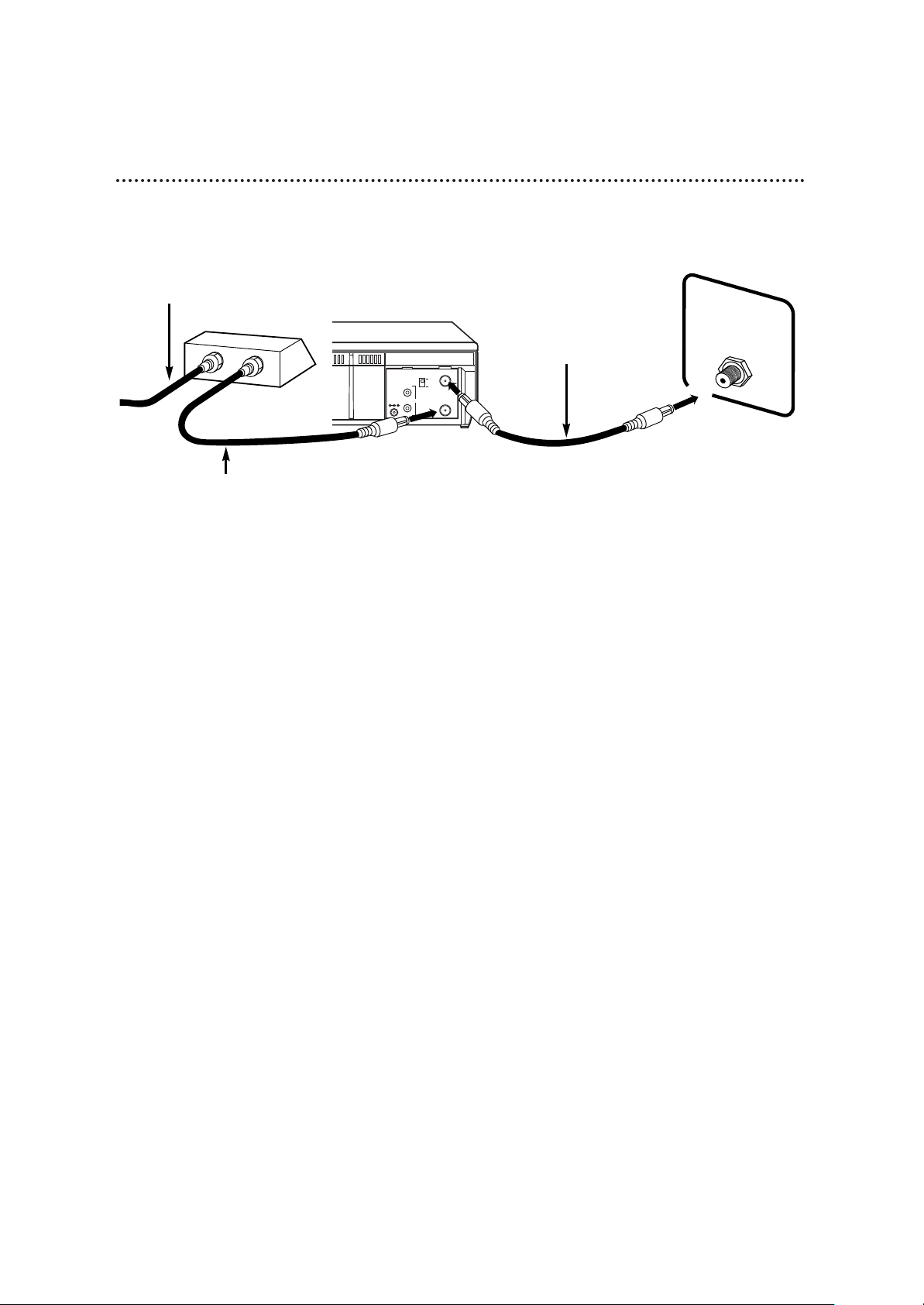
8 Hookups With a Cable Box
This connection allows you to view any channel. You must select channels at the Cable Box.
ANT OUT
ANT IN
AUDIO
CH3
CH4
VIDEO
OUTPUT
13.2V
OUT
IN
75Ω
ANT /
CABLE
ANTENNA IN Jack
Back of TV
(example only)
1. Connect the Cable signal to the
IN Jack on the Cable Box.
3. Use a second RF
coaxial cable to connect the ANT(enna)
OUT jack on the
VCP to the TV’s
ANTENNA IN Jack.
Watching TV with the VCP Off
1
Set the TV to the Cable Box output channel (channel 3 or
4).
2
Select the channel you want to watch at the Cable Box.
You can not select channels at the TV.
Playing a Tape
1
Set the TV to channel 3 or 4, whichever channel the
CH3/CH4 switch on the VCP is set to.
2
Press the PLAY button to play the tape.
2. Use the RF coaxial cable (supplied) to
connect the OUT Jack on the Cable Box
to the ANT(enna) IN Jack on the VCP.
Page 9

Hookups With a Cable Box (cont’d) 9
ANT OUT
ANT IN
AUDIO
CH3
CH4
VIDEO
OUTPUT
13.2V
IN
OUT
75Ω
ANT /
CABLE
This connection differs from the one shown on page eight. You may still view any channel
(selecting channels at the Cable Box), but the instructions for playing a tape are different.
Watching TV with the VCP Off
1
Set the TV to the Cable Box output channel (channel 3 or
4).
2
Select the channel you want to watch at the Cable Box.
Playing a Tape
1
Make sure the Cable Box is on the same channel as the
VCP’s CH3/CH4 switch.
2
Set the TV to the Cable Box output channel (channel 3 or
4).
3
Press the PLAY button to play the tape.
1. Connect a Cable
signal to the VCP’s
ANT(enna) IN Jack.
3. Use a second RF coaxial cable to connect the OUT Jack on
the Cable Box to the ANTENNA IN Jack on the back of the TV.
2. Use an RF coaxial cable (supplied) to connect
the ANT(enna) OUT Jack on the VCP to the IN
Jack on the Cable Box.
TV ANTENNA IN Jack
Page 10

10 Hookups With a Stereo TV
ANT OUT
ANT IN
AUDIO
CH3
CH4
VIDEO
OUTPUT
13.2V
antenna or cable to
ANT(enna) IN Jack
Video Cable
Audio Cable
VIDEO (yellow) and AUDIO (white)
OUTPUT Jacks
Audio and Video
IN Jacks on TV
● Audio and Video cables are not supplied.
1
Connect the antenna or cable to the ANT(enna) IN Jack
on the back of the VCP.
2
Connect a video cable to the yellow VIDEO OUTPUT
Jack on the back of the VCP. Then, connect the other
end of the video cable to the VIDEO IN Jack on your TV.
3
Connect an audio cable to the white AUDIO OUTPUT
Jack on the back of the VCP. Then, connect the other
end of the audio cable to the AUDIO IN Jack on your TV.
(If your TV has Right and Left AUDIO IN Jacks, you must use a
“Y” splitter audio cable as illustrated to deliver audio to the TV’s
left and right channels.)
4
Turn on your TV, making sure it is in Line Input mode. Please
refer to your TV owner’s manual for details.
• This hookup will not give you stereo
sound. To get stereo sound, use the
connections on pages six-nine and
select the channel to be viewed at
the TV or the Cable Box (with the
VCP turned off).
Helpful Hint
Page 11

Mobile Connections 11
When passengers in your vehicle want to watch a video program, hook up the VCP by following the steps
below.
1
Make sure your vehicle has a 13.2-volt, negative ground
electrical system. Unplug the AC power cords of the VCP
and the TV.
2
Connect one end of the car battery cord to the 13.2V Jack
on the back of the VCP.
3
Connect the other end of the car battery cord to the cigarette lighter jack in your vehicle.
4
Follow step 3 on page seven to connect the VCP to a TV.
ANT OUT
ANT IN
AUDIO
CH3
CH4
VIDEO
OUTPUT
13.2V
AC Power Cord
Car Battery Cord
(supplied)
To 13.2V Jack
To Cigarette Lighter Jack
• Do not watch TV while driving.
• Use only the supplied car battery
cord. Using another cord could damage the VCP or cause faulty operation.
• Make sure the cigarette lighter jack
is free of ashes and other debris.
• Make sure you push the car battery
cord’s plug completely into the cigarette lighter jack.
• Always unplug the car battery cord
from the cigarette lighter jack
before you unplug it from the VCP.
• You must disconnect the car battery
cord from the VCP before you can
use standard AC electrical power.
• If the vehicle’s engine is off, there
will not be enough electrical voltage
to operate the VCP.
• Unplug the car battery cord from
the cigarette lighter jack when you
have finished using the VCP.
Helpful Hints
5
Connect the TV to a DC power source. The TV must
have an AC/DC Jack.
Page 12

POWER
EJECT
REW/SEARCH PLAY FF/SEARCH
STOP STILL
TRACKING
12 Remote Control Buttons
STOP Button
Press to stop tape playback or forward or reverse searching.
Pressing the STOP button also returns tracking to auto tracking.
Details are on page 19.
POWER Button
Press to turn the VCP on or off.
STILL Button
During tape playback, press to freeze the picture.
Details are on page 18.
FF/SEARCH Button
When tape playback is stopped, press to fast forward the tape at
high speed. During tape playback, press to fast forward the tape
while the picture stays on the screen.
TRACKING (Up/Down) Buttons
During tape playback, press to adjust the tracking manually.
Details are on page 19.
Press to remove vertical jitter in a Still picture.
Details are on page 18.
EJECT Button
Press to eject the tape.
PLAY Button
Press to play a tape. Also, press to release Search mode or Still
mode and return to normal playback. Details are on page 18.
REW(ind)/SEARCH Button
When tape playback is stopped, press to rewind the tape at high
speed. During tape playback, press to rewind the tape while the
picture stays on the screen.
Page 13

Display Panel 13
Cassette Compartment
Insert a tape here.
VCP Display Panel
Information about VCP
operations is displayed here.
POWER Light
This light indicates that the
power is turned on.
When moisture has accumulated in your VCP, this light
will blink.
Rewind Light
This light appears when
the tape is rewinding.
REPEAT Light
This light indicates that the
Repeat Playback function is
operating. Details are on
page 17.
PICT(ure) CONTROL Light
This light indicates that the Picture
Control function is operating. Details
are on page 17.
Play Light
This light appears during
tape playback.
Fast Forward Light
This light appears when the
tape is fast forwarding.
PICT. CONTROL
REPEAT
POWER STOP EJECT
POWER
VIDEO CASSETTE PLAYER
REPEAT PICT. CONTROL
POWER SYSTEM
F.FWDPLAYREW
POWER REPEAT PICT. CONTROL
Page 14

14 Front Panel
POWER Button
Press to turn the
power on and off.
PLAY Button
Press to play a tape. Also, press to release Search mode or Still
mode and return to normal playback. Details are on page 18.
REW(ind) Button
When tape playback is stopped, press to rewind the tape at high
speed. During tape playback, press to rewind the tape while the
picture stays on the screen. Details are on page 18.
STOP/EJECT Button
Press once to stop the tape. When tape playback is
stopped, press to eject the tape.
F.FWD (Fast Forward) Button
When tape playback is stopped, press to fast forward the tape at
high speed. During tape playback, press to fast forward the tape
while the picture stays on the screen. Details are on page 18.
REPEAT Button
Press to make the VCP play a tape over
and over. Press again to cancel Repeat
Playback. Details are on page 17.
PICT(ure) CONTROL Button
Press to improve the playback picture quality
of rental tapes. Details are on page 17.
Remote Sensor
Receives the signal from your remote control so
you can operate your VCP from a distance.
POWER
POWER STOP EJECT
POWER SYSTEM
REPEAT
REPEAT PICT. CONTROL
PICT. CONTROL
VIDEO CASSETTE PLAYER
F.FWDPLAYREW
Page 15

Rear Panel 15
ANT OUT
ANT IN
AUDIO
CH3
CH4
VIDEO
OUTPUT
13.2V
ANT(enna) IN Jack
Connect your antenna or cable
here. Details are on pages six-10.
CH3/CH4 Switch
Set to channel 3 or 4 to
use your TV with your
VCP. Details are on pages
six-nine.
ANT(enna) OUT Jack
Use the supplied RF coaxial cable
to connect this jack to the
ANTENNA IN jack on your TV
or Cable Box.
Details are on pages six-nine.
VIDEO OUTPUT Jack
Use a video cable (not supplied) to
connect this jack to the Video In jack
of a TV, camcorder, VCR, or monitor. Details are on page 10.
AC Power Cord
Connect to a standard AC outlet
to supply power to the VCP.
Make sure the car battery cord is
disconnected from the VCP.
AUDIO OUTPUT Jack
Use an audio cable (not supplied) to
connect this jack to the Audio In
jack of a TV, camcorder, VCR, or
audio system.
Details are on page 10.
13.2V Jack
Connect the car battery cord here
when you use the VCP in your vehicle.
Details are on page 11.
Page 16

Before playing a tape, make sure the VCP and TV are connected
(see pages six-11). Then, follow the steps below.
1
Turn on the TV. Set it to the same channel as the CH3/CH4
switch on the back of the VCP.
2
Insert a tape in the VCP. The power will come on and play-
back will start automatically. The POWER light and the Play light
will appear on the display panel of the VCP.
3
If the tape you want to play is already in the VCP, make sure the
VCP power is on, then press the PLAY button.
4
To stop playback, press the STOP button.
5
Press the REW(ind)/SEARCH button.
6
Press the EJECT button to eject the tape.
16 Playing
• Other playback options and features
are explained on pages 17-19
• Moisture may condense inside the
unit when it is moved from a cold
place to a warm place, after heating
a cold room, or when the humidity is
high. When moisture has accumulated in your VCP, the POWER light will
blink. If you try to play a tape in a
VCP in which moisture has accumulated, the tape and the VCP could be
damaged. If the POWER light is blinking, keep the VCP power on (but do
not play a tape) for at least two
hours. When the POWER light stops
blinking, it is safe to play a tape.
Helpful Hints
3
1
2
4
5
6
Insert a tape in the VCP.
Turn on the TV. Set it to
channel 3 or 4.
POWER
EJECT
REW/SEARCH PLAY FF/SEARCH
STOP STILL
TRACKING
Page 17

Playback Options 17
PICT(ure)
CONTROL Button
REPEAT Button
REPEAT Light
PICT(ure)
CONTROL Light
POWER
POWER STOP EJECT
POWER SYSTEM
REPEAT
REPEAT PICT. CONTROL
PICT. CONTROL
VIDEO CASSETTE PLAYER
F.FWDPLAYREW
Repeat Playback
1
During tape playback, press the REPEAT button on the
VCP. The REPEAT light will come on. When a tape has finished
playing, the VCP will rewind it and start playback again and again.
2
To cancel Repeat Playback, press the REPEAT button
again. The REPEAT light will go off.
Picture Control
1
During tape playback, press the PICT(ure) CONTROL
button on the VCP to improve the picture quality of
tapes. The PICT(ure) CONTROL light will come on.
2
To turn off the Picture Control feature, press the
PICT(ure) CONTROL button again. The PICT(ure)
CONTROL light will go off.
• If you press the REPEAT button to
start Repeat Playback when playback
is stopped, playback will start automatically. The Play light and the
REPEAT light will appear.
Helpful Hint
Page 18

Forward and Reverse Searching (SP/LP/SLP)
1
During tape playback, press and release the FF/SEARCH
button or the REW(ind)/SEARCH button. A fast forward or
reverse picture search will begin. (Noise bars will appear.)
2
To stop searching, press the STOP button. To return to
playback, press the PLAY button.
Super High Speed Searching (LP/SLP)
1
During tape playback, press the FF/SEARCH button or
the REW(ind)/SEARCH button twice. Now, the VCP will
search in super high speed. (Noise bars will appear.)
2
To return to playback, press the PLAY button.
Viewing a Still Picture
1
During tape playback, press the STILL button. A still pic-
ture will appear on the screen.
Tapes recorded in SLP (Super Long Play) will show the clearest
picture.
2
Each time you press the STILL button, the noise bars will
change position on the screen. The tape also will advance
slightly.
If a still picture vibrates vertically, stabilize it by pressing the
TRACKING (Up/Down) buttons on the remote control.
3
To release the still picture and return to normal playback,
press the PLAY button.
• SP/LP/SLP means this feature will
work with tapes recorded in
Standard Play, Long Play, or Super
Long Play.
• LP/SLP means this feature will work
with tapes recorded in Long Play or
Super Long Play. For details about
tape speed, see page five.
• Still mode automatically switches to
Stop mode after five minutes to protect the VCP and the tape from
damage.
Helpful Hints
POWER
EJECT
REW/SEARCH PLAY FF/SEARCH
STOP STILL
TRACKING
18 Playback Options
Page 19

Automatic Operation Features 19
Direct Button Operation
When a tape is in the VCP and the VCP power is off, press the
PLAY, REW(ind), or F.FWD button on the VCP. The VCP will
turn on automatically and playback, rewinding, or fast forwarding
will start immediately.
Automatic Playback
When you put a tape in the VCP, the power will come on and
playback will begin automatically.
Automatic Rewind, Off, Eject
When a tape is played or fast forwarded to its end, the VCP will
rewind the tape, stop, turn itself off, and eject the tape. (The VCP
will not operate this way if Repeat Playback is activated. Details are
on page 17.)
Tape Eject
A tape can be ejected with the VCP power on or off (but the VCP
power cord must be plugged in).
Automatic Tracking Adjustment
The VCP has automatic tracking adjustment, which gives you the
best possible picture quality. With some recordings, however, you
may get a better picture using the manual tracking controls (see
below).
Manual Tracking
To adjust the tracking manually during tape playback, press the
TRACKING (Up/Down) buttons on the remote control.
NOTE:
• Tracking is returned to automatic tracking adjustment when a tape is
inserted or when the STOPbutton is pressed to halt playback.
Before
tracking
adjustment
After
tracking
adjustment
Page 20

20 Helpful Hints
The VCP has no power.
● Make sure the AC power cord is connected completely to an AC (alternating current) outlet. If you are
using AC power, make sure the car battery cord is disconnected completely.
● Make sure the car battery cord is connected completely to the vehicle’s cigarette lighter socket and to
the 13.2V Jack on the back of the VCP when the VCP is installed in the vehicle.
● Make sure the power is turned on.
There is no playback picture, or the playback picture is noisy and contains streaks.
● Make sure the TV is on the same channel as the VCP’s CH3/CH4 switch (pages six-nine).
● Make sure channel 3 or 4 is adjusted properly.
● Adjust the tracking (page 19).
● TVs placed too close to the VCP can cause interference during tape playback. Move the VCP away from
the TV.
The VCP can not be controlled with the remote control.
● Aim the remote control directly at the VCP’s remote sensor (pages five and 14).
● Remove all obstacles between the remote control and the VCP.
● Inspect and/or replace the batteries in the remote control (page five).
TV programs can not be watched normally.
● Check the connections between the VCP, your TV, the Cable Box (if applicable), and the antenna/cable
(pages six-10).
● Turn off the VCP power.
Tape can not be inserted.
● Insert the tape window side up, with the record tab facing you.
● Make sure a tape isn’t already in the VCP by pressing the STOP/EJECT button on the VCP or the EJECT
button on the remote control.
● Gently push on the center of the tape when putting it in the VCP. Never force the tape into the VCP.
Tape can not be removed.
● Make sure the AC power cord is connected completely to an AC (alternating current) outlet. If you are
using AC power, make sure the car battery cord is disconnected completely.
● Make sure the car battery cord is completely connected to the vehicle’s cigarette lighter socket and to
the 13.2V Jack on the back of the VCP when the VCP is installed in the vehicle.
The motor (cylinder) rotates even when the VCP is in Stop mode.
● To enable the quick play mechanism, the cylinder will rotate for about five minutes. This is normal. The
quick play mechanism allows the tape mechanism to switch from Stop mode to Play mode in one second.
If you are having problems with your product, check this list of problems and possible solutions before
requesting service. You may be able to solve the problem yourself.
If you need to call a customer service representative, please know the model number and serial number
of your product before you call. This information is displayed on the back of the product. Also, please
take a moment to identify the problem you are having, and be prepared to explain this to the representative. If you believe the representative will need to help you with operations, please stay near the product.
Our representatives will be happy to assist you.
Page 21

VIDEO CASSETTE PLAYER
90 Days Free Labor/One Year Parts Exchange/Three Years Exchange on Video Heads
This product must be carried in for repair.
WHO IS COVERED?
You must have proof of purchase to receive warranty
service. A sales receipt or other document showing
that you purchased the product is considered proof
of purchase.
WHAT IS COVERED?
Warranty coverage begins the day you buy your
product. For 90 days thereafter, all parts will be
repaired or replaced, and labor is free. From 90 days
to one year from the day of purchase, all parts will be
repaired or replaced, but you pay for all labor
charges. From one to three years from the day of pur-
chase, you pay for the replacement or repair of all
parts except the video heads, and for all labor
charges. After three years from the day of purchase, you
pay for the replacement or repair of all parts, and for
all labor charges.
All parts, including repaired and replaced parts, are
covered only for the original warranty period. When
the warranty on the product expires, the warranty on
all replaced and repaired parts also expires.
WHAT IS EXCLUDED?
Your warranty does not cover:
• labor charges for installation or setup of the prod-
uct, adjustment of customer controls on the product, and installation or repair of antenna systems
outside of the product.
• product repair and/or part replacement because of
misuse, accident, unauthorized repair or other
cause not within the control of Philips Consumer
Electronics Company.
• reception problems caused by signal conditions or
cable or antenna systems outside the unit.
• a product that requires modification or adaptation
to enable it to operate in any country other than
the country for which it was designed, manufactured, approved and/or authorized, or repair of
products damaged by these modifications.
• incidental or consequential damages resulting from
the product. (Some states do not allow the exclusion of incidental or consequential damages, so the
above exclusion may not apply to you. This
includes, but is not limited to, prerecorded material, whether copyrighted or not copyrighted.)
• damage caused by the use of non-VHS tapes or
tapes that have not been tested and labeled for
use in two, four, six, and eight hour VHS
recorders.
• a product used for commercial or institutional
purposes.
WHERE IS SERVICE AVAILABLE?
Warranty service is available in all countries where
the product is officially distributed by Philips
Consumer Electronics Company. In countries where
Philips Consumer Electronics Company does not dis-
tribute the product, the local Philips service organization will attempt to provide service (although there
may be a delay if the appropriate spare parts and
technical manual(s) are not readily available).
MAKE SURE YOU KEEP...
Please keep your sales receipt or other document
showing proof of purchase. Attach it to this owner’s
manual and keep both nearby. Also keep the original
box and packing material in case you need to return
your product.
BEFORE REQUESTING SERVICE...
Please check your owner’s manual before requesting
service. Adjustments of the controls discussed there
may save you a service call.
TO GET WARRANTY SERVICE IN U.S.A., PUERTO RICO OR U.S. VIRGINISLANDS...
Take the product to a Philips factory service center
(see enclosed list) or authorized service center for
repair. When the product has been repaired, you
must pick up the unit at the center. Centers may
keep defective parts.
(In U.S.A., Puerto Rico and U.S. Virgin Islands, all
implied warranties, including implied warranties of
merchantability and fitness for a particular purpose,
are limited in duration to the duration of this express
warranty. But, because some states do not allow limitations on how long an implied warranty may last, this
limitation may not apply to you.)
TO GET WARRANTY SERVICE IN CANADA...
Please contact Philips at:
1-800-661-6162 (French Speaking)
1-800-363-7278 (English Speaking)
(In Canada, this warranty is given in lieu of all other
warranties. No other warranties are expressed or
implied, including any implied warranties of merchantability or fitness for a particular purpose. Philips
is not liable under any circumstances for any direct,
indirect, special, incidental or consequential damages,
howsoever incurred, even if notified of the possibility
of such damages.)
REMEMBER...
Please record below the model and serial numbers
found on the product. Also, please fill out and mail
your warranty registration card promptly. It will be
easier for us to notify you if necessary.
MODEL # ___________________________________
SERIAL # ___________________________________
This warranty gives you specific legal rights. You may have
other rights which vary from state to state.
Philips Service Solutions Group, P.O. Box 2976, Longview, Texas 75606
(903) 242-4800
Limited Warranty 21
EL6035E004 / MAC6108 / 12-98
Page 22

22 Specifications/Glossary
Antenna: VHF (very high frequency; channels 2 - 13) and UHF
(ultra high frequency; channels 14 - 69).
AUDIO OUTPUT Jack: jack located on the back of the VCP
which is used to send audio to another system.
Cable: all standard channels can be received without a Cable
Box.
Frame: a single still picture.
Remote Control: the small electronic unit that came with your
VCP; allows you to operate your VCP from a distance.
Special Effects: forward and reverse searching, viewing a still
picture.
VCP: video cassette player.
VIDEO OUTPUT Jack: jack located on the back of the VCP
which is used to send video to another system.
Glossary
Video Heads
Two heads
Video Signal
EIA standards; NTSC color
Antenna
VHF/UHF – 75 ohm external antenna/cable terminal
VHF Output Signal
Channel 3 or 4 (switchable)
75 ohms unbalanced
Power Requirement
AC 120V ± 10%, 60Hz ± 5%,
DC 13.2V ± 10%
Power Consumption
AC 12W
DC 12W
Operating Temperature
41°F (5°C) to 104°F (40°C)
Relative Humidity
10% to 80%
Weight
5.1 lbs. (2.3 kg.)
Dimensions
11”(W) x 3-5/8”(H) x 10-1/4”(D)
(280 mm x 92mm x 260mm)
NOTE: Designs and specifications are
subject to change without notice.
Specifications
Page 23

Index 23
ac power cord . . . . . . . . . . . . . . . . . . . . . . . . . .15
accessories . . . . . . . . . . . . . . . . . . . . . . . . . . . . .24
ant(enna) in jack . . . . . . . . . . . . . . . . . . . . . . . . .15
ant(enna) out jack . . . . . . . . . . . . . . . . . . . . . . . .15
audio output jack . . . . . . . . . . . . . . . . . . . . .10, 15
automatic
playback . . . . . . . . . . . . . . . . . . . . . . . . . . . .19
rewind, off, eject . . . . . . . . . . . . . . . . . . . . .19
batteries . . . . . . . . . . . . . . . . . . . . . . . . . . . . . . . .5
car battery cord . . . . . . . . . . . . . . . . . . . . . . . . .11
cassette compartment . . . . . . . . . . . . . . . . . . . .13
ch3/ch4 switch . . . . . . . . . . . . . . . . . . . . . . . .7, 15
connections . . . . . . . . . . . . . . . . . . . . . . . . . . .6-11
contents, table of . . . . . . . . . . . . . . . . . . . . . . . . .4
controls
remote . . . . . . . . . . . . . . . . . . . . . . . . . . . . .12
vcp . . . . . . . . . . . . . . . . . . . . . . . . . . . . .13-15
dew sensor . . . . . . . . . . . . . . . . . . . . . . . . . . . . .13
direct button operation . . . . . . . . . . . . . . . . . . .19
display panel . . . . . . . . . . . . . . . . . . . . . . . . . . . .13
eject button . . . . . . . . . . . . . . . . . . . . . . . . . . . .12
fast forward light . . . . . . . . . . . . . . . . . . . . . . . .13
f.fwd button . . . . . . . . . . . . . . . . . . . . . . . . . . . .14
ff/search button . . . . . . . . . . . . . . . . . . . . . . . . .12
front panel . . . . . . . . . . . . . . . . . . . . . . . . . . . . .14
glossary . . . . . . . . . . . . . . . . . . . . . . . . . . . . . . .22
helpful hints . . . . . . . . . . . . . . . . . . . . . . . . . . . .20
hookups
mobile . . . . . . . . . . . . . . . . . . . . . . . . . . . . .11
with a cable box . . . . . . . . . . . . . . . . . . . . .8-9
with a stereo tv . . . . . . . . . . . . . . . . . . . . . .10
without a cable box . . . . . . . . . . . . . . . . . .6-7
long play . . . . . . . . . . . . . . . . . . . . . . . . . . . . .5, 18
lp . . . . . . . . . . . . . . . . . . . . . . . . . . . . . . . .5, 18
picture control
button . . . . . . . . . . . . . . . . . . . . . . . . . . . . .14
feature . . . . . . . . . . . . . . . . . . . . . . . . . . . . .17
light . . . . . . . . . . . . . . . . . . . . . . . . . . . . . . .13
play
button . . . . . . . . . . . . . . . . . . . . . . . . . .12, 14
light . . . . . . . . . . . . . . . . . . . . . . . . . . . . . . .13
playback
features . . . . . . . . . . . . . . . . . . . . . . . . . . . .19
options . . . . . . . . . . . . . . . . . . . . . . . . . .17-18
playing . . . . . . . . . . . . . . . . . . . . . . . . . . . . . . . .16
power
button . . . . . . . . . . . . . . . . . . . . . . . . . .12, 14
cord . . . . . . . . . . . . . . . . . . . . . . . . . . . . . . .15
light . . . . . . . . . . . . . . . . . . . . . . . . . . . . . . .13
rear panel . . . . . . . . . . . . . . . . . . . . . . . . . . . . . .15
remote
control
buttons . . . . . . . . . . . . . . . . . . . . . . . . .12
using . . . . . . . . . . . . . . . . . . . . . . . . . . . .5
sensor . . . . . . . . . . . . . . . . . . . . . . . . . . .5, 14
repeat
button . . . . . . . . . . . . . . . . . . . . . . . . . . . . .14
light . . . . . . . . . . . . . . . . . . . . . . . . . . . . . . .13
playback . . . . . . . . . . . . . . . . . . . . . . . . . . . .17
rew(ind) button . . . . . . . . . . . . . . . . . . . . . . . . .14
rew(ind)/search button . . . . . . . . . . . . . . . . . . . .12
rewind light . . . . . . . . . . . . . . . . . . . . . . . . . . . .13
rf coaxial cable . . . . . . . . . . . . . . . . . . . . . . . . .6-9
safety precautions . . . . . . . . . . . . . . . . . . . . . . . . .3
searching . . . . . . . . . . . . . . . . . . . . . . . . . . . . . .17
sensor (remote) . . . . . . . . . . . . . . . . . . . . . . .5, 14
slp . . . . . . . . . . . . . . . . . . . . . . . . . . . . . . . .5, 18
sp . . . . . . . . . . . . . . . . . . . . . . . . . . . . . . . .5, 18
standard play . . . . . . . . . . . . . . . . . . . . . . . . .5, 18
stereo tv hookup . . . . . . . . . . . . . . . . . . . . . . . .10
still button . . . . . . . . . . . . . . . . . . . . . . . . . .12, 18
still picture . . . . . . . . . . . . . . . . . . . . . . . . . . . . .18
stop button . . . . . . . . . . . . . . . . . . . . . . . . . . . .12
stop/eject button . . . . . . . . . . . . . . . . . . . . . . . .14
super high speed searching . . . . . . . . . . . . . . . . .18
super long play . . . . . . . . . . . . . . . . . . . . . . . .5, 18
table of contents . . . . . . . . . . . . . . . . . . . . . . . . .4
tape
eject . . . . . . . . . . . . . . . . . . . . . . . . . . . . . . .19
speed . . . . . . . . . . . . . . . . . . . . . . . . . . . . . . .5
13.2v jack . . . . . . . . . . . . . . . . . . . . . . . . . . .11, 15
tracking . . . . . . . . . . . . . . . . . . . . . . . . . . . . . . .19
tracking (up/down) buttons . . . . . . . . . .12, 18-19
tv hookups . . . . . . . . . . . . . . . . . . . . . . . . . . .6-11
vertical jitter . . . . . . . . . . . . . . . . . . . . . . . . . . . .18
video output jack . . . . . . . . . . . . . . . . . . . . .10, 15
video tapes (see tape)
warranty . . . . . . . . . . . . . . . . . . . . . . . . . . . . . . .21
Page 24

IB8168E001
Printed In China
0VMN02381 / H35A1UD,H35A2UD* * * * *
SUPPLIED ACCESSORIES
OPTIONAL ACCESSORIES
The following items are supplied with your VCP; they
are provided to help you use or set up your VCP.
The following additional items are not provided with your
VCP, but they are designed for use with your new VCP.
To order these optional accessories, contact us at:
Philips Parts & Accessories Marketing Department
401 East Old Andrew Johnson Highway
P.O. Box 555
Jefferson City, TN 37760
1-800-851-8885.
VHS Cassette Rewinder
#M61117
Three Cassette Storage Cases (plastic)
Fits VHS and Beta cassettes
#M61104
Six High-grade, VHS, T-120 Cassettes
#MHG1206
Monaural Audio and Video Cables (6 feet)
Color-coded for easy connection
#M61103
RF Coaxial Cable, 75 ohm
4835 323 27011
Remote Control (Blue) 4835 218 37265
Remote Control (Purple) 4835 218 37266
Two AA Batteries 4835 138 17012
One-Plece Car Battery Cord
4835 321 57008
This owner’s manual is made of recyclable materials.
Remember to recycle!
POWER EJECT
TRACKING
REW/SEARCH
PLAY
FF/SEARCH
STOP
STILL
