Philips VP415 Operating Instructions Manual

L\fRDM
VP415
Laser
Vision
ROM
disc drive
PHILIPS

tUNIFNTS
Section I INTRODUCTION
Section
INSTALLATION
FEATURES OFTHEVP4!5
CONTROLS, INDICATORS AND CONNECTIONS
2 PLAYING
ADISC
Section 1 SPECIAL PLAY FUNCTIONS
Section~ INTERACTIVE PLAY
Se
Section
OPERATION
ction
'i
F-CODE PROGRAMMING
h F-CODE COMMANDS
Section 7 SCSI OPERATION
Section X MAINTENANCE
TECHNICAL DATA
3122 1"610
101
Pri
med
in
lklgium
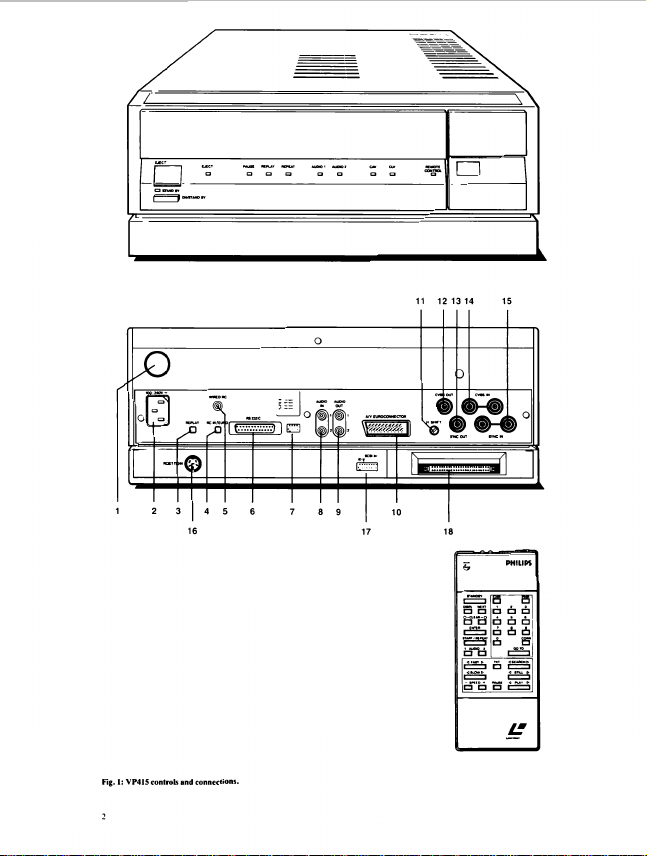
/
11
12
13 14
15
Fig. I: VP415 c:ontrob
16
and
connections.
17
18

Vl'~li
(front)
fJECTbulto•
STANDBY
hulin11or
ON/STANDBY
bullon
EJ[CTiD~Cllor
PAUSE
Mintor
REPLAY
india!Cor
Rt:PEATindinlor
AUDIO
I
indicator
AUDIO Z indicator
CAVin4icator
C
LViadintor
RF.MOTE
CONTROL
VP~l5
(rear)
I
ON/OFFiwitch
Z
MAINSkadsockel
J
REPLAY
on/offswilrh
4
RC
IR/EURO
.5
6
7
M
9
II
II
12
U-
1,
15
16 RGB!ITL)INIKICkel
17
18
~witch
WIRED
RC
socket
RSll2C
sodttl
84UDRATEdipswitches
AUDIOIN(l&l)
AUOIOOUT(l&l)
AN
EUROCONNECTOR
H·SHIFTrontrollrorGenlotkl
CVBSOlfTsocket
SYNC
OUT
sod,ct
cvas
IN
!W)("kets
SYNC IN
wcktb
SCSl
ad*tssd
lp5
SCSl$0l'ktl
witch
indicator
sockt
soc
es
ts
kels

SECTION I
F'ig.
J:
VP415
con1roU
INTRODUCTION
The LaserVi~ion
lnlcnictiveu1>e
•·1-:ATURt:S
RGB
Sync-pulse generator
Genlock
CVBSoutput
Electronic timebase
VMlcomi11.ing
Instant
Fastral\domactc!iS
Wired
INS"r
Si1ing1heplayer .
Connecting the player to the mains
Connecting
C-ction
Rcrno1:econtrolhandse1
C
ONTKOIS,
Summary
Summary
Summa
.
Sys1em
TypnoflAsuVisiondisc.
ot'THE
VP41S
output/
PAL·RGB
/RGB·PAL
corrector.
.
jump
remote
control
,\(.1.,\
nON
the
player
Fi
g.
2:
Co1"1«ticm
and adaptor cables
to peripheral audio equipment
Fig .
.1:
lnstrting baneries
INDICATORS
of
controls
of
front-panel
ry
or
eonnec1ions
to a monitor
indieaton
and
~n«1ioru
decoder
encoder .
in
rnnottcontrol
AND
hanllM1
CO.'lrlNE(.TIONS

INTRODUCTION
The
VP41S
~rVision
player
(ROM
disc
driv
e)
is
in
inleraclivc oomputer-c:ontrolled systems
for use
capabiliticsofl.&strVisionas a vena1ile,high-quati1yst0111efrc1rieval
medium. Communication between the YP4tS
COl'!IP'JICr
is
via s1andard RS2J2-C
are
fitted
to
the
player.
The
Lz.erVision discs containing audiovisual inrormacion.
discs.
which
contain
la
lr.nlheplaceoftheaudiochannelonsomeor
1l>e VP415 can
CAY
(Active play)
e111ensi
vc
program control. wilh search
conveniently
operated
THE
I.ASl-:RVISION
J...asnVisionis1he on\yaudiovisualplaybacks ys1emusingoptical(laser
beam)
reai;lout.
inconceivably fine point
reacts
wry
densely-packed informalion under
of
the
La
scrVision disc
The:
ptdurc
reproduced
slereowund. The
uuesnely
resistant
Typaef
1.aaerVilion dbc
Thtte
1ypes
of
disc
operatewithanyofthese:
J. N
MaillCA.
V(Active
r.p.m.
They have a
(36
minu1es played
LaserVision e U
forward. fMt reverse a
1.
CLV(Longplay) discs spin
11te
disc plays.
lime and
chapter
oflhourpcrsidc.
lime
J.
LY-ROM.
ThisisatypeofCAV(Acti
replacing some
pa
city
is
324 Mbytes
u
INU:RACllVI-:
The
VP41S allows all
coratr~led by a computer.
pK1ure,
sound a
numben. chapt
program
ca
n
be
lbe
computer keyboard. o r oth
ommuni
cation with the VP415 is achieved u,i
C
-wde
known u F
1ltc
F-a>de ins
characters)
to
the
be
relumed
to
10
in
an
participate
l
oad
ed
wi1h
the
LV-OOS
commands allow
memory device
andpt
ayercontrol are possible.
player can
data
a.swell
as
of
coum!
be
used for direct
or
CLV
(Long
from the remote control
SYSl'EM
The
laser beam, concentrated
(
60
1imes finer
.
is
of
high quality
re
is no wear
to
the
to
scratches. dust
arc
available and the player will
play)di~spin
muimum
at
25 pictures
ec
lS
such
as
still. slow-~tOn.
nd
goco picture
at
a speed which
The
y offer conlinuous forward
search. a
nd
!he advantage
or
all
parts
of
of
user
data
USE
the
facilities
In
this way. the computer can control
nd
LV-ROM
dat
er number$. autost
activaced by
the Vf'41
er
oomputer peri
. or L V-DOS commands (via 1he SCSI interface).
truction set e nables commands 10 be sen1
player; some
of
the
computer. Using F-code oomm11ncb. a VP415 can
interactive program with any computer system that is
necessary program.
the
VP41S
in
a compu1er system. Both
primarily designed
rtu,1
exploit the
and
or
SCSI interfaoes, bolh
audiovisual
play) discs.
disc
and
capaci1y
the audio tra,ck .
and 54 000 pim1res.
of
a. Play is concrollcd
ops
S remote control h,md
these commands c.aus.ing responses
a contro
of
used with ordinary
or
LY-ROM
information.
This
of LascrVision
In 1his respect it has
memory facilities.
h.andsc1.
10
an
almost
a gramophone stylus
?-cha11ncl mono
and
the
discs
speed
of
1500
000
pictur
es
per side
and
of
fer
special
reverse pl a
y. fas
number
.
g.ra
d1W1
1ly
decreases
pby
only. but with
of
an incre
ased
playing
)disc.withdata
lbeir
maximum
tem
by
picrnre
s.et.or via
pheral.
ng
eilbc,
11
special code
(as
ASC
u
sed
as
an
LV-ROM
retrieval from disc
which
be
allsec;tiom;ofthcdisc.
playbxt
and
Chan
lhe uamparcnt surf
wich
or
'pick-up·.
fingerprinls.
al
aoonscanl
of
54
per
$CC011d)
or
chap1er
ve play
the
LaserViskin sys
or a compu1er program. The
10
be
data
llin&
dala
to be
FEAl'URES
RGB
The
a LaserVisk>n disc.
the
encoded form.
frame·
because lhe
correct lhis sequenc.e
reproduce correct cofour. many players incorporate a
This piece
reduces
e.g.echoes.
The
RGB
be fully optimised
disc. even in non·Slandard playing modes.
Th
e resulc
).
au
playing modes.
ace
videom
RGB
or
output (al$o
are
Sy11Cpalse1nent«
The
either
itself
The
player·s video
PAL
si1na
t
~table
as
Ge
lllock
Genl
be
synchronised wilh an external reference signal. It ens
overlay
reference signal,
should
of
the
is achieved by adjusting the H-SHIFT control situated
player.
Nou:
the
toarefcren<:esipl
Th
e V
out
pul
into a CVBS si1n
signal available at
however have a reduc
MHz).
II
C.C.D.
A
provide correction
from
mirror
s
ysc
1he
OF
o...,.1/PAl.,&GII
VP41S allows
the
best possible picture quality 10 be
by
Laser Vision format. video inform91ion is s1ored
VP41S contains a n internal sync pulse generator
SPG
em. This redlKtion
disc fas1er
emptoyina a built-in PAL-
Tlmcan
or
'slow motton·.
PAL
8·riekl sequence becomes destroyed. In
of
circui
lry
lhe
video bandwidth. and introduces
VP41S
txkks
this problem by employing a fast-locking
deooder. Having
10
g;ve
is
an RCB output giving
1be
aterialsuchMmapswithfinct
output
abo
h:nds
RGB).
in uternal equipment
free-nm.
or
in
1he
to
the
u 1
emal
rererence (Genlock).
provides fre~ly-generated line
output
at
to
RGB
(sec
above), fresh Jync pulses
l. which is available 1 1 1he
out
put r
rom
1he player is guaranceed
oc:
k allo~ 1he field and line sync pulses from the player oulpul to
of
video signals and can also
comp
be
applied
to(i)
RGB (TTL)
IN socke
Th
e player may take
P41
5 eon1ains
from lhe player (pri
al
using fresh sync pulses from
the
(charge coupled device) timebase correclor is employed
of
the
video disc. This replaces
(me
chanical method) allowing
and
thus
THE
VP415
dttoder
cause problems when the dik: is played in ·s
or
any
other
such that a monitor can understa
corrects the
PAL
1his
device built-in. allows its characteristics
1hc
highest possible picture quality from the
the
benefit is particularly valuable when
it-1\tll
to
simpler miKing with computer graphic
presence
of
all times. Followin1
Eur
oconnec
prevent
risi
ng
line
and
ei1herofthe
two
t.
A horizontal shift
up
to
2 seconds inilially
an
RG B-PAL encoder. This 1akes
or
to the
vid
CVBS output is thus tota lly stable.
ed
bandwidth in all playing m
timing
errors
always present in
in
mass allows the
reduces picture access lime.
obtained
RGB
decoder. Within
on
the
disc-
non-standard playing mode.
nd
'PAL Mod
sequence. but
in
other
unwanted effects.
full S MHz video bandw:idlh
eKt.
if
required.
(SPG)
and
field sync pulses at the
the
decoclin& process rrom
are inse
rted into11te
tor
socket.
at
all
cime
s
picture
jump
IN soc:ketsor (ii)
of
the overlay picture
at the re
to
effectively lock
mi King stage) a
the
int
erna
ode
the
more
traditional tan&entia l
a smaller. lighter
optical
readou1 unit co uacl;
which may
Therefore
ure
or
nd
l SPG.
s (
sign.al
a suitable reference signal. lock
field syncs (negalive•going)
SYNC
eo
the
for
from
in PAL
order
ii
ifier'.
do
ing so.
PAL-
viewin&
RGB
s correct
roll. The
pin4
ar
of 1he
1he
RG B
encodes it
It
does
appro
read
op
and
1be
tkal
1il\
10
10
in
a
a 3
10

The VP4\S has a built-in video
RGB signal derived from tbe video disc (via the PAL-RGB decoder)
or an RGB signal derived from an
one of
1hc
CVBS
the RGB (TTL)
This facility a llows the
compu1er to be milcd
number of ways. The miled
soc:ke1:
Mo*I:
Playe
Model
: Compu1erRGBonly
Model
: Keymode
Playcroutput: 100'J'.intensity
Computeroutp.it:
Mode<I:
Mixcdmode(nansparentvaphics)
Playt:roulput: 02% intensily
Computeroulp.11:
Mode5: Enhanccdvideo
(presence of graphics produces
intensityvideoatlhatpoinl;
elsewhere video
Pl
IOO¾intensity
Player output (No graphics):
57%intensity
When mixing
sy
ncsignalfromthe extemalcompu1er.
·--
The
VP415
;;i.lso
means that the radial mirror which points the laser beam at the required
disc u ack can be made
number of !racks (max.
internl
(field nyback
performed within the video blanking. This gives the effect of an instant
search to the required picture · almost as if
adjacentlothecurrentpicture.
This feature
picture contains a map
adjacent areas. The user can 'scan· across map boundaries with no
bl
ack picture' be tween maps while the playe
'
picture.
is
also possible to in1er\eave programmes on the disc such that by
It
playing the disc and missins
one particular storyline
by
one picture, another storyline
II
musl be realised
finite time
10
·catch up·
imposed on how many jumps may be made
OCCUB
when the e ffective playing speed of the disc exceeds
normal speed, i.e.
of I picture, then jump another20 tracks etc. continuously, without the
optical slide falling behind.
Details of the types of jump possible, and their associated commands
are given
in
lhe F·Code command list (sec Section 6).
miler
which
is
able
10
mil
either the
el
tem
al
IN
soc:kels), with an
IN
soc:kCI
TIL
wi1h
rRGBon
aye
routput(inpresenceofgr
in
1his
manner. the VP4\S 'genlocks" to the oomposilC
incorporates an 'Instant Jump' feature. Essen1ially this
10
1im
is
valuable in for exa mple map-walking. where each
of
is
1ha1
foUowiog a jump, the opttelll slide requires a
artd
ii
is possible to jump
video signal (conncclCd lo
eltcmal
Tn
ROB signal from
RGB graphics
ou1pu1
1hc
off-disc video (or exiemal video) in a
Vkico
is
ly
100
% intensity
38
% inlensily
•'
highlighting'
is
reduced)
·twitch' and therefore jump a predetermined
SO)
in either direction during the vertical
e). Small jumps are invisible, as they can be
an area and each successive picture
ou1
(jumping over) every altemate picture,
followed, and then
is
immedia1ely accessed and followed.
centralise lhe radial
of an ex1cmal
availab
le
at the Euroconncctor
IOO%
aphics):
it
were immediate
rsearchesforthenext
by
offseuing this proces.s
miC"Tor.
in
a given lime.
20
tracks, display for a period
Thus a limit
The
20
shOW5
Wiredreaoteeoatrol
In some applications it may be required lo
cases, the infra-red beam of the remo1e control handsc1
able to operate. For reliable working under such conditions, the wired
connection should be used between the remote control handset and the
limit
times
WIRED RCsock
ly
is
ct at the rear of the player .
hid
e lhe VP41S. In such
may
no1
be
TbeVP41Sfea1uresaveryfastrandomaettsstime;1hisisthe1ime
needed for the optical readout unit
10
another, which may be anywhere on lhe disc. Figures are typically
di
sc and
1 s for a CAV
Ss
fora
CLV disc.
10
move from one point on the disc
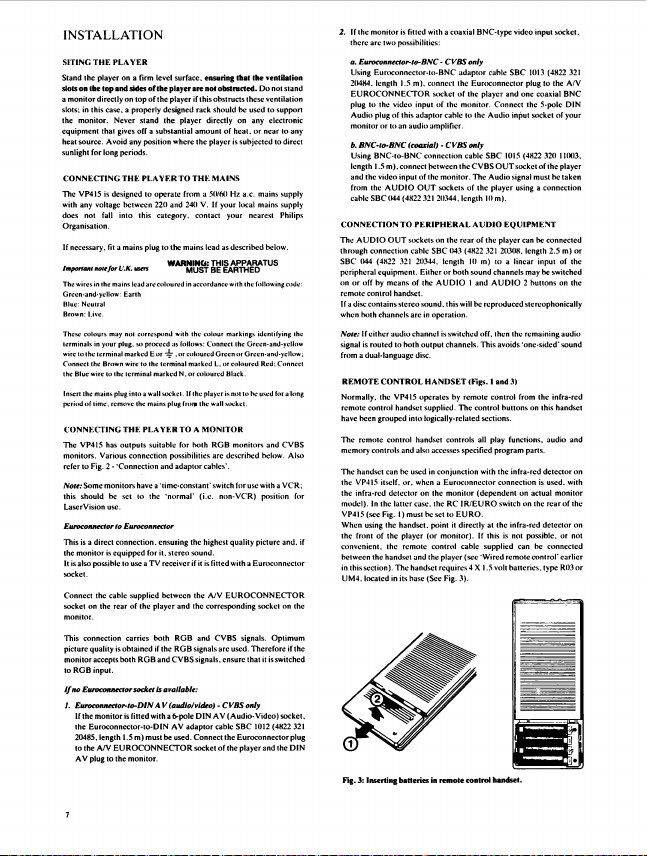
INSTALLATION
SITING
THE
PLA
Stand the player
slotso•
a monilor directly on
slols;
the
equipment that gives off a suhs1an1ial
heat
sunlight for long periods.
CONNl-:CTING THE PI.A
The VP415
with any voltage between 220
docs not fall into this category. contact your nearesl Philips
Organisation
If necessary.
l,,,parr,..1no1t/f)t'(!.K . ...,...
The
Grccn·and·ycllnw:Earth
llluc:Ncutral
Brown:l.ivc
These,
terminals
wore
Connecl
the
lnscrtthemain,plugin1nawaLl,ockot.lf1hcpla)·cri,n<>1tohcuscdforalong
period of lime.
CONNt:CTING
The VP415 has
monitors.
refer
Nott:Some
this should be set
LaserVisionusc.
This
the monitor
It
socket.
Connect the cable supplied between
wcket
monitor.
This connection carries both
picture quality
monitor accepts
to
If"°
I. &roconn«tor-to-DIN
\'ER
on
a firm level surface, eiasuring
lbe lop and sides
oflhe
player are nol obsanided,
top
of
in
thi~ case. a properly designed rack should be used lo support
monitor.
source.
wires
in
colours
in
10 lhe terminal marked E or
the
Blue
wire w the
to
Fig. 2 • ·Connection and
is
a direct connection. ensuring
is
also possible
on
ROB
input.
Eumr:ann«for sodcd is avallablr:
If
the monitor
lhe Euroconncc!Or·to-DIN
20485, length 1.5 m) mus!
to
the
AN
AV
plug
the player
Never
stand
the
Avoid any position
is
designed
fit
the
may
your
Brown
rcmu~e
Vanous
moniton. have a ·time•constant' ~witch for
is
the
to
where
\'F:RTOTHE
to
operate
and
a mains plug
to
the
WARNIN6i:
mains
lead
arc coloun;d
nOI
corrc,pond "'ilh
plug.
'"
proceed ;1, follow,: Connccl lhe Grcen·and·~cllnw
-½
wire
10
1he
terminal marked
terminal
mukcd
the
mains
plug
THE
PI.A YER
outputs
suitable for
connection possibilities
to
the
·normal' (i.e. non-VCR) position for
equipped for it. stereo sound.
10
use a
TV
receiver if it
rear
of
the
player
ROB
is
ohtained
if
the
ROB
both
RGB
and
CVBS signals. ensure that
A.
V (audio/vhko) - CVBS only
is
fitted with a 6-pole DIN
AV
be
EUROCONNECTOR
used. Connect the Euroconncctor plug
the monitor.
1h11
if
this obstructs these ventilation
player directly
on
amount
of
heal.
the
player is
subjected
MAINS
from a
SU/61)
Hz a.c. main~ supply
240
V.
If
your local mains supply
mains lead as described below.
THIS
APPARATUS
MUST
BE
EARTHED
in
accordance
wnh
1he
the
colour marking, idcmifying
.or colnurcd Green orGrccn-and·)·clluw:
L.
or coloured Red: Connect
N. or
e<.>lourcd
lllack
frol'II
the
,.,.11
socket
TO A MONITOR
both
RGB
monitors
arc
described below. Also
adaptor
cables·.
u,c
the
highest quality picture
is
fitted with a Euroconneclor
the
AIV
EUROCONNECTOR
and
the corrc~ponding sockel on the
and
CVBS signals. Optimum
signals arc used. Therefore
AV
(Audio-Video) socket.
adaptor
cable
SBC
socket
of
the
player
die
venlilalion
Do
not Mand
any
electronic
or
near
following
and
with a VCR;
it
is
1012
(4822
and
10
to
direct
code
CVBS
and.
if
switched
the
2.
lrthc
monitor
is
fitted with a coaxial BNC-typc video input socket.
there
arc two possihilitics·
a.
Euroa,nn«tor-to-BNC -CVBS only
Using Euroconncctor-to-BNC
204K4.
length 1.5 m). connCl't
EUROCONNECTOR
plug lo lhe video
Audio
plug
of
monitor
or
any
1hc
if
the
321
DIN
to
b.
BNC-to-BNC
Using BNC-to·BNC connection cahlc
length 1.5 m).
and
the
video input
from the
AUDIO
cable SBC044
CONNE<.TION
The
AUDIO
OUT
through connection cable
SBC
(144
(4822
peripheral
equipment.
on
or
off by
means
remote control handset.
If a disc con1ains stereo sound, this will be reproduced stereophonically
when
bo1h
channels arc
Noll!:
If
either
audio channel
signal
is
rooted
to
from a dual-language disc
REMOTE CONTROL HANDSET (Fi,:s. l
Normally.
the
VP415
remote control handset ~upplicd.
have been grouped into logically-related sections.
The
remote control handset controls all play functions, audio
memory controls
The
handset can he used
the
VP415 itself.
the
infra-red detector on
model).
In
the latter case.
VP415(!>CcFig.
When using
the
the
front
of
the player
convenient,
the
between
the
handset and
in
this section).
The
UM4. located
in
Fig.
J:
Inserting baneries in remote conlrol handsel.
adaptor
the
sockel
or
inpu1
of
1he
monitor. Connect
this
adaptor
cahlc
an audio amplifier
connl.>ct
(41122
TO
321
both
and
or.
l)mustbe~etloEURO.
handset. point
remote control cable supplied can be connected
its base (Sec Fig. 3).
to
(waxlal).
CVBS only
ti,ctwecn
the
of
the monilor.
OUT
socket~
321
20344. lcngth
PERIPHERAL
socke1s on
the
rear
SBC
043 (4822
20344.
length
Either
or
both
of
the
AUDIO I and
in
operation.
is
switchetl off. then
output
channels. This avoids ·one-sided'
operates
by
remote
The
also accesses specified program
in
conjunction with
when a
Euroconnccmr
the
monitor
the
RC
IR/EURO
it
directly
(or
monitor). If 1his
the
player (sec ·Wired remote con1ror earlier
handset require~ 4 X 1.5 volt
cahte
SBC
JUI)
Euroconnector
the
player and one coaxial BNC
the
SBC
CVBS
The
of
the
IO
AUDIO
of
the player can he connected
321
HJ
m) to a linear input
sound channels may he swi1chcd
control hullon~ on lhis hand~cl
(dependent
at
(-1822
plug to the A/V
the
5-polc DIN
Audio
injiut socket of your
I0\5
(.tll22
32fl J lOO),
OUT
socket
of
the
Audio
player using a connection
m)
player
signal must he taken
EQUIPMENT
203(18,
length 2.5 m)
of
AUDIO
2 buttons on the
the
remaining audio
and3)
control from the infra-red
pans.
the
infra-red
detector
connection
is
used. with
on
ac1oal
monitor
switch on the
rear
the infra-red detcclor on
is
not pos.~ihlc.
or
haucncs.
type
ROJ
sound
of
321
or
the
and
on
the
not
or

SBC1010
SBC1011
SBC1012
~~
SBC1013
482232120486
482232120487
1.som 482232120484
~:
~-
-
-,
---------
4
s.
1
,.
•-1--------...--
•. ·---------1-
::::::
17
~
,,.
~·-·
....
! _
_____
1---ol
- .....
-·
-
fla. l:
S
BC1014
SBC043
SBC044
c-mion
and adaplor
48223212030a
482232120344
C11bles.
~-----
@
--a-------<>--®
@ @
-
·L9

CONTROLS,
CONNECTIONS
SUMMARY
rw.,o1,..,...,
•
E/ECTbuuon
For
openinJ
• ONISTilNDBYbutton
For
,witching
effects
•nretplayer
• ON/OFFswitch
Primary mains power switch
•
REPL.4.Yon.loffswitch
Swild\es
• RCIRIEUROswitch (4)
To switch
by1he
• BAUDRATEdip5witches(7)
For 5decting the baud rate for RS232-C communica1ion. See Section
-'F-oodeprogramming'.
•
ff-SHIFT
To shift
sync iignal (connected
·Gentock'
•
SCSI
To
s.c1
ope,a1ion°.
SUMMA
TIM:
Jot
STANDBY
EJECT
PAUSE
REPLAY
REPEAT
AUDIO
AU
D102
CAV
CL
V (green) Lights
REMOTE
CONTROL
INDICATORS
0t·coNTROI.S
the
disc-tray
and
between
'standby'
aCP
Ure~t.
(•
...
ben
refer
(I)
(3)
the
replay function
between
remote control
VP41S
(JR)
or
via the
control
(I
I)
the
horizontal position
to
inSectionl.
addre55 dip switches ( I 7)
the
SCSI
bus
address
KY
01:
t·
RONT•PANt'.
lowing indicators give
(red)
Lights
start-up.
(grccn)Aashcsduringcjccl.
(grccn)Lightsduringpause.
(green) Lights when replay funccion
(green) Light$ when
I (green) Lights
(1n:en)
Li&hls when
(green) Lighls
(green)
Rashes
1rcmotecontrolcommand
(Fig.
I)
ejecting a
diK"
and
'on'
lo
fie,
I)
on
or
off.
See
commands
monitor(EURO)
of
the
pic::ture
either
of
the SYNC
of
the
player.
l.
ll'liDICAT
status
informllion
in
standby
mode
repeat
when
audio
1udio
when
playingCAV
when
playing CL V discs.
toconfinn
AND
if
one
I$ loaded.
modes.
This DUuon also
"Repb.y'
in
Section)
bcln1
iueived
.
when
using
IN
See
Section 7 - ·SCSI
ORS
:aboul
and
fla~during
is
fulk:ttOn is active
channel
I in nabled.
channe
l 2
is enabled.
disa
that
player
is
directly
an
utemal
sockets). Sec
he
VP41S:
active.
.
receiving
.
SUMMARY
• MAINS
Forconnecti-Onofthemainslcad.
•
W/REDRCsocket(S)
For
wired connection
control cable supplied. This
when
the
Section
1.)
•
RS232C
Provides a serial
•
A.UD/O/N(land2)socke1s(8)
Used
for
connection
AUDIOL
AUDIO
R =
•
AUD/001.D(I
Used
for conn.cction
AUDIO
AUDIO
•AIVE~(IO)
Provides connection
Sec
Section 8 • ·Technical da1a' for full details.
S
CVBS0UTwtkct(l2)
•
Provides a
information,
•
St7VCOUTsoctet(13)
Provides a synchronising signal
VP41Scannectedinpar11llcl
•
CV8$/Nsockets(14)
These
two
used.
They
VP41S.
The
the
second
must
be
property
signal to
looped
through
•
St7VC/Nsoctets(IS)
These
two
used.
They
looped
through
If
no
such
witha7:5ohmplu,.
Note: The
respect
of
•
RG8(1TL)INsocket(J6)
DIN
RGB
compute
r.
•
SCS/
soc
Provid
es
standard
s.
OF
CONNECTIONS
lead
soctct
(2)
of
thr
remote
VP415 is hidden from view.
socket
• AUDIO
L •
R "'
video
sockets a
acc
CVBS
an
socke1s arc internally
acccp1
loop
rcfcuncc
putsc-
inpul
Rder to
ket(l8
a connection
Rder10Scction8
permits
(6)
u,nnection
for
an
of
an external
I;
AUDIO
2.
and2)sockets(9)
of
an
external
AUDIO
I;
AUD102.
for
variety
of
s,ignal
output
rdc,
10
·eves
output/
rc
internally
tpc
an
external
signal
e:r.temlll R
vidto
may
be
looped thro
IN
socket. If
no
terminated
with a 75
GB
signal ( for mi:r.ing
to
one
of the
SYNC
an
cxlemal
video synchronising signal which
to
other equipment
r!wed.
the
second
sisneol
must
shape
and
1iming(1s11ndard
sockcl
for vid
eo
See1ion 8-·Technical data" for further
)
to
an
ext
-0Tcchnic
(numben
rderto
control
handset.
using
the
remote
conlrol
(Sec
"Wired
rrmole
external
computer.
stereo
or
2-channel
stereo
or
2-ehannel
inputs
and
ou1puu
suitable for a monitor.
RGe·PALencoder'
for
the
host compu1cr
conne
cte
d: cilher
of
input
sianal
.e.g
ugh to o
ther
such l
connected;
socket
conform
ernal
cq...ipment usin1
oop
is used,
the
ohm
plug.
To
purposes
IN sockets.
either
using
the
second
SYNC
must
be
properly
to
broadcast stand
CVBS
signal is sui1able).
and
sync input from
computer according 10 SCSI
ald1ta'forfurthcrdetails
Fia.
sound
sound
for
FOi'"
in Sce1ion I .
or a second
them
. fr
om a se
Kcond
lock
),
of
them
delaib.
I)
the remo
to
be
used
rontror
source.
iOuree.
a monilOf.
funhcr
rnay be
cond
sockel
1hc
ev
it
must
may
may
IN socket.
terminated
ards in
an
uternal
.
te
in
es
be
be
be

SEC"flON 2
l'LA
YING A DISC .
Switching on
Inserting a
disc
Au1oma1ic
play
To slop
play
and remove
Page
II
II
II
1he
disc
.
II
II
10

PLAYING A DISC
SWIT<.:HINGON
on
1he player
Switch
rea
r.
Check
1h11
STANDBY
indicalor will li&ht.
Prus
!he
ON/ST
flash. A
waming
loaded.
Nou:
The
VP41S contains a Ian
lemperature.
If a certain
win
automatkally
indicati
on.
Press
the
EJECT
disc-1,ay
aU
the
on l
he
disc-u·•y wi1h
At:TOMATIC
Genlly
push
amoma1ically. The disc will build up
10
seoonds.
During
flashes.
As
soon
as
the
indit&IOf
goes
according
10
the
lo
Section 3 - 'Special play functions'.
When
the
erMI
firs!
track,
&,ives
funhercommand i,given
If
repeated
playins:
be
in
lhe
ON
indtc:ator. Jn this
di
sabled
rOSTOP
PI.AY
To
terminat
e play
the
player.
When
disc
and
goes
to
U$in1
the
REPLAY !wi1ch is
A.NOBY
'beep'
is
temperature
increase;
button;
way. Remove
the
desired label uppcnnos1.
PI.A Y
the
disc-tray forward;
the
start-up
correci
speed
out
and
either
type
of
disc loaded.
of
1h
e disc
is
a warning
wi1hin
of
the
disc is
posilion.
This
case,
the controls on
A~D
REMOvt:
at
any
time:, press
the:
disc
the
standby c:ondi1ion.
(Rercrlol'ii
the
mains
button;
given
thi5.
the
disc-tray will partly
the
reached,
·beep', and ent
2 minu1c,,
req
will
comes
ONIOFF
the
ST
AND
to
indicate thlll
to
maintain
iseJ1ceeded.1he
is
quite
disc from ils pa
10
speed
period,
has
been reached.
the
CAV
Play
then
the
player rc1ums rapidly
uired,
be
confirm
TIU:
DIS
the:
EJECT
to
a standstill,
.
I)
swlcch
loelltd
in
1he
OFF
posilion.
BY
i!Ml
ica
tor
nodis(:
has
correct
~dofthis
normal
and
ao1 a fault
open.
Pull ou1
d:aJins
and
it
will
be
drawn
(ISOOr.p.m.) in approx.
the
STANDBY
1he
STANDBY
or
Cl
V
indicator
commences.
ers
the
pause
mode.
the
playergoe110
lhe
REPLAY
switch should
ed
by
lhe
the
front
of
lhe
C
buuonon the:
the:
player
11
will then
yet
operating
place it
inside
indicator
lights,
Also
10
standby,
R
EPLAY
player
front
ejects
been
refer
If
The
the
fan
1he
the
no
are
of
the
11

SECTION3
SPECIAL
PLA
\'
FUNCTIONS .
St
andby
Playlonward
Playrevcrse
SCill
SCq, rorward
and
Pklure
Playc1anddiscs1a1usdisplay.
Search
Po=
Slow.
Audio
Ooto
Goto
Goto lime position
Programming
Start/repeat
Replay .
TXTbuuon
reverse
number, chapter number
FIJ.f:l'i,ctuurwmMrdispkly.
Fig.
5:
C~rnumba-display
Fi1.
6:
Timecodedisplay
Fig,
1:
Playtranddi.rcstlllwdi.Jplay
pte1ure
number
chaprer
number
Fig.
IJ:
Pro1rr,mmUlg
Picture segment program entry
Chapter program entry
Tll'Ksegmcnlprogramentry.
P1ayingaprogrammedsequence.
dispUly
and
tin1c aide display
....
"
"
"
"
"
"
"
"
"
13
"
I)
"
"
"
14
14
14
14
14
14
14
"
"
"
"
"
"
16
12

SPECIAL
All the fone1ions
rcmo6e control handset. Some
depending upon the presenl mode (c.,. whc1her1be
playing a disc
also havt ttr1ain oommands which can
dtSC
IRJEURO
ST,\'.'IOR\'
Pressing this
at1ion
display
lighls.
pl
commence
N41«:
disabled
Pl.AYt'<}RWARD
Prusing
oormalspccd)
PI.A y Rt;vt:Rst;
Pressing lhe ~ s.ection
normal1.p:ed).
STILl.1CAVna1,·1
Wh
b«omts
of
ins1
playback.
STf.P t·ORWARD
If
prca:din
PIC£CRE
UISPI.AY
E~
on
To
I S1lLL
I PLAY
flt.
In
rode
1he
lh
PLAY
FUNCTIONS
deo;cribed
in
1his
section may be pcrfo
runctions
h;i.w:
or
not). CAV {Active play) and CLV (Long play)
..
U
lhe
remote
control
switch
on
the
(1dso
0:'lr/lSTA~DB\'
bunon
during any play operation will c
to
cease.
The
player
g~
out
and
the
If
programming was in progress. it is te rminated. Pressing any
ay
ing mode
bunon
while the player
1ha1
action
lh
hc repl
ay
runction is in ope
the
> section
.
(CA\'
en
either ilt
ttion
station ary. A still picture is useful
a situation
(for
u ample, in spo
,uc1iona
l programme). It can also s
AND
lhc
>or~
!tCc
lion
of
gpic
ture
appc
NUMBl,:R.
individual picture
1he
disc. Discs may also
numbe
rs
arc
also encoded
number
on the moni1or screen (Fig.
mode
is
also displayed. Pre~
display
the
chap1er number
bunc
m. Pn:ss ii again m remove
r
•.
4:
Pkuren11111berdisplay,
handset
does
rear
of
the player
goes
to
STANDBY
of
the
PLAY
•ml,·)
of
the
PLAY
of
the
STILL button is
Kl,;H•
:RSE
the ST
ILL
~rs respectively.
CHAPTER
on a CA
V disc
be
divided
on
the
the
buu
on
the disp
only~
not
fune1ion.
is
in 1he
control
on
pl•f"'J
the
standby
indicator
on
is
in standby, c.i.uscs the player
mion,
Che STA
butlon
~ans
button sla
for
rt),
or
the ~1udy
erve
as a stion
buuon
is pressed. the following
.,UMKl-
:K ASUTl.\11-: C'.OIH'
h~s
a number ,,,;hid,
inm
chapters; t
disc. To displ
4),
pre
ss
the
on again to r
the screen {F
lay
PNR
F1JD
5:
CMpl:H n111nbe:rdbplay.
Cl
V discs.
an
elapsed time code is encoded
may be in minu1es only or
pan
k ular disc. So
esc
ehapler
numbers encoded on 1he disc.
in
minutes
.a
me
CL V discs are also divided in10 chaptcrJ, and
nd sccortds. depending on
mw:d
iliffcrent cffc
pbyer
used
1With
check
IR
position.
:.Hsc
mode
.
Any
tbe
rront of
NDBY
forwa~d play
ns
reverse play (at
p,c»cd.
lhe
dose
of
inierludt
ay 1be
current picture
PNR
buuon.
emove
i@.
5>. press the
1642
CHR
on
the
disc. This time
u5in
is
currently
1h
a1 type
that
the
the
current
on-screen
the
hun
tht
picture
cxamina1ion
details (in
is
encoded
hes.e
chap1er
The play
the Uisp
2
s the
di!o('S
player
on i~
during
tay.
CNR
c:1
RC
(al
To
display the
cun
button. Press it again
display
the
ch;ap1er number
si1apin1
ent elapsed lime
10
remove
on
o remove1heUisplay.
F1JD
the
TD'IE
or
s
PNR
To
button. Prc$
I PLAY
fls.6:T-wdcdii:flay.
PLA
n:R
,\:\'I)
IHSCSTATllS
Pressing
the
DIS
be
displayed
onlhc
i~
shown
on
lhc
bu11on
Pressing !he
lf,however,thepicturenumbcretc.wasbcingdisplaycdontbcscrcen
10
the player enters
thissec1ion.
VIDEO
AUDI01
AUM02
SLOIJ
FAST
9600
Fi&,
7:
Pllya
....
Sl-:AH.01
If only a
part
an
or
of
SEARCH
bunon.
huunn move~
1ht
approxima1dy 201iml'S normal s
During this search
~u
cee
S11
ion
of
pKlures from the programme.
When
the
bult
on
priorl
osca
w~sin
It is often use(ul
searching.
When searching a
:.irt:
being displayed. the player aulomatically rcv
numbers
previous moclc wh.·n
ii
is desired 10
If
SEARCH
t'lun
on
chapter.
hap1crn1.1mbcrsareoo
lf c
thr
oughoullhedlSC.
di
~ . 1
With Cl V
CA V di5CS.
buc 1hc display shows
pp
ropriate.
as a
PAL:SJ-:
Wh.:n
the
PAUSE
a
nd
the
PAUSE
To
resume
1he
previous actio
While in t
he
pause mode.
pres.sing 1he appropri
DISPLAY
PLAY
hutton will cause the player and
screen. Disc status (e.g. CAVICL
right and player status (e.g. play
again switches
the
lhe
programming mode. Sec ·Programmin
OH
OH
OH
1/3
3
BAUD
_
1tal111
dbplay.
a disc is required. it can
Pre.tSing and
holding the appropriaw seccion
O{lf
ital reado
ut unil in lhc de~ired direction
peeU
ittlion you will
is
released. the player reverts
rching.
lo
have the picture number etc. displayed
CAV
di5" containing
ii
re
ach••s
the nc~t chapter.
con
tinue
~arching
and prCM
aiai
n. ScarchinJ !hen conlinuc~
t hcingdisplayed.scarchingisunin1e
he
SEARCH
buu
on operates in
tt'le
button
is
pressed,
indicat
or
lights.
n,
press
other
functions may also be st
11
e buttons (e.g. PLAY, STILL,
on
the screen (Fig.
the
display.
screen (Fig. 5
),
preM
11 : 23
V,
side,
mode)
display ort.
STEREO
SIDE
30
be
quickly found
KC
on the ~ rccn a very rapid
10
the
ehapler
numbers
this nc~t chapter. relea.-.e
the same
elap
sed lime
or
ehap1er number.
both
audio
and
video
the
PAUSE
button once more.
SEAR
6).
press
1h.c
di~
~1a1u~
sizc,ele
on
g'
CAV
CH
u.<.ing
mode
:.ind
crl
101t'le nc~t
way
are
ancd
CH etc .)
CNR
lhe
bier
1
of
which it
while
ltk:sc
s 10
rrup4c<I
as
muled
1hc
to
.)
lefl.
.
in
lhc
this
it
i1s
t
h..:
for
by
"
