Philips VP115CAT User manual

VP115CAT
Video Cassette Player
Hookup Pages
Read this manual first!
Congratulations on purchasing this Philips product.
We’ve included everything you need to get started.
If you have any problems, Philips Representatives can
help you get the most from your new product by explaining:
• Hookups,
• First Time Setup, and
• Feature Operation.
Do not attempt to return this product to the store.
For fast help, call us first!
1-800-531-0039
Thank you for making Philips a part of your home!
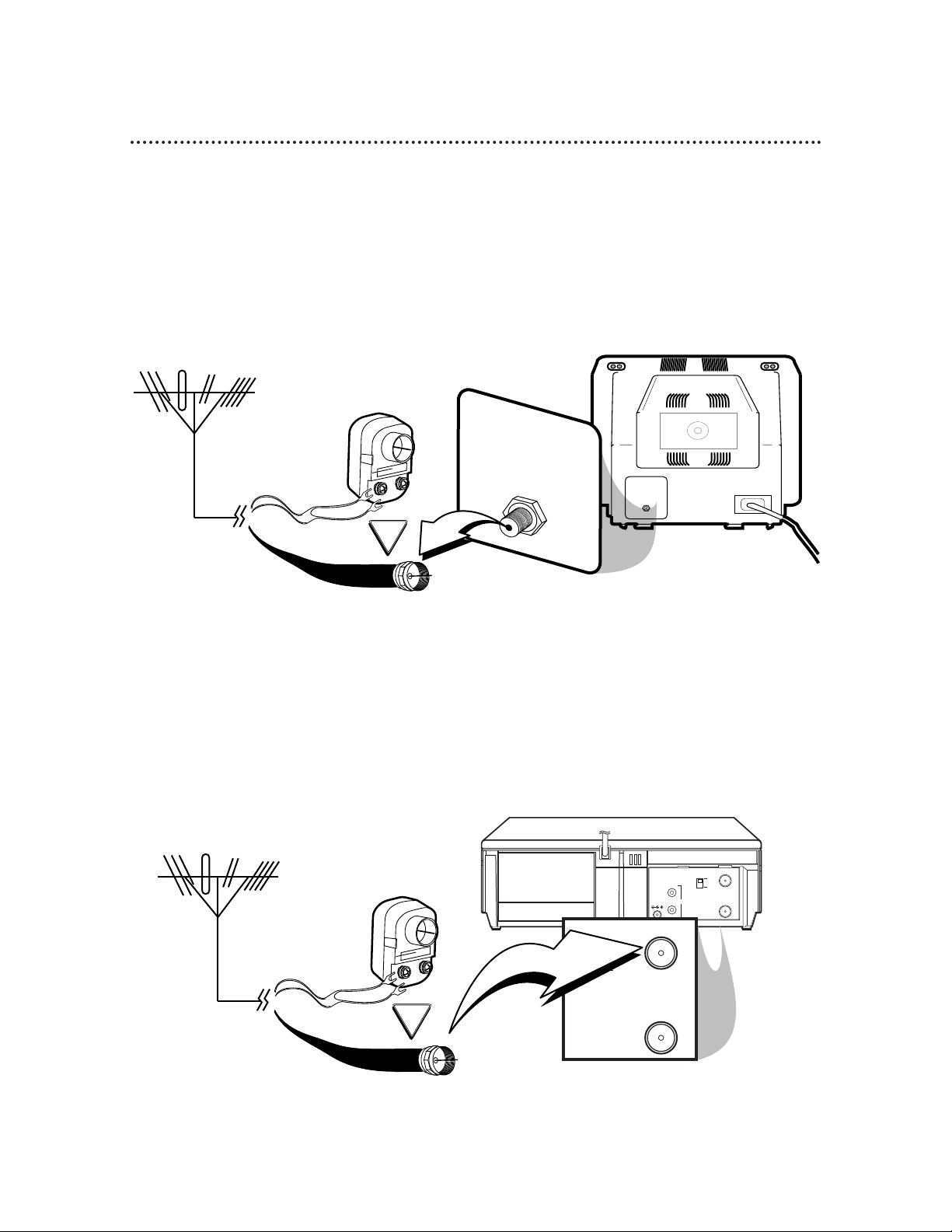
6 Hookups Without a Cable Box
The basic VCP/TV connection – antenna/cable to VCP to TV – is shown below. If you have a
Cable Box, please refer to pages eight-nine. If you have a Stereo TV, please go to page 10.
To use the VCP in an automobile, go to page 11.
75Ω
ANT /
CABLE
OR
75Ω
ANT /
CABLE
1
Disconnect the antenna or cable from your TV.
2
Connect the antenna or cable to the ANT(enna) IN jack of your VCP.
ANT IN
ANT OUT
AUDIO
CH3
CH4
VIDEO
OUTPUT
DC
13.2V
OR
ANT IN
ANT OUT
CH3
CH4
ANTENNA IN
Jack
(on back of TV)
Cable
(75 ohm)
Antenna
Indoor/Outdoor
(300 ohm)
Back of VCP
Cable
(75 ohm)
Antenna
Indoor/Outdoor
(300 ohm)
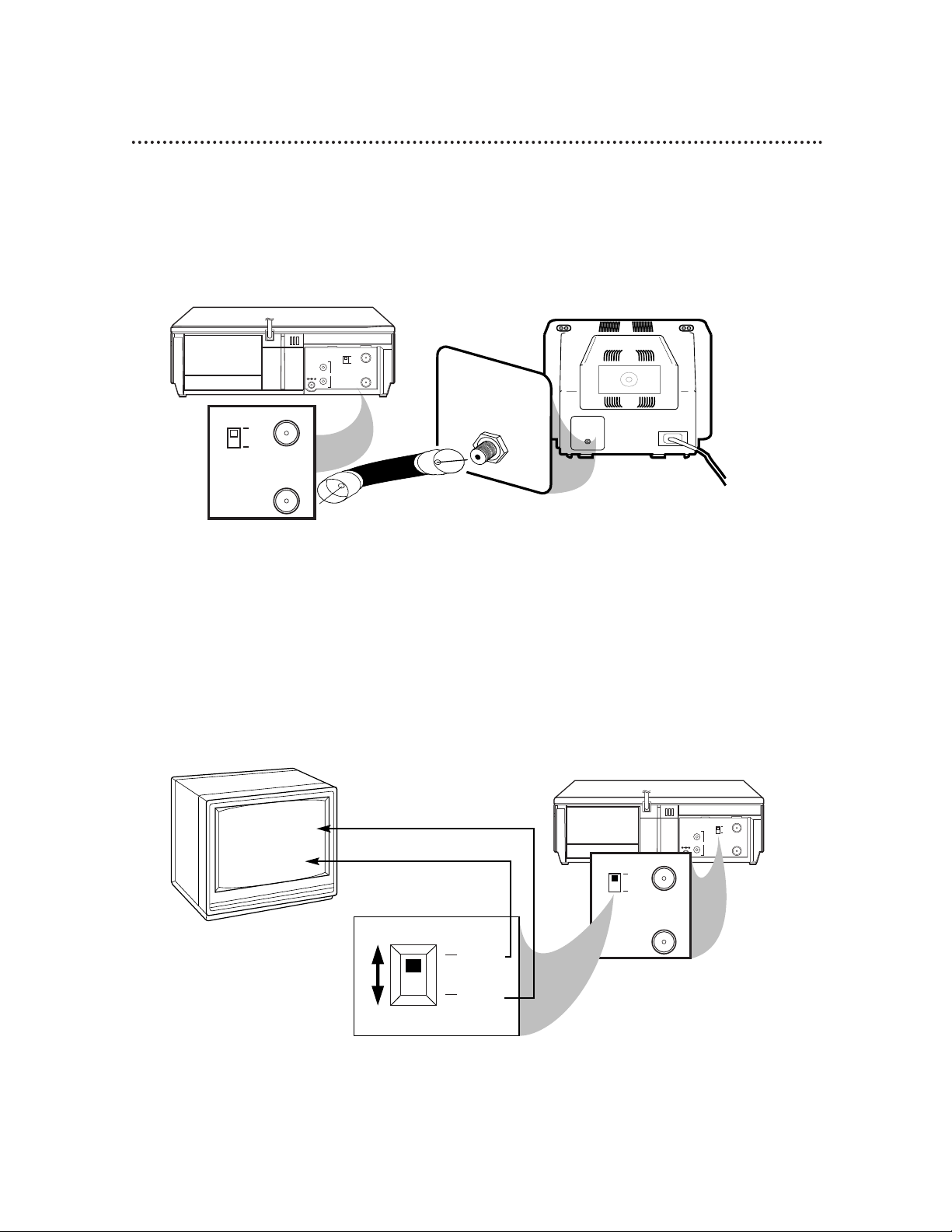
Hookups Without a Cable Box (cont’d) 7
ANT IN
ANT OUT
AUDIO
CH3
CH4
VIDEO
OUTPUT
DC
13.2V
ANT IN
ANT OUT
CH3
CH4
CH 4
or
CH 3
CH3 / CH4
Switch
CH3
CH4
ANT IN
ANT OUT
AUDIO
CH3
CH4
VIDEO
OUTPUT
DC
13.2V
ANT IN
ANT OUT
CH3
CH4
75Ω
ANT /
CABLE
75Ω
ANT /
CABLE
RF coaxial cable
3
Connect the RF coaxial cable (supplied) to the ANT(enna) OUT jack on the
back of the VCP and to the ANTENNA IN Jack on the TV. (You may use either
a snap-on type or screw-on type of coaxial cable, whichever you prefer. A snap-on type
is supplied.)
5
Set the CH3/CH4 switch on the back of the VCP to CH3 or CH4, whichever
channel is not used or least used in your area. To operate your VCP with your TV, set
the TV to the same channel. For example, when playing a tape, if the CH3/CH4
switch is set to CH3, the TV should be on channel 3.
ANTENNA IN Jack
(on back of TV)
example only
4
Plug in the power cords of the TV and the VCP.
6
You are ready to turn on the VCP. Go to page 16 to play a tape.
TV
