Philips VOIP8410B/05B, VOIP8410B/05, VOIP8410B/01B, VOIP841 User Manual
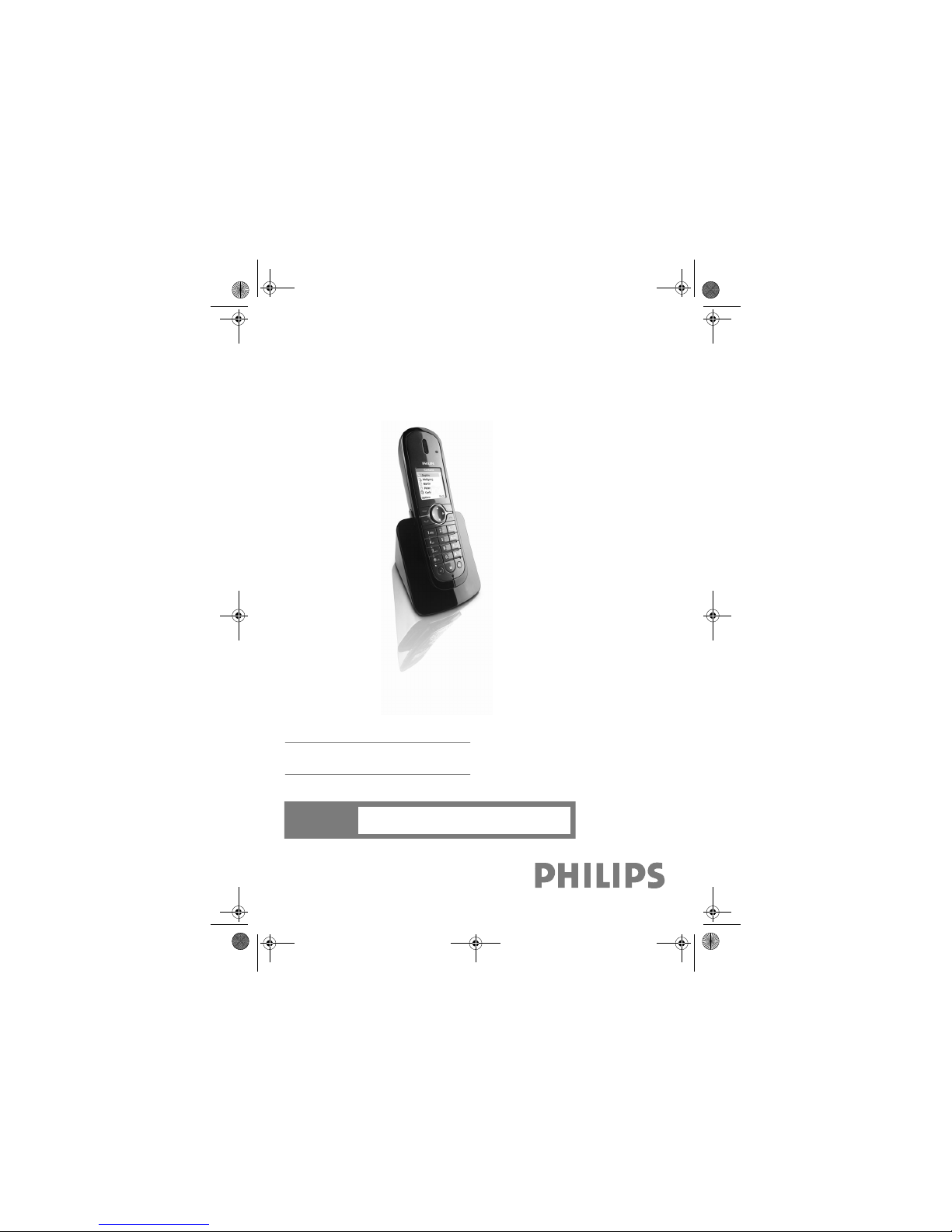
www.philips.com/support
EN Telephone
VOIP841
WARNING
Never use non-rechargeable batteries.
Xtra HS_VOIP841_UK.book Seite 1 Freitag, 13. Juli 2007 7:18 19

Xtra HS_VOIP841_UK.book Seite 2 Freitag, 13. Juli 2007 7:18 19
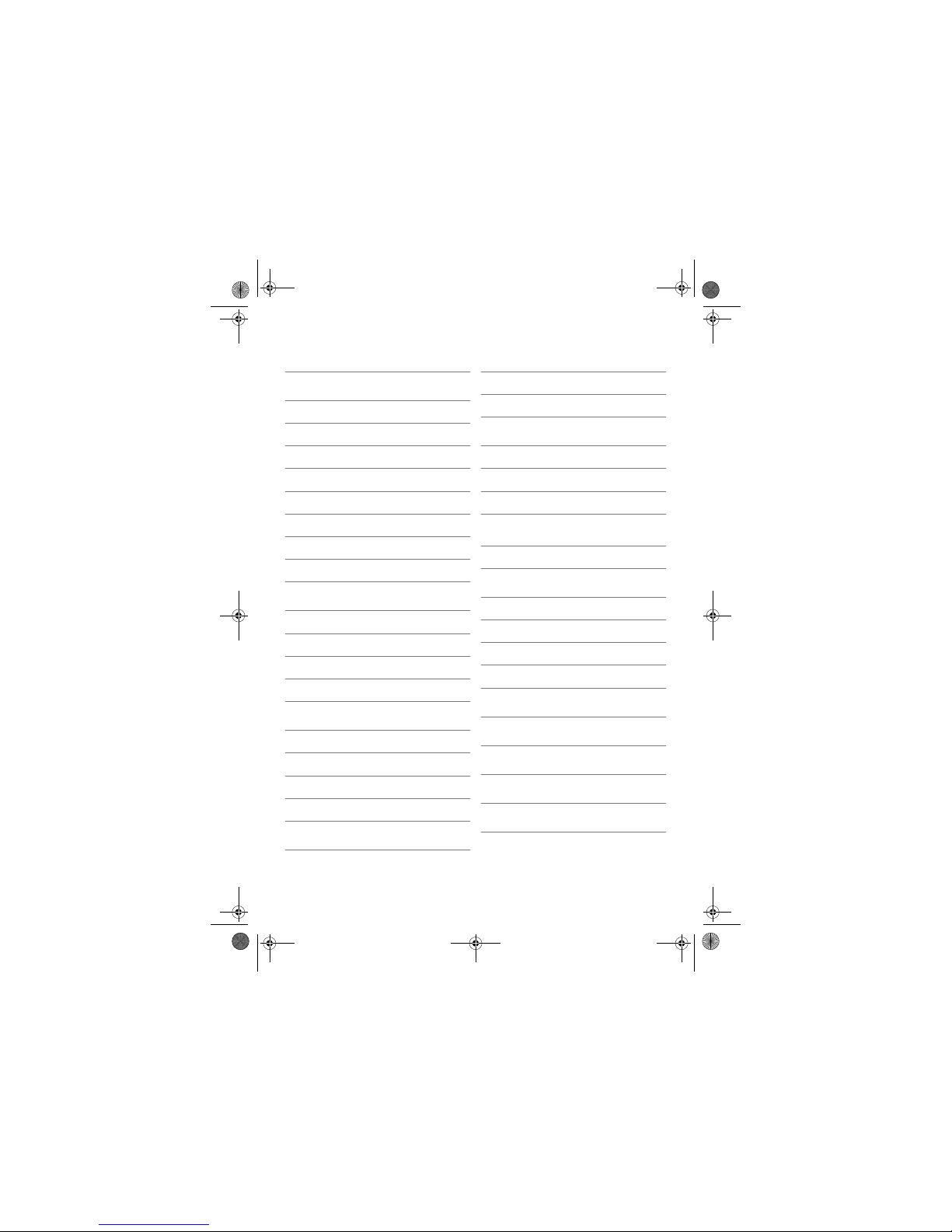
1
Table of contents
Table of contents
1 Important safety information 2
1.1 Power requirements 2
1.2 Digital security system 2
1.3 Hearing aid compatibility (HAC) 2
1.4 Noise 3
1.5 Software licences 3
1.6 Conformity 3
1.7 Recycling and disposal 3
1.8 Warranty 3
2 Your phone 4
2.1 What’s in the box 4
2.2 What else will you need 4
2.3 Overview of the phone 5
2.4 Display icons 6
3 Getting started 7
3.1 Connect the charger 7
3.2 Insert the batteries 7
3.3 Register the handset 7
3.4 Turn the handset ON/OFF 8
4 Skype® and Skype tools 9
4.1 What is Skype®? 9
4.2 Other Skype products 9
4.3 Common terminologies 9
5 Using your phone 10
5.1 Call 10
5.2 End a call 11
5.3 Answer a call 11
5.4 Intercom and Conference Calls 12
5.5 Skype incoming call is received during
Landline call 13
6 Settings 14
6.1 Personalize your phone’s di splay 14
6.2 Personalize your phone’s sounds 14
6.3 Extra features 15
6.4 System settings 15
7 Handset default settings 17
8 Menu structure 18
9 Technical data 19
10 Frequently asked questions 20
11 Index 21
12 Contact information 23
Xtra HS_VOIP841_UK.book Seite 1 Freitag, 13. Juli 2007 7:18 19
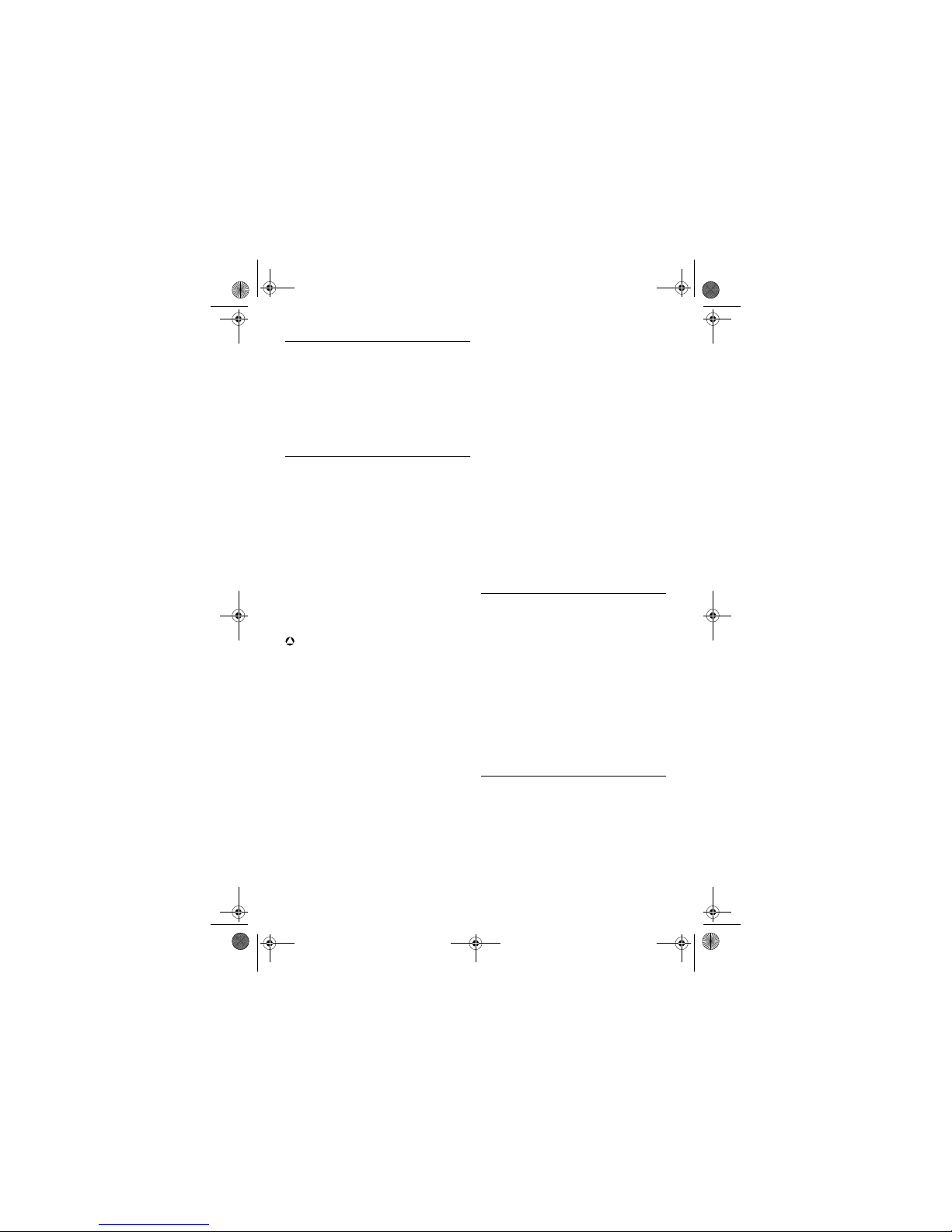
2
Important safety information
1Important safety
information
Take time to read this user manual before you
use your Telephone. It contains important
information and notes regarding your Telephone.
1.1 Power requirements
• This product requires an electrical supply of
120 V AC for North America and 230 V AC for
Europe. Observe the electrical ratings and
other markings on the power adapters and
make sure they are appropriate for use with
the outlet supply.
• In case of power failure, the communication
can be lost as well as the date and time settings.
• The Electrical network is classified as
hazardous. The only way to power down the
charger is to unplug the power supply from the
electrical outlet. Ensure that the electrical
outlet is alway easily accessible.
War nin g
• Use only the mains adapter supplied with this
equipment. Incorrect adapter polarity or
voltage can seriously damage the unit.
• Do not allow the charging contacts or the
battery to come into contact with conductive
materials.
• Do not allow the handset to come into contact
with liquids or moisture.
• Never use any other battery than the one
delivered with the product or recommended
by Philips: risk of explosion.
• Always use the cables provided with the
product.
• Handsfree activation could suddenly increase
the volume in the earpiece to a very high level:
make sure the handset is not too close to your
ear.
• This equipment is not designed to make
emergency calls when the power fails.
Alternative arrangements should be made for
access to emergency services.
• No Emergency Calls for Skype line. Skype is
not a replacement for your ordinary telephone
and cannot be used for emergency calling.
• Do not open the handset, base unit or charger.
This could expose you to high voltages.
• There is a slight chance that your product
could be damaged by an electrical storm.
Unplug the product from the power supply and
telephone socket during a storm.
• Do not use the handset in an explosive hazard
area such as where there is gas leaking.
• Do not use this product near intensive care
medical equipments or by persons with
pacemakers.
• This product can interfere with electrical
equipment such as answering machine,
television, radio, and computers if placed too
close. Put the base unit at least one meter from
such appliances.
1.2 Digital security system
Your cordless phone uses a digital security
system to protect against false ringing,
unauthorized access, and charges to your phone
line.
There is a unique digital security code
programmed in each unit. When the base and the
handset are powered up the first time, the
handset automatically links with the base ready
for normal and secure use. If you have purchased
additional accessory handset(s), you will need to
follow the registration procedure in “Handset
Registration” in this manual to maintain intact the
digital security.
1.3 Hearing aid compatibility (HAC)
This telephone system meets FCC and Industry
Canada standards for Hearing Aid Compatibility.
Please note that this telephone works by sending
radio signals between the base unit and the
handset. These signals may interfere with some
hearing aids, causing a humming noise.
!
Xtra HS_VOIP841_UK.book Seite 2 Freitag, 13. Juli 2007 7:18 19
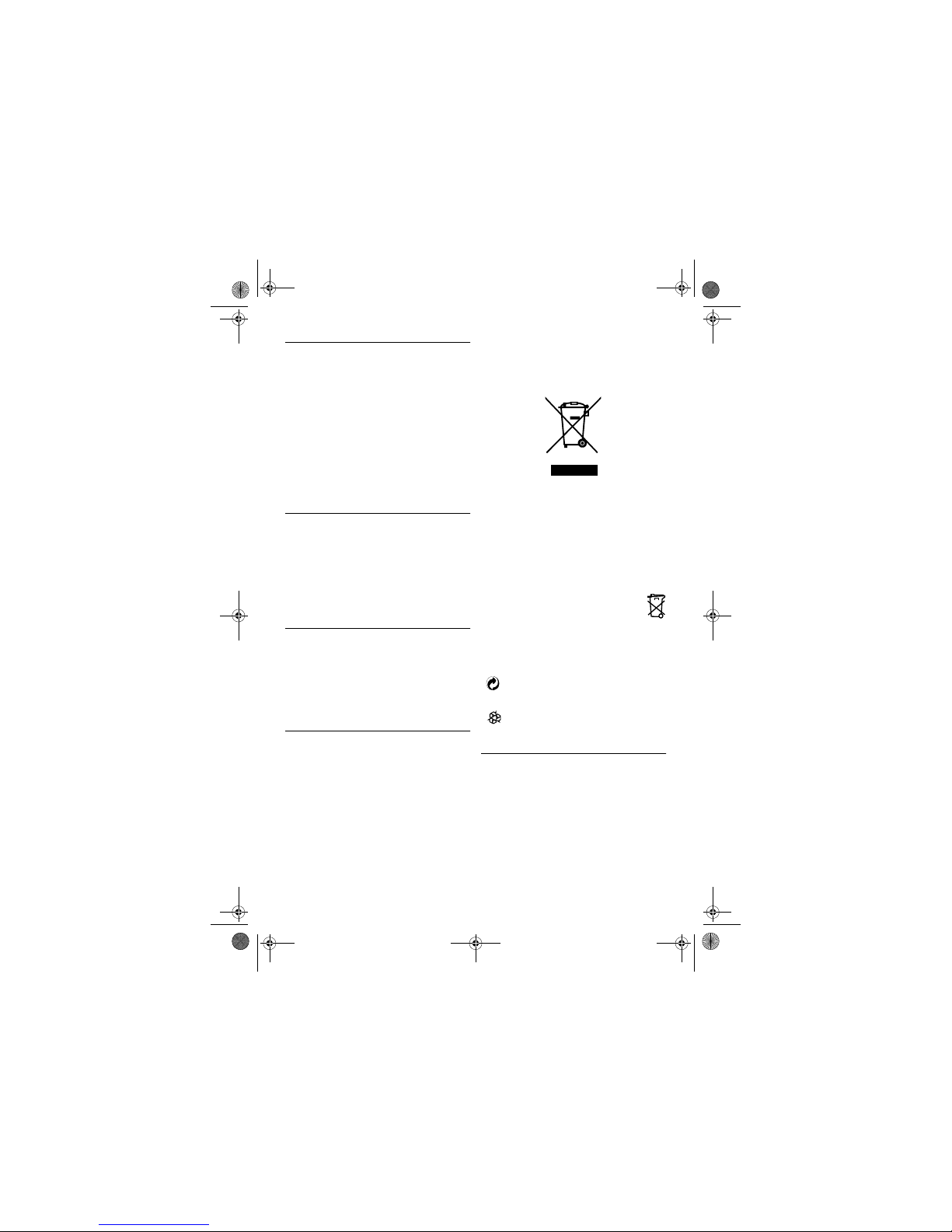
3
Important safety information
1.4 Noise
Electrical pulse noise is present at one time or
another. This is most intense during electrical
storms. Certain kinds of electrical equipment,
such as light dimmers, fluorescent bulbs, motors,
fans, etc., also generate pulse noise.
Because radio frequencies are suscept ible to this,
you may on occasion hear pulse noise through
the base unit. This is usually only a minor
annoyance and should not be interpreted as a
defect of the unit. Humming noice, if present in
hearing aid through the handset, falls into the
same category.
1.5 Software licences
This product contains open source software
packages. An overview of these packages, the
licences and/or notices that apply to them, and
the source code for a number of these packages
are available in the on-line product
documentation, which is visible on
www.phi lips. com/suppor t.
1.6 Conformity
We, Philips declare that the product is in
compliance with the essential requirements and
other relevant provisions of R&TTE Directive
1999/5/EC.
You can find the Declaration of Conformity on
www.phi lips. com/suppor t.
1.7 Recycling and disposal
Disposal instructions for old products:
The WEEE directive (Waste Electrical and
Electronic Equipment Directive ; 2000/96/EC) has
been put in place to ensure that products are
recycled using best available treatment, recovery
and recycling techniques to ensure human health
and high environmental protection.
Your product is designed and manufactured with
high quality materials and components, which can
be recycled and reused.
Do not dispose of your ol d product in your
general household waste bin.
Inform yourself about the local separate
collection system for el ectrical and electronic
products marked by this symbol.
Use one of the following disposal options:
• Dispose of t he complete product (incl uding its
cables, plugs and accessories) in the designated
WEEE collection facilities.
• If you purchase a replacement product, hand
your complete old product back to the retailer.
The shop should accept it as required by the
WEEE directive.
Disposal instructions for batteries:
Batteries should not be disposed of with
general household waste.
Packaging information:
Philips has marked the packaging with standard
symbols designed to promote the recycling and
appropriate disposal of your eventual waste.
A financial contribution has been paid to
the associated national recovery &
recycling system.
The labeled packaging material is
recyclable.
1.8 Warranty
The warranty informations are available on
www.philips.com/support
Xtra HS_VOIP841_UK.book Seite 3 Freitag, 13. Juli 2007 7:18 19
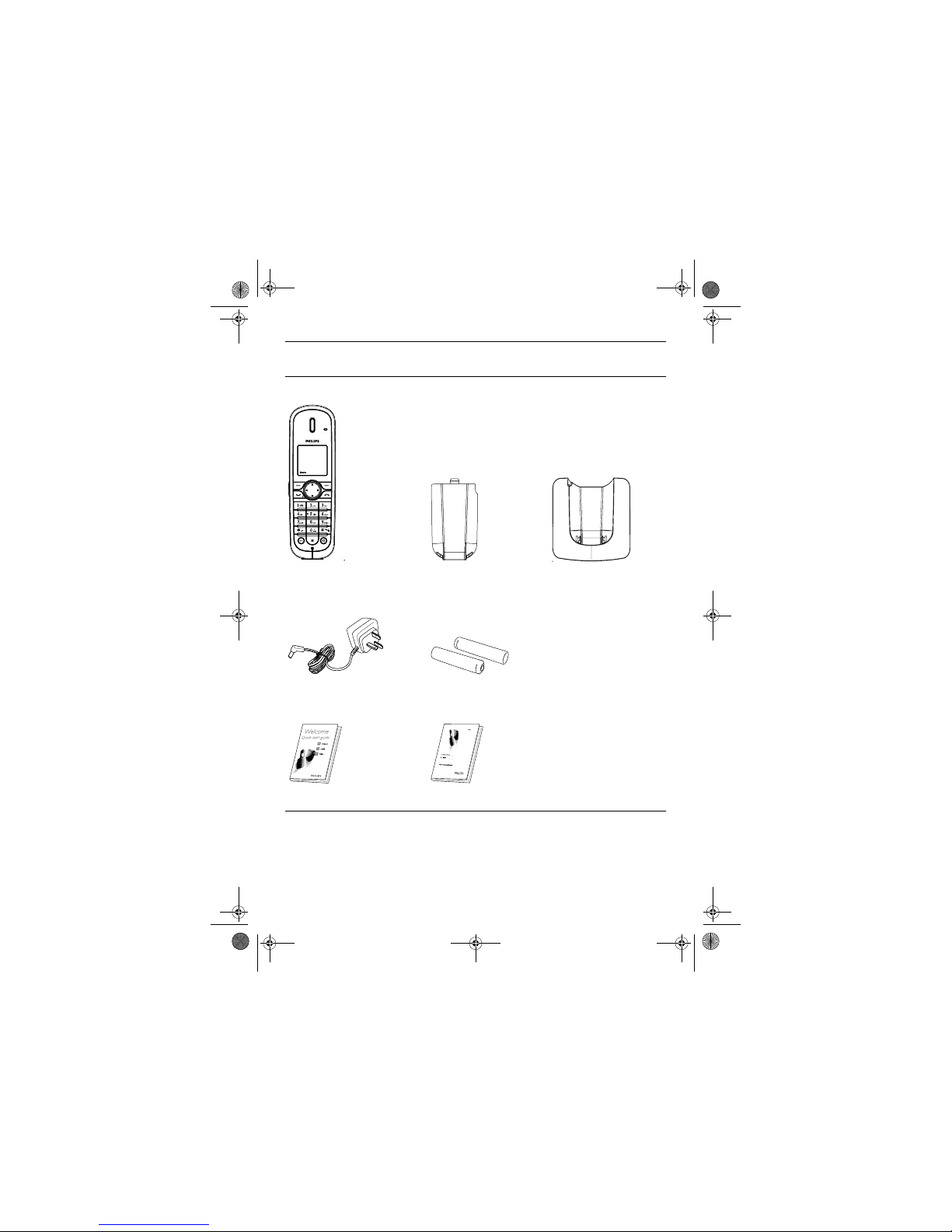
4
Your phone
2Your phone
2.1 What’s in the box
2.2 What else will you need
• A VOIP8411B/05 base station
One telephone
handset
One Charger
Quick start guide
User guide
One handse t
battery cover
Two NiMH AAA
750mAh batteries
One charger power
adapter
Xtra HS_VOIP841_UK.book Seite 4 Freitag, 13. Juli 2007 7:18 19
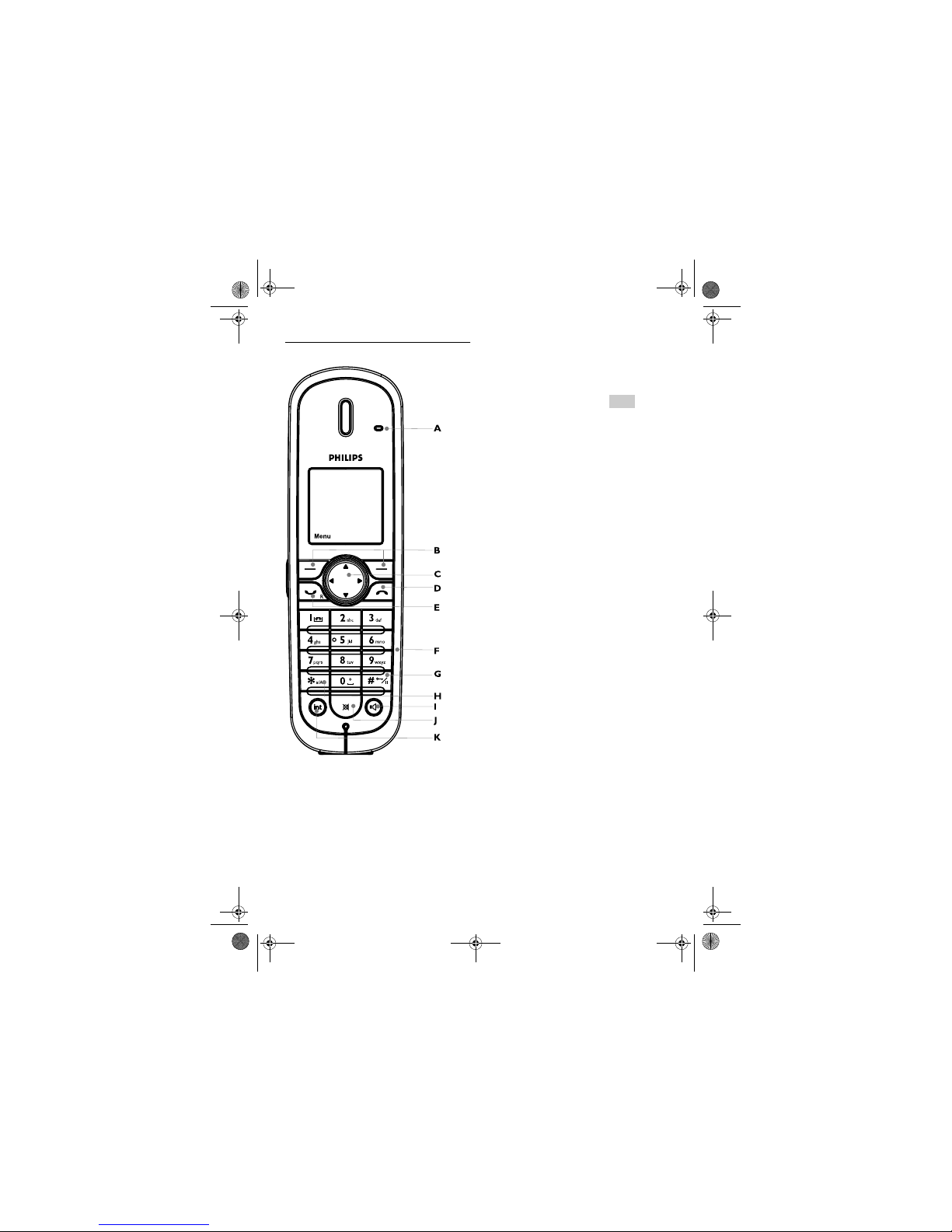
5
Your phone
2.3 Overview of the phone
A Handset Indicator
Lit when call in progress.
Blink when receiving a call or new voicemail(s).
BSoft keys
Use to perform function displayed above the key.
It is displayed as text in a box (i.e ) in this
guide.
C Navigation keys
Left/Right: To move the cursor or to change
selection.
Up: Shortcut to Skype Change Status menu.
To scroll up menu items or to increase
the ringer and receiver volume.
Down: Shortcut to All Calls List.
To scroll down menu items or to reduce
the ringer and receiver volume.
D End and On/Off key
To end a call or to exit menus. To power on the
handset or to enter the power menu.
E Talk and Recall key
To make and receive calls. To send flash signal for
landline calls.
F Digit keys
To enter digits and characters.
G Pound, Keylock and Pause key
To enter character # or to insert a pause. In idle
mode, press to lock the keypad or to display the
symbols matrix.
H Star and Text edit key
Short press to insert *.
Long press to enter editing mode.
I Loudspeaker
During a call, the loudspeaker can be switched
on/off.
JMute key
To mute/un-mute the handset microphone
during a call.
K Call Tranfer/Intercom
To initiate an internal call (a second handset is
needed to inititate an internal call).
Menu
Xtra HS_VOIP841_UK.book Seite 5 Freitag, 13. Juli 2007 7:18 19
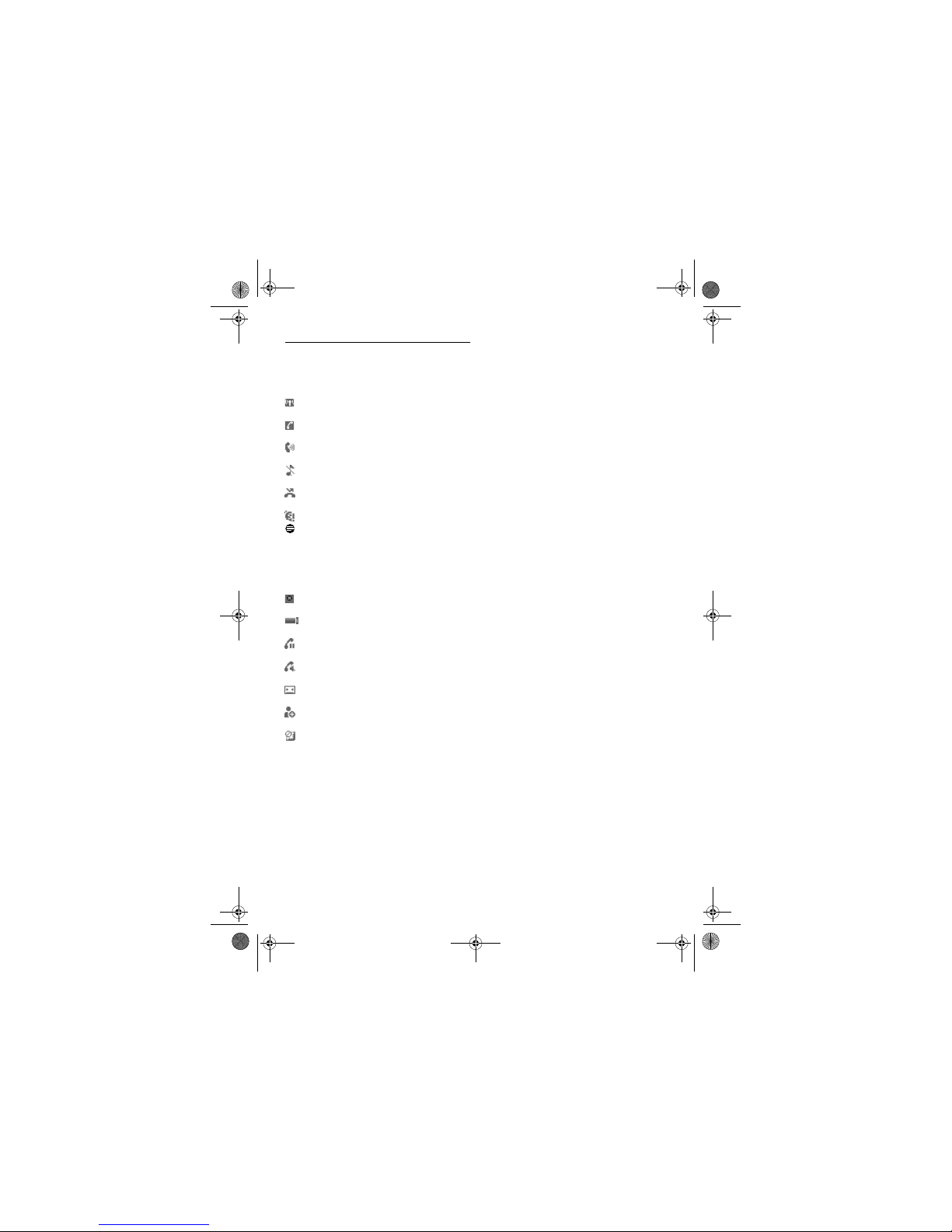
6
Your phone
2.4 Display icons
Each icon gives you a visual message of what is
happening on your handset.
Signal strength
Call in progress
Speaker on
Ringer Off
New mis sed cal l
Skype network alert
Note
This icon informs you about :
- SkypeOut credit low
- SkypeIn expiry date
- VoiceMail expiry date
Handset lost link
Battery level
Line on hold
Micr ophone mut ed
New voi cema il
New request wa iting
Keypad locked
Xtra HS_VOIP841_UK.book Seite 6 Freitag, 13. Juli 2007 7:18 19
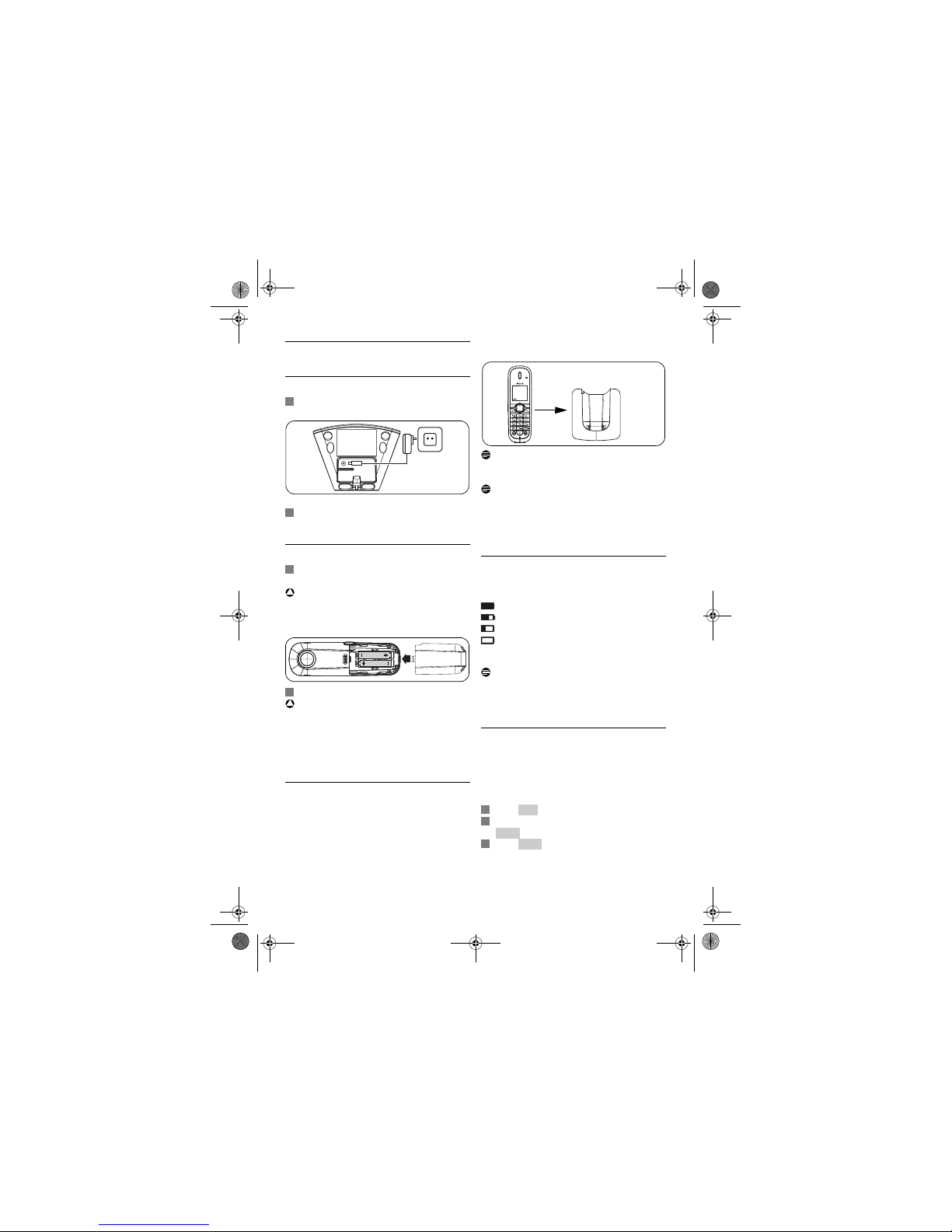
7
Getting started
3 Getting started
3.1 Connect the charger
Insert the plug of the charger power adapter
into the socket on the bottom of the charger.
Plug the power adapter into your power
outlet.
3.2 Insert the batteries
Place the two rechargeable batteries
(included) into the battery compartment.
War nin g
Verify the batteries polarity when inserting the
batteries. Incorrect polarity may damage the
product.
Slide the battery door firmly into place.
War nin g
RISK OF EXPLOSION IF BATTERY IS
REPLACED BY AN INCORRECT TYPE. USE
RECOMMENDED TYPE SUPPLIED WITH THIS
PRODUCT. NEVER USE NONRECHARGEABLE BATTERIES.
3.2.1 Place the handset on the charger
Place the handset on the charger. The power
supply of the charger must be connected to the
power outlet.
• The battery icon appears on the screen:
charging has star ted.
Note
Leave the handset(s) on the charger for at least
14 hours before first use.
Note
If the batteries are completely exhausted, the
product will not be able to power-on
immediately. Handset may get warm during initial
charge. This is normal.
3.2.2 Verify the battery level
The battery icon displays the current battery
level:
100% full
60% full
30% full
Empty. Require charging.
Your handset may power down shortly if it i s not
charged after the battery is empty.
Note
If you are on the phone while the battery is nearly
empty, you will hear warning tones. Your call
maybe cut off shortly after the warning.
3.3 Register the handset
Registration allows communication between the
base unit and handset(s). If the handset cannot
communicate with its base, you will not be able to
make any call or use many of the functions and
features on the phone.
Press . Register shall be highlighted.
Enter the system PIN (Default: 0000). Use
to correct typing errors.
Press to confirm.
• Your handset starts searching for the base.
1
2
1
!
2!1
Reg.2Clear3Enter
Xtra HS_VOIP841_UK.book Seite 7 Freitag, 13. Juli 2007 7:18 19
