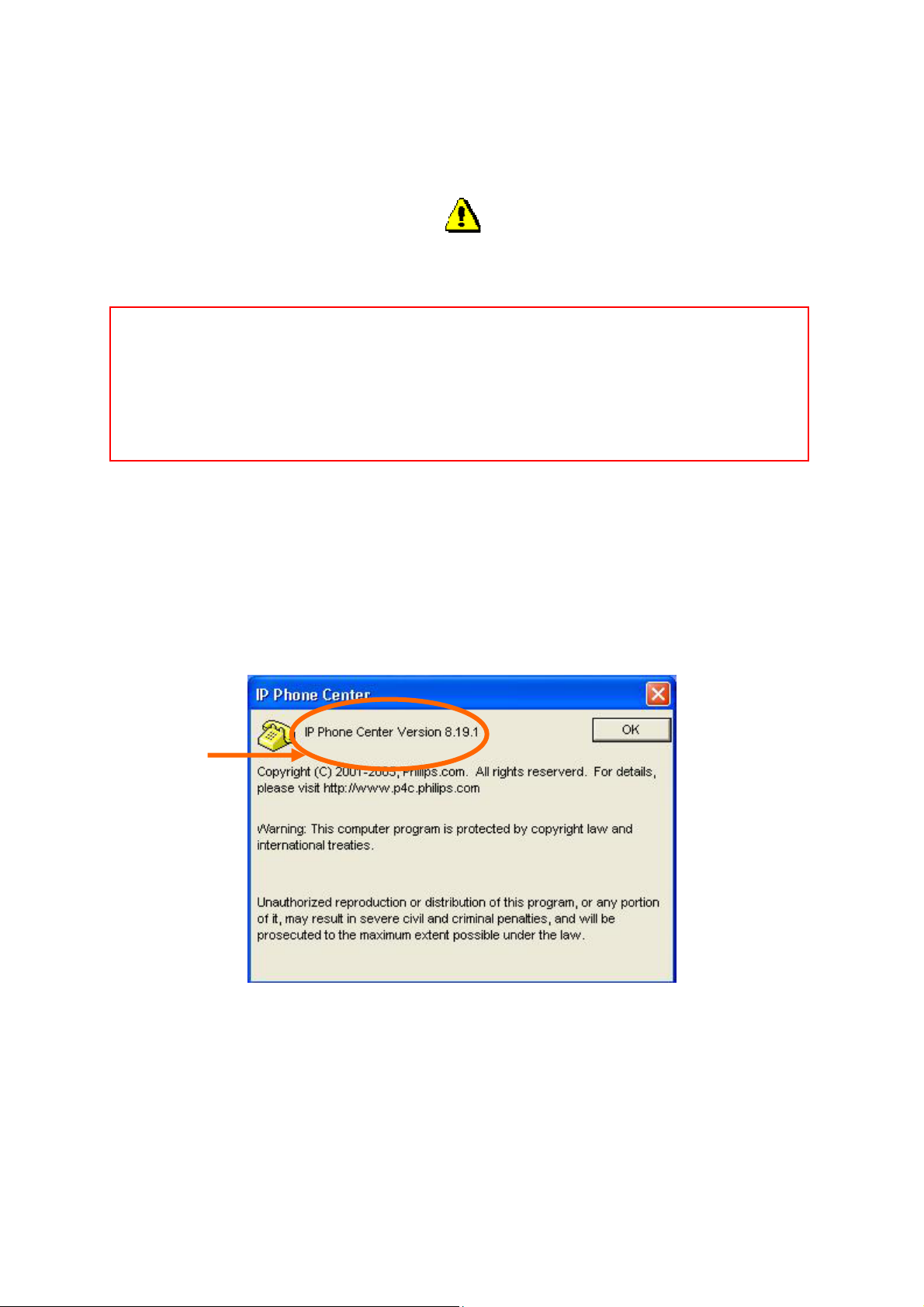
HOW TO UPGRADE MY IP PHONE CENTER
THE VOIP021 USB PHONE DRIVER MAY NOT WORK
PROPERLY WITH SKYPE BETA RELEASE.
Please check your Skype version first, before downloading the IP
Phone center software.
The IP Phone center V8.25.16 which can be downloaded from
Philips web site is compatible with Skype software version until
V2.5
1°) Read my IP Phone center version:
- Right click on the IP Phone center icon in the task bar.
- Select about…
- The following window appear:
IP Phone
center Version
- Select OK to close the above windows.
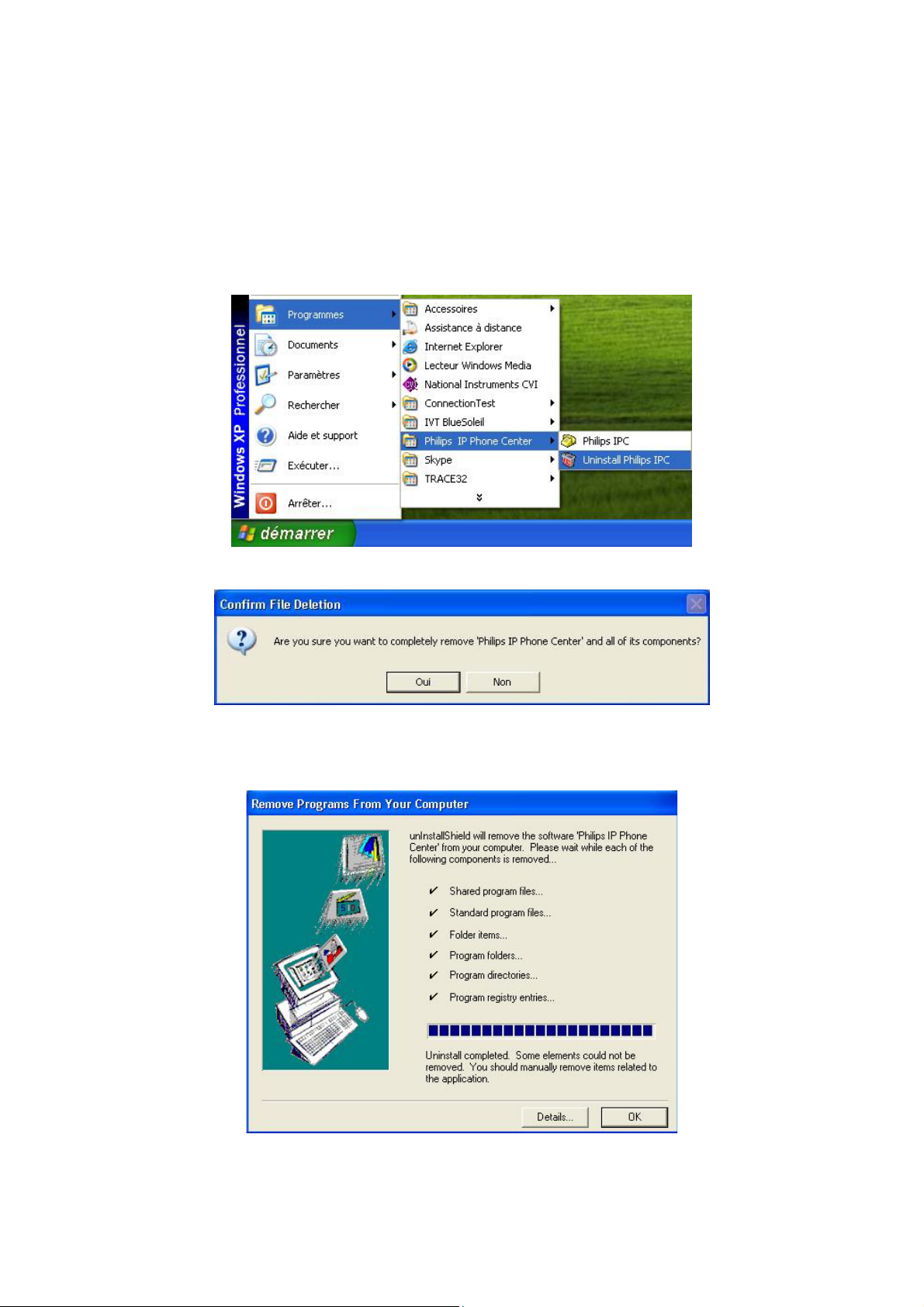
2°) Uninstall the IP Phone center:
- Right click on the IP Phone center icon in the task bar.
- Select Exit to close the IP Phone center
- Right click on the Skype icon in the task.
- Select Quit to close Skype.
- As describe below, select Uninstall Philips IPC.
- The following window will appear:
- Select YES to confirm.
- Uninstall wizard will start, and after few seconds the following window will be
displayed.
- Select OK on the above window, to finish uninstall.

3°) Install new IP Phone center:
- Double click on application, downloaded from www.philips.com web site.
- A confirm panel will be displayed:
- Select YES to install the new IP Phone center.
- The install wizard will start.
- Installation involves various steps in which you can select a number of options.
After each step confirm your selection with Continue/Next to continue with the
installation procedure.
- Once installation is finished, the following window appears:
- Click finish to restart the computer.

- After computer restarted, you will have a warning window, as below:
- Select Authorize this program to use Skype.
- Validate by pressing OK.
4°) Verify IP Phone center version:
- Right click on the IP Phone center icon in the task bar.
- Select about…
- The following window appear:
IP Phone
center Version
- Verify the version with the one downloaded on www.philips.com web site.
- Select OK to close the above window.
