Page 1
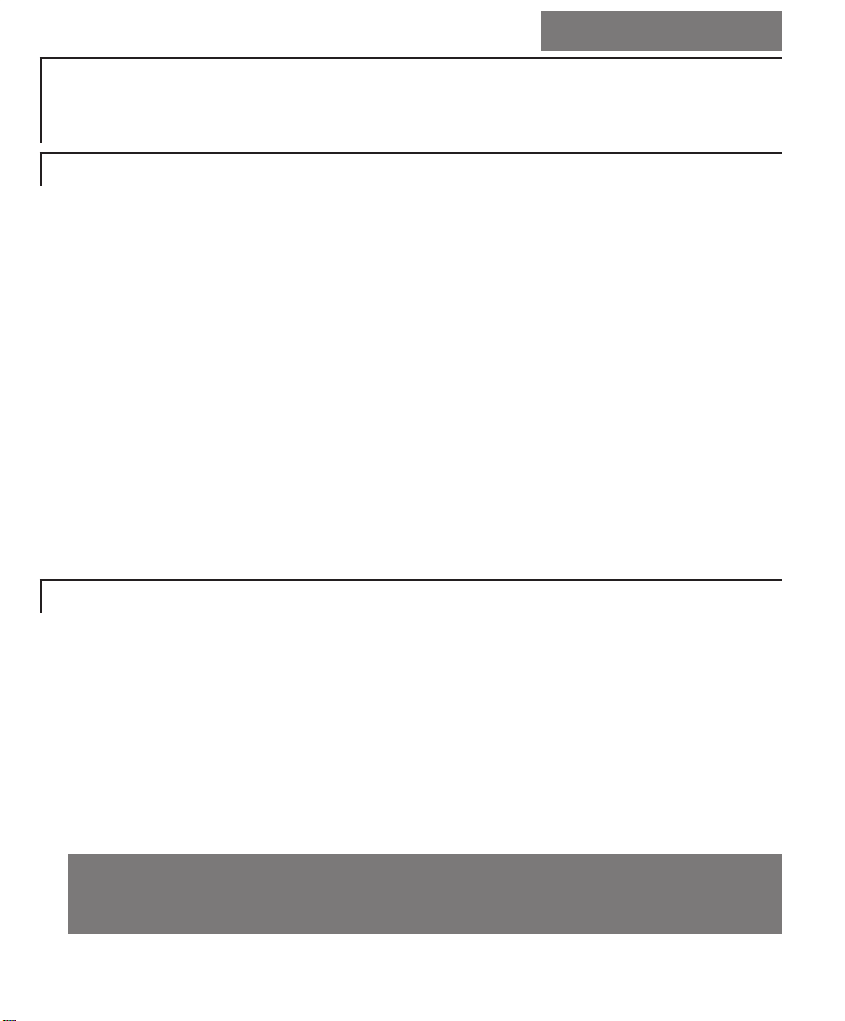
4
Page
Introduction.............................................................................................................. 4
Connection and operation facilities ...................................................................... 5
Installation .............................................................................................................. 5
Camera position
Focus adjustment
Back-focus adjustment
Camera sound on/off
Outdoor use
Using a different lens .............................................................................................. 9
System cable .......................................................................................................... 10
Tips for maintenance ............................................................................................ 10
Colour Observation Camera
Table of contents
Read these instructions, before taking your system in operation.
This camera is especially designed for the colour Philips Observation Systems. It combines a high sensitivity
sensor with advanced digital signal processing, resulting in a high quality camera with excellent performance
under even difficult circumstances. The camera has a standard camera mount allowing installation on, for
example, a tripod or wall bracket.
Camera accessories:
The following camera accessories are available:
• Protective camera housing for protection against dust and theft
• Weather proof housing for outside use
• Extension system cables
• Mains power adapter for providing additional power to the camera at large distances
English
Introduction
Page 2
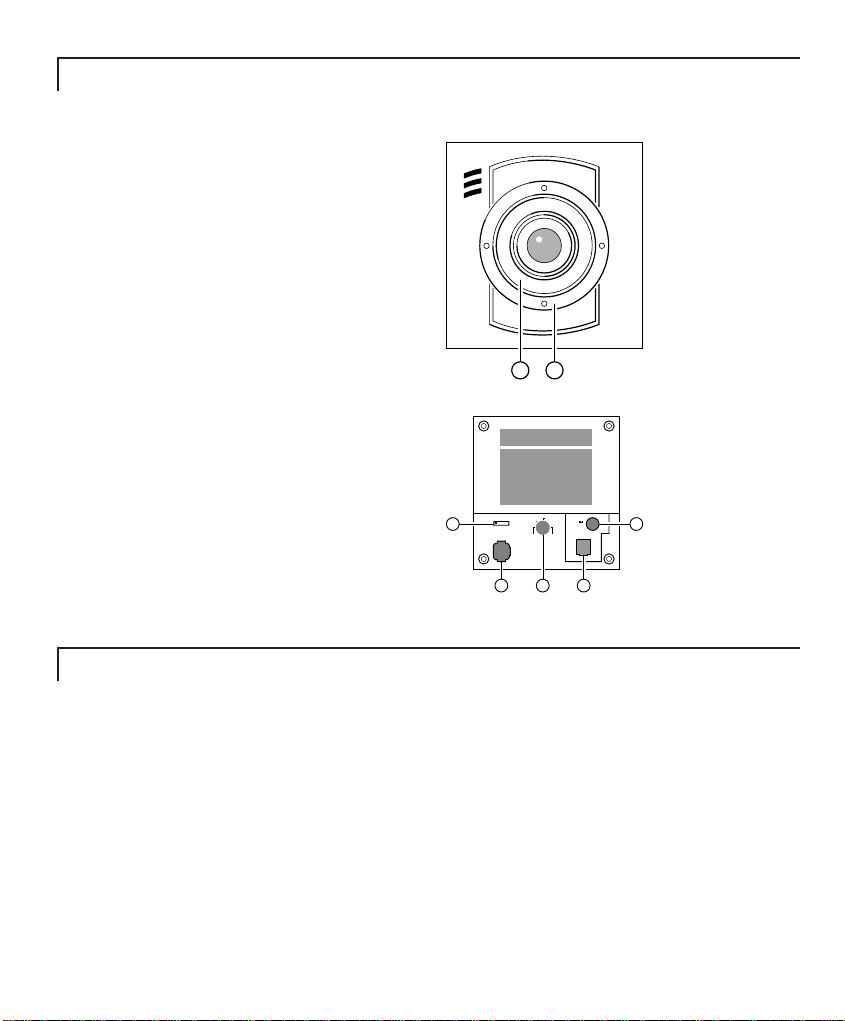
5
1 Focus adjustment ring
2 Back-focus adjustment ring
3 Camera sound on/off
4 Auto-iris socket
5 Cable length compensation selector
6 System cable socket
7 External supply socket
This chapter describes the installation of the camera. For more detailed information about the installation
and operation of the system monitor you should consult the monitor manuals.
Remarks:
* When the system configuration is altered, the system monitor needs to check and memorise the cameras
and accessories connected to its inputs. This is done automatically when the power is switched on (rear
switch).
* This system uses a 4 wire twisted pair telephone type cable. The use of the correct twisted pair cable can
be critical to operation, especially at larger cable lengths.
Caution: Never touch the glass of the camera lens as this may cause damage.
Connection and operation facilities
Installation
1
<
R
A
F
>
N
E
A
R
CL 66610005_310b.AI
2
0 X 1
4 5
0-50m
24V
+0-
300m
CL 66610005_311b.AI
73
6
200m
100m
Page 3
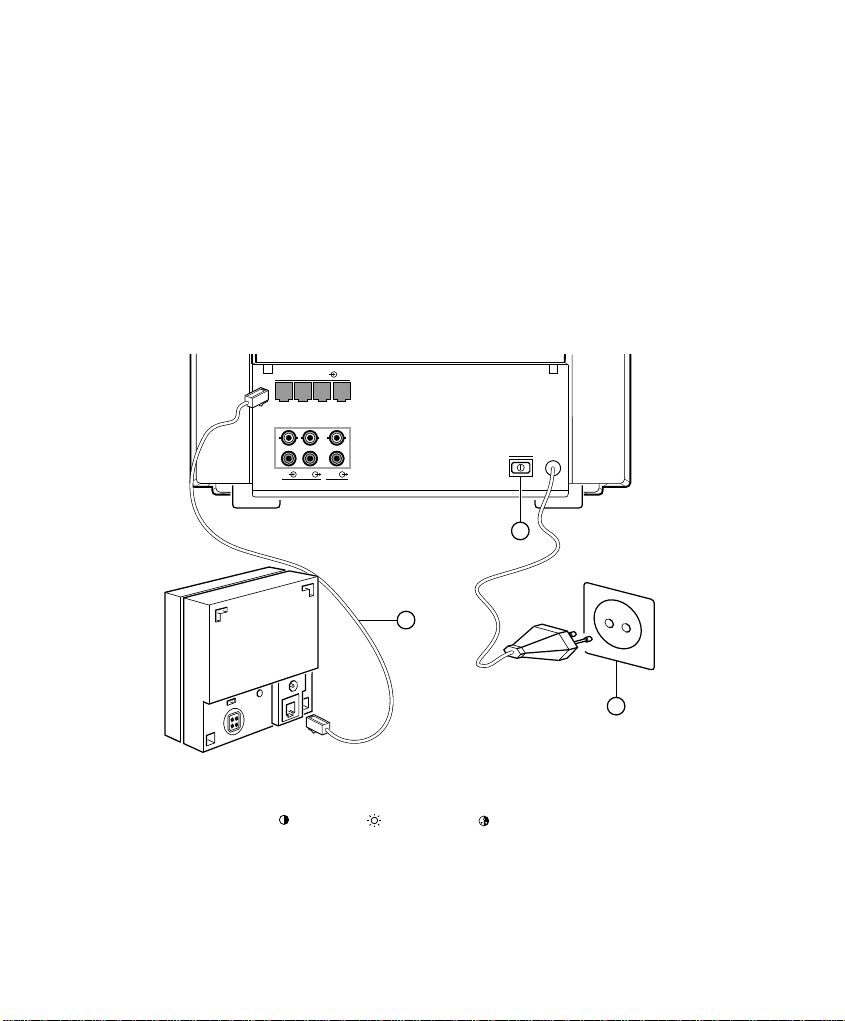
6
Installation
1. Take the camera, system cable and monitor to the area you want to observe (with the monitor on site, you
can check whether the camera covers the required area).
Remark: For outdoor use protective camera housing has to be used to protect the camera from rain and
snow.
2. Connect the camera to the system monitor (1).
3. Connect the system monitor to the mains (2).
4. Switch on the mains power switch (3).
The monitor will check the system. After a short time the camera image will appear on the monitor screen.
5. If necessary adjust contrast /brightness and/or colour (controls at the front of the monitor) to
optimise the camera image.
6. Hold the camera at the proposed installation position.
camera in
1 2 3 4
video
audio
in out
VCR
out
aux
1
power
3
2
MW1999_COC_01.AI
Page 4

7
7. Check on the monitor
whether the camera covers
the required area (The best
results are obtained when
the camera is pointed
slightly downwards and is
not looking into a bright
light source). Adjust focus
if necessary.
8. Fasten the wall bracket (1)
to the wall, or another even
and firm surf ace.
9. Tighten the knob (2).
10. Fasten the camera to the
bracket (3).
11. Loosen knob (4) and screw
(5) slightly (figure below).
12. Direct the camera at the object or area you want to observe (8). Check the camera image on the monitor.
Adjust focus if necessary.
13. Tighten the knob (4) and screw (5) when the camera is in position.
14. Check if the cable length compensation (6) selector is set to the correct length. The length set must be the
same as the length of the system cable (0-300m/900ft max.) connecting monitor and camera.
Remark: If the length of the system cable is more than 200m/600ft, a mains power adapter (optional should
be used (the max. cable length is 300m/900ft). Connect the adaptor to the mains and to the external supply
socket (7) at the back of the camera.
1/4" 20 UNC
3
1
2
CL 66610005_302.AI
58
7
200m
100m
24V
4
0 X 1
0-50m
300m
6
CL 66610005_303.AI
+0-
Page 5

8
Focus adjustment
• Adjust the focus ring of the camera lens to obtain optimal image sharpness.
Remark: If still no sharp object image is obtained, you should adjust the
back-focus of the camera.
Back-focus adjustment
Caution: Back-focus adjustment is only necessary when no sharp object
image is obtained with the focus adjustment ring.
• Set focus adjustment ring to Far or Infinity (1).
• Aim the camera at an object at least 15 metres/45 feet away.
Remark: When bright light sources are positioned within thecamera view field; dim the light source.
• Loosen the back-focus locking ring (2).
• Rotate the lens, including the CS-mount ring, until the video image on the monitor is sharp.
• Tighten the back-focus locking ring (2), while keeping the lens in place.
Camera sound on/off
Use switch (9) to enable or disable the built-in camera microphone.
Outdoor use
The camera switches to specific settings optimised for outdoor use
when connecting an auto-iris lens.
For outdoor use a protective cover has to be used to protect the camera.
When the camera is used outdoors an auto-iris lens is recommended.
1
F
A
R
<
>
N
E
A
R
1 2
F
A
R
<
>
N
E
A
R
CL 66610005_304B.AI
3
9
CL 66610005_305.AI
On Off
CL 66610005_306.AI
Page 6

9
The CS-mount of the camera allows you to use other lenses. The field of view (= covered area) of
an 8mm lens is half of the field of view of the 4mm lens (see f igure below).
The auto-iris lenses are recommended when the
camera is used in environments with variable light
conditions (eg. outdoors). By means of the auto-iris the
amount of light going through the lens is regulated.
The auto-iris is DC-controlled through a 4-pole
connector at the back of the camera (3).
Perform the following steps to change a lens:
• Point the camera downwards. This to minimize possible deposit of dust on the inside of the camera when
the lens is removed.
• Remove the old lens by turning it counter-clockwise (1).
Do not release the back-focus locking ring (2), otherwise
you may have to readjust the back-focus of the camera.
Caution: Never touch the CCD sensor which is located
at the inside of the camera. Only use clean, dry air to
blow particles from the surface of the sensor.
• Mount the new lens by turning it clockwise onto the lens
mount of the camera.
• Direct the camera at the object or area to be
monitored (6).
• Tighten the knob (3) and screw (4) when the
camera is in position.
• Adjust the focus ring (1) of the camera lens
to obtain an optimal image sharpness.
If an auto-iris lens is used, connect the autoiris cable to the camera (5). Switch the
system on and off to setup the camera with
specific outdoor settings.
Using a different lens
d
V
10
8
6
4
2
0
Horizontal field of view in meters (V)
Distance object to camera in meters (d)
CL 66610005_308A.AI
1
F
A
R
<
>
N
E
A
R
4 mm
8 mm
108640 2
Focal length of the lens
2
1 6
F
A
R
<
>
N
E
A
R
CL 66610005_312.AI
4
3
5
CL 66610005_313.AI
Page 7

10
For the interconnections between the
system monitor and camera 25m/75ft
system cable is supplied.
For an optimum picture and sound quality
you should always use 4-wire dual twistedpair cable when extending the connection.
The max. allowed cable length is
300m/900ft.
The cable and plugs are available in the
hobby and professional trade.
Pay attention that the connectors are fixed
to the cable corresponding to the figure.
If the cable length between the monitor and camera is more than 200m/600ft a mains power adapter should
be used (see accessories).
Caution: The plugs used for the observation system have the same dimensions as standard telephone
plugs. Never connect a telephone to the camera or system monitor.
Cleaning
You can clean the outside of the camera with a moist fluff-free cloth or shammy leather cloth.
When cleaning the camera lens a special cleaning cloth should be used. Do NOT use cleaning fluids based
on alcohol, methylated spirit, ammonia, etc..
Never touch the glass of the camera lens to prevent its delicate coating from damaging.
Avoid direct contact with water.
System Cable
Tips for maintenance
5
5
4
3
2
5
4
3
2
2
2-3
4
3
4-5
2
2-3
5
4
3
4-5
CL 66610005_006.AI
Page 8

88
Pick-up element 1/3" solid state CCD
Pixel elements 5 12 (H) x 582 (V), PAL interlaced, or 512(H) x 492 (V), NTSC
interlaced
Resolution 330 TVL
Gain control automatic
Lens See: Using a different lens
Iris Electronic iris
When connected, an auto-iris lens overrides the electronic iris.
Light sensitivity • 0.3 lux minimally acceptable picture with standard lens (F1.2)
at 3200K, transmission 86%, scene reflection 100%
• 0.5 lux, 50ire (-6dB) with standard lens (F1.2) at 3200K,
transmission 86%, scene reflection 100%
Scene illumination Not for continuous use above 2k lux with standard lens (F1.2)
For outdoor use an auto-iris lens is recommended.
Signal to noise ratio 48dB at 200-25000 lux, 25°C
White balance TTL range 2500-6500K
System connector (output) RJIIE plug
Microphone Built-in, can be switched off at the camera.
• Frequency range 300-3000Hz
Synchronisation The camera automatically synchronises to the system monitor.
Power supply 24VDC, when the system-cable length exceeds 200m/600ft a power-
adapter (24VDC, current limit 500mA) is required (available as
accessory)
Power consumption ≤3W
System-cable length max. 300m/900ft (when a mains power adaptor is used)
Dimensions 72,5 (H) x 70 (W) x 60 (D) mm (excl. lens)
Weight 190g
Connectors
• System cable RJ11E modular ("telephone" plug)
• External power Power jack
Auto-iris control 4-pole socket, passive Auto-iris, direct drive
Mounting 1/4" 20 UNC
Ambient temperature
• Operating -10 to +50°C
• Storage -25 to +70°C
Ambient humidity
• Operating 20 to 90% RH
• Storage up to 99% RH
Technical specifications
CL 66610005_309.AI
42
31
The pin connections of the auto-iris connector are:
pin 1 = control coil pin 2 = control coil +
pin 3 = drive coil pin 4 = drive coil +
