Page 1
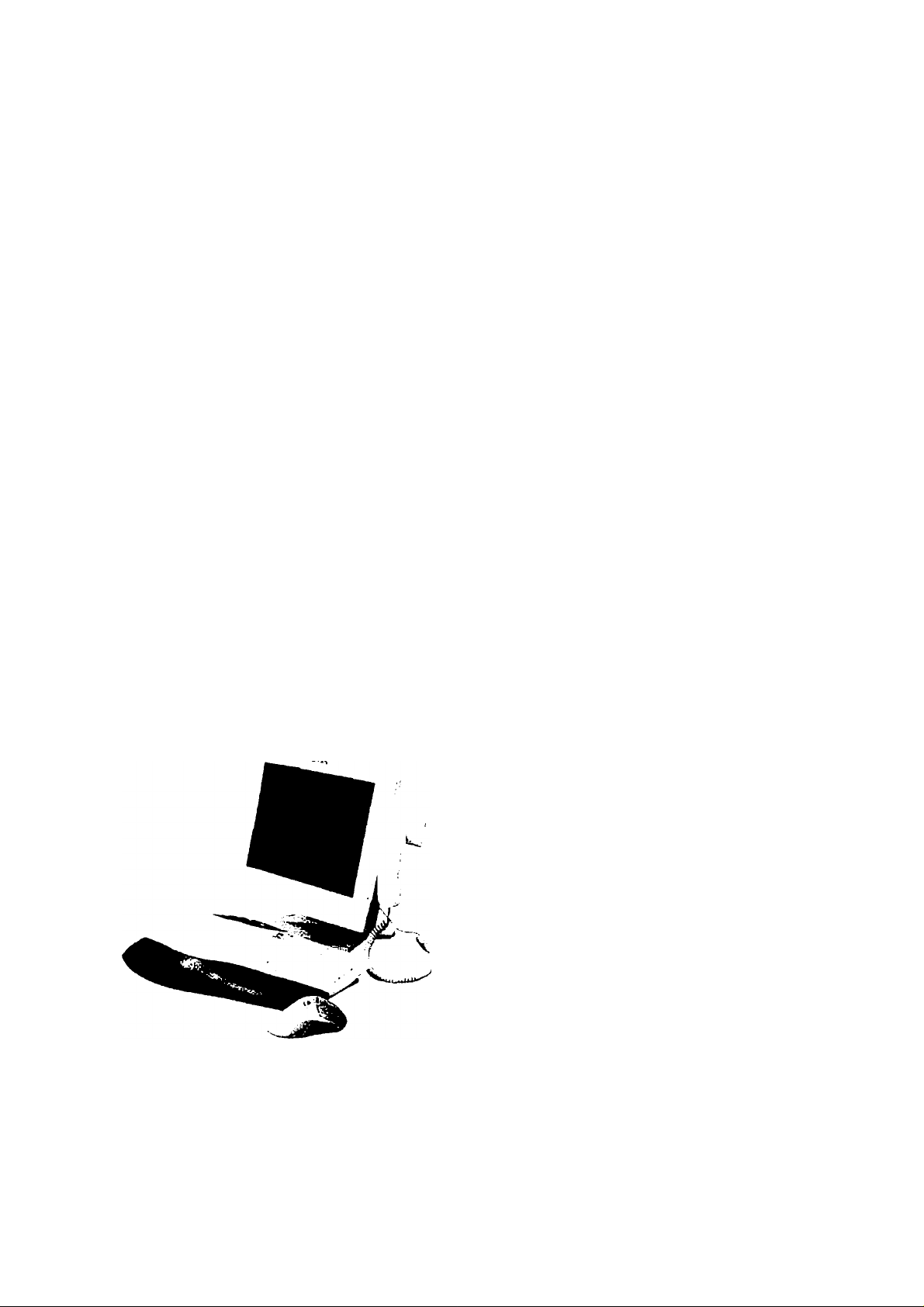
IPP200 Flat Screen Mount Kit
Installation Instructions
IPP200 Flat Panel Mount Kit
Plastic Tab
Top View
M0UIITIPP200 Hangar Here
1) Remove double sided tape paper from Tape Pad
2) Affix to back of Flat Screen Monitor (make sure that the clear plastic tab
sticks out at least 2 V2 inches or 7cm)
3) Affix IPP200 Hanger to clear plastic area on FLAT SCREEN MOUNT
The Final result should look like this:
Double Sided Tape Pad
(affix to back of Mcmitori
Page 2

IMPORTANT
Before using your Internet Power Phone , please verify that:
1. Your computer is connected to the internet and can properly access webpages
2. You have an account with an Internet Telephone Service Provider. Internet
telephony services like those offered by AOL, MSN , Net2Phone & Yahoo. You
need to e.stablish an Account with an Internet Telephone Service company in
order to make calls over the Internet to the PSTN.
Make sure your PC is ready and then you can follow the Installation Guide to set up
your Internet Power Phone for internet telephony.
Page 3

Limited Warranty
PI lllwIPS provides original consumer purchasers of the
Internet Power Phone^'^’ with a warranty against defects
in material anti workmanship for 90 days from the
original date of purchase as recordetl on the sales receipt.
This warranty is extended only to original consumer
purchasers. In the event that, during this warranp' period,
your new Internet Power Phone should prove to have
material t)r workmanship defects, PI III -IPS will, without
charge, repair or, at its discretion, replace your Internet
Power Phone. This warranp' does not apply to defects
or malfunctions caused by abuse, accident, modification,
negligence, or any other damage not resulting from
defects in material or workmanship or for reasons beyond
the control of PHILIPS.
THIS WARRANTY IS IN LIEU OF AND
EXCLUDES ANY CLAIMS BY THE
CONSUMER FOR CONSEQUENTS. OR
INCIDENTAL DyYMAGES.
NOTE: This equipment has been tested and
found to comply with tlie limits for a Class B
digital device, pursuant to Part 15 of the FCC
Rules. These limits are designed to provide
reasonable protection against harmful
interference in a residential installation. This
equipment generates, uses and can radiate
radio frequency energy and, if not installed and
used in accordance with the instructions, nicty
Cciuse harmful Interference to radio
communications. However, there is no guarantee
that interference will not occur in a particular
iastallation.
If this equipment does cause harmful
interference to radio or television reception,
which can be determined by turning the
equipment off and on, the user is encouraged
to try to correct the interference by one or more
of the following measures:
• Reorient or relocate the receiving antenna.
•Increase the separation between the equipment
and receiver.
•Connect the equipment into an outlet on a
circuit different from that to which the receiver
is connected.
PHILIPS
Internet Power Phone
Installation Guide
IPP200
Repair of Internet Power Phones must be performed
by PHILIPS or by an authorized agent. Defective
Internet Power Phones should be returned to place of
purchase or alternatively, may be sent to PI 111.1 PS with
proof of purchase, properly packaged, and insutire.n
An RMA number must be obtained i^rior to returning
any mechiindise.Plcasc include your name, return address,
telephone number, e-mail address, and a description of
the malfuncuon. PHILIPS assumes nt) responsibiliw
for Internet Power Phones received damaged dtic to
improper packing or shipping. No responsibility is
assumed for the repair and/or return of foreign
attachments including adapter plugs, extra length cords,
custom faceplates, head.sct jacks, etc.
PHILIPS
www.support.philips.com
Page 4

Internet Power Phone 200™
Installation Guide
PHILIPS develops and markets a new generation of
phones, designed for home and office use. Tlie PHILIPS
Internet Power Phone™ line of products connect to the
USB port on your PC instead of the standard wall socket
and enable all the powerful benefits of IP Telephony in
a simple, convenient way. The IPP200 integrates
completely with a variety of Intei net Telephony services
such as offered by FTSP’s, CLECs, Skype, AOL TotalTalk
and Yahoo. If you need more information or would like
to evaluate alternative Internet Power Phone models
please visit our website at w'ww.philips.com.
Stepl. Verify Operating System Version:
IPP 200 Handset device ret|uires one of the following
• Operating Systems;
Windows 98^'' Sn (Second Lidition) or
Windows MFC'' or Windows 20()(P''' or
Windows XP‘‘'>
In case you need to verify the Operating System and
• version go to the start button :3^start|, '
and choose settings\control panel\system. If you use
Step 2. Plug In your Internet Power Phone:
Make sure vou have one free USB port (sec Figure 1)
* Plug voLir IPP 2(1U 1 land.sct in an available USB port
* Place the Phone set on your desktop in a convenient
* location. Make sure the deskset is conveniently located
to allow vou to easily place the handset on the cradle.
Step 3. Installation & setup:
Your PC will now automaticiilK' start to install vour Internet
Power Phone. In case you use Windows Mli, 2000 or XP
all proper device drivers will load autotnadcally. .
If vou use Windows XP please choose the ‘Continue
Anj'w^ay’ option when loading the IPP200 drivers. The
drivers have been fully tested for XP compatiltilin'.
I f you use Window's 98 SH, your PC will identify that
it needs three sets of drivers:
Simply click "Next" for each windttw that oitens and
* "Finish" in the end.
You may need to insert your original CDROM of
* Windows 98 Second Edition ordow'nload the 1PP200
drivers.
The IPP200 w'ill act as your default sound device, 't'our
* speakers may be set as the sound device for other
applications, w'hile the 1PP20() is used for Internet
Telephony applications. Please check with your
application |>rovider for more information.
Open Volume ConltoU
Sounds and Multimedia Properties
Sounds Audio | Hardwaie |
- Sound Playback
' V |USB Audio Device 31
- Sound Recording
----------------------------------------------------------
Ptefeued device:
Volume Advanced
-------------
Fiefetied device;
't I USB Audio Device
Volume Advanced
r MIDI Music Playback-
Preferred device:
I Microsolt GS Wavelable SV'/ Synth ^
Volume About
Iv" lUse only pteierted devicesl
OK Cancel Apply
Pigiire 3 ■ Adjust Audio Properties Dialog
.UiU
3,
’ .Make sure that the "pi'eferred device" drop down
• w'indow's for "Sound Playback" and "Sound Recording"
both are set to "LISB Audio Device" or "Eutectics
IPP200" for Windows XP.
Make sure that the "Use only preferred devices" ojation
> box on same screen is Checked (see figure 3). The
magnetic hook sw'iich is activated when the phone is
placed on the deskset base.
12; 15 PM
FigiiiT 2 Vnlumc Icon Dialog
V
Step 4. Test the Installation Process:
Move your cursor over the "N'olume" icon in the system
• tray and click your right mouse button (see figure2).
Choose: "Adjust Audio Properties" (see figure 2).
• Select the Audio tab (see figure 3).
Congratulations!
You have .succe.s.sfully inslalled your IPP 200 Internet Power Phone.
NOTE: III пакт utilize thefull phone capabilities of your IPP200
USBteiq)lK)iie]X)uneetltolmvainKXXiuutwilh(tiliiueniclTtiephonv
seivicepmviclersucli asSkyjx;. AOL, rV/.W, YahtxioranlP-PBX
sttchas Cisco CoH Manager, 3Cotn NBX or Nortel or any Other
ptvvtder of yvur choice.
