Page 1
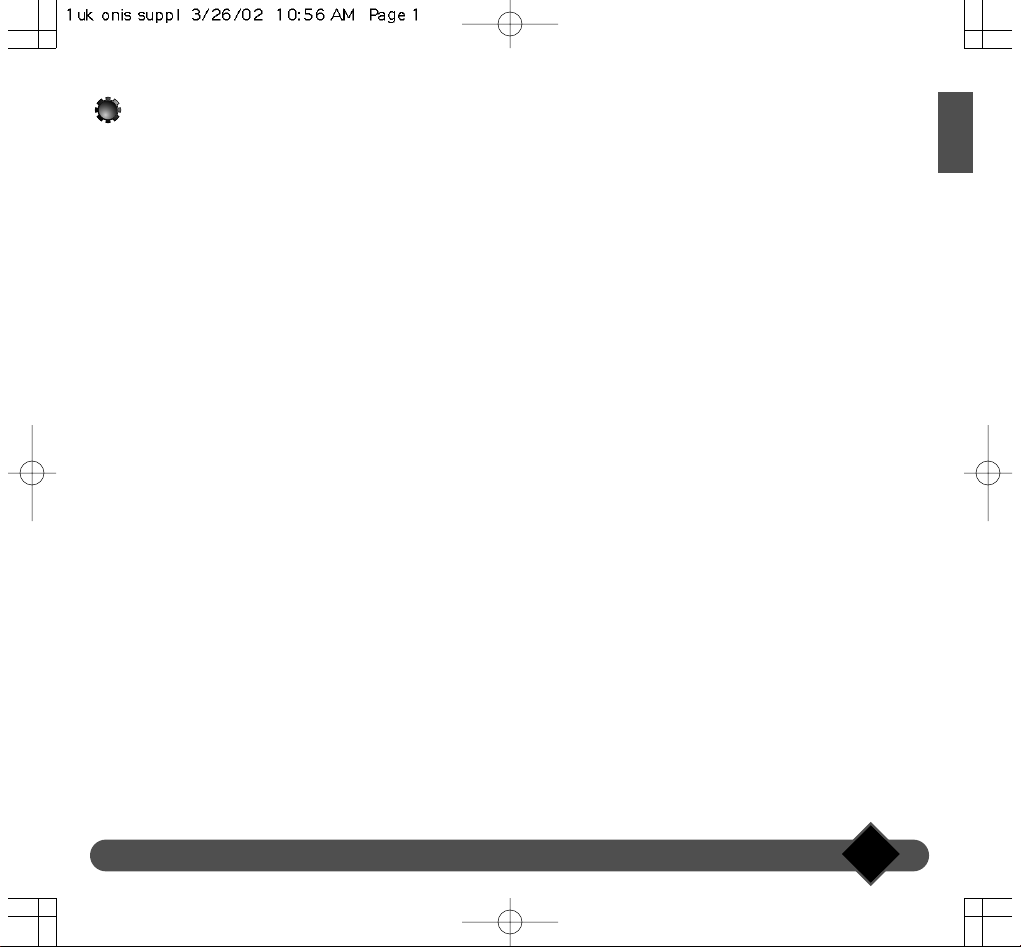
Additional Onis 200 handset
1
English
Limited warranty
Terms & Conditions
1. Philips warrants to the original retail purchaser ("Consumer" or "You") that this Philips consumer communication product
and all accessories originally provided by Philips in the sales package ("Product") are free from material defects in material,
design and workmanship under normal use in accordance with operation instructions and pursuant to the following terms
and conditions. This limited warranty extends only to the Consumer for Products purchased and used in the original country
of purchase. The limited warranty is valid only in Philips' intended country of sales of the Product.
2. The limited warranty period for the Product extends for ONE (1) YEAR from the date of purchase of the Product as
documented by valid proof of purchase (6 months for Accessories). IMPORTANT - You are required to return the Product
together with a valid proof of purchase, which must identify the point of purchase, date of purchase, Product model and
Product serial number clearly.
3. During the limited warranty period, Philips or its authorized service representative will repair without charge for parts or
labor, a materially defective Product with new or refurbished parts or Product, and return such repaired Product to the
Consumer in working condition. Philips will retain defective parts, modules or equipment. Repaired Product will be covered
by this limited warranty for the balance of the original limited warranty period.
IMPORTANT:
Should you need to take the Product back to the after sales service, please make sure that you return both the handset(s) and
the base as well as the accessories.
4. This limited warranty does not cover:
a) Product that has been subjected to misuse, accident, shipping or other physical damage, improper installation, abnormal
operation or handling, neglect, inundation, fire, water or other liquid intrusion; or
b)Product that has been damaged due to repair,alteration, or modification by anyone not authorized by Philips; or
c)Product that has reception or operations problems caused by signal conditions, network reliability or cable or antenna
systems; or
d)Product which defect or problem is caused by its use with non-Philips products or accessories; or
e)Product which warranty/quality stickers, product serial number or electronic serial number has been removed, altered or
rendered illegible; or
f) Product purchased, used, serviced, or shipped for repair from outside the original country of purchase, or used for
commercial or institutional purposes (including but not limited to Products used for rental purposes); or
g) Product returned without valid proof of purchase or which proof of purchase has been altered or is illegible;
h)Normal wears and tears of Force Majeure.
5. Except for the express warranties set forth above and those implied by law and which cannot be excluded or modified by
agreement, Philips provides no other warranty whether express or implied (whether by statute, under the operation of law
or otherwise) and specifically disclaims any warranty of satisfactory quality merchantability or fitness for a particular purpose.
Philip's total liability for damages relating to or arising out of the purchase or use of the product, regardless of the type or
cause of such damage or the form or characterization of the claim asserted (e.g.contract or tort), shall not exceed the original
purchase price paid for the product.
However in no event shall Philips be liable for any punitive, special, incidental, indirect or consequential damages resulting from
purchase or use of the product, to the fullest extent allowed by law, whether or not Philips has been advised of the possibility
of such damages. These limitations shall apply notwithstanding the failure of the essential purpose of any limited remedy. This
limited warranty does not affect the Consumer's statutory rights under applicable national laws in force.
No carrier, retailer, agent, dealer, employee, thereof, or employee of Philips is authorized to make modifications to this limited
warranty and you should not rely on any such representation.
Page 2
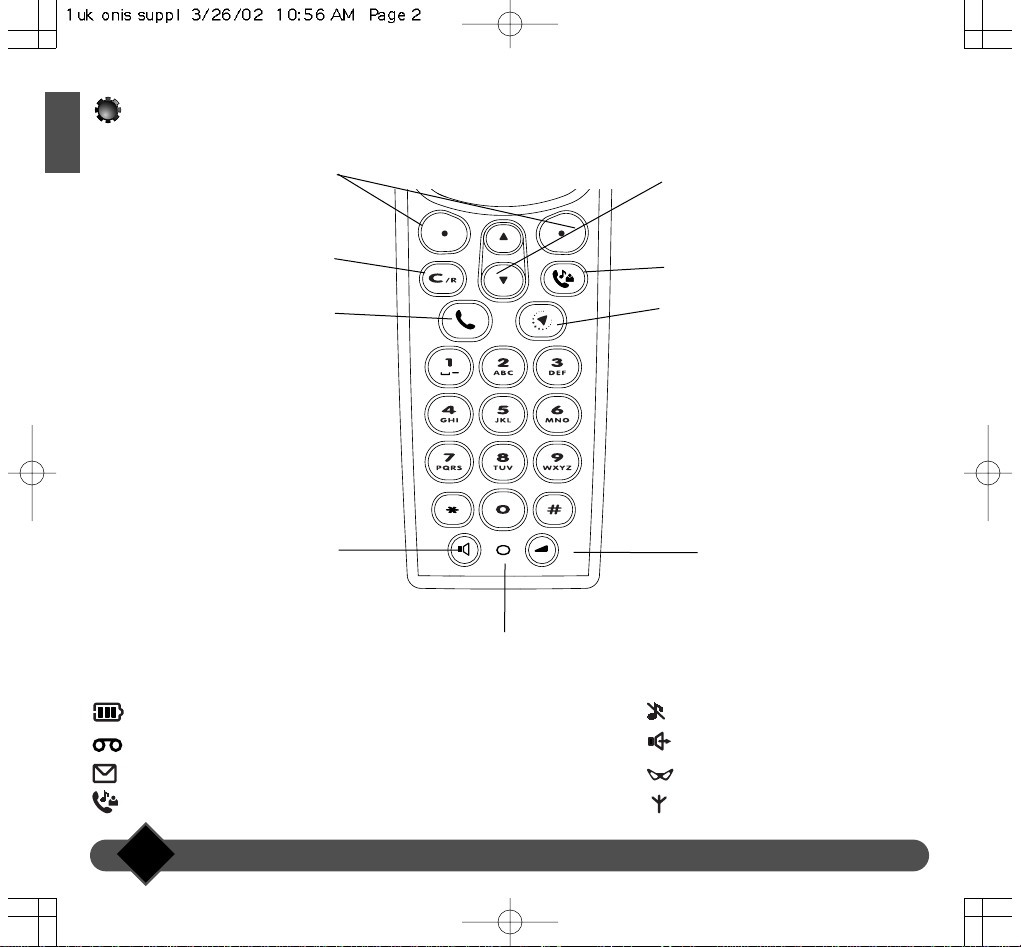
Additional Onis 200 handset
2
English
Introduction
Obtaining a line
Intercom
Microphone
Loudspeaker
Soft keys
Correction and “R”
Earpiece Volume
SCREEN ICONS:
Battery charge status
Answerphone activated
Indicates message on answerphone or Operator mail box
Internal call in progress
Handset ringer deactivated
Loudspeaker activated
Withheld identity activated
Base/Handset link correct
Menu navigation keys
Operator services
Page 3
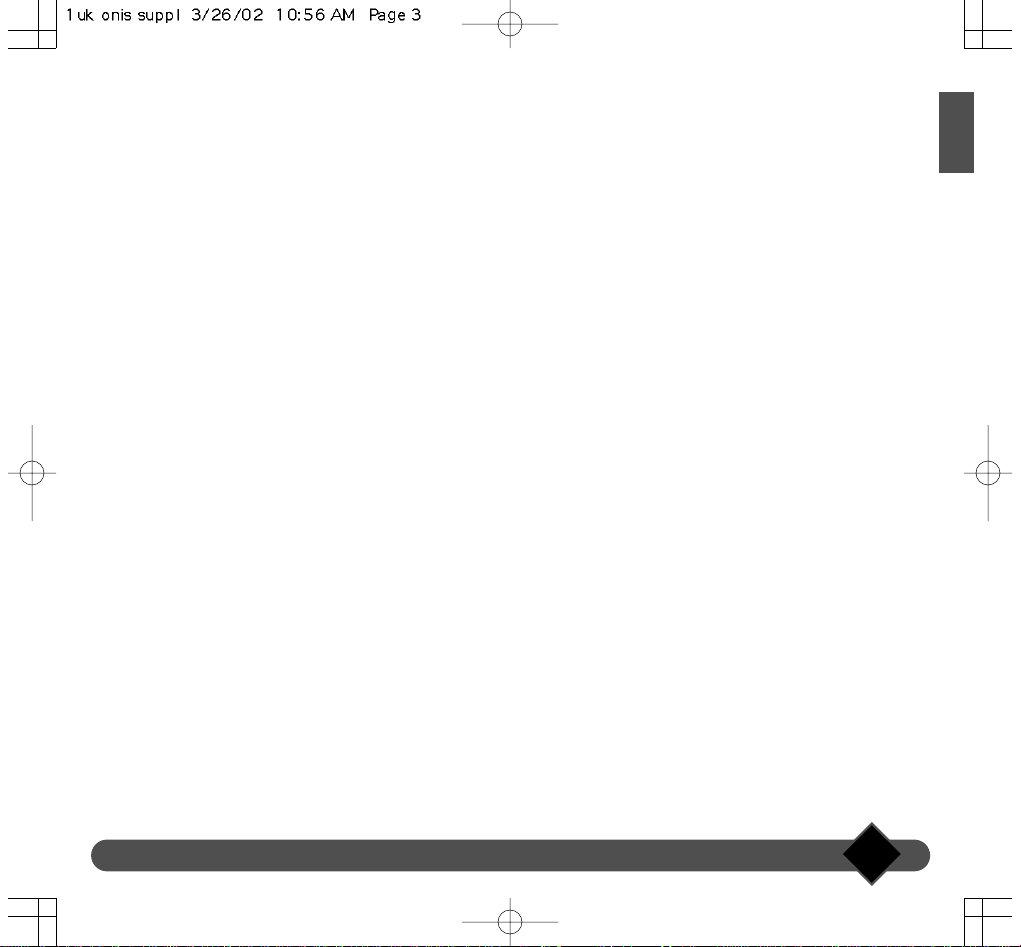
Additional Onis 200 handset
3
English
Recommendations and safety information
This additional HANDSET, compliant with both Onis 200 and Onis Vox 200 models, gives you permanent access to a cordless
telephone in rooms which do not have a telephone socket.
You may use up to 8 HANDSETS with each Onis 200 and Onis Vox 200 base station. In order to get the most out of your
HANDSET, we recommend you read the instructions supplied with your main BASE STATION and HANDSET.
This HANDSET meets GAP standard requirements and may be used with any GAP base station, irrespective of the make.
In this case, we recommend you carefully read the following information, compiled using comments and suggestions provided by
other users.
Safety information:
• Avoid contact with liquid.
• To avoid any risk of electric shock, please do not attempt to open the handset or base station. Repairs should be carried out
by our after-sales service.
• The charging contacts should be kept away from conductive objects (metal objects, keys, jewellery, etc.).
The CE mark on your telephone means that it is compliant with European directive 99/05/EC on technical regulations for user safety, electromagnetic interference and radio tests.
Electric connection: 230V mains supply, single phase AC, with the exception of IT-type equipment described in standard EN 60-950.
(NB: Excessive mains voltage limits are defined according to criteria laid out in the same standard.)
Operating temperature is between 5° C and 45° C.The mains power pack has a 230V supply sectioning feature to protect the user. As a
preventive measure, this should be close to the equipment and easily accessible.
Telephone connection: network voltage is classed as telephone network voltage in compliance with EN 60-950.
NB:You are about to use an approved DECT-type telephone that allows private intercommunication between cordless phones and a cordless
PABX or domestic terminal. Use of this equipment is subject to conditions specified by the decree of January 13, 1995, published in the “Journal
Officiel” on January 26, 1995, defining general licensing conditions in compliance with Article L.89 of the “Code des Postes et
Télécommunications”. In addition to the approval of the equipment, the following conditions of use must be respected,particularly in view of the
use of radio frequencies:
1. DECT equipment is not guaranteed against jamming by other authorised use of radio frequencies;
2. DECT equipment may be used to connect fixed points only if these connections are not permanent and the equivalent isotropic radiated
power at the antenna is less than 50 mW;
3. DECT equipment (cordless PABX type with more than two network access lines) must be installed by an agent approved by the
telecommunications ministry. Such installations are complex, as defined in Article R. 20-22 of the “Code des P. et T.” ;
4.Telepoint network access conditions for DECT equipment must be subject to an agreement signed with the authorised telepoint network
operator concerned.
Environmental Protection:
Your HANDSET has been designed in compliance with the Philips EcoDesign program, which takes environmental factors into
consideration throughout the product’s life cycle.
Page 4
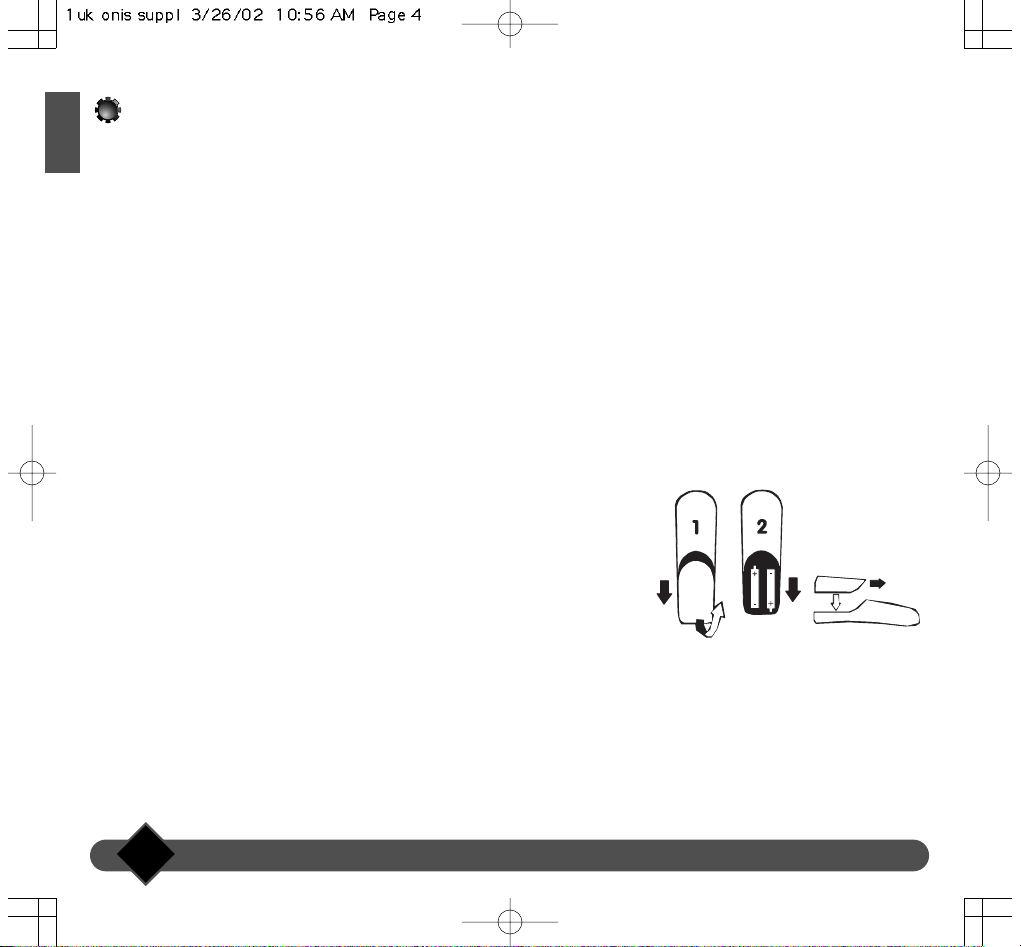
Additional Onis 200 handset
4
English
Setting up the handset
Installing the handset
Proceed as follows:
• Plug the mains adapter into an easily-accessible socket.
• Place the HANDSET on the CHARGER.
Before initial use or following a long period without charging, the HANDSET
should be fully charged for at least 12 hours.
L WARNING:
Once the handset is fully charged, you should follow the procedure described on page 4
(registering the handset with a base station).
Inserting and replacing batteries
R03/AAA NiMh rechargeable batteries should be used as replacements.
• Slide open the HANDSET battery cover in the direction indicated by the
arrow.
• Remove batteries.
• Insert new batteries as indicated and replace the cover.
• Place the HANDSET on the CHARGER. Charge for at least 12 hours.
L
WARNING:
Never use non-rechargeable batteries. Use only the recommended types (R03/AAA NiMh).
NOTE. Used batteries should not be disposed of with household waste.
Return used batteries to your distributor or take to a suitable collection centre.
Page 5
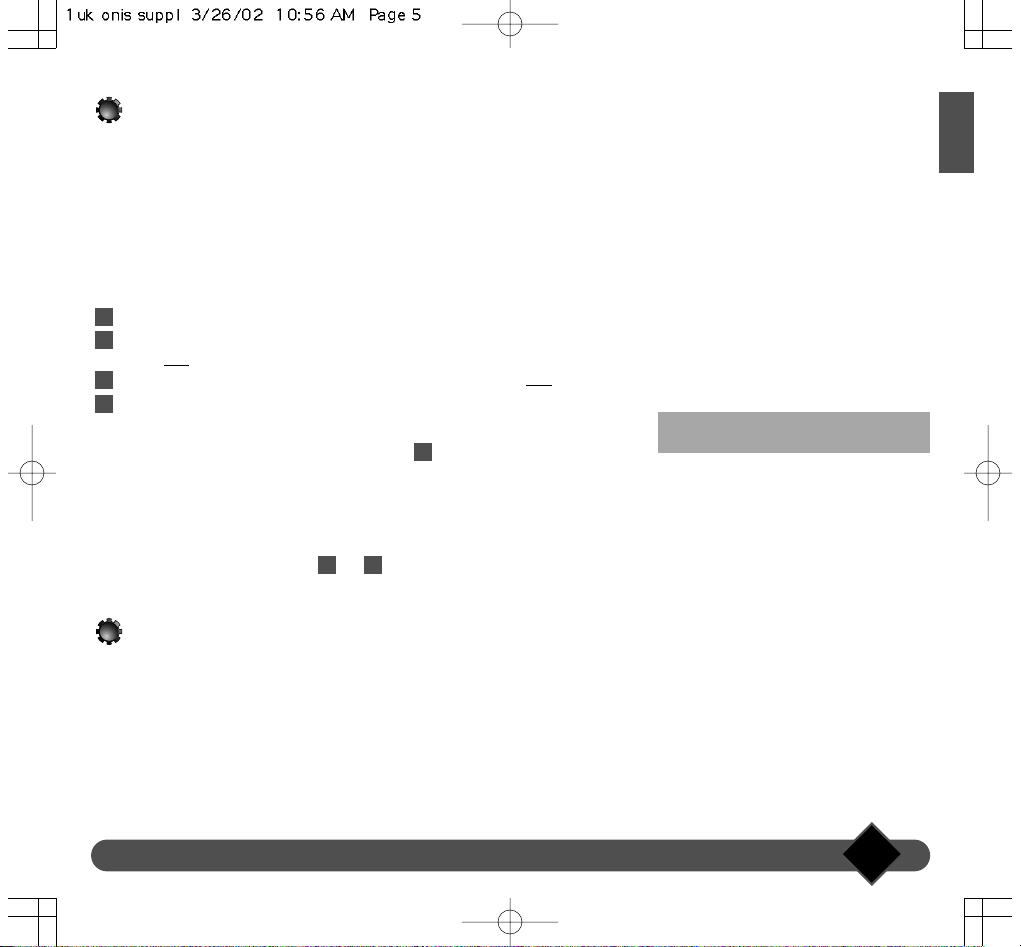
Additional Onis 200 handset
5
English
Registering the handset with a base station
In order to use the HANDSET with the BASE STATION, you must first follow
the procedure described below. Each HANDSET may be used with two different
BASE STATIONS.
L WARNING:
Before commencing the following, the handset must be fully charged for at least 12 hours.
ONIS 200 or ONIS Vox 200 base stations
Unplug and plug back in the power supply of the Onis 200 BASE STATION.
Scroll to “Register hdset” under “Handset settings” in the “Settings” menu and
select OK
|.
Enter the base station registration code (4 figures) and select OK|.
The screen will display “Recording” for a short while, followed by “Set!” once
the procedure is complete.
In the event of failure, begin again from step .
Another base station
First, follow the procedure described by the manufacturer (see base station
manufacturer’s instructions).
Once this is done, follow steps to of the procedure shown above for the
HANDSET.
Cleaning your handset
Use a damp, lightly soaped cloth to clean your HANDSET.Wipe with a dry cloth.
• Never use a solvent or household product. Clean your telephone regularly to
keep it looking brand new.
Important:
Do not place your telephone in a place where it may fall.
42
1
4
3
2
1
The code is shown on the label beneath the
base station bottom (RC).
Page 6
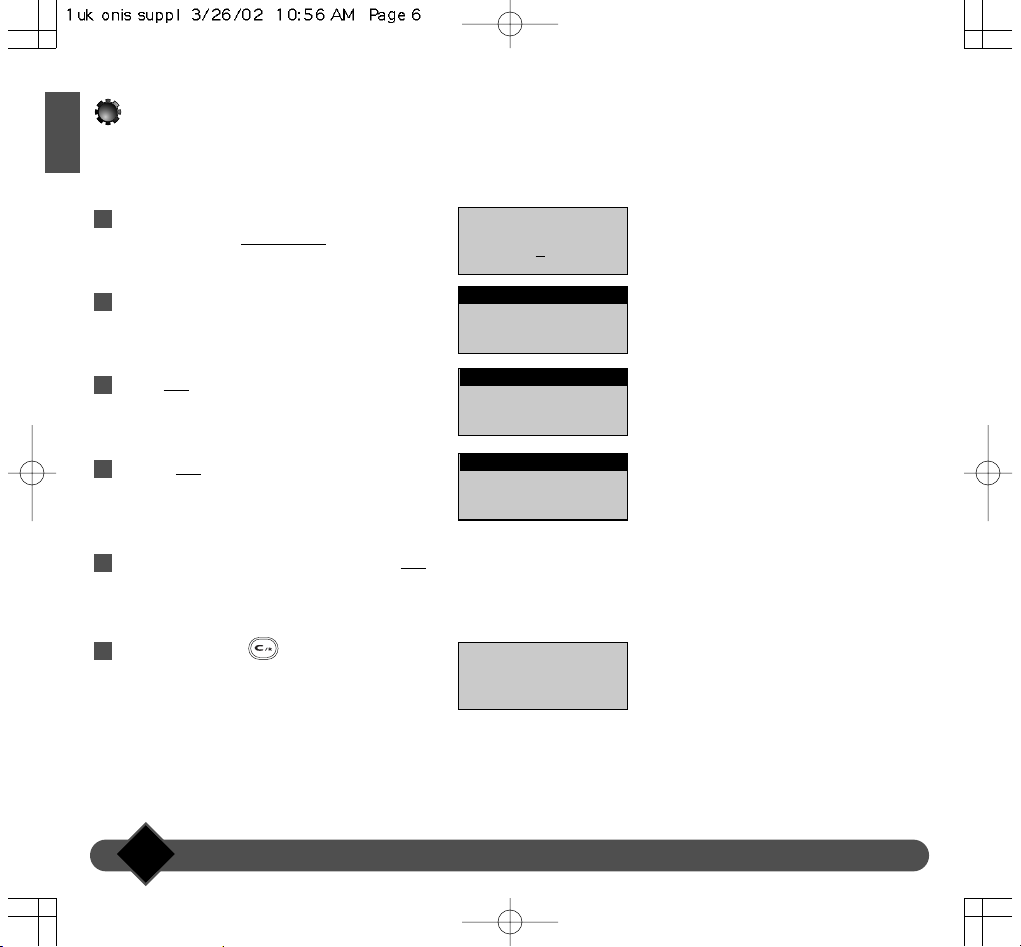
Additional Onis 200 handset
6
English
On the idle screen, scroll through the list of
menus and select |SETTINGS.
Scroll to “Handset settings”.
Select OK
|.
Choose OK| to select the “Language” option.
Scroll to the language you want and select OK
|.
Press and hold the key to return to the
idle screen.
6
5
4
3
2
1
Handset settings
BACK OK
SETTINGS
17 FEB 11:48
Philips 1
SETTINGS
▼
Language
BACK OK
Handset settings
√ English
BACK OK
Language
Set !
Changing the handset language
Page 7
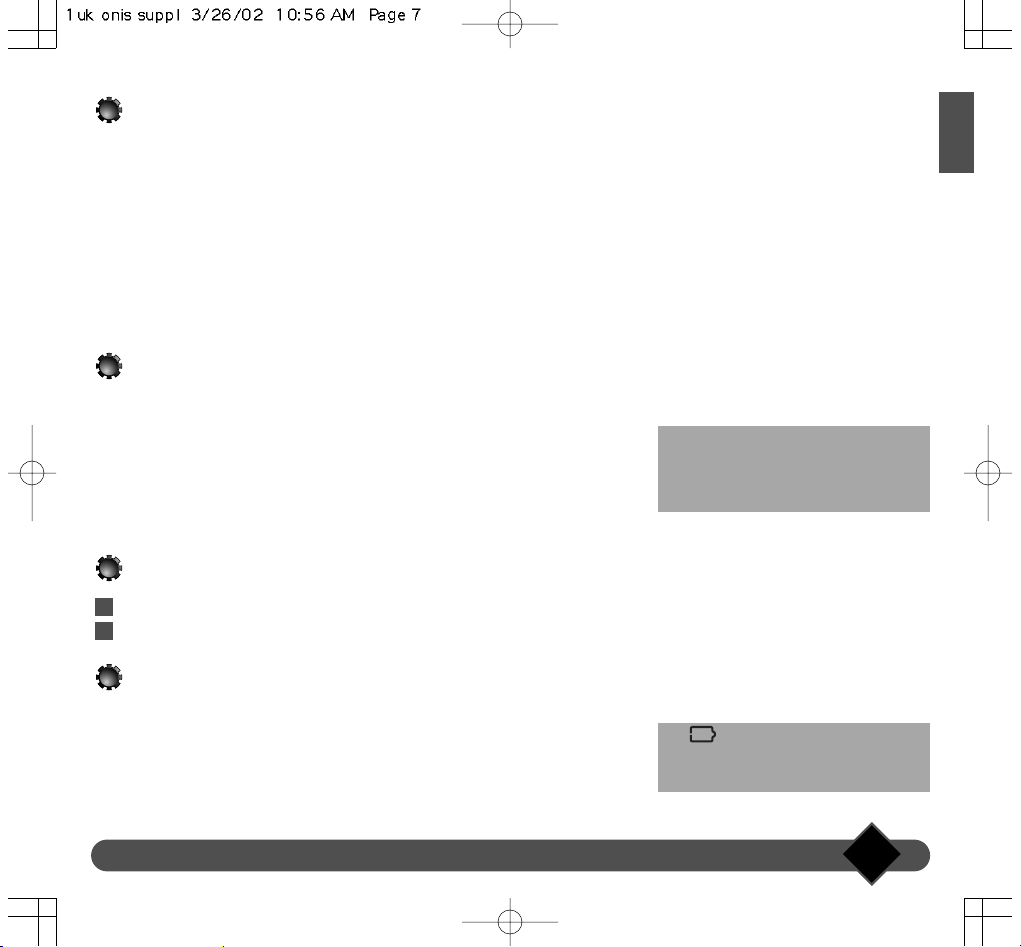
Additional Onis 200 handset
7
English
Using the handset with an ONIS 200
base station
The additional HANDSET functions in the same manner as the handset which
comes with your Onis 200 or Onis Vox 200 BASE STATION.
With this multi-handset setup you can now:
- make conference calls,
- transfer calls,
- make an external call with two other HANDSETS in an intercom mode (if you
have 3 or more HANDSETS). See instructions for more information.
- use the “babysit” function.
Using the handset with another GAP
standard base station
The GAP standard guarantees minimum operating performance for all handsets and
base stations, irrespective of their make.
Your HANDSET conforms with this standard.
In order to get the most out of your HANDSET, we recommend you read both
these and the manufacturer’s instructions.
Charger wall-mounting
Make two holes in the wall, 65mm apart vertically and insert screws.
Mount the base using the plastic attachment and pull down.
Battery performance
The telephone will work for approximately one week when the HANDSET is away
from the BASE STATION in idle mode and around 8 hours when in use.
• During a call, beeps will provide a warning when only a few seconds of battery life
remain.
Communication will be cut off automatically when after this time.
2
1
When your HANDSET is used with a
different make of base station, line
connection, call reception and dialling
functions are guaranteed.
The icon indicates a charge level
below 5% (no bar).You should now charge
the HANDSET
Page 8
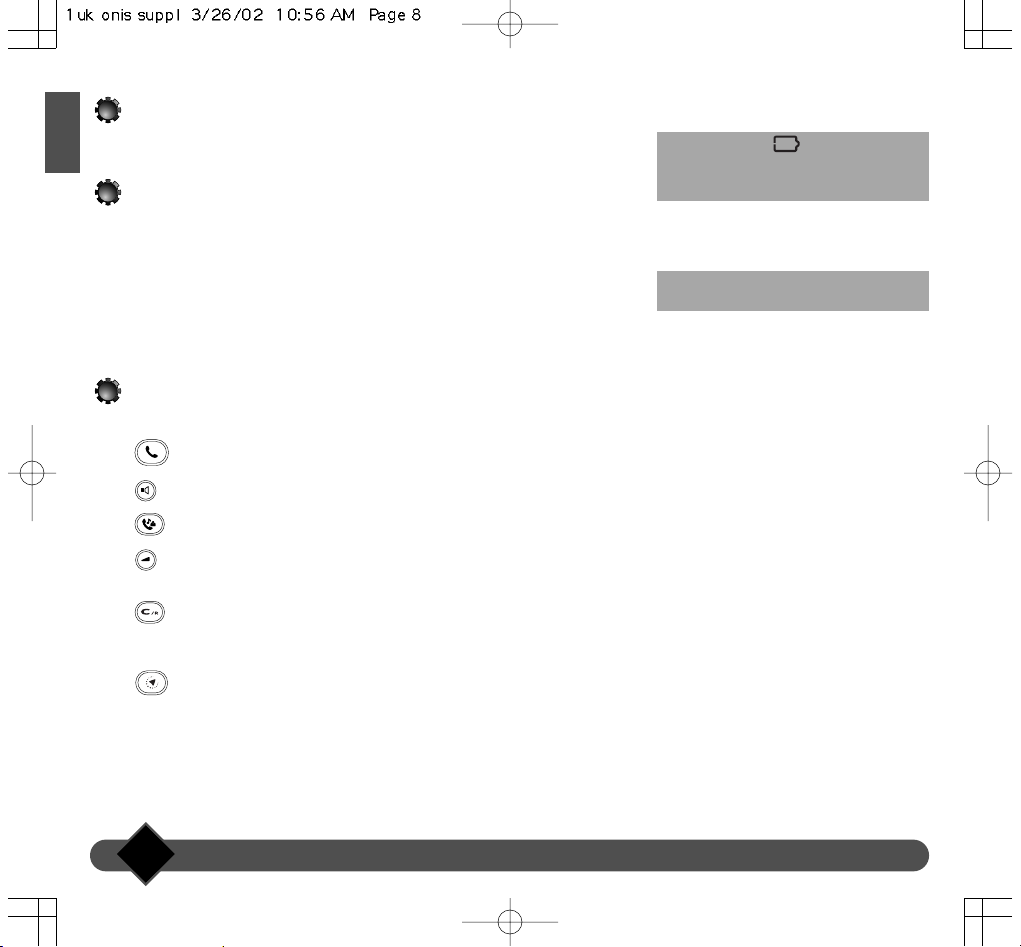
Additional Onis 200 handset
8
English
Recharging
It takes at least 12 hours to fully recharge an empty battery.
Range
The HANDSET has a range of around 300m in an open area with good radio
reception.
• During a call, reception will begin to break up as you near the range limit. Should
this happen, you should quickly move closer to the base station to prevent
communication being cut off.
Please follow the installation recommendations on page 3.
Onis 200 handset keys
• The key allows you to transfer and receive calls.
• The key allows you to activate or deactivate the HANDSET loudspeaker.
• The key allows you to select intercom with another handset.
• The key allows you to adjust the receiver or loudspeaker volume level during
a call.
• The key allows you to delete a character already entered.The same key also
enables you to use the “R” function during a call. Pressing and holding this key allows
you to return to the idle screen at any time.
• The key allows you to access the list of operator services.
This information is approximate and applies
to a fully charged battery.
The outline of the icon flashes to
show that the handset is correctly placed on
the charger.
Page 9
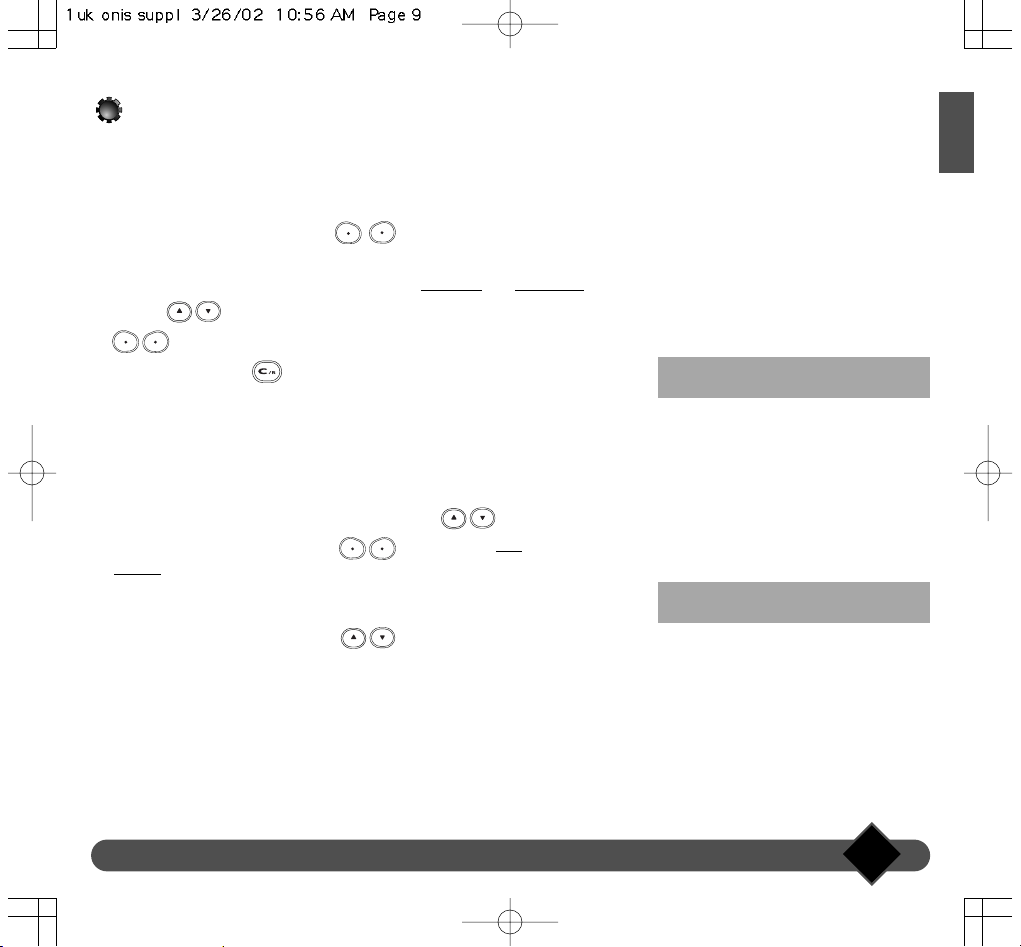
Additional Onis 200 handset
9
English
Understanding the menu system
Menus are displayed on the fourth line, with headings and sub-headings shown
on the second and third lines of your screen.
Menus:
You can access the menus using the keys:
• Use these keys to select menus shown at the bottom of the screen.
Eg: On the idle screen, the available menus are |REDIAL
and SHARED|.
• Use the keys to scroll through menus not shown on screen. Use the
keys to select, as above.
• Press and hold the key to interrupt any activated function and return to
the idle screen.
Headings and sub-headings:
• Headings are shown on the second line on a black background.
• Sub-headings are shown on the third line. Use the keys to scroll
through the sub-headings. Use the keys to select OK
| or retrace a step
|BA
CK.
• Some headings enable you to modify options.When accessing the heading, the
active option appears first, preceded by “√”.
To choose another option, use the keys to scroll through the list and
validate your option using.
The u icon indicates that other menus are
available.
The u icon does not appear on screen for
headings and sub-headings.
Page 10
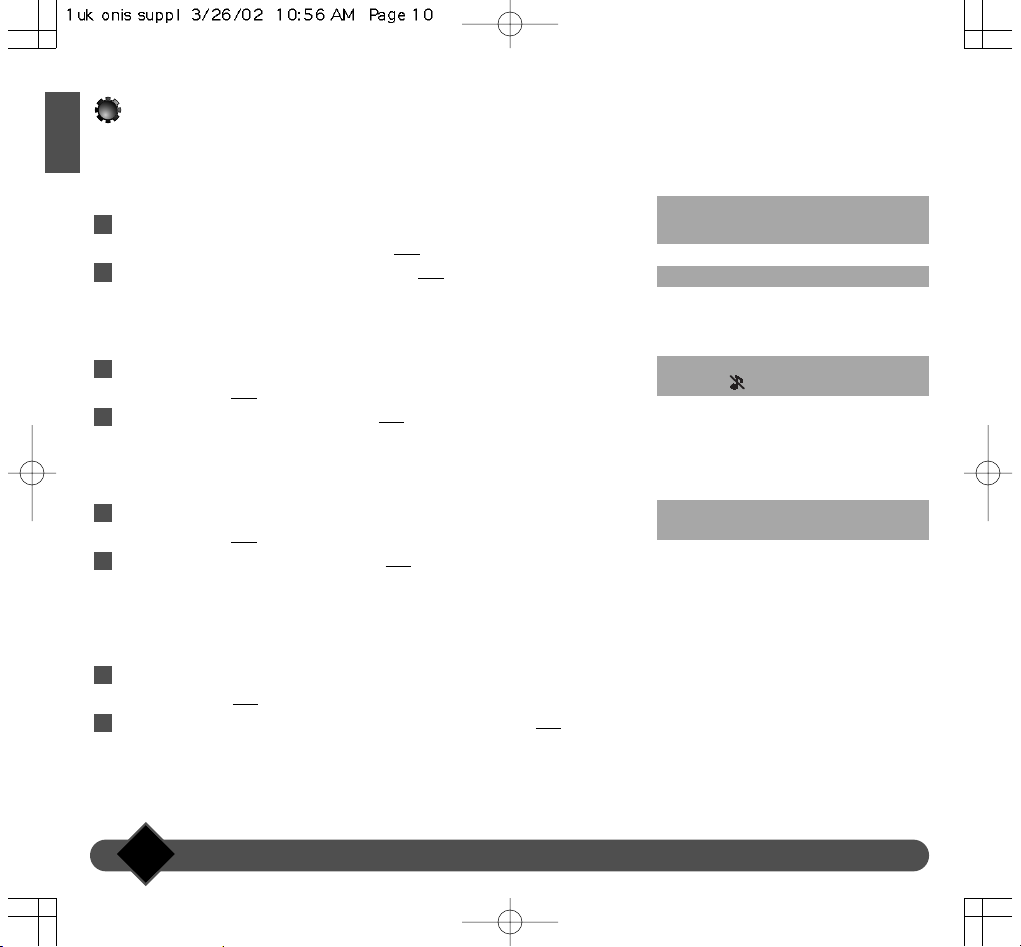
Additional Onis 200 handset
10
English
External melody: for all incoming calls.
Internal melody: for all intercom calls.
To deactivate the ringer, select the Silence
option.The icon will be displayed.
The screen contrast will immediately be
adjusted.
You will hear the selected ringer.
Customising your handset
Ringer settings
The HANDSET has 9 ringer melodies.
Scroll to “Ext. ringer type” or “Int. ringer type” under the “Handset sounds”
heading in the “Settings” menu and select OK
|.
Scroll to one of the nine melodies and select OK|.
Ringer volume
Scroll to “Ringer Volume” under the “Handset sounds” heading in the “Settings”
menu and select OK|.
Scroll to the chosen volume and select OK|.
Screen contrast
Scroll to “Contrast” under the “Handset Settings” heading in the “Settings”
menu and select OK|.
Scroll to the chosen contrast and select OK|.
Activating/deactivating the key tones
HANDSET keys can be set to sound when pressed.You can program this sound:
Scroll to “Key tones” under the “Handset sounds” heading in the “Settings”
menu, and select OK
|.
Choose whether to activate or deactivate the tones and select OK|.
2
1
2
1
2
1
2
1
Page 11
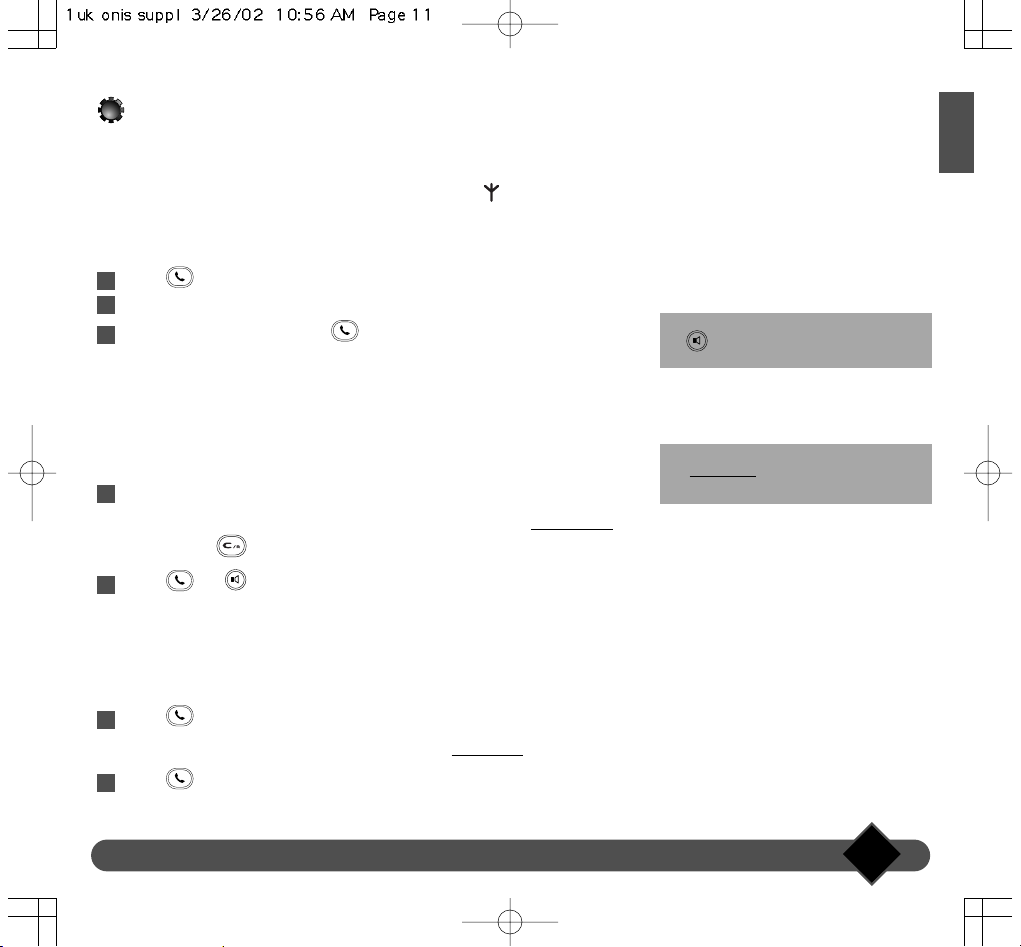
Additional Onis 200 handset
11
English
Using the telephone
Making a call
When you lift the HANDSET from the CHARGER, the icon should
be highlighted.
If this is not the case, please refer to the section entitled “Telephone
troubleshooting”.
Press .
Check for a tone and dial the number you wish to call.
To end the conversation, press again or replace the handset on its
charger.
Preparing the number before calling
(predial)
To check the number and, where necessary, correct before calling:
Enter the number on the keypad.
• If you make a mistake, you can delete the last character using |CORRECT
or by pressing .
Press or to make the call.
Answering a call
Your ONIS 200 rings, unless you have deactivated the ringer:
Press to talk.
• You can deactivate the handset ringer by pressing |SILENCE.
Press again to hang up, or replace the handset on the base station
or charger.
2
1
2
1
3
2
1
You can also obtain a line by pressing
the key.This activates the handset
loudspeaker.
The number will be displayed on screen.
The RECORD| function allows you to store
the number in one of the phonebooks.
Page 12
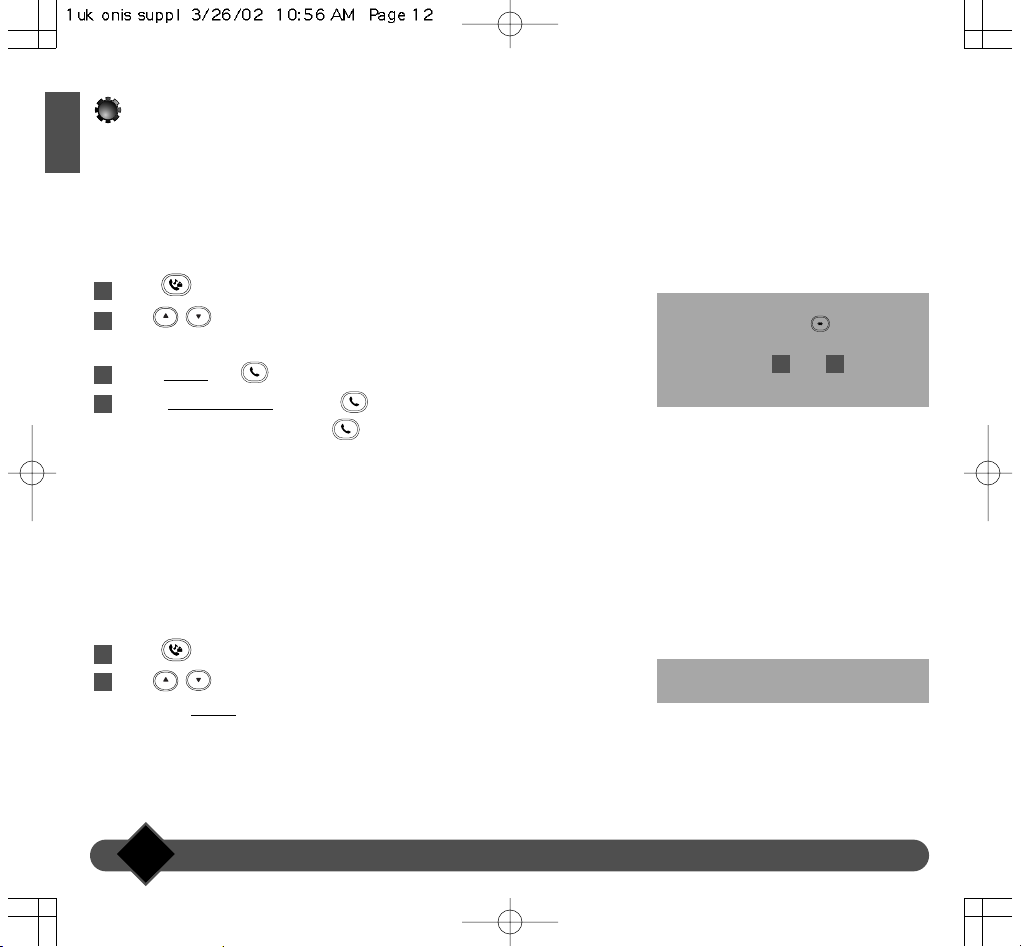
Additional Onis 200 handset
12
English
Using the Intercom
Your base station may be used with 8 handsets. Intercom allows you to
communicate internally between two handsets.
In addition, if you have three or more handsets, external calls may be made while
the intercom function is in use (e.g.one handset is used to communicate externally
while two others are used for an internal call).
Internal calls
Press .
Use to scroll through the list and select the extensions you wish
to call.
Select CALL
| or to make the call.
Select |ST
OP INTER. or press to end intercom from the handset.
• On the HANDSET called, press to answer.
L
NOTE:
If you receive an external call while in intercom mode, beeps will alert the handsets in use.
You must hang up the internal call before taking the external call. However, a third
HANDSET, not being used on an internal call, may also be used to take the external call.
Intercom during external call and call forward
During the external call, tell the person on the other end of the line that you will
be unable to hear them for a moment, then:
Press .
Use to scroll through the list and choose the handset you wish to
call. Select CALL|.
2
1
4
3
2
1
You may also enter the number of the
handset you wish to call or to make all
handsets ring.
In this case, steps and become
redundant.
32
The person on the other end of the line will
hear hold music.
Page 13
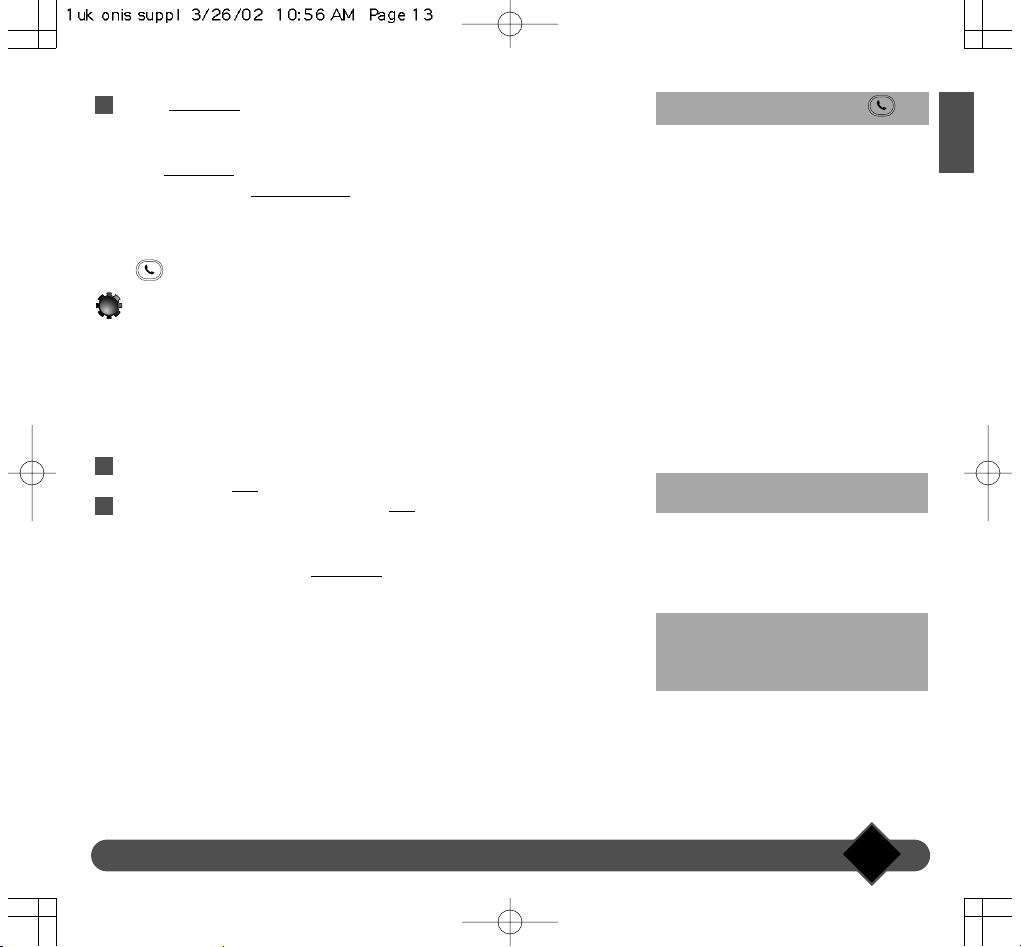
Additional Onis 200 handset
13
English
Select |SWITCH to place the internal call on hold and speak to the person
on the external line. Using this function, it is possible to switch between
internal and external lines.
• Select TRANSF
.| to forward the external call to your chosen handset.
• Scroll to and select CONF
. CALL| to set up a conference call between the
external caller and two internal handsets.
On the handset(s) called:
Press to answer.
Using the babysit function
Acts as a silent intercom, while another handset is used as an intercom monitoring
handset to listen to noise in the room where the former monitoring handset has
been placed. If you receive a call, the intercom will remain silent and will not take
the call.
Activating babysit mode
Scroll to “Babysit mode” under the “Handset settings” heading in the “Settings”
menu and select OK|.
Scroll to activate the function and select OK|.
Deactivating the babysit mode
On the idle screen shown, select CANCEL|.
Using the intercom
In order to listen to noises picked up by the monitoring handset, you will need to
set up the intercom (see page 10) between the handsets.
L
NOTE:
Handsets in “Babysit” mode can still be used to make calls, but will not ring when a call
is received.
2
1
3
You can also hang up by pressing .
You can deactivate the babysit mode using
the “Babysit mode” menu, following the
same procedure as that used to activate the
mode.
The “Babysit mode” indicator then appears
on the idle screen.
Page 14
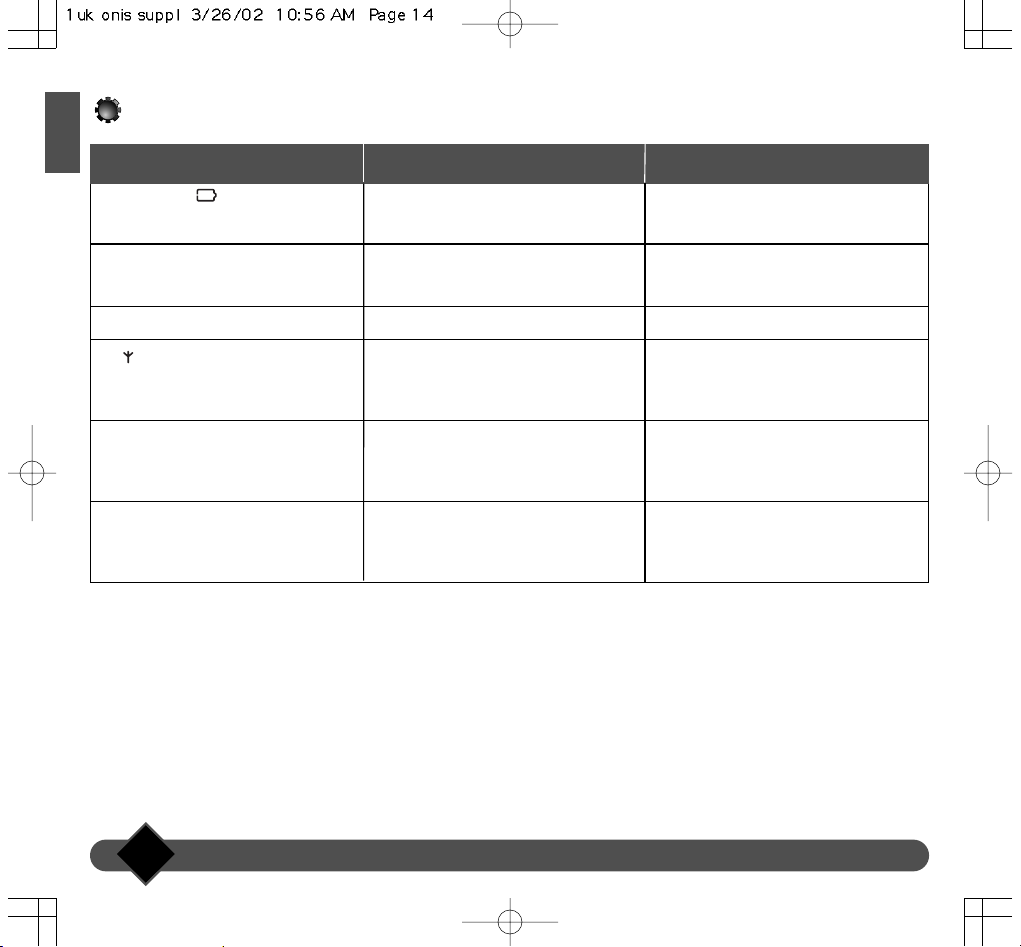
Additional Onis 200 handset
14
English
Telephone troubleshooting...
PROBLEMS
The HANDSET icon does not flash
when the handset is placed on the charger.
No dial tone.
No ringer.
The icon is not displayed.
When adding a HANDSET to the BASE
STATION, a “Failure” message is displayed on
the HANDSET.
Interference during the call.
REASONS
- Poor contact.
- Dirty contacts.
- No power.
- The HANDSET is not sufficiently charged.
- You are too far away from the BASE STATION.
The ringer is deactivated.
- The handset has not been registered.
- No mains power.
- The HANDSET is too far from the BASE
STATION.
The procedure used to add a HANDSET to
the BASE STATION has failed.
The maximum number of handsets (8) has been
reached.
- You are too far away from the BASE STATION.
- The BASE STATION is too close to
electrical appliances, reinforced concrete walls
or metal door frames.
SOLUTIONS
- Move the HANDSET slightly.
- Clean the contacts with a cloth moistened
with alcohol.
- Check connections.
- Charge the HANDSET.
- Move closer to the BASE STATION.
See “Ringer settings”.
- Begin the handset registration procedure
again (page 4).
- Check connections.
- Move closer to the BASE STATION.
Disconnect and connect the BASE
STATION mains power supply. Begin the
handset registration procedure again (p. 4).
- Move closer to the BASE STATION.
Check the range.
- Move the BASE STATION to find a better
position (the higher the better).
Page 15
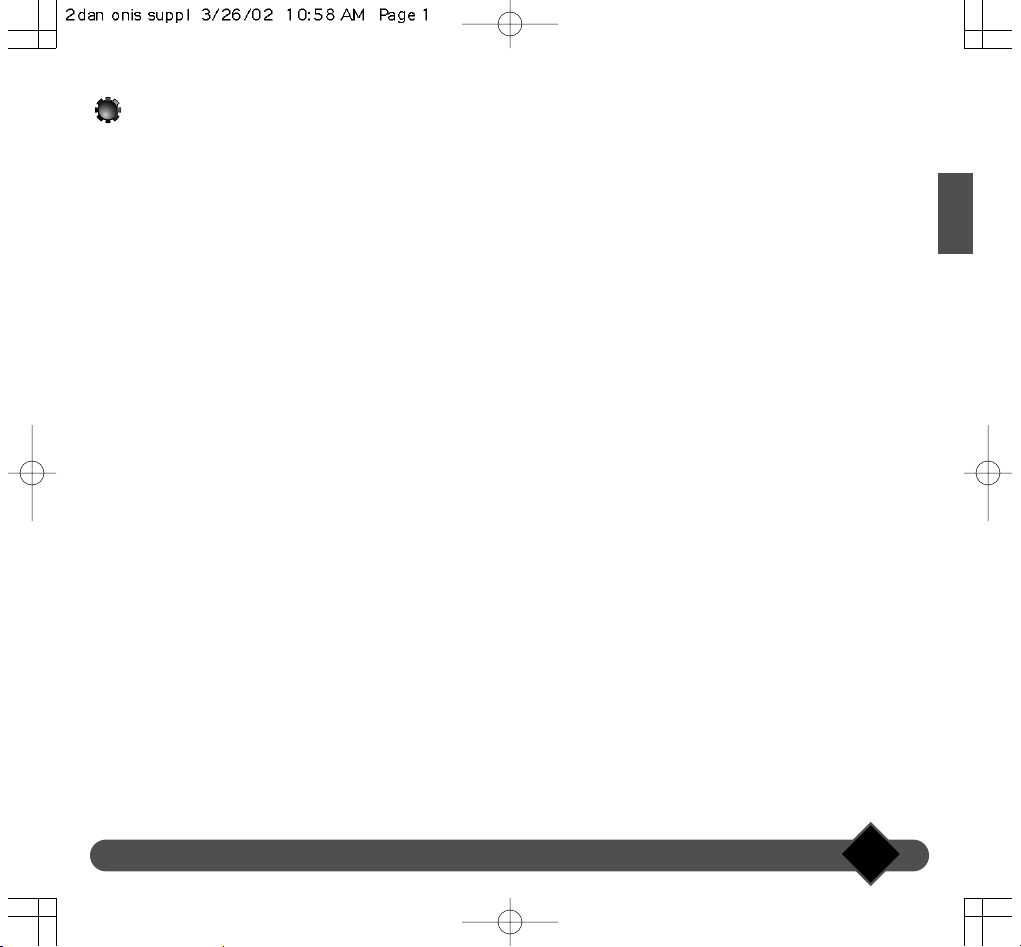
Ekstra Onis 200 håndsæt
1
Dansk
Garantibestemmelser
Kære kunde,
Tak fordi du har valgt dette materiel fra PHILIPS. Det er fremstillet med den størst omhu,for at du skal blive helt tilfreds med
brugen af det. Hvis du på trods af vore anstrengelser alligevel skulle få problemer med materiellet, kan du henvende dig til den
forhandler, som du har købt materiellet hos, og som vil sørge for varetagelse af problemet. Hvis du skulle få brug for at
kontakte en serviceafdeling i udlandet, supplerer PHILIPS' Internationale Garanti de garantiforpligtelser, som forhandleren har
underskrevet vedrørende materiellet, i 12 måneder fra købsdatoen, dvs. at du gratis kan få repareret materiellet med hensyn til
reservedele og arbejdsløn.
For at PHILIPS' Internationale Garanti dækker, forudsættes det, at materiellet har været anvendt i overensstemmelse med
betjeningsvejledningen, og til det formål, materiellet er beregnet til. Du skal fremvise kassebon eller faktura med angivelse af
købsdato, forhandlerens navn, model og produktets serienummer.
Garantien dækker ikke i følgende tilfælde:
●
Ved ændring i eller forandring af ovennævnte dokumenter;
●
Hvis produktets model og/eller serienummer ikke kan læses;
●
I tilfælde af udført arbejde på produktet, der er udført af en person, som ikke er autoriseret;
●
Skader, som skyldes en for apparatet uvedkommende årsag, f.eks. lynnedslag, brand,vandskade eller forsømmelse.
Der mindes om, at en ændring eller forandring af produktet, for at det opfylder normerne for udsendelse/modtagelse eller
tilslutning til andre lokalnet end de for landet gældende, som det er fremstillet til og/eller godkendt til, ikke vedrører garantien.
Som følge heraf anbefales det at kontrollere materiellets geografiske destination, når det købes.
Denne garanti har ingen indflydelse på de rettigheder, som du i givet fald har som forbruger, i henhold til den i landet gældende
lovgivning.
I tilfælde af fejl ved dit PHILIPS-produkt skal du henvende dig til forhandleren.
Hvis det skulle blive nødvendigt at henvende sig til en serviceafdeling i udlandet, i et land hvor der ikke er nogen forhandler
eller repræsentation for PHILIPS, kan du kontakte PHILIPS forbrugerservice, som vil anvise et servicested.
I tilfælde af problemer med det købte PHILIPS materiel anbefales det at læse brugsanvisningen nøje, før du kontakter
forhandleren. Hvis forhandleren ikke kan besvare dit spørgsmål,er du velkommen til at skrive eller ringe til:
PHILIPS CONSUMER COMMUNICATIONS
Frederikskaj 6
DK 1780 KØBENHAVN K
Tel : 80880940
nordic@sitel.co.uk
Page 16
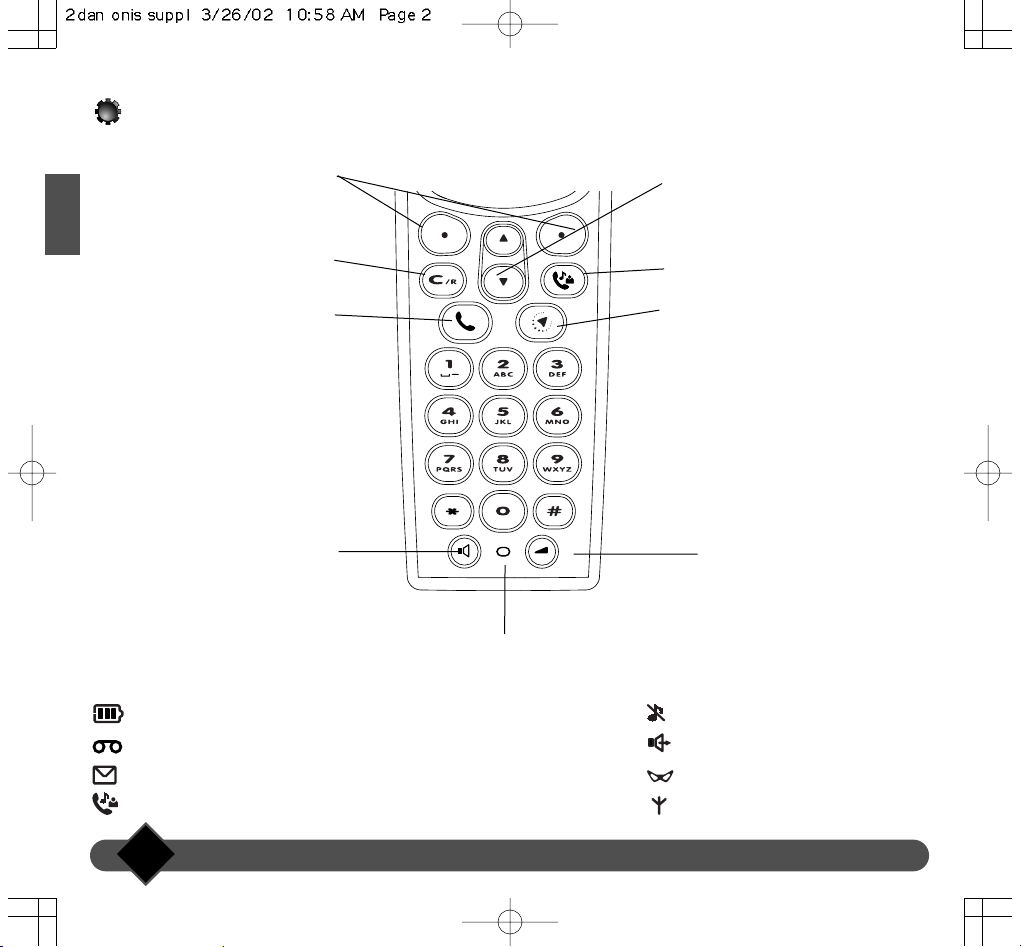
Ekstra Onis 200 håndsæt
2
Dansk
Introduktion
Klartone
Intern kommunikation
Mikrofon
Højttaler
Taster til valg af
funktion
Korrigering og "R"
Lydstyrke
SKÆRMIKONER:
Batteriets ladestatus
Telefonsvarer aktiveret
Angivelse af besked på telefonsvareren eller på Top Message
Intern samtale i gang
Ringetone for håndsæt afbrudt
Højttaler aktiveret
Secret d'Appel aktiveret
Korrekt forbindelse base/håndsæt
Tast til navigation
i menuen
Teleoperatørernes
præfikser
Page 17
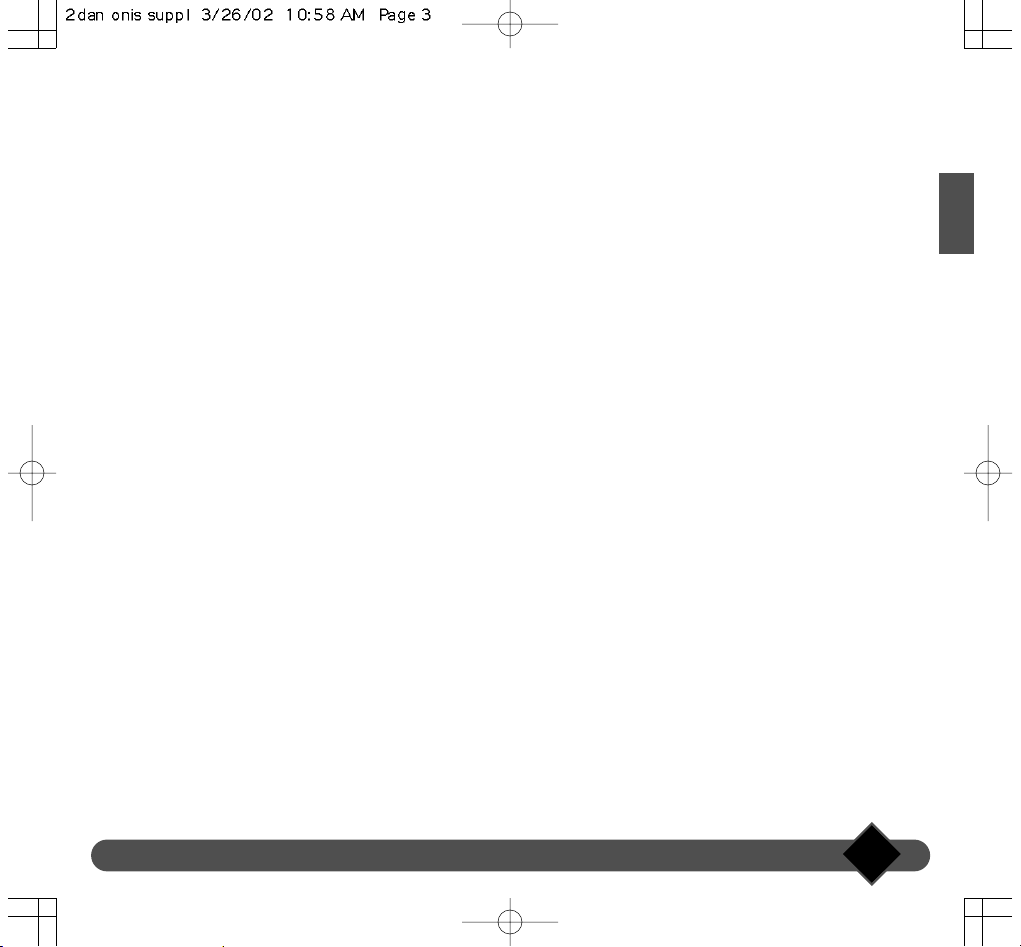
Ekstra Onis 200 håndsæt
3
Dansk
Henstillinger og sikkerhedsoplysninger
Dette ekstra HÅNDSÆT, der er kompatibelt med modellerne Onis 200 og Onis Vox 200,giver konstant adgang til en trådløs
telefon i lokaler, hvor der ikke er noget telefonstik.
Du kan bruge op til 8 HÅNDSÆT med basen Onis 200 eller Onis Vox 200. Det anbefales, at du læser brugsanvisningen, der
følger med BASEN og HÅNDSÆTTET, for at få mest muligt ud af HÅNDSÆTTET og dets funktioner.
Dette HÅNDSÆT opfylder kravene i standarden GAP og kan anvendes med alle baser af typen GAP uanset fabrikatet.
I dette tilfælde anbefales det, at du nøje læser følgende oplysninger,der er udarbejdet på baggrund af kommentarer og forslag
fra andre brugere.
Sikkerhedsoplysninger:
• Undgå al kontakt med væsker.
• Forsøg aldrig at åbne håndsættet eller basen, da det kan medføre risiko for elektrisk stød. Reparationer skal udføres af vores
serviceafdeling.
• Ladekontakterne må ikke komme i nærheden af ledende genstande såsom metalgenstande, nøgler, smykker mv.
CE-mærket bevidner, at produkterne er i overensstemmelse med gældende tekniske bestemmelser i henhold til EU-direktivet 99/05/EØF om
brugersikkerhed angående elektromagnetiske forstyrrelser og radioforsøg.
Elektrisk tilslutning: Strømforsyning på ledningsnettet 230 V, enfaset vekselstrøm med undtagelse af anlæg med IT-diagram i henhold til normen
EN 60-950.Vær opmærksom på, at netspændingen er klasseret som værende farlig i henhold til kriterierne i den samme norm.
Anvendelsestemperatur mellem 5° C og 45° C. I tilfælde af fare fungerer nettilslutningsblokken som ledningsadskiller for strømforsyningen på
230 V. Den skal af sikkerhedsmæssige grunde være installeret i nærheden af materiellet og altid være let tilgængelig.
Tilslutning til telefonlinjen: De spændinger,der findes på nettet,er klasseret i gruppe TRT-3 (telefonnetspænding) i henhold til normen EN 60-950.
Oplysning: Dette udstyr af typen DECT er godkendt og giver mulighed for intern kommunikation til privat brug mellem trådløse telefoner og en
privat, trådløs og automatisk omskifter (PABX).Under anvendelse af udstyret skal de forhold overholdes, der er angivet i fransk bekendtgørelse af
13. januar 1995 og offentliggjort i fransk Statstidende den 26. januar 1995,og som fastlægger betingelserne for en generel licens på grundlag af
§L.89 i loven om post og telekommunikation.Foruden godkendelse af udstyret skal følgende anvendelsesforhold overholdes,specielt med hensyn
til brug af radioelektriske frekvenser:
1. Brugen af DECT-udstyr er ikke sikret mod forstyrrelser, der frembringes af anden tilladt brug af radioelektriske frekvenser.
2. DECT-udstyret må kun anvendes til oprettelse af forbindelse mellem faste punkter i det omfang, hvor disse forbindelser ikke er permanente, og
at den isotrope stråleeffekt svarende til antennen er mindre end 50 mW.
3. Installationen af DECT-udstyret (trådløs type PABX med mere end to adgangslinjer til nettet) skal foretages af en officielt godkendt installatør,
idet disse installationer er komplekse i henhold til §R. 20-22 i loven om post og telekommunikation.
4.Adgang til et telefonnet med DECT-udstyret skal ske i henhold til en underskrevet aftale med ejerne af det relevante godkendte telefonnet.
MILJØBESKYTTELSE:
Telefonens HÅNDSÆT er fremstillet i henhold til Philips' økologiske program vedrørende produktdesign, EcoDesign, som
tager højde for apparatets forhold til omgivelserne i hele dets levetid.
Page 18
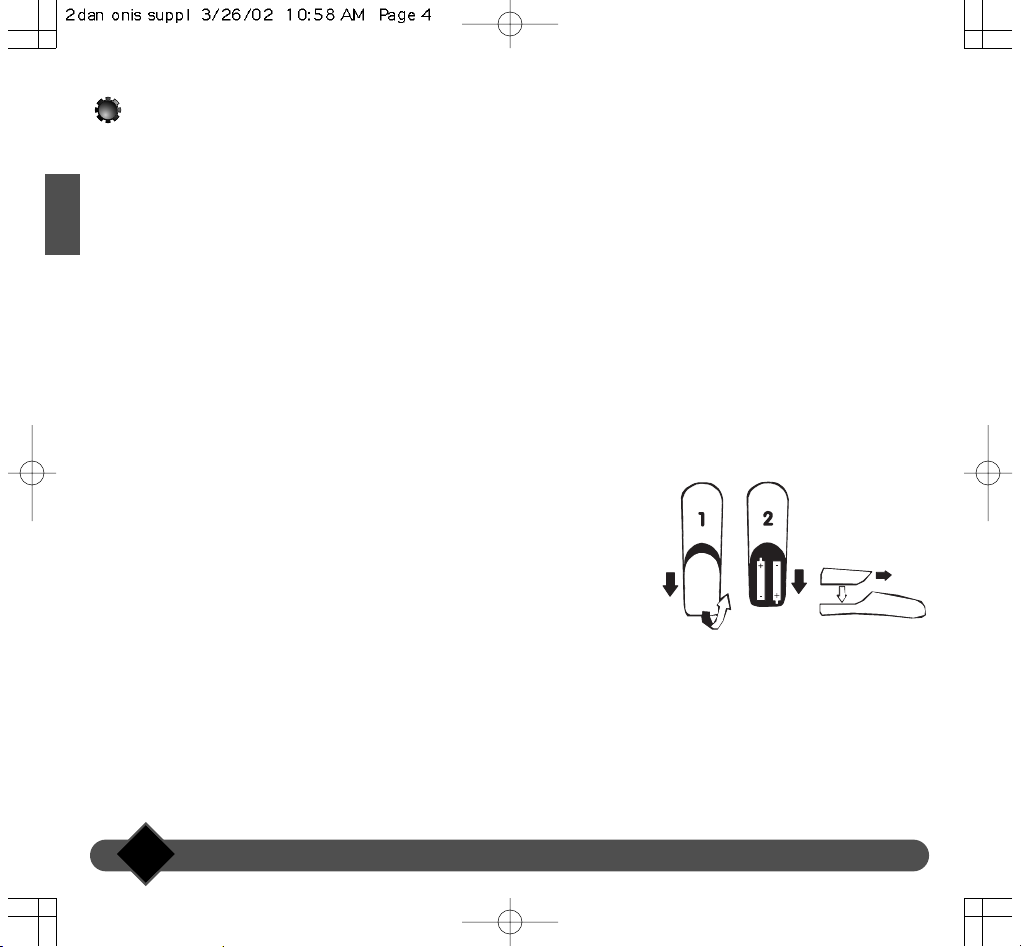
Ekstra Onis 200 håndsæt
4
Dansk
Konfiguration af håndsættet
Installation af håndsættet
Benyt følgende fremgangsmåde:
• Sæt netstrømsadapteren i et let tilgængeligt vægstik.
• Anbring HÅNDSÆTTET på OPLADEREN.
Før brug af håndsættet første gang eller efter en længere periode uden opladning,
skal HÅNDSÆTTET oplades i mindst 12 timer.
L ADVARSEL:
Når håndsættet er fuldt opladet, skal du følge fremgangsmåden, der er beskrevet på
side 5, om registrering af håndsættet på en base.
Installere og udskifte batterier
Når batterierne skal udskiftes, skal der bruges batterier af typen R03/AAA NiMh.
• Åbn klappen til batterirummet på HÅNDSÆTTET ved at trække klappen i
pilens retning.
• Tag batterierne ud.
• Sæt de nye batterier i, vend dem i den viste retning, og luk klappen.
• Anbring HÅNDSÆTTET på OPLADEREN igen. Lad batterierne lade op i
mindst
12 timer.
L OBS!
Brug aldrig engangsbatterier. Brug kun de batterimodeller, der anbefales (R03/AAA NiMh).
Obs! De brugte batterier må ikke smides ud sammen med husholdningsaffald.
Aflever i stedet for de brugte batterier hos forhandleren eller til et genbrugscenter.
Page 19
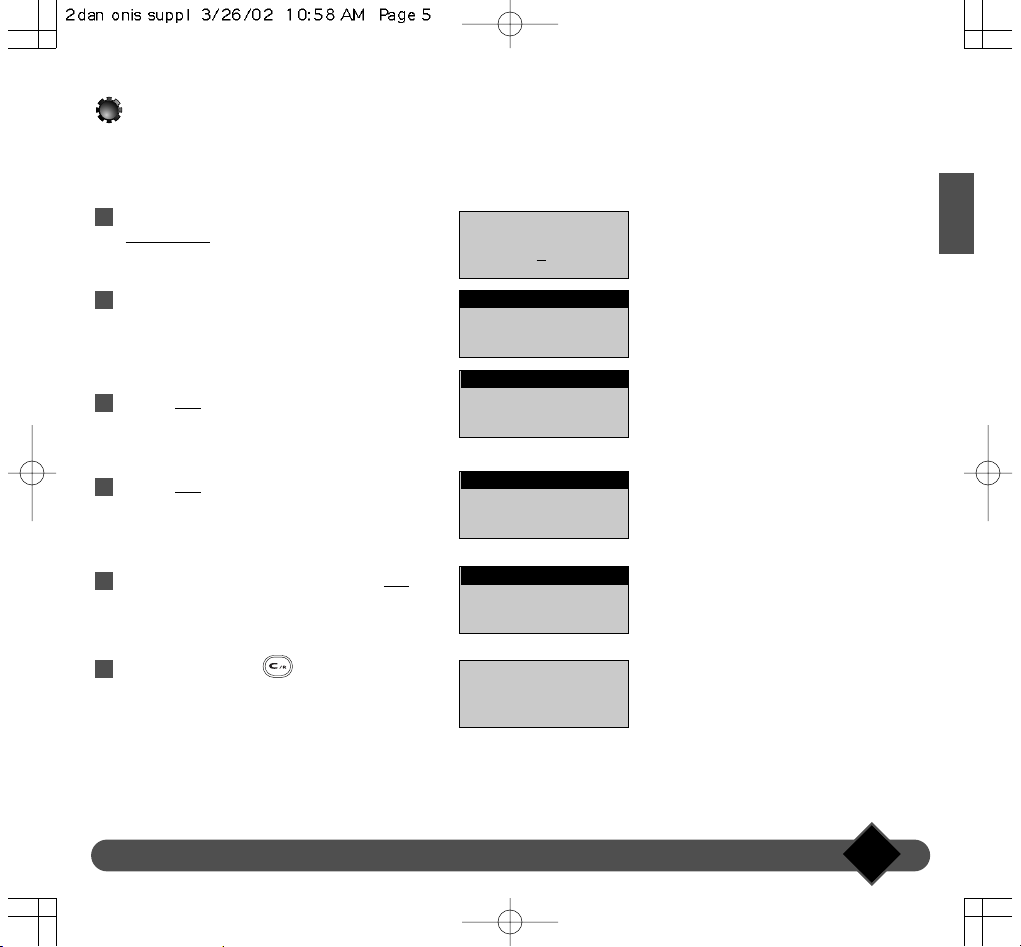
Ekstra Onis 200 håndsæt
5
Dansk
Gå ind i standbysærmen, og nuf for at vælge
|SETTINGS i menverne.
Rul gennem indstillingerne, indtil “Handset
Settings” vises.
Tryk på OK
|.
Tryk på OK| for at vælge menupuktet
“Language”.
Rul til det sprog du vil bruge,og tryk på OK
|.
Tryk længe på tasten for at vende tillbage
til standbyskæmen.
6
5
4
3
2
1
Handset settings
BACK OK
SETTINGS
17 FEB 11:48
Philips 1
SETTINGS
▼
Language
BACK OK
Handset settings
√ Dansk
BACK OK
Language
OK !
Ændring af håndsættets sprog
√ English
BACK OK
Language
Page 20
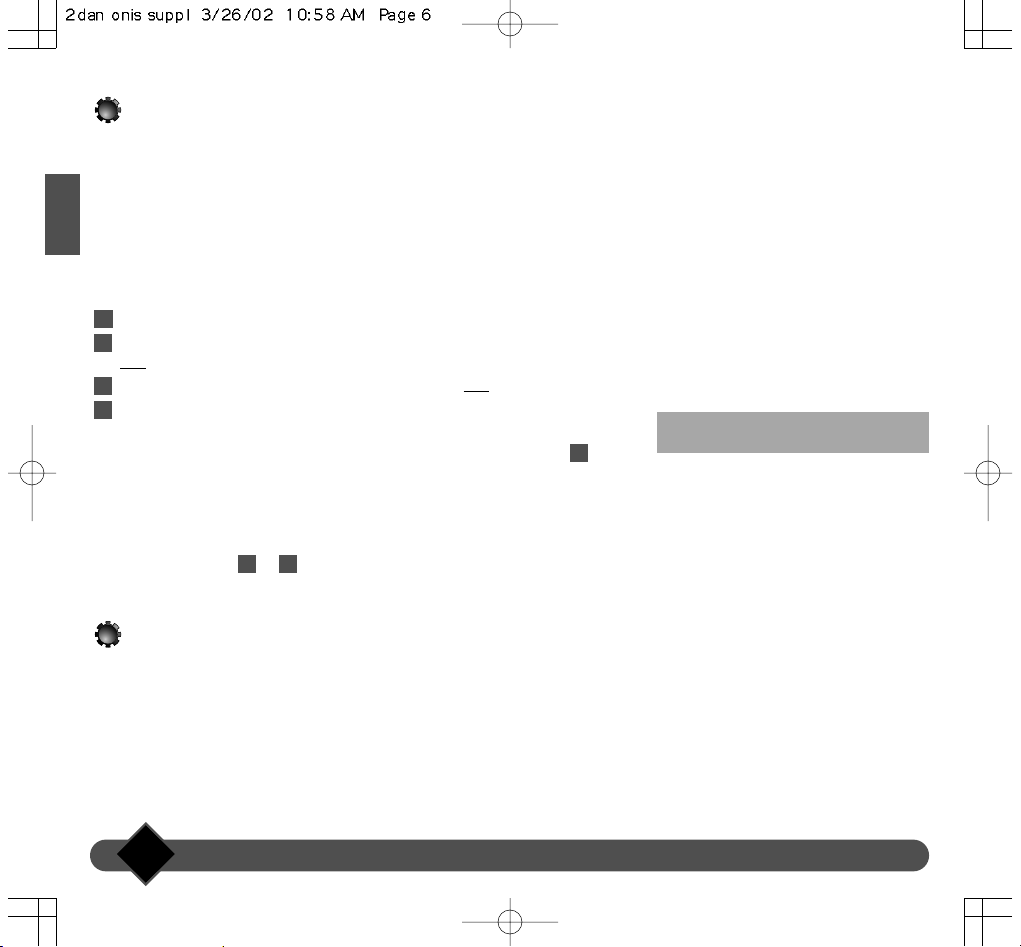
Dansk
Ekstra Onis 200 håndsæt
6
Registrering af håndsættet på en base
Før HÅNDSÆTTET kan bruges med BASEN, skal du følge fremgangsmåden,der
er beskrevet herunder. Hvert HÅNDSÆT kan bruges med to forskellige BASER.
L ADVARSEL:
Før du begynder nedenstående fremgangsmåde, skal håndsættet være fuldt opladet, dvs. i
mindst 12 timer.
Baserne ONIS 200 eller ONIS Vox 200
Afbryd strømforsyningen til BASEN Onis 200, og tilslut den igen.
Rul til Register hdset under Handset settings i menuen Settings, og tryk på
OK
|.
Indtast basens registreringskode (4 cifre), og tryk på OK
|.
På skærmen vises “I gang” i et øjeblik efterfulgt af “Ok!”, når proceduren er
gennemført.
Hvis registreringen mislykkes,skal fremgangsmåden gentages fra trin .
En anden base
Følg først den fremgangsmåde, der er beskrevet af fabrikanten, se
basefabrikantens anvisninger.
Udfør derefter trin til i den fremgangsmåde, der er anført herover, for
HÅNDSÆTTET.
Rengøring af håndsættet
Brug en fugtig klud, der er vædet i lidt sæbevand, til at rengøre HÅNDSÆTTET.
Tør efter med en tør klud.
• Brug hverken opløsningsmidler eller rengøringsmidler.Vedligehold apparatet med
jævne mellemrum, så det altid ser ud som nyt.
VIGTIGT!
Undgå at placere apparatet på et sted, hvor det kan risikere at falde ned.
42
1
4
3
2
1
Koden er anført på etiketten, der sidder på
undersiden af basen (RC).
Page 21
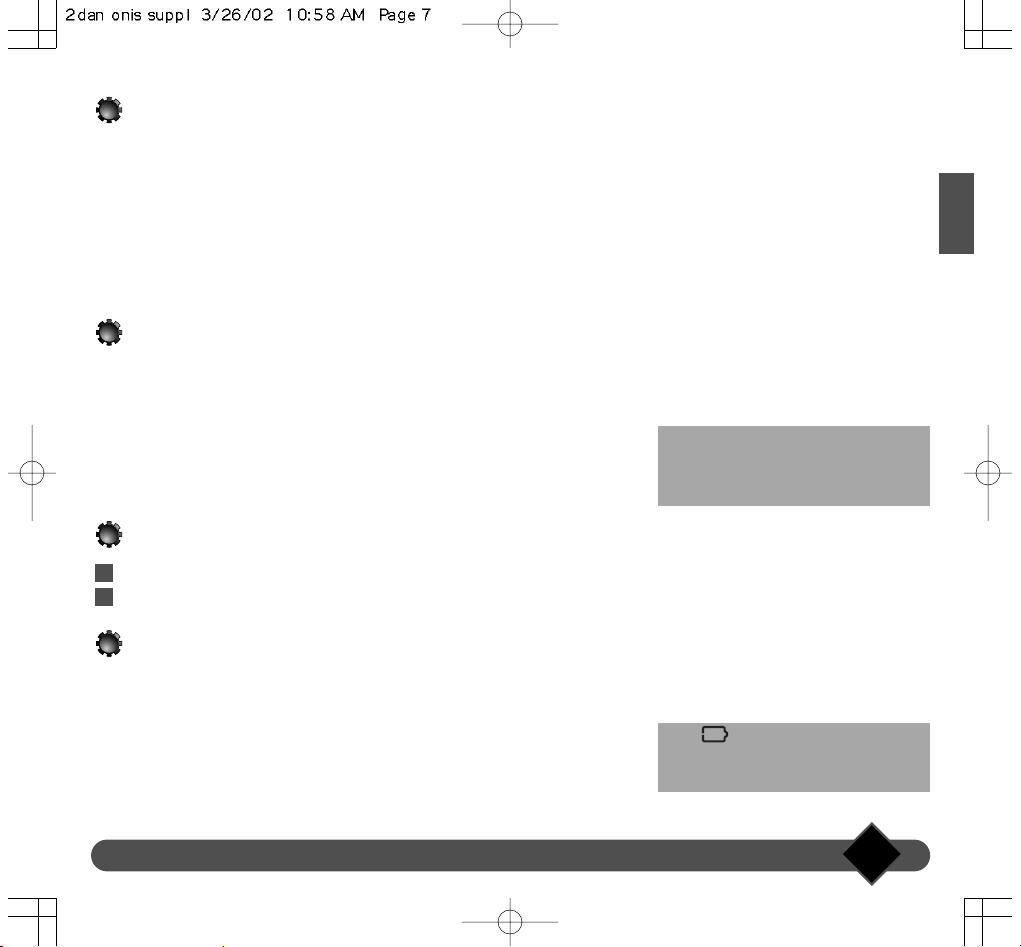
Brug af håndsættet med basen ONIS 200
Det ekstra HÅNDSÆT fungerer på samme måde som det håndsæt, der leveres med
BASEN Onis 200 eller Onis Vox 200.
Med konfigurationen af dette multihåndsæt kan du nu:
- foretage konferenceopkald,
- viderestille opkald,
- foretage et eksternt opkald med to andre HÅNDSÆT i intern kommunikation,
hvis du har 3 eller flere HÅNDSÆT. Se anvisningerne for yderligere oplysninger.
- bruge funktionen Babysit.
Brug af håndsættet med en anden GAP-
standardbase
Standarden GAP sikrer visse funktioners ydeevne for alle håndsæt og baser, uanset
deres fabrikat.
Dette HÅNDSÆT er fremstillet i overensstemmelse med denne standard.
Det anbefales, at du læser disse og fabrikantens anvisninger for at få mest ud af
HÅNDSÆTTET og dets funktioner.
Vægmonteret oplader
Lav to huller i væggen med 65 mm afstand i højden, og sæt skruerne i.
Monter basen ved hjælp af plastanordningen, og træk nedad.
Batteriets ydeevne
Telefonen virker i ca. en uge, når HÅNDSÆTTET ikke er anbragt på BASEN i
standby og ca. 8 timer under samtale.
• Under samtale udsendes en biplyd som advarsel, når der kun er et par sekunders
taletid tilbage, før batteriet er helt afladet.
Når batteriet er helt afladet, afbrydes samtalen automatisk.
2
1
Når HÅNDSÆTTET bruges med en base af
et andet fabrikat, er der sikkerhed for, at
indgående opkald og opkaldsfunktionerne
virker.
Ikonet angiver, at ladestanden er
under 5 % (ingen streger vises). Oplad
HÅNDSÆTTET med det samme
Ekstra Onis 200 håndsæt
7
Dansk
Page 22
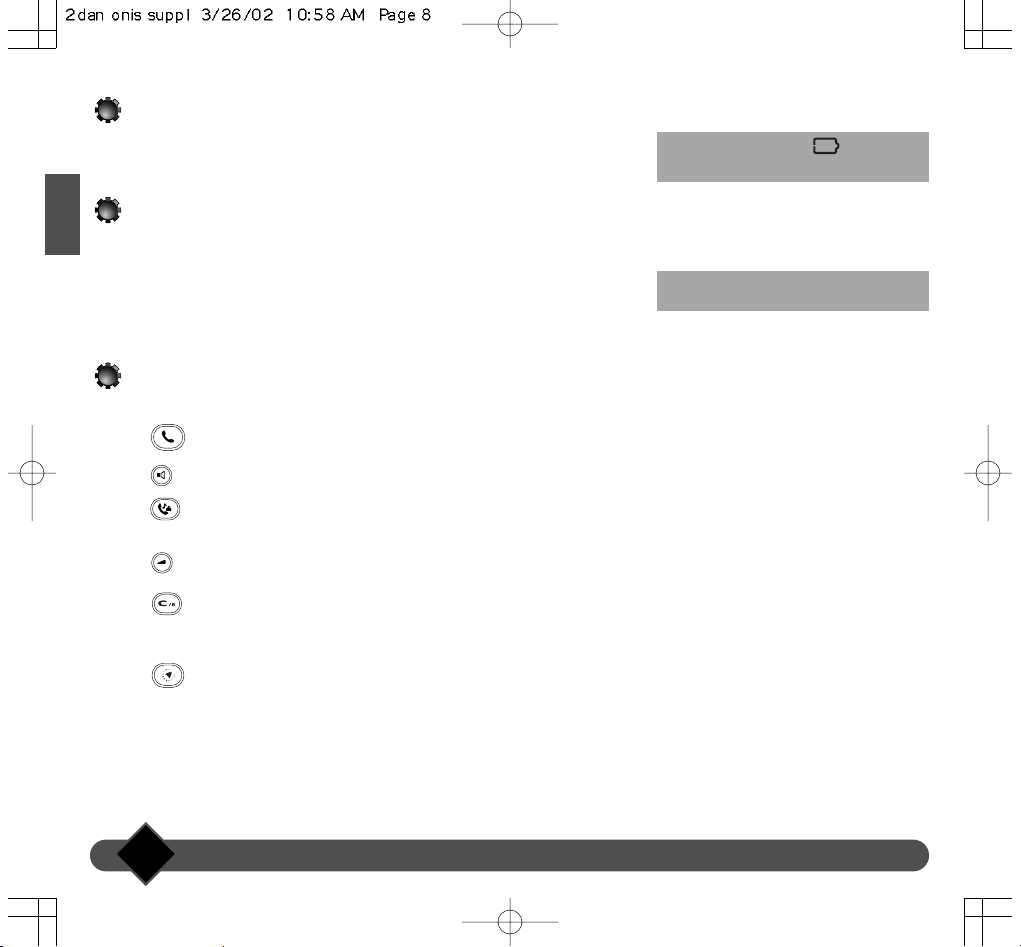
Dansk
Ekstra Onis 200 håndsæt
8
Opladning
Den samlede varighed for opladning, når batteriet er helt afladet, er mindst 12 timer.
Rækkevidde
Under samtale bliver forbindelsen dårlig, når grænsen for håndsættets rækkevidde er
nået.
• Gå i så fald tættere på basen, da samtalen ellers vil blive afbrudt.
Overhold anvisningerne for installation, der er angivet på side 4.
Taster på håndsættet Onis 200
• Tasten bruges til at foretage og modtage opkald.
• Tasten bruges til at aktivere eller deaktivere højttaleren på HÅNDSÆTTET.
• Tasten bruges til at vælge intern kommunikation med et andet ekstra håndsæt
(ekstraudstyr).
• Tasten bruges til at indstille lydstyrken på højttaleren under en samtale.
• Tasten bruges til at slette et tegn under indtastning. Den bruges også til
anvendelse af funktionen "R" under samtale. Med et langt tryk på denne tast kan du
når som helst vende tilbage til standbyskærmen.
• Tasten giver adgang til listen over teleoperatørernes præfikser.
Disse oplysninger er vejledende og gælder
for et fuldt opladet batteri.
Konturen omkring ikonet blinker for at
angive, at håndsættet ligger rigtigt på basen.
Page 23
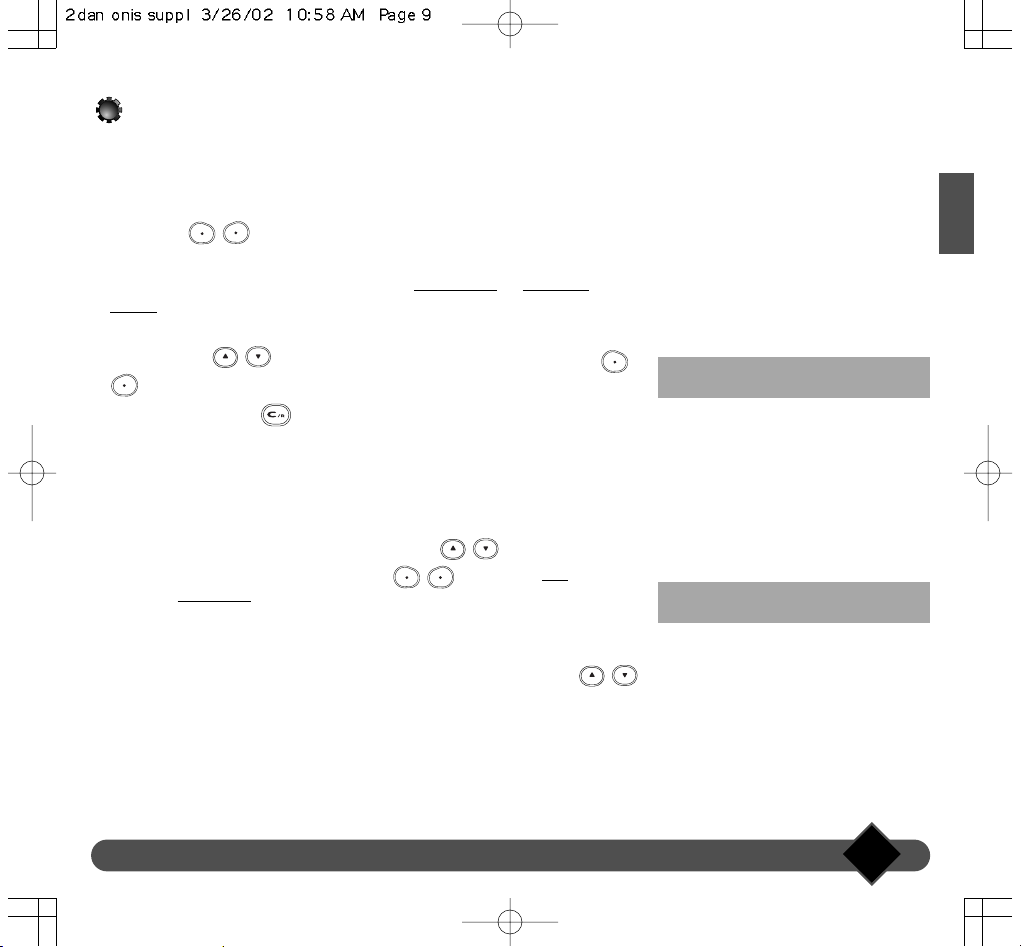
Menuernes opbygning
På fjerde linje vises forskellige menuer, og på anden og tredje linje af skærmen vises
menupunkter og undermenupunkter.
Menuer:
Med tasterne du adgang til menuerne:
• Brug disse taster til at vælge de menuer, som vises på skærmens nederste linje.
Eksempel: I standbyskærmen er disse menuer |GENKALD
og FÆLLES
LISTE|.
• Hvis du vil have adgang til en menu,som ikke vises på nederste linje, skal du
bruge tasterne til at rulle i menuerne.Tryk derefter på tasterne
som beskrevet herover.
• Med et langt tryk på kan du når som helst afbryde den aktuelle handling
og vende tilbage til standbyskærmen.
MENUPUNKTER OG UNDERMENUPUNKTER:
• Titlen på menupunktet er angivet på 2. linje med sort baggrund.
• Undermenupunkter vises på 3. linje. Brug tasterne til at rulle i
undermenupunkter. Brug derefter tasterne for at vælge OK
| eller flytte
et niveau |TILBA
GE.
• I visse tilfælde kan menupunkterne bruges til at ændre indstillinger. Når du går ind
i et menupunkt, vises først den aktiverede indstilling med et “√” foran.
Hvis du vil vælge en anden indstilling, skal du rulle ved hjælp af tasterne
og godkende det nye valg som anført herover.
Ikonet u angiver, at flere menuer er
tilgængelige.
Ikonet u vises ikke på skærmen for
menupunkter og undermenupunkter.
Ekstra Onis 200 håndsæt
9
Dansk
Page 24
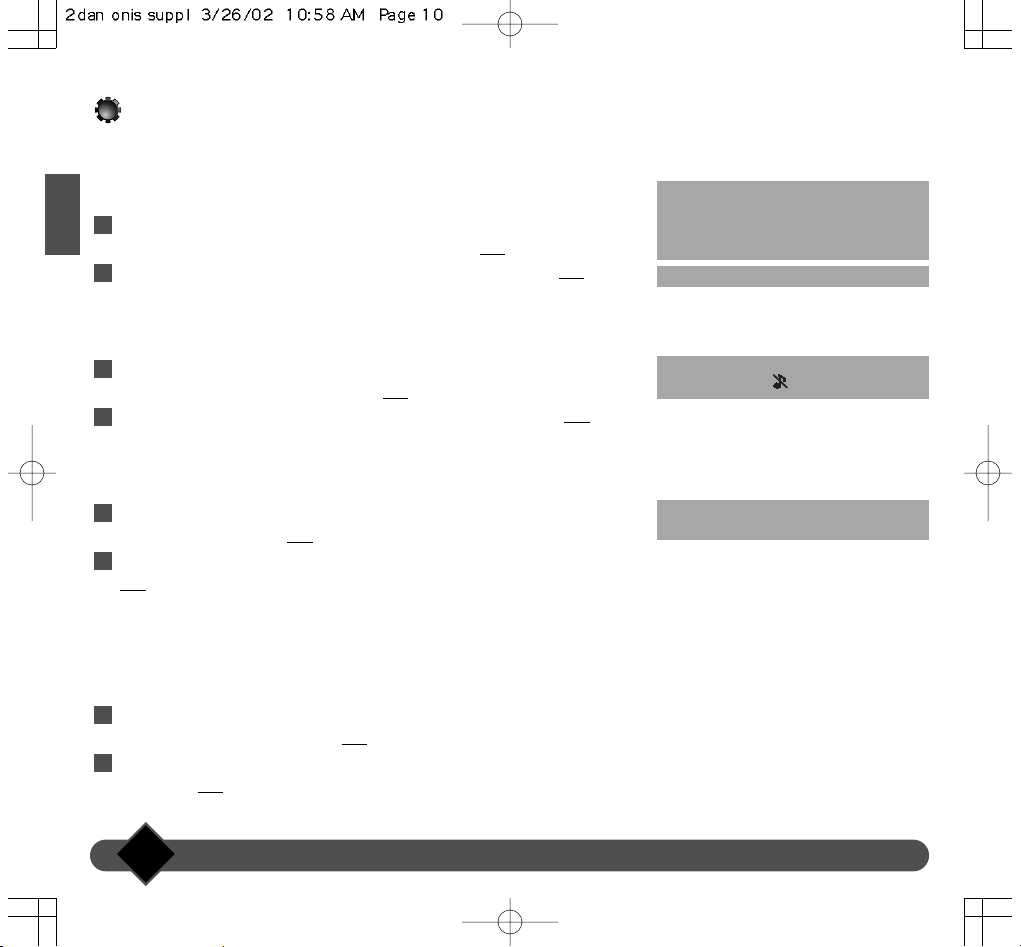
Dansk
Ekstra Onis 200 håndsæt
10
Melodi til eksterne opkald: udendørs melodi:
Bruges til alle indgående opkald.
Indendørs melodi: Bruges til alle opkald til
intern kommunikation.
Vælg indstillingen Tavs for at afbryde
ringetonen. Ikonet vises.
Skærmens kontrast justeres med det
samme.
Du hører derefter den valgte ringetone.
Tilpasning af håndsættet
Indstilling af ringetoner
Du kan vælge mellem 9 forskellige melodier som ringetone til håndsættet.
Gå ind i menuen Indstilling, vælg menupunktet Lyd håndsæt, rul indtil Udendørs
melodi eller Indendørs melodi vises, og tryk derefter på OK
|.
Rul i menuen for at vælge en af de ni melodier, og tryk derefter på OK|.
Ringetonens lydstyrke
Gå ind i menuen Indstilling, vælg menupunktet Lyd håndsæt, og rul indtil
Lydstyrke melodi vises.Tryk derefter på OK|.
Rul gennem menuen for at vælge den ønskede lydstyrke, og tryk på OK|.
Skærmens kontrast
Gå ind i menuen Indstilling, vælg menupunktet Indstil håndsæt, rul indtil Kontrast
vises, og tryk derefter på OK|.
Rul gennem menuen for at vælge den ønskede kontrast,og tryk derefter på
OK|.
Aktivere/deaktivere tastetoner
Hver gang du trykker på en tast på HÅNDSÆTTET, kan det angives med en
biplyd. Du kan programmere denne biplyd:
Gå ind i menuen Indstilling, vælg menupunktet Lyd håndsæt, og rul indtil
Tastetoner vises. Tryk derefter på OK
|.
Rul gennem indstillingerne for at aktivere eller deaktivere biplydene, og tryk
derefter på OK|.
2
1
2
1
2
1
2
1
Page 25
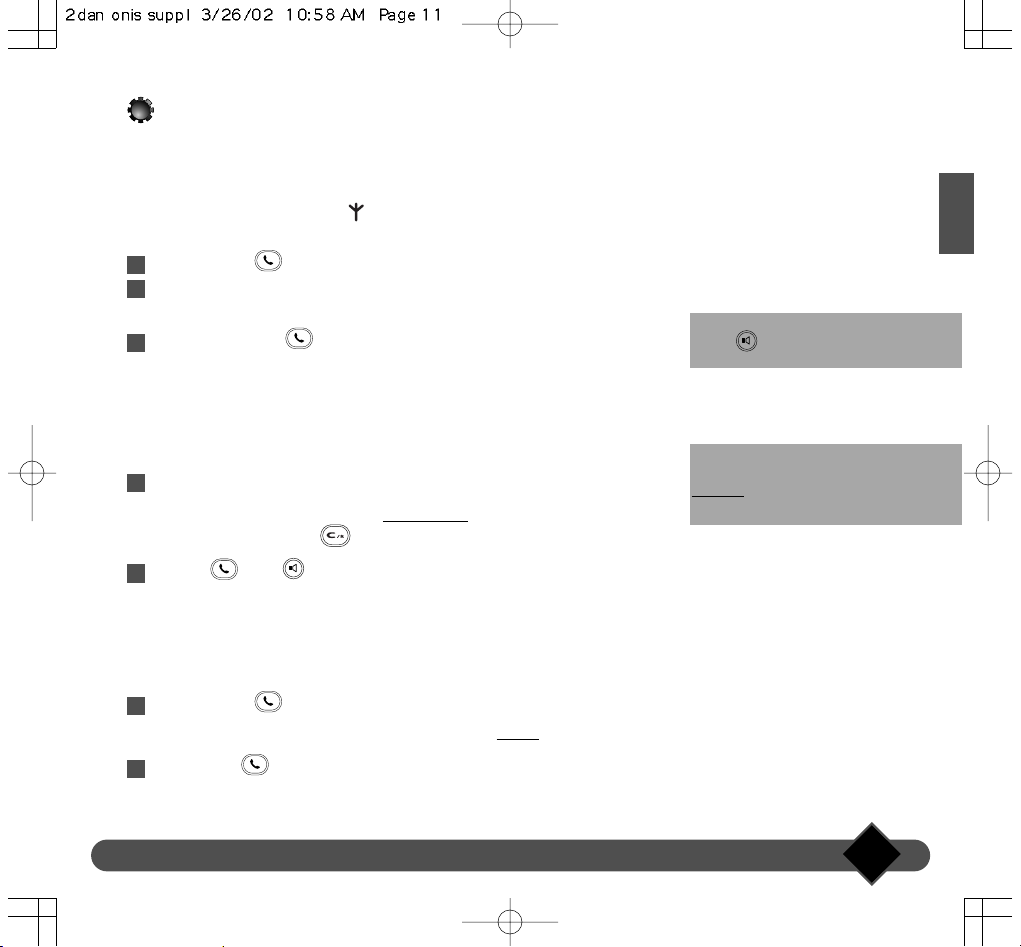
Brug af telefonen
Foretage opkald
Kontroller før opkaldet, at ikonet vises på skærmen. Se kapitlet Fejlfinding,hvis
ikonet ikke vises.
Tryk på tasten .
Kontroller, at du hører klartonen, og indtast derefter det nummer, du vil ringe
til.
Tryk på tasten igen eller anbring håndsættet på opladeren for at afslutte
samtalen.
Indtaste nummeret før et opkald
(foropkald)
Benyt denne fremgangsmåde, hvis du vil kunne kontrollere nummeret og eventuelt
rette det, før du aktiverer opkaldet:
Indtast telefonnummeret på tastaturet.
• Du kan slette det sidste tegn med |K
ORRIGER, hvis du har indtastet et forkert
ciffer eller tryk på tasten .
Tryk på eller for at aktivere opkaldet.
Besvare et opkald
ONIS 200 ringer, hvis du ikke har afbrudt ringetonen:
Tryk på tasten for at aktivere samtalen.
• Du kan afbryde håndsættets ringetone ved at vælge |TAVS.
Tryk igen på for at afslutte samtalen, eller anbring håndsættet på basen
eller på opladeren.
2
1
2
1
3
2
1
Du kan også få klartone ved at trykke på
tasten . Håndsættets højttaler aktiveres
automatisk.
Nummeret vises på skærmen, efterhånden
som det indtastes. Med funktionen
OPTAG.| kan du gemme nummeret på en
af telefonlisterne.
Ekstra Onis 200 håndsæt
11
Dansk
Page 26
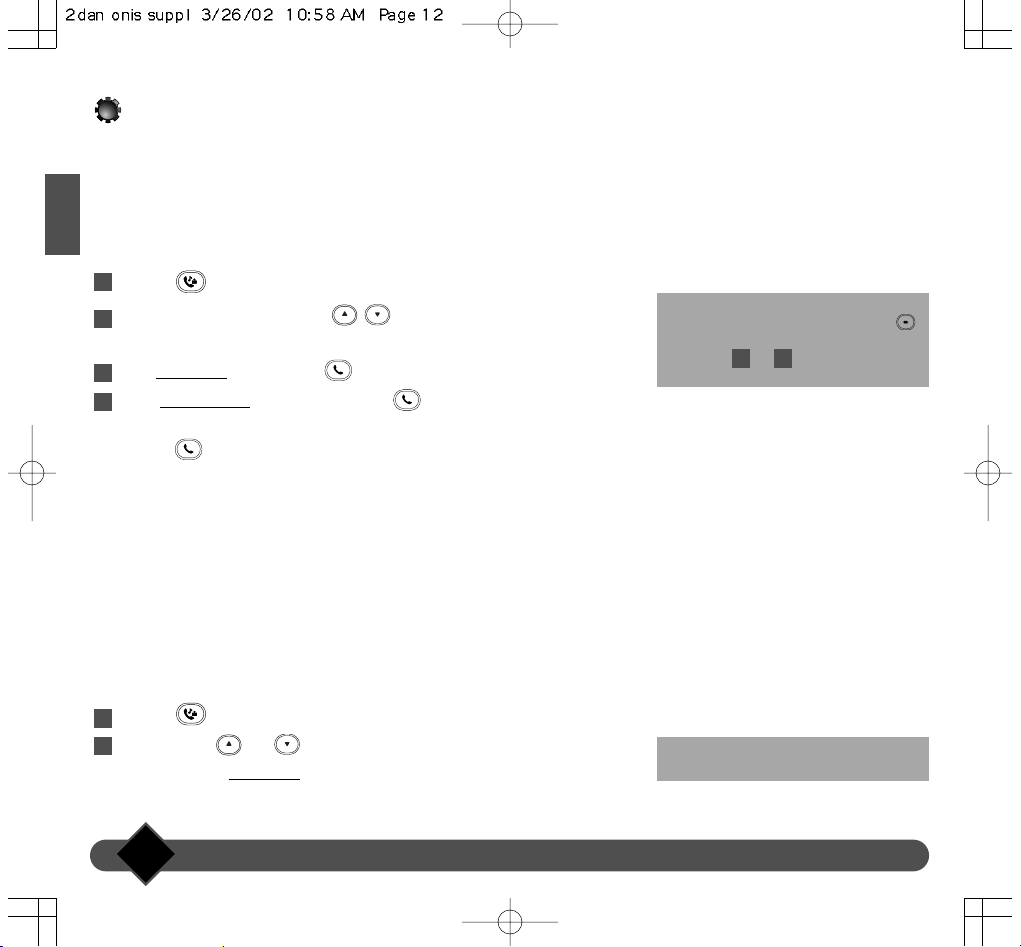
Dansk
Ekstra Onis 200 håndsæt
12
Brug af funktionen intern kommunikation
Basen kan bruges sammen med op til 8 HÅNDSÆT. Funktionen Intern
kommunikation kan bruges til at tale sammen internt mellem to håndsæt.
Hvis du har mindst tre håndsæt, kan der endvidere foretages eller modtages opkald
udefra samtidig med den interne kommunikation, f.eks. kan et håndsæt bruges til
samtale med en ekstern person, mens to andre håndsæt er i intern kommunikation.
Intern kommunikation uden for samtale
Tryk på .
Rul gennem indstillingerne med for at vælge den eller de håndsæt, du
vil ringe til.
Vælg OPKALD
| eller tryk på for at aktivere opkaldet.
Vælg |ST
OP AFSP.,eller tryk på tasten for at afslutte en intern
kommunikation fra håndsættet.
• Tryk på på det HÅNDSÆT, der ringes til, for at besvare opkaldet.
L BEMÆRK!
Hvis der kommer et opkald udefra under en intern kommunikation, angiver biplyde, at
håndsættene er optaget.Afslut først den interne kommunikation,før du besvarer opkaldet
udefra. Et tredje HÅNDSÆT, der ikke deltager i den interne kommunikation, kan besvare
det eksterne opkald.
Intern kommunikation under et eksternt opkald og
viderestilling
Under den eksterne samtale skal du sige til den person, du taler med, at du ikke vil
kunne høre vedkommende et øjeblik.Gør derefter følgende:
Tryk på .
Brug tasterne og til at rulle gennem listen, og vælg det håndsæt du
vil ringe til.Vælg OPKALD
|.
2
1
4
3
2
1
Du kan også indtaste nummeret på det
håndsæt, du vil ringe til, eller trykke på
for at ringe til alle håndsæt. I så fald kan du
springe trin og over.
3
2
Personen i den anden ende af linjen hører
nu ventemusik.
Page 27
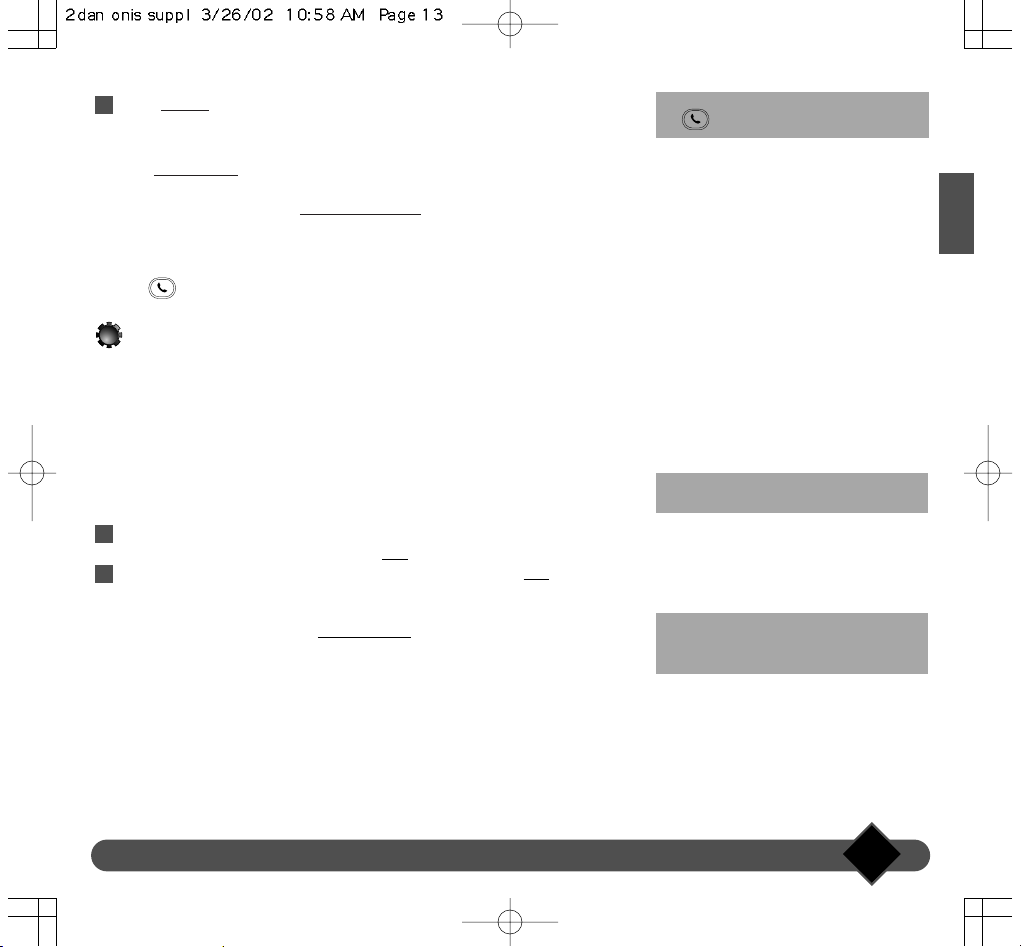
Vælg |SKIFT for at sætte det interne opkald i venteposition og tale med
personen på den eksterne linje.Ved hjælp af denne funktion er det muligt at
skifte mellem en intern og en ekstern linje.
• Vælg VIDEREST
.| for at viderestille det eksterne opkald til det ønskede
håndsæt.
• Rul til indstillingen, og vælg K
ONF.OPKALD| for at aktivere et
konferenceopkald mellem det eksterne opkald og to interne håndsæt.
På de håndsæt, der ringes til:
Tryk på for at besvare opkaldet.
Brug af funktionen Babysitning
Funktionen bruges til overvågning af et rum. Et "overvågningshåndsæt" fungerer som
en helt dæmpet mikrofon. Et andet håndsæt opretter en intern kommunikation med
overvågningshåndsættet, for at du kan lytte efter støj i det rum, hvor
overvågningshåndsættet er anbragt. Hvis der samtidigt kommer et indgående
opkald, forbliver overvågningshåndsættet stille og kan ikke bruges til at besvare
opkaldet.
Aktivere funktionen Babysitning
Gå ind i menuen Indstilling, vælg menupunktet Indstil håndsæt, rul indtil
Babysitmodus vises, og tryk derefter på OK|.
Rul gennem indstillingerne for at aktivere funktionen, og vælg OK|.
Deaktivere funktionen Babysitning
Gå ind i standbyskærmen, og vælg ANNULLER |.
Brug af funktionen Overvågning
Hvis du vil lytte efter støj i det rum, hvor overvågningshåndsættet er placeret, kan
du etablere en intern kommunikation (se side 11) til håndsættet fra et andet
håndsæt.
L BEMÆRK!
Du kan foretage opkald fra et håndsæt, der er indstillet til Babysitmodus, men det ringer
ikke ved indgående opkald.
2
1
3
Du kan også afslutte opkaldet med et tryk
på .
Du kan også deaktivere Babysitmodus i
menuen Babysitmodus på samme måde,
som når du aktiverer den.
Betegnelsen Babysitmodus vises på
skærmen i standby.
Ekstra Onis 200 håndsæt
13
Dansk
Page 28

Ekstra Onis 200 håndsæt
14
Dansk
FEJLFINDING på telefonen. Kontroller følgende punkter
FEJL
Ikonet på HÅNDSÆTTET blinker ikke
når håndsættet er anbragt på BASEN
.
Der er ingen klartone.
Der er ingen ringetone.
Ikonet
vises ikke.
Når der tilføjes et HÅNDSÆT på
BASEN, vises en fejlmeddelelse på
HÅNDSÆTTET.
Støjforstyrrelser generer kommunikationen.
ÅRSAG
- Løs kontakt med ladekontakterne.
- Ladekontakterne er tilsmudsede.
- Der er ingen strømforsyning.
- HÅNDSÆTTET er ikke tilstrækkeligt opladet.
- Du er for langt væk fra BASEN.
Ringetonen er afbrudt .
- Håndsættet er ikke registreret.
- Ledningsnettet er frakoblet.
- HÅNDSÆTTET er for langt væk fra BASEN.
Den fremgangsmåde, der bruges til at tilføje et
HÅNDSÆT på BASEN, mislykkedes.
Det maksimale antal håndsæt (8) er allerede
registreret.
- Du er for langt væk fra BASEN.
- Elektriske apparater, mure i armeret beton
eller metalindfatninger er for tæt på BASEN.
LØSNING
- Flyt HÅNDSÆTTET lidt.
- Rengør det med en klud vædet i sprit.
- Kontroller tilslutningerne.
- Oplad HÅNDSÆTTET på dets BASE.
- Gå tættere på BASEN.
Se under Indstilling af ringetoner.
- Følg fremgangsmåden til registrering af
håndsættet, se side 5).
- Kontroller tilslutningerne.
- Gå tættere på BASEN.
Afbryd strømforsyningen til BASEN, og tilslut
den igen. Følg fremgangsmåden til registrering
af håndsættet, se side 5).
- Gå tættere på BASEN, og kontroller
rækkevidden.
- Flyt BASEN for at finde den bedste
placering (jo højere oppe desto bedre).
Page 29

Extra Onis 200-telefon
1
Svenska
Garanti
Bäste kund!
Tack för att Ni köpt denna Philipsprodukt, som konstruerats och tillverkats under högsta kvalitetskrav.
Om mot förmodan, denna produkt på något sätt visar sig vara defekt, åtar sig Philips oberoende i vilket land service sker, att
utan kostnad för Er, under en 12 månaders period från inköpsdatum reparera eller ersätta produkten.
Denna internationella Philips-garanti kompletterar de förpliktelser som åvilar Philips eller dess återförsäljare i inköpslandet och
påverkar inte de lagliga rättigheter Ni har som kund.
Philips internationella garanti gäller under förutsättning att produkten använts för det ändamål den är avsedd för, att produkten
använts i enlighet med bruksanvisningen och att originalfaktura eller kassakvitto med typ och serienummer och inköpsdatum
och återförsäljarens namn kan förevisas. I inköpslandet skall apparaten alltid lämnas till inköpsbutiken.
Philips åtagande gäller ej i följande fall:
●
om dokumenten har ändrats på något sätt, eller gjorts oläsliga;
●
om typ och serienummer på produkten har ändrats, tagits bort, flyttats eller gjorts oläsliga;
●
om reparationer eller förändringar av produkten genomförts av icke auktoriserade verkstäder eller personer;
●
om skada har orsakats av händelse inklusive men inte begränsat till blixnedslag, brand- eller vattenskada, felaktig användning
eller vårdslöshet.
Vi gör Er uppmärksam på att produkten inte räknas som defekt under denna garanti ifall modifikation är nödvändig för att
uppfylla nationella tekniska standards för land den inte är konstruerad eller producerad för. Kontrollera alltid att produkten kan
användas i det land den är tänkt att användas i.
Om Er Philipsprodukt inte skulle fungera korrekt eller vara felaktig ber vi Er att kontakta Er återförsäljare. Ifall Ni behöver
service i ett annat land kan återförsäljarnamn och adress erhållas från Philips Kundtjänst i landet.
För den händelse att Ni behöver service, under tiden Ni befinner Er i annat land,kontakta Philips Kundtjänst i det landet.
I syfte att undvika onödigt besvär, ber vi Er vänligen läsa bruksanvisningen noggrant innan Ni kontaktar återförsäljaren.
Skulle Ni ha frågor som Er återförsäljare inte kan besvara ber vi Er att vända Er till Philips Kundtjänst,som kan nås på
nedanstående adress och telefonnummer.
PHILIPS CONSUMER COMMUNICATIONS
SE-164 85 STOCKHOLM
Tel: 0200 811 810
nordic@sitel.co.uk
Page 30

Extra Onis 200-telefon
2
Svenska
Förord
Komma ut på linjen
Interkom
Mikrofon
Högtalare
Knappar
Korrigering och “R”
Hörlursvolym
IKONER I TECKENFÖNSTRET:
Batteri-laddningstillstånd
Telefonsvarare aktiverad
Indikerar meddelande i Telefonsvararen eller Operatörspostlådan
Internt samtal pågår
Telefonens signal deaktiverad
Högtalaren aktiverad
Hemlig identitet aktiverad
Bas/Telefon-länk korrekt
Menykontrollknappar
Operatörstjänster
Page 31

Extra Onis 200-telefon
3
Svenska
Rekommendationer och säkerhetsinformation
Den här extra TELEFONEN, som är anpassad till både Onis 200- och Onis Vox 200-modeller, ger dig permanent åtkomst till
en sladdlös telefon i rum som saknar telefonuttag.
Du kan använda upp till 8 TELEFONER med varje Onis 200- och Onis Vox 200-basstation. För att du ska ha så stor nytta av
din TELEFON som möjligt, rekommenderar vi att du läser igenom anvisningarna som medföljer BASSTATIONEN och
TELEFONEN.
Denna TELEFON uppfyller GAP:s standardföreskrifter och kan användas med vilken GAP-basstation som helst, oavsett
fabrikat.
I detta fall rekommenderar vi att du noga läser igenom följande information, som utgör en sammanställning av kommentarer
och förslag från andra användare.
Säkerhetsinformation:
• Undvik kontakt med vätska.
• Öppna aldrig telefonen eller basstationen; du kan få en elektrisk stöt. Reparationer ska utföras av vår servicepersonal.
• Laddningskontakterna ska ej vara i närheten av elektriskt ledande föremål (metallföremål, nycklar, smycken osv.).
CE-märket på telefonen innebär att den följer de europeiska direktiven 99/05/CEE vad gäller tekniska bestämmelser för användarsäkerhet,
elektromagnetiska störningar och radiotester.
Elanslutning: 230V nätkontakt, enfas växelström, med undantag av IT-typ-utrustning i enlighet med EN 60-950-standarden. (OBSERVERA:Gränserna
för normal nätspänning definieras enligt kriterier inom samma standard).
Arbetstemperaturen ligger mellan 5° C and 45° C. Nätspänningsaggregatet har en 230V- matningsanordning till skydd för användaren.
Som försiktighetsåtgärd bör denna vara nära utrustningen och lätt åtkomlig.Telefonanslutning: nätverksspänningen klassas som
telefonnätverksspänning i enlighet med EN 60-950.
OBSERVERA:Du kommer att använda en godkänd telefon av DECT-typ som möjliggör privat intern kommunikation mellan trådlösa telefoner och
en trådlös PABX eller en hemterminal.Användning av denna utrustning är underkastad villkor som specifieras i förordningen av den 13 Januari
1995, publicerade i "Journal Officiel" den 26 Januari 1995, vilka definierar allmäna licensvillkor i enlighet med Artikel L.89 i "Code des Postes et
Télécommunications". Förutom godkännandet av utrustningen, måste följande användningsvillkor respekteras,speciellt beträffande användningen av
radiofrekvenser:
1. DECT-utrustningen är inte skyddad mot störningar från annan laglig användning av radiofrekvenser;
2. DECT-utrustning får endast användas som förbindelse mellan fasta punkter om dessa förbindelser inte är permanenta och den jämförliga
isotropiska strålningen är mindre än 50 mW vid antennen;
3. DECT-utrustningen (trådlös PABX typ med tillgång till mer än två nätverkslinjer) måste installeras av en person som auktoriserats av
kommunikationsdepartementet. Sådana installationer är komplicerade (se Artikel R. 20-22 i “Code des P. et T.”).
4.Telepoint-nätverkets åtkomstvillkor för DECT-utrustning måste fastställas i avtal som signeras av den auktoriserade
telepoint-nätverksoperatören i fråga.
MILJÖSKYDD:
Din TELEFON har konstruerats i enlighet med Philips EcoDesign-program, som tar hänsyn till miljöfaktorer under produktens
hela livscykel.
Page 32

Extra Onis 200-telefon
4
Svenska
Installation av telefonen
Installation av telefonen
Gör så här:
• Anslut nätkontakten i ett lättåtkomligt vägguttag.
• Placera TELEFONEN på LADDAREN.
Innan du använder telefonen för första gången eller efter en längre tid utan
laddning, ska TELEFONEN laddas upp helt i minst 12 timmar.
L VARNING:
Följ proceduren som beskrivs på sidan 5 (registrerering av telefonen med en basstation),
när telefonen har laddats upp helt).
Sätta i och byta batterier
Vid byte ska laddningsbara R03/AAA NiMh-batterier användas.
• Öppna batterilocket på TELEFONEN genom att skjuta det i pilens riktning.
• Ta bort batterierna.
• Sätt in nya batterier enligt anvisningen och sätt tillbaka locket.
• Placera TELEFONEN på LADDAREN. Ladda batterierna i minst
12 timmar.
L VARNING:
Använd aldrig icke-laddbara batterier.Använd bara rekommenderade batterityper
(R03/AAA NiMh).
OBSERVERA:Använda batterier får inte kastas med hushållssoporna.
Återlämna förbrukade batterier till återförsäljaren eller lämna dem vid närmaste mottagningsställe för miljöfarligt avfall.
Page 33

Extra Onis 200-telefon
5
Svenska
Rulla igenim listen på menyer i startfönstret
|SETTINGS.
Rulla till “Handset settings”.
Välj OK
|.
Välj OK| “Language”.
Rulla till språket och välj OK
|.
Tryk in Knappen om du vill återgå till
-startfönstret.
6
5
4
3
2
1
Handset settings
BACK OK
SETTINGS
17 FEB 11:48
Philips 1
SETTINGS
▼
Language
BACK OK
Handset settings
√ English
BACK OK
Language
Verkställ !
Ändra telefonens språk
√ Svenska
BACK OK
Language
Page 34

Extra Onis 200-telefon
6
Svenska
Registrering av telefonen med en basstation
Innan du använder TELEFONEN med BASSTATIONEN måste proceduren som
beskrivs nedan följas.Varje TELEFON kan användas med två olika
BASSTATIONER.
L VARNING:
Innan du fortsätter, måste telefonen laddas upp helt i minst 12 timmar.
ONIS 200- & ONIS Vox 200-basstationer
Plugga ur och plugga i nätkontakten igen i Onis 200-BASSTATIONEN.
Bläddra till "Registrera tfn" under rubriken "Tfn Inställn." på "Inställningar"-
menyn och välj OK
|.
Knappa in den 4-siffriga registreringskoden på basstationen och välj OK|.
Skärmen visar "Pågår" en kort stund, följt av "Inställd!" när proceduren är
slutförd.
Börja om igen från steg vid eventuella fel.
Ännu en basstation
Följ först proceduren som beskrivs av tillverkaren (se basstationtillverkarens
anvisningar).
När du gjort detta, följ steg - i proceduren (se ovan för TELEFON).
Rengöring av telefonen
Vid rengöring av TELEFONEN används en trasa som fuktats i tvålvatten.
Eftertorka med en torr handduk.
• Använd aldrig lösningsmedel eller någon hushållsprodukt. Rengör telefonen
regelbundet så att den ser ny ut.
Viktigt:
Placera inte telefonen så att den kan falla till golvet.
42
1
4
3
2
1
Koden visas på etiketten på undersidan av
basstationen (RC).
Page 35

Extra Onis 200-telefon
7
Svenska
Använda telefonen med en ONIS 200basstation
Extra-TELEFONEN fungerar på samma sätt som den telefon som medföljer din
Onis 200- eller Onis Vox 200-BASSTATION.
Ett system med flera telefoner gör att du nu kan:
- hålla konferenssamtal,
- överföra samtal,
- ringa ett externt samtal med två andra TELEFONER i ett intercom-läge (om du
har 3 eller flera TELEFONER).Ytterligare information finner du i anvisningarna.
- använda "barnvakt"-funktionen.
Använda telefonen med en annan standard
GAP-basstation
GAP-standarden garanterar minimum kapacitet för alla telefoner och basstationer,
oavsett fabrikat.
TELEFONEN överensstämmer med den här standarden.
För att du ska ha så stor nytta av din TELEFON som möjligt, rekommenderar vi att
du läser igenom både dessa och tillverkarens anvisningar.
Väggmontering av basstationen
Borra två hål i väggen, med 65 mm:s mellanrum och sätt i skruvar.
Montera sockeln med plastfästet och tryck ned den.
Batteriets kapacitet
Telefonen kan arbeta i cirka en vecka skild från BASSTATIONEN när den är
overksam och omkring 8 timmar när den används.
• Pipljud varnar under ett samtal när bara få sekunder återstår av batteriladdningen.
Kommunikationen kommer automatiskt att avbrytas i detta skede.
2
1
När du använder TELEFONEN med en
basstation av annat fabrikat, garanteras
linjeanslutning, samtalsmottagning och
uppringningsfunktioner.
-
ikonen anger en laddningsnivå under
5% (ingen stapel). Då måste du ladda
TELEFONEN
Page 36

Extra Onis 200-telefon
8
Svenska
Laddning
Det tar minst 12 timmar att fulladda urladdade batterier.
Räckvidd
TELEFONEN har en räckvidd på omkring 300m i öppen terräng med god
radiomottagning.
• Mottagningen försämras ju närmare räckviddsgränsen du rör dig. Om detta skulle
inträffa, bör du snabbt flytta dig närmare basstationen för att förhindra att
kommunikationen bryts.
Följ installationsanvisningarna på sidan 7.
Onis 200-telefonens knappar
• -knappen används för att ringa och ta emot samtal.
• -knappen kopplar på och av TELEFONENS högtalare.
• -knappen väljer interkom-alternativet med en annan telefon (valfri).
• Med knappen justerar du hörlurens eller högtalarens volym under ett samtal.
• Knappen raderar ett inskrivet tecken. Med denna får du även åtkomst till “R”-
funktionen under samtal. Du kan när som helst återvända till startfönstret genom att
trycka in denna knapp.
• Knappen visar en lista över operatörstjänster.
Den här informationen är ungefärlig och
gäller ett fulladdat batteri.
Ikonens konturer blinkar när telefonen
placerats korrekt på basstationen.
Page 37

Extra Onis 200-telefon
9
Svenska
Menyöversikt
Menyer visas på fjärde raden, med rubriker och underrubriker visas på andra resp.
tredje raden i teckenfönstret.
Menyer:
Du kan nå menyerna med -knapparna:
• Använd dessa knappar för att välja menyer som visas nederst i fönstret. I
startfönstret är till exempel de tillgängliga menyerna |RING IGEN och
DELAD|.
• Använd knapparna för att rulla igenom menyer som inte visas i
teckenfönstret.Välj meny med knapparna (se ovan).
• Tryck in knappen som avbryter varje aktiv funktion och återvänder till
startfönstret.
RUBRIKER OCH UNDERRUBRIKER :
• Rubriken visas på andra raden mot en svart bakgrund.
• Underrubriker visas på tredje raden.Använd knapparna för att rulla
igenom underrubrikerna.Använd knapparna för att välja OK
| eller gå
ett steg |TILLBAKA
.
• Vissa rubriker gör det möjligt att modifiera alternativen. När du når rubriken,
visas det aktiva alternativet först, föregånget av “√”.
För att välja ett annat alternativ använder du knapparna för att rulla
igenom listan och bekräfta ditt val.
Ikonen u anger att andra menyer finns
tillgängliga.
Ikonen u visas inte i teckenfönstret vid
rubriker och underrubriker.
Page 38

Extra Onis 200-telefon
10
Svenska
Ext sign. typ: för alla inkommande samtal.
Int sign. typ: för alla interkom-samtal.
Om du vill koppla från signalen väljer du
alternativet Tyst. Ikonen visas.
Teckenfönstrets kontraster justeras
omedelbart.
Du hör den valda signalen.
Anpassning av telefonen
Signalinställningar
Telefonen har 9 signalmelodier.
Rulla till “Ext sign. typ” eller “Int sign.typ” under rubriken “Telefonljud” i “Inställn”
-menyn och välj OK
|.
Rulla till en av de nio melodierna och välj OK|.
Telefonsignalens volym
Rulla till “Signalvolym” under rubriken “Telefonljud” på “Inställn”-menyn och
välj OK|.
Rulla till en av de nio melodierna och välj OK|.
Teckenfönstrets kontrast
Rulla till “Kontrast” under rubriken “Tfn. Inställn.” på “Inställn”-menyn och välj
OK|.
Rulla till den valda kontrasten och välj OK|.
Aktivering/deaktivering av knapptoner
Du kan ställa in TELEFONENS knappar så att det hörs ett ljud när du trycker på
dem. Så här programmerar du detta ljud:
Rulla till “Knapptoner” under rubriken “Telefonljud” på “Inställn” -menyn och
välj OK
|.
Välj om du vill aktivera eller deaktivera tonerna och välj OK|.
2
1
2
1
2
1
2
1
Page 39

Extra Onis 200-telefon
11
Svenska
Använda telefonen
Ringa samtal
När du lyfter TELEFONEN från LADDAREN ska indikatorn lysa .
Om den inte gör det, se information i avsnittet som heter: "Problemlösning".
Tryck på .
Vänta tills du hör en ton och slå det nummer som du önskar ringa upp.
För att avsluta samtalet trycker du eller placerar telefonen åter på
basstationen.
Slå numret före uppringning
För att kontrollera numret och, vid behov, rätta innan telefonering:
Ange numret på knappsatsen.
• Gör du fel kan du radera det senaste tecknet genom att använda |RÄTT
A
eller tryck .
Tryck för eller att telefonera.
Svara på ett samtal
Din ONIS 200 ringer, om du inte har deaktiverat signalen:
Tryck på om du vill svara.
• Du kan deaktivera telefonsignalen genom att trycka på |TY
ST
.
Tryck på igen för att avsluta samtalet, eller placera telefonen på
basstationen eller laddaren.
2
1
2
1
3
2
1
Du kan också erhålla en linje genom att
trycka på -knappen. Detta aktiverar
telefonens högtalare.
Numret visas i fönstret. SPELA IN|-
funktionen gör att du kan spara numret i
en av telefonböckerna.
Page 40

Extra Onis 200-telefon
12
Svenska
Använda Interkom
Din basstation kan användas med 8 TELEFONER. Med Interkom-funktionen kan
du kommunicera internt mellan två telefoner.
Om du dessutom har tre eller fler telefoner, kan extern kommunikation ske på
samma gång som interkom-funktionen används (t.ex. en telefon används för att
kommunicera externt, medan två andra används för ett internt samtal).
Internt samtal
Tryck på .
Sök genom listan med och välj de sidotelefoner som du vill ringa
upp.
Välj RING
| eller när du ska ringa ett samtal.
Välj |ST
OPP INT eller tryck på knappen om du vill avsluta interkom med
telefonen .
• På den uppringda TELEFONEN, tryck för att svara.
L OBSERVERA:
Om du får ett externt samtal medan du för ett internt samtal, hörs ett pipljud i
telefonerna som används. Du måste avsluta det interna samtalet innan du kan svara på
det externa samtalet. Däremot kan en tredje TELEFON, som inte deltar I det interna
samtalet, användas för att ta emot det externa samtalet.
Intercom under externt samtal och vidarekoppling
Tala om för personen i andra änden av linjen under ett externt samtal att du inte
kommer att höra vad han/hon säger under ett ögonblick och gör sedan följande:
Tryck på .
Bläddra genom listan med och välj den sidotelefon som du vill ringa
upp.Välj RING
|.
2
1
4
3
2
1
Du kan också slå in numret på den telefon
som du önskar ringa till eller få alla
telefoner att ringa till .
I detta fall, är steg och överflödiga.
32
Personen i andra änden av linjen kommer
att höra musik medan han/hon väntar.
Page 41

Extra Onis 200-telefon
13
Svenska
Välj |VÄXLA för att placera det interna samtalet på väntelista och tala med
personen på den externa linjen. Med denna funktion kan du växla mellan interna
och externa linjer.
• Välj ÖVERF
.| för att vidarekoppla det externa samtalet till den telefon du valt.
• Bläddra till och markera K
ONF.SAM| för att starta ett konferenssamtal mellan
den som ringer upp (extern) och två interna telefoner.
På den/de uppringda telefonen/telefonerna:
Tryck på för att svara.
Använda barnvaktsfunktionen
Den fungerar som en “stum” mikrofon-interkom,medan en annan telefon används
som avlyssnande interkom-övervakare för att lyssna efter ljud i rummet där
“mikrofonen” har placerats. Om du får ett inkommande samtal, förblir interkommikrofonen stum och tar ej emot samtalet.
Aktivering av barnvaktsläget
Rulla till “Barnvaktsläge” under rubriken "Tfn.inställn." på “Inställn”-menyn och
välj OK|.
Rulla för att aktivera funktionen och välj OK|.
Deaktivering av barnvaktsläget
Välj AVBRYT| i startfönstret.
Användning av interkom
För att lyssna på ljud som hörs via övervakar-telefonen måste du starta interkomfunktionen (se sid. 11) mellan telefonerna.
L OBSERVERA:
Telefoner i “Barnvaktsläge” kan fortfarande användas för att telefonera med, men de
kommer inte att ringa vid ett inkommande samtal.
2
1
3
Du kan även lägga på genom att trycka
på .
Du kan deaktivera barnvaktsläget genom
att använda "Barnvaktsläge" -menyn, och
följa samma procedur som vid aktivering
av läget.
“Barnvaktsläge” -indikatorn visas sedan i
startfönstret.
Page 42

Extra Onis 200-telefon
14
Svenska
Problemlösning...
PROBLEM
TELEFONENS ikon blinkar inte när telefonen
placeras på BASSTATIONEN
.
Ingen ton.
Ingen signal.
Ikonen syns inte.
När en TELEFON läggs till en BASSTATION,
visas ett "Fel"-meddelande på TELEFONEN.
Samtalslista.
ORSAKER
- Dålig kontakt.
- Smutsiga kontakter.
- Ingen eleffekt.
- TELEFONEN är inte tillräckligt laddad.
- Du är för långt borta från BASSTATIONEN.
Signalen är deaktiverad .
- Telefonen har inte registrerats.
- Ingen strömtillförsel.
- TELEFONEN är för långt ifrån
BASSTATIONEN.
Proceduren som användes för att lägga till en
TELEFON till BASSTATIONEN har misslyckats.
Det maximala antalet telefoner (8) har
uppnåtts.
- Du är för långt från BASSTATIONEN.
- BASSTATIONEN är alltförnära elektriska
apparater, armerade betongväggar eller
metalldörrposter.
ÅTGÄRDER
- Flytta TELEFONEN litet.
- Rengör kontakterna med en alkoholfuktad
trasa
.
- Kontrollera anslutningarna.
- Ladda TELEFONEN på BASSTATIONEN.
- Flytta närmare till BASSTATIONEN.
Se “Signal inställn.”.
- Påbörja proceduren för registrering av
telefonen igen (sidan 5).
- Kontrollera anslutningarna.
- Flytta närmare till BASSTATIONEN.
Koppla ur och koppla till BAS-STATIONENS
elförsörjning. Påbörja proceduren för
registrering av telefonen igen (sidan 5).
- Närmare BASSTATIONEN och kontrollera
räckvidden.
- Flytta BASSTATIONEN för att finna en bättre
position (ju högre desto bättre).
Page 43

Ekstra Onis 200 håndsett
1
Norsk
Garanti
Kjære kunde,
Takk for at du kjøpte dette PHILIPS-produktet. Det er blitt fabrikkert med største omhu for å gi deg full tilfredsstillelse.
Dersom det skulle oppstå feil på dette produktet tross våre bestrebelser på å gjøre det feilfritt, påtar forhandleren som du
kjøpte produktet av, seg ansvaret for garantien. Dersom du trenger å henvende deg til en serviceavdeling i utlandet,utfylles
forhandlerens garanti av Den Internasjonale Garantien fra PHILIPS.Denne gjelder i 12 måneder fra innkjøpsdatoen, og omfatter
gratis reparasjon, deler og arbeidstid.
PHILIPS' Internasjonale Garanti gjelder forutsatt at produktet har vært anvendt under normale bruksbetingelser ifølge
bruksanvisning, og at du kan fremvise original kjøpskvittering eller kasselapp som viser kjøpsdato, forhandlerens navn samt
modell- og serienummer.
Philips' garanti bortfaller i følgende tilfeller:
●
Dersom dokumentene som er angitt ovenfor, er endret eller gjort uleselige;
●
Dersom modell- og/eller serienummeret på produktet ikke kan identifiseres;
●
Dersom ikke-autoriserte personer utfører inngrep på produktet;
●
Dersom skaden er forårsaket av utenforliggende årsaker, som lynnedslag, brann, vannskader eller feil bruk.
Vi gjør oppmerksom på at denne garantien ikke omfatter endring eller tilpasning av produktet for å bringe det i samsvar med
normer for sending eller mottak eller tilkobling til lokalnett som gjelder i land som produktet ikke opprinnelig var konstruert
og/eller produsert for. Av den grunn bør det ved innkjøp alltid kontrolleres hvilke land produktet kan brukes i.
Denne garantien har ingen konsekvenser for rettighetene du har som forbruker i henhold til nasjonal forbrukerlovgivning.
Dersom det skulle oppstå en feil på ditt PHILIPS-produkt, må du henvende deg til din forhandler.
Dersom du må be om service i et land der din forhandler ikke er representert, kan Philips' forbrukeravdeling (Service
Consommateur PHILIPS) gi deg adresse og telefonnummer til et servicefirma.
Generelt anbefales det å lese bruksanvisningen nøye før du tar kontakt med forhandler dersom det er oppstått feil på
telefonen.Vedvarer problemet eller dersom forhandleren ikke kan løse det,kan du skrive eller ringe til:
PHILIPS CONSUMER COMMUNICATIONS
Boks 1 - Manglerud
NO - 0612 OSLO
Tel : 80010710
nordic@sitel.co.uk
Page 44

Ekstra Onis 200 håndsett
2
Norsk
Innledning
Besvare
oppringninger
Intern ringing
Mikrofon
Høyttaler
Taster for valg av
funksjoner
Rettetast og "R"
Volum
SYMBOLER I DISPLAYET:
Batterienes ladestatus
Telefonsvarer aktivert
Melding på telefonsvarer eller i meldingsboks (operatørens telefonsvarer
Intern samtale pågår
Ringelyd utkoblet
Høyttaler aktivert
Anonym ringing aktivert
Riktig kobling basestasjon/håndsett
Navigasjonstast på
menyen
Operatørprefikser
Page 45

Ekstra Onis 200 håndsett
3
Norsk
Anbefalinger og sikkerhetsforskrifter
Dette ekstra HÅNDSETTET, som er kompatibelt med modellene Onis 200 og Onis Vox 200, gir permanent tilgang til trådløs
telefon i rom uten telefonkontakt.
Du kan bruke opptil 8 HÅNDSETT med hver Onis 200 og Onis Vox 200-basestasjon. For å få størst mulig utbytte av
HÅNDSETTET ditt anbefales det å lese instruksjonene som fulgte med BASESTASJONEN og HÅNDSETTET.
Dette HÅNDSETTET oppfyller GAP-standardkravene, og kan brukes med enhver GAP-basestasjon uansett merke.
Ved denne typen bruk anbefales det å lese følgende informasjon, som gjenspeiler kommentarer og forslag fra andre brukere.
Sikkerhetsforskrifter:
• Unngå kontakt med væsker.
• Ikke forsøk å åpne håndsettet eller basestasjonen, ellers risikerer du elektrisk støt. Reparasjoner må kun utføres av våre
servicefolk.
• Ladekontaktene må holdes unna strømledende gjenstander (metallgjenstander, nøkler, smykker osv.).
CE-merket på produktet viser at det oppfyller de tekniske forskriftene for brukersikkerhet, elektromagnetiske forstyrrelser og radioforsøk som
gjelder ifølge direktiv nr. 99/05/EØF.
Elektrisk tilkobling: strømtilførsel på 230 V strømnett, enfaset vekselstrøm,unntatt IT-anlegg definert i standarden EN 60-950.Vær oppmerksom på
at strømnettet i henhold til kriteriene i denne standarden er klassifisert som overstigende.
Brukstemperatur fra 5° C til 45° C.Ved fare fungerer strømtilførselsenheten som seksjonsdeler av 230 V-strømtilførselen. Denne enheten må av
sikkerhetsgrunner installeres i nærheten av utstyret, og være lett tilgjengelig.
Telefontilkobling: Spenningen på dette nettet er klassifisert som TRT-3 (telefonnettspenning) i henhold til standarden EN 60-950.
Informasjonsnotis: Utstyret du skal til å bruke er et godkjent utstyr av typen DECT som muliggjør kommunikasjon for privat bruk mellom
trådløse telefonapparater og en hussentral (PABX), uten kabler eller husterminaler. Dette utstyret kan brukes på betingelse av at man respekterer
gjeldende lokale regler og forskrifter for denne typen utstyr. I tillegg til godkjennelsen av utstyret må følgende betingelser respekteres, spesielt
med hensyn til bruk av radioelektriske frekvenser:
1. DECT-utstyret er ikke garantert mot forstyrrelser fra annen tillatt bruk av radioelektriske frekvenser.
2. DECT-utstyret kan kun benyttes til å opprette forbindelse mellom faste punkter dersom disse forbindelsene ikke er av varig karakter og
antenneekvivalent utstrålt isotropeffekt er under 50 mW.
3. Installasjonen av DECT-utstyr (av typen trådløs hussentral PABX med to tilgangslinjer til nettet) må utføres av en offentlig godkjent installatør.
4. Betingelsene for at DECT-utstyrets tilgang til et telepunktnettverk må fastsettes i en avtale inngått med telepunktnettverkets godkjente
operatør.
BESKYTTELSE AV MILJØET:
HÅNDSETTENE inngår også i Philips' EcoDesign-program, som er et økologisk orientert program som styrer forholdet mellom
et produkt og miljøet gjennom hele produktets levetid.
Page 46

Ekstra Onis 200 håndsett
4
Norsk
Sette opp håndsettet
Installere håndsettet
Gå frem på følgende måte:
• Plugg strømadapteren inn i et lett tilgjengelig uttak.
• Sett HÅNDSETTET på LADEREN.
Før første gangs bruk eller etter en lang periode uten lading bør
HÅNDSETTET lades fullt opp i minst 12 timer.
L ADVARSEL:
Når håndsettet er fullt oppladet, bør du utføre operasjonene som er forklart på side 5
("Registrere håndsettet på en basestasjon”).
Installere og skifte ut batteriene
Ved utskiftning av batteriene bør du bare bruke R03/AAA NiMh-batterier.
• Åpne klaffen til batterirommet på HÅNDSETTET ved å skyve den i pilens
retning.
• Ta ut batteriene.
• Legg i de nye batteriene i den angitte retningen og lukk klaffen.
• Sett HÅNDSETTET tilbake på LADEREN. La telefonen stå under opplading i
minst 12 timer.
L OBS:
Ikke-oppladbare batterier må aldri benyttes. Bruk utelukkende de anbefalte modellene
(R03/AAA NiMh).
OBS: Brukte batterier må ikke kastes med vanlig husholdningsavfall.
Du må levere dem inn til forhandler eller til et eget gjenvinningssenter, i samsvar med lokale miljøvernforskrifter.
Page 47

Norsk
Ekstra Onis 200 håndsett
5
Fra ventemodusskjermen blar du gjennom
menyene og velger |SETTINGS.
Bla gjennom Kommandoene til du Kommer til
“Handset settings”.
Velg OK
|.
For å velge Kommandoen “Language” velger du
OK|.
Bla frem til kommandoen "Språk", og velg OK
|.
Trykk lenge på tasten for å vende tilbake
til ventemodusskjermen.
6
5
4
3
2
1
Handset settings
BACK OK
SETTINGS
17 FEB 11:48
Philips 1
SETTINGS
▼
Language
BACK OK
Handset settings
√ Norsk
BACK OK
Language
Vtført !
Endre håndsettets språk
√ English
BACK OK
Language
Page 48

Ekstra Onis 200 håndsett
6
Norsk
Registrere håndsettet på en basestasjon
For å bruke HÅNDSETTET med BASESTASJONEN må du først utføre
operasjonene nedenfor. Hvert HÅNDSETT kan brukes med to forskjellige
BASESTASJONER.
L ADVARSEL:
Før du starter disse operasjonene må håndsettet være fullt ladet i minst 12 timer.
ONIS 200 eller ONIS Vox 200 basestasjoner
Koble fra strømadapteren til Onis 200 BASESTASJONEN og koble den til igjen.
Bla frem til kommandoen “Regist. hånds.” under “Håndsettinnst.” på menyen
“Innstill.”, og velg OK
|.
Tast inn basestasjonens registreringskode (4 tall) og velg OK|.
Displayet viser meldingen “Pågår” en kort stund, deretter “Utført!” når
prosedyren er fullført.
Dersom det oppstår en feil, må du begynne på nytt igjen, fra skritt .
En annen basestasjon
Begynn med å følge prosedyren som er angitt av basestasjonens fabrikant (se
basestasjonfabrikantens instruksjoner).
Når dette er gjort, utfører du skritt - prosedyren ovenfor for
HÅNDSETTET.
Rengjøre håndsettet
Bruk en klut som er fuktet med vann med litt såpe.Tørk med en tørr fille.
• Verken oppløsningsmidler eller vaskepulver må brukes. Rengjør apparatet
regelmessig. Da beholder det sitt preg som et nytt apparat.
VIKTIG:
Unngå å plassere apparatet på et sted hvor det risikerer å falle ned.
42
1
4
3
2
1
Koden er oppført på etiketten på
undersiden av basestasjonen (RC).
Page 49

Norsk
Bruk håndsettet med en ONIS 200-
basestasjon
Det ekstra HÅNDSETTET fungerer på samme måte som håndsettet som følger
med din Onis 200 eller Onis Vox 200 BASESTASJON.
Med dette multioppsettet kan du nå:
- Foreta konferanseanrop,
- Viderekoble anrop,
- Foreta et eksternt anrop med to andre HÅNDSETT i internsamtalemodus (hvis
du har 3 eller flere HÅNDSETT). Se instruksjonene for ytterligere informasjon.
- Bruke “barnevakt”-funksjonen.
Bruke håndsettet med en annen GAP-
standardbasestasjon
GAP-standarden garanterer et visst minimum med driftsytelser for alle håndsett og
basestasjoner, uansett merke.
Ditt HÅNDSETT oppfyller kravene i denne standarden.
For å få størst mulig utbytte av HÅNDSETTET anbefales det å lese disse og
fabrikantens instruksjoner.
Veggmontering av lader
Bor to huller i veggen med en loddrett avstand på 65 mm, og før inn skruer.
Monter sokkelen ved hjelp av plastfestet, og skyv ned.
Batteriytelser
Telefonen fungerer i ca. en uke med HÅNDSETTET frakoblet BASESTASJONEN
og i ventemodus, og ca. 8 timer når det er i bruk.
• Når det bare er noen sekunder igjen på batteriet, blir du varslet med pipelyder.
Når batteritiden utløper, brytes kommunikasjonen.
2
1
Når HÅNDSETTET brukes med en
basestasjon av et annet merke, er
linjekoblingen, anropsmottaket og
ringefunksjonene garantert.
Ikonet angir et ladenivå under 5%
(ingen søyle). Det betyr at HÅNDSETTET
nå må lades opp.
Ekstra Onis 200 håndsett
7
Page 50

Ekstra Onis 200 håndsett
8
Norsk
Ny opplading
Total oppladingstid for et flatt batteri er minst 12 timer.
Rekkevidde
Hvis du når grensen for rekkevidden, blir kommunikasjonen hakket.
• Da må du raskt gå nærmere basestasjonen, ellers brytes forbindelsen.
Respekter installasjonsforskriftene på side 4.
Tastene på Onis 200-håndsettet
• Med tasten kan du ringe ut og motta oppringninger.
• Med tasten kan du aktivere eller deaktivere HÅNDSETTETS høyttaler.
• Med tasten velger du modusen internsamtale med et annet ekstra håndsett.
• TMed tasten justerer du volumet på øretelefonen eller høyttaleren under
samtalen.
• Med tasten kan du slette et tegn du har tastet. Den gjør det også mulig å bruke
funksjonen "R" i løpet av en samtale.Ved å trykke lenge på denne tasten kan du når
som helst gå tilbake til ventemodusskjermen.
• Med tasten får du tilgang til listen over operatørprefikser.
Dette er en omtrentelig indikasjon, og
gjelder et fullt ladet batteri.
Omrisset på symbolet blinker for å
angi at håndsettet er riktig plassert på
basestasjonen.
Page 51

Norsk
Menysystemet
Menysystemet omfatter menyene, som vises på 4. linje, og kommandoer og
underkommandoer, som vises på 2 og 3 linje på displayet.
Menyer:
Tastene gir tilgang til menyene:
• Med disse tastene velger du menyene nederst på displayet. Eksempel:
ventemodusskjermen viser menyene |GJENTA og FELLESKAT|.
• Hvis du ønsker å få tilgang til menyene som ikke finnes på linjen nederst, bruker
du for å bla gjennom menyene. Bruk deretter tastene som
forklart ovenfor.
• Med et langt trykk på kan du når som helst avbryte operasjonen som
pågår, og vende tilbake til ventemodusskjermen.
KOMMANDOER OG UNDERKOMMANDOER:
• Navnet på kommandoene er angitt på 2 linje, på svart bakgrunn.
• Underkommandoene er angitt på 3 linje. Bruk tastene for å bla
gjennom underkommandoene. Deretter bruker du tastene for å
bekrefte OK
|, eller gå tilbake ett nivå |RETUR.
• I enkelte tilfeller gjør kommandoene det mulig å endre alternativene.Ved tilgang
til kommandoene vises det aktiverte alternativet først, etter “√”.
For å velge et annet alternativ blar du gjennom alternativene med tastene
og bekrefter ditt nye valg som forklart ovenfor.
Symbolet u betyr at flere menyer er
tilgjengelige.
Symbolet u vises ikke i displayet for
kommandoene og underkommandoene.
Ekstra Onis 200 håndsett
9
Page 52

Ekstra Onis 200 håndsett
10
Norsk
Ekstern melodi
Ekstern melodi: For alle innkommende
oppringninger.
Intern melodi: For alle internoppringninger.
For å koble ut ringelyden velger du
alternativet Stille. Symbolet vises.
Displayets kontrast justeres øyeblikkelig.
Du hører der valgte ringesignalet.
Tilpasse håndsettet
Stille inn ringesignalene
Håndsettet har 9 forskjellige ringemelodier .
Gå til menyen "Innstillinger", kommandoen "Telefonlyd", bla frem til "Ekstern
melodi" eller "Intern melodi" og velg OK
|.
Bla gjennom melodiene for å velge en av dem,og velg OK|.
Ringevolum
Gå til menyen "Innstillinger", kommandoen "Telefonlyd", og bla frem til
"Ringevolum".Velg deretter OK|.
Bla gjennom alternativene for å velge ønsket volum, og velg OK|.
Displaykontrasten
Gå til menyen "Innstillinger", kommandoen "Håndsettinnstill.", bla frem til
"Kontrast", og velg OK|.
Bla gjennom alternativene for å velge ønsket kontrast, og velg OK|.
Aktivere/deaktivere tastetoner
Hvert tastetrykk på HÅNDSETTET kan markeres med et bekreftelsespip.
Du kan programmere denne tastetonen på følgende måte:
Gå til menyen "Innstillinger", kommandoen "Telefonlyd", bla frem til "Tastetoner"
og velg OK
|.
Bla gjennom alternativene for å aktivere eller deaktivere tastetonene, og
velg OK|.
2
1
2
1
2
1
2
1
Page 53

Norsk
Bruke telefonen
Ringe
Før alle oppringninger må du sjekke at ikonet vises.Vises det ikke, må du
slå opp i kapitlet "Et problem med telefonen? Sjekk ..".
Trykk på .
Kontroller at du har summetone, og slå nummeret til din samtalepartner.
For å avslutte samtalen trykker du på nytt på eller setter håndsettet
tilbake på laderen.
Forberede nummeret før ringing
(forhåndsnummerering)
Hvis du vil sjekke nummeret og eventuelt rette det før du ringer:
Tast nummeret med tastaturet.
• Ved feiltasting kan du slette det siste tegnet med kommandoen
|K
ORRIGER
eller trykk på .
Trykk på eller for å starte oppringningen.
Besvare en oppringning
ONIS 200 ringer hvis du ikke har koblet ut ringesignalet:
Trykk på for å snakke.
• Du kan koble ut ringesignalet på håndsettet ved å velge |STILLE
.
Trykk på på nytt for å legge på røret, eller sett håndsettet tilbake på
basestasjonen eller laderen.
2
1
2
1
3
2
1
Du kan også få en linje ved å trykke på
tasten . Dermed aktiveres håndsettets
høyttaler.
Nummeret vises etter hvert på displayet.
Funksjonen LAGRE gjør det mulig å lagre
dette nummeret i en av katalogene.
Ekstra Onis 200 håndsett
11
Page 54

Ekstra Onis 200 håndsett
12
Norsk
Bruke internringing
Basestasjonen kan forbindes med 8 HÅNDSETT. Internringingsfunksjonen lar deg
utføre interne samtaler mellom to slike håndsett.
Hvis du dessuten har minst tre håndsett, kan en ekstern samtale føres samtidig med
en intern (eksempel: et håndsett er opptatt med en ekstern samtale mens to andre
håndsett fører en intern samtale).
Internringing utenfor kommunikasjonsmodus
Trykk på .
Rull med for å velge håndsett(-ene) du vil ringe til.
Velg RING
| eller for å ringe.
For å avslutte internsamtalen fra håndsettet velger du |ST
OPP INT. eller
trykker på .
• På håndsettet som ringes opp, må samtalepartneren trykke på for å svare.
L MERK:
Dersom det kommer inn en ekstern oppringning under en internsamtale, varsles de
opptatte håndsettene om dette gjennom lydsignaler. Internsamtalen må avsluttes for at du
skal kunne besvare den eksterne oppringningen. Men et tredje HÅNDSETT som ikke
brukes i internsamtalen, kan ta den eksterne samtalen.
Internanrop i løpet av en ekstern samtale, og
viderekobling
I løpet av den eksterne samtalen gir du samtalepartneren beskjed om at du ikke er
tilgjengelig for ytterligere samtale. Deretter:
Trykk på .
Bruk for å bla gjennom listen og velge håndsettet du vil ringe.Velg
RING
|.
2
1
4
3
2
1
Du kan også taste inn nummeret til
håndsettet du vil ringe opp, eller bruke
for å få alle håndsettene til å ringe.
Da er skritt og unødvendige.
32
Samtalepartneren hører ventemusikk.
Page 55

Norsk
Velg |VEKSLE for å sette det interne anropet på venting og tale med
personen på den eksterne linjen. Med denne funksjonen kan du veksle mellom
interne og eksterne linjer.
• Velg VID
.KOBLE| for å viderekoble det eksterne anropet til håndsettet du velger.
• Bla frem til og velg K
ONF. ANR| for å sette opp et konferanseanrop mellom
den eksterne samtalepartneren og to interne håndsett.
På de(t) oppringte håndsett(-ene):
Trykk på for å svare.
Bruke barnevaktfunksjonen
Dette er en overvåkingsfunksjon. Et "overvåkingshåndsett" fungerer som en helt
taus mikrofon. Et annet håndsett oppretter en internforbindelse med
overvåkingshåndsettet for å lytte til lyder fra rommet der overvåkingshåndsettet
ligger. Dersom det kommer en oppringning utenfra, gir ikke overvåkingshåndsettet
fra seg noe ringesignal, og oppringningen blir ikke besvart.
Aktivere barnevaktmodus
Gå til menyen "Innstillinger", kommandoen "Håndsettinnstill.", bla frem til
"Barnevaktmodus", og velg OK|.
Aktiver funksjonen, og velg OK|.
Deaktivere barnevaktmodus
Fra motstående ventemodusskjerm velger du AVBRYT|.
Bruke overvåking
For å lytte til lyder i nærheten av overvåkingshåndsettet må du opprette en
internforbindelse (se s. 11) med håndsettet fra et annet håndsett.
L
MERK:
Du kan ringe ut med et håndsett i "Barnevaktmodus", men det ringer ikke ved
innkommende oppringninger.
2
1
3
Du kan også legge på røret ved å trykke
på .
Du kan også deaktivere barnevaktmodus
via menyen "Barnevaktmodus" med samme
fremgangsmåte som for å aktivere den.
"Barnevaktmodus" vises deretter på
ventemodusskjermen.
Ekstra Onis 200 håndsett
13
Page 56

Ekstra Onis 200 håndsett
14
Norsk
Et problem med telefonen? Sjekk...
PROBLEM
HÅNDSETTETS symbol blinker ikke når
det settes på BASESTASJONEN
.
Ingen summetone.
Ingen ringesignaler.
Symbolet vises ikke.
Når du tilføyer et HÅNDSETT til
BASESTASJONEN, vises en feilmelding på
HÅNDSETTET.
Kommunikasjonen hemmes av forstyrrelser.
ARSAK
- Dårlig kontakt med ladepunktene.
- Ladepunktene er skitne.
- Ingen strømtilførsel.
- Håndsettet er ikke tilstrekkelig ladet.
- Du er for langt unna BASESTASJONEN.
Ringelyden er koblet ut.
- Håndsettet er ikke blitt registrert.
- Strømmen er koblet fra.
- Håndsettet er for langt unna
BASESTASJONEN.
Prosedyren for tilføyelse av HÅNDSETT til
BASESTASJONEN har slått feil.
Maksimalt antall håndsett (8) er allerede nådd.
- Du for langt unna BASESTASJONEN.
- Det finnes elektriske apparater, vegger av
armert betong, vindus- eller dørkarmer av
metall for nær BASESTASJONEN.
LØSNING
- Flytt håndsettet noe.
- Rengjør ladepunktene med en fille du har dynket
med alkohol
.
- Kontroller koblingene.
- Sett håndsettet til opplading på
BASESTASJONEN.
- Gå nærmere BASESTASJONEN.
Se avsnittet "Stille inn ringesignalene".
- Utfør prosedyren for håndsettregistrering på
nytt (side 5).
- Kontroller koblingene.
- Gå nærmere BASESTASJONEN.
Koble fra BASESTASJONENS strømadapter
og koble den til igjen. Utfør prosedyren for
håndsettregistrering på nytt (s. 5).
- Gå nærmere BASESTASJONEN, kontroller
rekkevidden.
- Flytt BASESTASJONEN for å finne den
beste stillingen (den høyeste passer best).
Page 57

Onis 200 -Lisäkuulokkeet
1
Suomi
Takuu
Arvoisa asiakas!
Kiitos, että päädyit valinnassasi korkealuokkaiseen Philips-tuotteeseen. Philips myöntää tälle tuotteelle 12 kuukauden takuun
ostopäivästä alkaen. Jos tuotteeseen tulee jotain vikaa, Philips korvaa takuuaikana korjauksen työ- ja varaosakustannukset
riippumatta siitä, missä maassa työ on tehty.
Tämä kansainvãlinen takuu täydentää liikkeen ja Philipsin kansallisia takuuehtoja eikä vaikuta asiakkaan laillisiin oikeuksiin.
Philipsin takuu on voimassa edellyttäen, että tuotetta käytetään käyttöohjeen mukaisesti alkuperäiseen tarkoitukseensa.
Takuu on voimassa, kun asiakas esittää alkuperäisen laskun tai kuitin, josta käy ilmi ostopäivä ja liikkeen nimi sekä laitteen tuoteja sarjanumero.
Philipsin takuu ei ole voimassa mikäli:
●
asiapapereita on muutettu jollain tavoin tai niitä ei voi lukea ;
●
tuote- tai sarjanumero on muutettu, poistettu tai tehty vaikeasti luettavaksi ;
●
korjauksen on suorittanut joku muu kuin valtuutettu huoltoliike tai henkilö ;
●
vian on aiheuttanut ukkonen, vesivahinko,tulipalo,laitteen väärinkäyttö, huolimattomuus tai muu vastaava.
Tuote ei ole tämän takuun tarkoittamalla tavalla viallinen, jos siihen on tehtävä sellaisten paikallisten tai kansallisten teknisten
normien vaatimia muutoksia, jotka ovat voimassa maissa joihin tuotetta ei ole alunperin suunniteltu ja/tai valmistettu.
Tämän takia on aina tarkistettava, voidaanko tuotetta käyttää tietyssä maassa.
Mikäli Philips-merkkinen tuotteenne ei toimi moitteettomasti tai se on viallinen, ota yhteyttä Philips-liikkeeseen tai valtuutettuun
huoltoliikkeeseen.
Ulkomailla huoltoliikkeen nimen saa kyseisen maan Asiakaspalvelusta.
Turhan vaivannäöin välttämiseksi lue aina käyttöohje huolellisesti ennen kuin otat yhteyttä em. liikkeisiin. Pyydämme ystävällisesti
osoittamaan mahdolliset lisäkysymykset osoitteeseen :
PHILIPS CONSUMER COMMUNICATIONS
PL 75
FI 02630 ESPOO
nordic@sitel.co.uk
0800114731
Page 58

Onis 200 -Lisäkuulokkeet
2
Suomi
Johdanto
Linjan avaaminen
Sisäpuhelu
Mikrofoni
Kaiutin
Toimintonäppäimet
Korjaus ja R
Kuulokkeen
äänenvoimakkuus
NÄYTTÖKUVAKKEET:
Pariston lataus -tila
Puhelinvastaaja päällä
Puhelinvastaajassa tai operaattorin puhepostissa on viesti
Sisäpuhelu meneillään
Kuulokkeen soittoääni pois päältä
Kaiutin päällä
Tietojen salaus -toiminto päällä
Tukiaseman ja kuulokkeen välillä on toimiva
yhteys
Valikon selausnäppäimet
Operaattoripalvelut
Page 59

Onis 200 -Lisäkuulokkeet
3
Suomi
Turvallisuustietoja
Tämä LISÄKUULOKE on yhteensopiva sekä Onis 200- että Onis Vox 200 -mallin kanssa.Lisäkuulokkeen avulla voit käyttää
johdotonta puhelinta säännöllisesti myös sellaisissa huoneissa, joissa ei ole puhelinpistoketta.
Yhteen Onis 200- ja Onis Vox 200 -tukiasemaan voidaan liittää jopa 8 KUULOKETTA. Saat KUULOKKEESTA kaiken hyödyn
irti, kun luet TUKIASEMAN ja KUULOKKEEN ohjeet ennen käytön aloittamista.
KUULOKE täyttää kaikki GAP-standardin vaatimukset. Kuuloketta voidaan käyttää kaikenmerkkisten GAP-yhteensopivien
tukiasemien yhteydessä.
Suosittelemme, että tutustut alla oleviin tietoihin huolellisesti.Tiedot on laadittu muilta käyttäjiltä saatujen kommenttien ja
ehdotusten perusteella.
Tietoja turvallisuudesta:
• Älä päästä kuuloketta kosketukseen nesteiden kanssa.
• Älä yritä avata tukiasemaa tai kuuloketta. Kuulokkeen tai tukiaseman avaaminen aiheuttaa sähköiskuvaaran.
Valmistajan huoltoedustajan on annettava tehdä kaikki korjaukset.
• Älä anna latausliitinten koskettaa sähköä johtavia esineitä (kuten metalliesineitä, avaimia, koruja jne.).
Puhelimessa oleva CE-merkintä osoittaa, että puhelin noudattaa EU:n direktiiviä (99/05/EY), joka koskee käyttöturvallisuutta,
sähkömagneettista häirintää ja radiokokeiden teknisiä säännöksiä.
Virtakytkentä: 230 voltin yksivaiheinen vaihtovirta. Se ei sovellu NF EN 60-950 -standardin mukaisiin tietotekniikkakytkentöihin.
(HUOMAUTUS:Verkkovirran liian suuret volttirajat määritellään samassa standardissa esitettyjen kriteerien mukaan).
Käyttölämpötila on 5 - 45 °C.Verkkovirtalaitteessa on käyttäjän suojaksi 230 voltin jaksotuslaite, jota kannattaa säilyttää varmuuden
vuoksi helposti saatavilla laitteen lähellä.
Puhelinkytkentä: verkkojännite luokitellaan NF EN 60-950:n mukaiseksi verkkojännitteeksi.
HUOMAUTUS: Olet aloittamassa hyväksytyn DECT-tyyppisen puhelimen käytön. Puhelimella voi viestiä langattomien puhelimien ja
langattoman PABX- tai kotipäätteen välillä.Tämän laitteen käyttöehdot on määritelty 13.1.1995 päivätyssä asetuksessa, joka on julkaistu
Virallisessa lehdessä 26.1.1995 ja jossa määritellään yleiset käyttölupaehdot. Nämä ehdot ovat yhteensopivat Code des Postes et
Télécommunications -lain artiklan L.89 kanssa. Lisäksi seuraavia, etenkin radiotaajuksien käyttöä koskevia ehtoja,tulee noudattaa:
1. DECT-laitetta ei taata muiden hyväksyttyjen radiotaajuuksien häirintää vastaan.
2. DECT-laitetta voi käyttää yhdistämään kiinteitä kohteita vain, jos nämä liitännät eivät ole pysyviä ja jos niiden isotrooppisesta
antennista lähtevä säteily ei ylitä 50 megawatin enimmäisrajaa.
3. DECT-laitteen (langaton PABX-tyyppi, jossa on vähintään kaksi verkkoyhteyslinjaa) saa asentaa vain viranomaisten hyväksymä asentaja.
Laitteen asennukset ovat monimutkaisia, ja ne on määritelty Code des P et T -lain artikloissa R.20 - 22.
4. DECT-laitteen telepoint-verkkokytkentäehdot allekirjoitetaan asianomaisen valtuutetun telepoint-verkko-operaattorin kanssa.
YMPÄRISTÖNSUOJELU: KUULOKKEEN valmistuksessa on noudatettu Philips EcoDesign -ohjelmaa, joka ottaa huomioon
laitteen ympäristövaikutukset laitteen koko olemassaolon ajan.
Page 60

Onis 200 -Lisäkuulokkeet
4
Suomi
Kuulokkeen ottaminen käyttöön
Kuulokkeen asentaminen
Toimi seuraavasti:
• Liitä verkkomuuntaja helposti saatavilla olevaan pistorasiaan.
• Aseta KUULOKE LATURIIN.
Lataa KUULOKKEEN akkua ainakin 12 tunnin ajan ennen ensimmäistä
käyttökertaa tai kun kuuloketta ei ole ladattu pitkään aikaan.
L VAROITUS:
Kun kuulokkeen akku on ladattu täyteen, noudata sivulla 4 kuvattu menettelytapaa
(kuulokkeen rekisteröiminen tukiasemaan).
Akkujen asettaminen ja poistaminen
Laitteessa käytetään ladattavia R03/AAA NiMh -akkuja.
• Avaa KUULOKKEEN akkukotelon kansi työntämällä sitä nuolen osoittamaan
suuntaan.
• Poista akut.
• Aseta uudet akut kuvan osoittamalla tavalla ja aseta kansi paikoilleen.
• Aseta KUULOKE TUKIASEMAAN. Lataa akkuja ainakin 12 tuntia.
L VAROITUS:
Älä koskaan käytä tavallisia kertakäyttöparistoja. Käytä ainoastaan suositeltuja akkuja.
(RO3/AAA NiMh).
HUOMAUTUS: Käytettyjä akkuja ei saa hävittää talousjätteen mukana.
Palauta käytetyt akut toimittajalle tai asianmukaiseen kierrätyspisteeseen.Akkujen hävittämisestä muulla tavoin seuraa
rikoslain artikloissa 131 - 41 määritelty rangaistus. Rikokseen sovelletaan myös ympäristönsuojelulainsäädäntöä (asetus
97/1328, 30.12.1997).
Page 61

Onis 200 -Lisäkuulokkeet
5
Suomi
Kuulokkeen kielen vaihtaminen
Selaa perusnäytössä valikkoluetteloa ja valitse
|SETTINGS.
Selaa “Handset settings” -vaihtoehtoon.
Valitse OK
|.
Valiste “Language” -vaihtoehto ja sitten OK|.
Siirry haluamasi kielen kohdalle ja valitse OK
|.
Palaa perusnäyttöön pitämällä -näppäintä
painettuna.
6
5
4
3
2
1
Handset settings
BACK OK
SETTINGS
17 FEB 11:48
Philips 1
SETTINGS
▼
Language
BACK OK
Handset settings
√ English
BACK OK
Language
Valmis !
√ Suomi
BACK OK
Language
Page 62

Onis 200 -Lisäkuulokkeet
6
Suomi
Tee alla luetellut toimenpiteet ennen KUULOKKEEN käyttämistä
TUKIASEMAN yhteydessä. Kutakin KUULOKETTA voidaan käyttää kahden eri
TUKIASEMAN yhteydessä.
L
VAROITUS:
Kuulokkeen akkua on ladattava ainakin 12 tunnin ajan ennen seuraavien toimenpiteiden
aloittamista.
ONIS 200- tai ONIS Vox 200 -tukiasemat
Irrota Onis 200 -TUKIASEMAN virtajohto ja liitä se sitten takaisin.
Valitse Setting-valikosta (asetukset) ensin Handset settings (kuulokkeen
asetukset) ja sitten Register hdset (kuulokkeen rekisteröinti).
Valitse lopuksi OK|.
Kirjoita tukiaseman rekisteröintikoodi (4 numeroa) ja valitse sitten OK|.
Näytössä lukee hetken "Recording".Kun toimenpide on valmis, näyttöön tulee
"Set!". Jos toimenpide epäonnistuu, aloita uudelleen vaiheesta .
Toinen tukiasema
Noudata ensin tukiaseman valmistajan antamia ohjeita.
Kun olet suorittanut valmistajan kuvaamat toimenpiteet , suorita
KUULOKKEELLE yllä olevat toimenpiteet.
Kuulokkeen puhdistaminen
Puhdista-puhelin pesuaineveteen kostutetulla liinalla. Pyyhi se kuivalla liinalla.
• Älä koskaan käytä liuoittavaa tai vahvaa puhdistusainetta. Puhdista puhelin
säännöllisesti, jolloin se säilyy uudennäköisenä.
L TÄRKEÄÄ:
Älä sijoita puhelinta paikkaan, josta se voi pudota.
4
2
1
4
3
2
1
Koodi on tukiaseman pohjassa olevassa
tarrassa (RC).
Kuulokkeen rekisteröiminen toiseen perusyksikköön
Page 63

Onis 200 -Lisäkuulokkeet
7
Suomi
Kun -kuvakkeen lataustaso alittaa
5 % (ei palkkia), lataa akku.
Kuulokkeen käyttäminen ONIS 200
-tukiaseman kanssa
LISÄKUULOKE toimii samalla tavalla kuin Onis 200- tai
Onis Vox 200 -TUKIASEMAN mukana tuleva kuuloke.
Monen kuulokkeen avulla voit:
- soittaa neuvottelupuheluita,
- siirtää puheluita,
- soittaa ulkopuhelun kahden muun KUULOKKEEN ollessa sisäpuhelutilassa
(jos sinulla on 3 tai useampia KUULOKKEITA). Käyttöohjeissa on lisätietoja.
- käyttää "lapsenvahtitoimintoa".
Kuulokkeen käyttäminen toisen GAPstandardin mukaisen tukiaseman kanssa
GAP-standardi takaa kaikille kuulokkeille ja tukiasemille tietyn toiminnan merkistä
riippumatta.
KUULOKE on tämän standardin mukainen.
Saat KUULOKKEESTA parhaan hyödyn lukemalla sekä nämä ohjeet että
tukiaseman valmistajan toimittamat käyttöohjeet.
Laturin asentaminen seinälle
Tee seinään kaksi reikää 65 mm:n päähän toisistaan pystysuunnassa.
Asenna ruuvit näihin reikiin.
Asenna teline käyttäen muoviosaa ja vedä telinettä sitten alaspäin.
Akkujen suorituskyky
Kun KUULOKE on poissa TUKIASEMASTA,kuulokkeen akku kestää noin viikon
valmiustilassa. Puheaika on 8 tuntia.
• Puhelun aikana kuuluu varoitusääni, kun akuissa on virtaa enää muutaman
sekunnin ajan. Puhelua katkea automaattisesti tyhjennettyä.
2
1
Kuulokkeen akku kestää noin viikon
valmiustilassa.
Page 64

Onis 200 -Lisäkuulokkeet
8
Suomi
Lataaminen
Tyhjät akut latautuvat täyteen vähintään 12 tunnissa
Kuuluvuusalue
KUULOKKEEN kuuluvuusalue on noin 300 metriä avoimella alueella, jossa on hyvä
kuuluvuus.
Kuuluvuus heikkenee kuuluvuusalueen rajoja lähestyttäessä.
Jos näin tapahtuu, estä yhteyden katkeamisen siirtymällä välittömästi lähemmäksi
tukiasemaa.
Noudata sivulla 4 olevia ohjeita.
Onis 200 -KUULOKKEEN näppäimet
• -näppäimellä soitetaan puheluita ja vastataan puheluihin.
• -näppäimellä voi kytkeä KUULOKKEEN kaiuttimen päälle ja pois päältä.
Pidä näppäintä alhaalla, kun haluat kytkeä TUKIASEMAN kaiuttimen päälle ja
pois päältä (vain ONIS 200 Vox -malli).
• -näppäimellä voi ottaa sisäpuhelintoiminnon käyttöön kahden kuulokkeen
välillä (valinnainen).
• -näppäimellä säädetään kuulokkeen tai kaiuttimen äänenvoimakkuutta puhelun
aikana.
• -näppäimellä poistetaan näppäilty merkki. Sillä voi ottaa myös käyttöön
R-toiminnon puhelun aikana. Voit palata tyhjään näyttöön koska tahansa pitämällä
tätä näppäintä alaspainettuna.
• -näppäimellä saadaan näyttöön luettelo operaattoripalveluista.
-kuvakkeen reunat vilkkuvat, kun
kuuloke on asetettu oikein tukiasemaan.
Kuvakkeen reunat vilkkuvat,kun kuuloke on
asetettu oikein tukiasemaan
.
Page 65

Valikkoluettelo
Valikot näkyvät näytön neljännellä rivillä. Otsikot ja alaotsikot näkyvät näytön toisella
ja kolmannella rivillä.
Valikot:
Pääset käyttämään valikoita -näppäimillä:
• Valiste näppäimillä jonkin näytön alareunassa olevista valikoista.
Esim. tyhjässä näytössä voi valita |UUD.VAL. -ja YHTEINEN| -valikon.
• Selaa valikkoja -näppäimillä.Valiste haluamasi valikko -näppäimillä
• Pidä -näppäintä alhaalla, kun haluat keskeyttää käytössä olevan toiminnon ja palata
perusnäyttön.
Otsikot ja alaotsikot OTSIKOT JA ALAOTSIKOT:
• Otsikko on toisella rivillä ja siinä on musta tausta.
• Alaotsikot näkyvät kolmannella rivillä. Selaa alivalikkoja -näppäimillä Valiste OK
|
-näppäimillä tai palaa takaisin valitsemalla |TAKAISIN.
• Valistemalla tiettyjä otsikoita voit muokata asetuksia.Kun siirryt otsikkoon,
näyttöön tulee ensin käytössä oleva vaihtoehto ja sen jälkeen Ö.
Kun haluat valita toisen asetuksen, selaa luetteloa -näppäimillä ja ota käyttöön
haluamasi vaihtoehto.
Onis 200 -Lisäkuulokkeet
9
Suomi
u kuvake osoittaa, että valittavana on
myös muita valikkoja.
u u-kuvake ei ole näytössä, kun otsikot ja
alaotsikot näkyvät.
Page 66

Onis 200 -Lisäkuulokkeet
10
Suomi
Ulk. soittotyyppi: kaikille ulkopuheluille.
Sis. soittotyyppi:kaikille sisäpuheluille.
Mykistä soittoääni valitsemalla Äänetön.
Näyttöön tuleee -kuvake.
Näytön kontrasti muuttuu välittömästi.
Kuulet haluamasi soittoäänen.
Kuulokkeen mukauttaminen
Soittoäänen
Kuulokkeessa on 9 soittoääntä.
Selaa Asetukset-valikosta Kuulokeäänet ja sieltä Ulk.soittotyyppi tai
Sis.soittotyyppi.Valitse sitten OK
|.
Selaa soittoääniä ja valitse yhdeksästä äänestä mieleisesi ääni painamalla OK|.
Soittoäänen voimakkuus:
Selaa Asetukset-valikosta Kuulokeäänet ja Soittoäänen voim.Valitse sitten OK|.
Selaa haluttuun äänenvoimakkuuteen ja valitse OK|.
Näytön kontrasti
Selaa Asetukset-valikosta Kuulokeasetukset ja sieltä Kontrasti.Valitse sitten OK|.
Selaa haluaamaasi kontrastiin ja valitse OK|.
Näppäinäänten käyttöönotto ja niiden poistaminen
Voit asettaa KUULOKKEEN näppäimiin äänen, joka kuuluu näppäintä painettaessa.
Voit ohjelmoida äänen seuraavasti:
Selaa Asetukset-valikosta Kuulokeäänet ja sieltä Näppäinäänet.Valitse sitten OK
|.
Päätä, haluatko ottaa äänet käyttöön vai poistaa ne käytöstä.Valitse sitten OK|.
2
1
2
1
2
1
2
1
Page 67

Onis 200 -Lisäkuulokkeet
11
Suomi
Puhelimen käyttäminen
Soittaminen
Kun nostat KUULOKKEEN TUKIASEMASTA -merkkivalon pitäisi palaa.
Jos merkkivalo ei pala, katso lisätietoja tämän käyttöohjeen Vianetsintä-kohdasta.
Paina -näppäintä.
Varmista, että kuulet valintaäänen ja valitse numero, johon haluat soittaa.
Lopeta puhelu painamalla -näppäintä uudelleen tai asettamalla kuuloke
tukiasemaan.
Numeron valitseminen ennen soittamista
Tarkista, onko numero oikein, ja korjaa numero tarvittaessa ennen soittamista:
Näppäile numero.
• Jos näppäilet väärän numeron, voit poistaa merkin valitsemalla |K
ORJAA tai
painamalla *-näppäintä.
Soita painamalla tai -näppäintä.
Puheluun vastaaminen
ONIS 200 -puhelin soi, ellet ole kytkenyt soittotoimintoa pois päältä:
Paina -näppäintä, kun haluat vastata puheluun.
• Voit kytkeä kuulokkeen soittotoiminnon pois päältä painamalla |ÄÄNETÖN
.
Lopeta puhelu painamalla näppäintä uudelleen tai asettamalla kuuloke
takaisin laturiin.
2
1
2
1
3
2
1
Voit avata linjan myös painamalla näppäintä.Tämä näppäin aktivoi
kuulokkeen kaiuttimen.
Numero näkyy näytössä. NAUHOITA|-
toiminnolla voi tallentaa numeron johonkin
puhelinmuistioon.
Page 68

Onis 200 -Lisäkuulokkeet
12
Suomi
Sisäpuhelimen käyttäminen
Tätä toimintoa varten tarvitaan ylimääräinen ONIS 200 -kuuloke.
Tukiasemaan voi liittää kahdeksan KUULOKETTA. Sisäpuhelintoiminnalla voi soittaa
kuulokkeesta toiseen.
Jos sinulla on vähintään kolme kuuloketta, sisäpuhelun kanssa voi samanaikaisesti
puhua myös ulkopuhelua (esimerkiksi yhdellä kuulokkeella puhutaan ulkopuhelua ja
kahdella muulla sisäpuhelua).
Sisäpuhelu
Paina .
Selaa luetteloa -näppäimillä ja valitse alanumero, johon haluat soittaa.
Soita valitsemalla SOITA| tai .
Lopeta sisäpuhelu valitsemalla kuulokkeesta | LOP
. SISÄ tai painamalla .
• Vastaa KUULOKKEESEEN tulevaan puheluun painamalla .
L
HUOMAUTUS:
Jos saat ulkopuhelun sisäpuhelun aikna, kuulokkeessa kuuluu äänimerkki. Et voi vastata
ulkopuheluun, ennen kuin olet lopettanut sisäpuhelun. Ulkopuheluun voi vastata
kolmannella KUULOKKEELLA, jos se ei ole sisäpuhelinkäytössä.
Sisäpuhelut ulkopuhelun aikana ja puhelun siirto
Kerro keskustelukumppanille ensin, ettet kuule hänen puhettaan muutamaan
minuuttiin.Tee sitten näin:
Paina -näppäintä.
Selaa luetteloa n avulla ja valitse se kuuloke, johon haluat soittaa.
Valitse SOIT
A
|.
2
1
4
3
2
1
Voit myös näppäillä haluamasi kuulokkeen
numeron. Jos haluat soittaa kaikkiin
kuulokkeisiin, paina .
Tällaisessa
tapauksessa kohtia ja ei tarvita.
32
Linjan toisessa päässä oleva henkilö
kuulee odotusmusiikkia
Page 69

Onis 200 -Lisäkuulokkeet
13
Suomi
Valitse |VAIHTO, kun haluat asettaa sisäpuhelun pitoon ja puhua ulkolinjalla
olevan henkilön kanssa.Tämän toiminnon avulla voit vaihtaa sisä- ja ulkolinjan
välillä.
• Valitse SIR
TO|, kun haluat siirtää ulkopuhelun valitsemaasi kuulokkeeseen.
• Siirry kohtaan conf.call (neuvottelupuhelu) ja valitse tämä toiminto, kun haluat
muodostaa neuvottelupuhelun ulkolinjalla olevan soittajan ja kahden sisäisen
kuulokkeen välillä.
Toiminta kuulokkeessa/kuulokkeissa, johon/joihin
soitetaan:
Vastaa painamalla .
Lapsenvahtitoiminnon käyttäminen
Toimii äänettömänä sisäpuhelimena, kun toista kuuloketta käytetään sisäpuhelun
valvontakuulokkeena.Tällä tavoin voi kuunnella ääniä huoneesta, jonne
valvontakuuloke on asetettu.
Jos saat puhelun, sisäpuhelin on äänetön eikä sillä voi vastata puheluun.
Lapsenvahtitilan käyttöönotto
Selaa Asetukset-valikosta Kuulokeasetukset ja sieltä Lapsenvahtitila.Valitse OK|.
Selaa ja ota toiminto käyttöön.Valitse OK
|.
Lapsenvahtitilan ottaminen pois käytöstä
Valitse perusnäytöstä PERUUTA|.
Sisäpuhelimen käyttäminen
Kun haluat kuunnella valvontakuulokkeen poimimia ääniä, sinun täytyy asettaa
kuulokkeet sisäpuhelintilaan. (Lisätietoja on sivulla 22).
L
HUOMAUTUS:
Lapsenvahtitilassa olevilla kuulokkeilla voi soittaa, mutta ne eivät soi, kun tulee puhelu.
2
1
3
Voit myös lopettaa puhelun
painamalla .
Voit ottaa lapsenvahtitilan pois käytöstä
Lapsenvahtitila-valikosta noudattamalla
samoja toimenpiteistä kuin tilan
käyttöönotossa käytettiin.
Lapsenvahtitilan merkkivalo tulee näkyviin
perusnäyttöön.
Page 70

Onis 200 -Lisäkuulokkeet
14
Suomi
Puhelimen vianetsintä...
ONGELMA
KUULOKKEEN -kuvake ei vilku, kun
kuuloke asetetaan TUKIASEMAAN.
Ei valintaääntä.
Ei soittoääntä.
-kuvake ei tule näyttöön.
KUULOKKEESSA näkyy Epäonnistui, kun
TUKIASEMAAN yritetään liittää uusi
KUULOKE.
Linja kohisee.
SYY
- Huono kosketin.
- Likainen kosketin.
- Ei virtaa.
- KUULOKE ei ole kunnolla ladattu.
- Olet liian kaukana TUKIASEMASTA.
Soittoääni on kytketty pois päältä.
- Kuuloketta ei ole rekisteröity.
- Ei virtaa.
- KUULOKE on liian kaukana
TUKIASEMASTA.
- KUULOKKEEN liittäminen
TUKIASEMAAN on epäonnistunut.
- Kuulokkeita on jo liitetty enimmäismäärä.
- Olet liian kaukana TUKIASEMASTA.
- TUKIASEMA on liian lähellä elektronisia
laitteita, betoniraudoitettuja seiniä tai metallisia
ovenkarmeja.
RATKAISU
- Liikuta KUULOKETTA hieman.
- Puhdista koskettimet alkoholipitoiseen
nesteeseen
- Tarkista liitännät.
- Lataa KUULOKE TUKIASEMASSA.
- Siirry lähemmäksi TUKIASEMAA.
Katso soittoääniasetukset sivulta 10.
- Tarkista liitännät.
- Siirry lähemmäksi TUKIASEMAA.
- Irrota ja kytke uudelleen TUKIASEMAN
virtalähde.
- Rekisteröi kuuloke uudelleen (sivu 4).
- Siirry lähemmäksi TUKIASEMAA ja tarkista
kuuluvuusalue..
- Siirrä TUKIASEMA parempaa paikkaan
(mitä korkeammalla, sitä parempi).
Page 71

Indon
1
Jaminan terbatas
Persyaratan dan Kondisi
1. Philips memberi jaminan kepada pembeli eceran pertama ("Konsumen" atau "Anda") bahwa produk komunikasi konsumen dan semua
aksesori asli yang disediakan oleh Philips dalam paket penjualan ("Produk"), bebas dari cacat materi dalam bahan, desain dan
pengerjaannya, di bawah penggunaan yang normal sesuai dengan petunjuk pengoperasiannya serta mematuhi persyaratan dan kondisi di
bawah ini. Jaminan terbatas ini hanya diperuntukkan bagi Konsumen atas pembelian Produk dan digunakan di negara asal pembelian
tersebut dilakukan. Jaminan terbatas ini berlaku hanya di negara tujuan penjualan produk Philips tersebut.
2. Masa berlaku jaminan terbatas bagi Produk ini adalah SATU (1) TAHUN dari tanggal pembelian Produk sebagaimana tercantum dalam
bukti pembelian aslinya (6 bulan untuk aksesori). PENTING - Anda diminta untuk mengembalikan Produk bersama bukti pembelian yang
sah, yang harus menunjukkan tempat, tanggal pembelian, model dan nomor seri Produk yang jelas.
3. Selama masa berlakunya jaminan terbatas,Philips atau perwakilan layanan resminya akan memperbaiki secara cuma-cuma untuk sukucadang, tenaga kerja, Produk yang cacat-materi dengan suku-cadang atau Produk baru, dan mengembalikan Produk yang sudah diperbaiki
kepada Konsumen dalam kondisi layak-kerja. Philips akan menahan suku-cadang, module atau peralatan yang cacat/rusak. Produk yang
sudah diperbaiki akan tercakup oleh jaminan terbatas ini selama masa berlaku yang masih tersisa.
PENTING:
Seandainya anda perlu membawa kembali produk ke layanan puma jual, mohon dipastikan bahwa anda mengembalikan handset dan terminal,
keduanya, serta aksesorinya.
4. Jaminan terbatas ini tidak mencakup:
a) Produk yang telah disalah-gunakan, kecelakaan, pengiriman atau kerusakan fisik lainnya, pemasangan yang tidak benar, pengoperasian atau
penanganan yang abnormal, kelalaian, banjir, kebakaran, kemasukkan air atau cairan lain; atau
b) Produk yang rusak karena diperbaiki, diubah atau dimodifikasi oleh orang yang tidak diberi kewenangan oleh Philips; atau
c) Produk dengan masalah penerimaan atau pengoperasian yang disebabkan oleh kondisi sinyal, keandalan jaringan atau sistem kabel atau
antena; atau
d) Produk yang rusak atau bermasalah karena digunakan dengan produk atau aksesori lain yang bukan dari Philips; atau
e) Produk yang stiker jaminan/kualitas, nomor seri produk atau nomor seri elektroniknya sudah dilepas, diubah atau dibuat tak terbaca; atau
f) Produk dibeli, digunakan, diperbaiki,atau yang dikirim untuk perbaikan dari negara yang bukan merupakan negara pembelian produk
tersebut, atau digunakan untuk maksud komersial atau institusional (termasuk namun tidak terbatas pada Produk yang digunakan untuk
tujuan sewa-menyewa); atau
g) Produk dikembalikan tanpa bukti pembelian yang sah atau bukti pembeliannya sudah diubah atau dibuat tak terbaca;
h) Keusangan normal (usia-pakai sudah habis) atau Force Majeure.
5. Kecuali penjelasan jaminan seperti yang tertera di atas dan semua hal yang dinyatakan secara tak langsung oleh hukum, yang tidak dapat
dipisahkan atau dimodifikasi oleh perjanjian, Philips tidak memberikan jaminan lain, baik yang dinyatakan secara langsung atau tidak
langsung (baik secara perundang-undangan, di bawah aturan hukum atau sebaliknya) dan secara spesifik menolak jaminan kepuasan
apapun atas mutu barang layak-pasar/layak-dagang atau keselarasannya untuk maksud tertentu.
Pertanggung-jawaban Philips yang menyeluruh atas kerusakan yang berkaitan dengan, atau yang ditimbulkan oleh pembelian atau penggunaan
produk, terlepas dari jenis atau sebab kerusakan tersebut atau bentuknya, atau karakteristik tuntutan yang diajukan (Kontrak atau
Perjanjian), tidak akan melebihi harga beli asal yang sudah dilunasi untuk produk tersebut.
Walaupun begitu, dalam hal apapun juga, apakah Philips telah diberitahu atau tidak mengenai kemungkinan kerusakan karena sesuatu yang
khusus, tidak sengaja, tidak langsung atau sebab-akibat dari pembelian atau penggunaan produk, Philips tidak dikenakan tanggung-jawab,
dalam pengertian seluas-luasnya yang dimungkinkan secara hukum. Pembatasan ini berlaku sekalipun gagal memenuhi tujuan terpenting dari
ganti-rugi manapun. Jaminan terbatas ini tidak mempengaruhi hak Konsumen di bawah hukum nasional yang berlaku.
Oleh sebab itu, para pembawa, pengecer, agen, dealer, karyawan, atau pegawai Philips tidak diberi wewenang untuk mengubah jaminan
terbatas ini dan sebaiknya Anda jangan mengandalkan pada perwakilan semacam itu.
Tambahan handset Onis 200
Page 72

Tambahan handset Onis 200
2
Indon
Pendahuluan
Memperoleh jalur
Interkom
Mikrofon
Pengeras suara
Tombol lunak
Meralat dan "R"
Volume Sisi-dengar
IKON LAYAR:
Status isi baterai
Answerphone diaktifkan
Menunjukkan pesan pada answerphone atau kotak surat Operator
Panggilan internal sedang aktif
Pendering handset dilumpuhkan
Pengeras suara diaktifkan
Penutupan identitas diaktifkan
Hubungan Terminal/Handset benar
Tombol penavigasian
menu
Layanan Operator
Page 73

Tambahan handset Onis 200
3
Indon
Rekomendasi dan informasi keselamatan
Tambahan HANDSET yang sesuai dengan model Onis 200 maupun Onis Vox 200, memberi Anda akses permanen ke telepon
tanpa kabel dalam ruangan yang tidak mempunyai soket telepon.
Anda dapat menggunakan masing-masing hingga 8 HANDSET dengan terminal Onis 200 dan Onis Vox 200. Untuk
memaksimalkan kinerja HANDSET, kami merekomendasikan Anda untuk membaca petunjuk yang disertakan dengan TERMINAL
dan HANDSET Anda.
HANDSET ini memenuhi persyaratan GAP dan dapat digunakan dengan terminal GAP apapun, tanpa mempedulikan modelnya.
Dalam hal ini, kami merekomendasikan Anda untuk membaca secara seksama informasi berikut, yang telah disusun dengan
memperhatikan berbagai komentar dan saran yang diberikan oleh para pengguna lainnya.
Informasi keselamatan:
• Jangan sampai terkena cairan.
• Untuk menghindari risiko sengatan listrik, harap jangan mencoba membuka handset atau terminal. Segala perbaikan harus
dilakukan oleh petugas layanan purna jual kami.
• Kontak pengisian harus dijauhkan dari benda-benda kondusif (benda-benda logam, kunci, perhiasan, dll).
Tanda CE pada telepon Anda berarti bahwa telepon mematuhi European directive 99/05/EC mengenai peraturan teknis untuk keselamatan
pengguna, gangguan elektromagnit dan uji-coba radio.
Sambungan listrik: pusat listrik 230V, fase tunggal AC, dengan pengecualian perlengkapan jenis IT yang diuraikan dalam standar EN 60-950.
(NB: Batas kelebihan tegangan listrik ditentukan menurut kriteria yang dijelaskan pada standar yang sama.)
Suhu pengoperasian berkisar antara 5°C dan 45°C. Kemasan listrik mempunyai fasilitas pembagian pasokan 230V untuk melindungi penggunanya.
Sebagai langkah pencegahan, kemasan ini harus dekat dengan perlengkapan dan mudah dijangkau.
Sambungan telepon: tegangan jaringan digolongkan sebagai tegangan jaringan telepon yang sesuai dengan EN 60-950.
CATATAN: Anda akan menggunakan telepon jenis DECT yang sudah mendapat pengakuan sehingga dapat dengan leluasa melakukan inter-
komunikasi pribadi di antara telepon-telepon dan PABX tanpa kabel atau terminal domestik. Penggunaan perlengkapan ini harus sesuai dengan
kondisi sebagaimana ditentukan oleh keputusan tanggal 13 Januari, 1995,yang diterbitkan dalam "Journal Officiel" pada tanggal Januari 26,1995, yang
menetapkan kondisi-kondisi perijinan umum yang sesuai dengan Pasal L.89 "Code des Postes et Telecommunications". Selain perlengkapan telah
mendapat pengakuan, kondisi-kondisi penggunaan berikut harus dipatuhi, terutama dalam pertimbangan penggunaan frekuensi radio.
1. Perlengkapan DECT tidak menjamin atas timbrungan (jamming) penggunaan frekuensi radio resmi lainnya;
2. Perlengkapan DECT dapat digunakan untuk menghubungkan sejumlah titik tetap, hanya jika hubungan ini tidak permanen dan daya pancar
isotropik bandingan pada antena kurang dari 50 mW;
3. Perlengkapan DECT (Jenis PABX tanpa kabel dengan lebih dari dua jalur akses jaringan) harus diinstal oleh petugas Telkom. Instalasi tersebut
cukup rumit, sebagaimana diuraikan dalam Pasal R. 20-22 ,"Code des P. et T.";
4. Kondisi akses jaringan titik-telepon (Telepoint ) untuk perlengkapan DECT harus didukung oleh perjanjian yang ditanda-tangani dengan operator
jaringan telepoint resmi yang bersangkutan.
Perlindungan Lingkungan:
HANDSET Anda dirancang dengan mematuhi program Philips EcoDesign, yang mempertimbangkan faktor lingkungan di
sepanjang siklus usia pakai produk.
Page 74

Tambahan handset Onis 200
4
Indon
Menyiapkan handset
Menginstal handset
Ikuti prosedur berikut:
• Colokkan adaptor listrik ke soket yang mudah dijangkau.
• Tempatkan HANDSET pada CHARGER.
Sebelum digunakan pertama kali atau setelah lama tidak diisi, HANDSET harus
diisi sampai penuh sedikitnya selama 12 jam.
L PERINGATAN:
Setelah handset diisi penuh, Anda harus mengikuti prosedur yang diuraikan pada halaman
5 (mendaftarkan handset pada terminal).
Menyisipkan dan mengganti baterai
Baterai isi-ulang R03/AAA NiMh harus digunakan untuk penggantian.
• Sorong penutup baterai HANDSET sesuai arah tanda panah.
• Keluarkan baterai.
• Sisipkan baterai baru seperti yang ditunjukkan dan tutup kembali.
• Tempatkan HANDSET pada TERMINAL. Isi sedikitnya selama 12 jam.
L PERINGATAN:
Jangan sampai menggunakan baterai yang tidak dapat diisi-ulang. Hanya gunakan jenis
yang direkomendasikan (R03/AAA NiMh).
CATATAN: Jangan membuang baterai bekas bersama limbah rumah-tangga.
Kembalikan baterai bekas ke distributornya atau bawalah ke pusat pengumpulan barang bekas yang sesuai.
Page 75

Tambahan handset Onis 200
5
Indon
Mendaftarkan handset pada terminal
Agar dapat menggunakan HANDSET dengan TERMINAL, pertama-tama Anda
harus mengikuti prosedur yang diuraikan di bawah. Setiap HANDSET dapat
digunakan dengan dua TERMINAL yang berbeda.
L PERINGATAN:
Sebelum memulai prosedur berikut, handset harus terisi penuh sedikitnya selama 12 jam.
TERMINAL ONIS 200 atau ONIS VOX 200
Copot dan pasang kembali sambungan listrik TERMINAL Onis 200.
Geser ke "Register hdset" di bawah "Handset settings" dalam menu "Settings"
dan pilih OK|.
Masukkan kode pendaftaran terminal (4 angka) dan pilih OK|.
Layar akan menampilkan "Recording..." selama beberapa saat, diikuti oleh "Set!"
setelah prosedur selesai.
Seandainya gagal, mulai lagi dari awal .
Terminal yang lain
Pertama-tama, ikuti prosedur yang diuraikan oleh manufaktur (lihat petunjuk
terminal yang dikeluarkan manufaktur).
Setelah ini selesai dilaksanakan, ikuti langkah prosedur HANDSET ke
yang ditunjukkan di atas.
Membersihkan handset
Gunakan kain lembab yang sedikit bersabun untuk membersihkan HANDSET
Anda. Lap dengan kain kering.
• Jangan sampai menggunakan perlarut atau produk rumah-tangga. Bersihkan
telepon Anda secara teratur agar selalu tampak baru.
Penting:
Jangan letakkan telepon di tempat yang mudah jatuh.
42
1
4
3
2
1
Kode ditunjukkan pada label di dasar
terminal (RC).
Page 76

Pada layar siaga, geser melintasi daftar menu dan
pilih |SETTINGS.
Geser ke "Handset settings".
Pilih OK
|.
Tentukan OK| untuk memilih opsi "Language".
Geser bahasa yang Anda inginkan dan pilih OK
|.
Tekan dan tahan tombol untuk kembali ke
layar siaga.
6
5
4
3
2
1
Tambahan handset Onis 200
6
Indon
Mengubah bahasa handset
Handset settings
BACK OK
SETTINGS
17 FEB 11:48
Philips 1
SETTINGS
▼
Language
BACK OK
Handset settings
√ English
BACK OK
Language
Set !
Page 77

Tambahan handset Onis 200
7
Indon
Menggunakan handset dengan terminal
ONIS 200
Tambahan HANDSET berfungsi sama seperti handset yang disertakan dengan
TERMINAL Onis 200 atau Onis Vox 200.
Dengan pengaturan handset multi ini, sekarang Anda dapat:
- melakukan panggilan konferensi,
- mengalihkan panggilan,
- melakukan panggilan eksternal dengan dua HANDSET yang lain dalam mode
interkom (jika Anda mempunyai 3 HANDSET atau lebih). Lihat petunjuk untuk
informasi selanjutnya.
- menggunakan fungsi "babysit".
Menggunakan handset dengan terminal
standar GAP yang lain
Standar GAP menjamin kinerja pengoperasian minimal untuk semua handsets dan
terminal, terlepas apapun modelnya.
HANDSET Anda sesuai dengan standar ini.
Untuk memanfaatkan HANDSET sepenuhnya, kami anjurkan Anda membaca
petunjuknya dan petunjuk dari manufaktur.
Pengisi baterai yang dipasang di dinding
Buat dua lubang dalam tembok, berjarak vertical 65mm dan masukkan sekrupnya.
Pasang terminal dengan menggunakan penyangga plastik dan tarik ke bawah.
Kinerja baterai
Telepon bekerja selama kurang-lebih satu minggu dalam mode siaga bila HANDSET
berada jauh dari TERMINAL dan sekitar 15 jam bila digunakan.
• Selama panggilan, akan terdengar bunyi bip sebagai tanda peringatan bila isi baterai
tinggal beberapa detik.
Komunikasi akan terputus secara otomatis setelah baterai habis.
2
1
Bila HANDSET Anda digunakan dengan
terminal model lain, jalur sambungan,
penerimaan panggilan dan fungsi
penyambungan, mendapat jaminan.
Ikon menandakan level isian di
bawah 5% (tidak ada balok). Anda harus
segera mengisi baterai HANDSET.
Page 78

Tambahan handset Onis 200
8
Indon
Mengisi-ulang
Sedikitnya diperlukan selama 12 jam untuk mengisi-ulang baterai kosong sampai penuh.
Jangkauan
HANDSET memiliki jangkauan sekitar 300m di area terbuka dengan penerimaan
radio yang baik.
• Sewaktu panggilan berlangsung, penerimaan akan mulai memburuk sewaktu Anda
mendekati batas jangkauan. Seandainya ini terjadi, Anda harus cepat pindah lebih
dekat ke terminal agar komunikasi tidak terputus.
Harap mengikuti rekomendasi penginstalasian pada halaman 3.
Tombol handset Onis 200
• Dengan tombol Anda dapat mengalihkan dan menerima panggilan.
• Dengan tombol Anda dapat mengaktifkan atau melumpuhkan pengeras suara
HANDSET.
• Dengan tombol Anda dapat memilih interkom dengan handset lain.
• Dengan tombol Anda dapat menyesuaikan volume penerimaan atau pengeras
suara selama panggilan.
• Dengan tombol Anda dapat menghapus karakter yang sudah dimasukkan.
Dengan tombol yang sama, Anda juga dapat menggunakan fungsi "R" selama
panggilan. Setiap kali menekan dan menahan tombol ini, Anda akan kembali ke layar
siaga.
• Dengan tombol Anda dapat mengakses daftar layanan operator.
Informasi ini adalah perkiraan dan berlaku
untuk baterai yang terisi penuh.
Kerangka ikon berkedip-kedip untuk
menunjukkan bahwa handset telah benar
ditempatkan pada pengisi baterai.
Page 79

Tambahan handset Onis 200
9
Indon
Memahami sistem menu
Menu ditampilkan pada baris ke-empat, dengan judul dan sub-judul ditampilkan pada
baris kedua dan ketiga pada layar Anda.
Menggunakan menu:
Anda dapat mengakses menu dengan menggunakan tombol-tombol :
• Gunakan tombol-tombol ini untuk memilih menu yang ditunjukkan di bagian
dasar layar.
Misalnya: Pada layar siaga, menu yang tersedia adalah |REDIAL
dan SHARED|.
• Gunakan tombol-tombol ini untuk bergeser melintasi menu yang tidak
ditunjukkan pada layar.
Gunakan tombol-tombol untuk memilih, seperti di atas.
• Tekan dan tahan tombol untuk menyela fungsi apapun yang diaktifkan
dan kembali ke layar siaga.
Judul dan sub-judul:
• Judul ditunjukkan pada baris kedua dengan latar belakang warna hitam.
• Sub-judul ditunjukkan pada baris ketiga. Gunakan tombol-tombol untuk
bergeser melintasi sub-judul. Gunakan tombol-tombol untuk memilih
OK
| atau mundur satu langkah |BACK.
• Pada sejumlah judul Anda dapat memodifikasi opsi. Bila mengakses judul, opsi yang
aktif muncul pertama kali, diikuti oleh “√”.
Untuk memilih opsi lainnya, gunakan tombol-tombol untuk bergeser
melintasi daftar dan mengesahkan penggunaan opsi Anda.
Ikon umenandakan bahwa tersedia menu
lainnya.
Ikon utidak muncul pada layar untuk judul
dan sub-judul.
Page 80

Tambahan handset Onis 200
10
Indon
Melodi eksternal: untuk semua panggilan
masuk.
Melodi internal: untuk semua panggilan
interkom.
Untuk melumpuhkan pendering, pilih opsi
Silence. Ikon akan ditampilkan.
Kontras layar akan segera disesuaikan.
Anda akan mendengar deringan yang dipilih.
Menyesuaikan handset sesuai selera
Anda
Pengaturan pendering
HANDSET mempunyai 9 melodi pendering.
Geser ke "Ext. ringer type" atau "Int. ringer type" di bawah judul "Handset
sounds" dalam menu "Settings" dan pilih OK
|.
Geser ke salah satu dari sembilan melodi dan pilih OK|.
Volume dering
Geser ke "Ringer Volume" di bawah judul "Handset sounds" dalam menu
"Settings" dan pilih OK|.
Geser ke volume yang ditentukan dan pilih OK|.
Kontras layar
Geser ke "Contrast" di bawah judul "Handset Settings" dalam menu "Settings"
dan pilih OK|.
Geser ke kontras yang ditentukan dan pilih OK|.
Mengaktifkan/melumpuhkan nada tombol
Tombol HANDSET dapat disetel untuk berbunyi bila ditekan. Anda dapat
memprogram suaranya:
Geser ke "Key tones" di bawah judul "Handset sounds" dalam menu "Settings",
dan pilih OK
|.
Tentukan apakah akan mengaktifkan atau melumpuhkan nada dan pilih OK|.
2
1
2
1
2
1
2
1
Page 81

Tambahan handset Onis 200
11
Indon
Menggunakan telepon
Melakukan panggilan
Bila Anda mengangkat HANDSET dari CHARGER, ikon seharusnya
ditonjolkan.
Kalau tidak, silahkan merujuk ke bagian yang berjudul "Menyelesaikan masalah
telepon".
Tekan .
Cek nada jalur dan sambung nomor yang ingin Anda panggil.
Untuk mengakhiri percakapan, tekan lagi atau letakkan kembali handset
pada charger (pengisi baterai) nya.
Menyiapkan nomor sebelum memanggil
(predial)
Untuk mencek nomor dan, bila perlu, meralatnya sebelum memanggil:
Masukkan nomor pada bantalan tombol.
• Jika Anda membuat kesalahan,Anda dapat menghapus karakter terakhir dengan
menggunakan |CORRECT
atau menekan *.
Tekan atau untuk melakukan panggilan.
Menjawab panggilan
ONIS 200 Anda berdering, kecuali bila Anda melumpuhkan penderingnya:
Tekan untuk berbicara.
• Anda dapat melumpuhkan pendering handset dengan menekan |SILENCE
.
Tekan lagi untuk menutup telepon, atau letakkan kembali handset pada
terminal.
2
1
2
1
3
2
1
Anda juga dapat memperoleh jalur dengan
menekan tombol . Ini mengaktifkan
pengeras suara handset. Nomor akan
ditampilkan pada layar.
Dengan fungsi RECORD| Anda dapat
menyimpan nomor dalam salah satu buku
telepon.
Page 82

Tambahan handset Onis 200
12
Indon
Menggunakan interkom
Terminal Anda dapat digunakan dengan 8 handset. Dengan interkom Anda dapat
berkomunikasi secara internal di antara dua handset.
Selain itu, jika Anda mempunyai tiga handset atau lebih, panggilan eksternal dapat
dilakukan sementara fungsi interkom sedang aktif (misalnya, satu handset sedang
digunakan untuk komunikasi eksternal sementara dua handset lainnya digunakan
untuk panggilan internal).
Panggilan internal
Tekan .
Gunakan untuk bergeser melintasi daftar dan memilih sambungan
handset yang ingin Anda panggil.
Pilih CALL| atau untuk melakukan panggilan.
Pilih |STOP INTER. atau tekan untuk mengakhiri interkom dari handset.
• Pada HANDSET yang dipanggil, tekan untuk menjawab.
L C ATATAN :
Jika Anda menerima panggilan eksternal selagi berada dalam mode interkom, bunyi bip
akan mengingatkan handset yang sedang digunakan.Anda harus mengakhiri panggilan
internal sebelum dapat menjawab panggilan eksternal. Namun, HANDSET ketiga yang
tidak digunakan pada panggilan internal, dapat juga digunakan untuk menjawab panggilan
eksternal.
Interkom selama panggilan eksternal dan
mengalihkan panggilan
Sewaktu panggilan eksternal berlangsung, beritahu lawan bicara bahwa Anda tidak
dapat mendengarnya untuk sementara, kemudian:
Tekan .
Gunakan untuk bergeser melintasi daftar dan pilih handset yang ingin
Anda panggil. Pilih CALL|.
2
1
4
3
2
1
Anda juga dapat memasukkan nomor dari
handset yang ingin Anda panggil atau
membuat semua handset berdering.
Dalam hal ini, langkah dan tidak
diperlukan lagi.
32
Lawan bicara akan mendengar musik
selingan.
Page 83

Tambahan handset Onis 200
13
Indon
Pilih |SWITCH untuk menunda panggilan internal dan berbicara dengan orang
di jalur eksternal. Dengan menggunakan fungsi ini, Anda dapat bertukar di antara
jalur internal dan eksternal.
• Pilih TRANSF
.| untuk mengalihkan panggilan eksternal ke handset yang Anda
tentukan.
• Geser ke dan pilih CONF
. CALL| untuk mengadakan panggilan konferensi di
antara penelepon eksternal dan dua handset internal.
Pada handset yang dipanggil:
Tekan untuk menjawab.
Menggunakan fungsi babysit
Berfungsi sebagai interkom tanpa suara, sementara handset lainnya digunakan
sebagai handset yang memonitor interkom untuk mendengarkan suara dalam
ruangan dimana handset yang memonitor itu ditempatkan sebelumnya. Jika Anda
menerima panggilan, interkom tetap tidak akan berbunyi dan tidak akan menjawab
panggilan.
Mengaktifkan mode babysit
Geser ke "Babysit mode" di bawah judul "Handset settings" dalam menu
"Settings" dan pilih OK|.
Geser untuk mengaktifkan fungsi dan pilih OK|.
Melumpuhkan mode babysit
Pada layar siaga yang ditunjukkan, pilih CANCEL|.
Menggunakan interkom
Untuk dapat mendengar suara-suara yang diambil oleh handset monitoring,Anda
harus menyetel interkom (lihat hal.11) di antara handset-handset.
L
CATATAN :
Sejumlah Handset dalam mode "Babysit" tetap dapat digunakan untuk melakukan
panggilan, tetapi tidak akan berdering bila menerima panggilan.
2
1
3
Anda juga dapat menutup telepon dengan
menekan .
Anda dapat melumpuhkan mode babysit
dengan menggunakan menu "Babysit
mode", mengikuti prosedur yang sama
seperti mengaktifkannya.
Indikator "Babysit mode" kemudian muncul
pada layar siaga.
Page 84

Tambahan handset Onis 200
14
Indon
Menyelesaikan masalah telepon...
MASALAH
Ikon
HANDSET
tidak berkedip bila
handset ditempatkan pada charger.
Tidak ada nada sambung.
Tidak ada pendering.
Ikon tidak ditampilkan.
Bila menambah
HANDSET
ke
TERMINAL,
pesan "Failure" ditampilkan
pada
HANDSET.
Gangguan selama panggilan.
PENYEBAB
-
Kontak buruk.
-
Kontak kotor.
-
Tidak ada listrik.
-
Isi baterai
HANDSET
tidak cukup.
-
Anda terlalu jauh dari
TERMINAL.
Pendering dilumpuhkan.
-
Handset belum didaftarkan.
-
Tidak ada arus listrik .
- HANDSET
terlalu jauh dari
TERMINAL.
Prosedur yang diterapkan untuk menambah
HANDSETkeTERMINAL
gagal.
Jumlah maksimal handset (8) sudah
terpenuhi.
-
Anda terlalu jauh dari
TERMINAL.
- TERMINAL
terlalu dekat ke peralatan
listrik, tembok lapis beton atau daun
pintu berlogam.
SOLUSI
-
Gerakkan sedikit
HANDSET
nya
.
-
Bersihkan kontak dengan kain yang
diperciki alkohol.
-
Cek sambungan.
-
Isi baterai
HANDSET.
-
Pindah lebih dekat ke
TERMINAL.
Lihat "Pengaturan pendering".
-
Mulai lagi prosedur pendaftaran
handset (hal. 5).
-
Cek sambungan.
-
Pindah lebih dekat ke
TERMINAL.
Copot dan pasangkan kembali arus
listrik TERMINAL Mulai lagi prosedur
pendaftaran handset (hal. 5).
-
Pindah lebih dekat ke TERMINAL.
Cek jangkauan.
-
Pindahkan TERMINAL ke posisi yang
lebih baik (semakin tinggi, semakin
baik).
Page 85

Overensstemmelseserklæring
Vi,
PHILIPS Consumer Communications
Route d’Angers
72081 Le Mans Cedex 9
Frankrig
erklærer, at produktet Onis 200 DECT handset (HS 6831) er fremstillet i overensstemmelse med TILLÆG III i direktivet 99/05/EU samt følgende væsentlige krav:
Artikel 3.1 a: (beskyttelse af brugerens sundhed og sikkerhed)
EN 60950 (92) Ed. 2 + ændringer 1,2 (93);3 (95); 4 (97) og 11 (97)
Artikel 3.1 b: (krav om beskyttelse mod elektromagnetisk kompatibilitet)
ETS 300 329 (97)
Artikel 3.2: (effektiv udnyttelse af radiospektret)
TBR6 (97)
Formodning om overensstemmelse med de væsentlige krav i Rådets direktiv 99/05/EU er sikret.
Dato: 11.01.2001,Le Mans
Cordless Business Director
Intyg om överensstämmelse
Undertecknad,
PHILIPS Consumer Communications
Route d’Angers
72081 Le Mans Cedex 9
Frankrike
Deklarerar att produkten Onis 200 DECT handset (HS 6831) uppfyller fordringarna i Bilaga III till Europeiska Gemenskapens R&TTE-Direktiv 99/05/EG samt även följande
viktiga fordringar:
Artikel 3.1 a: (skydd beträffande användarens hälsa och säkerhet)
EN 60950 (92) Ed.2 + tillägg 1,2 (93) ; 3 (95) ;4 (97) och 11 (97)
Artikel 3.1 b: (skydd beträffande elektromagnetisk kompatibilitet)
ETS 300 329 (97)
Artikel 3.2: (lämpligt utnyttjande av radiospektret)
TBR6 (97)
Deklarerar att konformitet säkerställts gentemot de väsentliga fordringarna i Europeiska Rådets Direktiv 99/05/EG.
Datum: 11/01/2001,Le Mans
Direktör för Trådlös Kommunikation
Page 86

Overensstemmelseserklæring
Vi,
PHILIPS Consumer Communications
Route d’Angers
72081 Le Mans Cedex 9
Frankrike
erklærer herved at produktet Onis 200 DECT handset (HS 6831) oppfyller forpliktelsene i TILLEGG III til R&TTE-direktiv 99/05/EØF, og dermed stemmer overens med
følgende hovedspesifikasjoner:
Artikkel 3.1 a : (vern om brukerens helse & sikkerhet)
EN 60950 (92) Ed.2 + endring 1,2 (93) ; 3 (95) ;4 (97) og 11 (97)
Artikkel 3.1 b : (vernespesifikasjoner i forbindelse med elektromagnetisk kompatibilitet)
ETS 300 329 (97)
Artikkel 3.2 : (effektiv bruk av radiospektret)
TBR6 (97)
Overensstemmelse med hovedkravene i tilknytning til Rådets direktiv 99/05/EØF garanteres.
Dato: 11.01.2001,Le mans
Avdeling for trådløs teknologi - leder
Yhdenmukaisuusilmoitus
PHILIPS Consumer Communications
Route d’Angers
72081 Le Mans Cedex 9
France
Ilmoitamme täten, että tuote Onis 200 DECT handset (HS 6831) on R&TTE-direktiivin 99/05/EC liitteen III ja seuraavien perusvaatimusten mukainen :
Artikla 3.1 a : (käyttäjän terveyden ja tur vallisuuden suojaaminen)
EN 60950 (92) Ed.2 + muutokset 1,2 (93) ; 3 (95) ;4 (97) ja 11 (97)
Artikla 3.1 b : (elektromagneettista yhteensopivuutta koskevat turvallisuusvaatimukset)
ETS 300 329 (97)
Artikla 3.2 : (radiotaajuusspektrin oikea käyttö)
TBR6 (97)
Laitteen norminmukaisuus neuvoston direktiivin 99/05 säännösten kanssa on varmistettu.
Päiväys : 02/05/2001,Le Mans
Cordless Business Director
Page 87

Notes
NOTESNOTES
4311 256 07563
FIN
N
SDK
ID
SIN
Page 88

Notes
NOTESNOTES
4311 256 07563
FIN
N
SDK
ID
SIN
