Page 1

TD6830
Kala 200 Additional Handset
Page 2
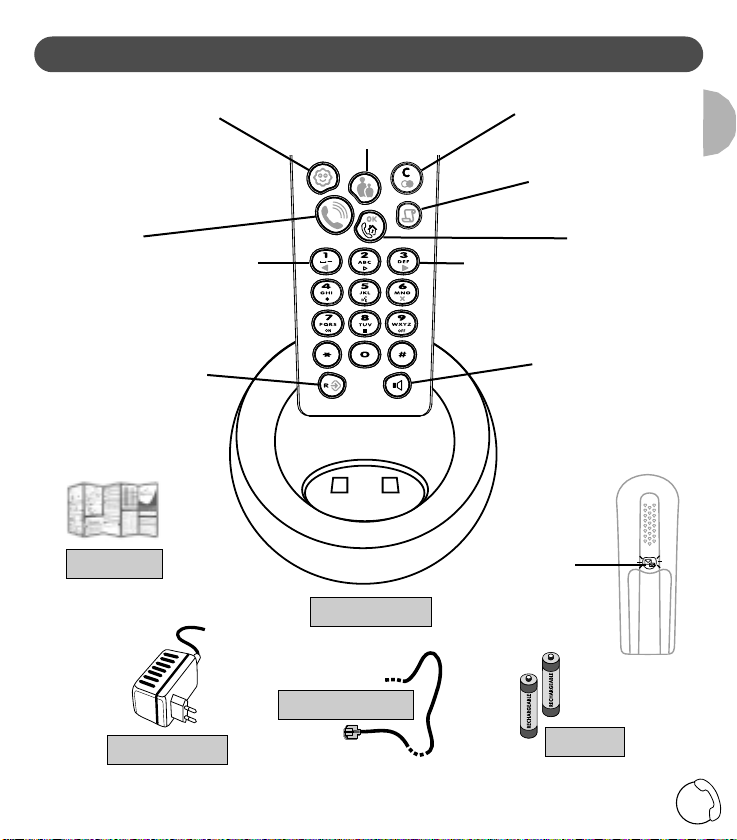
English
PRESENTATION OF TELEPHONE AND ACCESSORIES
1
Programming
key
Redial
list*
Call
log
Family
phonebook*
Friends
phonebook*
Talk key
To make
an external call,
end an external call,
and answer an
external call.
To call all internal
handsets recognised
by the base station or
put a call on hold.
Press
1x : activate loudspeaker
2x : increase the volume of
the loudspeaker
3x : deactivate loudspeaker
User guide
Mains adapter
+
-
+
-
Batteries
Moves to
the left, or
displays
the pre
vious entry
Moves to
the right,
or displays
the following entry
*Only if the KALA 6830 handset is connected to a KALA 6533 or 6133 base station.
Please consult the user manual at: www.pcc.philips.com.
Telephone cable
Charging unit
Message
play key*
Page 3
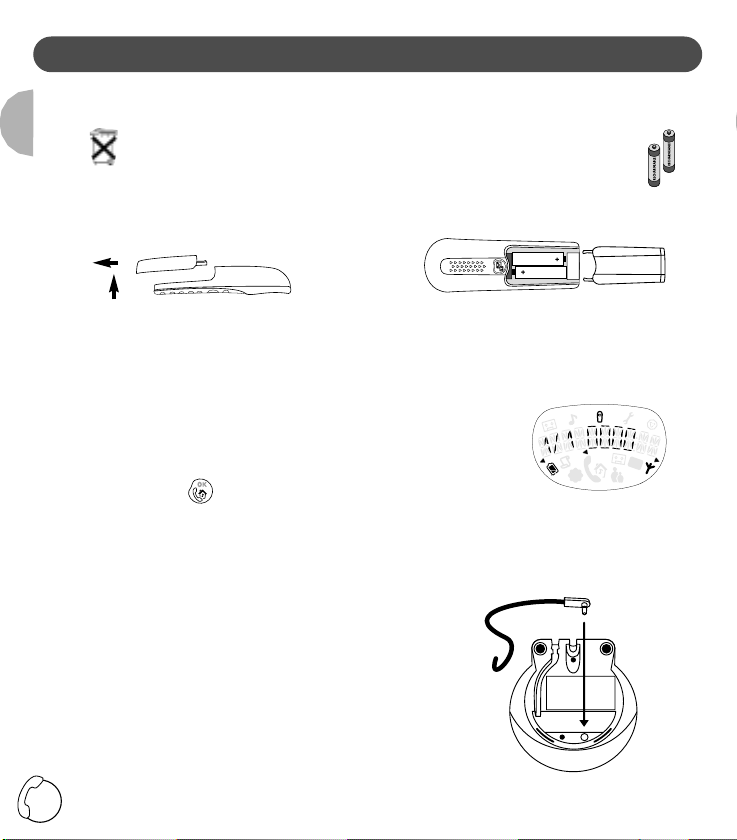
INSTALLING THE HANDSET
2
English
Inserting/Replacing batteries
Your handset is powered by two rechargeable AA/R6 batteries.
Only AA 600 mAh rechargeable batteries should be used as replacements.
Never use non rechargeable batteries.
1. Slide down the cover 2. Insert batteries following the diagram.
on the back of the telephone.
3. Close the cover.
The handset automatically switches to subscription mode.
Registering your additional KALA 200 handset with the base station
1. Unplug the electricity supply lead underneath the base station, then
plug it back again.
2. Select the additional handset setting icon (see Page 5, for instructions
on how to select a programming icon). You will hear an invitation
beep.
3. Enter your RC code (shown on the label underneath the base
station). Press to validate.
4. Your handset will then search for the base station. When the base
station is detected, you will hear a validation beep. Otherwise, an
error beep will be heard.
Telephone connection
On the bottom of the charger,
connect the power supply
then plug the power adaptor into the easily accessible
wall socket.
Only use the power cable supplied with the telephone.
Place the handset on the charger.
On first use or when new batteries have been inserted,
charge the batteries for at least 24 hours.
Telephone range
The “area symbol“ on the display indicates that the
handset is registered on the base station.
1
2
+
-
+
-
Page 4
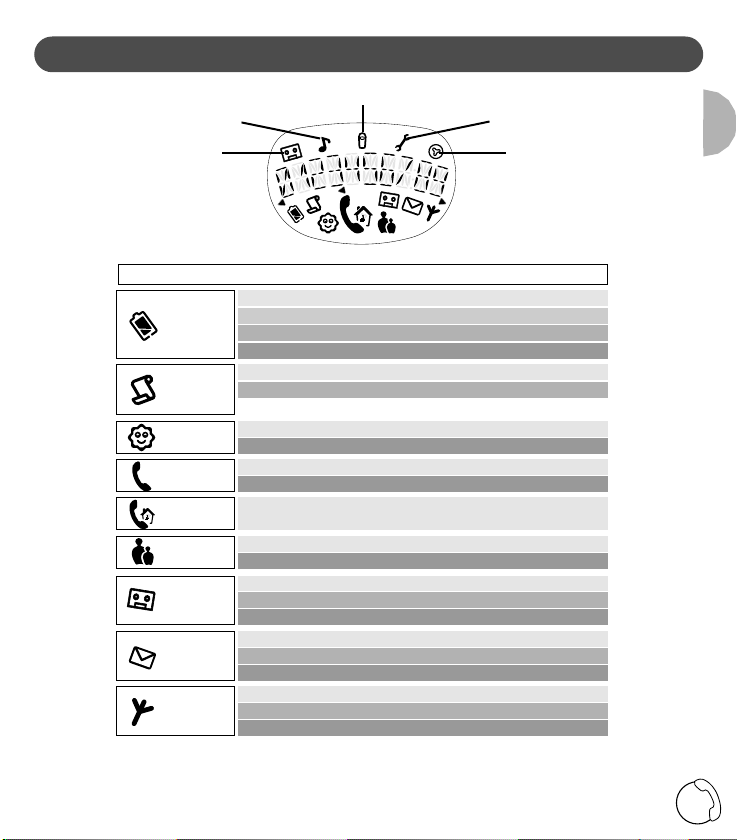
THE DISPLAY
3
English
icon status description
battery
call log
friends
phonebook*
on hold/
internal call
family
phonebook*
Telephone
Answering
Machine**
messages**
on full
1/4 full less than 1/2 hour
off discharged
flashing charging
on new log entry
off no log entry
on being accessed
flashing programming or incoming call
on call in progress or made from call log
flashing call arriving or answerphone operating
on external call or if a second internal call
in progress
on being accessed
flashing programming or incoming call
on answerphone is on
off answerphone is off
flashing answerphone is full
on old message(s)
off no message(s)
flashing new message(s)
on in range
off handset not registered to the base station
flashing out of range
antenna
external
Ringing melodies
Answering machine
Additional handset
Settings
Earpiece volume
* For these functions, please consult the KALA 200 VOX user guide at: www.pcc.philips.com.
** To use the answering machine, the KALA 6830 handset must be connected to a KALA 6533 base station.
For all other equipment, please consult your base station user guide.
Page 5
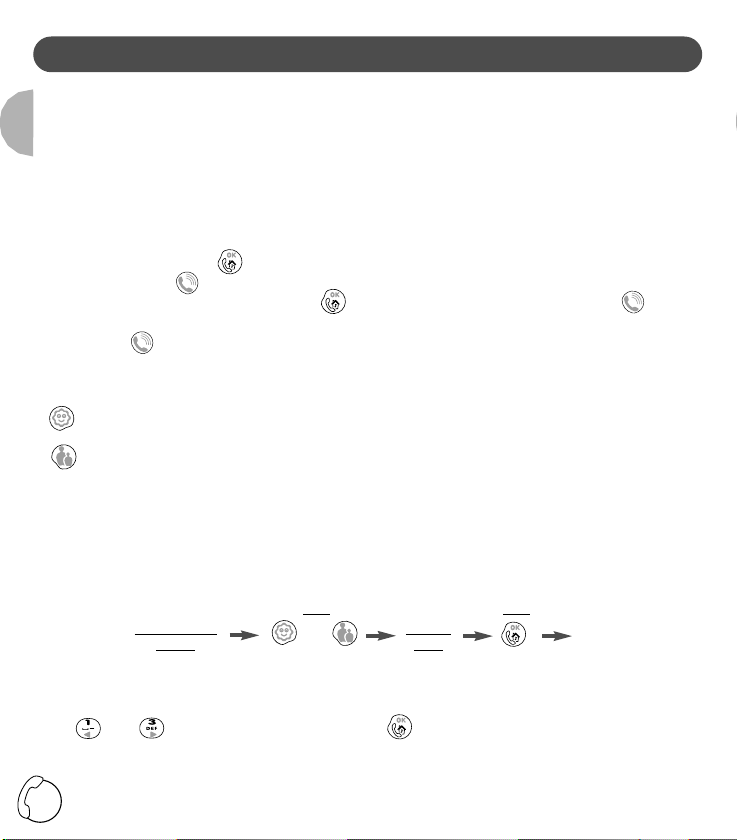
** The icon flashes only if you subscribe to a Call Identification service, and the specific melody will play.
Call directly
Enter your number, then press the "talk" key. Press the "talk" key to hang up.
NB. You can also call directly using the Redial List or the Call Log.
Incoming call
Your phone rings. Press the "talk" key to be connected. Press the same key to hang up.
Using the Intercom
You can register up to 4 handsets with your base station. Intercom allows you to communicate internally
between two handsets.
• Internal calls: press to call all internal handsets recognised by the base station.
• Intercom during external calls: press to put a call on hold until someone presses on
There are two available phonebooks which allow you to distinguish two groups of callers from the
icon displayed and the ringing melody**:
The Friends phonebook allows you to register the details of people you want to be recognised by a
specific melody.
The Family phonebook allows you to distinguish people from the friends phonebook by another
melody.
Press one of these keys to enter the chosen phonebook. Pressing a second time while scrolling will exit the
phonebook.
Storing your phone numbers
Each phonebook can contain 10 entries.
Each entry is made up of a name (maximum 10 characters) and a telephone number (maximum
25 characters).
Calling from a phonebook
An error beep sounds if nothing has been entered in the phonebook.
Use and to scroll through the names. Press to access a telephone number associated with
a name. Press again to return to the name.
USING THE HANDSET
4
English
or
validation
beep
enter the phone
number
press
enter the
name
press
Press to end the conversation.
Simply press on one of the handsets to take the line, or again to hang up.
a handset to take the line. You will then be able to speak simultaneously with two people.
Page 6
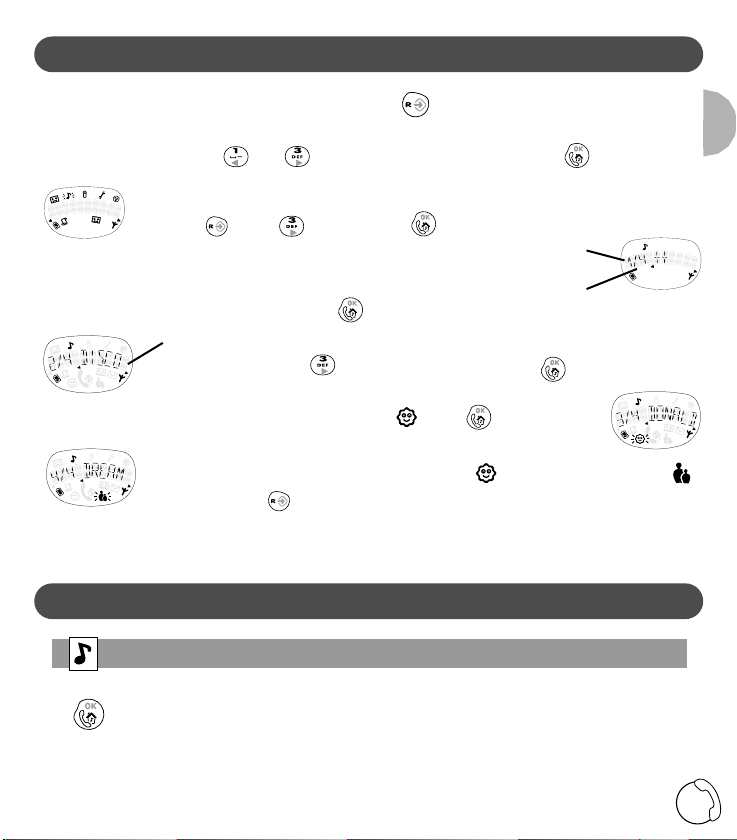
Press
To enter the programming functions, press first .
5 icons are displayed on the screen.
To select one of the icons, use and and then validate your choice by pressing .
For instance: how to change the melody.
1. Press , press once then press .
The screen will display either the default value or that selected.
2. To go to the level 2/4: change melody, press .
To select “DISCO“, press 5 times and validate by pressing .
3. If you want to modify the Friends phonebook* melody , press
.
If you don’t want to modify the Friends phonebook* or the Family phonebook*
melodies, press to exit.
Note: If it is necessary to enter a new value, enter a 4-figure value when “0000“ is shown (see Page 2,
Registering your additional KALA 200 handset with the base station.
Melody programming options
Function number Programmable functions Select
1/4 Selects melody volume List: 1 to 4
1x 2/4 Selects melody of handset (general) List of 7 melodies
2x 3/4 Selects Friends phonebook melody List of 7 melodies
3x 4/4 Selects Family phonebook melody List of 7 melodies
4 choices
within this
menu
choice 1
out of 4 in this
menu.
by default, name of the melody
HOW TO PROGRAM YOUR PHONE
5
English
* Subject to network selection and subscription to Caller Identification service.
PROGRAMMING OPTIONS
Page 7
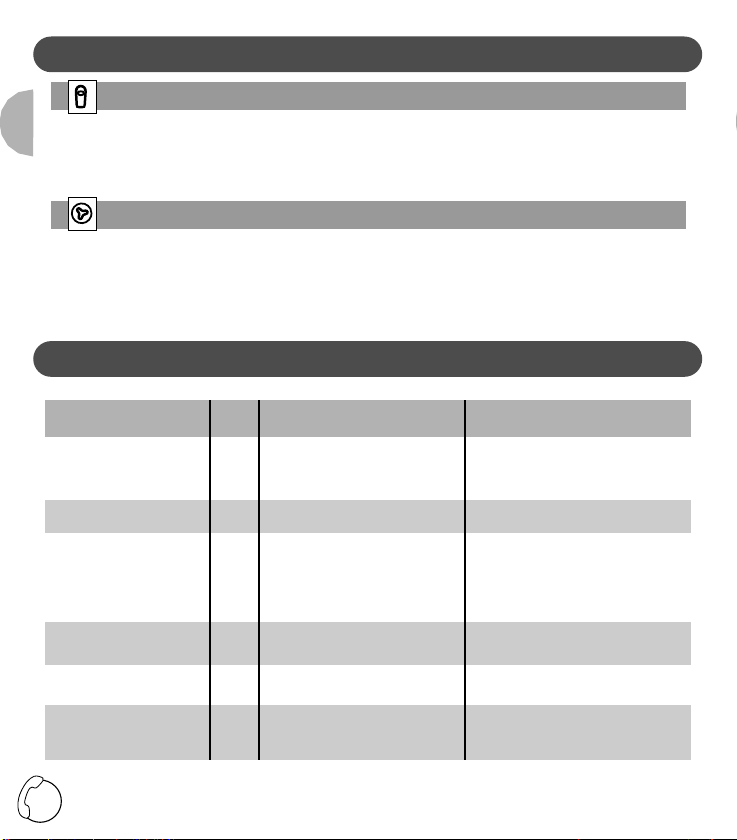
PROGRAMMING OPTIONS (CONT’D)
6
English
How to register the handset with another base station
This option is only used to connect your handset to another base station for increased range (you
should reset the base station before entering the RC code).
Function number Programmable function Select
1/1 Registers the handset Type value 0000 to 9999
Earpiece programming option
Function number Programmable function Select
1/1 Modifies earpiece volume List: 1 to 4
Should you use a KALA 200 base station as your main telephone installation, please visit
www.pcc.philips.com for details concerning the telephone answering machine options and other settings.
For all other equipment, consult your base station user guide.
Philips has designed this product to work on PSTN line and cannot guarantee the complete application on ISDN network.
The KALA TD6830 is compliant with operator’s analogue interface.
TROUBLESHOOTING
Cause or causes
The base station is not properly connected
to electricity or to the telephone sockets.
Batteries are low.
The handset is out of range.
The handset is not placed correctly on the
base station charging unit.
Charging contacts are dirty.
Handset batteries are defective.
Batteries are low.
Base station plugged too near from other
electrical appliance.
Base station installed in a room with thick
walls.
You are using the handset too far from the
base station.
Problem
• No dialling tone when pressing
the talk key.
• Area icon not displayed or blinking.
• When the handset is placed on
the charging unit, no beep is
heard.
• Battery icon remains empty
although the handset has charged
for 24 hours.
• No symbol on the display.
• Bad audio quality (cracks, mute,
echo, vibration, etc.).
Solution
Check the connections.
Charge batteries.
Register the handset to the base station.
Take the handset off the charger and put it back
again.
Clean them with a clean and dry cloth.
Please contact your PHILIPS dealer in order to
purchase new rechargeable batteries (see
Inserting/Replacing batteries Page 2).
Charge batteries.
Try to plug the base station in another place.
Try to plug the base station in another place.
Move closer to the base station.
Error
Beep
Yes
Yes
-
-
-
-
-
-
-
Page 8
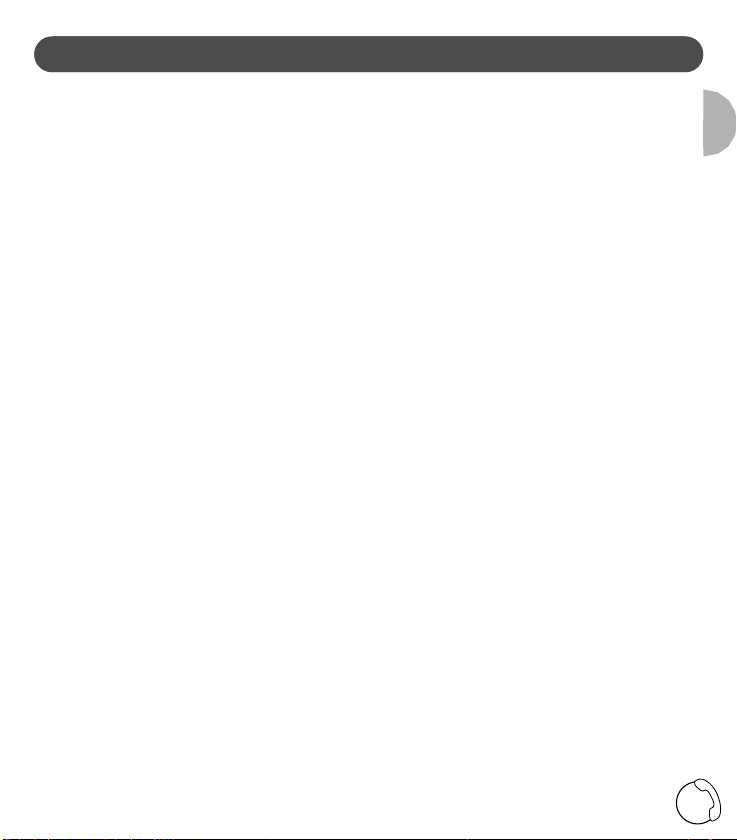
7
English
GUARANTEE
Dear customer,
Thank you for purchasing this Philips product which has been
designed and manufactured to the highest quality standards.
If, unfortunately, something should go wrong with this product
Philips guarantees free of charge labour and replacement
parts irrespective of the country where it is repaired during a
period of 12 months from date of purchase (6 months for
replacement/rechargeable batteries). This international
Philips guarantee complements the existing national guarantee obligations to you of dealers and Philips in the country of
purchase and does not affect your statutory rights a customer.
The Philips guarantee applies provided the product is handled
properly for its intended use, in accordance with its operating
instructions and upon presentation of the original invoice or
cash receipt, indicating the date of purchase, dealer’s name
and model and production number of the product.
The Philips guarantee may not apply if :
• The documents have been altered in any way or made illegible;
• The model or production number on the product has been
altered, deleted, removed or made illegible;
• Repairs or product modifications and alterations have been
executed by unauthorised service organisations or person;
• Damage is caused by accidents including but not limited to
lightning, water or fire, misuse or neglect.
Please note that the product is not defective under this guarantee in the case where modifications become necessary in
order for the product to comply with local or national technical standards which apply in countries for which the product
was not originally designed and/or manufactured. Therefore
always check whether a product can be used in a specific
country.
In case your Philips product is not working correctly or is
defective, please return your phone to the place of purchase
or 6the Philips National Service Centre. In the event you
require service whilst in another country a dealer address can
be given to you by the Philips Consumer Help Desk in that
country.
In order to avoid unnecessary inconvenience, we advise you
to read the operating instructions carefully before contacting
your dealer.
• Methods of Transport within the UK:
Please be aware whichever method of transport is chosen it is
the consumers’ responsibility to package the faulty unit for
return to a level which prohibits accidental damage. Philips is
not responsible for damage/loss caused during carriage to
the Service Centre.
Freepost: Please write the following address onto your package. This method of transport will take 2-3 working days to
reach the Service Centre.
PHILIPS SERVICE CENTRE
FREEPOST (SCE10569)
RUGBY
Warwickshire
CV21 1BR
NB: Philips recommend all parcels to be returned to the
Philips Service Centre be submitted over the counter at your
Post Office and a proof of postage requested.
Please note the Royal Mail insurance limit for lost/damage
using the Freepost service is £26. Up to £250 insurance
and next day delivery can be obtained via Royal Mail
Special Delivery, however, the consumer will be responsible
for this cost.*
• Methods of Transport within IRELAND:
Please contact Philips Service Support , Dublin
IMPORTANT (for UK only):
Please ensure the following are included when returning a
genuinely faulty phone to the Philips Service Centre :
- Name.
- Return Delivery address.
- Daytime contact number.
- Proof of Purchase (copy)
- For Dect phones both handset and base have to be
returned.
- Accessories: power supply line cords.
- A brief description of the assumed fault
- Despatch note (if your phone has previously been
exchanged).
Failure to include all the necessary information will cause
delays in servicing your phone.
Please allow 2-3 days from receipt at the service centre for
your replacement/repaired product to be returned to you.
If an out of warranty charge applies Philips shall contact
you before the product is returned.
Philips shall pay for the return carriage on all in-warranty
exchanges.
*Should you wish to return your products for service at your
own cost (via a courier service or Royal Mail Special
Delivery) please ensure the items are suitably packed for
transport and sent to the following address:
Philips Service Centre
1 Great Central Way
Butlers Leap
Rugby
Warwickshire
CV21 3XH
For Philips Service Support in UK, (incl Channel Islands)
please call 0870 900 9070.
(Open during normal business hours, excluding National
holidays and weekends)
For Philips Service Support in Ireland, please call
1850 304 700.
Page 9
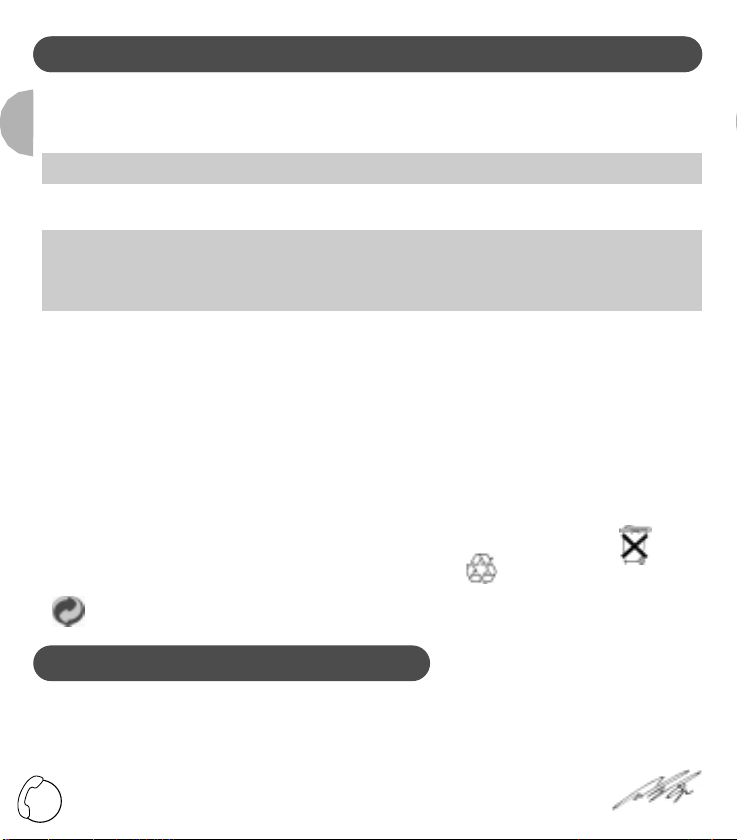
8
English
ENVIRONMENT AND SECURITY
PHILIPS KALA 200
Your telephone has all advantages of the latest technological advances which make it even simpler and easier to use.
Safety information
This equipment is not designed for making emergency telephone calls when the power fails. An alternative should be made
available for access to emergency calls.
The CE marking certifies compliance with technical regulations in accordance with the Directive 1999/5/EC for
the safety of the user, electromagnetic perturbations and for radio spectrum.
Power requirements
This product requires an electrical supply of 220-240 volts, alternating monophased current, excluding IT installations defined
in standard EN 60-950.
WARNING !
The electrical network is classified as dangerous according to criteria in the standard EN60-950. The only way to power down
this product is by unplugging the power cable from the electrical outlet. Ensure the electrical outlet is located to
the apparatus and is always easily accessible.
To be able to make calls in the event of a power cut, it is recommend that this telephone be used as a complement to
another telephone which does not require mains power.
Telephone connection
The voltage on the network is classified as TNV-3 (Telecommunication Network Voltages, as defined in the standard
EN 60-950).
Safety precautions
Do not allow the handset to come into contact with water.
Do not open the handset or the base station. This could expose you to high voltages. Contact our after-sales service for all
repairs.
Do not allow the charging contacts or the battery to come into contact with conductive materials such as keys, paper clips,
rings, bracelets, etc.
Make sure you insert the batteries with their polarities in the correct position.
Environmental care
Your telephone has also benefited from the Philips EcoDesign program –Environmental Conscious Product Design – which
considers the environmental impact of a product during its entire life cycle.
Please remember to observe the local regulations regarding the disposal of your packaging materials, exhausted batteries and
old phone and where possible promote their recycling.
Philips has marked the battery and packaging with standard symbols designed to promote the recycling and appropriate
disposal of your eventual waste.
Battery:
* The crossed-out dustbin signifies that the battery should not be disposed of with general household waste.
Packaging:
The mobius loop symbol signifies the labeled packaging material is recyclable.
The green point symbol signifies that a financial contribution has been made to the associated national
packaging recovery and recycling system (e.g EcoEmballage in France).
The chasing arrows symbol on the plastic tray and plastic bag indicate that the materials are recyclable and also
identifies the plastic material.
We, PHILIPS Consumer Communications
Route d’Angers 72081
Le Mans Cedex 9
France
Declare that the product Kala 200 DECT handset (HS 6830) is in compliance with ANNEX III of the R&TTE-Directive 99/05/EC and then
with the following essential requirements:
Article 3.1 a : (protection of the health & the safety of the user) EN 60950 (92) Ed.2 + amendments 1,2 (93) ; 3 (95) ; 4 (97) and 11 (97)
Article 3.1 b : (protection requirements with respect to electromagnetic compatibility) ETS 300 329 (97)
Article 3.2 : (effective use of the radio spectrum) TBR6 (97)
The presumption of conformity with the essential requirements regarding Council Directive 99/05/EC
is ensured.
Date:18/01/2001 Le Mans Cordless Business Director
DECLARATION OF CONFORMITY
Page 10
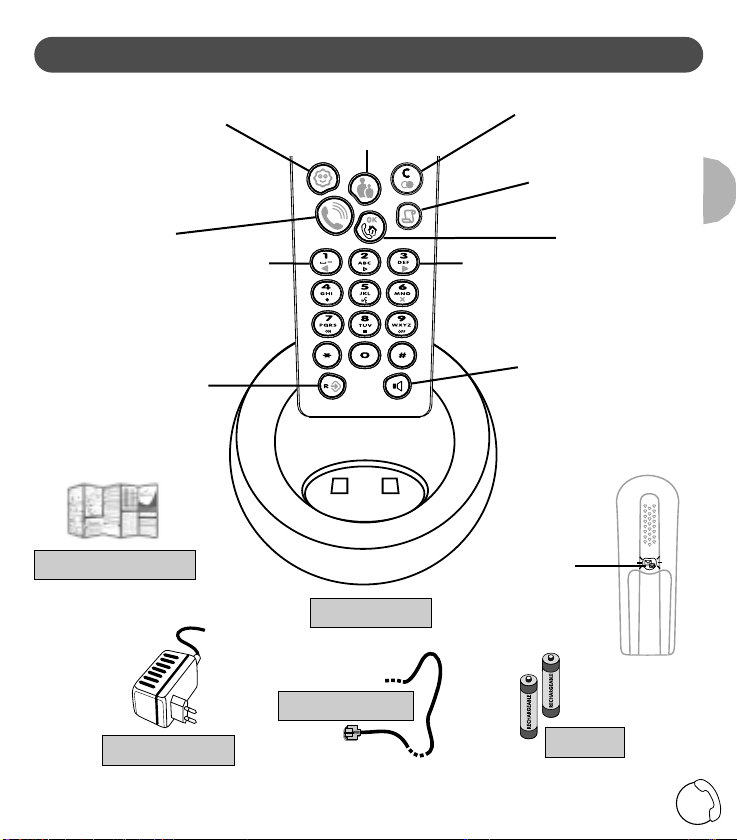
PRÄSENTATION VON TELEFON UND ZUBEHÖR
9
Deutsch
Programmier
taste
Wahlwiederholungs
liste*
Taste
Anrufliste
Telefonbuch
Familie*
Telefonbuch
Freunde*
Sprechtaste
Einleiten, Beenden
und Annehmen eines
externen Anrufs.
Anrufen aller
internen, an der
Basisstation angemelde-
ten Mobilteile oder
Halten eines Anrufs.
Drücken
1x: Lautsprecher einschalten
2x: Lautsprecherlautstärke
erhöhen
3x: Lautsprecher ausschalten
Bedienungsanleitung
Steckernetzgerät
+
-
+
-
Akkus
Nach links
gehen,
oder letzte
Eingabe
anzeigen.
Nach rechts
gehen,
oder nächste Eingabe
anzeigen.
*Nur, wenn das Mobilteil KALA 6830 an einer Basisstation KALA 6533 oder 6133 angeschlossen ist.
Sie erhalten Zugang zur Bedienungsanleitung unter folgender Internetadresse: www.pcc.philips.com.
Telefonkabel
Ladegerät
Taste zum
Abhören
von
Nachrichten*
Page 11
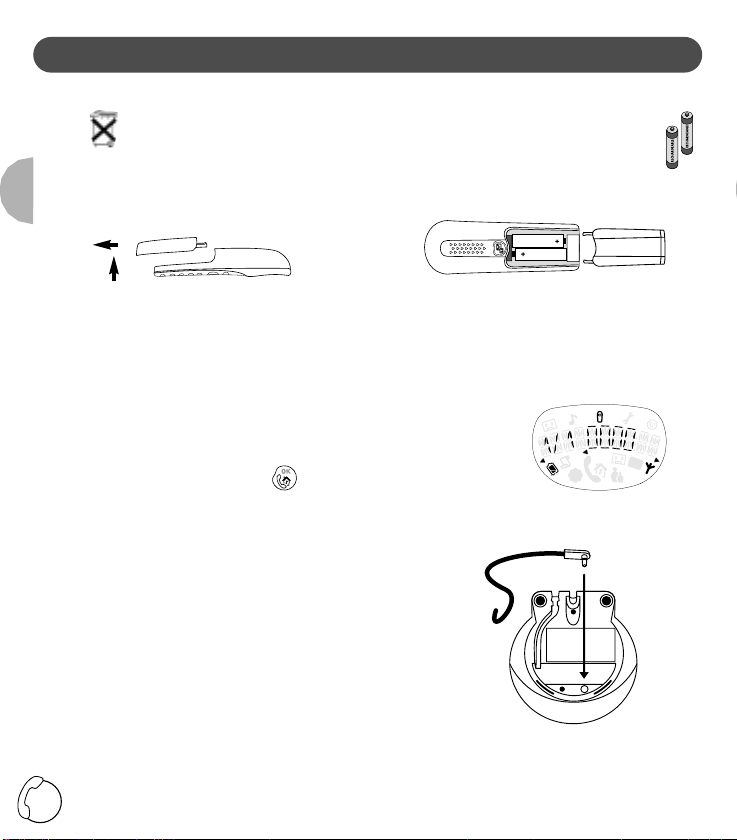
INSTALLIEREN VOM MOBILTEIL
10
Deutsch
Einlegen/Auswechseln der Akkus
Ihr Mobilteil wird mit zwei wiederaufladbaren AA/R6-Akkus betrieben.
Bei einem Auswechseln nur AA 600 mAh wiederaufladbare Akkus verwenden.
Niemals nicht wiederaufladbare Batterien verwenden.
1. Akkudeckel auf der Rückseite 2. Akkus wie dargestellt einlegen.
des Telefons in Pfeilrichtung schieben.
3. Akkudeckel schließen.
Das Mobilteil schaltet automatisch auf den Modus Anmelden.
Anmelden eines zusätzlichen Mobilteils KALA 200 an der Basisstation
1. Bildsymbol für das Anmelden eines zusätzlichen Mobilteils
auswählen (siehe Seite 13, Programmier-Bildsymbole). Sie hören
einen Aufforderungston.
2. Geben Sie Ihren RC-Code ein (dieser ist dem Schild auf der
Unterseite der Basisstation zu entnehmen).
Bitte den Netzstecker der Basissation ziehen und wieder einstecken.
3. Danach durch Drücken von die Eingabe bestätigen.
4. Ihr Mobilteil sucht nun die Basisstation. Sobald die Basisstation
gefunden wurde, ertönt ein Bestätigungston. Wurde keine
Basisstation gefunden, ertönt ein Fehlton.
Anschließen des Telefons
An der Unterseite der Ladestation: Stecker des Netzkabels
an der Ladestation anschließen und Steckernetzgerät in
eine leicht zugängliche Steckdose stecken.
Verwenden Sie ausschließlich das mit dem Telefon
gelieferte Netzkabel.
Mobilteil auf die Ladestation auflegen.
Bei der ersten Inbetriebnahme und nach dem Einlegen neuer
Akkus müssen die Akkus mindestens 24 Stunden lang
aufgeladen werden.
Reichweite des Mobilteils
Das Symbol für „Bereich“ auf dem Display zeigt an, dass das Mobilteil mit der Basisstation
verbunden ist.
1
2
+
-
+
-
Page 12
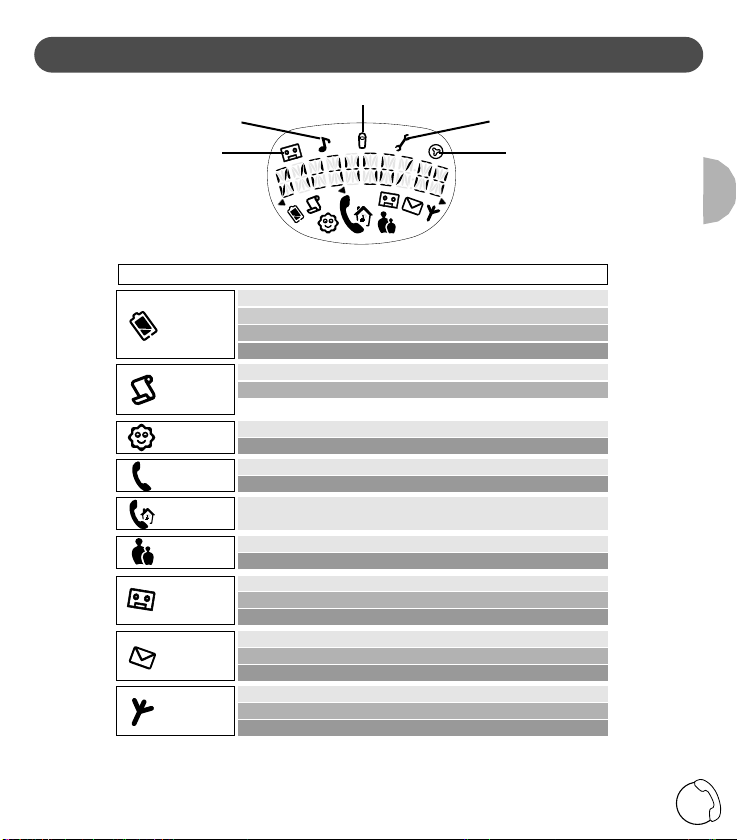
DAS DISPLAY
11
Deutsch
Bildsymbol Status Beschreibung
Akku
Anrufliste
Telefonbuch
Freunde*
Halten/
Interner Anruf
Telefonbuch
Familie*
Anrufbeantworter**
Nachrichten**
an geladen
1/4 _ an weniger als 0,5 Stunde
aus leer
blinkt wird geladen
an neuer Eintrag in Liste
aus kein Eintrag in Liste
an in Benutzung
blinkt Programmierung oder ankommender Anruf
an Anruf eingeleitet oder Anruf ab Anrufliste
blinkt ankommender Anruf oder Anrufbeantworter läuft
an externes Gespräch oder zweites internes
Gespräch findet statt
an in Benutzung
blinkt Programmierung oder ankommender Anruf
an Anrufbeantworter eingeschaltet
aus Anrufbeantworter ausgeschaltet
blinkt Anrufbeantworter ist voll
an alte Nachricht(en)
aus keine Nachricht(en)
blinkt neue Nachricht(en)
an innerhalb der Reichweite
aus Mobilteil ist nicht an Basisstation angemeldet
blinkt außerhalb der Reichweite
Antenne
Extern
Ruftonmelodien
Anrufbeantworter
Zusätzliches Mobilteil
Einstellungen
Hörerlautstärke
* Diese Funktionen entnehmen Sie bitte der Bedienungsanleitung des KALA 200 VOX unter folgender Internetadresse:
www.pcc.philips.com.
** Für die Benutzung des Anrufbeantworters muss das Mobilteil KALA 6830 zuvor an einer Basisstation KALA 6533
angemeldet sein. Für andere Geräte in der Bedienungsanleitung des Herstellers der Basisstation nachsehen.
Page 13
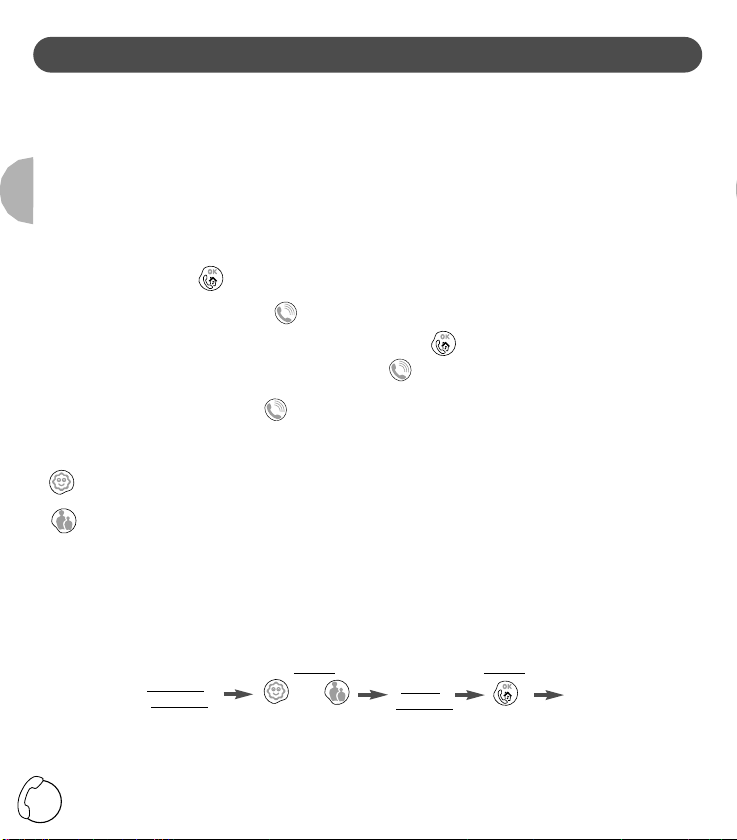
BENUTZUNG DES MOBILTEILS
12
Deutsch
** Das Bildsymbol blinkt nur dann, wenn Sie die Rufnummernanzeige abonniert haben, anschließend spielt die jeweilige
Melodie.
Direkt anrufen
Rufnummer eingeben, dann „Sprechtaste“ drücken. „Sprechtaste“ drücken, um das Gespräch zu beenden.
Bemerkung: Sie können auch direkt von der Wahlwiederholungsliste oder der Anrufliste aus anrufen.
Ankommender Anruf
Ihr Telefon klingelt. „Sprechtaste“ drücken, um das Gespräch anzunehmen. „Sprechtaste“ drücken, um das
Gespräch zu beenden.
Internes Gespräch führen
An Ihrer Basisstation können bis zu 4 Mobilteile angemeldet werden. Sie können zwischen zwei Mobilteilen
ein internes Gespräch führen.
• Interne Anrufe: drücken, um alle internen Mobilteile anzurufen, die an der Basisstation
angemeldet sind.
• Internes Gespräch während externer Gespräche: auf drücken, um den Anruf zu halten (mit
Wartemelodie), bis jemand auf einem Mobilteil
.
Zwei Telefonbücher stehen zur Verfügung, anhand derer Sie zwei Anrufergruppen durch das
angezeigte Bildsymbol und die Ruftonmelodie** voneinander unterscheiden können:
In das Telefonbuch Freunde können Sie Angaben über Personen speichern, die Sie gerne durch eine
besondere Melodie erkennen möchten.
Mit dem Telefonbuch Familie können Sie anhand einer Melodie Personen der Familie von denen aus
dem Telefonbuch Freunde unterscheiden.
Durch Drücken einer der beiden Tasten öffnen Sie das gewünschte Telefonbuch.
Durch einen erneuten Tastendruck während des Blätterns wird das Telefonbuch verlassen.
Speichern der Rufnummern
Jedes Telefonbuch enthält maximal 10 Einträge.
Jeder Eintrag besteht aus einem Namen (maximal 10 Zeichen) und einer Rufnummer (maximal 25 Zeichen).
oder
Quittungston.
Rufnummer
eingeben
drücken
Namen
eingeben
drücken
drückt, um die. Leitung zu belegen. Sie können jetzt mit zwei Personen gleichzeitig ein Gespräch
führen. Durch Drücken auf das Gespräch beenden.
Auf einem der Mobilteile auf drücken, um die Leitung zu belegen, durch erneutes Drücken wird
das Gespräch beendet.
Page 14

PROGRAMMIEREN DES TELEFONS
13
Deutsch
Drücken
Mit der Taste erhalten Sie Zugang zu den Programmierfunktionen.
5 Bildsymbole werden am Display angezeigt.
Für die Auswahl eines Bildsymbols Taste und drücken und mit Taste bestätigen.
Beispiel: Ändern der Ruftonmelodie
1. Taste drücken, ein Mal drücken und dann .
Das Display zeigt die Standardeinstellung oder die persönliche Auswahl an.
2. Für Zugang zur Stufe 2/4: Melodietyp ändern, Taste drücken.
Um die, DISCO“-Melodie auszuwählen, fünf Mal auf Taste drücken und Auswahl mit
Taste bestätigen.
3. Wollen Sie die Melodie des Freunde-Telefonbuchs*
ändern, Taste drücken.
Wollen Sie nicht die Melodie des Freunde-Telefonbuchs* oder die Melodie des
Familie-Telefonbuchs* ändern, mit Taste beenden.
Hinweis: Gegebenenfalls muss ein neuer Wert eingegeben werden. In diesem Falle einen vierstelligen
Wert eingeben, sobald „0000“ angezeigt wird.
Programmieroptionen der Ruftonmelodie
Funktion Nummer Programmierbare Funktionen Auswählen
1/4 Melodielautstärke auswählen Liste: 1 bis 4
1x 2/4 (Allg.) Mobilteil-Melodie auswählen 7 Melodien zur Auswahl
2x 3/4 Melodie für Telefonbuch Freunde auswählen 7 Melodien zur Auswahl
3x 4/4 Melodie für Telefonbuch Familie auswählen 7 Melodien zur Auswahl
4 Möglichkeiten
im Menü
Menü Auswahl 1
von 4
Standardmäßig der Name der Melodie
* Netzwerkabhängig, setzt ein Abonnement der Rufnummernanzeige voraus.
PROGRAMMIEROPTIONEN
Page 15
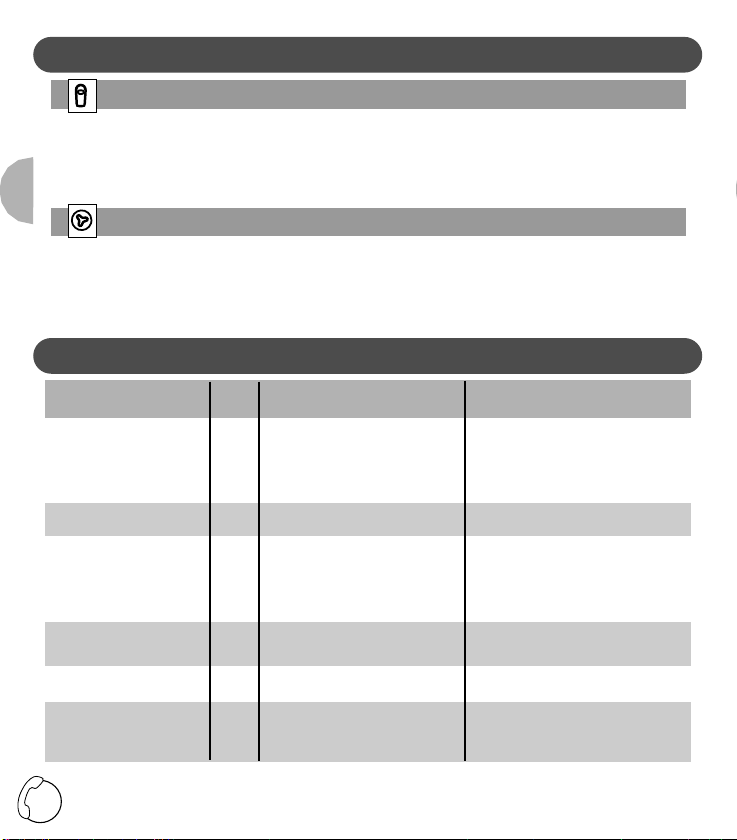
PROGRAMMIEROPTIONEN (FORTS.)
14
Deutsch
Anmelden des Mobilteils an einer anderen Basisstation
Diese Option wird ausschließlich verwendet für die Anmeldung Ihres Mobilteils an einer anderen
Basisstation zur Vergrößerung der Reichweite (vor Eingabe des RC-Codes Basisstation ein- und
aus-schalten).
Funktion Nummer Programmierbare Funktion Auswählen
1/1 Mobilteil anmelden Wert eintippen: 0000 bis 9999
Programmieroptionen für die Hörerkapsel
Funktion Nummer Programmierbare Funktion Auswählen
1/1 Lautstärke der Hörerkapsel ändern Liste: 1 bis 4
Verwenden Sie eine Basisstation KALA 200 als Haupttelefonanlage, entnehmen Sie bitte der InternetAdresse www.pcc.philips.com Einzelheiten zu Anrufbeantworteroptionen und sonstige Einstellungen.
Für andere Geräte in der Bedienungsanleitung des Herstellers der Basisstation nachsehen.
Philips hat dieses Produkt für Betrieb auf einer PSTN-Leitung ausgelegt und kann keine vollständige Anwendung auf einem
ISDN-Netzwerk garantieren. KALA TD6830 ist kompatibel mit der analogen Schnittstelle des Betreibers.
FEHLERSUCHE
Ursache(n)
Die Basisstation ist nicht korrekt
angeschlossen (Netzstecker oder
Telefonstecker).
Die Akkus sind leer (Symbol niedriger
Ladezustand wird angezeigt).
Das Mobilteil befindet sich außerhalb der
Reichweite.
Das Mobilteil liegt nicht richtig auf der
Ladestation der Basis auf.
Ladekontakte sind verschmutzt.
Akkus des Mobilteils sind beschädigt.
Akkus sind leer.
Basisstation ist zu nahe an einem anderen
Elektrogerät angeschlossen.
Basisstation steht in einem Raum mit dicken
Wänden.
Das Mobilteil ist zu weit von der
Basisstation entfernt.
Problem
• Kein Tonzeichen bei Drücken der
Sprechtaste.
• Das Ladezustandssymbol wird
nicht angezeigt oder blinkt.
• Bildsymbol für Bereich wird nicht
angezeigt oder blinkt.
• Beim Auflegen des Mobilteils auf
die Ladestation ertönt kein
Quittungston.
•Ladezustandssymbol bleibt leer,
obwohl das Mobilteil 24 Std.
lang aufgeladen wurde.
Kein Displaysymbol.
• Schlechte Tonqualität (Sprünge,
kein Ton, Echo, Vibrationen
usw.).
Lösung
Anschlüsse überprüfen.
Akkus aufladen.
Mobilteil an Basisstation anmelden.
Mobilteil von Basisstation abheben und erneut
auflegen.
Mit sauberem und trockenem Tuch reinigen.
Wenden Sie sich an Ihren PHILIPS-Händler
und kaufen Sie neue Akkus (siehe
Einlegen/Auswechseln der Akkus, Seite 10).
Akkus aufladen (siehe Installieren von Telefon
und Basisstation, Seite 10).
Basisstation an anderer Stelle anschließen.
Basisstation an anderer Stelle anschließen.
Sich der Basisstation nähern.
Fehler
ton
Ja
Ja
-
-
-
-
-
-
-
Page 16
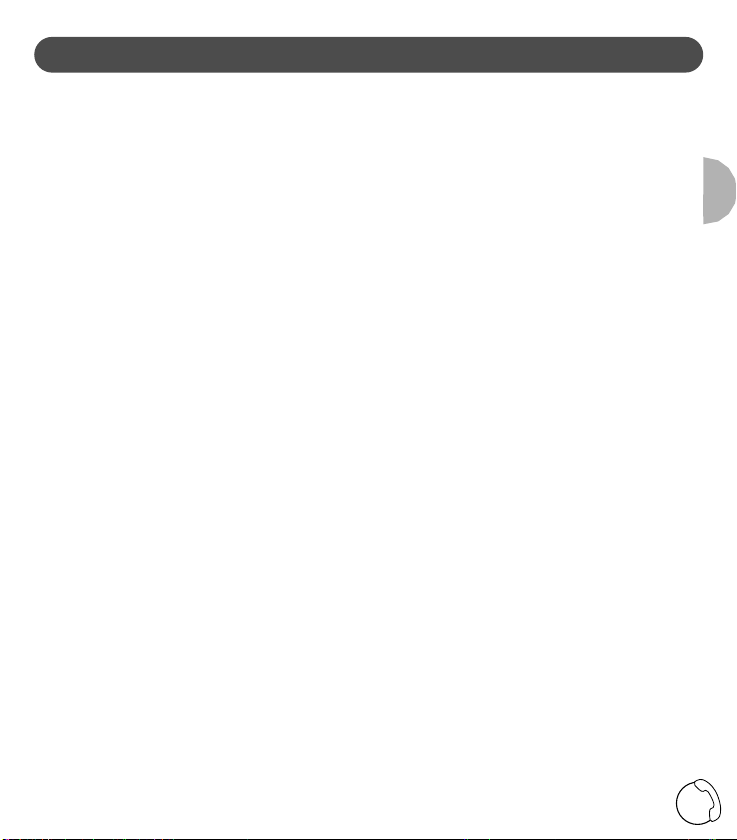
UMWELT UND SICHERHEIT
15
Deutsch
Sehr geehrter Kunde,
Danke, daß Sie sich für ein PHILIPS-Produkt entschieden
haben. PHILIPS Geräte entsprechen dem neuesten Stand der
Technik und werden nach strengsten Qualitätsnormen
gefertigt. Sollten Sie ausnahmsweise einen Grund zur
Beanstandung haben, so garantiert PHILIPS - zusätzlich zu
Ihren Gewährleistungsansprüchen gegenüber Ihrem Verkäufer
- innerhalb von 12 Monaten ab Kaufdatum, daß die Produkte
ohne Lohn - und Materialkosten repariert werden, unabhängig
von dem Land, in dem repariert wird.
Die Ansprüche entsprechend dieser Garantiezusage setzen
voraus, daß das Gerät ordnungsgemäß entsprechend der
Gebrauchsanweisung für seinen bestimmungsgemäßen
Gebrauch verwendet wurde. Die Garantie wird auf Grund
der Vorlage der Originalrechnung bzw. Zahlungsbestätigung,
welche das Datum des Kaufes und den Namen des Händlers,
sowie die vollständige Geräte-Typ und Geräte-Nummer zu
tragen hat, gewährt.
Die Garantie wird nicht gewährt, wenn :
Die vorstehend erwähnten Dokumente auf irgendeine Art
geändert oder unleserlich gemacht wurden,
Die Geräte-Typ und Geräte-Nummer am Gerät geändert,
gelöscht, entfernt oder auf andere Art unleserlich gemacht
wurde,
Reparaturen, Adaptierungen oder Modifikationen am Gerät
von Personen oder Gesellschaften ohne entsprechende
Befugnis vorgenommen wurden, oder
Schäden durch äußere Einflüsse (Blitz, Wasser, Feuer u. ä.)
oder unsachgemäße Behandlung entstanden sind.
Wir machen Sie darauf aufmerksam, daß das Gerät nicht als
defekt angesehen werden kann, wenn eine Modifikation oder
Adaptierung am Gerät vorgenommen werden muß, um einen
Einsatz des Gerätes zu ermöglichen, für den das Gerät in
seiner ursprünglichen Spezifikation nicht vorgesehen war
(z.B.:Anpassung an eine andere Empfangs- oder
Anschlußnorm).
Diese internationale Gewährleistung beeinträchtigt nicht die
gesetzlichen Rechte eines Verbrauchers.
Wenn Ihr Philips Markenprodukt nicht ordnungsgemäß
funktioniert, ersuchen wir Sie, sich an Ihren Philips Händler,
eine Philips Vertragswerkstatt bzw. an eine Werkstatt
zu wenden, die bereit ist, die Garantiereparatur (Lohn - und
Materialkosten) kostenfrei durchzuführen. Durch die
Inanspruchnahme der Garantie wird die Garantiezeit
weder verlängert noch wird eine neue Garantiefrist für das
Produkt begonnen. Sollten Sie im Falle eines
Auslandaufenthaltes eine in Ihrer Nähe befindliche PhilipsHändleradresse benötigen, so können Sie diese bei Ihrer
deutschen Kundenberatung unter der unten beschrieben
Servicenummer erfragen.
Um Ihnen unnötige Mühen zu ersparen, empfehlen
wir Ihnen, die Bedienungsanleitung Ihres Gerätes sorgfältig
zu lesen, bevor Sie sich mit Ihrem Händler oder der
Service-Annahmestelle in Verbindung setzen. Wenn Sie
weitere Fragen haben, wenden Sie sich bitte schriftlich oder
telefonisch an die:
PHILIPS INFO CENTER
Europark Fichtenhaim A17
47807 KREFELD
DEUTSCHLAND
Tel: 01805 1029
Page 17
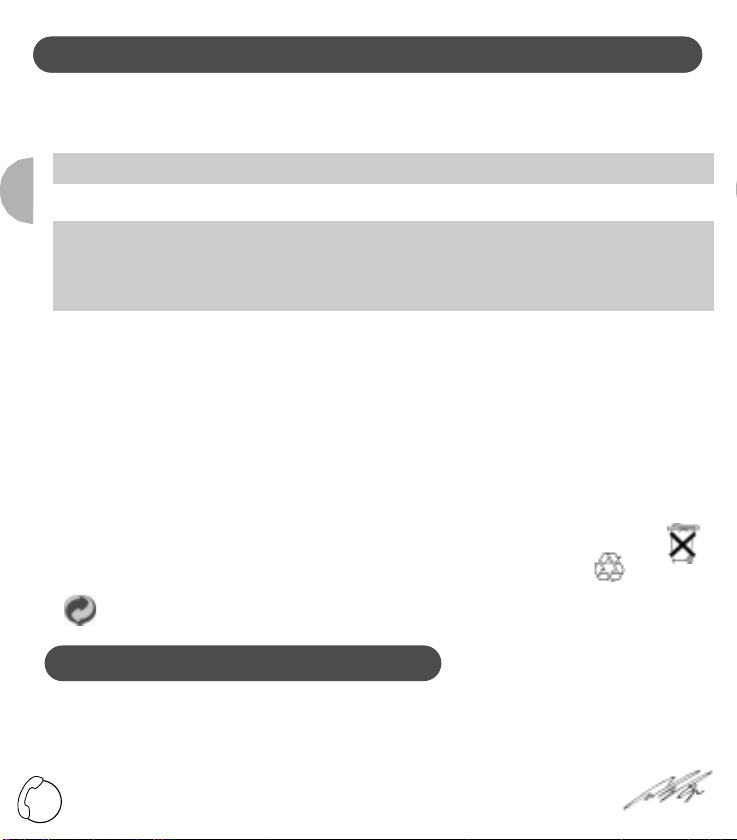
16
Deutsch
UMWELT UND SICHERHEIT
PHILIPS KALA 200
Ihr Telefon hat alle Vorteile der neuesten technologischen Entwicklung, durch die die Benutzung des Telefons noch einfacher
und benutzerfreundlicher wird.
Mit diesem Telefon können bei einem Stromausfall keine Notrufe durchgeführt werden. Für Notrufe sollte eine Alternative
bereitstehen.
Das CE-Zeichen bedeutet, dass das Telefon den technischen Vorgaben laut Richtlinie 99/05/EG im Hinblick auf die Sicherheit
der Benutzer, die elektromagnetischen Störungen und Funkwellenversuche entspricht.
Stromanschluss
Netzstrom 230 V, Wechselstrom mit Ausnahme der IT-Schema-Installierungen, die in der Norm NF EN 60-950 definiert sind.
ACHTUNG!
Die Netzspannung wird gemäß der Kriterien der Norm NF EN 60-950 als gefährlich eingestuft. Die einzige Möglichkeit,
das Gerät von der Stromquelle zu entfernen, ist durch das Entfernen des Steckernetzgeräts aus der Steckdose gegeben.
Es ist daher ratsam, das Steckernetzgerät leicht zugänglich in Nähe des Telefons zu installieren.
To be able to make calls in the event of a power cut, it is recommend that this telephone be used as a complement to another
telephone which does not require mains power.Um Telefongespräche bei einem Stromausfall durchführen zu können,
empfehlen wir Ihnen, dieses Telefon zusätzlich zu einem Telefon zu verwenden, das nicht auf Netzstrom zurückgreift.
Anschluss des Telefons
Einstufung der Netzspannung gemäss Norm NF EN 60-950 in Kategorie TRT-3 (Telefonnetzspannung).
Sicherheitshinweise
Mobilteil nicht in Kontakt mit Flüssigkeiten bringen.
Um eventuelle Risiken durch Stromschlag zu vermeiden, weder Mobilteil noch Basisstation öffnen. Lassen Sie die Reparaturen
durch unseren Kundendienst ausführen.
Anschlussklemmen zum Aufladen bzw. Akkus nicht mit leitenden Gegenständen wie Schlüsseln, Büroklammern, Ringen,
Armbändern usw. in Kontakt bringen.
Darauf achten, dass die Akkus richtig gepolt eingelegt werden.
Umweltschutz
Ihr Telefon profitiert ebenfalls vom Programm EcoDesign der Philips; dieses Programm hat zum Inhalt, das Produkt
umweltfreundlich zu gestalten, indem es die Wechselwirkung zwischen Produkt und Umwelt während der gesamten
Lebensdauer berücksichtigt.
Bitte halten Sie die örtlichen Vorgaben bezüglich der Entsorgung des Verpackungsmaterials, der leeren Akkus und alten Telefon
ein, tragen Sie soweit möglich zum Recycling bei.
Philips hat die Akkus und die Verpackung mit Standardsymbolen zur Förderung von Recycling und richtigen Entsorgung
des eventuell anfallenden Abfalls versehen.
Akkus:
* Das Symbol mit dem durchgestrichenen Mülleimer bedeutet, dass die Akkus nicht mit dem normalen Hausmüll entsorgt werden dürfen.
Verpackung:
Das Schleifensymbol bedeutet, dass das damit versehene Verpackungsmaterial recycelt werden kann.
Der grüne Punkt bedeutet, das finanziell zum System der Müllsammlung und des Müllrecycling beigetragen wurde
(in Deutschland z. B: der grüne Punkt).
Das Pfeilsymbol auf der Plastiktonne und der Plastiktüte bedeutet, dass das Material recycelt werden kann, und
gibt die Art des Plastikmaterials an.
Wir, PHILIPS Consumer Communications
Route d’Angers 72081
Le Mans Cedex 9
France
Erklären, daß das Produkt Kala 200 DECT handset (HS 6830) mit ANHANG III der R&TTE-Richtlinie 99/05/EC sowie mit den folgenden
Grundanforderungen konform ist:
Artikel 3.1 a : (Schutz von Gesundheit & Sicherheit des Benutzers EN 60950 (92) Ausg.2 + Nachsätze 1,2 (93) ; 3 (95) ; 4 (97) und 11 (97)
Artikel 3.1 b : (Schutzanforderungen in Bezug auf elektromagnetische Verträglichkeit) ETS 300 329 (97)
Artikel 3.2 : (wirksame Nutzung des Radiospektrums) TBR6 (97)
Die Konformitätsvoraussetzung mit den grundsätzlichen Anforderungen der Richtlinie 99/05/EC ist gewährleistet.
Datum: 18/01/2001 Le Mans Leiter der Abteilung für schnurlose Telefone
KONFORMITÄTSERKLÄRUNG
Page 18
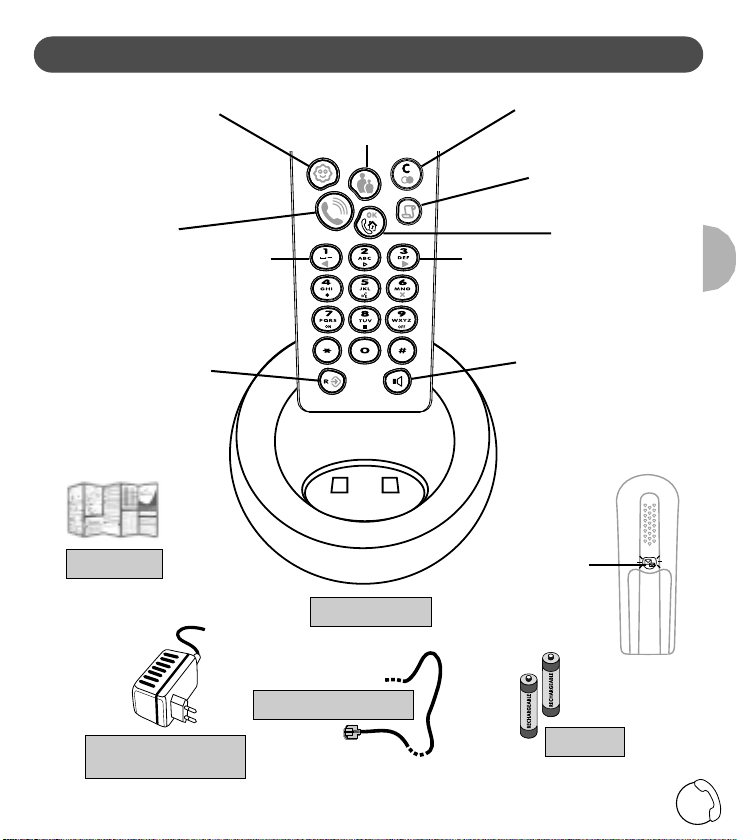
17
Français
PRÉSENTATION DU TÉLÉPHONE ET DES ACCESSOIRES
Touche de
programmation
Touche
Bis*
Journal
des appels
Répertoire
Famille*
Répertoire
Amis*
Touche Prise
de ligne
Pour passer un
appel externe,
y mettre fin ou y
répondre.
Pour appeler tous
les combinés reconnus
par la base ou mettre
un appel en attente.
Appuyez ... fois pour :
1x : activer le haut-parleur
2x : augmenter le volume du
haut-parleur
3x : désactiver le haut-parleur
Manuel
Bloc d’alimentation
secteur
+
-
+
-
Batteries
Décale vers
la gauche
ou affiche
l’entrée
précédente.
Décale vers
la droite ou
affiche
l’entrée
suivante.
*Uniquement si le combiné KALA 6830 est connecté à une base KALA 6533 ou 6133.
Consultez le manuel à l’adresse suivante : www.pcc.philips.com.
Câble téléphonique
Chargeur
Touche
Lecture des
messages*
Page 19
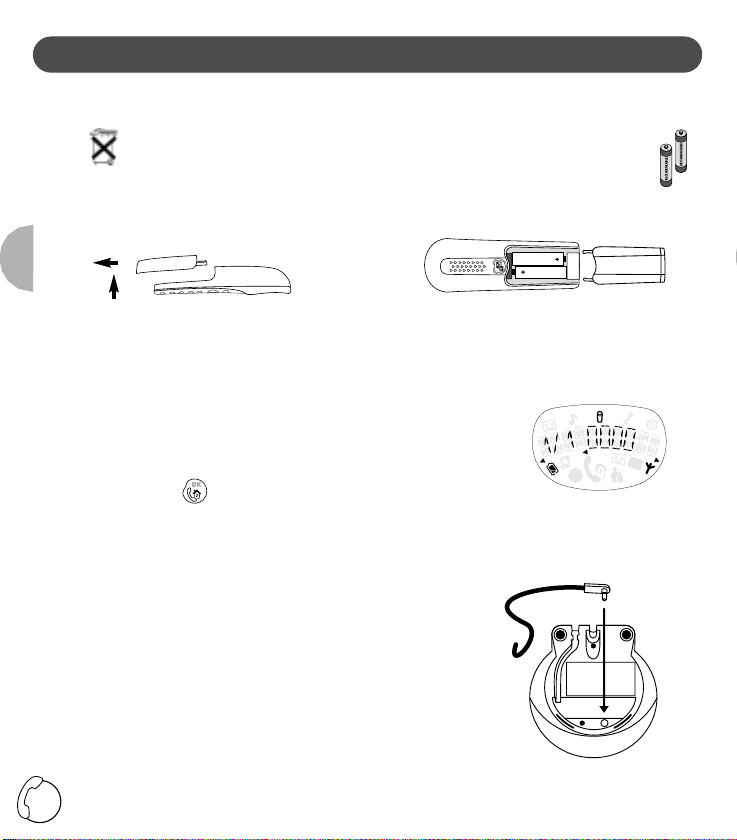
18
Français
INSTALLATION DU COMBINÉ
Insertion et remplacement des batteries
Votre combiné est alimenté par deux batteries AA/R6 rechargeables.
À ne remplacer que par des batteries AA 600 mAh rechargeables.
Ne jamais utiliser des batteries non rechargeables.
1. Faites glisser le 2. Insérez les batteries comme suit :
couvercle situé à l’arrière du téléphone.
3. Refermez le couvercle.
Le combiné passe automatiquement en mode de souscription.
Enregistrement de votre combiné supplémentaire KALA 200 sur la base
1. Débranchez le câble d’alimentation situé sous la base, puis
rebranchez-le.
2. Sélectionnez l’icône de programmation du combiné supplémentaire
(voir page 21, pour savoir comment sélectionner une icône de
programmation). Vous entendez un bip d’invitation.
3. Entrez votre code RC (inscrit sur l’étiquette située sous la base).
Appuyez sur pour valider.
4. Votre combiné recherche alors la base. Un bip de validation vous
indique qu’elle a été détectée. Dans le cas contraire, vous entendez
un bip d’erreur.
Connexion du téléphone
C
onnectez
l’extrémité du cordon d’alimentation sous le
chargeur
, puis
branchez l’adaptateur secteur
sur une prise
murale facilement accessible.
Ne recourir qu’au câble d’alimentation fourni avec le
combiné.
Placez le combiné sur le chargeur.
Pour une première utilisation ou après l’insertion de batteries
neuves, chargez pendant 24 heures au moins.
Portée
Sur l’écran, le symbole de la “zone” indique que le
combiné est enregistré sur la base.
1
2
+
-
+
-
Page 20
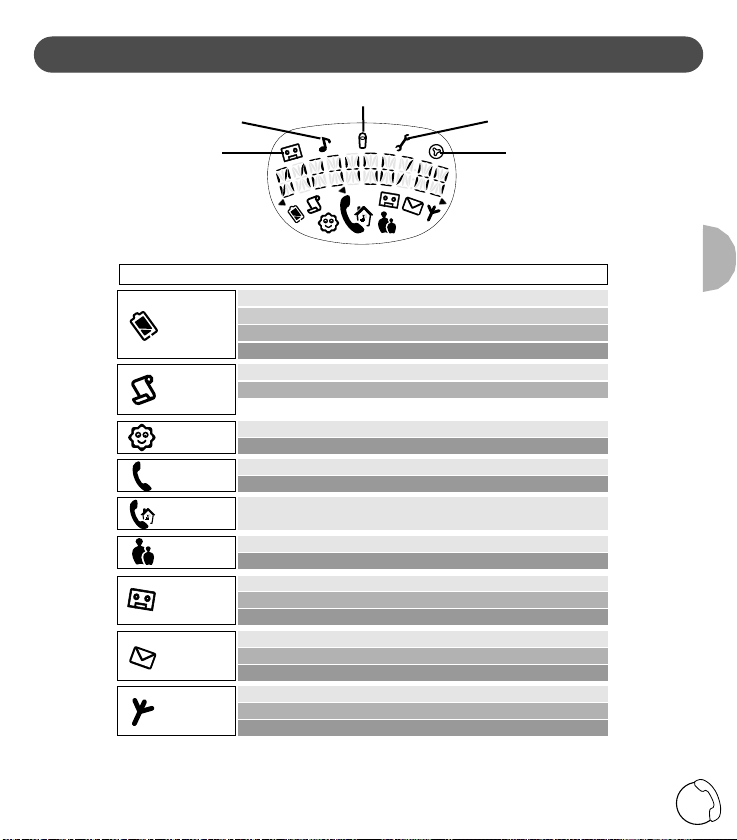
<#>
Français
19
L’ÉCRAN
icône statut description
batterie
journal des
appels
répertoire
Amis*
en attente/
appel interne
répertoire
Famille*
répondeur**
messages**
allumée pleine charge
1/4 moins d’1/2 heure
éteinte déchargée
clignotante chargement en cours
allumée nouvelle entrée
éteinte aucune entrée
allumée accès en cours
clignotante programmation ou appel entrant
allumée appel en cours ou passé depuis le journal des appels
clignotante appel entrant ou répondeur en fonctionnement
allumée appel externe en attente
ou appel interne en cours
allumée accès en cours
clignotante programmation ou appel entrant
allumée répondeur activé
éteinte répondeur désactivé
clignotante répondeur saturé
allumée ancien(s) message(s)
éteinte aucun message
clignotante mouveau(x) message(s)
allumée à portée
éteinte combiné non reconnu par la base
clignotante hors de portée
antenne
externe
Mélodies des sonneries
Répondeur
Combiné supplémentaire
Réglages
Volume du haut-parleur
* Pour ces fonctions, consultez le manuel KALA 200 VOX à l’adresse suivante : www.pcc.philips.com.
** Afin d’utiliser le répondeur, le combiné KALA 6830 doit être connecté à une base KALA 6533.
Pour tout autre équipement, référez-vous au manuel de la base.
Page 21
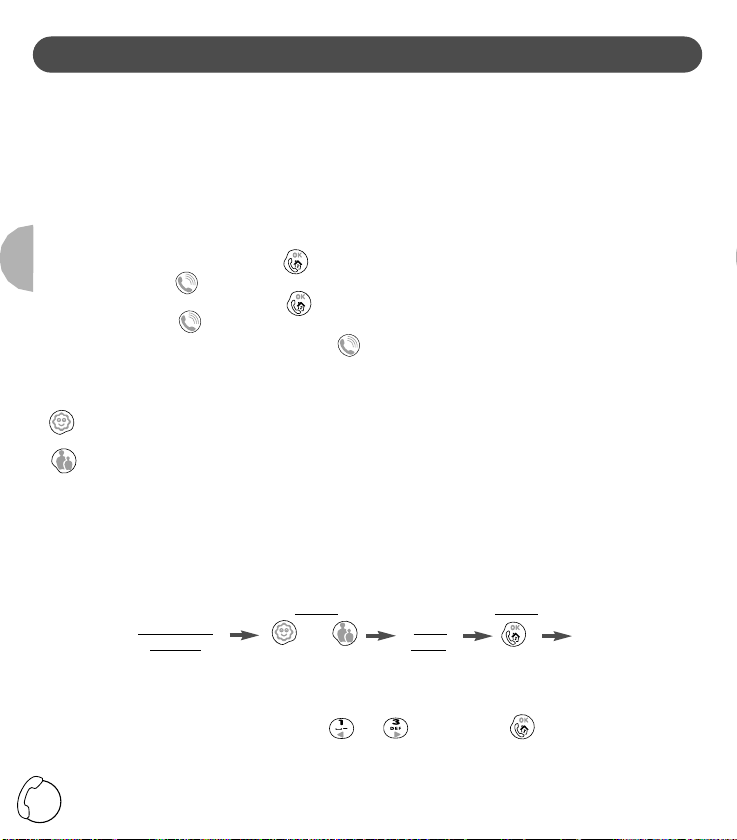
20
Français
** Souscrivez au service “Présentation du Numéro” pour que cette icône clignote et que vous écoutiez la mélodie.
Appeler directement
Composez votre numéro, puis appuyez sur Prise de ligne. Appuyez à nouveau pour raccrocher.
NB. Vous pouvez également passer directement des appels de la Liste Bis ou du Journal des appels.
Décrocher
Le téléphone sonne. Appuyez sur Prise de ligne pour prendre l’appel. Appuyez à nouveau pour raccrocher.
Usitiliser l’interphonie
Vous pouvez enregistrer jusqu’à 4 combinés sur votre base. L’interphonie vous permet de communiquer en
interne avec deux combinés.
• Appels internes : appuyez sur pour faire sonner tous les combinés reconnus par la base.
• Appels externes : appuyez sur pour mettre un appel en attente jusqu’à ce quelqu’un appuie
Vous disposez de deux répertoires qui vous permettent de faire la distinction entre deux types de
correspondants, selon l’icône affichée et la mélodie émise**:
Le répertoire Amis : il vous permet d’enregistrer les coordonnées de certaines personnes dont vous
souhaitez identifier les appels par une mélodie spécifique.
Le répertoire Famille : il vous permet de différencier certaines personnes de votre autre répertoire,
dont vous souhaitez identifier les appels par une mélodie spécifique.
Appuyez sur l’une de ces touches pour accéder au répertoire choisi.
Pour quitter le répertoire consulté, réappuyez sur la touche associée.
Stocker vos numéros de téléphone
Chaque répertoire ne peut excéder 10 entrées.
Chaque entrée est constituée d’un nom (10 caractères max.) et d’un numéro de téléphone (25 caractères
max.).
Appeler à partir d’un répertoire
Un bip d’erreur est émis si le répertoire choisi est vide.
Faites défiler les noms à l’aide des touches et . Appuyez sur pour accéder au numéro
de téléphone associé au nom. Appuyez à nouveau pour revenir au nom.
UTILISATION DU COMBINÉ
ou
bip de
validation
entrer le n
° de
téléphone
appuyer
entrer
le nom
appuyer
personnes simultanément. Appuyez sur pour mettre fin à la conversation.
Appuyez sur sur l’un des combinés pour prendre la ligne ou réappuyez pour raccrocher.
sur la touche d’un combiné pour prendre la ligne. Vous pouvez alors converser avec deux
Page 22

21
Français
Appuyez
Pour accéder aux fonctions de programmation, appuyez en premier lieu sur .
5 icônes sont affichées.
Pour sélectionner l’une des icônes, utilisez et , puis validez votre sélection avec .
Par exemple, pour changer la mélodie :
1. Appuyez sur , puis sur une fois et .
L’écran affiche donc cette valeur par défaut ou votre sélection.
2. Pour passer au niveau 2/4 et changer le type de mélodie, appuyez sur .
Pour choisir la mélodie “DISCO“, appuyez 5 fois sur , puis validez avec .
3. Pour modifier la mélodie du répertoire Amis* , appuyez sur
.
Si vous ne souhaitez modifier la mélodie d’aucun des répertoires, Amis* ou
Famillle* , appuyez sur pour quitter.
Remarque : vous devrez parfois entrer une nouvelle valeur. Dans ce cas, entrez 4 chiffres lorsque “0000”
est indiqué (voir page 18, Enregistrement de votre combiné supplémentaire KALA 200 sur la base).
Options des mélodies
N° de fonction Fonctions programmables Sélectionnez
1/4 Volume de la mélodie Liste : 1 à 4
1x 2/4 Mélodie du combiné (général) Liste de 7 mélodies
2x 3/4 Mélodie du répertoire Amis Liste de 7 mélodies
3x 4/4 Mélodie du répertoire Famille Liste de 7 mélodies
4 choix dans
ce menu
choix n°1
sur 4 de ce menu
par défaut, nom de la mélodie
PROGRAMMATION DE VOTRE TÉLÉPHONE
* En fonction de la sélection du réseau et d’un abonnement au service “Présentation du Numéro”.
OPTIONS DE PROGRAMMATION
Page 23
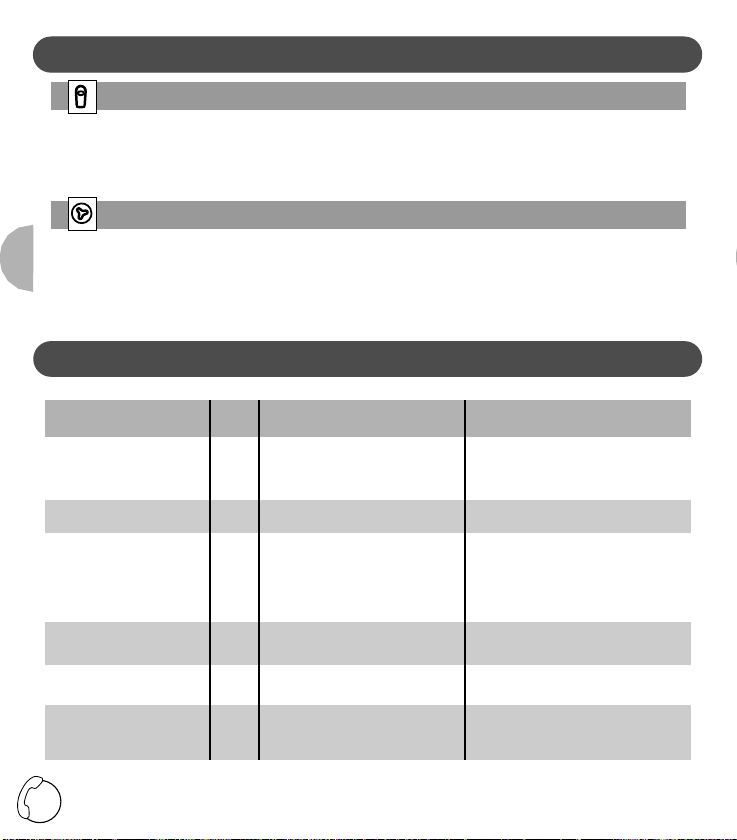
22
Français
OPTIONS DE PROGRAMMATION (SUITE)
Enregistrement du combiné sur une autre base
Cette option ne sert qu’à connecter votre combiné à une autre base, en vue d’augmenter la portée
(vous devez réinitialiser la base avant d’entrer le code RC).
N° de fonction Fonction programmable Sélectionnez
1/1 Enregistre le combiné Valeur de 0000 à 9999
Option de programmation de l’écouteur
N° de fonction Fonction programmable Sélectionnez
1/1 Volume de l’écouteur Liste : 1 à 4
Si vous utilisez une base KALA 200 comme installation téléphonique principale, visitez notre site
www.pcc.philips.com pour plus de détails sur les réglages du répondeur et les autres options.
Pour tout autre équipement, référez-vous au manuel de votre base.
Ce produit a été conçu pour fonctionner sur les lignes du réseau public commuté et PCC ne peut en aucun cas
garantir son application intégrale sur un réseau RNIS.
Le KALA TD6830 est compatible avec l’interface analogique de l’opérateur.
INCIDENTS AVEC LE TÉLÉPHONE
Cause(s)
Les connexions électriques ou
téléphoniques de la base sont incorrectes.
Les batteries sont faibles.
Le combiné est hors de portée.
Le combiné est mal positionné sur la
base.
Les connecteurs sont encrassés.
Les batteries du combiné sont
défectueuses.
Les batteries sont faibles.
La base est située trop près d’un autre
appareil électrique.
La base est installée dans une pièce
dont les murs sont épais.
Vous utilisez le combiné trop loin de
la base.
Problème
• Aucune tonalité lors de l’appui
sur la touche Prise de ligne.
• L’icône de la zone n’est pas
affichée ou clignote.
• Lorsque le combiné est placé
sur la base, aucun bip n’est
émis.
• L’icône de la batterie reste vide
après avoir chargé le combiné
24 heures.
• Aucun symbole sur l’écran.
• Mauvaise qualité audio
(hachures, silence, écho,
vibrations, etc.).
Solution
Vérifiez les connexions.
Chargez les batteries.
Enregistrez le combiné sur la base.
Retirez le combiné du chargeur, puis
replacez-le.
Nettoyez-les avec un chiffon sec.
Contactez votre revendeur PHILIPS afin
d’acheter de nouvelles batteries (voir p.18,
Insertion et remplacement des batteries).
Charge batteries.
Installez la base à un autre emplacement.
Installez la base à un autre emplacement.
Rapprochez-vous de la base.
Bip
d’err.
Oui
Oui
-
-
-
-
-
-
Page 24
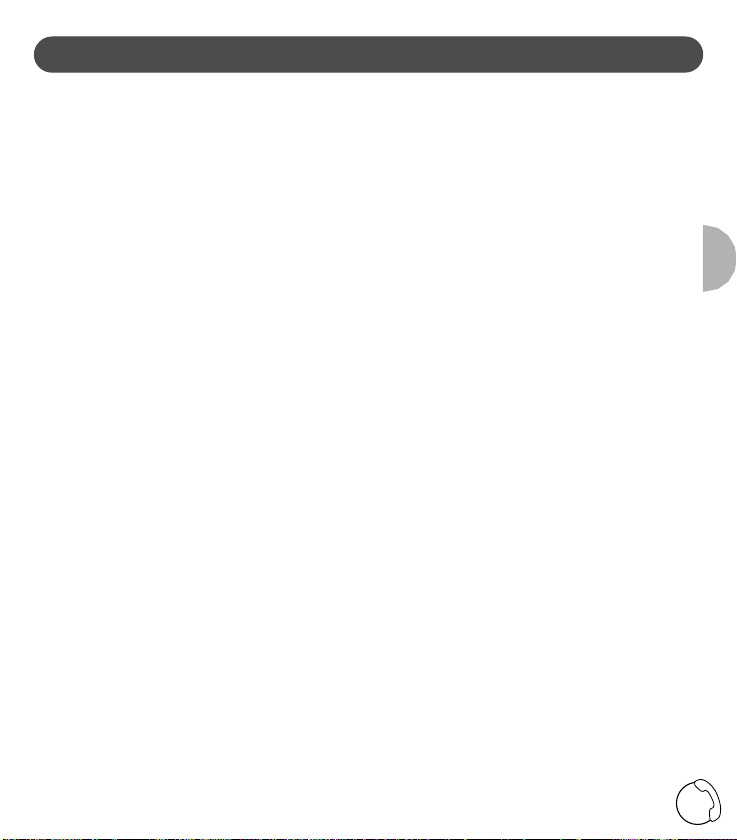
23
Français
GARANTIE
Cher Client,
Merci d’avoir fait l’acquisition de ce matériel PHILIPS. Celui-ci
a été fabriqué avec le plus grand soin pour vous donner toute
satisfaction. Si malgré nos efforts vous rencontriez des
difficultés avec ce matériel, votre revendeur, auprès duquel
vous en avez fait l’acquisition prendra la responsabilité de la
garantie. Pour le cas où vous auriez besoin de faire appel à
un service après-vente dans un pays étranger, la Garantie
Internationale PHILIPS viendra compléter les engagements de
garantie souscrits à votre égard par votre revendeur, et cela
pendant 12 mois à compter de la date de votre achat, pour
vous faire bénéficier d’une réparation gratuite, pièces et
main-d’oeuvre.
Le bénéfice de la Garantie Internationale PHILIPS suppose que
le matériel ait été utilisé conformément à son mode d’emploi
et à sa destination et vous sera accordé sur présentation du
ticket de caisse ou de la facture d’achat indiquant la date de
l’achat, le nom du revendeur, le modèle et le numéro de série
du produit.
Aucune garantie ne sera due dans les cas suivants :
• Modification ou altération des documents cités ci-dessus,
• Modèle et/ou numéro de série du produit rendus non
identifiables,
• Interventions sur le produit effectuées par une personne non
autorisée,
• Dommages, provoqués par une cause extérieure à
l’appareil et notamment par foudre, incendie, dégâts des
eaux ou négligence.
Il est rappelé que la modification ou adaptation du produit
pour le mettre en adéquation avec des normes
d’émission/réception ou de raccordement au réseau local
différentes de celles en vigueur dans le pays pour lequel il a
été conçu, fabriqué et/ou agréé, n’est pas du ressort de la
garantie. En conséquence, il est recommandé de vérifier la
destination géographique du matériel lors de l’achat.
Cette garantie n'affecte pas les droits dont vous disposez le
cas échéant en tant que consommateur, en vertu de la
législation en vigueur dans votre pays.
En cas de dysfonctionnement de votre produit PHILIPS, vous
devez vous adresser à votre revendeur.
Dans l’éventualité où cette nécessité de faire appel à un
service après-vente se produirait à l’étranger, dans un pays où
votre revendeur n’est ni présent, ni représenté, contactez le
Service Consommateur PHILIPS ; celui-ci indiquera les
coordonnées d’un point de service après-vente.
Plus généralement, en cas de problème avec votre matériel
PHILIPS, nous vous recommandons d’étudier attentivement la
notice d’emploi avant de contacter votre revendeur.
Si des questions subsistent auxquelles ce dernier ne peut pas
répondre, écrivez ou appelez :
SERVICE CONSOMMATEURS PHILIPS
BP 01 01
75622 PARIS Cedex 13
Tel: 0825 300 505
FRANCE
Page 25

24
Français
ENVIRONNEMENT ET SÉCURITÉ
PHILIPS KALA 200
Votre téléphone bénéficie des dernières avancées technologiques pour une utilisation encore plus simple et confortable.
Sécurité
Cet équipement n’a pas été conçu pour passer des appels d’urgence en cas de panne d’alimentation secteur. Vous devez donc
disposer d’une alternative dans ce cas.
Le marquage CE atteste de la conformité des produits aux règlements techniques applicables conformément à la
Directive 1999/5/EC pour la sécurité usagers, les perturbations électromagnétiques et les essais radio.
Raccordement électrique
Alimentation sur réseau 230 volts, courant alternatif monophasé, à l’exclusion des installations à schéma IT définies dans la
norme EN 60-950.
ATTENTION !
La tension du réseau est classée dangereuse selon les critères de la même norme. Le bloc d’alimentation secteur sert de
dispositif de sectionnement de l’alimentation. Il doit être installé, par précaution, à proximité du matériel et être facilement
accessible.
Pour pouvoir passer des appels en cas de panne d’alimentation secteur, il est recommandé de disposer d’un autre téléphone
ne nécessitant pas de raccordement au secteur.
Connexion du téléphone
La tension du réseau est classée TRT-3 (Tension de Réseau de Télécommunication), comme définie dans la norme
EN 60-950.
Précautions d’utilisation
Ne pas mettre le combiné au contact de l’eau.
Ne pas ouvrir le combiné ni la base. Vous risquez de vous exposer à des tensions élevées. Toujours contacter le service aprèsvente pour des réparations.
Éviter de mettre en contact les plots de chargement ou la batterie avec des objets conducteurs (clés, trombones, bagues,
bracelets, etc.).
S’assurer d’insérer les batteries dans le bon sens.
Protection de l’environnement
Votre téléphone a également bénéficié du programme Philips EcoDesign de Philips, programme de conception écologique d’un
produit prenant en compte la relation qu’il entretient avec l’environnement pendant toute son existence.
Veuillez vous conformer aux réglementations locales lorsque vous jetez les emballages, les batteries usagées ou votre ancien
téléphone. Dans la mesure du possible, tentez de promouvoir le recyclage.
Philips a apposé une signalétique standard sur les batteries et les emballages des équipements dans le but d’optimiser le
recyclage des matériaux.
Batterie :
* Ce symbole signifie que vous ne devez pas vous débarrasser des batteries avec des déchets domestiques.
Emballage :
Ce symbole indique que l’emballage est constitué d’un matériau recyclable.
Ce symbole signale qu’une contribution financière a été versée à un organisme de recyclage ou de récupération à
l’échelle nationale (par exemple, EcoEmballage en France).
Les flèches qui se suivent servent à identifier les matériaux en plastique et indiquent que les emballages plastiques
sont recyclables.
Nous, PHILIPS Consumer Communications
Route d’Angers 72081
Le Mans Cedex 9
France
Déclarons que le produit Kala 200 DECT handset (HS 6830) est en conformité avec l’Annexe III de la Directive 99/5/CE-R&TTE et dont les
exigences essentielles applicables sont les suivantes :
Article 3.1 a : (protection de la santé et de la sécurité de l’utilisateur) EN 60950 (92) Ed.2 + amendements 1,2 (93) ; 3 (95) ; 4 (97) ; 11 (97))
Article 3.1 b : (exigences de protection en ce qui concerne la compatibilité électromagnétique) ETS 300 329 (97)
Article 3.2 : (utilisation efficace de la bande de fréquences) TBR6 (97)
La présomption de conformité et les exigences essentielles applicables à la Directive 99/5/CE sont assurées.
Date :18/01/2001 Le Mans Cordless Business Director
DÉCLARATION DE CONFORMITÉ
Page 26
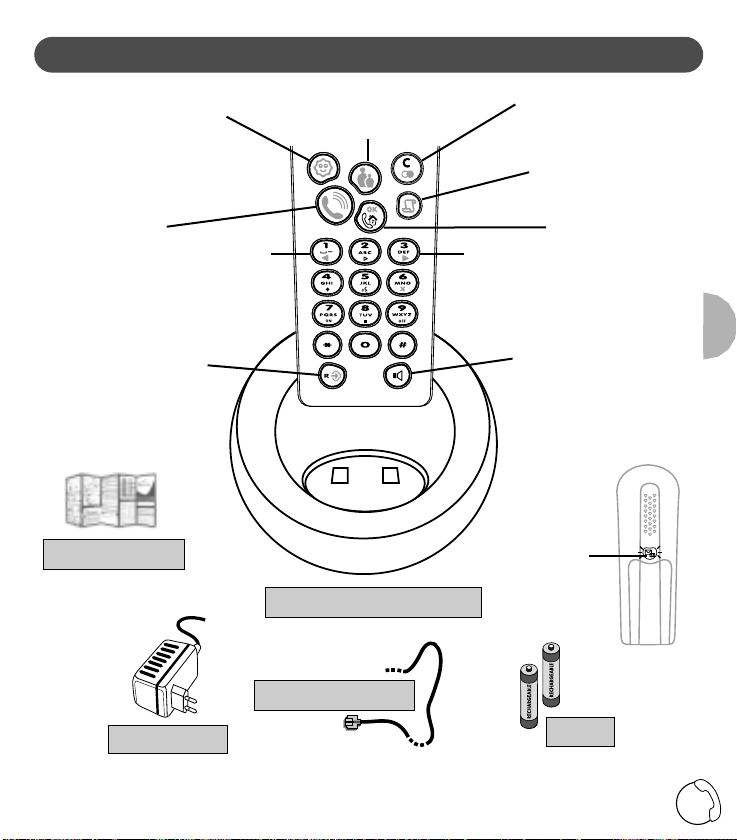
PRESENTAZIONE DEL TELEFONO E DEGLI ACCESSORI
25
Italiano
Tasto di pro-
grammazione
Tasto
RP*
Tasto
dell’elenco delle
chiamate
Rubrica
Famiglia*
Rubrica
Amici*
Tasto parlare
Per effettuare e rice
vere una chiamata
esterna.
Per chiamare tutti
i telefoni riconosciuti
dalla base o mettere
una chiamata in attesa.
Premere :
1x : attivare l’altoparlante
2x : aumentare il volume del-
l’altoparlante
3x : disattivare l’altoparlante
Manuale per l’uso
Caricabatterie
+
-
+
-
Batterie
Sposta verso
sinistra o
visualizza
l’immissione
precedente.
Sposta
verso destra
o visualizza
l’immissione
seguente.
*Solo il telefono senza filo KALA 6830 è collegato al KALA 6533 o alla base 6133
Consultare il manuale per l’uso su: www.pcc.philips.com.
Cavo telefonico
Adattatore presa principale
Tasto
messaggio*
Page 27
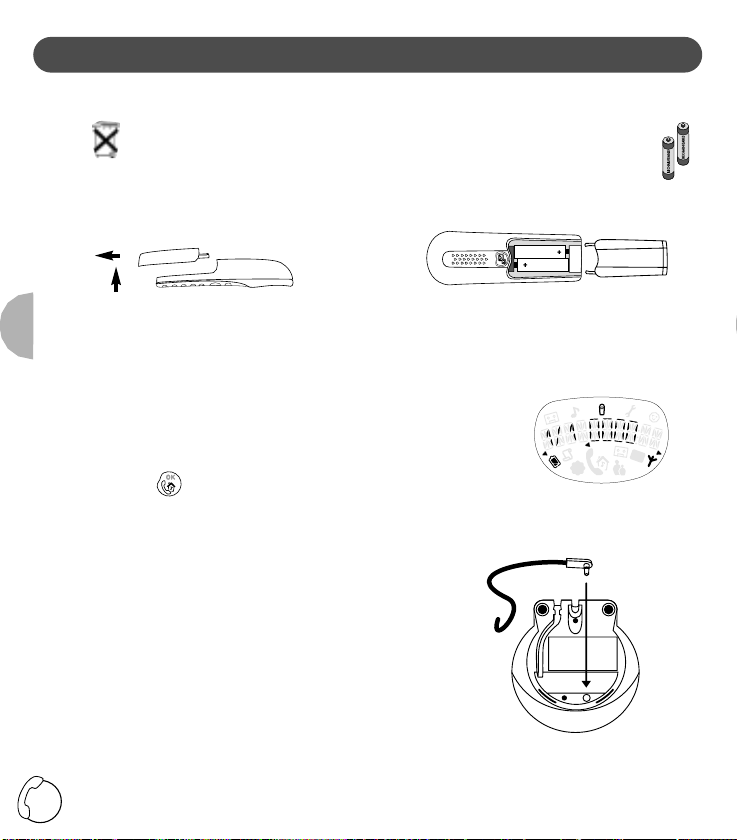
INSTALLAZIONE DEL TELEFONO
26
Italiano
Inserimento/Sostituzione delle batterie
Questo telefono senza filo è alimentato da due batterie AA/R6.
Usare solo batterie AA 600 mAh ricaricabili.
Usare solo batterie ricaricabili.
1. Togliere il coperchietto 2. Inserire la batterie come da figura.
situato sul retro del telefono.
3. Richiudere il coperchietto.
Il telefono passerà automaticamente in modo collegamento.
Installazione di un altro telefono KALA 200 sulla base
1. Disconnettere il cavo dell'alimentazione elettrica posto sotto la base,
quindi reinserirlo nuovamente.
2. Selezionare l’icona di programmazione per un telefono
supplementare (vedi pag. 29, Istruzioni su come selezionare
un’icona di programmazione). Sentirete un beep d’invito.
3. Digitare il codice RC (vedi etichetta situata sotto la base).
Premere per confermare.
4. Il telefono senza filo cercherà la base. Una volta trovata, sentirete un
beep di conferma. In caso contrario verrà emesso un beep di errore
Connessione del telefono
Connettere la presa principale al caricatore poi connettere
l’adattatore ad una presa murale facilmente accessibile.
Con il telefono, utilizzare solo il cavo di alimentazione
fornito.
Posizionare il telefono sul caricatore.
La prima volta, o dopo aver messo delle batterie nuove,
caricare le batterie per almeno 24 ore.
Portata
Sul display, il simbolo della zona indica che il telefono è
collegato alla base.
1
2
+
-
+
-
Page 28

IL DISPLAY
27
Italiano
icona stato descrizione
batteria
elenco delle
chiamate
Rubrica
Aamici*
in attesa/
chiamata interna
rubrica
famiglia*
Segreteria
telefonica**
messaggi**
accesa piena carica
1/4 meno di mezz’ora
spenta scarica
lampeggiante caricamento in corso
accesa nuova chiamata
spenta nessuna chiam
accesa accesso in corso
lampeggiante programmazione o chiam. entrante
accesa chiamata in corso o passata dall’elenco delle chiamate
lampeggiante chiam. Entrante o segr. tel. in funzione
accesa chiamata esterna o seconda chiamata
interna in corso
accesa accesso in corso
lampeggiante programmaz. o chiam. entrante
accesa segr. tel. attivata
spenta segr. tel. disattivata
lampeggiante segr. tel. piena
accesa vecchio/i messaggio/i
spenta nessun messaggio
lampeggiante nuovo/i messaggio/i
accesa a portata
spenta telefono non riconosciuto dalla base
lampeggiante fuori portata
antenna
esterna
Melodie delle suonerie
Segreteria telefonica
Telefono supplementare
Regolazioni
Volume ricevitore
* Per queste funzioni, consultare il manuale per l’usoKALA 200 VOX su: www.pcc.philips.com.
** Per poter utilizzare la segreteria telefonica, il telefono KALA 6830 deve essere collegato alla base KALA 6533.
Per gli altri accessori, consultare il manuale per l’uso della base.
Page 29

UTILIZZO DEL TELEFONO
28
Italiano
** Questa icona lampeggia solo se siete abbonati al servizio di Riconoscimento del Chiamante. Vale lo stesso per quanto
riguarda la melodia specifica.
Chiamare direttamente
Comporre il numero, poi premere il tasto "Parlare". Per riagganciare, premere nuovamente il tasto "Parlare".
NB. Per chiamare direttamente potete usare anche la lista RP o l’elenco delle chiamate.
Chiamate entranti
Il telefono squilla. Per prendere la linea, premare il tasto "Parlare". Per riagganciare, premere nuovamente
lo stesso tasto.
Funzionamento dell’Intercom
Sulla base, è possibile registrare fino a 4 telefoni supplementari. La funzione Intercom consente di
comunicare tra telefoni interni.
• Chiamate interne: premere per chiamare tutti i telefoni interni riconosciuti dalla base.
• Intercom durante le chiamate esterne: premere per mettere la chiamata in attesa
(con una musica di attesa) fino a che qualcuno prema il tasto
Disponete di due rubriche per distinguere tra due tipi di corrispondenti, a seconda dell’icona
visualizzata e della melodia emessa**:
La rubrica Amici consente di registrare gli estremi di determinate persone di cui volete identificare le
chiamate con una melodia specifica.
La rubrica Famiglia consente di differenziare determinate persone della rubrica amici con un’altra
melodia.
Premere uno di questi tasti per accedere alla rubrica prescelta. Per uscire dalla rubrica in consultazione,
premere nuovamente il tasto associato.
Memorizzazione dei vostri numeri telefonici
Ogni rubrica contiene 10 nomi al massimo.
Ogni immissione è costituita da un nome (10 caratteri al max) e da un numero telefonico (25 caratteri
al max).
o
beep di con-
ferma.
immettere il numero
telefonico
premere
immettere il
nome
premere
sul telefono per prendere la linea. E’ possibile parlare simultaneamente con due
interlocutori. Premere nuovamente per riagganciare.
Per prendere la linea o per riagganciare, basta premere su uno dei telefoni.
Page 30

PROGRAMMAZIONE DEL TELEFONO
29
Italiano
Premere
Per accedere alle funzioni di programmazione, premere prima di tutto .
Vengono visualizzate 5 icone.
Per selezionare una delle icone, usare e poi confermare la selezione con .
Per esempio, per cambiare melodia:
1. Premere , premere una volta poi premere .
Il display visualizza questo valore per default o la vostra scelta.
2. Per passare al livello 2/4: cambiare melodia, premere .
Per scegliere la melodia “DISCO“, premere 5 volte ,poi confermare con .
3. Per modificare la melodia della rubrica Amici, premere*
Se non volete modificare la melodia della rubrica Amici* o della rubrica Famiglia*,
premere per uscire.
Nota: A volte dovrete immettere un nuovo valore. In questo caso, digitare 4 cifre quando è indicato “0000“.
Opzioni di programmazione della melodia
N° di funzione Funzioni programmabili Selezionare
1/4 Seleziona il volume della melodia Lista: da 1 a 4
1x 2/4 Seleziona la melodia del telefono (generale) Lista delle 7 melodie
2x 3/4 Seleziona la melodia della rubrica Amici Lista delle 7 melodie
3x 4/4 Seleziona la melodia della rubrica Famigli Lista delle 7 melodie
4 scelte in
questo menu
scelta n° 1 su 4 di
questo menu.
per default, nome della melodia
* Dipende dalla rete e dall’abbonamento al servizio Riconoscimento del Chiamante.
OPZIONI DI PROGRAMMAZIONE
Page 31

OPZIONI DI PROGRAMMAZIONE (SEGUITO)
30
Italiano
Registrazione di un telefono su un’altra base
Questa opzione serve solo a collegare il telefono ad un’altra base, per aumentare la portata
(dovrete reinizializzare la base prima di digitare il codice RC).
N° di funzione Funzione programmabile Selezionare
1/1 Registra un telefono Valore da digitare
(da 0000 a 9999)
Opzione di programmazione del ricevitore
N° di funzione Funzione programmabile Selezionare
1/1 Modifica il volume del ricevitore Lista: da 1 a 4
Potete usare la base KALA 200 come un apparecchio telefonico principale. Per informazioni più
dettagliate sulle opzioni e le regolazioni relative alla segreteria telefonica, vedi sito www.pcc.philips.com.
Per tutti gli altri apparecchi, consultare il manuale per l’uso della base.
Philips ha concepito questo prodotto per funzionare sulle linee PSTN e non può garantire la completa applicazione
sulla rete ISDN.
Il KALA TD6830 è compatibile con l’interfaccia analogica dell’operatore.
ANOMALIE
Causa/e
Le connessioni elettriche o telefoniche della
base sono scorrette.
Batterie deboli (l’icona è visualizzata).
Il telefono è fuori portata.
Il telefono è mal posizionato sulla base.
I connettori sono sporchi.
Le batterie del telefono sono difettose.
Batterie deboli.
La base si trova troppo vicino ad un altro
apparecchio elettrico.
La base si trova in una stanza dai muri
troppo spessi.
Utilizzate il telefono troppo lontano dalla
base.
Problema
• Nessuna tonalità quando si
preme il tasto Parlare.
• L’icona della zona non è visualizzata o lampeggia.
• Quando il telefono è sulla base,
non emette un beep.
• L’icona della batteria resta vuota
dopo aver caricato il telefono per
24 ore.
• Nessun simbolo al display.
• Cattiva qualità audio
(interruzioni, silenzio, eco,
vibrazioni, ecc..).
Soluzione
Verificare le connessioni.
Caricare le batterie.
Registrare il telefono sulla base.
Togliere e riposizionare il telefono sulla base.
Pulirli con un panno asciutto.
Rivolgersi al rivenditore PHILIPS per acquistare delle
batterie nuove (vedi Inserzione e Sostituzione
delle batterie, Pag. 2).
Caricare le batterie (vedi pag. 2, Installazione
del telefono e della base).
Provare ad installare la base in un altro posto.
Provare ad installare la base in un altro posto.
Avvicinatevi alla base.
Beep
err.
Si
Si
-
-
-
-
-
-
-
Page 32
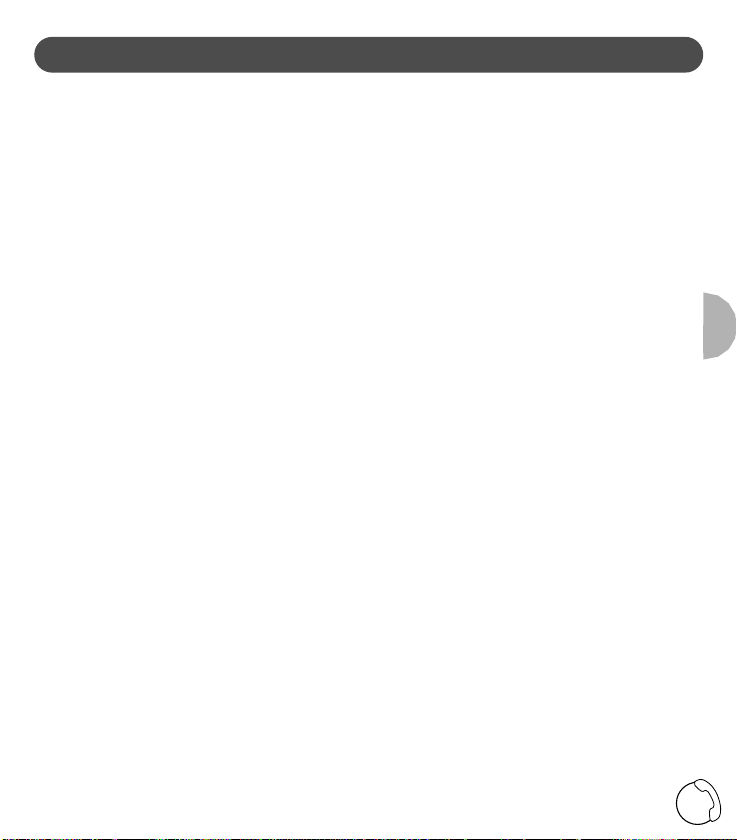
GARANZIA INTERNAZIONALE PHILIPS
31
Italiano
Caro Cliente,
Grazie per aver acquistato questo prodotto Philips ,
progettato e realizzato secondo i più elevati standard di
qualità. La durata della garanzia Philips è di 12 mesi
(dall’acquisto del prodotto) e copre la sostituzione gratuita
dei ricambi e la prestazione di manodopera.
La garanzia internazionale Philips, allo scopo di tutelare i
diritti del consumatore, integra le norme nazionali di
garanzia con quelle valide nel paese di acquisto.
La garanzia è valida purché il prodotto sia trattato in modo
appropriato secondo le istruzioni d’uso e venga presentato un
documento fiscale rilasciato dal rivenditore autorizzato:
La garanzia Philips non è valida nei seguenti casi:
• I documenti sono stati alterati o resi illeggibili;
• Il modello e/o il numero di matricola del prodotto sono
stati alterati, cancellati, rimossi o resi illeggibili;
• La riparazione o eventuali modifiche sono state effettuate
da personale non autorizzato.
• Negligenza o trascurattezza nell’uso (mancata osservanza
delle istruzioni per il funzionamento dell’apparecchio a
causa di fulmini, acqua o fuoco), errata installazione,
danni da trasporto ovvero di circostanze che, comunque,
non possono farsi risalire a difetti di fabbricazione
dell’apparecchio.
Non sono inoltre coperti dalla garanzia i prodotti modificati
o adattati per la ricezione di trasmissioni al di fuori dal paese
per il quale sono stati progettati e costruiti, approvati e/o
autorizzati per qualsiasi danno provocato da queste
modifiche.
Nel caso in cui il prodotto non funzioni correttamente o sia
difettoso, si prega di contattare il vostro rivenditore o il Centro
Assistenza Tecnica Autorizzato di zona (consultare l’elenco
telefonico della provincia alla voce Philips Service).
Qualora abbiate necessità di assistenza in un altro paese,
contattare il Servizio Consumatori.
Si raccomanda di leggere attentamente le istruzioni d’uso
prima di interpellare il Rivenditore o il Centro di Assistenza
Per ulteriori informazioni si consiglia di scrivere o
telefonare a :
SERVIZIO CONSUMATORI PHILIPS
Via Casati 23
20052 MONZA
ITALIA
Page 33

AMBIENTE E SICUREZZA
32
Italiano
PHILIPS KALA 200
Il vostro telefono usufruisce delle ultimissime scoperte tecnologiche per un uso ancora più semplice e confortevole.
Sicurezza
Questo apparecchio non è stato concepito per effettuare delle chiamate di emergenza in caso di guasto dell’alimentazione
principale. Pertanto, in questa eventualità, dovrete disporre di un’altra alternativa.
Il marchio CE attesta la conformità dei prodotti alle norme tecniche applicabili conformemente alla direttiva 1999/5/EC
per la sicurezza degli utilizzatori, i disturbi elettromagnetici ed i test radio.
Collegamento elettrico
Alimentazione su rete 220-240 volt, corrente alternata monofasica, ad esclusione delle installazioni a schema IT definite dalla
norma EN 60-950.
ATTENZIONE !
La tensione della rete è classificata pericolosa secondo i criteri della norma EN60-950. L’alimentatore serve da sezionatore
dell’alimentazione. Per precauzione, esso va installato vicino all’apparecchio ed essere facilmente accessibile.
Per effettuare delle chiamate in caso di guasto di corrente, si raccomanda di disporre di un altro telefono che non richieda
il collegamento alla presa principale.
Collegamento telefonico
Le tensioni presenti su tale rete sono classificate TNV-3 (Telecommunication Network Voltages), ai sensi della norma
EN 60-950).
Precauzioni d’impiego
Non mettere il telefono in contatto con l’acqua.
Non aprire mai nè il telefono nè la base, rischiereste di esporvi a tensioni elevate. Per le riparazioni, rivolgersi sempre al
servizio clienti.
Evitare di mettere in contatto i morsetti di caricamento o la batteria con oggetti conduttori (chiavi, graffette, anelli,
braccialetti, ecc.)..
Verificare di aver inserito le batterie nel senso giusto.
Protezione dell’ambiente
Il vostro telefono ha usufruito anche del programma EcoDesign program –Environmental Conscious Product Design –di Philips,
programma di concezione ecologica di un prodotto che tiene conto della relazione intrattenuta con l’ambiente per tutta la
sua durata di vita.
Conformarsi alle regolamentazioni locali per quanto riguarda gli imballaggi, le batterie usate o il vostro vecchio telefono.
Per quanto possibile, cercate di promuovere il riciclaggio.
Philips ha apposto una segnaletica standard sulle batterie e gli imballaggi degli apparecchi, allo scopo di ottimizzare il
riciclaggio dei materiali.
Batteria:
* Questo simbolo significa che non dovete eliminare le batterie con i rifiuti domestici.
Imballaggio:
Questo simbolo significa che l’imballaggio è costituito da materiale riciclabile.
Questo simbolo segnala che una contribuzione finanziaria è stata versata ad un ente di riciclaggio o di
recuperazione a scala nazionale (per esempio : in Francia, EcoEmballage).
Le frecce che seguono servono ad identificare i materiali di plastica e indicano che gli imballaggi di plastica
sono riciclabili
Noi, PHILIPS Consumer Communications
Route d’Angers 72081
Le Mans Cedex 9
France
Dichiariamo che il prodotto Kala 200 DECT handset (HS 6830) è in conformità con l’ALLEGATO III quanto alle esigenze applicabili ed in
particolar modo con la direttiva R&TTE- 99/05/EC e quindi con le seguenti necessità essenziali:
Article 3.1 a : (protezione della salute e della sicurezza dell’utilizzatore) EN 60950 (92) Ed.2 + emendamenti 1,2 (93) ; 3 (95) ; 4 (97) e 11 (97)
Article 3.1 b : (esigenze di protezione per quanto riguarda la compatibilità elettromagnetica) ETS 300 329 (97)
Article 3.2 : (corretta utilizzazione dello spettro radiomagnetico) TBR6 (97)
Viene assicurata la presunzione di conformità con le direttive essenziali relative alla Direttiva del Consiglio 99/05/EC
Data :18/01/2001 Le Mans Cordless Business Director
CERTIFICATO DI CONFORMITA’
Page 34

DE TELEFOON EN ZIJN TOEBEHOREN
33
Nederlands
Programme-
ringstoets
Herhaal-
toets*
Bellijst
Telefoonboek
familie*
Telefoonboek
vrienden*
Spreektoets
Om een externe
oproep te doen, te
beëindigen, of te
beantwoorden.
Om alle geregis-
treerde handsets op te
roepen of een oproep in
de wacht te plaatsen.
Druk... maal om:
1x : de luidspreker in the
schakelen
2x : het volume van de
luidspreker te verhogen
3x : de luidspreker uit te
schakelen
Handboek
Netvoeding
+
-
+
-
Batterijen
één karakter
naar links of
terug naar
de vorige
geheugenpositie
één karakter
naar rechts
of naar de
volgende
geheugenpositie
*Enkel indien de KALA 6830 handset aangesloten is op een KALA 6533 of 6133 basisstation.
Gelieve het handboek te raadplegen op www.pcc.philips.com.
Telefoonsnoer
Lader
Toets voor
beluisteren
van de
boodschappen*
Page 35

DE HANDSET INSTALLEREN
34
Nederlands
Batterijen installeren en vervangen
Uw handset werkt op twee herlaadbare AA/R6 batterijen.
Deze batterijen mogen enkel worden vervangen door laadbare AA 600 mAH batterijen.
Gebruik nooit batterijen die niet opnieuw geladen kunnen worden.
1. Schuif het deksel aan de 2. Plaats de batterijen zoals afgebeeld.
achterkant van de telefoon weg.
3. Sluit het dekstel.
De handset gaat automatisch over naar de registratiemodus.
Uw extra KALA 200 handset op het basisstation registreren
1. Haal de plug van het electrische netsnoer uit het contact onderaan
het basisstation en steek het weer terug.
2. Kies het programmeringicoon voor een extra handset (zie p. 37 voor
instructies hoe een programmeringicoon te kiezen). U hoort een
uitnodigingspiep.
3. Geef uw RC-code in (die vindt u op het etiket onderaan het
basisstation). Druk op om te bevestigen.
4. Uw handset zoekt nu het basisstation. Wanneer hij het basisstation
gevonden heeft, hoort u een bevestigingspiep. Anders hoort u een
foutpiep.
De telefoon aansluiten
Aan de onderkant van de lader:
Sluit het netsnoer aan op de lader en de netvoeding op
een gemakkelijk bereikbaar wandstopcontact.
Gebruik enkel het bij de telefoon bijgeleverde netsnoer.
Plaats de handset op de lader.
Voordat u de telefoon voor de eerste keer gebruikt of na
het plaatsen van nieuwe batterijen, moet u de batterijen
minstens 24 uur laten laden.
Bereik
Het "zone"-symbool op het scherm geeft aan dat de
handset op het basisstation is geregistreerd.
1
2
+
-
+
-
Page 36

HET SCHERM
35
Nederlands
Icoon Status Beschrijvring
Batterij
Bellijst
Telefoonboek
vrienden*
in de wacht /
interne oproep
Telefoonboek
familie*
Antwoordap-
paraat**
Boodschappen**
aan Volledig geladen
1/4 full Minder dan een half uur
uit Leeg
Knippert Laden bezig
aan Nieuwe boodschap(pen)
uit Geen nieuwe boodschappen
aan Toegang bezig
Knippert Binnenkomende oproep of antwoordapparaat ingeschakeld
aan Oproep bezig of oproep geweest vanuit een bellijst
Knippert Binnenkomende oproep of antwoordapparaat ingeschakeld
aan Externe oproep in de wacht of indien extra
handset interne oproep aan de gang
aan Toegang bezig
Knippert Programmering of binnenkomende oproep
aan Antwoordapparaat aan
uit Antwoordapparaat uit
Knippert Antwoordapparaat geheugen vol
aan Oude boodschap(pen)
uit Geen boodschappen
Knippert Nieuwe boodschap(pen)
aan Binnen bereik
uit Handset niet geregistreerd op het basisstation
Knippert Buiten bereik
antenne
Externe
Belmelodieën
Antwoordapparaat
Bijkomende handset
Instellingen
Volume van de luidspreker
* Gelieve voor deze functies het KALA 200 VOX handboek te raadplegen op www.pcc.philips.com.
** Om het antwoordapparaat te gebruiken, moet de KALA 6830 handset aangesloten zijn op een KALA 6533
basisstation.
Voor alle andere toestellen, dient u het handboek van uw basisstation te raadplegen.
Page 37

DE HANDSET GEBRUIKEN
36
Nederlands
** Het icoon knippert enkel indien u geabonneerd bent op "identificatie beller" en enkel dan hoort u de specifieke belmelodie.
Direct een oproep doen
Vorm het nummer en druk op de spreektoets. Druk opnieuw op de spreektoets om in te haken.
NB: U kunt ook direct oproepen doen vanuit de herhaallijst of de bellijst.
Binnenkomende oproep
Uw telefoon rinkelt. Druk op de spreektoets om verbinding te krijgen. Druk op dezelfde toets om in te haken.
De intercom gebruiken
U kunt tot 4 handsets op uw basisstation registreren. Via de intercom kunt u met 2 handsets interne
gesprekken voeren.
• Interne oproepen: druk op om alle interne handsets op te roepen die geregistreerd zijn op
• Intercom tijdens externe gesprekken: druk op om een oproep in de wacht te plaatsen
U beschikt over twee telefoonboeken die u de mogelijkheid bieden twee groepen bellers te
onderscheiden aan de hand van het icoon en de belmelodie**:
Het telefoonboek Vrienden biedt u de mogelijkheid gegevens in te voeren van mensen waarvan u de
oproepen wilt herkennen aan de hand van een specifieke belmelodie.
Het telefoonboek Familie biedt u de mogelijkheid deze oproepen van de oproepen uit het
telefoonboek vrienden te onderscheiden aan de hand van een andere belmelodie.
Druk op één van deze twee toetsen om toegang te krijgen tot het gekozen telefoonboek. Om het
geraadpleegde telefoonboek te verlaten, drukt u een tweede maal op de betreffende toets.
Uw telefoonnummers opslaan
Elk telefoonboek kan 10 geheugenposities bevatten.
Elke geheugenpositie bestaat uit een naam (max. 10 karakters) en een telefoonnummer (max. 25 karakters).
Bellen vanuit een telefoonboek
U hoort een foutpiep indien het gekozen telefoonboek leeg is.
Druk op en om de namen te doorlopen. Druk op om toegang te krijgen tot een
telefoonnummer dat hoort bij een naam. Druk opnieuw om terug te keren naar de naam.
of
bevestigingspiep
Tik het telefoonnummer in
Druk
geef de
naam in
Druk
met twee mensen tegelijkertijd praten. Druk op om het gesprek te beëindigen.
het basisstation. Druk gewoon op op één van de handsets om de lijn op te nemen en druk
opnieuw om in te haken.
(met wachtmelodie) tot iemand op drukt op een handset om de lijn op te nemen. U kunt dan
Page 38

UW TELEFOON PROGRAMMEREN
37
Nederlands
Druk
Om toegang te krijgen tot de programmeringsfuncties, drukt u eerst op .
Er verschijnen 5 iconen op het scherm.
Om één van de iconen te kiezen, gebruik en en bevestig dan uw keuze met .
Bijvoorbeeld om de belmelodie te wijzigen.
1. Druk op , dan 1 x op en .
Op het scherm verschijnt dus standaard deze waarde of uw keuze.
2. Om naar niveau 2/4 te gaan en de belmelodie te wijzigen, drukt u .
Om de belmelodie “DISCO” te kiezen, drukt u 5 maal op en bevestigt u
met .
3. Om de belmelodie van het telefoonboek Vrienden* te wijzigen,
drukt u op .
Als u de belmelodie van geen van de telefoonboeken, Vrienden* of Familie*
wenst te wijzigen, drukt u op om het menu te verlaten.
Opmerking: Soms dient u een nieuwe waarde in te geven. In dat geval geeft u 4 cijfers in wanneer
“0000“verschijnt (zie p.34, Uw extra KALA 200 handset op het basisstation registreren).
Opties voor de belmelodieën
Functienummer Programmeerbare functies Kies
1/4 Belvolume Lijst: 1 tot 4
1x 2/4 Belmelodie handset (algemeen) Lijst van 7 belmelodiën
2x 3/4 Belmelodie telefoonboek (Vrienden) Lijst van 7 belmelodiën
3x 4/4 Belmelodie telefoonboek (Familie) Lijst van 7 belmelodiën
4 keuzemoge-
lijkheden in
dit menu
Keuze 1 van de 4
mogelijkheden van
het menu
belmelodie.
Standaard, naam van de belmelodie
* Afhankelijk van het type netwerk en enkel indien geabonneerd op “identificatie beller”.
OPTIES VOOR DE PROGRAMMERING
Page 39

OPTIES VOOR DE PROGRAMMERING (VERVOLG)
38
Nederlands
De handset registreren op een ander basisstation
Deze optie wordt enkel gebruikt om uw handset aan te sluiten op een ander basisstation voor een
groter bereik (u moet het basisstation opnieuw instellen vooraleer de RC-code in te geven).
Functienummer Programmeerbare functie Kies
1/1 Registreert handset Waarde 0000 tot 9999
Programmeringsopties voor de hoorn
Functienummer Programmeerbare functies Kies
1/1 Volume van de hoorn Lijst : 1 tot 4
Indien u een KALA 200 basisstation als hoofdtelefooninstallatie gebruikt, kunt u details over de opties van
het antwoordapparaat en andere instellingen vinden op de site www.pcc.philips.com.
Voor alle andere toestellen dient u het handboek van uw basisstation te gebruiken.
Philips heeft dit product ontworpen om te werken via de PSTN-lijnen en kan de integrale toepassing ervan op een
ISDN-netwerk niet garanderen.
De KALA TD6830 is compatibel met de analoge interface van de operator.
PROBLEMEN OPLOSSEN
Oorza(a)k(en)
De elektriciteits- of telefoonaansluitingen van
het basisstation zijn niet in orde.
De batterijen zijn leeg (de icoon verschijnt).
De handset is buiten bereik.
De handset ligt slecht op de lader.
De contacten zijn vuil.
De batterijen van de handset zijn stuk.
De batterijen zijn leeg.
Het basisstation staat te dicht bij een ander
elektrisch toestel.
Het basisstation staat in een kamer met
dikke muren.
U bevindt zich te ver van het basisstation.
Probleem
• Geen kiestoon wanneer men
op de spreektoets drukt.
• Het icoon van het basisstationbereike is er niet of knippert.
• Wanneer de handset op de
lader wordt geplaatst, hoort u
geen piep.
• Het icoon van de batterij blijft
leeg na 24 uur laden.
• Geen enkel symbool op het
scherm.
• Slechte geluidskwaliteit
(gehakkel, stilte, echo,
trillingen, enz.).
Oplossing
Verifieer de aansluitingen.
Laad de batterijen.
Registreer de handset op het basisstation.
Neem de handset van de lader en plaats hem
er opnieuw op.
Reinig de contacten met een droge doek.
Contacteer uw PHILIPS-verdeler om nieuwe herlaadbare batterijen te kopen (zie p.34,
installeren en vervangen van batterijen).
Laad de batterijen (zie p.34. De telefoon en het
basisstation installeren).
Plaats het basisstation elders.
Plaats het basisstation elders.
Ga dichter bij het basisstation.
Fout
piep
Ja
Ja
-
-
-
-
-
-
-
-
Page 40

UW PHILIPS GARANTIE
39
Nederlands
Geachte klant,
Vriendelijk bedankt voor de aankoop van dit Philips
apparaat dat ontwikkeld en gefabriceerd is naar de hoogst
mogelijke kwaliteitseisen. Mocht er ongelukkigerwijs nog iets
fout gaan met dit apparaat, dan garandeert Philips een
kosteloze herstelling (of vervanging). Dit ongeacht het land
waar de herstelling plaatsvindt en gedurende een periode
van 12 maanden vanaf de aankoopdatum.
Deze internationale Philips-garantie is een aanvulling op de
bestaande nationale garantieverplichtingen van handelaren
en Philips in het land van aankoop en tast uw door de wet
bepaalde rechten als klant niet aan.
De Philips-garantie is geldig wanneer het apparaat is
gebruikt in overeenstemming met de gebruiksaanwijzing en
voor het doel waarvoor het gemaakt is. Tevens dient de
originele aankoopbon (faktuur, kassabon of kwitantie)
overlegd te worden met daarop de aankoopdatum, de
naam van de handelaar en het model- (type) en
produktie- (serie) nummer van het apparaat.
De Philips-garantie vervalt indien :
• op een van de genoemde documenten iets is veranderd,
doorgehaald, verwijderd of onleesbaar gemaakt ;
• het model- (type) of produktie- (serie) nummer op het
apparaat is veranderd, doorgehaald, verwijderd of
onleesbaar gemaakt ;
• reparaties of wijzigingen zijn uitgevoerd door niet
bevoegde service-organisaties of personen ;
• een defect een gevolg is van externe (buiten het apparaat
gelegen) oorzaken, bijvoorbeeld blikseminslag,
wateroverlast, brand, verkeerd gebruik of
onachtzaamheid ;
Wij maken u erop attent dat het produkt niet als defect kan
worden beschouwd als wijzigingen of aanpassingen nodig
zijn teneinde het produkt te laten voldoen aan lokale of
nationale technische normen die van kracht zijn in landen
waar het produkt oorspronkelijk niet voor ontwikkeld of
geproduceerd is.
Indien uw Philips apparaat niet goed functioneert of defect
is adviseren wij u contact op te nemen met uw Philips dealer
of een voor Philips werkende servicewerkplaats. Mocht u
service nodig hebben in een ander land dan kan het Philips
Consumenten Informatie Centrum in dat land u naar de
dichtsbijzijnde Philips handelaar of servicewerkplaats
verwijzen.
Om onnodig ongemak te voorkomen, raden wij u aan om
de gebruiksaanwijzing zorgvuldig te lezen voordat u contact
opneemt met uw handelaar. Voor vragen die uw handelaar
niet kan beantwoorden of voor aanvullende vragen kunt u
zich wenden tot :
Philips Consumentenlijn
Postbus 102
5600 AC Eindhoven
0 900 84 06 (22ct per minut)
Page 41

PHILIPS KALA: MILIEU EN VEILIGHEID
40
Nederlands
PHILIPS KALA 200
Uw telefoon is uitgerust met de recentste technologische snufjes voor nog meer gebruiksgemak.
Veiligheid
Dit toestel is niet geschikt voor noodoproepen in geval van elektriciteitspanne. U dient dus in dat geval over een
alternatief te beschikken.
Het CE-kenmerk staat garant voor de conformiteit van de producten met de geldende technische reglementeringen, in
overeenkomst met EG-richtlijn 1999/5/EC inzake de gebruiksveiligheid, elektromagnetische storingen en radiokeuringe.
Aansluiting op het elektriciteitsnet
Voeding op netspanning 220 tot 240 Volt, eenfasige wisselstroom met uitzondering van de installaties met IT-schema
zoals omschreven in de EN 60-950 norm.
OPGELET !
De netspanning behoort tot de categorie “gevaarlijk” volgens de criteria van dezelfde norm.
In geval van gevaar, dient de stekker van het voedingsblok uit het stopcontact gehaald te worden. De stekker moet zich
daarom dicht bij het toestel bevinden en gemakkelijk toegankelijk zijn.
Om een noodoproep te kunnen doen in geval van elektriciteitspanne, wordt het aanbevolen over een ander toestel te
beschikken waarvoor geen elektrische aansluiting nodig is.
Aansluiting op het telefoonnet
De op dit net aanwezige spanning is van de categorie “TNV-3” (Telecommunication Network Voltages) zoals beschreven in
de norm EN 60-950.
Gebruiksvoorzorgen
De handset niet in contact brengen met water .
De handset of het basisstation niet openen. U loopt het gevaar zich bloot te stellen aan hoge spanning. Neem altijd contact
op met de naverkoopdienst voor herstellingen.
Vermijd om de laadcontacten en de batterij in contact te brengen met geleidende voorwerpen (sleutels, papierklemmen,
ringen, armbanden, enz.).
Let erop dat u de batterijen in de goede richting aanbrengt.
Bescherming van het milieu
Uw telefoon is ook ontworpen in het kader van het Philips EcoDesign programma, een ecologisch programma waarbij een
product ontworpen wordt rekening houdend met de relatie die het gedurende zijn hele levensduur onderhoudt met het
milieu. Gelieve de plaatselijke regelgeving te respecteren wanneer u de verpakking, de gebruikte batterijen of uw oude
telefoontoestel weggooit. Probeer zoveel mogelijk te recycleren.
Philips heeft een standaardsymbool op de batterijen en toestellen aangebracht met de bedoeling de recyclage van de
materialen zoveel mogelijk te optimaliseren.
Batterij:
* Dit symbool betekent dat u de batterijen niet mag weggooien met het gewoon huisvuil.
Verpakking:
Dit symbool betekent dat de verpakking bestaat uit recycleerbaar materiaal.
Dit symbool betekent dat een financiële bijdrage werd geleverd aan een organisatie die zich bezighoudt met
recyclage of recuperatie op nationale schaal (bijvoorbeeld Nederland).
De pijlen in cirkelvorm zijn bedoeld om plastic materialen te identificeren en tonen aan dat plastic verpakkingen
recycleerbaar zijn.
Ondergetekende, PHILIPS Consumer Communications
Route d’Angers
72081 Le Mans Cedex 9
Frankrijk
Verklaart dat het product Kala 200 DECT handset (HS 6830) voldoet aan de BIJLAGE III van de R&TTE-Richtlijn 99/05/EG en met name
aan de volgende essentiële eisen:
Artikel 3.1 a : (bescherming van de gezondheid & veiligheid van de gebruiker) EN 60950 (92) 2e ed. + wijzigingen 1, 2 (93) ; 3 (95) ; 4 (97) en 11 (97)
Artikel 3.1 b : (beschermingsvoorschriften met betrekking tot elektromagnetische compatibiliteit) ETS 300 329 (97)
Artikel 3.2 : (efficiënt gebruik van het radiospectrum zonder schadelijke interferentie te veroorzaken) TBR6 (97)
De conformiteitsveronderstelling van het apparaat aan de essentiële eisen van de Richtlijn 99/05/EG van
de Raad wordt gegarandeerd.
Datum : 18/01/2001, Le Mans Cordless Business Director
CONFORMITEITSCERTIFICAAT
Page 42

41
Español
PRESENTACIÓN DEL TELÉFONO Y DE LOS ACCESORIOS
Tecla de
programación
Lista
de rellamada*
Tecla
Diario de
llamadas
Agenda
de Familia*
Agenda
de Amigos*
Tecla Llamar
Para realizar, terminar
y contestar una
llamada externa.
Llamar a todos
los microteléfonos inter-
nos reconocidos por la
base o para poner una
llamada en espera.
Pulsar:
1x : activar altavoz
2x : subir el volumen del
altavoz
3x : desactivar el altavoz
Guía del usuario
Adaptador de
alimentación
+
-
+
-
Baterías
Mover a la
izquierda o
presentar
la entrada
anterior.
Mover a la
derecha o
presentar
la entrada
siguiente.
*Sólo si el microteléfono KALA6830 está conectado a una base KALA 6533 ó 6133.
Consulte el Manual del usuario en: www.pcc.philips.com.
Cable de teléfono
Unidad de carga
Tecla de
reproducción de
mensaje*
Page 43

42
Español
INSTALACIÓN DEL MICROTELÉFONO
Instalación y cambio de las baterías
Su microteléfono es alimentado por dos baterías recargables AA/R6.
Estas sólo pueden ser cambiadas por baterías AA 600 mAh recargables.
Nunca debe utilizar baterías no recargables.
1. Retire la cubierta 2. Inserte las baterías siguiendo el esquema.
de la parte posterior del teléfono.
3. Cierre la cubierta.
El microteléfono conmuta automáticamente al modo Abono.
Registro de su microteléfono KALA 200 adicional en la base
1. Desenchufe el cable de electricidad de la base del teléfono y
vuelvalo a enchufar.
2. Seleccione el icono de configuración de microteléfono adicional
(consulte la página 45 para conocer las instrucciones sobre cómo
seleccionar un icono de programación. Escuchará un pitido de
invitación.
3. Introduzca su código RC (presentado en la etiqueta situada debajo
de la base). Pulse para validar.
4. Su microteléfono buscará la base y cuando la detecte usted
escuchará un pitido de validación. Si no, se escuchará un
pitido de error.
Conexión del teléfono
En el fondo del cargador:
Conectar la alimentación eléctrica al cargador y después
enchufar el adaptador a una toma de corriente mural
fácilmente accesible. Utilice sólo el cable de alimentación
suministrado con el teléfono.
Ponga el microteléfono en el cargador.
En la primera utilización o cuando se han instalado baterías
nuevas, cargue las baterías durante al menos 24 horas.
Zona del teléfono
El "símbolo de zona" del visor indica que el microteléfono está registrado en la base.
1
2
+
-
+
-
Page 44

43
Español
PANTALLA
icono estado descripción
batería
diario de
llamadas
agenda de
amigos*
en espera /
llamada interna
agenda de
familia
contestador
mensajes**
encendido totalmente cargada
1/4 lleno menos de 1/2 hora
apagado descargada
parpadeante en carga
encendido nueva entrada
apagado ninguna entrada
encendido está siendo utilizada
parpadeante programación o llamada entrante
encendido llamada en curso o realizada desde la lista de nombres
parpadeante llamada entrante o contestador funcionando
encendido llamada externa o si está en curso una segunda
llamada interna
encendido está siendo utilizada
parpadeante programación o llamada entrante
encendido contestador activado
apagado contestador desactivado
parpadeante contestador saturado
encendido mensaje(s) antiguo(s)
apagado ningún mensaje
parpadeante nuevo(s) mensaje(s)
encendido en zona
apagado microteléfono no registrado en la base
parpadeante fuera de zona
antena
externa
Melodías de timbres
Microteléfono adicional
Contestador
Ajustes
Volumen del auricular
* Para estas funciones, consulte el Manual del usuario del KALA 200 VOX en: www.pcc.philips.com.
** Para utilizar el contestador, el microteléfono KALA 6830 debe estar conectado a una base KALA 6533.
Para cualquier otro equipo, consulte la guía del usuario de su base.
Page 45

44
Español
UTILIZACIÓN DEL MICROTELÉFONO
** El icono parpadea si está abonado a un servicio de identificación de llamada y suena la melodía específica.
Llamar directamente
Introduzca el número al que desea llamar y después pulse la tecla "Llamar". Pulse esta misma tecla para
colgar.
Nota: También puede llamar directamente utilizando la Lista de rellamada o el Diario de llamadas.
Llamada entrante
Su teléfono suena. Pulse la tecla "Llamar" para descolgar el teléfono. Pulse esta misma tecla para colgar.
Utilización de la Interfonía
Puede registrar hasta 4 microteléfonos en su base. La interfonía le permite comunicar internamente entre dos
microteléfonos.
• Llamadas internas: pulse para llamar a todos los microteléfonos reconocidos por su base.
• Interfonía durante las llamadas externas: pulse para poner una llamada en espera (con
Hay dos agendas disponibles que le permiten distinguir dos grupos de llamantes a través del icono
presentado y la melodía del timbre**.
La agenda de Amigos: le permite registrar a las personas que desea reconocer por una melodía
específica.
La agenda de Familia: le permite distinguir a estas personas de las de la agenda de Amigos con otra
melodía.
Pulse una de estas teclas para introducir la agenda elegida. Al pulsar otra vez mientras se desplaza
saldrá de la agenda.
Registrar sus números de teléfono
Cada agenda puede contener diez registros.
Cada registro está formado por un nombre (de un máximo de 10 caracteres) y un número de teléfono
(de un máximo de 25 caracteres).
Llamar desde una agenda
Un pitido de error suena si no se ha introducido nada en la agenda.
Utilice y para deslizarse entre los nombres. Pulse para acceder al número de teléfono
asociado a un nombre. Pulse otra vez para volver al nombre.
o
pitido de
validación
introducir el número
de teléfono
pulsar
introducir el
nombre
pulsar
Así podrá conversar simultáneamente con dos personas. Pulse para terminar la conversación.
Simplemente pulse en uno de los microteléfonos para tomar la línea o pulse otra vez para colgar.
música de espera) hasta que alguien pulse en un microteléfono para tomar la línea.
Page 46

45
Español
COMO PROGRAMAR SU TELÉFONO
Pulsar
Para entrar a las funciones de programación, pulse primero .
Aparecen 5 iconos en la pantalla.
Para seleccionar uno de los iconos, utilice y , y después valide su elección pulsando .
Por ejemplo: cómo cambiar la melodía:
1. Pulse , pulse una vez y después pulse .
La pantalla presentará sea el valor por defecto o aquél seleccionado.
2. Para ir al nivel 2/4: cambiar melodía, pulse .
Para seleccionar "Disco", pulse 5 veces y valide pulsando
.
3. Si quiere modificar la melodía de la agenda de Amigos* , pulse
.
Si no desea modificar las melodías de la agenda de Amigos* o de la agenda de
Familia* , pulse para salir.
Nota: Si es necesario introducir un nuevo valor, introduzca un valor de 4 cifras
cuando aparezca "0000".
Opciones de programación de melodías
Número de función Funciones programables Seleccionar
1/4 Selecciona el volumen de la melodía Lista: 1 a 4
1x 2/4 Selecciona melodía del microteléfono (general) Lista de 7 melodías
2x 3/4 Selecciona melodía de la agenda de Amigos Lista de 7 melodías
3x 4/4 Selecciona melodía de la agenda de Familia Lista de 7 melodías
4 opciones en
este menú
elija 1 de las 4 de
este menú.
por defecto, nombre de la melodía
* Depende de la selección de red y del abono al servicio de identificación de llamada.
OPCIONES DE PROGRAMACIÓN
Page 47

46
Español
OPCIONES DE PROGRAMACIÓN (CONTINUACIÓN)
Cómo registrar el microteléfono en otra base
Esta opción se utiliza sólo para conectar su microteléfono a otra base para una zona ampliada
(debe reiniciar la base antes de introducir el código RC).
Número de función Función programable Seleccionar
1/1 Registra el microteléfono Introducir valor 0000 a 9999
Opción de programación del auricular
Número de función Función programable Seleccionar
1/1 Modifica el volumen del auricular Lista: 1 a 4
Debe utilizar una base KALA 200 como su instalación telefónica principal. Consulte el sitio
www.pcc.philips para conocer más detalles sobre las opciones de contestador y otros ajustes.
Para cualquier otro equipo, consulte la guía del usuario de su base.
Philips ha diseñado este producto para que funcione en una línea RC (red conmutada) y no puede garantizar su
adaptación total a una línea RDSI (red digital de servicios integrados).
El KALA TD6830 está conforme a la interfaz analógica del operador.
SOLUCIÓN DE PROBLEMAS
Causa o causas
La base no está conectada correctamente a las tomas eléctrica o telefónica.
Las baterías están descargadas
(aparece el icono Instalar batería).
El microteléfono está fuera de zona.
El microteléfono no está colocado
correctamente en la unidad de carga
de la base.
Los contactos de carga están sucios.
Las baterías del microteléfono están
defectuosas.
Las baterías están descargadas.
La base está enchufada demasiado
cerca de otro aparato eléctrico.
Base instalada en un cuarto con
paredes gruesas.
Está utilizando el microteléfono demasiado lejos de la base.
Problema
• No hay tono de marcación al
pulsar la tecla Llamar.
• El icono de zona no aparece o
parpadea.
• Cuando se coloca el microteléfono en la unidad de carga,
no se escucha ningún pitido.
• El icono de batería permanece
vacío a pesar de que se ha
cargado el microteléfono
durante 24 horas.
• No aparece ningún símbolo
en el visor.
• Audición de mala calidad
(chirridos, cortes, eco,
vibración, etc.).
Soluciones
Verifique las conexiones.
Cargue las baterías.
Registre el microteléfono en la base.
Saque el microteléfono del cargador y
vuelva a ponerlo.
Límpielos con un paño limpio y seco.
Póngase en contacto con su distribuidor
Philips para comprar nuevas baterías
recargables (consultar Instalación y cambio
de baterías, página 42).
Cargue las baterías (consulte Instalación del
teléfono y de la base, página 42).
Trate de enchufar la base en otro lugar.
Trate de enchufar la base en otro lugar.
Acérquese a la base.
Pitido
de
error
Sí
Sí
-
-
-
-
-
-
-
Page 48

SU GARANTIA PHILIPS
47
Español
Estimado cliente,
Gracias por su compra de este producto Philips, ya que ha
sido diseñado y fabricado bajo los estándares de calidad
más elevados. Si, desafortunadamente, pudiera existir algún
problema con este producto, PHILIPS garantiza libre de cargo
la mano de obra y las piezas, durante 12 MESES a partir de
la fecha de compra, independientemente del país en que el
producto sea reparado. Esta Garantía Internacional Philips,
complementa las obligaciones nacionales existentes sobre
garantía hacia Ud., tanto de los distribuidores como de
Philips en el país de compra, no afectando los derechos que
la Ley establece para los Consumidores.
La Garantía Philips es aplicable en tanto que el producto sea
TRATADO CORRECTAMENTE para su uso, de acuerdo con el
contenido de las Instrucciones de Manejo y bajo la presentación de la FACTURA ORIGINAL o RECIBO DE CAJA, en
donde se indique la fecha de compra y el nombre del distribuidor, junto al modelo y número de producción del aparato.
La Garantía Philips NO será aplicable en los siguientes casos
:
• Cuando los documentos hayan sido alterados de alguna
forma o resulten ilegibles.
• En el caso de que el modelo y número de producción del
aparato haya sido alterado, borrado, retirado o hecho ilegible.
• Cuando las reparaciones hayan sido efectuadas por personas u organizaciones de servicio NO AUTORIZADOS, o
en el caso de que se hayan producido modificaciones en el
aparato.
• Cuando el daño en el aparato sea causado por accidentes
que incluyan, aunque no se limiten a: tormentas, inundaciones, fuego o evidente mal trato del mismo.
Le rogamos tenga en cuenta que, el producto amparado por
esta garantía, no será defectuoso, cuando se hayan realizado modificaciones en el mismo, para que cumpla con especificaciones técnica nacionales o locales, aplicables a países,
para los que, el aparato no fue, originalmente, desarrollado
y/o fabricado. Por esta razón siempre se debe comprobar,
si, un producto puede ser utilizado en un país específico.
En el caso de que su producto PHILIPS no funcione correctamente o esté defectuoso, por favor contacte con su distribuidor Philips, o, con un SERVICIO OFICIAL PHILIPS. En
el supuesto de que Ud. requiera servicio en algún otro país,
el departamento de SERVICIO DE ATENCIÓN AL CLIENTE
del citado país, puede indicarle la dirección del SERVICIO
PHILIPS más próximo a su domicilio. El número de teléfono
y de fax del SERVICIO DE ATENCIÓN AL CLIENTE puede
ser encontrado en la parte inferior de este documento.
Para evitar problemas, le rogamos lea cuidadosamente las
instrucciones de manejo, antes de ponerse en contacto con
su Distribuidor o Servicio Oficial. Si Ud. Tiene preguntas,
que no puedan ser respondidas por el Distribuidor o el
Servicio, le rogamos escriba o llame a :
PHILIPS SERVICIO DE ATENCION AL CLIENTE
Martinez Villergas, 49
28027 MADRID
ESPAÑA
902113384
Page 49

MEDIO AMBIENTE Y SEGURIDAD
48
Español
PHILIPS KALA 200
Su teléfono tiene todas las ventajas de los últimos avances tecnológicos que hacen su uso más simple y más fácil.
Información de seguridad
Este equipo no está diseñado para hacer llamadas de emergencia cuando falla la alimentación eléctrica. Debe disponerse
de una opción para acceder a las llamadas de emergencia.
La marca CE certifica la conformidad con los reglamentos técnicos de acuerdo a la Directiva 1999/5/CE para la seguridad
del usuario, las interferencias electromagnéticas y el radioespectro.
Requisitos de alimentación
Este producto requiere una alimentación eléctrica de 220-240 voltios, corriente alterna monofásica, excluyendo las instalaciones IT definidas en la norma EN 60-950.
¡ADVERTENCIA!
La red eléctrica está clasificada como peligrosa según los criterios de la norma EN60-950. La única manera de apagar este
producto es desenchufando el cable de la toma de corriente. Asegúrese de que la toma eléctrica esté situada cerca del aparato y que esté siempre fácilmente accesible.
Para poder hacer llamadas en caso de corte de corriente, se recomienda usar este teléfono como complemento de otro que
no necesite alimentación de la red eléctrica.
Conexión del teléfono
La tensión en la red está clasificada como TNV-3 (Tensión de red de telecomunicaciones, como se define en la norma EN 60-
950).
Precauciones de seguridad
No deje el microteléfono en contacto con el agua.
No abra el microteléfono o la base. Podría exponerse a altas tensiones. Póngase en contacto con su servicio posventa para
cualquier reparación.
No deje que los contactos de carga o la batería entren en contacto con materiales conductores como llaves, sujetapapeles,
anillos, pulseras, etc.
Asegúrese de instalar las baterías con sus polaridades en posición correcta.
Protección del medio ambiente
Su teléfono beneficia del programa EcoDesign de Philips - Diseño de productos consciente de los problemas medioambientales - que considera el impacto medioambiental de un producto durante todo su ciclo de vida.
Recuerde que debe respetar los reglamentos locales respecto de la eliminación de sus materiales de embalaje, pilas usadas
y teléfonos viejos, y, donde sea posible, promover su reciclado.
Philips ha marcado la batería y el embalaje con los signos estándares para promover el reciclado y la eliminación adecuada de sus desechos eventuales.
Batería:
* El cubo de basura tachado significa que la batería no debe ser eliminada con los desechos domésticos.
Embalaje:
El símbolo del bucle de Möbius significa que el material de embalaje que lo porta es reciclable.
El símbolo del punto verde significa que se ha entregado una contribución financiera al sistema nacional asociado
de recuperación y reciclado de embalajes (por ej.: EcoEmballage en Francia).
El símbolo de las flechas que se persiguen en la bandeja y en la bolsa plásticas indica que los materiales son reciclables e identifica también el material plástico.
Nosotros, PHILIPS Consumer Communications
Route d’Angers 72081
Le Mans Cedex 9
Francia
Declaramos que el producto Kala 200 DECT handset (HS 6830) está de acuerdo con el ANEXO III de la Directiva 99/05/EC -R&TTE y, por
ende, entonces con los requisitos esenciales siguientes:
Artículo 3.1 a : (Protección de la salud y seguridad del usuario) EN 60950 (92) + enmiendas 1,2(93); 3 (95); 4(97) y 11(97)
Artículo 3.1 b : (Requisitos de protección con respecto a la compatibilidad electromagnética) ETS 300 329 (97)
Artículo 3.2 : (Uso efectivo del espectro radial) TBR6 (97)
Se asegura la presunción de conformidad con los requisitos esenciales con respecto a la
Directiva del Consejo 99/05/EC.
Fecha:18/01/2001 Le Mans Director Comercial
CERTIFICADO DE CONFORMIDAD
Page 50

49
EППЛУИО¿
¶∞ƒ√À™π∞™∏ ∆∏§∂ºø¡√À ∫∞π ∞•∂™√À∞ƒ
¶Ï‹ÎÙÚÔ
ЪФБЪ·ММ·ЩИЫМФ‡
§›ÛÙ·
·ЪИıМТУ В·У¿ОПЛЫЛ˜ *
¶Ï‹ÎÙÚÔ
Ï›ÛÙ·˜ ÎÏ‹ÛˆÓ
∆ËÏÂʈÓÈÎfi˜
ηٿÏÔÁÔ˜ "√ÈÎÔÁ¤ÓÈ·" *
∆ËÏÂʈÓÈÎfi˜
ηٿÏÔÁÔ˜ "º›ÏÔÈ" *
¶Ï‹ÎÙÚÔ ÔÌÈÏ›·˜
°È· Ó· οÓÂÙÂ
ВНˆЩВЪИО¤˜ ОП‹ЫВИ˜, У·
ФПФОПЛЪТУВЩВ МИ·
ВНˆЩВЪИО‹ ОП‹ЫЛ О·И У·
··Óٿ٠ÙȘ
ВНˆЩВЪИО¤˜ ОП‹ЫВИ˜.
°È· Ó· ηÏ›ÙÂ
fiП· Щ· ВЫˆЩВЪИО¿
·ОФ˘ЫЩИО¿ ЩЛПВКТУФ˘ Ф˘
·Ó·ÁÓˆÚ›˙ÔÓÙ·È ·fi ÙËÓ
ОВУЩЪИО‹ МФУ¿‰· ‹ БИ· У·
ı¤ÙÂÙÂ ÌÈ· ÎÏ‹ÛË ÛÂ
·Ó·ÌÔÓ‹.
¶È¤ÛÙÂ
1x : ВУВЪБФФ›ЛЫЛ ЩФ˘ МВБ·КТУФ˘
2x : ·‡ÍËÛË Ù˘ ¤ÓÙ·Û˘ ‹¯Ô˘
ÙÔ˘ ÌÂÁ·ÊÒÓÔ˘
3x : ·ВУВЪБФФ›ЛЫЛ ЩФ˘
ÌÂÁ·ÊÒÓÔ˘
√‰ËÁ›Â˜ ¯Ú‹Ûˆ˜
¶ЪФЫ·ЪМФБ¤·˜ ЛПВОЩЪИОФ‡ ЪВ‡М·ЩФ˜
+
-
+
-
ª·Ù·Ú›Â˜
°È·
ÌÂٷΛÓËÛË
ÚÔ˜ Ù·
·ЪИЫЩВЪ¿ ‹
ÂÌÊ¿ÓÈÛË Ù˘
ЪФЛБФ‡МВУЛ˜
О·Щ·¯ТЪИЫЛ˜
°È·
ÌÂٷΛÓËÛË
ÚÔ˜ Ù· ‰ÂÍÈ¿
‹ ВМК¿УИЫЛ
ЩЛ˜ ВfiМВУЛ˜
О·Щ·¯ТЪИЫЛ˜
**
ªfiУФ ·У ЩФ ·ОФ˘ЫЩИОfi KALA 6830 В›У·И Ы˘У‰В‰ВМ¤УФ МВ МИ· ОВУЩЪИО‹ МФУ¿‰· Щ‡Ф˘ KALA 6533 ‹ 6133.
∞У·ЩЪ¤НЩВ ЫЩИ˜ Ф‰ЛБ›В˜ ¯Ъ‹ЫВˆ˜, ЫЩЛУ ИЫЩoЫВП›‰·: www.ppc.philips.com
∫·ПТ‰ИФ ЩЛПВКТУФ˘
ºfiЪЩИЫЛ ЩЛ˜ Ы˘ЫОВ˘‹˜
¶Ï‹ÎÙÚÔ
·Ó¿ÁÓˆÛ˘
ÌËÓ˘Ì¿ÙˆÓ *
Page 51

50
EППЛУИО¿
∂°∫∞∆∞™∆∞™∏ ∆√À ∞∫√À™∆π∫√À
∆ÔÔı¤ÙËÛË/AÓÙÈηٿÛÙ·ÛË Ì·Ù·ÚÈÒÓ
∆Ф ·ОФ˘ЫЩИОfi Ы·˜ ПВИЩФ˘ЪБВ› МВ ‰‡Ф В·У·КФЪЩИ˙fiМВУВ˜ М·Щ·Ъ›В˜ AA/R6.
ŸЩ·У ·УЩИО·ıИЫЩ¿ЩВ ЩИ˜ М·Щ·Ъ›В˜, ¯ЪЛЫИМФФИ‹ЫЩВ МfiУФ В·У·КФЪЩИ˙fiМВУВ˜
̷ٷڛ˜ Ù‡Ô˘ AA 600 mAh.
ªЛ ¯ЪЛЫИМФФИ›Ù ÔÙ¤ ÌË Â·У·КФЪЩИ˙fiМÂÓ˜ ̷ٷڛ˜.
1. ™ЪТНЩВ ЩФ О¿П˘ММ· ЪФ˜ Щ· О¿Щˆ, 2. ∆ÔÔıÂÙ‹ÛÙ ÙȘ ̷ٷڛ˜ Û‡Ìʈ
ЫЩФ ›Ыˆ М¤ЪФ˜ ЩФ˘ ЩЛПВКТУФ˘. Ó· Ì ÙÔ ‰È¿ÁÚ·ÌÌ·.
3. ∫Ï›ÛÙ ÙÔ Î¿Ï˘ÌÌ·.
∆Ô ·ÎÔ˘ÛÙÈÎfi ÂÚÓ¿ ·˘ÙfiÌ·Ù· ÛВ ПВИЩФ˘ЪБ›· ВББЪ·К‹˜.
∫·Щ·¯ТЪИЫЛ ЩФ˘ ЪfiЫıÂЩФ˘ ·ОФ˘ЫЩИОФ‡ KALA 200 ЫЩЛУ ОÂУЩЪИО‹ МФУ¿‰·
1. AÔÛ˘Ó‰¤ÛÙ ÙÔ ‚¸ÛÌ· ÙÔ˘ ηψ‰›Ô˘ Ù¿Ûˆ˜ ·ÙÙÔ ÙÔ Î¿Ùˆ ̤ÚÔ˜ Ù˘
‚¿Û˘ Î·È Û˘Ó‰¤ÛÙ ÙÔ ¿ÏÈ.
2. ∂ИП¤НЩВ ЩФ ВИОФУ›‰ИФ Ъ‡ıМИЫЛ˜ ЩФ˘ ЪfiЫıВЩФ˘ ·ОФ˘ЫЩИОФ‡ (‚П. ЫЩЛ
ЫВП. 5 ЩИ˜ Ф‰ЛБ›В˜ Ы¯ВЩИО¿ МВ ЩЛУ ВИПФБ‹ ВУfi˜ ВИОФУИ‰›Ф˘
ЪФБЪ·ММ·ЩИЫМФ‡). £· ·ОФ‡ЫВЩВ ¤У·У ‹¯Ф О·ПˆЫФЪ›ЫМ·ЩФ˜.
3. ¶ПЛОЩЪФПФБ‹ЫЩВ ЩФУ Оˆ‰ИОfi Ы·˜ RC (·У·БЪ¿КВЩ·И ЫЩЛУ П·О¤Щ· О¿Щˆ
·fi ЩЛУ ОВУЩЪИО‹ МФУ¿‰·). ¶И¤ЫЩВ БИ· У· ВИ‚В‚·ИТЫВЩВ.
4. ∆fiЩВ ЩФ ·ОФ˘ЫЩИОfi Ы·˜ ı· ·Ъ¯›ЫВИ ЩЛУ ·У·˙‹ЩЛЫЛ ЩЛ˜ ОВУЩЪИО‹˜
МФУ¿‰·˜. ŸЩ·У ЩЛУ ВУЩФ›ЫВИ, ı· ·ОФ‡ЫВЩВ ¤У·У ‹¯Ф ВИ‚В‚·›ˆЫЛ˜.
™В ·УЩ›ıВЩЛ ВЪ›ЩˆЫЛ, ı· ·ОФ‡ЫВЩВ ЩФУ ‹¯Ф ЫК¿ПМ·ЩФ˜.
™‡Ó‰ÂÛË ÙËÏÂÊÒÓÔ˘
™ЩФ О¿Щˆ М¤ЪФ˜ ЩФ˘ КФЪЩИЫЩ‹:
™˘У‰¤ЫЩВ ЩФ О·ПТ‰ИФ ЩЪФКФ‰ФЫ›·˜ ЫЩФУ КФЪЩИЫЩ‹ О·И О·ЩfiИУ
Ы˘У‰¤ЫЩВ ЩФУ ЪФЫ·ЪМФБ¤· ЫВ МИ· Ъ›˙· МВ В‡ОФПЛ ЪfiЫ‚·ЫЛ.
ГЪЛЫИМФФИ‹ЫЩВ МfiУФ ЩФ О·ПТ‰ИФ ЩЪФКФ‰ФЫ›·˜ Ф˘ ‰И·Щ›ıВЩ·И
М·˙› МВ ЩФ ЩЛП¤КˆУФ. ∆ФФıВЩ‹ЫЩВ ЩФ ·ОФ˘ЫЩИОfi ЫЩФУ КФЪЩИЫЩ‹.
ŸЩ·У ¯ЪЛЫИМФФИВ›ЩВ ЩЛ Ы˘ЫОВ˘‹ БИ· ЪТЩЛ КФЪ¿ ‹ fiЩ·У
‚¿ПВЩВ О·ИУФ‡ЪБИВ˜ М·Щ·Ъ›В˜, КФЪЩ›ЫЩВ ЩЛ Ы˘ЫОВ˘‹ БИ·
24 ÒÚ˜ ÙÔ˘Ï¿¯ÈÛÙÔv.
∂Ì‚¤ÏÂÈ· ÙËÏВКТУФ˘
∆Ф "Ы‡М‚ФПФ ВЪИФ¯‹˜" ЫЩЛУ ФıfiУЛ ‰В›¯УВИ fiЩИ ЩФ ·ОФ˘ЫЩИОfi
¤¯ВИ О·Щ·¯ˆЪЛıВ› ЫЩЛУ ОВУЩЪИО‹ МФУ¿‰·.
1
2
+
-
+
-
Page 52

51
EППЛУИО¿
∏ √£√¡∏
∂ÈÎÔÓ›‰ÈÔ ∫·Ù¿ÛÙ·ÛË ¶ÂÚÈÁÚ·Ê‹
ª·Ù·Ú›·
∫Ï‹ÛË
∆ËÏÂʈÓÈÎfi˜
ηٿÏÔÁÔ˜ "º›ÏÔÈ"*
∞Ó·ÌÔÓ‹ /ÂÛˆ-
ЩВЪИО‹ ОП‹ЫЛ
∆ËÏÂʈÓÈÎfi˜
ηٿÏÔÁÔ˜ "√ÈÎÔÁ¤Ó ȷ"*
∞˘ÙfiÌ·ÙÔ˜
ЩЛПВКˆУЛЩ‹˜**
ªËӇ̷ٷ**
ПВИЩФ˘ЪБ›· °ÂÌ¿ÙË
1/4 ÁÂÌ¿ÙË §ИБfiЩВЪФ ·fi 1/2 ТЪ·
ВОЩfi˜ ПВИЩФ˘ЪБ›·˜∞ФКФЪЩИЫМ¤УЛ
∞У·‚ФЫ‚‹УВИ ºФЪЩ›˙ВИ
ПВИЩФ˘ЪБ›· ∫·Щ·¯ТЪИЫЛ У¤·˜ ОП‹ЫЛ˜
ВОЩfi˜ ПВИЩФ˘ЪБ›·˜∫·М›· О·Щ·¯ТЪИЫЛ ОП‹ЫЛ˜
ПВИЩФ˘ЪБ›· ¶ЪfiЫ‚·ЫЛ ЫЩФУ О·Щ¿ПФБФ
∞У·‚ФЫ‚‹УВИ ¶ЪФБЪ·ММ·ЩИ˙fiМВУЛ ‹ ВИЫВЪ¯fiМУЛ ОП‹ЫЛ
ПВИЩФ˘ЪБ›· ∆Ъ¤¯Ф˘Ы· ОП‹ЫЛ ‹ ОП‹ЫЛ ·fi ЪФБЪ·ММ·ЩИЫМfi
∞У·‚ФЫ‚‹УВИ ∂ИЫВЪ¯fiМВУЛ ОП‹ЫЛ ‹ ПВИЩФ˘ЪБ›· ЩЛПВКˆУЛЩ‹
ПВИЩФ˘ЪБ›· ∂НˆЩВЪИО‹ ОП‹ЫЛ ‹ ·У ˘¿Ъ¯ВИ ЩЪ¤¯Ф˘Ы· ‰В‡ЩВЪЛ
ВЫˆЩВЪИО‹ ОП‹ЫЛ
ПВИЩФ˘ЪБ›· ¶ЪfiЫ‚·ЫЛ ЫЩФУ О·Щ¿ПФБФ
∞У·‚ФЫ‚‹УВИ ¶ЪФБЪ·ММ·ЩИ˙fiМВУЛ ‹ ВИЫВЪ¯fiМВУЛ ОП‹ЫЛ
ПВИЩФ˘ЪБ›· ∆ЛПВКˆУЛЩ‹˜ ЫВ ПВИЩФ˘ЪБ›·
ВОЩfi˜ ПВИЩФ˘ЪБ›·˜∆ЛПВКˆУЛЩ‹˜ ОПВИЫЩfi˜
∞У·‚ФЫ‚‹УВИ ∆ЛПВКˆУЛЩ‹˜ БВМ¿ЩФ˜
ПВИЩФ˘ЪБ›· ¶·П·Иfi(¿) М‹У˘М·(Щ·)
ВОЩfi˜ ПВИЩФ˘ЪБ›·˜∫·У¤У· М‹У˘М·(Щ·)
∞У·‚ФЫ‚‹УВИ ¡¤Ф(·) М‹У˘М·(Щ·)
ПВИЩФ˘ЪБ›· ∂УЩfi˜ ВМ‚¤ПВИ·˜
ВОЩfi˜ ПВИЩФ˘ЪБ›·˜∞ОФ˘ЫЩИОfi МЛ О·Щ·¯ˆЪИЫМ¤УФ ЫЩЛУ ОВУЩЪИО‹ МФУ¿‰·.
∞У·‚ФЫ‚‹УВИ ∂ОЩfi˜ ВМ‚¤ПВИ·˜
∫ÂÚ·›·
∂НˆЩВЪИО‹
ÎÏ‹ÛË*
ªÂψ‰›Â˜ ÎÔ˘‰Ô˘Ó›ÛÌ·ÙÔ˜
¶ÚfiÛıÂÙÔ ·ÎÔ˘ÛÙÈÎfi
∆ËÏÂʈÓËÙ‹˜
ƒ˘ıÌ›ÛÂȘ
ŒУЩ·ЫЛ ‹¯Ф˘ ·ОФ˘ЫЩИОФ‡
* °И· ЩИ˜ ПВИЩФ˘ЪБ›В˜ ·˘Щ¤˜, ·У·ЩЪ¤НЩВ ЫЩИ˜ Ф‰ЛБ›В˜ ¯Ъ‹ЫВˆ˜ ЩФ˘ KALA 200 VOX ЫЩЛУ ИЫЩoЫВП›‰·: www.philips.com.
** °И· У· ¯ЪЛЫИМФФИ‹ЫВЩВ ЩФУ ЩЛПВКˆУЛЩ‹, ЩФ ·ОФ˘ЫЩИОfi KALA 6830 Ъ¤ВИ У· В›У·И Ы˘У‰В‰ВМ¤УФ МВ МИ· ОВУЩЪИО‹
МФУ¿‰· KALA 6533.
°И· О¿ıВ ¿ППФ ВН¿ЪЩЛМ·, ·У·ЩЪ¤НЩВ ЫЩИ˜ Ф‰ЛБ›В˜ ¯Ъ‹ЫВˆ˜ ЩЛ˜ ОВУЩЪИО‹˜ МФУ¿‰·˜.
Page 53

52
EППЛУИО¿
Ã∏™∏ ∆√À ∞∫√À™∆π∫√À
** ∆Ф ВИОФУ›‰ИФ ·У·‚ФЫ‚‹УВИ МfiУФ ·У ¤¯ВЩВ Ы˘У‰ЪФМ‹ ЫВ АЛЪВЫ›· ∞У·БУТЪИЫЛ˜ ∫П‹ЫЛ˜, О·И ЩfiЩВ ı· ·ОФ‡БВЩ·И О·И Л Ы˘БОВОЪИМ¤УЛ МВПˆ‰›·.
ХМВЫЛ ОП‹ЫЛ
¶ПЛОЩЪФПФБ‹ЫЩВ ЩФУ ·ЪИıМfi О·И О·ЩfiИУ И¤ЫЩВ ЩФ П‹ОЩЪФ "ФМИП›·". ¶И¤ЫЩВ ЩФ П‹ОЩЪФ "ФМИП›·" БИ· У·
ОПВ›ЫВЩВ.
™ËÌ›ˆÛË: МФЪВ›ЩВ У· О·П¤ЫВЩВ О·И ·В˘ıВ›·˜, ¯ЪЛЫИМФФИТУЩ·˜ ЩЛ §›ЫЩ· ∂·У¿ОПЛЫЛ˜ ‹ ЩФ П‹ОЩЪФ
Ï›ÛÙ·˜ ∫Ï‹ÛˆÓ.
∂ÈÛÂÚ¯fiÌÂÓË ÎÏ‹ÛË
∆Ô ÙËϤʈÓfi Û·˜ ÎÔ˘‰Ô˘Ó›˙ÂÈ. ¶È¤ÛÙ ÙÔ Ï‹ÎÙÚÔ "ÔÌÈÏ›·" ÁÈ· Ó· Û˘Ó‰Âı›ÙÂ. ¶È¤ÛÙ ÙÔ ›‰ÈÔ Ï‹ÎÙÚÔ ÁÈ· Ó·
ÎÏ›ÛÂÙÂ.
ÃÚ‹ÛË Ù˘ ÂÓ‰ÔÛ˘ÓÂÓÓfiËÛ˘
ªФЪВ›ЩВ У· О·Щ·¯ˆЪ›ЫВЩВ ˆ˜ О·И 4 ·ОФ˘ЫЩИО¿ ЫВ О¿ıВ ОВУЩЪИО‹ МФУ¿‰·. ∏ ВУ‰ФЫ˘УВУУfiЛЫЛ ВИЩЪ¤ВИ ЩЛУ
ВЫˆЩВЪИО‹ ВИОФИУˆУ›· МВЩ·Н‡ ‰‡Ф ·ОФ˘ЫЩИОТУ.
• ∂ЫˆЩВЪИО¤˜ ОП‹ЫВИ˜: И¤ЫЩВ БИ· У· О·П¤ЫЩВ fiП· Щ· ВЫˆЩВЪИО¿ ·ОФ˘ЫЩИО¿ Ф˘ ·У·БУˆЪ›˙ФУЩ·И ·fi
• ∂У‰ФЫ˘УВУУfiЛЫЛ О·Щ¿ ЩЛ ‰И¿ЪОВИ· ВНˆЩВЪИОТУ ОП‹ЫВˆУ: И¤ЫЩВ ÁÈ· Ó· ı¤ÛÂÙÂ ÌÈ· ÎÏ‹ÛË ÛÂ ·Ó·ÌÔÓ‹
А¿Ъ¯Ф˘У ‰‡Ф ‰И·ı¤ЫИМФИ ЩЛПВКˆУИОФ› О·Щ¿ПФБФИ Ф˘ Ы·˜ ВИЩЪ¤Ф˘У У· ‰И·ОЪ›УВЩВ ‰‡Ф ФМ¿‰В˜
О·ПФ‡УЩˆУ ·fi ЩФ ВИОФУ›‰ИФ Ф˘ ВМК·У›˙ВЩ·И О·И ЩЛ МВПˆ‰›· ОФ˘‰Ф˘У›ЫМ·ЩФ˜ **:
√ ЩЛПВКˆУИОfi˜ О·Щ¿ПФБФ˜ "º›ÏÔÈ" Ы¿˜ ВИЩЪ¤ВИ У· О·Щ·¯ˆЪ›˙ВЩВ ЩИ˜ПВЩФМ¤ЪВИВ˜ БИ· Щ· ¿ЩФМ· Ф˘
ı¤ПВЩВ У· ·У·БУˆЪ›˙ФУЩ·И ·fi МИ· Ы˘БОВОЪИМ¤УЛ МВПˆ‰›·.
√ ЩЛПВКˆУИОfi˜ О·Щ¿ПФБФ˜ "√ÈÎÔÁ¤ÓÂÈ·" Û¿˜ ÂÈÙÚ¤ÂÈ Ó· ‰È·¯ˆÚ›˙ÂÙ οÔÈ· ¿ÙÔÌ· ·fi ÙÔÓ
ЩЛПВКˆУИОfi О·Щ¿ПФБФ "º›ПФИ" МВ МИ· ¿ППЛ МВПˆ‰›·.
¶И¤ЫЩВ ¤У· ·fi Щ· ·ОfiПФ˘ı· П‹ОЩЪ· БИ· У· МВ›ЩВ ЫЩФУ ЩЛПВКˆУИОfi О·Щ¿ПФБФ Ф˘ ¤¯ВЩВ ВИП¤НВИ.
¶И¤˙ФУЩ·˜ МИ· ‰В‡ЩВЪЛ КФЪ¿, О·Щ¿ ЩЛУ О‡ПИЫЛ, ı· ‚БВ›ЩВ ·fi ЩФУ ЩЛПВКˆУИОfi О·Щ¿ПФБФ.
∞Ôı‹Î¢ÛË ·ÚÈıÌÒÓ ÛÙË ÌÓ‹ÌË
∫¿ıВ ЩЛПВКˆУИОfi˜ О·Щ¿ПФБФ˜ МФЪВ› У· ВЪИ¤¯ВИ ˆ˜ О·И 10 О·Щ·¯ˆЪ›ЫВИ˜.
∫¿ıВ О·Щ·¯ТЪИЫЛ ·ФЩВПВ›Щ·И ·fi ¤У· fiУФМ· (М¤БИЫЩФ 10 ¯·Ъ·ОЩ‹ЪВ˜) О·И ¤У·У ·ЪИıМfi ЩЛПВКТУФ˘
(М¤БИЫЩФ 25 ¯·Ъ·ОЩ‹ЪВ˜).
∫Ï‹ÛË ·fi ÙËÏÂʈÓÈÎfi ηٿÏÔÁÔ
∞У ‰ВУ ˘¿Ъ¯ВИ О·М›· О·Щ·¯ТЪИЫЛ ЫЩФУ ЩЛПВКˆУИОfi О·Щ¿ПФБФ, ·ОФ‡БВЩ·И ¤У·˜ ‹¯Ф˜ ЫК¿ПМ·ЩФ˜.
ГЪЛЫИМФФИ‹ЫЩВ ЩФ Î·È ÁÈ· Ó· ÌÂÙ·ÎÈÓËı›Ù ÛÙ· ÔÓfiÌ·Ù·. ¶È¤ÛÙ ÁÈ· Ó· ¤¯ÂÙ ÚfiÛ‚·ÛË ÛÂ
¤У·У ·ЪИıМfi ЩЛПВКТУФ˘ Ф˘ ¤¯ВИ Ы˘У‰ВıВ› МВ ¤У· fiУФМ·. ¶И¤ЫЩВ Н·У¿ БИ· У· ВИЫЩЪ¤„ВЩВ ЫЩФ fiУФМ·.
‹
◊¯Ô˜ ÂȂ‚·›ˆÛ˘
¶ПЛОЩЪФПФБ‹ЫЩВ ЩФУ
·ЪИıМfi ЩЛПВКТУФ˘
¶È¤ÛÙÂ
¶ПЛОЩЪФПФБ‹ЫЩВ
ÙÔ fiÓÔÌ·
¶È¤ÛÙÂ
∆fiÙ ı· ÌÔÚ¤ÛÂÙ ӷ ÌÈÏ‹ÛÂÙ ٷ˘Ùfi¯ÚÔÓ· Ì ‰‡Ô ¿ÙÔÌ·. ¶È¤ÛÙ БИ· У· ФПФОПЛЪТЫВЩВ ЩЛ Ы˘УФМИП›·.
ЩЛУ ОВУЩЪИО‹ МФУ¿‰·. ¶И¤ЫЩВ ·ПТ˜ Û ¤Ó· ·fi Ù· ·ÎÔ˘ÛÙÈο ÁÈ· Ó· ¿ÚÂÙ ÙË ÁÚ·ÌÌ‹ ‹ ¿ÏÏË
ÌÈ·ÊÔÚ¿ ÁÈ· Ó· ÎÏ›ÛÂÙÂ.
(Ì ÙËÓ ÌÔ˘ÛÈ΋ ·Ó·ÌÔÓ‹˜) ̤¯ÚÈ Î¿ÔÈÔ˜ Ó· ȤÛÂÈ ÙÔ ÛÙÔ ·ÎÔ˘ÛÙÈÎfi Î·È Ó· ¿ÚÂÈ ÙË ÁÚ·ÌÌ‹.
Page 54

53
EППЛУИО¿
¶ø™ £∞ ¶ƒ√°ƒ∞ªª∞∆π™∂∆∂ ∆√ ∆∏§∂ºø¡√ ™∞™
¶È¤ÛÙÂ
°И· У· МВ›ЩВ ЫЩИ˜ ПВИЩФ˘ЪБ›В˜ ЪФБЪ·ММ·ЩИЫМФ‡, И¤ЫЩВ ЪТЩ· .
™ЩЛУ ФıfiУЛ ВМК·У›˙ФУЩ·И 5 ВИОФУ›‰И·.
°И· У· ВИП¤НВЩВ ¤У· ·fi Щ· ВИОФУ›‰И· ·˘Щ¿, ¯ЪЛЫИМФФИ‹ЫЩВ ЩФ Î·È ÙÔ , О·И О·ЩfiИУ ВИ‚В‚·ИТЫЩВ
ЩЛУ ВИПФБ‹ Ы·˜ И¤˙ФУЩ·˜ ЩФ .
°È· ·Ú¿‰ÂÈÁÌ·: Ò˜ ı· ·ÏÏ¿ÍÂÙ ÙË ÌÂψ‰›·.
1. ¶È¤ÛÙ , ȤÛÙ ̛· ÊÔÚ¿ Î·È Î·ÙfiÈÓ È¤ÛÙ .
∆fiЩВ ЫЩЛУ ФıfiУЛ ı· ВМК·УИЫЩВ› Ф ВЪБФЫЩ·ЫИ·Оfi˜ ·ЪИıМfi˜ ‹ ·˘Щfi˜
Ф˘ ВЫВ›˜ ¤¯ВЩВ ВИП¤НВИ.
2. °È· Ó· ÂÚ¿ÛÂÙ ÛÂ Â›Â‰Ô 2/4: ·ÏÏ·Á‹ ÌÂψ‰›·˜, ȤÛÙ .
°È· Ó· ÂÈϤÍÂÙ "DISCO", ȤÛÙ , 5 КФЪ¤˜ О·И ВИ‚В‚·ИТЫЩВ И¤˙ФУЩ·˜ .
3. ∞У ı¤ПВЩВ У· ·ПП¿НВЩВ ЩЛ МВПˆ‰›· ЩФ˘ ЩЛПВКˆУИОФ‡ О·Щ·ПfiБФ˘ "º›ПФИ"* , ȤÛÙÂ
.
∞У ‰ВУ ı¤ПВЩВ У· ·ПП¿НВЩВ ЩИ˜ МВПˆ‰›В˜ ЩˆУ ЩЛПВКˆУИОТУ О·Щ·ПfiБˆУ
"º›ÏÔÈ"* ‹ "√ÈÎÔÁ¤ÓÂÈ·"* , ȤÛÙ ÁÈ· Ó· ‚Á›ÙÂ.
™ËÌ›ˆÔË : ∞У ı¤ПВЩВ У· ВИЫ¿БВЩВ ¤У·У У¤Ф ·ЪИıМfi, ПЛОЩЪФПФБ‹ЫЩВ ¤У·У ЩВЩЪ·„‹КИФ ·ЪИıМfi, fiЩ·У ЫЩЛУ
ÔıfiÓË ÂÌÊ·Ó›˙ÂÙ·È Ë ¤Ó‰ÂÈÍË “0000“.
∂ИПФБ¤˜ ЪФБЪ·ММ·ЩИЫМФ‡ МВПˆ‰›·˜
∞ЪИıМfi˜ ПВИЩФ˘ЪБ›·˜ ¶ЪФБЪ·ММ·ЩИ˙fiМВУВ˜ ПВИЩФ˘ЪБ›В˜ ∂ÈϤÍÙÂ
1/4 ∂ÈϤÁÂÈ ÙËÓ ¤ÓÙ·ÛË Ù˘ ÌÂψ‰›·˜ ∫·Ù¿ÏÔÁÔ˜: 1 ˆ˜ 4
1x
2/4 ∂ИП¤БВИ ЩЛ МВПˆ‰›· ЩФ˘ ·ОФ˘ЫЩИОФ‡ (БВУИО‹) ∫·Ù¿ÏÔÁÔ˜ 7 ÌÂψ‰ÈÒÓ
2x
3/4 ∂ИП¤БВИ ЩЛ МВПˆ‰›· ЩФ˘ ЩЛПВКˆУИОФ‡ О·Щ·ПfiБФ˘ "º›ПФИ" ∫·Щ¿ПФБФ˜ 7 МВПˆ‰ИТУ
3x
4/4 ∂ИП¤БВИ ЩЛ МВПˆ‰›· ЩФ˘ ЩЛПВКˆУИОФ‡ О·Щ·ПfiБФ˘ "√ИОФБ¤УВИ·" ∫·Щ¿ПФБФ˜ 7 МВПˆ‰ИТУ
4 ÂÈÏÔÁ¤˜ ÛÙÔ ÌÂÓÔ‡ ·˘Ùfi
ÂÈÏÔÁ‹ 1 ·fi 4 ÛÙÔ
ÌÂÓÔ‡ ·˘Ùfi
ЩФ ЪФВИПВБМ¤УФ fiУФМ· ЩЛ˜ МВПˆ‰›·˜
* ∞У¿ПФБ· МВ ЩЛУ ВИПФБ‹ ЩФ˘ ‰ИОЩ‡Ф˘ О·И ЩЛ Ы˘У‰ЪФМ‹ ЫВ ˘ЛЪВЫ›· ∞У·БУТЪИЫЛ˜ ∫·ПФ‡УЩФ˜.
∂¶π§√°∂™ ¶ƒ√°ƒ∞ªª∞∆π™ª√À
Page 55

54
EППЛУИО¿
∂¶π§√°∂™ ¶ƒ√°ƒ∞ªª∞∆π™ª√À (Û˘Ó¤¯ÂÈ·)
¶Т˜ ı· О·Щ·¯ˆЪ›ЫВЩВ ЩФ ·ОФ˘ЫЩИОfi ЫВ ¿ППЛ ОВУЩЪИО‹ МФУ¿‰·
∏ ВИПФБ‹ ·˘Щ‹ ¯ЪЛЫИМФФИВ›Щ·И МfiУФ БИ· У· Ы˘У‰¤ЫВЩВ ЩФ ·ОФ˘ЫЩИОfi Ы·˜ ЫВ ¿ППЛ ОВУЩЪИО‹ МФУ¿‰· БИ·
МВБ·П‡ЩВЪЛ ВМ‚¤ПВИ· (Ъ¤ВИ У· В·У·К¤ЪВЩВ ЩИ˜ ·Ъ¯ИО¤˜ Ъ˘ıМ›ЫВИ˜ ЩЛ˜ ОВУЩЪИО‹˜ МФУ¿‰·˜ ЪИУ
ПЛОЩЪФПФБ‹ЫВЩВ ЩФУ Оˆ‰ИОfi RC).
∞ЪИıМfi˜ ПВИЩФ˘ЪБ›·˜ ¶ЪФБЪ·ММ·ЩИ˙fiМВУВ˜ ПВИЩФ˘ЪБ›В˜ ∂ÈϤÍÙÂ
1/1 ∫·Ù·¯ˆÚ›˙ÂÈ ÙÔ ·ÎÔ˘ÛÙÈÎfi ¶ПЛОЩЪФПФБ‹ЫЩВ ¤У·У
·ÚÈıÌfi ·fi 0000 ˆ˜ 9999
ПВИЩФ˘ЪБ›В˜ ЪoПp·ММ·ЩИЫМФ‡ ·ОФ˘ЫЩИОФ‡
∞ЪИıМfi˜ ПВИЩФ˘ЪБ›·˜ ¶ЪФБЪ·ММ·ЩИ˙fiМВУВ˜ ПВИЩФ˘ЪБ›В˜ ∂ÈϤÍÙÂ
1/1 ∞ПП¿˙ВИ ЩЛУ ¤УЩ·ЫЛ ‹¯Ф˘ ЩФ˘ ·ОФ˘ЫЩИОФ‡ ∫·Щ¿ПФБФ˜: 1 ˆ˜ 4
∞У ¯ЪЛЫИМФФИВ›ЩВ ЩЛУ ОВУЩЪИО‹ МФУ¿‰· KALA 200 ˆ˜ ‚·ЫИО‹ ЩЛПВКˆУИО‹ ВБО·Щ¿ЫЩ·ЫЛ, ·Ъ·О·ПФ‡МВ
ВИЫОВКıВ›ЩВ ЩЛУ ИЫЩФЫВП›‰· www.philips.com БИ· ПВЩФМ¤ЪВИВ˜ Ы¯ВЩИО¿ МВ ЩИ˜ ВИПФБ¤˜ ·˘ЩfiМ·ЩФ˘
ЩЛПВКˆУЛЩ‹ О·И ¿ППВ˜ Ъ˘ıМ›ЫВИ˜.
°И· О¿ıВ ¿ППФ ВН¿ЪЩЛМ·, ·У·ЩЪ¤НЩВ ЫЩИ˜ Ф‰ЛБ›В˜ ¯Ъ‹ЫВˆ˜ ЩЛ˜ ОВУЩЪИО‹˜ Ы·˜ МФУ¿‰·˜.
∏ Philips Ы¯В‰›·ЫВ ЩФ ЪФ˚fiУ ·˘Щfi БИ· У· ПВИЩФ˘ЪБВ› ЫВ БЪ·ММ¤˜ PSTN О·И ‰ВУ МФЪВ› У· ВББ˘ЛıВ› ЩЛУ П‹ЪЛ О·И ¿„ФБЛ
ПВИЩФ˘ЪБ›· ЫВ ‰›ОЩ˘· ISDN. ∆Ф KALA TD6830 В›У·И Ы˘М‚·Щfi МВ ЩЛУ ·У·ПФБИО‹ ‰И·Ы‡У‰ВЫЛ ЩФ˘ ¯Ъ‹ЫЩЛ.
∞¡∆πª∂∆ø¶π™∏ ¶ƒ√µ§∏ª∞∆ø¡
∞ÈÙ›· ‹ ·ÈÙ›˜
∏ ОВУЩЪИО‹ МФУ¿‰· ‰ВУ ¤¯ВИ Ы˘У‰ВıВ› ЫˆЫЩ¿
ЫЩФ ЪВ‡М· ‹ ЫЩЛУ Ъ›˙· ЩФ˘ ЩЛПВКТУФ˘.
√И М·Щ·Ъ›В˜ В›У·И ВН·ЫıУЛМ¤УВ˜ (ВМК·У›˙ВЩ·И
ЩФ ВИОФУ›‰ИФ ЩФФı¤ЩЛЫЛ˜ М·Щ·Ъ›·˜).
∆Ô ·ÎÔ˘ÛÙÈÎfi Â›Ó·È ÂÎÙfi˜ ÂÌ‚¤ÏÂÈ·˜.
∆Ф ·ОФ˘ЫЩИОfi ‰ВУ ¤¯ВИ ЩФФıВЩЛıВ›
ЫˆЫЩ¿ ЫЩФУ КФЪЩИЫЩ‹ ЩЛ˜ ОВУЩЪИО‹˜
МФУ¿‰·˜.
√И В·К¤˜ КfiЪЩИЫЛ˜ МФЪВ› У· В›У·И
‚ЪfiМИОВ˜.
∂П·ЩЩˆМ·ЩИО¤˜ М·Щ·Ъ›В˜ ·ОФ˘ЫЩИОФ‡.
∂Í·ÛıÂÓË̤Ó˜ ̷ٷڛ˜.
∏ ОВУЩЪИО‹ МФУ¿‰· ¤¯ВИ Ы˘У‰ВıВ› ФП‡
ОФУЩ¿ ЫВ О¿ФИ· ¿ППЛ ЛПВОЩЪИО‹
Ы˘ЫОВ˘‹.
∏ ОВУЩЪИО‹ МФУ¿‰· ¤¯ВИ ВБО·Щ·ЫЩ·ı› ЫВ
‰ˆМ¿ЩИФ МВ ФП‡ ¯ФУЩЪФ‡˜ ЩФ›¯Ф˘˜.
ГЪЛЫИМФФИВ›ЩВ ЩФ ·ОФ˘ЫЩИОfi ФП‡ М·ОЪИ¿
·fi ЩЛУ ОВУЩЪИО‹ МФУ¿‰·.
¶Úfi‚ÏËÌ·
• ¢ÂÓ ·ÎÔ‡ÁÂÙ·È ÙÔ Û‹Ì· ÎÏ‹Û˘
fiÙ·Ó È¤˙ÂÙ ÙÔ Ï‹ÎÙÚÔ
ÔÌÈÏ›·˜.
• ∆Ф ВИОФУ›‰ИФ ВЪИФ¯‹˜ ‰ВУ
ВМК·У›˙ВЩ·И ‹ ·У·‚ФЫ‚‹УВИ.
• ŸЩ·У ЩФ ·ОФ˘ЫЩИОfi
ЩФФıВЩВ›Щ·И ЫЩФУ КФЪЩИЫЩ‹, ‰ВУ
·ÎÔ‡ÁÂÙ·È Î·Ó¤Ó·˜ ‹¯Ô˜
ÂȉÔÔ›ËÛ˘.
• ∆Ф ВИОФУ›‰ИФ М·Щ·Ъ›·˜ ·Ъ·М¤УВИ
ОВУfi, ВУТ ЩФ ·ОФ˘ЫЩИОfi ¤¯ВИ
КФЪЩИЫЩВ› БИ· 24 ТЪВ˜.
• ∫·Ó¤Ó· ۇ̂ÔÏÔ ÛÙËÓ ÔıfiÓË.
• ∫·Î‹ ÔÈfiÙËÙ· ‹¯Ô˘ (·Ú¿ÛÈÙ·,
Û›Á·ÛË, ˯Ò, ÎÚ·‰·ÛÌÔ› Î.¿.).
§‡ÛË
∂ϤÁÍÙ ÙȘ Û˘Ó‰¤ÛÂȘ.
ºÔÚÙ›ÛÙ ÙȘ ̷ٷڛ˜.
∫·Щ·¯ˆЪ›ЫЩВ ЩФ ·ОФ˘ЫЩИОfi ЫЩЛУ ОВУЩЪИО‹
МФУ¿‰·.
¶¿ЪЩВ ЩФ ·ОФ˘ЫЩИОfi ·fi ЩФУ КФЪЩИЫЩ‹ О·И
ЩФФıВЩ‹ЫЩВ ЩФ Н·У¿.
∫·ı·Ъ›ЫЩВ ЩИ˜ В·К¤˜ МВ ¤У· О·ı·Ъfi О·И ЫЩВБУfi ·У›.
∂ИОФИУˆУ‹ЫЩВ МВ ЩФУ ·УЩИЪfiЫˆФ ЩЛ˜
PHILIPS БИ· У· ·БФЪ¿ЫВЩВ О·ИУФ‡ЪБИВ˜
В·У·КФЪЩИ˙fiМВУВ˜ М·Щ·Ъ›В˜ (‚П.
∆ФФı¤ЩЛЫЛ/∞УЩИО·Щ¿ЫЩ·ЫЛ М·Щ·ЪИТУ, ЫВП. 2).
ºФЪЩ›ЫЩВ ЩИ˜ М·Щ·Ъ›В˜ (‚П. ∂БО·Щ¿ЫЩ·ЫЛ
ЩЛПВКТУФ˘ О·И ОВУЩЪИО‹˜ МФУ¿‰·˜, ЫВП. 2).
¢ФОИМ¿ЫЩВ У· Ы˘У‰¤ЫВЩВ ЩЛУ ОВУЩЪИО‹
МФУ¿‰· ЫВ ¿ППЛ ı¤ЫЛ.
¢ФОИМ¿ЫВЩВ У· Ы˘У‰¤ЫВЩВ ЩЛУ ОВУЩЪИО‹
МФУ¿‰· ЫВ ¿ППЛ ı¤ЫЛ.
¶ЛБ·›УВЩВ ИФ ОФУЩ¿ ЫЩЛУ ОВУЩЪИО‹ МФУ¿‰·.
◊¯Ô˜
ÛÊ¿ÏÌ·
ÙÔ˜
¡·È
¡·È
-
-
-
-
-
-
-
-
Page 56

55
EППЛУИО¿
∏ ∂°°À∏™∏ ∆∏™ PHILIPS
∏ ‰ÈÂıv‹˜ Û·˜ ÂÁÁ‡ËÛË
™·˜ Âu¯·ÚÈÛÙo‡Ì ou ·ÁoÚ¿Û·Ù ·uÙfi Ùo Úo˚fiÓ Ù˘ Philips Ùo
oo›o Û¯Â‰И¿ЫЩЛОВ О·И О·Щ·ЫОВu¿ЫЩЛОВ Ы‡МКˆÓ· Ì ٷ
u„ËÏfiÙÂÚ· oÈoÙÈο ÚfiÙu·.
™Â ÂÚ›ÙˆÛË ou ·ÚouÛÈ·ÛÙ› οoÈo Úfi‚ÏËÌ· Ì Ùo Úo˚fiÓ
·uÙfi, Ë Philips ÂÁÁu¿Ù·È ÂÈÛÎÂu‹ Î·È ·ÓÙÈηٿÛÙ·ÛË ÙˆÓ
ÂÍ·ÚÙËÌ¿ÙˆÓ ¯ˆÚ›˜ ÂÈ‚¿ÚuÓÛË, ·ÓÂÍ¿ÚÙËÙ· ·fi ÙË ¯ÒÚ· ÛÙËÓ
oo›· Ú·ÁÌ·ÙooÈo‡ÓÙ·È oÈ ÂÈÛÎÂu¤˜, ÁÈ· 12 Ì‹Ó˜ ·fi ÙËÓ
ËÌÂÚoÌËÓ›· ·ÁoÚ¿˜ (6 Ì‹Ó˜ ÁÈ· ÙȘ ̷ٷڛ˜,
·ӷÊoÚÙÈ˙fiÌÂÓ˜ Î·È ÌË).
AuÙ‹ Ë ‰ÈÂıÓ‹˜ ÂÁÁ‡ËÛË ÛuÌÏËÚÒÓÂÈ ÙËÓ uÊÈÛÙ¿ÌÂÓË ÛÂ
ÂıÓÈÎfi ›‰o ÂÁÁ‡ËÛË Î·È ÙȘ uo¯ÚÂÒÛÂȘ ÙËÓ Philips ηÈ
ÙˆÓ ÛuÓÂÚÁ·ÙÒÓ ÙËÓ Úo˜ ÙoÓ Î·Ù·Ó·ÏˆÙ‹ ÛÙËÓ ¯ÒÚ· ·ÁoÚ¿˜
Î·È ‰ÂÓ ı›ÁÂÈ Ù· ıÂÛÈṲ̂ӷ ‰ÈηÈÒÌ·Ù· ηٷӷψً.
∏ ÂÁÁ‡ËÛË ÙËÓ Philips ÈÛ¯‡ÂÈ Ì ÙËÓ Úo¸fiıВЫЛ Щo Ъo˚fiУ У·
¯ЪЛЫИМooИВ›Щ·И БИ· Щo ЫОofi ou О·Щ·ЫОВu¿ЫЩЛОВ О·И
Ы‡МКˆÓ· Ì ÙȘ o‰ËÁ›Â˜ ¯Ú‹Û˘ Ùou, Î·È fiÙ·Ó ·ÚouÛÈ·ÛÙ› Ùo
ÚˆÙfiÙuo ÙÈÌoÏfiÁÈo ‹ Ë ·fi‰ÂÈÍË ÏÈ·ÓÈ΋˜ ÒÏËÛ˘, Ì ÙËÓ
¤Ó‰ÂÈÍË Ù˘ ËÌÂÚoÌËÓ›·˜ ·ÁoÚ¿˜, Ùo oÓoÌ·ÙÂÒÓuÌo Ùou
ÂÌfiÚou, ÙoÓ Ù‡o Î·È ÙoÓ ·ÚÈıÌfi ÛÂÈÚ¿˜ Ùou Úo˚fiÓÙo˜.
∏ ÂÁÁ‡ËÛË Philips ‰ÂÓ ÈÛ¯‡ÂÈ Â¿Ó:
- Ù· ·Ú·ÛÙ·ÙÈο ¤¯ouÓ ÙÚoooÈËı› Ì ooÈoÓ‰‹oÙ ÙÚfio ‹
Á›ÓÂÈ ‰uÛ·Ó¿ÁÓˆÛÙ·
- o Ù‡o˜ ‹ ·ÚÈıÌfi˜ ÛÂÈÚ¿˜ Ùou Úo˚fiÓÙo˜ ¤¯ÂÈ ·ÏÏoȈı›,
‰È·ÁÚ·Ê›, ·Ê·ÈÚÂı› ‹ Á›ÓÂÈ ‰uÛ·Ó¿ÁÓˆÛÙo˜
- ¤¯ouÓ Ú·ÁÌ·ÙooÈËı› ÂÈÛÎÂu¤˜ ‹ ÙÚoooÈ‹ÛÂȘ Ùou
Úo˚fiÓÙo˜ ·fi ÌË ÂÍouÛÈo‰oÙË̤Ó˜ uËÚÂۛ˜ ‹ ¿ÙoÌ·
- Ë ‚Ï¿‚Ë ÚoÎÏ‹ıËΠ·fi ·Ù‡¯ËÌ·, fiˆ˜ ÎÂÚ·uÓfi˜, ÓÂÚfi,
ʈÙÈ¿, ηÎoÌÂÙ·¯Â›ÚÈÛË ‹ ·Ì¤ÏÂÈ·
™ËÌÂÈÒÛÙ fiÙÈ Ë ·Úo‡Û· ÂÁÁ‡ËÛË ‰ÂÓ ı· ·o˙ËÌÈÒÛÂÈ o‡Ù ı·
ηχ„ÂÈ ˙ËÌÈ¿ Ë oo›· ÚoÎÏ‹ıËΠ·fi Ùu¯fiÓ ÙÚoooÈ‹ÛÂȘ
ou ¤ÁÈÓ·Ó ÛÙo Úo˚fiÓ Ì ÛÎofi ÙËÓ ÚoÛ·ÚÌoÁ‹ Û ÂıÓÈΤ˜ ‹
ÙoÈΤ˜ Ù¯ÓÈΤ˜ Úo‰È·Áڷʘ ou ÈÛ¯‡ouÓ Û ooÈ·‰‹oÙÂ
¯ÒÚ· Î·È Â›Ó·È ‰И·КoЪВЩИО¤˜ ·fi ·uЩ¤˜ БИ· ЩИ˜ oo›В˜
Ы¯В‰И¿ЫЩЛОВ О·И О·Щ·ЫОВu¿ЫЩЛОВ Щo Ъo˚fiУ ·Ъ¯ИО¿. ™uУВÒ˜
ВП¤Б¯ВЩВ ¿УЩ· ·У Щo Ъo˚fiУ ou ·БoЪ¿˙ВЩВ МoЪВ› У·
¯ЪЛЫИМooИЛıВ› ЫВ О¿oИ· ЫuБОВОЪИМ¤УЛ ¯ÒÚ·.
™Â ÂÚ›ÙˆÛË ou ¤Ó· Úo˚fiÓ Ù˘ Philips ‰ÂÓ ÏÂÈÙouÚÁ› ÛˆÛÙ¿ ‹
·ÚouÛÈ¿ÛÂÈ Î¿oÈ· ‚Ï¿‚Ë, ·Ú·Î·Ï›ÛÙ ӷ ÂÈÎoÈÓˆÓ‹ÛÂÙÂ
Ì Ùo ηٿÛÙËÌ· ·ÁoÚ¿˜. ™Â ÂÚ›ÙˆÛË ou ¯ÚÂÈ·ÛÙ›Ù οoÈo
ΤÓÙÚo Ù¯ÓÈ΋˜ ÂÍuËÚ¤ÙËÛ˘ ÂÓÒ ‚Ъ›ЫОВЫЩВ ЫЩo ВНˆЩВЪИОfi, ı·
ВУЛМВЪˆı›Ù ·fi Ùo °Ú·Ê›o ∂ÍuËÚ¤ÙËÛ˘ ¶ÂÏ·ÙÒÓ Ù˘
Philips ÛÂ ·uÙ‹ ÙË ¯ÒÚ·.
°И· У· ·oК‡БВЩВ ВЪИЩЩ‹ Щ·П·ИˆÚ›· Û·˜, ÛuÓÈÛÙo‡Ì ӷ
‰И·‚¿ЫВЩВ ЪoЫВОЩИО¿ ЩИ˜ o‰ËÁ›Â˜ ¯Ú‹Û˘ ÚÈÓ ÂÈÎoÈÓˆÓ‹ÛÂÙÂ
Ì Ùo ΤÓÙÚo Ù¯ÓÈ΋˜ ÂÍuËÚ¤ÙËÛ˘.
PHILIPS °P∞º∂π√ ∂•À¶∏P∂T™∏™
¶∂§∞Tø¡ ∞£∏¡ø¡
25∏™ M∞PTπ√À 15
GR - 177 78 T∞ÀP√™
∞£∏¡∞
0080031221280
GREECE/∂§§∞¢∞
Page 57

¶∂ƒπµ∞§§√¡ ∫∞π ∞™º∞§∂π∞
56
PHILIPS KALA 200
∆Ф ЩЛП¤КˆУfi Ы·˜ ‰И·ı¤ЩВИ fiП· Щ· ПВФУВОЩ‹М·Щ· ЩˆУ ЩВПВ˘Щ·›ˆУ ЩВ¯УФПФБИОТУ ВИЩВ˘БМ¿ЩˆУ, Ф˘ ЩФ О·ıИЫЩФ‡У ·ОfiМ· ИФ В‡¯ЪЛЫЩФ
О·И ·Пfi.
¶ПЛЪФКФЪ›В˜ БИ· ЩЛУ ·ЫК¿ПВИ·
∏ Û˘Û΢‹ ·˘Ù‹ ‰ÂÓ ¤¯ÂÈ Û¯Â‰È·ÛÙ› ÁÈ· ÙËÓ Ú·ÁÌ·ÙÔÔ›ËÛË ÎÏ‹ÛÂˆÓ ÂÎÙ¿ÎÙÔ˘ ·Ó¿Á΢ fiÙ·Ó ·ÚÔ˘ÛÈ¿˙ÂÙ·È ‰È·ÎÔ‹ Ú‡̷ÙÔ˜.
°È· ÎÏ‹ÛÂȘ ÂÎÙ¿ÎÙÔ˘ ·Ó¿Á΢ ı· Ú¤ÂÈ Ó· ÚÔÌËıÂ˘Ù‹Ù ÂÓ·ÏÏ·ÎÙÈÎfi ÂÍÔÏÈÛÌfi.
∆Ф Ы‹М· CE ИЫЩФФИВ› ЩЛ Ы˘М‚·ЩfiЩЛЩ· МВ ЩИ˜ ЩВ¯УИО¤˜ ЪФ‰И·БЪ·К¤˜ ЩЛ˜ √‰ЛБ›·˜ 1999/5/∂√∫ Ы¯ВЩИО¿ МВ ЩЛУ ·ЫК¿ПВИ· ЩˆУ
¯ЪЛЫЩТУ, ЩИ˜ ЛПВОЩЪФМ·БУЛЩИО¤˜ ·ЪВМ‚ФП¤˜ О·И ЩФ К¿ЫМ· ·ОЩИУФ‚ФП›·˜.
∞·ÈÙ‹ÛÂȘ ÈÛ¯‡Ô˜
∏ Ы˘ЫОВ˘‹ ·˘Щ‹ ··ИЩВ› ·ЪФ¯‹ ВУ·ПП·ЫЫfiМВУФ˘, МФУФК·ЫИОФ‡ ЛПВОЩЪИОФ‡ ЪВ‡М·ЩФ˜ 220-240 volts, ·ФОПВ›ФУЩ·˜ ЩИ˜
ВБО·Щ·ЫЩ¿ЫВИ˜ π∆ Ф˘ ФЪ›˙ФУЩ·И ЫЩФ ЪfiЩ˘Ф EN 60-950.
¶ƒ√™√Ã∏ !
∆Ф ЛПВОЩЪИОfi О‡ОПˆМ· ıВˆЪВ›Щ·И ВИО›У‰˘УФ Ы‡МКˆУ· МВ Щ· ОЪИЩ‹ЪИ· Ф˘ ВЪИП·М‚¿УФУЩ·И ЫЩФ ЪfiЩ˘Ф EN60-950. √ МfiУФ˜
ЩЪfiФ˜ У· ‰И·Оfi„ВЩВ ЩЛУ ЛПВОЩЪИО‹ ЩЪФКФ‰ФЫ›· ЩЛ˜ Ы˘ЫОВ˘‹˜ ·˘Щ‹˜ В›У·И У· ·ФЫ˘У‰¤ЫВЩВ ЩФ О·ПТ‰ИФ ЩЪФКФ‰ФЫ›·˜ ·fi ЩЛУ
Ъ›˙·. µВ‚·ИˆıВ›ЩВ fiЩИ ЩФ ‚‡ЫМ· ‚Ъ›ЫОВЩ·И ¿Уˆ ЫЩЛ Ы˘ЫОВ˘‹ О·И ˘¿Ъ¯ВИ ¿УЩ· В‡ОФПЛ ЪfiЫ‚·ЫЛ ЫВ ·˘Щ‹У.
°И· У· МФЪВ›ЩВ У· О¿УВЩВ ОП‹ЫВИ˜ ЫВ ВЪ›ЩˆЫЛ ‰И·ОФ‹˜ ЩФ˘ ЛПВОЩЪИОФ‡ ЪВ‡М·ЩФ˜, ЪФЩВ›УФ˘МВ У· ¯ЪЛЫИМФФИВ›ЩВ ЩФ
ЩЛП¤КˆУФ ·˘Щfi Ы˘МПЛЪˆМ·ЩИО¿ ЫВ О¿ФИФ ¿ППФ Ф˘ ‰ВУ ··ИЩВ› ЩЪФКФ‰ФЫ›· МВ ЛПВОЩЪИОfi ЪВ‡М·.
™‡У‰ВЫЛ ЩЛПВКТУФ˘
∏ ИЫ¯‡˜ ЩФ˘ ‰ИОЩ‡Ф˘ ·У‹ОВИ ЫЩЛУ О·ЩЛБФЪ›· TNV-3 (Telecommunication Network Voltages, fiˆ˜ ФЪ›˙ВЩ·И ЫЩФ ЪfiЩ˘Ф EN 60-950).
¶ÚÔÊ˘Ï¿ÍÂȘ
ºЪФУЩ›ЫЩВ ТЫЩВ ЩФ ·ОФ˘ЫЩИОfi У· МЛУ ¤Ъ¯ВЩ·И ЫВ В·К‹ МВ УВЪfi.
ªЛУ ·УФ›БВЩВ ФЩ¤ ЩФ ·ОФ˘ЫЩИОfi ‹ ЩЛУ ОВУЩЪИО‹ МФУ¿‰·, ‰ИfiЩИ ¤ЩЫИ ı· ВОЩВıВ›ЩВ ЫВ ˘„ЛП‹ Щ¿ЫЛ.
∂ИОФИУˆУ‹ЫЩВ МВ ЩЛУ АЛЪЫ›· ¶ВП·ЩТУ М·˜ БИ· О¿ıВ ВИЫОВ˘‹.
ºЪФУЩ›ЫЩВ ТЫЩВ ФИ В·К¤˜ КfiЪЩИЫЛ˜ О·И Л М·Щ·Ъ›· У· МЛУ ¤ЪıФ˘У ЫВ В·К‹ МВ ·БТБИМ· ˘ПИО¿ fiˆ˜ ОПВИ‰И¿, Ы˘У‰ВЩ‹ЪВ˜,
‰·ОЩ˘П›‰И·, ‚Ъ·¯ИfiПИ· О.¿.
µВ‚·ИˆıВ›ЩВ fiЩИ ¤¯ВЩВ ЩФФıВЩ‹ЫИ ЩИ˜ М·Щ·Ъ›В˜ МВ ЩЛ ЫˆЫЩ‹ ФПИОfiЩЛЩ·.
¶ЪФЫЩ·Ы›· ЩФ˘ ВЪИ‚¿ППФУЩФ˜
∆Ф ЩЛП¤КˆУfi Ы·˜ ВˆКВПВ›Щ·И О·И ·fi ЩФ ЪfiБЪ·ММ· EcoDesign ЩЛ˜ Philips–™¯В‰›·ЫЛ ЪФ˚fiУЩФ˜ БИ· ЩЛУ ЪФЫЩ·Ы›· ЩФ˘
ВЪИ‚¿ППФУЩФ˜ – ЩФ ФФ›Ф ВНВЩ¿˙ВИ ЩИ˜ ВЪИ‚·ППФУЩИО¤˜ ВИЩТЫВИ˜ ВУfi˜ ЪФ˚fiУЩФ˜ О·Щ¿ ЩЛ ‰И¿ЪОВИ· ЩЛ˜ ˙ˆ‹˜ ЩФ˘.
ªЛУ ·Ъ·МВПВ›ЩВ ЩЛУ Щ‹ЪЛЫЛ ЩˆУ ЩФИОТУ О·УfiУˆУ Ы¯ВЩИО¿ МВ ЩЛУ ·fiЪЪИ„Л ЩˆУ ˘ПИОТУ Ы˘ЫОВ˘·Ы›·, ЩˆУ ·ФКФЪЩИЫМ¤УˆУ
М·Щ·ЪИТУ О·И ЩˆУ ·П·ИТУ ЩЛПВКТУˆУ, О·И fiФ˘ В›У·И ‰˘У·ЩfiУ Ы˘М‚¿ПВЩВ ЫЩЛУ ·У·О‡ОПˆЫЛ.
∏ Philips ¤¯ВИ ЩФФıВЩ‹ЫВИ ВИ‰ИО‹ Ы‹М·УЫЛ ЫЩИ˜ М·Щ·Ъ›В˜ О·И ЩЛ Ы˘ЫОВ˘·Ы›· МВ Щ· Ы˘У‹ıЛ Ы‡М‚ФП· Ф˘ ¤¯Ф˘У ЫЩfi¯Ф ЩЛУ
ЪФТıЛЫЛ ЩЛ˜ ·У·О‡ОПˆЫЛ˜ О·И ЩЛ˜ О·Щ¿ППЛПЛ˜ ·fiЪЪИ„Л˜ ЩˆУ Иı·УТУ ·ФЪЪИММ¿ЩˆУ Ы·˜.
ª·Ù·Ú›·:
*
√ ‰И·БЪ·ММ¤УФ˜ ЫОФ˘И‰ФЩВУВО¤˜ ЫЛМ·›УВИ fiЩИ Л М·Щ·Ъ›· ‰ВУ Ъ¤ВИ У· ·ФЪЪ›ЩВЩ·И М·˙› МВ Щ· Ы˘У‹ıЛ ФИОИ·О¿ ·ФЪЪ›ММ·Щ·.
™˘Û΢·Û›·:
∆Ф Ы‡М‚ФПФ ·˘Щfi МВ ЩФУ О‡ОПФ ЫЛМ·›УВИ fiЩИ Л Ы˘ЫОВ˘·Ы›· Ф˘ К¤ЪВИ ЩФ Ы‡М‚ФПФ ·˘Щfi В›У·И ·У·О˘ОПТЫИМЛ
∆Ф Ы‡М‚ФПФ МВ ЩЛУ Ъ¿ЫИУЛ ОФ˘О›‰· ЫЛМ·›УВИ fiЩИ ¤¯ВИ ‰ФıВ› ФИОФУФМИО‹ ВИЫКФЪ¿ БИ· ЩФ ·УЩ›ЫЩФИ¯Ф ВıУИОfi Ы‡ЫЩЛМ·
·У¿ОЩЛЫЛ˜ Ы˘ЫОВ˘·ЫИТУ О·И ·У·О‡ОПˆЫЛ˜ (.¯. EcoEmballage ЫЩЛ °·ПП›·).
∆Ф ВБ¯¿Ъ·ОЩФ ‚¤ПФ˜ ЫЩЛУ П·ЫЩИО‹ ‚¿ЫЛ О·И ЩИ˜ П·ЫЩИО¤˜ Ы·ОФ‡ПВ˜ ‰ЛПТУВИ fiЩИ Щ· ˘ПИО¿ ·˘Щ¿ В›У·И ·У·О˘ОПТЫИМ·,
·ПП¿ ‰ЛПТУВИ О·И ЩЛУ Щ·˘ЩfiЩЛЩ· ЩФ˘ П·ЫЩИОФ‡ ˘ПИОФ‡.
EÌ›˜,
PHILIPS Consumer Communications
Route d’Angers 72081
Le Mans Cedex 9
°·ÏÏ›·
¢ЛПТУФ˘МВ fiЩИ ЩФ ЪФ˚fiУ Kala 200 DECT handset (HS 6830) В›У·И Ы‡МКˆУФ МВ ЩФ ¶∞ƒ∞ƒ∆HMA III ЩЛ˜ O‰ЛБ›·˜ R&TTE 99/05/EK О·И В›ЫЛ˜
МВ ЩИ˜ ВН‹˜ Ф˘ЫИТ‰ВИ˜ ··ИЩ‹ЫВИ˜:
ХЪıЪФ 3.1 ·: (ЪФЫЩ·Ы›· ЩЛ˜ ˘БВ›·˜ О·И ЩЛ˜ ·ЫК·ПВ›·˜ ЩФ˘ ¯Ъ‹ЫЩЛ) EN 60950 (92) EО‰.2 + МВЩ·ЩЪФ¤˜ 1,2 (93), 3 (95), 4 (97) О·И 11 (97)
ХЪıЪФ 3.1 ‚: (··ИЩ‹ЫВИ˜ ЪФЫЩ·Ы›·˜ ˆ˜ ЪФ˜ ЩЛУ Щ‹ЪЛЫЛ ЛПВОЩЪФМ·БУЛЩИО‹˜ Ы˘М‚·ЩfiЩЛЩ·˜) ETS 300 329 (97)
ХЪıЪФ 3.2: (Ъ·БМ·ЩИО‹ ¯Ъ‹ЫЛ ЩФ˘ К¿ЫМ·ЩФ˜ Ъ·‰ИФЫ˘¯УФЩ‹ЩˆУ) TBR6 (97)
BВ‚·ИТУВЩ·И Л ¤У‰ВИНЛ Ы˘М‚·ЩfiЩЛЩ·˜ МВ ЩИ˜ О˘ЪИТЩВЪВ˜ ··ИЩ‹ЫВИ˜ fiЫФУ ·КФЪ¿ ЫЩЛУ O‰ЛБ›·
ЩФ˘ ™˘М‚Ф˘П›Ф˘ 99/05/EK.
HМВЪФМЛУ›·:25/01/2001 Le Mans ¢È¢ı˘ÓÙ‹˜ Cordless Business
¶π™∆√¶√π∏∆π∫√ ™Àªµ∞∆√∆∏∆∞™
Page 58

Polski
57
Przycisk
programowania
Przycisk
rejestru po∏àczeƒ
Przycisk „rozmowa”.
S∏u˝y do nawiàzywania,
koƒczenia i odbierania
po∏àczeƒ zewn´trznych.
S∏u˝y do po∏àczenia
z wszystkimi s∏uchawkami
zarejestrowanymi w stacji
bazowej lub zawieszenia
po∏àczenia.
Zasilacz sieciowy
+
-
+
-
Akumulatory
Przesuwa
w lewo lub
wyÊwietla
poprzednià
pozycj´
Przesuwa
w prawo
lub wyÊwietla
nast´pnà
pozycj´
* Tylko gdy s∏uchawka KALA 6830 jest po∏àczona ze stacjà bazowà KALA 6533 lub 6133.
Prosimy sprawdziç w instrukcji obs∏ugi - w Internecie: www.pcc.philips.com. lub www.philips.pl
Przewód telefoniczny
¸adowarka
Przycisk
odtwarzania
wiadomoÊci*
OPIS TELEFONU I AKCESORIÓW
Lista ponownego
wybierania*
Ksià˝ka
telefoniczna
Rodzina*
Ksià˝ka
telefoniczna
Przyjaciele*
Prosz´ nacisnàç:
1x: by w∏àczyç g∏oÊnik
2x: by zwi´kszyç
g∏oÊnoÊç g∏oÊnika
3x: by wy∏àczyç g∏oÊnik
Instrukcja obs∏ugi
10
20
30
40
50
60
70
80
90
95 mm
Page 59

INSTALOWANIE S¸UCHAWKI
+
-
+
-
S∏uchawka jest zasilana przez dwa akumulatory R6/AA.
Na wymian´ nale˝y stosowaç wy∏àcznie akumulatory AA 600 mAh.
Nigdy nie wolno stosowaç zwyk∏ych baterii lub baterii alkalicznych.
2. Prosz´ wybraç ikon´ dodatkowej s∏uchawki (patrz strona 5, opis instrukcji wyboru
ikony programowania). Wyemitowany zostaje sygna∏ dêwi´kowy.
3. Prosz´ wprowadziç kod RC (znajdujàcy si´ na etykiecie pod
stacjà bazowà). Prosz´ nacisnàç by potwierdziç.
1. Prosz´ wyjàç, a nast´pnie w∏o˝yç wtyczk´ zasilania stacji bazowej,
do której b´dzie rejestrowana s∏uchawka.
4. Teraz s∏uchawka wyszukuje stacj´ bazowà. Gdy zostanie ona
znaleziona, rozlega si´ sygna∏ akustyczny potwierdzenia.
W przeciwnym wypadku emitowany jest sygna∏ dêwi´kowy b∏´du.
Pod∏àczenie telefonu
Zasi´g telefonu
Symbol anteny na wyÊwietlaczu wskazuje, ˝e s∏uchawka
jest po∏àczona ze stacjà bazowà.
Z ty∏u ∏adowarki: Pod∏àczyç przewód zasilacza do stacji
bazowej, a nast´pnie pod∏àczyç zasilacz do ∏atwo
dost´pnego gniazda sieciowego. Nale˝y u˝ywaç jedynie
przewodu sieciowego dostarczonego z telefonem. Prosz´
odstawiç s∏uchawk´ telefonu na ∏adowark´. Przy pierwszym
u˝yciu lub po zainstalowaniu nowych akumulatorów nale˝y
∏adowaç akumulatory przez przynajmniej 24 godziny.
Wk∏adanie/wymiana akumulatorów
1. Prosz´ zsunàç w dó∏
pokryw´ znajdujàcà si´ z ty∏u telefonu.
1
2
3. Zamknàç pokryw´..
S∏uchawka automatycznie prze∏àcza si´ do trybu subskrypcji.
Rejestrowanie dodatkowej s∏uchawki KALA 200 w stacji bazowej
Polski
58
2. W∏o˝yç akumulatory
zgodnie ze schematem.
Page 60
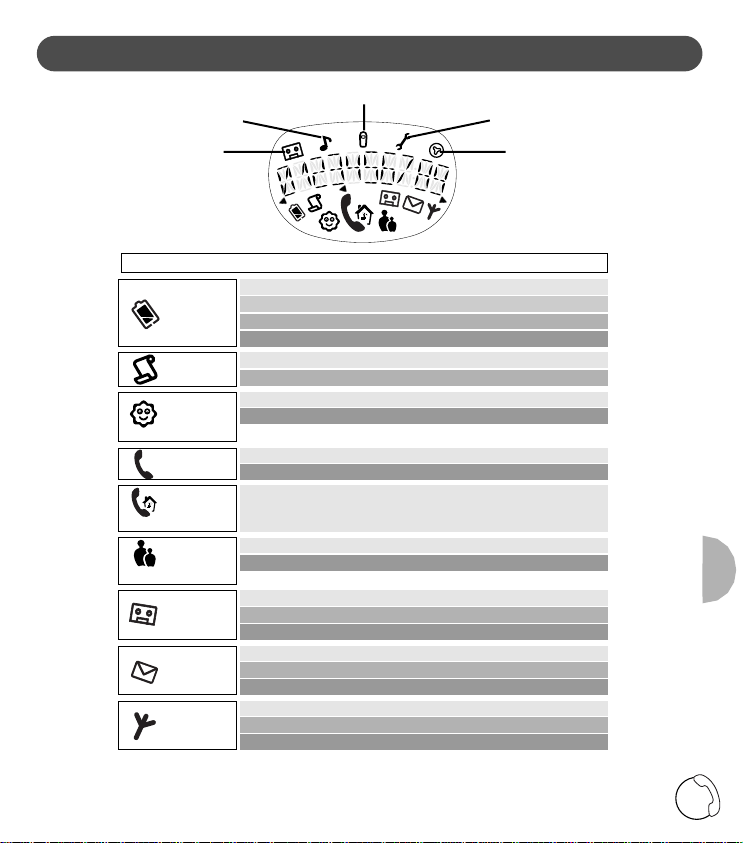
WYÂWIETLACZ
Dodatkowa s∏uchawka
Melodia dzwonka
Automatyczna sekretarka
ikona stan opis
akumulator
rejestr
po∏àczeƒ
ksià˝ka
telefoniczna
– Przyjaciele*
linia
zewn´trzna
zawieszenie/
po∏àczenie
wewn´trzne
ksià˝ka
telefoniczna
– Rodzina*
automatyczna
sekretarka**
wiadomoÊci**
antena
* Przy korzystaniu z tych funkcji prosimy zapoznaç si´ z instrukcjà telefonu KALA 200 VOX,
w Internecie: www.pcc.philips.com. lub www.philips.pl
** By korzystaç z automatycznej sekretarki, s∏uchawka KALA 6830 musi byç po∏àczona ze stacjà bazowà
KALA 6533. W sprawach innego wyposa˝enia prosimy szukaç informacji w instrukcji stacji bazowej.
w∏àczona na∏adowany
w∏àczona
1/4
mniej ni˝ 1/2 godziny do roz∏adowania
wy∏àczona roz∏adowany
b∏yska ∏adowanie
w∏àczona nowa pozycja rejestru
wy∏àczona brak wpisów w rejestrze
w∏àczona jest wykorzystywana
b∏yska programowanie lub po∏àczenie przychodzàce
w∏àczona trwa po∏àczenie lub wykonanie z rejestru po∏àczeƒ
b∏yska po∏àczenie lub sterowanie automatycznà sekretarkà
w∏àczona zawieszone po∏àczenie zewn´trzne lub
w przypadku u˝ycia drugiej s∏uchawki
– po∏àczenie wewn´trzne
w∏àczona jest wykorzystywana
b∏yska programowanie lub po∏àczenie przychodzàce
w∏àczona automatyczna sekretarka w∏àczona
wy∏àczona automatyczna sekretarka wy∏àczona
b∏yska zape∏niona pami´ç automatycznej sekretarki
w∏àczona stara wiadomoÊç (wiadomoÊci)
wy∏àczona brak wiadomoÊci
b∏yska
w∏àczona
wy∏àczona
b∏yska
nowa wiadomoÊç (wiadomoÊci)
w zasi´gu
s∏uchawka nie jest zarejestrowana w stacji bazowej
poza zasi´giem
Ustawienia
G∏oÊnoÊç s∏uchawki
Polski
59
Page 61

U˚YWANIE S¸UCHAWKI
Telefon dzwoni. Prosz´ nacisnàç przycisk „rozmowa“ by odebraç po∏àczenie.
By przerwaç rozmow´ prosz´ ponownie nacisnàç ten sam przycisk.
Po∏àczenie przychodzàce
Telefonowanie
Prosz´ wpisaç numer, a nast´pnie nacisnàç przycisk „rozmowa“. By przerwaç rozmow´ prosz´ ponownie
nacisnàç przycisk „rozmowa“. UWAGA: Mo˝na równie˝ telefonowaç bezpoÊrednio korzystajàc z listy
ponownego wybierania lub rejestru po∏àczeƒ.
U˝ywanie Interkomu
W stacji bazowej mo˝na zarejestrowaç do 4 s∏uchawek. Interkom umo˝liwia wewn´trznà ∏àcznoÊç
mi´dzy dwiema s∏uchawkami.
• Po∏àczenia wewn´trzne: prosz´ nacisnàç przycisk by zadzwoniç do wszystkich s∏uchawek
zarejestrowanych w stacji bazowej. By odebraç takie po∏àczenie wystarczy nacisnàç na jednej
ze s∏uchawek. Aby zakoƒczyç po∏àczenie nale˝y jeszcze raz nacisnàç ten przycisk.
• U˝ycie Interkomu w trakcie trwajàcego po∏àczenia zewn´trznego: prosz´ nacisnàç przycisk
by zawiesiç po∏àczenie (rozmówca b´dzie s∏yszeç muzyk´) a˝ ktoÊ odbierze po∏àczenie naciskajàc
przycisk . Teraz mo˝na prowadziç rozmow´ z dwiema osobami równoczeÊnie.
Prosz´ nacisnàç by zakoƒczyç rozmow´.
Telefon ma wbudowane dwie ksià˝ki telefoniczne, które umo˝liwiajà rozró˝nienie dwóch grup
rozmówców dzi´ki wyÊwietlanej ikonie i melodii dzwonka**:
Ksià˝ka telefoniczna Przyjaciele umo˝liwia zapisanie informacji o osobach, które majà
byç rozpoznane przez u˝ycie okreÊlonej melodii melodii dzwonka.
Ksià˝ka telefoniczna Rodzina umo˝liwia wyró˝nienie ludzi z ksià˝ki telefonicznej poprzez u˝ycie innej
wybranej melodii dzwonka.
Prosz´ nacisnàç jeden z tych przycisków by wejÊç do wybranej ksià˝ki telefonicznej. NaciÊni´cie przycisku
po raz drugi podczas przeglàdania ksià˝ki powoduje wyjÊcie z niej.
Zapisywanie w pami´ci numerów telefonów
Ka˝da ksià˝ka mo˝e zawieraç 10 pozycji.
Polski
Ka˝dy wpis sk∏ada si´ z nazwiska (maksymalnie 10 znaków) i numeru telefonu
(maksymalnie 25 znaków).
wprowadê numer
telefonu
naciÊnij
lub
wpisz
nazwisko
Telefonowanie z ksià˝ki telefonicznej
Je˝eli w ksià˝ce telefonicznej nie ma wpisów rozlega si´ dêwi´kowy sygna∏ b∏´du. Korzystajàc z przycisków
i prosz´ przejÊç do odpowiedniego nazwiska na liÊcie. NaciÊni´cie wyÊwietla numer telefonu
przypisany do nazwiska. Ponowne naciÊni´cie tego przycisku ponownie wyÊwietla nazwisko.
naciÊnij
sygna∏
potwierdzenia
** Ikona b∏yska jedynie gdy operator sieci dostarcza Paƒstwu us∏ug´ identyfikacji osoby dzwoniàcej (CLI).
60
Wtedy po∏àczenia sà identyfikowane wybranymi melodiami dzwonka.
Page 62

561
Polski
JAK PROGRAMOWAå TELEFON
OPCJE PROGRAMOWANIA
By wybraç jednà z ikon nale˝y u˝yç przycisków i , a nast´pnie potwierdziç wybór
naciskajàc przycisk .
1. Nale˝y nacisnàç przycisk , nacisnàç ,
a nast´pnie nacisnàç .
Wybór numer 1
spoÊród 4
mo˝liwych z
menu melodii.
4 mo˝liwoÊci
ustawieƒ
w tym menu.
DomyÊlnie nazwa melodii.
2. By przejÊç do pozycji 2/4:
zmiana rodzaju melodii, nale˝y nacisnàç przycisk .
By wybraç melodi´ „DISCO“ nale˝y pi´ciokrotnie nacisnàç przycisk
i potwierdziç wybór naciskajàc przycisk .
3. Je˝eli chcà Paƒstwo zmodyfikowaç melodi´ dla ksià˝ki telefonicznej Przyjaciele* ,
prosz´ nacisnàç przycisk .
Je˝eli nie chcà Paƒstwo modyfikowaç melodii dla ksià˝ki telefonicznej
Przyjaciele* , ani melodii dla ksià˝ki telefonicznej Rodzina* ,
prosz´ nacisnàç przycisk .
* Zale˝nie od operatora sieci oraz us∏ugi identyfikacji osoby dzwoniàcej (CLI).
Uwaga: Czasami konieczne jest wprowadzenie nowej wartoÊci. W takim przypadku nale˝y
wprowadziç 4-cyfrowà wartoÊç, gdy wyÊwietlone zostanie „0000“.
Na ekranie wyÊwietlana jest wartoÊç domyÊlna lub wartoÊç ustawiona.
By wejÊç do funkcji programowania, nale˝y najpierw nacisnàç przycisk .
Na ekranie wyÊwietlonych zostaje 5 ikon.
Na przyk∏ad: jak zmieniç melodi´.
Opcje programowania melodii
NaciÊnij
Numer funkcji Funkcja programowania Wybór
1/4 Ustawienie g∏oÊnoÊci melodii
1x 2/4
Wybór melodii s∏uchawki (podstawowa)Lista 7 dost´pnych melodii
Lista: 1 do 4
2x 3/4 Wybór melodii dla ksià˝ki Przyjaciele Lista 7 dost´pnych melodii
3x 4/4 Wybór melodii dla ksià˝ki RodzinaLista 7 dost´pnych melodii
Page 63

OPCJE PROGRAMOWANIA (CIÑG DALSZY)
Roz∏adowane akumulatory
(wyÊwietlana jest ikona „akumulator“). Sprawdziç i na∏àdowaç akumulator.
• Brak sygna∏u w s∏uchawce po
naciÊni´ciu przycisku
„rozmowa“.
Stacja bazowa nie jest poprawnie
pod∏àczona do linii telefonicznej.
Tak Sprawdziç po∏àczenia.
S∏uchawka jest poza zasi´giem. Zarejestrowaç s∏uchawk´ w stacji bazowej.• Ikona anteny nie jest
wyÊwietlana lub b∏yska
• Brak sygna∏u potwierdzenia
po od∏o˝eniu s∏uchawki
na stacj´ bazowà.
S∏uchawka jest nieprawid∏owo od∏o˝ona
na stacj´ bazowà.
Prosz´ podnieÊç i od∏o˝yç
ponownie s∏uchawk´.
• Ikona na∏adowania akumulatora
wskazuje roz∏adowanie, nawet
po od∏o˝eniu s∏uchawki na
24 godziny na stacj´ bazowà.
Styki ∏adowania sà zabrudzone.
Zu˝yte akumulatory.
OczyÊciç styki czystà suchà szmatkà.
Prosz´ skontaktowaç si´ ze sprzedawcà
Philipsa i kupiç nowe akumulatory (patrz
Wk∏adanie/wymiana akumulatorów, strona 58).
• Na wyÊwietlaczu nic
nie jest wyÊwietlane.
• Z∏a jakoÊç dêwi´ku (trzaski,
wyciszenie, echo, wibracje, itp.)
Roz∏adowane akumulatory
Na∏adowaç akumulatory (patrz Instalacja
telefonu i stacji bazowej, strona 58).
Stacja bazowa ustawiona zbyt blisko
innego urzàdzenia elektrycznego.
Stacja bazowa ustawiona w pomieszczeniu
ze zbyt grubymi Êcianami.
S∏uchawka jest u˝ywana zbyt daleko
od stacji bazowej.
Nale˝y spróbowaç pod∏àczyç
stacj´ bazowà w innym miejscu.
Nale˝y spróbowaç pod∏àczyç stacj´ bazowà
w innym miejscu.
Nale˝y podejÊç bli˝ej stacji bazowej.
Jak pod∏àczyç s∏uchawk´do innej stacji bazowej
Opcja ta s∏u˝y jedynie do pod∏àczenia s∏uchawki do innej stacji bazowej dla
zwi´kszenia zasi´gu (przed wprowadzeniem kodu RC nale˝y zresetowaç stacj´ bazowà).
Numer funkcji Funkcja programowania Wybór
1/1 Rejestracja s∏uchawki WartoÊç wpisywana
Programowanie g∏oÊnoÊci s∏uchawki
0000 do 9999
Numer funkcji Funkcja programowania Wybór
1/1 Zmiana g∏oÊnoÊci s∏uchawki Lista: 1 do 4
Je˝eli chcà Paƒstwo u˝ywaç s∏uchawki ze stacjà bazowà KALA 200, prosimy odwiedziç serwis
internetowy www.pcc.philips.com by uzyskaç informacje o opcjach automatycznej sekretarki i innych
ustawieniach. W sprawach innego wyposa˝enia prosimy szukaç informacji w instrukcji stacji bazowej.
USUWANIE PROBLEMÓW
Problem Sygna∏ Przyczyna lub przyczyny Rozwiàzanie
b∏´du
Polski
Firma Philips dostosowa∏a ten produkt do pracy z liniami publicznej sieci telefonicznej i nie mo˝e zagwarantowaç pe∏nego
62
wykorzystania mo˝liwoÊci w sieci ISDN. S∏uchawka KALA TD6830 jest zgodna z interfejsem analogowym sieci operatora.
Page 64

GWARANCJA
Szanowni Paƒstwo,
Dzi´kujemy za dokonanie zakupu urzàdzenia z bogatej
oferty produktów firmy PHILIPS. Urzàdzenie to zosta∏o zaprojektowane i wykonane przy u˝yciu najnowoczeÊniejszych
technologii i poddane rygorystycznej kontroli jakoÊci. Naszym
celem jest zapewnienie ka˝demu Klientowi satysfakcji z
u˝ywania produktów firmy PHILIPS przez wiele lat.
PHILIPS Polska Sp. z o.o. jako gwarant bezp∏atnie usunie
ewentualnà niesprawnoÊç urzàdzenia pod warunkiem
wykorzystywania go zgodnie z przeznaczeniem i zaleceniami Instrukcji Obs∏ugi. Warunkiem koniecznym skorzystania z gwarancji PHILIPS jest posiadanie i przedstawienie w
Autoryzowanym Zak∏adzie Serwisowym, prawid∏owo
wype∏nionej karty gwarancyjnej wraz z oryginalnym dowodem zakupu.
Philips Polska Sp. z o. o. udziela 12 miesi´cy gwarancji na
telefaksy i telefony DECT. Opieka serwisowa polega na
skutecznym usuni´ciu ewentualnej niesprawnoÊci urzàdzenia
pod warunkiem, ˝e niesprawnoÊç ta jest obj´ta zakresem
gwarancji. Gwarancja obejmuje wady powsta∏e z przyczyn
tkwiàcych w sprzedanym urzàdzeniu w okresie liczonym od
daty nabycia urzàdzenia wpisanej do karty gwarancyjnej
przez sprzedajàcego i potwierdzonej stemplem sprzedawcy.
Naprawa gwarancyjna urzàdzenia zostanie wykonana w
mo˝liwie najkrótszym terminie, nie przekraczajàcym czternastu dni od dnia przyj´cia urzàdzenia do naprawy.
W przypadkach szczególnych jak np. koniecznoÊç sprowadzenia podzespo∏ów z zagranicy naprawa mo˝e byç
dokonana w terminie d∏u˝szym, nie przekraczajàcym jednak
dwudziestu jeden dni. Okres gwarancji przed∏u˝a si´ o czas
przebywania urzàdzenia w Autoryzowanym Zak∏adzie
Serwisowym.
Klient ma prawo ubiegaç si´ o wymian´ urzàdzenia na
wolne od wad, je˝eli w okresie gwarancji Autoryzowany
Zak∏ad Serwisowy dokona trzech napraw istotnych, a urzàdzenie b´dzie nadal wykazywa∏o wady uniemo˝liwiajàce
wykorzystywanie go zgodnie z przeznaczeniem.
Zakresem gwarancji nie sà obj´te czynnoÊci wymienione w
Instrukcji Obs∏ugi i nale˝àce do normalnej obs∏ugi eksploatacyjnej, np. zainstalowanie sprz´tu, programowanie,
czyszczenie uk∏adów mechanicznych i optycznych, klawiatury, regulacje i konfiguracje opisane w instrukcji obs∏ugi
jako dost´pne dla u˝ytkownika, itp.
Gwarancja nie obejmuje naturalnego zu˝ycia takich
elementów urzàdzenia jak: elementy prowadzenia toru
taÊmy, g∏owice termiczne i uk∏ady optyczne, baterie,
akumulatory itp.
Gwarancja Philips Polska nie ma zastosowania je˝eli:
• urzàdzenie i dowód zakupu b´dà niezgodne ze sobà lub
niemo˝liwe b´dzie odczytanie
znajdujàcych si´ w nich danych;
• numer seryjny urzàdzenia b´dzie zniszczony lub uszkodzony;
• stwierdzona zostanie ingerencja nieupowa˝nionych osób
lub serwisów;
• uszkodzenie powstanie z przyczyn natury zewn´trznej
(zjawiska atmosferyczne, obs∏uga
niezgodna z instrukcjà, zanieczyszczenia, promieniowanie,
urazy mechaniczne, u˝ywanie
niew∏aÊciwych materia∏ów eksploatacyjnych, niew∏aÊciwe
zasilanie, przepi´cia w sieci
energetycznej, telefonicznej oraz pod∏àczenie do nie
uziemionego gniazda zasilajàcego itp.).
W przypadku stwierdzenia przez Autoryzowany Zak∏ad
Serwisowy wystàpienia uszkodzenia urzàdzenia na skutek
zjawiska atmosferycznego lub przepi´cia w zasilajàcej sieci
energetycznej, urzàdzenie traci gwarancj´ PHILIPS.
Philips Polska mo˝e si´ uchyliç od dotrzymania terminowoÊci
us∏ugi gwarancyjnej, jeÊli zaistniejà zak∏ócenia w dzia∏alnoÊci firmy spowodowane nieprzewidywalnymi okolicznoÊciami, np. niepokojami spo∏ecznymi, kl´skami ˝ywio∏owymi,
ograniczeniami importowymi itp. Philips Polska nie odpowiada za szkody i straty powsta∏e w wyniku niemo˝noÊci korzystania ze sprz´tu b´dàcego
w naprawie.
Podstawà do rozstrzygni´cia ewentualnych rozbie˝noÊci jest
prawo obowiàzujàce na terytorium Rzeczypospolitej Polskiej.
Philips Polska Sp. z o. o.
Drogi Kliencie,
W razie stwierdzenia w nabytym urzàdzeniu niesprawnoÊci
podlegajàcej warunkom gwarancji, skontaktuj si´ z punktem
zakupu w celu uzyskania aktualnej informacji o procedurze
obs∏ugi gwarancyjnej i adresach Autoryzowanych Zak∏adów
Serwisowych PHILIPS.
Urzàdzenie importowane, dystrybuowane i obj´te gwarancjà
przez:
Philips Polska Sp. z o. o.
Al. Jerozolimskie 195B
02-222 Warszawa
Dzia∏ Obs∏ugi Klienta: tel. (022) 571 0 571
Automatyczna Informacja o adresach Autoryzowanych Zak∏adów Serwisowych jest dost´pna pod numerem tel. (022) 571 0 575
Polski
63
Page 65
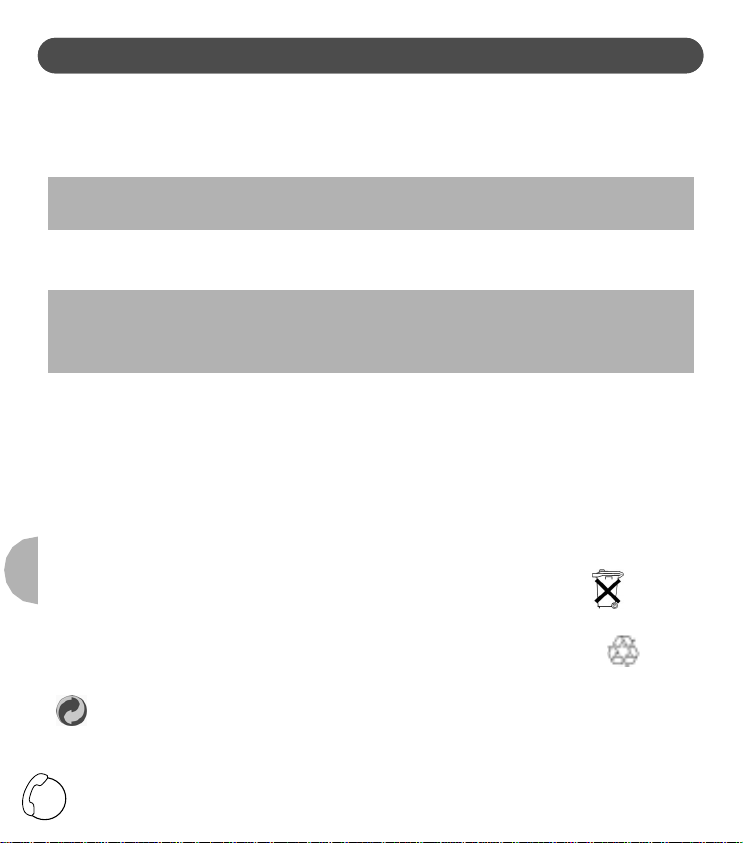
ÂRODOWISKO I BEZPIECZE¡STWO
PHILIPS KALA 200
Zakupiony przez Paƒstwa telefon wykorzystuje najnowsze osiàgni´cia techniczne, dzi´ki którym jest jeszcze prostszy
i ∏atwiejszy w u˝yciu.
Informacje o bezpieczeƒstwie
Urzàdzenie to nie zosta∏o zaprojektowane do telefonowania w sytuacjach awaryjnych, gdy brak jest zasilania. By móc
telefonowaç w takich sytuacjach konieczne jest wykonanie instalacji alternatywnej.
Znak CE potwierdza, ˝e urzàdzenie to odpowiada w∏aÊciwym wytycznym Unii Europejskiej. Urzàdzenie to uzyska∏o
homologacj´ w krajach europejskich na u˝ytkowanie jako urzàdzenie koƒcowe w publicznej sieci telefonicznej zgodnie
z decyzjà Komisji 1999 / 05 / EC.
Wymagania co do zasilania
Produkt ten wymaga zasilania sieciowego o napi´ciu 220-240 V, pràdem zmiennym, jednofazowym, z wyjàtkiem
instalacji komputerowych zdefiniowanych w normie EN 60-950.
UWAGA!
Wed∏ug kryteriów normy EN60-950 sieç elektryczna jest klasyfikowana jako niebezpieczna. Jedynym sposobem
wy∏àczenia tego urzàdzenia jest od∏àczenie przewodu zasilajàcego od gniazda sieciowego. Prosz´ zadbaç, by
gniazdo sieciowe by∏o blisko aparatu i by∏o ∏atwo dost´pne. By móc telefonowaç przy odci´tym zasilaniu, zalecane
jest, by telefon ten by∏ u˝ywany jako uzupe∏nienie innego aparatu, który nie wymaga zasilania sieciowego.
Pod∏àczenie Telefonu
Napi´cie w sieci telefonicznej jest klasyfikowane jako TNV-3 (Napi´cia sieci telekomunikacyjnych, zgodnie
z definicjà w normie EN 60-950).
Ârodki bezpieczeƒstwa:
Nie wolno dopuÊciç do kontaktu s∏uchawki aparatu z wodà. Nie wolno otwieraç s∏uchawki ani stacji bazowej.
Mo˝e to spowodowaç ods∏oni´cie elementów pod wysokim napi´ciem. W sprawie wszelkich napraw nale˝y
kontaktowaç si´ z serwisem. Nie wolno dopuÊciç do kontaktu styków ∏adowania lub styków akumulatora z materia∏ami
przewodzàcymi, takimi jak klucze, spinacze do papieru, pierÊcionki, bransolety, itp. Nale˝y uwa˝nie montowaç
baterie, by zawsze by∏y pod∏àczone odpowiednimi biegunami do odpowiednich styków.
Ochrona Êrodowiska
Telefon ten korzysta z programu Philips EcoDesign - programu projektowania produktów z uwzgl´dnieniem
ochrony Êrodowiska - który uwzgl´dnia wp∏yw produktu na Êrodowisko podczas ca∏ego cyklu jego istnienia.
Baterie:
Znak przekreÊlonego kosza na Êmieci oznacza, ˝e zu˝yte baterie nie powinny byç wyrzucane razem
Polski
z odpadkami domowymi.
Opakowanie:
Kartonowe opakowanie, jak równie˝ karton chroniàcy urzàdzenie po bokach wykonano z makulatury
i mogà byç one ponownie wykorzystywane jako makulatura. Niniejsza instrukcja obs∏ugi zosta∏a
wydrukowana na papierze bezchlorowym odzyskanym z surowców wtórnych zgodnie z najostrzejszymi
normami ochrony Êrodowiska.
To urzàdzenie elektryczne zawiera materia∏y nadajàce si´ do ponownego wykorzystania.
Po zakoƒczeniu jego u˝ytkowania prosimy zasi´gnàç informacji o odpowiednim recyklingu. Folie plastikowe
zgodnie z krajowymi wymaganiami utylizacji nale˝y przekazaç do ponownego przetworzenia (recyklingu)
lub traktowaç jako odpady.
64
Page 66

TELEFON A PŘÍSLUŠENSTVÍ
Telefonní seznam
přátel*
Tlačítko “hovor”
pro provedení,
ukončení či
přijetí externího
hovoru
Tlačítko programování
Návod k obsluze
Posun vlevo
nebo zobrazení
předchozí
položky
Telefonní
seznam rodiny*
Nabíječka
Seznam odchozích hovorů*
Seznam příchozích hovorů
Volání všech interních
Posun vpravo
nebo zobrazení
následující
položky
Tlačítko pro
přehrání zprávy*
mikrotelefonů
registrovaných
k základnové stanici,
nebo přidržení hovoru
Stiskněte
1x: zapnutí reproduktoru
2x: zvýšení hlasitosti
reproduktoru
3x: vypnutí reproduktoru
Česky
Telefonní kabel
Napájecí adaptér
* Pouze je-li mikrotelefon KALA 6830 spojen se základnovou stanicí KALA 6533 nebo 6133.
Přečtěte si prosím návod k použití na www.pcc.philips.com.
Baterie
$#
Page 67

Vložení/výměna baterií
Česky
INSTALACE MIKROTELEFONU
Mikrotelefon se napájí ze dvou akumulátorů typu AA/R6.
Pro výměnu použijte pouze akumulátory AA 600mAh.
Nepoužívejte baterie, které nelze nabíjet.
1. Odsuňte kryt na zadní straně
telefonu směrem dolů.
3. Opět kryt uzavřete.
Mikrotelefon se automaticky přepne do režimu přihlášení.
Registrace dalšího mikrotelefonu KALA 200 k základnové stanici
1. Odpojte přívod napájení ze spodní části základnové stanice
a následně opět připojte.
2. Zvolte ikonu nastavení dalšího mikrotelefonu (volba ikony pro
programování viz strana 69). Uslyšíte ověřovací tón.
3. Zadejte svůj RC kód (uveden na štítku na spodní straně základnové
stanice). Stisknutím
4. Mikrotelefon začne hledat základnovou stanici. Jakmile ji najde,
uslyšíte potvrzující pípnutí. V opačném případě se ozve chybové
pípnutí.
Připojení telefonu
Na spodní straně nabíječky:
Připojte napájecí adaptér k nabíječce, a poté zapojte adaptér do
snadno přístupné zásuvky. Použijte pouze napájecí kabel dodaný
s telefonem.
Vložte mikrotelefon do nabíječky.
Před prvním použitím nebo po vložení nových baterií nechejte
baterie alespoň 24 hodin nabíjet.
Dosah telefonu
Symbol antény na displeji indikuje, že je mikrotelefon registrován
k základnové stanici.
potvrďte.
2. Vložte baterie podle obrázku.
$$
Page 68

DISPLEJ
Záznamník
Melodie zvonění
ikona stav popis
svítí plně nabitá
baterie
příchozí
hovory
tel. seznam
přátel*
externí
přidržený/
interní hovor
tel. seznam
rodiny*
záznamník**
vzkazy**
anténa
1/4 svítí méně než 1/2 hodiny
nesvítí vybitá
bliká nabíjí se
svítí nová položka v seznamu
nesvítí seznam je prázdný
svítí je zobrazen
bliká programování nebo přichází hovor
svítí probíhá hovor nebo se volá ze seznamu hovorů
bliká přichází hovor nebo pracuje záznamník
svítí přidržuje se externí hovor nebo probíhá druhý interní
svítí je zobrazen
bliká programování nebo přichází hovor
svítí záznamník je zapnutý
nesvítí záznamník je vypnutý
bliká záznamník je plný
svítí staré vzkazy
nesvítí žádné vzkazy
bliká nové vzkazy
svítí v dosahu
nesvítí mikrotelefon není registrován k základnové stanici
bliká mimo dosah
Další mikrotelefon
hovor
Nastavení
Hlasitost sluchátka
Česky
* Popis těchto funkcí naleznete v návodu k obsluze KALA 200 VOX na adrese: www.pcc.philips.com
** Pro používání záznamníku musí být mikrotelefon KALA 6830 spojen se základnovou stanicí KALA 6533.
Pro veškerá další zařízení si přečtěte návod k obsluze základnové stanice.
$%
Page 69

POUŽÍVÁNÍ MIKROTELEFONU
Přímé volání
Česky
Zadejte volané číslo a stiskněte tlačítko “hovor”. Dalším stisknutím tlačítka “hovor” zavěsíte.
Příchozí hovor
Telefon zvoní. Hovor přijmete stisknutím tlačítka “hovor”. Dalším stisknutím téhož tlačítka zavěsíte.
Použití “Interkomu”
K základnové stanici můžete registrovat až čtyři mikrotelefony. Funkce “Interkom” umožňuje interně
komunikovat mezi dvěma mikrotelefony.
K dispozici jsou dva telefonní seznamy, které vám umožňují rozlišit dvě skupiny volajících
zobrazenou ikonou a melodií zvonění**:
Stisknutím jednoho z tlačítek vyvoláte příslušný seznam. Dalším stisknutím během prohlížení seznam
opustíte.
Uložení telefonních čísel
Každý telefonní seznam může obsahovat až 10 položek.
Každou položku tvoří jméno (max. 10 znaků) a telefonní číslo (max. 25 znaků).
Pozn.: Přímou volbu můžete uskutečnit i pomocí seznamu příchozích či odchozích hovorů.
* Interní hovory: Stisknutím
Hovor přijmete jednoduše stisknutím na jednom z mikrotelefonů. Dalším stisknutím zavěsíte.
* “Interkom” během externích hovorů: Stisknutím hovor přidržíte (volající uslyší hudbu),
dokud někdo mikrotelefonem nepřijme hovor stisknutím
dvěmi osobami. Stisknutím konverzaci ukončíte.
Telefonní seznam přátel umožňuje uložit údaje o lidech, které pak poznáte podle specifické
melodie.
Telefonní seznam rodiny umožňuje odlišit osoby ze seznamu přátel jinou melodií.
zavoláte všechny mikrotelefony registrované k základní stanici.
. Poté můžete současně hovořit se
stiskněte
zadejte telefonní číslo
Volání z telefonního seznamu
Je-li seznam prázdný, ozve se chybové pípnutí.
Tlačítky
Dalším stisknutím zobrazíte opět jméno.
$&
a můžete listovat jmény. Stisknutím vyvoláte číslo patřící k danému jménu.
** Ikona bliká a specifická melodie hraje jen tehdy, máte-li aktivovánu službu identifikace
volajícího.
è
nebo
zadejte
èèè
jméno
stiskněte
potvrzující pípnutí
Page 70

PROGRAMOVÁNÍ TELEFONU
Pro přístup k funkcím pro programování nejprve stiskněte .
Na displeji je zobrazeno 5 ikon.
Pro volbu jedné z nich použijte tlačítka
a , volbu potvrďte stisknutím .
Česky
Příklad: změna melodie
1. Stiskněte , jednou stiskněte
, a poté stiskněte .
Na displeji se zobrazí buď implicitní nebo zvolená hodnota.
2. Stisknutím
přejdete k možnosti 2/4: změna melodie.
implicitně název melodie
Chcete-li zvolit melodii “DISCO”, stiskněte 5-krát
3. Chcete-li změnit melodii pro telefonní seznam přátel*
Nechcete-li měnit melodie seznamu přátel*
ukončete nabídku stisknutím
.
, stiskněte .
1. možnost ze 4
v této nabídce.
V této nabídce
jsou 4 možnosti.
a potvrďte stisknutím .
nebo rodiny* ,
Poznámka: Je-li nutno zadat jinou hodnotu, zadejte 4-místné číslo, když je zobrazeno “0000”
(viz kapitola Registrace dalšího mikrotelefonu KALA 200 k základnové stanici na straně 66.
MOŽNOSTI PROGRAMOVÁNÍ
Programování melodií
Stiskněte Číslo funkce Programovatelné funkce Možnosti
1/4 Nastavení hlasitosti melodie Seznam: 1 až 4
1x 2/4 Volba melodie mikrotelefonu (obecná) Seznam 7 melodií
2x 3/4 Volba melodie seznamu přátel Seznam 7 melodií
3x 4/4 Volba melodie seznamu rodiny Seznam 7 melodií
* Závisí na volbě sítě a dostupnosti služby identifikace volajícího.
$'
Page 71

MOŽNOSTI PROGRAMOVÁNÍ (POKRAČOVÁNÍ)
Česky
Registrace mikrotelefonu k další základnové stanici
Tato volba se používá pouze pro registraci mikrotelefonu k další základnové stanici pro zvýšení dosahu
(před zadáním RC kódu základnovou stanici resetujte - viz str. 66, bod 1.).
Číslo funkce Programovatelná funkce Možnosti
1/1 Registrace mikrotelefonu Zadejte hodnotu 0000 až 9999
Programování sluchátka
Číslo funkce Programovatelná funkce Možnosti
1/1 Změna hlasitosti sluchátka Seznam: 1 až 4
ŘEŠENÍ BĚŽNÝCH POTÍŽÍ
Problém
- Po stisku tlaèítka
hovor není
oznamovací tón.
- Ikona antény není
zobrazena nebo bliká.
- Po vloení
mikrotelefonu do
nabíjeèky se neozve
pípnutí.
- Ikona baterie zùstává
prázdná, i kdy se
mikrotelefon 24 hodin
nabíjel.
- Na displeji není nic
vidìt.
(praskání, ticho, echo,
vibrace, apod.).
Výrobek je navržen pro použití ve veřejné telefonní síti.
%
Přístroj KALA TD6830 vyhovuje požadavkům analogového rozhraní operátora.
Chybové
pípnutí
Ano Základnová stanice není správnì
Ano Baterie jsou vybité (je zobrazen symbol
-
- Nabíjecí kontakty jsou zneèitìny. Oèistìte je suchým mìkkým hadøíkem.
- Baterie v mikrotelefonu jsou vadné.
- Baterie jsou vybité. Nabijte baterie (viz Instalace telefonu
- Základnová stanice je umístìna pøíli
- Základnová stanice je v místnosti
- Pouíváte mikrotelefon pøíli daleko od
Pøíèina èi pøíèiny Øeení
pøipojena k napájení nebo k telefonní
pøípojce.
vloení baterií).
Mikrotelefon je mimo dosah.
Mikrotelefon není v základnové stanici
nebo nabíjeèce správnì vloen.
blízko jiného elektrického zaøízení.
s tlustými zdmi.
základnové stanice.
Zkontrolujte pøipojení.
Nabijte baterie.
Registrujte mikrotelefon k základnové
stanici.
Vyjmìte mikrotelefon z nabíjeèky a znovu
jej vlote.
Obrate se na prodejce znaèky PHILIPS
a zakupte nové akumulátory
(viz Vloení/výmìna baterií na stranì 66).
a základnové stanice na stranì 66).
Zkuste základnovou stanici pøemístit.
Zkuste základnovou stanici pøemístit.- patná kvalita zvuku
Jdìte blí k základnové stanici.
Page 72

ZÁRUKA
Děkujeme vám za zakoupení tohoto výrobku Philips, který byl navržen a vyroben s respektováním
standardů nejvyšší kvality. Pokud však naneštěstí nebude s tímto výrobkem něco v pořádku, garantuje
Philips jeho opravu a potřebné náhradní díly zdarma, a to bez ohledu na zemi, ve které oprava bude
provedena. Záruka platí 12 měsíců od data zakoupení (6 měsíců pro náhradní baterie/akumulátory). Tato
mezinárodní záruka Philips doplňuje stávající záruku poskytnutou prodejcem a firmou Philips v rámci
země, v níž byl výrobek zakoupen, a nijak nezkracuje vaše práva zákazníka.
Záruka Philips platí pouze tehdy, jestliže je s výrobkem správně zacházeno, je používán k určenému
účelu a v souladu s návodem k obsluze. Při jejím uplatnění je nutno se prokázat účtenkou nebo
pokladním blokem s uvedeným datem prodeje, jménem obchodníka, typovým číslem a sériovým číslem
výrobku.
Záruku Philips nelze uplatnit jestliže:
•
byly dokumenty jakýmkoliv způsobem pozměněny nebo jsou z jiného důvodu neplatné,
•
bylo typové nebo sériové číslo na výrobku změněno, smazáno, odstraněno nebo je nečitelné,
•
byla neautorizovaným servisem nebo osobou provedena oprava nebo úprava výrobku,
•
byl přístroj poškozen nehodou, například (ale nejen) bleskem, vodou, požárem, nesprávným použitím
nebo opominutím.
Pokud je nutno provést modifikaci výrobku, aby odpovídal místním nebo národním technickým
standardům platným v zemi, pro níž nebyl původně určen nebo vyroben, není takto upravený výrobek
považován za poškozený ve smyslu této záruky. Proto se vždy přesvědčete, zda výrobek smí být
použit v dané zemi.
Pokud váš výrobek Philips nepracuje správně nebo je vadný, obraťte se prosím na svého prodejce
Philips. Pokud opravu potřebujete při pobytu v jiné zemi, obraťte se s žádostí o adresu prodejce v této
zemi na oddělení podpory zákazníků Philips, jehož telefonní a faxové číslo naleznete v příslušné části
tohoto návodu.
Předtím, než se obrátíte na prodejce nebo servisní středisko, doporučujeme vám pozorně si přečíst
návod k obsluze – předejdete tak zbytečným obtížím. Máte-li otázky, na které váš prodejce nedokáže
odpovědět, nebo jakékoliv jiné otázky týkající se tohoto výrobku, napište prosím nebo zavolejte:
Philips Česká republika s.r.o.
Divize Fax & Dect
Šafránkova 1
155 00 Praha 5
tel.: 02/33 099 999 (info linka + servis)
fax: 02/33 099 033
www.philips.cz
Milý zákazníku,
Česky
%
Page 73
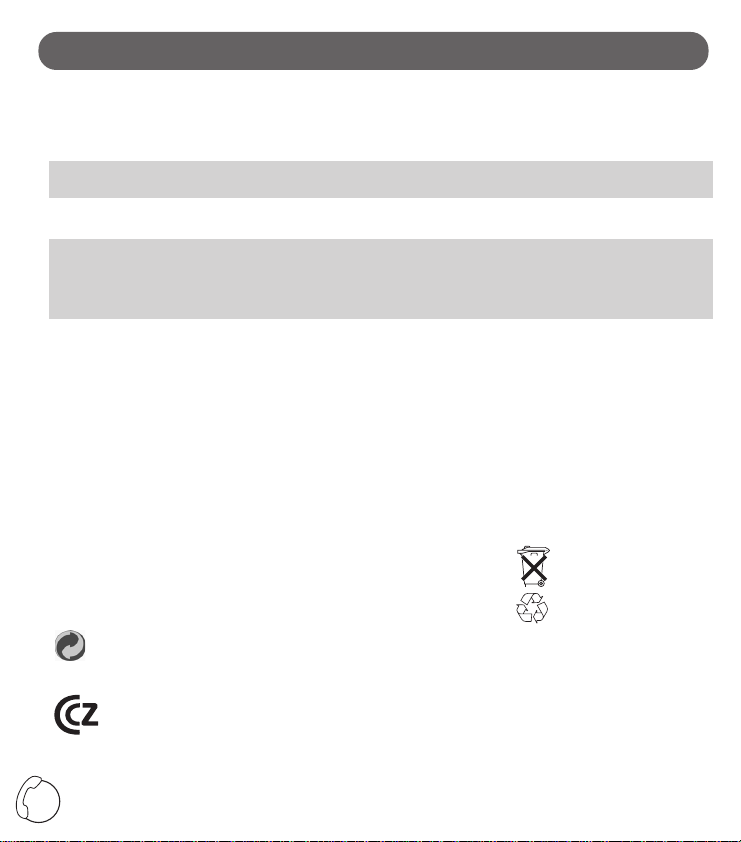
BEZPEČNOST A ŽIVOTNÍ PROSTŘEDÍ
PHILIPS KALA 200
Váš telefon využívá všech výhod nejnovějších technologií, které jej činí ještě jednodušší a snadněji ovladatelný.
Bezpečnostní informace
Tento přístroj není určen pro tísňová volání v případě poruchy dodávky elektřiny. Pro tísňová volání musí být k dispozici
alternativní přístup k telefonní lince.
Značka CE na přístroji potvrzuje shodu s technickými standardy dle Direktivy 1999/5/EC ohledně bezpečnosti uživatele,
elektromagnetické kompatibility a rádiového spektra.
Napájení
Výrobek vyžaduje napájení ze střídavého jednofázového zdroje 220-240 Voltů, s výjimkou IT instalací definovaných normou EN 60-950.
POZOR!
Elektrorozvodná síť je podle kritérií normy EN 60-950 považována za nebezpečnou. Přístroj lze vypnout jedině vytažením
napájecího přívodu ze síťové zásuvky. Dbejte, aby se síťová zásuvka nacházela v blízkosti přístroje a byla vždy snadno přístupná.
Aby bylo možno uskutečnit hovor i v případě výpadku dodávky elektřiny, doporučujeme používat tento telefon pouze jako doplněk
jiného telefonu, který nevyžaduje síťové napájení.
Telefonní přípojka
Napětí v síti je klasifikováno jako TNV-3 (“Telecommunication Network Voltages” – napětí v telekomunikačních sítích, dle definice
UK/D/FR/IT/NL/SP/PL/CZ – 4311 256 07932
v normě EN 60-950).
Bezpečnostní upozornění
Dbejte, aby mikrotelefon nepřišel do styku s vodou.
Mikrotelefon ani základnovou stanici neotevírejte. Můžete se vystavit nebezpečnému napětí. Veškeré opravy svěřte odbornému servisu.
Dbejte, aby nabíjecí kontakty ani baterie nepřišly do styku s vodivými materiály, např. klíči, kancelářskými sponkami, prsteny,
náramky apod.
Při vkládání baterií dbejte na jejich správnou polaritu.
Péče o životní prostředí
Při výrobě telefonu bylo využito zkušeností z programu Philips EcoDesign (návrh výrobků s ohledem na životní prostředí),
v kterém se zvažuje dopad výrobku na životní prostředí během jeho celého životním cyklu.
Dbejte prosím na dodržování místních nařízení ohledně likvidace obalových materiálů, vybitých baterií a starého telefonu, a pokud
možno podporujte jejich recyklaci.
Philips označuje baterie a obalové materiály standardními symboly určenými pro prosazování recyklace a vhodné likvidace
případného odpadu.
Baterie:
* Přeškrtnutý odpadkový koš znamená, že baterie nepatří do netříděného domovního odpadu.
Obalový materiál:
Symbol s Möbiovou smyčkou znamená, že takto označený obalový materiál lze recyklovat.
Symbol zelené tečky znamená, že příslušný národní program znovunabytí a recyklace obalových materiálů (např.
francouzský EcoEmballage) obdržel finanční příspěvek.
Symbol prolínajících se šipek na plastovém podnosu a plastovém pytlíku znamená, že materiál lze recyklovat,
a také plastový materiál identifikuje.
Podmínky, způsob připojení a provozování koncového zařízení je nutno projednat s provozovatelem příslušné
telekomunikační sítě.
%
Page 74

кЫТТНЛИ
йФЛТ‡МЛВ Л НУПФОВНЪ‡ˆЛfl
73
ä·‚˯‡
ÔÓ„‡ÏÏËÓ‚‡ÌËfl
лФЛТУН МУПВУ‚
‰Îfl ÔÓ‚ÚÓÌÓ„Ó
‚˚ÁÓ‚‡*
ÜÛ̇Î
ФУТЪЫФЛ‚¯Лı
Á‚ÓÌÍÓ‚
лВПВИМ‡fl
ЪВОВЩУММ‡fl НМЛ„‡*
нВОВЩУМ˚
‰ÛÁÂÈ*
ä·‚˯‡ ‡Á„Ó‚Ó‡.
аТФУО¸БЫВЪТfl ‰Оfl
ÛÒÚ‡ÌÓ‚ÎÂÌËfl/
ФВ˚‚‡МЛfl Т‚flБЛ Т
‚МВ¯МЛП ‡·УМВМЪУП,
‰Оfl ФЛВП‡ ‚МВ¯МВ„У
‚˚ÁÓ‚‡
ä·‚˯‡ ‚˚ÁÓ‚‡
‚ÒÂı ÚÛ·ÓÍ,
Á‡Â„ËÒÚËÓ‚‡ÌÌ˚ı
̇ ·‡ÁÂ, ËÎË
ÔÓÒÚ‡Ìӂ͇ ‚˚ÁÓ‚‡
̇ Û‰ÂʇÌËÂ
з‡КПЛЪВ
1 ‡Á, ˜ÚÓ·˚ ‡ÍÚË‚ËÓ‚‡Ú¸
„ÓÏÍÛ˛ Ò‚flÁ¸
2 ‡Á‡, ˜ÚÓ·˚ Û‚Â΢ËÚ¸
„УПНУТЪ¸
3 ‡Á‡, ˜ÚÓ·˚ ÓÚÍβ˜ËÚ¸
„ÓÏÍÛ˛ Ò‚flÁ¸
àÌÒÚÛ͈Ëfl ÔÓ
˝НТФОЫ‡Ъ‡ˆЛЛ
ëÂÚ‚ÓÈ ‡‰‡ÔÚÂ
+
-
+
-
ДННЫПЫОflЪУ˚
иВВПВ˘ВМЛВ
‚ОВ‚У ЛОЛ
‚УБ‚‡˘ВМЛВ Н
ФВ‰˚‰Ы˘ВПЫ
ФЫМНЪЫ ПВМ˛
иВВПВ˘ВМЛВ
‚Ф‡‚У ЛОЛ
ФВВıУ‰ Н
ФУТОВ‰Ы˛˘ВПЫ
ФЫМНЪЫ ПВМ˛
* аТФУО¸БЫВЪТfl ЪУО¸НУ ‚ ЪУП ТОЫ˜‡В, ВТОЛ ЪВОВЩУММ‡fl ЪЫ·Н‡ Kala 6830 ФУ‰НО˛˜ВМ‡ Н ·‡БВ Kala 6533 ЛОЛ 6133.
ᇠËÌÙÓχˆËÂÈ Ó·‡˘‡ÈÚÂÒ¸ Í ËÌÒÚÛ͈ËË Ì‡ Ò‡ÈÚÂ: www.pcc.philips.com
нВОВЩУММ˚И ¯МЫ
á‡fl‰Ì‡fl ÔÓ‰ÒÚ‡‚͇
ä·‚˯‡
ÔÓÒÎۯ˂‡ÌËfl
ÒÓÓ·˘ÂÌËÈ*
Page 75

иУ‰НО˛˜ВМЛВ ЪВОВЩУММУИ ЪЫ·НЛ
74
кЫТТНЛИ
мТЪ‡МУ‚Н‡/Б‡ПВМ‡ ‡ННЫПЫОflЪУУ‚
З ЪЫ·НВ З‡¯В„У ЪВОВЩУМ‡ ЫТЪ‡МУ‚ОВМ˚ ‰‚‡ ‡ННЫПЫОflЪУ‡ ДД/R6.
СОfl Б‡ПВМ˚ ФУ‰ıУ‰flЪ ЪУО¸НУ ‡ННЫПЫОflЪУ˚ ÄÄ 600 mAh.
зЛНУ„‰‡ МВ ЛТФУО¸БЫИЪВ У·˚˜М˚В ·‡Ъ‡ВЛ.
1
2
+
-
+
-
1. 뉂ЛМ¸ЪВ ‚МЛБ Н˚¯НЫ ‚ Б‡‰МВИ
˜‡ТЪЛ ЪВОВЩУММУИ ЪЫ·НЛ.
3. á‡ÍÓÈÚ Í˚¯ÍÛ.
2. мТЪ‡МУ‚ЛЪВ ‡ННЫПЫОflЪУ˚,
Н‡Н ФУН‡Б‡МУ М‡ ЛТЫМНВ.
нВОВЩУММ‡fl ЪЫ·Н‡ ‡‚ЪУП‡ЪЛ˜ВТНЛ ФВВıУ‰ЛЪ ‚ ВКЛП В„ЛТЪ‡ˆЛЛ.
кВ„ЛТЪ‡ˆЛfl М‡ ·‡БВ ‰УФУОМЛЪВО¸МУИ ЪЫ·НЛ Kala 200.
1. З˚М¸ЪВ ˝ОВНЪЛ˜ВТНЛИ ¯МЫ ЛБ ‡Б˙ВП‡ ‚ МЛКМВИ ˜‡ТЪЛ ·‡Б˚
Л ФУ‰НО˛˜ЛЪВ В„У ТМУ‚‡.
2. З˚·ВЛЪВ ЛНУМНЫ ФУ‰НО˛˜ВМЛfl ‰УФУОМЛЪВО¸МУИ ЪЫ·НЛ (‰Оfl ‚˚·У‡
ЛНУМНЛ ФУ„‡ППЛУ‚‡МЛfl ТП. ТЪ. 77). З˚ ЫТО˚¯ЛЪВ ТЛ„М‡О,
ФЛ„О‡¯‡˛˘ЛИ Н ФУ‰УОКВМЛ˛.
3. З‚В‰ЛЪВ НУ‰, ЫН‡Б‡ММ˚И М‡ МЛКМВИ Ф‡МВОЛ ·‡Б˚. СОfl ФУ‰Ъ‚ВК‰ВМЛfl
М‡КПЛЪВ НО‡‚Л¯Ы .
4. иУТОВ ˝ЪУ„У З‡¯‡ ЪВОВЩУММ‡fl ЪЫ·Н‡ М‡˜МВЪ ЛТН‡Ъ¸ ·‡БЫ. й·М‡ЫКВМЛВ
·‡Á˚ ·Û‰ÂÚ ÓÚϘÂÌÓ ÔÓ‰Ú‚Âʉ‡˛˘ËÏ Á‚ÛÍÓ‚˚Ï Ò˄̇ÎÓÏ.
Ç ÔÓÚË‚ÌÓÏ ÒÎÛ˜‡Â, Ç˚ ÛÒÎ˚¯ËÚ Ò˄̇Î, ÓÔӂ¢‡˛˘ËÈ Ó· ӯ˷ÍÂ.
иУ‰НО˛˜ВМЛВ ЪВОВЩУМ‡
ЗТЪ‡‚¸ЪВ ˝ОВНЪЛ˜ВТНЛИ ¯МЫ ‚ ‡Б˙ВП, М‡ıУ‰fl˘ЛИТfl ‚ МЛКМВИ ˜‡ТЪЛ
Б‡fl‰МУИ ФУ‰ТЪ‡‚НЛ. б‡ЪВП ФУ‰НО˛˜ЛЪВ В„У Н ТВЪЛ.
аТФУО¸БЫИЪВ ЪУО¸НУ ЪВ ФУ‚У‰‡, НУЪУ˚В ЛПВ˛ЪТfl ‚ НУПФОВНЪВ.
иУПВТЪЛЪВ ЪЫ·НЫ М‡ Б‡fl‰МЫ˛ ФУ‰ТЪ‡‚НЫ.
иЛ ФУО¸БУ‚‡МЛЛ ЪВОВЩУМУП ‚ФВ‚˚В, ‡ Ъ‡НКВ ФУТОВ Б‡ПВМ˚
‡ННЫПЫОflЪУУ‚, ‰‡ИЪВ ЛП Б‡fl‰ЛЪ¸Тfl ФУ ПВМ¸¯ВИ ПВВ ‚ ЪВ˜ВМЛВ 24-ı ˜‡ТУ‚.
ꇉЛЫТ ‰ВИТЪ‚Лfl ЪВОВЩУМ‡
з‡ОЛ˜ЛВ М‡ ‰ЛТФОВВ БМ‡˜Н‡ ‡‰ЛЫТ‡ ‰ВИТЪ‚Лfl ("‡МЪВММ‡") ЫН‡Б˚‚‡ВЪ М‡ ЪУ,
˜ЪУ ЪВОВЩУММ‡fl ЪЫ·Н‡ Б‡В„ЛТЪЛУ‚‡М‡ М‡ ·‡БВ.
Page 76

СЛТФОВИ
кЫТТНЛИ
иЛНЪУ„‡ПП‡ лУТЪУflМЛВ éÔËÒ‡ÌËÂ
‡ННЫПЫОflЪУ˚
КЫМ‡О ФУТЪЫФЛ‚¯Лı
‚˚ÁÓ‚Ó‚
ЪВОВЩУММ‡fl НМЛ„‡
«ÑÛÁ¸fl»*
‚˚ÁÓ‚
̇ Û‰ÂʇÌËË
ЪВОВЩУММ‡fl НМЛ„‡
«ëÂϸfl»*
‡‚ÚÓÓÚ‚ÂÚ˜ËÍ**
ÒÓÓ·˘ÂÌËfl*
УЪУ·‡К‡ВЪТfl М‡ ‰ЛТФОВВ ‡ННЫПЫОflЪУ˚ Б‡flКВМ˚
Б‡ФУОМВМ˚ М‡ 1/4 Á‡fl‰‡ ı‚‡ÚËÚ ÏÂ̸¯Â ˜ÂÏ Ì‡ ÔÓΘ‡Ò‡
ÌÂÚ ËÁÓ·‡ÊÂÌËfl ‡ННЫПЫОflЪУ˚ ‡Бfl‰ЛОЛТ¸
ЛБУ·‡КВМЛВ ПЛ„‡ВЪ ФУЛТıУ‰ЛЪ ФУ‰Б‡fl‰Н‡ ‡ННЫПЫОflЪУУ‚
УЪУ·‡К‡ВЪТfl М‡ ‰ЛТФОВВ Т‰ВО‡М‡ МУ‚‡fl Б‡ФЛТ¸
МВЪ ЛБУ·‡КВМЛfl МВЪ МУ‚˚ı Б‡ФЛТВИ
УЪУ·‡К‡ВЪТfl М‡ ‰ЛТФОВВ НМЛ„‡ ЛТФУО¸БЫВЪТfl ЛОЛ ФУТЪЫФЛО ‚ıУ‰fl˘ЛИ Б‚УМУН
ЛБУ·‡КВМЛВ ПЛ„‡ВЪ Ë‰ÂÚ ÔÓˆÂÒÒ ÔÓ„‡ÏÏËÓ‚‡ÌËfl
УЪУ·‡К‡ВЪТfl М‡ ‰ЛТФОВВ ЫТЪ‡МУ‚ОВМ‡ Т‚flБ¸ Т ‚МВ¯МЛП ‡·УМВМЪУП
(‚˚БУ‚ ФУТЪЫФЛО ЛОЛ Т‰ВО‡М ФУ КЫМ‡ОЫ)
ЛБУ·‡КВМЛВ ПЛ„‡ВЪ ФУТЪЫФ‡ВЪ ‚МВ¯МЛИ ‚˚БУ‚ ЛОЛ ‡·УЪ‡ВЪ ‡‚ЪУУЪ‚ВЪ˜ЛН
УЪУ·‡К‡ВЪТfl М‡ ‰ЛТФОВВ ‚МВ¯МЛИ ‚˚БУ‚ ЛОЛ ФУТЪЫФОВМЛВ ‚ЪУУ„У ‚МЫЪВММВ„У ‚˚БУ‚‡
УЪУ·‡К‡ВЪТfl М‡ ‰ЛТФОВВ НМЛ„‡ ЛТФУО¸БЫВЪТfl ЛОЛ ФУТЪЫФЛО ‚ıУ‰fl˘ЛИ Б‚УМУН
ЛБУ·‡КВМЛВ ПЛ„‡ВЪ Ë‰ÂÚ ÔÓˆÂÒÒ ÔÓ„‡ÏÏËÓ‚‡ÌËfl
УЪУ·‡К‡ВЪТfl М‡ ‰ЛТФОВВ ‡‚ЪУУЪ‚ВЪ˜ЛН ‚НО˛˜ВМ
МВЪ ЛБУ·‡КВМЛfl ‡‚ЪУУЪ‚ВЪ˜ЛН УЪНО˛˜ВМ
ЛБУ·‡КВМЛВ ПЛ„‡ВЪ ÌÂÚ ÏÂÒÚ‡ ‰Îfl ÌÓ‚˚ı ÒÓÓ·˘ÂÌËÈ
УЪУ·‡К‡ВЪТfl М‡ ‰ЛТФОВВ ТЪ‡˚В ТУУ·˘ВМЛfl
МВЪ ЛБУ·‡КВМЛfl МВЪ ТУУ·˘ВМЛИ
ЛБУ·‡КВМЛВ ПЛ„‡ВЪ ФУТЪЫФЛОЛ МУ‚˚В ТУУ·˘ВМЛfl
УЪУ·‡К‡ВЪТfl М‡ ‰ЛТФОВВ ЪЫ·Н‡ М‡ıУ‰ЛЪТfl ‚ ‡‰ЛЫТВ ‰ВИТЪ‚Лfl ·‡Б˚
МВЪ ЛБУ·‡КВМЛfl ЪЫ·Н‡ МВ Б‡В„ЛТЪЛУ‚‡М‡ М‡ ·‡БВ
ЛБУ·‡КВМЛВ ПЛ„‡ВЪ Ú۷͇ ̇ıÓ‰ËÚÒfl ‚Ì ‡‰ËÛÒ‡ ‡ÒÔÓÒÚ‡ÌÂÌËfl Ò˄̇·
‡МЪВММ‡
Ò‚flÁ¸ Ò ‚̯ÌËÏ
‡·УМВМЪУП
åÂÎÓ‰ËË Á‚ÓÌ͇
Ä‚ÚÓÓÚ‚ÂÚ˜ËÍ
СУФУОМЛЪВО¸М‡fl ЪВОВЩУММ‡fl ЪЫ·Н‡
ìÒÚ‡ÌÓ‚ÍË
ЙУПНУТЪ¸ ‰ЛМ‡ПЛН‡
* аМЩУП‡ˆЛ˛ У· ˝ЪУИ ЩЫМНˆЛЛ ПУКМУ М‡ИЪЛ ‚ ЛМТЪЫНˆЛЛ ФУ ˝НТФОЫ‡Ъ‡ˆЛЛ ЪВОВЩУМ‡ Kala 200 VOX М‡ Т‡ИЪВ:
www.pcc.philips.com.
** СОfl ЪУ„У ˜ЪУ·˚ ЛПВЪ¸ ‚УБПУКМУТЪ¸ ФУО¸БУ‚‡Ъ¸Тfl ‡‚ЪУУЪ‚ВЪ˜ЛНУП, МВУ·ıУ‰ЛПУ ФУ‰НО˛˜ЛЪ¸ ЪВОВЩУММЫ˛ ЪЫ·НЫ
KALA 6830 Н ·‡БВ KALA 6533. иУ ФУ‚У‰Ы ‚УБПУКМУТЪВИ ЛТФУО¸БУ‚‡МЛfl ‰Ы„У„У У·УЫ‰У‚‡МЛfl У·‡˘‡ИЪВТ¸
Н ЛМТЪЫНˆЛЛ ФУ ˝НТФОЫ‡Ъ‡ˆЛЛ.
75
Page 77

* иЛНЪУ„‡ПП‡ ‚˚Т‚В˜Л‚‡ВЪТfl (Н‡Н Л ПВОУ‰Лfl) ЪУО¸НУ ‚ ЪУП ТОЫ˜‡В, ВТОЛ З˚ ФУ‰ФЛТ‡ОЛТ¸ М‡ ЫТОЫ„Л ФУ УФВ‰ВОВМЛ˛
ÌÓχ.
ä‡Í ÔÓθÁÓ‚‡Ú¸Òfl ÚÛ·ÍÓÈ
кЫТТНЛИ
76
èflÏÓÈ ‚˚ÁÓ‚
з‡·ВЛЪВ МУПВ, Б‡ЪВП М‡КПЛЪВ НО‡‚Л¯Ы ‡Б„У‚У‡. уЪУ·˚ Б‡НУМ˜ЛЪ¸ ‡Б„У‚У, М‡КПЛЪВ НО‡‚Л¯Ы ‡Б„У‚У‡.
ÇÌËχÌËÂ! иflПУИ ‚˚БУ‚ ПУКМУ Т‰ВО‡Ъ¸, ЛТФУО¸БЫfl ТФЛТУН МУПВУ‚ ‰Оfl ФУ‚ЪУМУ„У М‡·У‡ ЛОЛ КЫМ‡О
ФУТЪЫФЛ‚¯Лı ‚˚БУ‚У‚.
ÇıÓ‰fl˘ËÈ Á‚ÓÌÓÍ
м З‡Т Б‡Б‚УМЛО ЪВОВЩУМ. СОfl ‚˚ıУ‰‡ М‡ Т‚flБ¸ М‡КПЛЪВ НО‡‚Л¯Ы ‡Б„У‚У‡. уЪУ·˚ Б‡НУМ˜ЛЪ¸ ‡Б„У‚У,
М‡КПЛЪВ ЪЫ КВ НО‡‚Л¯Ы.
ÇÌÛÚÂÌÌflfl Ò‚flÁ¸
З˚ ПУКВЪВ Б‡В„ЛТЪЛУ‚‡Ъ¸ М‡ У‰МУИ ·‡БВ ‰У 4-ı ЪЫ·УН. щЪУ ‰‡ТЪ З‡П ‚УБПУКМУТЪ¸ ‡Б„У‚‡Л‚‡Ъ¸ Т НВПОЛ·У ФУ ‚МЫЪВММВИ Т‚flБЛ.
• ЗМЫЪВММЛВ ‚˚БУ‚˚: М‡КПЛЪВ НО‡‚Л¯Ы , ˜ÚÓ·˚ ÔÓÁ‚ÓÌËÚ¸ ̇ ‚Ò ÚÛ·ÍË, Á‡Â„ËÒÚËÓ‚‡ÌÌ˚ ̇
·‡БВ. СОfl ЪУ„У ˜ЪУ·˚ ФЛМflЪ¸ ‚˚БУ‚, М‡КПЛЪВ М‡ У‰МУИ ЛБ ЪЫ·УН НО‡‚Л¯Ы . з‡КПЛЪВ ЪЫ КВ
НО‡‚Л¯Ы, ˜ЪУ·˚ ФВ‚‡Ъ¸ Т‚flБ¸.
• ЗМЫЪВММflfl Т‚flБ¸ У‰МУ‚ВПВММУ Т ФУТЪЫФ‡˛˘ЛПЛ ‚МВ¯МЛПЛ ‚˚БУ‚‡ПЛ: М‡КПЛЪВ НО‡‚Л¯Ы ‰Îfl
ЪУ„У ˜ЪУ·˚ УЪОУКЛЪ¸ ‚МВ¯МЛИ Б‚УМУН, ФУН‡ НЪУ-МЛ·Ы‰¸ МВ УЪ‚ВЪЛЪ М‡ МВ„У Т ‰Ы„УИ ЪВОВЩУММУИ
ЪЫ·НЛ ФЫЪВП М‡К‡ЪЛfl НО‡‚Л¯Л . нУ„‰‡ З˚ ТПУКВЪВ У‰МУ‚ВПВММУ ‡Б„У‚‡Л‚‡Ъ¸ Т ‰‚ЫПfl
О˛‰¸ПЛ. уЪУ·˚ Б‡НУМ˜ЛЪ¸ ‡Б„У‚У, М‡КПЛЪВ НО‡‚Л¯Ы .
З З‡¯ВП ‡ТФУflКВМЛЛ ‰‚В ЪВОВЩУММ˚В НМЛ„Л. ЕО‡„У‰‡fl ˝ЪУПЫ З˚ ПУКВЪВ ‡Б‰ВОЛЪ¸ ‚ТВı
Б‚УМfl˘Лı З‡П М‡ ‰‚В „ЫФФ˚. иЛНЪУ„‡ПП‡ М‡ ‰ЛТФОВВ Л ı‡‡НЪВМ‡fl ПВОУ‰Лfl ФУ‰ТН‡КЫЪ З‡П, НЪУ Б‚УМЛЪ*:
Ç ÍÌË„Û "нВОВЩУМ˚ ‰ЫБВИ" З˚ ТПУКВЪВ Б‡МВТЪЛ ‰‡ММ˚В ЪВı О˛‰ВИ, НУЪУ˚ı З˚ УЪМУТЛЪВ Н ˝ЪУИ
Н‡ЪВ„УЛЛ. СОfl МЛı Ы З‡Т ·Ы‰ВЪ УТУ·‡fl ПВОУ‰Лfl.
СОfl ЪВı, НЪУ ФУФ‡‰ВЪ ‚ ТВПВИМЫ˛ ЪВОВЩУММЫ˛ НМЛ„Ы, Û Ç‡Ò ·Û‰ÂÚ ‰Û„‡fl ÏÂÎÓ‰Ëfl.
з‡КПЛЪВ У‰МЫ ЛБ ˝ЪЛı НО‡‚Л¯ ‰Оfl ЪУ„У, ˜ЪУ·˚ УЪН˚Ъ¸ ‚˚·‡ММЫ˛ З‡ПЛ НМЛ„Ы. ЦТОЛ ‚У ‚ВПfl ФУТПУЪ‡
НМЛ„Л З˚ ТМУ‚‡ М‡КПВЪВ ˝ЪЫ НО‡‚Л¯Ы, НМЛ„‡ Б‡НУВЪТfl.
б‡ФЛТ¸ ЪВОВЩУММ˚ı МУПВУ‚
З Н‡К‰УИ ЪВОВЩУММУИ НМЛ„В ПУКМУ Т‰ВО‡Ъ¸ ‰У 10 Б‡ФЛТВИ.
д‡К‰‡fl Б‡ФЛТ¸ ПУКВЪ ТУТЪУflЪ¸ ЛБ ЛПВМЛ (‰У 10 БМ‡НУ‚) Л ЪВОВЩУММУ„У МУПВ‡ (‰У 24 БМ‡НУ‚).
д‡Н ФУБ‚УМЛЪ¸, ЛТФУО¸БЫfl ЪВОВЩУММЫ˛ НМЛ„Ы
З ЪУП ТОЫ˜‡В ВТОЛ ‚ ЪВОВЩУММУИ НМЛ„В МВЪ Б‡ФЛТВИ, З˚ ЫТО˚¯ЛЪВ ТЛ„М‡О, ЛБ‚В˘‡˛˘ЛИ У· У¯Л·НВ.
СОfl ФУТПУЪ‡ Б‡ФЛТВИ ФУО¸БЫИЪВТ¸ НО‡‚Л¯‡ПЛ Ë . СОfl ЪУ„У ˜ЪУ·˚ М‡·‡Ъ¸ МУПВ, ТУУЪ‚ВЪТЪ‚Ы˛˘ЛИ ‚˚·‡ММУПЫ ЛПВМЛ, М‡КПЛЪВ НО‡‚Л¯Ы . СОfl ‚УБ‚‡˘ВМЛfl Н ЛПВМЛ ТМУ‚‡ М‡КПЛЪВ ˝ЪЫ НО‡‚Л¯Ы.
ËÎË
Ò˄̇ΠÔÓ‰Ú‚ÂʉÂÌËfl
ǂ‰ËÚ ÌÓÏÂ
ЪВОВЩУМ‡
М‡КПЛЪВ НО‡‚Л¯Ы
‚‚‰ËÚÂ
ËÏfl
М‡КПЛЪВ
Page 78

иВК‰В ‚ТВ„У, ‰Оfl ФВВıУ‰‡ Н ФУ„‡ППМ˚П ЩЫМНˆЛflП М‡КПЛЪВ НО‡‚Л¯Ы .
з‡ ‰ЛТФОВВ З˚ Ы‚Л‰ЛЪВ 5 ФЛНЪУ„‡ПП.
СОfl ЪУ„У ˜ЪУ·˚ ‚˚·‡Ъ¸ У‰МЫ ЛБ МЛı, ЛТФУО¸БЫИЪВ НО‡‚Л¯Л Ë , ‡ Á‡ÚÂÏ ÔӉڂ‰ËÚ ҂ÓÈ ‚˚·Ó
̇ʇÚËÂÏ Í·‚Ë¯Ë .
з‡ФЛПВ: Н‡Н ЛБПВМЛЪ¸ ПВОУ‰Л˛.
1. з‡КПЛЪВ НО‡‚Л¯Ы , Á‡ÚÂÏ У‰ЛМ ‡Б, ФУТОВ ˜В„У М‡КПЛЪВ .
з‡ ‰ЛТФОВВ З˚ Ы‚Л‰ЛЪВ: ОЛ·У М‡Б‚‡МЛВ ПВОУ‰ЛЛ, ФВ‰О‡„‡ВПУИ
ФУ ЫПУО˜‡МЛ˛, ОЛ·У ‚˚·‡ММУИ З‡ПЛ ПВОУ‰ЛЛ.
2. СОfl ФВВıУ‰‡ М‡ ЫУ‚ВМ¸ 2/4: ЛБПВМВМЛВ ПВОУ‰ЛЛ, М‡КПЛЪВ .
СОfl ЪУ„У ˜ЪУ·˚ ‚˚·‡Ъ¸ DISCO, М‡КПЛЪВ 5 ‡Б НО‡‚Л¯Ы
Ë ÔӉڂ‰ËÚ ҂ÓÈ ‚˚·Ó ̇ʇÚËÂÏ Í·‚Ë¯Ë .
3. ЦТОЛ З˚ ıУЪЛЪВ ФУПВМflЪ¸ ПВОУ‰Л˛ ‚ НМЛ„В "нВОВЩУМ˚
‰ЫБВИ"*, М‡КПЛЪВ .
ЦТОЛ З˚ МВ ıУЪЛЪВ ПВМflЪ¸ ПВОУ‰ЛЛ ‚ НМЛ„‡ı "нВОВЩУМ˚ ‰ЫБВИ"* ЛОЛ "лВП¸fl"*, М‡КПЛЪВ
, ˜ÚÓ·˚ ‚˚ÈÚË ËÁ ÔÓ„‡ÏÏ˚.
ÇÌËχÌËÂ: ВТОЛ З˚ ıУЪЛЪВ ‚‚ВТЪЛ МУ‚УВ БМ‡˜ВМЛВ, ‚‚В‰ЛЪВ 4-ıБМ‡˜МУВ ˜ЛТОУ, НУ„‰‡ М‡ ‰ЛТФОВВ ФУfl‚ЛЪТfl "0000"
(ТП. ТЪ. 74, "кВ„ЛТЪ‡ˆЛfl М‡ ·‡БВ ‰УФУОМЛЪВО¸МУИ ЪЫ·НЛ Kala 200).
èÓ„‡ÏÏËÓ‚‡ÌË ÏÂÎÓ‰ËË
з‡КПЛЪВ ‹ ÙÛÌ͈ËË èÓ„‡ÏÏËÛÂÏ˚ ÙÛÌ͈ËË Ç‡Ë‡ÌÚ˚
1/4 íËÔ ÏÂÎÓ‰ËË 4 ÚËÔ‡
1 ‡Á 2/4 Ç˚·Ó (Ó·˘ÂÈ) ÏÂÎÓ‰ËË Á‚ÓÌ͇ 7 ÏÂÎÓ‰ËÈ
2 ‡Á‡ 3/4 З˚·У ПВОУ‰ЛЛ ‰Оfl НМЛ„Л "нВОВЩУМ˚ ‰ЫБВИ" 7 ÏÂÎÓ‰ËÈ
3 ‡Á‡ 4/4 Ç˚·Ó ÏÂÎÓ‰ËË ‰Îfl ÍÌË„Ë "ëÂϸfl" 7 ÏÂÎÓ‰ËÈ
4 ‚‡Ë‡ÌÚ‡
‚ ‰‡ÌÌÓÏ ÏÂÌ˛
LJˇÌÚ 1 ËÁ 4-ı,
Ô‰ÒÚ‡‚ÎÂÌÌ˚ı ‚ ÏÂÌ˛
ç‡Á‚‡ÌË ÏÂÎÓ‰ËË ÔÓ ÛÏÓΘ‡Ì˲
иУ„‡ППЛУ‚‡МЛВ ЪВОВЩУМ‡
кЫТТНЛИ
* оЫМНˆЛfl Б‡‚ЛТЛЪ УЪ ТВЪЛ Л УЪ М‡ОЛ˜Лfl ФУ‰ФЛТНЛ М‡ ЫТОЫ„Л ФУ УФВ‰ВОВМЛ˛ МУПВ‡.
èÓ„‡ÏÏËÛÂÏ˚ ÙÛÌ͈ËË
77
Page 79

èÓ„‡ÏÏËÛÂÏ˚ ÙÛÌ͈ËË
кЫТТНЛИ
д‡Н Б‡В„ЛТЪЛУ‚‡Ъ¸ ЪВОВЩУММЫ˛ ЪЫ·НЫ М‡ ‰Ы„УИ ·‡БВ
С‡ММ‡fl ЩЫМНˆЛfl ЛТФУО¸БЫВЪТfl ‰Оfl ФУ‰НО˛˜ВМЛfl З‡¯ВИ ЪВОВЩУММУИ ЪЫ·НЛ Н ‰Ы„УИ ·‡БВ ‚ ˆВОflı ‡Т¯ЛВМЛfl ‡‰ЛЫТ‡ ‰ВИТЪ‚Лfl (ФВВ‰ ЪВП, Н‡Н ‚‚У‰ЛЪ¸ НУ‰ RC, ·‡БЫ МВУ·ıУ‰ЛПУ ‚˚НО˛˜ЛЪ¸/‚НО˛˜ЛЪ¸ ‚ ТВЪ¸).
‹ ÙÛÌ͈ËË èÓ„‡ÏÏËÛÂχfl ÙÛÌ͈Ëfl LJˇÌÚ˚
1/1 „ËÒÚ‡ˆËfl ÚÛ·ÍË Á̇˜ÂÌË ÓÚ 0000 ‰Ó 9999
èÓ„‡ÏÏËÓ‚‡ÌË ‰Ë̇ÏË͇
‹ ÙÛÌ͈ËË èÓ„‡ÏÏËÛÂχfl ÙÛÌ͈Ëfl LJˇÌÚ˚
1/1 ЛБПВМВМЛВ „УПНУТЪЛ ‰ЛМ‡ПЛН‡ ‚‡Ë‡ÌÚ˚ ÓÚ 1 ‰Ó 4
З ЪУП ТОЫ˜‡В, ВТОЛ З˚ ЛТФУО¸БЫВЪВ ·‡БЫ Kala 200 Н‡Н УТМУ‚МЫ˛, Б‡ ЛМЩУП‡ˆЛВИ ФУ ‚УФУТ‡П ФУ„‡ППЛУ‚‡МЛfl ‡‚ЪУУЪ‚ВЪ˜ЛН‡ Л ‰Ы„Лı ЩЫМНˆЛИ У·‡˘‡ИЪВТ¸ М‡ Т‡ИЪ: www.pcc.philips.com. иУ ‚УФУТ‡П
ЛТФУО¸БУ‚‡МЛfl ‰Ы„У„У У·УЫ‰У‚‡МЛfl У·‡˘‡ИЪВТ¸ Н ЛМТЪЫНˆЛЛ ФУ ˝НТФОЫ‡Ъ‡ˆЛЛ ЪВОВЩУММУИ ·‡Б˚.
С‡ММ‡fl ФУ‰ЫНˆЛfl ‡Б‡·УЪ‡М‡ НУПФ‡МЛВИ Philips ‰Оfl ‡·УЪ˚ ‚ ЪВОВЩУММ˚ı ТВЪflı У·˘В„У ФУО¸БУ‚‡МЛfl. дУПФ‡МЛfl
МВ ПУКВЪ „‡‡МЪЛУ‚‡Ъ¸ ВВ ФУОМУИ ТУ‚ПВТЪЛПУТЪЛ Т ТВЪ¸˛ ISDN. нВОВЩУМ Kala TD6830 ТУ‚ПВТЪЛП Т ‡М‡ОУ„У‚˚П
ЛМЪВЩВИТУП УФВ‡ЪУ‡.
ЗУБПУКМ˚В МВФУО‡‰НЛ Л ФЫЪЛ Лı ЫТЪ‡МВМЛfl
Е‡Б‡ МВФ‡‚ЛО¸МУ ФУ‰НО˛˜ВМ‡ Н ТВЪЛ
ЛОЛ Н ЪВОВЩУММУИ ОЛМЛЛ.
ДННЫПЫОflЪУ˚ МВ Б‡flКВМ˚.
í۷͇ ‚Ì ‡‰ËÛÒ‡ ·‡Á˚.
нЫ·Н‡ ТЪУЛЪ МВФ‡‚ЛО¸МУ.
б‡fl‰М˚В НОВПП˚ Б‡„flБМЛОЛТ¸.
ДННЫПЫОflЪУ˚ ‚ ЪЫ·НВ МВУ·ıУ‰ЛПУ
Б‡ПВМЛЪ¸.
ДННЫПЫОflЪУ˚ ТВОЛ.
Е‡Б‡ ‡БПВ˘ВМ‡ ТОЛ¯НУП ·ОЛБНУ
Н ‰Ы„ЛП ˝ОВНЪУФЛ·У‡П.
Е‡Б‡ ЫТЪ‡МУ‚ОВМ‡ ‚ ФУПВ˘ВМЛЛ
Т ЪУОТЪ˚ПЛ ТЪВМ‡ПЛ.
З˚ УЪУ¯ОЛ У˜ВМ¸ ‰‡ОВНУ УЪ ·‡Б˚.
• зВЪ ЪУМ‡О¸МУ„У ТЛ„М‡О‡
„УЪУ‚МУТЪЛ ФУТОВ М‡К‡ЪЛfl
НО‡‚Л¯Л "‡Б„У‚У".
• аНУМН‡ "‡МЪВММ‡" МВ
УЪУ·‡К‡ВЪТfl М‡ ‰ЛТФОВВ ЛОЛ
ПЛ„‡ВЪ.
• çÂÚ Á‚ÛÍÓ‚Ó„Ó Ò˄̇·, ÍÓ„‰‡
Ç˚ ‚ÓÁ‚‡˘‡ÂÚ ÚÛ·ÍÛ Ì‡ ·‡ÁÛ.
• аНУМН‡ "‡ННЫПЫОflЪУ" УТЪ‡ВЪТfl
ФЫТЪУИ ‰‡КВ ФУТОВ 24 ˜
Б‡fl‰НЛ.
• з‡ ‰ЛТФОВВ МВЪ МЛН‡НЛı
ТЛП‚УОУ‚.
• иОУı‡fl ТО˚¯ЛПУТЪ¸ (ЪВТН,
ФУ‚‡О˚, ˝ıУ, ¯ЫП˚ Л Ъ.Ф.).
èÓ‚ÂËÚ¸ ÍÓÌÚ‡ÍÚ˚.
б‡fl‰ЛЪ¸ ‡ННЫПЫОflЪУ˚.
á‡Â„ËÒÚËÛÈÚ ÚÛ·ÍÛ Ì‡ ·‡ÁÂ.
лМЛПЛЪВ ЪЫ·НЫ Л ТМУ‚‡ ‚ВМЛЪВ ВВ М‡ ·‡БЫ.
иУЪЛЪВ НОВПП˚ ˜ЛТЪУИ ТЫıУИ П‡ЪВЛВИ.
й·‡ЪЛЪВТ¸ Н ‰ЛОВЫ НУПФ‡МЛЛ Philips ФУ ‚УФУТЫ ФЛУ·ВЪВМЛfl МУ‚˚ı ‡ННЫПЫОflЪУУ‚
(ТП. ТЪ. 74 "мТЪ‡МУ‚Н‡/Б‡ПВМ‡
‡ННЫПЫОflЪУУ‚").
б‡fl‰ЛЪВ ‡ННЫПЫОflЪУ˚.
иУТЪ‡‡ИЪВТ¸ ФВВТЪ‡‚ЛЪ¸ ·‡БЫ ‚ ‰Ы„УВ
ПВТЪУ.
иУТЪ‡‡ИЪВТ¸ ФВВТЪ‡‚ЛЪ¸ ·‡БЫ ‚ ‰Ы„УВ
ПВТЪУ.
иУ‰УИ‰ЛЪВ ·ОЛКВ Н ·‡БВ.
ÂÒÚ¸
ÂÒÚ¸
-
-
-
-
-
-
-
-
78
зВФУО‡‰НЛ ë˄̇Πè˘ËÌ˚ èÛÚË ÛÒÚ‡ÌÂÌËfl
Page 80

кЫТТНЛИ
ɇ‡ÌÚËË
삇ʇВП˚И ФУНЫФ‡ЪВО¸!
лФ‡ТЛ·У Б‡ ЪУ, ˜ЪУ З˚ ‚˚·‡ОЛ ˝ЪЫ ПУ‰ВО¸ ЪВОВЩУМ‡
УЪ НУПФ‡МЛЛ Philips, ТУУЪ‚ВЪТЪ‚Ы˛˘Ы˛ Т‡П˚П ‚˚ТУНЛП
ТЪ‡М‰‡Ъ‡П Н‡˜ВТЪ‚‡. З ТОЫ˜‡В ВТОЛ З‡¯ ЪВОВЩУМ
‚˚И‰ВЪ ЛБ ТЪУfl, НУПФ‡МЛfl Philips „‡‡МЪЛЫВЪ
·ВТФО‡ЪМ˚И ВПУМЪ Л Б‡ПВМЫ ˜‡ТЪВИ ‡ФФ‡‡Ъ‡ ‚
ЪВ˜ВМЛВ 12 ПВТflˆВ‚ ТУ ‰Мfl ФУ‰‡КЛ ˜ВВБ УБМЛ˜МЫ˛
ТВЪ¸ (6 ПВТflˆВ‚ ‰Оfl Б‡ПВМ˚ ‡ННЫПЫОflЪУУ‚). С‡ММ‡fl
„‡‡МЪЛfl НУПФ‡МЛЛ Philips ТОЫКЛЪ ‰УФУОМВМЛВП Н
ТЫ˘ВТЪ‚Ы˛˘ЛП ‚ УЪ‰ВО¸МУ ‚БflЪ˚ı ТЪ‡М‡ı
У·flБ‡ЪВО¸ТЪ‚‡П ФУ‰‡‚ˆУ‚ Л ФУЛБ‚У‰ЛЪВОfl ФВВ‰
ФУНЫФ‡ЪВОflПЛ Л МЛН‡Н МВ Ы˘ВПОflВЪ З‡¯Лı Б‡НУММ˚ı
Ф‡‚ ФУЪВ·ЛЪВОfl.
З˚ ТПУКВЪВ ‚УТФУО¸БУ‚‡Ъ¸Тfl „‡‡МЪЛВИ НУПФ‡МЛЛ
Philips ‚ ЪУП ТОЫ˜‡В, ВТОЛ ‡ФФ‡‡Ъ ЛТФУО¸БУ‚‡ОТfl ТЪУ„У
ФУ М‡БМ‡˜ВМЛ˛ Л Т ТУ·О˛‰ВМЛВП ЛМТЪЫНˆЛИ, ‡ Ъ‡НКВ
ФУ ФВ‰˙fl‚ОВМЛЛ ˜ВН‡, М‡ НУЪУУП ЫН‡Б‡М‡ ‰‡Ъ‡
ФУ‰‡КЛ, М‡Б‚‡МЛВ НУПФ‡МЛЛ-ФУ‰‡‚ˆ‡, ПУ‰ВО¸ Л МУПВ
‡ФФ‡‡Ъ‡.
З˚ МВ ТПУКВЪВ ‚УТФУО¸БУ‚‡Ъ¸Тfl „‡‡МЪЛВИ НУПФ‡МЛЛ
Philips ‚ ЪУП ТОЫ˜‡В, ВТОЛ:
- ‰УНЫПВМЪ˚ ФУ‰‰ВО‡М˚ ЛОЛ МВ˜ЛЪ‡ВП˚;
- ТЪВЪ˚, ЛБПВМВМ˚, МВ˜ЛЪ‡ВП˚ Л Ф. М‡Б‚‡МЛВ ПУ‰ВОЛ
Ë ÌÓÏ ‡ÔÔ‡‡Ú‡;
- ВПУМЪ ЛОЛ ПУ‰ЛЩЛН‡ˆЛfl ‡ФФ‡‡Ъ‡ УТЫ˘ВТЪ‚ОflОЛТ¸
МВЫФУОМУПУ˜ВММ˚ПЛ У„‡МЛБ‡ˆЛflПЛ ЛОЛ ˜‡ТЪМ˚ПЛ
ОЛˆ‡ПЛ;
- ФУ‚ВК‰ВМЛfl ‚УБМЛНОЛ ‚ ВБЫО¸Ъ‡ЪВ ЩУТ-П‡КУМ˚ı
У·ТЪУflЪВО¸ТЪ‚, Ъ‡НЛı Н‡Н Ы‰‡ ПУОМЛЛ, М‡‚У‰МВМЛВ,
ФУК‡ Л ‰., ‡ Ъ‡НКВ ‚ТОВ‰ТЪ‚ЛВ МВФ‡‚ЛО¸МУ„У
У·‡˘ВМЛfl Л ЫıУ‰‡.
й·‡ЪЛЪВ ‚МЛП‡МЛВ, ˜ЪУ У·ТОЫКЛ‚‡МЛ˛ ФУ ‰‡ММУИ
„‡‡МЪЛЛ МВ ФУ‰ОВК‡Ъ ‡ФФ‡‡Ъ˚, ПУ‰ЛЩЛˆЛУ‚‡ММ˚В
Т ˆВО¸˛ ФЛ‚В‰ВМЛfl Лı ‚ ТУУЪ‚ВЪТЪ‚ЛВ Т ЪВıМЛ˜ВТНЛПЛ
ТЪ‡М‰‡Ъ‡ПЛ, ФЛМflЪ˚ПЛ ‚ ЪВı ТЪ‡М‡ı, ‰Оfl НУЪУ˚ı
‰‡ММ˚И ЪВОВЩУМ МВ ·˚О ТФВˆЛ‡О¸МУ ‡Б‡·УЪ‡М.
иУ˝ЪУПЫ ‚ТВ„‰‡ ФУ‚ВflИЪВ, ПУКВЪ ОЛ ‰‡ММ˚И
ЪВОВЩУМ ЛТФУО¸БУ‚‡Ъ¸Тfl ‚ ЪУИ ЛОЛ ЛМУИ ТЪ‡МВ.
З ЪУП ТОЫ˜‡В ВТОЛ З‡¯ ЪВОВЩУМ УЪ НУПФ‡МЛЛ Philips
ФОУıУ ‡·УЪ‡ВЪ ЛОЛ У·О‡‰‡ВЪ Н‡НЛПЛ-ОЛ·У
‰ВЩВНЪ‡ПЛ, ФУК‡ОЫИТЪ‡, ‚ВМЛЪВ В„У ЪЫ‰‡, „‰В З˚
В„У ФЛУ·ВОЛ, ЛОЛ ‚ ЫФУОМУПУ˜ВММ˚И ТВ‚ЛТМ˚И
ˆВМЪ НУПФ‡МЛЛ Philips. ЦТОЛ З‡П ФУМ‡‰У·ЛЪТfl
УЪВПУМЪЛУ‚‡Ъ¸ ЪВОВЩУМ ‚ Н‡НУИ-ОЛ·У ‰Ы„УИ
ТЪ‡МВ, ‚ сВМЪВ ФУ‰‰ВКНЛ НОЛВМЪУ‚ НУПФ‡МЛЛ
Philips З˚ ТПУКВЪВ ФУОЫ˜ЛЪ¸ ‡‰ВТ‡ ‰ЛОВУ‚ М‡¯ВИ
НУПФ‡МЛЛ ‚ ‰‡ММУИ ТЪ‡МВ.
ЗУ ЛБ·ВК‡МЛВ ЛБОЛ¯МЛı МВЫ‰У·ТЪ‚, П˚ ТУ‚ВЪЫВП З‡П
‚МЛП‡ЪВО¸МУ ФУ˜ЛЪ‡Ъ¸ ЛМТЪЫНˆЛ˛, ФВК‰В ˜ВП
У·‡˘‡Ъ¸Тfl Н ‰ЛОВ‡П.
LJÊ̇fl ËÌÙÓχˆËfl:
ЗУБ‚‡˘‡fl МВЛТФ‡‚М˚И ЪВОВЩУМ ‚ ТВ‚ЛТМ˚И ˆВМЪ
НУПФ‡МЛЛ Philips, МВ Б‡·Ы‰¸ЪВ ЫН‡Б‡Ъ¸ ТОВ‰Ы˛˘ЛВ
‰‡ММ˚В:
- î‡ÏËÎËfl
- é·‡ÚÌ˚È ‡‰ÂÒ
- дУМЪ‡НЪМ˚И ЪВОВЩУМ, ФУ НУЪУУПЫ ПУКМУ Т З‡ПЛ
Т‚flБ‡Ъ¸Тfl ‚ ‡·У˜ВВ ‚ВПfl
- íÓ‚‡Ì˚È ˜ÂÍ (ÍÓÔËfl)
- СОfl ЪВОВЩУМУ‚ ТЛТЪВП˚ DECT МВУ·ıУ‰ЛПУ
‚УБ‚‡˘‡Ъ¸ Л ЪЫ·НЫ, Л ·‡БЫ
- дУПФОВНЪЫ˛˘ЛВ: ˝ОВНЪЛ˜ВТНЛВ ¯МЫ˚
- д‡ЪНУВ УФЛТ‡МЛВ ФВ‰ФУО‡„‡ВПУИ МВЛТФ‡‚МУТЪЛ
- йЩЛˆЛ‡О¸М˚И УЪ‚ВЪ (‚ ЪУП ТОЫ˜‡В, ВТОЛ З‡¯
ЪВОВЩУМ ‡МВВ ·˚О Б‡ПВМВМ)
иВ‰УТЪ‡‚ОВМЛВ МВФУОМ˚ı Т‚В‰ВМЛИ ПУКВЪ ФЛ‚ВТЪЛ
Н Б‡‰ВКНВ ВПУМЪ‡ З‡¯В„У ‡ФФ‡‡Ъ‡.
79
“ЕУМ‡МБ‡-лВ‚ЛТ”
мФУОМУПУ˜ВММ˚И ТВ‚ЛТ-Ф‡ЪМВ
129301, еУТН‚‡, ЫО. Е. Й‡ОЫ¯НЛМ‡, 17
нВО.: (095) 283-2349, 283-3525
о‡НТ: (095) 283-8329
кУТТЛfl:
оЛОЛФТ
Philips Consumer Communications
119048, еУТН‚‡, ЫО. мТ‡˜В‚‡, 35
нВО.: (095) 937 9300
ME 84ME 84 ЙУТНУПТ‚flБЛ кУТТЛЛ
Page 81

кЫТТНЛИ
ЕВБУФ‡ТМУТЪ¸ Л Б‡˘ЛЪ‡ УНЫК‡˛˘ВИ ТВ‰˚
PHILIPS KALA 200
ЕО‡„У‰‡fl ЛТФУО¸БУ‚‡МЛ˛ МУ‚ВИ¯Лı ЪВıМУОУ„ЛИ З‡¯ ЪВОВЩУМ ТЪ‡О В˘В Ы‰У·МВВ Л ФУ˘В ‚ У·‡˘ВМЛЛ.
нВıМЛН‡ ·ВБУФ‡ТМУТЪЛ
З ТОЫ˜‡В УЪНО˛˜ВМЛfl ˝ОВНЪУ˝МВ„ЛЛ ‰‡ММ˚И ЪВОВЩУММ˚И ‡ФФ‡‡Ъ МВ ‡·УЪ‡ВЪ. ᇇМВВ ФУБ‡·УЪ¸ЪВТ¸ У· ‡О¸ЪВМ‡ЪЛ‚М˚ı
ТФУТУ·‡ı ˝НТЪВММУИ Т‚flБЛ ТУ ТФ‡Т‡ЪВО¸М˚ПЛ ТОЫК·‡ПЛ.
бМ‡˜УН лЦ ФУН‡Б˚‚‡ВЪ, ˜ЪУ ФУ ТЪВФВМЛ ·ВБУФ‡ТМУТЪЛ, ЫУ‚М˛ ˝ОВНЪУП‡„МЛЪМУ„У ЛБОЫ˜ВМЛfl Л ТФВНЪЫ ‡‰ЛУ‚УОМ ‰‡ММ‡fl ФУ‰ЫНˆЛfl
ТУУЪ‚ВЪТЪ‚ЫВЪ СЛВНЪЛ‚В 1999/5/Цл.
í·ӂ‡ÌËfl Í Ì‡ÔflÊÂÌ˲ ‚ ÒÂÚË
СОfl ‡·УЪ˚ ЪВОВЩУМ‡ ЪВ·ЫВЪТfl М‡ФflКВМЛВ 220-240 З, ФВВПВММ˚И У‰МУЩ‡БМ˚И ЪУН.
ÇÌËχÌËÂ!
лУ„О‡ТМУ ТЪ‡М‰‡ЪЫ EN 60-950, ˝ОВНЪЛ˜ВТН‡fl ТВЪ¸ fl‚ОflВЪТfl ЛТЪУ˜МЛНУП УФ‡ТМУТЪЛ. СОfl УЪНО˛˜ВМЛfl ФЛЪ‡МЛfl ЪВОВЩУМ‡
МВУ·ıУ‰ЛПУ ‚˚МЫЪ¸ ¯МЫ ЛБ ТВЪЛ. м·В‰ЛЪВТ¸, ˜ЪУ УБВЪН‡ М‡ıУ‰ЛЪТfl fl‰УП Т ‡ФФ‡‡ЪУП Л ВИ ПУКМУ ‚УТФУО¸БУ‚‡Ъ¸Тfl ‚ О˛·УВ
‚ВПfl. З ТОЫ˜‡В УЪНО˛˜ВМЛfl ˝ОВНЪУ˝МВ„ЛЛ З‡¯ ЪВОВЩУМ ‡·УЪ‡Ъ¸ МВ ·Ы‰ВЪ. иУ˝ЪУПЫ ВНУПВМ‰ЫВЪТfl Ъ‡НКВ ЛПВЪ¸ ЪВОВЩУМ, МВ
ЪВ·Ы˛˘ЛИ ˝ОВНЪЛ˜ВТНУ„У ФЛЪ‡МЛfl.
нВОВЩУММ‡fl Т‚flБ¸
з‡ФflКВМЛВ ЪВОВЩУММУИ ОЛМЛЛ ТУУЪ‚ВЪТЪ‚ЫВЪ TNV-3 (Telecommunication Network Voltages) ФУ ТЪ‡М‰‡ЪЫ EN 60-950.
нВ·У‚‡МЛfl ·ВБУФ‡ТМУТЪЛ
зВ ‰УФЫТН‡ИЪВ ФУФ‡‰‡МЛfl ‚У‰˚ М‡ ЪВОВЩУММЫ˛ ЪЫ·НЫ.
зВ ‡Б·Л‡ИЪВ ЪЫ·НЫ Л ·‡БЫ. З˚ТУНУВ М‡ФflКВМЛВ! З ТОЫ˜‡В МВУ·ıУ‰ЛПУТЪЛ О˛·У„У ВПУМЪ‡ У·‡˘‡ИЪВТ¸ ‚ М‡¯Ы ТВ‚ЛТМЫ˛ ТОЫК·Ы.
зВ ‰УФЫТН‡ИЪВ ТУФЛНУТМУ‚ВМЛfl НУМЪ‡НЪУ‚ ‡ННЫПЫОflЪУУ‚ Т ЛБ‰ВОЛflПЛ ЛБ ФУ‚У‰fl˘Лı П‡ЪВЛ‡ОУ‚ (НО˛˜‡ПЛ, ТНВФН‡ПЛ, НУО¸ˆ‡ПЛ,
·‡ТОВЪ‡ПЛ Л Ъ.Ф.).
лУ·О˛‰‡ИЪВ ФУОflМУТЪ¸ ФЛ ЫТЪ‡МУ‚НВ ‡ННЫПЫОflЪУУ‚.
ᇷÓÚ‡ Ó· ÓÍÛʇ˛˘ÂÈ Ò‰Â
З‡¯ ЪВОВЩУМ ТУБ‰‡‚‡ОТfl ‚ ‡ПН‡ı ФУ„‡ПП˚ Philips EcoDesign, М‡Ф‡‚ОВММУИ М‡ НУМЪУО¸ Б‡ ‚УБ‰ВИТЪ‚ЛВП ЪУИ ЛОЛ ЛМУИ ФУ‰ЫНˆЛЛ
М‡ УНЫК‡˛˘Ы˛ ТВ‰Ы М‡ ФУЪflКВМЛЛ ‚ТВ„У КЛБМВММУ„У ˆЛНО‡ ‰‡ММУИ ФУ‰ЫНˆЛЛ.
лУ·О˛‰‡ИЪВ, ФУК‡ОЫИТЪ‡, ФЛМflЪ˚В ‚ З‡¯ВИ ТЪ‡МВ Ф‡‚ЛО‡ Т·У‡ ЫФ‡НУ‚У˜М˚ı П‡ЪВЛ‡ОУ‚, УЪ‡·УЪ‡ММ˚ı ‡ННЫПЫОflЪУУ‚ Л
ТЪ‡˚ı ЪВОВЩУММ˚ı ‡ФФ‡‡ЪУ‚. иУ ‚УБПУКМУТЪЛ УЪФ‡‚ОflИЪВ УЪıУ‰˚ Л ЫЪЛО¸ М‡ ‚ЪУЛ˜МЫ˛ ФВВ‡·УЪНЫ.
ДННЫПЫОflЪУ˚ Л ЫФ‡НУ‚У˜М˚В П‡ЪВЛ‡О˚ НУПФ‡МЛЛ Philips УЪПВ˜ВМ˚ ТФВˆЛ‡О¸М˚ПЛ БМ‡˜Н‡ПЛ, ЫН‡Б˚‚‡˛˘ЛПЛ М‡ ‚УБПУКМУТЪ¸ Лı
‚ЪУЛ˜МУ„У ЛТФУО¸БУ‚‡МЛfl, ‡ Ъ‡НКВ В„ЫОЛЫ˛˘ЛПЛ Т·У ПЫТУ‡ Ъ‡НУ„У У‰‡.
ДННЫПЫОflЪУ˚:
á̇˜ÓÍ "Ô˜ÂÍÌÛÚ˚È ÏÛÒÓÌ˚È ·‡Í" М‡ ‡ННЫПЫОflЪУ‡ı ЫН‡Б˚‚‡ВЪ М‡ ЪУ, ˜ЪУ Лı МВО¸Бfl ‚˚·‡Т˚‚‡Ъ¸ ‚ПВТЪВ Т ·˚ЪУ‚˚ПЛ УЪıУ‰‡ПЛ.
ìÔ‡ÍÓ‚Ó˜Ì˚ χÚ¡Î˚:
ìÔ‡ÍÓ‚Ó˜Ì˚ χÚ¡Î˚, ÓÚϘÂÌÌ˚ ڇÍËÏ Á̇˜ÍÓÏ , ÔÓ‰ÎÂÊ‡Ú Ô‡·ÓÚÍÂ.
з‡ОЛ˜ЛВ Ъ‡НУ„У БВОВМУ„У БМ‡˜Н‡ ЫН‡Б˚‚‡ВЪ М‡ ЪУ, ˜ЪУ НУПФ‡МЛfl ФУЛБ‚У‰ЛЪ ‰ВМВКМ˚В УЪ˜ЛТОВМЛfl М‡ ‡Б‚ЛЪЛВ
М‡ˆЛУМ‡О¸МУИ ТЛТЪВП˚ ФВВ‡·УЪНЛ УЪıУ‰У‚ (М‡ФЛПВ, EcoEmballage ‚У о‡МˆЛЛ).
з‡ОЛ˜ЛВ М‡ ФО‡ТЪЛНУ‚˚ı НУМЪВИМВ‡ı ЛОЛ ТЫПН‡ı БМ‡˜Н‡, ТУТЪУfl˘В„У ЛБ ‰‚Ыı Б‡ПНМЫЪ˚ı ‚ НЫ„ ТЪВОУН, ЫН‡Б˚‚‡ВЪ М‡
ЪУ, ˜ЪУ ‰‡ММ˚В ЛБ‰ВОЛfl ЛБ„УЪУ‚ОВМ˚ ЛБ ФУ‰ОВК‡˘В„У ФВВ‡·УЪНВ ФО‡ТЪЛН‡.
å˚, ÒÓÚÛ‰ÌËÍË Óډ· ÔÓ Ò‚flÁflÏ
Т НОЛВМЪ‡ПЛ НУПФ‡МЛЛ Philips,
PHILIPS Consumer Communications
Route d'Angers 72081, Le Mans Cedex 9, France
Б‡fl‚ОflВП, ˜ЪУ ЪВОВЩУМ Kala 200 DECT (‰УФ. ЪЫ·Н‡ HS 6830) ТУУЪ‚ВЪТЪ‚ЫВЪ ФУОУКВМЛ˛ ANNEX III ‰ЛВНЪЛ‚˚ R&TTE-Directive
99/05/EC, ‡ Ъ‡НКВ Ы‰У‚ОВЪ‚УflВЪ ТОВ‰Ы˛˘ЛП ЪВ·У‚‡МЛflП:
ëÚ‡Ú¸fl 3.1 ‡: (Уı‡М‡ Б‰УУ‚¸fl ФУЪВ·ЛЪВОfl Т ЪУ˜НЛ БВМЛfl ·ВБУФ‡ТМУТЪЛ ‰Оfl ТВ‰ˆ‡) EN 60950 (92) Ed.2 + ФУФ‡‚НЛ 1,2 (93);
3 (95); 4 (97) Ë 11 (97)
ëÚ‡Ú¸fl 3.1 b: (Ú·ӂ‡ÌËfl Í ÛÓ‚Ì˛ ˝ÎÂÍÚÓχ„ÌËÚÌ˚ı ËÁÎÛ˜ÂÌËÈ) ETS 300 329 (97)
ëÚ‡Ú¸fl 3.2: (˝ЩЩВНЪЛ‚МУВ ЛТФУО¸БУ‚‡МЛВ ТФВНЪ‡ ‡‰ЛУ‚УОМ) TBR6 (97)
ëÓÓÚ‚ÂÚÒÚ‚Ë ÌÂÓ·ıÓ‰ËÏ˚Ï Ú·ӂ‡ÌËflÏ ‰ËÂÍÚË‚˚ Council Directive 99/05/EC ÔÓ‰Ú‚Âʉ‡ÂÚÒfl.
чڇ: 18/01/2001 Le Mans дУППВ˜ВТНЛИ ‰ЛВНЪУ НУПФ‡МЛЛ Philips (УЪ‰ВО ‡‰ЛУЪВОВЩУМУ‚)
ÑÂÍ·‡ˆËfl ÒÓÓÚ‚ÂÚÒÚ‚Ëfl Òڇ̉‡Ú‡Ï
80
Page 82

PRESENTASI TELEPON DAN AKSESORIS
+
-
+
-
Buku
telepon Friends
(Teman)*
Tombol
bicara
Untuk melakukan,
mengakhiri dan
menjawab panggilan
eksternal.
Tombol
program
Panduan
pengguna
Untuk
gerakan
ke kiri atau
menampilkan
entri sebelumnya
Buku
telepon Family
(Keluarga)*
Unit pengisian
Daftar
Redial*
Log
panggilan
Untuk memanggil
Untuk
gerakan ke
kanan atau
menampilk
semua Handset internal
yang Dikenali oleh
terminal atau Menunda
suatu panggilan.
an entri
berikutnya
Tekan
1x : mengaktifkan pengeras suara
2x : menambah volume pengeras
suara
3x : melumpuhkan pengeras suara
Tombol untuk
memperdengarkan
pesan*
Indonesian
Kabel telepon
*Hanya jika handset KALA 6830 dihubungkan ke terminal KALA 6533 atau 6133.
Silahkan menyimak manual pengguna pada: www.pcc.philips.com.
Adaptor listrik
Baterai
81
Page 83

MENGINSTAL HANDSET
+
-
+
-
Menyisipkan/Mengganti baterai
Indonesian
Handset Anda diberdayakan oleh baterai AA/R6 yang dapat diisi ulang.
Sebagai penggantinya, gunakan hanya baterai isi-ulang AA 600 mAh.
Jangan sampai menggunakan baterai yang tidak dapat diisi ulang.
1. Luncurkan penutup 2. Sisipkan baterai dengan mengikuti diagram.
ke bawah di balik telepon.
1
2
3. Tutup penutup kembali.
Handset secara otomatis beralih ke mode subscription (pelangganan).
Mendaftarkan handset KALA 200 tambahan Anda dengan terminal.
1. Lepaskan timah penghantar listrik pada dasar terminal, kemudian
colokkan lagi.
2. Pilih ikon pengaturan handset tambahan (lihat Hal.5 untuk petunjuk
mengenai cara memilih ikon pemograman). Anda akan mendengar
bunyi bip.
3. Masukkan kode RC Anda (ditunjukkan pada label di dasar terminal).
Tekan untuk mengesahkan.
4. Handset Anda akan mencari terminal. Bila terminal sudah terdeteksi,
Anda akan mendengar bunyi bip pengesahan. Kalau tidak, akan
terdengar bip error (tanda salah).
Sambungan telepon
Pada dasar charger (unit pengisi), hubungkan catu dayanya
kemudian colokkan adaptor listrik ke soket listrik tembok
yang mudah dijangkau.
Gunakan hanya kabel listrik yang disertakan dengan telepon.
Tempatkan handset pada charger.
Ketika pertama kali digunakan atau bila baterai yang
baru disisipkan, isi baterai sekurang-kurangnya
selama 24 jam.
Jangkauan telepon
"Simbol area" (area symbol) pada layar menandakan
82
bahwa handset sudah terdaftar ke terminal telepon.
Page 84

TAMPILAN LAYAR
Handset tambahan
Melodi deringan
Mesin penjawab
ikon status keterangan
hidup penuh
baterai
log
panggilan
buku telepon
friends*
eksternal
ditunda/
panggilan internal
buku telepon
friends *
Mesin
Penjawab
Telepon**
pesan-pesan**
antena
1/4 penuh kurang dari 1/2 jam
mati dikosongkan
berkedip mengisi
hidup entri log baru
mati tidak ada entri log
hidup sedang diakses
berkedip sedang diprogram atau panggilan masuk
hidup panggilan sedang berlangsung atau dilakukan dari log panggilan
berkedip ada panggilan atau answerphone (mesin penjawab panggilan) sedang bekerja
hidup panggilan eksternal atau jika panggilan
internal kedua sedang berlangsung
hidup sedang diakses
berkedip sedang diprogram atau panggilan masuk
hidup answerphone aktif
mati answerphone tidak aktif
berkedip answerphone penuh
hidup pesan lama
mati tidak ada pesan
berkedip pesan baru
hidup dalam jangkauan
mati handset tidak terdaftar pada terminal
berkedip di luar jangkauan
Pengaturan
Volume sisi dengar
Indonesian
* Untuk fungsi-fungsi ini, silahkan melihat buku panduan pengguna KALA 200 VOX pada: www.pcc.philips.com.
** Untuk menggunakan mesin penjawab, handset KALA 6830 harus dihubungkan ke terminal telepon KALA 6533.
Untuk semua perlengkapan lainnya, silahkan melihat buku panduan pengguna terminal Anda.
83
Page 85

MENGGUNAKAN HANDSET
Menelepon langsung
Masukkan nomor kemudian tekan tombol "talk" (bicara). Tekan tombol "talk" lagi untuk menutup telepon.
Indonesian
Indonesian
Panggilan masuk
Telepon Anda berdering. Tekan tombol "talk" untuk dihubungkan. Tekan tombol yang sama untuk menutup telepon.
Menggunakan Interkom
Anda dapat mendaftar hingga 4 handsets pada terminal telepon. Interkom meleluasakan Anda untuk berkomunikasi secara internal di antara dua handset.
Tersedia dua buku telepon yang meleluasakan Anda memisahkan dua grup penelepon dari ikon yang
ditampilkan Dan melodi deringan**:
Tekan salah satu tombol ini untuk memasuki buku telepon pilihan. Penekanan kedua kali sewaktu menggeser
akan menyebabkan Anda keluar dari buku telepon.
Menyimpan nomor-nomor telepon Anda
Masing-masing buku telepon dapat menyimpan 10 nama/entri.
Setiap entri terdiri dari satu nama (maksimal 10 karakter) dan nomor telepon (maksimal 25 karakter).
Melakukan panggilan dari buku telepon
Terdengar bip error jika tidak ada entri yang dimasukkan dalam buku telepon.
Gunakan dan untuk bergeser melintasi nama-nama. Tekan untuk mengakses nomor telepon
yang dikaitkan dengan suatu nama. Tekan lagi untuk kembali ke nama itu.
NB. Anda juga dapat menelepon langsung dengan menggunakan dafter Redial Sambung
Ulang atau Call Log (Log Panggilan).
• Panggilan Internal: tekan pada untuk memanggil semua handset internal yang dikenali oleh
terminal telepon.
Cukup tekan salah satu handset untuk mengambil jalur panggilan, atau tekan lagi untuk menutup
telepon.
• Interkom selama panggilan eksternal: tekan untuk menunda panggilan sampai ada orang yang
menekan pada handset untuk menjawab panggilan. Selanjutnya Anda dapat berbicara secara
serempak dengan dua orang.
Tekan untuk mengakhiri percakapan.
Pada buku telepon Friends (Teman) Anda dapat mencatat keterangan dari teman yang ingin Anda
kenali melalui melodi tertentu.
Pada buku telepon Family (Keluarga) Anda dapat membedakan penelepon dari orang-orang yang
ada dalam buku telepon Friends melalui melodi yang berlainan.
tekan
bip
pengesahan
masukkan
nomor telepon
tekan
atau
masukkan
nama
84
** Ikon berkedip hanya jika Anda berlangganan jasa Pengenalan Jalur Panggil, dan melodi tertentu akan dimainkan.
Page 86

CARA MEMPROGRAM TELEPON ANDA
Untuk memasuki fungsi pemograman, pertama kali tekan .
5 ikon ditampilkan pada layar.
Untuk memilih salah satu ikon ini, gunakan dan kemudian sahkan pilihan Anda dengan menekan .
Sebagai contoh: cara mengganti melodi.
1. Tekan , tekan satu kali kemudian tekan .
Layar akan menampilkan salah satu, apakah ikon defaultnya atau yang dipilih.
2. Untuk menuju ke level 2/4: mengganti melodi, tekan .
Secara default, nama melodi
Untuk memilih "DISCO", tekan 5 kali dan sahkan dengan menekan .
1 dari 4 pilihan
dalam
menu ini.
4 pilihan
dalam
menu ini
Indonesian
3. Jika Anda ingin memodifikasi melodi buku telepon Friends*, tekan
.
Jika Anda tidak ingin memodifikasi melodi buku telepon Friends* atau Family*
tekan untuk keluar.
Catatan: Jika perlu memasukkan suatu nilai baru, masukkan nilai hitungan berdigit 4- bila "0000" dita-
mpilkan (lihat Hal. 2,Daftarkan handset tambahan KALA 200 Anda dengan terminal telepon.
OPSI PEMOGRAMAN
Opsi pemograman melodi
Tekan
* Berdasarkan pemilihan jaringan dan kepelangganan atas layanan Caller Identification (Identifikasi Penelepon).
Function number Fungsi yang dapat diprogram Pilih
1/4 Memilih volume melodi Daftar: 1 hingga 4
1x 2/4 Memilih melodi handset (umum) Daftar dari 7 melodi
2x 3/4 Memilih melodi buku telepon Friends Daftar dari 7 melodi
3x 4/4 Memilih melodi buku telepon Family Daftar dari 7 melodi
85
Page 87

OPSI PEMOGRAMAN (LANJUTAN)
Cara mendaftarkan handset pada terminal telepon yang lain
Opsi ini hanya digunakan untuk menghubungkan handset Anda ke terminal yang lain guna menambah
jangkauan (Anda harus menyetel ulang terminal sebelum memasukkan kode RC).
Indonesian
Nomor Fungsi Fungsi yang dapat diprogram Pilih
1/1 Mendaftar handset
Opsi pemograman sisi dengar
Masukkan nilai dari 0000 hingga 9999
Nomor Fungsi Fungsi yang dapat diprogram Pilih
1/1 Memodifikasi volume sisi dengar Daftar: 1 hingga 4
Seandainya Anda menggunakan terminal KALA 200 sebagai instalasi telepon utama Anda, silahkan mengunjungi www.pcc.philips.com untuk memperoleh keterangan mengenai berbagai opsi mesin penjawab telepon
dan pengaturan lainnya. Untuk semua perlengkapan yang lain, lihat buku panduan pengguna terminal Anda.
MENYELESAIKAN MASALAH
Masalah
• Tidak ada nada sambung ketika
Menekan tombol 'talk'.
• Ikon area tidak ditampilkan atau
berkedip-kedip
• Bila handset ditempatkan pada
unit pengisian, tidak terdengar
bunyi bip.
• Ikon baterai tetap kosong
walaupun handset sudah diisi
selama 24 jam.
• Tidak ada simbol yang
ditampilkan.
• Mutu audio tidak bagus (keresek, tidak berbunyi, bergema,
bergetar, dll.).
Philips telah merancang produk ini untuk bekerja pada saluran PSTN dan tidak dapat menjamin penerapan sepenuhnya pada jaringan ISDN.
86
KALA TD6830 sesuai dengan interface analog operator.
Bip
Penyebab
error
Terminal tidak terhubung dengan benar ke
Ya
listrik atau sakelar telepon.
Baterai lemah.
Ya
Handset di luar jangkauan.
Handset tidak diletakkan dengan benar
pada unit pengisian terminal.
Kontak pengisian kotor.
Baterai handset rusak.
-
Baterai lemah.
-
Terminal dipasang terlalu dekat ke perala-
tan listrik lainnya.
Terminal dipasang dalam ruang yang
bertembok tebal.
Anda menggunakan handset terlalu jauh
dari terminal.
Solusi
Periksa sambungan.
Isi baterai.
Daftarkan handset ke terminal.
Angkat handset dari charger dan kembalikan
lagi.
Lap dengan kain bersih dan kering.
Silahkan menghubungi dealer PHILIPS Anda
untuk membeli baterai isi-ulang yang baru (lihat
Menyisipkan/Menganti baterai, Hal.2).
Isi baterai.
Coba pasang terminal di tempat lain.
Coba pasang terminal di tempat lain.
Pindah ke tempat yang lebih dekat dengan
terminal.
Page 88
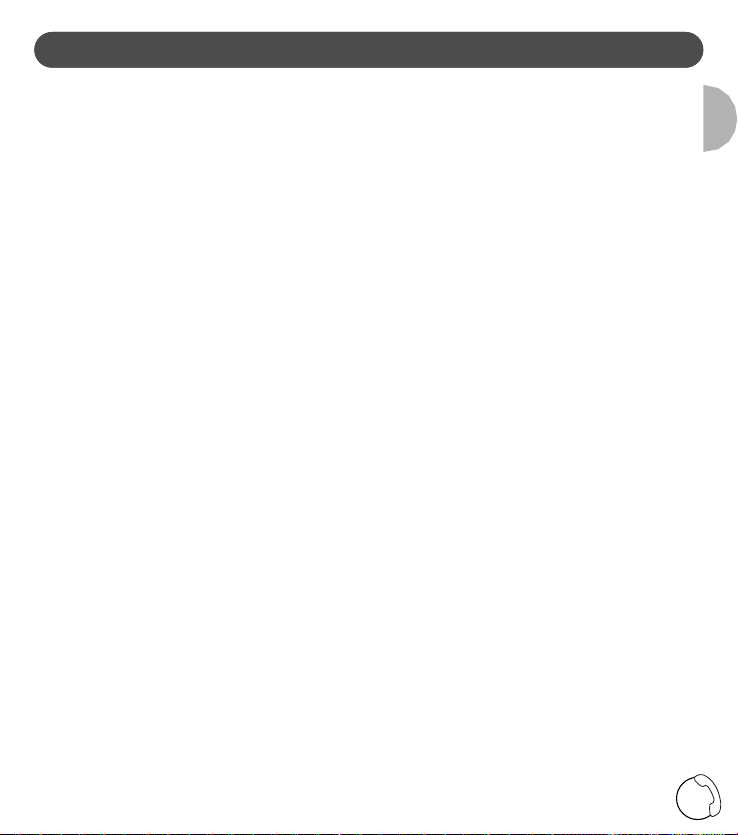
JAMINAN TERBATAS
1. Philips memberi jaminan kepada pembeli eceran pertama
("Konsumen" atau "Anda") bahwa produk komunikasi
konsumen dan semua aksesori asli yang disediakan oleh
Philips dalam paket penjualan ("Produk"), bebas dari cacat
materi dalam bahan, desain dan pengerjaannya, di bawah
penggunaan yang normal sesuai dengan petunjuk pengoperasiannya serta mematuhi persyaratan dan kondisi di
bawah ini. Jaminan terbatas ini hanya diperuntukkan bagi
Konsumen atas pembelian Produk dan digunakan di negara
asal pembelian tersebut dilakukan. Jaminan terbatas ini
berlaku hanya di negara tujuan penjualan produk Philips
tersebut.
2. Masa berlaku jaminan terbatas bagi Produk ini adalah
SATU (1) TAHUN dari tanggal pembelian Produk sebagaimana tercantum dalam bukti pembelian aslinya (6 bulan
untuk aksesori). PENTING : Anda diminta untuk mengembalikan Produk bersama bukti pembelian yang sah, yang harus
menunjukkan tempat, tanggal pembelian, model dan nomor
seri Produk yang jelas.
3. Selama masa berlakunya jaminan terbatas, Philips atau
perwakilan layanan resminya akan memperbaiki secara
cuma-cuma untuk suku-cadang, tenaga kerja, Produk yang
cacat-materi dengan suku-cadang atau Produk baru, dan
mengembalikan Produk yang sudah diperbaiki kepada
Konsumen dalam kondisi layak-kerja. Philips akan menahan
suku-cadang, module atau peralatan yang cacat/rusak.
Produk yang sudah diperbaiki akan tercakup oleh jaminan
terbatas ini selama masa berlaku yang masih tersisa.
PENTING :
Seandainya anda perlu membawa kembali produk
ke layanan puma jual, mohon dipastikan bahwa anda
mengembalikan handset dan terminal, keduanya, serta
aksesorinya.
4. Jaminan terbatas ini tidak mencakup:
a) Produk yang telah disalah-gunakan, kecelakaan, pengiri-
man atau kerusakan fisik lainnya, pemasangan yang tidak
benar, pengoperasian atau penanganan yang abnormal,
kelalaian, banjir, kebakaran, kemasukkan air atau cairan
lain; atau
b) Produk yang rusak karena diperbaiki, diubah atau dimodifikasi oleh orang yang tidak diberi kewenangan oleh Philips;
atau
c) Produk dengan masalah penerimaan atau pengoperasian
yang disebabkan oleh kondisi sinyal, keandalan jaringan
atau sistem kabel atau antena; atau
d) Produk yang rusak atau bermasalah karena digunakan
dengan produk atau aksesori lain yang bukan dari Philips;
atau
Persyaratan dan Kondisi
e) Produk yang stiker jaminan/kualitas, nomor seri produk
atau nomor seri elektroniknya sudah dilepas, diubah atau
dibuat tak terbaca; atau
f) Produk dibeli, digunakan, diperbaiki, atau yang dikirim
untuk perbaikan dari negara yang bukan merupakan
negara pembelian produk tersebut, atau digunakan untuk
maksud komersial atau institusional (termasuk namun tidak
terbatas pada Produk yang digunakan untuk tujuan sewamenyewa); atau
g) Produk dikembalikan tanpa bukti pembelian yang sah
atau bukti pembeliannya sudah diubah atau dibuat tak
terbaca;
h) Keusangan normal (usia-pakai sudah habis) atau Force
Majeure.
5. Kecuali penjelasan jaminan seperti yang tertera di atas
dan semua hal yang dinyatakan secara tak langsung oleh
hukum, yang tidak dapat dipisahkan atau dimodifikasi oleh
perjanjian, Philips tidak memberikan jaminan lain, baik
yang dinyatakan secara langsung atau tidak langsung
(baik secara perundang-undangan, di bawah aturan
hukum atau sebaliknya) dan secara spesifik menolak jaminan kepuasan apapun atas mutu barang layakpasar/layak-dagang atau keselarasannya untuk maksud
tertentu.
Pertanggung-jawaban Philips yang menyeluruh atas
kerusakan yang berkaitan dengan, atau yang ditimbulkan
oleh pembelian atau penggunaan produk, terlepas dari
jenis atau sebab kerusakan tersebut atau bentuknya, atau
karakteristik tuntutan yang diajukan (Kontrak atau
Perjanjian), tidak akan melebihi harga beli asal yang
sudah dilunasi untuk produk tersebut.
Walaupun begitu, dalam hal apapun juga, apakah Philips
telah diberitahu atau tidak mengenai kemungkinan
kerusakan karena sesuatu yang khusus, tidak sengaja,
tidak langsung atau sebab-akibat dari pembelian atau
penggunaan produk, Philips tidak dikenakan tanggungjawab, dalam pengertian seluas-luasnya yang
dimungkinkan secara hukum. Pembatasan ini berlaku
sekalipun gagal memenuhi tujuan terpenting dari ganti-rugi
manapun. Jaminan terbatas ini tidak mempengaruhi hak
Konsumen di bawah hukum nasional yang berlaku.
Oleh sebab itu, para pembawa, pengecer, agen, dealer,
karyawan, atau pegawai Philips tidak diberi wewenang
untuk mengubah jaminan terbatas ini dan sebaiknya Anda
jangan mengandalkan pada perwakilan semacam itu.
Indonesian
87
Page 89

LINGKUNGAN DAN KEAMANAN
PHILIPS KALA 200
Telepon Anda mempunyai semua manfaat kemajuan teknologi yang membuatnya semakin praktis dan mudah digunakan.
Informasi Keselamatan
Perlengkapan ini tidak dirancang untuk melakukan panggilan darurat bila listrik mati. Sebaiknya disediakan alternatif lain
untuk mengakses panggilan darurat.
TTanda CE menyatakan kepatuhan terhadap peraturan teknis yang sesuai dengan Directive 1999/5/EC untuk keselamatan
pengguna, penyimpangan elektromagnetik dan spektrum radio.
Kebutuhan listrik
Produk ini memerlukan pasokan listrik 220-240 volt, arus fase-mono bolak-balik, tidak termasuk instalasi IT seperti ditentukan
dalam standar EN 60-950.
PERINGATAN !
Jaringan listrik digolongkan sebagai hal berbahaya menurut kriteria dalam standar EN60-950. Satu-satunya cara untuk
mematikan produk ini adalah dengan mencopot kabel listriknya dari outlet. Pastikan bahwa outlet listrik ditempatkan pada
peralatan dan selalu mudah diakses.
Agar dapat melakukan panggilan jika listrik mati, kami anjurkan agar telepon ini digunakan sebagai pelengkap telepon lainnya yang tidak memerlukan pusat listrik.
Sambungan telepon
Voltage/tegangan pada jaringan digolongkan sebagai TNV-3 (Telecommunication Network Voltages, seperti ditentukan
dalam standar EN 60-950).
Pencegahan demi keselamatan
Jangan membiarkan handset terkena air.
Jangan membuka handset atau terminal telepon. Ini dapat memaparkan tanpa perlindungan ke tegangan listrik tinggi.
Hubungi layanan purna jual kami untuk semua perbaikan.
UK/D/FR/IT/NL/SP/GR/PL/CZ/RU/SIN 4311 256 07933
Jangan membiarkan kontak pengisian atau baterai terkena bahan-bahan konduksi, seperti kunci, jepitan kertas, cincin,
gelang, dll.
Pastikan baterai dimasukkan dengan polaritasnya pada posisi yang benar.
Peduli lingkungan
Telepon Anda telah menarik manfaat dari program Philips EcoDesign - Desain Produk Sadar Lingkungan (Environmental
Conscious Product Design) - yang mempertimbangkan dampak lingkungan produk selama seluruh siklus pakainya.
Ingatlah untuk memperhatikan peraturan setempat mengenai pembuangan bahan kemasan, baterai bekas, telepon usang dan
bila memungkinkan, promosikanlah pendaur-ulangan benda-benda.
Philips telah menandai baterai dan kemasannya dengan simbol standar yang dirancang untuk mempromosikan pendaur-ulangan
dan pembuangan limbah yang benar.
Baterai:
*
Tempat sampah yang diberi tanda silang menandakan bahwa baterai jangan dibuang bersama sampah rumah tanga pada umumnya.
Kemasan:
Simbol ikal mobile menandakan bahan kemasan berlabel ini dapat didaur-ulang.
Simbol titik hijau menandakan bahwa ada sumbangan dana kepada asosiasi system pemulihan kemasan nasional
(misalnya. EcoEmballage di Perancis).
Simbol panah memburu pada baki plastik dan kantung plastik menandakan bahwa bahan tersebut dapat didaurulang dan bahan pelastik itu pun dikenali.
DEKLARASI KEPATUHAN
Menyatakan bahwa produk handset Kala 200 DECT (HS 6830) mematuhi ANNEX III dari R&TTE-Directive 99/05/EC dan
persyaratan penting berikut:
Pasal 3.1 a :
Pasal 3.1 b :
Pasal 3.2 :
88
(perlindungan terhadap kesehatan & keselamatan pengguna) EN 60950 (92) Ed.2 + amandemen 1,2 (93) ; 3 (95) ; 4 (97) dan 11 (97)
(persyaratan perlindungan sehubungan dengan kompatibilitas elektromagnit) ETS 300 329 (97)
(berlakunya penggunaan spektrum radio) TBR6 (97)
Praduga keselarasan dengan persyaratan penting mengenai Council Directive 99/05/EC
diperhatikan.
Tanggal:18/01/2001 Le Mans Cordless Business Director
Kami, PHILIPS Consumer Communications
Route d’Angers 72081
Le Mans Cedex 9
France
