Page 1

Page 2

Page 3

Handset display
The display gives information about the operation of your telephone.
The meaning of the icons is the following :
The battery is currently charging.
The battery is full.
The battery is low. Please charge.
The handset has no battery power left. Please charge for
24 hours.
The handset receives an incoming call.
There is a call in progress.
The handset is within range of the base station.
The handset is out of range. Move closer to the base station.
The handset has no battery power left. Please charge for
24 hours.
The Xalio 200 is in programming mode. A programming
operation is in progress.
The network has sent a message notification.
A call transfer is in progress.
Access to the phonebook function is in progress.
1
Page 4

Contents
Xalio 200 handset
Handset display 1
Installing the Xalio 200 3
Using the Xalio 200 5
To answer a call 5
To end a call 5
To make an external call 5
Preparatory dialling 5
To store an entry in the
phonebook 6
To make a call from the
phonebook 6
To view the phonebook entries 6
To delete an entry 7
To call the last number
called (Redial) 7
To call back last caller 7
To transfer a call between two
handsets (Xalio 200 Duo only) 7
Programming the Xalio 200 8
To set the ringer melody 8
To set the ringer volume 8
To change the earpiece volume 9
To select Caller Display type 9
To select tone dialling 9
To select pulse dialling 10
To select the pulse duration of
the R key 10
To clear the message network
indication 10
Notes 10
International guarantee 11
Environment & Safety 12
Troubleshooting
2
Page 5

Installing the Xalio 200
PLEASE CHARGE THE XALIO 200 FOR
24 HOURS BEFORE USE.
Unpacking your Xalio 200
If anything is missing, please contact your place of purchase
immediately.
One Xalio 200 base station
One Xalio 200 handset
One power supply for the base station
One telephone line cord
One 2/3 AAX2 Ni-Cd battery pack
One user guide
DEF
ABC
MNO
GHI
JKL
PQRS
WXYZ
TUV
#
R
PHILIPS
2,4 V
DEF
ABC
MNO
GHI
JKL
PQRS
TUV
3
Page 6
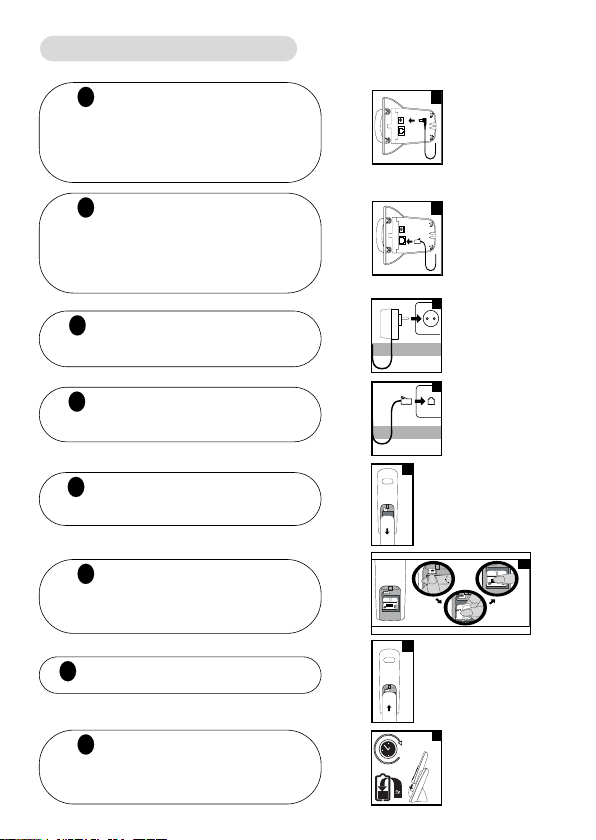
Setting up your Xalio 200
1
Plug the power
supply cable into the
power socket on the
underside of your base.
2
Plug the telephone
line cord into the
line socket on the
underside of your base.
3
Plug the power supply
unit into the wall socket
4
Plug the telephone line
cord into the wall socket
5
Open the battery door
on the handset
6
Connect the battery
pack to the connector
inside the handset
7
Close the battery door
1
2
3
4
5
6
PHILIPS
PHILIPS
2,4 V
7
PHILIPS
2,4 V
2,4 V
8
Put the handset on
8
24
the base and charge for
24 hours before use.
4
Page 7

Using the Xalio 200
ABC
DEF
MNO
GHI
PQRS
TUV
WXYZ
JKL
ABC
DEF
MNO
GHI
PQRS
TUV
WXYZ
JKL
To answer a call
Press the Line key to answer the call.
To end a call
Press the Line key.
Or
Replace the handset on the base
To make an external call
Press the Line key.
Dial the number
Preparatory dialling
First enter the phone number.
If you make a mistake press the Correction key to
remove any incorrect digits.
Press the Line key.
5
Page 8

To store an entry in the
ABC
DEF
MNO
GHI
PQRS
TUV
WXYZ
JKL
R
ABC
DEF
MNO
GHI
PQRS
TUV
WXYZ
JKL
R
ABC
DEF
MNO
GHI
PQRS
TUV
WXYZ
JKL
ABC
DEF
MNO
GHI
PQRS
TUV
WXYZ
JKL
phonebook
Press the Phonebook key.
Enter the phonebook number (0 to 9) you want to give
to this entry.
If you make a mistake press the Correction key to
remove any incorrect digits.
Press the Programming key.
Enter the telephone number you want to store (up to
23 digits, including a pause by pressing the Transfer key).
Press the Programming key.
To make a call from the
phonebook
Press the Phonebook key.
Enter the phonebook entry number.
Display shows the number.
Press the Line key to call.
To view the phonebook
entries
Press the Phonebook key.
Enter the phonebook entry number.
Display shows the number.
6
Press the Phonebook key to exit.
Page 9

To delete an entry
ABC
DEF
MNO
GHI
PQRS
TUV
WXYZ
JKL
R
Press the Phonebook key.
Enter the phonebook entry number you want to delete.
Press the Programming key twice.
To call the last number
called (Redial)
Press the Redial key.
Display shows the number.
Press the Line key.
To call back last caller
To use this function you must first subscribe to the Caller
Display Service. (See note 1 page 11).
Press the Redial key twice.
Press the Line key.
To transfer a call
to the other handset
(Xalio 200 Duo only)
You can forward a call to the other handset.
During a call :
Press the Intercom key.
Both handsets will ring.
Press the Line key on the selected handset.
7
Page 10

Programming the Xalio 200
R
R
ABC
DEF
MNO
GHI
PQRS
TUV
WXYZ
JKL
R
ABC
ABC
DEF
MNO
GHI
PQRS
TUV
WXYZ
JKL
R
To set the ringer melody
You can choose from 3 ringer melodies (default setting = 2).
Press the Programming key.
Press the 1 key.
Enter your choice of melody 1, 2 or 3.
The selected melody is played.
Press the Programming key.
To set the ringer volume
You can choose from 3 ringer volumes (default setting = 2).
Press the Programming key.
Press the 2 key.
Enter your choice of volume 1(low), 2(medium) or 3 (high).
The melody is played at the selected volume.
Press the Programming key.
8
Page 11

To change the earpiece
R
DEF
ABC
DEF
MNO
GHI
PQRS
TUV
WXYZ
JKL
R
R
ABC
DEF
MNO
GHI
PQRS
TUV
WXYZ
JKL
R
R
R
volume
You can choose from 3 earpiece volume levels
(default setting = 2).
Press the Programming key.
Press the 3 key.
Enter your choice of volume 1(low), 2(medium) or 3 (high).
Press the Programming key.
To select Caller Display
type
You can choose from 2 types (default setting = 2).
To use Caller Display you must first subscribe to the Service
from the your Network operator. (See Note 1, 2 and 3 page 11).
Press the Programming key.
Press the 0 key.
Select 1 or 2.
Press the Programming key.
To select tone dialling
Tone dialling is the default setting.
Press the Programming key.
Press the Star key.
Press the Programming key.
9
Page 12

To select pulse dialling
R
#
R
R
JKL
R
ABC
DEF
MNO
GHI
PQRS
TUV
WXYZ
JKL
R
GHI
R
Press the Programming key.
Press the Hash key.
Press the Programming key.
To select the pulse
duration of the R key
For use with the R1, R2 and R3 operator or PABX service
access.
Press the Programming key.
Press the 5 key.
Select 1 or 2.
Press the Programming key.
To clear the network
message indication
Use this function if the network does not clear the
message indication after reading.
See note 1 page 10.
Press the Programming key.
Press the 4 key.
Press the Programming key.
Note 1 : Caller Display is available subject to a subscription with your
operator, and also to technical availability.
Note 2 : If Caller Display type 1 does not work, try type 2.
Note 3 : Philips has designed the Xalio 200 to work on a PSTN line. Use
on an ISDN line with an adapter is not guaranteed.
10
Page 13

International Guarantee
Dear Customer,
Thank you for purchasing this Philips product which has been designed and manufactured to the highest quality
standards. If, unfortunately, somethings should go wrong with this product Philips guarantees free of charge
labour and replacement parts irrespective of the country where it is repaired during a period of 12 months from
date of purchase (6 months for replacement/rechargeable batteries). This international Philips guarantee
complements the existing national guarantee obligations to you of dealers and Philips in the country of purchase
and does not affect your statutory rights a customer. The Philips guarantee applies provided the product is
handled properly for its intended use, in accordance with its operating instructions and upon presentation of the
original invoice or cash receipt, indicating the date of purchase, dealers name and model and production number
of the product.
The Philips guarantee may not apply if :
l The documents have been altered in any way or made illegible ;
l The model or production number on the product has been altered, deleted, removed or made illegible ;
l Repairs or product modifications and alterations have been executed by unauthorised service organisations or
person ;
l Damage is caused by accidents including but not limited to lightning, water or fire, misuse or neglect.
Please note that the product is not defective under this guarantee in the case where modifications become
necessary in order for the product to comply with local or national technical standards which apply in countries
for which the product was not originally designed and/or manufactured. Therefore always check whether a
product can be used in a specific country.
In case your Philips product is not working correctly or is defective, please return your phone to the place of
purchase or the Philips National Service Centre. In the event you require service whilst in another country a
dealer address can be given to you by the Philips Consumer Help Desk in that country. In order to avoid
unnecessary inconvenience, we advise you to read the operating instructions carefully before contacting your
dealer.
Methods of Transport within the UK:
Please be aware whichever method of transport is chosen it is the consumers' responsibility to package the
faulty unit for return to a level which prohibits accidental damage. Philips is not responsible for damage/loss
caused during carriage to the Service Centre.
Freepost: Please write the following address onto your package. This method of transport will take 2-3 working
days to reach the Service Centre.
Philips Service Centre
FREEPOST (SCE10569)
RUGBY - Warwickshire - CV21 1BR
NB: Philips recommend all parcels to be returned to the Philips Service Centre be submitted over the counter at
your Post Office and a proof of postage requested. Please note the Royal Mail insurance limit for lost/damage
using the Freepost service is £26. Upto £250 insurance and next day delivery can be obtained via Royal Mail
Special Delivery, however, the consumer will be responsible for this cost.*
Methods of Transport within IRELAND:
Please contact Philips Service Support , Dublin
IMPORTANT (For UK only):
Please ensure the following are included when returning a genuinely faulty phone to the Philips Service Centre :
- Name, Return Delivery address, Daytime contact number, Proof of Purchase (copy)
- Both handset and base have to be returned.
- Any accessories pertinent to the use of the phone, ie, Power supply/line cords.
- A brief description of the assumed fault
- Despatch note (if your phone has previously been exchanged).
Failure to include all the necessary information will cause delays in servicing your phone. Please allow 2-3 days
from receipt at the service centre for your replacement/repaired product to be returned to you. If an out of
warranty charge applies Philips shall contact you before the product is returned. Philips shall pay for the return
carriage on all in-warranty exchanges.
*Should you wish to return your products for service at your own cost (via a courier service or Royal Mail
Special Delivery) please ensure the items are suitably packed for transport and sent to the following address:
Philips Service Centre
1 Great Central Way
Butlers Leap
Rugby - Warwickshire - CV21 3XH
For Philips Service Support in UK, (incl Channel Islands) please call 0870 900 9070
(Open during normal business hours, excluding National holidays and weekends)
For Philips Service Support in Ireland please call 1850 304700
11
Page 14

Environment and Safety
Safety information
The Xalio 200 is not designed for making emergency calls when the power
fails. An alternative should be made available for making emergency calls.
Conformity
Hereby PHILIPS declares that the Xalio 200 is in compliance with the
essential requirements and other relevant provisions of directive 1999/S/EC.
A certificate of conformity can be found at www.philips.com. The product
can only be connected to the telephone network in the geographical area
which is indicated on the label on the bottom of the base station.
Power requirements
The product requires an electrical supply of 220-240V, alternating monophased current, excluding IT installations defined in standard EN 60-950.
WARNING
The electrical network is classified as dangerous according to criteria in the
standard EN 60-950. The only way to power down the product is to unplug
the power supply from the electrical outlet. Ensure the electrical outlet is
located close to the apparatus and is always easily accessible.
Telephone connections
The voltage on the network is classified as TNV-3 (Telecommunications
Network Voltages) as defined in the standard EN 60-950.
Safety precautions
Do not allow the handset to come into contact with liquids. Do not open
the handset or the base station. This could expose you to high voltages. Do
not allow the charging contacts or the battery to come into contact with
conductive materials.
Environmental care
Please remember to observe the local regulations regarding the disposal of
your packaging materials, exhausted batteries and old phones and where
possible promote their recycling.
12
Page 15

Page 16

Page 17

