Page 1
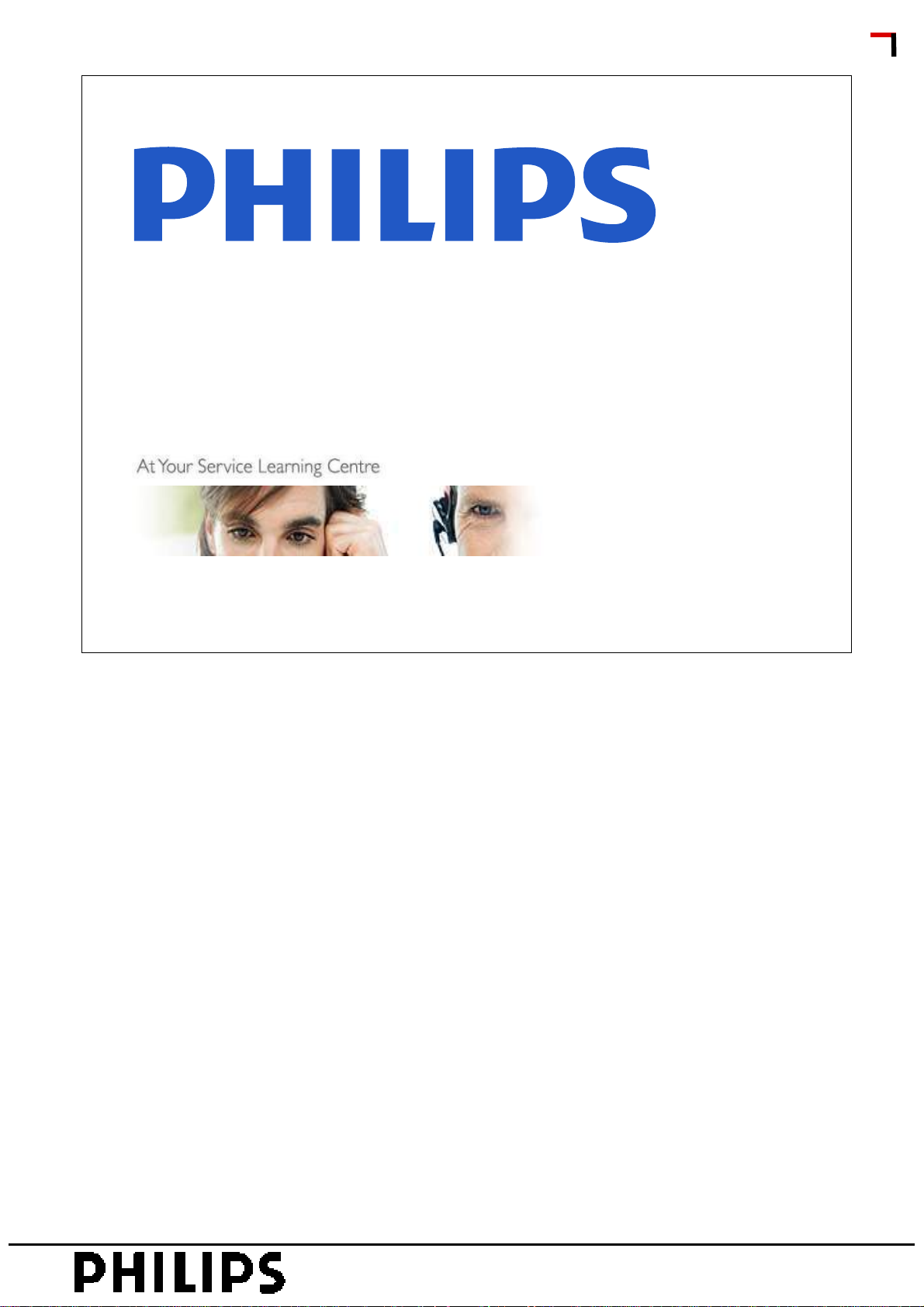
<< TCM1.0E & TCM2.0E >>
<< TCM1.0E & TCM2.0E >>
TCM1.0E
TCM2.0E
SERVICE TRAINING
< Instructor Theo Heijnen>
May, 2008
V1.0
PERSONAL NOTES:
PERSONAL NOTES:
© Copyright reserved 2007 Philips Consumer Electronics Euroservice
page: 1
Page 2

<< TCM1.0E & TCM2.0E >>
<< TCM1.0E & TCM2.0E >>
• Objective
• Range overview and features
• Mechanical overview
• Block Diagram TCM1.0
• Diagrams TCM1.0
• Block Diagram TCM2.0
• Diagrams TCM2.0
• Service chapter
SERVICE TRAINING
Subjects
Philips CL, Consumer Care, April 2008 slide 2
PERSONAL NOTES:
PERSONAL NOTES:
© Copyright reserved 2007 Philips Consumer Electronics Euroservice
page: 2
Page 3
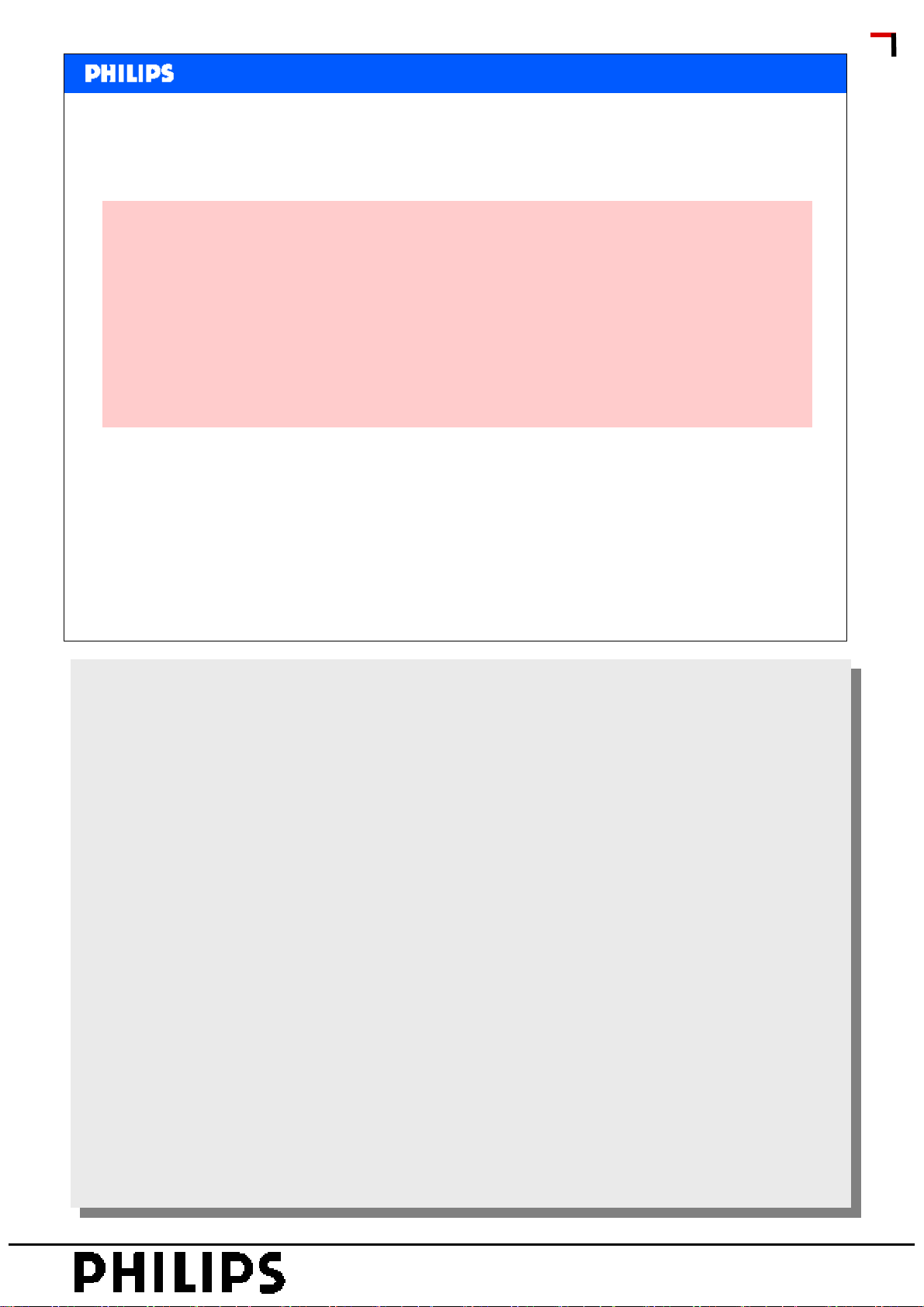
<< TCM1.0E & TCM2.0E >>
<< TCM1.0E & TCM2.0E >>
Course Objective
After this training you:
Know the main features
Can diagnose the set
Can do software upgrades
Can repair the set on component level for SSB
SERVICE TRAINING
Philips CL, Consumer Care, April 2008 slide 3
PERSONAL NOTES:
PERSONAL NOTES:
© Copyright reserved 2007 Philips Consumer Electronics Euroservice
page: 3
Page 4

<< TCM1.0E & TCM2.0E >>
<< TCM1.0E & TCM2.0E >>
• Objective
• Range overview and features
• Mechanical overview
• Block Diagram TCM1.0
• Diagrams TCM1.0
• Block Diagram TCM2.0
• Diagrams TCM2.0
• Service chapter
SERVICE TRAINING
Subjects
Philips CL, Consumer Care, April 2008 slide 4
PERSONAL NOTES:
PERSONAL NOTES:
© Copyright reserved 2007 Philips Consumer Electronics Euroservice
page: 4
Page 5
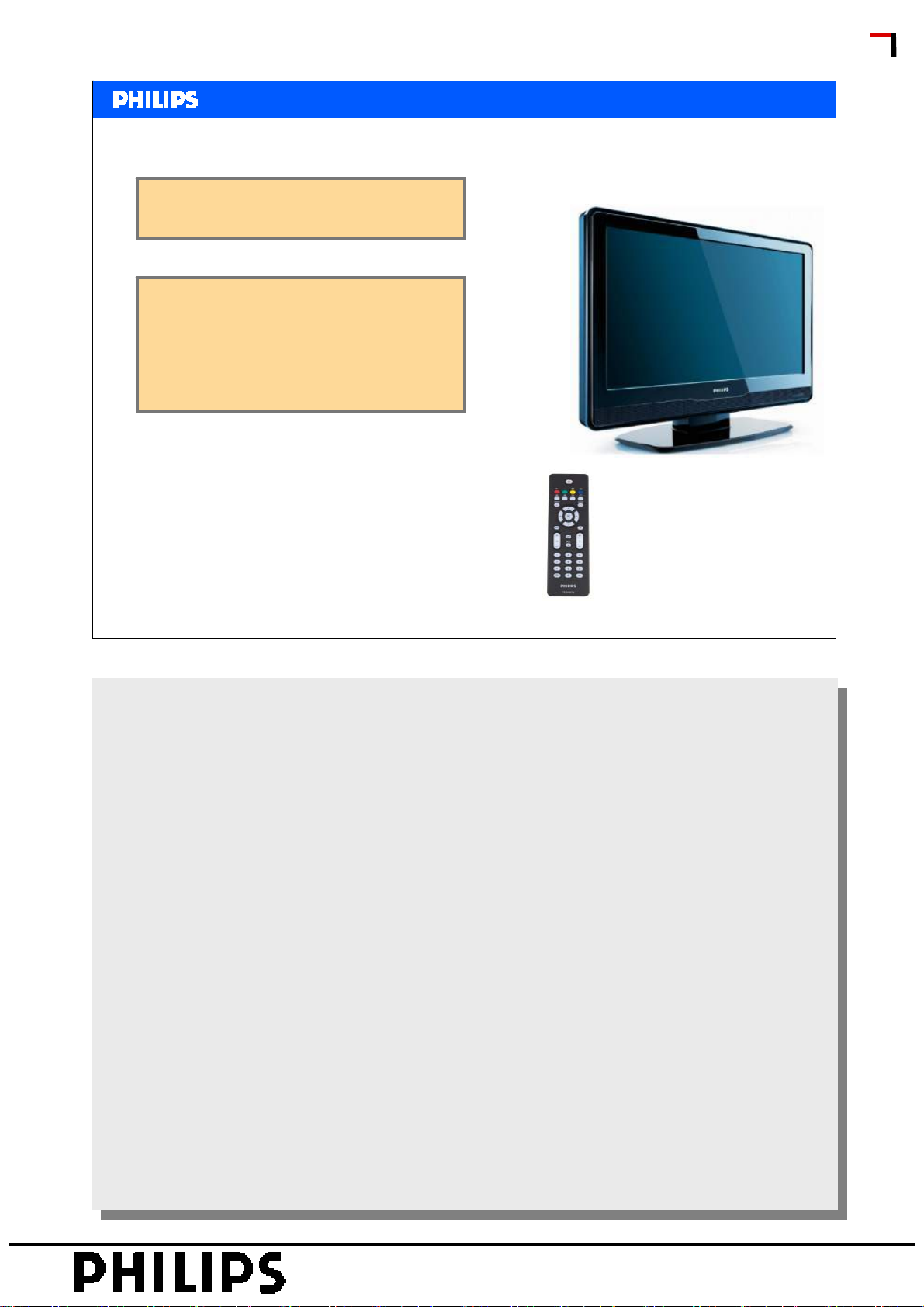
<< TCM1.0E & TCM2.0E >>
<< TCM1.0E & TCM2.0E >>
TCM1.0E 20PFL3403/10
26PFL3403/10
TCM2.0E 19PFL5403D/10
20PFL3403D/10
22PFL5403D/10
26PFL3403D/10
26PFL5403D/12
SERVICE TRAINING
Range Overview
Philips CL, Consumer Care, April 2008 slide 5
The xxPFL3403/10 models are Europe LCD platform designed for driving below
The xxPFL3403/10 models are Europe LCD platform designed for driving below
panels:
panels:
• 20” LPL (RGB TTL)
• 20” LPL (RGB TTL)
• 26” AUO (LVDS)
• 26” AUO (LVDS)
The main chip is from Mediatec (MTK8200 series) and supports below inputs:
The main chip is from Mediatec (MTK8200 series) and supports below inputs:
• one analog RF (PAL B/G D/K I, SECAM B/G D/K L/L’)
• one analog RF (PAL B/G D/K I, SECAM B/G D/K L/L’)
• one SCART (CVBS & RGB)
• one SCART (CVBS & RGB)
• one CMP (YPrPb can support from 480i up to 1080i)
• one CMP (YPrPb can support from 480i up to 1080i)
• one VGA
• one VGA
• one HDMI (can support 480i/p, 576i/p, 720p up to 1080i/p)
• one HDMI (can support 480i/p, 576i/p, 720p up to 1080i/p)
• one S-Video input
• one S-Video input
• one Headphone output
• one Headphone output
PERSONAL NOTES:
PERSONAL NOTES:
© Copyright reserved 2007 Philips Consumer Electronics Euroservice
page: 5
Page 6
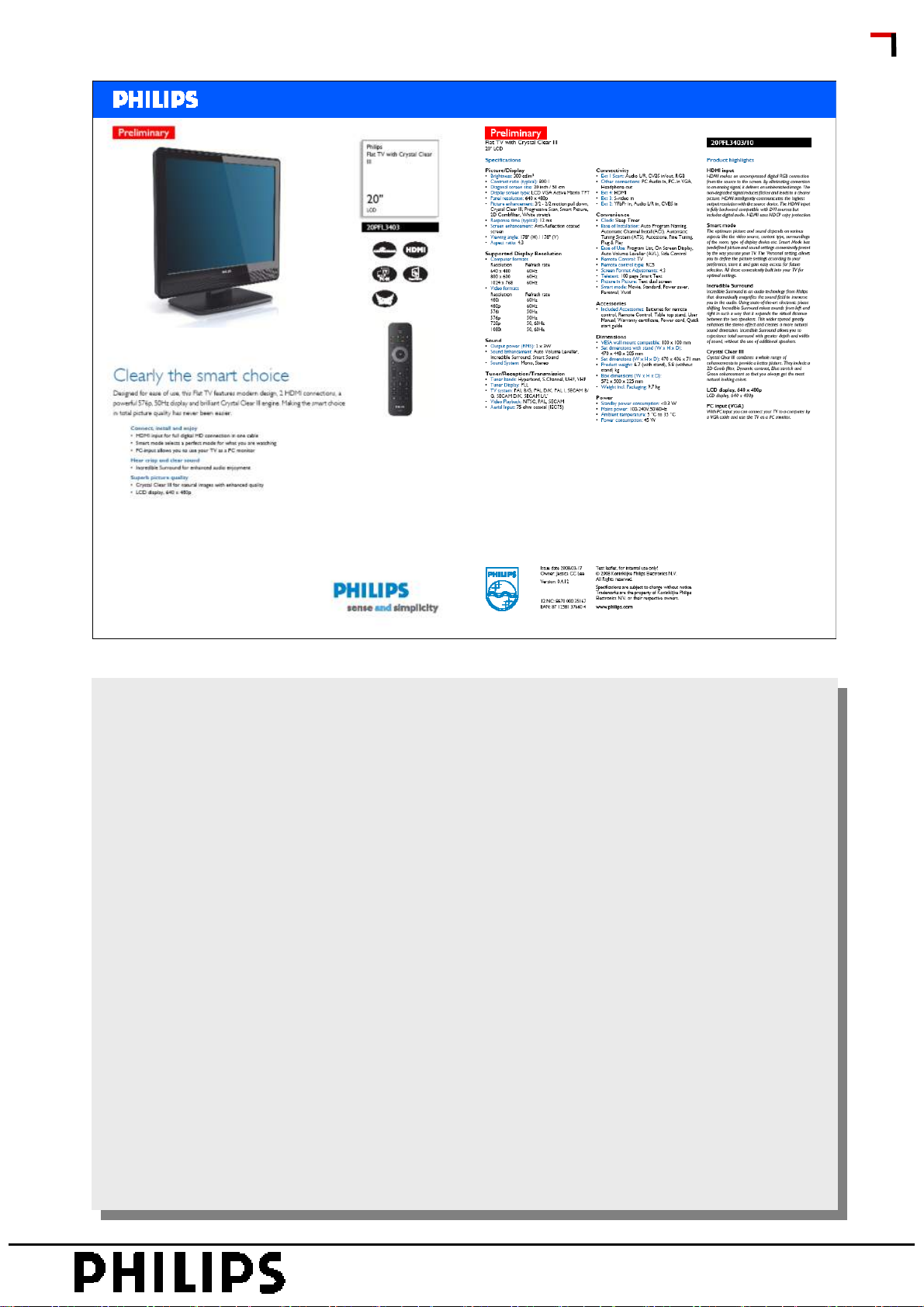
<< TCM1.0E & TCM2.0E >>
<< TCM1.0E & TCM2.0E >>
Specifications 20PFL3403
SERVICE TRAINING
Philips CL, Consumer Care, April 2008 slide 6
PERSONAL NOTES:
PERSONAL NOTES:
© Copyright reserved 2007 Philips Consumer Electronics Euroservice
page: 6
Page 7
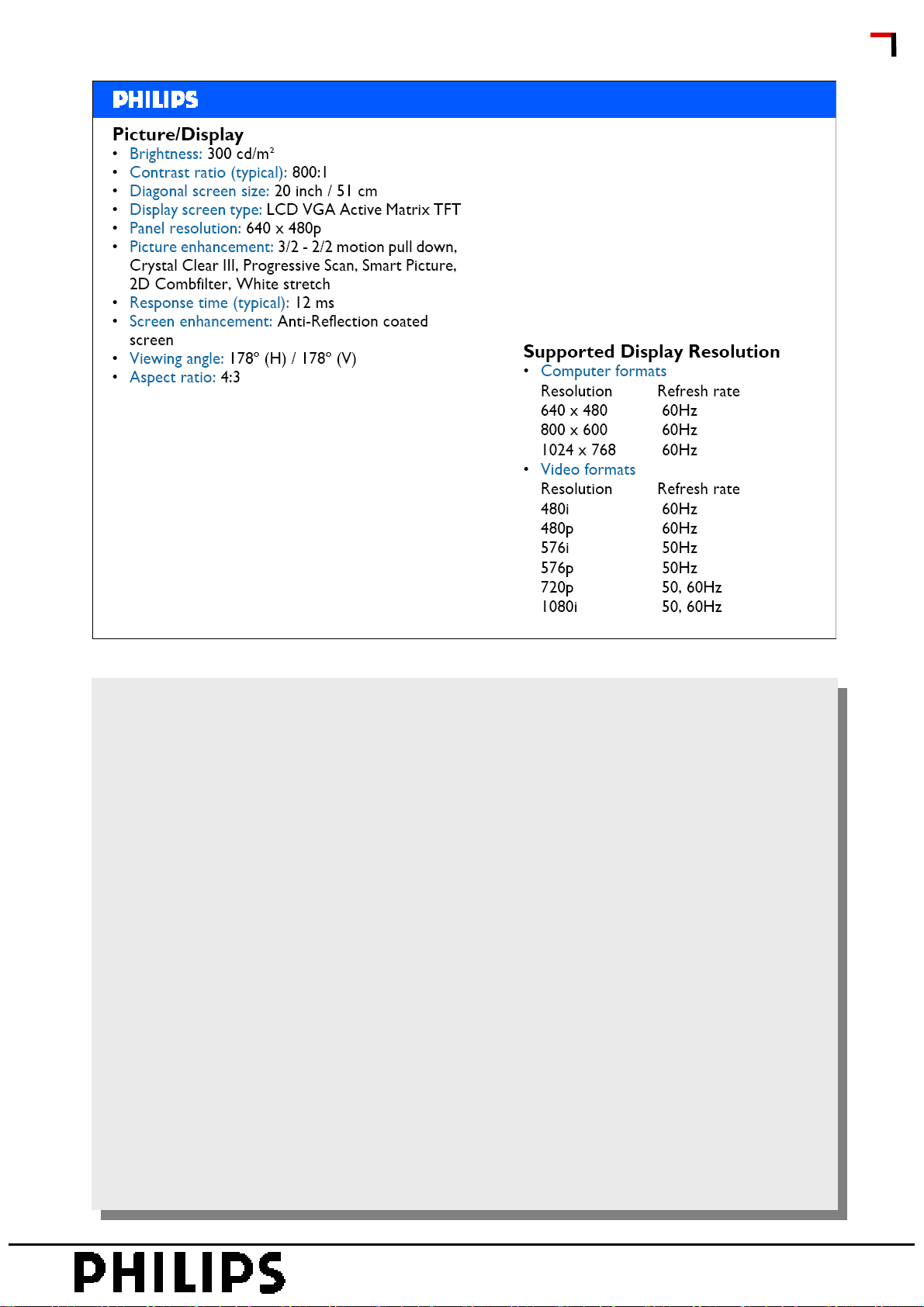
<< TCM1.0E & TCM2.0E >>
<< TCM1.0E & TCM2.0E >>
Specifications 20PFL3403
SERVICE TRAINING
Philips CL, Consumer Care, April 2008 slide 7
PERSONAL NOTES:
PERSONAL NOTES:
© Copyright reserved 2007 Philips Consumer Electronics Euroservice
page: 7
Page 8
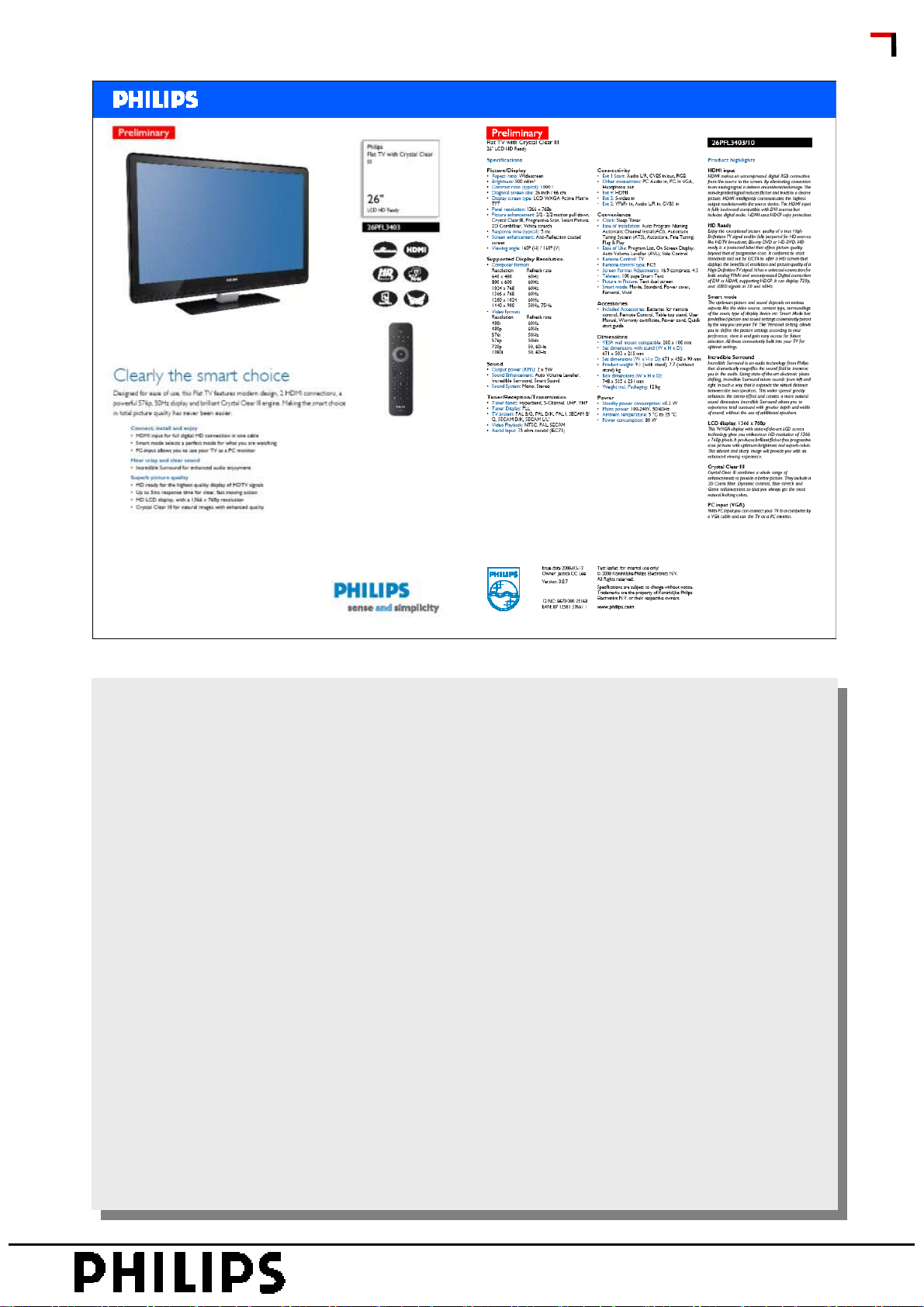
<< TCM1.0E & TCM2.0E >>
<< TCM1.0E & TCM2.0E >>
Specifications 26PFL3403
SERVICE TRAINING
Philips CL, Consumer Care, April 2008 slide 8
PERSONAL NOTES:
PERSONAL NOTES:
© Copyright reserved 2007 Philips Consumer Electronics Euroservice
page: 8
Page 9
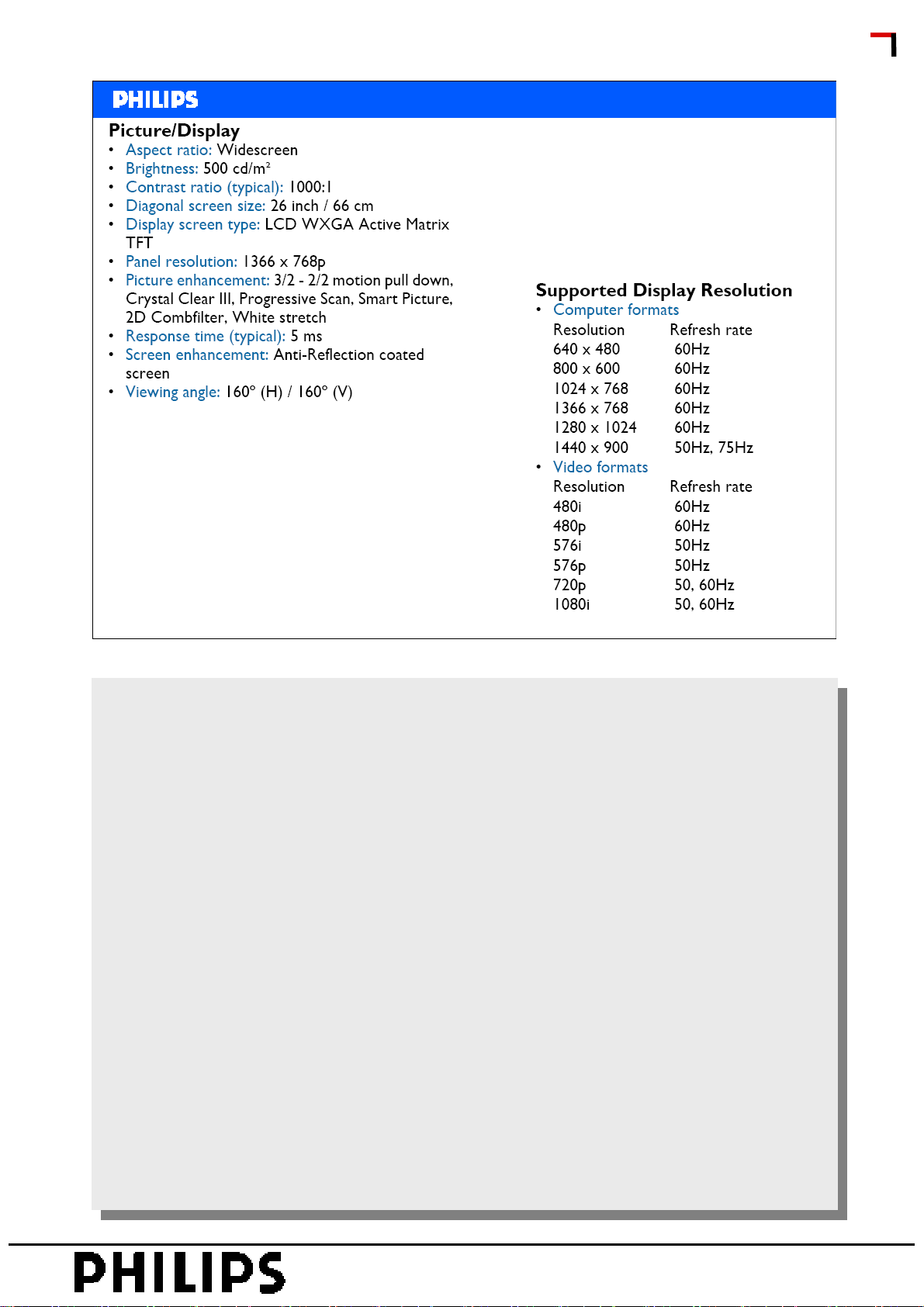
<< TCM1.0E & TCM2.0E >>
<< TCM1.0E & TCM2.0E >>
Specifications 26PFL3403
SERVICE TRAINING
Philips CL, Consumer Care, April 2008 slide 9
PERSONAL NOTES:
PERSONAL NOTES:
© Copyright reserved 2007 Philips Consumer Electronics Euroservice
page: 9
Page 10
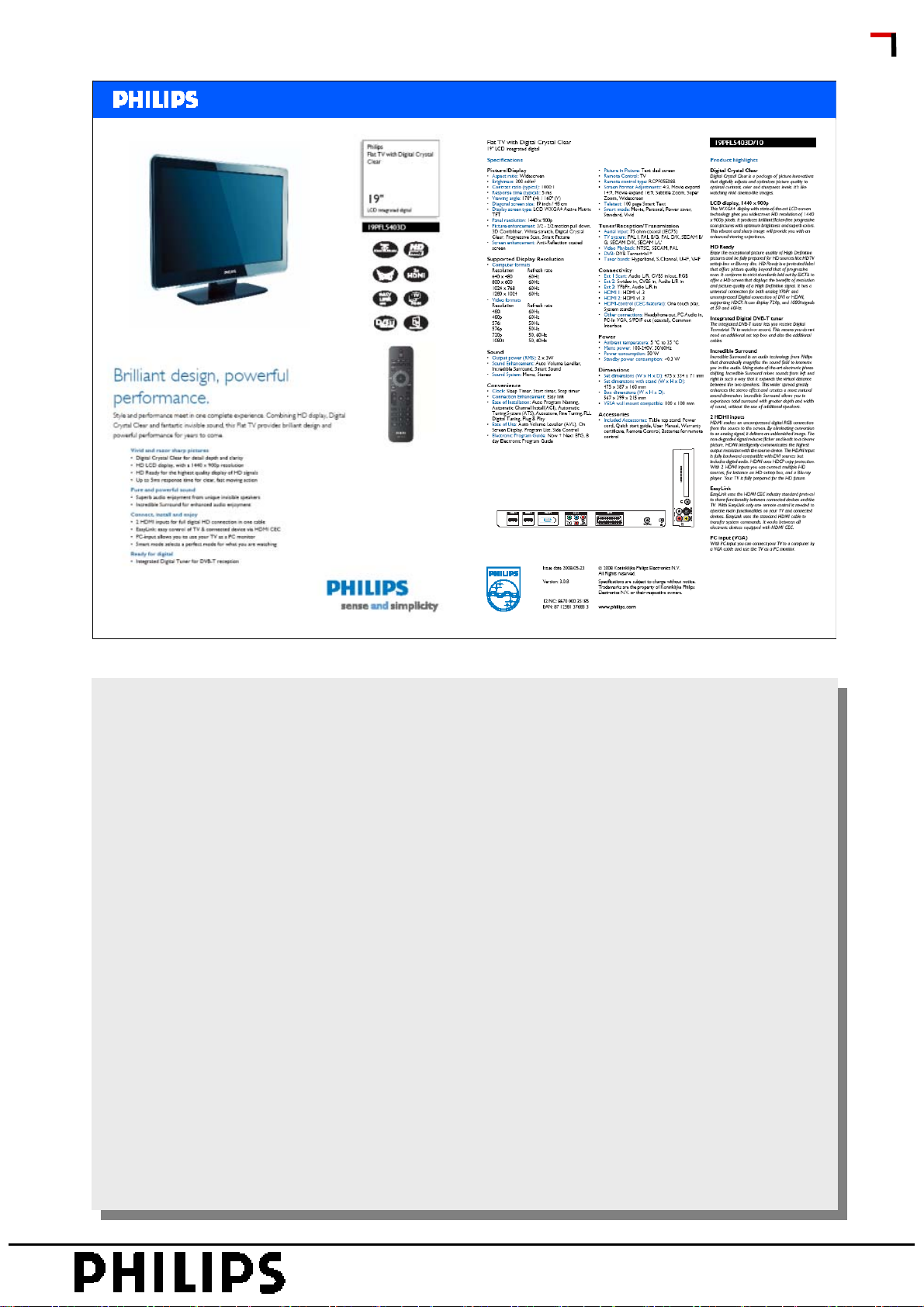
<< TCM1.0E & TCM2.0E >>
<< TCM1.0E & TCM2.0E >>
Specifications 19PFL5403D
SERVICE TRAINING
Philips CL, Consumer Care, April 2008 slide 10
PERSONAL NOTES:
PERSONAL NOTES:
© Copyright reserved 2007 Philips Consumer Electronics Euroservice
page: 10
Page 11
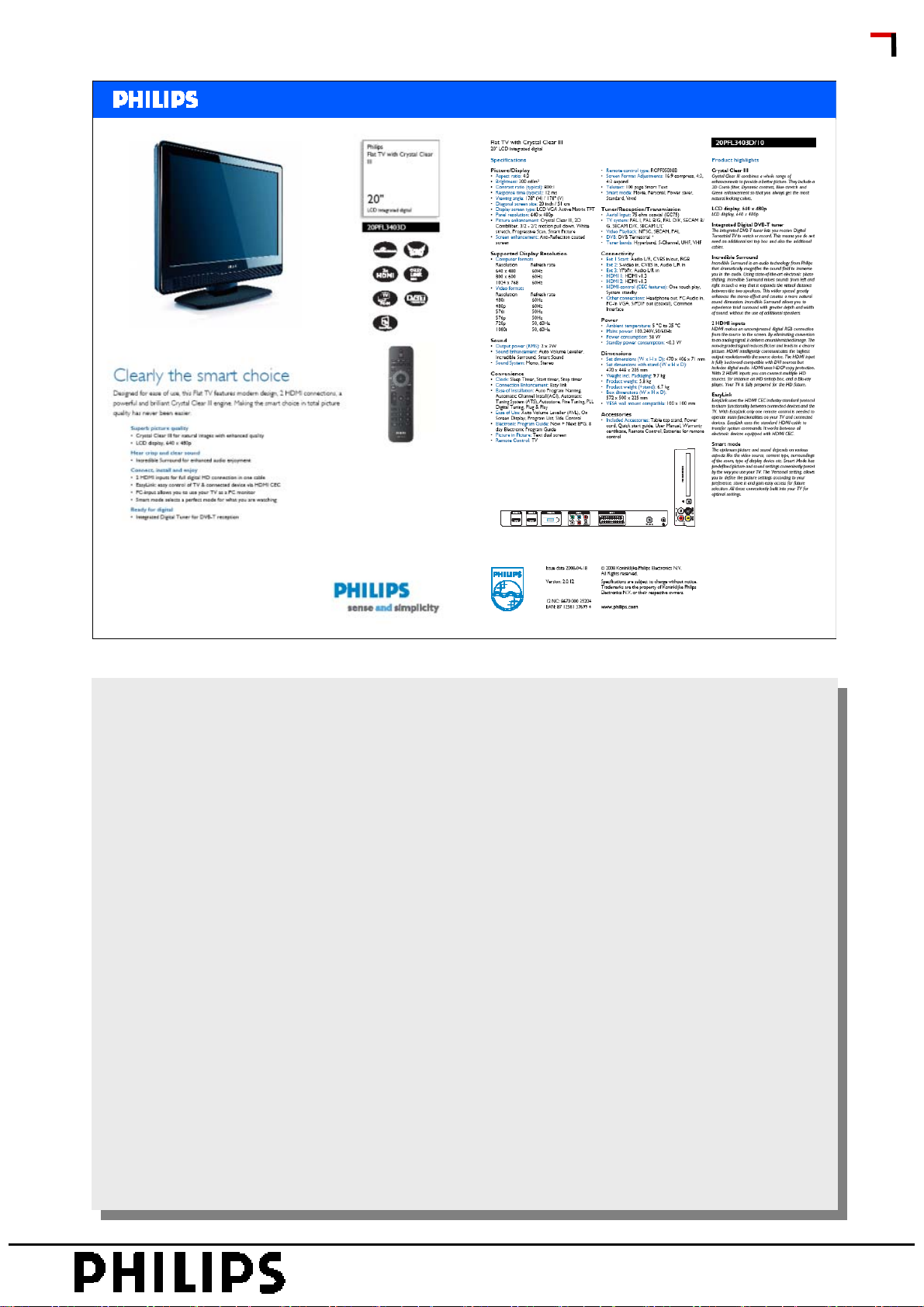
<< TCM1.0E & TCM2.0E >>
<< TCM1.0E & TCM2.0E >>
Specifications 20PFL3403D
SERVICE TRAINING
Philips CL, Consumer Care, April 2008 slide 11
PERSONAL NOTES:
PERSONAL NOTES:
© Copyright reserved 2007 Philips Consumer Electronics Euroservice
page: 11
Page 12
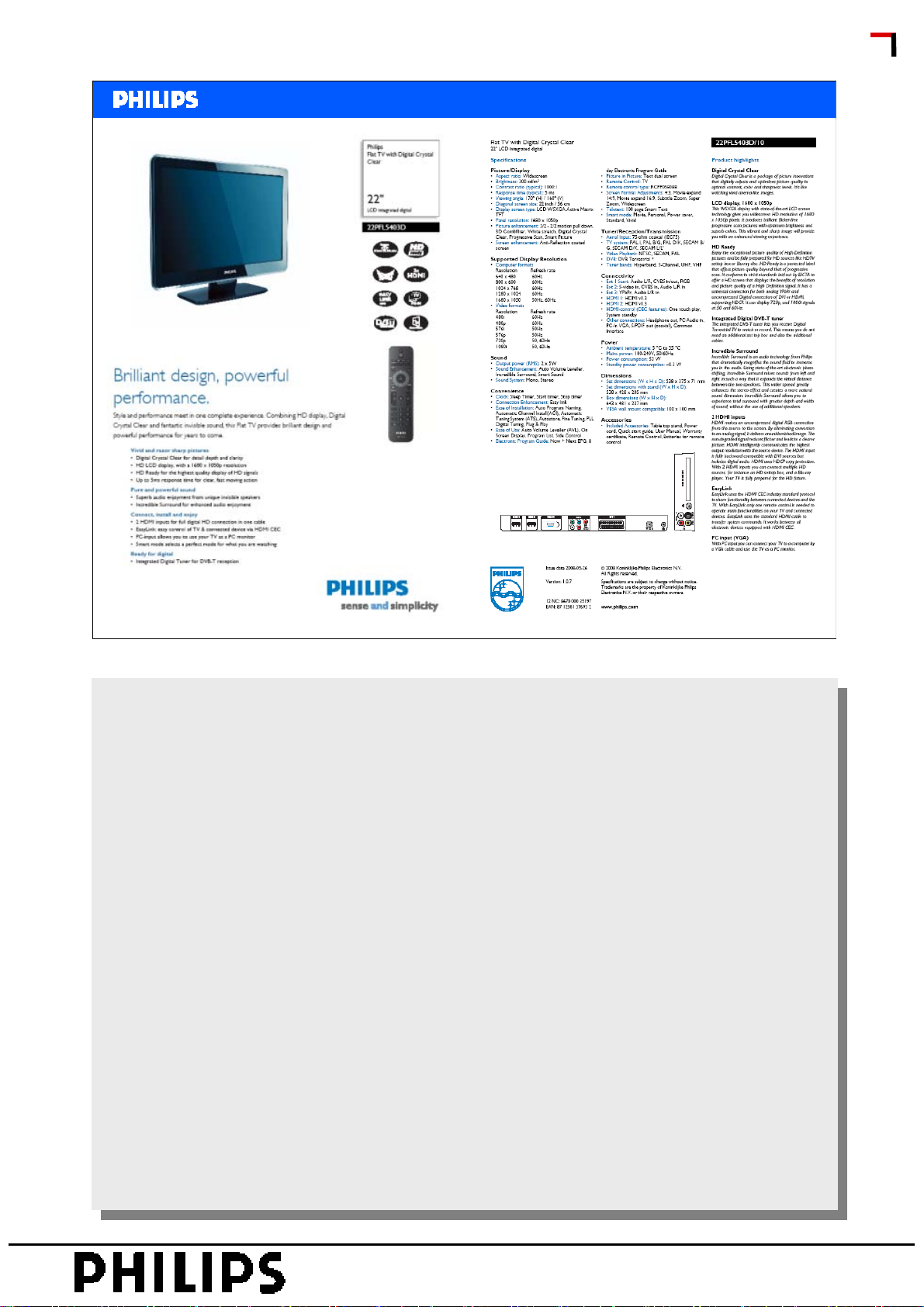
<< TCM1.0E & TCM2.0E >>
<< TCM1.0E & TCM2.0E >>
Specifications 22PFL5403D
SERVICE TRAINING
Philips CL, Consumer Care, April 2008 slide 12
PERSONAL NOTES:
PERSONAL NOTES:
© Copyright reserved 2007 Philips Consumer Electronics Euroservice
page: 12
Page 13
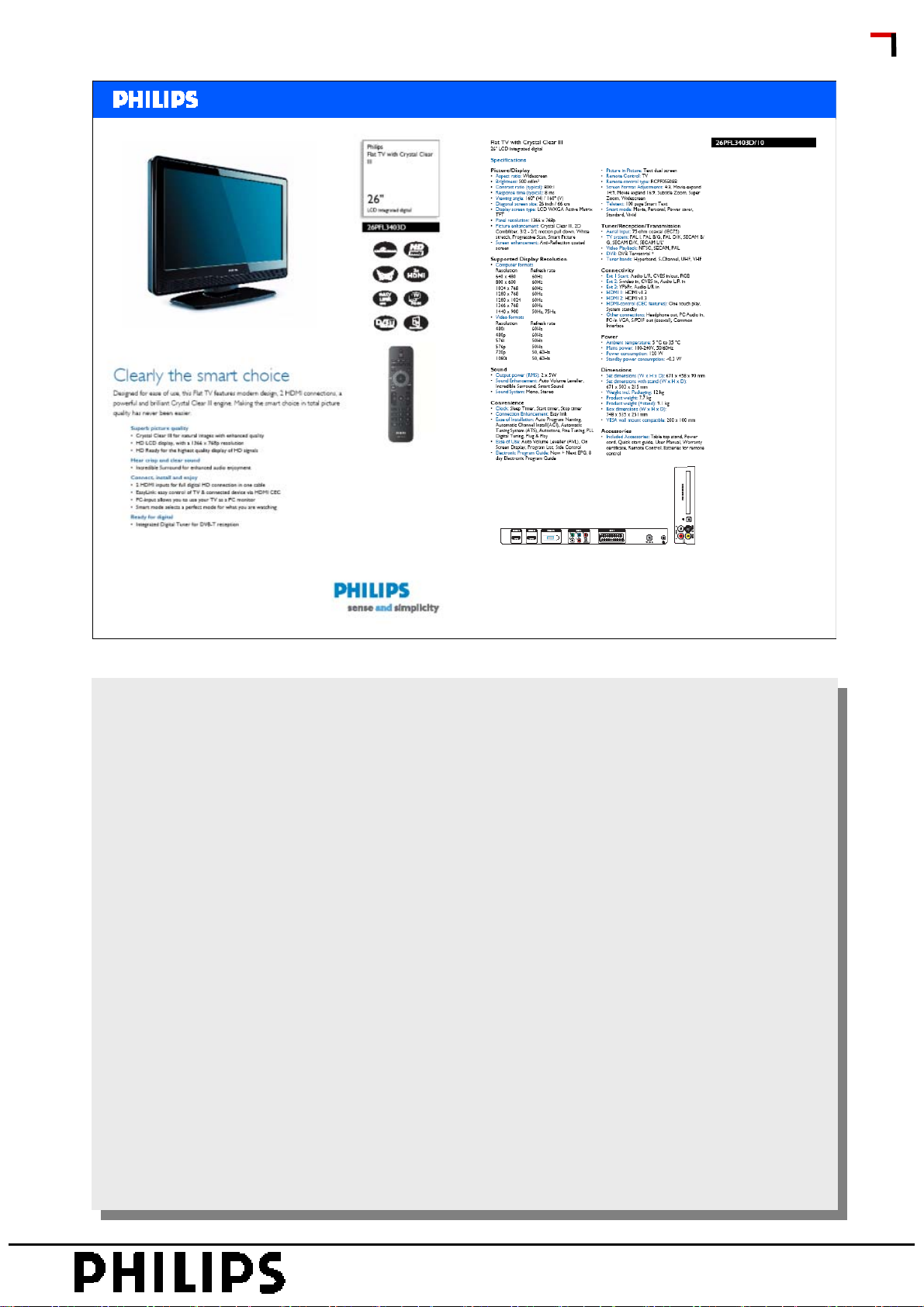
<< TCM1.0E & TCM2.0E >>
<< TCM1.0E & TCM2.0E >>
Specifications 26PFL3403D
SERVICE TRAINING
Philips CL, Consumer Care, April 2008 slide 13
PERSONAL NOTES:
PERSONAL NOTES:
© Copyright reserved 2007 Philips Consumer Electronics Euroservice
page: 13
Page 14
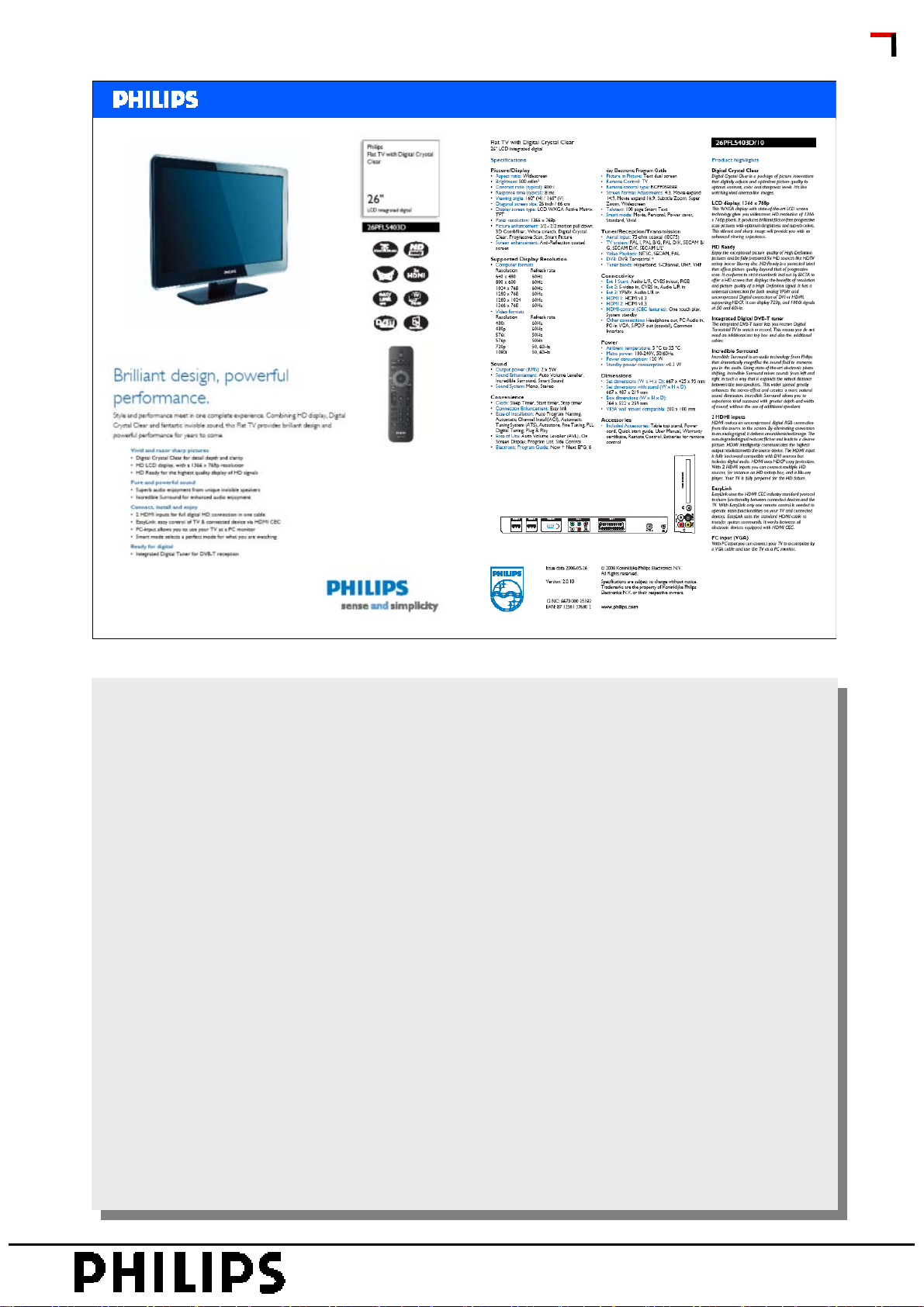
<< TCM1.0E & TCM2.0E >>
<< TCM1.0E & TCM2.0E >>
Specifications 26PFL5403D
SERVICE TRAINING
Philips CL, Consumer Care, April 2008 slide 14
PERSONAL NOTES:
PERSONAL NOTES:
© Copyright reserved 2007 Philips Consumer Electronics Euroservice
page: 14
Page 15
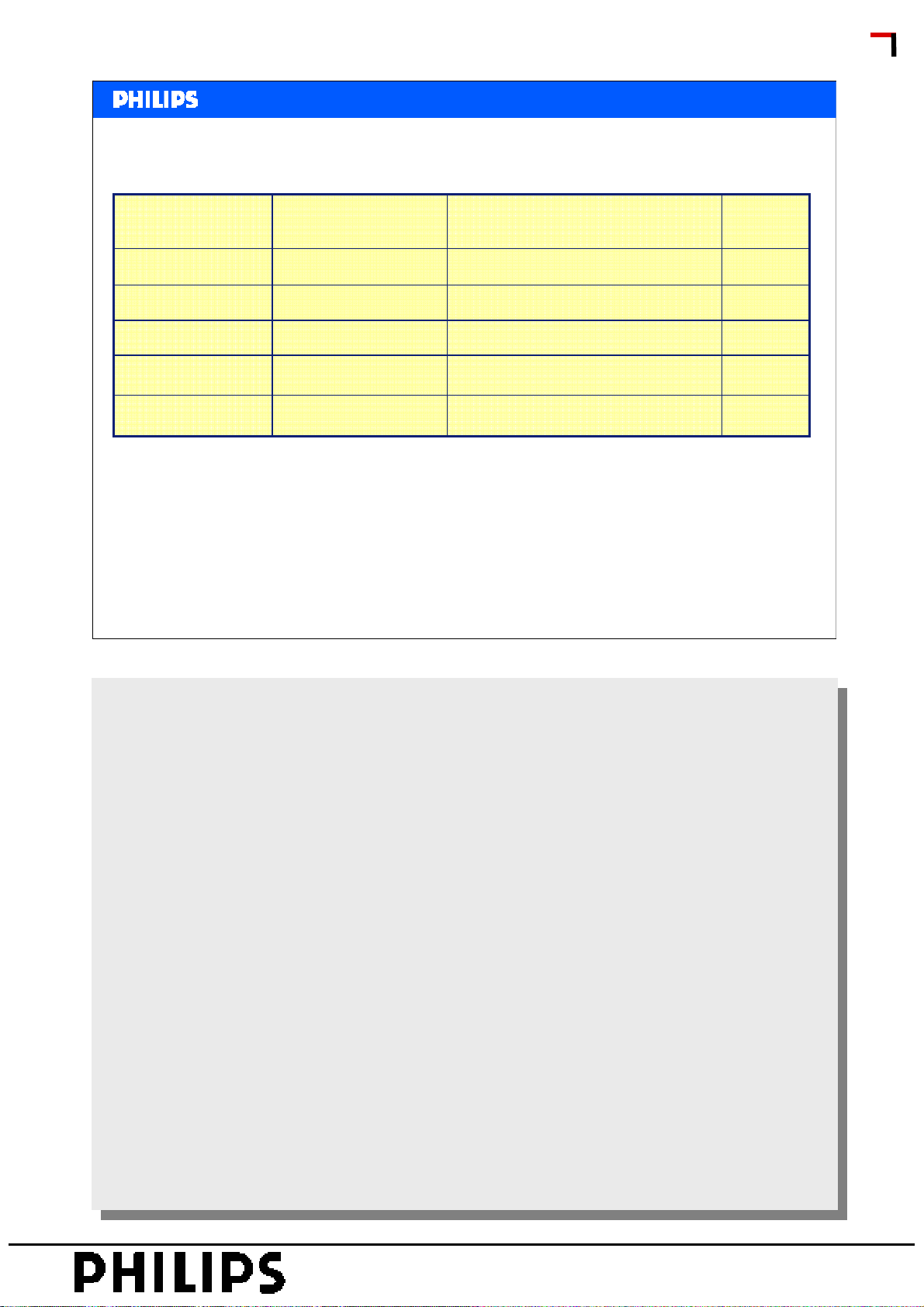
<< TCM1.0E & TCM2.0E >>
<< TCM1.0E & TCM2.0E >>
Delta’s TCM2.0
SERVICE TRAINING
Display
resolution
Philips CL, Consumer Care, April 2008 slide 15
Max. supported computer
format
Sound
output
2 x 3W1280 x 1024 60Hz1440 x 900P19PFL5403D
2 x 3W1024 x 768 60Hz640 x 480P20PFL3403D
2 x 5W1680 x 1050 50Hz, 60Hz1680 x 1050P22PFL5403D
2 x 5W1440 x 900 50Hz, 75Hz1366 x 768P26PFL3403D
2 x 5W1366 x 768 60Hz1366 x 768P26PFL5403D
PERSONAL NOTES:
PERSONAL NOTES:
© Copyright reserved 2007 Philips Consumer Electronics Euroservice
page: 15
Page 16

<< TCM1.0E & TCM2.0E >>
<< TCM1.0E & TCM2.0E >>
• Objective
• Range overview and features
• Mechanical overview
• Block Diagram TCM1.0
• Diagrams TCM1.0
• Block Diagram TCM2.0
• Diagrams TCM2.0
• Service chapter
SERVICE TRAINING
Subjects
Philips CL, Consumer Care, April 2008 slide 16
PERSONAL NOTES:
PERSONAL NOTES:
© Copyright reserved 2007 Philips Consumer Electronics Euroservice
page: 16
Page 17

<< TCM1.0E & TCM2.0E >>
<< TCM1.0E & TCM2.0E >>
Dismantling step 1
SERVICE TRAINING
Philips CL, Consumer Care, April 2008 slide 17
Place the TV set upside down on a table top, using the foam bars
Place the TV set upside down on a table top, using the foam bars
Remove the screws that secure the rear cover.
Remove the screws that secure the rear cover.
Be careful: Now the rear cover could be lifted but the SSB and power
Be careful: Now the rear cover could be lifted but the SSB and power
supply panel(s) are mounted in the rear cover and still connected to the
supply panel(s) are mounted in the rear cover and still connected to the
LCD panel and other boards.
LCD panel and other boards.
Turn the set now.
Turn the set now.
PERSONAL NOTES:
PERSONAL NOTES:
© Copyright reserved 2007 Philips Consumer Electronics Euroservice
page: 17
Page 18
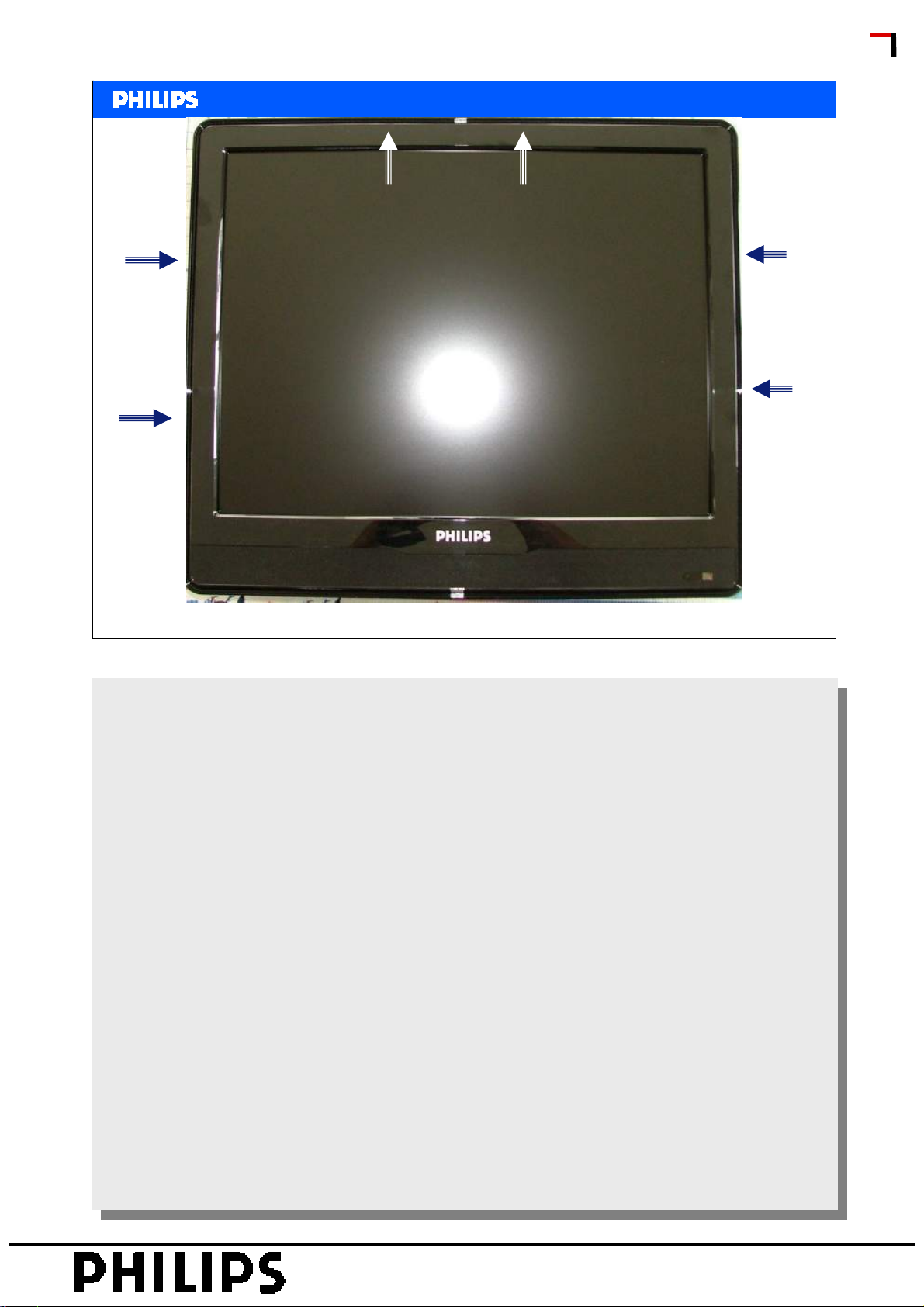
<< TCM1.0E & TCM2.0E >>
<< TCM1.0E & TCM2.0E >>
Dismantling step 2
SERVICE TRAINING
Philips CL, Consumer Care, April 2008 slide 18
After turning the set remove the front cabinet.
After turning the set remove the front cabinet.
Take care: Use a plastic putty knife to release the click’s as located.
Take care: Use a plastic putty knife to release the click’s as located.
PERSONAL NOTES:
PERSONAL NOTES:
© Copyright reserved 2007 Philips Consumer Electronics Euroservice
page: 18
Page 19
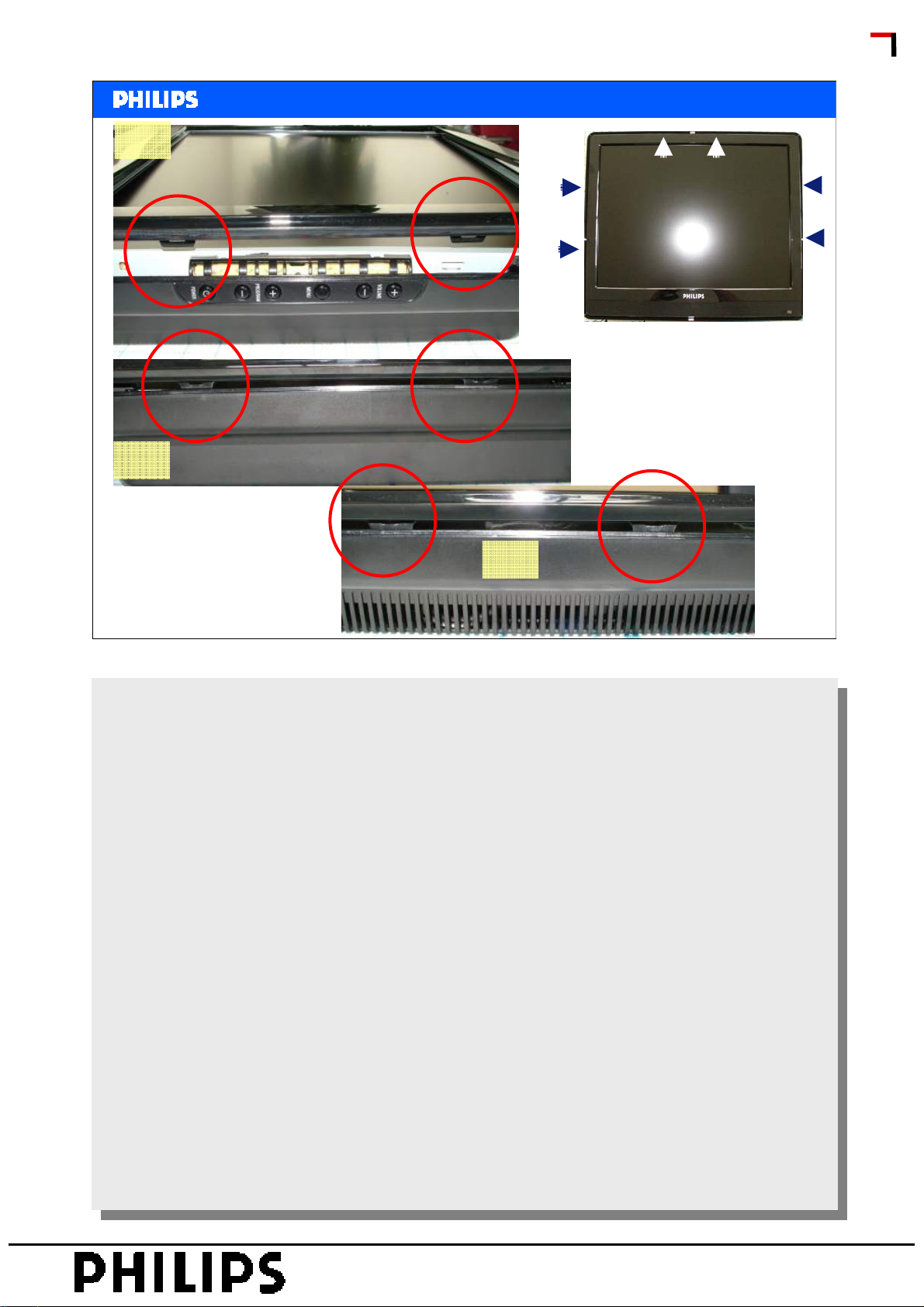
Side
Side
<< TCM1.0E & TCM2.0E >>
<< TCM1.0E & TCM2.0E >>
Dismantling step 2a
SERVICE TRAINING
Top
Philips CL, Consumer Care, April 2008 slide 19
See here the location of the click’s.
See here the location of the click’s.
PERSONAL NOTES:
PERSONAL NOTES:
© Copyright reserved 2007 Philips Consumer Electronics Euroservice
page: 19
Page 20
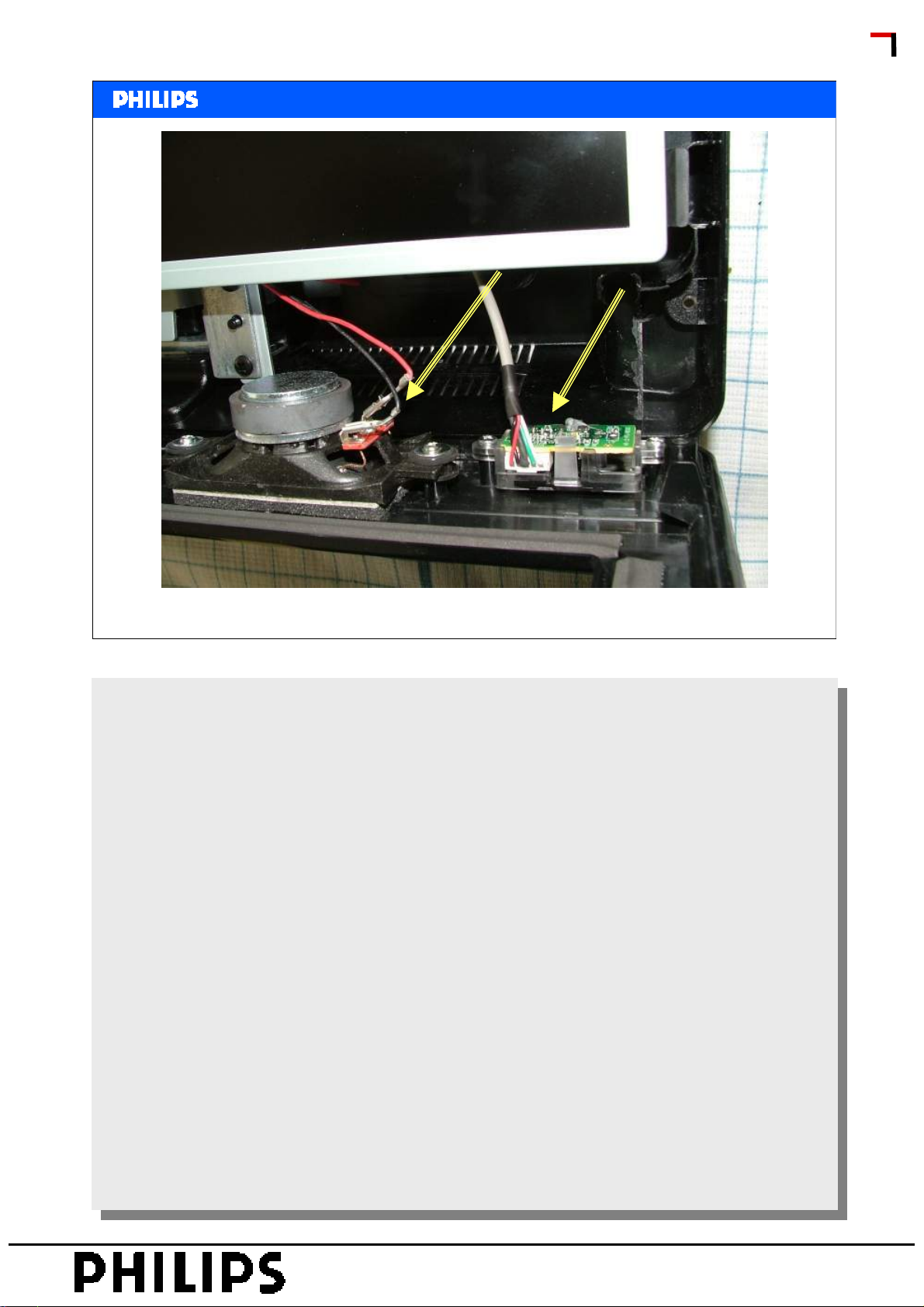
<< TCM1.0E & TCM2.0E >>
<< TCM1.0E & TCM2.0E >>
Dismantling step 2b
SERVICE TRAINING
Philips CL, Consumer Care, April 2008 slide 20
Release loudspeaker cables and connection to IR receiver.
Release loudspeaker cables and connection to IR receiver.
PERSONAL NOTES:
PERSONAL NOTES:
© Copyright reserved 2007 Philips Consumer Electronics Euroservice
page: 20
Page 21
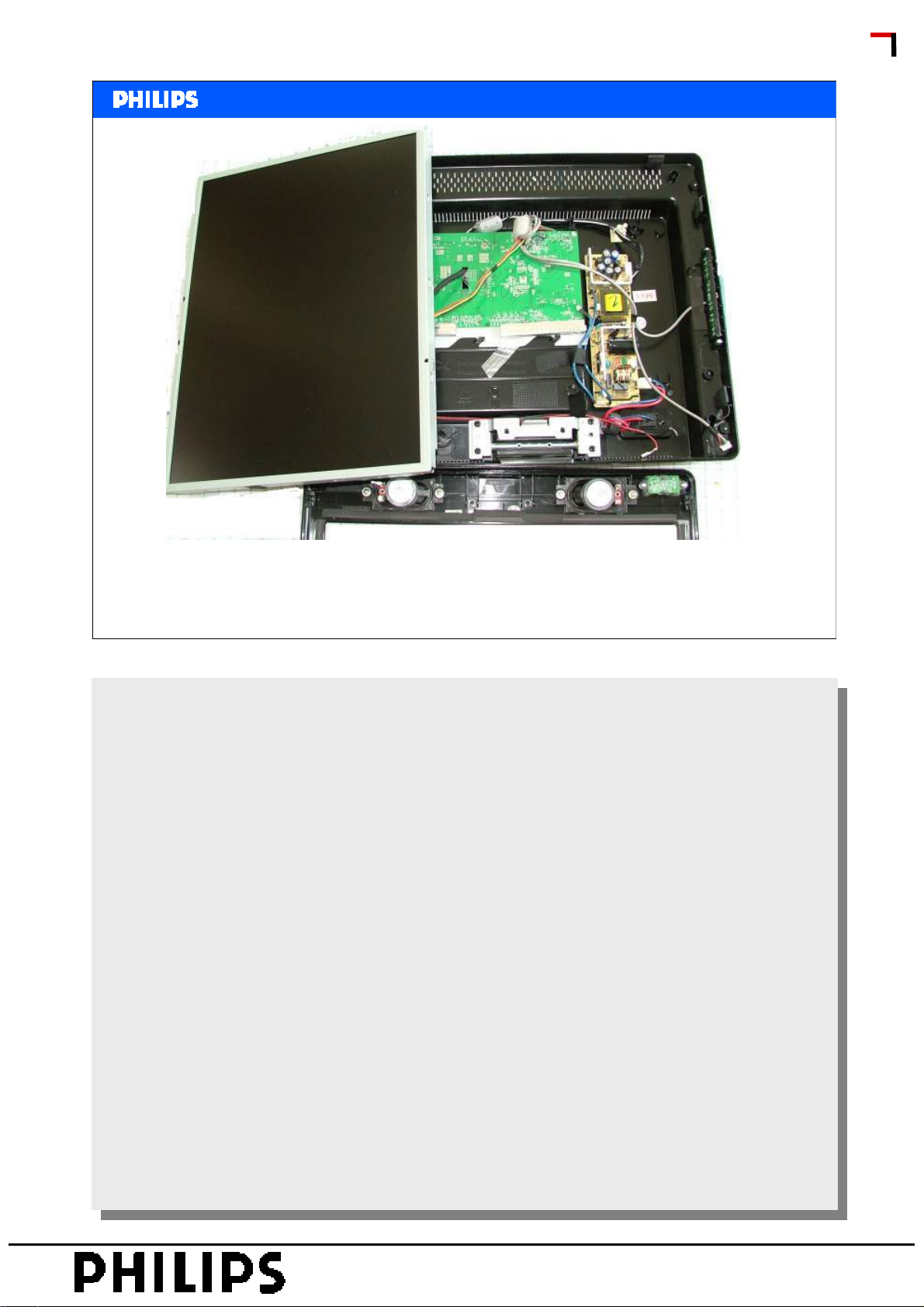
<< TCM1.0E & TCM2.0E >>
<< TCM1.0E & TCM2.0E >>
Dismantling step 3
SERVICE TRAINING
Philips CL, Consumer Care, April 2008 slide 21
To get access to the inverter board simply put the panel
To get access to the inverter board simply put the panel
on the left side.
on the left side.
PERSONAL NOTES:
PERSONAL NOTES:
© Copyright reserved 2007 Philips Consumer Electronics Euroservice
page: 21
Page 22

<< TCM1.0E & TCM2.0E >>
<< TCM1.0E & TCM2.0E >>
Dismantling step 4
SERVICE TRAINING
Philips CL, Consumer Care, April 2008 slide 22
When laying the panel on top all boards are accessible.
When laying the panel on top all boards are accessible.
PERSONAL NOTES:
PERSONAL NOTES:
© Copyright reserved 2007 Philips Consumer Electronics Euroservice
page: 22
Page 23

<< TCM1.0E & TCM2.0E >>
<< TCM1.0E & TCM2.0E >>
Dismantling step 5
SERVICE TRAINING
Philips CL, Consumer Care, April 2008 slide 23
Remove 2 screws at Cinch connectors before removing the SSB.
Remove 2 screws at Cinch connectors before removing the SSB.
PERSONAL NOTES:
PERSONAL NOTES:
© Copyright reserved 2007 Philips Consumer Electronics Euroservice
page: 23
Page 24

<< TCM1.0E & TCM2.0E >>
<< TCM1.0E & TCM2.0E >>
Dismantling step 6
SERVICE TRAINING
Philips CL, Consumer Care, April 2008 slide 24
SSB board is good accessible to do measurements
SSB board is good accessible to do measurements
and LCD panel (so the picture) is visible.
and LCD panel (so the picture) is visible.
PERSONAL NOTES:
PERSONAL NOTES:
© Copyright reserved 2007 Philips Consumer Electronics Euroservice
page: 24
Page 25

<< TCM1.0E & TCM2.0E >>
<< TCM1.0E & TCM2.0E >>
• Objective
• Range overview and features
• Mechanical overview
• Block Diagram TCM1.0
• Diagrams TCM1.0
• Block Diagram TCM2.0
• Diagrams TCM2.0
• Service chapter
SERVICE TRAINING
Subjects
Philips CL, Consumer Care, April 2008 slide 25
PERSONAL NOTES:
PERSONAL NOTES:
© Copyright reserved 2007 Philips Consumer Electronics Euroservice
page: 25
Page 26

<< TCM1.0E & TCM2.0E >>
<< TCM1.0E & TCM2.0E >>
Block Diagram TCM1.0
SERVICE TRAINING
Philips CL, Consumer Care, April 2008 slide 26
The MediaTek MT8200 is a highly integrated IC used in the TCM1.0E. IT supports
The MediaTek MT8200 is a highly integrated IC used in the TCM1.0E. IT supports
video input and output formats up to 1440x900. The MT8200 includes a high-quality
video input and output formats up to 1440x900. The MT8200 includes a high-quality
TV decoder retrieving the best image from popular composite signals and embedded
TV decoder retrieving the best image from popular composite signals and embedded
HDTV/VGA decoders perfectly reproducing the high bandwidth input signals.
HDTV/VGA decoders perfectly reproducing the high bandwidth input signals.
Features
Features
Advanced MDDi(TM) motion adaptive de-interlacer accordingly converts the interlace
Advanced MDDi(TM) motion adaptive de-interlacer accordingly converts the interlace
to progressive video overlaying with a 2D graphic processor.
to progressive video overlaying with a 2D graphic processor.
An on-chip audio processor with a lip sync control decodes analog signals received
An on-chip audio processor with a lip sync control decodes analog signals received
from the tuner, delivering high-quality post-processed sound effect.
from the tuner, delivering high-quality post-processed sound effect.
An on-chip microprocessor.
An on-chip microprocessor.
High quality TV decorder, supports PAL (B,G,D,H,M,N,I,Nc), PAL(Nc), PAL, NTSC,
High quality TV decorder, supports PAL (B,G,D,H,M,N,I,Nc), PAL(Nc), PAL, NTSC,
NTSC-4.43, SECAM.
NTSC-4.43, SECAM.
A 16/8 bits digital port accept HDMI Rx coming from the MT8293 HDMI receiver.
A 16/8 bits digital port accept HDMI Rx coming from the MT8293 HDMI receiver.
PERSONAL NOTES:
PERSONAL NOTES:
© Copyright reserved 2007 Philips Consumer Electronics Euroservice
page: 26
Page 27

<< TCM1.0E & TCM2.0E >>
<< TCM1.0E & TCM2.0E >>
Main Board TCM1.0
SERVICE TRAINING
U16
U6
U8
U601
U001
U002 / U003
Philips CL, Consumer Care, April 2008 slide 27
Key components:
Key components:
U001: Audio Amplifier
U001: Audio Amplifier
U002: Audio DAC
U002: Audio DAC
U003: Audio ADC
U003: Audio ADC
U6: MT8200 Main Processor
U6: MT8200 Main Processor
U7: DDR
U7: DDR
U8: Flash
U8: Flash
U10: Main EEPROM
U10: Main EEPROM
U12: HDMI receiver
U12: HDMI receiver
U13: EDID EEPROM HDMI
U13: EDID EEPROM HDMI
U14: HDCP Key eeprom
U14: HDCP Key eeprom
U15: EDID EEPROM VGA
U15: EDID EEPROM VGA
U16: Audio Source Select.
U16: Audio Source Select.
U40: HDMI Port Protection
U40: HDMI Port Protection
U601: IF demodulator
U601: IF demodulator
UM001: Standby processor
UM001: Standby processor
U15
UM01
U40
U7
U10
U13
U14
PERSONAL NOTES:
PERSONAL NOTES:
© Copyright reserved 2007 Philips Consumer Electronics Euroservice
page: 27
Page 28

<< TCM1.0E & TCM2.0E >>
<< TCM1.0E & TCM2.0E >>
Main Board rear side
SERVICE TRAINING
Philips CL, Consumer Care, April 2008 slide 28
Rear side of the panel does not contain main components.
Rear side of the panel does not contain main components.
Clear visible is the location of the E-pad for the main processor.
Clear visible is the location of the E-pad for the main processor.
It is important to heat up this part when removing the processor. We
It is important to heat up this part when removing the processor. We
advice to use a BGA machine to remove and place the processor.
advice to use a BGA machine to remove and place the processor.
PERSONAL NOTES:
PERSONAL NOTES:
© Copyright reserved 2007 Philips Consumer Electronics Euroservice
page: 28
Page 29

<< TCM1.0E & TCM2.0E >>
<< TCM1.0E & TCM2.0E >>
• Objective
• Range overview and features
• Mechanical overview
• Block Diagram TCM1.0
• Diagrams TCM1.0
• Block Diagram TCM2.0
• Diagrams TCM2.0
• Service chapter
SERVICE TRAINING
Subjects
Philips CL, Consumer Care, April 2008 slide 29
PERSONAL NOTES:
PERSONAL NOTES:
© Copyright reserved 2007 Philips Consumer Electronics Euroservice
page: 29
Page 30

<< TCM1.0E & TCM2.0E >>
<< TCM1.0E & TCM2.0E >>
Power
SERVICE TRAINING
Philips CL, Consumer Care, April 2008 slide 30
PERSONAL NOTES:
PERSONAL NOTES:
© Copyright reserved 2007 Philips Consumer Electronics Euroservice
page: 30
Page 31

<< TCM1.0E & TCM2.0E >>
<< TCM1.0E & TCM2.0E >>
MT8200
SERVICE TRAINING
Philips CL, Consumer Care, April 2008 slide 31
PERSONAL NOTES:
PERSONAL NOTES:
© Copyright reserved 2007 Philips Consumer Electronics Euroservice
page: 31
Page 32

<< TCM1.0E & TCM2.0E >>
<< TCM1.0E & TCM2.0E >>
Flash / DDR
SERVICE TRAINING
Philips CL, Consumer Care, April 2008 slide 32
PERSONAL NOTES:
PERSONAL NOTES:
© Copyright reserved 2007 Philips Consumer Electronics Euroservice
page: 32
Page 33

<< TCM1.0E & TCM2.0E >>
<< TCM1.0E & TCM2.0E >>
VGA
SERVICE TRAINING
Philips CL, Consumer Care, April 2008 slide 33
PERSONAL NOTES:
PERSONAL NOTES:
© Copyright reserved 2007 Philips Consumer Electronics Euroservice
page: 33
Page 34

<< TCM1.0E & TCM2.0E >>
<< TCM1.0E & TCM2.0E >>
LVDS
SERVICE TRAINING
Philips CL, Consumer Care, April 2008 slide 34
PERSONAL NOTES:
PERSONAL NOTES:
© Copyright reserved 2007 Philips Consumer Electronics Euroservice
page: 34
Page 35

<< TCM1.0E & TCM2.0E >>
<< TCM1.0E & TCM2.0E >>
Tuner
SERVICE TRAINING
Philips CL, Consumer Care, April 2008 slide 35
PERSONAL NOTES:
PERSONAL NOTES:
© Copyright reserved 2007 Philips Consumer Electronics Euroservice
page: 35
Page 36

<< TCM1.0E & TCM2.0E >>
<< TCM1.0E & TCM2.0E >>
Scart
SERVICE TRAINING
Philips CL, Consumer Care, April 2008 slide 36
PERSONAL NOTES:
PERSONAL NOTES:
© Copyright reserved 2007 Philips Consumer Electronics Euroservice
page: 36
Page 37

<< TCM1.0E & TCM2.0E >>
<< TCM1.0E & TCM2.0E >>
Video input
SERVICE TRAINING
Philips CL, Consumer Care, April 2008 slide 37
PERSONAL NOTES:
PERSONAL NOTES:
© Copyright reserved 2007 Philips Consumer Electronics Euroservice
page: 37
Page 38

<< TCM1.0E & TCM2.0E >>
<< TCM1.0E & TCM2.0E >>
Audio Amp
SERVICE TRAINING
Philips CL, Consumer Care, April 2008 slide 38
External audio input is selected by the audio source select U16.
External audio input is selected by the audio source select U16.
The output of the source select is connected to the ADC (U003).
The output of the source select is connected to the ADC (U003).
The I2S output is the input for the MT8200. After audio signal processing
The I2S output is the input for the MT8200. After audio signal processing
in the MT8200, a I2S output is connected to the DAC (U002).
in the MT8200, a I2S output is connected to the DAC (U002).
From the DAC the left and right audio channels are amplified by the
From the DAC the left and right audio channels are amplified by the
TDA7266 (U001) The TDA7266 is a dual bridge amlifier.
TDA7266 (U001) The TDA7266 is a dual bridge amlifier.
PERSONAL NOTES:
PERSONAL NOTES:
© Copyright reserved 2007 Philips Consumer Electronics Euroservice
page: 38
Page 39

<< TCM1.0E & TCM2.0E >>
<< TCM1.0E & TCM2.0E >>
HDMI Switch
SERVICE TRAINING
Philips CL, Consumer Care, April 2008 slide 39
The HDMI connector is connected to U40. This is a port protector.
The HDMI connector is connected to U40. This is a port protector.
HDMI signals are received by the MT8293.The three TMDS data and
HDMI signals are received by the MT8293.The three TMDS data and
clock channels, (these are the channels used to carry video, audio and
clock channels, (these are the channels used to carry video, audio and
auxiliary data) are converted to 16/8 bits digital signal connected to th
auxiliary data) are converted to 16/8 bits digital signal connected to th
input port of the MT8200.
input port of the MT8200.
HDMI Edid data is stored in the eeprom U13. Thsi eeprom is supplied by
HDMI Edid data is stored in the eeprom U13. Thsi eeprom is supplied by
the HDMI plugpower. This means that the data is also available for a
the HDMI plugpower. This means that the data is also available for a
source when the TV set is switched off.
source when the TV set is switched off.
U14 contains the HDCP keys.
U14 contains the HDCP keys.
TMDS Channel 0
TMDS Channel 1
TMDS Channel 2
PERSONAL NOTES:
PERSONAL NOTES:
TMDS Clock Channel
© Copyright reserved 2007 Philips Consumer Electronics Euroservice
page: 39
Page 40

<< TCM1.0E & TCM2.0E >>
<< TCM1.0E & TCM2.0E >>
DC-DC
SERVICE TRAINING
Philips CL, Consumer Care, April 2008 slide 40
UM01 is the standby processor. Via the Power Standby line (pin4) the
UM01 is the standby processor. Via the Power Standby line (pin4) the
5V and 12V are switched (via U505)
5V and 12V are switched (via U505)
From eco-standby the set can be switched on via:
From eco-standby the set can be switched on via:
Local Power Key
Local Power Key
IR command
IR command
Scart Fast Blanking
Scart Fast Blanking
COM is high in case of communication via I2C.
COM is high in case of communication via I2C.
Protection: In case one of the voltages VCC, DV33B, V33 or SB33 is not
Protection: In case one of the voltages VCC, DV33B, V33 or SB33 is not
present DEC will get low. The standby processor will switch off the set.
present DEC will get low. The standby processor will switch off the set.
PERSONAL NOTES:
PERSONAL NOTES:
© Copyright reserved 2007 Philips Consumer Electronics Euroservice
page: 40
Page 41

<< TCM1.0E & TCM2.0E >>
<< TCM1.0E & TCM2.0E >>
• Objective
• Range overview and features
• Mechanical overview
• Block Diagram TCM1.0
• Diagrams TCM1.0
• Block Diagram TCM2.0
• Diagrams TCM2.0
• Service chapter
SERVICE TRAINING
Subjects
Philips CL, Consumer Care, April 2008 slide 41
PERSONAL NOTES:
PERSONAL NOTES:
© Copyright reserved 2007 Philips Consumer Electronics Euroservice
page: 41
Page 42

<< TCM1.0E & TCM2.0E >>
<< TCM1.0E & TCM2.0E >>
Block Diagram TCM2.0
SERVICE TRAINING
Philips CL, Consumer Care, April 2008 slide 42
PERSONAL NOTES:
PERSONAL NOTES:
© Copyright reserved 2007 Philips Consumer Electronics Euroservice
page: 42
Page 43

<< TCM1.0E & TCM2.0E >>
<< TCM1.0E & TCM2.0E >>
Main Board
U904
U100
SERVICE TRAINING
U203U502
U501
U202 U810
Philips CL, Consumer Care, April 2008 slide 43
U100: IF demodulator (analogue)
U100: IF demodulator (analogue)
U202 Flash
U202 Flash
U203 Main video processor
U203 Main video processor
U204
U204 SDRAM
U204 SDRAM
U501 DVBT Cam Switch
U501 DVBT Cam Switch
U502 digital channel decoder
U502 digital channel decoder
U810 MCU Standby
U810 MCU Standby
U904 HDMI Switch
U904 HDMI Switch
PERSONAL NOTES:
PERSONAL NOTES:
© Copyright reserved 2007 Philips Consumer Electronics Euroservice
page: 43
Page 44

<< TCM1.0E & TCM2.0E >>
<< TCM1.0E & TCM2.0E >>
Main Board
SERVICE TRAINING
Philips CL, Consumer Care, April 2008 slide 44
PERSONAL NOTES:
PERSONAL NOTES:
© Copyright reserved 2007 Philips Consumer Electronics Euroservice
page: 44
Page 45

<< TCM1.0E & TCM2.0E >>
<< TCM1.0E & TCM2.0E >>
Diagrams TCM2.0
SERVICE TRAINING
Philips CL, Consumer Care, April 2008 slide 45
PERSONAL NOTES:
PERSONAL NOTES:
© Copyright reserved 2007 Philips Consumer Electronics Euroservice
page: 45
Page 46

<< TCM1.0E & TCM2.0E >>
<< TCM1.0E & TCM2.0E >>
• Objective
• Range overview and features
• Mechanical overview
• Block Diagram TCM1.0
• Diagrams TCM1.0
• Block Diagram TCM2.0
• Diagrams TCM2.0
• Service chapter
SERVICE TRAINING
Subjects
Philips CL, Consumer Care, April 2008 slide 46
PERSONAL NOTES:
PERSONAL NOTES:
© Copyright reserved 2007 Philips Consumer Electronics Euroservice
page: 46
Page 47

<< TCM1.0E & TCM2.0E >>
<< TCM1.0E & TCM2.0E >>
Diagrams TCM2.0
SERVICE TRAINING
Philips CL, Consumer Care, April 2008 slide 47
PERSONAL NOTES:
PERSONAL NOTES:
© Copyright reserved 2007 Philips Consumer Electronics Euroservice
page: 47
Page 48

<< TCM1.0E & TCM2.0E >>
<< TCM1.0E & TCM2.0E >>
• Objective
• Range overview and features
• Mechanical overview
• Block Diagram TCM1.0
• Diagrams TCM1.0
• Block Diagram TCM2.0
• Diagrams TCM2.0
• Service chapter
SERVICE TRAINING
Subjects
Philips CL, Consumer Care, April 2008 slide 48
PERSONAL NOTES:
PERSONAL NOTES:
© Copyright reserved 2007 Philips Consumer Electronics Euroservice
page: 48
Page 49

<< TCM1.0E & TCM2.0E >>
<< TCM1.0E & TCM2.0E >>
CSM TCM1.0
SERVICE TRAINING
Philips CL, Consumer Care, April 2008 slide 49
PERSONAL NOTES:
PERSONAL NOTES:
© Copyright reserved 2007 Philips Consumer Electronics Euroservice
page: 49
Page 50

<< TCM1.0E & TCM2.0E >>
<< TCM1.0E & TCM2.0E >>
Entering the “FactoryMenu”
To enter into Factory Menu:
- press the RemoteControl keys “0”, “6”, “2” , “5” ,“9”, “6”, and “INFO”
To exit “FactoryMenu”, press “Exit” key from RemoteControl.
To comeback to “FactoryMenu” root when you are into a submenu:
- press RemoteControl “Menu” key.
Remark: To enter the Factory Service mode
you must press the key sequence not to fast.
SERVICE TRAINING
Philips CL, Consumer Care, April 2008 slide 50
If a repair need more often to enter Factory Menu the Factory Menu can
If a repair need more often to enter Factory Menu the Factory Menu can
be set in Enable mode.
be set in Enable mode.
To enable/disable “FactoryKey”, ,please to follow below steps:
To enable/disable “FactoryKey”, ,please to follow below steps:
- press RemoteControl “Zoom+”key to enter into “System” submenu
- press RemoteControl “Zoom+”key to enter into “System” submenu
- press RemoteControl “Down” key till “FactoryKey” item
- press RemoteControl “Down” key till “FactoryKey” item
- press RemoteControl “Zoom+”key to toggle mode
- press RemoteControl “Zoom+”key to toggle mode
To pop-up Factory Menu in case of “FactoryKey” is enabled,
To pop-up Factory Menu in case of “FactoryKey” is enabled,
follow below step:
follow below step:
- press RemoteControl key “Blue”
- press RemoteControl key “Blue”
PERSONAL NOTES:
PERSONAL NOTES:
© Copyright reserved 2007 Philips Consumer Electronics Euroservice
page: 50
Page 51

<< TCM1.0E & TCM2.0E >>
0
<< TCM1.0E & TCM2.0E >>
Factory Menu System TCM1.
SERVICE TRAINING
Philips CL, Consumer Care, April 2008 slide 51
Power Mode Remember: Remember the state of last shut off
Power Mode Remember: Remember the state of last shut off
Factory Key OFF: Factory Key is not valid
Factory Key OFF: Factory Key is not valid
Tuner AGC 12
Tuner AGC 12
Key Board Lock On: the keypad board is locked, only the RC is available;
Key Board Lock On: the keypad board is locked, only the RC is available;
Pattern MT8200 generates test pattern
Pattern MT8200 generates test pattern
Back Light Peak White Alignment
Back Light Peak White Alignment
Reset Reset EEPROM data, and load the default value of EEPROM
Reset Reset EEPROM data, and load the default value of EEPROM
Open : Always power-on the set
Open : Always power-on the set
OFF: Stand by after power on
OFF: Stand by after power on
ON : Factory Key is available, and BLUE button is the shortcut key.
ON : Factory Key is available, and BLUE button is the shortcut key.
Off: disabled
Off: disabled
All: Reset factory and user Menu’s data
All: Reset factory and user Menu’s data
User: Reset user Menu’s data
User: Reset user Menu’s data
Pattern test: select 1-5 for different patterns generated by MT8200.
Pattern test: select 1-5 for different patterns generated by MT8200.
Pattern 6 runs different patterns automatically.
Pattern 6 runs different patterns automatically.
In this mode the RC is disabled. This mode can be used for testing the
In this mode the RC is disabled. This mode can be used for testing the
set! To exit this mode press the local menu button on the set!
set! To exit this mode press the local menu button on the set!
PERSONAL NOTES:
PERSONAL NOTES:
© Copyright reserved 2007 Philips Consumer Electronics Euroservice
page: 51
Page 52

<< TCM1.0E & TCM2.0E >>
0
<< TCM1.0E & TCM2.0E >>
FactoryMenu Balance TCM1.
SERVICE TRAINING
Philips CL, Consumer Care, April 2008 slide 52
Source For Balance Source
Source For Balance Source
Tone Normal/Warm.Cool
Tone Normal/Warm.Cool
White R R White Balance
White R R White Balance
White G G White Balance
White G G White Balance
White B B White Balance
White B B White Balance
Gray R R Gray Balance
Gray R R Gray Balance
Gray G G Gray Balance
Gray G G Gray Balance
Gray B B Gray Balance
Gray B B Gray Balance
RGB Calibrate ADC Adjust
RGB Calibrate ADC Adjust
Scaling Brightness Maximum brightness
Scaling Brightness Maximum brightness
Scaling Contrast Maximum Contrast
Scaling Contrast Maximum Contrast
Scaling Saturation Maximum Contrast
Scaling Saturation Maximum Contrast
Scaling Hue Maximum Hue
Scaling Hue Maximum Hue
PERSONAL NOTES:
PERSONAL NOTES:
© Copyright reserved 2007 Philips Consumer Electronics Euroservice
page: 52
Page 53

<< TCM1.0E & TCM2.0E >>
1
<< TCM1.0E & TCM2.0E >>
FactoryMenu TV Geometry TCM
SERVICE TRAINING
Philips CL, Consumer Care, April 2008 slide 53
TV GEO Color System
TV GEO Color System
H POS Horizontal Position
H POS Horizontal Position
H SIZE Horizontal Size
H SIZE Horizontal Size
V POS Vertical Position
V POS Vertical Position
V SIZE Vertical Size
V SIZE Vertical Size
PERSONAL NOTES:
PERSONAL NOTES:
© Copyright reserved 2007 Philips Consumer Electronics Euroservice
page: 53
Page 54

<< TCM1.0E & TCM2.0E >>
<< TCM1.0E & TCM2.0E >>
FactoryMenu Nicam TCM1.0
SERVICE TRAINING
Philips CL, Consumer Care, April 2008 slide 54
Item Sub-item Don’t modify
Item Sub-item Don’t modify
Nicam Correct Thres 5
Nicam Correct Thres 5
Sync Loop 50
Sync Loop 50
Error Thre 6
Error Thre 6
ParityErrorThres 47
ParityErrorThres 47
EveryNumFrames 32
EveryNumFrames 32
A2 system 4
A2 system 4
PERSONAL NOTES:
PERSONAL NOTES:
© Copyright reserved 2007 Philips Consumer Electronics Euroservice
page: 54
Page 55

<< TCM1.0E & TCM2.0E >>
<< TCM1.0E & TCM2.0E >>
FactoryMenu Mono TCM1.0
SERVICE TRAINING
Philips CL, Consumer Care, April 2008 slide 55
Item Sub-item Don’t modify
Item Sub-item Don’t modify
Mono High DEVI OFF
Mono High DEVI OFF
AM Mute ON
AM Mute ON
AM Mute High 69
AM Mute High 69
AM Mute Low 53
AM Mute Low 53
Carrier Shift OFF
Carrier Shift OFF
Saturation Mute OFF
Saturation Mute OFF
FM Mute ON
FM Mute ON
FM Mute High 24
FM Mute High 24
FM Mute Low 19
FM Mute Low 19
PERSONAL NOTES:
PERSONAL NOTES:
© Copyright reserved 2007 Philips Consumer Electronics Euroservice
page: 55
Page 56

<< TCM1.0E & TCM2.0E >>
<< TCM1.0E & TCM2.0E >>
FactoryMenu Sound TCM1.0
SERVICE TRAINING
Philips CL, Consumer Care, April 2008 slide 56
Item Sub-item Volume Curve
Item Sub-item Volume Curve
Sound VOL_0 0
Sound VOL_0 0
VOL_10 4
VOL_10 4
VOL_30 25
VOL_30 25
VOL_50 90
VOL_50 90
VOL_90 150
VOL_90 150
VOL_100 254
VOL_100 254
TV Pre 53
TV Pre 53
AV Pre 60
AV Pre 60
SWPREQ 10
SWPREQ 10
PERSONAL NOTES:
PERSONAL NOTES:
© Copyright reserved 2007 Philips Consumer Electronics Euroservice
page: 56
Page 57

<< TCM1.0E & TCM2.0E >>
<< TCM1.0E & TCM2.0E >>
FactoryMenu Other TCM1.0
SERVICE TRAINING
Philips CL, Consumer Care, April 2008 slide 57
Item Sub-item Don’t modify
Item Sub-item Don’t modify
Other Blue Mute ON
Other Blue Mute ON
CTI Middle
CTI Middle
Flesh Tone ON
Flesh Tone ON
Deinter Mode Automatic
Deinter Mode Automatic
White Peak Limiter ON
White Peak Limiter ON
MDDi Kenar korkuma (Edge Pre )High
MDDi Kenar korkuma (Edge Pre )High
TTX Contrast 10
TTX Contrast 10
Seamless OFF
Seamless OFF
PERSONAL NOTES:
PERSONAL NOTES:
© Copyright reserved 2007 Philips Consumer Electronics Euroservice
page: 57
Page 58

<< TCM1.0E & TCM2.0E >>
<< TCM1.0E & TCM2.0E >>
FactoryMenu Info TCM1.0
SERVICE TRAINING
Philips CL, Consumer Care, April 2008 slide 58
PERSONAL NOTES:
PERSONAL NOTES:
© Copyright reserved 2007 Philips Consumer Electronics Euroservice
page: 58
Page 59

<< TCM1.0E & TCM2.0E >>
<< TCM1.0E & TCM2.0E >>
FactoryMenu Factory Default TCM1.0 Setti
SERVICE TRAINING
User Menu
Menu
TV(channel 1)Source
StandardPicture Preset
ONDynamic Contrast
NormalTone
30Volume
AutomaticSound Type
OFFVirtual Surround
OFFAuto Volume
OFFSound effect
OFFFACTORY-KEYFactory
RememberPOWER ON
ONFlesh Tone
ONWhite Peak Limiter
Philips CL, Consumer Care, April 2008 slide 59
PERSONAL NOTES:
PERSONAL NOTES:
© Copyright reserved 2007 Philips Consumer Electronics Euroservice
page: 59
Page 60

<< TCM1.0E & TCM2.0E >>
<< TCM1.0E & TCM2.0E >>
Electrical Alignment TCM1.0
• RF AGC – Takeover point (Analog part)
• Not any AGC alignment is required. The TunerAGC
value is set to 12 by default and accessible into the
FactoryMenu.
SERVICE TRAINING
Philips CL, Consumer Care, April 2008 slide 60
PERSONAL NOTES:
PERSONAL NOTES:
© Copyright reserved 2007 Philips Consumer Electronics Euroservice
page: 60
Page 61

<< TCM1.0E & TCM2.0E >>
<< TCM1.0E & TCM2.0E >>
ADC Calibration TCM1.0
Three inputs require an ADC calibration for the time being that are:
VGA
Provide a test signal 1024×768@60Hz with WhiteBlack squares.
Select the corresponding “Balance/RGBCalibrate” submenu item from “FactoryMenu”,
then press ”Zoom+” to start.
CMP
Provide a test signal 576i@50Hz with 100% 8 steps ColorBar.
Select the corresponding “Balance/RGBCalibrate” submenu item from “FactoryMenu”,
then press ”Zoom+” to start.
The ADC is well performed when it’s displayed “CMP” after few seconds.
SCART-RGB
Provide a test signal PAL,SCART RGB with WhiteBlack squares.
Select the corresponding “Balance/RGBCalibrate” submenu item from “FactoryMenu”,
then press ”Zoom+” to start.
The ADC is well performed when it’s displayed “RGB” after few seconds.
SERVICE TRAINING
Philips CL, Consumer Care, April 2008 slide 61
PERSONAL NOTES:
PERSONAL NOTES:
© Copyright reserved 2007 Philips Consumer Electronics Euroservice
page: 61
Page 62

<< TCM1.0E & TCM2.0E >>
<< TCM1.0E & TCM2.0E >>
CSM TCM2.0
SERVICE TRAINING
Philips CL, Consumer Care, April 2008 slide 62
Menu Explanation
Menu Explanation
1. Model Number Type number and region.
1. Model Number Type number and region.
2. Production Serial Number Product serial no.
2. Production Serial Number Product serial no.
3. SW Version Software cluster and version is displayed (TC
3. SW Version Software cluster and version is displayed (TC
= TCL, M2 = MTK2, E = Europe, 0.49 = software version).
= TCL, M2 = MTK2, E = Europe, 0.49 = software version).
4. Codes Error buffer contents.
4. Codes Error buffer contents.
5. SSB SSB serial number.
5. SSB SSB serial number.
6. DISPLAY Display type.
6. DISPLAY Display type.
7. NVM Version NVM version.
7. NVM Version NVM version.
8. Key (HDCP) HDMI Shows Valid or invalid HDCP key when
8. Key (HDCP) HDMI Shows Valid or invalid HDCP key when
HDMI connected. Else blank.
HDMI connected. Else blank.
9. Digital Signal Quality ..% (antenna signal).
9. Digital Signal Quality ..% (antenna signal).
PERSONAL NOTES:
PERSONAL NOTES:
10. Audio System Audio system (Mono/Stereo/Nicam stereo)
10. Audio System Audio system (Mono/Stereo/Nicam stereo)
11. n.a.
11. n.a.
© Copyright reserved 2007 Philips Consumer Electronics Euroservice
page: 62
Page 63

<< TCM1.0E & TCM2.0E >>
<< TCM1.0E & TCM2.0E >>
SAM TCM2.0
SERVICE TRAINING
Philips CL, Consumer Care, April 2008 slide 63
PERSONAL NOTES:
PERSONAL NOTES:
© Copyright reserved 2007 Philips Consumer Electronics Euroservice
page: 63
Page 64

<< TCM1.0E & TCM2.0E >>
<< TCM1.0E & TCM2.0E >>
SAM TCM2.0
SERVICE TRAINING
Philips CL, Consumer Care, April 2008 slide 64
PERSONAL NOTES:
PERSONAL NOTES:
© Copyright reserved 2007 Philips Consumer Electronics Euroservice
page: 64
Page 65

<< TCM1.0E & TCM2.0E >>
<< TCM1.0E & TCM2.0E >>
SAM TCM2.0
SERVICE TRAINING
Philips CL, Consumer Care, April 2008 slide 65
PERSONAL NOTES:
PERSONAL NOTES:
© Copyright reserved 2007 Philips Consumer Electronics Euroservice
page: 65
Page 66

<< TCM1.0E & TCM2.0E >>
<< TCM1.0E & TCM2.0E >>
SAM TCM2.0
SERVICE TRAINING
Philips CL, Consumer Care, April 2008 slide 66
PERSONAL NOTES:
PERSONAL NOTES:
© Copyright reserved 2007 Philips Consumer Electronics Euroservice
page: 66
Page 67

<< TCM1.0E & TCM2.0E >>
<< TCM1.0E & TCM2.0E >>
SAM TCM2.0
SERVICE TRAINING
Philips CL, Consumer Care, April 2008 slide 67
PERSONAL NOTES:
PERSONAL NOTES:
© Copyright reserved 2007 Philips Consumer Electronics Euroservice
page: 67
Page 68

<< TCM1.0E & TCM2.0E >>
<< TCM1.0E & TCM2.0E >>
Blinking LED TCM2.0
Errors can also be displayed by the blinking LED procedure.
To activate the blinking LED procedure go into SDM mode:
Press on the remote control the code “062596”directly
followed by the “MENU”key.
The method is to repeatedly let the front LED pulse with as
many pulses as the error code number, followed by a period of
1.5 seconds in which the LED is “off”. Then this sequence is
repeated.
Any RC command terminates the sequence. Error code LED
blinking is in white colour.
SERVICE TRAINING
Philips CL, Consumer Care, April 2008 slide 68
Basically there are six kind of errors:
Basically there are six kind of errors:
Code Description
Code Description
0 no error
0 no error
3 μPContro
3 μPContro
4 General I2C bus Error
4 General I2C bus Error
7 TunerI2C-bus
7 TunerI2C-bus
8 Demodulator
8 Demodulator
10 MT8295
10 MT8295
11 MT5133
11 MT5133
13 HDMI switch
13 HDMI switch
PERSONAL NOTES:
PERSONAL NOTES:
© Copyright reserved 2007 Philips Consumer Electronics Euroservice
page: 68
Page 69

<< TCM1.0E & TCM2.0E >>
<< TCM1.0E & TCM2.0E >>
SERVICE TRAINING
PERSONAL NOTES:
PERSONAL NOTES:
© Copyright reserved 2007 Philips Consumer Electronics Euroservice
page: 69
