
Headphones
4000 Series
TAK4206
User manual
Register your product and get support at
www.philips.com/support
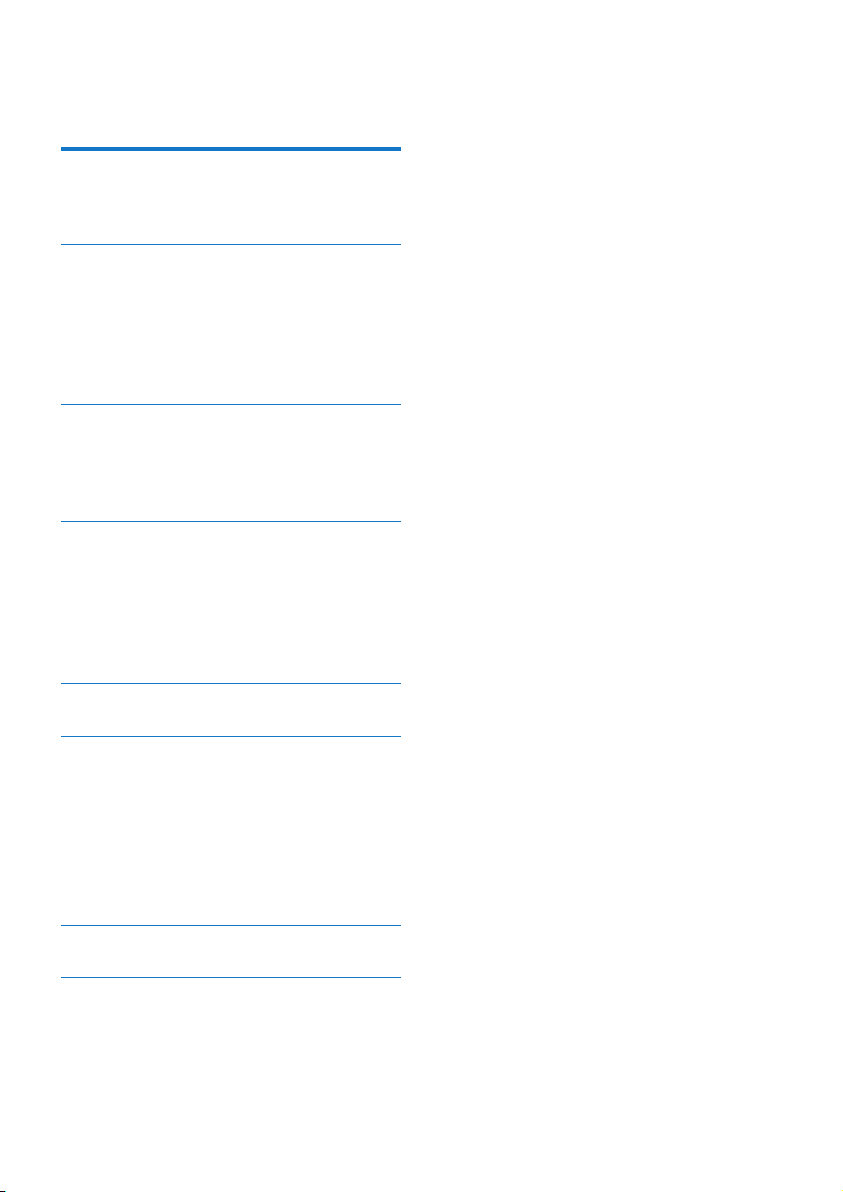
Contents
1 Important safety instructions 2
Hearing Safety 2
General information 2
2 Your Bluetooth wireless
headphones 3
What's in the box 3
Other devices 3
Overview of your Bluetooth
wireless headphones 3
3 Get started 4
Charge your headphones 4
Pair the headphones with your
mobile phone 4
4 Use your headphones 5
Reconnect the headphones to a
Bluetooth device 5
Manage your calls and music 5
Wear your headphones 6
Playtime limit and volume limit 6
5 Technical data 8
6 Notice 9
Declaration of conformity 9
Disposal of your old product
and battery 9
Compliance with EMF 9
Environmental information 10
Notice of compliance 10
7 Trademarks 12
8 Frequently asked questions 13
EN 1
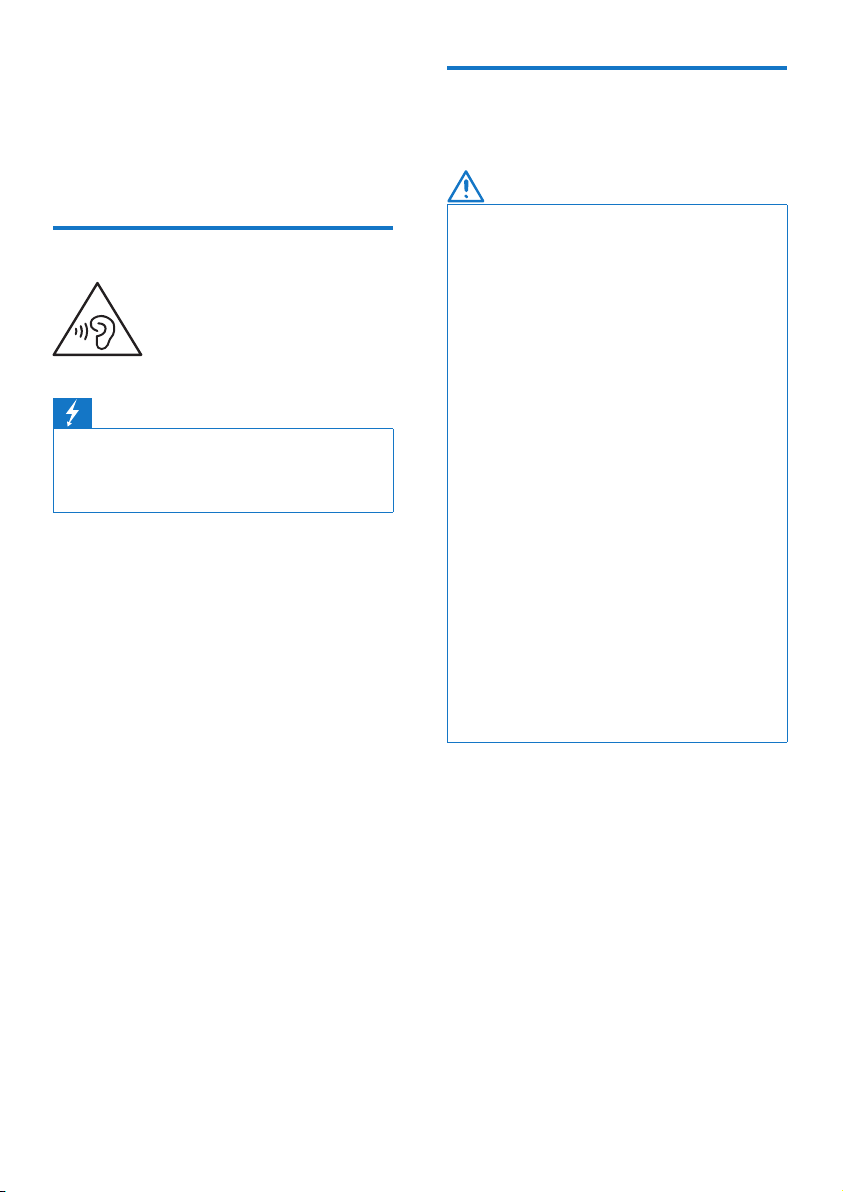
1 Important
General information
safety
instructions
Hearing Safety
Danger
To avoid hearing damage, limit the time you
use headphones at high volume and set the
volume to a safe level. The louder the
volume, the shorter the safe listening time is.
Be sure to observe the following guidelines when using your headphone.
• Listen at reasonable volumes for
reasonable periods of time.
• Be careful not to adjust the volume
continuously upwards as your
hearing adapts.
• Do not turn up the volume so high
that you can't hear what's around
you.
• You should use caution or temporarily discontinue use in potentially
hazardous situations.
• Excessive sound pressure from
earphones and headphones can
cause hearing loss.
• Using headphones with both ears
covered while driving is not recommended and may be illegal in some
areas while driving.
• For your safety, avoid distractions
from music or phone calls while in
trac or other potentially dangerous
environments.
To avoid damage or malfunction:
Caution
Do not expose headphones to excessive heat
Do not drop your headphones.
Headphones shall not be exposed to dripping
or splashing.
Do not allow your headphones to be
submerged in water.
Do not use any cleaning agents containing
alcohol, ammonia, benzene, or abrasives.
If cleaning is required use a soft doth, if
necessary dampened with a minimum amount
of water or diluted mild soap, to clean the
product.
The integrated battery shall not be exposed to
excessive heat such as sunshine, re or the
like.
Replacement of a battery with an incorrect
type that can defeat a safeguard;
Disposal of a battery into re or a hot oven, or
mechanically crushing or cutting of a battery,
that can result in an explosion;
Leaving a battery in an extremely high
temperature surrounding environment that
can result in an explosion or the leakage of
ammable liquid or gas;
A battery subjected to extremely low air
pressure that may result in an explosion or the
leakage of ammable liquid or gas.
Never use your headphones when you are
operating a motor vehicle, riding a bicycle, running
or walking in trac areas. It is dangerous and illegal
in many places.
About operating and storage
temperatures and humidity
• Operating temperature: 0°C (32°F)
to 40°C (104°F)
• Storage temperature: -10°C (14°F)
to 45°C (113°F)
• Operating humidity: 8% - 90% RH
(No condensation)
• Storage humidity: 5% - 90% RH
(No condensation)
• Maximum operating altitude:
3000m
• Battery life may be shorter in high
or low temperature conditions.
2 EN
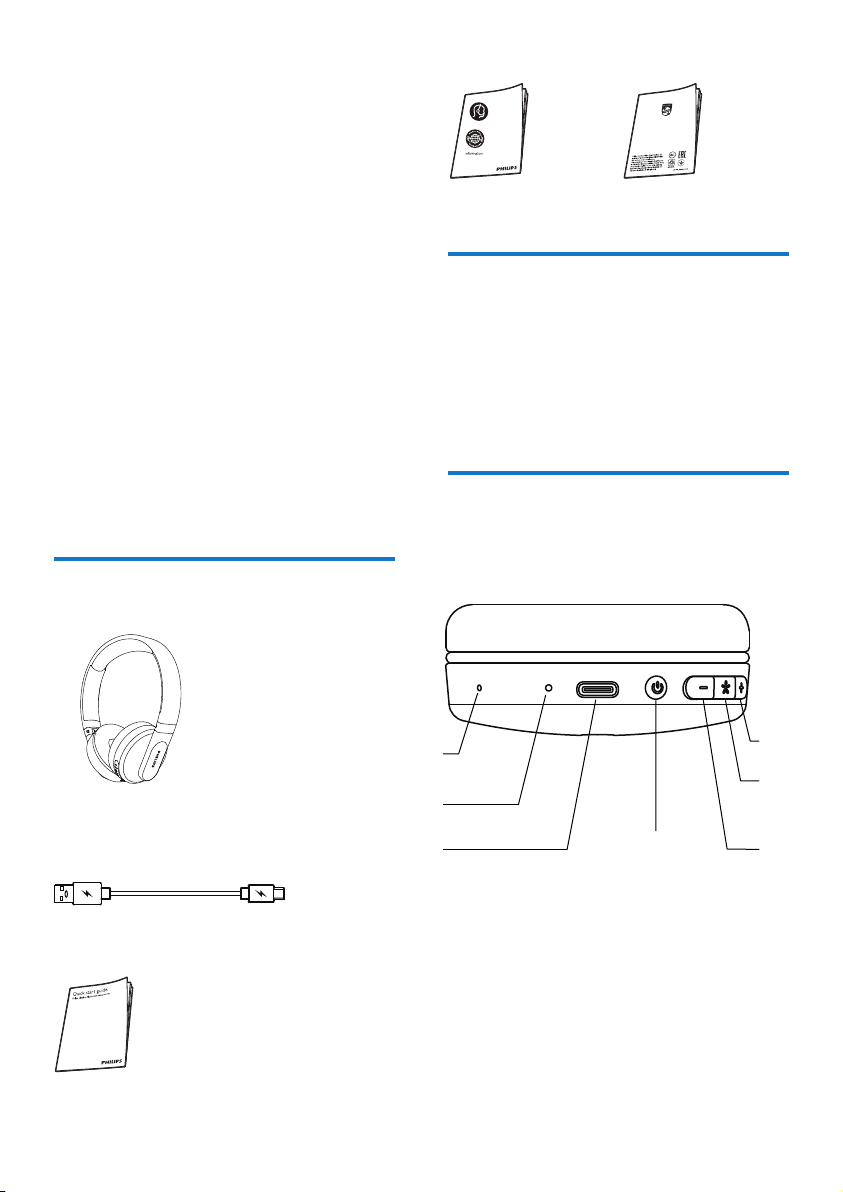
2 Your
Bluetooth
wireless
headset
Global Warranty Safety leaet
Congratulations on your purchase, and
welcome to Philips! To fully benet
from the support that Philips oers,
register your product at
www.philips.com/support.
With this Philips wireless headset, you
can:
• enjoy convenient wireless
handsfree calls;
• enjoy and control wireless music;
• switch between calls and music.
What's in the box
Philips Wireless kid’s headphones
(TAK4206)
Other devices
A mobile phone or device (e.g.
notebook, PAD, Bluetooth adapters,
MP3 players etc) which supports
Bluetooth and is compatible to the
headset (see 'Technical data' on
page 7).
Overview of your
Bluetooth wireless
headphones
USB-C charging cable (for charging only)
Quick start guide
Microphone
LED indicator
USB-C charging slot
On/o button
- Volume control button
Light mode control button
+ Volume control button
EN 3
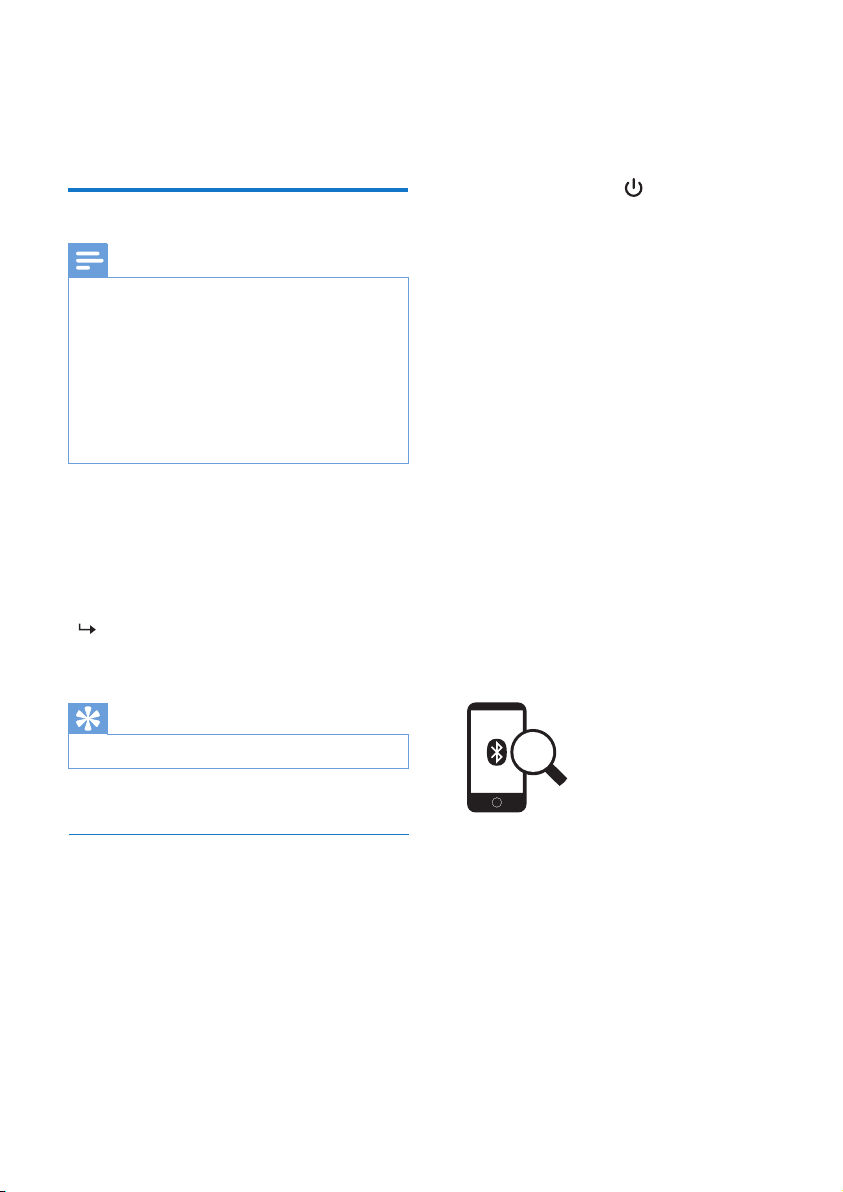
3 Get started
Charge the battery
Note
Before you use your headset for the rst
time, charge the battery for 5 hours for
optimum battery capacity and lifetime.
Use only the original USB charging cable
to avoid any damage.
Finish your call before charging the
headphones, as connecting the
headphones o.
You can’t operate the headphones
normally during charging.
Connect the supplied USB charging
cable to:
• the USB-C charging slot on
the headphones and;
• the charger/USB port of a
computer.
LED turns white during
charging and turns o when the
headphones is fully charged
earliest paired device is replaced by the
new one.
1 Make sure that the heaphones are
fully charged.
2 Press and hold for 2 seconds to
turn the headphones on.
3 Make sure that the mobile phone is
turned on and its Bluetooth feature
is activated.
4 Pair the headphones with the
mobile phone. For detailed
information. refer to the user
manual of your mobile phone.
The following example shows you
how to pair the headphones with your
mobile phone.
1 Activate the Bluetooth feature of
your mobile phone, select Philips
TAK4206.
2 Enter the headset password”0000”
(4 zeros) if prompted. For those
mobile phones featuring Bluetooth
3.0 or higher, no need to enter a
password.
Tip
Normally,a full charge takes 2 hours.
Pair the headphones with
your mobile phone
Before you use the headphones with
your mobile phone for the rst time,
pair it with a mobile phone. A successful
pairing establishes a unique encrypted
link between the headphones and
mobile phone. The headphones store
the last 4 devices in the memory. if you
try to pair more than 4 devices, the
4 EN
Philips TAK4206

4 Use your
headphones
Manage your calls and
music
On/o
Reconnect the headphones
to a Bluetooth device
Turn on your mobile
phone/Bluetooth device.
Press and hold for 2 seconds to
turn the headphones on.
The blue light on.
The headphones are reconnected to the last connected
mobile phone/Bluetooth
device automatically. If the
headphone can not connect
to last device within 1 min,
enter “Not Connected” mode.
Tip
If you turn on the mobile phone/Bluetooth
device or activate the Bluetooth feature
after turning on the headphones, you have
to reconnect the headphones and mobile
phone/Bluetooth device manually.
Note
If the headphones fails to connect to any
Bluetooth device within range in 5 minutes, it
will power o automatically to save the battery
life.
Task
Turn the
headpnones
on.
Turn the
headpnones
o.
Music control
Task
Play or pause
music
Next track
Previous track Press and
Call control
Task
Pick up/hang
up a call.
Reject an
incoming call.
Button
Button
Button Operation
Operation
Press and
hold for 2
seconds.
Press and
hold for 4
seconds.
The blue
light on
and fades
out.
Operation
Press once
Press onceAdjust volume
Press and
hold for 2
second
hold for 2
second
Press once.
Press and
hold for 2
second.
EN 5

RGB light mode indicator
Task
Red light mode
Blue light mode
Green light mode
Rainbow light
mode
Light o
Other headphones indicator status
Button
Operation
Press once.
Press once.
Press once.
Press once.
Press once.
Wear your headphones
Adjust the headband to t your head.
Headphones
status
The headphones
are connected
to a Bluetooth
device, while the
headphones in
standby mode
or while you are
listening to music
The headphones
are ready for
pairing.
The headphones
are on but not
connected to a
Bluetooth device.
Low battery level.
Battery is fully
charged.
Indicator
The blue LED
ashes for every 4
seconds.
The LED ashes
blue and white
alternately.
The LED ashes
blue and white
alternately, the
headphones will
turn o within
5 minutes.
The white LED
blinking 3 times for
every 1 minute
until it power o
automatically.
Light o.
Playtime limit and volume
limit can be set up in
Philips headphones App
Scan the QR code/press 'Download'
button or search 'Philips Headphones'
in Apple App Store or Google Play to
download App.
Playtime limit:
• The playtime can be set in the Philips
Headphones App.
Ensure your device is connected
with the headphones and set the
playtime in the Philips Headphones
App.
6 EN

• A voice prompt saying ‘Playtime limit
enabled’ will be heard 10mins before
the volume reaches the pre-set
volume limit.
a) When the playtime limit is
reached, voice prompt
‘Playtime limit enabled’ plays
and the music in the headphones will be paused. The
voice prompt ‘Playtime limit
enabled’ will play every 10sec
until the battery runs out. The
device paired with the headphones will be paused at the
same time;
b) If you want to continue
playing from the connected
device, please power o the
headphone to disconnect
from the device.
• Within the same day power on again:
1. If the previous session playtime was not reached, the
playtime continues to count
from the previous session and
follow the description
described under a)
2. If the previous session playtime was reached it follow the
description described under a)
3. If you want to reset the playtime limit, please select ‘never’
in the Philips Headphones App
playtime limit section.
• The next day the playtime limit timer
will be reset and count from “0”min.
Volume limit:
• The volume limit can be set in the
Philips Headphones App:
a) Ensure that your device is
connected the headphones and
set the volume limit in the Philips
Headphones App.
• Voice prompt ‘Volume limit enabled’
is enabled when the headphones
volume is higher than the pre-set
volume in the Philips Headphones
App.
1. If the headphones volume is
higher than the pre-set volume
limit in the app the headphones volume will be reduced
every 1min with a voice prompt
saying ‘voice limit enabled’
until reach the pre-set volume.
2. If the headphones volume is
same or lower than the pre-set
volume in the app the volume
will remained unchanged.
• When the headphones are turned
o and on again the volume limit
will restart.
• The next day the timer will be will
be reset. To activate it again, please
set the volume limit.
Note
1. Please have the Philips Headphones App on
the parents device to ensure settings wont be
changed.
2. If you don’t hear any sound when using the
headphones, please check if there is a
playtime limit activated.
3. Playtime limit can be reset by pressing the
volume + and - buttons simultaneously for
5sec. This will reset the headphone to factory
settings.
EN 7

Settings
Volume Limit 70%
!
Product information
Playtime Limit
Software update
30 min
About
1 hr
2 hr
3 hr
4 hr
Never
Done
Home Settings
Headohones
Philips TAK4206
80%
50 0.5
dB/Avg
Sound Eect
Home Settings
Settings
Volume Limit 70%
!
Product information
Software update
About
Home Settings
>
>
30 minPlaytime Limit
>
>
30 min
>
SBC
Hr/Avg
Custom
>
>
>
30 minPlaytime Limit
>
>
30 min
>
Settings
Volume Limit 70%
!
Product information
Volume Limit
Software update
50%
About
60%
70%
80%
90%
Never
Done
Home Settings
Audio Levels Exposure
<
2021/02/10/Wednesday
0.5h 50dB 66dB
—— —— ——
2021/02/08/Monday
—— —— ——
—— —— ——
—— —— ——
—— —— ——
—— —— ——
30 minPlaytime Limit
30 min
5 Technical
data
Music time: 28 hours
Talk time: 25 hours
Normal time for a full charge: 2 hours
Fast charge 15 min for 2 hours
Rechargeable lithium polymer
battery (240 mAh)
Bluetooth 5.0
Support (Hands-Free Prole - HFP)
Bluetooth stereo supported
(Advanced Audio Distribution
Prole - A2DP; Audio Video Remote
>
>
>
>
>
Control Prole - AVRCP)
Frequency range: 2.402-2.480 GHz
Transmitter power: < 10 dBm
Operating range: Up to 10 meters
(33 feet)
Digital echo & noise reduction for call
clarity
Auto power o
Note
Specications are subject to change without
notice.
Rechargeable batteries are only to be charged
under adult supervision.
8 EN

6 Notice
Declaration of conformity
Hereby, MMD Hong Kong Holding Limited
declares that this product is in compliance with the essential requirements and
other relevant provisions of Directive
2014/53/EU. You can nd the Declaration
of Conformity on www.p4c.philips.com.
Disposal of your old
product and battery
Your product is designed and manufactured with high quality materials and
components, which can be recycled and
reused.
This symbol on a product means that
the product is covered by European
Directive 2012/19/EU.
Remove the integrated battery
If there is no collection/recycling system
for electronic products in your country,
you can protect the environment by
removing and recycling the battery
before disposing the headphones.
• Make sure the headset is disconnected from the charging case
before removing the battery.
This symbol means that the product
contains a built-in rechargeable battery
covered by European Directive
2013/56/EU which cannot be disposed
of with normal household waste. We
strongly advise you to take your product
to an ocial collection point or a Philips
service centre to have a professional
remove the rechargeable battery.
Inform yourself about the local separate
collection system for electrical and
electronic products and rechargeable
batteries. Follow local rules and never
dispose of the product and rechargeable
batteries with normal household waste.
Correct disposal of old products and
rechargeable batteries helps prevent
negative consequences for the environment and human health.
Compliance with EMF
This product complies with all applicable standards and regulations regarding
exposure to electromagnetic elds.
EN 9

Environmental information
All unnecessary packaging has been
omitted. We have tried to make the
packaging easy to separate into three
materials: cardboard (box), polystyrene
foam (buer) and polyethylene (bags,
protective foam sheet.)
Your system consists of materials which
can be recycled and reused if disassembled by a specialized company. Please
observe the local regulations regarding
the disposal of packaging materials,
exhausted batteries and old equipment.
Notice of compliance
The device complies with the FCC rules,
Part 15. Operation is subject to the
following two conditions:
1. This device may not cause harmful
interference, and
2. This device must accept any
interference received, including
interference that may cause
undesired operation.
FCC rules
This equipment has been tested and
found to comply with the limits for a
Class B digital device, pursuant to part
15 of the FCC Rules. These limits are
designed to provide reasonable protection against harmful interference in a
residential installation. This equipment
generates, uses and can radiate radio
frequency energy and, if not installed
and used in accordance with the
instruction manual, may cause harmful
interference to radio communications.
However, there is no guarantee that
interference will not occur in a particular
installation. If this equipment does
cause harmful interference to radio or
television reception, which can be
determined by turning the equipment o
and on, the user is encouraged to try to
correct the interference by one or more
of the following measures:
Reorient or relocate the receiving antenna.
Increase the separation between
equipment and receiver
Connect the equipment into an outlet
on a circuit dierent from that to which
the receiver is connected.
Consult the dealer or an experienced
radio/TV technician for help.
FCC Radiation Exposure Statement:
This equipment complies with FCC
radiation exposure limits set forth for an
uncontrolled environment.
This transmitter must not be co-located
or operating in conjunction with any
other antenna or transmitter.
Caution:
changes or modications not expressly
approved by the party responsible for
compliance could void the user's
authority to operate the equipment.
Canada:
This device contains licence-exempt
transmitter(s)/receiver(s) that comply
with Innovation, Science and Economic
Development Canada’s licence- exempt
RSS(s). Operation is subject to the
following two conditions: (1) this device
may not cause harmful interference, and
(2) This device must accept any interference received, including interference
that may cause undesired operation of
the device.
CAN ICES-3(B)/NMB-3(B)
IC Radiation Exposure Statement:
This equipment complies with Canada
radiation exposure limits set forth for
uncontrolled environments.
This transmitter must not be co-located
or operating in conjunction with any
other antenna or transmitter.
The user is cautioned that
10 EN

Caution: The user is cautioned that
changes or modications not expressly
approved by the party responsible for
compliance could void the user's
authority to operate the equipment.
Avis de conformité
Cet appareil satisfait aux règlements de
la FCC partie 15 du Code of Federal
Regulations. Son fonctionnement est
assujetti aux deux conditions suivantes:
1. Cet appareil ne doit pas causer
d’interférence préjudiciable et
2. l’appareil doit accepter toute
interférence reçue, y compris les
interférences qui peuvent causer un
fonctionnement non désiré.
Règlement de la FCC
Cet équipement a été testé et jugé
compatible avec les limites s’appliquant aux appareils numériques de la
classe B, conformément à l’article 15 du
règlement de la FCC. Ces limites ont été
dénies pour fournir une protection
raisonnable contre les interférences
nuisibles dans le cadre d’une installation résidentielle. Cet équipement
génère, utilise et peut émettre de
l’énergie radiofréquence et, s’il n’est
pas installé ni utilisé conformément aux
instructions, peut causer des interférences gênantes pour les communications radio.
Rien ne garantit toutefois que des
interférences ne surviendront pas dans
une installation particulière. Si cet
équipement cause des interférences
nuisibles pour la réception de la radio
ou de la télévision, ce qui peut être
déterminé en mettant l’équipement
hors tension puis sous tension, l’utilisateur devra essayer de corriger ces
interférences en eectuant une ou
plusieurs des opérations suivantes :
Déplacez l’antenne de réception.
Augmentez la distance entre
l’équipement et le récepteur.
Branchez l’équipement à une prise
d’un circuit autre que celui sur lequel
le récepteur est branché.
Consultez le détaillant ou un
technicien de radiotélévision
expérimenté.
Canada :
Le présent appareil est conforme aux
CNR d’Industrie Canada applicables
aux appareils radio exempts de licence.
L’exploitation est autorisée aux deux
conditions suivantes : (1) l’appareil ne
doit pas produire de brouillage, et (2)
l’utilisateur de l’appareil doit accepter
tout brouillage radioélectrique subi,
même si le brouillage est susceptible
d’en compromettre le fonctionnement.
CAN ICES-3(B)/NMB-3(B)
Déclaration d’IC sur l’exposition aux
radiations:
Cet équipement est conforme aux
limites d’exposition aux radiations
dénies par le Canada pour des
environnements non contrôlés.
Cet émetteur ne doit pas être installé
au même endroit ni utilisé avec une
autre antenne ou un autre émetteur.
11 EN

7 Trademarks
Bluetooth
The Bluetooth® word mark and logos
are registered trademarks owned by
Bluetooth SIG, Inc. and any use of such
marks by Top Victory Investment Limited
is under license. Other trademarks and
trade names are those of their respective owners.
12 EN

8 Frequently
asked
questions
page 4
Make sure that the LED light ashes
blue and white alternately
Make sure your mobile phone not only
supports (mono) HFP but also supports
A2DP (see “Technical data” on page 7 ).
page 7
page 4
13 EN

UM_TAK4206_00_EN_V1.0
