Page 1
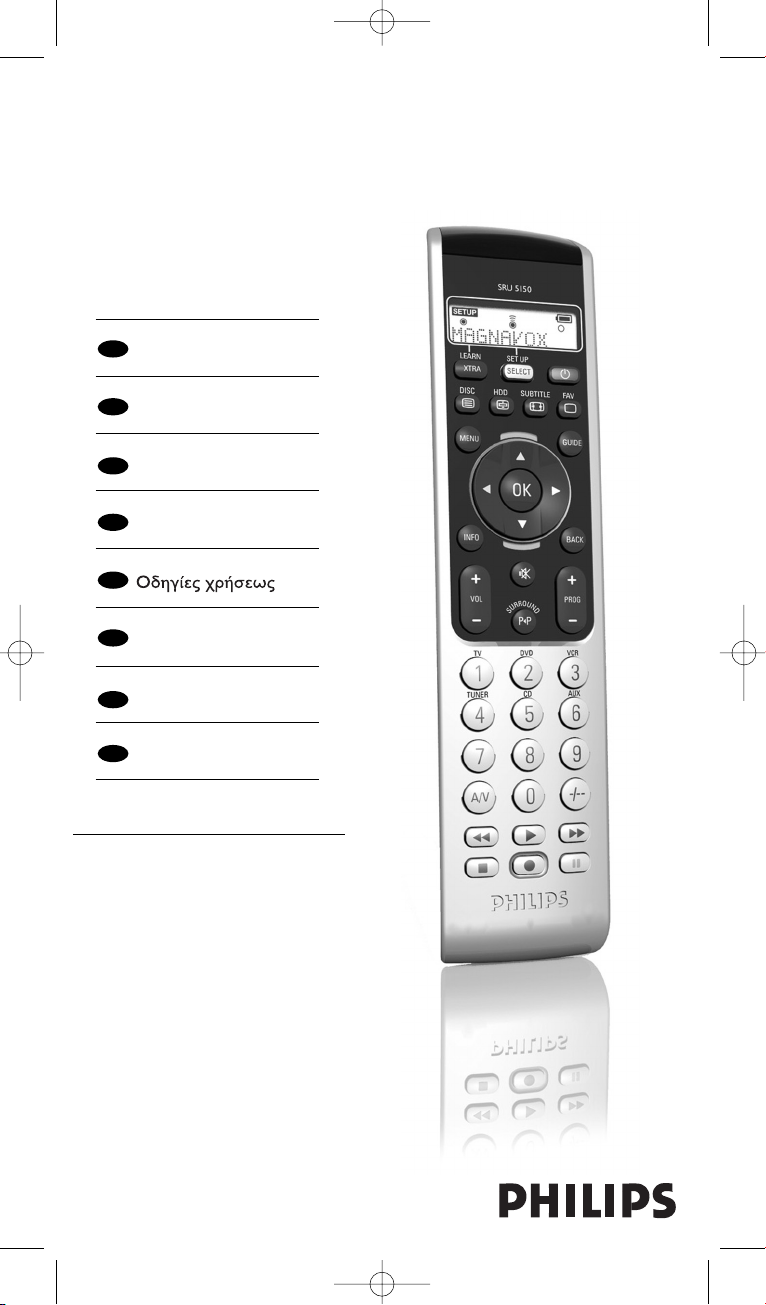
Instructions for use 4
Instruzioni per l'uso 13
Manual de utilização 31
40
Kullanım kılavuzu 49
Instrukcja obsługi 67
PL
TR
GR
PR
IT
EN
SRU 5150/87
Quick, Clean & Easy Setup
www.philips.com/urc
Instrucciones
de manejo
22
ES
Инструкции по
использованию
58
RU
Manual_SRU5150_87 24-04-2007 15:47 Pagina 1
Page 2
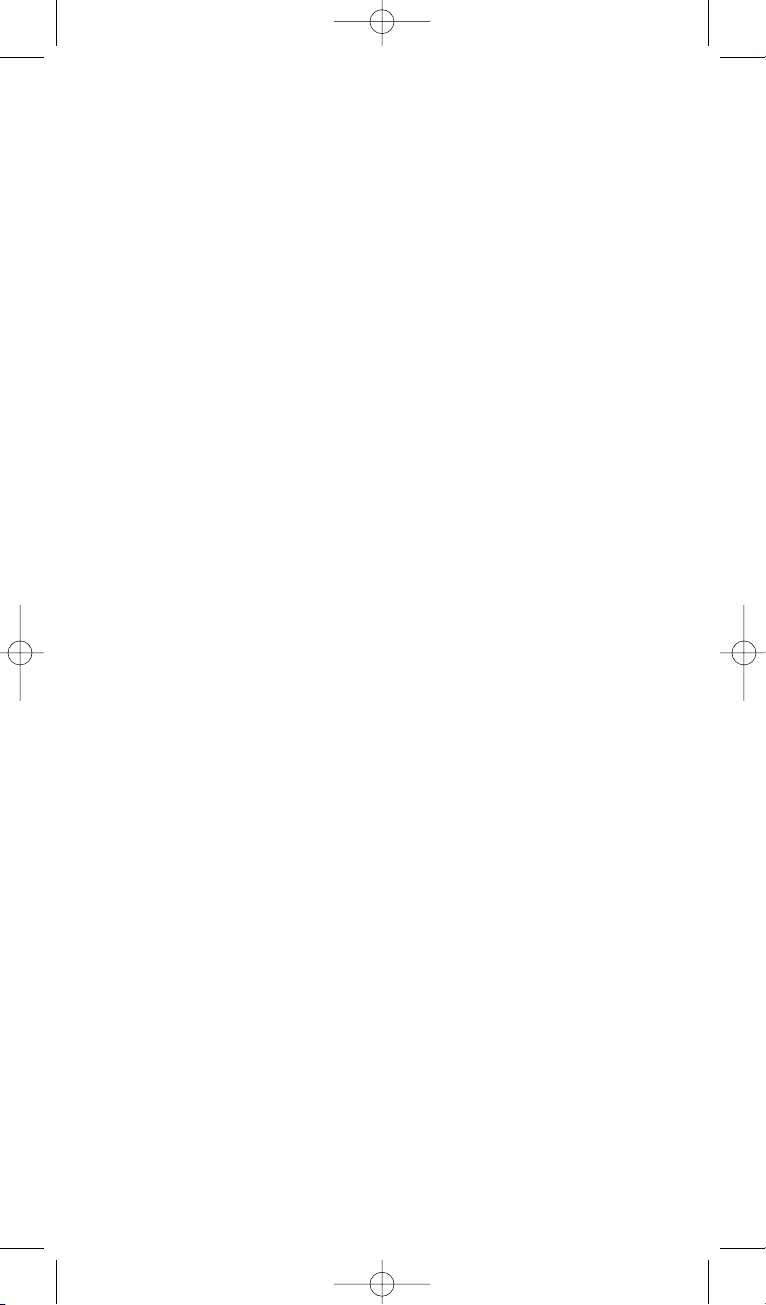
Manual_SRU5150_87 24-04-2007 15:47 Pagina 2
Page 3
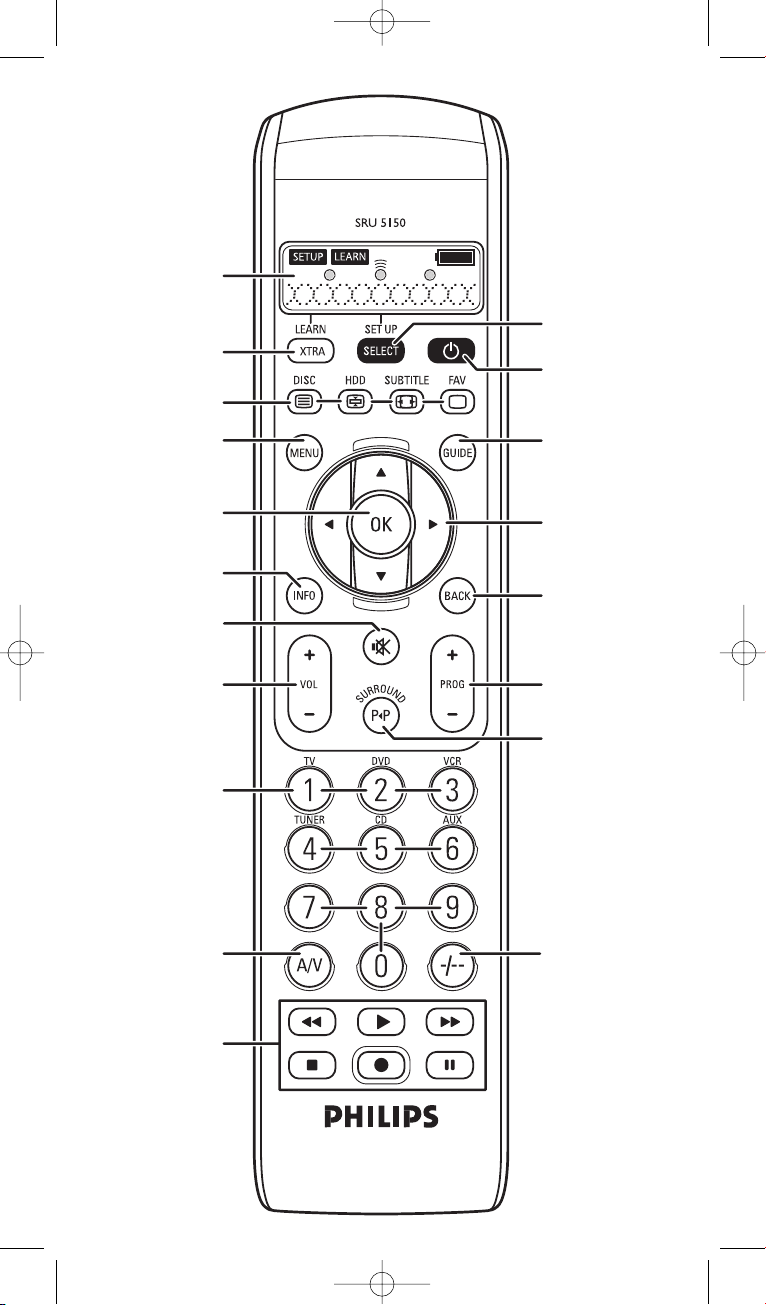
Manual_SRU5150_87 24-04-2007 15:47 Pagina 3
1
2
3
(
*
4
5
6
7
8
9
0
&
^
%
$
#
@
!
Page 4
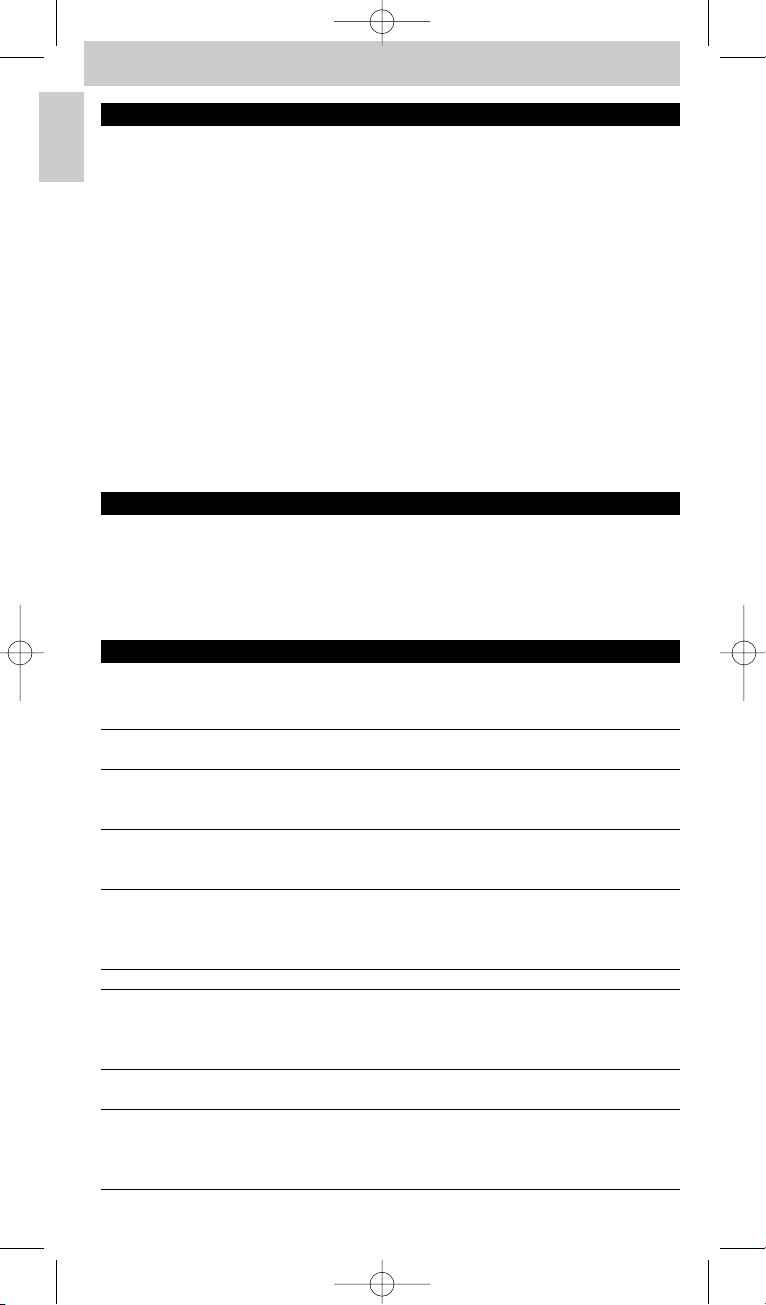
Contents
1. Introduction . . . . . . . . . . . . . . . . . . . . . . . . . . . . . . . . . . . . . . . . . . . . . . . . . . . . . . . . . . . . 4
2. Setting up the remote control . . . . . . . . . . . . . . . . . . . . . . . . . . . . . . . . . . . . . . . . 4-6
3. Using the remote control . . . . . . . . . . . . . . . . . . . . . . . . . . . . . . . . . . . . . . . . . . . . 6-7
Keys and functions . . . . . . . . . . . . . . . . . . . . . . . . . . . . . . . . . . . . . . . . . . . . . . . . . . . . . . . 6-7
Extra functions . . . . . . . . . . . . . . . . . . . . . . . . . . . . . . . . . . . . . . . . . . . . . . . . . . . . . . . . . . . . 7
4. Extra possibilities . . . . . . . . . . . . . . . . . . . . . . . . . . . . . . . . . . . . . . . . . . . . . . . . . . . 8-10
Adding extra functions . . . . . . . . . . . . . . . . . . . . . . . . . . . . . . . . . . . . . . . . . . . . . . . . . . . . . 8
Delete devices. . . . . . . . . . . . . . . . . . . . . . . . . . . . . . . . . . . . . . . . . . . . . . . . . . . . . . . . . . . 8-9
Learning key functions . . . . . . . . . . . . . . . . . . . . . . . . . . . . . . . . . . . . . . . . . . . . . . . . . . . . . 9
Activating/de-activating the backlight function . . . . . . . . . . . . . . . . . . . . . . . . . . . . . . . 9-10
Restoring the original functions of the remote control . . . . . . . . . . . . . . . . . . . . . . . . . 10
5. Replacing the batteries . . . . . . . . . . . . . . . . . . . . . . . . . . . . . . . . . . . . . . . . . . . . . . . . 10
6. Support . . . . . . . . . . . . . . . . . . . . . . . . . . . . . . . . . . . . . . . . . . . . . . . . . . . . . . . . . . . . 11-12
Troubleshooting . . . . . . . . . . . . . . . . . . . . . . . . . . . . . . . . . . . . . . . . . . . . . . . . . . . . . . . 11-12
Need help? . . . . . . . . . . . . . . . . . . . . . . . . . . . . . . . . . . . . . . . . . . . . . . . . . . . . . . . . . . . . . . 12
Extra functions list . . . . . . . . . . . . . . . . . . . . . . . . . . . . . . . . . . . . . . . . . . . . . . . . . . . . . . . . 76
Information to the Consumer . . . . . . . . . . . . . . . . . . . . . . . . . . . . . . . . . . . . . . . . . . . . . . 77
1. Introduction
Congratulations on your purchase of the Philips SRU 5150 universal remote control.
The SRU 5150 is capable of operating up to 5 different devices. During setup you can
define yourself exactly which devices will be operated (see table below).
You can find information on how to prepare the SRU 5150 for use in
chapter 2 ‘Setting up the remote control’.
2. Setting up the remote control
The remote control can be set up to operate any 5 of the following devices:
Device Display indication
TV TV
Second TV TV2
VCR VCR
Second VCR VCR2
Personal Video Recorder PVR
TV-VCR combo TV-VCR
TV-DVD combo TV-DVD
DVD-VCR combo DVD-VCR
Amplifier AMPLIFIER
Home Theatre System HTS
Audio set AUDIO-SET
Tuner TUNER
Digital Media Receiver DMR
Set Top Box STB
Satellite receiver SAT
Digital Video Broadcasting Terrestrial device DVB-T
Cable decoder CABLE
CD player CD
Mini Disk MD
DVD player DVD
DVD recorder DVDR
Game console GAME
DVD recorder with Hard Disk Drive DVDR-HDD
4
English
Instructions for use
Manual_SRU5150_87 24-04-2007 15:47 Pagina 4
Page 5
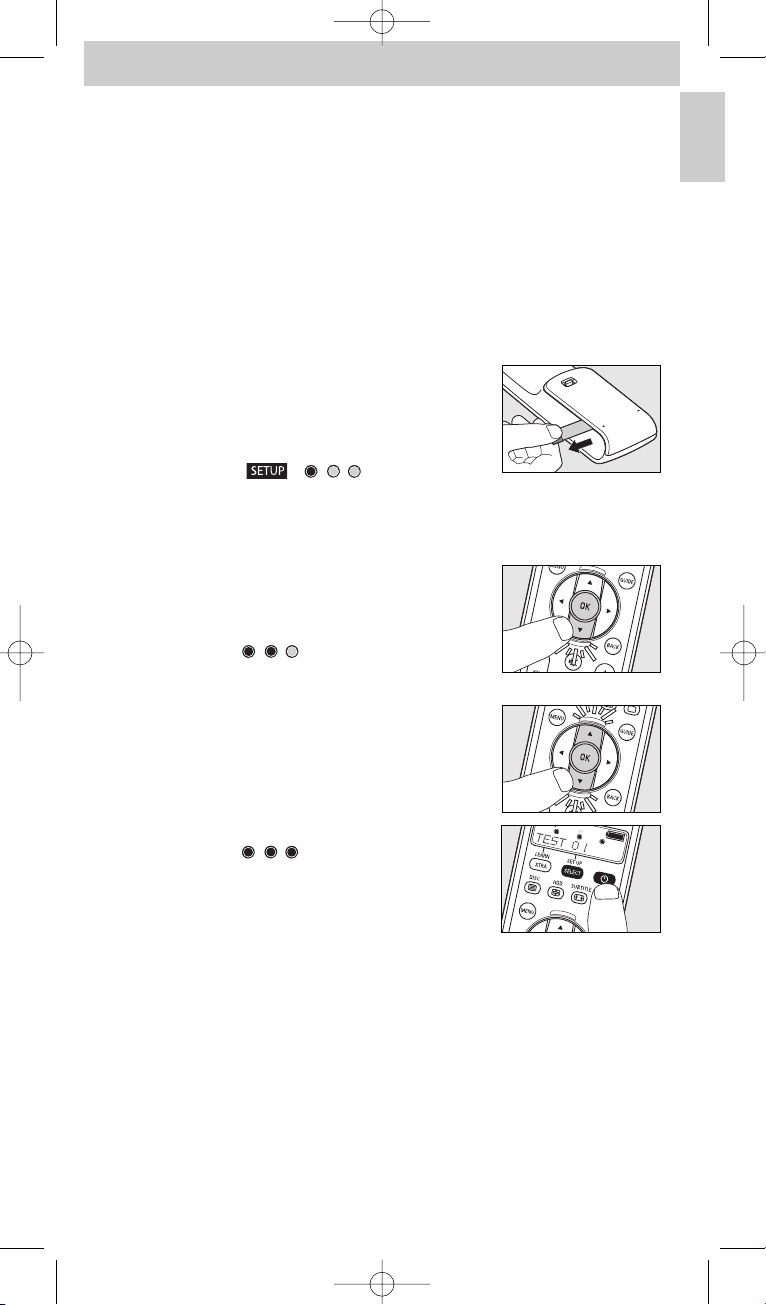
Notes:
– Batteries are already installed in the remote control.
– If you wish to set up the remote control for operating your TV, you can skip step 3.
– If your device is a Philips device, you can skip step 5.
– You can exit setup mode at any time by keeping SETUP pressed for three seconds.
– Once installed, a device cannot be deleted from the device list. Only the brand name can
be changed (e.g. if you wish to operate a device type of a different brand).
To delete a device you have to clear the entire memory. For this,
see ‘Restoring the original functions of the remote control’ under 4. ‘Extra possibilities’.
1 Switch on the device you wish to set up the remote control for. If the device is a
DVD-player/recorder or video recorder, inser t a disk or tape and start playback.
2 Pull out the protective strip from the battery
compartment to activate the batteries.
• If the strip does not come out easily, open the battery
compartment to get better access to the strip.
– The remote control will immediately enter setup mode:
- the display shows ‘ ’,‘ ’ and ’TV?’;
- the backlight turns on;
- the keys that can be used are blinking.
– The remote control is now ready to be set up for operating your TV.
3 Use 4 to select the device you wish to set up
the remote control for (see table on previous page).
4 Confirm with OK.
– The display shows ‘ ’ and ’PHILIPS?’.
The keys that can be used are blinking.
5 Use 4 and 3 to select the brand of your device.
• If the brand of your device is not on the list, you can select
any other brand.
6 Confirm with OK.
7 Keep
yy
pressed until the device responds.
– The display shows ‘ ’.
8 Point the remote control at the device.
– The remote control now starts emitting all known ‘off
(standby)’ codes, one by one. Each time a code is sent,
this is shown on the display: ’TEST 01, 02, 03’, etc.
5
English
Instructions for use
Manual_SRU5150_87 24-04-2007 15:47 Pagina 5
Page 6

9 When the device responds, immediately release
yy
.
– The remote control has now found a code that works for your device.
’SETUP OK’ appears on the display.
– If the device does not respond and ’LIST END’ appears, no code was found for
the device. In order to operate the device with the remote control, it should learn
the original remote control functions key by key.
For this, see ‘Learning key functions’ under 4. ’Extra possibilities’.
10 Check if you can operate all device functions with the remote control.
– If this is the case, the remote control is ready to operate the device.
The backlight turns off.
• If this is not the case, continue with step 11.
• If you wish to set up the remote control for operating other devices,
continue with step 11.
11 Keep SELECT pressed for three seconds:
– - the display shows ‘ ’,‘ ’ and ’TV?’.
- the backlight turns on.
- the keys that can be used are blinking.
– The remote control is now in setup mode.
12 Continue setup from step 3.
• If, after several times trying, a device still does not respond at all or not
properly to all key commands, the remote control cannot find a code for the
device. In order to operate the device with the remote control, it should
learn the original remote control functions key by key.
For this, see ‘Learning key functions’ under 4. ’Extra possibilities’.
3. Using the remote control
Keys and functions
The illustration on page 3 gives an overview of all keys and their functions.
1 Display information screen. Shows current remote control status.
: remote control in setup or advanced function mode.
: remote control in learn mode.
: battery status. Blinks when battery power is low.
: light up in setup, learn, and advanced function mode.
: lights up when the remote control sends out a signal.
: lights up when the remote control receives a signal in
learn or advanced function mode.
TV: selected device.
PHILIPS: selected brand.
2 LEARN . . . . . . . . . . . . . - switches the remote control into learn mode.
XTRA . . . . . . . . . . . . . . - turns on the backlight (if enabled).
- displays extra (advanced) functions for the selected device.
6
English
Instructions for use
Manual_SRU5150_87 24-04-2007 15:47 Pagina 6
Page 7
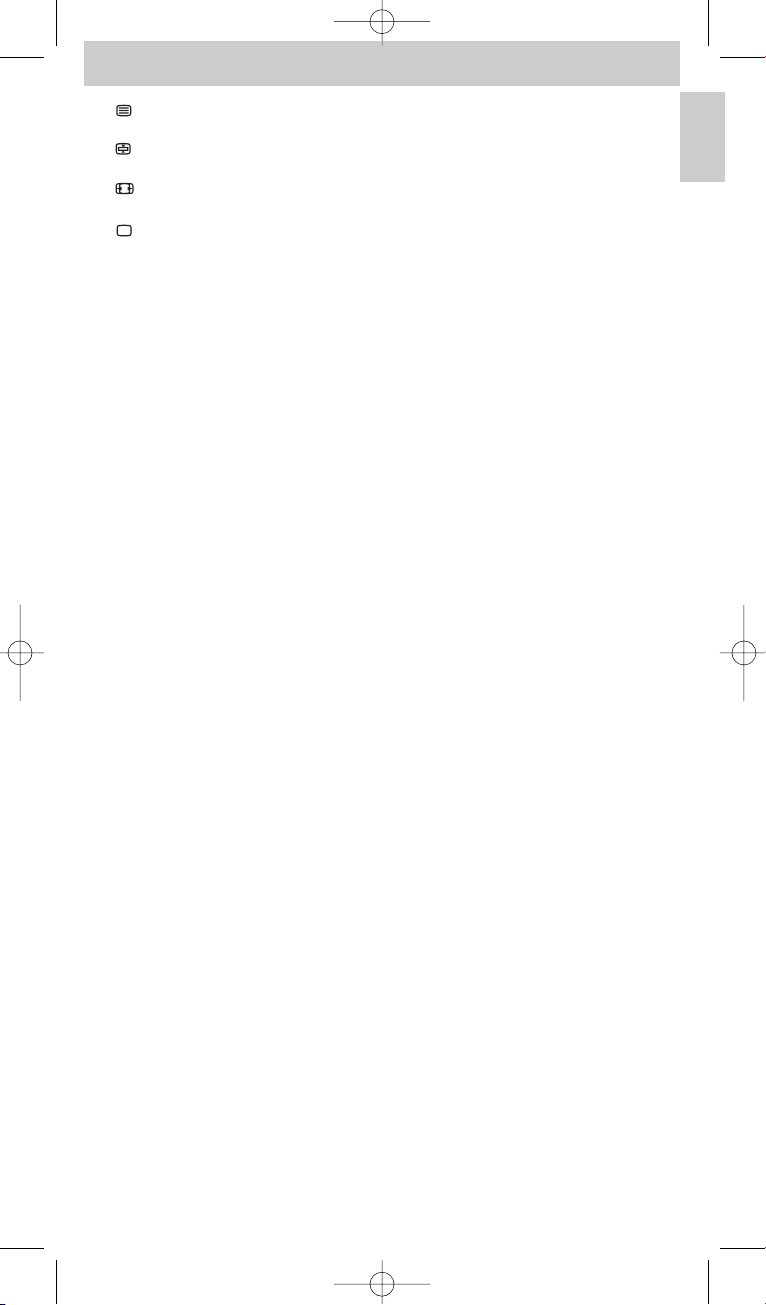
3 / DISC . . . . . . . . . . - TV mode: teletext on/off.
- DVD mode: disc menu.
/ HDD. . . . . . . . . . . - TV mode: text hold.
- DVD-R mode: Hard Disk Drive menu.
/ SUBTITLE . . . . - TV mode: wide screen TV.
- DVD mode: subtitles.
/ FAV(ourites) . . . . - TV mode: text off.
- SAT mode: list of favourite channels.
4 MENU. . . . . . . . . . . . . . turns menu on and off.
5 OK . . . . . . . . . . . . . . . . . confirms your selection.
6 INFO . . . . . . . . . . . . . . . displays on-screen channel information.
7ss. . . . . . . . . . . . . . . . . . . mutes sound of TV.
8 - VOL + . . . . . . . . . . . . . adjusts TV volume.
9 Digit keys . . . . . . . . . . - TV mode: direct choice of channels and other functions.
- AMP mode: source selection keys (TV, DVD,VCR,TUNER,
CD,AUX).
0 AV . . . . . . . . . . . . . . . . . switches between external inputs of your equipment.
! 5 . . . . . . . . . . . . . . . . . . - TV mode: red teletext key*.
- VCR/DVD mode: rewind.
2 . . . . . . . . . . . . . . . . . . . - TV mode: index.
- VCR/DVD mode: play.
6 . . . . . . . . . . . . . . . . . . - TV mode: blue teletext key*.
- VCR/DVD mode: wind.
9 . . . . . . . . . . . . . . . . . . . - TV mode: green teletext key*.
- VCR/DVD mode: stop.
0 . . . . . . . . . . . . . . . . . . . - VCR/DVD mode: record.
; . . . . . . . . . . . . . . . . . . . - TV mode: yellow teletext key*.
- VCR/DVD mode: pause.
@ -/-- . . . . . . . . . . . . . . . . . . selects between one- and two-figure channel numbers.
#22. . . . . . . . . . . . . . . . . . - selects previous programme / channel.
SURROUND . . . . . . . - selects surround modes.
$ - PROG +. . . . . . . . . . . selects previous or next channel.
% BACK . . . . . . . . . . . . . . jumps back one level in menu or turns off menu.
^ Cursor keys . . . . . . . . cursor up, down, left, right in a menu.
& GUIDE . . . . . . . . . . . . . STB mode: opens electronic TV programme guide.
*yy(Standby) . . . . . . . . . . switches TV, DVD,VCR, AMP, CD or STB on or off.
( SETUP . . . . . . . . . . . . . - switches the remote control into setup mode.
SELECT. . . . . . . . . . . . - turns on the backlight (if enabled).
- selects device modes. Only devices for which the remote
control is set up can be selected.
* Note: If you wish to use the colour keys as colour selection keys in DVDR-HDD mode,
you should learn the colour selection functions to the extra function key XTRA.
For this, see ‘Adding extra functions’ under 4. ’Extra possibilities’.
Extra functions
For each device, the remote control is set up for, extra (advanced) functions can be added
to the remote control. For this see ‘Adding extra functions’ hereafter.
For an overview of extra (advanced) functions for the various devices,
see the ‘Extra functions’ list at the back of this booklet.
7
English
Instructions for use
Manual_SRU5150_87 24-04-2007 15:47 Pagina 7
Page 8
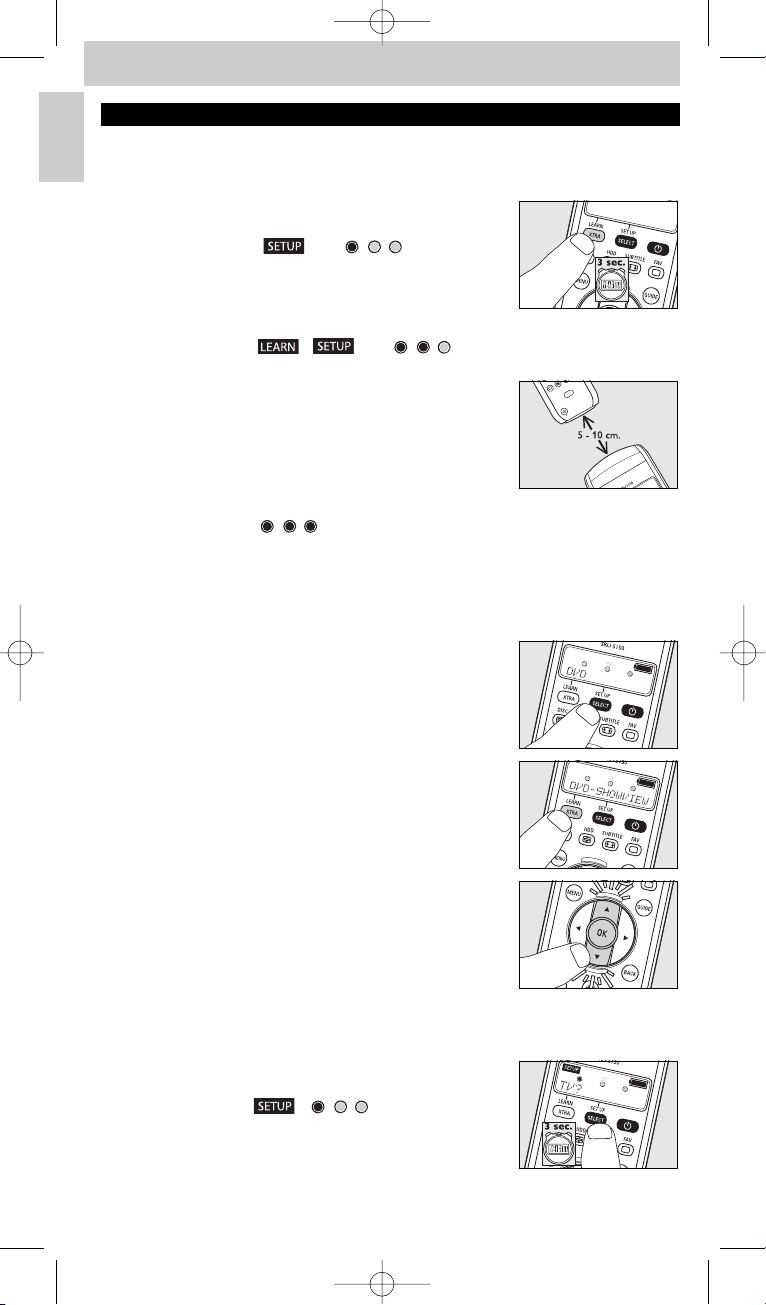
4. Extra possibilities
Adding extra functions
Note: Only functions that are available on the original device remote controls can be added.
1 Keep XTRA pressed for 3 seconds:
– - the backlight (if enabled) turns on.
- the display shows ‘ ’ and ‘ ’.
- the keys that can be used are blinking.
2 Use 3 and 4 to select the extra function you wish to add
or change. Confirm with OK.
– The display shows ‘ ’,‘ ’ and ‘ ’ together with ‘LEARNING‘.
3 Place both remote controls on a flat surface (like a
coffee table) and aim them head-to-head with about
5 - 10 cm in between.
4 Press the function key on the original remote control
(e.g. the AMBILIGHT key on your TV remote control) or
press 1 if you wish to return to step 2.
– The display shows ‘ ’ together with e.g. ‘TV-AMBILIGHT LEARN OK‘.
The extra function has been added successfully.
– If the display shows ‘ERROR‘ or ‘MEM FULL’, start again from step 1.
Also see ‘Troubleshooting’ under 6.‘Suppor t’.
Activating / using an extra (advanced) function
1 Use SELECT to select the desired device. E.g. DVD.
– Confirm with OK.
2 Press XTRA.
– The last selected function for the device appears on the
display. E.g. DVD-SHOWVIEW.
The keys that can be used are blinking.
3 Use 3 and 4 to select the function you wish to activate.
E.g. DVD-ZOOM. Press OK to activate the function.
4 Press XTRA again to go back to normal operation mode.
Delete devices
Example of TV:
1 Keep SETUP pressed for 3 seconds:
– the backlight (if enabled) turns on.
– the display shows ‘ ’,‘ ’ and ’TV?’
– the keys that can be used are blinking.
8
English
Instructions for use
Manual_SRU5150_87 24-04-2007 15:47 Pagina 8
Page 9
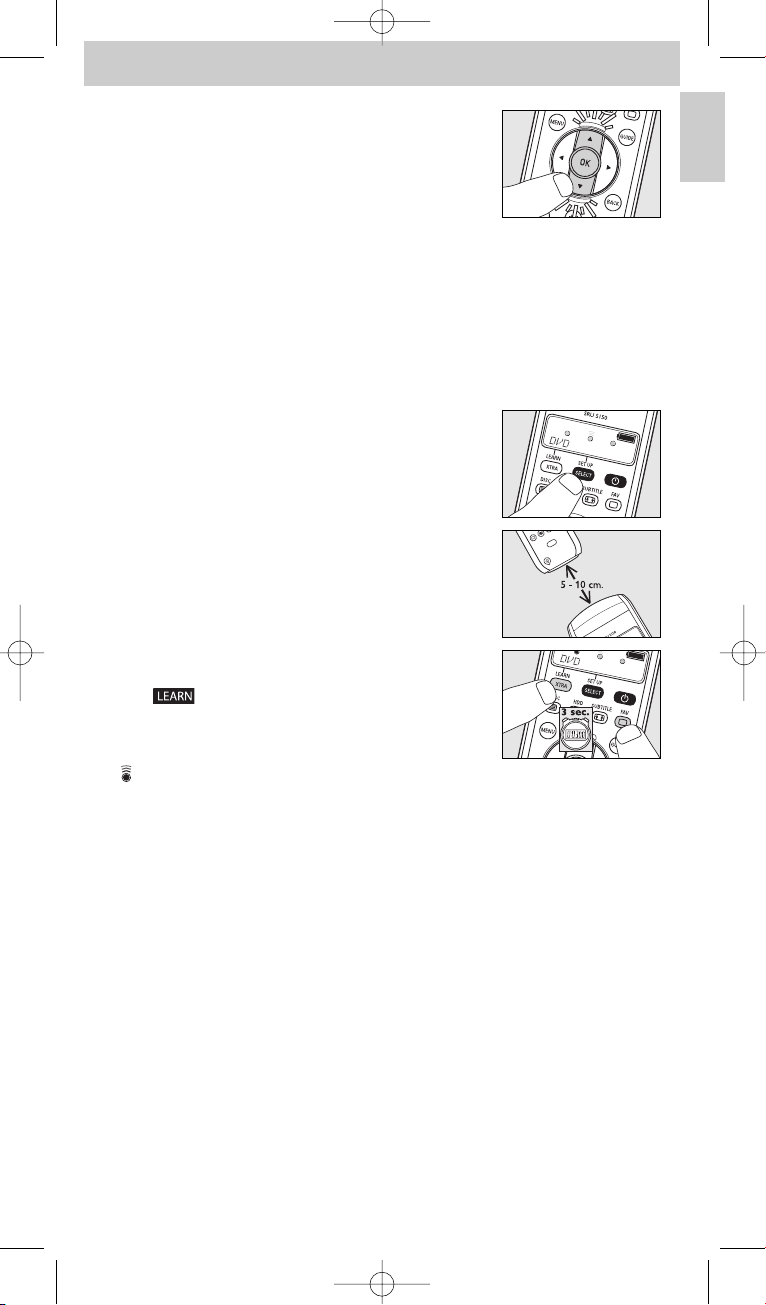
2 Use 3 and 4 to select ’DELETE TV’ at the bottom
of the list.
3 Press OK to delete the TV device mode.
– The display shows ’DEVICE DELETED’.
– The TV device mode has been deleted.
Learning key functions
If you miss certain functions from your original remote control on the SRU 5150, it can
learn these functions from the original remote control.You can store a function under any
of the available keys on the SRU 5150, except XTRA (LEARN) and SELECT (SETUP).
Any function already stored under a key will be deleted.
1 Make sure you have the original remote control at hand.
2 Use SELECT to select the desired device. E.g. DVD.
3 Place both remote controls on a flat surface (like a
coffee table) and aim them head-to-head with about
5 - 10 cm in between.
4 Keep LEARN and the key you wish to learn on the
SRU 5150 pressed simultaneously for 3 seconds,
until ‘ ’ lights up, together with ’LEARNING’.
5 Press the key you wish to copy on the original
remote control.
– lights up.The remote control is now learning the function.
– When the remote control has learned the function, the display shows ’LEARN OK’
to confirm that the signal is stored.
– If the display shows ‘ERROR‘ or ‘MEM FULL’, start again from step 1.
Also see ‘Troubleshooting’ under 6.‘Suppor t’.
9
English
Instructions for use
Manual_SRU5150_87 24-04-2007 15:47 Pagina 9
Page 10
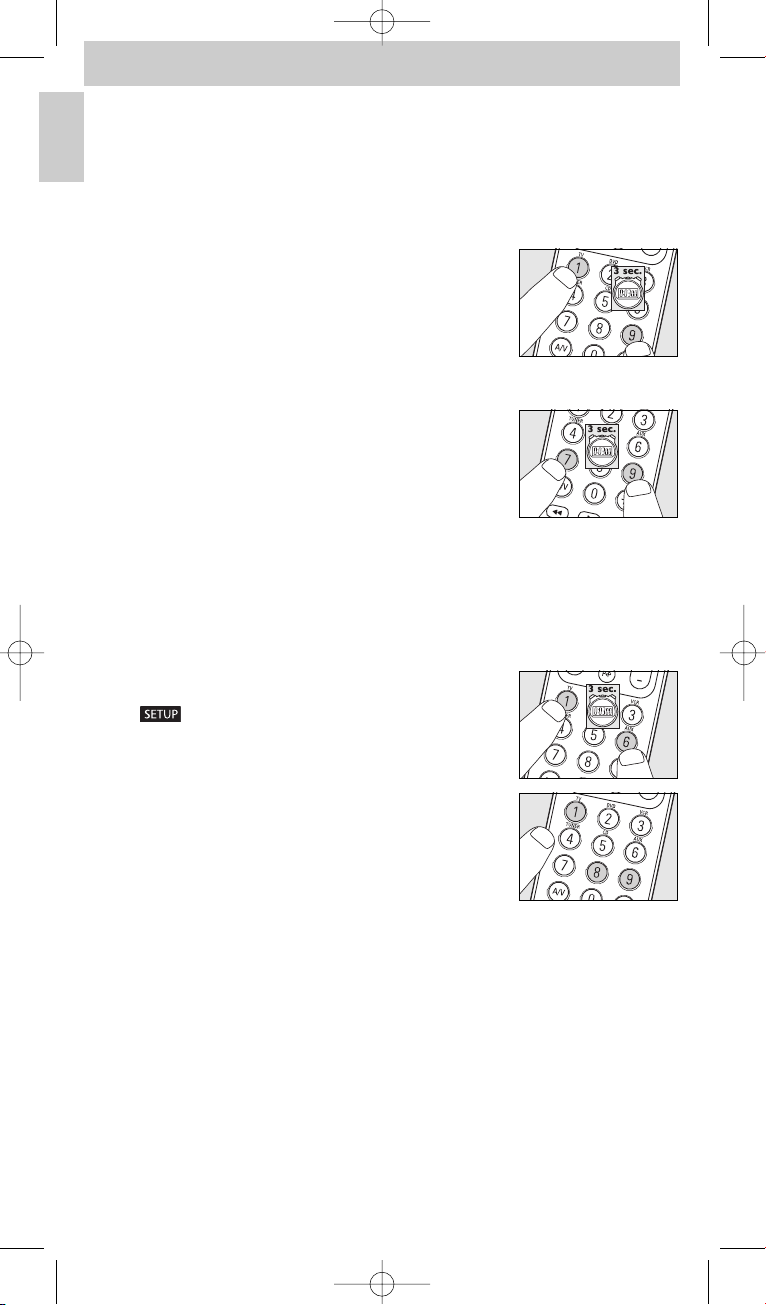
Activating / de-activating the backlight function
The backlight illuminates the display so you can clearly see all display messages, even in a
dimly lit room. As the backlight consumes additional power, the battery lifetime will reduce
when the backlight is used frequently.Therefore it is possible to de-activate the backlight
function.
De-activating the backlight function
• Keep digit keys 1 and 9 pressed simultaneously for
three seconds.
– The backlight function is now de-activated and the backlight
cannot be turned on.
Activating the backlight function
• Keep digit keys 7 and 9 pressed simultaneously for
three seconds.
– The backlight function is now activated and the backlight
can be turned on.
Restoring the original functions of the remote control
In some cases it could be useful to restore the original functions of the remote control.
E.g. if the remote control memory is full while you wish to set it up for a specific device or
learn an extra key function to it.The remote control will then be reset to the default
factory settings and all user settings will be deleted.
1 Keep digit keys 1 and 6 pressed simultaneously for
three seconds.
– ‘ ’ lights up.
The remote control is now in setup mode.
2 Press digit keys 9, 8 and 1, in that order.
– ‘981 - WAIT’ appears on the display.
All original functions have now been restored and
any extra functions have been deleted.
10
English
Instructions for use
Manual_SRU5150_87 24-04-2007 15:47 Pagina 10
Page 11
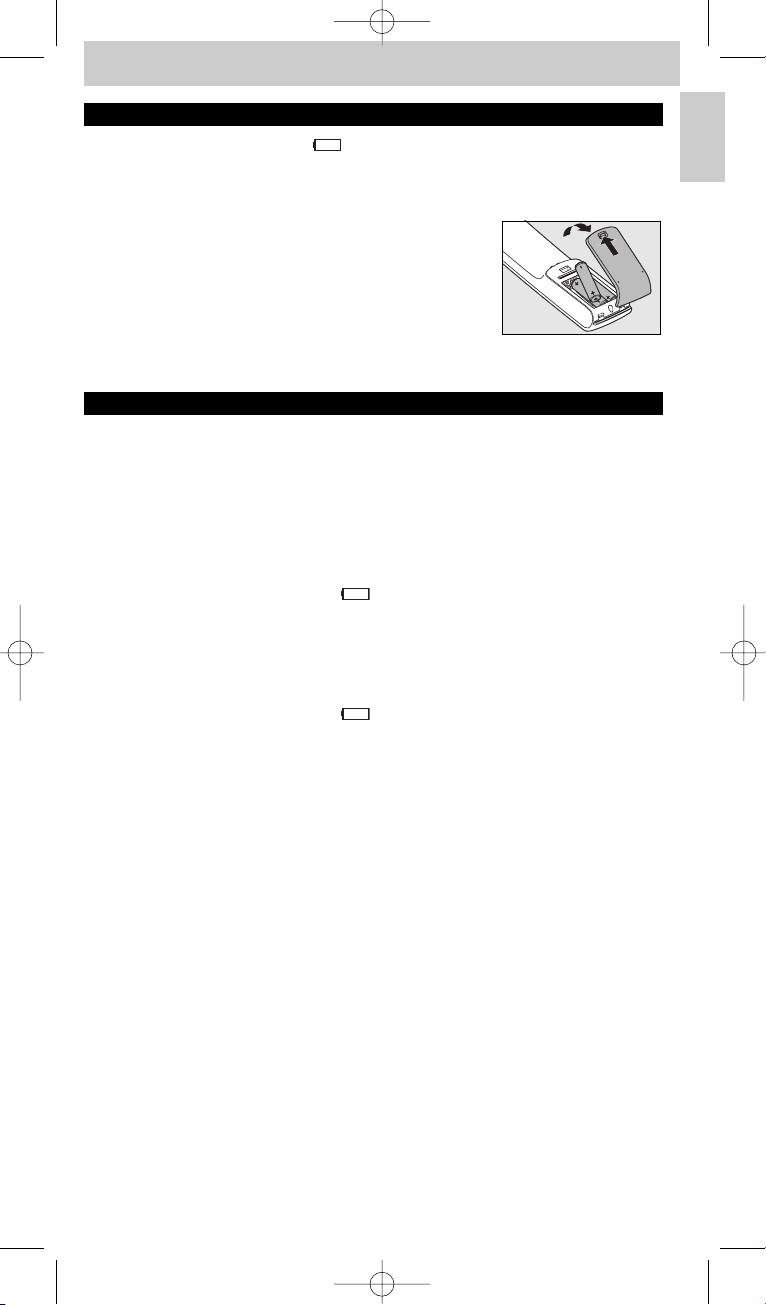
5. Replacing the batteries
When the battery status indicator ( ) on the display starts blinking, battery power is
low and you should replace the batteries. All user settings will be retained when the old
batteries are removed.
1 Press the cover inward, slide it in the direction of the
arrow and remove the cover.
2 Insert 3 AAA/R03 batteries noting the + and -
configuration inside the battery compar tment.
3 Place the cover back and click it firmly into place.
6. Support
Troubleshooting
• Problem
– Possible cause / solution
• The device you want to operate does not respond at all when a key is pressed.
– Point the remote control at the device and make sure that there are no obstructions
between the remote control and the device.
– Make sure the function you wish to operate is available on the device.
– Check if the battery status indicator ()on the display blinks (low battery power).
If this is the case, insert new batteries.
• The device you want to operate does not respond properly when a key is pressed.
– Maybe the wrong code is programmed for the device during setup.
Try setting up the remote again. If the device still does not respond, call our helpline.
– Check if the battery status indicator ()on the display blinks (low battery power).
If this is the case, insert new batteries.
• The teletext keys do not work.
– Find out whether your TV is equipped with teletext.
• You have difficulties operating all of the functions on your device.
– Maybe the remote control has to be adapted to the model of the device.
Call our helpline for details.
• ERROR appears on the display while adding an extra (advanced) function or when
trying to learn a key.
– No signal from the original remote control is received for 20 seconds and the SRU 5150
stopped the adding / learning process. Start again from step 1.
– An SRU 5150 key is pressed before a signal is detected and the SRU 5150 stopped the
adding/learning process. Start again from step 1.
– The function you try to add is not available on the original remote control.
– Make sure the original remote control is working properly.
– Make sure the remote controls are properly aligned.
– The IR signal of your original device is out of range.The SRU 5150 can only learn IR signals
with a carrier signal of 30-60kHz.
11
English
Instructions for use
Manual_SRU5150_87 24-04-2007 15:47 Pagina 11
Page 12
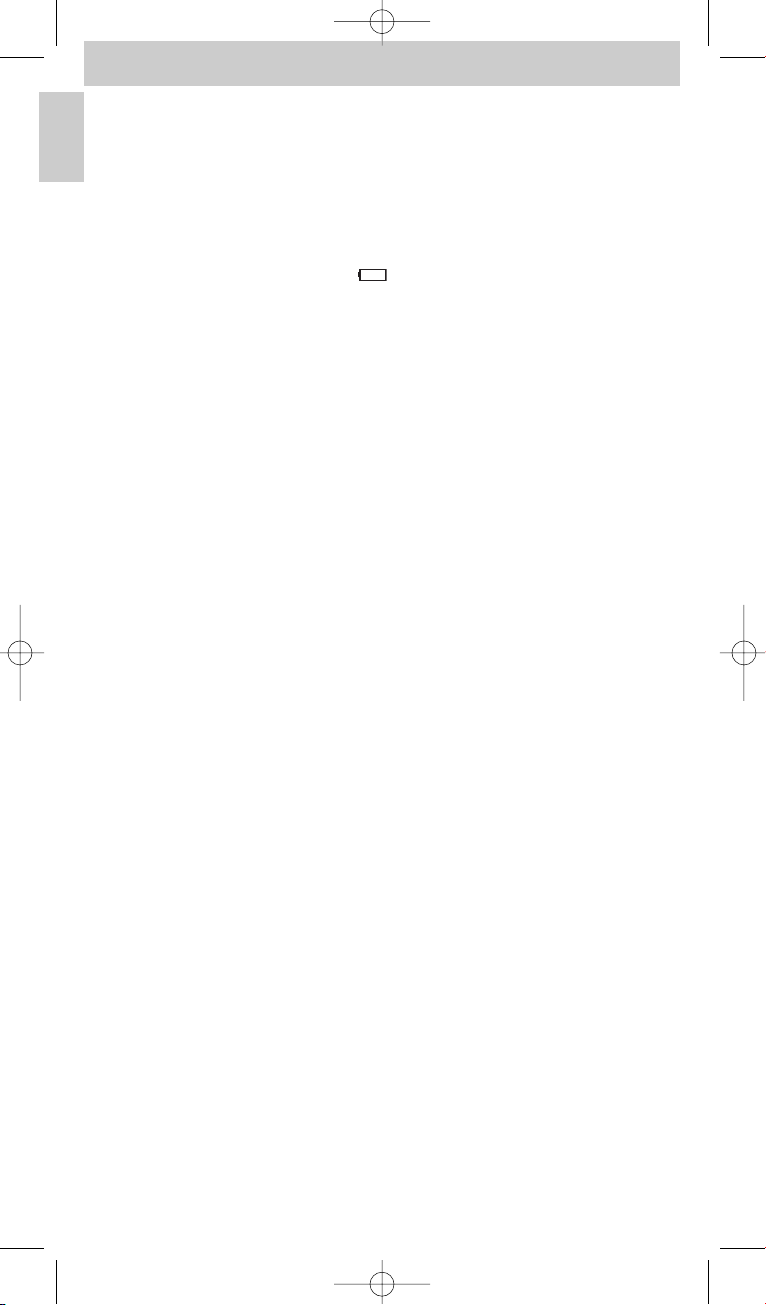
• MEM FULL appears on the display while adding an extra (advanced) function or
when trying to learn a key.
– No more functions can be added for the selected device or the SRU 5150 memory is full.
Restore all the original functions of your remote control in order to create memory space.
For this, see ‘Restoring the original functions of your remote control’ under 4.
‘Extra possibilities’.All user settings will then be deleted.
• The remote control does not enter setup mode after pressing SELECT.
– Check if the battery status indicator ()on the display blinks (low battery power).
If this is the case, insert new batteries.
• Only 5 devices can be selected during setup.
– The maximum number of devices (5) for the SRU 5150 is already set up.
Other device types cannot be selected unless you clear the entire memory. For this,
see ‘Restoring the original functions of the remote control’ under 4. ‘Extra possibilities’.
All user settings will then be deleted.
Need help?
If you have any questions about the SRU 5150, you can always contact us.
You will find our contact details after the extra functions list at the back of this manual.
Read this manual carefully before you make a call.You can solve most of the problems
yourself. When you call our helpline, make sure the device is at hand so that our operators
can help you determine whether your remote control is working properly.
The model number of your Philips universal remote control is SRU 5150/86.
Date of purchase: ......../ ......../ ........
(day/month/year)
12
English
Instructions for use
Manual_SRU5150_87 24-04-2007 15:47 Pagina 12
Page 13
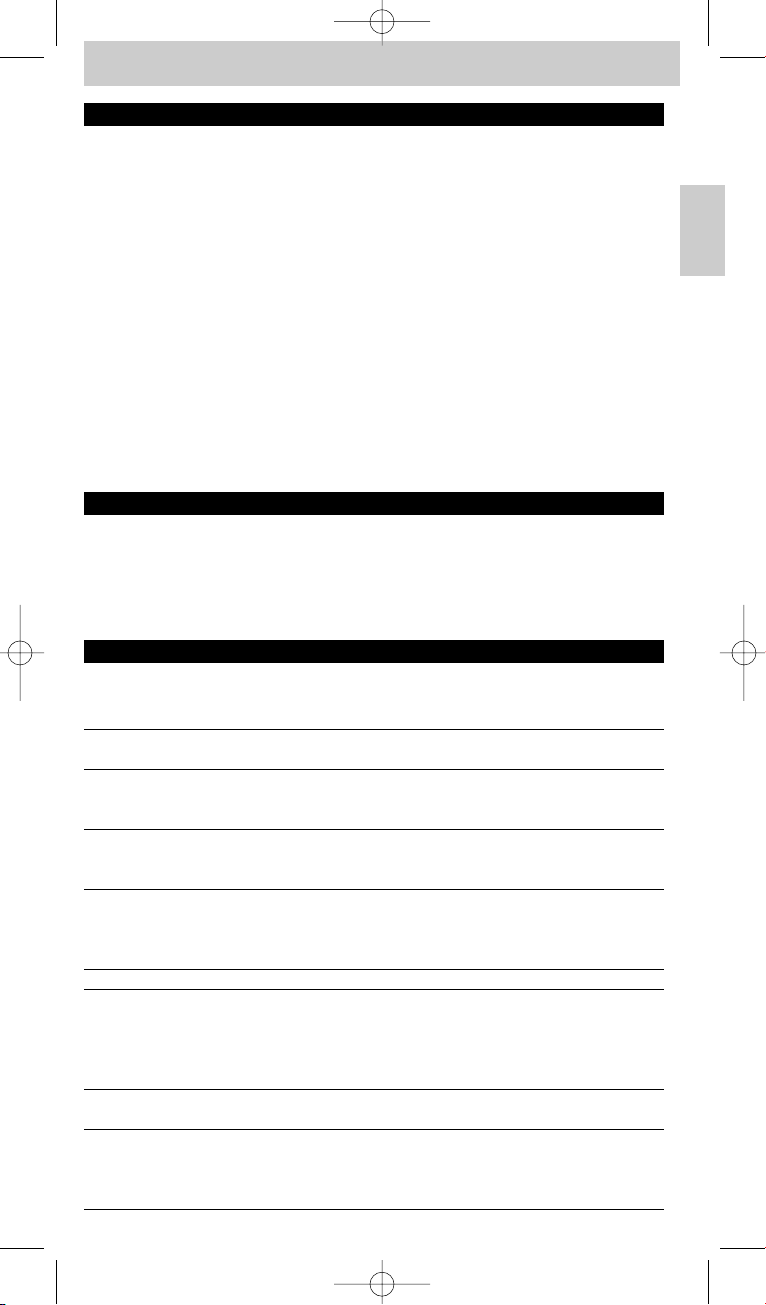
Indice
1. Introduzione . . . . . . . . . . . . . . . . . . . . . . . . . . . . . . . . . . . . . . . . . . . . . . . . . . . . . . . . . . 13
2. Impostazione del telecomando . . . . . . . . . . . . . . . . . . . . . . . . . . . . . . . . . . . . . 13-15
3. Utilizzo del telecomando . . . . . . . . . . . . . . . . . . . . . . . . . . . . . . . . . . . . . . . . . . . 15-16
Tasti e funzioni . . . . . . . . . . . . . . . . . . . . . . . . . . . . . . . . . . . . . . . . . . . . . . . . . . . . . . . . 15-16
Funzioni supplementari . . . . . . . . . . . . . . . . . . . . . . . . . . . . . . . . . . . . . . . . . . . . . . . . . . . 16
4. Possibilità supplementari . . . . . . . . . . . . . . . . . . . . . . . . . . . . . . . . . . . . . . . . . . . 17-19
Aggiunta di funzioni supplementari . . . . . . . . . . . . . . . . . . . . . . . . . . . . . . . . . . . . . . . . . 17
Elimina dispositivi . . . . . . . . . . . . . . . . . . . . . . . . . . . . . . . . . . . . . . . . . . . . . . . . . . . . . . 17-18
Funzioni di apprendimento dei tasti . . . . . . . . . . . . . . . . . . . . . . . . . . . . . . . . . . . . . . . . . 18
Attivazione/disattivazione della funzione di retroilluminazione . . . . . . . . . . . . . . . . . . . 19
Ripristino delle funzioni originali del telecomando . . . . . . . . . . . . . . . . . . . . . . . . . . . . . 19
5. Sostituzione delle batterie . . . . . . . . . . . . . . . . . . . . . . . . . . . . . . . . . . . . . . . . . . . . 19
6. Supporto . . . . . . . . . . . . . . . . . . . . . . . . . . . . . . . . . . . . . . . . . . . . . . . . . . . . . . . . . . . 20-21
Risoluzione dei problemi . . . . . . . . . . . . . . . . . . . . . . . . . . . . . . . . . . . . . . . . . . . . . . . 20-21
Occorre assistenza? . . . . . . . . . . . . . . . . . . . . . . . . . . . . . . . . . . . . . . . . . . . . . . . . . . . . . . 21
Elenco funzioni supplementari . . . . . . . . . . . . . . . . . . . . . . . . . . . . . . . . . . . . . . . . . . . . . 76
Informazioni per l’utente . . . . . . . . . . . . . . . . . . . . . . . . . . . . . . . . . . . . . . . . . . . . . . . . . . 77
1. Introduzione
Complimenti per l’acquisto del telecomando universale Philips SRU 5150.
Il telecomando SRU 5150 è in grado di agire su 5 dispositivi diversi. Durante
l’impostazione, è possibile indicare su quali dispositivi agire (vedere la tabella di seguito).
Nel capitolo 2 ‘Impostazione del telecomando’ è possibile trovare informazioni su come
preparare all’uso il telecomando SRU 5150.
2. Impostazione del telecomando
È possibile impostare il telecomando affiché agisca sui 5 seguenti dispositivi:
Dispositivo Indicazione display
Televisore TV
Secondo televisore TV2
Videoregistratore VCR
Secondo videoregistratore VCR2
Videoregistratore portatile PVR
Combi televisore-videoregistratore TV-VCR
Combi televisore-DVD TV-DVD
Combi DVD-videoregistratore DVD-VCR
Amplificatore AMPLIFIER
Sistema Home Theatre HTS
Sistema audio AUDIO-SET
Sintonizzatore TUNER
Digital Media Receiver DMR
Set Top Box STB
Ricevitore satellitare SAT
Apparecchio DVB-T
(trasmissione video digitale terrestre) DVB-T
Decoder via cavo CABLE
Lettore CD CD
Mini Disk MD
Lettore DVD DVD
Registratore DVD DVDR
Console giochi GAME
Registratore DVD con disco rigido DVDR-HDD
13
Italiano
Instruzioni per l'uso
Manual_SRU5150_87 24-04-2007 15:47 Pagina 13
Page 14
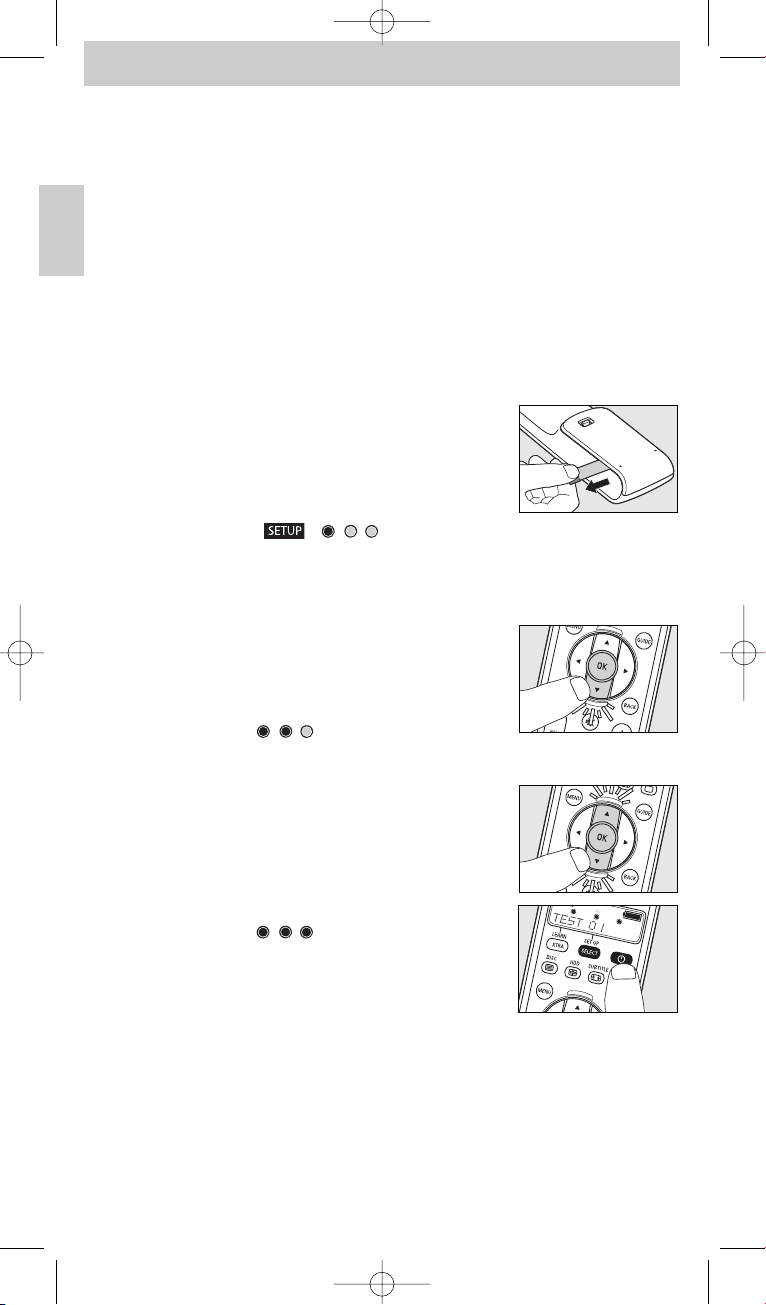
Note:
– Le batterie sono già inserite nel telecomando.
– Se si desidera impostare il telecomando per il controllo del proprio televisore,
saltare il punto 3.
– Se il proprio dispositivo è Philips, saltare il punto 5.
– Si può uscire dalla modalità di impostazione in qualsiasi momento tenendo premuto
SETUP per tre secondi.
– Una volta installato, non è possibile eliminare un dispositivo dall’elenco. È possibile
modificare solo la marca (ad esempio, se si desidera agire su un dispositivo di marca
diversa). Per eliminare un dispositivo, è necessario cancellare l’intera memoria.A tal fine,
vedere ‘Ripristino delle funzioni originali del telecomando’ su 4. ‘Possibilità supplementari’.
1 Accendere il dispositivo per il quale si desidera impostare il telecomando. Se si tratta
di un lettore/registratore DVD, inserire un disco o nastro ed avviare la riproduzione.
2 Estrarre la linguetta protettiva dal vano batterie per
attivare le batterie.
• In caso di difficoltà nell’estrarre la linguetta, aprire il vano
batterie per una maggiore facilità di accesso.
– Il telecomando entra immediatamente in modalità di
impostazione:
- sul display appare ‘ ’,‘ ’ e ’TV?’;
- si accende la retroilluminazione;
- i tasti utilizzabili lampeggiano.
– Il telecomando è pronto ad essere impostato per il controllo place televisore.
3 Usare 4 per selezionare il dispositivo per cui si desidera
impostare il telecomando (vedere la tabella nella pagina
precedente).
4 Confermare con OK.
– Sul display appare ‘ ’ e ’PHILIPS?’.
I tasti utilizzabili lampeggiano.
5 Usare 4 e 3 per selezionare la marca del dispositivo.
• Se la marca non si trova nell’elenco, selezionarne un’altra.
6 Confermare con OK.
7 Tenere premuto
yy
finché il dispositivo non risponde.
– Sul display appare ‘ ’.
8 Puntare il telecomando verso il dispositivo.
– Il telecomando inizia ad emettere tutti i codici ‘off (standby)’
conosciuti, uno per uno. Ogni volta che si invia un codice,
sul display appare quanto segue: ’TEST 01, 02, 03’, ecc.
14
Italiano
Instruzioni per l'uso
Manual_SRU5150_87 24-04-2007 15:47 Pagina 14
Page 15

9 Quando il dispositivo risponde, rilasciare immediatamente
yy
.
– Il telecomando ha rilevato un codice utile per il dispositivo.
Sul display appare ’SETUP OK’.
– Se il dispositivo non risponde ed appare ’LIST END’, non viene rilevato alcun
codice per il dispositivo. Per poter agire sul dispositivo con il telecomando, è
necessario eseguire il trasferimento delle funzioni di ciascun tasto del telecomando
originale. A tal fine, vedere ‘Funzioni di apprendimento dei tasti’
su 4. ’Possibilità supplementari’.
10 Verificare se è possibile utilizzare tutte le funzioni place dispositivo con il
telecomando.
– In tal caso, il telecomando è pronto ad agire sul dispositivo.
Si spegne la retroilluminazione.
• In caso contrario, procedere al punto 11.
• Se si desidera impostare il telecomando per il controllo di altri dispositivi, procedere
al punto 11.
11 Tenere premuto SELECT per tre secondi:
– - sul display appare ‘ ’,‘ ’ e ’TV?’.
- si accende la retroilluminazione.
- i tasti utilizzabili lampeggiano.
– Il telecomando si trova quindi in modalità di impostazione.
12 Continuare l’impostazione dal punto 3.
• Se, nonostante vari tentativi, il dispositivo non risponde per niente o non in
maniera adeguata a tutti i comandi dei tasti, il telecomando non riesce a
trovare il codice adeguato per il dispositivo. Per poter agire sul dispositivo
con il telecomando, è necessario eseguire il trasferimento delle funzioni di
ciascun tasto del telecomando originale. A tal fine, vedere
‘Funzioni di apprendimento dei tasti’ su 4. ’Possibilità supplementari’.
3. Utilizzo del telecomando
Tasti e funzioni
L’illustrazione a pagina 3 offre una vista generale di tutti i tasti e delle loro funzioni.
1 Display schermata informativa.
Visualizza lo stato attuale del telecomando.
: telecomando in modalità di impostazione o di
funzione avanzata.
: telecomando in modalità di apprendimento.
: stato delle batterie. Lampeggia quando le batterie
sono quasi scariche.
: si accende in modalità di impostazione, di
apprendimento o di funzione avanzata.
: si accende quando il telecomando invia un segnale.
: si accende quando il telecomando riceve un segnale in
modalità di apprendimento o di funzione avanzata.
TV: dispositivo selezionato.
PHILIPS: marca selezionata.
2 LEARN . . . . . . . . . . . . . - por ta il telecomando in modalità di apprendimento.
XTRA . . . . . . . . . . . . . . - accende la retroilluminazione (se attivata).
- visualizza le funzioni supplementari (avanzate) del dispositivo
selezionato.
15
Italiano
Instruzioni per l'uso
Manual_SRU5150_87 24-04-2007 15:47 Pagina 15
Page 16
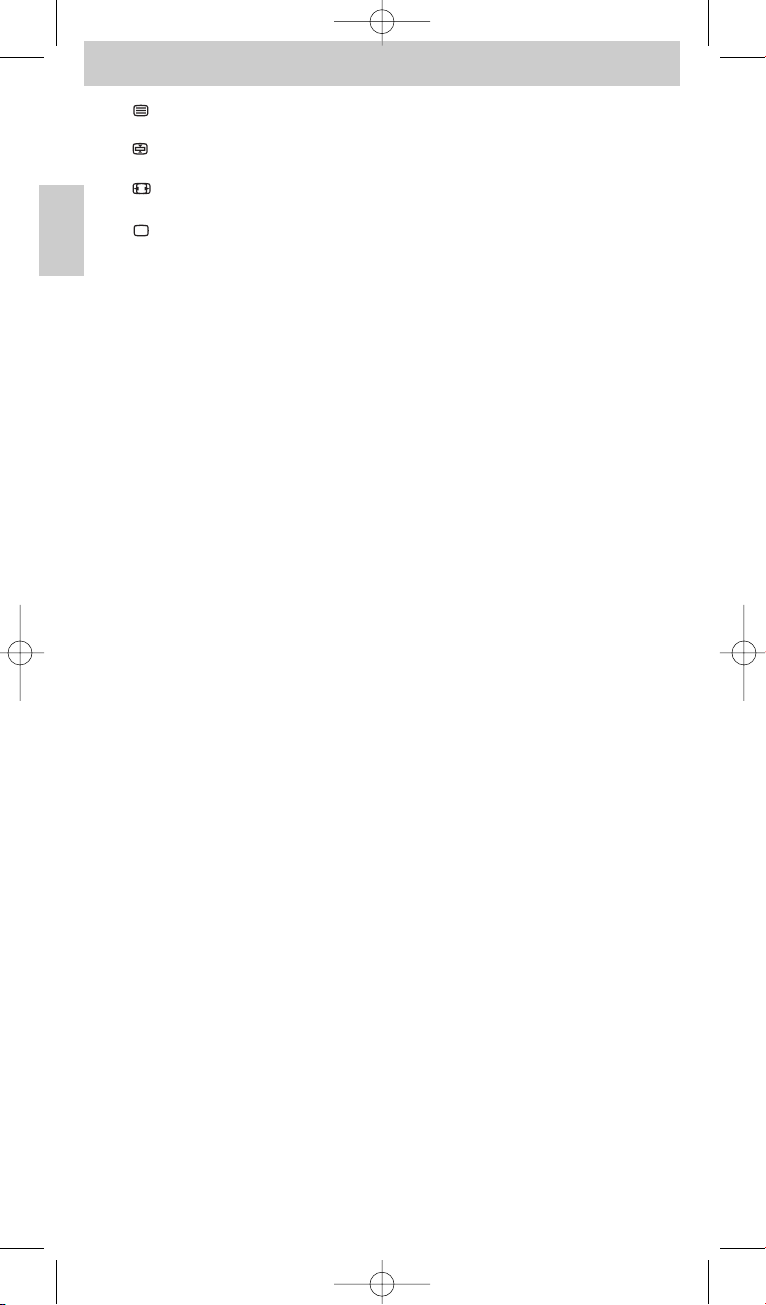
3 / DISC . . . . . . . . . . - modalità TV: televideo attivato/disattivato.
- modalità DVD: menu del disco.
/ HDD. . . . . . . . . . . - modalità TV: blocco pagina.
- modalità DVD-R: menu disco rigido.
/ SUBTITLE . . . . - modalità TV:TV a schermo ampio.
- modalità DVD: sottotitoli.
/ FAV(preferiti) . . . - modalità TV: testo disattivato.
- modalità SAT: elenco dei canali preferiti.
4 MENU. . . . . . . . . . . . . . attiva o disattiva il menu.
5 OK . . . . . . . . . . . . . . . . . conferma la selezione.
6 INFO . . . . . . . . . . . . . . . visualizza le informazioni su schermo del canale.
7ss. . . . . . . . . . . . . . . . . . . disattiva l’audio del televisore.
8 - VOL + . . . . . . . . . . . . . regola il volume del televisore.
9 Tasti numerici. . . . . . - modalità TV: selezione diretta di canali e altre funzioni.
- modalità AMP: tasti di selezione fonte
(TV, DVD,VCR,TUNER, CD,AUX).
0 AV . . . . . . . . . . . . . . . . . alterna gli ingressi esterni dell’apparecchio.
! 5 . . . . . . . . . . . . . . . . . . - modalità TV: tasto rosso del televideo*.
- modalità VCR/DVD: riavvolgimento.
2 . . . . . . . . . . . . . . . . . . . - modalità TV: indice.
- modalità VCR/DVD: riproduzione.
6 . . . . . . . . . . . . . . . . . . - modalità TV: tasto blu del televideo*.
- modalità VCR/DVD: avanzamento.
9 . . . . . . . . . . . . . . . . . . . - modalità TV: tasto verde del televideo*.
- modalità VCR/DVD: arresto.
0 . . . . . . . . . . . . . . . . . . . - modalità VCR/DVD: registrazione.
; . . . . . . . . . . . . . . . . . . . - modalità TV: tasto giallo del televideo*.
- modalità VCR/DVD: interruzione.
@ -/-- . . . . . . . . . . . . . . . . . . seleziona tra numeri di canale ad una e due cifre.
#22. . . . . . . . . . . . . . . . . . - seleziona un programma/canale precedente.
SURROUND . . . . . . . - seleziona modalità surround.
$ - PROG +. . . . . . . . . . . seleziona il canale precedente o successivo.
% BACK . . . . . . . . . . . . . . salta indietro di un livello nel menu o lo disattiva.
^ Tasti cursore . . . . . . . su, giù, sinistra e destra nel menu.
& GUIDE . . . . . . . . . . . . . modalità STB: apre la guida elettronica dei programmi TV.
*yy(Standby) . . . . . . . . . . attiva o disattiva TV, DVD,VCR, AMP, CD o STB.
( SETUP . . . . . . . . . . . . . - porta il telecomando in modalità di impostazione.
SELECT. . . . . . . . . . . . - accende la retroilluminazione (se attivata).
- seleziona le modalità del dispositivo. È possibile selezionare
solo i dispositivi per i quali si è impostato il telecomando.
* Nota: Per utilizzare l’opzione dei tasti colorati in modalità DVDR-HDD, è necessario trasferire
le funzioni di selezione del colore sul tasto XTRA relativo alle funzioni supplementari.
A tal fine, vedere ‘Aggiunta di funzioni supplementari’ su 4. ’Possibilità supplementari’.
Funzioni supplementari
Per ciascun dispositivo per cui si è impostato il telecomando, è possibile aggiungere una
funzione supplementare (avanzata) sul telecomando.
A tal fine, vedere ‘Aggiunta di funzioni supplementari’ di seguito.
Per una panoramica delle funzioni supplementari (avanzate) per i vari dispositivi,
vedere l’elenco ‘Funzioni supplementari’ nella parte posteriore del presente manuale.
16
Italiano
Instruzioni per l'uso
Manual_SRU5150_87 24-04-2007 15:47 Pagina 16
Page 17
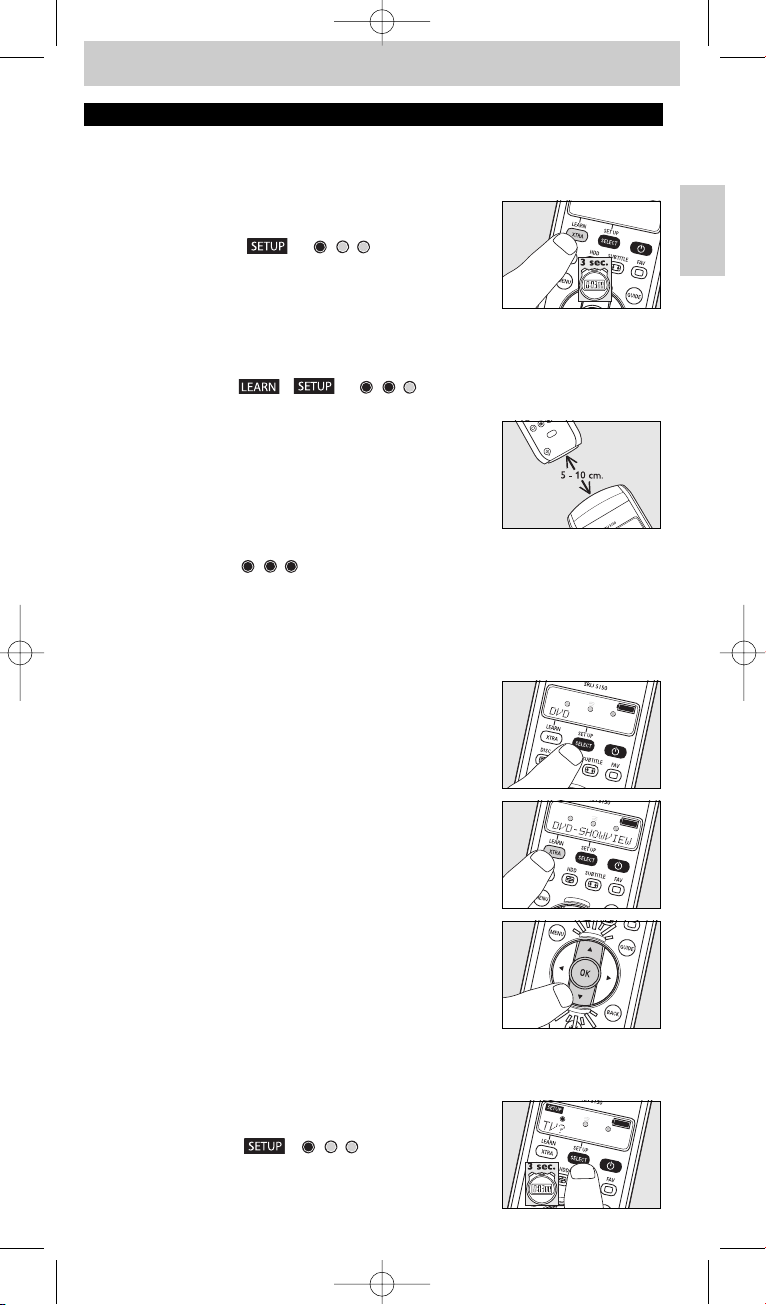
4. Possibilità supplementari
Aggiunta di funzioni supplementari
Nota: È possibile aggiungere solo le funzioni disponibili nel telecomando originale del dispositivo.
1 Tenere premuto XTRA per 3 secondi:
– - si accende la retroilluminazione (se attivata).
- sul display appare ‘ ’ e ‘ ’.
- i tasti utilizzabili lampeggiano.
– Il telecomando si trova quindi in modalità di funzione
avanzata.
2 Usare 3 e 4 per selezionare la funzione supplementare che si desidera aggiungere o
modificare. Confermare con OK.
– Sul display appare ‘ ’,‘ ’ e ‘ ’ oltre a ‘LEARNING‘.
3 Collocare entrambi i telecomandi su una superficie piana
(ad esempio un tavolino) e puntarli uno verso l’altro ad una
distanza tra 5 e 10 cm.
4 Premere il tasto di funzione del telecomando originale
(ad esempio, il tasto AMBILIGHT del telecomando del
televisore) o premere 1 se si desidera tornare al punto 2.
– Sul display appare ‘ ’ oltre a ad esempio ‘TV-AMBILIGHT LEARN OK‘.
Le funzioni supplementari sono state aggiunte correttamente.
– Se sul display appare ‘ERROR‘ o ‘MEM FULL’, iniziare di nuovo dal punto 1.
Vedere anche ‘Risoluzione dei problemi’ su 6.‘Supporto’.
Attivazione/utilizzo di una funzione supplementare (avanzata)
1 Usare SELECT per selezionare il dispositivo desiderato.
Ad esempio, DVD.
– Confermare con OK.
2 Premere XTRA.
– Sul display appare l’ultima funzione selezionata per il
dispositivo.Ad esempio, DVD-SHOWVIEW.
I tasti utilizzabili lampeggiano.
3 Usare 3 e 4 per selezionare la funzione che si
desidera attivare. Ad esempio, DVD-ZOOM.
Premere OK per attivare la funzione.
4 Premere di nuovo XTRA per tornare alla modalità di
funzionamento normale.
Elimina dispositivi
Esempio di TV:
1 Tenere SETUP premuto per 3 secondi:
– la retroilluminazione (se abilitata) si attiva.
– il display visualizza ‘ ’,‘ ’ e ’TV?’
– i tasti che possono essere utilizzati lampeggiano.
17
Italiano
Instruzioni per l'uso
Manual_SRU5150_87 24-04-2007 15:47 Pagina 17
Page 18
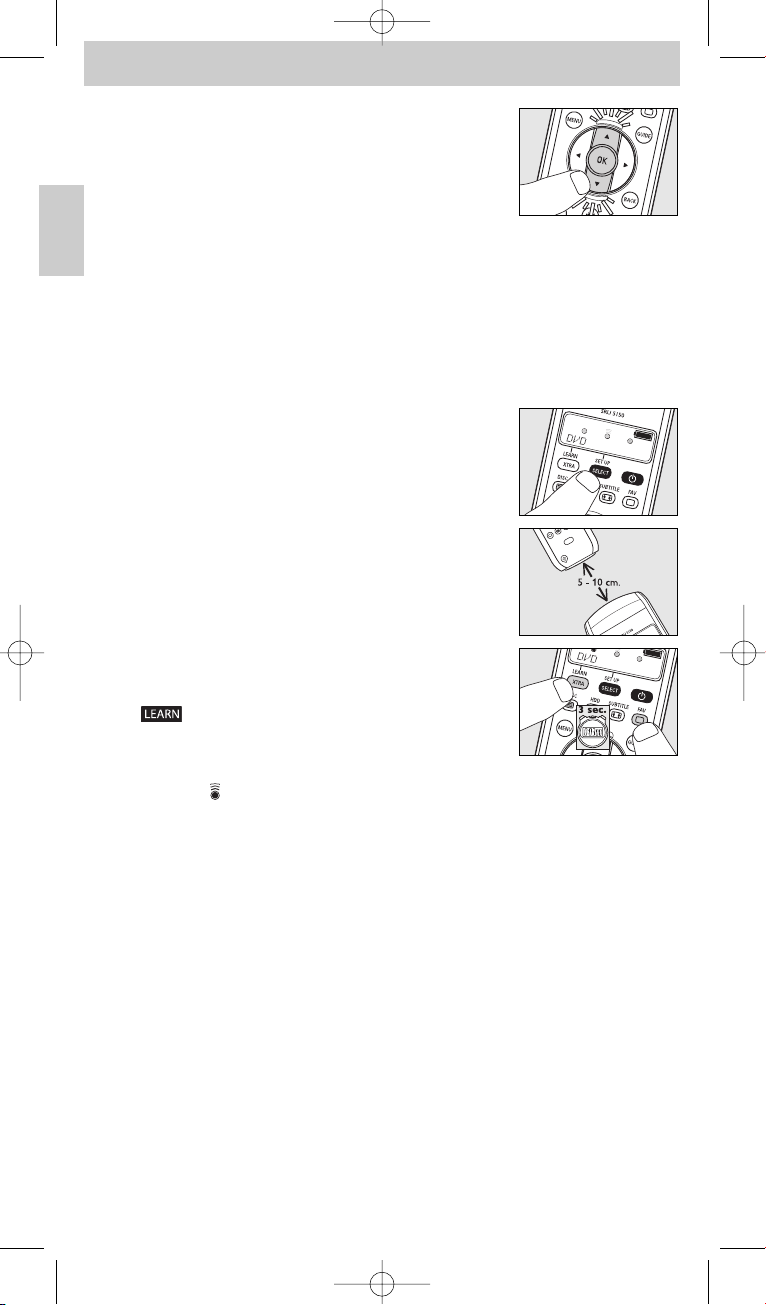
2 Utilizzare i tasti su 3 o giù 4 per selezionare
’DELETE TV’ (ELIMINA TV) in fondo all'elenco.
3 Premere OK per eliminare la modalità dispositivo TV.
– Il display visualizza ’DEVICE DELETED’ (DISPOSITIVO
ELIMINATO).
– La modalità dispositivo TV è stata eliminata.
Funzioni di apprendimento dei tasti
Se non si dispone di alcune funzioni del telecomando originale sul telecomando SRU 5150,
è possibile apprenderle da quello originale. È possibile memorizzare una funzione su
ciascun tasto disponibile del telecomando SRU 5150, ad eccezione di XTRA (LEARN) e
SELECT (SETUP).Vengono eliminate tutte le funzioni già memorizzate su un tasto.
1 Assicurarsi di tenere a por tata di mano il telecomando originale.
2 Usare SELECT per selezionare il dispositivo desiderato.
Ad esempio, DVD.
3 Collocare entrambi i telecomandi su una superficie piana
(ad esempio un tavolino) e puntarli uno verso l’altro ad una
distanza tra 5 e 10 cm.
4 Tenere premuti LEARN e il tasto che si desidera
apprendere sul telecomando SRU 5150
contemporaneamente per 3 secondi, finché non si accende
‘ ’ oltre a ’LEARNING’.
5 Premere il tasto che si desidera copiare sul telecomando
originale.
– Si accende . Il telecomando apprende quindi la funzione.
– Una volta appresa la funzione, sul display appare ’LEARN OK’ a confermare la
memorizzazione del segnale.
– Se sul display appare ‘ERROR‘ o ‘MEM FULL’, iniziare di nuovo dal punto 1.
Vedere anche ‘Risoluzione dei problemi’ su 6.‘Supporto’.
18
Italiano
Instruzioni per l'uso
Manual_SRU5150_87 24-04-2007 15:47 Pagina 18
Page 19
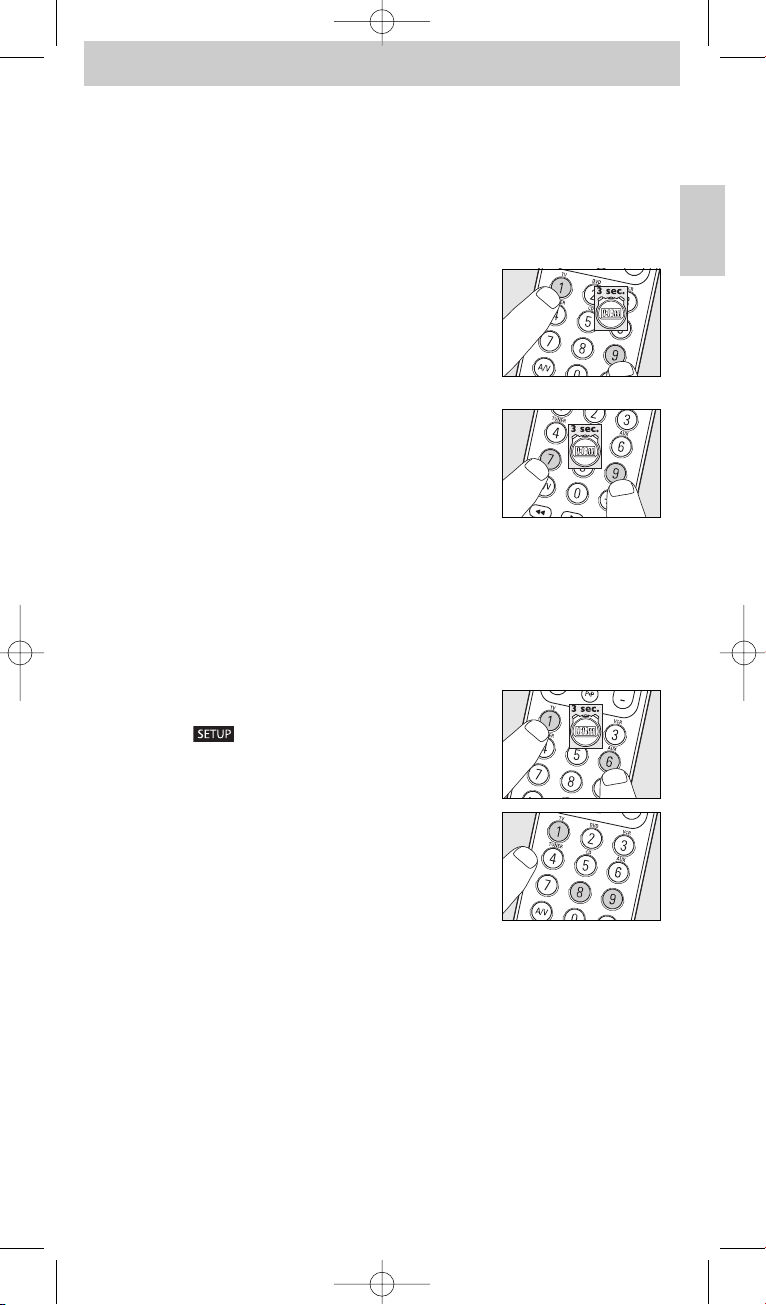
Attivazione/disattivazione della funzione di
retroilluminazione
La retroilluminazione illumina il display in modo da poter osservare chiaramente tutti i
messaggi, perfino in ambienti con poca luce. Poiché la retroilluminazione consuma corrente
supplementare, la durata delle batterie si riduce se si usa tale funzione con frequenza.
È quindi possibile disattivare la funzione di retroilluminazione.
Disattivazione della funzione di retroilluminazione
• Tenere premuti i tasti numerici 1 e 9 contemporaneamente
per tre secondi.
– La funzione di retroilluminazione viene quindi disattivata e
non può essere utilizzata.
Attivazione della funzione di retroilluminazione
• Tenere premuti i tasti numerici 7 e 9 contemporaneamente
per tre secondi.
– La funzione di retroilluminazione viene quindi attivata e può
essere utilizzata.
Ripristino delle funzioni originali del telecomando
In alcuni casi, potrebbe essere utile ripristinare le funzioni originali del telecomando.
Ad esempio, se la memoria del telecomando è piena, ma lo si desidera impostare per un
dato dispositivo o si desidera che apprenda un funzione supplementare.Vengono quindi
ripristinate le impostazioni predefinite del telecomando, eliminando tutte le impostazioni
dell’utente.
1 Tenere premuti i tasti numerici 1 e 6 contemporaneamente
per tre secondi.
– Si accende ‘ ’.
Il telecomando si trova quindi in modalità di impostazione.
2 Premere i tasti numerici 9, 8 e 1 nell’ordine seguente.
– Sul display appare ‘981 - WAIT’.
Vengono quindi ripristinate tutte le funzioni originali ed
eliminate le funzioni supplementari.
19
Italiano
Instruzioni per l'uso
Manual_SRU5150_87 24-04-2007 15:47 Pagina 19
Page 20
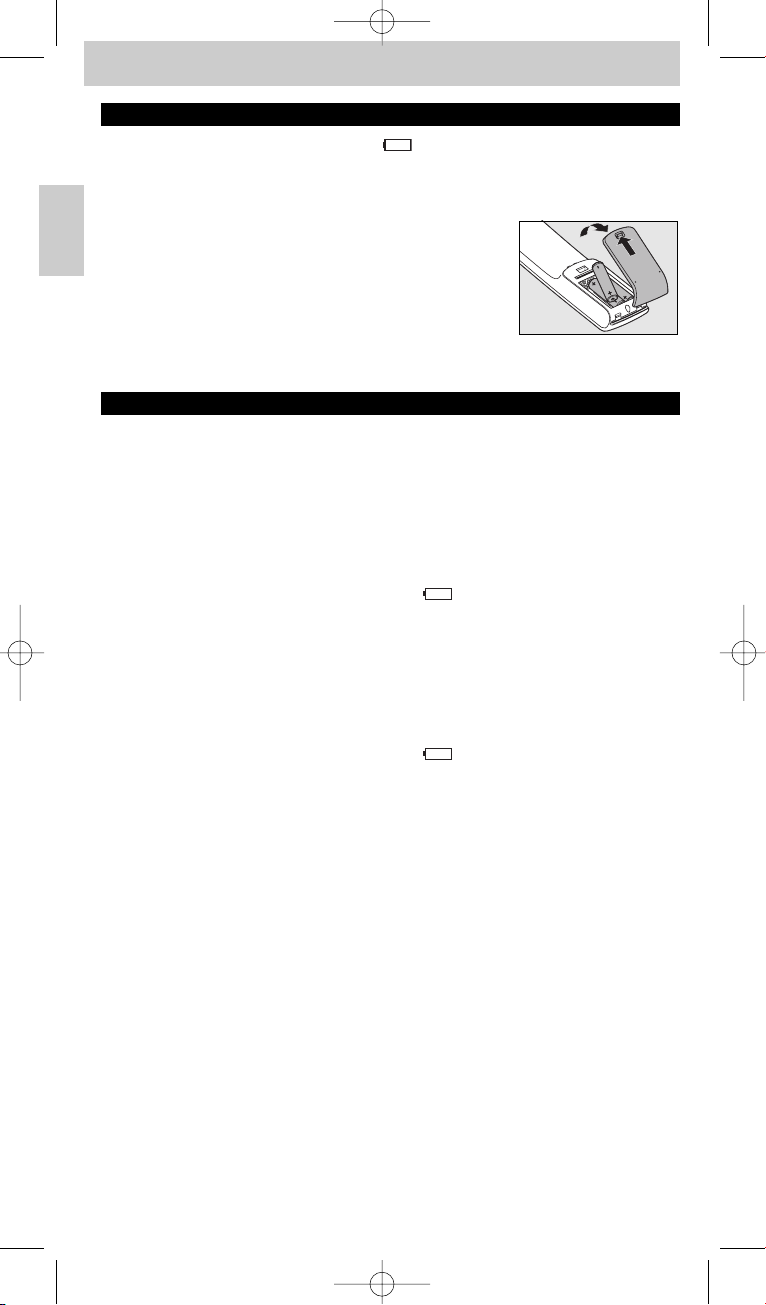
5. Sostituzione delle batterie
Se l’indicatore dello stato delle batterie sul ( ) display inizia a lampeggiare, le batterie
sono quasi scariche e devono essere sostituite. Quando si estraggono le batterie scariche,
vengono conservate tutte le impostazioni dell’utente.
1 Premere il coperchio all’interno, farlo scorrere nella
direzione della freccia e rimuovere il coperchio.
2 Inserire 3 batterie AAA/R03 osservando la configurazione
+ e – all’interno del vano batterie.
3 Riposizionare il coperchio e farlo scattare in posizione.
6. Supporto
Risoluzione dei problemi
• Problema
– Possibile causa/soluzione
• Il dispositivo su cui si desidera agire non risponde quando si preme il tasto.
– Puntare il telecomando verso il dispositivo ed assicurarsi che non vi siano ostacoli tra il
telecomando ed il dispositivo.
– Assicurarsi che la funzione che si desidera utilizzare sia disponibile sul dispositivo.
– Verificare che l’indicatore di stato delle batterie ()sul display non lampeggi
(batterie quasi scariche). In tal caso, inserire nuove batterie.
• Il dispositivo su cui si desidera agire non risponde correttamente quando si preme
il tasto.
– Probabilmente si è programmato un codice errato per il dispositivo durante l’impostazione.
Impostare nuovamente il telecomando. Se il dispositivo continua a non rispondere, chiamare
il nostro numero verde.
– Verificare che l’indicatore di stato delle batterie ()sul display non lampeggi
(batterie quasi scariche). In tal caso, inserire nuove batterie.
• I tasti del televideo non funzionano.
– Verificare che il televisore sia dotato di televideo.
• Si hanno difficoltà nell’utilizzo delle funzioni sul dispositivo.
– Probabilmente il telecomando deve essere adattato al modello del dispositivo.
Per dettagli, chiamare il nostro numero verde.
• Sul display appare ERROR mentre si aggiunge una funzione supplementare
(avanzata) o si cerca di copiare le funzioni di un tasto.
– Non si è ricevuto alcun segnale dal telecomando originale per 20 secondi e il telecomando
SRU 5150 ha arrestato il processo di aggiunta/apprendimento. Iniziare di nuovo dal punto 1.
– Si è premuto un tasto del telecomando SRU 5150 prima di aver rilevato il segnale e il
telecomando SRU 5150 ha arrestato il processo di aggiunta/apprendimento.
Iniziare di nuovo dal punto 1.
– La funzione che si cerca di aggiungere non è disponibile sul telecomando originale.
– Assicurarsi che il telecomando originale funzioni correttamente.
– Assicurarsi che I telecomandi siano allineati correttamente.
– Il segnale IR del dispositivo originale è fuori gamma. Il telecomando SRU 5150 è in grado di
apprendere solo segnali IR con un segnale portante di 30-60kHz.
20
Italiano
Instruzioni per l'uso
Manual_SRU5150_87 24-04-2007 15:47 Pagina 20
Page 21
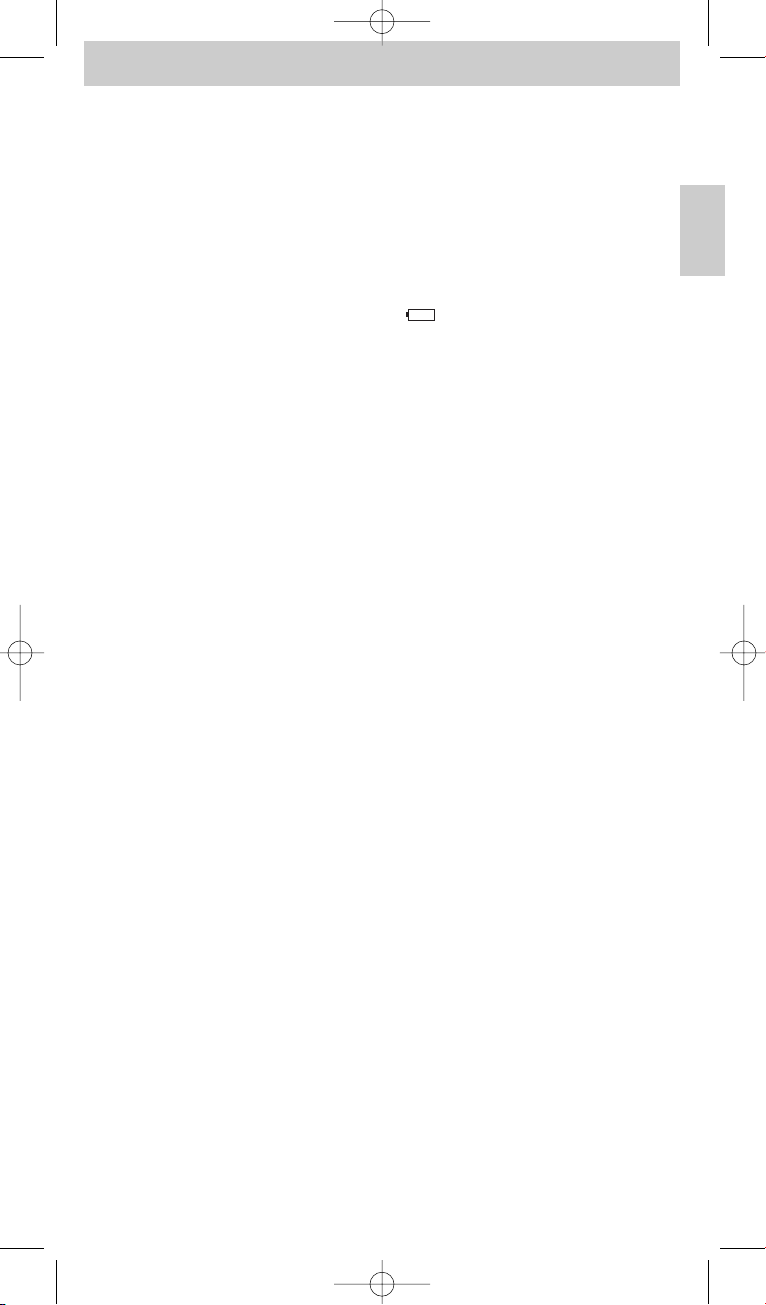
• Sul display appare MEM FULL mentre si aggiunge una funzione supplementare
(avanzata) o si cerca di copiare le funzioni di un tasto.
– Non è possibile aggiungere altre funzioni per il dispositivo selezionato oppure la memoria
del telecomando SRU 5150 è piena. Ripristinare tutte le funzioni originali del telecomando
in modo da creare spazio nella memoria.
A tal fine, vedere ‘Ripristino delle funzioni originali del telecomando’
su 4. ‘Possibilità supplementari’.Vengono quindi eliminate tutte le impostazioni dell’utente.
• Il telecomando non entra nella modalità di impostazione dopo aver premuto
SELECT.
– Verificare che l’indicatore di stato delle batterie ()sul display non lampeggi
(batterie quasi scariche). In tal caso, inserire nuove batterie.
• Durante l’impostazione è possibile selezionare solo 5 dispositivi.
– È già impostato il numero massimo di dispositivi (5) per il telecomando SRU 5150.
Non è possibile selezionare altri dispositivi prima di liberare spazio in memoria. A tal fine,
vedere ‘Ripristino delle funzioni originali del telecomando’ su 4. ‘Possibilità supplementari’.
Vengono quindi eliminate tutte le impostazioni dell’utente.
Occorre assistenza?
In caso di domande sul telecomando SRU 5150, è possibile contattarci.
I nostri dati di contatto si trovano dopo l’elenco delle funzioni supplementari nella quarta
di copertina place presente manuale.
Leggere attentamente il presente manuale, prima di chiamare. È possibile risolvere la
maggior parte dei problemi senza interventi esterni. Quando si chiama al numero verde,
assicurarsi di avere a portata di mano il dispositivo in modo che i nostri operatori possano
aiutarla a determinare il funzionamento corretto del telecomando.
Il numero di modello del telecomando Philips universale è SRU 5150/87.
Data di acquisto: ......../ ......../ ........
(giorno/mese/anno)
21
Italiano
Instruzioni per l'uso
Manual_SRU5150_87 24-04-2007 15:47 Pagina 21
Page 22
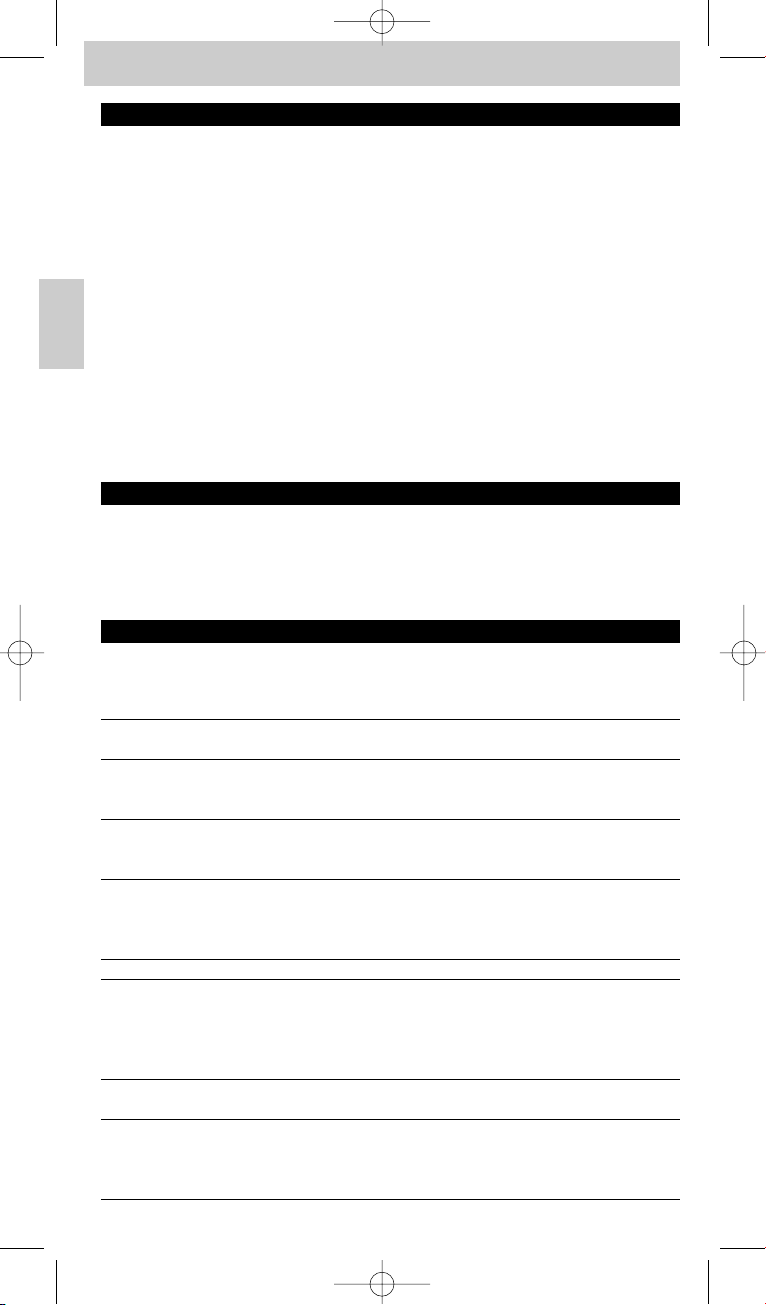
Índice
1. Introducción . . . . . . . . . . . . . . . . . . . . . . . . . . . . . . . . . . . . . . . . . . . . . . . . . . . . . . . . . . 22
2. Configuración del mando a distancia . . . . . . . . . . . . . . . . . . . . . . . . . . . . . . . 22-24
3. Utilización del mando a distancia . . . . . . . . . . . . . . . . . . . . . . . . . . . . . . . . . . 24-25
Teclas y funciones . . . . . . . . . . . . . . . . . . . . . . . . . . . . . . . . . . . . . . . . . . . . . . . . . . . . . 24-25
Funciones extra . . . . . . . . . . . . . . . . . . . . . . . . . . . . . . . . . . . . . . . . . . . . . . . . . . . . . . . . . . 25
4. Posibilidades extra . . . . . . . . . . . . . . . . . . . . . . . . . . . . . . . . . . . . . . . . . . . . . . . . . 26-28
Incorporación de funciones extra . . . . . . . . . . . . . . . . . . . . . . . . . . . . . . . . . . . . . . . . . . . 26
Eliminar dispositivos . . . . . . . . . . . . . . . . . . . . . . . . . . . . . . . . . . . . . . . . . . . . . . . . . . . . 26-27
Aprendizaje de funciones extra . . . . . . . . . . . . . . . . . . . . . . . . . . . . . . . . . . . . . . . . . . . . . 27
Activación/desactivación de la función de retroiluminación . . . . . . . . . . . . . . . . . . . . . 28
Restauración de las funciones originales del mando a distancia . . . . . . . . . . . . . . . . . . 28
5. Cambio de las pilas . . . . . . . . . . . . . . . . . . . . . . . . . . . . . . . . . . . . . . . . . . . . . . . . . . . 28
6. Soporte . . . . . . . . . . . . . . . . . . . . . . . . . . . . . . . . . . . . . . . . . . . . . . . . . . . . . . . . . . . . 29-30
Resolución de problemas . . . . . . . . . . . . . . . . . . . . . . . . . . . . . . . . . . . . . . . . . . . . . . . 29-30
¿Necesita ayuda? . . . . . . . . . . . . . . . . . . . . . . . . . . . . . . . . . . . . . . . . . . . . . . . . . . . . . . . . . 30
Lista de funciones extra . . . . . . . . . . . . . . . . . . . . . . . . . . . . . . . . . . . . . . . . . . . . . . . . . . . 76
Información para el consumidor . . . . . . . . . . . . . . . . . . . . . . . . . . . . . . . . . . . . . . . . . . . . 78
1. Introducción
Enhorabuena por su compra del mando a distancia universal Philips SRU 5150.
El SRU 5150 es capaz de controlar hasta 5 dispositivos diferentes. Durante la configuración
usted puede definir exactamente los dispositivos que serán controlados (véase la tabla
siguiente). Puede encontrar información sobre cómo preparar el SRU 5150 para utilizarlo
en el capítulo 2 ‘Configuración del mando a distancia’.
2. Configuración del mando a distancia
El mando a distancia puede configurarse para que controle 5 dispositivos cualquiera
seleccionados entre los siguientes:
Dispositivo Indicación en pantalla
TV TV
Segundo TV TV2
VCR TV
Segundo VCR VCR2
Grabador de vídeo personal PVR
Combinación de TV-VCR TV-VCR
Combinación de TV-DVD TV-DVD
Combinación de DVD-VCR DVD-VCR
Amplificador AMPLIFIER
Sistema de Teatro en Casa HTS
Aparato de audio AUDIO-SET
Sintonizador TUNER
Receptor de Medios Digitales DMR
Set Top Box STB
Receptor de satélite SAT
Dispositivo terrestre de transmisión de
vídeo digital DVB-T
Decodificador de cable CABLE
Reproductor de CD CD
Minidisco MD
Reproductor de DVD DVD
Grabador de DVD DVDR
Consola de juegos GAME
Grabador de DVD con unidad de disco duro DVDR-HDD
22
Español
Instrucciones de manejo
Manual_SRU5150_87 24-04-2007 15:47 Pagina 22
Page 23

Notas:
– Ya hay pilas colocadas en el mando a distancia.
– Si desea configurar el mando a distancia para controlar su televisor,
puede saltarse el paso 3.
– Si su dispositivo es un dispositivo Philips, puede saltarse el paso 5.
– Puede salir del modo de configuración en cualquier momento manteniendo SETUP
apretada durante tres segundos.
– Una vez instalado, un dispositivo no puede borrarse de la lista de dispositivos.
Sólo el nombre de marca puede cambiarse (por ejemplo, si desea controlar un tipo de
dispositivo de marca diferente). Para borrar un dispositivo debe borrar la memoria entera.
Para ello, consulte ‘Restauración de las funciones originales del mando a distancia’ bajo
4. ‘Posibilidades extra’.
1 Active el dispositivo para el que desea configurar el mando a distancia.
Si el dispositivo es un reproductor/ grabador de DVD o grabador de vídeo,
inserte un disco o una cinta e inicie la reproducción.
2 Retire la tira protectora del compartimiento
de pilas para activar las pilas.
• Si la tira no se retira fácilmente, abra el compartimiento de
las pilas para obtener un mejor acceso a la tira.
– El mando a distancia entrará inmediatamente en el modo
de configuración:
- la pantalla muestra ‘ ’, ‘ ’ y ’TV?’;
- la retroiluminación se enciende;
- las teclas que pueden utilizarse parpadean.
– Ahora el mando a distancia está preparado para configurarse para controlar su
televisor.
3 Utilice 4 para seleccionar el dispositivo para el que desea
configurar el mando a distancia (consulte la tabla de la
página anterior).
4 Confirme con OK.
– - La pantalla muestra ‘ ’, ‘ ’ y ’TV?’;
Las teclas que pueden utilizarse parpadean.
5 Utilice 4 y 3 para seleccionar la marca de su dispositivo.
• Si la marca de su dispositivo no está en la lista, puede
seleccionar cualquier otra marca.
6 Confirme con OK.
7 Mantenga
yy
apretada hasta que el dispositivo responda.
– La pantalla muestra ‘ ’.
8 Apunte el mando a distancia al dispositivo.
– Ahora el mando a distancia empieza a emitir todos los
códigos de ’desactivación (espera)’, uno por uno.
Cada vez que se envía un código, éste se muestra en la pantalla:
’TEST 01, 02, 03’, etc.
23
Español
Instrucciones de manejo
Manual_SRU5150_87 24-04-2007 15:47 Pagina 23
Page 24
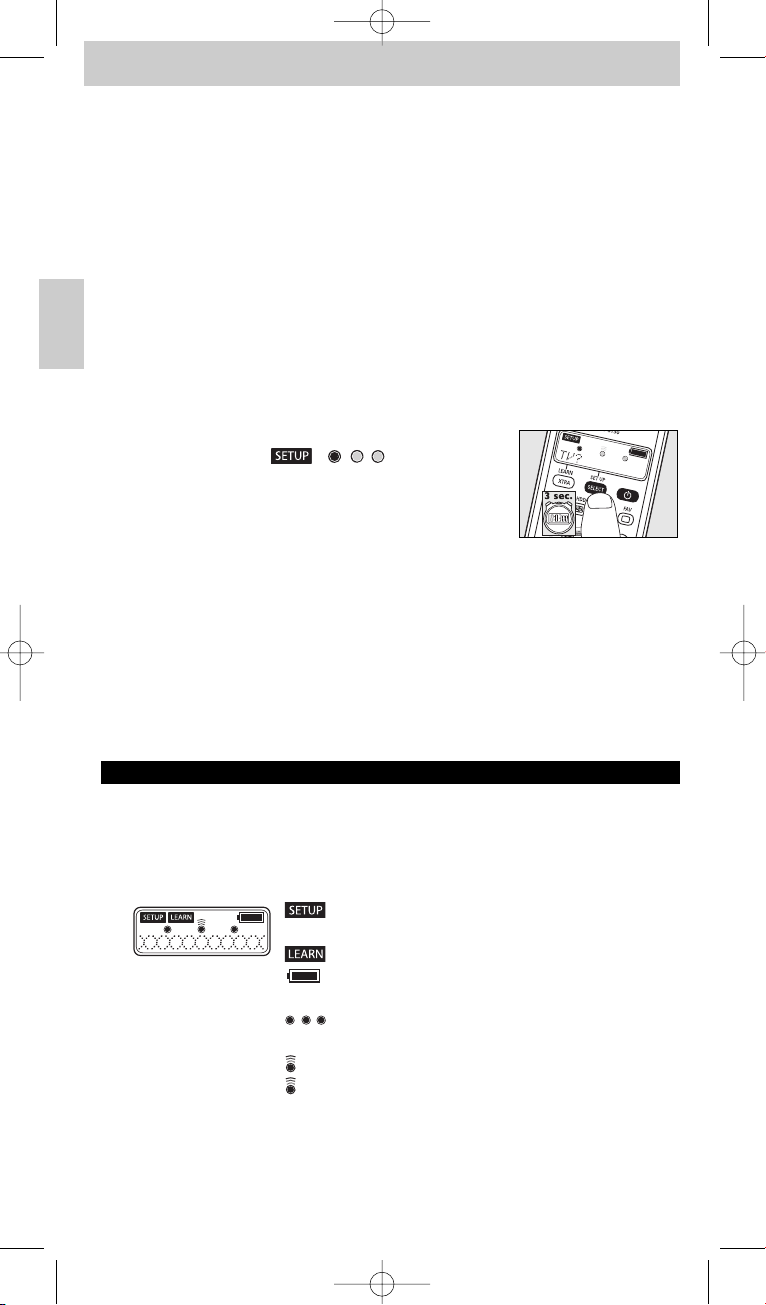
9 Cuando el dispositivo responde, suelte la tecla inmediatamente
yy
.
– Ahora el mando a distancia ha encontrado un código que funciona para su
dispositivo. ’SETUP OK’ aparece en la pantalla.
– Si el dispositivo no responde y aparece ’LIST END’, no se encontró ningún código
para el dispositivo. Para controlar el dispositivo con el mando a distancia, éste debe
aprender las funciones del mando a distancia original tecla por tecla. Para ello,
consulte ‘Aprendizaje de las funciones de las teclas’ bajo 4. ’Posibilidades extra’.
10 Compruebe si puede controlar todas las funciones del dispositivo con el mando a
distancia.
– Si es así, el mando a distancia está listo para controlar el dispositivo.
La retroiluminación se apaga.
• En caso contrario, continúe con el paso 11.
• Si desea configurar el mando a distancia para controlar otros dispositivos, continúe
con el paso 11.
11 Mantenga SELECT apretada durante tres segundos:
– - la pantalla muestra ‘ ’, ‘ ’ y ’TV?’;
- la retroiluminación se enciende;
- las teclas que pueden utilizarse parpadean.
– El mando a distancia ahora está en el modo de
configuración:
12 Continúe la configuración desde el paso 3.
• Si después de varios intentos un dispositivo sigue sin responder en absoluto o
no responde correctamente a todos los comandos de las teclas, significa que
el mando a distancia no puede encontrar un código para el dispositivo.
Para controlar el dispositivo con el mando a distancia, éste debe aprender
las funciones del mando a distancia original tecla por tecla.
Para ello, consulte ‘Aprendizaje de las funciones de las teclas’bajo
4. ’Posibilidades extra’.
3. Utilización del control remoto
Teclas y funciones
La ilustración de la página 3 muestra una perspectiva de todas las teclas y sus funciones.
1 Pantalla pantalla de información. Muestra el estado actual del mando a
distancia.
: mando a distancia en modo de configuración o
función avanzada.
: mando a distancia en modo de aprendizaje.
: estado de la pila.
Parpadea cuando la pila está casi agotada.
: encendido en modo de configuración,
aprendizaje y función avanzada.
: se enciende cuando el mando a distancia envía una señal.
: se enciende cuando el mando a distancia recibe una señal
en modo de aprendizaje o función avanzada.
TV: dispositivo seleccionado.
PHILIPS: marca seleccionada.
24
Español
Instrucciones de manejo
Manual_SRU5150_87 24-04-2007 15:47 Pagina 24
Page 25

2 LEARN . . . . . . . . . . . . . - conmuta el mando a distancia al modo de aprendizaje.
XTRA . . . . . . . . . . . . . . - enciende la retroiluminación (si está habilitada).
- muestra funciones extra (avanzadas) para el dispositivo
seleccionado.
3 / DISC . . . . . . . . . . - modo TV: teletexto activ./desact.
- modo DVD: menú del disco.
/ HDD. . . . . . . . . . . - modo TV: retención de texto.
- modo DVD-R: Menú de unidad de disco duro.
/ SUBTITLE . . . . - modo TV:TV de pantalla ancha.
- modo DVD: subtítulos.
/ FAV(oritos) . . . . . - modo TV: texto desact.
- modo SAT: lista de canales favoritos.
4 MENU. . . . . . . . . . . . . . activa y desactiva el menú.
5 OK . . . . . . . . . . . . . . . . . confirma su selección.
6 INFO . . . . . . . . . . . . . . . muestra información de canal en pantalla.
7ss. . . . . . . . . . . . . . . . . . . silencia el sonido del televisor.
8 - VOL + . . . . . . . . . . . . . ajusta el volumen del televisor.
9 Teclas digitales . . . . . - modo TV: selección directa de canales y otras funciones.
- modo AMP: teclas de selección de fuente
(TV, DVD,VCR,TUNER, CD,AUX).
0 AV . . . . . . . . . . . . . . . . . conmuta entre entradas externas de su equipo.
! 5 . . . . . . . . . . . . . . . . . . - modo TV: tecla de teletexto roja*.
- modo VCR/DVD: rebobinado.
2 . . . . . . . . . . . . . . . . . . . - modo TV: índice.
- modo VCR/DVD: reproducción.
6 . . . . . . . . . . . . . . . . . . - modo TV: tecla de teletexto azul*.
- modo VCR/DVD: avance rápido.
9 . . . . . . . . . . . . . . . . . . . - modo TV: tecla de teletexto verde*.
- modo VCR/DVD: parada.
0 . . . . . . . . . . . . . . . . . . . - modo VCR/DVD: grabación.
; . . . . . . . . . . . . . . . . . . . - modo TV: tecla de teletexto amarilla*.
- modo VCR/DVD: pausa.
@ -/-- . . . . . . . . . . . . . . . . . . selecciona entre números de canal de una y dos cifras.
#22. . . . . . . . . . . . . . . . . . - selecciona el canal / programa anterior.
SURROUND . . . . . . . -selecciona modos de sonido envolvente.
$ - PROG +. . . . . . . . . . . selecciona el canal anterior o siguiente.
% BACK . . . . . . . . . . . . . . retrocede un nivel en el menú o lo desactiva.
^ Teclas del cursor . . . cursor arriba, abajo, izquierda, derecha en un menú.
& GUIDE . . . . . . . . . . . . . modo STB: abre la guía electrónica de programas de TV.
*yy(Espera) . . . . . . . . . . . activa o desactiva TV, DVD,VCR, AMP, CD o STB.
( SETUP . . . . . . . . . . . . . - conmuta el mando a distancia al modo de configuración.
SELECT. . . . . . . . . . . . - enciende la retroiluminación (si está habilitada).
- selecciona modos de dispositivo. Sólo pueden seleccionarse
dispositivos para los que el mando a distancia está
configurado.
* Nota: Si desea utilizar las teclas de color como teclas de selección de color en modo
DVDR-HDD, debe hacer que la tecla de función extra XTRA aprenda las funciones de
selección de color. Para ello, consulte ‘Incorporación de funciones extra’ bajo
4. ’Posibilidades extra’.
Funciones extra
Para cada dispositivo para el que está configurado el mando a distancia pueden añadirse
funciones extra (avanzadas) al mando distancia. Para ello consulte ‘Incorporación de
funciones extra’ más adelante. Para ver una perspectiva de las funciones extra (avanzadas)
para los diversos dispositivos, consulte la lista ‘Funciones extra’ al final de este folleto.
25
Español
Instrucciones de manejo
Manual_SRU5150_87 24-04-2007 15:47 Pagina 25
Page 26

4. Posibilidades extra
Incorporación de funciones extra
Nota: Sólo pueden añadirse funciones que estén disponibles en los mandos a distancia
originales del dispositivo.
1 Mantenga XTRA pulsada durante 3 segundos:
– - la retroiluminación se enciende (si está habilitada).
- la pantalla muestra ‘ ’ y ‘ ’.
- las teclas que pueden utilizarse parpadean.
– El mando a distancia ahora está en el modo de función
avanzada:
2 Utilice 3 y 4 para seleccionar la función extra que desea añadir o cambiar.
Confirme con OK.
– La pantalla muestra ‘ ’, ‘ ’ y ‘ ’ junto con ‘LEARNING‘.
3 Coloque ambos mandos a distancia sobre una superficie
plana (como una mesa) y apunte sus cabezas entre sí
dejando 5 - 10 cm de distancia entre ellas.
4 Pulse la tecla de función del mando a distancia original
(por ejemplo, la tecla AMBILIGHT del mando a distancia de
su televisor) o pulse 1 si desea volver al paso 2.
– La pantalla muestra ‘ ’ junto con por ej. ‘TV-AMBILIGHT LEARN OK‘.
La función extra ha sido añadida con éxito.
– Si la pantalla muestra ‘ERROR‘ o ‘MEM FULL’, empiece de nuevo desde el paso 1.
Consulte también ‘Resolución de problemas’ bajo 6.‘Soporte’.
Activación/utilizando una función extra (avanzada)
1 Utilice SELECT para seleccionar el dispositivo deseado.
Por ejemplo DVD.
– Confirme con OK.
2 Pulse XTRA.
– La última función seleccionada para el dispositivo aparece
en la pantalla. Por ejemplo DVD-SHOWVIEW.
Las teclas que pueden utilizarse parpadean.
3 Utilice 3 y 4 para seleccionar la función que desea activar.
Por ej. DVD-ZOOM. Pulse OK para activar la función.
4 Pulse XTRA de nuevo para volver al modo de
funcionamiento normal.
Eliminar dispositivos
Ejemplo de televisión:
1 Mantén pulsado SETUP durante 3 segundos:
– la retroiluminación (si está activada) se enciende.
– la pantalla muestra ‘ ’, ‘ ’ y ’TV?’
– los botones que se pueden utilizar parpadean.
26
Español
Instrucciones de manejo
Manual_SRU5150_87 24-04-2007 15:47 Pagina 26
Page 27

2 Utiliza 'arriba' 3 o 'abajo' 4 para seleccionar
’DELETE TV’ al final de la lista.
3 Pulsa OK para eliminar el modo de dispositivo de
televisión.
– La pantalla muestra ’DEVICE DELETED’.
– El modo de dispositivo de televisión se ha eliminado.
Aprendizaje de funciones de tecla
Si echa de menos ciertas funciones de su mando a distancia original en el SRU 5150,
éste puede aprender estas funciones del mando a distancia original. Puede almacenar una
función bajo cualquiera de las teclas disponibles en el SRU 5150, excepto XTRA (LEARN)
y SELECT (SETUP). Cualquier función ya almacenada bajo una tecla será borrada.
1 Asegúrese de que tiene a mano el mando a distancia original.
2 Utilice SELECT para seleccionar el dispositivo deseado.
Por ejemplo DVD.
3 Coloque ambos mandos a distancia sobre una superficie
plana (como una mesa) y apunte sus cabezas entre sí
dejando 5 - 10 cm de distancia entre ellas.
4 Mantenga apretada LEARN y la tecla que quiere que
aprenda del SRU 5150 simultáneamente durante 3 segundos,
hasta que ‘ ’ se encienda junto con ’LEARNING’.
5 Pulse la tecla que desea copiar en el mando a distancia
original.
– se enciende. El mando a distancia ahora está aprendiendo la función.
– Cuando el mando a distancia ha aprendido la función ’LEARN OK’, aparece en la
pantalla para confirmar que la señal está almacenada.
– Si la pantalla muestra ‘ERROR‘ o ‘MEM FULL’, empiece de nuevo desde el paso 1.
Consulte también ‘Resolución de problemas’ bajo 6.‘Soporte’.
27
Español
Instrucciones de manejo
Manual_SRU5150_87 24-04-2007 15:47 Pagina 27
Page 28

Activación/desactivación de la función de retroiluminación
La retroiluminación ilumina la pantalla de forma que pueden verse claramente todos los
mensajes en pantalla, incluso en una sala con iluminación tenue. Como la retroiluminación
consume energía extra, la duración de la pila se reducirá si la retroiluminación se utiliza con
frecuencia. Por consiguiente es posible desactivar la función de retroiluminación.
Activación/desactivación de la función de retroiluminación
• Mantenga las teclas digitales1 y 9 apretadas
simultáneamente durante tres segundos.
– La función de retroiluminación ahora está desactivada y la
retroiluminación no puede encenderse.
Activación de la función de retroiluminación
• Mantenga las teclas digitales7 y 9 apretadas
simultáneamente durante tres segundos.
– La función de retroiluminación ahora está activada y la
retroiluminación puede encenderse.
Restauración de las funciones originales del mando a
distancia
En algunos casos sería útil restaurar las funciones originales del mando a distancia.
Por ejemplo, si la memoria del mando a distancia está llena cuando desea configurarlo para
un dispositivo específico o quiere que el mando a distancia aprenda una función de tecla
extra. Entonces el mando a distancia se restaurará a los ajustes de fábrica por defecto y
todos los ajustes de usuario se borrarán.
1 Mantenga las teclas digitales1 y 6 apretadas
simultáneamente durante tres segundos.
– ‘ ’ se enciende.
El mando a distancia ahora está en el modo de
configuración:
2 Pulse las teclas digitales 9, 8 y 1, en ese orden.
– ‘981 - WAIT’ aparece en la pantalla.
Ahora todas las funciones originales han sido restauradas y
las funciones extra han sido borradas.
28
Español
Instrucciones de manejo
Manual_SRU5150_87 24-04-2007 15:47 Pagina 28
Page 29

5. Cambio de las pilas
Cuando el indicador de estado de las pilas ( ) en pantalla empieza a parpadear, las
pilas están casi agotadas y debe cambiarlas.Todos los ajustes del usuario se retendrán
cuando las pilas antiguas se retiren.
1 Apriete la tapa hacia dentro, deslícela en la dirección de la
flecha y retírela.
2 Inserte 3 pilas AAA/R03 observando la configuración + y -
del interior del compartimiento de pilas.
3 Vuelva a colocar la tapa y encájela en su lugar, cuando oirá
un clic.
6. Soporte
Resolución de problemas
• Problema
– Causa/solución posible
• El dispositivo que quiere controlar no responde en absoluto cuando se pulsa una
tecla.
– Apunte el mando a distancia al dispositivo y asegúrese de que no haya obstrucciones entre
el mando a distancia y el dispositivo.
– Asegúrese de que la función que desea controlar esté disponible en el dispositivo.
– Compruebe si el indicador de estado de la pila()mostrado en pantalla parpadea
(pila casi agotada).
Si es así, inserte pilas nuevas.
• El dispositivo que quiere controlar no responde correctamente cuando se pulsa una
tecla.
– Quizás durante la configuración se programó un código incorrecto para el dispositivo.
Vuelva a configurar el mando a distancia. Si el dispositivo sigue sin responder, llame a
nuestra línea de ayuda.
– Compruebe si el indicador de estado de la pila()mostrado en pantalla parpadea
(pila casi agotada). Si es así, inserte pilas nuevas.
• Las teclas del Teletexto no funcionan.
– Averigüe si su televisor está equipado con Teletexto.
• Tiene dificultades controlando todas las funciones de su dispositivo.
– Quizás el mando a distancia deba adaptarse al modelo del dispositivo.
Para obtener detalles al respecto, llame a nuestra línea de ayuda.
• ERROR aparece en la pantalla cuando se está añadiendo una función extra
(avanzada) o se trata de aprender una tecla.
– No se recibió ninguna señal del mando a distancia original durante 20 segundos y el
SRU 5150 detuvo el proceso de añadir/aprender. Empiece de nuevo desde el paso 1.
– Se pulsó una tecla del SRU 5150 antes de que se detectara una señal y el SRU 5150
detuvo el proceso de añadir/aprender. Empiece de nuevo desde el paso 1.
– La función que intenta añadir no está disponible en el mando a distancia original.
– Asegúrese de que el mando a distancia original funciona correctamente.
– Asegúrese de que los mandos a distancia estén alineados correctamente.
– La señal de IR de su dispositivo original está fuera del alcance. El SRU 5150 sólo puede
aprender señales de IR con una señal de portadora de 30-60 kHz.
29
Español
Instrucciones de manejo
Manual_SRU5150_87 24-04-2007 15:47 Pagina 29
Page 30

• MEM aparece en la pantalla cuando se está añadiendo una función extra (avanzada)
o se trata de aprender una tecla.
– No pueden añadirse más funciones para el dispositivo seleccionado o la memoria del
SRU 5150 está llena.
Restaure todas las funciones originales de su mando a distancia para crear espacio de
memoria. Para ello, consulte ‘Restauración de las funciones originales del mando a distancia’
bajo 4. ‘Posibilidades extra’. Entonces se borrarán todos los ajustes del usuario.
• El mando a distancia no entra en el modo de configuración cuando se pulsa
SELECT.
– Compruebe si el indicador de estado de la pila ()mostrado en pantalla parpadea
(pila casi agotada). Si es así, inserte pilas nuevas.
• Durante la configuración sólo es posible seleccionar 5 dispositivos.
– El número máximo de dispositivos (5) para el SRU 5150 ya está configurado.
No es posible seleccionar otros tipos de dispositivos a menos que se borre la memoria
entera. Para ello, consulte ‘Restauración de las funciones originales del mando a distancia’
bajo 4. ‘Posibilidades extra’. Entonces se borrarán todos los ajustes del usuario.
¿Necesita ayuda?
Si quiere hacer una pregunta sobre el SRU 5150, siempre puede contactarnos.
Encontrará nuestros datos de contacto después de la lista de funciones extra al final de
este manual.
Antes de hacer una llamada lea este manual cuidadosamente. Puede resolver la mayoría de
los problemas usted mismo. Cuando llama a nuestra línea de ayuda, asegúrese de que tiene
a mano el dispositivo para que nuestros operadores puedan ayudarle a determinar si su
mando a distancia funciona correctamente.
El número de modelo de su mando a distancia universal Philips es SRU 5150/87.
Fecha de la compra: ......../ ......../ ........
(día/mes/año)
30
Español
Instrucciones de manejo
Manual_SRU5150_87 24-04-2007 15:47 Pagina 30
Page 31

Índice
1. Introdução . . . . . . . . . . . . . . . . . . . . . . . . . . . . . . . . . . . . . . . . . . . . . . . . . . . . . . . . . . . . 31
2. Configurar o telecomando . . . . . . . . . . . . . . . . . . . . . . . . . . . . . . . . . . . . . . . . . 31-33
3. Utilização do telecomando . . . . . . . . . . . . . . . . . . . . . . . . . . . . . . . . . . . . . . . . . 33-34
Teclas e funções . . . . . . . . . . . . . . . . . . . . . . . . . . . . . . . . . . . . . . . . . . . . . . . . . . . . . . 33-34
Funções extra . . . . . . . . . . . . . . . . . . . . . . . . . . . . . . . . . . . . . . . . . . . . . . . . . . . . . . . . . . . 34
4. Possibilidades adicionais . . . . . . . . . . . . . . . . . . . . . . . . . . . . . . . . . . . . . . . . . . . . 35-37
Adicionar funções extra . . . . . . . . . . . . . . . . . . . . . . . . . . . . . . . . . . . . . . . . . . . . . . . . . . . 35
Eliminar dispositivos . . . . . . . . . . . . . . . . . . . . . . . . . . . . . . . . . . . . . . . . . . . . . . . . . . . . 35-36
Aprender as funções principais . . . . . . . . . . . . . . . . . . . . . . . . . . . . . . . . . . . . . . . . . . . . . 36
Activar/desactivar a função de retro-iluminação . . . . . . . . . . . . . . . . . . . . . . . . . . . . . . . 37
Repor as funções originais do telecomando . . . . . . . . . . . . . . . . . . . . . . . . . . . . . . . . . . 37
5. Substituir as pilhas . . . . . . . . . . . . . . . . . . . . . . . . . . . . . . . . . . . . . . . . . . . . . . . . . . . . 37
6. Apoio técnico . . . . . . . . . . . . . . . . . . . . . . . . . . . . . . . . . . . . . . . . . . . . . . . . . . . . . . 38-39
Resolução de problemas . . . . . . . . . . . . . . . . . . . . . . . . . . . . . . . . . . . . . . . . . . . . . . . 38-39
Precisa de ajuda? . . . . . . . . . . . . . . . . . . . . . . . . . . . . . . . . . . . . . . . . . . . . . . . . . . . . . . . . . 39
Lista de funções extra . . . . . . . . . . . . . . . . . . . . . . . . . . . . . . . . . . . . . . . . . . . . . . . . . . . . 76
Informação para o consumidor . . . . . . . . . . . . . . . . . . . . . . . . . . . . . . . . . . . . . . . . . . . . . 78
1. Introdução
Parabéns pela sua aquisição do telecomando universal Philips SRU 5150.
O SRU 5150 tem a capacidade de comandar o máximo de 5 equipamentos diferentes.
Durante a configuração inicial pode definir você mesmo que equipamentos o telecomando
irá comandar (veja a tabela mais adiante).
Poderá encontrar informação sobre como preparar o SRU 5150 no capítulo
2 ‘Configurar o telecomando’.
2. Configurar o telecomando
O telecomando por ser configurado para controlar até o máximo de 5 dos seguintes
equipamentos:
Equipamento Indicação no visor
TV TV
Segunda TV TV2
Vídeo-gravador VCR
Segundo vídeo-gravador VCR2
Vídeo-gravador pessoal PVR
Combinado TV-Vídeo-gravador TV-VCR
Combinado TV-DVD TV-DVD
Combinado DVD-Vídeo-gravador DVD-VCR
Amplificador AMPLIFIER
Sistema de cinema em casa HTS
Sistema áudio AUDIO-SET
Sintonizador TUNER
Receptor multimédia digital DMR
Set-top box STB
Receptor de satélite SAT
Equipamento de Transmissão de vídeo digital terrestre DVB-T
Descodificador de cabo CABLE
Leitor de CDs CD
Mini Disk MD
Leitor DVD DVD
Gravador DVD DVDR
Consola de jogos GAME
Gravador de DVD com disco rígido DVDR-HDD
31
Português
Manual de utilização
Manual_SRU5150_87 24-04-2007 15:47 Pagina 31
Page 32

Notas:
– As pilhas já vêm instaladas no telecomando.
– Se desejar configurar o telecomando para comandar o seu televisor, pode ignorar este
passo 3.
– Se o seu equipamento for da marca Philips, pode ignorar o passo 5.
– Pode sair do modo de configuração a qualquer altura, mantendo premida a tecla SETUP
durante três segundos.
– Uma vez instalado, um equipamento não pode ser eliminado da lista de equipamentos.
Só a marca pode ser alterada (por exemplo, se desejar usar um tipo de equipamento de
uma marca diferente).
Para eliminar um equipamento tem de apagar a memória toda. Para isso,
veja ‘Repor as funções originais do telecomando’ no ponto 4. ‘Possibilidades adicionais’.
1 Ligue o equipamento para o qual deseja configurar o controlo remoto.
Se o equipamento em questão for um leitor/gravador de DVDs, insira um disco ou
uma cassete, e inicie a sua leitura.
2 Retire a fita de protecção do compartimento da
pilhas para activar as pilhas.
• Se a faixa não sair facilmente, abra o compartimento das
pilhas para ter melhor acesso à faixa.
– O telecomando irá imediatamente entrar no modo de
configuração:
- o visor mostra ‘ ’, ‘ ’ e ’TV?’;
- acende-se a retro-iluminação;
- as teclas que podem ser usadas estão a piscar.
– O telecomando está agora pronto para ser configurado para comandar a sua TV.
3 Use 4 para seleccionar o equipamento para o qual deseja
configurar o telecomando (veja a tabela na página seguinte).
4 Confirme premindo OK.
– O visor mostra ‘ ’ e ’PHILIPS?’.
As teclas que podem ser usadas estão a piscar.
5 Use 4 e 3 para seleccionar a marca do seu equipamento.
• Se a marca do seu equipamento não estiver na lista,
pode seleccionar qualquer outra marca.
6 Confirme premindo OK.
7 Mantenha premida a tecla
yy
até que o equipamento
responda.
– O visor mostra ‘ ’.
8 Aponte o telecomando para o equipamento.
– O telecomando começa agora a emitir todos os sinais
conhecidos de ‘desligar (modo de espera)’, um após o outro.
Sempre que um código é enviado, isto é mostrado no ecrã:
’TEST 01, 02, 03’, etc.
32
Português
Manual de utilização
Manual_SRU5150_87 24-04-2007 15:47 Pagina 32
Page 33

9 Quando o equipamento responder, solte imediatamente
yy
.
– O telecomando encontrou agora um código que funciona no seu equipamento.
’SETUP OK’ aparece no ecrã.
– Se o equipamento não responder e ’LIST END’ aparecer, não foi encontrado
nenhum código para o equipamento. Para poder usar o equipamento com o
telecomando, deve aprender as funções do telecomando original, tecla a tecla.
Para este efeito, leia ‘Aprender as funções principais’ no número 4. ’Possibilidades
adicionais’.
10 Verifique se consegue usar todas as funções do equipamento com o telecomando.
– Em caso afirmativo, o telecomando está pronto para comandar o equipamento.
A retro-iluminação apaga-se.
• Se não for este o caso, continue com o passo 11.
• Se desejar configurar o telecomando para comandar outros equipamentos, continue
com o passo 11.
11 Mantenha premida a tecla SELECT durante três segundos:
– - o visor mostra ‘ ’, ‘ ’ e ’TV?’.
- acende-se a retro-iluminação.
- as teclas que podem ser usadas estão a piscar.
– O telecomando está agora no modo de configuração.
12 Continue a configuração a partir do passo 3.
• Se após várias tentativas, um equipamento continuar a não responder de
todo, ou não responder correctamente a todos os comandos das teclas,
o telecomando não consegue encontrar um código para o equipamento.
Para poder usar o equipamento com o telecomando, deve aprender as
funções do telecomando original, tecla a tecla. Para este efeito, leia
‘Aprender as funções principais’ no número 4. ’Possibilidades adicionais’.
3. Utilização do telecomando
Teclas e funções
A ilustração na página 3 fornece uma visão geral de todas as teclas e as suas funções.
1 Visor ecrã de informação. Mostra o estado actual do telecomando.
: telecomando em modo de configuração ou de função
avançada.
: telecomando em modo de aprendizagem.
: estado da pilha. Pisca quando a carga da pilha é fraca.
: acendem nos modos de configuração, aprendizagem, e
funções avançadas.
: acende quando o telecomando envia um sinal.
: acende quando o telecomando recebe um sinal em modo
de aprendizagem ou de função avançada.
TV: equipamento seleccionado.
PHILIPS: marca seleccionada.
2 LEARN . . . . . . . . . . . . . - liga o telecomando em modo de aprendizagem.
XTRA . . . . . . . . . . . . . . - liga a retro-iluminação, (se activada).
- mostra funções extra (avançadas) no equipamento
seleccionado.
33
Português
Manual de utilização
Manual_SRU5150_87 24-04-2007 15:47 Pagina 33
Page 34

3 / DISC . . . . . . . . . . - modo de TV: teletexto ligado/desligado.
- modo DVD: menu de disco.
/ HDD. . . . . . . . . . . - modo de TV: texto activado.
- modo DVD-R: menu do disco rígido.
/ SUBTITLE . . . . - modo de TV:TV de ecrã alargado.
- modo DVD: legendas.
/ FAV(oritos) . . . . . - modo de TV: texto desactivado.
- modo SAT: lista de canais preferidos.
4 MENU. . . . . . . . . . . . . . activa e desactiva o menu.
5 OK . . . . . . . . . . . . . . . . . confirma a sua selecção.
6 INFO . . . . . . . . . . . . . . . mostra informação de canal no ecrã.
7ss. . . . . . . . . . . . . . . . . . . silencia a TV.
8 - VOL + . . . . . . . . . . . . . ajusta o volume da TV.
9 Teclas de
algarismos. . . . . . . . . . - modo de TV: escolha directa de canais, e outras funções.
- modo AMP: teclas de escolha de selecção de fonte de sinal
de som ou imagem (TV, DVD,VCR, TUNER, CD, AUX).
0 AV . . . . . . . . . . . . . . . . . alterna entre entradas externas do seu equipamento.
! 5 . . . . . . . . . . . . . . . . . . - modo de TV: tecla* de teletexto vermelho.
- modo VCR/DVD: recuar.
2 . . . . . . . . . . . . . . . . . . . - modo de TV: índice.
- modo VCR/DVD: reproduzir.
6 . . . . . . . . . . . . . . . . . . - modo de TV: tecla* de teletexto azul.
- modo VCR/DVD: avançar.
9 . . . . . . . . . . . . . . . . . . . - modo de TV: tecla* de teletexto verde.
- modo VCR/DVD: parar.
0 . . . . . . . . . . . . . . . . . . . - modo VCR/DVD: gravar.
; . . . . . . . . . . . . . . . . . . . - modo de TV: tecla* de teletexto amarelo.
- modo VCR/DVD: pausa.
@ -/-- . . . . . . . . . . . . . . . . . . selecciona entre números de canais com um ou
dois algarismos.
#22. . . . . . . . . . . . . . . . . . - selecciona o canal anterior.
SURROUND . . . . . . . - selecciona os modos de som “surround”.
$ - PROG +. . . . . . . . . . . selecciona o canal anterior ou seguinte.
% BACK . . . . . . . . . . . . . . recua um nível no menu ou desliga o menu.
^ Teclas de direcção. . para cima, baixo, esquerda, ou direita, num menu.
& GUIDE . . . . . . . . . . . . . modo STB: abre o guia de programas de TV electrónico.
*yy(Modo de espera) . . liga ou desliga a TV, DVD,VCR, AMP, CD ou STB.
( SETUP . . . . . . . . . . . . . - liga o telecomando em modo de configuração.
SELECT. . . . . . . . . . . . - liga a retro-iluminação (se estiver activada).
- selecciona modos de funcionamento dos equipamentos.
Só podem ser seleccionados equipamentos para os quais o
telecomando tenha sido configurado.
* Nota: Se desejar usar as teclas de cores como teclas de selecção de cor no modo
DVDR-HDD, deve ensinar as funções de selecção de cor à tecla XTRA.
Para este efeito, leia ‘Adicionar funções extra’ no número 4. ’Possibilidades adicionais’.
Funções extra
Para cada equipamento que o telecomando é configurado, é possível adicionar funções
extra (avançadas) ao telecomando. Para este efeito, leia ‘Adicionar funções extra’, adiante.
Para uma visão geral de funções extra (avançadas) para os vários equipamentos,
leia a lista ‘Funções extra’ no final deste folheto.
34
Português
Manual de utilização
Manual_SRU5150_87 24-04-2007 15:47 Pagina 34
Page 35

4. Possibilidades adicionais
Adicionar funções extra
Nota: Só podem ser adicionadas funções que estão disponíveis no telecomando original do
equipamento.
1 Mantenha a tecla XTRA premida durante 3 segundos:
– - a retro-iluminação (se activada) acende-se.
- o visor mostra ‘ ’ e ‘ ’.
- as teclas que podem ser usadas estão a piscar.
– O telecomando está agora no modo de função avançada.
2 Use 3 e 4 para seleccionar a função extra que deseja adicionar ou alterar.
Confirme premindo OK.
– O visor mostra ‘ ’, ‘ ’ e ‘ ’ juntamente com ‘LEARNING‘.
3 Coloque ambos os telecomandos numa superfície plana
(tal como uma mesa de café) e aponte-os frente a frente,
com cerca de 5 a 10 cm entre eles.
4 Prima a tecla de função no telecomando original
(por exemplo a tecla AMBILIGHT no telecomando da TV)
ou prima 1 se quiser voltar ao passo 2.
– O visor mostra ‘ ’ juntamente com p.ex. ‘TV-AMBILIGHT LEARN OK‘.
A função adicional foi adicionada com sucesso.
– Se o visor mostrar ‘ERROR‘ ou ‘MEM FULL’, comece novamente a partir do
passo 1.Veja também ‘Resolução de problemas’ no ponto 6.‘Suporte’.
Activação / utilização de uma função extra (avançada)
1 Use SELECT para seleccionar o equipamento desejado.
Por exemplo, DVD.
– Confirme com OK.
2 Prima XTRA.
– A última função seleccionada para o equipamento aparece
no visor. Por exemplo, DVD-SHOWVIEW.
As teclas que podem ser usadas estão a piscar.
3 Use 3 e 4 para seleccionar a função que deseja activar.
Por exemplo, DVD-ZOOM.
Prima OK para activar a função.
4 Prima XTRA novamente para voltar ao modo de
funcionamento normal.
Eliminar dispositivos
Exemplo de TV:
1 Prima o botão SETUP durante 3 segundos:
– a retroiluminação (se activada) liga-se.
– o visor apresenta ‘ ’, ‘ ’ e ’TV?’
– as teclas que podem ser utilizadas ficam intermitentes.
35
Português
Manual de utilização
Manual_SRU5150_87 24-04-2007 15:47 Pagina 35
Page 36

2 Utilize as teclas para cima 3 ou para baixo 4 para
seleccionar ’DELETE TV’ (Eliminar TV) no final da lista.
3 Prima OK para eliminar o modo do dispositivo de TV.
– O visor apresenta ’DEVICE DELETED’ (Dispositivo
eliminado).
– O modo do dispositivo de TV foi eliminado.
Aprender as funções principais
Se sente falta no SRU 5150 de algumas funções do seu telecomando original, este
telecomando pode aprender essas funções do telecomando original. Pode gravar uma
função em qualquer das teclas disponíveis do SRU 5150, excepto XTRA (LEARN) e
SELECT (SETUP). Qualquer função já guardada numa tecla será apagada.
1 Certifique-se de ter à mão o telecomando original.
2 Use SELECT para seleccionar o equipamento desejado.
Por exemplo, DVD.
3 Coloque ambos os telecomandos numa superfície plana
(tal como uma mesa de café) e aponte-os frente a frente,
com cerca de 5 a 10 cm entre eles.
4 Mantenha LEARN e a tecla que deseja programar no
SRU 5150 ambas premidas ao mesmo tempo durante
3 segundos, até que ‘ ’ acenda juntamente com
’LEARNING’.
5 Prima a tecla que deseja copiar, no telecomando original.
– acende. O telecomando está agora a aprender a função.
– Quando o telecomando tiver aprendido a função, ’LEARN OK’ aparece no visor
para confirmar que o sinal foi guardado.
– Se o visor mostrar ‘ERROR‘ ou ‘MEM FULL’, comece novamente a partir do
passo 1.Veja também ‘Resolução de problemas’ no ponto 6.‘Suporte’.
36
Português
Manual de utilização
Manual_SRU5150_87 24-04-2007 15:47 Pagina 36
Page 37

Activar / desactivar a função de retro-iluminação
A retro-iluminação ilumina o visor de forma que possa ver claramente todas as mensagens
no visor, mesmo numa sala mal iluminada.Visto que a retro-iluminação consome carga
adicional das pilhas, a duração das pilhas será reduzida quando a retro-iluminação for usada
com frequência. Consequentemente, é possível desactivar a função de retro-iluminação.
Desactivar a função de retro-iluminação
• Mantenha as teclas de algarismos 1 e 9 premidas
em simultâneo durante três segundos.
– A função de retro-iluminação está agora desactivada, e a
retro-iluminação não pode ser ligada.
Activar a função de retro-iluminação
• Mantenha as teclas de algarismos 7 e 9 premidas
em simultâneo durante três segundos.
– A função de retro-iluminação está agora activada,
e a retro-iluminação pode ser ligada.
Repor as funções originais do telecomando
Em alguns casos poderá ser útil repor as funções originais do telecomando.
Por exemplo, se a memória do telecomando ficar cheia enquanto tenta programá-lo para
um equipamento específico, ou programar-lhe uma função extra de uma tecla.
O telecomando será então reposto na configuração original de fábrica, e todas as
configurações efectuadas pelo utilizador serão eliminadas.
1 Mantenha as teclas de algarismos 1 e 6 premidas
em simultâneo durante três segundos.
– ‘ ’ acende.
O telecomando está agora no modo de configuração.
2 Prima as teclas de algarismos 9, 8 e 1, por esta ordem.
– ‘981 - WAIT’ aparece no visor.
Todas as funções originais foram repostas e
quaisquer funções extra foram eliminadas.
37
Português
Manual de utilização
Manual_SRU5150_87 24-04-2007 15:47 Pagina 37
Page 38

5. Substituição das pilhas
Quando o indicador de estado das pilhas ( ) no ecrã começar a piscar, a carga das
pilhas está fraca, e deve substituir as pilhas.Todas as configurações efectuadas pelo
utilizador serão mantidas quando as baterias antigas forem retiradas.
1 Prima a tampa para dentro, desloque-a na direcção da
seta, e retire a tampa.
2 Insira 3 pilhas do tipo AAA/R03, respeitando a configuração
das polaridades (+ e -) dentro do compartimento das
pilhas.
3 Reponha a tampa no lugar e encaixe-a firmemente no lugar.
6. Suporte
Resolução de problemas
• Problema
– Possível causa / solução
• O equipamento que deseja comandar não responde quando prime as teclas do
telecomando.
– Aponte o telecomando ao equipamento, e certifique-se de que não existem obstruções
entre o telecomando e o equipamento.
– Certifique-se de que a função que deseja usar está disponível no equipamento.
– Verifique se o indicador de estado da bateria, ()no visor, está a piscar
(carga de pilha fraca). Se for este o caso, insira pilhas novas.
• O equipamento que deseja comandar não responde correctamente quando prime
uma tecla do telecomando.
– Talvez durante a configuração do telecomando para o equipamento tenha sido
programado um código errado.Tente configurar novamente o telecomando.
Se o equipamento continuar a não responder, contacte a nossa linha de suporte.
– Verifique se o indicador de estado da bateria, ()no visor, está a piscar
(carga de pilha fraca). Se for este o caso, insira pilhas novas.
• As teclas de Teletexto não funcionam.
– Certifique-se de que o seu televisor esteja equipado com a função de Teletexto.
• Tem dificuldades em usar todas as funções do seu equipamento.
– Talvez o telecomando tenha de ser adaptado ao modelo do equipamento.
Ligue para a nossa linha de suporte para obter pormenores.
38
Português
Manual de utilização
Manual_SRU5150_87 24-04-2007 15:47 Pagina 38
Page 39

• ERROR aparece no visor durante a adição de uma função extra (avançada),ou
quando está a tentar programar uma tecla.
– Não é recebido qualquer sinal do telecomando original durante 20 segundos, e o SRU 5150
abandona o processo de adição / aprendizagem. Comece novamente a partir do passo 1.
– Uma tecla do SRU 5150 é premida antes de um sinal ser detectado, e o SRU 5150 pára
o processo de adição / aprendizagem. Comece novamente a partir do passo 1.
– A função que tenta adicionar não está disponível no telecomando original.
– Certifique-se de que o telecomando original esteja a funcionar correctamente.
– Certifique-se de que os telecomandos estejam alinhados correctamente.
– O sinal de infravermelhos do telecomando original está fora do raio de alcance.
O SRU 5150 só aprende sinais de infra-vermelhos com um sinal de portadora entre os
30 a 60 kHz
• MEM FULL aparece no visor durante a adição de uma função extra (avançada), ou
quando está a tentar aprender uma tecla.
– Não podem ser adicionadas mais funções para o equipamento seleccionado, ou a
memória do SRU 5150 está cheia.
Reponha todas as funções originais do seu telecomando, para criar mais espaço de
memória. Para isso, veja ‘Repor as funções originais do telecomando’ no ponto 4.
‘Possibilidades adicionais’.Todas as configurações do utilizador serão eliminadas.
• O telecomando não entra no modo de configuração após premir SELECT.
– Verifique se o indicador de estado da bateria, ()no visor, está a piscar (carga de pilha
fraca). Se for este o caso, insira pilhas novas.
• Só 5 equipamentos podem ser seleccionados durante a configuração.
– O número máximo de equipamentos (5) para o SRU 5150 já está configurado.
Outros tipos de equipamentos não podem ser seleccionados sem que limpe a memória
toda. Para isso, veja ‘Repor as funções originais do telecomando’ no ponto
4. ‘Possibilidades adicionais’.Todas as configurações do utilizador serão eliminadas.
Precisa de ajuda?
Se tiver quaisquer perguntas sobre o SRU 5150, pode sempre contactar-nos.
Encontrará os nossos dados de contacto após a lista de funções extra, na parte de trás
deste manual.
Leia este manual com atenção antes de efectuar a chamada para os nossos serviços.
Poderá resolver a maior parte dos problemas você mesmo. Quando ligar para a nossa
linha de apoio, certifique-se de ter à mão o equipamento, de forma que os nossos
operadores possam ajudar a determinar se o seu telecomando está a funcionar
correctamente.
O número de modelo do seu telecomando universal Philips é SRU 5150/87.
Data de compra: ......../ ......../ ........
(dia/mês/ano)
39
Português
Manual de utilização
Manual_SRU5150_87 24-04-2007 15:47 Pagina 39
Page 40

¶ÂÚȯfiÌÂÓ·
1. ∂ÈÛ·ÁˆÁ‹ . . . . . . . . . . . . . . . . . . . . . . . . . . . . . . . . . . . . . . . . . . . . . . . . . . . . . . . . . . . . . . 40
2. ∞Ъ¯ИО‹ Ъ‡ıМИЫЛ ЩФ˘ ЩЛПВ¯ВИЪИЫЩЛЪ›Ф˘ . . . . . . . . . . . . . . . . . . . . . . . . . . . . . . 40-42
3. ГЪ‹ЫЛ ЩФ˘ ЩЛПВ¯ВИЪИЫЩЛЪ›Ф˘ . . . . . . . . . . . . . . . . . . . . . . . . . . . . . . . . . . . . . . . . 42-44
∫Ф˘МИ¿ О·И ПВИЩФ˘ЪБ›В˜ . . . . . . . . . . . . . . . . . . . . . . . . . . . . . . . . . . . . . . . . . . . . . . . . 42-44
∂ИП¤ФУ ПВИЩФ˘ЪБ›В˜ . . . . . . . . . . . . . . . . . . . . . . . . . . . . . . . . . . . . . . . . . . . . . . . . . . . . . . 44
4. ∂ÈϤÔÓ ‰˘Ó·ÙfiÙËÙ˜ . . . . . . . . . . . . . . . . . . . . . . . . . . . . . . . . . . . . . . . . . . . . . . 44-47
¶ЪФЫı‹ОЛ ВИП¤ФУ ПВИЩФ˘ЪБИТУ . . . . . . . . . . . . . . . . . . . . . . . . . . . . . . . . . . . . . . . . . 44-45
¢È·ÁÚ·Ê‹ Û˘Û΢ÒÓ . . . . . . . . . . . . . . . . . . . . . . . . . . . . . . . . . . . . . . . . . . . . . . . . . . . . . . 45
∂ОМ¿ıЛЫЛ ЫЛМ·УЩИОТУ ПВИЩФ˘ЪБИТУ. . . . . . . . . . . . . . . . . . . . . . . . . . . . . . . . . . . . . . . . 45-46
∂УВЪБФФ›ЛЫЛ/ ·ВУВЪБФФ›ЛЫЛ ЩЛ˜ ПВИЩФ˘ЪБ›·˜ Ф›ЫıИФ˘ КˆЩИЫМФ‡. . . . . . . . . . . 46-47
∞ФО·Щ¿ЫЩ·ЫЛ ЩˆУ ·Ъ¯ИОТУ ПВИЩФ˘ЪБИТУ ЩФ˘ ЩЛПВ¯ВИЪИЫЩЛЪ›Ф˘ . . . . . . . . . . . . . . . . . . 47
5. ∞ÓÙÈηٿÛÙ·ÛË ÙˆÓ Ì·Ù·ÚÈÒÓ . . . . . . . . . . . . . . . . . . . . . . . . . . . . . . . . . . . . . . . . . 47
6. ÀÔÛÙ‹ÚÈÍË . . . . . . . . . . . . . . . . . . . . . . . . . . . . . . . . . . . . . . . . . . . . . . . . . . . . . . . . . 47-48
∞УЩИМВЩТИЫЛ ЪФ‚ПЛМ¿ЩˆУ . . . . . . . . . . . . . . . . . . . . . . . . . . . . . . . . . . . . . . . . . . . . . 47-48
ÃÚÂÈ¿˙ÂÛÙÂ ‚Ô‹ıÂÈ·; . . . . . . . . . . . . . . . . . . . . . . . . . . . . . . . . . . . . . . . . . . . . . . . . . . . . . . 48
§›ЫЩ· ВИП¤ФУ ПВИЩФ˘ЪБИТУ . . . . . . . . . . . . . . . . . . . . . . . . . . . . . . . . . . . . . . . . . . . . . . . . 76
¶ПЛЪФКФЪ›В˜ БИ· ЩФУ О·Щ·У·ПˆЩ‹ . . . . . . . . . . . . . . . . . . . . . . . . . . . . . . . . . . . . . . . . . . 78
1. ∂ÈÛ·ÁˆÁ‹
™˘Б¯·ЪЛЩ‹ЪИ· БИ· ЩЛУ ·БФЪ¿ ЩФ˘ ЩЛПВ¯ВИЪИЫЩЛЪ›Ф˘ БВУИО‹˜ ¯Ъ‹ЫЛ˜ SRU 5150 ЩЛ˜ Philips.
ªВ ЩФ SRU 5150, МФЪВ›ЩВ У· ¯ВИЪИЫЩВ›ЩВ М¤¯ЪИ О·И 5 ‰И·КФЪВЩИО¤˜ Ы˘ЫОВ˘¤˜. ∫·Щ¿ ЩЛУ ·Ъ¯ИО‹
Ъ‡ıМИЫЛ, МФЪВ›ЩВ У· ФЪ›ЫВЩВ ФИВ˜ Ы˘ЫОВ˘¤˜ ı· ¯ВИЪ›˙ВЫЩВ МВ ЩФ ЩЛПВ¯ВИЪИЫЩ‹ЪИФ (‚П. ›У·О·
О·ЩˆЩ¤Ъˆ). °И· ВЪИЫЫfiЩВЪВ˜ ПЛЪФКФЪ›В˜ Ы¯ВЩИО¿ МВ ЩФУ ЩЪfiФ ЪФВЩФИМ·Ы›·˜ ЩФ˘
SRU 5150 ЪИУ ·fi ЩЛ ¯Ъ‹ЫЛ, ·У·ЩЪ¤НЩВ ЫЩФ ОВК¿П·ИФ 2 ‘∞Ъ¯ИО‹ Ъ‡ıМИЫЛ ЩФ˘
ЩЛПВ¯ВИЪИЫЩЛЪ›Ф˘’.
2. ∞Ъ¯ИО‹ Ъ‡ıМИЫЛ ЩФ˘ ЩЛПВ¯ВИЪИЫЩЛЪ›Ф˘
∆Ф ЩЛПВ¯ВИЪИЫЩ‹ЪИФ МФЪВ› У· Ъ˘ıМИЫЩВ› МВ ЩЪfiФ ТЫЩВ У· МФЪВ›ЩВ У· ¯ВИЪ›˙ВЫЩВ М¤¯ЪИ О·И
5 ·fi ЩИ˜ ·Ъ·О¿Щˆ Ы˘ЫОВ˘¤˜:
™˘Û΢‹ ŒÓ‰ÂÈÍË ÛÙËÓ ÔıfiÓË
∆ËÏÂfiÚ·ÛË TV
¢Â‡ÙÂÚË ÙËÏÂfiÚ·ÛË TV2
µ›ÓÙÂÔ VCR
¢Â‡ÙÂÚÔ ‚›ÓÙÂÔ VCR2
¶ÚÔÛˆÈ΋ Û˘Û΢‹ ÂÁÁÚ·Ê‹˜ ‚›ÓÙÂÔ PVR
∆ËÏÂfiÚ·ÛË Ì ÂÓۈ̷و̤ÓÔ ‚›ÓÙÂÔ TV-VCR
∆ËÏÂfiÚ·ÛË Ì ÂÓۈ̷و̤ÓÔ DVD TV-DVD
™˘Û΢‹ ‚›ÓÙÂÔ Î·È DVD DVD-VCR
∂ÓÈÛ¯˘Ù‹˜ ‹¯Ô˘ AMPLIFIER
™‡ЫЩЛМ· ФИОИ·ОФ‡ ОИУЛМ·ЩФБЪ¿КФ˘ HTS
∏¯ÔÛ‡ÛÙËÌ· AUDIO-SET
ƒ·‰ÈÔʈÓÈÎfi˜ ‰¤ÎÙ˘ TUNER
æËÊÈ·Îfi˜ ‰¤ÎÙ˘ ÔÏ˘Ì¤ÛˆÓ DMR
∞ÔΈ‰ÈÎÔÔÈËÙ‹˜ STB
¢ФЪ˘КФЪИОfi˜ ‰¤ОЩЛ˜ SAT
æËÊȷ΋ Û˘Û΢‹ ›ÁÂÈ·˜ ÂÎÔÌ‹˜ ‚›ÓÙÂÔ DVB-T
∞ÔΈ‰ÈÎÔÔÈËÙ‹˜ ηψ‰È·Î‹˜ ÙËÏÂfiÚ·Û˘ CABLE
™˘Û΢‹ ·Ó··Ú·ÁˆÁ‹˜ CD CD
™˘Û΢‹ ·Ó··Ú·ÁˆÁ‹˜ Mini Disk MD
™˘Û΢‹ ·Ó··Ú·ÁˆÁ‹˜ DVD DVD
™˘Û΢‹ ÂÁÁÚ·Ê‹˜ DVD DVDR
∫ÔÓÛfiÏ· ·È¯ÓȉÈÒÓ GAME
™˘ЫОВ˘‹˜ ВББЪ·К‹˜ DVD
МВ ВУЫˆМ·ЩˆМ¤УФ ЫОПЛЪfi ‰›ЫОФ DVDR-HDD
40
∂ППЛУИО¿
OdËÁ›Â˜ ¯Ú‹Ûˆ˜
Manual_SRU5150_87 24-04-2007 15:47 Pagina 40
Page 41

™ЛМВИТЫВИ˜:
– √И М·Щ·Ъ›В˜ В›У·И ‹‰Л ЩФФıВЩЛМ¤УВ˜ ЫЩФ ЩЛПВ¯ВИЪИЫЩ‹ЪИФ.
– ∂¿У ı¤ПВЩВ У· Ъ˘ıМ›ЫВЩВ ЩФ ЩЛПВ¯ВИЪИЫЩ‹ЪИФ БИ· У· ¯ВИЪ›˙ВЫЩВ ЩЛУ ЩЛПВfiЪ·Ы‹ Ы·˜,
ÌÔÚ›Ù ӷ ·Ú·Ï›„ÂÙ ÙÔ ‚‹Ì· 3.
– ∂¿Ó Ë Û˘Û΢‹ Ô˘ ı¤ÏÂÙ ӷ ¯ÂÈÚ›˙ÂÛÙÂ Â›Ó·È Ù˘ Philips, ÌÔÚ›Ù ӷ ·Ú·Ï›„ÂÙ ÙÔ
‚‹Ì· 5.
– °И· У· ‚БВ›ЩВ ·fi ЩФУ ЩЪfiФ ПВИЩФ˘ЪБ›·˜ ·Ъ¯ИО‹˜ Ъ‡ıМИЫЛ˜ ФФИ·‰‹ФЩВ ЫЩИБМ‹,
·Ù‹ÛÙÂ Î·È ÎÚ·Ù‹ÛÙ ·ÙË̤ÓÔ ÙÔ ÎÔ˘Ì›
SETUP › 3 ‰Â˘ÙÂÚfiÏÂÙ·.
– ªÂÙ¿ ÙÔÓ ÚÔÁÚ·ÌÌ·ÙÈÛÌfi ÂÓfi˜ Ù‡Ô˘ Û˘Û΢‹˜ ÛÙË Ï›ÛÙ· Û˘Û΢ÒÓ, ‰ÂÓ Â›Ó·È
‰˘У·Щ‹ Л ‰И·БЪ·К‹ ЩФ˘. ªfiУФУ ЩФ fiУФМ· ЩЛ˜ М¿ЪО·˜ МФЪВ›ЩВ У· ·ПП¿НВЩВ
(.¯. В¿У ı¤ПВЩВ У· ¯ВИЪ›˙ВЫЩВ ¤У·У Щ‡Ф Ы˘ЫОВ˘‹˜ ‰И·КФЪВЩИО‹˜ М¿ЪО·˜).
°И· У· ‰И·БЪ¿„ВЩВ МИ· Ы˘ЫОВ˘‹, ı· Ъ¤ВИ У· ВОЩВП¤ЫВЩВ ··ПФИК‹ ФПfiОПЛЪЛ˜ ЩЛ˜
МУ‹МЛ˜. °И· ЩФ ЫОФfi ·˘Щfi, ·У·ЩЪ¤НЩВ ЫЩЛУ ВУfiЩЛЩ· ‘∞ФО·Щ¿ЫЩ·ЫЛ ЩˆУ ·Ъ¯ИОТУ
ПВИЩФ˘ЪБИТУ ЩФ˘ ЩЛПВ¯ВИЪИЫЩЛЪ›Ф˘’ ЫЩФ ОВК¿П·ИФ 4, ‘¶ЪfiЫıВЩВ˜ ‰˘У·ЩfiЩЛЩВ˜’.
1 £¤ЫЩВ ЫВ ПВИЩФ˘ЪБ›· ЩЛ Ы˘ЫОВ˘‹ Ф˘ ı¤ПВЩВ У· ¯ВИЪ›˙ВЫЩВ МВ ЩФ ЩЛПВ¯ВИЪИЫЩ‹ЪИФ.
∂¿У ЪfiОВИЩ·И БИ· Ы˘ЫОВ˘‹ ·У··Ъ·БˆБ‹˜/ВББЪ·К‹˜ DVD ‹ ‚›УЩВФ,
ВИЫ·Б¿БВЩВ ¤У·У ‰›ЫОФ ‹ МИ· ‚ИУЩВФО·Ы¤Щ· О·И ·Ъ¯›ЫЩВ ЩЛУ ·У··Ъ·БˆБ‹.
2 ∆Ú·‚‹ÍÙ ÙË ÌÔÓˆÙÈ΋ Ù·ÈÓ›· ·fi ÙÔ ¯ÒÚÔ ÙˆÓ Ì·Ù·ÚÈÒÓ
БИ· У· ·ФО·Щ·ЫЩ‹ЫВЩВ ЩЛУ ЛПВОЩЪИО‹ Ы‡У‰ВЫЛ ЩˆУ М·Ъ·ЪИТУ.
ñ ∂¿Ó Ë Ù·ÈÓ›· ‰ÂÓ ‚Á·›ÓÂÈ Â‡ÎÔÏ·, ·ÓÔ›ÍÙ ÙÔ ¯ÒÚÔ ÙˆÓ
Ì·Ù·ÚÈÒÓ ÁÈ· Ó· ·ÔÎÙ‹ÛÂÙ ηχÙÂÚË ÚfiÛ‚·ÛË ÛÙËÓ Ù·ÈÓ›·.
– ∆fiЩВ, ЩФ ЩЛПВ¯ВИЪИЫЩ‹ЪИФ ı· ВИЫ¤ПıВИ ·˘ЩfiМ·Щ· ЫВ ЩЪfiФ
ПВИЩФ˘ЪБ›·˜ ·Ъ¯ИО‹˜ Ъ‡ıМИЫЛ˜:
- ЫЩЛУ ФıfiУЛ ı· ВМК·УИЫЩФ‡У ФИ ВУ‰В›НВИ˜ ‘ ’, ‘ ’ Î·È ’TV?’,
- Ô Ô›ÛıÈÔ˜ ʈÙÈÛÌfi˜ ı· ·Ó¿„ÂÈ,
- Щ· ОФ˘МИ¿ Ф˘ ı· МФЪВ›ЩВ У· ¯ЪЛЫИМФФИ‹ЫВЩВ ı· ·Ъ¯›ЫФ˘У У· ·У·‚ФЫ‚‹УФ˘У.
– ∆Ф ЩЛПВ¯ВИЪИЫЩ‹ЪИФ ı· В›У·И П¤ФУ ¤ЩФИМФ БИ· У· Ъ˘ıМИЫЩВ› ЪФОВИМ¤УФ˘ У· МФЪВ›ЩВ
У· ¯ВИЪИЫЩВ›ЩВ ЩЛУ ЩЛПВfiЪ·Ы‹ Ы·˜ МВ ·˘Щfi.
3 ¶·Ù‹ÛÙ ÙÔ 4 ÁÈ· Ó· ÂÈϤÍÂÙ ÙË Û˘Û΢‹ Ô˘ ı¤ÏÂÙ ӷ
¯ВИЪ›˙ВЫЩВ МВ ЩФ ЩЛПВ¯ВИЪИЫЩ‹ЪИФ (‚П. ›У·О· ЫЩЛУ
ЪФЛБФ‡МВУЛ ЫВП›‰·).
4 ∂И‚В‚·ИТЫЩВ ·ЩТУЩ·˜ ЩФ ОФ˘М› OK.
– ∆fiЩВ, ЫЩЛУ ФıfiУЛ ı· ВМК·УИЫЩФ‡У ФИ ВУ‰В›НВИ˜ ‘ ’
Î·È ‘PHILIPS?’.
∆· ОФ˘МИ¿ Ф˘ ı· МФЪВ›ЩВ У· ¯ЪЛЫИМФФИ‹ЫВЩВ ı· ·Ъ¯›ЫФ˘У У· ·У·‚ФЫ‚‹УФ˘У.
5 ¶·Ù‹ÛÙ ÙÔ 4 Î·È ÙÔ 3 ÁÈ· Ó· ÂÈϤÍÂÙ ÙË Ì¿Úη Ù˘
Û˘Û΢‹˜ Û·˜.
ñ ∂¿У Л Ы˘БОВОЪИМ¤УЛ М¿ЪО· ‰ВУ ВЪИП·М‚¿УВЩ·И ЫЩЛ П›ЫЩ·,
ÂÈϤÍÙ ÔÔÈ·‰‹ÔÙ ¿ÏÏË.
6 ∂И‚В‚·ИТЫЩВ ·ЩТУЩ·˜ ЩФ ОФ˘М› OK.
7
¶·Ù‹ÛÙÂ Î·È ÎÚ·Ù‹ÛÙ ·ÙË̤ÓÔ ÙÔ
yy
̤¯ÚȘ fiÙÔ˘ Ë
Û˘Û΢‹ ·ÔÎÚÈı›.
– ∆fiЩВ, ЫЩЛУ ФıfiУЛ ı· ВМК·УИЫЩВ› Л ¤У‰ВИНЛ ‘ ’.
8 ∫·ЩВ˘ı‡УВЩВ ЩФ ЩЛПВ¯ВИЪИЫЩ‹ЪИФ ЪФ˜ ЩЛ Ы˘ЫОВ˘‹.
– ∆fiЩВ, ЩФ ЩЛПВ¯ВИЪИЫЩ‹ЪИФ ı· ·Ъ¯›ЫВИ У· ВО¤МВИ fiПФ˘˜ ЩФ˘˜
БУˆЫЩФ‡˜ Оˆ‰ИОФ‡˜ ‘·ВУВЪБФФ›ЛЫЛ˜ (·У·МФУ‹˜)’, ¤У·У ЪФ˜ ¤У·У.
∫¿ıВ КФЪ¿ Ф˘ ВО¤МВЩ·И ¤У·˜ Оˆ‰ИОfi˜, ЫЩЛУ ФıfiУЛ ı· ВМК·У›˙ВЩ·И Л ВН‹˜ ¤У‰ВИНЛ:
‘TEST 01, 02, 03’ Î.Ï.
41
∂ППЛУИО¿
OdËÁ›Â˜ ¯Ú‹Ûˆ˜
Manual_SRU5150_87 24-04-2007 15:47 Pagina 41
Page 42

9 ªfiÏȘ Ë Û˘Û΢‹ ·ÔÎÚÈı›,
·Ì¤Ûˆ˜
·Ê‹ÛÙÂ ÙÔ yy.
– ∆fiЩВ, ЩФ ЩЛПВ¯ВИЪИЫЩ‹ЪИФ ı· ¤¯ВИ ‚ЪВИ ¤У·У Оˆ‰ИОfi Ф˘ ı· В›У·И О·Щ¿ППЛПФ˜ БИ· ЩЛ
Ы˘ЫОВ˘‹ Ы·˜. ™ЩЛУ ФıfiУЛ ı· ВМК·УИЫЩВ› Л ¤У‰ВИНЛ ‘SETUP OK’.
– ∂¿У Л Ы˘ЫОВ˘‹ ‰ВУ ·ФОЪИıВ› О·И ЫЩЛУ ФıfiУЛ ВМК·УИЫЩВ› Л ¤У‰ВИНЛ ‘LIST END’,
·˘Щfi ЫЛМ·›УВИ fiЩИ ‰ВУ ‚Ъ¤ıЛОВ Оˆ‰ИОfi˜ О·Щ¿ППЛПФ˜ БИ· ЩЛ Ы˘БОВОЪИМ¤УЛ Ы˘ЫОВ˘‹.
™ЩЛУ ВЪ›ЩˆЫЛ ·˘Щ‹, ЪФОВИМ¤УФ˘ У· МФЪВ›ЩВ У· ¯ВИЪ›˙ВЫЩВ ЩЛ Ы˘БОВОЪИМ¤УЛ
Ы˘ЫОВ˘‹, ЩФ ЩЛПВ¯ВИЪИЫЩ‹ЪИФ ı· Ъ¤ВИ У· ‘М¿ıВИ’ ЩИ˜ Ы¯ВЩИО¤˜ ПВИЩФ˘ЪБ›В˜ ОФ˘М› ЪФ˜
ОФ˘М›. °И· ЩФ ЫОФfi ·˘Щfi, ·У·ЩЪ¤НЩВ ЫЩЛУ ВУfiЩЛЩ· ‘∂ОМ¿ıЛЫЛ ЫЛМ·УЩИОТУ
ПВИЩФ˘ЪБИТУ’ ЫЩФ ОВК¿П·ИФ 4, ’∂ИП¤ФУ ‰˘У·ЩfiЩЛЩВ˜’.
10 ∂П¤БНЩВ О·Щ¿ fiЫФУ МФЪВ›ЩВ У· ВОЩВП¤ЫВЩВ fiПВ˜ ЩИ˜ ПВИЩФ˘ЪБ›В˜ ЩЛ˜ Ы˘ЫОВ˘‹˜ МВ ЩФ
ЩЛПВ¯ВИЪИЫЩ‹ЪИФ.
– ∂¿У У·И, ЩФ ЩЛПВ¯ВИЪИЫЩ‹ЪИФ В›У·И П¤ФУ ¤ЩФИМФ БИ· ЩФ ¯ВИЪИЫМfi ЩЛ˜ Ы˘ЫОВ˘‹˜.
√ Ô›ÛıÈÔ˜ ʈÙÈÛÌfi˜ ı· Û‚‹ÛÂÈ.
ñ ∂¿Ó fi¯È, Û˘Ó¯›ÛÙ Ì ÙÔ ‚‹Ì· 11.
ñ ∂¿У ı¤ПВЩВ У· Ъ˘ıМ›ЫВЩВ ЩФ ЩЛПВ¯ВИЪИЫЩ‹ЪИФ БИ· У· ¯ВИЪ›˙ВЫЩВ МВ ·˘Щfi О·И ¿ППВ˜
Û˘Û΢¤˜, Û˘Ó¯›ÛÙ Ì ÙÔ ‚‹Ì· 11.
11 ¶·Ù‹ÛÙÂ Î·È ÎÚ·Ù‹ÛÙ ·ÙË̤ÓÔ ÙÔ ÎÔ˘Ì› SELECT
›
3 ‰Â˘ÙÂÚfiÏÂÙ·
:
– - ЫЩЛУ ФıfiУЛ ı· ВМК·УИЫЩФ‡У ФИ ВУ‰В›НВИ˜ ‘ ’,
‘ ’ Î·È ’TV?’,
- Ô Ô›ÛıÈÔ˜ ʈÙÈÛÌfi˜ ı· ·Ó¿„ÂÈ,
- Щ· ОФ˘МИ¿ Ф˘ ı· МФЪВ›ЩВ У· ¯ЪЛЫИМФФИ‹ЫВЩВ ı· ·Ъ¯›ЫФ˘У У· ·У·‚ФЫ‚‹УФ˘У.
– ∆Ф ЩЛПВ¯ВИЪИЫЩ‹ЪИФ ı· В›У·И П¤ФУ ЫВ ЩЪfiФ ПВИЩФ˘ЪБ›·˜ ·Ъ¯ИО‹˜ Ъ‡ıМИЫЛ˜.
12 ™˘Ó¯›ÛÙ ÙËÓ ·Ú¯È΋ Ú‡ıÌÈÛË ·fi ÙÔ ‚‹Ì· 3.
ñ
∂¿У, МВЩ¿ ·fi В·УВИПЛММ¤УВ˜ ·fiВИЪВ˜, Л Ы˘БОВОЪИМ¤УЛ Ы˘ЫОВ˘‹
ВН·ОФПФ˘ıВ› У· МЛУ ·ФОЪ›УВЩ·И О·ıfiПФ˘ ‹ ЫВ О¿ФИВ˜ ·fi ЩИ˜ ВУЩФП¤˜
ЩˆУ ОФ˘МИТУ ЩФ˘ ЩЛПВ¯ВИЪИЫЩЛЪ›Ф˘, ·˘Щfi ЫЛМ·›УВИ fiЩИ ЩФ ЩЛПВ¯ВИЪИЫЩ‹ЪИФ
‰ВУ МФЪВ› У· ‚ЪВИ Оˆ‰ИОfi БИ· ЩЛ Ы˘ЫОВ˘‹ ·˘Щ‹. ™ЩЛУ ВЪ›ЩˆЫЛ ·˘Щ‹,
ЪФОВИМ¤УФ˘ У· МФЪВ›ЩВ У· ¯ВИЪ›˙ВЫЩВ ЩЛ Ы˘БОВОЪИМ¤УЛ Ы˘ЫОВ˘‹, ЩФ
ЩЛПВ¯ВИЪИЫЩ‹ЪИФ ı· Ъ¤ВИ У· ‘М¿ıВИ’ ЩИ˜ Ы¯ВЩИО¤˜ ПВИЩФ˘ЪБ›В˜ ОФ˘М› ЪФ˜
ОФ˘М›. °И· ЩФ ЫОФfi ·˘Щfi, ·У·ЩЪ¤НЩВ ЫЩЛУ ВУfiЩЛЩ· ‘∂ОМ¿ıЛЫЛ
ЫЛМ·УЩИОТУ ПВИЩФ˘ЪБИТУ’ ЫЩФ ОВК¿П·ИФ 4, ’∂ИП¤ФУ ‰˘У·ЩfiЩЛЩВ˜’.
3. ГЪ‹ЫЛ ЩФ˘ ЩЛПВ¯ВИЪИЫЩЛЪ›Ф˘
∫Ф˘МИ¿ О·И ПВИЩФ˘ЪБ›В˜
™ЩЛУ ВИОfiУ· ЫЩЛ ЫВП›‰· 3 ·ВИОФУ›˙ВЩ·И МИ· ВИЫОfiЛЫЛ fiПˆУ ЩˆУ ОФ˘МИТУ О·И ЩˆУ
ПВИЩФ˘ЪБИТУ ЩФ˘˜.
1 Display ∂МК·У›˙ВИ МИ· ЫВП›‰· МВ ПЛЪФКФЪ›В˜ ЫЩЛУ ФıfiУЛ.
¢В›¯УВИ ЩЛУ ЩЪ¤¯Ф˘Ы· О·Щ¿ЫЩ·ЫЛ ЩФ˘ ЩЛПВ¯ВИЪИЫЩЛЪ›Ф˘.
: ∆ЛПВ¯ВИЪИЫЩ‹ЪИФ ЫВ ЩЪfiФ ПВИЩФ˘ЪБ›·˜ ·Ъ¯ИО‹˜
Ъ‡ıМИЫЛ˜ ‹ ВИ‰ИОТУ ПВИЩФ˘ЪБИТУ.
: ∆ЛПВ¯ВИЪИЫЩ‹ЪИФ ЫВ ЩЪfiФ ПВИЩФ˘ЪБ›·˜ ВОМ¿ıЛЫЛ˜.
: ∫·Щ¿ЫЩ·ЫЛ М·Щ·ЪИТУ.
∞У·‚ФЫ‚‹УВИ fiЩ·У ФИ М·Щ·Ъ›В˜ В›У·И ВОКfiЪЩИЫЩВ˜.
: ∞У¿‚ВИ ЫВ ЩЪfiФ ПВИЩФ˘ЪБ›·˜ ·Ъ¯ИО‹˜ Ъ‡ıМИЫЛ˜,
ВОМ¿ıЛЫЛ˜ О·И ВИ‰ИОТУ ПВИЩФ˘ЪБИТУ.
: ∞У¿‚ВИ О¿ıВ КФЪ¿ Ф˘ ЩФ ЩЛПВ¯ВИЪИЫЩ‹ЪИФ ВО¤МВИ ¤У· Ы‹М·.
: ∞У¿‚ВИ О¿ıВ КФЪ¿ Ф˘ ЩФ ЩЛПВ¯ВИЪИЫЩ‹ЪИФ П·М‚¿УВИ Ы‹М· ЫВ
ЩЪfiФ ПВИЩФ˘ЪБ›·˜ ВОМ¿ıЛЫЛ˜ ‹ ВИ‰ИОТУ ПВИЩФ˘ЪБИТУ.
42
∂ППЛУИО¿
OdËÁ›Â˜ ¯Ú‹Ûˆ˜
Manual_SRU5150_87 24-04-2007 15:47 Pagina 42
Page 43

TV: ∂ИПВБМ¤УЛ Ы˘ЫОВ˘‹.
PHILIPS: ∂ИПВБМ¤УЛ М¿ЪО·.
2 LEARN . . . . . . . . . . - ∂ИЫ¿БВИ ЩФ ЩЛПВ¯ВИЪИЫЩ‹ЪИФ ЫВ ЩЪfiФ ПВИЩФ˘ЪБ›·˜ ВОМ¿ıЛЫЛ˜.
XTRA. . . . . . . . . . . . - ∞У¿‚ВИ ЩФУ Ф›ЫıИФ КˆЩИЫМfi (ВК’ fiЫФУ Л ПВИЩФ˘ЪБ›· ·˘Щ‹ В›У·И
ВУВЪБФФИЛМ¤УЛ).
-
∂МК·У›˙ВИ ВИП¤ФУ (ВИ‰ИО¤˜) ПВИЩФ˘ЪБ›В˜ БИ· ЩЛУ ВИПВБМ¤УЛ Ы˘ЫОВ˘‹.
3 / DISC . . . . . . . . - ∆ЪfiФ˜ ПВИЩФ˘ЪБ›·˜ TV:
∂УВЪБФФИВ› О·И ·ВУВЪБФФИВ› ВУ·ПП¿Н ЩФ Teletext.
- ∆ЪfiФ˜ ПВИЩФ˘ЪБ›·˜ DVD: ∂МК·У›˙ВИ ЩФ МВУФ‡ ЩФ˘ ‰›ЫОФ˘.
/ HDD . . . . . . . . - ∆ЪfiФ˜ ПВИЩФ˘ЪБ›·˜ TV: ∂ОЩВПВ› ОЪ¿ЩЛЫЛ ЩФ˘ ОВИМ¤УФ˘.
- ∆ЪfiФ˜ ПВИЩФ˘ЪБ›·˜ DVD-R:
∂МК·У›˙ВИ ЩФ МВУФ‡ ЩЛ˜ МФУ¿‰·˜ ЫОПЛЪФ‡ ‰›ЫОФ˘.
/ SUBTITLE . . - ∆ЪfiФ˜ ПВИЩФ˘ЪБ›·˜ TV: ∂ИП¤БВИ ЩЛУ ЪФ‚ФП‹ ЫВ В˘ЪВ›· ФıfiУЛ.
- ∆ЪfiФ˜ ПВИЩФ˘ЪБ›·˜ DVD: ∂МК·У›˙ВИ ЩФ˘˜ ˘ФЩ›ЩПФ˘˜.
/ FAV . . . . . . . . . - ∆ЪfiФ˜ ПВИЩФ˘ЪБ›·˜ TV: ∞ВУВЪБФФИВ› ЩФ ОВ›МВУФ.
- ∆ЪfiФ˜ ПВИЩФ˘ЪБ›·˜ SAT:
¶ÚÔ‚¿ÏÏÂÈ ÌÈ· Ï›ÛÙ· Ì ٷ ·Á·Ë̤ӷ Û·˜ ηӿÏÈ·.
4 MENU . . . . . . . . . . . ∂УВЪБФФИВ› О·И ·ВУВЪБФФИВ› ВУ·ПП¿Н ЩФ МВУФ‡.
5 OK . . . . . . . . . . . . . . ∂И‚В‚·ИТУВИ ЩЛУ ВИПФБ‹ Ы·˜.
6 INFO . . . . . . . . . . . . ∂МК·У›˙ВИ ПЛЪФКФЪ›В˜ БИ· ЩФ Ы˘БОВОЪИМ¤УФ О·У¿ПИ ЫЩЛУ ФıfiУЛ.
7ss. . . . . . . . . . . . . . . . ∂ОЩВПВ› Ы›Б·ЫЛ ЩФ˘ ‹¯Ф˘ ЫЩЛУ ЩЛПВfiЪ·ЫЛ.
8 - VOL + . . . . . . . . . . ƒ˘ıÌ›˙ÂÈ ÙËÓ ¤ÓÙ·ÛË ÙÔ˘ ‹¯Ô˘ ÛÙËÓ ÙËÏÂfiÚ·ÛË.
9 ∞ЪИıМЛЩИО¿
ÎÔ˘ÌÈ¿ . . . . . . . . . . - ∆ЪfiФ˜ ПВИЩФ˘ЪБ›·˜ ЩЛПВfiЪ·ЫЛ˜: ∂ИЩЪ¤Ф˘У ЩЛУ ·’ В˘ıВ›·˜
ВИПФБ‹ О·У·ПИТУ О·И ¿ППˆУ ПВИЩФ˘ЪБИТУ.
- ∆ЪfiФ˜ ПВИЩФ˘ЪБ›·˜ AMP: ∂ИЩЪ¤Ф˘У ЩЛУ ВИПФБ‹ ЛБ‹˜ ‹¯Ф˘
ЫЩФУ ВУИЫ¯˘Щ‹ (TV, DVD, VCR, TUNER, CD, AUX).
0 AV . . . . . . . . . . . . . . . ∂ИП¤БВИ ВО ВЪИЩЪФ‹˜ М›· ·fi ЩИ˜ ВНˆЩВЪИО¤˜ ВИЫfi‰Ф˘˜ ЩФ˘
ВНФПИЫМФ‡ Ы·˜.
! 5 . . . . . . . . . . . . . . . . - ∆ЪfiФ˜ ПВИЩФ˘ЪБ›·˜ TV: ∫fiООИУФ ОФ˘М› Teletext*.
- ∆ЪfiФ˜ ПВИЩФ˘ЪБ›·˜ VCR/DVD: °Ъ‹БФЪЛ О›УЛЫЛ ЪФ˜ Щ· ›Ыˆ.
2. . . . . . . . . . . . . . . . . - ∆ЪfiФ˜ ПВИЩФ˘ЪБ›·˜ TV: ∂˘ЪВЩ‹ЪИФ.
- ∆ЪfiФ˜ ПВИЩФ˘ЪБ›·˜ VCR/DVD: ∂ОЩВПВ› ·У··Ъ·БˆБ‹.
6 . . . . . . . . . . . . . . . . - ∆ЪfiФ˜ ПВИЩФ˘ЪБ›·˜ TV: ªПВ ОФ˘М› Teletext*.
- ∆ЪfiФ˜ ПВИЩФ˘ЪБ›·˜ VCR/DVD: °Ъ‹БФЪЛ О›УЛЫЛ ЪФ˜ Щ· ВМЪfi˜.
9. . . . . . . . . . . . . . . . . - ∆ЪfiФ˜ ПВИЩФ˘ЪБ›·˜ TV: ¶Ъ¿ЫИУФ ОФ˘М› Teletext*.
- ∆ЪfiФ˜ ПВИЩФ˘ЪБ›·˜ VCR/DVD: ¢И·ОФ‹ ·У··Ъ·БˆБ‹˜.
0. . . . . . . . . . . . . . . . . - ∆ЪfiФ˜ ПВИЩФ˘ЪБ›·˜ VCR/DVD: ∂ББЪ·К‹.
; . . . . . . . . . . . . . . . . . - ∆ЪfiФ˜ ПВИЩФ˘ЪБ›·˜ TV: ∫›ЩЪИУФ ОФ˘М› Teletext*.
- ∆ЪfiФ˜ ПВИЩФ˘ЪБ›·˜ VCR/DVD: ¶·‡ЫЛ ·У··Ъ·БˆБ‹˜.
@ -/-- . . . . . . . . . . . . . . . ™·˜ ÂÈÙÚ¤ÂÈ Ó· ÂÈϤÍÂÙ ÂÓ·ÏÏ¿Í ·Ó¿ÌÂÛ· Û ηӿÏÈ· ÌÂ
ÌÔÓÔ„‹ÊÈÔ Î·È ‰È„‹ÊÈÔ ·ÚÈıÌfi.
#22. . . . . . . . . . . . . . . . - ВИП¤БВИ ЪФЛБФ‡МВУФ ЪfiБЪ·ММ·/О·У¿ПИ.
SURROUND. . . . . - ™·˜ ВИЩЪ¤ВИ У· ВИП¤НВЩВ ЩЪfiФ˘˜ ПВИЩФ˘ЪБ›·˜ ВЪИ‚¿ППФУЩФ˜
‹¯Ô˘.
$ - PROG + . . . . . . . . ™·˜ ВИЩЪ¤ВИ У· ВИП¤НВЩВ ЩФ ЪФЛБФ‡МВУФ ‹ ЩФ ВfiМВУФ О·У¿ПИ.
% BACK . . . . . . . . . . . . ™·˜ ЛБ·›УВИ ЫЩФ ЪФЛБФ‡МВУФ В›В‰Ф ЩФ˘ МВУФ‡ ‹ Ы‚‹УВИ ЩФ
ÌÂÓÔ‡ ·fi ÙËÓ ÔıfiÓË.
^ ∫Ô˘ÌÈ¿
ηÙ‡ı˘ÓÛ˘ . . . . . ™·˜ ВИЩЪ¤Ф˘У У· МВЩ·ОИУЛıВ›ЩВ ЪФ˜ Щ· В¿Уˆ, О¿Щˆ, ·ЪИЫЩВЪ¿ ‹
‰ÂÍÈ¿ ̤۷ Û ¤Ó· ÌÂÓÔ‡.
& GUIDE . . . . . . . . . . . ∆ЪfiФ˜ ПВИЩФ˘ЪБ›·˜ STB: ∞УФ›БВИ ЩФУ ЛПВОЩЪФУИОfi Ф‰ЛБfi
ЩЛПВФЩИОТУ ЪФБЪ·ММ¿ЩˆУ.
*yy(∞Ó·ÌÔÓ‹). . . . . . . £¤ÙÂÈ ÙË Û˘Û΢‹ TV, DVD, VCR, AMP, CD ‹ STB ÂÓÙfi˜ ‹ ÂÎÙfi˜
ПВИЩФ˘ЪБ›·˜.
43
∂ППЛУИО¿
OdËÁ›Â˜ ¯Ú‹Ûˆ˜
Manual_SRU5150_87 24-04-2007 15:47 Pagina 43
Page 44

( SETUP . . . . . . . . . . . - ∂ИЫ¿БВИ ЩФ ЩЛПВ¯ВИЪИЫЩ‹ЪИФ ЫВ ЩЪfiФ ПВИЩФ˘ЪБ›·˜ ·Ъ¯ИО‹˜
Ú‡ıÌÈÛ˘.
SELECT . . . . . . . . . - ∞У¿‚ВИ ЩФУ Ф›ЫıИФ КˆЩИЫМfi (ВК’ fiЫФУ Л ПВИЩФ˘ЪБ›· ·˘Щ‹ В›У·И
ВУВЪБФФИЛМ¤УЛ).
- ∂ИП¤БВИ ЩЪfiФ˘˜ ПВИЩФ˘ЪБ›·˜ Ы˘ЫОВ˘ТУ. ªФЪВ›ЩВ У· ВИП¤НВЩВ
МfiУФУ ВОВ›УВ˜ ЩИ˜ Ы˘ЫОВ˘¤˜ БИ· ЩИ˜ ФФ›В˜ ¤¯ВИ Ъ˘ıМИЫЩВ› ЩФ
ЩЛПВ¯ВИЪИЫЩ‹ЪИФ.
* ™ЛМВ›ˆЫЛ: ∂¿У ı¤ПВЩВ У· ¯ЪЛЫИМФФИ‹ЫВЩВ Щ· ОФ˘МИ¿ ¯ЪˆМ¿ЩˆУ ˆ˜ ОФ˘МИ¿ ВИПФБ‹˜
¯ЪˆМ¿ЩˆУ ЫВ ЩЪfiФ ПВИЩФ˘ЪБ›·˜ DVDR-HDD, ı· Ъ¤ВИ У· ЪФБЪ·ММ·Щ›ЫВЩВ
ЩИ˜ ПВИЩФ˘ЪБ›В˜ ВИПФБ‹˜ ¯ЪˆМ¿ЩˆУ ЫЩ· ОФ˘МИ¿ ПВИЩФ˘ЪБИТУ XTRA.
°И· ЩФ ЫОФfi ·˘Щfi, ·У·ЩЪ¤НЩВ ЫЩЛУ ВУfiЩЛЩ· ‘¶ЪФЫı‹ОЛ ВИП¤ФУ ПВИЩФ˘ЪБИТУ’
ЫЩФ ОВК¿П·ИФ 4, ’∂ИП¤ФУ ‰˘У·ЩfiЩЛЩВ˜’.
∂ИП¤ФУ ПВИЩФ˘ЪБ›В˜
°И· О¿ıВ Ы˘ЫОВ˘‹, БИ· ЩФ ¯ВИЪИЫМfi ЩЛ˜ ФФ›·˜ Ъ˘ıМ›˙ВЩВ ЩФ ЩЛПВ¯ВИЪИЫЩ‹ЪИФ, МФЪВ›ЩВ У·
ЪФЫı¤ЫВЩВ ВИП¤ФУ (ВИ‰ИО¤˜) ПВИЩФ˘ЪБ›В˜ ЫЩФ ЩЛПВ¯ВИЪИЫЩ‹ЪИФ. °И· ЩФ ЫОФfi ·˘Щfi,
·У·ЩЪ¤НЩВ ЫЩЛУ ВУfiЩЛЩ· ‘¶ЪФЫı‹ОЛ ВИП¤ФУ ПВИЩФ˘ЪБИТУ’ ·Ъ·О¿Щˆ.
°И· МИ· ВИЫОfiЛЫЛ ВИП¤ФУ (ВИ‰ИОТУ) ПВИЩФ˘ЪБИТУ БИ· ЩИ˜ ‰И¿КФЪВ˜ Ы˘ЫОВ˘¤˜,
·У·ЩЪ¤НЩВ ЫЩЛУ ВУfiЩЛЩ· ‘§›ЫЩ· ВИП¤ФУ ПВИЩФ˘ЪБИТУ’ ЫЩФ Щ¤ПФ˜ ·˘ЩФ‡ ЩФ˘ ВБ¯ВИЪИ‰›Ф˘.
4. ∂ÈϤÔÓ ‰˘Ó·ÙfiÙËÙ˜
¶ЪФЫı‹ОЛ ВИП¤ФУ ПВИЩФ˘ЪБИТУ
™ЛМВ›ˆЫЛ: ªФЪВ›ЩВ У· ЪФЫı¤ЫВЩВ МfiУФУ ПВИЩФ˘ЪБ›В˜ Ф˘ ˘¿Ъ¯Ф˘У ‰И·ı¤ЫИМВ˜ ЫЩ·
·Ъ¯ИО¿ ЩЛПВ¯ВИЪИЫЩ‹ЪИ· ЩˆУ Ы˘ЫОВ˘ТУ.
1 ¶·Ù‹ÛÙÂ Î·È ÎÚ·Ù‹ÛÙ ·ÙË̤ÓÔ ÙÔ XTRA
›
3 ‰Â˘ÙÂÚfiÏÂÙ·:
- ÛÙËÓ ÔıfiÓË ÂÌÊ·Ó›˙ÔÓÙ·È ÔÈ ÂӉ›ÍÂȘ ‘ ’ ηÈ
‘’.
- ЫЩЛУ ФıfiУЛ ı· ВМК·УИЫЩФ‡У ФИ ВУ‰В›НВИ˜ ‘ ’ ηÈ
‘ ’, Ì·˙› Ì ÙÔÓ ÚÒÙÔ Ù‡Ô Û˘Û΢‹˜ Ô˘
ÌÔÚ›Ù ӷ ÂÈϤÍÂÙÂ,
- Щ· ОФ˘МИ¿ Ф˘ ı· МФЪВ›ЩВ У· ¯ЪЛЫИМФФИ‹ЫВЩВ ı· ·Ъ¯›ЫФ˘У У· ·У·‚ФЫ‚‹УФ˘У.
– ∆Ф ЩЛПВ¯ВИЪИЫЩ‹ЪИФ ı· В›У·И П¤ФУ ЫВ ЩЪfiФ ПВИЩФ˘ЪБ›·˜ ВИ‰ИОТУ ПВИЩФ˘ЪБИТУ.
2 ГЪЛЫИМФФИ‹ЫЩВ ЩФ 3 Î·È ÙÔ 4 БИ· У· ВИП¤НВЩВ ЩЛУ ВИЪfiЫıВЩЛ ПВИЩФ˘ЪБ›· Ф˘
ı¤ПВЩВ У· ЪФЫı¤ЫВЩВ ‹ У· ·ПП¿НВЩВ. ∂И‚В‚·ИТЫЩВ МВ ЩФ OK.
– ™ÙËÓ ÔıfiÓË ÂÌÊ·Ó›˙ÔÓÙ·È ÔÈ ÂӉ›ÍÂȘ ‘ ’, ‘ ’ Î·È ‘ ’,
Ì·˙› Ì ÙËÓ ¤Ó‰ÂÈÍË ‘LEARNING‘.
3 ∆ФФıВЩ‹ЫЩВ О·И Щ· ‰‡Ф ЩЛПВ¯ВИЪИЫЩ‹ЪИ· ¿Уˆ ЫВ МВ МИ·
Â›Â‰Ë ÂÈÊ¿ÓÂÈ· (.¯. ¤Ó· ÙÚ·Â˙¿ÎÈ) Î·È ÚÔÛ·Ó·ÙÔÏ›ÛÙÂ
Ù· ÎÂÊ·Ï‹ Ì ÎÂÊ·Ï‹, Û ·fiÛÙ·ÛË 5 - 10 ÂÎ. ÌÂٷ͇ ÙÔ˘˜.
4 ¶·Щ‹ЫЩВ ЩФ ОФ˘М› ПВИЩФ˘ЪБ›·˜ ЫЩФ ·Ъ¯ИОfi ЩЛПВ¯ВИЪИЫЩ‹ЪИФ (.¯. ЩФ ОФ˘М›
AMBILIGHT ЫЩФ ЩЛПВ¯ВИЪИЫЩ‹ЪИФ ЩЛ˜ ЩЛПВfiЪ·ЫЛ˜) ‹ ·Щ‹ЫЩВ ЩФ 1 Â¿Ó ı¤ÏÂÙ ӷ
ÂÈÛÙÚ¤„ÂÙ ÛÙÔ ‚‹Ì· 2.
– ™ÙËÓ ÔıfiÓË ÂÌÊ·Ó›˙ÂÙ·È Ë ¤Ó‰ÂÈÍË ‘ ’ Ì·˙› Ì ÙËÓ ¤Ó‰ÂÈÍË
.¯. ‘TV-AMBILIGHT LEARN OK‘.
∆fiЩВ, Л ВИП¤ФУ ПВИЩФ˘ЪБ›· ı· ¤¯ВИ ЪФЫЩВıВ› ВИЩ˘¯Т˜.
– ∂¿У ЫЩЛУ ФıfiУЛ ВМК·УИЫЩВ› Л ¤У‰ВИНЛ ‘ERROR‘ ‹ ‘MEM FULL’, ·Ú¯›ÛÙ ͷӿ
·fi ÙÔ ‚‹Ì· 1. ∞У·ЩЪ¤НЩВ В›ЫЛ˜ ЫЩЛУ ВУfiЩЛЩ· ‘∞УЩИМВЩТИЫЛ ЪФ‚ПЛМ¿ЩˆУ’ ЩФ˘
ÎÂÊ·Ï·›Ô˘ 6, ‘ÀÔÛÙ‹ÚÈÍË’.
44
∂ППЛУИО¿
OdËÁ›Â˜ ¯Ú‹Ûˆ˜
Manual_SRU5150_87 24-04-2007 15:47 Pagina 44
Page 45

∂УВЪБФФ›ЛЫЛ/ ¯Ъ‹ЫЛ МИ·˜ ВИП¤ФУ (ВИ‰ИО‹˜) ПВИЩФ˘ЪБ›·˜
1 ГЪЛЫИМФФИ‹ЫЩВ ЩФ ОФ˘М› SELECT ÁÈ· Ó· ÂÈϤÍÂÙÂ
ÙËÓ ÂÈı˘ÌËÙ‹ Û˘Û΢‹. ¶.¯. DVD.
– ∂И‚В‚·ИТЫЩВ МВ ЩФ ОФ˘М› OK.
2 ¶·Ù‹ÛÙ ÙÔ ÎÔ˘Ì› XTRA.
– ∆fiЩВ, ЫЩЛУ ФıfiУЛ ı· ВМК·УИЫЩВ› Л ПВИЩФ˘ЪБ›· ЩЛ˜ Ы˘ЫОВ˘‹˜
Ô˘ ›¯·Ù ÂÈϤÍÂÈ ÙËÓ ÙÂÏÂ˘Ù·›· ÊÔÚ¿.
¶.¯. DVD-SHOWVIEW. ∆· ОФ˘МИ¿ Ф˘ ı· МФЪВ›ЩВ У·
¯ЪЛЫИМФФИ‹ЫВЩВ ı· ·Ъ¯›ЫФ˘У У· ·У·‚ФЫ‚‹УФ˘У.
3 ГЪЛЫИМФФИ‹ЫЩВ Щ· ОФ˘МИ¿ 3 Î·È 4 ÁÈ· Ó· ÂÈϤÍÂÙÂ
ЩЛ ПВИЩФ˘ЪБ›· Ф˘ ı¤ПВЩВ У· ВУВЪБФФИ‹ЫВЩВ.
¶.¯. DVD-ZOOM. ¶·Ù‹ÛÙ ÙÔ ÎÔ˘Ì› OK БИ· У·
ВУВЪБФФИ‹ЫВЩВ ЩЛ ПВИЩФ˘ЪБ›·.
4 ¶·Ù‹ÛÙ ͷӿ ÙÔ ÎÔ˘Ì› XTRA ÁÈ· Ó· ÂÈÛÙÚ¤„ÂÙ ÛÂ
О·УФУИОfi ЩЪfiФ ПВИЩФ˘ЪБ›·˜.
¶·Ú¿‰ÂÈÁÌ· TV:
1 ∫Ú·Ù‹ÛÙ ·ÙË̤ÓÔ ÙÔ SETUP ÁÈ· 3 ‰Â˘ÙÂÚfiÏÂÙ·:
– Ф Ф›ЫıИФ˜ КˆЩИЫМfi˜ (В¿У В›У·И ВУВЪБФФИЛМ¤УФ˜) ·У¿‚ВИ.
– ÛÙËÓ ÔıfiÓË ÂÌÊ·Ó›˙ÂÙ·È Ë ¤Ó‰ÂÈÍË ‘’,‘ ’ηÈ
’TV?’
– ·Ó·‚ÔÛ‚‹ÓÔ˘Ó Ù· Ï‹ÎÙÚ· Ô˘ ÌÔÚÔ‡Ó Ó·
¯ЪЛЫИМФФИЛıФ‡У.
2 ГЪЛЫИМФФИ‹ЫЩВ Щ· 3 ‹ 4 ÁÈ· Ó· ÂÈϤÍÙÂ
’DELETE TV’ (¢È·ÁÚ·Ê‹ TV) ÛÙÔ Î¿Ùˆ ̤ÚÔ˜ Ù˘ Ï›ÛÙ·˜.
3 ¶·Щ‹ЫЩВ OK БИ· У· ‰И·БЪ¿„ВЩВ ЩЛ ПВИЩФ˘ЪБ›· ЩЛ˜
Û˘Û΢‹˜ TV.
– ™ÙËÓ ÔıfiÓË ÂÌÊ·Ó›˙ÂÙ·È ÙÔ Ì‹Ó˘Ì· ’DEVICE DELETED’
(∏ Û˘Û΢‹ ‰È·ÁÚ¿ÊËÎÂ).
– ∏?ПВИЩФ˘ЪБ›· ЩЛ˜ Ы˘ЫОВ˘‹˜ TV ¤¯ВИ ‰И·БЪ·КВ›.
∂ОМ¿ıЛЫЛ ЫЛМ·УЩИОТУ ПВИЩФ˘ЪБИТУ
∂¿У ЩФ SRU 5150 ·ФЩ‡¯ВИ У· ВОЩВП¤ЫВИ ФЪИЫМ¤УВ˜ ·fi ЩИ˜ ПВИЩФ˘ЪБ›В˜ ЩФ˘ ·Ъ¯ИОФ‡
ЩЛПВ¯ВИЪИЫЩЛЪ›Ф˘, МФЪВ› У· ЩИ˜ ‘М¿ıВИ’ ·fi ЩФ ·Ъ¯ИОfi ЩЛПВ¯ВИЪИЫЩ‹ЪИФ. ªФЪВ›ЩВ У·
ЪФБЪ·ММ·Щ›ЫВЩВ МИ· ПВИЩФ˘ЪБ›· ЫВ ФФИФ‰‹ФЩВ ·fi Щ· ‰И·ı¤ЫИМ· ОФ˘МИ¿ ЩФ˘ SRU 5150,
МВ ВН·›ЪВЫЛ Щ· ОФ˘МИ¿ XTRA (LEARN) Î·È SELECT (SETUP).
∆˘¯fiУ ПВИЩФ˘ЪБ›· Ф˘ В›¯В ‹‰Л ЪФБЪ·ММ·ЩИЫЩВ› ЫЩФ ·УЩ›ЫЩФИ¯Ф ОФ˘М› ı· ‰И·БЪ·КВ›.
1 µВ‚·ИˆıВ›ЩВ fiЩИ ¤¯ВЩВ ‰И·ı¤ЫИМФ ЩФ ·Ъ¯ИОfi ЩЛПВ¯ВИЪИЫЩ‹ЪИФ.
2 ГЪЛЫИМФФИ‹ЫЩВ ЩФ ОФ˘М› SELECT ÁÈ· Ó· ÂÈϤÍÂÙÂ
ÙËÓ ÂÈı˘ÌËÙ‹ Û˘Û΢‹. ¶.¯. DVD.
3 ∆ФФıВЩ‹ЫЩВ О·И Щ· ‰‡Ф ЩЛПВ¯ВИЪИЫЩ‹ЪИ· ¿Уˆ ЫВ МВ МИ·
Â›Â‰Ë ÂÈÊ¿ÓÂÈ· (.¯. ¤Ó· ÙÚ·Â˙¿ÎÈ) Î·È ÚÔÛ·Ó·ÙÔÏ›ÛÙÂ
Ù· ÎÂÊ·Ï‹ Ì ÎÂÊ·Ï‹, Û ·fiÛÙ·ÛË 5 - 10 ÂÎ. ÌÂٷ͇ ÙÔ˘˜.
45
∂ППЛУИО¿
OdËÁ›Â˜ ¯Ú‹Ûˆ˜
Manual_SRU5150_87 24-04-2007 15:47 Pagina 45
Page 46

4 ¶·Ù‹ÛÙÂ Î·È ÎÚ·Ù‹ÛÙ ·ÙË̤ÓÔ ÙÔ LEARN Ì·˙› Ì ÙÔ
Ï‹ÎÙÚÔ Ô˘ ı¤ÏÂÙ ӷ ÚÔÁÚ·ÌÌ·Ù›ÛÂÙ ÛÙÔ SRU 5150
›› 33 ‰‰Â¢˘ÙÙÂÂÚÚfifiÏÏÂÂÙÙ··
, М¤¯ЪИ˜ fiЩФ˘ ВМК·УИЫЩВ› Л ¤У‰ВИНЛ
‘ ’ Ì·˙› Ì ÙËÓ ¤Ó‰ÂÈÍË ‘LEARNING’.
5 ¶·Щ‹ЫЩВ ЫЩФ ОФ˘М› ЩФ˘ ·Ъ¯ИОФ‡ ЩЛПВ¯ВИЪИЫЩЛЪ›Ф˘ ЩЛ
ПВИЩФ˘ЪБ›· ЩФ˘ ФФ›Ф˘ ı¤ПВЩВ У· ·УЩИБЪ¿„ВЩВ ЫЩФ У¤Ф.
– ∏ ¤Ó‰ÂÈÍË ı· ·Ó¿„ÂÈ.
∆Ф ЩЛПВ¯ВИЪИЫЩ‹ЪИФ ı· ВИЫ¤ПıВИ ЫВ О·Щ¿ЫЩ·ЫЛ ‘ВОМ¿ıЛЫЛ˜’ ЩЛ˜ ПВИЩФ˘ЪБ›·˜.
– ªfiПИ˜ ЩФ ЩЛПВ¯ВИЪИЫЩ‹ЪИФ “М¿ıВИ” ЩЛ ПВИЩФ˘ЪБ›·, ЫЩЛУ ФıfiУЛ ı· ВМК·УИЫЩВ› Л ¤У‰ВИНЛ
’LEARN OK’ ÁÈ· ÂȂ‚·›ˆÛË fiÙÈ ÙÔ Û‹Ì· ·ÔıË·ÙËÎÂ.
– ∂¿У ЫЩЛУ ФıfiУЛ ВМК·УИЫЩВ› Л ¤У‰ВИНЛ ‘ERROR‘ ‹ ‘MEM FULL’, ·Ú¯›ÛÙ ͷӿ
·fi ÙÔ ‚‹Ì· 1. ∞У·ЩЪ¤НЩВ В›ЫЛ˜ ЫЩЛУ ВУfiЩЛЩ· ‘∞УЩИМВЩТИЫЛ ЪФ‚ПЛМ¿ЩˆУ’ ЩФ˘
ÎÂÊ·Ï·›Ô˘ 6, ‘ÀÔÛÙ‹ÚÈÍË’.
∂УВЪБФФ›ЛЫЛ/ ·ВУВЪБФФ›ЛЫЛ ЩЛ˜ ПВИЩФ˘ЪБ›·˜ Ф›ЫıИФ˘
КˆЩИЫМФ‡
√ Ф›ЫıИФ˜ КˆЩИЫМfi˜ КˆЩ›˙ВИ ЩЛУ ФıfiУЛ ¤ЩЫИ ТЫЩВ У· МФЪВ›ЩВ У· ‚П¤ВЩВ О·ı·Ъ¿ fiП· Щ·
МЛУ‡М·Щ· Ф˘ ВМК·У›˙ФУЩ·И ЫВ ·˘Щ‹, ·ОfiМЛ О·И ЫВ Ы˘Уı‹ОВ˜ ¯·МЛПФ‡ КˆЩИЫМФ‡. ∂ВИ‰‹ Ф
Ф›ЫıИФ˜ КˆЩИЫМfi˜ О·Щ·У·ПТУВИ ВИП¤ФУ ЪВ‡М· ·fi ЩЛУ М·Щ·Ъ›·, Л ‰И¿ЪОВИ· ˙ˆ‹˜ ЩЛ˜
М·Щ·Ъ›·˜ ı· МВИˆıВ› В¿У Ф Ф›ЫıИФ˜ КˆЩИЫМfi˜ ¯ЪЛЫИМФФИВ›Щ·И Ы˘¯У¿. ™˘УВТ˜, МФЪВ›ЩВ
В¿У ı¤ПВЩВ У· ·ВУВЪБФФИ‹ЫВЩВ ЩЛ ПВИЩФ˘ЪБ›· Ф›ЫıИФ˘ КˆЩИЫМФ‡.
∞ВУВЪБФФ›ЛЫЛ ЩЛ˜ ПВИЩФ˘ЪБ›·˜ Ф›ЫıИФ˘ КˆЩИЫМФ‡
ñ ¶·Щ‹ЫЩВ О·И ОЪ·Щ‹ЫЩВ ·ЩЛМ¤У· Щ· ·ЪИıМЛЩИО¿ ОФ˘МИ¿
1 Î·È 9
Ì·˙› › 3 ‰Â˘ÙÂÚfiÏÂÙ·
.
– ∆fiЩВ, Л ПВИЩФ˘ЪБ›· Ф›ЫıИФ˘ КˆЩИЫМФ‡ ı· ·ВУВЪБФФИЛıВ›
Î·È Ô Ô›ÛıÈÔ˜ ʈÙÈÛÌfi˜ ‰Â ı· ·Ó¿‚ÂÈ.
∂УВЪБФФ›ЛЫЛ ЩЛ˜ ПВИЩФ˘ЪБ›·˜ Ф›ЫıИФ˘ КˆЩИЫМФ‡
ñ ¶·Щ‹ЫЩВ О·И ОЪ·Щ‹ЫЩВ ·ЩЛМ¤У· Щ· ·ЪИıМЛЩИО¿ ОФ˘МИ¿
7 Î·È 9
Ì·˙› › 3 ‰Â˘ÙÂÚfiÏÂÙ·
.
– ∆fiЩВ, Л ПВИЩФ˘ЪБ›· Ф›ЫıИФ˘ КˆЩИЫМФ‡ ı· ВУВЪБФФИЛıВ› О·И
Ô Ô›ÛıÈÔ˜ ʈÙÈÛÌfi˜ ı· ·Ó¿‚ÂÈ.
∞ФО·Щ¿ЫЩ·ЫЛ ЩˆУ ·Ъ¯ИОТУ ПВИЩФ˘ЪБИТУ ЩФ˘ ЩЛПВ¯ВИЪИЫЩЛЪ›Ф˘
™В МВЪИО¤˜ ВЪИЩТЫВИ˜, МФЪВ› У· ¯ЪВИ·ЫЩВ› У· ·ФО·Щ·ЫЩ‹ЫВЩВ ЩИ˜ ·Ъ¯ИО¤˜ ПВИЩФ˘ЪБ›В˜ ЩФ˘
ЩЛПВ¯ВИЪИЫЩЛЪ›Ф˘. ¶.¯. ЫЩЛУ ВЪ›ЩˆЫЛ Ф˘ Л МУ‹МЛ ЩФ˘ ЩЛПВ¯ВИЪИЫЩЛЪ›Ф˘ В›У·И П‹ЪЛ˜ О·И
ı¤ПВЩВ У· ЩФ Ъ˘ıМ›ЫВЩВ БИ· МИ· У¤· Ы˘ЫОВ˘‹ ‹ У· ЩФ˘ ЪФБЪ·ММ·Щ›ЫВЩВ МИ· ВИП¤ФУ
ПВИЩФ˘ЪБ›·. ªВ ЩЛ ‰И·‰ИО·Ы›· ·˘Щ‹, ı· ВОЩВПВЫЩВ› В·У·КФЪ¿ ЩФ˘ ЩЛПВ¯ВИЪИЫЩЛЪ›Ф˘ ЫЩИ˜
ЪФВИПВБМ¤УВ˜ ВЪБФЫЩ·ЫИ·О¤˜ ЩФ˘ Ъ˘ıМ›ЫВИ˜ О·И fiПВ˜ ФИ Ъ˘ıМ›ЫВИ˜ Ф˘ ЩФ˘ В›¯·ЩВ О¿УВИ
ВЫВ›˜ ı· ¯·ıФ‡У.
1 ¶·Щ‹ЫЩВ О·И ОЪ·Щ‹ЫЩВ ·ЩЛМ¤У· Щ· ·ЪИıМЛЩИО¿ ОФ˘МИ¿
1 Î·È 6
Ì·˙› › 3 ‰Â˘ÙÂÚfiÏÂÙ·
.
– ∏ ¤Ó‰ÂÈÍË ‘ ’ ı· ·У¿„ВИ. ∆Ф ЩЛПВ¯ВИЪИЫЩ‹ЪИФ ı· В›У·И
П¤ФУ ЫВ ЩЪfiФ ПВИЩФ˘ЪБ›·˜ ·Ъ¯ИО‹˜ Ъ‡ıМИЫЛ˜.
46
∂ППЛУИО¿
OdËÁ›Â˜ ¯Ú‹Ûˆ˜
Manual_SRU5150_87 24-04-2007 15:47 Pagina 46
Page 47

2 ¶·Щ‹ЫЩВ Щ· ·ЪИıМЛЩИО¿ ОФ˘МИ¿ 9, 8 Î·È 1, Ì ÙË
Ы˘БОВОЪИМ¤УЛ ЫВИЪ¿.
– ∆fiÙÂ, Ë ¤Ó‰ÂÈÍË ‘981 - WAIT’ ı· ВМК·УИЫЩВ› ЫЩЛУ ФıfiУЛ.
∆fiЩВ, fiПВ˜ ФИ ·Ъ¯ИО¤˜ ПВИЩФ˘ЪБ›В˜ ı· ¤¯Ф˘У ·ФО·Щ·ЫЩ·ıВ›
О·И Щ˘¯fiУ ВИП¤ФУ ПВИЩФ˘ЪБ›В˜ Ф˘ В›¯·ЩВ ЪФБЪ·ММ·Щ›ЫВИ
ı· ¤¯Ф˘У ‰И·БЪ·КВ›.
5. ∞ÓÙÈηٿÛÙ·ÛË ÙˆÓ Ì·Ù·ÚÈÒÓ
ŸÙ·Ó Ë ¤Ó‰ÂÈÍË Î·Ù¿ÛÙ·Û˘ ÙˆÓ Ì·Ù·ÚÈÒÓ ÛÙËÓ ÔıfiÓË ( ) ·Ú¯›ÛÂÈ Ó· ·Ó·‚ÔÛ‚‹ÓÂÈ,
·˘Щfi ЫЛМ·›УВИ fiЩИ ФИ М·Щ·Ъ›В˜ В›У·И ВОКfiЪЩИЫЩВ˜ О·И Ъ¤ВИ У· ·УЩИО·Щ·ЫЩ·ıФ‡У. ∫·Щ¿ ЩЛУ
·ÓÙÈηٿÛÙ·ÛË ÙˆÓ Ì·Ù·ÚÈÒÓ, Ù˘¯fiÓ Ú˘ıÌ›ÛÂȘ Ô˘ ¤¯ÂÙ ‹‰Ë οÓÂÈ ‰È·ÙËÚÔ‡ÓÙ·È.
1 ¶È¤ÛÙ ÙÔ Î·¿ÎÈ ÚÔ˜ Ù· ̤۷ Î·È Î·ÙfiÈÓ Û‡ÚÂÙ¤ ÙÔ ÚÔ˜
ÙËÓ Î·Ù‡ı˘ÓÛË ÙÔ˘ ‚¤ÏÔ˘˜ Î·È ·Ê·ÈÚ¤ÛÙ ÙÔ.
2 ∆ÔÔıÂÙ‹ÛÙ 3 ̷ٷڛ˜ Ù‡Ô˘ AAA/R03, ÚÔÛ¤¯ÔÓÙ·˜
ÙËÓ ÔÏÈÎfiÙËÙ· (+ Î·È -), ÛÙÔ ¯ÒÚÔ ÙˆÓ Ì·Ù·ÚÈÒÓ.
3 ∂·Ó·ÙÔÔıÂÙ‹ÛÙ ÙÔ Î·¿ÎÈ Î·È È¤ÛÙ ÙÔ Ì¤¯ÚȘ fiÙÔ˘
ОФ˘МТЫВИ ЫЩЛ ı¤ЫЛ ЩФ˘ МВ ¤У· ¯·Ъ·ОЩЛЪИЫЩИОfi ОПИО.
6. ÀÔÛÙ‹ÚÈÍË
∞УЩИМВЩТИЫЛ ЪФ‚ПЛМ¿ЩˆУ
¶Úfi‚ÏËÌ·
– ¶Èı·Ófi ·›ÙÈÔ/ χÛË
ñ ∏ Ы˘ЫОВ˘‹ Ф˘ ı¤ПВЩВ У· ¯ВИЪИЫЩВ›ЩВ ‰ВУ ·ФОЪ›УВЩ·И О·ıfiПФ˘ ЫЩФ ¿ЩЛМ· ЩˆУ
ОФ˘МИТУ ЩФ˘ ЩЛПВ¯ВИЪИЫЩЛЪ›Ф˘.
– ∫·ЩВ˘ı‡УВЩВ ЩФ ЩЛПВ¯ВИЪИЫЩ‹ЪИФ ЪФ˜ ЩЛ Ы˘ЫОВ˘‹ О·И ‚В‚·ИˆıВ›ЩВ fiЩИ ‰ВУ ˘¿Ъ¯Ф˘У
ВМfi‰И· ·У¿МВЫ· ЫЩФ ЩЛПВ¯ВИЪИЫЩ‹ЪИФ О·И ЩЛ Ы˘ЫОВ˘‹.
– µВ‚·ИˆıВ›ЩВ fiЩИ Л ПВИЩФ˘ЪБ›· Ф˘ ı¤ПВЩВ У· ВОЩВП¤ЫВЩВ В›У·И ‰И·ı¤ЫИМЛ ЫЩЛ Ы˘БОВОЪИМ¤УЛ
Û˘Û΢‹.
– ∂ϤÁÍÙ ̋ˆ˜ Ë ¤Ó‰ÂÈÍË Î·Ù¿ÛÙ·Û˘ ÙˆÓ Ì·Ù·ÚÈÒÓ ÛÙËÓ ÔıfiÓË ()·Ó·‚ÔÛ‚‹ÓÂÈ
(М·Щ·Ъ›В˜ ВОКfiЪЩИЫЩВ˜). ∂¿У Ы˘М‚·›УВИ О¿ЩИ Щ¤ЩФИФ, ·УЩИО·Щ·ЫЩ‹ЫЩВ ЩИ˜ М·Щ·Ъ›В˜ МВ
О·ИУФ‡ЪБИВ˜.
ñ ∏ Ы˘ЫОВ˘‹ Ф˘ ı¤ПВЩВ У· ¯ВИЪИЫЩВ›ЩВ ‰ВУ ·ФОЪ›УВЩ·И ЫˆЫЩ¿ ЫЩФ ¿ЩЛМ· ЩˆУ
ОФ˘МИТУ ЩФ˘ ЩЛПВ¯ВИЪИЫЩЛЪ›Ф˘.
– ∂Ó‰¤¯ÂÙ·È Ó· ÚÔÁÚ·ÌÌ·Ù›Û·Ù ÂÛÊ·Ï̤ÓÔ Îˆ‰ÈÎfi Û˘Û΢‹˜ ηٿ ÙËÓ ·Ú¯È΋ Ú‡ıÌÈÛË.
∂И¯ВИЪ‹ЫЩВ У· В·У·П¿‚ВЩВ ЩЛУ ·Ъ¯ИО‹ Ъ‡ıМИЫЛ ЩФ˘ ЩЛПВ¯ВИЪИЫЩЛЪ›Ф˘. ∂¿У Л Ы˘ЫОВ˘‹
ВН·ОФПФ˘ıВ› У· МЛУ ·ФОЪ›УВЩ·И, О·П¤ЫЩВ ЩЛУ ·УФИОЩ‹ БЪ·ММ‹ ‚Ф‹ıВИ·˜ ЩЛ˜ ВЩ·ИЪВ›·˜ М·˜.
– ∂ϤÁÍÙ ̋ˆ˜ Ë ¤Ó‰ÂÈÍË Î·Ù¿ÛÙ·Û˘ ÙˆÓ Ì·Ù·ÚÈÒÓ ÛÙËÓ ÔıfiÓË ()·Ó·‚ÔÛ‚‹ÓÂÈ
(М·Щ·Ъ›В˜ ВОКfiЪЩИЫЩВ˜). ∂¿У Ы˘М‚·›УВИ О¿ЩИ Щ¤ЩФИФ, ·УЩИО·Щ·ЫЩ‹ЫЩВ ЩИ˜ М·Щ·Ъ›В˜ МВ
О·ИУФ‡ЪБИВ˜.
ñ ∆· ОФ˘МИ¿ БИ· ЩФ Teletext ‰В ПВИЩФ˘ЪБФ‡У.
– ∂П¤БНЩВ О·Щ¿ fiЫФУ Л ЩЛПВfiЪ·Ы‹ Ы·˜ ˘ФЫЩЛЪ›˙ВИ Teletext.
ñ ∞УЩИМВЩˆ›˙ВЩВ ‰˘ЫОФП›· ЫЩЛУ ВОЩ¤ПВЫЛ fiПˆУ ЩˆУ ПВИЩФ˘ЪБИТУ ЩЛ˜ Ы˘ЫОВ˘‹˜.
– ∂У‰¤¯ВЩ·И У· ¯ЪВИ¿˙ВЩ·И ЪФЫ·ЪМФБ‹ ЩФ˘ ЩЛПВ¯ВИЪИЫЩЛЪ›Ф˘ ЫЩФ Ы˘БОВОЪИМ¤УФ МФУЩ¤ПФ
ЩЛ˜ Ы˘ЫОВ˘‹˜. °И· ВЪИЫЫfiЩВЪВ˜ ПВЩФМ¤ЪВИВ˜, О·П¤ЫЩВ ЩЛУ ·УФИОЩ‹ БЪ·ММ‹ ВИОФИУˆУ›·˜
ЩЛ˜ ВЩ·ИЪВ›·˜ М·˜.
47
∂ППЛУИО¿
OdËÁ›Â˜ ¯Ú‹Ûˆ˜
Manual_SRU5150_87 24-04-2007 15:47 Pagina 47
Page 48

∏ ¤Ó‰ÂÈÍË ERROR ВМК·У›˙ВЩ·И ЫЩЛУ ФıfiУЛ, ВУТ ВИ¯ВИЪВ›ЩВ У· ЪФЫı¤ЫВЩВ МИ·
ВИП¤ФУ (ВИ‰ИО‹) ПВИЩФ˘ЪБ›· ‹ У· ВОЩВП¤ЫВЩВ ВОМ¿ıЛЫЛ МИ·˜ ПВИЩФ˘ЪБ›·˜.
– ¢ВУ ¤¯ВИ ПЛКıВ› Ы‹М· ·fi ЩФ ·Ъ¯ИОfi ЩЛПВ¯ВИЪИЫЩ‹ЪИФ ВУЩfi˜ ¯ЪФУИОФ‡ ‰И·ЫЩ‹М·ЩФ˜
20 ‰В˘ЩВЪФП¤ЩˆУ, ФfiЩВ ЩФ SRU 5150 ‰И·ОfiЩВИ ЩЛ ‰И·‰ИО·Ы›· ЪФЫı‹ОЛ˜/
ВОМ¿ıЛЫЛ˜. ∞Ъ¯›ЫЩВ Н·У¿ ·fi ЩФ ‚‹М· 1.
– ¶·Ù‹Û·Ù οÔÈÔ ÎÔ˘Ì› ÙÔ˘ SRU 5150 ÚÔÙÔ‡ ÂÓÙÔÈÛÙ› οÔÈÔ Û‹Ì·, ÔfiÙ ÙÔ SRU
5150 ‰È¤ÎÔ„Â ÙË ‰È·‰Èηۛ· ÚÔÛı‹Î˘/ ÂÎÌ¿ıËÛ˘. ∞Ú¯›ÛÙ ͷӿ ·fi ÙÔ ‚‹Ì· 1.
– ∏ ПВИЩФ˘ЪБ›· Ф˘ ВИ¯ВИЪВ›ЩВ У· ЪФЫı¤ЫВЩВ ‰ВУ В›У·И ‰И·ı¤ЫИМЛ ЫЩФ ·Ъ¯ИОfi
ЩЛПВ¯ВИЪИЫЩ‹ЪИФ.
– µВ‚·ИˆıВ›ЩВ fiЩИ ЩФ ·Ъ¯ИОfi ЩЛПВ¯ВИЪИЫЩ‹ЪИФ ПВИЩФ˘ЪБВ› О·УФУИО¿.
– µВ‚·ИˆıВ›ЩВ fiЩИ Щ· ‰‡Ф ЩЛПВ¯ВИЪИЫЩ‹ЪИ· В›У·И О·Щ¿ППЛП· В˘ı˘БЪ·ММИЫМ¤У· МВЩ·Н‡ ЩФ˘˜.
– ∆Ф Ы‹М· ˘ВЪ‡ıЪˆУ ЩФ˘ ·Ъ¯ИОФ‡ ЩЛПВ¯ВИЪИЫЩЛЪ›Ф˘ ‚Ъ›ЫОВЩ·И ВОЩfi˜ В‡ЪФ˘˜.
∆Ô SRU 5150 ÌÔÚ› Ó· ·Ó·ÁÓˆÚ›ÛÂÈ Û‹Ì·Ù· ˘ÂÚ‡ıÚˆÓ Ì ۋ̷ ʤÚÔ˘Û·˜ ÌÂ
Û˘¯ÓfiÙËÙ· 30-60 kHz.
∏ ¤Ó‰ÂÈÍË MEM FULL ÂÌÊ·Ó›˙ÂÙ·È ÛÙËÓ ÔıfiÓË, ÂÓÒ ÂȯÂÈÚ›Ù ӷ ÚÔÛı¤ÛÂÙ ÌÈ·
ВИП¤ФУ (ВИ‰ИО‹) ПВИЩФ˘ЪБ›· ‹ У· ВОЩВП¤ЫВЩВ ВОМ¿ıЛЫЛ МИ·˜ ПВИЩФ˘ЪБ›·˜.
– ¢ВУ МФЪВ›ЩВ У· ЪФЫı¤ЫВЩВ ВИП¤ФУ ПВИЩФ˘ЪБ›В˜ БИ· ЩЛУ ВИПВБМ¤УЛ Ы˘ЫОВ˘‹ ‹ Л
МУ‹МЛ ЩФ˘ SRU 5150 В›У·И П‹ЪЛ˜. ∞ФО·Щ·ЫЩ‹ЫЩВ fiПВ˜ ЩИ˜ ·Ъ¯ИО¤˜ ПВИЩФ˘ЪБ›В˜ ЩФ˘
ЩЛПВ¯ВИЪИЫЩЛЪ›Ф˘, ЪФОВИМ¤УФ˘ У· ·ФОЩ‹ЫВЩВ ‰И·ı¤ЫИМФ ¯ТЪФ ЫЩЛ МУ‹МЛ. °И· ЩФ
ЫОФfi ·˘Щfi, ·У·ЩЪ¤НЩВ ЫЩЛУ ВУfiЩЛЩ· ‘∞ФО·Щ¿ЫЩ·ЫЛ ЩˆУ ·Ъ¯ИОТУ ПВИЩФ˘ЪБИТУ ЩФ˘
ЩЛПВ¯ВИЪИЫЩЛЪ›Ф˘’ ЫЩФ ОВК¿П·ИФ 4, ‘∂ИП¤ФУ ‰˘У·ЩfiЩЛЩВ˜’.
∆fiÙÂ, fiϘ ÔÈ Ú˘ıÌ›ÛÂȘ Ô˘ Ù˘¯fiÓ ¤¯ÂÙ οÓÂÈ ı· ‰È·ÁÚ·ÊÔ‡Ó.
ñ ∆Ф ЩЛПВ¯ВИЪИЫЩ‹ЪИФ ‰ВУ ВИЫ¤Ъ¯ВЩ·И ЫВ ЩЪfiФ ПВИЩФ˘ЪБ›·˜ ·Ъ¯ИО‹˜ Ъ‡ıМИЫЛ˜ МВ ЩФ
¿ÙËÌ· ÙÔ˘ ÎÔ˘ÌÈÔ‡ SELECT.
– ∂ϤÁÍÙ ̋ˆ˜ Ë ¤Ó‰ÂÈÍË Î·Ù¿ÛÙ·Û˘ ÙˆÓ Ì·Ù·ÚÈÒÓ ÛÙËÓ ÔıfiÓË ()·Ó·‚ÔÛ‚‹ÓÂÈ
(М·Щ·Ъ›В˜ ВОКfiЪЩИЫЩВ˜). ∂¿У Ы˘М‚·›УВИ О¿ЩИ Щ¤ЩФИФ, ·УЩИО·Щ·ЫЩ‹ЫЩВ ЩИ˜ М·Щ·Ъ›В˜ МВ
ηÈÓÔ‡ÚÁȘ.
ñ ªfiÓÔÓ 5 Û˘Û΢¤˜ ÌÔÚ›Ù ӷ ÂÈϤÍÂÙ ηٿ ÙËÓ ·Ú¯È΋ Ú‡ıÌÈÛË.
– Œ¯ВЩВ ВН·УЩП‹ЫВИ ЩФУ М¤БИЫЩФ ·ЪИıМfi Ы˘ЫОВ˘ТУ (5) БИ· ЩИ˜ ФФ›В˜ МФЪВ› У· Ъ˘ıМИЫЩВ› ЩФ
SRU 5150. ¢ВУ МФЪВ›ЩВ У· ВИП¤НВЩВ ¿ППФ˘˜ Щ‡Ф˘˜ Ы˘ЫОВ˘ТУ, ВОЩfi˜ В¿У ВОЩВП¤ЫВЩВ
··ПФИК‹ ФПfiОПЛЪЛ˜ ЩЛ˜ МУ‹МЛ˜. °И· ЩФ ЫОФfi ·˘Щfi, ·У·ЩЪ¤НЩВ ЫЩЛУ ВУfiЩЛЩ·
‘∞ФО·Щ¿ЫЩ·ЫЛ ЩˆУ ·Ъ¯ИОТУ ПВИЩФ˘ЪБИТУ ЩФ˘ ЩЛПВ¯ВИЪИЫЩЛЪ›Ф˘’ ЫЩФ ОВК¿П·ИФ 4,
‘∂ÈϤÔÓ ‰˘Ó·ÙfiÙËÙ˜’. ∆fiÙÂ, fiϘ ÔÈ Ú˘ıÌ›ÛÂȘ Ô˘ Ù˘¯fiÓ ¤¯ÂÙ οÓÂÈ ı· ‰È·ÁÚ·ÊÔ‡Ó.
ÃÚÂÈ¿˙ÂÛÙÂ ‚Ô‹ıÂÈ·;
∂¿У ¤¯ВЩВ ФФИ·‰‹ФЩВ ·ФЪ›· Ы¯ВЩИО¿ МВ ЩФ SRU 5150, МФЪВ›ЩВ У· ВИОФИУˆУ‹ЫВЩВ М·˙›
М·˜. ªФЪВ›ЩВ У· ‚ЪВ›ЩВ Щ· ЫЩФИ¯В›· М·˜ МВЩ¿ ЩЛ П›ЫЩ· ВИП¤ФУ ПВИЩФ˘ЪБИТУ, ЫЩФ Щ¤ПФ˜ ЩФ˘
·ЪfiУЩФ˜ ВБ¯ВИЪИ‰›Ф˘.
¶ЪФЩФ‡ М·˜ О·П¤ЫВЩВ, ‰И·‚¿ЫЩВ ЩФ ·ЪfiУ ВБ¯ВИЪ›‰ИФ ЪФЫВОЩИО¿. ∆· ВЪИЫЫfiЩВЪ·
ЪФ‚П‹М·Щ· В›У·И ‰˘У·Щfi У· ВИП˘ıФ‡У ·fi ЩФ˘˜ ›‰ИФ˘˜ ЩФ˘˜ ¯Ъ‹ЫЩВ˜. ∂¿У ЩВПИО¿ О·П¤ЫВЩВ
ЩЛУ ·УФИОЩ‹ БЪ·ММ‹ ВИОФИУˆУ›·˜ ЩЛ˜ ВЩ·ИЪВ›·˜ М·˜, ‚В‚·ИˆıВ›ЩВ fiЩИ ¤¯ВЩВ ЫЩ· ¯¤ЪИ· Ы·˜ ЩФ
ЩЛПВ¯ВИЪИЫЩ‹ЪИФ ЪФОВИМ¤УФ˘ Ф ·УЩИЪfiЫˆfi˜ М·˜ У· МФЪ¤ЫВИ У· Ы·˜ ‚ФЛı‹ЫВИ У·
‰И·ИЫЩТЫВЩВ О·Щ¿ fiЫФУ ·˘Щfi ПВИЩФ˘ЪБВ› О·УФУИО¿.
√ Оˆ‰. МФУЩ¤ПФ˘ ·˘ЩФ‡ ЩФ˘ ЩЛПВ¯ВИЪИЫЩЛЪ›Ф˘ БВУИО‹˜ ¯Ъ‹ЫЛ˜ ЩЛ˜ Philips В›У·И SRU 5150/87.
∏МВЪФМЛУ›· ·БФЪ¿˜: ......../ ......../ ........
(Ë̤ڷ/Ì‹Ó·˜/¤ÙÔ˜)
48
∂ППЛУИО¿
OdËÁ›Â˜ ¯Ú‹Ûˆ˜
Manual_SRU5150_87 24-04-2007 15:47 Pagina 48
Page 49

İçindekiler
1. Giriş . . . . . . . . . . . . . . . . . . . . . . . . . . . . . . . . . . . . . . . . . . . . . . . . . . . . . . . . . . . . . . . . . . 49
2. Uzaktan kumandanın ayarlanması . . . . . . . . . . . . . . . . . . . . . . . . . . . . . . . . . . 49-51
3. Uzaktan kumandanın kullanılması . . . . . . . . . . . . . . . . . . . . . . . . . . . . . . . . . . 51-52
Tuşlar ve fonksiyonları . . . . . . . . . . . . . . . . . . . . . . . . . . . . . . . . . . . . . . . . . . . . . . . . . . 51-52
Ekstra fonksiyonlar . . . . . . . . . . . . . . . . . . . . . . . . . . . . . . . . . . . . . . . . . . . . . . . . . . . . . . . 52
4. Ekstra olasılıklar . . . . . . . . . . . . . . . . . . . . . . . . . . . . . . . . . . . . . . . . . . . . . . . . . . . 53-55
Ekstra fonksiyonların eklenmesi . . . . . . . . . . . . . . . . . . . . . . . . . . . . . . . . . . . . . . . . . . . . . 53
Cihazları sil . . . . . . . . . . . . . . . . . . . . . . . . . . . . . . . . . . . . . . . . . . . . . . . . . . . . . . . . . . . 53-54
Tuş fonksiyonlarının öğrenilmesi. . . . . . . . . . . . . . . . . . . . . . . . . . . . . . . . . . . . . . . . . . . . . 54
Arkadan aydınlatma fonksiyonunun aktif hale getirilmesi/etkinliğin kaldırılması. . . . . . 55
Uzaktan kumandanın orijinal fonksiyonlarının geri yüklenmesi . . . . . . . . . . . . . . . . . . . 55
5. Pillerin değiştirilmesi . . . . . . . . . . . . . . . . . . . . . . . . . . . . . . . . . . . . . . . . . . . . . . . . . . 55
6. Destek . . . . . . . . . . . . . . . . . . . . . . . . . . . . . . . . . . . . . . . . . . . . . . . . . . . . . . . . . . . . . 56-57
Sorun Giderme . . . . . . . . . . . . . . . . . . . . . . . . . . . . . . . . . . . . . . . . . . . . . . . . . . . . . . . 56-57
Yardıma ihtiyacınız var mı? . . . . . . . . . . . . . . . . . . . . . . . . . . . . . . . . . . . . . . . . . . . . . . . . 57
Ekstra fonksiyonlar listesi . . . . . . . . . . . . . . . . . . . . . . . . . . . . . . . . . . . . . . . . . . . . . . . . . . 76
1. Giriş
Philips SRU 5150 evrensel uzaktan kumandayı satın aldığınız için tebrik ederiz. SRU 5150
5 farklı cihaza kadar kumanda etme kapasitesine sahiptir.Ayarlama esnasında tam olarak
hangi cihazların kumanda edileceğini belirleyebilirsiniz (aşağıdaki tabloya bakın).
SRU 5150’nin kullanıma hazır hale getirilmesiyle bilgiyi, bölüm 2 ‘Uzaktan kumandanın
ayarlanması” kısmında bulabilirsiniz.
2. Uzaktan kumandanın ayarlanması
Uzaktan kumanda aşağıdaki cihazlardan herhangi 5’ini kumanda etmek üzere ayarlanabilir:
Cihaz Göstergedeki görünümü
TV TV
İkinci TV TV2
VCR VCR
İkinci VCR VCR2
Kişisel Video Kaydedicisi PVR
TV-VCR combo TV-VCR
TV-DVD combo TV-DVD
DVD-VCR combo DVD-VCR
Amplifikatör AMPLIFER
Ev Sinema Sistemi HTS
Audio set AUDIO-SET
Tuner TUNER
Dijital Medya Alıcısı DMR
Set Top Box STB
Uydu alıcısı SAT
Dijital Video Karasal Yayın cihazı DVB-T
Kablo dekoderi CABLE
CD oynatıcı CD
Mini Disk MD
DVD oynatıcı DVD
DVD kaydedici DVDR
Oyun Konsolu GAME
Sabit Disk Sürücülü DVD kaydedici DVDR-HDD
49
Türkçe
Kullanım talimatları
Manual_SRU5150_87 24-04-2007 15:47 Pagina 49
Page 50

Notlar:
– Piller önceden uzaktan kumandaya takılmıştır.
– Uzaktan kumandayı TV’nizi kumanda etmesi için ayarlamak istiyorsanız, aşama 3’ü
atlayabilirsiniz.
– Eğer cihazınız bir Philips cihazı ise, aşama 5’i atlayabilirsiniz.
– Ayar modundan istediğiniz zaman SETUP tuşuna üç saniye basılı tutarak çıkabilirsiniz.
– Bir kez kaydedildikten sonra, cihaz listesinden bir cihaz silinemez. Sadece marka adı
değiştirilebilir (örneğin, farklı bir markanın bir cihaz tipini kumanda etmek istemeniz
halinde). Herhangi bir cihazı silmek için bütün hafızayı silmeniz gerekir. Bu konuyla ilgili,
4. ‘Ekstra olasılıklar’ altında bulunan ‘Uzaktan kumandanın orijinal fonksiyonlarının geri
yüklenmesi’ başlığına bakın.
1 Uzaktan kumandanın kumanda etmesi için atamak istediniz cihazı açın.
Eğer söz konusu cihaz bir DVD-oynatıcı/kaydedici veya video kaydedici ise,
bir disk ya da kaset yerleştirin ve oynatmaya başlatın.
2 Pilleri aktif hale getirmek için pil bölmesinden
koruyucu şeridi çekip çıkartın.
• Eğer şerit kolay bir biçimde çıkmazsa, şeride daha rahat
ulaşmak amacıyla pillerin bulunduğu bölmeyi açın.
– Uzaktan kumanda kendiliğinden ayar moduna geçecektir:
- gösterge ekranında ‘ ’, ‘ ’ ve ’TV?’
belirecektir;
- arkadan aydınlatma açık konuma gelir;
- kullanılması mümkün olan tuşlar yanıp sönmeye başlar.
– Uzaktan kumanda TV’nizi kumanda etmek için ayarlanmak üzere artık hazır
durumdadır.
3 4 tuşunu kullanarak uzaktan kumandanın kumanda
etmesini istediğiniz cihazı atayın (bir önceki sayfadaki tabloya
bakın).
4 OK tuşuyla onaylayın.
– Gösterge ekranında ‘ ’ ve ’PHILIPS?’
belirecektir. Kullanılması mümkün olan tuşlar yanıp sönmeye başlar.
5 4 ve 3 tuşlarını kullanarak cihazınızın markasını seçin.
• Eğer cihazınızın markası listede yoksa, başka herhangi
bir markayı seçebilirsiniz.
6 OK tuşuyla onaylayın.
7 Cihaz karşılık verene kadar
yy
tuşuna basılı tutun.
– Gösterge ekranında ‘ ’ işaretleri belirecektir.
8 Uzaktan kumandayı cihaza doğru tutun.
– Uzaktan kumanda bilinen tüm ‘kapatma (beklemeye alma)’
kodlarını birbiri ardına yaymaya başlar.
Her kod gönderilmesinden sonra, gösterge ekranında şu ifade belirir:
’TEST 01, 02, 03’, vs.
50
Türkçe
Kullanım talimatları
Manual_SRU5150_87 24-04-2007 15:47 Pagina 50
Page 51

9 Cihaz karşılık verdiğinde, derhal
yy
tuşunu bırakın.
– Uzaktan kumandanız cihazınızı kumanda etmeye yarayacak bir kod bulmuştur.
’SETUP OK’ ifadesi gösterge ekranında belirir.
– Eğer cihaz cevap vermez ve ’LIST END’ ifadesi gösterge ekranında belirirse,
bu cihazınız için uygun bir kod bulunamamış anlamına gelir. Cihazın uzaktan kumanda
ile kumanda edilebilmesi için, uzaktan kumandanın orijinal uzaktan kumanda
fonksiyonlarını tuş tuş öğrenmesi gerekir. Bu konu ile ilgili olarak 4. ‘Ekstra olasılıklar’
altında bulunan ‘Tuş fonksiyonlarının öğrenilmesi’ başlığına bakın.
10 Uzaktan kumanda ile cihazın bütün fonksiyonlarını kumanda edip edemediğinizi
kontrol edin.
– Eğer tüm fonksiyonlar kumanda edilebiliyorsa, uzaktan kumanda cihazı kumanda
etmeye hazırdır.Arkadan aydınlatma kapanır.
• Eğer tüm fonksiyonlar kumanda edilemiyorsa, 11 no’lu aşama ile devam edin.
• Eğer uzaktan kumandayı başka cihazları kumanda etmek için ayarlamak istiyorsanız,
11 no’lu aşama ile devam edin.
11 Üç saniye boyunca SELECT tuşuna basmaya devam edin:
– - gösterge ekranında ‘ ’, ‘ ’ ve ’TV?’ ifadeleri
belirecektir.
- arkadan aydınlatma açılır.
- kullanılması mümkün olan tuşlar yanıp sönmeye başlar.
– Uzaktan kumanda ayar moduna geçmiştir.
12 3 no’lu aşamadan tekrar devam edin.
• Bir çok kez denemeden sonra eğer kumanda etmek istediğiniz cihaz halen
karşılık vermiyorsa ya da tüm tuşlara doğru bir biçimde cevap vermiyorsa,
bu durum uzaktan kumandanın cihaz için uygun kodu bulamadığı anlamına
gelir. Cihazın uzaktan kumanda ile kumanda edilebilmesi için, uzaktan
kumandanın orijinal uzaktan kumanda fonksiyonlarını tuş tuş öğrenmesi
gerekir. Bu konu ile ilgili olarak 4.‘Ekstra olasılıklar’ altında bulunan
‘Tuş fonksiyonlarını öğrenme’ başlığına bakın.
3. Uzaktan kumandanın kullanılması
Tuşlar ve fonksiyonları
Sayfa 3’te bulunan resim tüm tuşlar ve fonksiyonları hakkında genel bir açıklama
niteliğindedir.
1 Gösterge bilgi ekranı. Uzaktan kumandanın mevcut durumunu gösterir.
: uzaktan kumanda ayar veya gelişmiş fonksiyon
modunda.
: uzaktan kumanda öğrenme modunda.
: pil durumu. Piller bitmeye yakın yanıp sönmeye başlar.
: ayar, öğrenme ve gelişmiş fonksiyon modunda yanar.
: uzaktan kumanda dışarı bir sinyal yolladığında yanar.
: uzaktan kumanda öğrenme veya gelişmiş fonksiyon
modunda bir sinyal aldığında yanar.
TV: seçilen cihaz.
PHILIPS: seçilen marka.
2 LEARN . . . . . . . . . . . . . - uzaktan kumandayı öğrenme moduna geçirir.
XTRA . . . . . . . . . . . . . . - arkadan aydınlatmayı açar (eğer etkin konuma getirildiyse).
- seçili cihaz için ekstra (gelişmiş) fonksiyonları görüntüler.
51
Türkçe
Kullanım talimatları
Manual_SRU5150_87 24-04-2007 15:47 Pagina 51
Page 52

3 / DISC . . . . . . . . . . - TV modu: teletext açık/kapalı.
- DVD modu: disk menüsü.
/ HDD. . . . . . . . . . . - TV modu: tekst’i uzatma.
- DVD-R modu: Sabit Disk Sürücüsü menüsü.
/ SUBTITLE . . . . - TV modu: geniş ekran TV.
- DVD modu: alt yazılar.
/ FAV(oriler) . . . . . - TV modu: yazı kapalı.
- SAT modu: favori kanalların listesi.
4 MENU. . . . . . . . . . . . . . menüyü açar ve kapar.
5 OK . . . . . . . . . . . . . . . . . seçiminizi onaylar.
6 INFO . . . . . . . . . . . . . . . ekran üzerinde kanal bilgisini görüntüler.
7ss. . . . . . . . . . . . . . . . . . . TV’nin sesini kapatır.
8 - VOL + . . . . . . . . . . . . . TV sesini ayarlar.
9 Rakam tuşları . . . . . . - TV modu: kanalların ve diğer fonksiyonların direkt
olarak seçilmesi.
- AMP modu: kaynak seçim tuşu
(TV, DVD,VCR,TUNER, CD,AUX).
0 AV . . . . . . . . . . . . . . . . . donanımınızın harici girişleri arasında geçiş yapılmasını sağlar.
! 5 . . . . . . . . . . . . . . . . . . - TV modu: kırmızı teletext tuşu*.
- VCR/DVD modu: geri sarma.
2 . . . . . . . . . . . . . . . . . . . - TV modu: index.
- VCR/DVD modu: oynatma.
6 . . . . . . . . . . . . . . . . . . - TV modu: mavi teletext tuşu*.
- VCR/DVD modu: ileri sarma.
9 . . . . . . . . . . . . . . . . . . . - TV modu: yeşil teletext tuşu*.
- VCR/DVD modu: durdurma.
0 . . . . . . . . . . . . . . . . . . . - VCR/DVD modu: kaydetme.
; . . . . . . . . . . . . . . . . . . . - TV modu: sarı teletext tuşu*.
- VCR/DVD modu: duraklatma.
@ -/-- . . . . . . . . . . . . . . . . . . bir- ve iki-basamaklı kanal numaraları arasında seçim yapar.
#22. . . . . . . . . . . . . . . . . . - bir önceki programı / kanalı seçer.
SURROUND . . . . . . . - surround (çevresel) modları seçer.
$ - PROG +. . . . . . . . . . . bir önceki veya sonraki kanalı seçer.
% BACK . . . . . . . . . . . . . . menüde bir sayfa geri döndürür veya menüyü kapatır.
^ Imleç tuşları. . . . . . . . menüde imleci yukarı, aşağı, sola, sağa hareket ettirir.
& GUIDE (rehber) . . . . STB modu: elektronik TV program rehberini açar.
*yy(Bekleme) . . . . . . . . . TV, DVD,VCR, AMP, CD veya STB arasında değiştirir veya açar
ve kapar.
( SETUP . . . . . . . . . . . . . - uzaktan kumandayı ayar moduna geçirir.
SELECT. . . . . . . . . . . . - arkadan aydınlatmayı açar (eğer etkin konuma getirildiyse).
- cihaz modlarını seçer. Sadece uzaktan kumandayla
kullanılmak üzere ayarlanmış olan cihazlar seçilebilir.
* Not: DVDR-HDD modunda renk tuşlarını renk seçim tuşları olarak kullanmak istiyorsanız,
XTRA fonksiyon tuşlarına atamak üzere renk seçim fonksiyonlarını öğrenmelisiniz.
Bu konu ile ilgili olarak, 4.‘Ekstra olasılıklar’ altında bulunan ‘Ekstra fonksiyonların
eklenmesi’ başlığına bakın.
Ekstra fonksiyonlar
Uzaktan kumanda her cihaz için ayarlanmış olup, uzaktan kumandaya ekstra (gelişmiş)
fonksiyonlar eklenebilir. Bu konuyla ilgili olarak aşağıdaki ‘Ekstra fonksiyonların eklenmesi’
başlığına bakın. Farklı cihazlar için ekstra (gelişmiş) fonksiyonlar atamayla ilgili olarak,
bu kitapçığın arkasında bulunan ‘Ekstra fonksiyonlar’ listesine bakın.
52
Türkçe
Kullanım talimatları
Manual_SRU5150_87 24-04-2007 15:47 Pagina 52
Page 53

4. Ekstra olasılıklar
Ekstra fonksiyonların eklenmesi
Not: Sadece cihazın orijinal uzaktan kumandası üzerinde var olan fonksiyonlar eklenebilir.
1 3 saniye boyunca XTRA tuşuna basılı tutun:
– - arkadan aydınlatma (eğer etkin konuma getirildiyse) açık
konuma gelir.
- ekranda ‘ ’ ve ‘ ’ gösterilir.
- kullanılması mümkün olan tuşlar yanıp sönmeye başlar.
– Uzaktan kumanda artık gelişmiş fonksiyon moduna geçmiştir.
2 Eklemek veya değiştirmek istediğiniz ekstra fonksiyonu seçmek için 3 ve 4
düğmelerini kullanın. OK tuşu ile onaylayın.
– Ekranda ‘LEARNING‘ ile birlikte ‘ ’, ‘ ’ ve ‘ ’ görüntülenir.
3 Her iki uzaktan kumandayı da düz bir yüzeye koyun
(sehpa gibi) ve karşı karşıya gelecek biçimde ve aralarında
5 - 10 cm mesafe olacak şekilde konumlandırın.
4 Orijinal uzaktan kumanda üzerinde bir fonksiyon tuşuna
basın (örneğin,TV uzaktan kumandanız üzerinde bulunan
AMBILIGHT tuşu) veya 1 tuşuna basarak 2 no’lu aşamaya dönün.
– Ekranda, örneğin ‘TV-AMBILIGHT LEARN OK‘ ile birlikte ‘ ’
görüntülenir. Ekstra fonksiyon başarıyla eklenmiştir.
– Ekranda ‘ERROR‘ veya ‘MEM FULL’ görüntülenirse, 1. adımdan itibaren yeniden
başlayın.Ayrıca 6.‘Destek’ altındaki ‘Sorun Giderme’ bölümüne bakın.
Ekstra (gelişmiş) bir fonksiyonu aktif hale getirme / kullanma
1 SELECT tuşunu kullanarak arzu ettiğiniz cihazı seçin.
Örneğin, DVD.
– OK tuşu ile onaylayın.
2 XTRA tuşuna basın.
– Cihaz için seçilmiş olan son fonksiyon gösterge üzerinde
belirir. Örneğin, DVD-SHOWVIEW.
Kullanılabilir durumdaki tuşlar yanıp söner.
3 3 ve 4 tuşlarını kullanarak aktif hale getirmek istediğiniz
fonksiyonu seçin. Örneğin, DVD-ZOOM.
OK tuşuna basarak fonksiyonu aktif hale getirin.
4 XTRA tuşuna basarak normal operasyon moduna
dönebilirsiniz.
Cihazları sil
TV örneği:
1 SETUP (Kurulum) düğmesini 3 saniye basılı tutun:
– arka aydınlatma (açılmış ise) yanar.
– Ekranda ‘ ’, ‘ ’ ve ’TV?’ görüntülenir.
– kullanılabilecek olan tuşlar yanıp sönmeye başlar.
53
Türkçe
Kullanım talimatları
Manual_SRU5150_87 24-04-2007 15:47 Pagina 53
Page 54

2 'Yukarı'3 veya 'aşağı' 4 düğmelerini kullanarak listenin
altındaki ’DELETE TV’ (TV Sil) seçeneğini seçin.
3 TV cihaz modunu silmek için OK (Tamam) düğmesine basın.
– Ekranda ’DEVICE DELETED’ (Cihaz Silindi) görüntülenir.
– TV cihaz modu silinmiştir.
Tuş fonksiyonlarının öğrenilmesi
Orijinal uzaktan kumandanız üzerinden SRU 5150 üzerine kaydetmek istediğiniz belirli
fonksiyonları atlarsanız, SRU 5150 bu fonksiyonları orijinal uzaktan kumandadan öğrenebilir.
SRU 5150 üzerinde bulunan herhangi müsait bir tuşa bir fonksiyon atayabilirsiniz, ancak
XTRA (LEARN) ve SELECT (SETUP)tuşlarına atama yapılmaz.
Tuş için önceden atanmış olan fonksiyon yeni atama ile beraber silinecektir.
1 Orijinal uzaktan kumandanın elinizde bulunduğundan emin olun.
2 SELECT tuşunu kullanarak arzu ettiğiniz cihazı seçin.
Örneğin, DVD.
3 Her iki uzaktan kumandayı da düz bir yüzeye koyun
(sehpa gibi) ve karşı karşıya gelecek biçimde ve aralarında
5 - 10 cm mesafe olacak şekilde konumlandırın.
4 LEARN ve SRU 5150 üzerinde programlamak istediğiniz
tuşa aynı anda 3 saniye kadar, ı‘ ’ şığı yanana kadar
’LEARNING’ ile birlikte basın.
5 Orijinal uzaktan kumanda üzerinde fonksiyonunu
kopyalamak istediğiniz tuşa basın.
– ışığı yanar. Uzaktan kumanda şu anda fonksiyonu öğrenmektedir.
– Uzaktan kumanda bu fonksiyonu öğrendiğinde ekranda, sinyalin kaydedildiğini
onaylayan ‘LEARN OK’ mesajı görüntülenir.
– Ekranda ‘ERROR‘ veya ‘MEM FULL’ görüntülenirse, 1. adımdan itibaren yeniden
başlayın.Ayrıca 6.‘Destek’ altındaki ‘Sorun Giderme’ bölümüne bakın.
54
Türkçe
Kullanım talimatları
Manual_SRU5150_87 24-04-2007 15:47 Pagina 54
Page 55

Arkadan aydınlatma fonksiyonunu aktif hale getirme /
etkinliği kaldırma
Arkadan aydınlatma göstergeyi aydınlatarak tüm görüntülenen mesajları loş olarak
aydınlatılmış bir odada bile görmenizi sağlar. Arkadan aydınlatma ek güç tükettiğinden
arkadan aydınlatma fonksiyonu sıklıkla kullanıldığında pilin ömrü azalacaktır.
Bu sebepten arkadan aydınlatma fonksiyonunun etkinliğini kaldırmak mümkündür.
Arkadan aydınlatma fonksiyonunun etkinliğini kaldırma
• Rakam tuşlarından 1 ve 9 ‘a eş zamanlı olarak
üç saniye boyunca basın.
– Arkadan aydınlatma fonksiyonunun etkinliğini kaldırılmıştır
ve arkadan aydınlatma yanmaz.
Arkadan aydınlatma fonksiyonunu aktif hale getirme
• Rakam tuşlarından 7 ve 9 ‘a eş zamanlı olarak
üç saniye boyunca basın.
– Arkadan aydınlatma fonksiyonu aktif hale getirilmiştir ve
artık yanar konuma getirilebilir.
Uzaktan kumandanın orijinal fonksiyonlarının geri yüklenmesi
Bazı durumlarda uzaktan kumandanın orijinal fonksiyonlarını geri yüklemek faydalı olabilir.
Örneğin, siz onu belirli bir cihazı kumanda etmek için ayarlamak isterken veya üzerine
ekstra bir tuş fonksiyonu atamaya çalışırken uzaktan kumanda hafızası doluysa. Uzaktan
kumanda bu durumda varsayılan fabrika ayarlarına sıfırlanır ve tüm kullanıcı ayarları silinir.
1 Rakam tuşlarından 1 ve 6 ‘ya eş zamanlı olarak
üç saniye boyunca basın.
– ‘ ’ ibaresi yanar.
Uzaktan kumanda ayar moduna geçmiştir.
2 Rakam tuşlarından 9, 8 ve 1’e, sırasıyla basın.
– ‘981 - WAIT’ ibaresi göstergede belirir.
Tüm orijinal fonksiyonlar geri yüklenmiştir ve
herhangi atanmış ekstra fonksiyon silinmiştir.
55
Türkçe
Kullanım talimatları
Manual_SRU5150_87 24-04-2007 15:47 Pagina 55
Page 56

5. Pillerin değiştirilmesi
Pil durumu göstergesi ( ) gösterge üzerinde yanıp sönmeye başladığında, pillerin
bitmek üzere olduğu ve değiştirmek gerektiği anlamına gelir. Eski piller çıkartıldığında tüm
kullanıcı ayarları hafızada kalır.
1 Kapağı içe doğru bastırarak, ok yününde kaydırın
ve kapağı çıkartın.
2 Pil bölmesi içerisindeki + ve - kutuplarının denk geleceği
yerlere dikkate ederek 3 adet AAA/R03 pili takın.
3 Kapağı tekrar yerine takın ve klik sesini duyana kadar
ittirerek kapatın.
6. Destek
Sorun Giderme
• Sorun
– Olası sebebi / çözümü
• Kumanda etmek istediğiniz cihaz herhangi bir tuşa basıldığında hiç bir şekilde cevap
vermiyor.
– Uzaktan kumandayı cihaza doğrultun ve uzaktan kumanda ve cihaz arasında hiçbir engel
bulunmadığından emin olun.
– Kumanda etmek istediğiniz fonksiyonun cihazda bulunduğundan emin olun.
– Pil durumu göstergesinin ()yanıp sönmediğinden emin olun (düşük pil gücü).
Eğer sorun bundan kaynaklanıyorsa yeni pil takın.
• Kumanda etmek istediğiniz cihaz herhangi bir tuşa basıldığında düzgün bir biçimde
cevap vermiyor.
– Ayar esnasında cihaz için yanlış kod programlanmış olabilir. Uzaktan kumandayı yeniden
ayarlamayı deneyin. Eğer cihaz halen yanıt vermiyorsa, yardım hattımızı arayın.
– Pil durumu göstergesinin ()yanıp sönmediğinden emin olun (düşük pil gücü).
Eğer sorun bundan kaynaklanıyorsa yeni pil takın.
• Teletext tuşları çalışmıyor.
– TV’nizin Teletext donanımını destekleyip desteklemediğinden emin olun.
• Cihazınız üzerinde bulunan bütün fonksiyonları kumanda etmede sorun
yaşıyorsunuz.
– Uzaktan kumandanın cihazın modeline adapte olması gerekebilir.
Detaylı bilgi için yardım hattımızı arayın.
• Ekstra (gelişmiş) fonksiyon eklerken veya bir tuş atamaya çalışırken ERROR ibaresi
göstergede beliriyor.
– 20 saniye boyunca orijinal uzaktan kumandadan herhangi bir sinyal alınmıyor veya
SRU 5150 ekleme/öğrenme sürecini durdurdu.Tekrar aşama 1’den başlayın.
– Sinyal tespit edilmeden önce bir SRU 5150 tuşuna basıldı ve SRU 5150 ekleme/öğrenme
süreci durduruldu.Tekrar aşama 1’den başlayın.
– Eklemeye çalıştığınız fonksiyon orijinal uzaktan kumandada bulunmuyor.
– Orijinal uzaktan kumandanın doğru bir biçimde çalıştığından emin olun.
– Uzaktan kumandaların doğru bir biçimde hizalandığından emin olun.
– Orijinal cihazının IR sinyali menzil dışında olabilir. SRU 5150 sadece 30-60kHz
aralığındaki IR sinyalleri ile öğrenme fonksiyonunu gerçekleştirebilir.
56
Türkçe
Kullanım talimatları
Manual_SRU5150_87 24-04-2007 15:47 Pagina 56
Page 57

• Ekstra (gelişmiş) bir fonksiyon eklerken veya yeni bir tuş öğrenirken MEM FULL
ibaresi göstergede beliriyor.
– Seçili cihaz için daha fazla fonksiyon eklenemez veya SRU 5150 hafızası dolmuştur.
Hafıza alanı yartmak için uzaktan kumandanızın bütün orijinal fonksiyonlarını geri
yükleyin. Bu konuyla ilgili 4. ‘Ekstra olasılıklar’ altında bulunan ‘Uzaktan kumandanın orijinal
fonksiyonlarının geri yüklenmesi başlığına bakın. Bu durumda tüm kullanıcı ayarları
silinecektir.
• SELECT tuşuna bastıktan sonra uzaktan kumanda ayar moduna geçmiyor.
– Pil durumu göstergesinin ()yanıp sönmediğinden emin olun (düşük pil gücü).
Eğer sorun bundan kaynaklanıyorsa yeni pil takın.
• Ayarlama esnasında sadece 5 cihaz seçilebiliyor.
– SRU 5150’nin kumanda edebileceği maksimum cihaz sayısına (5) ulaşılmıştır. Bütün
hafızayı temizlemeden diğer cihaz tipleri seçilemez. Bu konuyla ilgili, 4. ‘Ekstra olasılıklar’
altında bulunan ‘Uzaktan kumandanın orijinal fonksiyonlarının geri yüklenmesi’ başlığına
bakın. Bu durumda tüm kullanıcı ayarları silinecektir.
Yardıma ihtiyacınız var mı?
SRU 5150 ile ilgili herhangi bir sorunuz olması durumunda her zaman bizimle irtibata
geçebilirsiniz. İrtibat detaylarımızı ekstra fonksiyon listesinden hemen sonra bu kılavuzun
arkasında bulabilirsiniz.
Aramadan önce bu kılavuzu dikkatle okuyunuz. Karşılaştığınız sorunların pek çoğunu
kendiniz çözebilirsiniz.Yardım hattımızı aradığınızda, söz konusu cihazın mevcut
olduğundan emin olunuz böylece operatörlerimiz uzaktan kumandanızın doğru bir biçimde
çalışıp çalışmadığını belirlemenize yardımcı olabilirler.
Phillips evrensel uzaktan kumandanızın model numarası SRU 5150/87’dır.
Satın alınma tarihi: ......../ ......../ ........
(gün/ay/yıl)
57
Türkçe
Kullanım talimatları
Manual_SRU5150_87 24-04-2007 15:47 Pagina 57
Page 58

Содержание
1. Введение . . . . . . . . . . . . . . . . . . . . . . . . . . . . . . . . . . . . . . . . . . . . . . . . . . . . . . . . . . . . . 58
2. Настройка пульта . . . . . . . . . . . . . . . . . . . . . . . . . . . . . . . . . . . . . . . . . . . . . . . . . 58-60
3. Работа с пультом . . . . . . . . . . . . . . . . . . . . . . . . . . . . . . . . . . . . . . . . . . . . . . . . . . 60-61
Назначение кнопок . . . . . . . . . . . . . . . . . . . . . . . . . . . . . . . . . . . . . . . . . . . . . . . . . . . 60-61
Дополнительные функции . . . . . . . . . . . . . . . . . . . . . . . . . . . . . . . . . . . . . . . . . . . . . . . . 61
4. Дополнительные возможности . . . . . . . . . . . . . . . . . . . . . . . . . . . . . . . . . . . 62-64
Добавление дополнительных функций . . . . . . . . . . . . . . . . . . . . . . . . . . . . . . . . . . . . . 63
Удалить устройства . . . . . . . . . . . . . . . . . . . . . . . . . . . . . . . . . . . . . . . . . . . . . . . . . . . . . . 63
Запоминание функций кнопок . . . . . . . . . . . . . . . . . . . . . . . . . . . . . . . . . . . . . . . . . . 63-64
Включение / выключение подсветки . . . . . . . . . . . . . . . . . . . . . . . . . . . . . . . . . . . . . . . 64
Возврат к исходной конфигурации пульта . . . . . . . . . . . . . . . . . . . . . . . . . . . . . . . . . . 64
5. Замена батарей . . . . . . . . . . . . . . . . . . . . . . . . . . . . . . . . . . . . . . . . . . . . . . . . . . . . . . 65
6. Поддержка . . . . . . . . . . . . . . . . . . . . . . . . . . . . . . . . . . . . . . . . . . . . . . . . . . . . . . . . 65-66
Устранение неполадок . . . . . . . . . . . . . . . . . . . . . . . . . . . . . . . . . . . . . . . . . . . . . . . . 65-66
Справочная информация . . . . . . . . . . . . . . . . . . . . . . . . . . . . . . . . . . . . . . . . . . . . . . . . . 66
Список дополнительных функций . . . . . . . . . . . . . . . . . . . . . . . . . . . . . . . . . . . . . . . . . 76
1. Введение
Поздравляем с покупкой универсального пульта дистанционного управления Philips
SRU 5150. Пульт SRU 5150 обеспечивает управление до пяти различных устройств.
В процессе настройки можно точно указать типы управляемых устройств
(см. таблицу ниже). Сведения о подготовке пульта SRU 5150 к работе см. в главе 2,
‘Настройка пульта’.
2. Настройка пульта
С помощью пульта дистанционного управления можно управлять любым из пяти
следующих устройств.
Устройство Индикация на дисплее
Телевизор TV
Второй телевизор TV2
Видеомагнитофон VCR
Второй видеомагнитофон VCR2
Персональный видеомагнитофон PVR
Видеодвойка (телевизор - видеомагнитофон) TV-VCR
Видеодвойка (телевизор - DVD-проигрыватель) TV-DVD
Видеомагнитофон с DVD-проигрывателем DVD-VCR
Усилитель AMPLIFIER
Домашний кинотеатр HTS
Аудиоустройства AUDIO-SET
Тюнер TUNER
Цифровой приемник DMR
Телеприставка STB
Спутниковый приемник SAT
Устройство цифрового наземного видеовещания DVB-T
Кабельный декодер CABLE
Проигрыватель компакт-дисков CD
MD-проигрыватель MD
DVD-проигрыватель DVD
Записывающий DVD-проигрыватель DVDR
Игровая консоль GAME
Записывающий DVD-проигрыватель
с жестким диском DVDR-HDD
58
Русский
Инструкции по использованию
Manual_SRU5150_87 24-04-2007 15:47 Pagina 58
Page 59

Примечания.
– Батареи уже установлены в пульт дистанционного управления.
– Если необходимо настроить пульт для управления телевизором,
пропустите этап 3.
– Если устройство произведено компанией Philips, пропустите этап 5.
– Чтобы выйти из режима настройки, нажмите и удерживайте кнопку SETUP
в течение 3 секунд.
– После установки устройство нельзя удалить из списка устройств. Можно только
изменить название торговой марки. Например, если необходимо использовать
тип устройства другой марки. Чтобы удалить устройство, необходимо
полностью очистить память. Дополнительную информацию см. в разделе
‘Возврат к исходной конфигурации пульта’ главы 4, ‘Дополнительные
возможности’.
1 Включите устройство, для управления которым требуется настроить пульт.
Если это устройство является DVD-проигрывателем, записывающим
DVD-проигрывателем или видеомагнитофоном, вставьте диск или кассету и
включите воспроизведение.
2 Вытяните защитную полоску из батарейного отсека,
чтобы активизировать батареи.
• Если полоска извлекается с трудом, для более удобного
доступа откройте батарейный отсек.
– Пульт тотчас же перейдет в режим настройки:
- на дисплее отобразятся надписи и символы ,
, TV?;
- включится подсветка;
- кнопки, которые можно использовать, начнут мигать.
– Теперь пульт можно настроить для управления телевизором.
3 Кнопкой 4 выберите необходимое устройство,
которое будет управляться пультом (см. таблицу на
предыдущей странице).
4 Подтвердите выбор нажатием на кнопку OK.
– На дисплее выведутся символы и надпись PHILIPS?.
Кнопки, которые можно использовать, начнут мигать.
5 Кнопками 4 и 3 выберите марку устройства.
• Если необходимая марка устройства отсутствует в
списке, выберите любую другую марку.
6 Подтвердите выбор нажатием на кнопку OK.
7 Удерживайте кнопку
yy
нажатой, пока устройство
не отреагирует.
– На дисплее выведутся символы .
8 Направьте пульт на устройство.
– Пульт начнет последовательно выводить коды
выключения (режима ожидания) для всех известных моделей устройств.
При каждом выведении кода на дисплее отображаются надписи:
’TEST 01, 02, 03 и т. д.
59
Русский
Инструкции по использованию
Manual_SRU5150_87 24-04-2007 15:47 Pagina 59
Page 60

9 Как только устройство отреагирует, немедленно отпустите кнопку
yy
.
– Пульт определил код для работы с данным устройством.
На дисплее появится надпись SETUP OK (‘Настройка завершена’).
– Если устройство не реагирует, и на дисплее отображается надпись LIST END
(‘Конец списка’), значит код для устройства не найден. Чтобы управлять этим
устройством с помощью данного пульта, необходимо последовательно ввести в
память все функции кнопок оригинального пульта управления.
Дополнительную информацию см. в разделе ‘Запоминание новых функций
кнопок’ главы 4, ‘Дополнительные возможности’.
10 Убедитесь в том, что с помощью пульта можно управлять всеми функциями
устройства.
– Если это так, пульт готов для работы с устройством. Подсветка выключается.
• В противном случае перейдите к этапу 11.
• Если необходимо настроить пульт для управления другими устройствами,
перейдите к этапу 11.
11 Удерживайте кнопку SELECT нажатой в
течение 3 секунд:
– - на дисплее выведутся следующие надписи и символы
,,TV?;
- включится подсветка;
- кнопки, которые можно использовать, начнут мигать.
– Пульт перейдет в режим настройки.
12 Продолжите настройку с этапа 3.
• Если после нескольких попыток устройство не реагирует на команды
или на некоторые из них реагирует неправильно,это означает, что
пульту не удается найти код для устройства. Чтобы управлять этим
устройством с помощью данного пульта, необходимо последовательно
ввести в память все функции кнопок оригинального пульта управления.
Дополнительную информацию см. в разделе ‘Запоминание новых
функций кнопок’ главы 4,‘Дополнительные возможности’.
3. Работа с пультом
Назначение кнопок
На рисунке на стр. 3 указано назначение всех кнопок пульта.
1 Дисплей окно вывода информации. Отражает текущее состояние
пульта.
: пульт находится в режиме настройки или
дополнительных функций.
: пульт находится в режиме запоминания.
: отражает состояние батареи.
При низком уровне заряда символ мигает.
: загорается в режимах настройки, запоминания и
дополнительных функций.
: загорается при отправке сигнала пультом.
: загорается при получении пультом сигнала в режиме
запоминания или дополнительных функций.
TV: выбранное устройство.
PHILIPS: выбранная марка.
60
Русский
Инструкции по использованию
Manual_SRU5150_87 24-04-2007 15:47 Pagina 60
Page 61

61
Русский
Инструкции по использованию
2 LEARN . . . . . . . . . . . . . - переключение пульта в режим запоминания.
XTRA . . . . . . . . . . . . . . - включение подсветки (если имеется).
- отображение дополнительных (расширенных) функций
для выбранного устройства.
3 / DISC . . . . . . . . . . - режим телевизора: вкл. / выкл. телетекста.
- режим DVD-проигрывателя: меню диска.
/ HDD. . . . . . . . . . . - режим телевизора: удержание текста.
- режим записывающего DVD-проигрывателя: меню
жесткого диска.
/ SUBTITLE . . . . - режим телевизора: полноэкранный.
- режим DVD-проигрывателя: субтитры.
/ FAV(orites) . . . . . - режим телевизора: отключение текста.
- режим спутникового приемника: список избранных
каналов.
4 MENU. . . . . . . . . . . . . . включение и выключение меню.
5 OK . . . . . . . . . . . . . . . . . подтверждение выбора.
6 INFO . . . . . . . . . . . . . . . вывод на экране информации о канале.
7ss. . . . . . . . . . . . . . . . . . . отключение звука телевизора.
8 - VOL + . . . . . . . . . . . . . регулировка громкости звука телевизора.
9 Кнопки
с цифрами . . . . . . . . . - режим телевизора: непосредственный выбор каналов и
других функций.
- режим усилителя: кнопки выбора источника
(телевизор, DVD-проигрыватель, видеомагнитофон,
тюнер, проигрыватель компакт-дисков, дополнительный
источник).
0 AV . . . . . . . . . . . . . . . . . переключение между внешними входами оборудования.
! 5 . . . . . . . . . . . . . . . . . . - режим телевизора: красная кнопка телетекста*.
- режим видеомагнитофона / DVD-проигрывателя:
перемотка назад.
2 . . . . . . . . . . . . . . . . . . . - режим телевизора: индекс.
- режим видеомагнитофона / DVD-проигрывателя:
воспроизведение.
6 . . . . . . . . . . . . . . . . . . - режим телевизора: синяя кнопка телетекста*.
- режим видеомагнитофона / DVD-проигрывателя:
перемотка вперед.
9 . . . . . . . . . . . . . . . . . . . - режим телевизора: зеленая кнопка телетекста*.
- режим видеомагнитофона / DVD-проигрывателя:
остановка.
0 . . . . . . . . . . . . . . . . . . . - режим видеомагнитофона / DVD-проигрывателя: запись.
; . . . . . . . . . . . . . . . . . . . - режим телевизора: желтая кнопка телетекста*.
- режим видеомагнитофона / DVD-проигрывателя: пауза.
@ -/-- . . . . . . . . . . . . . . . . . . выбор одно- или двузначных номеров каналов.
#22. . . . . . . . . . . . . . . . . . - переключение на предыдущую программу или канал.
SURROUND . . . . . . . - выбор режимов объемного звучания.
$ - PROG +. . . . . . . . . . . переключение на предыдущий или следующий канал.
% BACK . . . . . . . . . . . . . . переход в меню на один уровень назад или выключение
меню.
^ Кнопки со
стрелками . . . . . . . . . навигация по меню вверх, вниз, влево, вправо.
& GUIDE . . . . . . . . . . . . . режим телеприставки: открытие электронной программы
передач.
*yy(‘Режим
ожидания’) . . . . . . . . . . включение или выключение телевизора,
DVD-проигрывателя, видеомагнитофона, усилителя,
проигрывателя компакт-дисков или телеприставки.
Manual_SRU5150_87 24-04-2007 15:47 Pagina 61
Page 62

( SETUP . . . . . . . . . . . . . -включение режима настройки пульта.
SELECT. . . . . . . . . . . . - включение подсветки (если имеется).
- выбор режимов устройства. Возможен выбор только тех
устройств, для управления которыми настроен пульт.
* Примечание. Чтобы использовать цветные кнопки в качестве кнопок выбора цвета
в режиме работы записывающего DVD-проигрывателя с жестким
диском, требуется ‘запомнить’ функции выбора цвета для кнопок с
дополнительными функциями. Дополнительную информацию см.
в разделе ‘Добавление дополнительных функций’ главы 4,
‘Дополнительные возможности’.
Дополнительные функции
Дополнительные (расширенные) функции пульта можно добавить при его настройке
для управления любым устройством. Дополнительную информацию см. далее в
разделе ‘Добавление дополнительных функций’.
Обзор дополнительных (расширенных) функций для различных устройств
см. в списке ‘Дополнительные функции’ на задней обложке брошюры.
4. Дополнительные возможности
Добавление дополнительных функций
Примечание. Возможно добавление только тех функций, которые имеются в
оригинальных пультах дистанционного управления устройствами.
1 Удерживайте кнопку XTRA нажатой в
течение 3 секунд:
– - включится подсветка (если имеется);
- на дисплее появится надпись ‘’и символы
‘’.
- кнопки, которые можно использовать, начнут мигать.
– Теперь пульт находится в режиме расширенных функций.
2 Кнопками 3 или 4 выберите дополнительную функцию, которую нужно
добавить или изменить. Подтвердите выбор нажатием на кнопку OK.
– На дисплее выведутся надписи ‘ ’, ‘ ’ и символы ‘ ’, а также
надпись ‘LEARNING‘.
3 Положите оба пульта дистанционного управления на
плоскую поверхность (например на кофейный столик) и
направьте их друг на друга, оставив между ними
расстояние около 5-10 см.
4 Нажмите на функциональную кнопку на оригинальном пульте (например на
кнопку AMBILIGHT пульта управления телевизором) или на кнопку 1, чтобы
вернуться к этапу3.
– На дисплее появится символ ‘ ’ и надпись например
‘TV-AMBILIGHT LEARN OK‘. Дополнительная функция добавлена.
– Если на дисплее выведется сообщение ‘ERROR‘ или ‘MEM FULL’, вернитесь к
этапу 1. См. также раздел ‘Устранение неполадок’ главы 6,‘Поддержка’.
62
Русский
Инструкции по использованию
Manual_SRU5150_87 24-04-2007 15:47 Pagina 62
Page 63

63
Русский
Инструкции по использованию
Активизация / использование дополнительной (расширенной) функции.
1 С помощью кнопки SELECT выберите необходимое
устройство, например DVD.
– Подтвердите выбор нажатием на кнопку OK.
2 Нажмите на кнопку XTRA.
– На экране выведется последняя выбранная для
устройства функция, например DVD-SHOWVIEW.
Кнопки, которые можно использовать, начнут мигать.
3 Кнопками 3 и 4 выберите функцию, которую
необходимо активизировать. Например, DVD-ZOOM.
Чтобы активизировать функцию, нажмите на кнопку OK .
4 Чтобы вернуться в обычный режим работы, повторно
нажмите на кнопку XTRA.
Удалить устройства
Примеры для ТВ:
1 Удерживайте 3 секунды нажатой кнопку SETUP:
– включится подсветка (если активирована).
– на дисплее отображается индикация‘’,‘ ’
и ’TV?’
– кнопки, которые можно использовать мигают.
2 Воспользуйтесь кнопками Вверх или Вниз для выбора
пункта ’DELETE TV’ (Удалить ТВ) внизу списка.
3 Нажмите кнопку OK, чтобы удалить режим ТВ
устройства.
– На дисплее отобразится сообщение ’DEVICE
DELETED’ (Устройство удалено).
– Режим ТВ устройства удален.
Запоминание функций кнопок
Если в пульте SRU 5150 отсутствуют некоторые функции, их можно добавить в
память путем переноса из оригинального пульта дистанционного управления.
Любой кнопке пульта SRU 5150, кроме кнопок XTRA (LEARN) и SELECT (SETUP),
можно назначить функцию. При этом любая функция, назначенная ранее данной
кнопке, будет удалена.
1 Возьмите оригинальный пульт дистанционного управления.
2 С помощью кнопки SELECT выберите необходимое
устройство, например DVD.
3 Положите оба пульта дистанционного управления на
плоскую поверхность (например на кофейный столик) и
направьте их друг на друга, оставив между ними
расстояние около 5-10 см.
Manual_SRU5150_87 24-04-2007 15:47 Pagina 63
Page 64

4 На пульте SRU 5150 одновременно нажмите на
кнопку LEARN и на кнопку, для которой нужно
запомнить функцию, и удерживайте их в течение
3 секунд, пока не загорится символ ‘ ’ и надпись
’LEARNING’.
5 На оригинальном пульте нажмите на кнопку, функцию которой необходимо
скопировать.
– Загорится символ . Пульт управления начнет запоминать функцию.
– После запоминания функции на дисплее пульта дистанционного управления
появится надпись ’LEARN OK’, которая свидетельствует о сохранении сигнала.
– Если на дисплее выведется сообщение ‘ERROR‘ или ‘MEM FULL’, вернитесь к
этапу 1. См. также раздел ‘Устранение неполадок’ главы 6,‘Поддержка’.
Включение / выключение подсветки
Подсветка освещает дисплей, позволяя читать все сообщения даже при слабом
освещении. Частое использование подсветки сокращает время работы батарей,
поскольку она потребляет дополнительную энергию. В этой связи возможно
отключение функции подсветки.
Отключение подсветки
• Одновременно нажмите на кнопки 1 и 9 и
удерживайте их нажатыми в течение трех секунд.
– Теперь подсветка отключена и больше не будет
работать.
Включение подсветки
• Одновременно нажмите на кнопки 7 и 9 и
удерживайте их нажатыми в течение трех секунд.
– Теперь подсветка включена и будет работать.
Возврат к исходной конфигурации пульта
В некоторых ситуациях бывает необходимо восстановить первоначальные функции
пульта. Например, если память пульта полностью заполнена, но требуется настроить
пульт для определенного устройства или запомнить дополнительную функцию
кнопки. В данном случае будут восстановлены заводские настройки пульта, а все
пользовательские настройки будут удалены.
1 Одновременно нажмите на кнопки 1 и 6 и
удерживайте их нажатыми в течение трех секунд.
– Загорится надпись .
Теперь пульт находится в режиме настройки.
2 Нажмите на кнопки 9, 8 и 1 в указанном порядке.
– ‘На дисплее появится надпись 981 - WAIT.
Теперь все первоначальные функции восстановлены, а
дополнительные удалены.
64
Русский
Инструкции по использованию
Manual_SRU5150_87 24-04-2007 15:47 Pagina 64
Page 65

65
Русский
Инструкции по использованию
5. Замена батарей
Если индикатор состояния батарей ( ) на дисплее начинает мигать, это указывает
на низкий уровень заряда и необходимость замены батарей. После извлечения
старых батарей все пользовательские настройки сохраняются.
1 Нажмите на крышку по направлению внутрь,
сдвиньте ее в направлении стрелки и снимите.
2 Вставьте 3 батареи типа AAA/R03, соблюдая
полярность, как указано внутри батарейного отсека.
3 Установите крышку на место до щелчка.
6. Поддержка
Устранение неполадок
• Проблема
– Возможная причина / решение
• При нажатии на кнопку устройство не реагирует на команду.
– Направьте пульт на устройство и проверьте,
чтобы между ними не было препятствий.
– Убедитесь в том, что требуемая функция имеется в устройстве.
– Проверьте, не мигает ли индикатор состояния батарей ()на дисплее
(низкий уровень заряда). Если индикатор мигает, замените батареи.
• При нажатии на кнопку устройство неправильно реагирует на команду.
– Возможно, во время настройки для устройства был запрограммирован неверный
код. Повторно настройте пульт. Если устройство не начнет реагировать на
команды, обратитесь в службу поддержки.
– Проверьте, не мигает ли индикатор состояния батарей ()на дисплее
(низкий уровень заряда). Если индикатор мигает, замените батареи.
• Кнопки телетекста не работают.
– Убедитесь, что телевизор поддерживает функцию телетекста.
• Не все команды пульта работают правильно.
– Возможно, пульт необходимо адаптировать к конкретной модели устройства.
Обратитесь в службу поддержки для получения подробной информации.
• При попытке добавить дополнительную (расширенную) функцию или
запомнить новую функцию кнопки на дисплее выводится надпись ERROR.
– С оригинального пульта не поступал сигнал в течение 20 секунд, и пульт
SRU 5150 прекратил процесс добавления / запоминания. Вернитесь к этапу 1.
– Кнопка на пульте SRU 5150 нажата до обнаружения сигнала, и пульт SRU 5150
прекратил процесс добавления / запоминания. Вернитесь к этапу 1.
– Функция, которую требуется добавить, отсутствует в оригинальном пульте
дистанционного управления.
– Убедитесь в правильной работе оригинального пульта.
– Правильно расположите оба пульта.
– ИК-сигнал оригинального пульта находится вне зоны досягаемости.
Пульт SRU 5150 может принимать несущие ИК-сигналы в пределах 30-60 кГц.
Manual_SRU5150_87 24-04-2007 15:47 Pagina 65
Page 66

• При попытке добавить дополнительную (расширенную) функцию или
запомнить новую функцию кнопки на дисплее выводится надпись MEM FULL.
– Для выбранного устройства нельзя добавить функции или память пульта
SRU 5150 заполнена. Чтобы освободить место, восстановите все первоначальные
функции пульта. Дополнительную информацию см. в разделе ‘Возврат к исходной
конфигурации пульта’ главы 4, ‘Дополнительные возможности’.
Это приведет к удалению всех пользовательских настроек.
• При нажатии на кнопку SELECT пульт не переходит в режим настройки.
– Проверьте, не мигает ли индикатор состояния батарей ()на дисплее
(низкий уровень заряда). Если индикатор мигает, замените батареи.
• Во время настройки можно выбрать только 5 устройств.
– Для пульта SRU 5150 уже настроено максимальное количество устройств (пять).
Другие типы устройств невозможно будет выбрать, пока память не будет
полностью очищена. Дополнительную информацию см. в разделе ‘Возврат к
исходной конфигурации пульта’ главы 4, ‘Дополнительные возможности’.
Это приведет к удалению всех пользовательских настроек.
Справочная информация
В случае возникновения вопросов относительно пульта SRU 5150 свяжитесь со
специалистом компании. Контактные данные компании приведены на задней обложке
руководства за списком дополнительных функций.
Перед обращением в службу поддержки внимательно ознакомьтесь с настоящим
руководством. Большую часть неполадок можно разрешить самостоятельно.
При обращении в службу поддержки возьмите пульт в руку, тогда специалисту
компании будет проще помочь определить, правильно ли он работает.
Модель данного универсального пульта дистанционного управления Philips:
SRU 5150/87.
Дата покупки: ......../ ......../ ........
(день / месяц / год)
66
Русский
Инструкции по использованию
Manual_SRU5150_87 24-04-2007 15:47 Pagina 66
Page 67

67
Polski
Instrukcja obsługi
Spis treści
1. Wprowadzenie ........................................................67
2. Konfiguracja pilota .................................................67-69
3. Obsługa pilota ......................................................69-70
Przyciski i funkcje ......................................................69-70
Funkcje dodatkowe .......................................................70
4. Dodatkowe możliwości .............................................71-73
Dodawanie funkcji dodatkowych ...........................................71
Usuń urządzenia . . . . . . . . . . . . . . . . . . . . . . . . . . . . . . . . . . . . . . . . . . . . . . . . . . . . . . . . . . 72
Przenoszenie funkcji przycisków ............................................72
Włączanie/wyłączanie funkcji podświetlenia ..................................73
Przywracanie oryginalnych funkcji pilota .....................................73
5. Wymiana baterii ......................................................74
6. Serwis ..............................................................74-75
Rozwiązywanie problemów .............................................74-75
Pomoc .................................................................75
Lista funkcji dodatkowych .................................................76
Informacje dla użytkownika ................................................79
1. Wprowadzenie
Gratulujemy zakupu uniwersalnego pilota Philips SRU 5150. Model SRU 5150 umożliwia
sterowanie maksymalnie 5 różnymi urządzeniami. W trakcie konfiguracji użytkownik może
samodzielnie określić, jakimi urządzeniami będzie sterował pilot (zob. tabela poniżej).
Informacje na temat sposobu przygotowania pilota SRU 5150 do użycia znajdują się w
rozdziale 2 ‘Konfiguracja pilota’.
2. Konfiguracja pilota
Odpowiednio skonfigurowany pilot umożliwia sterowanie dowolnymi 5 urządzeniami z
poniższej listy:
Urządzenie Stan wyświetlacza
Telewizor TV
Drugi telewizor TV2
Magnetowid VCR
Drugi magnetowid VCR2
Osobista nagrywarka wideo PVR
Telewizor z magnetowidem TV-VCR
Telewizor z odtwarzaczem DVD TV-DVD
Odtwarzacz DVD i VCR DVD-VCR
Wzmacniacz AMPLIFIER
Zestaw kina domowego HTS
Zestaw audio AUDIO-SET
Tuner TUNER
Cyfrowy odbiornik DMR
Przystawka telewizji kablowej STB
Odbiornik satelitarny SAT
Urządzenie do odbioru naziemnej
satelitarnej telewizji cyfrowej DVB-T
Dekoder telewizji kablowej CABLE
Odtwarzacz CD CD
Odtwarzacz Mini Disk MD
Odtwarzacz DVD DVD
Nagrywarka DVD DVDR
Konsola gier GAME
Nagrywarka DVD z dyskiem twardym DVDR-HDD
Instrukcja obsługi
Manual_SRU5150_87 24-04-2007 15:47 Pagina 67
Page 68

Uwagi:
– Baterie zostały fabrycznie zainstalowane w dostarczonym pilocie.
– Aby skonfigurować pilota do sterowania telewizorem, można opuścić czynności
opisane w punkcie3.
– W przypadku sterowania urządzeniem firmy Philips można opuścić czynności opisane
w punkcie5.
– Naciśnięcie i przytrzymanie przez 3 sekundy przycisku
SETUP umożliwia opuszczenie
trybu konfiguracji w dowolnym momencie.
– Zainstalowanego urządzenia nie można usunąć z listy. Istnieje jedynie możliwość
zmiany nazwy producenta (np. w celu sterowania urządzeniem tego samego typu, ale
innej marki).
Usunięcie urządzenia wymaga skasowania całej zawartości pamięci pilota.
Szczegółowe informacje na ten temat znajdują się w sekcji
‘Przywracanie oryginalnych funkcji pilota’ w rozdziale 4. ‘Dodatkowe możliwości’.
1 Włącz urządzenie, dla którego chcesz skonfigurować pilota. Jeśli tym urządzeniem jest
odtwarzacz/nagrywarka DVD lub nagrywarka wideo, włóż do niej płytę lub taśmę i
rozpocznij odtwarzanie.
2 W celu aktywacji baterii wyjmij pasek ochronny
z komory baterii.
• W przypadku napotkania problemów przy wyciąganiu paska
otwórz komorę baterii, aby uzyskać lepszy dostęp do paska.
– Pilot od razu rozpocznie pracę w trybie konfiguracji:
- na wyświetlaczu pojawią się następujące wskaźniki
‘ ’, ‘ ’ oraz ’TV?’;
- włączy się podświetlenie;
- dostępne przyciski będą migać.
– Można rozpocząć konfigurację pilota w celu sterowania telewizorem.
3 Za pomocą przycisku 4 wybierz urządzenie, dla którego
chcesz skonfigurować pilota (zob. tabela na poprzedniej
stronie).
4 Naciśnij OK, aby potwierdzić wybór.
– Na wyświetlaczu pojawią się następujące wskaźniki
‘ ’ oraz ‘PHILIPS?’.
Dostępne przyciski będą migać.
5 Za pomocą przycisków 4 oraz 3 wybierz markę
urządzenia.
• Jeśli na liście brakuje marki urządzenia, wybierz dowolną
inną nazwę producenta.
6 Naciśnij OK, aby potwierdzić wybór.
7 Naciśnij i przytrzymaj
yy
, aż urządzenie odpowie na
ten sygnał.
– Na wyświetlaczu pojawi się wskaźnik ‘ ’.
8 Nakieruj pilota na urządzenie.
– Pilot rozpocznie kolejne wysyłanie wszystkich znanych
kodów ‘wył. (tryb oczekiwania)’. Po wysłaniu każdego kodu na wyświetlaczu pojawią
się następujące wskaźniki: ’TEST 01, 02, 03’ itp.
68
Polski
Instrukcja obsługiInstrukcja obsługi
Manual_SRU5150_87 24-04-2007 15:47 Pagina 68
Page 69

69
Polski
Instrukcja obsługi
9
Po uzyskaniu odpowiedzi urządzenia natychmiast zwolnijyy.
– Pilot znalazł kod obsługiwany przez dane urządzenie.
Na wyświetlaczu pojawi się komunikat ’SETUP OK’.
– Brak odpowiedzi urządzenia oraz wyświetlenie komunikatu ’LIST END’ oznacza,
że nie znaleziono kodu dla danego urządzenia. Aby umożliwić sterowanie
urządzeniem za pomocą pilota, należy kolejno przenieść do niego poszczególne
funkcje oryginalnego pilota zdalnego sterowania. Szczegółowe informacje na ten
temat znajdują się w sekcji ‘Przenoszenie funkcji przycisków’ w rozdziale
4. ’Dodatkowe możliwości’.
10 Sprawdź, czy pilot umożliwia sterowanie wszystkimi funkcjami urządzenia.
– Jeśli tak, możesz rozpocząć sterowanie urządzeniem za pomocą pilota.
Podświetlenie wyłączy się.
• W przeciwnym razie wykonaj czynności opisane w punkcie 11.
• Aby skonfigurować pilota do sterowania innymi urządzeniami, wykonaj czynności
opisane w punkcie 11.
11 Naciśnij i przytrzymaj SELECT przez trzy sekundy:
– - na wyświetlaczu pojawią się następujące wskaźniki
‘ ’, ‘ ’ oraz ’TV?’.
- włączy się podświetlenie.
- dostępne przyciski będą migać.
– Pilot pracuje teraz w trybie konfiguracji.
12 Kontynuuj konfigurację, począwszy od czynności opisanych w punkcie 3.
• Jeśli po kilku próbach urządzenie nie odpowiada w ogóle lub nie odpowiada
poprawnie na polecenia przypisane do przycisków, to znaczy, że pilot nie
może znaleźć kodu właściwego dla danego urządzenia. Aby umożliwić
sterowanie urządzeniem za pomocą pilota, należy kolejno przenieść do
niego poszczególne funkcje oryginalnego pilota zdalnego sterowania.
Szczegółowe informacje na ten temat znajdują się w sekcji ‘Przenoszenie
funkcji przycisków’ w rozdziale 4. ’Dodatkowe możliwości’.
3. Obsługa pilota
Przyciski i funkcje
Ilustracja na stronie 3 stanowi przegląd wszystkich przycisków pilota i ich funkcji.
1 Display ekran informacyjny. Przedstawia bieżący stan pilota.
: pilot w trybie konfiguracji lub trybie funkcji
zaawansowanej.
: pilot w trybie przenoszenia.
: stan baterii. Miga w przypadku niskiego poziomu
naładowania baterii.
: kontrolki świecące się w trybach konfiguracji,
przenoszenia oraz w trybie funkcji zaawansowanej.
: zapala się, gdy pilot wysyła sygnał.
: zapala się, gdy pilot odbiera sygnał w trybie przenoszenia
lub w trybie funkcji zaawansowanej.
TV: wybrane urządzenie.
PHILIPS: wybrana marka.
Instrukcja obsługi
Manual_SRU5150_87 24-04-2007 15:47 Pagina 69
Page 70

2 LEARN .............-przełącza pilota w tryb przenoszenia.
XTRA ..............-włącza podświetlenie (w przypadku aktywacji).
- wyświetla dodatkowe (zaawansowane) funkcje dostępne dla
wybranego urządzenia.
3 / DISC ..........-tryb TV: telegazeta wył./wł.
- tryb DVD: menu płyty.
/ HDD...........-tryb TV: zatrzymanie tekstu.
- tryb DVD-R: menu dysku twardego.
/ SUBTITLE ....-tryb TV: ekran panoramiczny.
- tryb DVD: napisy.
/ FAV ...........-trybTV:wyłączenie tekstu.
- tryb SAT: lista ulubionych kanałów.
4 MENU..............włącza i wyłącza menu.
5 OK .................potwierdza wybór.
6 INFO ...............wyświetla informacje ekranowe dotyczące danego kanału.
7ss...................wycisza dźwięk z telewizora.
8 - VOL + ............reguluje poziom głośności telewizora.
9 Przyciski
numeryczne........-tryb TV: bezpośredni wybór kanałów i innych funkcji.
.....................-tryb AMP: wybór źródła sygnału
(TV, DVD, VCR, TUNER, CD, AUX).
0 AV .................przełącza zewnętrzne wejścia urządzenia.
! 5 ..................-tryb TV: czerwony przycisk telegazety*.
- tryb VCR/DVD: przewijanie do tyłu.
2 ...................-tryb TV: indeks.
- tryb VCR/DVD: odtwarzanie.
6 ..................-tryb TV: niebieski przycisk telegazety*.
- tryb VCR/DVD: przewijanie do przodu.
9 ...................-trybTV:zielonyprzycisk telegazety*.
- tryb VCR/DVD: zatrzymanie.
0 ...................-tryb VCR/DVD: nagrywanie.
; ...................-tryb TV: żółty przycisk telegazety*.
- tryb VCR/DVD: wstrzymanie.
@ -/-- ..................przełącza między jedno- a dwucyfrowymi numerami kanałów.
#22. . . . . . . . . . . . . . . . . . - wybiera poprzedni program / kanał.
SURROUND .......-wybiera tryby dźwięku przestrzennego.
$ - PROG +...........wybiera poprzedni lub kolejny kanał.
% BACK ..............powraca do poprzedniego poziomu menu lub wyłącza menu.
^ Przyciski kursora . . . kursor do góry, do dołu, w lewo i w prawo w menu.
& GUIDE .............tryb STB: włącza elektroniczny program telewizyjny.
*yy(Standby) ..........włącza i wyłącza urządzenia oznaczone TV, DVD, VCR, AMP,
CD lub STB.
( SETUP .............-przełącza pilota w tryb konfiguracji.
SELECT............-włącza podświetlenie (w przypadku aktywacji).
- wybiera tryby pracy urządzenia. Opcja ta dotyczy jedynie
urządzeń, dla których została przeprowadzona konfiguracja.
* Uwaga: W celu użycia kolorowych przycisków jako przycisków wyboru koloru w trybie
DVDR-HDD, należy najpierw przenieść funkcje wyboru kolorów do przycisków
funkcji XTRA. Szczegółowe informacje na ten temat znajdują się w sekcji
‘Dodawanie funkcji dodatkowych’ w rozdziale 4. ’Dodatkowe możliwości’.
70
Polski
Instrukcja obsługiInstrukcja obsługi
Manual_SRU5150_87 24-04-2007 15:47 Pagina 70
Page 71

71
Polski
Instrukcja obsługi
Funkcje dodatkowe
Do opcji każdego urządzenia, dla którego skonfigurowano pilota, można dodać
zaawansowane funkcje sterowania. Szczegółowe informacje na ten temat znajdują się w
sekcji ‘Dodawanie funkcji dodatkowych’ poniżej.
Przegląd dodatkowych (zaawansowanych) funkcji dostępnych dla różnych urządzeń
znajduje się na liście ‘Funkcje dodatkowe’, znajdującej się na tylnej okładce tego dokumentu.
4. Dodatkowe możliwości
Dodawanie funkcji dodatkowych
Uwaga: Dodawanie funkcji innych niż dostępne na oryginalnym pilocie zdalnego sterowania
jest niemożliwe.
1 Naciśnij i przytrzymaj XTRA przez 3 sekundy:
– - włącza się podświetlenie (w przypadku aktywacji).
- na wyświetlaczu pojawią się wskaźniki ‘’i ‘ ’.
- dostępne przyciski będą migać.
– Pilot pracuje teraz w trybie funkcji zaawansowanej.
2 Za pomocą przycisków 3 i 4 wybierz dodatkową funkcję, którą chcesz dodać lub
zmienić. Naciśnij OK, aby potwierdzić wybór.
– Na wyświetlaczu pojawią się wskaźniki ‘ ’, ‘ ’ oraz ‘ ’ wraz ze
wskaźnikiem ‘LEARNING‘.
3 Umieść oba piloty na płaskiej powierzchni
(np. stolik do kawy), skieruj ich górne części ku sobie,
zostawiając około5-10cmodstępu między nimi.
4 Naciśnij przycisk funkcji na oryginalnym pilocie
(np. przycisk AMBILIGHT na pilocie od telewizora) lub
naciśnij 1, aby powrócić do punktu 2.
– Na wyświetlaczu pojawi się wskaźnik ‘ ’ wraz ze wskaźnikiem
np. ‘TV-AMBILIGHT LEARN OK‘. Dodawanie funkcji dodatkowej zostało
pomyślnie zakończone.
– Jeśli na wyświetlaczu pojawi się wskaźnik ‘ERROR‘ lub ‘MEM FULL’, wróć do
punktu 1. Patrz także rozdział ‘Rozwiązywanie problemów’ w sekcji 6. ‘Wsparcie’.
Włączanie / używanie funkcji dodatkowej (zaawansowanej)
1 Za pomocą przycisku SELECT wybierz
żądane urządzenie. Przykładowo: DVD.
– Naciśnij OK, aby potwierdzić wybór.
2 Naciśnij XTRA.
– Na wyświetlaczu pojawi się funkcja ostatnio wybrana na
danym urządzeniu. Przykładowo: DVD-SHOWVIEW.
Dostępne przyciski będą migać.
3 Za pomocą przycisków 3 oraz 4 wybierz funkcję,
którą chcesz włączyć. Przykładowo: DVD-ZOOM.
Naciśnij OK, aby włączyć funkcję.
4 Naciśnij ponownie XTRA, aby powrócić do normalnego
trybu pracy.
Instrukcja obsługi
Manual_SRU5150_87 24-04-2007 15:47 Pagina 71
Page 72

Usuń urządzenia
Przykład telewizora:
1 Naciśnij i przytrzymaj przycisk SETUP przez 3 sekundy:
– Włączy się podświetlenie (pod warunkiem, że ta funkcja jest
włączona).
– Na wyświetlaczu pojawiają się symbole ‘’,‘ ’
oraz’TV?’
– Przyciski, których można używać, migają.
2 Za pomocą przycisków w górę i w dół wybierz opcję
‘DELETE TV’ (Usuń telewizor) na dole listy.
3 Naciśnij przycisk OK, aby usunąć tryb urządzenia TV.
– Na wyświetlaczu pojawia się komunikat ’DEVICE
DELETED’ (Urządzenie usunięte).
– Tryb urządzenia TV został usunięty.
Przenoszenie funkcji przycisków
Funkcje oryginalnego pilota, które nie są obsługiwane przez uniwersalnego pilota
SRU 5150, można przenieść. Taką funkcję można przypisać do dowolnego dostępnego
przycisku na pilocie SRU 5150, oprócz przycisków XTRA (LEARN) oraz SELECT (SETUP).
Funkcja dotychczas przypisana do tego przycisku zostanie skasowana.
1 Wykonanie tej operacji wymaga oryginalnego pilota zdalnego sterowania.
2 Za pomocą przycisku SELECT wybierz
żądane urządzenie. Przykładowo: DVD.
3 Umieść oba piloty na płaskiej powierzchni
(np. stolik do kawy), skieruj ich górne części ku sobie,
zostawiając około5-10cmodstępu między nimi.
4 Przytrzymaj przez 3 s przycisk LEARN i przycisk, który
chcesz zaprogramować na urządzeniu SRU 5150, aż pojawi
się wskaźnik ‘ ’ wraz ze wskaźnikiem ’LEARNING’.
5 Na oryginalnym pilocie naciśnij przycisk, którego funkcję
chcesz przenieść.
– Zaświeci się . Pilot teraz przenosi funkcję.
– Gdy pilot nauczy się funkcji, na wyświetlaczu pojawi się wskaźnik ’LEARN OK’,
aby potwierdzić zapisanie sygnału.
– Jeśli na wyświetlaczu pojawi się wskaźnik ‘ERROR‘ lub ‘MEM FULL’, wróć do
punktu 1. Patrz także rozdział ‘Rozwiązywanie problemów’ w sekcji 6. ‘Wsparcie’.
72
Polski
Instrukcja obsługiInstrukcja obsługi
Manual_SRU5150_87 24-04-2007 15:47 Pagina 72
Page 73

73
Polski
Instrukcja obsługi
Włączanie/wyłączanie funkcji podświetlenia
Funkcja podświetlenia rozjaśnia wyświetlacz, umożliwiając odczytanie wszystkich
komunikatów, nawet w słabo oświetlonym pomieszczeniu. Ponieważ funkcja podświetlenia
wymaga dodatkowego zasilania, częste korzystanie z niej skróci żywotność baterii.
Dlatego istnieje możliwość wyłączenia funkcji podświetlenia.
Wyłączanie funkcji podświetlenia
• Naciśnij i przytrzymaj przyciski numeryczne 1 oraz 9
jednocześnie przez trzy sekundy.
– Funkcja podświetlenia została wyłączona i jej uruchomienie
jest niemożliwe.
Włączanie funkcji podświetlenia
• Naciśnij i przytrzymaj przyciski numeryczne 7 oraz 9
jednocześnie przez trzy sekundy.
– Funkcja podświetlenia została włączona i jej uruchomienie
jest możliwe.
Przywracanie oryginalnych funkcji pilota
W niektórych przypadkach konieczne może być przywrócenie oryginalnych funkcji pilota
zdalnego sterowania. Przykładowo: pamięć pilota została zapełniona, a użytkownik chce
skonfigurować go do sterowania określonym urządzeniem lub chce przenieść na pilota
funkcję dodatkową. W takim przypadku zostanie przywrócona fabryczna konfiguracja pilota,
a ustawienia użytkownika zostaną skasowane.
1 Naciśnij i przytrzymaj przyciski numeryczne 1 oraz 6
jednocześnie przez trzy sekundy.
– Zaświeci się wskaźnik ‘ ’.
Pilot pracuje teraz w trybie konfiguracji.
2 Naciśnij przyciski numeryczne 9, 8 oraz 1, w powyższej
kolejności.
–‘981 - WAIT’ - pojawia się na wyświetlaczu.
Oryginalne funkcje zostały przywrócone, a
wszelkie funkcje dodatkowe zostały skasowane.
Instrukcja obsługi
Manual_SRU5150_87 24-04-2007 15:47 Pagina 73
Page 74

5. Wymiana baterii
Gdy wskaźnik stanu baterii ( ) na wyświetlaczu zacznie migać, oznacza to niski poziom
naładowania baterii i konieczność ich wymiany. Wyjęcie starych baterii nie powoduje
skasowania ustawień użytkownika.
1 Wciśnij do środka pokrywę komory i przesuń ją w
kierunku wskazanym strzałką w celu zdjęcia komory.
2 Włóż 3 baterie AAA/R03, zwracając uwagę na ułożenie
biegunów+i-wkomorze.
3 Załóż z powrotem pokrywę, aż do zaskoczenia mechanizmu
blokującego.
6. Serwis
Rozwiązywanie problemów
• Problem
– Prawdopodobny powód / rozwiązanie
• Urządzenie, którym chcesz sterować, nie odpowiada mimo naciśnięcia przycisku.
– Nakieruj pilota na urządzenie i upewnij się, że między pilotem a urządzeniem nie
znajdują się żadne przeszkody.
– Upewnij się, że żądana funkcja jest obsługiwana przez urządzenie.
– Sprawdź, czy wskaźnik stanu baterii
()
na wyświetlaczu nie miga (niski poziom
naładowania baterii).
W takim wypadku wymień baterie na nowe.
• Urządzenie, którym chcesz sterować, nie odpowiada poprawnie mimo naciśnięcia
przycisku.
– Podczas konfiguracji zaprogramowano niewłaściwy kod urządzenia.
Spróbuj ponownie skonfigurować pilota. Jeśli urządzenie nadal nie odpowiada,
skontaktuj się z naszą infolinią.
– Sprawdź, czy wskaźnik stanu baterii
()
na wyświetlaczu nie miga (niski poziom
naładowania baterii). W takim wypadku wymień baterie na nowe.
• Przyciski telegazety nie działają.
– Sprawdź, czy posiadany telewizor został wyposażony w funkcję telegazety.
• Występują problemy z obsługą wszystkich funkcji urządzenia.
– Niewykluczone, że pilota należy dostosować do modelu posiadanego urządzenia.
Szczegółowe informacje można uzyskać, kontaktując się z naszą infolinią.
74
Polski
Instrukcja obsługiInstrukcja obsługi
Manual_SRU5150_87 24-04-2007 15:47 Pagina 74
Page 75

75
Polski
Instrukcja obsługi
• Podczas dodawania funkcji dodatkowej lub przenoszenia funkcji przycisku, na
wyświetlaczu pojawia się komunikat ERROR.
– W ciągu 20 sekund nie odebrano żadnego sygnału z oryginalnego pilota, więc
procedura dodawania / przenoszenia została zatrzymana na pilocie SRU 5150.
Wykonaj ponownie odpowiednie czynności, począwszy od punktu 1.
– Przed wykryciem sygnału został naciśnięty przycisk na pilocie SRU 5150, więc
procedura dodawania / przenoszenia została zatrzymana. Wykonaj ponownie
odpowiednie czynności, począwszy od punktu 1.
– Funkcja, którą próbujesz dodać, nie jest dostępna na oryginalnym pilocie zdalnego
sterowania.
– Upewnij się, że oryginalny pilot pracuje prawidłowo.
– Upewnij się, że piloty zdalnego sterowania zostały właściwie ułożone.
– Sygnał podczerwieni wysyłany przez oryginalnego pilota wychodzi poza obsługiwany
zakres. Pilot SRU 5150 umożliwia odbiór sygnałów podczerwieni nadawanych na
częstotliwości 30-60 kHz.
• Podczas dodawania funkcji dodatkowej (zaawansowanej) lub przenoszenia funkcji
przycisku, na wyświetlaczu pojawia się komunikat MEM FULL.
– Dla danego urządzenia dodawanie kolejnych funkcji jest niemożliwe lub pamięć pilota
SRU 5150 została zapełniona. Przywróć oryginalne funkcje pilota w celu utworzenia
obszaru pamięci. Szczegółowe informacje na ten temat znajdują się w sekcji
‘Przywracanie oryginalnych funkcji pilota’ w rozdziale 4. ‘Dodatkowe możliwości’.
Wszystkie ustawienia użytkownika zostaną skasowane.
• Mimo naciśnięcia przycisku SELECT, pilot nie przechodzi w tryb konfiguracji.
– Sprawdź, czy wskaźnik stanu baterii
()
na wyświetlaczu nie miga (niski poziom
naładowania baterii). W takim wypadku wymień baterie na nowe.
• Podczas konfiguracji można wybrać maksymalnie 5 urządzeń.
– Osiągnięto maksymalną liczbę urządzeń (5) skonfigurowanych na pilocie SRU 5150.
Wybór innych rodzajów urządzeń wymaga całkowitego skasowania pamięci pilota.
Szczegółowe informacje na ten temat znajdują się w sekcji ‘Przywracanie oryginalnych
funkcji pilota’ w rozdziale 4. ‘Dodatkowe możliwości’. Wszystkie ustawienia
użytkownika zostaną skasowane.
Pomoc
Prosimy o kierowanie do nas wszelkich pytań dotyczących uniwersalnego pilota SRU 5150.
Informacje kontaktowe znajdują się na tylnej okładce tej instrukcji, pod listą funkcji
dodatkowych.
Prosimy o dokładne zapoznanie się z niniejszym dokumentem przed kontaktowaniem się z
nami. Większość problemów może zostać rozwiązana przez użytkownika. W przypadku
kontaktu telefonicznego z naszą infolinią, upewnij się, że masz urządzenie pod ręką i
możesz wykonać instrukcje naszych operatorów mające na celu ustalenie, czy pilot
poprawnie funkcjonuje.
Numer modelu tego uniwersalnego pilota firmy Philips to SRU 5150/87.
Data zakupu: ......../ ......../ ........
(dzień/miesiąc/rok)
Instrukcja obsługi
Manual_SRU5150_87 24-04-2007 15:47 Pagina 75
Page 76

Extra functions
76
Device Extra functions
TV, second TV Ambi Mode , Ambilight, PIP, Pixelplus,
Sleep,Text Mix
VCR, second VCR, Personal Video Recorder Showview, SP/LP
TV-VCR combo,TV-DVD combo, TV-VCR,TV-DVD, DVD,VCR
DVD-VCR combo
Amplifier, Home Theater System, AM, CD input, DSP mode, DVD input,
Audio set,Tuner FM, Surround mode
Digital Media Receiver Repeat
Set Top Box, Satellite receiver, Help, Interactive, List, Option, Pause,
Digital Video Broadcasting Terrestrial device, Play, Services, Sound, Stop
Cable decoder
CD player, Mini Disk Program, Repeat
DVD player, DVD recorder, Game console, Help, Interactive, List, Option, Pause,
DVD recorder with Hard Disk Drive Play, Services, Sound, Stop
Manual_SRU5150_87 24-04-2007 15:47 Pagina 76
Page 77

77
Note your codes!Note your codes! Helpline
Information to the Consumer
Disposal of your old product
Your product is designed and manufactured with high quality materials and components,
which can be recycled and reused.
When this crossed-out wheeled bin symbol is attached to a product
it means the product is covered by the European Directive 2002/96/EC.
Please inform yourself about the local separate collection system for electrical
and electronic products.
Please act according to your local rules and do not dispose of your old products with your
normal household waste.The correct disposal of your old product will help prevent potential
negative consequences for the environment and human health.
Informazioni per il consumatore
Smaltimento di vecchi prodotti
Il prodotto è stato progettato e assemblato con materiali e componenti di alta qualità che
possono essere riciclati e riutilizzati.
Se su un prodotto si trova il simbolo di un bidone con ruote, ricoperto da
una X, vuol dire che il prodotto soddisfa i requisiti della Direttiva comunitaria
2002/96/CE.
Informarsi sulle modalità di raccolta, dei prodotti elettrici ed elettronici,
in vigore nella zona in cui si desidera disfarsi del prodotto.
Attenersi alle normative locali per lo smaltimento dei rifiuti e non gettare i vecchi prodotti nei
normali rifiuti domestici. Uno smaltimento adeguato dei prodotti aiuta a prevenire
l'inquinamento ambientale e possibili danni alla salute.
IT
EN
Country Phone number Tariff
Australia 1300 363 391 Local tariff
België/ Belgique/ Belgien 070 253 011 € 0,17
Danmark 35258758 Local tariff
France 08 9165 0007 € 0,23
Deutschland 0180 5 007 533 € 0,12
España 902 889 343 € 0,15
ŒÏÏ¿da 00800 3122 1219 Local tariff
Ireland 01 6011158 Local tariff
Italia 199 404 043 € 0.25
Luxembourg 40 6661 5645 Local tariff
Nederland 0900 0400 062 € 0,20
New Zealand 0800 625 224 Local tariff
Norge 22 70 82 58 Local tariff
Österreich 0820 901116 Local tariff
Portugal 2 1359 1441 Local tariff
Suisse/ die Schweiz/ Svizzera 044 212 0045 Local tariff
Suomi 09 2294 8258 Local tariff
Sverige 08 7505196 Local tariff
United Kingdom 0906 1010 018 £ 0.15
Manual_SRU5150_87 24-04-2007 15:47 Pagina 77
Page 78

Información al consumidor
Desecho del producto antiguo
El producto se ha diseñado y fabricado con materiales y componentes de alta calidad,
que se pueden reciclar y volver a utilizar.
Cuando este símbolo de contenedor de ruedas tachado se muestra en
un producto indica que éste cumple la directiva europea 2002/96/EC.
Obtenga información sobre la recogida selectiva local de productos eléctricos y
electrónicos.
Cumpla con la normativa local y no deseche los productos antiguos con los desechos
domésticos. El desecho correcto del producto antiguo ayudará a evitar consecuencias
negativas para el medioambiente y la salud humana.
Informações ao consumidor
Eliminação do seu antigo produto
O seu produto foi desenhado e fabricado com matérias-primas e componentes de alta
qualidade, que podem ser reciclados e reutilizados.
Quando este símbolo, com um latão traçado, está afixado a um produto
significa que o produto é abrangido pela Directiva Europeia 2002/96/EC
Informe-se acerca do sistema de recolha selectiva local para produtos
eléctricos e electrónicos.
Aja de acordo com os regulamentos locais e não descarte os seus antigos produtos com o
lixo doméstico comum. A correcta eliminação do seu antigo produto ajuda a evitar potenciais
consequências negativas para o meio ambiente e para a saúde pública.
a aa
w a
∆Ф ЪФ˚fiУ a˘Щfi ¤¯ВИ Ы¯ВdИaЫЩВ› ОaИ ОaЩaЫОВ˘aЫЩВ› МВ ˘wЛП‹˜ ФИfiЩЛЩa˜ ˘ПИО¿ ОaИ ВНaЪЩ‹МaЩa
Ф˘ МФЪФ‡У Уa aУaО˘ОПˆıФ‡У ОaИ Уa НaУa¯ЪЛЫИМФФИЛıФ‡У.
ŸÙaÓ ¤Óa ÚÔ˚fiÓ Ê¤ÚÂÈ ÙËÓ ¤ÓdÂÈÍË ÂÓfi˜ dÈaÁÚaÌ̤ÓÔ˘ οdÔ˘ ÌÂ
Úfid˜, ÙfiÙ ÙÔ ÚÔ˚fiÓ a˘Ùfi ÎaχÙÂÙaÈ afi ÙËÓ OdËÁ›a 2002/96/∂∫
¶aЪaОaПФ‡МВ Уa ВУЛМВЪˆıВ›ЩВ Ы¯ВЩИО¿ МВ ЩФ ЩФИОfi Ы‡ЫЩЛМa НВ¯ˆЪИЫЩ‹˜
Ы˘ППФБ‹˜ ЛПВОЩЪИОТУ ОaИ ЛПВОЩЪФУИОТУ ЪФ˚fiУЩˆУ.
¶aÚaÎaÏԇ̠Óa aÎÔÏÔ˘ı›Ù ÙËÓ ÙÔÈ΋ ÓÔÌÔıÂÛ›a ÎaÈ Óa ÌËÓ aÔÚÚ›ÙÂÙ Ùa
aÏÈ¿ Ûa˜ ÚÔ˚fiÓÙa Ìa˙› Ì Ùa ÔÈÎÈaο Ûa˜ aÔÚÚ›ÌÌaÙa.
∏ ÛˆṲً̂ıÔdÔ˜ afiÚÚÈw˘ ÙˆÓ aÏÈÒÓ Ûa˜ ÚÔ˚fiÓÙˆÓ ıa Û˘Ì‚¿ÏÂÈ ÛÙËÓ aÔÊ˘Á
‹
aЪУЛЩИОТУ ВИЩТЫВˆУ ЫЩФ ВЪИ‚¿ППФУ ОaИ ЩЛУ aУıЪТИУЛ ˘БВ›a.
GR
PR
ES
78
Manual_SRU5150_87 24-04-2007 15:47 Pagina 78
Page 79

Informacje dla użytkownika
Usuwanie zużytych produktów
Niniejszy produkt został zaprojektowany i wykonany w oparciu o wysokiej jakości materiały
i podzespoły, które poddane recyklingowi mogą być ponownie użyte.
Jeśli na produkcie znajduje się symbol przekreślonego pojemnika
na śmieci na kółkach, podlega on postanowieniom dyrektywy 2002/96/WE.
Należy zapoznać się lokalnymi zasadami zbiórki i segregacji sprzętu
elektrycznego i elektronicznego.
Należy przestrzegać lokalnych przepisów i nie wyrzucać zużytych produktów
elektronicznych wraz z normalnymi odpadami gospodarstwa domowego.
Prawidłowe składowanie zużytych produktów pomaga ograniczyć ich szkodliwy wpływ na
środowisko naturalne i zdrowie ludzi.
PL
Manual_SRU5150_87 24-04-2007 15:47 Pagina 79
Page 80

Guarantee
certificate
Certificat de
garantie
Garantiebewijs
Záruční list
Garantieschein
Certificado de
garantía
Certificato di
garanzia
Karta gwarancyjna
Certificado de
garantia
Garantibevis
Takuutodistus
Гаpантия
Type:
Serial nr.:
Date of purchase - Date d’achat - Koopdatum - Kaufdatum -
Fecha de compra - Data di acquisto - Data da compra - Inköpsdat -
Køpedatum - Kjøpedato - Ostopäivä - a a -
Datum nákupu - Data zakupu - Дата пpиобpетения
_________________20_____
year
année
jaar
Jahr
año
rok
warranty
garantie
garantie
Garantie
garantía
gwarancyjna
anno
ano
år
vuosi
год
garanzia
garantia
garanti
takuu
гаpантия
Dealer’s name, address and signature
Nom, adresse et signature du revendeur
Naam, adres en handtekening v.d. verkoper
Name,Anschrift und Unterschrift des Händlers
Nombre, dirección y firma del distribuidor
Nome, indirizzo e firma del fornitore
Nome, endereço e assinatura da loja
Återförsäljarens namn, adress och namnteckning
Forhandlerens navn,adresse og underskrift
Myyjän nimi, osoite ja allekirjoitus
Jméno prodejce, adresa a podpis
Nazwa, adres punktu sprzedaży i podpis sprzedawcy
Jméno prodejce, adresa a podpis
OÓÔÌaÙÂÒÓ˘ÌÔ, dȇı˘ÓÛË ÎaÈ ˘ÔÁÚaÊ‹ ÙÔ˘ ÂÌ. ÚÔÌËıÂ˘Ù‹
3128 145 2171.1 N’MW/RM/RD/1707
11
Manual_SRU5150_87 24-04-2007 15:47 Pagina 80
