Page 1
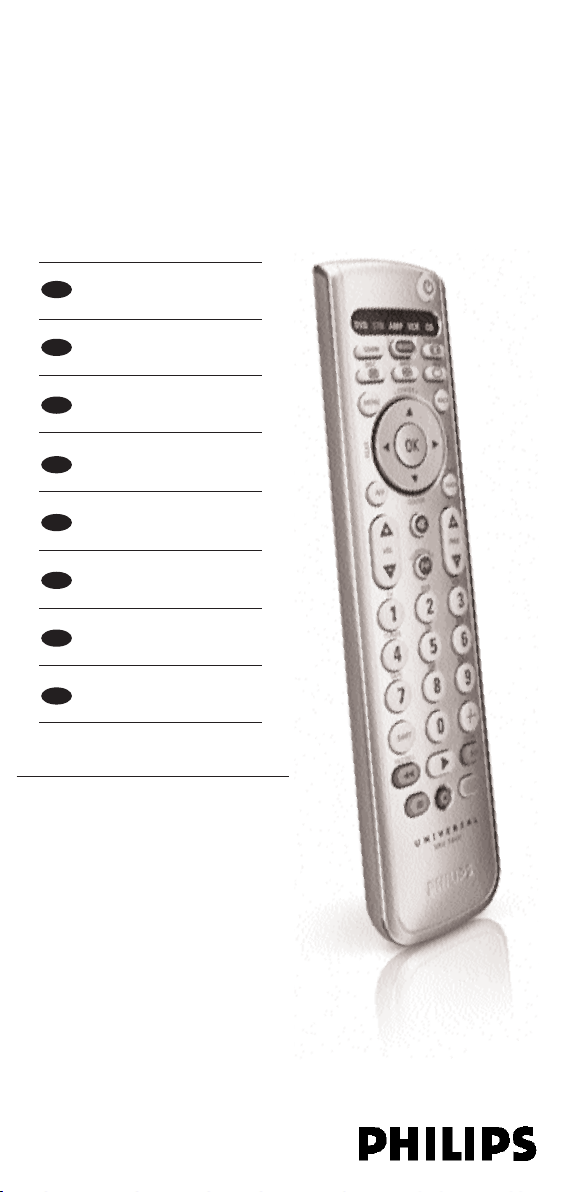
SRU 5060/86
Quick, Clean & Easy Setup
www.philips.com/urc
Instructions for use 4
Mode d'emploi 13
Bedienungsanleitung 22
Gebruiksaanwijzing 31
Vejledning 40
Bruksanvisning 48
Bruksanvisning 56
Käyttöohje 64
SU
NO
SV
DK
NL
DE
FR
EN
Page 2

Page 3
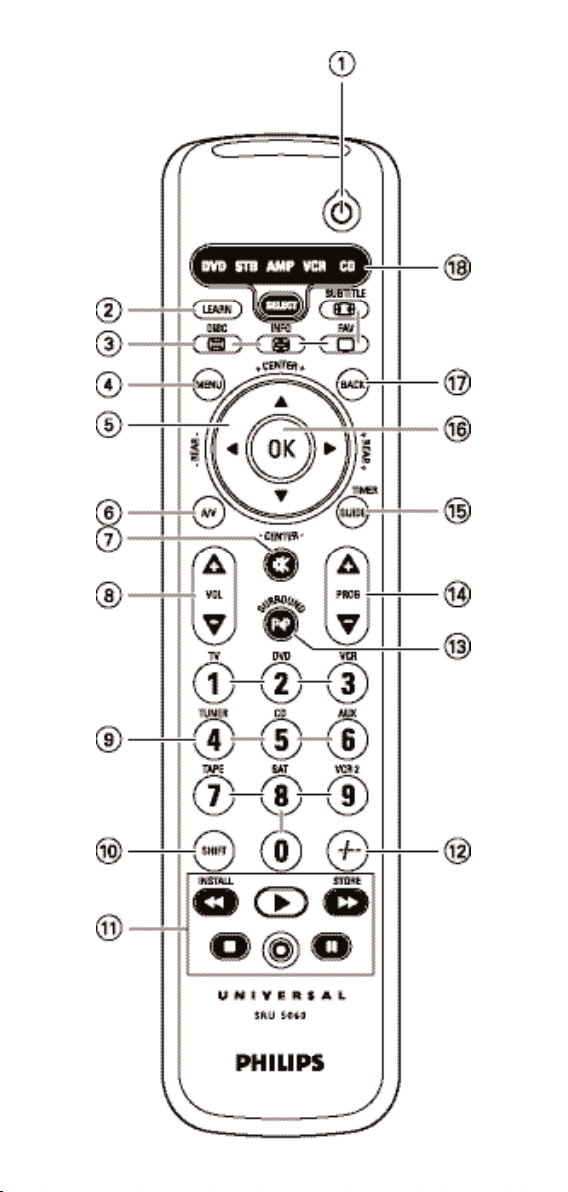
Page 4
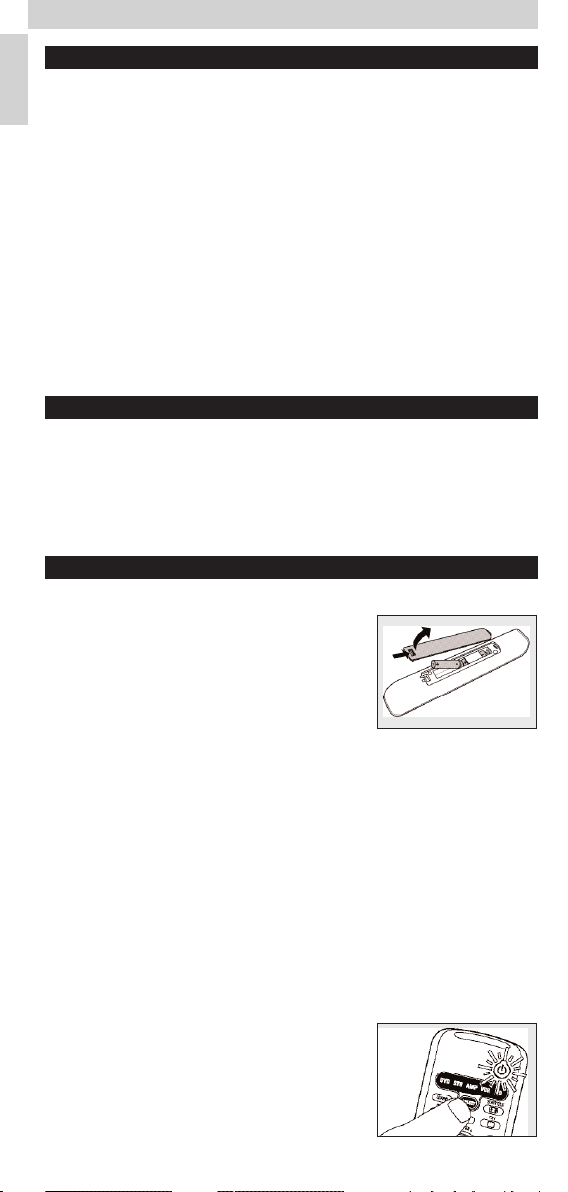
Contents
1. Introduction . . . . . . . . . . . . . . . . . . . . . . . . . . . . . . . . . . . . . . . . . . . . . . . . 4
2. Installing the remote control . . . . . . . . . . . . . . . . . . . . . . . . . . . . . 4-6
Inserting the batteries . . . . . . . . . . . . . . . . . . . . . . . . . . . . . . . . . . . . . . . . . . 4
Testing the remote control . . . . . . . . . . . . . . . . . . . . . . . . . . . . . . . . . . . . 4-5
Setting the remote control . . . . . . . . . . . . . . . . . . . . . . . . . . . . . . . . . . . . 5-6
3. Keys and functions . . . . . . . . . . . . . . . . . . . . . . . . . . . . . . . . . . . . . . . . 7-8
4. Extra possibilities . . . . . . . . . . . . . . . . . . . . . . . . . . . . . . . . . . . . . . . . 8-10
Adjusting device selection . . . . . . . . . . . . . . . . . . . . . . . . . . . . . . . . . . . . . . 8
Adding a function to the remote control . . . . . . . . . . . . . . . . . . . . . . . . . . 9
Assign Volume control to another mode. . . . . . . . . . . . . . . . . . . . . . . . . . . 9
Learn a key . . . . . . . . . . . . . . . . . . . . . . . . . . . . . . . . . . . . . . . . . . . . . . . . . . 10
Restoring the original remote control settings . . . . . . . . . . . . . . . . . 10-11
5. Troubleshooting . . . . . . . . . . . . . . . . . . . . . . . . . . . . . . . . . . . . . . . . . . . 11
6. Need help? . . . . . . . . . . . . . . . . . . . . . . . . . . . . . . . . . . . . . . . . . . . . . . . . 12
Code list of all brands / equipment . . . . . . . . . . . . . . . . . . . . . . . . . . 72-96
Information to the Consumer . . . . . . . . . . . . . . . . . . . . . . . . . . . . . . . . . . 99
1. Introduction
Congratulations on your purchase of the Philips SRU 5060 universal remote
control. After installing the remote control you can operate a maximum of
6 different devices with it:TV, DVD player/recorder, video recorder,
amplifier/receiver, CD player and STB (settop box, satellite or cable decoder).
You can find information about how to prepare this remote control for use in
the chapter ‘Installing the remote control’.
2. Installing the remote control
Inserting the batteries
1 Press the cover inwards and slide it in the
direction of the arrow.
2 Place two AAA type batteries into the battery
compartment, as shown.
3 Slide the cover back and click it firmly into place.
Note: If the device indicators in the selector window
(DVD, STB,VCR, CD and AMP) and the Standby key blink four times after
every key press, the remote control is indicating that its batteries are
running low. Replace the old batteries with two new AAA batteries.
Testing the remote control
The remote control has been programmed to operate most Philips devices.
Because the SRU 5060 may use different signals for each brand and even for
different models of the same brand, it is advisable to test whether your
device responds to the SRU 5060.The example below (TV) instructs you
how to do this.You can repeat the same steps for other devices (DVD, video
recorder, etc.) which you want to operate using the SRU 5060.
Example of TV:
1 Turn your TV on manually or use the original remote control.
Tune to channel 1.
2 Press the SELECT key to select TV.
Press the key until the Standby key lights up.
If the key does not light up, check whether the
batteries are properly inserted
(see ‘Inserting the batteries’).
4
Instructions for use
English
Page 5

Instructions for use
English
5
3 Check whether all the keys are working.
For an overview of the keys and their
functions see ‘3. Keys and functions’.
– If the TV responds as it should to all of the key
commands the SRU 5060 is ready for use.
• If the device does not respond at all or not to all of the
key commands, follow the instructions under
‘Setting the remote control’, or for online setup go to:
www.philips.com/urc.
Setting the remote control
This is only necessary if your device does not respond to the SRU 5060.
If that is the case, the SRU 5060 does not recognize the brand and/or model
of your device and you need to program the remote control to do so.
The example below (TV) instructs you how to do this.You can repeat the
same steps for other devices (DVD, video recorder, etc.) which you want to
operate using the SRU 5060.
Automatically setting the remote control
The remote control will now automatically search for the right code for your
device.
Example of TV:
1 Make sure the TV is switched on and select a channel using the original
remote control or the keys on the TV (for example channel 1).
• If the device is a DVD-player/recorder or video recorder, insert a disk or
tape and start playback.
2 Press the SELECT key to select TV.
Press the key until the Standby key lights up.
3 Then keep keys 1 and 3 pressed
simultaneously for three seconds until the
Standby key flashes twice and then remains lit.
4 Press and hold the Standby key of the
SRU 5060.
– The SRU 5060 now starts emitting all known
‘TV off’ signals, one by one.
Each time a code is sent, the Standby key
lights up.
5 When your TV switches off (stand-by), release
the Standby key of the SRU 5060 immediately.
– The SRU 5060 has now found a code that works on your TV.
Page 6
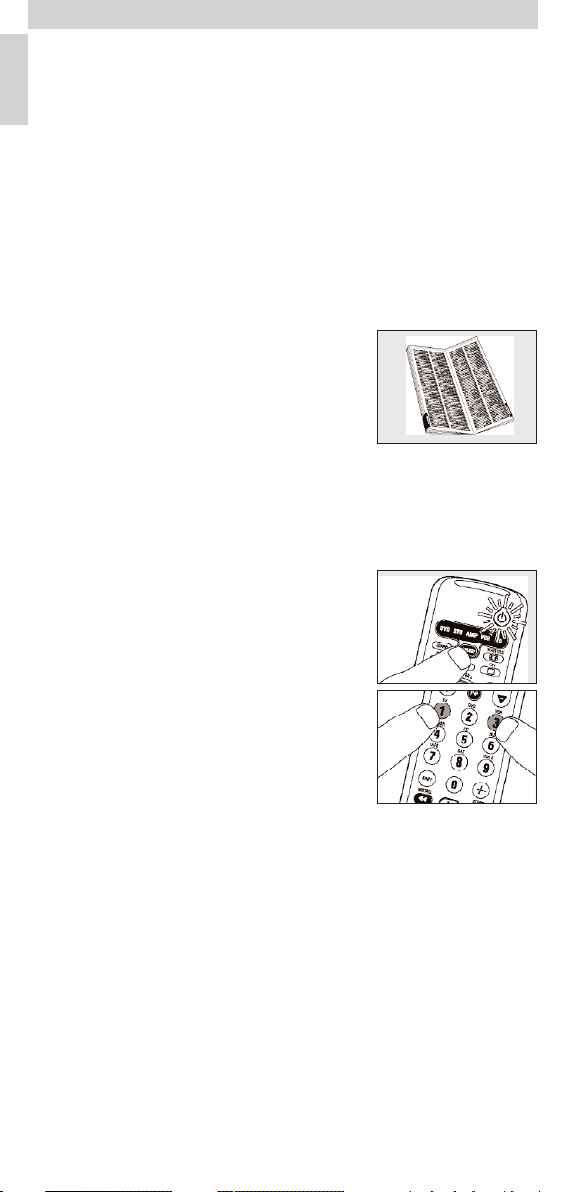
6 Check if you can operate all functions on your TV with the SRU 5060.
• If this is not the case, you can redo the automatic setting.
The SRU 5060 will then search for a code that works better.
– After the SRU 5060 has run through all the known codes,
the search will stop automatically and the Standby key will stop flashing.
– Automatic programming of a TV takes a maximum of 5 minutes.
For DVD, CD, VCR, AMP and STB this time is 2 minutes.
Manually setting the remote control
Example of TV:
1 Turn on the TV manually or use the original remote control.
Tune in to channel 1.
2 Look up the brand of your TV in the
code list at the back of this manual.
One or more four-figure codes are shown for
each brand. Note the first code.
Be careful! There are separate tables for TV,
video, DVD, etc.
On our website www.philips.com/urc you can directly select your device
typenumber to find the tight code.
Make sure you use the codes from the correct table.
3 Press the SELECT key to select TV.
Press the key until the Standby key lights up.
4 Keep keys 1 and 3 pressed simultaneously
for three seconds until the Standby key
flashes twice and then remains lit.
5 Then enter the code noted in step 2 using the digital keys.
– The Standby key will now flash twice.
If the key flashes once for an extended period, the code has not been
entered properly or the wrong code has been entered.
Start again from step 2.
6 Point the SRU 5060 at the TV and check that it responds as it should.
– If the TV responds to all of the key commands, the SRU 5060 is ready
for use. Do not forget to note your code.
• If the device does not respond at all, or not to all of the
key commands, start again from step 2 and try the next code
from the list.
6
Instructions for use
English
Page 7

3. Keys and functions
The illustration on page 3 gives an overview of all keys and their functions.
1 y Standby . . . . . . . . . . switches TV,VCR, CD, DVD, STB or AMP
on or off.
2 LEARN. . . . . . . . . . . . . switches the SRU 5060 into learning mode.
3 . . . . . - teletext on/off ( );
- text off ( );
- wide screen TV ( );
- text hold ( ).
4 MENU. . . . . . . . . . . . . . turns the menu on and off.
5 Cursor keys . . . . . . . . cursor up, down, left, right in a menu.
- REAR + /
- CENTER +. . . . . . . . adjusts the volume of the centre and rear
speakers in surround mode.
6 AV . . . . . . . . . . . . . . . . . switches between external inputs of your
equipment.
7 s. . . . . . . . . . . . . . . . . . . mutes the sound of the TV.
8 - VOL +. . . . . . . . . . . . . adjusts the TV volume.
9 Digit keys . . . . . . . . . . - direct choice of channels and other functions.
- source selection keys in amplifier mode
(together with SHIFT).
0 SHIFT. . . . . . . . . . . . . . for extra functions. When pressed at the same
time as a second key, the second key will get
another function. All blue labelled keys can be
used together with SHIFT. For example:
SHIFT + INSTALL . installs your TV
SHIFT + STORE. . . . stores TV settings
SHIFT + TV: . . . . . . . . selects TV as input source for amplifier
SHIFT + DV D:. . . . . . selects DVD as input source for amplifier
Try out other combinations with the SHIFT-key on your device in order to
find out which functions are available.
Only functions featured on the original remote control are available.
! 5 . . . . . . . . . . . . . . . . . . - red teletext key
- rewind (VCR/DVD)
2 . . . . . . . . . . . . . . . . . . . - index
- play (VCR/DVD)
6 . . . . . . . . . . . . . . . . . . - blue teletext key
- wind (VCR/DVD)
9 . . . . . . . . . . . . . . . . . . . - green teletext key
- stop (VCR/DVD)
0 . . . . . . . . . . . . . . . . . . . record
; . . . . . . . . . . . . . . . . . . . - yellow teletext key
- pause (VCR/DVD)
@ / . . . . . . . . . . . . . . . . . . selects between one- and two-figure channel
numbers.
#22/ SURROUND . . - selects previous programme/channel.
- selects surround modes.
$ - PROG +. . . . . . . . . . . selects a previous or following channel.
% GUIDE . . . . . . . . . . . . . opens electronic TV program guide (STB).
^ OK . . . . . . . . . . . . . . . . . confirms your selection.
& BACK . . . . . . . . . . . . . . jumps back one level in the menu or turns off
the menu.
* SELECT. . . . . . . . . . . . selects TV,VCR, CD, DVD, STB or AMP mode.
7
Instructions for use
English
Page 8

• If the device does not respond at all, or not to all of the key
commands, follow the instructions under ‘Setting the remote
control’. It is possible that you must enter another code for the
device.
4. Extra possibilities
Adjusting device selection (Mode selector)
The SRU 5060 is default set for operating TV,VCR, CD, DVD, STB (settop
box, satellite or cable decoder) and AMP (amplifier).You can select the device
you wish to operate with the SELECT key (mode selector). Each option
allows operation of one device only. If desired, you can program the SELECT
key (mode selector) to select a different kind of device. For example, if you
want to operate a second TV. In the following example you will see how to
configure the DVD key for a second TV.
1 Switch on the second TV.
2 Press the SELECT key to select STB.
Press the key until STB lights up in the
selector window.
3 Then keep keys 1 and 6 on the SRU 5060
pressed simultaneously for three seconds,
until STB in the selector window lights up.
4 Press keys 9, 9 and 2 in that order.
5 Press the SELECT key to select TV.
Press the key until the light around the
Standby key lights up.
6 Press the 1 key.
– STB in the selector window flashes twice.
STB will now allow you to operate your
second TV.
7 Program the SRU 5060 to operate the
second TV.
See ‘Setting the remote control’.
8
Instructions for use
English
Page 9
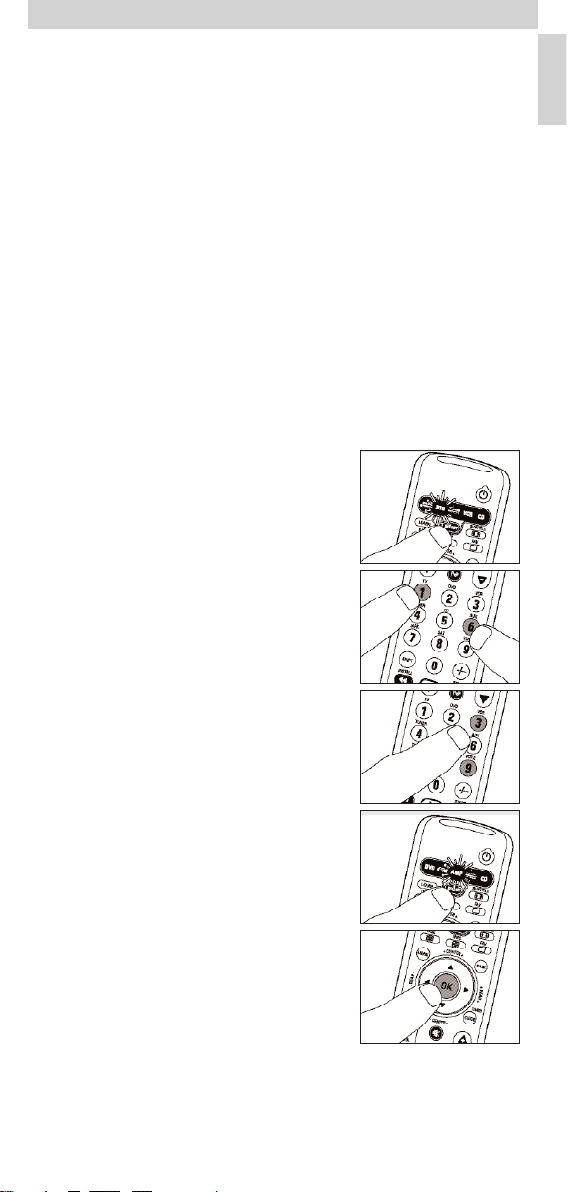
Adding a function to the remote control
If you want to add a function to the SRU 5060, you can contact the
Philips service line for Universal Remote Control to ask for the 5-figure code
for the extra function.
Assign Volume control to another mode
The volume controls (Volume +,Volume - and s) on the SRU 5060
are assigned to either your TV or your amplifier/receiver, depending on the
device you have selected;
MODE VOLUME CONTROLS
TV mode selected ............................Volume controls work with TV
DVD mode selected.......................Volume controls work with TV
STB mode selected..........................Volume controls work with TV
VCR mode selected.........................Volume controls work with TV
CD mode selected...........................Volume controls work with amplifier/ receiver
AMP mode selected........................Volume controls work with amplifier/ receiver
If you want a different setup, the volume control assignment can be changed.
Example: In STB mode you want to operate the amplifier/receiver volume
control
1 Press the SELECT key to select STB.
Press the key until STB lights up in the selector
window.
2 Then keep keys 1 and 6 on the SRU 5060
pressed simultaneously for three seconds,
until STB in the selector window flashes twice
and then remains lit.
3 Press keys 9, 9 and 3 in that order.
4 Press the SELECT key to select AMP.
Press the key until AMP lights up in the
selector window.
5 Press the OK key.
– AMP in the selector window flashes twice to
confirm the new setup.You can now use the
AMP volume controls in STB mode.
9
Instructions for use
English
Page 10

Learn a key
IIf you miss certain functions from your original remote control of the
SRU 5060, the SRU 5060 can learn these functions from the original remote
control.You can store a fuction under any of the available keys of the
SRU 5060, except LEARN, SELECT and SHIFT. Please, note that any function
already stored under a key will be deleted.
Example for VCR:
Make sure you have the original VCR remote control at hand.
1 Select the device mode VCR, with the
SELECT key.
2 Press the LEARN key and the target key on
the SRU 5060 simultaneously for 5 seconds,
until VCR in the selector window blinks twice
and then remains lit.
3 Place both remote controls on a flat surface
(like a coffee table) and aim them head-tohead with about 5 - 10 cm in between.
4 Press the button you want to copy on the original remote control.
– If the SRU 5060 has learned the code,VCR in the selector window
blinks twice to confirm the signal is stored.
– If VCR blinks once for a longer period, the IR signal is not learned by the
SRU 5060. Please, try a few times and make sure the remote controls
are aligned as described in step 3.
If the SRU 5060 cannot learn the code after several times trying,
it is possible that:
– The IR signal of your original device is out of range (the SRU 5060 can
only learn IR signals with a carrier signal of 30-60kHz.
– The memory of the SRU 5060 is full.
– The SRU 5060 stopped the learning process after 20 seconds if no
IR signals are found. Check if your original remote control is working
correctly.
Restoring the original functions of your remote
control
1 Keep keys 1 and 6 on the SRU 5060
pressed simultaneously for three seconds,
until until one of the device indicators (TV,
DVD, STB,VCR, CD, AMP) lights up window.
10
Instructions for use
English
Page 11

2 Press keys 9, 8 and 1, in that order.
– The device indicator flashes twice.
All original functions have now been restored
and any extra functions have been deleted.
5. Troubleshooting
• Problem
– Solution
• The device indicators in the selector window (DVD, STB,VCR, CD and
AMP) and the Standby key
blink four times after every key press.
– The remote control is indicating that its batteries are running low. Replace the old
batteries with two new AAA batteries.
• The device you want to operate does not respond and it’s indicatior in
the selector window does not flash when you press a key.
– Replace the old batteries with two new AAA batteries.
• The device you want to operate does not respond but it’s indicatior in
the selector window does flash when a key is pressed.
– Point the SRU 5060 at the device and make sure that there are no
obstructions between the SRU 5060 and the device.
• The SRU 5060 does not respond properly to commands.
– Maybe you are using the wrong code.Try programming the SRU 5060 again
using another code, which is mentioned under the brand of your device, or
reset for automatic search to find the right code.
If the device still does not respond, call our helpline.
• The Teletext keys do not work.
– Find out whether your TV is equipped with Teletext.
• You have difficulties operating all of the functions on your device.
– Maybe the SRU 5060 has to be adapted to the model of the device.
Call our helpline for details.
• Your brand of device is not in the code list.
– Try to set the SRU 5060 automatically.
See ‘Automatically setting the remote control’.
• None of the codes works during manual setting of the remote control.
– If that is the case, follow the instructions under
‘Automatically setting the remote control’.
11
Instructions for use
English
Page 12

6. Need help?
If you have any questions about the SRU 5060, you can always contact us.
You will find our contact details after the code list at the back of this manual.
Read this manual carefully before you make a call.You can solve most of the
problems yourself. If you cannot find any answers to your problems, write
down the details of your device shown in the code list at the back of this
manual.This will help our operators to assist you better and more quickly.
Look up the numbers of the models in the instructions accompanying the
device or on the back of your device.When you call our helpline, make sure
the device is to hand so that our operators can help you determine whether
your remote control is working properly.
The model number of your Philips universal remote control is SRU 5060/86.
Date of purchase: ......../......../........
(day/month/year)
12
Instructions for use
English
Page 13

Sommaire
1. Introduction . . . . . . . . . . . . . . . . . . . . . . . . . . . . . . . . . . . . . . . . . . . . . . . 13
2. Installation de la télécommande . . . . . . . . . . . . . . . . . . . . . . . . 13-15
Insertion des piles . . . . . . . . . . . . . . . . . . . . . . . . . . . . . . . . . . . . . . . . . . . . 13
Test de la télécommande . . . . . . . . . . . . . . . . . . . . . . . . . . . . . . . . . . . 13-14
Réglage de la télécommande . . . . . . . . . . . . . . . . . . . . . . . . . . . . . . . . 14-15
3. Touches et fonctions . . . . . . . . . . . . . . . . . . . . . . . . . . . . . . . . . . . . 16-17
4. Autres possibilités . . . . . . . . . . . . . . . . . . . . . . . . . . . . . . . . . . . . . . 17-20
Sélection de mode . . . . . . . . . . . . . . . . . . . . . . . . . . . . . . . . . . . . . . . . 17-18
Ajout d’une fonction à la télécommande (sélecteur de mode) . . . . . . 18
Attribution du contrôle du volume à un autre mode . . . . . . . . . . . . 18-19
Apprentissage d’une touche . . . . . . . . . . . . . . . . . . . . . . . . . . . . . . . . . 19-20
Restauration de la configuration usine de la télécommande . . . . . . . . . 20
5. Problèmes et solutions . . . . . . . . . . . . . . . . . . . . . . . . . . . . . . . . . . . . 20
6. Besoin d’aide? . . . . . . . . . . . . . . . . . . . . . . . . . . . . . . . . . . . . . . . . . . . . . 21
Nomenclature des marques/équipements . . . . . . . . . . . . . . . . . . . . . 72-96
Informations pour le consommateur . . . . . . . . . . . . . . . . . . . . . . . . . . . . 99
1. Introduction
Merci d’avoir acheté cette télécommande universelle Philips SRU 5060. Après
avoir installé la télécommande, vous pouvez l’utiliser pour commander jusqu’à
6 appareils différents: téléviseur, lecteur/enregistreur de DVD, magnétoscope,
amplificateur/récepteur, lecteur de CD et STB (boîtier de raccordement,
décodeur satellite ou câble). Pour plus de détails sur l’installation de cette
télécommande, reportez-vous à la section ‘Installation de la télécommande’.
2. Installation de la télécommande
Insertion des piles
1 Faites coulisser le couvercle dans la direction
indiquée par la flèche.
2 Placez deux piles AAA dans le compartiment
des piles, de la façon indiquée.
3 Refermez le couvercle.
Remarque: Si les indicateurs d‘appareil dans la fenêtre du sélecteur (DVD, STB,
VCR, CD et AMP) et la touche de veille clignotent quatre fois après
chaque pression de touche, c‘est que la télécommande indique que ses
piles sont faibles.
Remplacez les piles par deux piles AAA neuves.
Test de la télécommande
Cette télécommande est compatible avec la plupart des appareils Philips.
Sachant que les signaux de la SRU 5060 peuvent varier selon les marques et
même selon les modèles, il est conseillé de vous assurer de son
fonctionnement avec chacun de vos équipements. L’exemple suivant (TV)
montre comment procéder. Répétez cette procédure pour les autres
appareils (lecteur de DVD, magnétoscope, etc.) à utiliser avec la SRU 5060.
Exemple - téléviseur :
1 Allumez le téléviseur manuellement ou à l’aide de la télécommande
d’origine. Activez le canal 1.
2 Appuyez sur la touche SELECT pour
sélectionner le téléviseur.
Tenez la touche enfoncée jusqu’à ce que la
touche de veille s’allume.
Si cette touche ne s’allume pas, vérifiez si les
piles ont été insérées correctement (voir ‘Insertion
des piles’).
13
Mode d'emploi
Français
Page 14
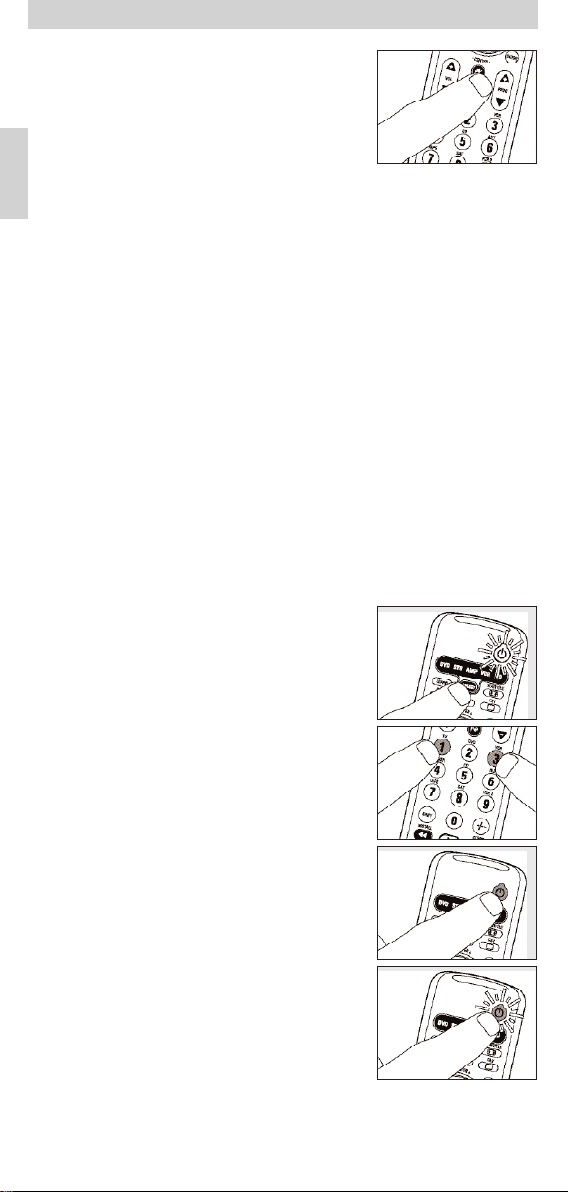
14
Mode d’emploi
Français
3 Assurez-vous que toutes les touches
fonctionnent. Pour connaître la fonction
des touches, reportez-vous à la section
‘3.Touches et fonctions’.
– Si le téléviseur réagit à toutes les touches,
la SRU 5060 est prête.
• Si le téléviseur ne réagit absolument pas ou pas à toutes les
commandes, reportez-vous aux instructions de la section
‘Réglage de la télécommande’, ou effectuez une configuration en
ligne sur: www.philips.com/urc.
Réglage de la télécommande
Cette opération n’est nécessaire que si la SRU 5060 ne fonctionne pas ou
seulement partiellement avec votre appareil. La raison en est que la
SRU 5060 ne reconnaît pas la marque ni/ou le modèle; dans ce cas, vous
devez la configurer en conséquence. L’exemple suivant (TV) montre
comment procéder. Répétez cette procédure pour les autres appareils
(lecteur de DVD, magnétoscope, etc.) à utiliser avec la SRU 5060.
Réglage automatique de la télécommande
La télécommande va maintenant rechercher automatiquement le code de
votre appareil.
Exemple - téléviseur:
1 Allumez le téléviseur et sélectionnez un canal (par exemple, le canal 1)
à l’aide de la télécommande d’origine.
• Si l’appareil est un lecteur de CD, un lecteur/enregistreur de DVD ou un
magnétoscope, insérez un DVD ou une cassette et lancez la lecture.
2 Appuyez sur la touche SELECT pour
sélectionner le téléviseur.
Tenez la touche enfoncée jusqu’à ce que la
touche de veille s’allume.
3 Ensuite, tenez les touches 1 et 3 enfoncées
simultanément pendant trois secondes,
jusqu’à ce que la touche de veille clignote
deux fois avant de rester allumée.
4 Tenez enfoncée la touche de veille
de la SRU 5060.
– La SRU 5060 transmet alors successivement
tous les signaux de sortie TV connus. Chaque
fois qu’un code est envoyé, la touche de veille
s’allume.
5 Quand votre téléviseur s’éteint (veille),
relâchez la touche de veille de la SRU 5060
immédiatement.
– La SRU 5060 a trouvé un code qui fonctionne avec votre téléviseur.
Mode d'emploi
Page 15
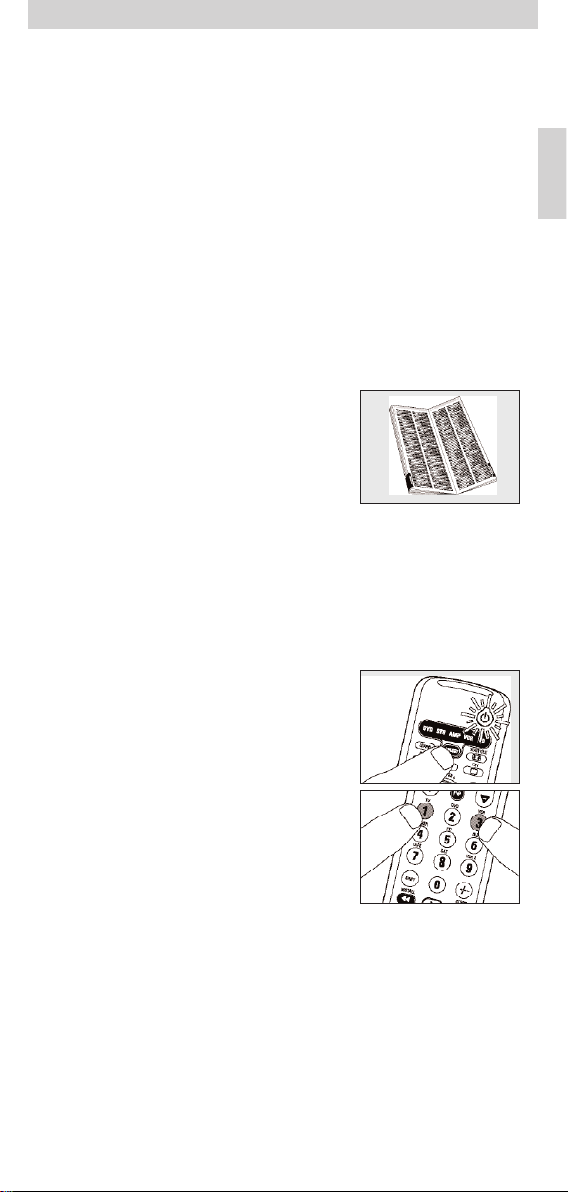
15
Mode d'emploi
Français
6 Vérifiez que vous pouvez utiliser toutes les fonctions de votre téléviseur
à l’aide de la SRU 5060.
• Si ce n'est pas le cas, vous pouvez recommencer le réglage
automatique. La SRU 5060 recherchera alors un meilleur code.
– Une fois que la SRU 5060 a parcouru tous les codes connus, la
recherche s’arrête automatiquement et la touche de veille cesse de
clignoter.
– La programmation automatique d’un téléviseur prend au maximum
5 minutes. Pour un lecteur/enregistreur de DVD, un lecteur de CD, un
magnétoscope (VCR), un amplificateur (AMP) et un décodeur (STB),
elle prend 2 minutes.
Réglage manuel de la télécommande
Exemple - téléviseur:
1 Allumez le téléviseur manuellement ou à l’aide de la télécommande
d’origine. Activez le canal 1.
2 Recherchez la marque de votre téléviseur
dans la nomenclature qui accompagne le
présent manuel. Un ou plusieurs codes à
quatre chiffres figurent à la suite de la marque.
Prenez note du premier.
Attention ! Les tableaux des téléviseurs, des magnétoscopes,
des lecteurs de DVD, etc. sont différents.
Sur notre site Web www.philips.com/urc, vous pouvez directement sélectionner
le numéro de type de votre appareil pour trouver le code correct.
Veillez à noter le code du tableau correspondant.
3 Appuyez sur la touche SELECT pour
sélectionner le téléviseur.Tenez la touche
enfoncée jusqu’à ce que la touche de veille
s’allume.
4 Tenez les touches 1 et 3 enfoncées
simultanément pendant trois secondes,
jusqu’à ce que la touche de veille clignote
deux fois avant de rester allumée.
5 Saisissez le code noté à l’étape 2 à l’aide des touches numériques.
– La touche de veille clignotera alors deux fois. Si la touche clignote une
fois pendant une longue période, c’est que le code n’a pas été saisi
correctement ou qu’un code incorrect a été saisi.
Recommencez à l’étape 2.
6 Dirigez la SRU 5060 vers le téléviseur et assurez-vous qu’elle fonctionne
correctement.
– Si le téléviseur réagit à toutes les touches, la SRU 5060 est configurée
correctement. N’oubliez pas de prendre note de votre code.
• Si l’appareil ne réagit absolument pas, ou si certaines touches
sont inopérantes, reprenez la procédure à partir de l’étape 2 et
essayez le code suivant dans la liste.
Page 16

3. Touches et fonctions
L’illustration de la page 3 présente toutes les touches et leur fonction.
1 y Veille. . . . . . . . . . . . . met le téléviseur, le magnétoscope, le lecteur de
CD, le lecteur/enregistreur de DVD, le décodeur
ou l’amplificateur sous ou hors tension.
2 LEARN. . . . . . . . . . . . . met la SRU 5060 en mode apprentissage.
3 . . . . . - marche/arrêt télétexte ( );
- arrêt texte ( );
- téléviseur écran large ( );
- attente texte ( ).
4 MENU. . . . . . . . . . . . . . activation et désactivation du menu.
5 Touches curseur . . . . déplace le curseur vers le haut, le bas, la gauche,
la droite dans un menu.
- REAR + /
- CENTER +. . . . . . . . règle le volume des enceintes centrale et arrière
en mode surround.
6 A/V. . . . . . . . . . . . . . . . . passage d’une entrée externe de votre matériel
à une autre.
7 s. . . . . . . . . . . . . . . . . . . coupe le son du téléviseur.
8 - VOL +. . . . . . . . . . . . . réglage du volume du téléviseur.
9 Touches
numériques . . . . . . . . - sélection directe des canaux et autres fonctions.
- touches de sélection de source en mode
amplificateur (avec SHIFT).
0 SHIFT. . . . . . . . . . . . . . accès aux autres fonctions. Si vous maintenez
cette touche enfoncée en appuyant sur une
autre touche, cette dernière remplit une autre
fonction.Toutes les touches étiquetées bleues
peuvent être utilisées avec SHIFT. Exemple:
SHIFT + INSTALL . installe votre téléviseur
SHIFT + STORE. . . . enregistre les réglages de votre téléviseur
SHIFT + TV: . . . . . . . . sélectionne le téléviseur comme source d’entrée
de l’amplificateur
SHIFT + DV D:. . . . . . sélectionne le lecteur/enregistreur de DVD
comme source d’entrée de l’amplificateur
Essayez d’autres combinaisons avec la touche Shift pour déterminer les
fonctions disponibles avec votre matériel. Seules les fonctions disponibles sur
la télécommande d’origine sont accessibles.
! 5 . . . . . . . . . . . . . . . . . . - touche télétexte rouge
- rembobinage (VCR/DVD)
2 . . . . . . . . . . . . . . . . . . . - index
- lecture (VCR/DVD)
6 . . . . . . . . . . . . . . . . . . - touche télétexte bleue
- avance rapide (VCR/DVD)
9 . . . . . . . . . . . . . . . . . . . - touche télétexte verte
- arrêt (VCR/DVD)
0 . . . . . . . . . . . . . . . . . . . enregistrement
; . . . . . . . . . . . . . . . . . . . - touche télétexte jaune
- pause (VCR/DVD)
@ / . . . . . . . . . . . . . . . . . . choix entre un numéro de canal à un ou deux
chiffres.
#22/ SURROUND . . - sélectionne le programme/la chaîne
précédent(e).
- sélectionne les modes surround.
16
Mode d’emploi
Français
Page 17
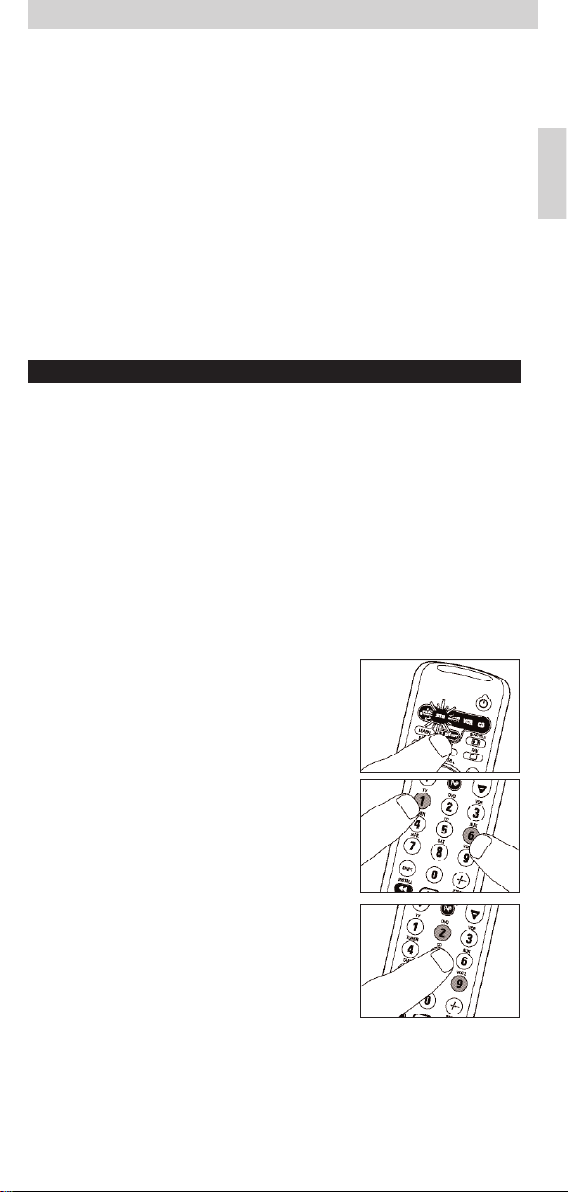
$ - PROG +. . . . . . . . . . . choix d’un canal précédent ou suivant.
% GUIDE . . . . . . . . . . . . . ouvre le guide du programme de télévision
électronique (STB).
^ OK . . . . . . . . . . . . . . . . . confirmation de votre choix.
& BACK . . . . . . . . . . . . . . remonte d’un niveau dans le menu ou désactive
le menu.
* SELECT. . . . . . . . . . . . sélectionne le mode téléviseur (TV),
magnétoscope (VCR), le lecteur de CD,
le lecteur/enregistreur de DVD,
le décodeur (STB) ou l’amplificateur AMP.
• Si le téléviseur ne réagit absolument pas ou pas à toutes les
commandes, reportez-vous aux instructions de la section
‘Réglage de la télécommande’.
Il est peut-être nécessaire de spécifier un code différent.
4. Autres possibilités
Sélection de l’appareil (sélecteur de mode)
La SRU 5060 est réglée par défaut pour commander le téléviseur, le
magnétoscope, le lecteur de CD, le lecteur/enregistreur de DVD, le décodeur
STB (boîtier de raccordement, décodeur satellite ou câble) ou l’amplificateur
(AMP).Vous pouvez sélectionner l’appareil que vous voulez commander avec
la touche SELECT (sélecteur de mode). Chaque option n’autorise la
commande que d’un appareil. Si vous le souhaitez, vous pouvez programmer
la touche SELECT (sélecteur de mode) pour sélectionner un type d’appareil
différent. Par exemple, vous pouvez commander un deuxième téléviseur.
L’exemple suivant montre comment reconfigurer l’option STB pour un
deuxième téléviseur.
1 Allumez le deuxième téléviseur.
2 Appuyez sur la touche SELECT pour
sélectionner STB.Tenez la touche enfoncée
jusqu’à ce STB s’allume dans la fenêtre du
sélecteur.
3 Puis tenez les touches 1 et 6 de la SRU 5060
enfoncées simultanément pendant
trois secondes, jusqu’à ce que STB s’allume
dans la fenêtre du sélecteur.
4 Appuyez successivement sur les touches
9, 9 et 2.
Mode d’emploi
17
Mode d'emploi
Français
Page 18
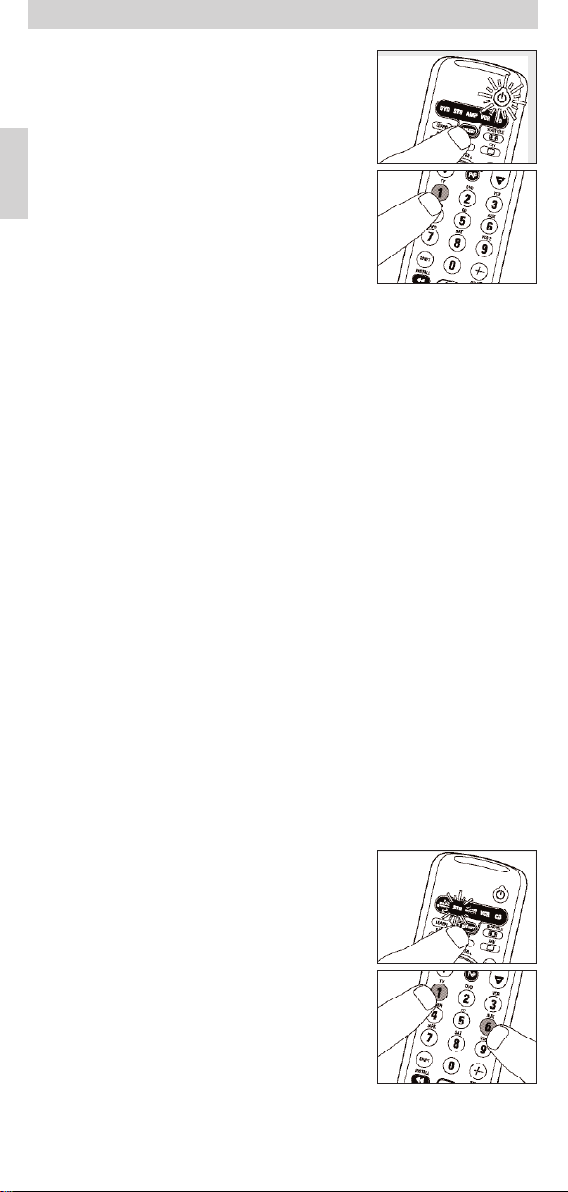
5 Appuyez sur la touche SELECT pour
sélectionner le téléviseur.
Tenez la touche enfoncée jusqu’à ce que la
touche de veille s’allume.
6 Appuyez sur la touche 1.
– Dans la fenêtre du sélecteur, STB clignotera
alors deux fois. L’option STB vous permet
alors de commander un deuxième téléviseur.
7 Réglez la SRU 5060 pour le deuxième
téléviseur.
Voir ‘Réglage de la télécommande’.
Ajout d’une fonction à la télécommande
Si vous souhaitez ajouter une fonction à la SRU 5060, contactez le service
Télécommandes universelles du service d’assistance Philips pour demander le
code à 5-chiffres requis.
Attribution du contrôle du volume à un autre mode
Les commandes de volume (VOL +,VOL – et s) de la SRU 5060 sont
attribuées à votre téléviseur ou à votre amplificateur/récepteur, selon
l’appareil que vous avez sélectionné;
MODE COMMANDES DE VOLUME
Mode TV sélectionné ......................Les commandes de volume sont attribuées au
téléviseur
Mode DVD sélectionné.................Les commandes de volume sont attribuées au
téléviseur
Mode STB sélectionné...................Les commandes de volume sont attribuées au
téléviseur
Mode VCR sélectionné...................Les commandes de volume sont attribuées au
téléviseur
Mode CD sélectionné....................Les commandes de volume sont attribuées à
l’amplificateur/récepteur
Mode AMP sélectionné.................Les commandes de volume sont attribuées à
l’amplificateur/récepteur
Si vous voulez une configuration différente, l’attribution des commandes de
volume peut être modifiée. Par exemple : En mode STB, vous voulez
commander le volume de l’amplificateur/récepteur
1 Appuyez sur la touche SELECT pour
sélectionner STB.Tenez la touche enfoncée
jusqu’à ce STB s’allume dans la fenêtre du
sélecteur.
2 Puis tenez les touches 1 et 6 de la SRU 5060
enfoncées simultanément pendant
trois secondes, jusqu’à ce que STB clignote
deux fois dans la fenêtre du sélecteur avant de
rester allumé.
Mode d'emploi
18
Mode d’emploi
Français
Page 19

3 Appuyez sur les touches 9, 9 et 3, dans l’ordre.
4 Appuyez sur la touche SELECT pour
sélectionner AMP.Tenez la touche enfoncée
jusqu’à ce AMP s’allume dans la fenêtre du
sélecteur.
5 Appuyez sur la touche OK.
– AMP clignote deux fois dans la fenêtre du
sélecteur clignote deux fois pour confirmer la
nouvelle configuration.Vous pouvez
maintenant utiliser les commandes de volume
AMP en mode STB.
Apprentissage d’une touche
Si certaines fonctions de votre télécommande d’origine sont absentes de la
SRU 5060, celle-ci peut les ‘apprendre’ à partir de la télécommande d’origine.
Vous pouvez mémoriser une fonction avec n’importe quelle touche de la
SRU 5060, à l’exception des touches LEARN, SELECT et SHIFT. Notez que
toute fonction déjà mémorisée avec cette touche est alors supprimée.
Exemple pour le magnétoscope:
Munissez-vous de la télécommande d’origine du magnétoscope.
1 Sélectionnez le mode magnétoscope (VCR)
avec la touche SELECT.
2 Tenez la touche LEARN et la touche cible de
la SRU 5060 enfoncées simultanément
pendant 5 secondes, jusqu’à ce que VCR dans
la fenêtre du sélecteur clignote deux fois puis
reste allumé.
3 Posez les deux télécommandes sur une
surface plane (par exemple, une table basse)
et placez-les face à face à une distance
d’approximativement 5 - 10 cm.
4 Sur la télécommande d’origine, appuyez sur le bouton à copier.
– Si la SRU 5060 a acquis le code,VCR dans la fenêtre du sélecteur
clignote deux fois pour confirmer que le signal a été mémorisé.
– Si VCR émet un seul clignotement long, le signal IR (infrarouge) n’est pas
capté par la SRU 5060. Réessayez plusieurs fois en vous assurant que les
deux télécommandes sont bien face à face, conformément aux
instructions de l’étape 3.
Mode d’emploi
19
Mode d'emploi
Français
Page 20
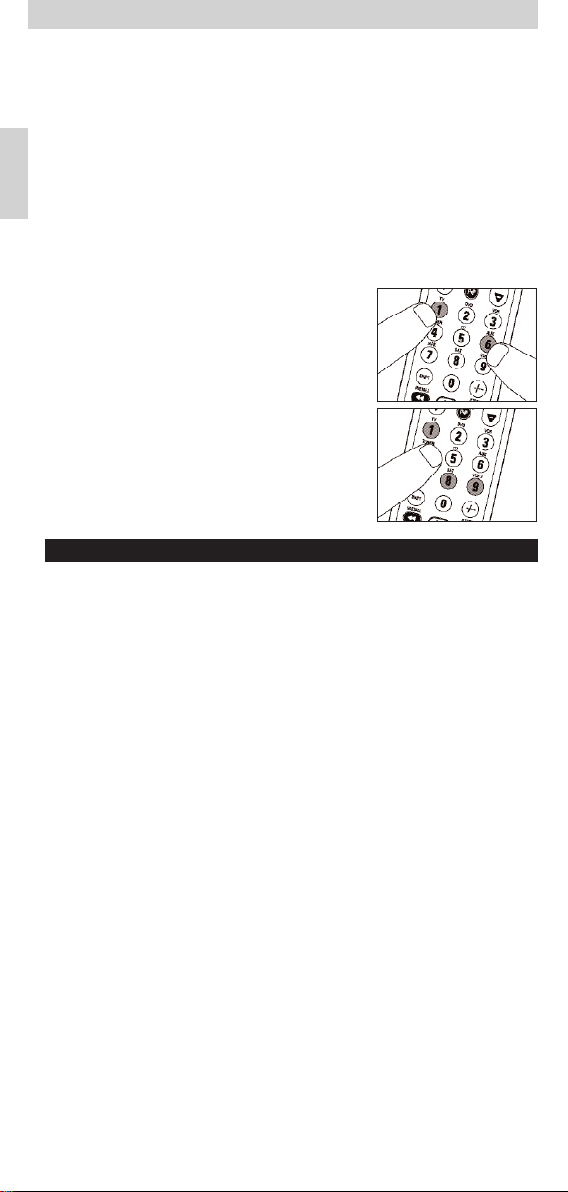
Si la SRU 5060 ne parvient pas à acquérir le code après plusieurs tentatives, il
est possible que :
– le signal IR de votre appareil d’origine soit hors de portée (la SRU 5060
ne peut acquérir que les signaux IR dans une plage de fréquences de 30
à 60 kHz);
– la mémoire de la SRU 5060 soit saturée;
– la SRU 5060 ait arrêté le processus d’apprentissage au bout de 20
seconde si aucun signal IR n’a été détecté.
Vérifiez que votre télécommande d’origine fonctionne correctement.
Restauration de la configuration usine de la
télécommande
1 Tenez les touches 1 et 6 de la SRU 5060
enfoncées simultanément pendant
trois secondes, jusqu’à ce qu’un des
indicateurs d’appareil (TV, DVD, STB,VCR, CD,
AMP) s’allume dans la fenêtre du sélecteur.
2 Appuyez successivement sur les touches
9, 8 et 1.
– L’indicateur d’appareil clignote deux fois.
La configuration usine est alors restaurée et
les éventuelles fonctions supplémentaires
supprimées.
5. Problèmes et solutions
• Problème
– Solution
• Les indicateurs d‘appareil dans la fenêtre du sélecteur (DVD, STB,VCR,
CD et AMP) et la touche de veille clignotent quatre fois après chaque
pression de touche.
– La télécommande indique que ses piles sont faibles.
Remplacez les piles par
deux piles neuves AAA.
• L’appareil que vous voulez commander ne réagit pas et son indicateur ne
clignote pas dans la fenêtre du sélecteur quand vous appuyez sur une
touche.
– Remplacez les piles par deux piles neuves AAA.
• L’appareil que vous voulez commander ne réagit pas mais son indicateur
clignote dans la fenêtre du sélecteur quand vous appuyez sur une
touche.
– Dirigez la SRU 5060 vers l’appareil et vérifiez qu’aucun obstacle ne se
trouve entre les deux.
• La SRU 5060 ne fonctionne pas correctement.
– Peut-être avez-vous sélectionné un code erroné.
Essayez de reconfigurer la SRU 5060 avec un autre code de la même
marque ou relancez la recherche automatique pour trouver le code adéquat.
Si le problème persiste, téléphonez au service d’assistance clientèle.
• Les touches de télétexte sont inopérantes.
– Vérifiez que votre téléviseur intègre bien la fonction télétexte.
• Vous rencontrez des problèmes avec toutes les fonctions de votre
appareil.
– Peut-être est-il nécessaire de configurer la SRU 5060 pour le modèle de
votre matériel.Téléphonez à notre service d’assistance.
Mode d'emploi
20
Mode d’emploi
Français
Page 21

• La marque de votre appareil ne figure pas dans la liste des codes.
– Essayez de configurer la SRU 5060 automatiquement.
Reportez-vous à la section ‘Réglage automatique de la télécommande’.
• Aucun code en fonctionne avec le réglage manuel de la télécommande.
– Suivez les instructions de la section ‘Réglage automatique de la
télécommande’.
6. Besoin d’aide ?
Si vous avez des questions sur la SRU 5060, vous pouvez toujours nous
contacter.Vous trouverez nos coordonnées après la liste des codes, au dos de
ce manuel.
Avant de téléphoner, lisez-le attentivement.Vous pouvez résoudre la plupart
des problèmes vous-même.Toutefois, si vous ne trouvez pas la réponse à vos
questions, prenez note des références de votre matériel figurant dans la liste
des codes qui accompagne ce manuel. Cela permettra à nos opérateurs de
vous aider plus rapidement.
La référence du modèle est en principe indiquée dans la documentation de
votre matériel ou au dos de celui-ci. Lorsque vous appelez notre service
d’assistance, veillez à vous trouver à proximité de votre matériel afin de
faciliter la tâche de nos opérateurs.
La référence de votre télécommande universelle Philips est SRU 5060/86.
Date d’achat: ......../......../........
(jour/mois/année)
21
Mode d'emploi
Français
Page 22
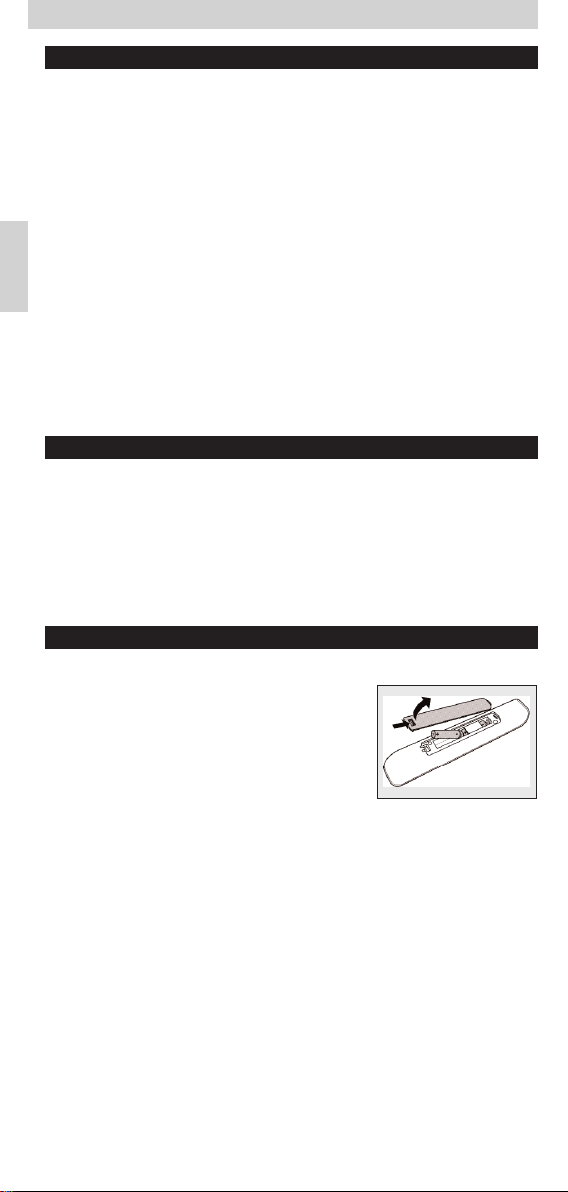
22
Bedienungsanleitung
Deutsch
Inhaltsangabe
1. Einleitung . . . . . . . . . . . . . . . . . . . . . . . . . . . . . . . . . . . . . . . . . . . . . . . . . 22
2. Inbetriebnahme der Fernbedienung . . . . . . . . . . . . . . . . . . . . 22-25
Einsetzen der Batterien . . . . . . . . . . . . . . . . . . . . . . . . . . . . . . . . . . . . . . . . 22
Prüfen der Fernbedienung . . . . . . . . . . . . . . . . . . . . . . . . . . . . . . . . . . 22-23
Einstellen der Fernbedienung . . . . . . . . . . . . . . . . . . . . . . . . . . . . . . . . 23-25
3. Tasten und Funktionen . . . . . . . . . . . . . . . . . . . . . . . . . . . . . . . . . 25-26
4. Zusätzliche Möglichkeiten . . . . . . . . . . . . . . . . . . . . . . . . . . . . . . 26-29
Anpassen der Gerätewahl . . . . . . . . . . . . . . . . . . . . . . . . . . . . . . . . . . 26-27
Hinzufügen einer Funktion zu der Fernbedienung . . . . . . . . . . . . . . . . . 27
Lautstärkeregelung einem anderen Modus zuordnen . . . . . . . . . . . . 27-28
Lernen einer Tastenfunktion. . . . . . . . . . . . . . . . . . . . . . . . . . . . . . . . . . 28-29
Wiederherstellen der ursprünglichen Einstellungen der
Fernbedienung . . . . . . . . . . . . . . . . . . . . . . . . . . . . . . . . . . . . . . . . . . . . . . . 29
5. Liste zur Fehlerbehebung . . . . . . . . . . . . . . . . . . . . . . . . . . . . . . 29-30
6. Brauchen Sie Hilfe? . . . . . . . . . . . . . . . . . . . . . . . . . . . . . . . . . . . . . . . . 30
Codeliste aller Marken / Geräte . . . . . . . . . . . . . . . . . . . . . . . . . . . . . 72-96
Kundeninformationen . . . . . . . . . . . . . . . . . . . . . . . . . . . . . . . . . . . . . . . . . 99
1. Einleitung
Herzlichen Glückwunsch zu Ihrer Entscheidung für diese universelle
Fernbedienung SRU 5060 von Philips. Nach der Inbetriebnahme der
Fernbedienung können Sie maximal 6 verschiedene Geräte hiermit bedienen:
TV, DVD-Spieler/Recorder,Videorecorder,Verstärker/Receiver, CD-Spieler und
STB (Set-Top-Box, Satelliten- oder Kabel-Decoder).
Nähere Informationen zur Inbetriebnahme dieser Fernbedienung finden Sie in
dem Kapitel ‘Inbetriebnahme der Fernbedienung’
2. Inbetriebnahme der Fernbedienung
Einsetzen der Batterien
1 Drücken Sie die kleine Klappe nach innen
und schieben Sie sie in Pfeilrichtung.
2 Setzen Sie zwei Batterien vom Typ AAA wie
angegeben in das Batteriefach ein.
3 Schieben Sie die Klappe wieder zurück und
lassen Sie sie einrasten.
Hinweis:Wenn die Geräteanzeigen im Selector-Fenster (DVD, STB,VCR, CD und
AMP) und die Bereitschaftstaste nach jeder Tastenbetätigung viermal
blinken, dann gibt die Fernbedienung an,
dass ihre Batterien nahezu
erschöpft sind. Alte Batterien gegen zwei neue AAA-Batterien austauschen.
Prüfen der Fernbedienung
Die Fernbedienung ist für die Steuerung der meisten Geräte von Philips
vorbereitet. Da die Signale der SRU 5060 bei jeder Marke und sogar bei den
einzelnen Modellnummern unterschiedlich sein können, sollten Sie prüfen,
ob Ihr Gerät auf die SRU 5060 reagiert. In dem nachstehenden Beispiel
(Fernsehgerät) wird beschrieben, wie Sie hierfür am besten vorgehen.
Sie können die Schritte für andere Geräte (DVD,Videorecorder, usw.),
die Sie mit der SRU 5060 bedienen möchten, wiederholen.
Beispiel Fernsehgerät:
1 Schalten Sie das Fernsehgerät von Hand ein oder benutzen Sie hierfür
die Original-Fernbedienung. Stimmen Sie das Gerät auf Kanal 1 ab.
BedienungsanleitungBedienungsanleitung
Page 23

23
Bedienungsanleitung
Deutsch
2 Drücken Sie die Taste SELECT, um das
Fernsehgerät zu wählen. Halten Sie die Taste
gedrückt, bis die Bereitschaftstaste leuchtet.
Wenn die Taste nicht leuchtet, kontrollieren Sie, ob
die Batterien korrekt eingesetzt sind
(siehe ‘Einsetzen der Batterien’).
3 Kontrollieren Sie die Funktion der einzelnen
Tasten. Eine Übersicht über die Tasten und ihre
Funktion finden Sie in Kapitel
‘3.Tasten und Funktionen’.
– Reagiert das Fernsehgerät ordnungsgemäß auf
alle Tastenbefehle, so ist die Fernbedienung
SRU 5060 einsatzbereit.
• Reagiert das Gerät überhaupt nicht oder nicht auf alle
Tastenbefehle, befolgen Sie bitte die Anweisungen im Abschnitt
‘Einstellen der Fernbedienung’, oder Setup online unter:
www.philips.com/urc.
Einstellen der Fernbedienung
Dies ist nur erforderlich, wenn sich Ihr Gerät nicht oder nur teilweise mit der
Fernbedienung SRU 5060 steuern lässt. In diesem Fall kennt die
Fernbedienung die Marke und/oder das Modell Ihres Gerätes nicht und
müssen Sie diese der Fernbedienung bekannt geben. In dem nachstehenden
Beispiel (Fernsehgerät) wird beschrieben, wie Sie hierfür am besten vorgehen.
Sie können die Schritte für andere Geräte (DVD,Videorecorder, usw.),
die Sie mit der SRU 5060 bedienen möchten, wiederholen.
Automatisches Einstellen der Fernbedienung
Die Fernbedienung sucht jetzt automatisch nach dem richtigen Code für Ihr
Gerät.
Beispiel Fernsehgerät:
1 Sorgen Sie dafür, dass das Fernsehgerät eingeschaltet ist, und wählen Sie
mit Hilfe der Original-Fernbedienung oder mit den Tasten am Gerät
einen Kanal (zum Beispiel Kanal 1).
• Wenn es sich bei dem Gerät um einen DVD-Spieler/Recorder oder
Videorecorder handelt, legen Sie eine Disc oder eine Kassette ein und
beginnen Sie mit der Wiedergabe.
2 Drücken Sie die Taste SELECT, um das
Fernsehgerät zu wählen. Halten Sie die Taste
gedrückt, bis die Bereitschaftstaste leuchtet.
3 Halten Sie dann die Tasten 1 und 3
gleichzeitig drei Sekunden lang gedrückt,
bis die Bereitschaftstaste zweimal blinkt und
anschließend weiterhin leuchtet.
BedienungsanleitungBedienungsanleitung
Page 24
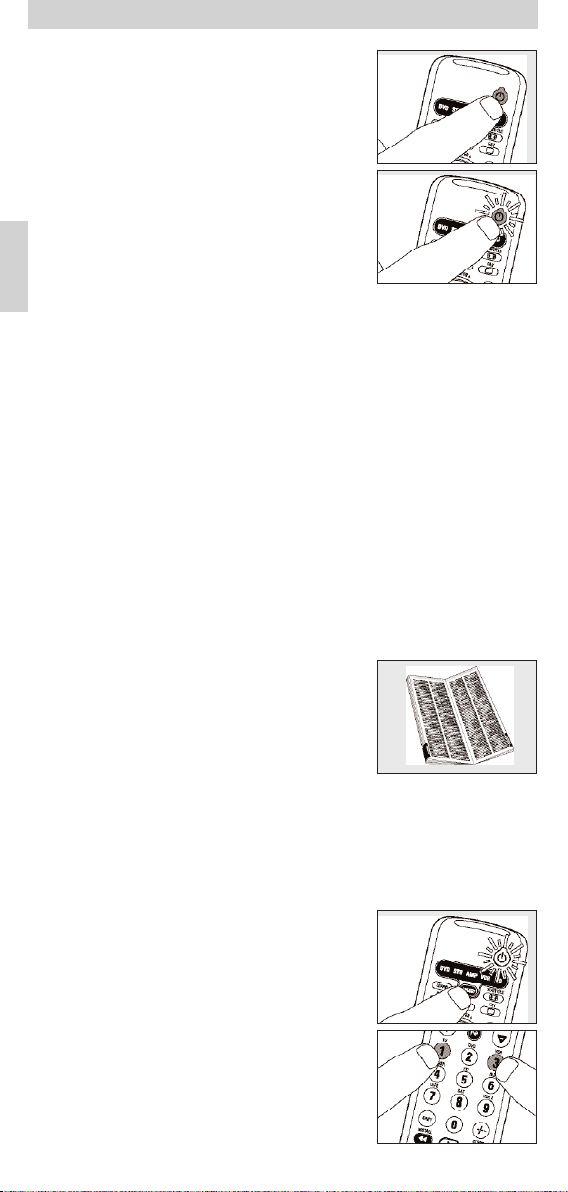
4 Halten Sie die Bereitschaftstaste
der Fernbedienung SRU 5060 gedrückt.
– Die SRU 5060 beginnt jetzt, alle bekannten
‘TV aus’-Signale nacheinander zu übertragen.
Immer dann, wenn ein Code gesendet wird,
leuchtet die Bereitschaftstaste.
5 Beim Abschalten des Fernsehgeräts
(Bereitschaft) lassen Sie die Bereitschaftstaste
der SRU 5060 sofort los.
– Die Fernbedienung SRU 5060 hat jetzt einen Code gefunden,
der für Ihr Fernsehgerät funktioniert.
6 Kontrollieren Sie, ob Sie alle Funktionen Ihres Fernsehgeräts mit der
SRU 5060 steuern können.
• Ist dies nicht der Fall, können Sie die automatische Einstellung
erneut durchführen. Die SRU 5060 wird dann weiter nach einem
Code suchen, der vielleicht besser funktioniert.
– Wenn die SRU 5060 alle Codes gesendet hat, stoppt der Suchvorgang
automatisch und die Bereitschaftstaste blinkt nicht mehr.
– Die automatische Programmierung eines Fernsehgeräts dauert
maximal 5 Minuten. Für DVD, CD,VCR, AMP und STB werden
2 Minuten benötigt.
Manuelles Einstellen der Fernbedienung
Beispiel Fernsehgerät:
1 Schalten Sie das Fernsehgerät von Hand ein oder benutzen Sie hierfür
die Original-Fernbedienung. Stimmen Sie das Gerät auf Kanal 1 ab.
2 Suchen Sie die Marke Ihres Fernsehgeräts
in der Codeliste hinten in dieser
Gebrauchsanleitung heraus. Hinter der Marke
sind ein oder mehrere vierstellige Codes
aufgeführt. Notieren Sie sich den ersten Code.
Achtung! Es gibt gesonderte Tabellen für TV,Video,
DVD, usw.
Auf unserer Website www.philips.com/urc können Sie Ihre GeräteTypnummer direkt wählen, um den richtigen Code zu finden.
Achten Sie darauf, dass Sie die Codes aus der richtigen Tabelle übernehmen.
3 Drücken Sie die Taste SELECT, um das
Fernsehgerät zu wählen. Halten Sie die Taste
gedrückt, bis die Bereitschaftstaste leuchtet.
4 Halten Sie dann die Tasten 1 und 3
gleichzeitig drei Sekunden lang gedrückt,
bis die Bereitschaftstaste zweimal blinkt und
anschließend weiterhin leuchtet.
Bedienungsanleitung
24
Bedienungsanleitung
Deutsch
Page 25

5 Geben Sie jetzt mit den Zifferntasten den bei Schritt 2 notierten
Code ein.
– Die Bereitschaftstaste blinkt jetzt zweimal.Wenn die Taste einmal längere
Zeit blinkt, dann ist der Code nicht richtig bzw. der falsche Code
eingegeben worden. Beginnen Sie wieder ab Schritt 2.
6 Richten Sie die Fernbedienung SRU 5060 auf das Fernsehgerät und
kontrollieren Sie, ob das Fernsehgerät ordnungsgemäß reagiert.
– Reagiert das Fernsehgerät ordnungsgemäß auf alle Tastenbefehle, so ist
die Fernbedienung SRU 5060 einsatzbereit.Vergessen Sie nicht, Ihren
Code zu notieren.
• Reagiert das Gerät überhaupt nicht oder nicht auf alle
Tastenbefehle, beginnen Sie erneut ab Schritt 2 und versuchen
Sie es mit dem nächsten Code in der Liste.
3. Tasten und Funktionen
Die Abbildung auf Seite 3 enthält eine Übersicht über alle Tasten und ihre
Funktionen.
1 y Bereitschaft . . . . . . zum Ein- und Ausschalten von TV,VCR, CD, DVD,
STB oder AMP.
2 LEARN. . . . . . . . . . . . . zum Umschalten der SRU 5060 auf Lernmodus.
3 . . . . . - Videotext ein/aus ( );
- Text aus ( );
- Breitwand-TV ( );
- Text Halt ( ).
4 MENU. . . . . . . . . . . . . . zum Ein- und Ausschalten des Menüs.
5 Cursortasten . . . . . . . Cursor nach oben, unten, links, rechts in einem
Menü.
- REAR + /
- CENTER +. . . . . . . . Lautstärkeeinstellung der zentralen und hinteren
Lautsprecher im Surround Mode.
6 A/V. . . . . . . . . . . . . . . . . zum Umschalten zwischen den externen
Eingängen Ihres Geräts.
7 s. . . . . . . . . . . . . . . . . . . zum Stummschalten des Tons vom Fernsehgerät.
8 - VOL +. . . . . . . . . . . . . zum Regeln der Lautstärke des Fernsehgeräts.
9 Zifferntasten . . . . . . . - Direkte Kanalwahl und übrige Funktionen.
- Quellenwahltasten im Verstärker-Mode
(zusammen mit SHIFT).
0 SHIFT. . . . . . . . . . . . . . für zusätzliche Funktionen. Zusammen mit einer
zweiten Taste gedrückt, erhält die zweite Taste
eine andere Funktion. Alle blau gekennzeichneten
Tasten können zusammen mit SHIFT benutzt
werden. Beispiel:
SHIFT + INSTALL . zum Installieren des Fernsehgeräts;
SHIFT + STORE. . . . zum Speichern von TV-Einstellungen;
SHIFT + TV: . . . . . . . . zur Wahl von TV als Eingangsquelle für Verstärker;
SHIFT + DV D:. . . . . . zur Wahl von DVD als Eingangsquelle für
Verstärker.
Probieren Sie andere Kombinationen mit der Shift-Taste an Ihrem Gerät aus, um
herauszufinden, welche Funktionen zur Verfügung stehen. Es sind nur Funktionen
zugänglich, die bei der ursprünglichen Fernbedienung verfügbar waren.
Bedienungsanleitung
25
Bedienungsanleitung
Deutsch
Page 26
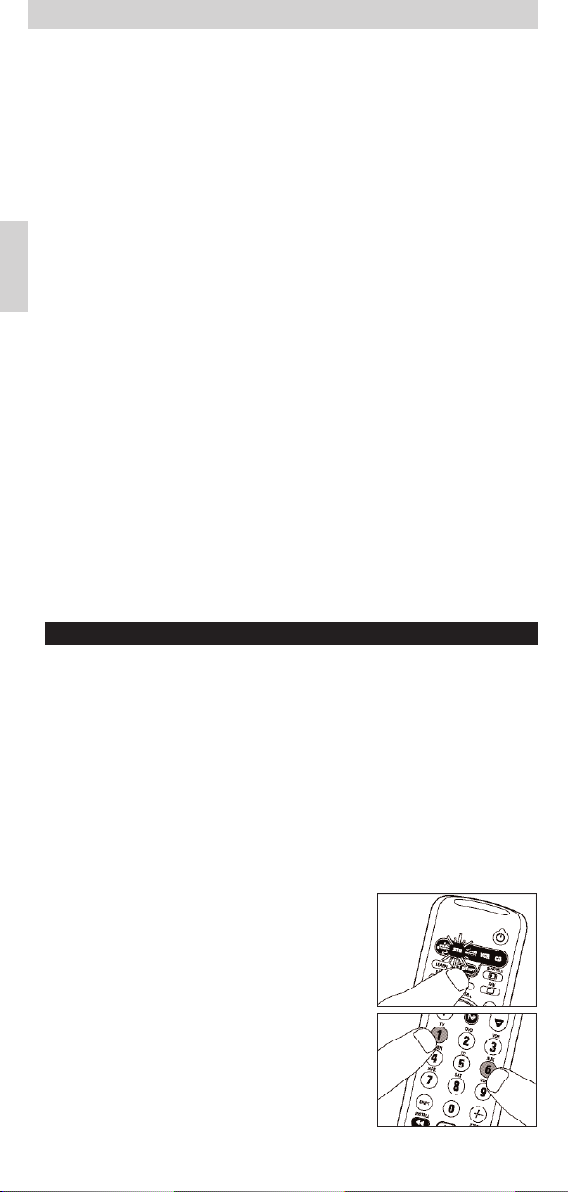
! 5 . . . . . . . . . . . . . . . . . . - rote Videotext-Taste
- Rücklauf (VCR/DVD)
2 . . . . . . . . . . . . . . . . . . . - Index
- Wiedergabe (VCR/DVD)
6 . . . . . . . . . . . . . . . . . . - blaue Videotext-Taste
- Vorlauf (VCR/DVD)
9 . . . . . . . . . . . . . . . . . . . - grüne Videotext-Taste
- Stoppen (VCR/DVD)
0 . . . . . . . . . . . . . . . . . . . Aufnahme
; . . . . . . . . . . . . . . . . . . . - gelbe Videotext-Taste
- Pause (VCR/DVD)
@ / . . . . . . . . . . . . . . . . . . zum Wählen zwischen ein- und zweistelligen
Kanalnummern.
#22/ SURROUND . . - zur Wahl des vorigen Programms/Kanals.
- zur Wahl von Surround Modes.
$ - PROG +. . . . . . . . . . . zum Wählen eines vorhergehenden oder
folgenden Kanals.
% GUIDE . . . . . . . . . . . . . zum Öffnen des elektronischen TV-Programm-
führers (STB).
^ OK . . . . . . . . . . . . . . . . . zum Bestätigen Ihrer Wahl.
& BACK . . . . . . . . . . . . . . eine Menüebene zurück oder Abschalten des
Menüs.
* SELECT. . . . . . . . . . . . zur Wahl von TV,VCR, CD, DVD, STB oder
AMP Mode.
• Reagiert das Gerät überhaupt nicht oder nicht auf alle
Tastenbefehle, befolgen Sie bitte die Anweisungen im Abschnitt
‘Einstellen der Fernbedienung’. Eventuell müssen Sie einen
anderen Code für das Gerät eingeben.
4. Zusätzliche Möglichkeiten
Anpassen der Gerätewahl (Mode-Selector)
Die Fernbedienung SRU 5060 ist standardmäßig auf die Steuerung von
Fernsehgerät,Videorecorder, CD-Spieler, DVD, STB (Set-Top-Box, Satelliten- oder
Kabel-Decoder) und AMP (Verstärker) eingestellt. Mit der Taste SELECT (ModeSelector) wählen Sie das zu steuernde Gerät. Jede Option erlaubt die Steuerung
von einem Gerät. Bei Bedarf können Sie die Wahlmöglichkeiten der Taste
SELECT (Mode-Selector) ändern. Bei Bedarf können Sie die Wahlmöglichkeiten
des Mode-Selectors ändern, zum Beispiel, wenn Sie ein zweites Fernsehgerät
bedienen möchten. In dem nachstehenden Beispiel sehen Sie, wie Sie die Option
STB für die Bedienung eines zweiten Fernsehgeräts anpassen können.
1 Schalten Sie das zweite Fernsehgerät ein.
2 Drücken Sie die Taste SELECT,
um STB zu wählen. Halten Sie die Taste
gedrückt, bis STB im Selector-Fenster leuchtet.
3 Halten Sie die Tasten 1 und 6 auf der
Fernbedienung SRU 5060 gleichzeitig
drei Sekunden lang gedrückt, bis STB im
Selector-Fenster leuchtet.
Bedienungsanleitung Bedienungsanleitung
26
Bedienungsanleitung
Deutsch
Page 27

4 Drücken Sie nacheinander die Tasten
9, 9 und 2.
5 Drücken Sie die Taste SELECT, um das
Fernsehgerät zu wählen. Halten Sie die Taste
gedrückt, bis die Bereitschaftstaste leuchtet.
6 Drücken Sie die Taste 1.
– STB im Selector-Fenster blinkt jetzt zweimal.
Über die Option Sat können Sie jetzt Ihr
zweites Fernsehgerät bedienen.
7 Stellen Sie die Fernbedienung SRU 5060 auf
die Bedienung des zweiten Fernsehgeräts ein.
Siehe bei ‘Einstellen der Fernbedienung’.
Hinzufügen einer Funktion zu der Fernbedienung
Wenn Sie eine Funktion zu der Fernbedienung hinzufügen möchten, können
Sie sich an die Philips-Service-Line für universelle Fernbedienungen wenden,
um den fünfstelligen Code für die zusätzliche Funktion in Erfahrung zu bringen.
Lautstärkeregelung einem anderen Modus zuordnen
Die Lautstärkeregler (VOL +,VOL - und s) oauf der SRU 5060 sind
entweder dem Fernsehgerät oder Verstärker/Empfänger zugeordnet
(je nach gewähltem Gerät);
MODE LAUTSTÄRKEREGLER
TV Mode gewählt .............................Lautstärkeregler arbeiten mit Fernsehgerät
DVD Mode gewählt........................Lautstärkeregler arbeiten mit Fernsehgerät
STB Mode gewählt...........................Lautstärkeregler arbeiten mit Fernsehgerät
VCR Mode gewählt..........................Lautstärkeregler arbeiten mit Fernsehgerät
CD Mode gewählt............................Lautstärkeregler arbeiten mit Verstärker/
Empfänger
AMP Mode gewählt.........................Lautstärkeregler arbeiten mit Verstärker/
Empfänger
Wenn Sie ein anderes Setup wollen, dann kann die Zuordnung der
Lautstärkeregelung geändert werden.
Beispiel: Im STB Modus wollen Sie den Verstärker/Empfänger-Lautstärkeregler
steuern
1 Drücken Sie die Taste SELECT,
um STB zu wählen. Halten Sie die Taste
gedrückt, bis STB im Selector-Fenster leuchtet.
2 Halten Sie die Tasten 1 und 6 auf der
Fernbedienung SRU 5060 gleichzeitig
drei Sekunden lang gedrückt, bis STB im
Selector-Fenster zweimal blinkt und
anschließend weiterhin leuchtet.
BedienungsanleitungBedienungsanleitung
27
Bedienungsanleitung
Deutsch
Page 28
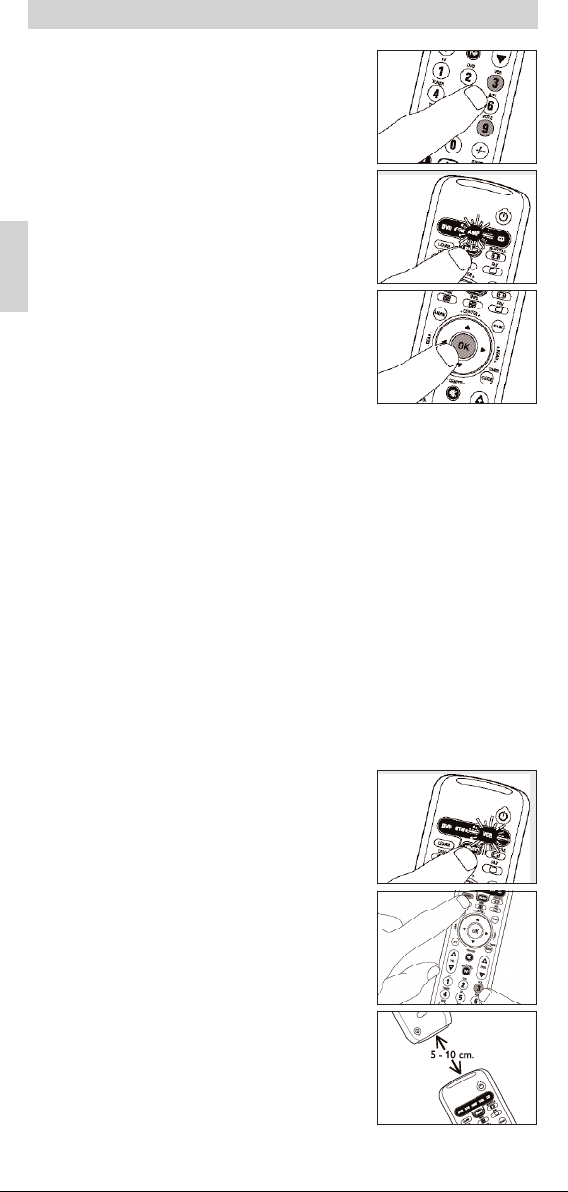
3 Betätigen Sie die Tasten 9, 9 und 3
(in dieser Reihenfolge).
4 Drücken Sie die Taste SELECT,
um AMP zu wählen.
Halten Sie die Taste gedrückt, bis AMP im
Selector-Fenster leuchtet.
5 Drücken Sie die Taste OK.
– AMP im Selector-Fenster blinkt zweimal, um
das neue Setup zu bestätigen. Jetzt können Sie
die AMP-Lautstärkeregler im STB-Modus
benutzen.
Hinzufügen einer Funktion zu der Fernbedienung
Wenn Sie eine Funktion zu der Fernbedienung hinzufügen möchten, können Sie
sich an die Philips-Service-Line für universelle Fernbedienungen wenden, um
den fünfstelligen Code für die zusätzliche Funktion in Erfahrung zu bringen.
Lernen einer Tastenfunktion
Wenn Sie bestimmte Funktionen Ihrer Original-Fernbedienung bei der
SRU 5060 vermissen, kann die SRU 5060 diese Funktionen von der OriginalFernbedienung lernen. Sie können eine Funktion unter jeder der verfügbaren
Tasten der SRU 5060 mit Ausnahme der Tasten LEARN, SELECT und SHIFT
speichern.
Bitte beachten Sie, dass eine bereits unter der betreffenden Taste
gespeicherte Funktion dadurch gelöscht wird.
Beispiel für VCR:
Sorgen Sie dafür, dass Sie die Original-Fernbedienung des Videorecorders zur
Hand haben.
1 Wählen Sie den Gerätemodus VCR mit der
SELECT-Taste.
2
Halten Sie die Taste LEARN und die Zieltaste
auf der SRU 5060 gleichzeitig 5 Sekunden lang
gedrückt, bis VCR im Selector-Fenster zweimal
blinkt und anschließend weiterhin leuchtet.
3 Legen Sie beide Fernbedienungen einander
gegenüber so auf eine ebene Fläche (zum
Beispiel auf eine Tischplatte), dass sie auf
einander zeigen und der Abstand zwischen den
beiden Fernbedienungen ca. 5 - 10 cm beträgt.
Bedienungsanleitung Bedienungsanleitung
28
Bedienungsanleitung
Deutsch
Page 29

4 Drücken Sie die zu kopierende Taste auf der Original-Fernbedienung.
–
Wenn die SRU 5060 den Code gelernt hat, wird VCR im Selector-Fenster
zweimal blinken, um zu bestätigen, dass das Signal gespeichert wurde.
– Wenn VCR nur ein Mal lang blinkt, hat die SRU 5060 das IR-Signal nicht
gelernt. Bitte versuchen Sie es noch ein paar Mal und achten Sie dabei
darauf, dass die Fernbedienungen so aufeinander ausgerichtet sind, wie
in Schritt 3 beschrieben.
Wenn die SRU 5060 den Code auch nach mehreren Versuchen nicht gelernt
hat, kann es sein, dass:
– das IR-Signal Ihres Originalgerätes außerhalb des Frequenzbereichs der
SRU 5060 liegt (die SRU 5060 kann nur IR-Signale mit einem
Trägersignal von 30 - 60 kHz lernen);
– der Speicher der SRU 5060 komplett belegt ist;
– die SRU 5060 den Lernvorgang nach 20 Sekunden gestoppt hat, als
keine IR-Signale gefunden wurden. Prüfen Sie, ob Ihre Original-
Fernbedienung korrekt funktioniert.
Wiederherstellen der ursprünglichen Funktionen
der Fernbedienung
1 Halten Sie die Tasten 1 und 6 auf der
Fernbedienung SRU 5060 gleichzeitig
drei Sekunden lang gedrückt, bis eine der
Geräteanzeigen (TV, DVD, STB,VCR, CD,
AMP) im Selector-Fenster leuchtet.
2 Drücken Sie nacheinander die Tasten
9, 8 und 1.
– Die Geräteanzeige blinkt zweimal.
Alle ursprünglichen Funktionen sind jetzt
wiederhergestellt und eventuelle
Zusatzfunktionen sind aufgehoben.
5. Liste zur Fehlerbehebung
• Problem
– Abhilfe
• Die Geräteanzeigen im Selector-Fenster (DVD, STB,VCR, CD und AMP)
und die Bereitschaftstaste blinken nach jeder Tastenbetätigung viermal.
– Die Fernbedienung zeigt an, dass ihre Batterien nahezu erschöpft sind.
Ersetzen
Sie die Batterien durch zwei neue Batterien vom Typ AAA.
• Das Gerät, das Sie steuern möchten, reagiert nicht, und seine Anzeige im
Selector-Fenster blinkt nicht, wenn Sie eine Taste drücken.
– Ersetzen Sie die Batterien durch zwei neue Batterien vom Typ AAA.
• Das Gerät, das Sie steuern möchten, reagiert nicht, seine Anzeige im
Selector-Fenster blinkt aber, wenn Sie eine Taste drücken.
– Richten Sie die Fernbedienung auf das Gerät und achten Sie darauf, dass sich
keine Hindernisse zwischen der Fernbedienung und dem Gerät befinden.
• Die Fernbedienung führt die Befehle nicht korrekt aus.
– Eventuell verwenden Sie den falschen Code.
Versuchen Sie, die Fernbedienung erneut mit einem anderen Code
einzustellen, der unter der Marke Ihres Geräts steht, oder stellen Sie sie
erneut auf automatische Suche ein, um den korrekten Code zu finden.
Reagiert das Gerät immer noch nicht, rufen Sie bei der Helpline an.
29
Bedienungsanleitung
Deutsch
Page 30

• Die Videotext-Tasten funktionieren nicht.
– Überprüfen Sie, ob Ihr Fernsehgerät mit Videotext ausgestattet ist.
• Sie haben Probleme mit der Bedienung aller Funktionen an Ihrem Gerät.
– Die Fernbedienung muss vielleicht an das Modell des Geräts angepasst
werden. Rufen Sie hierfür unsere Helpline an.
• Ihre Gerätemarke ist nicht in der Codeliste aufgeführt.
– Versuchen Sie, die Fernbedienung automatisch einzustellen.
Siehe bei ‘Automatisches Einstellen der Fernbedienung’.
• Kein einziger Code funktioniert bei der manuellen Einstellung der
Fernbedienung.
– Befolgen Sie in diesem Fall die Anweisungen unter
‘Automatisches Einstellen der Fernbedienung’.
6. Brauchen Sie Hilfe?
Falls Sie Fragen zur SRU 5060 haben, können Sie sich jederzeit an uns
wenden. Unsere Kontaktangaben finden Sie nach der Codeliste am Ende
dieser Anleitung.
Lesen Sie dieses Handbuch sorgfältig durch, bevor Sie anrufen. Die meisten
Probleme können Sie selbst beheben.Wenn Sie keine Antwort auf Ihre
Fragen finden, notieren Sie die Daten Ihres Geräts hinten in der Codeliste
dieses Handbuchs. Hierdurch können unsere Mitarbeiter Ihnen schneller und
einfacher helfen. Suchen Sie die Modellnummern in der zu dem Gerät
gehörenden Bedienungsanleitung oder hinten auf Ihrem Gerät. Sorgen Sie
dafür, dass Sie Ihr Gerät in Reichweite steht, wenn Sie unsere Helpline
anrufen, damit unsere Mitarbeiter Ihnen bei der Funktionsüberprüfung der
Fernbedienung helfen können.
Die Modellnummer Ihrer universellen Fernbedienung von Philips lautet
SRU 5060/86.
Kaufdatum: ......../......../........
(Tag/Monat/Jahr)
30
Bedienungsanleitung
Deutsch
Page 31

Inhoudsopgave
1. Inleiding . . . . . . . . . . . . . . . . . . . . . . . . . . . . . . . . . . . . . . . . . . . . . . . . . . . 31
2. Installeren van de afstandsbediening . . . . . . . . . . . . . . . . . . . . 31-34
Inzetten van de batterijen . . . . . . . . . . . . . . . . . . . . . . . . . . . . . . . . . . . . . 31
Testen van de afstandsbediening . . . . . . . . . . . . . . . . . . . . . . . . . . . . . 31-32
Instellen van de afstandsbediening . . . . . . . . . . . . . . . . . . . . . . . . . . . . 32-34
3. Toetsen en functies . . . . . . . . . . . . . . . . . . . . . . . . . . . . . . . . . . . . . 34-35
4. Extra mogelijkheden . . . . . . . . . . . . . . . . . . . . . . . . . . . . . . . . . . . 35-38
Aanpassen van de apparaatkeuze . . . . . . . . . . . . . . . . . . . . . . . . . . . . 35-36
Een functie toevoegen aan de afstandsbediening . . . . . . . . . . . . . . . . . . 36
Toekennen van de volumeregeling aan een andere mode . . . . . . . . 36-37
Leesfunctie . . . . . . . . . . . . . . . . . . . . . . . . . . . . . . . . . . . . . . . . . . . . . . . . . . 37
Herstellen van de oorspronkelijke instellingen van
de afstandsbediening . . . . . . . . . . . . . . . . . . . . . . . . . . . . . . . . . . . . . . . . . . 38
5. Foutzoeklijst . . . . . . . . . . . . . . . . . . . . . . . . . . . . . . . . . . . . . . . . . . . . . . . 38
6. Hulp nodig? . . . . . . . . . . . . . . . . . . . . . . . . . . . . . . . . . . . . . . . . . . . . . . . . 39
Codelijst van alle merken / apparatuur . . . . . . . . . . . . . . . . . . . . . . . . 72-96
Informatie voor de consument . . . . . . . . . . . . . . . . . . . . . . . . . . . . . . . . 100
1. Inleiding
Gefeliciteerd met de aanschaf van deze Philips SBC SRU 5060 universele
afstandsbediening. Na het instellen van de afstandsbediening kunt u er in het
totaal 6 verschillende apparaten mee bedienen: een tv,een dvd-speler/recorder, een videorecorder, een versterker/receiver,een cd-speler en STB
(settop-box, satelliet- of kabeldecoder). Informatie over het installeren van deze
afstandsbediening vindt u in het hoofdstuk ‘Installeren van de afstandsbediening’.
2. Installeren van de afstandsbediening
Inzetten van de batterijen
1 Duw het klepje in en schuif het in de
richting van de pijl.
2 Plaats twee batterijen, type AAA, in het
batterijvak zoals aangegeven.
3 Schuif het klepje terug en klik het vast.
Let op:Als de bronindicators
(DVD, STB,VCR, CD en AMP) in het selector-venster en
de Standby-toets
vier keer knipperen, telkens als een toets ingedrukt wordt.,
geeft de afstandsbediening aan dat de batterijen bijna leeg zijn.Vervang de oude
batterijen door twee nieuwe, type AAA.
Testen van de afstandsbediening
De afstandsbediening is voorbereid voor het bedienen van de meeste Philips
apparatuur. Omdat de signalen van de SRU 5060 per merk en zelfs per
modelnummer kunnen verschillen is het verstandig te testen of uw
apparatuur reageert op de SRU 5060. In het onderstaande voorbeeld (tv)
leest u hoe. De stappen kunt u herhalen voor andere apparatuur
(dvd, videorecorder, enz.) die u met de SRU 5060 wilt bedienen.
Voorbeeld tv:
1 Zet de tv handmatig aan of gebruik hiervoor de originele
afstandsbediening. Stem af op kanaal 1.
31
Gebruiksaanwijzing
Nederlands
Page 32

32
Gebruiksaanwijzing
Nederlands
2 Druk op de toets SELECT om de tv te kiezen.
Druk op de toets tot de stand-by-toets
oplicht.
Als de toets niet oplicht, controleer dan of de
batterijen op de juiste manier geplaatst zijn
(zie ‘Inzetten van de batterijen’).
3 Controleer of alle toetsen werken.
Voor een overzicht van de toetsen en hun
functies zie ‘3.Toetsen en functies’.
– Reageert de tv naar behoren op álle
toetscommando’s dan is de SRU 5060 klaar
voor gebruik.
• Reageert het apparaat helemaal niet of niet op álle
toetscommando’s, volg dan de instructies onder ‘Instellen van de
afstandsbediening’, of ga voor on line installeren naar:
www.philips.com/urc.
Instellen van de afstandsbediening
Dit is alleen nodig wanneer uw apparatuur niet of slechts gedeeltelijk te
bedienen is via de SRU 5060. In dit geval kent de SRU 5060 merk en/of model
van uw apparatuur niet en dient u dit kenbaar te maken aan de SRU 5060.
In het onderstaande voorbeeld (tv) leest u hoe.De stappen kunt u herhalen voor
andere apparatuur (dvd, videorecorder, enz.) die u met de SRU 5060 wilt
bedienen.
Automatisch instellen van de afstandsbediening
De afstandsbediening gaat nu automatisch op zoek naar de juiste code voor
uw apparaat.
Voorbeeld tv:
1 Zorg dat de tv aan staat en selecteer met behulp van de originele
afstandsbediening of met de knoppen op het toestel een kanaal
(bijvoorbeeld kanaal 1).
• Als het apparaat een cd-speler, dvd-speler/-recorder of videorecorder is,
plaats dan een disk of cassette in het apparaat en start het afspelen.
2 Druk op de toets SELECT om de tv te
kiezen. Druk op de toets tot de stand-by-toets
oplicht.
3 Houd vervolgens de toetsen 1 en 3 tegelijk
gedurende drie seconden ingedrukt tot de
stand-by-toets tweemaal knippert en daarna
verlicht blijft.
4 Houd de stand-by-toets
van de SRU 5060 ingedrukt.
GebruiksaanwijzingGebruiksaanwijzingGebruiksaanwijzing
Page 33

33
Gebruiksaanwijzing
Nederlands
Gebruiksaanwijzing
– De SRU 5060 begint nu alle bekende
‘tv uit’-signalen één voor één te versturen.
Bij elke verzonden code licht de
stand-by-toets op.
5 Wanneer uw tv uitschakelt (stand-by), laat dan
meteen de stand-by-toets van de SRU 5060
los.
– De SRU 5060 heeft nu een code gevonden die werkt op uw tv.
6 Controleer of u alle functies van uw tv kunt bedienen met de
SRU 5060.
• Is dit niet het geval, dan kunt u het automatisch instellen
overdoen. De SRU 5060 gaat dan op zoek naar een code die
beter werkt.
– Nadat de SRU 5060 door alle bekende codes heen gelopen is, dan
stopt het zoeken automatisch en houdt de stand-by-toets op met
knipperen.
– Het automatisch installeren van een tv duurt max. 5 minuten.
Voor DVD, CD,VCR, AMP en STB duurt het 2 minuten.
Handmatig instellen van de afstandsbediening
Voorbeeld tv:
1 Zet de tv handmatig aan of gebruik hiervoor de originele
afstandsbediening. Stem af op kanaal 1.
2 Zoek het merk van uw tv op in de
codelijst achterin deze gebruiksaanwijzing.
Achter het merk staan één of meerdere
viercijferige codes vermeld.
Noteer de eerste code.
Let op! Er zijn aparte tabellen voor tv, video, dvd, enz.
Op onze website www.philips.com/urc kunt u direct het typenummer van uw
apparaat kiezen om de juiste code te vinden.
Zorg ervoor dat u de codes uit de juiste tabel gebruikt.
3 Druk op de toets SELECT om de tv te kiezen.
Druk op de toets tot de stand-by-toets
oplicht.
4 Houd de toetsen 1 en 3 tegelijk gedurende
drie seconden ingedrukt tot de stand-by-toets
tweemaal knippert en daarna verlicht blijft.
5 Voer nu de bij stap 2 genoteerde code in met de numerieke toetsen.
– De stand-by-toets knippert nu tweemaal.
Als de toets langere tijd één keer knippert dan is de code niet correct
ingevoerd of is een verkeerde code ingevoerd.
Begin opnieuw vanaf stap 2.
Gebruiksaanwijzing Gebruiksaanwijzing
Page 34

6 Richt de SRU 5060 op de tv en controleer of dit naar behoren
reageert.
– Reageert de tv naar behoren op álle toetscommando’s dan is de SRU
5060 klaar voor gebruik.Vergeet niet uw code te noteren.
• Reageert het apparaat helemaal niet of niet op álle
toetscommando’s, begin dan opnieuw vanaf stap 2 en probeer
de volgende code uit de lijst.
3. Toetsen en functies
De afbeelding op pagina 3 geeft een overzicht van alle toetsen en hun
functies.
1 y Standby . . . . . . . . . .
in- of uitschakelen van TV,VCR, CD, DVD,STB of
AMP.
2 LEARN . . . . . . . . . . . . .
inschakelen van de leerfunctie van de SRU 5060.
3 . . . . . - teletekst aan/uit ( );
- tekst uit ( );
- breedbeeld-tv ( );
- tekst vasthouden ( ).
4 MENU. . . . . . . . . . . . . . in- en uitschakelen van het menu.
5 Cursor-toetsen . . . . . cursor omhoog, omlaag, naar links, naar rechts in
een menu.
- REAR + /
- CENTER +. . . . . . . . instellen van het volume van de midden- en
achterluidsprekers in surround-mode.
6 A/V. . . . . . . . . . . . . . . . . schakelen tussen externe ingangen van uw
apparatuur.
7 s. . . . . . . . . . . . . . . . . . . onderdrukken van het tv-geluid.
8 - VOL +. . . . . . . . . . . . . regelen van het tv-volume.
9 Numerieke toetsen. . - directe kanaalkeuze en overige functies.
- bronkeuzetoetsen bij de versterker
(in combinatie met SHIFT).
0 SHIFT. . . . . . . . . . . . . . voor extra functies. Ingedrukt samen met een
tweede toets, krijgt de tweede toets een andere
functie. Alle toetsen met een blauw opschrift
kunnen in combinatie met SHIFT gebruikt
worden. Bijvoorbeeld:
SHIFT + INSTALL . installeren van uw tv
SHIFT + STORE. . . . opslaan van de tv-instellingen
SHIFT + TV: . . . . . . . . kiezen van de tv als ingangsbron voor de
versterker
SHIFT + DV D:. . . . . . kiezen van de dvd als ingangsbron voor de
versterker
Probeer andere combinaties met de Shift-toets op uw apparatuur uit om
erachter te komen welke functies beschikbaar zijn. Alleen functies die op de
oorspronkelijke afstandsbediening beschikbaar waren, zijn toegankelijk.
! 5 . . . . . . . . . . . . . . . . . . - rode teletekst-toets.
- terugspoelen (VCR/DVD).
2 . . . . . . . . . . . . . . . . . . . - index.
- afspelen (VCR/DVD).
6 . . . . . . . . . . . . . . . . . . - blauwe teletekst-toets.
- vooruitspoelen (VCR/DVD).
9 . . . . . . . . . . . . . . . . . . . - groene teletekst-toets.
- stoppen (VCR/DVD).
0 . . . . . . . . . . . . . . . . . . . opnemen.
GebruiksaanwijzingGebruiksaanwijzing
34
Gebruiksaanwijzing
Nederlands
Gebruiksaanwijzing
Page 35

; . . . . . . . . . . . . . . . . . . . - gele teletekst-toets.
- pauze (VCR/DVD).
@ / . . . . . . . . . . . . . . . . . . kiezen tussen één- en tweecijferige
kanaalnummers.
#22/ SURROUND . . - kiezen van de vorige zender/ het vorige kanaal
- kiezen van de surround-modes.
$ - PROG +. . . . . . . . . . . kiezen van een voorgaand- of volgend kanaal.
% GUIDE . . . . . . . . . . . . . openen van de elektronische tv-programmagids
(STB).
^ OK . . . . . . . . . . . . . . . . . bevestigen van uw keuze.
& BACK . . . . . . . . . . . . . . één niveau terugkeren binnen het menu of
afsluiten van het menu.
* SELECT. . . . . . . . . . . . kiezen van TV,VCR, CD, DVD, STB of AMP.
• Reageert het apparaat helemaal niet of niet op álle toetscommando’s, volg dan de instructies onder ‘Instellen van de
afstandsbediening’. Het is mogelijk dat u een andere code voor
het apparaat moet ingeven.
4. Extra mogelijkheden
Aanpassen van de apparaatkeuze (Mode-selector)
De SRU 5060 is standaard ingesteld voor het bedienen van een tv, een
videorecorder, een cd-speler, een dvd-speler/-recorder, STB (settop-box,
satelliet- of kabeldecoder) en AMP (versterker). U kunt het apparaat dat u
wilt bedienen kiezen met de toets SELECT (mode-selector). Met elke optie
kan slechts één apparaat bediend worden. Indien gewenst, kunt u de toets
SELECT (mode-selector) programmeren voor het kiezen van een ander
soort apparaat. Bijvoorbeeld omdat u een tweede tv wilt bedienen. In het
volgende voorbeeld ziet u hoe u de optie STB geschikt maakt voor het
bedienen van een tweede tv.
1 Zet de tweede tv aan.
2 Druk op de toets SELECT om STB te kiezen.
Druk op de toets tot STB in het selector-v
enster oplicht.
3 Houd vervolgens de toetsen 1 en 6 van de
SRU 5060 tegelijk gedurende drie seconden
ingedrukt, tot STB in het selector-venster
oplicht.
4 Druk achtereenvolgens de toetsen
9, 9 en 2 in.
Gebruiksaanwijzing
35
Gebruiksaanwijzing
Nederlands
Gebruiksaanwijzing
Page 36

5 Druk op de toets SELECT om de tv te kiezen.
Druk op de toets tot de verlichting rondom
de stand-by-toets oplicht.
6 Druk toets 1 in.
– STB in het selector-venster knippert tweemaal.
Via de optie Sat kunt u nu uw tweede tv
bedienen.
7 Stel de SRU 5060 in voor het bedienen van
de tweede tv.
Zie ‘Instellen van de afstandsbediening’.
Een functie toevoegen aan de afstandsbediening
Als u een functie wilt toevoegen aan de SRU 5060 dan kunt u contact op
nemen met de Philips-servicelijn voor Universele Afstandsbedieningen om de
5-cijferige code voor de extra functie op te vragen.
Toekennen van de volumeregeling aan een andere
mode
De volumetoetsen (VOL +,VOL - en s) van de SRU 5060 worden
toegekend aan uw tv of aan uw versterker/receiver, afhankelijk van welk
apparaat u gekozen heeft;
MODE VOLUMETOETSEN
Gekozen mode:TV...........................Volumetoetsen bedienen de tv
Gekozen mode: DVD .....................Volumetoetsen bedienen de tv
Gekozen mode: STB........................Volumetoetsen bedienen de tv
Gekozen mode:VCR .......................Volumetoetsen bedienen de tv
Gekozen mode: CD.........................Volumetoetsen bedienen de versterker/
receiver
Gekozen mode:AMP......................Volumetoetsen bedienen de versterker/
receiver
Als u een andere toepassing wenst, dan kunt u de functie van de
volumetoetsen wijzigen.Voorbeeld: U wilt, als STB gekozen is, het volume van
de versterker/receiver regelen.
1 Druk op de toets SELECT om STB te kiezen.
Druk op de toets tot STB in het selectorvenster oplicht.
2 Houd vervolgens de toetsen 1 en 6 van de
SRU 5060 tegelijk gedurende drie seconden
ingedrukt, tot STB in het selector-venster
tweemaal knippert en daarna blijft branden.
3 Druk in de juiste volgorde op de
toetsen 9, 9 en 3.
Gebruiksaanwijzing
36
Gebruiksaanwijzing
Nederlands
Gebruiksaanwijzing
Page 37

4 Druk op de toets SELECT om AMP te kiezen.
Druk op de toets tot AMP in het selectorvenster oplicht.
5 Druk op de toets OK.
– AMP in het selector-venster knippert twee
keer om de nieuwe instellingen te bevestigen.
U kunt de AMP-volumetoetsen nu in de STBmode gebruiken.
Leerfunctie
Als bepaalde functies van uw originele afstandsbediening op de SRU 5060
ontbreken, dan kan de SRU 5060 die functies van die afstandsbediening
kopiëren. U kunt een gekopieerde functie opslaan onder elke toets van de
SRU 5060, behalve LEARN, SELECT en SHIFT. Een eerder onder een toets
opgeslagen functie vervalt als u een nieuwe functie opslaat.
Voorbeeld voor VCR:
Zorg dat u de originele afstandsbediening van de VCR bij de hand hebt.
1 Kies met de SELECT-toets de VCR-functie.
2
Houd de toets LEARN en de toets op de
SRU 5060 waaronder u de functie wilt opslaan
tegelijk gedurende 5 seconden ingedrukt, tot
VCR in het selector-venster tweemaal knippert
en vervolgens blijft branden.
3 Leg beide afstandsbedieningen op een egaal
oppervlak, met de vensters naar elkaar gericht
en ongeveer 5 - 10 cm van elkaar.
4 Druk op de originele afstandsbediening op de toets waarvan de functie
naar de SRU 5060 wilt kopiëren.
–
Als de SRU 5060 de code geleerd heeft, dan knippert VCR in het selectorvenster tweemaal om te bevestigen dat het signaal opgeslagen is.
– Knippert VCR slechts één keer langdurig, dan heeft de SRU 5060 het
IR-signaal niet geleerd. Probeer het een paar keer opnieuw en let erop
dat de afstandsbedieningen tegenover elkaar liggen zoals beschreven in
stap 3.
Als de SRU 5060 na meerdere pogingen een bepaalde code niet kan kopiëren:
– Misschien valt het IR-signaal van uw originele afstandsbediening buiten
het bereik van de SRU 5060. (Die herkent alleen IR-signalen met een
draaggolf van 30 tot 60 kHz.)
– Het geheugen van de SRU 5060 is vol.
– De SRU 5060stopt de leerfunctie als er 20 seconden geen IR-signaal
wordt ontvangen. Controleer of de originele afstandsbediening correct
werkt.
Gebruiksaanwijzing Gebruiksaanwijzing
37
Gebruiksaanwijzing
Nederlands
Page 38

Herstellen van de oorspronkelijke functies van de
afstandsbediening
1 Houd de toetsen 1 en 6 van de SRU 5060
tegelijk gedurende drie seconden ingedrukt,
tot één van de apparaatindicators (TV, DVD,
STB,VCR, CD, AMP) in het selector-venster
oplicht.
2 Druk achtereenvolgens de toetsen
9, 8 en 1 in.
– De apparaatindicator knipper t tweemaal.
Alle oorspronkelijke functies zijn nu hersteld
en eventuele extra functies zijn gewist.
5. Foutzoeklijst
• Probleem
– Oplossing
•
De bronindicators
(DVD, STB,VCR, CD en AMP)
in het selector-venster en
de Standby-toets
knipperen
vier keer, telkens als een toets ingedrukt wordt.
–
De afstandsbediening geeft aan dat de batterijen bijna leeg zijn.
Vervang de oude
batterijen door twee nieuwe 1,5-volt-batterijen, type AAA.
• Het apparaat dat u wilt bedienen reageert niet en de bijbehorende
indicator in het selector-venster knippert niet wanneer een toets
ingedrukt wordt.
– Vervang de oude batterijen door twee nieuwe batterijen, type AAA.
• Het apparaat dat u wilt bedienen reageert niet maar de bijbehorende
indicator in het selector-venster knippert wanneer een toets ingedrukt
wordt.
– Richt de SRU 5060 op het apparaat en zorg ervoor dat er niets tussen de
SRU 5060 en het apparaat in de weg staat.
• De SRU 5060 voert opdrachten niet goed uit.
– Misschien gebruikt u de verkeerde code. Probeer de SRU 5060 opnieuw in te
stellen met een andere code, die onder het merk van uw apparatuur staat,
of stel opnieuw in voor automatisch zoeken om de juiste code te vinden.
Reageert het toestel dan nog niet, bel dan de hulplijn.
• De teletekst-toetsen werken niet.
– Ga na of uw tv wel met teletekst is uitgerust.
• U heeft problemen met de bediening van alle functies op uw apparaat.
– De SRU 5060 moet misschien worden aangepast aan het model van het
apparaat. Bel hiervoor onze hulplijn.
• Uw merk apparaat staat niet in de lijst met codes.
– Probeer de SRU 5060 automatisch in te stellen.
Zie ‘Automatisch instellen van de afstandsbediening’.
• Geen enkele code werkt tijdens het handmatig instellen van de
afstandsbediening.
– Volg dan de instructies onder
‘Automatisch instellen van de afstandsbediening’.
GebruiksaanwijzingGebruiksaanwijzingGebruiksaanwijzing
38
Gebruiksaanwijzing
Nederlands
Page 39

6. Hulp nodig?
Mocht u vragen hebben over de SRU 5060, dan kunt u altijd contact
opnemen met ons. U vindt onze gegevens aan het einde van de codelijst
achterin deze gebruiksaanwijzing.
Lees, voordat u belt, zorgvuldig deze handleiding. De meeste problemen kunt
u zelf oplossen. Als u geen antwoord op uw vragen vindt, noteer dan de
gegevens van uw apparatuur achterin de codelijst van deze handleiding.
Hierdoor kunnen onze operators u sneller en gemakkelijker helpen.
Zoek de nummers van de modellen op in de gebruiksaanwijzing bij de
apparatuur of achter op uw apparatuur. Zorg ervoor dat u, als u onze hulplijn
belt, uw apparatuur bij de hand hebt, zodat onze operators u kunnen helpen
na te gaan of uw afstandsbediening goed werkt.
Het modelnummer van uw universele afstandsbediening van Philips is
SRU 5060/86.
Aankoopdatum: ......../......../........
(dag/maand/jaar)
39
Gebruiksaanwijzing
Nederlands
Page 40

40
Vejledning
Dansk
Indholdsfortegnelse
1. Indledning . . . . . . . . . . . . . . . . . . . . . . . . . . . . . . . . . . . . . . . . . . . . . . . . . 40
2. Installering af fjernbetjeningen . . . . . . . . . . . . . . . . . . . . . . . . . 40-43
Isætning af batterier . . . . . . . . . . . . . . . . . . . . . . . . . . . . . . . . . . . . . . . . . . . 40
Test af fjernbetjeningen . . . . . . . . . . . . . . . . . . . . . . . . . . . . . . . . . . . . . 40-41
Indstilling af fjernbetjeningen . . . . . . . . . . . . . . . . . . . . . . . . . . . . . . . . 41-43
3. Knapper og funktioner . . . . . . . . . . . . . . . . . . . . . . . . . . . . . . . . . . 43-44
4. Ekstra muligheder . . . . . . . . . . . . . . . . . . . . . . . . . . . . . . . . . . . . . . 44-46
Tilpasning af apparatvalget . . . . . . . . . . . . . . . . . . . . . . . . . . . . . . . . . . 44-45
Tilføje en funktion til fjernbetjeningen . . . . . . . . . . . . . . . . . . . . . . . . . . . 45
Tildeling af en anden funktion til lydstyrkeknappen . . . . . . . . . . . . . . . . 45
Lære en tast . . . . . . . . . . . . . . . . . . . . . . . . . . . . . . . . . . . . . . . . . . . . . . . . . 46
Aktivering af fjernbetjeningens oprindelige indstillinger . . . . . . . . . . . . . 46
5. Problemløsning . . . . . . . . . . . . . . . . . . . . . . . . . . . . . . . . . . . . . . . . . . . . 47
6. Behøver du hjælp? . . . . . . . . . . . . . . . . . . . . . . . . . . . . . . . . . . . . . . . . . 47
Kodeliste over alle mærker / udstyr . . . . . . . . . . . . . . . . . . . . . . . . . . 72-96
Information til kunden . . . . . . . . . . . . . . . . . . . . . . . . . . . . . . . . . . . . . . . 100
1. Indledning
Til lykke med erhvervelsen af Philips universal-fjernbetjeningen SRU 5060.
Efter installering af fjernbetjeningen kan du betjene op til 6 forskellige
apparater med denne:TV, DVD-afspiller/optager, videobåndoptager,
forstærker/receiver, CD-afspiller og STB (opsætningsboks, satellit- eller
kabeldekoder). Oplysninger om installering af denne fjernbetjening finder du i
afsnittet ‘Installering af fjernbetjeningen’.
2. Installering af fjernbetjeningen
Isætning af batterier
1 Tryk på dækslet og skub det i pilens retning.
2 Sæt to batterier af type AAA i som angivet i
batterirummet.
3 Skub dækslet tilbage til det klikker på plads.
Bemærk: Hvis apparatindikatorerne i vinduet (DVD, STB,VCR, CD og AMP) og
standby-knappen blinker fire gange efter hvert tryk på en knap, angiver
fjernbetjeningen, at dens batterier er ved at være opbrugte.
Udskift de
gamle batterier med to nye batterier af AAA typen.
Test af fjernbetjeningen
Fjernbetjeningen er forberedt til betjening af det meste udstyr fra Philips.
Da signalerne fra SRU 5060’en kan være forskellige alt efter mærke og selv
pr. modelnummer, er det klogt at afprøve, om dit udstyr svarer på
SRU 5060’en.
I nedenstående eksempel (TV) er beskrevet, hvordan dette gøres.
Du kan gentage de enkelte trin for andet udstyr (DVD, videooptager, osv.),
som du vil betjene med SRU 5060’en.
Eksempel med TV:
1 Tænd fjernsynet manuelt eller brug den originale fjernbetjening til
fjernsynet. Afstem på kanal 1.
Vejledning VejledningVejledningVejledning
Page 41

41
Vejledning
Dansk
Vejledning Vejledning
2 Tryk på SELECT-knappen for at vælge tv'et.
Tryk på knappen, til standby-knappen lyser. Hvis
knappen ikke lyser, så kontrollér, om batterierne
er sat korrekt i
(Se ’Isætning af batterier’).
3 Kontroller at alle knapper virker.
For en oversigt over knapperne og deres
funktioner, se afsnit ‘3. Knapper og funktioner’.
- Hvis tv’et reagerer på alle knapper, er
SRU 5060’en klar til brug.
• Hvis apparatet ikke reagerer eller ikke reagerer på samtlige
knapper, følg da anvisningerne i afsnittet ‘Indstilling af
fjernbetjeningen’, eller for indstilling online gå til:
www.philips.com/urc.
Indstilling af fjernbetjeningen
Fjernbetjeningen skal kun indstilles, hvis dit udstyr ikke eller kun delvis kan
betjenes via SRU 5060’en. I så tilfælde genkender SRU 5060’en ikke mærket
og/eller model af dit udstyr, og du skal indstille fjernbetjeningen, så den
genkender dit udstyr. I nedenstående eksempel (TV) læser du, hvordan dette
gøres. Du kan gentage de enkelte trin for andet udstyr (DVD, videooptager,
osv.), som du vil betjene med SRU 5060’en.
Automatisk indstilling af fjernbetjeningen
Fjernbetjeningen vil nu automatisk søge efter den rigtige kode til dit udstyr.
Eksempel med TV:
1 Sørg for at tv’et er slået til og vælg en kanal (f.eks. kanal 1) ved at bruge
den originale fjernbetjening eller ved brug af knapperne på fjernsynet.
• Hvis det drejer sig om en CD-afspiller, DVD-afspiller/optager eller
videobåndoptager, skal du indsætte en disk eller et videobånd i
apparatet og begynde afspilningen.
2 Tryk på SELECT-knappen for at vælge tv'et.
Tryk på knappen, til standby-knappen lyser.
3 Tryk og hold så knapperne 1 og 3
nede på samme tid i tre sekunder, indtil
standby-knappen blinker to gange og derefter
lyser konstant.
4 Tryk og hold standby-knappen på
SRU 5060’en nede.
Vejledning
Page 42

– SRU 5060’en begynder at sende alle kendte
‘Slå TV fra’-signaler en ad gangen.
Hver gang der sendes en ny kode, lyser
standby-knappen.
5 Når tv’et slukkes (standby), slipper du omgående standby-knappen
på SRU 5060’en.
– SRU 5060’en har nu fundet en kode, der virker med dit tv.
6 Kontroller at du kan betjene alle tv’ets funktioner med SRU 5060’en.
• Hvis dette ikke sker, kan du foretage den automatiske indstilling
på ny. SRU 5060’en fortsætter da med at søge efter en kode, der
måske virker bedre.
– Når SRU 5060’en har gennemgået alle de kendte koder, standser
søgningen automatisk og standby-knappen holder op med at blinke.
– Automatisk programmering af et fjernsyn tager højst 5 minutter.
For DVD, CD, VCR, AMP og STB tager det 2 minutter.
Manuel indstilling af fjernbetjeningen
Eksempel med TV:
1 Tænd fjernsynet manuelt eller brug den originale fjernbetjening til
fjernsynet. Afstem på kanal 1.
2 Slå mærket på dit tv op i kodelisten bagest
i denne brugsanvisning. Bag mærket står en
eller flere 4-cifrede koder.
Noter den første kode ned.
OBS! Der er særskilte tabeller for TV, video, DVD,
osv.
På vores websted www.philips.com/urc kan du vælge apparatets
typenummer direkte for at finde den korrekte kode.
Sørg for at bruge koderne fra den rigtige tabel.
3 Tryk på SELECT-knappen for at vælge tv'et.
Tryk på knappen, til standby-knappen lyser.
4 Tryk og hold knapperne 1 og 3 nede
på samme tid i tre sekunder, indtil standby-
knappen blinker to gange og derefter lyser
konstant.
5 Indtast nu den kode, du har noteret i trin 2, ved at bruge de numeriske
knapper.
– Standby-knappen vil nu blinke to gange.
Hvis knappen viser et langt blink, er koden ikke indtastet korrekt eller
der er indtastet en forkert kode. Begynd igen fra trin 2.
6 Peg med SRU 5060’en på tv’et og kontroller, om det svarer korrekt.
– Hvis tv’et reagerer korrekt på alle knapper, er SRU 5060’en klar til brug.
Husk at notere den nye kode ned.
Vejledning Vejledning
42
Vejledning
Dansk
VejledningVejledning
Page 43

• Gå tilbage til trin 2 og prøv den næste kode fra kodelisten, hvis
apparatet slet ikke reagerer eller ikke reagerer på alle knapper.
3. Knapper og funktioner
Afbildningen på side 3 giver en oversigt over alle knapper og deres funktioner.
1 y Standby . . . . . . . . . . slår TV,VCR, CD, DVD, STB eller AMP til eller fra.
2 LEARN. . . . . . . . . . . . .
skifter SRU 5060'en til programmeringsfunktion.
3 . . . . . - tekst-tv til/fra ( );
- tekst fra ( );
- bredformat TV ( );
- tekst hold ( ).
4 MENU. . . . . . . . . . . . . . slår menuen til eller fra.
5 Markørtaster . . . . . . . markør op, ned, til venstre, til højre i en menu.
- REAR + /
- CENTER +. . . . . . . . regulerer lydstyrken af de midterste og bageste
højttalere i surround-funktion.
6 A/V. . . . . . . . . . . . . . . . . skifter mellem eksterne udgange på dit udstyr.
7 s. . . . . . . . . . . . . . . . . . . slår TV-lyden til eller fra.
8 - VOL +. . . . . . . . . . . . . regulerer TV-apparatets lydstyrke.
9 Numeriske knapper
. . . . . . . . . . . . . . . . . . . . . - til direkte kanalvalg og andre funktioner.
- kildevalgsknapperne i forstærker-funktion
(sammen med SHIFT).
0 SHIFT. . . . . . . . . . . . . . for at få adgang til yderligere funktioner.
Hvis SHIFT trykkes ned med en anden
funktionsknap, får den anden knap en anden
funktion. Alle blå markerede knapperne kan
anvendes sammen med SHIFT. Eksempel:
SHIFT + INSTALL . installerer dit TV
SHIFT + STORE. . . . gemmer TV-indstillinger
SHIFT + TV: . . . . . . . . vælger TV som indgangskilde for forstærkeren
SHIFT + DV D:. . . . . . vælger DVD som indgangskilde for forstærkeren
Prøv andre Shift-knap kombinationer på dit udstyr for at finde ud af, hvilke
funktioner der er tilgængelige. Kun funktioner, der var tilgængelige på den
oprindelige fjernbetjening til dit udstyr, er tilgængelige.
! 5 . . . . . . . . . . . . . . . . . . - rød tekst-tv knap
- tilbagespoling (VCR/DVD)
2 . . . . . . . . . . . . . . . . . . . - index
- play (VCR/DVD)
6 . . . . . . . . . . . . . . . . . . - blå tekst-tv knap
- fremspoling (VCR/DVD)
9 . . . . . . . . . . . . . . . . . . . - grøn tekst-tv knap
- stop (VCR/DVD)
0 . . . . . . . . . . . . . . . . . . . optag
; . . . . . . . . . . . . . . . . . . . - gul tekst-tv knap
- pause (VCR/DVD)
@ / . . . . . . . . . . . . . . . . . . vælg mellem en- og tocifrede kanalnumre.
#22/ SURROUND . . - vælger forrige program/kanal
- vælger surround-funktioner.
$ - PROG +. . . . . . . . . . . vælger forrige eller næste kanal.
% GUIDE . . . . . . . . . . . . . åbner den elektroniske TV-programguide (STB).
^ OK . . . . . . . . . . . . . . . . . bekræfter dit valg.
& BACK . . . . . . . . . . . . . . går et niveau tilbage i menuen eller slår menuen
fra.
* SELECT. . . . . . . . . . . . vælger TV-,VCR-, CD-, DVD-, STB- eller
AMP funktion.
VejledningVejledning
43
Vejledning
Dansk
Vejledning Vejledning
Page 44

• Hvis apparatet slet ikke reagerer eller ikke reagerer på samtlige
knapper, følg da anvisningerne i afsnittet ‘Indstilling af
fjernbetjeningen’. Du skal muligvis indtaste en anden kode for
udstyret.
4. Ekstra muligheder
Tilpasning af apparatvalg (funktionsomskifter)
SRU 5060’en er som standard indstillet til betjening af TV,VCR, CD, DVD, STB
(opsætningsboks, satellit- eller kabeldekoder) og AMP (forstærker). Med
SELECT-knappen (funktionsomskifteren) kan du vælge det apparat, du vil
betjene. Det er kun muligt at betjene ét apparat med hver valgmulighed.
Hvis du ønsker det, kan SELECT-knappen (funktionsomskifteren)
programmeres til at vælge en anden type apparat. Hvis det er ønsket, kan
man ændre funktionsomskifterens valgmuligheder, f.eks. fordi du ønsker at
betjene et andet fjernsyn. Det følgende eksempel viser, hvordan man gør
valgmuligheden STB egnet til at betjene et andet fjernsyn.
1 Tænd det andet fjernsynsapparat.
2 Tryk på SELECT-knappen for at vælge STB.
Tryk på knappen, til STB lyser i vinduet.
3 Tryk og hold knapperne 1 og 6 på
SRU 5060’en nede på samme tid i
tre sekunder, indtil STB lyser i vinduet.
4 Tryk på knapperne 9, 9 og 2 i den angivne
rækkefølge.
5 Tryk på SELECT-knappen for at vælge tv'et.
Tryk på knappen, til lyset omkring standbyknappen lyser.
6 Tryk på knap 1.
– STB vil nu blinke to gange i vinduet. Dit andet
fjernsynsapparat kan nu betjenes via
valgmuligheden STB.
Vejledning
44
Vejledning
Dansk
VejledningVejledning
Page 45

7 Indstil SRU 5060’en til betjening af det andet fjernsynsapparat.
Se afsnittet ‘Indstilling af fjernbetjeningen’.
Tilføje en funktion til fjernbetjeningen
Hvis du vil tilføje en funktion til SRU 5060’en, kan du kontakte Philips
servicelinjen for universale fjernbetjeninger for at få oplyst den 5-cifrede kode
for ekstra funktionen.
Tildeling af en anden funktion til lydstyrkeknappen
Lydstyrkeknapperne (VOL +,VOL - og s) på SRU 5060’en er indstillet til
enten dit TV eller din forstærker/receiver, afhængig af hvilket apparat du har
valgt;
FUNKTION (MODE) LYDSTYRKEKNAPPER
TV-funktion valgt................................Lydstyrkeknapperne virker sammen med tv’et
DVD-funktion valgt...........................Lydstyrkeknapperne virker sammen med tv’et
STB-funktion valgt.............................Lydstyrkeknapperne virker sammen med tv’et
VCR-funktion valgt............................Lydstyrkeknapperne virker sammen med tv’et
CD-funktion valgt..............................Lydstyrkeknapperne virker sammen med
forstærkeren/receiveren.
AMP-funktion valgt...........................Lydstyrkeknapperne virker sammen med
forstærkeren/receiveren.
Hvis du ønsker en anden indstilling, kan lydstyrkeknappernes funktion ændres.
Eksempel: Hvis du i STB-funktion ønsker at betjene forstærkeren/receiveren
med lydstyrkeknapperne.
1 Tryk på SELECT-knappen for at vælge STB.
Tryk på knappen, til STB lyser i vinduet.
2 Tryk og hold knapperne 1 og 6 på
SRU 5060’en nede på samme tid i
tre sekunder, indtil STB blinker to gange i
vinduet og derefter lyser konstant.
3 Tryk på knapperne, 9, 9 og 3
i den angivne rækkefølge.
4 Tryk på SELECT-knappen for at vælge AMP.
Tryk på knappen, til AMP lyser i vinduet.
5 Tryk på OK-knappen.
– AMP i vinduet blinker to gange for at bekræfte
den nye indstilling. Du kan nu bruge AMP
lydstyrkeknapperne i STB-funktion
Vejledning
45
Vejledning
Dansk
Vejledning Vejledning
Page 46

Lære en tast
Hvis du mangler nogle funktioner, der var på den oprindelige fjernbetjening,
kan SRU 5060’en lære disse funktioner fra den oprindelige fjernbetjening.
Du kan lagre en funktion under en af de tilgængelige taster på SRU 5060’en,
undtagen LEARN, SELECT og SHIFT. Bemærk, at en funktion, der allerede er
lagret under en tast, slettes.
Eksempel for VCR:
Sørg for at have den oprindelige fjernbetjening til VCR-enheden ved hånden.
1 Vælg tilstanden VCR med SELECT-tasten.
2 Tryk og hold så LEARN-knappen og den
ønskede knap på SRU 5060'en nede på
samme tid i ca. 5 sekunder, indtil VCR i
vinduet blinker to gange og derefter lyser
konstant.
3 Læg begge fjernbetjeninger på en plan
overflade (f.eks. et sofabord), og vend dem, så
toppen af fjernbetjeningerne peger mod
hinanden med en afstand på ca. 5 - 10 cm.
4 Tryk på den knap, du vil kopiere, på den oprindelige fjernbetjening.
– Hvis SRU 5060'en har kopieret koden, blinker VCR i vinduet to gange
for at bekræfte, at signalet er gemt.
– Hvis VCR blinker én gang i en længere periode, har SRU 5060'en ikke
kopieret signalet. Prøv igen et par gange og sørg for at
fjernbetjeningerne er rettet ind som beskrevet i trin 3.
Hvis SRU 5060’en ikke har gemt koden efter flere forsøg, kan det skyldes, at:
– IR-signalet i det oprindelige apparat er uden for rækkevidde (SRU 5060’en
kan kun lære IR-signaler med et bærebølgesignal på 30-60 kHz.
– SRU 5060’ens hukommelse er fuld.
– SRU 5060’en stopper indlæringsprocessen efter 20 sekunder, hvis der
ikke findes IR-signaler. Kontroller, at den oprindelige fjernbetjening
fungerer korrekt.
Aktivering af fjernbetjeningens oprindelige
funktioner
1 Tryk og hold knapperne 1 og 6 på
SRU 5060’en nede på samme tid i tre
sekunder, indtil en af apparatindikatorerne
(TV, DVD, STB, VCR) lyser i vinduet.
2 Tryk på knapperne 9, 8 og 1 i den angivne
rækkefølge.
– Apparatindikatoren blinker to gange.
Samtlige oprindelige funktioner er nu aktiveret
på ny og eventuelle ekstra funktioner er blevet
slettet.
Vejledning VejledningVejledningVejledning
46
Vejledning
Dansk
Page 47

5. Problemløsning
• Problem
– Løsning
• Apparatindikatorerne i vinduet (DVD, STB, VCR, CD og AMP) og
standby-knappen blinker fire gange efter hvert tryk på en knap.
– Fjernbetjeningen angiver, at dens batterier er ved at blive opbrugte.
Udskift de
gamle batterier med to nye batterier af type AAA.
• Det apparat, du vil betjene, reagerer ikke og dets indikator blinker ikke i
vinduet, når du trykker på en knap.
– Udskift de gamle batterier med to nye batterier af type AAA.
• Det apparat, du vil betjene, reagerer ikke, men dets indikator blinker i
vinduet, når du trykker på en knap.
– Peg på apparatet med SRU 5060’en og sørg for, at der ikke er nogen
forhindring mellem SRU 5060’en’en og apparatet.
• SRU 560’en udfører ikke kommandoerne korrekt.
– Du bruger måske den forkerte kode. Prøv at gentage installationen af SRU
5060’en ved brug af en anden kode, der er anført under dit mærke udstyr,
eller start autosøgeinstallationen igen for at lokalisere den korrekte kode.
Hvis apparatet stadig ikke svarer, så ring til hjælp-linjen for assistance.
• Tekst-tv knapperne virker ikke.
– Undersøg, om dit TV har tekst-tv funktioner.
• Der er opstået problemer med at betjene alle funktioner på dit apparat.
– SRU 5060’en skal måske tilpasses til netop din modeltype. Ring til vores
hjælp-linie for assistance.
• Dit mærke udstyr er ikke anført på kodelisten.
– Prøv at indstille SRU 5060’en automatisk.
Se afsnittet ‘Automatisk indstilling af fjernbetjeningen’.
• Ingen af koderne virker ved den manuelle indstilling af fjernbetjeningen.
– Følg anvisningerne i afsnittet ‘Automatisk indstilling af fjernbetjeningen’.
6. Behøver du hjælp?
Hvis du har nogle spørgsmål om SRU 5060’en, så kan du altid kontakte os.
Du kan finde vore kontaktoplysninger efter kodelisten bagest i denne
vejledning.
Før du ringer, læs da denne vejledning omhyggeligt igennem.
Du vil kunne løse de fleste problemer selv.
Hvis du ikke finder svar på dine spørgsmål, så lav en bemærkning om dit
udstyr i tabellen bagest i kodelisteafsnittet i denne vejledning.
Dette gør det lettere og hurtigere for vore servicefolk at hjælpe dig.
Se efter modelnumrene i udstyrets brugsanvisning eller bag på dit udstyr.
Når du ringer til vores hjælp-linje, så hav udstyret tæt på dig, så vore
servicefolk kan hjælpe dig med at efterprøve funktionaliteten af din
fjernbetjening.
Modelnummeret på din Philips universale fjernbetjening er SRU 5060/86.
Købsdato: ......../......../........
(Dag/måned/år)
47
Vejledning
Dansk
Page 48

48
Bruksanvisning
Svenska
Innehåll
1. Introduktion . . . . . . . . . . . . . . . . . . . . . . . . . . . . . . . . . . . . . . . . . . . . . . . 48
2. Installera fjärrkontrollen . . . . . . . . . . . . . . . . . . . . . . . . . . . . . . . . 48-50
Sätta i batterier . . . . . . . . . . . . . . . . . . . . . . . . . . . . . . . . . . . . . . . . . . . . . . 48
Testa fjärrkontrollen . . . . . . . . . . . . . . . . . . . . . . . . . . . . . . . . . . . . . . . . 48-49
Ställa in fjärrkontrollen . . . . . . . . . . . . . . . . . . . . . . . . . . . . . . . . . . . . . 49-50
3. Knappar och funktioner . . . . . . . . . . . . . . . . . . . . . . . . . . . . . . . . 51-52
4. Ytterligare möjligheter . . . . . . . . . . . . . . . . . . . . . . . . . . . . . . . . . 52-54
Ändra val av apparat . . . . . . . . . . . . . . . . . . . . . . . . . . . . . . . . . . . . . . . . . . 52
Lägga till en fjärrkontrollfunktion . . . . . . . . . . . . . . . . . . . . . . . . . . . . . . . . 52
Tilldela volymkontrollen till ett annat läge . . . . . . . . . . . . . . . . . . . . . . . . 53
Inlärning av knappar . . . . . . . . . . . . . . . . . . . . . . . . . . . . . . . . . . . . . . . . 53-54
Återställa fjärrkontrollens originalinställningar . . . . . . . . . . . . . . . . . . . . . 54
5. Felsökning . . . . . . . . . . . . . . . . . . . . . . . . . . . . . . . . . . . . . . . . . . . . . . . . . 55
6. Behöver du hjälp? . . . . . . . . . . . . . . . . . . . . . . . . . . . . . . . . . . . . . . . . . 55
Kodlista för alla märken/all utrustning . . . . . . . . . . . . . . . . . . . . . . . . . 72-96
Information till konsumenten . . . . . . . . . . . . . . . . . . . . . . . . . . . . . . . . . . 100
1. Introduktion
Grattis till ditt köp av en Philips SRU 5060 universalfjärrkontroll. När du har
installerat fjärrkontrollen kan du styra upp till 6 olika apparater med den:TV,
DVD-spelare/inspelare, videobandspelare, förstärkare/mottagare, cd-spelare
och STB (digitalbox, satellit- eller kabeldekoder).
Information om hur du gör för att förbereda fjärrkontrollen för användning
finns i kapitlet ‘Installera fjärrkontrollen’.
2. Installera fjärrkontrollen
Sätta i batterier
1 Tryck på luckan och skjut den i pilens riktning.
2 Lägg i två batterier av AAA-typ i batterifacket
enligt bilden.
3 Sätt tillbaka luckan och låt den klicka på plats.
OBS: Om apparatindikatorerna i valfönstret (DVD, STB,VCR, CD och AMP) och
väntelägesknappen blinkar fyra gånger varje gång en knapp trycks ner,
angiver fjernbetjeningen, at dens batterier er ved at blive opbrugte.
Byt ut de
gamla batterierna mot två nya av AAA-typ.
Testa fjärrkontrollen
Fjärrkontrollen har programmerats att styra de flesta apparater från Philips.
Eftersom SRU 5060 kan använda olika signaler för olika märken och till och med
för olika modeller av samma märke, rekommenderar vi att du testar att din
utrustning reagerar på fjärrkontrollens signaler.Exemplet nedan (TV) beskriver
hur du går till väga. Du kan upprepa samma steg för andra apparater (DVD,
videobandspelare, etc.) som du vill kunna styra med SRU 5060.
Exempel,TV:
1 Slå på TV:n manuellt eller använd originalfjärrkontrollen.Välj kanal 1.
2 Tryck på SELECT för att välja TV:n.
Tryck på knappen tills väntelägesknappen
tänds.
Om knappen inte lyser, kontrollera om
batterierna har satts i ordentligt
(se ‘Sätta i batterier’).
BruksanvisningBruksanvisning BruksanvisningBruksanvisningBruksanvisning
Page 49

49
Bruksanvisning
Svenska
Bruksanvisning BruksanvisningBruksanvisning
3 Kontrollera att alla knappar fungerar.
En översikt över knapparna och deras
funktioner finns i kapitel 3 ‘Knappar och
funktioner’.
– Om TV:n reagerar som den ska på alla
knapptryckningarna är SRU 5060 klar att
använda.
• Om apparaten inte reagerar alls eller inte reagerar på alla
knapptryckningarna, följer du anvisningarna under
‘Ställa in fjärrkontrollen’, eller gör en setup on-line på:
www.philips.com/urc.
Ställa in fjärrkontrollen
Detta är bara nödvändigt om apparaten inte reagerar på signaler från
SRU 5060. Om så är fallet, känner SRU 5060 inte igen märket och/eller
modellen på apparaten och du måste därför programmera fjärrkontrollen att
göra det. Exemplet nedan (TV) beskriver hur du går till väga. Du kan upprepa
samma steg för andra apparater (DVD, videobandspelare, etc.) som du vill
kunna styra med SRU 5060.
Ställa in fjärrkontrollen automatiskt
Fjärrkontrollen söker nu automatiskt efter rätt kod för din apparat.
Exempel,TV:
1 Se till att TV:n är påslagen och välj en kanal med hjälp av
originalfjärrkontrollen eller knapparna på TV:n (till exempel kanal 1).
• Om apparaten är en cd-spelare, DVD-spelare/inspelare eller
videobandspelare lägger du i en skiva eller ett band och startar
avspelningen.
2 Tryck på SELECT för att välja TV:n.
Tryck på knappen tills väntelägesknappen
tänds.
3 Håll sedan ner knapparna 1 och 3
samtidigt i tre sekunder tills
väntelägesknappen blinkar två gånger och
sedan lyser hela tiden.
4 Håll ner väntelägesknappen på SRU 5060.
– SRU 5060 börjar nu sända alla kända signaler
för ‘TV av’, en efter en.Varje gång en kod sänds
lyser väntelägesknappen.
5 När TV:n stängs av (vänteläge), släpper du
omedelbart upp väntelägesknappen på
SRU 5060.
– Nu har SRU 5060 hittat en kod som fungerar på din TV.
Bruksanvisning Bruksanvisning
Page 50

6
Kontrollera att du kan använda alla funktionerna på TV:n med SRU 5060.
• Om det inte händer kan du göra om den automatiska
inställningen. Då letar SRU 5060 efter en kod som fungerar
bättre.
– När SRU 5060 har gått genom alla kända koder upphör sökningen
automatiskt och väntelägesknappen slutar blinka.
– Det tar högst fem minuter att programmera en TV automatiskt.
För DVD,CD,VCR, AMP och STB är denna tid 2 minuter
Ställa in fjärrkontrollen manuellt
Exempel,TV:
1 Slå på TV:n manuellt eller använd originalfjärrkontrollen.Välj kanal 1.
2 Leta reda på märket på TV:n i kodlistan
på baksidan av den här handboken. För varje
märke finns det en eller flera fyrsiffriga koder.
Notera den första koden.
Observera! Det är olika tabeller för TV, video, DVD, etc.
På vår webbplats www.philips.com/urc kan du välja din apparats
typnummer direkt för att hitta rätt kod.
Se till att du använder koden från rätt tabell.
3 Tryck på SELECT för att välja TV:n.
Tryck på knappen tills väntelägesknappen tänds.
4 Håll ner knapparna 1 och 3 samtidigt
i tre sekunder tills väntelägesknappen blinkar
två gånger och sedan lyser hela tiden.
5 Knappa sedan in koden som du noterade under steg 2.
– Då blinkar väntelägesknappen två gånger.
Om knappen blinkar enstaka gånger under en längre stund har koden
inte skrivits in korrekt, eller fel kod har skrivits in. Börja om från steg 2.
6 Rikta SRU 5060 mot TV:n och kontrollera att den reagerar som den ska.
– Om TV:n reagerar på alla knapptryckningarna är SRU 5060 klar att
använda. Glöm inte att notera koden.
• Om apparaten inte reagerar alls eller inte reagerar på alla
knapptryckningarna, börjar du om från steg 2 och försöker med
nästa kod i listan.
BruksanvisningBruksanvisning
50
Bruksanvisning
Svenska
BruksanvisningBruksanvisningBruksanvisning
Page 51

3. Knappar och funktioner
Bilden på sidan 3 ger en översikt över alla knappar och deras funktioner.
1 y Standby . . . . . . . . . . kopplar på eller av TV:n, videobandspelare, cd-
spelaren, digitalboxen eller förstärkaren.
2 LEARN. . . . . . . . . . . . . sätter SRU 5060 i inlärningsläge.
3 . . . . . - teletext på/av ( );
- text av ( );
- bredskärm ( );
- håll kvar texten ( ).
4 MENU. . . . . . . . . . . . . . öppna och stäng menyn.
5 Markörknappar. . . . . markör upp, ner, vänster, höger i en meny.
- REAR + /
- CENTER +. . . . . . . . justerar volymen från mitt- och bakhögtalarna i
surroundläge.
6 A/V. . . . . . . . . . . . . . . . . växla mellan externa källor i utrustningen.
7 s. . . . . . . . . . . . . . . . . . . stänga av TV:ns ljud.
8 - VOL +. . . . . . . . . . . . . ändra TV-volymen.
9 Sifferknappar. . . . . . . - välj kanal och andra funktioner direkt.
- källvalsknappar i förstärkarläge
(tillsammans med SHIFT).
0 SHIFT. . . . . . . . . . . . . . för extrafunktioner. Om den trycks ned samtidigt
som en annan knapp, får den andra knappen en
annan funktion. Alla knappar markerade med
blått kan användas tillsammans med SHIFT.
Till exempel:
SHIFT + INSTALL . installerar din TV.
SHIFT + STORE. . . . lagrar TV-inställningarna.
SHIFT + TV: . . . . . . . . väljer TV:n som insignalskälla för förstärkaren
SHIFT + DV D:. . . . . . väljer DVD-spelaren som insignalskälla för
förstärkaren
Prova andra kombinationer med knappen Shift för att se vilka funktioner som
är tillgängliga på apparaten. Endast funktioner som kan styras med
originalfjärrkontrollen är tillgängliga.
! 5 . . . . . . . . . . . . . . . . . . - röd text-TV-knapp
- snabbspola bakåt (VCR/DVD)
2 . . . . . . . . . . . . . . . . . . . - index
- spela av (VCR/DVD)
6 . . . . . . . . . . . . . . . . . . - blå text-TV-knapp
- snabbspola framåt (VCR/DVD)
9 . . . . . . . . . . . . . . . . . . . - grön text-TV-knapp
- stopp (VCR/DVD)
0 . . . . . . . . . . . . . . . . . . . spela in
; . . . . . . . . . . . . . . . . . . . - gul text-TV-knapp
- paus (VCR/DVD)!
@ / . . . . . . . . . . . . . . . . . . växla mellan en- och tvåsiffriga kanalnummer.
#22/ SURROUND . . - väljer tidigare program/kanal.
- väljer surroundlägen.
$ - PROG +. . . . . . . . . . . välj föregående eller följande kanal.
% GUIDE . . . . . . . . . . . . .
öppnar den elektroniska teveprogramsguiden (STB).
^ OK . . . . . . . . . . . . . . . . . bekräfta ditt val.
& BACK . . . . . . . . . . . . . . hoppar tillbaka en nivå i menyn eller stänger av
menyn.
* SELECT. . . . . . . . . . . . väljer läget TV,VCR, CD, DVD, STB eller AMP.
Bruksanvisning
51
Bruksanvisning
Svenska
Bruksanvisning BruksanvisningBruksanvisning
Page 52

• Om apparaten inte reagerar alls eller inte reagerar
på alla knapptryckningarna, följer du anvisningarna under
‘Ställa in fjärrkontrollen’.
Eventuellt måste du ange en annan kod för apparaten.
4. Ytterligare möjligheter
Ändra val av apparat (lägesväljare)
SRU 5060 är som standard inställd för att styra en TV, en videobandspelare,
en cd-spelare, en DVD-spelare, STB (digitalbox, satellit- eller kabeldekoder)
och AMP (förstärkare). Du kan välja vilken apparat du vill styra med SELECTknappen (lägesväljare). De olika inställningarna kan bara användas för att styra
en apparat. Om du vill kan du programmera SELECT-knappen (lägesväljaren)
till att styra en annan typ av apparat. Exempelvis om du vill kunna styra
ytterligare en TV. I exemplet nedan kan du se hur du konfigurerar om STBläget för en andra TV.
1 Slå på den andra TV:n.
2 Tryck på SELECT för att välja STB.
Tryck på knappen tills STB lyser i valfönstret.
3 Håll sedan ner knapparna 1 och 6 på
SRU 5060 samtidigt i tre sekunder tills STB
4 Tryck i tur och ordning på knapparna
9, 9 och 2.
5 Tryck på SELECT för att välja TV:n.
Tryck på knappen tills lampan runt
väntelägesknappen tänds.
6 Tryck på 1.
– Då blinkar STB i valfönstret två gånger.
I läget STB kan du nu styra en andra TV.
7 Programmera SRU 5060 för att styra den
andra TV:n.
Se ‘Ställa in fjärrkontrollen’.
Lägga till en fjärrkontrollfunktion
Om du vill lägga till en funktion till SRU 5060, kan du ringa Philips
servicetelefon för universalfjärrkontroller och be om den 5-siffriga koden för
extrafunktionen.
Bruksanvisning
52
Bruksanvisning
Svenska
BruksanvisningBruksanvisning Bruksanvisning
Page 53

Tilldela volymkontrollen till ett annat läge
Volymkontrollerna (VOL +,VOL - och s) på SRU 5060 är tilldelade antingen
TV:n eller förstärkaren/mottagaren, alltefter vilken apparat som är vald.
LÄGE VOLYMREGLAGE
TV-läge valt............................................Volymkontrollerna fungerar med TV:n
DVD -läge valt.....................................Volymkontrollerna fungerar med TV:n
STB-läge valt.........................................Volymkontrollerna fungerar med TV:n
VCR -läge valt......................................Volymkontrollerna fungerar med TV:n
CD-läge valt..........................................Volymkontrollerna fungerar med
förstärkaren/mottagaren
AMP -läge valt.....................................Volymkontrollerna fungerar med
förstärkaren/mottagaren
Om du vill ha en annan inställning kan tilldelningen av volymkontrollerna
ställas om. Exempel: Du är i STB-läge och vill styra volymen från
förstärkaren/mottagaren
1 Tryck på SELECT för att välja STB.
Tryck på knappen tills STB lyser i valfönstret.
2 Håll sedan ner knapparna 1 och 6 på
SRU 5060 samtidigt i tre sekunder tills STB
blinkar två gånger i valfönstret och sedan lyser
hela tiden.
3 Tryck i tur och ordning på knapparna
9, 9 och 3 i den ordningen.
4 Tryck på SELECT för att välja AMP.
Tryck på knappen tills AMP lyser i valfönstret.
5 Tryck på OK.
– AMP i valfönstret -lampan blinkar två gånger
för att bekräfta de nya inställningarna. Du kan
nu använda AMP-volymreglagen i STB-läge.
Inlärning av knappar
Om du saknar vissa funktioner från originalfjärrkontrollen på SRU 5060, kan
du ‘lära’ SRU 5060 dessa funktioner från originaljärrkontrollen.
Du kan lagra funktioner under alla lediga knappar på SRU 5060, utom
LEARN, SELECT och SHIFT. Observera att eventuella funktioner som redan
är lagrade under den aktuella knappen raderas.
Bruksanvisning Bruksanvisning
53
Bruksanvisning
Svenska
Bruksanvisning BruksanvisningBruksanvisning
Page 54

Videoexempel
Ha videobandspelarens originalfjärrkontroll till hands.
1 Välj enhetsläge VCR med hjälp av
knappen SELECT.
2 Tryck på LEARN och på målknappen på
SRU 5060 samtidigt i 5 sekunder, tills VCR i
valfönstret blinkar två gånger och sedan lyser
med stadigt sken.
3 Placera båda fjärrkontrollerna på en plan yta
(till exempel ett bord) och rikta dem mot
varandra med cirka 5 - 10 cm mellan.
4 Tryck på den knapp på originalfjärrkontrollen vars funktion du vill
kopiera.
– Om SRU 5060 har lärt sig koden blinkar VCR i valfönstret två gånger för
att bekräfta att signalen har lagrats
– Om VCR blinkar en gång med en längre blinkning har SRU 5060 inte
lärt sig IR-signalen. Försök ett par gånger till och se till att
fjärrkontrollerna ligger som beskrivet i moment 3.
Det kan finnas flera orsaker till att SRU 5060 inte kan lära sig koden, trots
flera försök.
– Originalfjärrkontrollens infraröda signal har fel frekvens
(SRU 5060 kan bara lära sig infraröda signaler med vars bärvågsfrekvens
är mellan 30 och 60 kHz.
– Minnet i SRU 5060 är fullt.
– SRU 5060 avbröt inlärningsprocessen efter 20 sekunder om inga
infraröda signaler känns av. Kontrollera att originalfjärrkontrollen fungerar
korrekt.
Återställa fjärrkontrollens originalfunktioner
1 Håll ner knapparna 1 och 6 på SRU 5060
samtidigt i fem sekunder tills en av
apparatindikatorerna (TV, DVD, STB,VCR,
CD,AMP) tänds i valfönstret.
2 Tryck i tur och ordning på knapparna
9, 8 och 1.
– Enhetsindikatorn blinkar två gånger.
Alla de ursprungliga funktionerna har nu
återställts och alla eventuella extrafunktioner
har raderats.
BruksanvisningBruksanvisning BruksanvisningBruksanvisning Bruksanvisning
54
Bruksanvisning
Svenska
Page 55

5. Felsökning
• Problem
– Lösning
• Apparatindikatorerna i valfönstret (DVD, STB, VCR, CD och AMP) och
väntelägesknappen blinkar fyra gånger varje gång en knapp trycks ner.
– Fjärrkontrollen anger att batterierna börjar ta slut.
Byt ut de gamla batterierna
mot två nya av AAA-typ.
• Enheten du vill styra reagerar inte och motsvarande indikator i
valfönstret blinkar inte när du trycker på en knapp.
– Byt ut de gamla batterierna mot två nya av AAA-typ.
• Enheten du vill styra reagerar inte men motsvarande indikator i
valfönstret blinkar när du trycker på en knapp.
– Rikta SRU 5060 mot apparaten och se till att det inte finns något i vägen
mellan fjärrkontrollen och apparaten.
• SRU 5060 reagerar inte korrekt på knapptryckningar.
– Du kanske använder fel kod. Prova att programmera SRU 5060 igen med en
annan kod, som står under märket på apparaten i listan, eller gör en
automatisk sökning för att hitta rätt kod.
Ring vår hjälplinje om apparaten fortfarande inte reagerar.
• Text-TV-knapparna fungerar inte.
– Ta reda på om TV:n är utrustad med text-TV.
• Du kan inte använda alla funktionerna på apparaten.
– SRU 5060 måste kanske anpassas till apparatmodellen.
Ring hjälplinjen för mer information.
• Apparatens märke finns inte med i kodlistan.
– Prova att ställa in SRU 5060 automatiskt. Se ‘Ställa in fjärrkontrollen
automatiskt’.
• Ingen av koderna fungerar under manuell inställning av fjärrkontrollen.
– I så fall följer du anvisningarna under ‘Ställa in fjärrkontrollen automatiskt’.
6. Behöver du hjälp?
Om du har några frågor om SRU 5060 kan du alltid kontakta oss.
Du hittar kontaktuppgifter efter kodlistan längst bak i denna handbok.
Läs handboken noga innan du ringer. De flesta problem kan du lösa själv.
Om du inte hittar svar på dina frågor, skriver du ner uppgifterna om
apparaten som finns i kodlistan på baksidan av den här handboken. Då kan
våra operatörer ge dig bättre och snabbare hjälp. Leta reda på apparatens
modellnummer som finns i anvisningarna till apparaten eller på baksidan av
den. När du ringer hjälplinjen bör du ha apparaten nära till hands, så att
operatören kan hjälpa dig att avgöra om fjärrkontrollen fungerar korrekt.
Modellnumret för din Philips universalfjärrkontroll är SRU 5060/86.
Inköpsdatum: ......../......../........
(dag/månad/år)
55
Bruksanvisning
Svenska
Page 56

56
Bruksanvisning
Norsk
Innhold
1. Innledning . . . . . . . . . . . . . . . . . . . . . . . . . . . . . . . . . . . . . . . . . . . . . . . . . 56
2. Installere fjernkontrollen . . . . . . . . . . . . . . . . . . . . . . . . . . . . . . . 56-58
Sette inn batteriene . . . . . . . . . . . . . . . . . . . . . . . . . . . . . . . . . . . . . . . . . . . 56
Teste fjernkontrollen . . . . . . . . . . . . . . . . . . . . . . . . . . . . . . . . . . . . . . . 56-57
Stille inn fjernkontrollen . . . . . . . . . . . . . . . . . . . . . . . . . . . . . . . . . . . . 57-58
3. Knapper og funksjoner . . . . . . . . . . . . . . . . . . . . . . . . . . . . . . . . . 59-60
4. Ekstra muligheter . . . . . . . . . . . . . . . . . . . . . . . . . . . . . . . . . . . . . . 60-62
Justere enhetsvalg . . . . . . . . . . . . . . . . . . . . . . . . . . . . . . . . . . . . . . . . . . . . 60
Legge til en fjernkontrollfunksjon . . . . . . . . . . . . . . . . . . . . . . . . . . . . . . . . 60
Tilordne volumkontroll til en annen modus . . . . . . . . . . . . . . . . . . . . . . . 61
Lære seg en tast . . . . . . . . . . . . . . . . . . . . . . . . . . . . . . . . . . . . . . . . . . . 61-62
Gjenopprette de opprinnelige innstillingene av fjernkontrollen . . . . . . . 62
5. Problemløsing . . . . . . . . . . . . . . . . . . . . . . . . . . . . . . . . . . . . . . . . . . . . . 63
6. Trenger du hjelp? . . . . . . . . . . . . . . . . . . . . . . . . . . . . . . . . . . . . . . . . . . 63
Kodeliste over alle merker / alt utstyr . . . . . . . . . . . . . . . . . . . . . . . . . 72-96
Informasjon til forbrukerne . . . . . . . . . . . . . . . . . . . . . . . . . . . . . . . . . . . . 101
1. Innledning
Gratulerer med valget av en Philips SRU 5060 universal fjernkontroll.
Etter at fjernkontrollen er installert kan du betjene inntil 6 forskjellige enheter
med den:TV, DVD-spiller/opptaker, videoopptaker, forsterker/mottaker,
CD-spiller og STB (digitalboks, satelitt- eller kabeldekoder).
I kapittelet ‘Installere fjernkontrollen’ finner du opplysninger om hvordan
fjernkontrollen skal klargjøres for bruk.
2. Installere fjernkontrollen
Sette inn batteriene
1 Trykk dekselet innover og skyv det i pilens
retning.
2 Sett to batterier av type AAA I batterirommet,
soom vist.
3 Skyv dekselet tilbake og klikk det godt på plass.
Merk: Hvis enhetsindikatorene i velgervinduet (DVD,
STB,VCR, CD og AMP) og Standby-knappen blinker fire ganger etter hver
gang du trykker på en knapp, viser fjernkontrollen at batteriene nesten er
utladet.
Skift ut de gamle batteriene med to nye AAA-batterier.
Teste fjernkontrollen
Fjernkontrollen er programmert for å betjene de fleste Philips-apparater.
Siden SRU 5060 kan bruke forskjellige signaler for hvert merke, og til og med
for ulike modeller av samme merke, råder vi deg til å teste om apparatet ditt
reagerer på SRU 5060. Eksempelet nedenfor (TV) forklarer deg hvordan
dette gjøres. Du kan gjenta de samme trinnene for andre apparater (DVD,
videoopptaker osv.) som du ønsker å styre ved hjelp av SRU 5060-kontrollen.
TV-eksempel:
1 Slå TV-apparatet på manuelt eller bruk den opprinnelige fjernkontrollen.
Still inn på kanal 1.
2 Trykk SELECT-knappen for å velge
TV-apparatet.Trykk på knappen til standbyknappen begynner å lyse.
Hvis knappen ikke begynner å lyse, sjekk om
batteriene er sat inn skikkelig
(se ‘Sette inn batteriene’).
Bruksanvisning BruksanvisningBruksanvisningBruksanvisning BruksanvisningBruksanvisning
Page 57

57
Bruksanvisning
Norsk
Bruksanvisning BruksanvisningBruksanvisning Bruksanvisning
3 Sjekk om alle knappene virker.
Du finner en oversikt over knappene og deres
funksjoner under ‘3. Knapper og funksjoner’.
– Hvis TV-apparatet reagerer som det skal på
alle knappekommandoene, er SRU 5060 klar til
bruk.
• Hvis apparatet ikke reagerer i det hele tatt, eller ikke reagerer
på alle knappekommandoene, følger du anvisningene under
‘Stille inn fjernkontrollen’, eller gå til www.philips.com/urc for
innstilling online.
Stille inn fjernkontrollen
Dette er bare nødvendig hvis apparatet ditt ikke reagerer på SRU 5060.
I så fall betyr det at SRU 5060 ikke gjenkjenner apparatets merke og/eller
modell, og da må du programmere fjernkontrollen til å gjøre det.
Eksempelet nedenfor (TV) forklarer deg hvordan dette gjøres.
Du kan gjenta de samme trinnene for andre apparater (DVD, videoopptaker
osv.) som du ønsker å styre ved hjelp av SRU 5060-kontrollen.
Stille inn fjernkontrollen automatisk
Fjernkontrollen vil nå søke automatisk etter den riktige koden for apparatet ditt.
TV-eksempel:
1 Forsikre deg om at TV-apparatet er slått på, og velg en kanal med den
opprinnelige fjernkontrollen eller med knappene på TV-apparatet
(for eksempel kanal 1).
• Hvis enheten er en CD-spiller, DVD-spiller/opptaker eller videoopptaker,
legg i en plate eller kassett og start avspillingen.
2 Trykk SELECT-knappen for å velge
TV-apparatet.Trykk på knappen til standbyknappen begynner å lyse.
3 Trykk og hold deretter knappene 1 og 3
samtidig i tre sekunder til standby-knappen
blinker to ganger og så fortsetter å lyse.
4 Trykk og hold deretter standby-knappen
på SRU 5060.
– Nå begynner SRU 5060 å avgi alle kjente
‘TV-av’-signaler, ett etter ett.
Hver gang det sendes en kode, begynner
standby-knappen å lyse.
5 Når TV-apparatet slår seg av (stand-by), slipp
standby-knappen på SRU 5060 straks.
– SRU 5060 har nå funnet en kode som virker på ditt TV-apparat.
6 Sjekk om du kan betjene alle funksjonene på TVen din med
SRU 5060-kontrollen.
BruksanvisningBruksanvisning
Page 58

• Hvis du ikke kan det, kan du gjenta den automatiske
innstillingen. SRU 5060 vil da søke etter en kode som kanskje
fungerer bedre.
– Etter at SRU 5060 har gått gjennom alle de kjente kodene, vil søkingen
stoppe automatisk og standby-knappen vil slutte å blinke.
– Automatisk programmering av et TV-apparat tar maksimum 5 minutter.
For DVD, CD,VCR, AMP og STB må du beregne 2 minutter.
Stille inn fjernkontrollen manuelt
TV-eksempel:
1 Slå TV-apparatet på manuelt eller bruk den opprinnelige fjernkontrollen.
Still inn på kanal 1.
2 Finn merket på TV-apparatet ditt i kodelisten
bakerst i denne håndboken. Den viser én eller
flere firesifrete koder for hvert merke.
Notér deg den første koden.
Observera! Det är olika tabeller för TV, video, DVD, etc.
På nettsiden vår www.philips.com/urc kan du velge apparatets typenummer
direkte for å finne den rette koden.
Pass på at du bruker kodene fra den riktige tabellen.
3 Trykk SELECT-knappen for å velge
TV-apparatet.Trykk på knappen til standbyknappen begynner å lyse.
4 Trykk og hold deretter knappene 1 og 3
samtidig i tre sekunder til standby-knappen
blinker to ganger og så fortsetter å lyse.
5 Bruk så tallknappene og tast inn koden du noterte deg i trinn 2.
– Standby-knappen vil nå blinke to ganger.
Hvis knappen blinker en gang i en lengre tid, har koden ikke blitt lagt inn
riktig eller feil kode er blitt lagt inn. Begynn på nytt fra trinn 2.
6 Pek med SRU 5060-kontrollen mot TV-apparatet og sjekk at det
reagerer som det skal.
– Hvis TV-apparatet reagerer på alle knappekommandoene, er SRU 5060
klar til bruk. Glem ikke å notere ned koden din.
• Hvis enheten ikke reagerer i det hele tatt, eller ikke reagerer på
alle knappekommandoene, begynn på nytt fra trinn 2 og prøv
neste kode på listen.
Bruksanvisning Bruksanvisning
58
Bruksanvisning
Norsk
BruksanvisningBruksanvisning BruksanvisningBruksanvisning
Page 59

3. Knapper og funksjoner
Illustrasjonen på side 3 gir en oversikt over alle knapper og deres funksjoner.
1 y Standby . . . . . . . . . . slår TV,VCR, CD, DVD, STB eller AMP av og på.
2 LEARN. . . . . . . . . . . . . slår SRU 5060 over på læremodus.
3 . . . . . - Tekst-TV av/på ( );
- tekst av ( );
- bredskjerm TV ( );
- tekst hold ( ).
4 MENU. . . . . . . . . . . . . . slår menyen på og av.
5 Markørknapper. . . . . markør opp, ned, venstre, høyre i en meny.
- REAR + /
- CENTER +. . . . . . . . justerer volumet til høyttalerne i mideten og bak
i surround-modus.
6 A/V. . . . . . . . . . . . . . . . . veksler mellom eksterne innganger på utstyret ditt.
7 s. . . . . . . . . . . . . . . . . . . demper lyden på TV-apparatet.
8 - VOL +. . . . . . . . . . . . . justerer TV-volumet.
9 Tallknapper . . . . . . . . - direkte valg av kanaler og andre funksjoner.
- knapper for kildevalg i forsterkermodus
(sammen med SHIFT).
0 SHIFT. . . . . . . . . . . . . . for ekstra funksjoner. Når denne trykkes samtidig
med en annen knapp, får den andre knappen en
annen funksjon. All knappene som er merket i
blått kan brukes sammen med SHIFT. For
eksempel:
SHIFT + INSTALL . installerer TV-apparatet
SHIFT + STORE. . . . lagrer TV-innstillingene
SHIFT + TV: . . . . . . . . velger TV som inngangskilde for forsterker
SHIFT + DV D:. . . . . . velger DVD som inngangskilde for forsterker
Prøv ut andre kombinasjoner med Shift-knappen på apparatet ditt, for å finne
ut hvilke funksjoner som er tilgjengelige. Det er bare funksjoner som finnes på
den opprinnelige fjernkontrollen som er tilgjengelige.
! 5 . . . . . . . . . . . . . . . . . . - rød Tekst-TV-knapp
- spol tilbake (VCR/DVD)
2 . . . . . . . . . . . . . . . . . . . - innholdsfortegnelse
- spill av (VCR/DVD)
6 . . . . . . . . . . . . . . . . . . - blå Tekst-TV-knapp
- spol frem (VCR/DVD)
9 . . . . . . . . . . . . . . . . . . . - grønn Tekst-TV-knapp
- stopp (VCR/DVD)
0 . . . . . . . . . . . . . . . . . . . reopptakcord
; . . . . . . . . . . . . . . . . . . . - gul Tekst-TV-knapp
- pause (VCR/DVD)
@ / . . . . . . . . . . . . . . . . . . velger mellom én- og tosifrete kanalnumre.
#22/ SURROUND . . - velger tidligere program/kanal.
- velger surround-moduser.
$ - PROG +. . . . . . . . . . . velger en tidligere eller påfølgende kanal.
% GUIDE . . . . . . . . . . . . . åpner elektronisk TV-programoversikt (STB).
^ OK . . . . . . . . . . . . . . . . . bekrefter valget.
& BACK . . . . . . . . . . . . . . hopper tilbake ett nivå i menyen eller slår av
menyen.
* SELECT. . . . . . . . . . . . velger TV,VCR, CD, DVD, STB eller AMP-modus.
BruksanvisningBruksanvisning
59
Bruksanvisning
Norsk
Bruksanvisning BruksanvisningBruksanvisning Bruksanvisning
Page 60

• Hvis enheten ikke reagerer i det hele tatt, eller ikke reagerer
på alle knappekommandoene, følger du anvisningene under
‘Stille inn fjernkontrollen’.
Det er mulig at du må legge inn en annen kode for enheten.
4. Ekstra muligheter
Justere enhetsvalg (Mode-velger)
En SRU 5060 er som standard innstilt for betjening av TV,VCR, CD, DVD, STB
(digitalboks, satelitt- eller kabeldekoder) og AMP (forsterker). Du kan velge
enheten du ønsker å betjene med SELECT-knappen (modusvelger).
Hver av knappene tillater deg å styre ett enkelt apparat. Hvis du vil, kan du
programmere SELECT-knappen (modusvelger) for å velge en enhet av en
annen type. For eksempel hvis du ønsker å styre et TV-apparat nummer to.
I eksempelet nedenfor ser du hvordan du kan konfigurere STB-modusen for
dette andre TV-apparatet.
1 Slå på det andre TV-apparatet.
2 Trykk SELECT-knappen for å velge STB.
Trykk på knappen til STB begynner å lyse i
velgervinduet.
3 Trykk og hold deretter knappene 1 og 6 på
SRU 5060 samtidig i tre sekunder, til STB i
velgervinduet begynner å lyse.
4 Trykk knappene 9, 9 og 2, i denne
rekkefølgen.
5 Trykk SELECT-knappen for å velge
TV-apparatet.Trykk på knappen til lyset rundt
standby-knappen begynner å lyse
6 Trykk 1-knappen.
– STB i velgervinduet blinker to ganger.
STB lar deg nå betjene TV-apparat nummer to.
7 Programmer SRU 5060 for styring av det
andre TV-apparatet.
Se ‘Stille inn fjernkontrollen’.
Legge til en fjernkontrollfunksjon
Hvis du ønsker å legge til en funksjon i SRU 5060, kan du kontakte
Philips’ servicelinje for Universal fjernkontroll og be om den 5-sifrete koden
for tilleggsfunksjonen.
Bruksanvisning
60
Bruksanvisning
Norsk
BruksanvisningBruksanvisning BruksanvisningBruksanvisning
Page 61

Tilordne volumkontroll til en annen modus
Volumkontrollene (VOL +,VOL - og s) på SRU 5060 er tilordnet enten til
TV-apparatet eller en forsterker/mottaker, alt etter hvilken enhet du har valgt;
MODUS VOLUMKONTROLLER
TV modus valgt ..................................Volumkontrollen virker med TVen
DVD modus valgt..............................Volumkontrollen virker med TVen
STB modus valgt................................Volumkontrollen virker med TVen
VCR modus valgt...............................Volumkontrollen virker med TVen
CD modus valgt.................................Volumkontrollene virker med forsterker/
mottaker
AMP modus valgt..............................Volumkontrollene virker med forsterker/
mottaker
Hvis du foretrekker et annet oppsett, kan tilordningen av volumkontrollene
endres. Eksempel: Du ønsker å betjene volumkontroll for forsterker/mottaker
i STB-modus
1 Trykk SELECT-knappen for å velge STB.
Trykk på knappen til STB begynner å lyse i
velgervinduet.
2 Trykk og hold deretter knappene 1 og 6
på SRU 5060 samtidig i tre sekunder, til STB i
velgervinduet blinker to ganger og så fortsetter
å lyse.
3 Trykk knappene 9, 9 og 3 i denne rekkefølgen.
4 Trykk SELECT-knappen for å velge AMP.
Trykk på knappen til AMP begynner å lyse i
velgervinduet.
5 Trykk OK-knappen.
– AMP i velgervinduet blinker to ganger for å
bekrefte de nye innstillingene. Du kan bruke
AMP-volumkontrollene i STB-modus.
Lære seg en tast
Hvis du savner enkelte funksjoner fra den opprinnelige fjernkontrollen på
SRU 5060, kan SRU 5060 ‘lære seg’ disse funksjonene fra denne opprinnelige
kontrollen. Du kan lagre en funksjon under en hvilken som helst av knappene
på SRU 5060-kontrollen, unntatt LEARN, SELECT og SHIFT. Merk at en
eventuell funksjon allerede lagret under en knapp vil bli slettet.
VCR-eksempel:
Pass på at du har den opprinnelige VCR-fjernkontrollen for hånden
Bruksanvisning
61
Bruksanvisning
Norsk
Bruksanvisning BruksanvisningBruksanvisning Bruksanvisning
Page 62

1 Velg apparatmodus VCR med
SELECT-knappen.
2 Trykk på LEARN-knappen og på målknappen
på SRU 5060 samtidig i 5 sekunder, til VCRlampen i velgervinduet blinker to ganger og så
fortsetter å lyse.
3 Legg begge fjernkontrollene på en jevn
overflate (et kaffebord for eksempel) og rett
dem inn hode mot hode med cirka 5 - 10 cm
avstand mellom dem.
4 Trykk den knappen på den opprinnelige fjernkontrollen som du vil
kopiere.
– Dersom SRU 5060 har lært koden, vil VCR i velgervinduet blinke to
ganger for å bekrefte at signalet er lagret.
– Hvis VCR blinker lenge én gang, har ikke SRU 5060 klart å lære IR-
signalet. Prøv igjen noen ganger, men pass på at fjernkontrollene er
rettet inn som beskrevet i punkt 3.
Hvis SRU 5060 ikke klarer å fange opp koden etter flere forsøk, er det mulig at:
– IR-signalet på den opprinnelige fjernkontrollen er utenfor området (SRU
5060 kan bare fange opp IR-signaler med et bærersignal på 30-60kHz).
– Minnet i SRU 5060 er fullt.
– SRU 5060 stoppet oppfangingsprosessen etter 20 sekunder hvis den
ikke fant noen IR-signaler. Sjekk om den opprinnelige fjernkontrollen
virker som den skal.
Gjenopprette de opprinnelige innstillingene av
fjernkontrollen
1 Trykk og hold deretter knappene 1 og 6 på
SRU 5060 samtidig i tre sekunder, til en av
enhetsindikatorene (TV, DVD, STB,VCR, CD,
AMP) begynner å lyse i vinduet.
2 Trykk knappene 9, 8 og 1, i denne
rekkefølgen.
– Enhetsindikatoren blinker to ganger.
Alle opprinnelige funksjoner er nå
gjenopprettet og eventuelle tilleggsfunksjoner
er slettet.
Bruksanvisning BruksanvisningBruksanvisningBruksanvisning BruksanvisningBruksanvisning
62
Bruksanvisning
Norsk
Page 63

5. Problemløsing
• Problem
– Løsning
• Enhetsindikatorene i velgervinduet (DVD, STB,VCR, CD og AMP) og
Standby-knappen blinker fire ganger etter hver gang du trykker på en
knapp.
– Fjernkontrollen viser at batteriene nesten er utladet.
Skift ut de gamle batteriene
med to nye AAA batterier.
• Enheten du vil styre reagerer ikke og tilhørende indikator i velgervinduet
blinker ikke når du trykker på en knapp.
– Skift ut de gamle batteriene med to nye AAA batterier.
• Enheten du vil styre reagerer ikke men tilhørende indikator i
velgervinduet blinker når du trykker på en av knappene.
– Pek på enheten med SRU 5060-kontrollen og forsikre deg om at det ikke er
noen hindring mellom SRU 5060 og enheten.
• SRU 5060-kontrollen reagerer ikke som den skal på kommandoer.
– Du bruker kanskje feil kode. Prøv å programmere SRU 5060 igjen med en
annen kode, som finnes under merkenavnet for apparatet ditt, eller still den
inn på automatisk søking igjen for å finne den riktige koden.
Hvis enheten fremdeles ikke reagerer, ring hjelpelinjen vår.
• Tekst-TV-knappene virker ikke.
– Finn ut om TV-apparatet er utstyrt med Tekst-TV.
• Du har problemer med å få alle funksjonene på enheten din til å virke.
– Kanskje SRU 5060-kontrollen må tilpasses den enhetsmodellen du har.
Ring hjelpelinjen vår for å få vite mer.
• Apparatet ditt er av et merke som ikke finnes i kodelisten.
– Prøv å stille inn SRU 5060 automatisk. Se ‘Stille inn fjernkontrollen
automatisk’.
• Ingen av kodene virker under manuell innstilling av fjernkontrollen.
– I så fall, følg anvisningene under ‘Stille inn fjernkontrollen automatisk’.
6. Trenger du hjelp?
Du må gjerne kontakte oss hvis du har spørsmål som gjelder
SRU 5060-kontrollen. Du finner kontaktinformasjon etter kodelisten bakerst i
denne håndboken.
Les håndboken nøye før du ringer. Du kan løse de fleste problemene selv.
Hvis du ikke finner noen svar på problemene dine, skriv ned
detaljopplysningene om utstyrsenheten din, som fremgår av kodelisten bakerst
i denne håndboken. På den måten kan våre operatører gi deg bedre og
raskere hjelp. Finn modellnumrene enten i bruksanvisningene som følger med
apparatet, eller på baksiden av enheten. Når du ringer hjelpelinjen vår, må du
passe på å ha apparatet ved siden av deg slik at operatørene våre kan hjelpe
deg å avgjøre om fjernkontrollen virker som den skal.
Modellnummeret på din Philips universal fjernkontroll er SRU 5060/86.
Kjøpsdato: ......../......../........
(dag/måned/år)
63
Bruksanvisning
Norsk
Page 64

64
Käyttöohje
Suomi
Sisällys
1. Johdanto . . . . . . . . . . . . . . . . . . . . . . . . . . . . . . . . . . . . . . . . . . . . . . . . . . 64
2. Kauko-ohjaimen ottaminen käyttöön . . . . . . . . . . . . . . . . . . . 64-66
Paristojen asettaminen . . . . . . . . . . . . . . . . . . . . . . . . . . . . . . . . . . . . . . . . 64
Kauko-ohjaimen testaaminen . . . . . . . . . . . . . . . . . . . . . . . . . . . . . . . . 64-65
Kauko-ohjaimen asetusten määrittäminen . . . . . . . . . . . . . . . . . . . . . 65-66
3. Painikkeet ja toiminnot . . . . . . . . . . . . . . . . . . . . . . . . . . . . . . . . . 67-68
4. Lisätoiminnot . . . . . . . . . . . . . . . . . . . . . . . . . . . . . . . . . . . . . . . . . . . 68-70
Laitteenvalinnan säätäminen . . . . . . . . . . . . . . . . . . . . . . . . . . . . . . . . . . . . 68
Toimintojen lisääminen kauko-ohjaimeen . . . . . . . . . . . . . . . . . . . . . . . . . 68
Äänenvoimakkuuden säädön merkitseminen toiseen tilaan . . . . . . . . . . 69
Painikkeen opettaminen . . . . . . . . . . . . . . . . . . . . . . . . . . . . . . . . . . . . 69-70
Kauko-ohjaimen alkuperäisten asetusten palauttaminen . . . . . . . . . . . . . 70
5. Vianmääritys . . . . . . . . . . . . . . . . . . . . . . . . . . . . . . . . . . . . . . . . . . . . . . 71
6. Tarvitsetko apua? . . . . . . . . . . . . . . . . . . . . . . . . . . . . . . . . . . . . . . . . . . 71
Eri merkkien ja laitteiden koodiluettelo . . . . . . . . . . . . . . . . . . . . . . . 72-96
Tiedote kuluttajille . . . . . . . . . . . . . . . . . . . . . . . . . . . . . . . . . . . . . . . . . . . 101
1. Johdanto
Onnittelumme siitä, että hankit Philips SRU 5060 -yleiskauko-ohjaimen. Kaukoohjaimen asennettuasi voit käyttää sen yhteydessä enintään kuutta erityyppistä
laitetta:TV, DVD-soitin/nauhuri, videonauhuri, vahvistin/vastaanotin, CD-soitin
ja STB (settop box -laite, satelliitti tai kaapelikooderi). Lisätietoja kauko-ohjaimen
valmistelemisesta käyttöä varten on kohdassa Kauko-ohjaimen ottaminen käyttöön.
2. Kauko-ohjaimen ottaminen käyttöön
Paristojen asettaminen
1 Paina kantta sisäänpäin ja liu’uta sitä nuolen
suuntaan.
2 Aseta kaksi AAA-tyyppistä paristoa
paristolokeroon kuvan osoittamalla tavalla.
3 Liu’uta kansi takaisin paikalleen ja napsauta se
kiinni.
Huom.: Jos laitteen osoittimet valitsinikkunassa (DVD, STB,VCR, CD ja AMP) ja
valmiustilan näppäin vilkkuvat neljä kertaa jokaisen näppäinpainalluksen
jälkeen,
kauko-ohjain osoittaa, että paristojen teho on alhainen. Korvaa vanhat
paristot kahdella uudella AAA-tyyppisellä paristolla.
Kauko-ohjaimen testaaminen
Kauko-ohjain on ohjelmoitu niin, että sillä voidaan käyttää useimpia
Philips-laitteita. Koska SRU 5060-auko-ohjaimessa voidaan käyttää eri
signaaleja kutakin merkkiä - ja jopa saman valmistajan eri malleja - var ten,
on suositeltavaa kokeilla, vastaako laite SRU 5060-kauko-ohjaimella annettuihin
komentoihin.Voit toistaa samat vaiheet muissa laitteissa (esimerkiksi DVDsoittimessa ja videonauhurissa), joita haluat ohjata SRU 5060-kauko-ohjaimella.
Esimerkki (TV):
1 Kytke televisio päälle joko sen omasta virtakytkimestä tai käyttämällä sen
omaa kauko-ohjainta.
Vaihda television kanavaksi 1.
2 Paina näppäintä SELECT TV:n valitsemiseksi.
Paina näppäintä, kunnes valmiustilanäppäin
syttyy palamaan.
Jos näppäin ei valaistu, tarkista onko paristot
asennettu oikein (ks. ‘Paristojen asennus’).
KäyttöohjeKäyttöohje KäyttöohjeKäyttöohje KäyttöohjeKäyttöohje Käyttöohje
Page 65

65
Käyttöohje
Suomi
Käyttöohje KäyttöohjeKäyttöohje KäyttöohjeKäyttöohje
3 Tarkista, toimivatko kaikki painikkeet.
Painikkeet ja niiden toiminnot on kuvattu
kohdassa 3. Painikkeet ja toiminnot.
– Jos televisio reagoi oikein kaikkien painikkeiden
käyttämiseen, SRU 5060-kauko-ohjain on
käyttövalmis.
• Jos laite ei reagoi minkään painikkeen tai joidenkin painikkeiden
painamiseen, noudata kohdassa Kauko-ohjaimen asetusten
määrittäminen olevia ohjeita, tai vieraile online-asetusta varten
sivustolla: www.philips.com/urc.
Setting the remote control
Kauko-ohjaimen asetusten määrittäminen
SRU 5060-kauko-ohjaimen asetukset tarvitsee määrittää vain silloin, kun laite
ei reagoi sillä annettuihin komentoihin.Tässä tapauksessa SRU 5060 ei tunnista
laitteen merkkiä tai mallia, ja se pitää ohjelmoida laitetta varten. Alla olevassa
esimerkissä kuvataan tämä television osalta.Voit toistaa samat vaiheet muissa
laitteissa (esimerkiksi DVD-soittimessa ja videonauhurissa), joita haluat ohjata
SRU 5060-kauko-ohjaimella.
Kauko-ohjaimen asetus automaattisesti
Kauko-ohjain hakee nyt automaattisesti oikean koodin laitettasi varten.
Esimerkki (TV):
1 Varmista, että televisio on kytketty päälle.Valitse sitten kanava
(esimerkiksi kanava 1) television omalla kauko-ohjaimella tai sen
etupaneelin painikkeilla.
• Jos laite on CD-soitin, DVD-soitin/nauhuri tai videonauhuri, asenna levy
tai nauha ja käynnistä toisto.
2 Paina näppäintä SELECT TV:n valitsemiseksi.
Paina näppäintä, kunnes valmiustilanäppäin
syttyy palamaan.
3 Pidä sen jälkeen näppäimiä 1 ja 3
painettuna samanaikaisesti kolme sekuntia,
kunnes valmiustilanäppäin vilkkuu kahdesti ja
syttyy sitten palamaan.
4 Paina ja pidä painettuna SRU 5060-kauko
ohjaimen valmiustilanäppäintä.
– Paina lyhyesti SRU 5060-kauko-ohjaimen
valmiustilapainiketta. Aina koodi lähetettäessä
valmiustilanäppäin syttyy palamaan.
5 Kun TV:n toiminta katkaistaan pois päältä
(valmiustila), vapauta SRU 5060-kaukoohjaimen valmiustilanäppäin välittömästi.
– SRU 5060-kauko-ohjain on nyt löytänyt televisiotasi vastaavan koodin.
Käyttöohje Käyttöohje
Page 66

6 Tarkista, että television kaikkia toimintoja voi käyttää SRU 5060-kauko-
ohjaimella.
• Jos näin ei ole, suorita asetusten automaattinen määrittely
uudelleen. SRU 5060-kauko-ohjain hakee sen jälkeen paremmin
toimivan koodin.
– Kun SRU 5060-kauko-ohjain on käynyt läpi kaikki tallennetut koodit,
haku pysähtyy välittömästi ja valmiustilanäppäimen vilkkuminen loppuu.
– Kauko-ohjaimen automaattinen ohjelmointi televisiota varten kestää
enintään 5 minuuttia.
Laitteita DVD, CD,VCR, AMP ja STB varten tämä aika on 2 minuuttia.
Kauko-ohjaimen asetus manuaalisesti
Esimerkki (TV):
1 Kytke televisio päälle joko sen omasta virtakytkimestä tai käyttämällä sen
omaa kauko-ohjainta.Vaihda television kanavaksi 1.
2 Etsi television merkki tämän käyttöoppaan
takakannessa olevasta luettelosta. Luettelossa
kullekin merkille on vähintään
yksi nelinumeroinen koodi.
Merkitse ensimmäinen koodi muistiin.
Ole huolellinen, sillä eri laitteita varten on omat taulukkonsa.
Sivustolla www.philips.com/urc voit valita suoraan laitteesi tyyppinumeron
oikean koodin löytämiseksi.
Varmista, että katsot koodin oikeasta taulukosta.
3 Paina näppäintä SELECT television
valitsemiseksi. Paina näppäintä, kunnes
valmiustilanäppäin syttyy palamaan.
4 Pidä painikkeita 1 ja 3 painettuna
samanaikaisesti kolme sekuntia, kunnes
valmiustilanäppäin vilkkuu kahdesti ja syttyy
palamaan.
5 Anna sitten numeropainikkeilla kohdassa 2 muistiin merkitsemäsi koodi.
– Valmiustilanäppäin vilkkuu nyt kahdesti.
Jos näppäin vilkkuu kerran pitemmän aikaa, koodia ei ole syötetty oikein
tai on syötetty väärä koodi. Käynnistä uudelleen toimivaiheesta 2.
6 Suuntaa SRU 5060-kauko-ohjain televisiota kohti ja tarkista sen toiminta.
– Jos televisio reagoi oikein kaikkien painikkeiden käyttämiseen, SRU 5060-
kauko-ohjain on käyttövalmis. Muista merkitä oikea koodi muistiin.
• Jos laite ei reagoi minkään painikkeen tai joidenkin painikkeiden
painamiseen, aloita uudelleen vaiheesta 2 käyttämällä luettelon
seuraavaa koodia.
KäyttöohjeKäyttöohje
66
Käyttöohje
Suomi
KäyttöohjeKäyttöohje KäyttöohjeKäyttöohje Käyttöohje
Page 67

3. Painikkeet ja toiminnot
Sivulla 3 on yleiskatsaus kaikista painikkeista ja niiden toiminnoista.
1 y Valmiustila . . . . . . . kytkee laitteet TV,VCR, CD, DVD, STB tai AMP
päälle tai katkaisee ne pois päältä.
2 LEARN. . . . . . . . . . . . .
kytkee SRU 5060 -kauko-ohjaimen oppimistilaan.
3 . . . . . - teksti-TV päällä/pois päältä ( );
- teksti pois päältä ( );
- laajakaista-TV ( );
- tekstin pito ( ).
4 MENU. . . . . . . . . . . . . . valikon tuominen kuvaruutuun ja sen
poistaminen kuvaruudusta.
5 Kohdistinnäppäimet . kohdistin ylös, alas, vasemmalle, oikealle valikossa.
- REAR + /
- CENTER +. . . . . . . . säätää keski- ja takakaiuttimien
äänenvoimakkuuden surround-tilassa.
6 A/V. . . . . . . . . . . . . . . . . laitteen ulkoisten tuloliitäntöjen vuorotteleminen.
7 s. . . . . . . . . . . . . . . . . . . Television äänen mykistäminen.
8 - VOL +. . . . . . . . . . . . . Television äänenvoimakkuuden säätäminen.
9 Numeropainikkeet . - kanavien ja muiden toimintojen valitseminen
suoraan.
- Lähteen valintanäppäimet vahvistintilassa
(yhdessä vaihtonäppäimen SHIFT kanssa).
0 SHIFT. . . . . . . . . . . . . . lisätoimintojen käyttäminen. Painikkeiden
toissijaisia toimintoja voidaan käyttää pitämällä
tätä painiketta painettuna toimintopainikkeen
painamisen aikana Kaikkia sinisin tarroin
varustettuja näppäimiä voidaan käyttää
vaihtonäppäimen SHIFT yhteydessä. Esimerkki:
SHIFT + INSTALL . asentaa TV:n
SHIFT + STORE. . . . tallentaa TV:n asetukset
SHIFT + TV: . . . . . . . . valitsee TV:n syöttölähteen vahvistinta varten
SHIFT + DV D:. . . . . . valitsee DVD:n syöttölähteeksi vahvistinta var ten
Pitämällä SHIFT-painiketta painettuna ja kokeilemalla muita painikkeita voit
selvittää, mitkä toiminnot ovat käytettävissä kussakin laitteessa. Ainoastaan
laitteen alkuperäisen kauko-ohjaimen sisältämät toiminnot ovat käytettävissä.
! 5 . . . . . . . . . . . . . . . . . . - tekstitelevision punainen pikapainike
- taaksekelaus (VCR/DVD)
2 . . . . . . . . . . . . . . . . . . . - pikapainike
- toisto (VCR/DVD)
6 . . . . . . . . . . . . . . . . . . - tekstitelevision sininen pikapainike
- eteenkelaus (VCR/DVD)
9 . . . . . . . . . . . . . . . . . . . - tekstitelevision vihreä pikapainike
- pysäytys (VCR/DVD)
0 . . . . . . . . . . . . . . . . . . . nauhoitus
; . . . . . . . . . . . . . . . . . . . - tekstitelevision keltainen pikapainike
- tauko (VCR/DVD)
@ / . . . . . . . . . . . . . . . . . . yksi- ja kaksinumeroisten kanavanumeroiden
valitseminen käyttöön.
#22/ SURROUND . . - valitsee edellisen ohjelman/kanavan.
- valitsee surround-tilat.
$ - PROG +. . . . . . . . . . . edellisen tai seuraavan kanavan valitseminen.
% GUIDE . . . . . . . . . . . . . avaa elektronisen TV:n ohjelmaoppaan (STB).
^ OK . . . . . . . . . . . . . . . . . valinnan vahvistaminen.
& BACK . . . . . . . . . . . . . . hyppää takaisin yhden tason valikossa tai
katkaisee valikon pois päältä.
* SELECT. . . . . . . . . . . . valitsee tilan TV,VCR, CD, DVD, STB tai AMP.
Käyttöohje Käyttöohje
67
Käyttöohje
Suomi
Käyttöohje KäyttöohjeKäyttöohje KäyttöohjeKäyttöohje
Page 68

• Jos laite ei reagoi minkään painikkeen tai joidenkin painikkeiden
painamiseen, noudata kohdassa Kauko-ohjaimen asetusten
määrittäminen olevia ohjeita. Laitteelle voi myös joutua
määrittämään jonkin muun koodin.
4. Lisätoiminnot
Laitteenvalintapainikkeen mukauttaminen
SRU 5060:ssä on oletusasetus laitteiden TV,VCR, CD, DVD, STB (settop box laite, satelliitti- tai kaapelikooderi) ja AMP (vahvistin) käyttämiseksi.Voit valita
käytettäväksi haluamasi laitteen näppäimellä SELECT (tilavalitsin). Kukin
vaihtoehto sallii vain yhden laitteen käyttämisen. Haluttaessa voit ohjelmoida
näppäimen SELECT (tilavalitsin) valitsemaan erityyppisen laitteen.Voit
esimerkiksi määrittää sen toisen television käyttämistä var ten. Seuraavassa
esimerkissä kuvataan STB-tilan määrittäminen toista televisiota var ten.
1 Kytke toinen televisio päälle.
2 Paina näppäintä SELECT valitsemaan STB.
Paina näppäintä, kunnes STB syttyy palamaan
valitsimen ikkunassa.
3 Pidä sen jälkeen näppäimiä 1 ja 6 painettuna
SRU 5060-laitteella samanaikaisesti kolme
sekuntia, kunnes STB valitsimen ikkunassa
syttyy palamaan.
4 Paina numeropainikkeita 9, 9 ja 2 tässä
järjestyksessä.
5 Paina näppäintä SELECT TV:n valitsemiseksi.
Paina näppäintä, kunnes valo
valmiustilanäppäimen ympärillä syttyy
palamaan.
6 Paina numeropainiketta 1.
– STB valitsimen ikkunassa vilkkuu kahdesti.
Nyt voit käyttää STB-tilaa toisen television
ohjaamiseen.
7 Ohjelmoi SRU 5060-kauko-ohjain toista
televisiota varten.
Katso kohta Kauko-ohjaimen asetusten määrittäminen.
Toimintojen lisääminen kauko-ohjaimeen
Jos haluat lisätä toiminnon SRU 5060-kauko-ohjaimeen, voit kysyä
lisätoiminnon 5-numeroisen koodin Philipsin yleiskauko-ohjainten
asiakaspalvelusta.
KäyttöohjeKäyttöohje
68
Käyttöohje
Suomi
KäyttöohjeKäyttöohje KäyttöohjeKäyttöohje Käyttöohje
Page 69

Äänenvoimakkuuden säädön merkintä toiseen tilaan
Äänenvoimakkuussäädöt (VOL +,VOL - ja s) SRU 5060-kauko-ohjaimella
merkitään joko TV:hen tai vahvistimeen/vastaanottimeen riippuen
valitsemastasi laitteesta;
TILA ÄÄNENVOIMAKKUUSSÄÄTIMET
Valittu TV -tila.......................................Äänenvoimakkuussäätimet toimivat TV:n
yhteydessä
Valittu DVD-tila...................................Äänenvoimakkuussäätimet toimivat TV:n
yhteydessä
Valittu STB-tila.....................................Äänenvoimakkuussäätimet toimivat TV:n
yhteydessä
Valittu VCR-tila ....................................Äänenvoimakkuussäätimet toimivat TV:n
yhteydessä
Valittu CD-tila......................................Äänenvoimakkuussäätimet toimivat
vahvistimen/vastaanottimen yhteydessä
Valittu AMP -tila..................................Äänenvoimakkuussäätimet toimivat
vahvistimen/vastaanottimen yhteydessä
Jos haluat erilaisen asetuksen, äänenvoimakkuusmerkintä voidaan muuttaa.
Esimerkki: Haluat käyttää vahvistimen/vastaanottimen
äänenvoimakkuussäädintä tilassa STB
1 Paina näppäintä SELECT valitsemaan STB.
Paina näppäintä, kunnes STB syttyy palamaan
valitsimen ikkunassa
2 Pidä sen jälkeen näppäimiä 1 ja 6
painettuna SRU 5060-laitteella samanaikaisesti
kolme sekuntia, kunnes STB valitsimen
ikkunassa vilkkuu kahdesti ja syttyy sitten
palamaan.
3 Paina näppäimiä 9, 9 ja 3 tässä järjestyksessä.
4 Paina näppäintä SELECT valitsemaan AMP.
Paina näppäintä, kunnes AMP syttyy palamaan
valitsimen ikkunassa.
5 Paina OK-painiketta.
– AMP valitsinikkunassa vilkkuu kahdesti uuden
asetuksen vahvistamiseksi.Voit nyt käyttää
AMP-äänenvoimakkuussäätimiä STB-tilassa.
Painikkeen opettaminen
Jos haluat käyttää laitteen alkuperäisen kauko-ohjaimen muita toimintoja
SRU 5060:ssa, voit opettaa niitä alkuperäisestä kauko-ohjaimesta SRU 5060kauko-ohjaimeen.Voit tallentaa toiminnon SRU 5060-kauko-ohjaimen mihin
tahansa painikkeeseen paitsi LEARN-, SELECT- ja SHIFT-painikkeisiin.
Käyttöohje
69
Käyttöohje
Suomi
Käyttöohje KäyttöohjeKäyttöohje KäyttöohjeKäyttöohje
Page 70

Ota huomioon, että painikkeen alkuperäinen toiminto poistuu käytöstä uuden
toiminnon tallentamisen yhteydessä.
Videonauhuria koskeva esimerkki:
Ota videonauhurin oma kauko-ohjain esiin.
1 Valitse VCR-laitetila SELECT-painikkeella.
2 Paina samanaikaisesti näppäintä LEARN
ja tavoitenäppäintä SRU 5060 -kaukoohjaimella 5 sekuntia, kunnes VCR valitsimen
ikkunassa vilkkuu kahdesti ja jää sen jälkeen
palamaan.
3 Aseta molemmat kauko-ohjaimet tasaiselle
alustalle (esimerkiksi pöydälle) ja suuntaa ne
toisiaan kohti niin, että kauko-ohjainten väliin
jää noin 5 - 10 cm.
4 Paina alkuperäisen kauko-ohjaimen painiketta, jonka haluat kopioida.
– Jos SRU 5060 -kauko-ohjain on oppinut koodin,VCR valitsimen
ikkunassa vilkkuu kahdesti vahvistamaan signaalin tallennuksen.
– Jos VCR vilkkuu kerran pitemmän aikaa, SRU 5060 -kauko-ohjain ei ole
oppinut IR-signaalia. Kokeile muutaman minuutin ajan ja varmista, että
kauko-ohjaimet on kohdistettu toisiaan kohti vaiheen 3 mukaisesti.
Jos SRU 5060 ei opi koodia usean yrityksen jälkeenkään, tämä voi johtua
seuraavista syistä:
– Alkuperäisen kauko-ohjaimen infrapunasignaali ei ole oikealla
taajuusalueella (SRU 5060 voi oppia ainoastaan sellaisia
infrapunasignaaleja, joiden kantoaallon taajuus on 30 - 60 kHz).
– SRU 5060:n muisti on täynnä.
– SRU 5060 poistuu oppimistilasta 20 sekunnin kuluttua, jos se ei havaitse
infrapunasignaalia.Tarkista, että alkuperäinen kauko-ohjain toimii oikein.
Kauko-ohjaimen alkuperäisten asetusten
palauttaminen
1 Pidä näppäimiä 1 ja 6 painettuna
SRU 5060-laitteella samanaikaisesti
kolme sekuntia, kunnes yksi laiteosoittimista
(TV, DVD, STB,VCR, CD,AMP) syttyy
palamaan ikkunassa.
2 Paina numeropainikkeita 9, 8 ja 1 tässä
järjestyksessä.
– Laitteen osoitin vilkkuu kahdesti.
Kauko-ohjaimen kaikki alkuperäiset asetukset
on nyt palautettu ja lisätoiminnot on poistettu.
Käyttöohje KäyttöohjeKäyttöohje KäyttöohjeKäyttöohje Käyttöohje
70
Käyttöohje
Suomi
Page 71

5. Vianmääritys
• Ongelma
– Ratkaisuehdotus
• Laitteen osoittimet valitsinikkunassa (DVD, STB,VCR, CD ja AMP) ja
valmiustilan näppäin vilkkuvat neljä kertaa jokaisen näppäinpainalluksen
jälkeen.
– Kauko-ohjain osoittaa, että paristojen teho on alhainen.
Poista vanhat paristot ja
aseta kaksi uutta AAA-paristoa.
• Käytettäväksi haluamasi laite ei reagoi ja sen osoitin valitsimen ikkunassa
ei vilku näppäintä painettaessa.
– Poista vanhat paristot ja aseta kaksi uutta AAA-paristoa.
• Käytettäväksi haluamasi laite ei reagoi, mutta sen osoitin valitsimen
ikkunassa vilkkuu näppäintä painettaessa.
– Suuntaa SRU 5060-kauko-ohjain laitetta kohti ja tarkista,
että SRU 5060-kauko-ohjaimen ja laitteen välissä ei ole esteitä.
• SRU 5060-kauko-ohjain antaa virheellisiä komentoja.
– Kauko-ohjaimeen asetettu laitekoodi voi ehkä olla väärä.
Kokeile ohjelmoida SRU 5060-kauko-ohjain uudelleen käyttämällä jotain
muuta koodia, joka mainitaan luettelossa laitteen kohdassa, tai etsi oikea
koodi käyttämällä automaattista hakua.
Jos laite ei vieläkään toimi oikein, soita asiakaspalveluun.
• Tekstitelevisiopainikkeet eivät toimi.
– Varmista, että televisiossa on tekstitelevisio-ominaisuus.
• Laitteen kaikkien toimintojen käyttäminen ei onnistu.
– SRU 5060-kauko-ohjain pitää ehkä määrittää laitteen mallin mukaan.
Kysy lisätietoja asiakaspalvelusta.
• Laitteen merkkiä ei löydy koodiluettelosta.
– Yritä määrittää SRU 5060-kauko-ohjaimen asetukset automaattisesti.
Lisätietoja on kohdassa Kauko-ohjaimen asetusten määrittäminen
automaattisesti.
• Mikään koodeista ei toimi määritettäessä kauko-ohjaimen asetuksia
manuaalisesti.
– Noudata tässä tapauksessa kohdassa Kauko-ohjaimen asetusten
määrittäminen automaattisesti annettuja ohjeita.
6. Tarvitsetko apua?
Jos sinulla on esitettävänä SRU 5060-kauko-ohjainta koskevia kysymyksiä, voit
aina ottaa yhteyttä meihin.Yhteystiedot löytyvät tämän käyttöoppaan
takaosassa sijaitsevasta koodilistasta.
Lue tämä käyttöopas huolellisesti, ennen kuin otat yhteyttä asiakaspalveluun.
Pystyt ratkaisemaan useimmat ongelmat itse. Jos et kuitenkaan pysty
ratkaisemaan ongelmaa itse, kirjoita laitetta koskevat tiedot muistiin tämän
käyttöoppaan takakannessa olevasta koodiluettelosta. Näin asiakaspalvelu
pystyy auttamaan sinua paremmin tai nopeammin.Tarkista laitteen mallin
numero sen mukana toimitetuista ohjeista tai laitteen takapaneelissa olevasta
arvokilvestä. Pysyttele laitteen läheisyydessä soittaessasi asiakaspalveluun, jotta
asiakaspalveluhenkilö pystyy määrittämään, toimiiko kauko-ohjain kunnolla.
Oman Philips-yleiskauko-ohjaimesi mallinumero on SRU 5060/86.
Ostopäivämäärä : ......../......../........
(päivä/kuukausi/vuosi)
71
Käyttöohje
Suomi
Page 72

TV
TV
TV
TV
TV
TV
Codes TV
SETUP CODES FOR TV
A.R.Systems . . . . . . 0064, 0583, 0401, 0482
Accent . . . . . . . . . . . . . . . 0064,0583, 0036
Accuphase. . . . . . . . . . . . . . . . . . . . . . 0583
Acura. . . . . . . . . . . . . . . . 0583, 0064, 0036
Adcom. . . . . . . . . . . . . . . . . . . . . . . . . 0652
Addison . . . . . . . . . . . . . . . . . . . 0135, 0680
Admiral . . . . . . . . . 0114,0120, 0190,0390
Adyson . . . . . . . . . . . . . . . . . . . 0243, 0244
Agashi . . . . . . . . . . . . . . . . . . . . 0243, 0244
Agazi . . . . . . . . . . . . . . . . . . . . . . . . . . 0243
AGB. . . . . . . . . . . . . . . . . . . . . . . . . . . 0543
Agef. . . . . . . . . . . . . . . . . . . . . . . . . . . 0114
Aiko . . . . . . . 0243, 0036,0398, 0099, 0062
. . . . . . . . . . . . . . . . 0388, 0218,0244, 0243
Aim . . . . . . . . . . . . 0064, 0099, 0583, 0482
. . . . . . . . . . . . . . . . . . . . . . . . . . 0733, 0832
Aiwa . . . . . . . . . . . . . . . . . . . . . 0728, 1943
Akai . . . . . . . 0036, 0062,0064, 0099, 0190
. . . . . . 0218, 0243,0244, 0245, 0378, 0388
. . . . . . 0398, 0475,0500, 0507, 0543, 0575
. . . . . . 0579, 0583,0633, 0658, 0729, 0741
. . . . . . . . . . . . . . . . . . . . . 0742, 0839,1564
Akashi . . . . . . . . . . . . . . . . . . . . . . . . . 0036
Akiba . . . . . . 0064, 0245,0309, 0321,0482
. . . . . . . . . . . . . . . . . . . . . . . . . . . . . . 0583
Akira . . . . . . . . . . . . . . . . . . . . . . . . . . 0445
Akito . . . . . . . . . . . . . . . . . . . . . 0064, 0583
Akura . . . . . . 0036, 0064, 0245, 0303, 0309
. . . . . . . . . . . . . . . . 0386, 0695,0741, 1064
Alaron . . . . . . . . . . . . . . . . . . . . . . . . . 0243
Alba . . . . . . . 0036, 0063, 0064, 0190, 0243
. . . . . . 0245, 0262,0274, 0382, 0398, 0445
. . . . . . 0458, 0514,0695, 0741, 1064, 0583
Alcyon. . . . . . . . . . . . . . . . . . . . . . . . . 0103
Allorgan . . . . . . . . . . . . . . 0233, 0244, 0321
Allstar . . . . . . . . . . . . . . . . . . . . 0064, 0583
Ambassador . . . . . . . . . . . . . . . . . . . . 0204
Amplivision . . . . . . . . . . . 0244, 0397, 0427
Amstrad . . . . 0036,0064, 0204,0245, 0398
. . . . . . . . . . . . . . . . . . . . . 0543, 1064,0583
Anam. . . . . . . . . . . . . . . . . . . . . . . . . . 0036
Anam National . . . . . . . . . . . . . . . . . . 0677
Anex . . . . . . . . . . . . . . . . . . . . . . . . . . 0448
Anglo. . . . . . . . . . . . . . . . . . . . . . . . . . 0036
Anitech. . . . . 0036, 0064, 0103,0309, 0583
Ansonic . . . . 0397, 0064, 0036, 0695, 0401
. . . . . . 0190, 0319,0286, 0274, 0455, 0319
. . . . . . . . . . . . . . . . . . . . . . . . . . 0131, 1464
AOC . . . . . . . . . . . . . . . . 0036, 0120, 0135
Apollo . . . . . . . . . . . . . . . . . . . . . . . . . 0500
Arc en Ciel . . . . . . 0426, 0136, 0595,0223
. . . . . . . . . . . . . . . . . . . . . . . . . . . . . . 0528
Arcam . . . . . . . . . . . . . . . . . . . . 0243, 0244
Ardem . . . . . . . . . . . . . . . . . . . . 0064,0741
Aristona. . . . . . . . . . . . . . . . . . . 0064, 0583
ART. . . . . . . . . . . . . . . . . . . . . . . . . . . 1064
Arthur Martin . . . . . . . . . 0427, 0190, 0264
ASA . . . . . . . . . . . . 0132, 0373, 0114,0131
Asberg . . . . . . . . . . . . . . . 0064,0583, 0103
Asora. . . . . . . . . . . . . . . . . . . . . . . . . . 0036
Astra . . . . . . . . . . . . . . . . . . . . . . . . . . 0064
Asuka. . . . . . . . . . . . . . . . 0245, 0244,0309
Atlantic . . . . . . . . . . . . . . 0064, 0583, 0233
Atori . . . . . . . . . . . . . . . . . . . . . . . . . . 0036
Auchan . . . . . . . . . . . . . . . . . . . 0427, 0190
Audiosonic. . . . . . . 0064, 0583, 0244,0401
. . . . . . 0397, 0741,0364, 0742, 0245, 0513
. . . . . . . . . . . . . . . . 0455, 0036,0136, 0847
Audioton . . . . . . . . . . . . . 0244, 0455, 0513
Ausind . . . . . . . . . . . . . . . . . . . . . . . . . 0103
Autovox . . . . 0103, 0114, 0233, 0244, 0264
. . . . . . . . . . . . . . . . . . . . . . . . . . . . . . 0274
AWA . . . . . . 0038, 0063, 0064, 0583, 0243
. . . . . . . . . . . 0244, 0135,0036, 0401, 0633
Axxent . . . . . . . . . . . . . . . . . . . . . . . . 0036
Axxon . . . . . . . . . . . . . . . . . . . . . . . . . 0741
Ayomi . . . . . . . . . . . . . . . . . . . . . . . . . 0265
Baihe . . . . . . . . . . . . . . . . . . . . . . . . . . 0036
Baile. . . . . . . . . . . . . . . . . . . . . . 0036, 0401
Baird. . . . . . . . . . . . 0099, 0220, 0244, 0136
Bang & Olufsen . . . . . . . . . . . . . 0114, 0592
Baosheng. . . . . . . . . . . . . . . . . . . . . . . 0036
Barco . . . . . . . . . . . . . . . . 0190,0579, 0407
Basic Line. . . . . . . . 0245, 0401,0583, 0190
. . . . . . 0695, 0244,0309, 0482, 0036, 0064
. . . . . . . . . . . . . . . . 0244, 0366,0583, 1064
Bastide. . . . . . . . . . . . . . . . . . . . . . . . . 0244
Bauer. . . . . . . . . . . . . . . . . . . . . . . . . . 0832
Baur . . . . . . . 0222, 0064, 0583, 0581, 0218
. . . . . . 0388, 1532,0376, 0482, 0539, 0562
. . . . . . . . . . . . . . . . . . . . . . . . . . . . . . 0581
Bazin . . . . . . . . . . . . . . . . . . . . . . . . . . 0244
Beijing. . . . . . . . . . . 0036, 0253,0401, 0839
Beko. . . . . . . 0397, 0513,0583, 0742,0062
. . . . . . 0741, 0633,0064, 0445, 0835, 1064
Beon . . . . . . . . . . . . . . . . 0064, 0583, 0445
Berthen . . . . . . . . . . . . . . . . . . . . . . . . 0695
Best . . . . . . . . . . . . . . . . . 0364, 0397, 0448
Bestar. . . . . . . . . . . 0064, 0583, 0397, 0401
Bestar-Daewoo . . . . . . . . . . . . . . . . . . 0401
Binatone . . . . . . . . . . . . . . . . . . . . . . . 0244
Black Diamond . . . 0641, 0847, 1064,1936
Black Star . . . . . . . . . . . . . . . . . . . . . . 0274
Blacktron. . . . . . . . . . . . . . . . . . . . . . . 0309
Blackway . . . . . . . . . . . . . . . . . . 0309, 0245
Blaupunkt. . . . . . . . 0581, 0218,0482, 0197
. . . . . . . . . . . . . . . . . . . . . 0222, 0063,0562
Blue Sky . . . . 0064, 0741,1064, 0514,0695
. . . . . . . . . . . 0482, 0742,0309, 0245, 0583
Blue Star . . . . . . . . . . . . . . . . . . . . . . . 0309
Bondstec . . . . . . . . . . . . . . . . . . . . . . . 0274
Bondstec . . . . . . . . . . . . . . . . . . . . . . . 0274
Boots. . . . . . . . . . . . . . . . . . . . . 0244, 0036
BPL . . . . . . . . . . . . . . . . . . . . . . 0064, 0309
Brandt . . . . . 0652, 0528, 0426,0314, 0223
. . . . . . . . . . . 0314, 0362,0595, 0136, 0587
. . . . . . . . . . . . . . . . . . . . . . . . . . 0264, 0741
Brandt Electronic . . . . . . 0314, 0362, 0528
. . . . . . . . . . . . . . . . . . . . . . . . . . . . . . 0595
Brinkmann . . . . . . . 0445, 0583,0513, 0064
. . . . . . . . . . . . . . . . . . . . . . . . . . . . . . 0695
Brionvega. . . . . . . . . . . . . 0064, 0583, 0114
TV
CODELIST
72
Page 73

TV
TV
TV
TV
TV
TV
Codes TV
Britannia . . . . . . . . . . . . . . . . . . 0243, 0244
Bruns . . . . . . . . . . . . . . . . . . . . . 0114, 0455
BSR . . . . . . . . . . . . . . . . . 0321, 0190, 0579
BTC. . . . . . . . . . . . . . . . . . . . . . . . . . . 0245
Bush . . . . . . . 0245, 0695, 0376, 0036,0063
. . . . . . 0064, 0398,0309, 0401, 0388, 0382
. . . . . . 1064, 0514,0244, 0583, 0741, 0262
. . . . . . 0390, 0321,0579, 0641, 0644, 1927
Caihong. . . . . . . . . . . . . . . . . . . . . . . . 0036
Canton . . . . . . . . . . . . . . . . . . . . . . . . 0245
Carad . . . . . . . . . . . 0637, 0064, 0695, 1064
Carena. . . . . . . . . . . . . . . 0482, 0583,0064
Carrefour . . . . . . . . . . . . . . . . . 0063, 0583
Carver. . . . . . . . . . . . . . . . . . . . . . . . . 0197
Cascade. . . . . . . . . . . . . . . . . . . 0036, 0064
Casio . . . . . . . . . . . . . . . . . . . . . 0064, 0583
Cathay . . . . . . . . . . . . . . . . . . . . 0064, 0583
CCE . . . . . . . . . . . . . . . . . 0064, 0583, 0244
Celestial . . . . . . . . . . . . . . . . . . . . . . . 0847
Centrum . . . . . . . . . . . . . . . . . . . . . . . 1064
Centurion . . . . . . . . . . . . . . . . . 0064, 0583
Century . . . . . . . . . . . . . . 0114,0274, 0265
CGE . . . . . . . 0101, 0274, 0103, 0190,0303
. . . . . . . . . . . . . . . . 0445, 0397,0445, 0579
Changcheng. . . . . . . . . . . . . . . . 0036, 0401
Changfei. . . . . . . . . . . . . . . . . . . 0036, 0401
Changhai . . . . . . . . . . . . . . . . . . . . . . . 0036
Changhong. . . . . . . . . . . . 0036, 0535, 0847
Chengdu . . . . . . . . . . . . . . . . . . . . . . . 0036
Ching Tai . . . . . . . . . . . . . . . . . . . . . . . 0036
Chun Yun. . . . . . . . . . . . . . . . . . . . . . . 0036
Chunfeng. . . . . . . . . . . . . . . . . . . . . . . 0036
Chung Hsin . . . . . . . . . . . . . . . . 0063, 0135
Chunsun . . . . . . . . . . . . . . . . . . . . . . . 0036
Cimline . . . . . . . . . . . . . . . . . . . 0036, 0245
City . . . . . . . . . . . . . . . . . . . . . . . . . . . 0036
Clarivox. . . . . . . . . . . . . . 0445, 0064,0364
Clatronic . . . 0245, 0397,0583, 0398,0741
. . . . . . 0244, 0245,0103, 0274, 0036, 0064
Clayton . . . . . . . . . . . . . . . . . . . . . . . . 1064
CMS. . . . . . . . . . . . . . . . . . . . . . 0243, 0244
CMS Hightec. . . . . . . . . . . . . . . . . . . . 0244
Commercial Solutions . . . . . . . . . . . . 1474
Concorde . . . . . . . . . . . . . . . . . . . . . . 0036
Condor . . . . 0243, 0064, 0309,0583, 0397
. . . . . . . . . . . . . . . . 0036, 0445,0190, 0274
Conia. . . . . . . . . . . . . . . . . . . . . . . . . . 0847
Conrac . . . . . . . . . . . . . . . . . . . . . . . . 0835
Conrad . . . . . . . . . . . . . . . . . . . 0064, 0583
Conrowa. . . . . . . . . . . . . . . . . . . . . . . 0036
Contec. . . . . . . . . . 0243, 0036,0063, 0064
Continental Edison . . . . . 0528, 0314, 0223
. . . . . . . . . . . 0595, 0426,0136, 0264, 0514
Cosmel . . . . . . . . . . . . . . 0036, 0064, 0364
Cosmel . . . . . . . . . . . . . . . . . . . . . . . . 0064
Crosley. . . . . 0114, 0274, 0101, 0103, 0374
. . . . . . . . . . . . . . . . . . . . . . . . . . . . . . 0579
Crown . . . . . 0036, 0397, 0064, 0448, 0583
. . . . . . 0514, 0741,0386, 0742, 0445, 0366
. . . . . . . . . . . 0103, 0513,0633, 0739, 1064
Crystal. . . . . . . . . . . . . . . . . . . . . . . . . 0458
CS Electronics . . . . . . . . . 0274, 0243, 0245
CTC . . . . . . . . . . . . . . . . . . . . . . . . . . 0274
Curtis Mathes . . . . . . . . . . . . . . 0120, 0729
Cybertron. . . . . . . . . . . . . . . . . . . . . . 0245
Daewoo . . . . 0661,0401, 0243, 0036, 0245
. . . . . . 1164, 0244,0064, 0135, 0197, 0583
. . . . . . . . . . . . . . . . . . . . . . . . . . 0907, 1936
Dainichi . . . . . . . . . . . . . . . . . . . 0243, 0245
Dansai . . . . . 0064, 0583, 0062,0036, 0063
. . . . . . . . . . . . . . . . . . . . . . . . . . 0244, 0243
Dantax . . . . . . . . . . 0397,0513, 0741,0742
Dawa . . . . . . . . . . . . . . . . 0064, 0583, 0036
Dayton . . . . . . . . . . . . . . . . . . . . . . . . 0036
Daytron . . . . . . . . . . . . . . 0036, 0064, 0401
Dayu . . . . . . . . . . . . . . . . . . . . . . . . . . 0401
De Graaf . . . . . . . . . . . . . . . . . . 0390, 0575
Decca . . . . . . 0099, 0543, 1164, 0244, 0064
DeGraaf . . . . . . . . . . . . . . . . . . . . . . . 0190
Deitron . . . . . . . . . . . . . . 0064, 0583, 0401
Denver. . . . . . . . . . . . . . . 0064, 0583, 0614
DER . . . . . . . . . . . . . . . . . . . . . . . . . . 0220
Desmet . . . . . . . . . 0036, 0064, 0114, 0583
Diamant. . . . . . . . . . . . . . . . . . . 0064, 0583
Diamond . . . 0036, 0243, 0398,0733, 0847
Digatron . . . . . . . . . . . . . . . . . . . . . . . 0064
Digiline. . . . . . . . . . 0064, 0583, 0132, 0695
Digitex. . . . . . . . . . . . . . . . . . . . . . . . . 0847
Digitor. . . . . . . . . . . . . . . . . . . . 0064, 0583
Digivision. . . . . . . . . . . . . . . . . . . . . . . 0388
Digix . . . . . . . . . . . . . . . . . . . . . . . . . . 0907
Dik. . . . . . . . . . . . . . . . . . . . . . . 0064, 0583
Dixi. . . . . . . . 0036, 0583,0244, 0064, 0114
DL . . . . . . . . . . . . . . . . . . . . . . . . . . . . 0614
Domeos . . . . . . . . . . . . . . . . . . . . . . . 0695
Dongda . . . . . . . . . . . . . . . . . . . . . . . . 0036
Donghai. . . . . . . . . . . . . . . . . . . . . . . . 0036
Dream Vision . . . . . . . . . . . . . . . . . . . 1731
DTS. . . . . . . . . . . . . . . . . . . . . . . . . . . 0036
Dual . . . . . . . 0244, 0064, 0286, 0190, 0426
. . . . . . . . . . . . . . . . . . . . . 0379, 0579,1164
Dual-Tec . . . . . . . . . . . . . . . . . . 0244, 0286
Dumont . . . . . . . . . . . . . . 0114, 0131, 0374
Dunai. . . . . . . . . . . . . . . . . . . . . . . . . . 0190
Durabrand. . . . . . . . . . . . . . . . . . . . . . 1464
Dux . . . . . . . . . . . . . . . . . . . . . . 0064, 0583
D-vision. . . . . . . . . . . . . . . . . . . 0064, 0583
Dwin . . . . . . . . . . . . . . . . . . . . . . . . . . 0120
Dynatron. . . . . . . . . . . . . . . . . . 0064, 0583
ECE . . . . . . . . . . . . . . . . . . . . . . . . . . . 0064
Edison-Minerva . . . . . . . . . . . . . . . . . . 0514
E-elite . . . . . . . . . . . . . . . . . . . . . . . . . 0245
Elbe . . . . . . . 0462, 0265, 0397, 0190, 0064
. . . . . . 0583, 0245,0218, 0637, 0244, 0543
. . . . . . . . . . . . . . . . 0388, 0286,0319, 0657
Elbe-Sharp. . . . . . . . . . . . . . . . . . . . . . 0543
Elcit . . . . . . . . . . . . . . . . . . . . . . 0114, 0274
Elekta. . . . . . . . . . . . . . . . 0036, 0583, 0309
Elfunk. . . . . . . . . . . . . . . . . . . . . . . . . . 1064
ELG . . . . . . . . . . . . . . . . . . . . . . 0064, 0583
Elin . . . . . . . . 0243, 0583,0131, 0575,0388
. . . . . . . . . . . 0190, 0036,0064, 0376, 0475
Elite . . . . . . . . . . . . . . . . . . . . . . 0245, 0583
Elta. . . . . . . . . . . . . . . . . . . . . . . 0036, 0458
TV
CODELIST
73
Page 74

TV
TV
TV
TV
TV
TV
Codes TV
Emco . . . . . . . . . . . . . . . . . . . . . . . . . . 0274
Emerson. . . . . . . . . 0204, 0114, 0064, 0583
. . . . . . 0398, 0309,0388, 0513, 0397, 0190
. . . . . . . . . . . . . . . . 0274, 0695,0741, 1936
Emperor . . . . . . . . . . . . . . . . . . . . . . . 0309
Erres . . . . . . . . . . . . . . . . . . . . . 0064, 0583
ESA . . . . . . . . . . . . . . . . . . . . . . . . . . . 0839
ESC . . . . . . . . . . . . . . . . . . . . . . 0064, 0244
Ether . . . . . . . . . . . . . . . . . . . . . . . . . . 0036
Etron . . . . . . . . . . . 0064, 0583, 0036,0847
Euro-Feel. . . . . . . . . . . . . . . . . . . . . . . 0244
Euromann. . . . . . . . 0064, 0243, 0244, 0448
. . . . . . . . . . . . . . . . 0243, 0244,0397, 0448
Europa. . . . . . . . . . . . . . . . . . . . . . . . . 0064
Europhon. . . . . . . . 0064, 0543,0583, 0274
. . . . . . . . . . . . . . . . 0244, 0243,0458, 0579
Expert . . . . . . . . . . . . . . . . . . . . 0233, 0286
Exquisit . . . . . . . . . . . . . . 0064, 0583,0274
Feilang . . . . . . . . . . . . . . . . . . . . . . . . . 0036
Feilu. . . . . . . . . . . . . . . . . . . . . . . . . . . 0036
Feiyue . . . . . . . . . . . . . . . . . . . . . . . . . 0036
Fenner . . . . . . . . . . . . . . . 0401, 0036, 0401
Ferguson . . . 0652, 0265, 0220,0136, 0587
. . . . . . 0064, 0583,0131, 0135, 0388, 0064
. . . . . . . . . . . 0222, 0314,0362, 0575, 1064
Fidelity . . . . . 0220, 0190, 0398, 0064, 0583
. . . . . . . . . . . . . . . . 0243, 0388,0390, 0539
Filsai. . . . . . . . . . . . . . . . . . . . . . . . . . . 0244
Finlandia . . . . 0373,0386, 0190,0099, 0314
. . . . . . . . . . . . . . . . . . . . . . . . . . . . . . 0390
Finlux . . . . . . 0132, 0131,0741, 0373, 0244
. . . . . . 0099, 0190,0543, 0742, 0658, 0103
. . . . . . 0519, 0507,0500, 0445, 0114, 0064
. . . . . . . . . . . . . . . . 0244, 0374,0579, 0835
First Line . . . . . . . . 0321, 0064, 0243,0401
. . . . . . 0695, 0741,0190, 0036, 0243, 0274
. . . . . . 0265, 0099,0244, 0388, 0099, 0244
. . . . . . 0262, 0376,0579, 0583, 0835, 1064
Firstar . . . . . . . . . . . . . . . . . . . . . . . . . 0036
Fisher . . . . . . 0131, 0244, 0397, 0388, 0190
. . . . . . . . . . . 0099, 0114,0063, 0579, 0582
Flint. . . 0064, 0583, 0099, 0245, 0482, 0637
Forgestone . . . . . . . . . . . . . . . . . . . . . 0220
Formenti . . . 0114, 0190, 0243,0583, 0513
. . . . . . 0103, 0064,0114, 0243, 0374, 0579
Formenti-Phoenix . . . . . . . . . . . 0243, 0579
Fortress. . . . . . . . . . . . . . . . . . . 0120, 0114
Fraba . . . . . . . . . . . . . . . . 0397, 0583, 0064
Friac . . . . . . . 0036, 0064, 0397, 0448,0637
Frontech. . . . 0274, 0458, 0190, 0036, 0244
. . . . . . . . . . . . . . . . . . . . . . . . . . 0390, 0475
Fujitsu. . . . . . 0233, 0099, 0036,0710, 0064
. . . . . . 0583, 0388,0286, 0244, 0286, 0379
Fujitsu General . . . 0036, 0233, 0244,0710
Funai . . . . . . . . . . . . . . . . . . . . . 0695, 0321
Future . . . . . . . . . . . . . . . . . . . . 0064, 0583
Galaxi . . . . . . . . . . . . . . . . . . . . 0064, 0583
Galaxis . . . . . . . . . . . . . . . 0397, 0445, 0064
GBC . . . . . . . 0190, 0245, 0036,0401, 0579
GE . . . . . . . . 0309, 0136, 0362,0120, 0587
. . . . . . . . . . . . . . . . . . . . . . . . . . 0652, 1474
Geant Casino . . . . . . . . . . . . . . . . . . . 0190
GEC . . . . . . . 0190, 0064, 0583, 0543,0099
. . . . . . . . . . . . . . . . . . . . . 0244, 0376,0388
Geloso . . . . . 0274, 0401,0036, 0374,0390
. . . . . . . . . . . . . . . . . . . . . . . . . . . . . . 0579
General . . . . . . . . . . . . . . . . . . . . . . . . 0136
General Electric . . . . . . . . . . . . . . . . . 0314
General Technic . . . . . . . . . . . . . . . . . 0036
Genesis . . . . . . . . . . . . . . . . . . . 0036, 0064
Genexxa . . . . . . . . 0245, 0583, 0190, 0036
Gericom . . . . . . . . . . . . . . . . . . 0835, 0907
Giant . . . . . . . . . . . . . . . . . . . . . 0036, 0244
Goldfunk . . . . . . . . . . . . . . . . . . . . . . . 0695
Goldhand . . . . . . . . . . . . . . . . . . . . . . 0243
Goldline. . . . . . . . . . . . . . . . . . . . . . . . 0364
Goldstar. . . . 0064, 0036,0317, 0244, 0274
. . . . . . 0243, 0583,0458, 0190, 0388, 0136
. . . . . . . . . . . 0482, 0390,0633, 0741, 0742
Gooding . . . . . . . . . . . . . . . . . . . . . . . 0514
Goodmans . . . . . . . 0063, 0661, 0064,0583
. . . . . . 0036, 1064,0695, 0543, 0514, 0317
. . . . . . 0507, 0398,0587, 0244, 0362, 0245
. . . . . . 1936, 0062,0099, 0262, 0398, 0401
. . . . . . 0587, 0614,0657, 0661, 0741, 0835
. . . . . . . . . . . . . . . . . . . . . . . . . . 0907, 1927
Gorenje. . . . . . . . . . . . . . . . . . . 0397, 0448
GPM . . . . . . . . . . . . . . . . . . . . . . . . . . 0245
Gradiente . . . . . . . . . . . . . . . . . . . . . . 0197
Graetz . . . . . 0388, 0398,0366, 0583,0190
. . . . . . . . . . . . . . . . . . . . . 0374, 0514,0741
Granada . . . . 0064, 0583,0099, 0386,0135
. . . . . . 0244, 0063,0366, 0543, 0103, 0500
. . . . . . 0362, 0587,0190, 0575, 0378, 0383
. . . . . . . . . . . . . . . . . . . . . . . . . . 0390, 0427
Grandin . . . . 0309, 0064,0427, 0036,0190
. . . . . . 0637, 0741,0742, 0695, 0482, 0401
. . . . . . . . . . . 0309, 0245,0695, 0907, 1064
Grundig . . . . 0562, 0264,0218, 0614,0581
. . . . . . 0583, 0064,0103, 0036, 0063, 0222
. . . . . . . . . . . . . . . . 0514, 0657,0710, 0733
H&B. . . . . . . . . . . . . . . . . . . . . . . . . . . 0835
Haaz . . . . . . . . . . . . . . . . . . . . . . . . . . 0733
Haier . . . . . . . . . . . . . . . . 0064, 0535, 0614
Haihong. . . . . . . . . . . . . . . . . . . . . . . . 0036
Halifax . . . . . . . . . . . . . . . . . . . . 0243, 0244
Hampton . . . . . . . . . . . . . . . . . . 0243,0244
Hanimex . . . . . . . . . . . . . . . . . . 0245, 0321
Hanseatic . . . 0064, 0583, 0309, 0388,0661
. . . . . . 0321, 0455,0397, 0036, 0321, 0244
. . . . . . . . . . . . . . . . . . . . . 0303, 0458,0835
Hantarex . . . . . . . . 0036, 0064, 0543,0265
Hantor. . . . . . . . . . . . . . . . . . . . 0064, 0583
Harwood . . . . . . . . . . . . . 0036, 0064, 0514
Hauppauge. . . . . . . . . . . . . . . . . 0064, 0583
Havermy . . . . . . . . . . . . . . . . . . . . . . . 0120
HCM . . . . . . 0036, 0064, 0583,0244, 0245
. . . . . . . . . . . . . . . . . . . . . . . . . . 0445, 0309
Hema. . . . . . . . . . . . . . . . . . . . . 0244, 0036
Hifivox . . . . . 0528, 0136,0595, 0223, 0426
Higashi. . . . . . . . . . . . . . . . . . . . . . . . . 0243
Hikona. . . . . . . . . . . . . . . . . . . . . . . . . 0245
HiLine . . . . . . . . . . . . . . . . . . . . . . . . . 0064
TV
CODELIST
74
Page 75

TV
TV
TV
TV
TV
TV
Codes TV
Hinari . . . . . . 0064,0036, 0245,0190, 0514
. . . . . . . . . . . . . . . . 0063, 0262,0321, 0382
Hisawa . . . . . 0309, 0245,0637, 0427, 0482
. . . . . . . . . . . . . . . . . . . . . . . . . . . . . . 0741
Hisense . . . . . . . . . . . . . . 0036, 0535, 0583
Hit . . . . . . . . . . . . . . . . . . . . . . . . . . . . 0114
Hitachi . . . . . 0252, 0244, 0376, 0383, 0500
. . . . . . 0543, 0583,0244, 0063, 0064, 0099
. . . . . . 0132, 0190,0223, 0036, 0135, 0374
. . . . . . 0390, 0500,0507, 0519, 0535, 0575
. . . . . . 0579, 0661,1064, 1072, 1164, 1252
. . . . . . . . . . . . . . . . . . . . . . . . . . . . . . 1603
Hitachi Fujian . . . . . . . . . . . . . . . . . . . 0135
Hitsu . . . . . . . . . . . 0036, 0482, 0245,0637
HMV . . . . . . . . . . . . . . . . . . . . . 0114, 0220
Hoeher . . . . . . . . . . . . . . . . . . . . . . . . 0741
Home Electronics . . . . . . . . . . . . . . . . 0633
Hongmei . . . . . . . . . . . . . . . . . . 0036, 0120
Hornyphon . . . . . . . . . . . . . . . . 0064, 0583
Hoshai . . . . . . . . . . . . . . . . . . . . 0245,0309
Hua Tun . . . . . . . . . . . . . . . . . . . . . . . . 0036
Huafa. . . . . . . . . . . . . . . . . . . . . . . . . . 0036
Huanghaimei . . . . . . . . . . . . . . . . . . . . 0036
Huanghe . . . . . . . . . . . . . . . . . . . . . . . 0036
Huanglong . . . . . . . . . . . . . . . . . . . . . . 0036
Huangshan. . . . . . . . . . . . . . . . . . . . . . 0036
Huanyu . . . . . . . . . . . . . . . . . . . 0401, 0243
Hygashi . . . . . . . . . . . . . . . . . . . 0244, 0243
Hyper. . . . . . . . . . . 0036, 0243, 0244, 0274
Hypersonic . . . . . . . . . . . . . . . . . . . . . 0388
Hypson. . . . . 0064, 0583, 0742, 0244, 0309
. . . . . . 0265, 0482,0427, 0513, 0695, 0741
. . . . . . . . . . . . . . . . . . . . . . . . . . . . . . 1064
Iberia . . . . . . . . . . . . . . . . . . . . . 0064, 0583
ICE . . . 0398, 0064, 0036, 0245, 0244, 0243
Ices . . . . . . . . . . . . . . . . . . . . . . 0245, 0243
ICT . . . . . . . . . . . . . . . . . . . . . . 0064, 1164
Imperial . . . . 0064, 0190, 0583, 0445, 0388
. . . . . . 0101, 0103,0376, 0223, 0274, 0397
. . . . . . . . . . . . . . . . . . . . . 0458, 0579,0657
Imperial Crown. . . . . . . . . . . . . 0036, 0401
Indesit . . . . . . . . . . . . . . . . . . . . . . . . . 0264
Indiana . . . . . . . . . . . . . . . . . . . . 0064, 0583
Ingelen . . . . . 0514, 0637, 0388,0190, 0741
Ingersol . . . . . . . . . . . . . . . . . . . . . . . . 0036
Inno Hit . . . . 0036, 0099, 0245, 0244, 0543
. . . . . . . . . . . . . . . . . . . . . 0274, 0317,0309
Innova . . . . . . . . . . . . . . . . . . . . . . . . . 0064
Innovation . . . . . . . . . . . . . . . . . 0064, 0583
inotech . . . . . . . . . . . . . . . . . . . . . . . . 0847
Interactive . . . . . . . 0064, 0583, 0190, 0388
. . . . . . . . . . . . . . . . . . . . . . . . . . 0397, 0136
Interbuy . . . . 0036, 0064, 0539, 0583, 0274
Interfunk . . . 0064, 0583, 0114, 0190, 0388
. . . . . . 0397, 0136,0274, 0528, 0595, 0376
. . . . . . . . . . . . . . . . . . . . . . . . . . . . . . 0539
Internal . . . . . . . . . . . . . . 0064, 0583, 1936
International . . . . . . . . . . . . . . . . . . . . 0243
Intervision . . . . . . . 0309, 0244, 0398,0513
. . . . . . . . . . . 0397, 0514,0245, 0190, 0274
. . . . . . . . . . . 0036, 0583,0458, 0064, 0309
. . . . . . . . . . . . . . . . . . . . . . . . . . 0475, 0482
IR . . . . . . . . . . . . . . . . . . . . . . . . . . . . 0064
Irradio . . . . . 0036, 0064, 0274, 0398, 0317
. . . . . . . . . . . . . . . . . . . . . . . . . . 0103, 0245
Isukai . . . . . . . . . . . 0245, 0064, 0482, 0309
ITC . . . . . . . . . . . . . . . . . . . . . . 0244, 0579
ITS . . . . . . . . 0064, 0398, 0243, 0036, 0583
ITT . . . . . . . . 0190, 0507, 0376, 0575, 0220
. . . . . . . . . . . 0373, 0366,0388, 0637, 0374
. . . . . . . . . . . . . . . . . . . . . . . . . . 0378, 0500
ITT Nokia . . . . . . . 0388, 0575, 0507, 0373
. . . . . . 0366, 0637,0658, 0190, 0374, 0376
. . . . . . . . . . . . . . . . 0378, 0458,0500, 0633
ITV. . . . . . . . . . . . . . . . . . . . . . . 0064, 0401
Jean . . . . . . . . . . . . . . . . . . . . . . 0063, 0036
JEC . . . . . . . . . . . . . . . . . . . . . . . . . . . 0062
JiaLiCai . . . . . . . . . . . . . . . . . . . . . . . . 0036
Jinfeng . . . . . . . . . . . . . . . . . . . . . . . . . 0253
Jinque. . . . . . . . . . . . . . . . . . . . . . . . . . 0036
Jinta . . . . . . . . . . . . . . . . . . . . . . . . . . . 0036
Jinxing . . . . . . . . . . . . . . . 0036, 0064, 0583
JMB . . . . . . . . . . . . . . . . . 0064, 0583, 0661
Jocel. . . . . . . . . . . . . . . . . . . . . . . . . . . 0739
Jubilee . . . . . . . . . . . . . . . . . . . . . . . . . 0583
JVC. . . . . . . . 0680, 0220, 0398, 0245, 0445
. . . . . . 0063, 0120,0535, 0633, 0677, 0710
Kaige . . . . . . . . . . . . . . . . . . . . . . . . . . 0036
Kaisui . . . . . . 0036, 0245,0064, 0583, 0243
. . . . . . . . . . . . . . . . . . . . . 0482, 0244,0309
Kambrook . . . . . . . . . . . . . . . . . 0244, 0458
Kamp. . . . . . . . . . . . . . . . . . . . . . . . . . 0243
Kangli. . . . . . . . . . . . . . . . . . . . . 0036, 0401
Kangyi . . . . . . . . . . . . . . . . . . . . . . . . . 0036
Kapsch . . . . . 0233, 0190,0286, 0131, 0388
Karcher . . . . 0064, 0583,0309, 0637,0190
. . . . . . . . . . . . . . . . . . . . . 0448, 0633,0741
Kathrein. . . . . . . . . . . . . . . . . . . 0583, 0064
Kawa . . . . . . . . . . . . . . . . . . . . . . . . . . 0398
Kawasho . . . . . . . . . . . . . . . . . . . . . . . 0243
KB Aristocrat . . . . . . . . . . . . . . 0190, 0374
Kendo. . . . . . 0637, 0274,0583, 0190,0539
. . . . . . 0397, 0455,0064, 0262, 0321, 1464
Kennedy. . . . . . . . . 0233, 0190, 0462,0579
Kennex . . . . . . . . . . . . . . . . . . . . . . . . 1064
KIC . . . . . . . . . . . . . . . . . . . . . . . . . . . 0244
Kingsley. . . . . . . . . . . . . . . . . . . . . . . . 0243
Kiota . . . . . . . . . . . . . . . . . . . . . 0398, 0482
Kioto . . . . . . . . . . . . . . . . . . . . . 0583,0733
Kiton . . . . . . . . . . . . . . . . 0583, 0064, 0695
KLL . . . . . . . . . . . . . . . . . . . . . . . . . . . 0064
Kneissel . . . . 0462, 0064, 0401, 0583, 0286
. . . . . . . . . . . . . . . . . . . . . 0319, 0265,0637
Kolin . . . . . . . . . . . . . . . . . . . . . 0063, 0135
Kolster. . . . . . . . . . 0064, 0583,0274, 0376
Kongque . . . . . . . . . . . . . . . . . . . . . . . 0036
Konichi . . . . . . . . . . . . . . . . . . . . . . . . 0036
Konka. . . . . . 0064, 0583, 0245,0445, 0245
. . . . . . . . . . . . . . . . 0309, 0398,0614, 0741
Kontakt . . . . . . . . . . . . . . . . . . . . . . . . 0514
Korpel . . . . . . . . . . . . . . . . . . . . 0064,0583
Kosmos . . . . . . . . . . . . . . . . . . . 0064,0583
Koyoda . . . . . . . . . . . . . . . . . . . . . . . . 0036
Kraking . . . . . . . . . . . . . . . . . . . . . . . . 0265
TV
CODELIST
75
Page 76

TV
TV
TV
TV
TV
TV
Codes TV
KTV. . . . . . . . . . . . . . . . . . . . . . . . . . . 0244
Kuaile . . . . . . . . . . . . . . . . . . . . . . . . . 0036
Kuba . . . . . . . . . . . . . . . . . . . . . 0190, 0376
Kulun. . . . . . . . . . . . . . . . . . . . . . . . . . 0036
Kunlun. . . . . . . . . . . . . . . . . . . . 0253, 0401
Kyoshu. . . . . . . . . . . . . . . . . . . . . . . . . 0445
Kyoto. . . . . . . . . . . . . . . . 0190, 0243, 0244
L&S Electronic. . . . . . . . . . . . . . 0741, 0835
LaSat . . . . . . . . . . . . . . . . . . . . . 0513, 0397
Leader . . . . . . . . . . . . . . . . . . . . . . . . . 0036
Lecson . . . . . . . . . . . . . . . . . . . . 0064, 0583
Legend. . . . . . . . . . . . . . . . . . . . 0036, 0364
Lenco . . . . . . 0064, 0190, 0131, 0401, 0614
. . . . . . . . . . . . . . . . . . . . . . . . . . . . . . 1064
Lenoir . . . . . . . . . . . . . . . . . . . . . . . . . 0036
Lesa . . . . . . . . . . . . . . . . . . . . . . . . . . . 0274
Levis Austria . . . . . . . . . . . . . . . 0064, 0583
Leyco . . . . . . . . . . . . . . . . 0099, 0321, 0064
LG . . . . . . . . 0244, 0274, 0397,0458, 0036
. . . . . . 0064, 0190,0243, 0135, 0583, 0671
. . . . . . . . . . . . . . . . 0741, 0742,0883, 1664
Liesenk & Tter. . . . . . . . . . . . . . 0064, 0583
Liesenkotter . . . . . . . . . . . . . . . . . . . . 0064
Lifetec. . . . . . 0036, 0064,0695, 0539, 1064
. . . . . . . . . . . 1164, 0583,0245, 0401, 0741
Lloyds . . . . . . . . . . . . . . . . . . . . . . . . . 0036
LME . . . . . . . . . . . . . . . . . . . . . . . . . . . 0458
Local India TV . . . . . . . . . . . . . . 0036,0398
Lodos . . . . . . . . . . . . . . . . . . . . . . . . . 1064
Loewe. . . . . . 0539, 0064, 0397, 0114,0319
. . . . . . . . . . . . . . . . . . . . . . . . . . . . . . 0543
Logik . . . . . . . . . . . . . . . . . . . . . . . . . . 0038
Logik. . . . . . . 0036, 0038, 0220, 0398, 0907
Logix . . . . . . . . . . . . . . . . . . . . . . . . . . 0695
Luma. . . . . . . 0233, 0064,0401, 0036, 0286
. . . . . . . . . . . . . . . . . . . . . . . . . . 0390, 1064
Lumatron . . . 0233,0064, 0286, 0388, 0244
Lux May. . . . . . . . . . . . . . . . . . . 0064, 0036
Luxor . . . . . . 0264, 0384, 0519, 0388,0383
. . . . . . 0575, 0190,0373, 0500, 0244, 0658
. . . . . . . . . . . 0317, 0376,0390, 0507, 1064
M Electronic . . . . . 0373, 0064, 0274,0132
. . . . . . 0131, 0401,0036, 0244, 0507, 0519
. . . . . . 0243, 0190,0314, 0583, 0661, 0388
. . . . . . . . . . . . . . . . . . . . . 0218, 0222,0136
Madison. . . . . . . . . . . . . . . . . . . . . . . . 0064
Magnadyne . . 0114,0274, 0374,0543, 0579
Magnafon . . . . . . . . . . . . . 0543,0243, 0103
Magnavox. . . . . . . . . . . . . . . . . . 0063, 0733
Magnum . . . . . . . . . . . . . . 0064, 0741, 0742
Manesth . . . . 0064, 0583,0190, 0303, 0062
Manesth . . . . 0062, 0064,0244, 0262, 0321
Manhattan . . . . . . . . . . . . 0064, 0695, 1064
Marantz . . . . . . . . . . . . . . . . . . . 0064, 0583
Marelli . . . . . . . . . . . . . . . . . . . . . . . . . 0114
Mark. . . . . . . 0064, 0583,0401, 0036,0741
. . . . . . . . . . . . . . . . . . . . . . . . . . 0742, 0244
Master’s. . . . . . . . . . . . . . . . . . . . . . . . 0064
Masuda . . . . . 0036, 0064, 0244, 0245, 0398
Matsui. . . . . . 0262, 0204, 0064, 0382, 0583
. . . . . . 0038, 0398,0244, 0099, 0321, 0063
. . . . . . 0482, 0190,0543, 0222, 0218, 0362
. . . . . . 0062, 0036,0262, 0390, 0458, 0514
. . . . . . . . . . . . . . . . . . . . . . . . . . 0741, 1064
Matsushita . . . . . . . . . . . . . . . . . . . . . . 0677
Matsuviama . . . . . . . . . . . . . . . . . . . . . 0614
MCE . . . . . . . . . . . . . . . . . . . . . . . . . . 0036
Mediator . . . . . . . . . . . . . . . . . . 0064, 0583
Medion . . . . . 0064, 0695, 1164, 0539, 0583
. . . . . . 0741, 0835,0907, 1064, 1464, 1927
Megas . . . . . . . . . . . . . . . . . . . . . . . . . 0637
MEI . . . . . . . . . . . . . . . . . . . . . . . . . . . 1064
Melectronic . . . . . . 0036, 0064,0131, 0132
. . . . . . 0190, 0222,0243, 0244, 0274, 0373
. . . . . . 0376, 0401,0507, 0519, 0539, 0661
. . . . . . . . . . . . . . . . . . . . . . . . . . . . . . 0741
Melvox. . . . . . . . . . . . . . . . . . . . . . . . . 0427
Memorex. . . . . . . . . . . . . . . . . . 0036, 1064
Memphis . . . . . . . . . . . . . . . . . . 0364, 0099
Mercury. . . . . . . . . . . . . . . . . . . 0036, 0064
Mermaid . . . . . . . . . . . . . . . . . . . . . . . 0064
Metronic . . . . . . . . . . . . . . . . . . . . . . . 0652
Metz . . . . . . . 0114,0222, 0562,0394, 0064
. . . . . . 0583, 0695,0581, 0415, 0474, 0614
. . . . . . . . . . . . . . . . . . . . . . . . . . 0695, 0773
MGA . . . . . . . . . . . . . . . . 0064, 0131, 0245
. . . . . . . . . . . . . . . . . . . . . . . . . . . . . . 0401
Micromaxx. . . . . . . 0064, 0583, 0835, 0657
. . . . . . . . . . . . . . . . . . . . . . . . . . 0695, 1064
Microstar. . . . . . . . . . . . . . . . . . . . . . . 0835
MicroTEK . . . . . . . . . . . . . . . . . . . . . . 0847
Minato . . . . . . . . . . . . . . . . . . . . 0064,0583
Minerva . . . . 0514, 0222, 0543, 0103, 0135
. . . . . . . . . . . . . . . . . . . . . 0581, 0264,0562
Minoka . . . . . . . . . . . . . . . . . . . . . . . . 0064
Minoka . . . . . . . . . . . . . . . . . . . . . . . . 0386
Mirror . . . . . . . . . . . . . . . . . . . . . . . . . 1927
Mistral Electronics . . . . . . . . . . . . . . . 0220
Mitsubishi. . . . . . . . 0135, 0120, 0539,0114
. . . . . . 0220, 0063,0583, 0264, 0064, 0562
. . . . . . . . . . . . . . . . . . . . . . . . . . . . . . 1064
Mitsuri General. . . . . . . . . . . . . . . . . . 0190
Mivar . . . . . . 0397, 0317, 0243, 0103, 0636
. . . . . . . . . . . . . . . . 0543, 0244,0318, 0319
Monaco . . . . . . . . . . . . . . . . . . . . . . . . 0036
Morgan’s . . . . . . . . . . . . . . . . . . 0064, 0583
Motion. . . . . . . . . . . . . . . . . . . . . . . . . 0103
Motorola. . . . . . . . . . . . . . . . . . . . . . . 0120
MTC. . . . . . . 0397, 0539,0243, 0388,0376
MTlogic . . . . . . . . . . . . . . . . . . . . . . . . 0741
Mudan . . . . . . . . . . . . . . . . . . . . 0036, 0253
Multibroadcast . . . . . . . . . . . . . . . . . . 0220
Multitec . . . . 0064, 0513, 0695, 1064, 0583
Multitech . . . . . . . . 0244, 0036, 0243, 0397
. . . . . . 0274, 0583,0064, 0103, 0390, 0513
Murphy . . . . . . . . . . . . . . 0131, 0243, 0190
Musikland. . . . . . . . . . . . . 0064, 0245, 0274
Myryad . . . . . . . . . . . . . . . . . . . 0583, 0064
NAD . . . . . . . . . . . . . . . . . . . . . . . . . . 0388
Naiko. . . . . . . . . . . . . . . . 0064, 0583,0633
Nakimura. . . . . . . . . . . . . . . . . . 0401, 0064
TV
CODELIST
76
Page 77

TV
TV
TV
TV
TV
TV
Codes TV
Nanbao . . . . . . . . . . . . . . . . . . . . . . . . 0036
Naonis. . . . . . . . . . . . . . . . . . . . 0190, 0390
NAT . . . . . . . . . . . . . . . . . . . . . . . . . . 0253
National. . . . . . . . . . . . . . 0264, 0253,0535
NEC . . . . . . . 0063,0197, 0036, 0401, 0244
. . . . . . 0064, 0583,0038, 0482, 0535, 0614
. . . . . . . . . . . . . . . . . . . . . . . . . . . . . . 1731
Neckermann . . . . . 0064, 0218, 0583, 0190
. . . . . . 0445, 0274,0581, 0244, 0583, 0539
. . . . . . . . . . . 0376, 0114,0390, 0390, 0397
NEI . . . . . . . . 0064, 0583, 0458, 0364, 0398
Nesco . . . . . . . . . . . . . . . . . . . . . . . . . 0274
Netsat . . . . . . . . . . . . . . . . . . . . 0064, 0583
Network . . . . . . . . . . . . . . . . . . . . . . . 0364
Neufunk . . . . 0064,0036, 0245,0309, 0583
. . . . . . . . . . . . . . . . . . . . . . . . . . 0637, 0741
New Tech . . . . . . . . . . . . . . . . . 0244, 0475
New World. . . . . . . . . . . . . . . . . . . . . 0245
Newave . . . . . . . . . . . . . . . . . . . 0036, 0120
Newtech . . . . . . . . . . . . . . . . . . 0064, 0036
Nicamagic . . . . . . . . . . . . . . . . . . . . . . 0243
Nikkai . . . . . 0099, 0244, 0062, 0364, 0243,
. . . . . . . . . . . . . . . . 0036, 0063,0064, 0245
Nobliko . . . . . . . . . . . . . . . . . . . 0103,0243
Nogamatic . . . . . . . 0426, 0528, 0223, 0595
Nokia . . . . . . 0190, 0388, 0376, 0519, 0500
. . . . . . 0366, 0401,0658, 0373, 0386, 0637
. . . . . . 0136, 0384,0374, 0378, 0507, 0575
. . . . . . . . . . . . . . . . . . . . . . . . . . . . . . 0633
Nordic. . . . . . . . . . . . . . . . . . . . . . . . . 0244
Nordmende. . . . . . 0136, 0314, 0595, 0426
. . . . . . 0223, 0064,0222, 0528, 0587, 0741
Normerel . . . . . . . . . . . . . . . . . . . . . . 0064
Novatronic . . . . . . . . . . . 0064, 0132, 0401
Nu-Tec. . . . . . . . . . . . . . . . . . . . 0482, 0847
Oceanic . . . . 0190, 0388, 0374, 0427, 0500
. . . . . . . . . . . . . . . . . . . . . . . . . . . . . . 0575
Okano . . . . . . . . . . . . . . . 0397, 0036,0064
Onimax . . . . . . . . . . . . . . . . . . . . . . . . 0741
Onwa. . . . . . . . . . . . . . . . . . . . . 0398, 0245
Opera . . . . . . . . . . . . . . . . . . . . . . . . . 0064
Optimus . . . . . . . . . . . . . . . . . . . . . . . 0677
Optonica . . . . . . . . . . . . . . . . . . . . . . . 0120
Orbit . . . . . . . . . . . . . . . . . . . . . . . . . . 0064
Orion . . . . . . 0262,0204, 0064,0543, 0382
. . . . . . 0038, 0036,0321, 0583, 0741, 0907
. . . . . . . . . . . . . . . . . . . . . . . . . . . . . . 1943
Orline . . . . . . . . . . . . . . . . . . . . 0064, 0245
Ormond . . . . . . . . . . . . . . . . . . 0695, 1064
Orsowe. . . . . . . . . . . . . . . . . . . . . . . . 0543
Osaki . . . . . . 0099, 0245, 0064,0401, 0583
. . . . . . . . . . . . . . . . 0303, 0064,0244, 0382
Osio . . . . . . . . . . . . . . . . . . . . . . . . . . 0317
Oso . . . . . . . . . . . . . . . . . . . . . . . . . . . 0245
Osume . . . . . 0063, 0064, 0583, 0099, 0245
Otto Versand . . . . . 1532, 0120, 0539, 0064
. . . . . . 0583, 0222,0218, 0388, 0136, 0253
. . . . . . 0274, 0562,0244, 0036, 0376, 0309
. . . . . . 0581, 0455,0543, 0262, 0321, 0063
. . . . . . . . . . . . . . . . . . . . . . . . . . 0374, 0579
Pacific. . . . . . . . . . . 0583, 0741,1064, 1164
Pael . . . . . . . . . . . . . . . . . . . . . . . . . . . 0243
Palladium . . . 0397, 0064, 0445, 0583, 0274
. . . . . . 0190, 0581,0244, 0376, 0114, 0390
. . . . . . . . . . . . . . . . 0397, 0657,0741, 1164
Palsonic . . . . 0064, 0244, 0245, 0445, 0475
Panama. . . . . 0036, 0244,0064, 0583, 0274
Panasonic . . . 0677, 0264, 0253, 0543, 0575
. . . . . . 0388, 0190,0394, 0064, 0374, 0135
. . . . . . . . . . . 0378, 0535,0677, 1337, 1677
Panavision . . . . . . . . . . . . . . . . . . . . . . 0064
Panda . . . . . . . . . . . 0036, 0253,0535, 0733
Pathe Cinema . . . . 0265, 0319, 0190,0243
. . . . . . . . . . . . . . . . . . . . . 0427, 0458,0579
Pathe Marconi . . . . 0528, 0426,0264, 0595
. . . . . . . . . . . . . . . . . . . . . . . . . . . . . . 0223
Pausa . . . . . . . . . . . . . . . . . . . . . . . . . . 0036
Perdio. . . . . . 0099, 0064, 0190, 0243, 0309
Perfekt. . . . . . . . . . . . . . . . . . . . . . . . . 0064
Philco . . . . . . 0114, 0101, 0445, 0103,0274
. . . . . . . . . . . . . . . . . . . . . 0397, 0064,0579
Philex. . . . . . . . . . . . . . . . . . . . . 0220, 0378
Philharmonic . . . . . . . . . . . . . . . . . . . . 0244
Philips. . . . . . 0583, 0064, 0883, 0581, 0218
. . . . . . 0114, 0220,0036, 0135, 0265, 0388
. . . . . . . . . . . . . . . . . . . . . . . . . . 0401, 0539
Phoenix . . . . 0064, 0114, 0243, 0513, 0579
Phonola . . . . . . . . . 0064, 0243, 0114, 0220
Pilot . . . . . . . . . . . . . . . . . . . . . . 0733, 0739
Pioneer. . . . . 0064, 0455, 0136,0038, 0190
. . . . . . . . . . . 0197, 0314,0388, 0513, 0539
Pionier. . . . . . . . . . . . . . . . . . . . . . . . . 0513
Plantron. . . . . . . . . . . . . . . . . . . 0064, 0036
Playsonic. . . . 0064, 0244,0366, 0741,0742
Policom . . . . . . . . . . . . . . . . . . . 0595, 0528
Polytron. . . . . . . . . . . . . . . . . . . . . . . . 0309
Poppy. . . . . . . . . . . . . . . . . . . . . . . . . . 0036
Portland. . . . . . . . . . . . . . . . . . . . . . . . 0401
Powerpoint . . . . . . . . . . . . . . . . 0064, 0514
Prandoni-Prince. . . . . . . . 0274, 0543, 0103
. . . . . . . . . . . . . . . . . . . . . . . . . . 0388, 0390
Precision . . . . . . . . . . . . . . . . . . . . . . . 0244
Prima. . . . . . . . . . . . . . . . . . . . . . . . . . 0036
Prinston. . . . . . . . . . . . . . . . . . . . . . . . 1064
Prinz . . . . . . . . . . . . . . . . . . . . . 0099, 0388
Profex. . . . . . 0036, 0388,0103, 0190, 0390
Profi. . . . . . . . . . . . . . . . . . . . . . . . . . . 0036
Profitronic. . . . . . . . . . . . . . . . . . . . . . 0064
Profi-Tronic . . . . . . . . . . . . . . . . . . . . . 0064
Proline . . . . . 0099, 0064, 0652, 0657, 0661
. . . . . . . . . . . . . . . . . . . . . . . . . . . . . . 1064
Proscan . . . . . . . . . . . . . . . . . . . . . . . . 1474
Prosonic. . . . 0064, 0243, 0244, 0695, 0741
Protech. . . . . 0064, 0036, 0445, 0695,0376
. . . . . . 0458, 0364,0244, 0274, 0513, 0579
. . . . . . . . . . . . . . . . . . . . . . . . . . . . . . 1064
Proton . . . . . . . . . . . . . . . . . . . . 0036, 0671
ProVision. . . . . . . . . . . . . 0064, 0583,0741
Pye . . . 0064, 0583, 0114,0376, 0401,0581
Pymi. . . . . . . . . . . . . . . . . . . . . . . . . . . 0036
Qingdao . . . . . . . . . . . . . . . . . . . . . . . 0253
Quadral. . . . . . . . . . . . . . . . . . . . . . . . 0245
Quasar. . . . . . . . . . . . . . . 0274, 0036,0677
TV
CODELIST
77
Page 78

TV
TV
TV
TV
TV
TV
Codes TV
Quelle . . . . . 0064, 0131, 0388,0539, 0528
. . . . . . 0562, 0581,0063, 0244, 0274, 0101
. . . . . . . . . . . . . . . . 0038, 0579,0695, 1064
Questa . . . . . . . . . . . . . . . . . . . . . . . . 0063
Radialva . . . . . . . . . 0136, 0245, 0364,0458
Radiola. . . . . . . . . . . . . . . 0064, 0583,0244
Radiomarelli. . . . . . . . . . . 0114, 0543, 0064
RadioShack . . . . . . . . . . . . . . . . . . . . . 0064
Radiotone. . . 0036, 0064,0455, 0695, 1064
Rank Arena . . . . . . . . . . . . . . . . . . . . . 0063
RCA . . . . . . . . . . . . 1474, 0120, 0587, 0652
Recor . . . . . . . . . . . . . . . . . . . . . . . . . 0445
Rediffusion . . . . . . . 0388, 0063, 0373, 0378
. . . . . . . . . . . . . . . . . . . . . . . . . . . . . . 0575
Reflex. . . . . . . . . . . . . . . . 0064, 0695, 1064
Reoc . . . . . . . . . . . . . . . . . . . . . . . . . . 0741
Revox . . . . . . . . . . . . . . . . . . . . 0064, 0397
Rex. . . . . . . . . . . . . 0233, 0190, 0286,0390
RFT . . . . . . . . . . . . 0114, 0455, 0064,0099
Rhapsody. . . . . . . . . . . . . . . . . . . . . . . 0243
R-Line . . . . . . . . . . . . . . . . . . . . . . . . . 0064
Roadstar . . . . . . . . 0036, 0064, 0245, 0309
. . . . . . . . . . . 0445, 0695,0741, 1064, 1927
Robotron . . . . . . . . . . . . . . . . . . . . . . 0114
Rover. . . . . . . . . . . . . . . . . . . . . . . . . . 0063
Rowa . . . . . . 0036, 0064, 0243, 0614, 0739
Roxy . . . . . . . . . . . . . . . . . . . . . . . . . . 0475
Royal Lux . . . . . . . . . . . . . . . . . 0448, 0362
RTF . . . . . . . . . . . . . . . . . . . . . . . . . . . 0114
Saba . . . . . . . 0652, 0314, 0114, 0136, 0426
. . . . . . 0543, 0388,0362, 0575, 0587, 0528
. . . . . . 0525, 0223,0190, 0374, 0595, 0652
. . . . . . . . . . . . . . . . . . . . . . . . . . . . . . 0741
Saccs . . . . . . . . . . . . . . . . . . . . . . . . . . 0265
Sagem . . . . . . . . . . . . . . . . . . . . 0482, 0637
Saige . . . . . . . . . . . . . . . . . . . . . . . . . . 0036
Saisho . . . . . . 0262, 0543, 0204, 0244, 0190
. . . . . . . . . . . . . . . . . . . . . 0036, 0038,0458
Saivod. . . . . . 0064, 0583, 0695, 0739, 1064
Sakaï . . . . . . . . . . . . . . . . . . . . . . . . . . 0190
Sakyno. . . . . . . . . . . . . . . . . . . . . . . . . 0482
Salora . . . . . . 0317,0383, 0388, 0386, 0543
. . . . . . 0575, 0366,0190, 0376, 0390, 0507
. . . . . . . . . . . . . . . . . . . . . . . . . . 0579, 0658
Salsa. . . . . . . . . . . . . . . . . . . . . . . . . . . 0362
Sambers. . . . . . . . . . . . . . . . . . . 0543, 0103
Sampo . . . . . . . . . . 0036, 0063, 0120, 0677
Samsung . . . . 0064, 0036, 0244, 0397, 0243
. . . . . . 0671, 0099,0317, 0190, 0729, 0839
. . . . . . 0841, 0064,0120, 0253, 0475, 0583
. . . . . . . . . . . . . . . . . . . . . . . . . . . . . . 0614
Sandra . . . . . . . . . . . . . . . . . . . . 0243, 0244
Sansui . . . . . . 0064,0583, 0482,0398, 0733
. . . . . . . . . . . . . . . . . . . . . . . . . . 0741, 1564
Santon . . . . . . . . . . . . . . . . . . . . . . . . . 0036
Sanyo . . . . . . 0319, 0038, 0397, 0366, 0131
. . . . . . 0099, 0243,0244, 0190, 0036, 0135
. . . . . . 0064, 0583,0513, 0063, 0197, 0535
. . . . . . . . . . . . . . . . . . . . . . . . . . . . . . 0582
Sanyuan . . . . . . . . . . . . . . . . . . . 0036, 0120
SBR . . . . . . . . . . . . . . . . . 0064, 0583, 0220
Schaub Lorenz . . . . 0376, 0575, 0513,0374
. . . . . . . . . . . . . . . . 0388, 0401,0633, 0741
Schneider. . . . . . . . 0064, 1164, 0244, 0286
. . . . . . 0274, 0398,0388, 0245, 0695, 1064
. . . . . . 0190, 0741,0064, 0376, 0379, 0583
Scotland. . . . . . . . . . . . . . . . . . . . . . . . 0190
Seaway. . . . . . . . . . . . . . . . . . . . . . . . . 0661
Seelver. . . . . . . . . . . . . . . . . . . . . . . . . 1064
SEG . . . . . . . 0244, 0695,0063, 0064, 0036,
. . . . . . 0103, 0243,0244, 0245, 0376, 0514
. . . . . . . . . . . . . . . . 0579, 0661,1064, 1464
SEI. . . . 0114, 0321, 0233,0064, 0204,0374
. . . . . . . . . . . . . . . . . . . . . . . . . . 0543, 0579
Sei-Sinudyne. . . . . . 0064, 0114, 0233, 0321
. . . . . . . . . . . . . . . . . . . . . 0374, 0543,0579
Seleco. . . . . . 0233, 0190, 0286,0373, 0374
. . . . . . . . . . . . . . . . . . . . . 0390, 0398,0462
Sencora . . . . . . . . . . . . . . . . . . . . . . . . 0036
Sentra . . . . . . . . . . . . . . . . . . . . 0303, 0062
Serino . . . . . . . . . . . . . . . 0120, 0482, 0637
Shanghai. . . . . . . . . . . . . . . . . . . 0036, 0253
Sharp . . . . . . 0120, 0036,0063, 0220, 0321
. . . . . . . . . . . . . . . . . . . . . 0543, 0677,1220
Shen Ying. . . . . . . . . . . . . . . . . . . . . . . 0036
Shencai . . . . . . . . . . . . . . . . . . . . . . . . 0036
Sheng Chia . . . . . . . . . . . . . . . . 0036, 0120
Shenyang . . . . . . . . . . . . . . . . . . . . . . . 0036
Sherwood . . . . . . . . . . . . . . . . . . . . . . 0036
Shintoshi . . . . . . . . . . . . . . . . . . . . . . . 0064
Shivaki . . . . . . . . . . . . . . . . . . . . . . . . . 0064
Shorai . . . . . . . . . . . . . . . . . . . . . . . . . 0321
Show . . . . . . . . . . . . . . . . 0036, 0099, 0445
Siarem . . . . . . . . . . 0114, 0543, 0374, 0579
Siemens . . . . 0218, 0222,0581, 0064,0374
. . . . . . . . . . . . . . . . . . . . . . . . . . . . . . 0562
Siera. . . . . . . . . . . . . . . . . . . . . . 0583, 0064
Siesta . . . . . . . . . . . . . . . . . . . . . . . . . . 0397
Silva . . . . . . . . . . . . . . . . . 0243, 0064, 0388
Silva Schneider . . . . . . . . . . . . . . . . . . 0064
Silver . . . . . . . . . . . 0063, 0388, 0482, 0742
SilverCrest . . . . . . . . . . . . . . . . . . . . . 1064
Singer . . . . . . 0114,0036, 0362, 0398, 0462
. . . . . . . . . . . . . . . . . . . . . . . . . . . . . . 1564
Sinudyne. . . . . . . . . 0204, 0543, 0321, 0388
. . . . . . . . . . . 0114, 0233,0262, 0374, 0579
Skantic . . . . . . . . . . . . . . . . . . . . 0384, 0383
SKY . . . . . . . . . . . . . . . . . 0064, 0309, 0907
Skyworth . . . . . . . . . . . . . 0036,0064, 0832
Sliding . . . . . . . . . . . . . . . . . . . . . . . . . 0907
SLX . . . . . . . . . . . . . . . . . . . . . . . . . . . 0695
Smaragd. . . . . . . . . . . . . . . . . . . . . . . . 0514
Solavox. . . . . 0388, 0099, 0064, 0190, 0378
. . . . . . . . . . . . . . . . . . . . . . . . . . . . . . 0575
Sonawa . . . . . . . . . . . . . . . . . . . . . . . . 0245
Songba. . . . . . . . . . . . . . . . . . . . . . . . . 0036
Soniko . . . . . . . . . . . . . . . . . . . . . . . . . 0064
Sonitron. . . . . . . . . . . . . . 0397, 0244, 0366
Sonoko. . . . . . . . . . 0064, 0036, 0244, 0309
Sonolor . . . . 0190, 0309, 0374,0388, 0575
Sontec . . . . . . . . . . 0064, 0397, 0036, 0321
Sony . . . . . . . 1678, 0063, 0101, 0038,0064
. . . . . . . . . . . 0120, 0197,0677, 1037, 1532
TV
CODELIST
78
Page 79

TV
TV
TV
TV
TV
TV
Codes TV
Sound & Vision . . . . . . . . . . . . . 0245, 0401
Soundwave. . . . . . . . . . . . 0064, 0445, 0742
Sowa . . . . . . . . . . . . . . . . . . . . . 0063, 0253
Spectra . . . . . . . . . . . . . . . . . . . . . . . . 0036
Ssangyong . . . . . . . . . . . . . . . . . . . . . . 0036
Staksonic . . . . . . . . . . . . . . . . . . . . . . . 0036
Standard. . . . 0245, 0036,0064, 0244, 0401
. . . . . . . . . . . . . . . . . . . . . . . . . . . . . . 1064
Star Lite. . . . . . . . . . . . . . . . . . . . . . . . 0064
Starlite . . . . . . . . . . . . . . . 0036,0064, 0579
Stenway . . . . . . . . . . . . . . . . . . . 0309, 0245
Stern . . . . . . . . . . . 0233, 0286, 0190,0390
Strato. . . . . . . . . . . . . . . . . . . . . 0036, 0064
Sunkai. . . . . . . . . . . 0321, 0382, 0245, 0262
Sunkai. . . . . . 0321, 0382,0482, 0514,0637
Sunstar. . . . . . . . . . . . . . . 0036, 0064, 0398
Sunwatt . . . . . . . . . . . . . . . . . . . . . . . . 0482
Sunwood . . . . . . . . . . . . . . . . . . 0064,0036
Superla. . . . . . . . . . . . . . . . . . . . 0543, 0243
Superscan . . . . . . . . . . . . . . . . . . . . . . 0120
Supersonic. . . . . . . . . . . . 0036, 0482,0832
Supertech. . . . . . . . 0036, 0064, 0243, 0245
Supra . . . . . . . . . . . . . . . . . . . . . 0401, 0036
Susumu . . . . . . . . . . . . . . 0245, 0314, 0362
Sutron . . . . . . . . . . . . . . . . . . . . . . . . . 0036
SVA . . . . . . . . . . . . . . . . . . . . . . . . . . . 0614
Svasa . . . . . . . . . . . . . . . . . . . . . . . . . . 0482
Swissline . . . . . . . . . . . . . . . . . . . . . . . 0274
Sydney . . . . . . . . . . . . . . . . . . . . 0243,0244
Synco. . . . . . . . . . . . . . . . . . . . . 0063, 0120
Sysline . . . . . . . . . . . . . . . . . . . . . . . . . 0064
Sytong . . . . . . . . . . . . . . . . . . . . . . . . . 0243
T + A. . . . . . . . . . . . . . . . . . . . . . . . . . 0474
Tacico . . . . . . . . . . . . . . . . . . . . . . . . . 0036
Tai Yi . . . . . . . . . . . . . . . . . . . . . . . . . . 0036
Taishan. . . . . . . . . . . . . . . . . . . . 0036, 0401
Tandberg . . . . . . . . . . . . . . . . . . 0394, 0136
Tandy . . . . . . 0245, 0120, 0244,0274, 0303
. . . . . . . . . . . . . . . . . . . . . . . . . . 0099, 0190
Targa . . . . . . . . . . . . . . . . . . . . . . . . . . 0729
Tashiko . . . . . 0063, 0190, 0243, 0244, 0386
. . . . . . . . . . . . . . . . . . . . . . . . . . 0390, 0677
Tatung. . . . . . 0064, 0099, 0038, 0036, 0063
. . . . . . . . . . . . . . . . . . . . . 0244, 0543,0580
TCL . . . . . . . . . . . . . . . . . . . . . . 0733,1564
TCM . . . . . . . . . . . . . . . . . . . . . 0741, 0835
Teac . . . . . . . 0036, 0064, 0445,0482, 0695
. . . . . . 1064, 0197,0244, 0309, 0445, 0458
. . . . . . 0539, 0733,0739, 0741, 1464, 1695
. . . . . . . . . . . . . . . . . . . . . . . . . . . . . . 1936
TEC . . . . . . . 0244, 0274, 0498, 0362, 0036
. . . . . . . . . . . . . . . . 0064, 0286,0364, 0579
Tech Line . . . . . . . . . . . . . 0064,0695, 1464
Techica . . . . . . . . . . . . . . . . . . . . . . . . 0245
Technics . . . . . . . . . . . . . . . . . . . 0583, 0677
TechniSat . . . . . . . . . . . . . . . . . . . . . . . 0583
Technisson. . . . . . . . . . . . . . . . . . . . . . 0741
Technosonic . . . . . . . . . . . . . . . . . . . . 0583
Tecnimagen . . . . . . . . . . . . . . . . . . . . . 0583
Teco . . . . . . . 0036, 0063, 0120,0245, 0680
Tedelex . . . . . 0036, 0244, 0303, 0445, 0458
. . . . . . . . . . . . . . . . . . . . . . . . . . 0633, 1564
Tek. . . . . . . . . . . . . . . . . . . . . . . . . . . . 0847
Teleavia. . . . . 0136, 0528,0517, 0595, 0223
. . . . . . . . . . . . . . . . . . . . . . . . . . . . . . 0426
Telecor. . . . . . . . . . . . . . . 0064, 0190, 0286
Telefunken . . . . . . . 0136, 0528, 0498, 0362
. . . . . . 0652, 0729,0426, 0064, 0583, 0101
. . . . . . 0593, 0595,0136, 0223, 0314, 0373
. . . . . . 0513, 0517,0525, 0587, 0614, 0739
. . . . . . . . . . . . . . . . . . . . . . . . . . 0741, 0847
Telefusion . . . . . . . . . . . . . . . . . . . . . . 0064
Telegazi . . . . . . . . . . . . . . . . . . . 0064, 0190
Telesonic . . . . . . . . . . . . . . . . . . . . . . . 0064
Telestar . . . . . . . . . . . . . . 0036, 0064, 0583
Teletech . . . . 0036, 0274,0064, 0364,0695
. . . . . . . . . . . . . . . . . . . . . . . . . . . . . . 1064
Teleton . . . . . 0244, 0063,0233, 0286,0376
. . . . . . . . . . . . . . . . . . . . . . . . . . . . . . 0390
Televideon . . . . . . . . . . . . . . . . . 0243, 0579
Teleview . . . . . . . . . . . . . . . . . . . . . . . 0064
Temco . . . . . . . . . . . . . . . . . . . . . . . . . 0321
Tempest . . . . . . . . . . . . . . . . . . . 0036,0482
Tennessee . . . . . . . . . . . . . . . . . . . . . . 0064
Tensai . . . . . . 0131, 0245, 0321, 0036, 0132
. . . . . . 0401, 0398,0064, 0244, 0274, 0742
. . . . . . . . . . . . . . . . . . . . . . . . . . . . . . 1064
Tenson . . . . . . . . . . . . . . . . . . . . . . . . . 0036
Tevion. . . . . . 0583, 0695, 0741, 0835, 1064
. . . . . . . . . . . . . . . . . . . . . . . . . . . . . . 1164
Texet . . . . . . 0244, 0036, 0243, 0245, 0401
Thompson. . . . . . . . . . . . . . . . . . . . . . 0652
Thomson . . . 0264, 0314, 0136, 1474, 0362
. . . . . . 0426, 0517,0528, 0498, 0595, 0223
. . . . . . . . . . . 0064, 0264,0376, 0587, 0652
Thorn. . . . . . 0220, 0064, 0539, 0388, 0101
. . . . . . 0265, 0062,0063, 0099, 0131, 0136
. . . . . . . . . . . 0220, 0362,0386, 0562, 0580
Thorn-Ferguson . . . . . . . . . . . . 0220, 0265
Tiane . . . . . . . . . . . . . . . . . . . . . . . . . . 0120
TMK . . . . . . . . . . . . . . . . . . . . . . . . . . 0204
Tobishi . . . . . . . . . . . . . . . . . . . . . . . . . 0245
Tobo . . . . . . . . . . . . . . . . . . . . . . . . . . 0036
Tokai . . . . . . . 0099, 0064, 0036, 0190, 0364
. . . . . . . . . . . . . . . . 0401, 0475,0695, 1064
Tokaido . . . . . . . . . . . . . . . . . . . . . . . . 1064
Tokyo . . . . . . . . . . . . . . . . 0243, 0062, 0475
Tomashi . . . . . . . . . . . . . . . . . . . 0309, 0245
Tongtel . . . . . . . . . . . . . . . . . . . . . . . . 0614
Topline. . . . . . . . . . . . . . . . . . . . . . . . . 0695
Toshiba . . . . . 0270, 0535, 0677, 0063, 0062
. . . . . . 0036, 0120,0136, 0222, 0244, 0270
. . . . . . 0517, 0580,0671, 0741, 1535, 1731
Towada . . . . . . . . . . . . . . 0376, 0244, 0579
Toyoda . . . . . . . . . . . . . . . 0036, 0398, 0303
Trakton . . . . . . . . . . . . . . . . . . . . . . . . 0244
Trans Continens . . 0244, 0695, 0064,1064
Transonic . . . 0064, 0583,0539, 0739, 0036
. . . . . . . . . . . . . . . . . . . . . 0445, 0482,0614
Transtec. . . . . . . . . . . . . . . . . . . . . . . . 0243
Triad. . . . . . . . . . . . . . . . . 0064, 0583, 0245
Trident. . . . . . . . . . . . . . . . . . . . 0543, 0244
Tristar . . . . . . . . . . . . . . . . . . . . 0245, 0220
TV
CODELIST
79
Page 80

TV
TV
TV
TV
TV
TV
Codes TV
Triumph . . . . 0204, 0543, 0593, 0064, 0270
. . . . . . . . . . . . . . . . . . . . . . . . . . 0373, 0583
Tsoschi . . . . . . . . . . . . . . . . . . . . . . . . 0309
Tuntex . . . . . . . . . . . . . . . . . . . . . . . . . 0036
TVTEXT 95. . . . . . . . . . . . . . . . . . . . . 0583
Uher. . . . . . . 0103, 0064,0401, 0445,0513
. . . . . . . . . . . . . . . . 0397, 0286,0233, 0507
Ultravox. . . . 0114, 0401,0243, 0190,0064
. . . . . . . . . . . . . . . . 0583, 0274,0378, 0579
Unic Line . . . . . . . . . . . . . 0064, 0583, 0482
United . . . . . 0064, 0583, 0741, 0742, 1064
. . . . . . . . . . . . . . . . . . . . . . . . . . . . . . 1943
Universal . . . . . . . . . . . . . . . . . . . . . . . 0064
Universum . . . . . . . 0373, 0132, 0562, 0388
. . . . . . 0274, 0519,0507, 0397, 0445, 0038
. . . . . . 0539, 0063,0190, 0321, 0131, 0064
. . . . . . 0583, 1532,0695, 0244, 0136, 0658
. . . . . . 0036, 0101,0103, 0197, 0204, 0317
. . . . . . . . . . . . . . . . . . . . . . . . . . . . . . 0373
Univox . . . . . 0364, 0064,0190, 0265,0114
. . . . . . . . . . . . . . . . . . . . . . . . . . . . . . 0364
Utax . . . . . . . . . . . . . . . . . . . . . . . . . . 0190
V7Videoseven . . . . . . . . . . . . . . . . . . . 0907
Vestel . . . . . . 0064, 0190, 0695, 1064, 0244
. . . . . . . . . . . . . . . . . . . . . . . . . . 0579, 0583
Vexa. . . . . . . . . . . . . . . . . . . . . . 0036, 0583
Victor. . . . . . . . . . . . . . . . 0063, 0677, 0680
Videocon. . . . . . . . . . . . . . . . . . . . . . . 0535
Videologic . . . . . . . . . . . . . . . . . 0243, 0245
Videologique . . . . . . . . . . . . . . . 0243, 0245
Videomac . . . . . . . . . . . . . . . . . . . . . . 0036
Videosat . . . . . . . . . . . . . . . . . . . . . . . 0274
VideoSystem . . . . . . . . . . . . . . . 0064, 0583
Videotechnic . . . . . . . . . . . . . . . 0243, 0244
Videoton . . . . . . . . . . . . . . . . . . 0383, 0190
Vidtech . . . . . . . . . . . . . . . . . . . . . . . . 0063
Visiola . . . . . . . . . . . . . . . . . . . . . . . . . 0243
Vision. . . . . . . . . . . . . . . . 0064, 0583, 0244
Vistar . . . . . . . . . . . . . . . . 0303,0388, 0233
Vortec . . . . . . . . . . . . . . . . . . . . 0064, 0583
Voxson . . . . . 0114, 0064, 0445, 0190, 0390
Waltham. . . . 0244, 0695, 0445, 0314, 0064
. . . . . . 0583, 0136,0136, 0190, 0383, 0458
. . . . . . . . . . . . . . . . . . . . . . . . . . 0517, 1064
Warumaia . . . . . . . . . . . . . . . . . . . . . . 0401
Watson. . . . . 0064, 0583, 0245, 0036, 0695
. . . . . . . . . . . . . . . . . . . . . . . . . . 1064, 1464
Watt Radio . . . . . . . . . . . 0243, 0190, 0579
Wega . . . . . . . . . . . . . . . . 0064,0063, 0114
Wegavox . . . . . . . . . . . . . . . . . . 0036, 0064
Weipai. . . . . . . . . . . . . . . . . . . . . . . . . 0036
Welltech . . . . . . . . . . . . . . . . . . . . . . . 0741
Weltblick. . . . . . . . . . . . . 0064, 0583, 0244
Weston . . . . . . . . . . . . . . . . . . . 0064,0583
Wharfedale . . . . . . . . . . . . . . . . 0064, 0583
White Westinghouse. . . . 0243, 0364,0064
. . . . . . . . . . . . . . . . . . . . . . . . . . . . . . 1936
Windsor . . . . . . . . . . . . . . . . . . . . . . . 1064
Windstar . . . . . . . . . . . . . . . . . . 0309,0364
Windy Sam . . . . . . . . . . . . . . . . . . . . . 0583
Wintel . . . . . . . . . . . . . . . . . . . . . . . . . 0741
World-of-Vision . . . . . . . . . . . . . . . . . 0907
Worldview . . . . . . . . . . . . . . . . . . . . . 0482
Xenius . . . . . . . . . . . . . . . . . . . . . . . . . 0661
Xiahua . . . . . . . . . . . . . . . . . . . . . . . . . 0036
Xianghai. . . . . . . . . . . . . . . . . . . . . . . . 0036
Xiangyu . . . . . . . . . . . . . . . . . . . . . . . . 0036
Xingfu . . . . . . . . . . . . . . . . . . . . . . . . . 0036
Xrypton. . . . . . . . . . . . . . . . . . . 0064, 0583
Yamaha . . . . . . . . . . . . . . . . . . . 0677, 1603
Yamashi . . . . . . . . . 0309, 0482, 0244, 0583
Yamishi. . . . . . . . . . . . . . . 0244, 0309, 0482
Yingge . . . . . . . . . . . . . . . . . . . . . . . . . 0036
Yokan. . . . . . . . . . . . . . . . . . . . . 0064, 0583
Yoko. . . . . . . 0244, 0064,0036, 0397, 0366
. . . . . . 0243, 0274,0458, 0036, 0245, 0448
Yonggu. . . . . . . . . . . . . . . . . . . . . . . . . 0036
Yorx. . . . . . . . . . . . . . . . . . . . . . . . . . . 0245
Yousida . . . . . . . . . . . . . . . . . . . . . . . . 0036
Yuhang. . . . . . . . . . . . . . . . . . . . . . . . . 0036
Zanela . . . . . . . . . . . . . . . . . . . . . . . . . 0265
Zanussi. . . . . . . . . . . . . . . 0233, 0244,0390
Zenith . . . . . . . . . . . . . . . . . . . . . . . . . 1936
Zenor . . . . . . . . . . . . . . . . . . . . . . . . . 0366
ZhuHai . . . . . . . . . . . . . . . . . . . 0036, 0401
TV
CODELIST
80
Page 81

DVD
DVD
DVD
DVD
DVD
DVD
Codes DVD
SETUP CODES FOR DVD
3DLAB . . . . . . . . . . . . . . . . . . . . . . . . 0566
Acoustic Solutions . . . . . 0740, 0757,1255
AEG . . . . . . . . . . . . . . . . . 0797, 0815, 0817
AFK . . . . . . . . . . . . . . . . . . . . . . . . . . . 1078
Aim . . . . . . . . . . . . . . . . . 0699, 0726, 0860
Airis. . . . . . . . . . . . . . . . . . . . . . 0699, 1251
Aiwa. . . . . . . . . . . . . . . . . 0560, 0668, 1270
Akai . . . . . . . 0717, 0722,0732, 0743, 0793
. . . . . . 0797, 0806,0815, 0817, 1110, 1142
. . . . . . . . . . . . . . . . . . . . . . . . . . . . . . 1722
Akira . . . . . . . . . . . . . . . . . . . . . . . . . . 0726
Akura . . . . . . . . . . . . . . . . . . . . . . . . . 1078
Alba . . . . . . . 0566, 0699, 0722, 0726, 0740
. . . . . . . . . . . 0744, 0757,0810, 1078, 1722
Alco. . . . . . . . . . . . . . . . . . . . . . . . . . . 0817
Alize . . . . . . . . . . . . . . . . . . . . . . . . . . 1178
Allegro. . . . . . . . . . . . . . . . . . . . . . . . . 0896
Altacom. . . . . . . . . . . . . . . . . . . . . . . . 1251
Amitech. . . . . . . . . . . . . . . . . . . . . . . . 0797
Amoi . . . . . . . . . . . . . . . . . . . . . . . . . . 0879
Amstrad. . . . . . . . . . . . . . . . . . . 0740, 1178
Ansonic . . . . . . . . . . . . . . . . . . . . . . . . 0858
Apex Digital. . . . . . 0699, 0744, 1031, 1127
Aria . . . . . . . . . . . . . . . . . . . . . . . . . . . 0920
Arianet . . . . . . . . . . . . . . . . . . . 0845, 0920
Aristona . . . . . . . . . . . . . . . . . . . . . . . 0673
Asono . . . . . . . . . . . . . . . . . . . . . . . . . 1251
Atacom . . . . . . . . . . . . . . . . . . . . . . . . 1251
ATD. . . . . . . . . . . . . . . . . . . . . . . . . . . 0745
A-Trend. . . . . . . . . . . . . . . . . . . . . . . . 0741
Audiosonic . . . . . . . . . . . . . . . . . . . . . 0717
Audiovox. . . . . . . . . . . . . . . . . . 0744, 0817
Audioworld. . . . . . . . . . . . . . . . . . . . . 0817
Auvio. . . . . . . . . . . . . . . . . . . . . . . . . . 1117
Awa. . . . . . . . . . . . . . . . . . . . . . . . . . . 0757
Axion. . . . . . . . . . . . . . . . . . . . . . . . . . 0757
Basic Line . . . . . . . . . . . . . . . . . 0740, 2021
BBK . . . . . . . . . . . . . . . . . . . . . . 1111, 1251
Beko . . . . . . . . . . . . . . . . . . . . . . . . . . 1180
Bellagio . . . . . . . . . . . . . . . . . . . . . . . . 1031
Black Diamond . . . . . . . . 0740, 0793, 0860
Blaupunkt . . . . . . . . . . . . . . . . . . . . . . 0744
Blue Parade . . . . . . . . . . . . . . . . . . . . . 0598
Blue Sky . . . . 0726, 0722,0678, 0699,0740
. . . . . . . . . . . . . . . . . . . . . . . . . . . . . . 0817
Boghe . . . . . . . . . . . . . . . . . . . . 1031, 1248
Boman. . . . . . . . . . . . . . . . . . . . . . . . . 0810
Brainwave . . . . . . . . . . . . . . . . . 0797, 1142
Brandt . . . . . . . . . . . . . . . 0678, 0530, 0578
Broksonic . . . . . . . . . . . . . . . . . . . . . . 0722
Bush . . . . . . . 0726, 0717, 0740, 0699,0716
. . . . . . 0744, 0750,0757, 0858, 0860, 0906
California Audio Labs . . . . . . . . . . . . . 0517
Cambridge Audio . . . . . . . . . . . . . . . . 1111
Cambridge Soundworks . . . . . . 0717,0723
Cat . . . . . . . . . . . . . . . . . . . . . . . . . . . 0726
CCE. . . . . . . . . . . . . . . . . . . . . . . . . . . 0757
Centrex. . . . . . . . . . . . . . . . . . . 0699, 1031
Centrum . . . . . . . . . . . . . 0740, 0806, 2021
CGV . . . . . . . . . . . . . . . . . . . . . . . . . . 1142
Changhong . . . . . . . . . . . . . . . . . . . . . 0654
Cinea. . . . . . . . . . . . . . . . . . . . . . . . . . 0858
Cineral . . . . . . . . . . . . . . . . . . . . . . . . 0757
Cinetec . . . . . . . . . . . . . . . . . . . . . . . . 0740
CineUltra . . . . . . . . . . . . . . . . . . . . . . 0726
CineVision. . . . . . . . . . . . . . . . . 0860, 0896
Classic . . . . . . . . . . . . . . . . . . . . 0757, 1757
Clatronic . . . . . . . . . . . . . 0699, 0815,0845
Clayton . . . . . . . . . . . . . . . . . . . . . . . . 0740
Coby . . . . . . . . . . . . . . . . . . . . . 0757, 0879
Conia. . . . . . . . . . . . . . . . . . . . . 0699, 0879
Continental Edison . . . . . . . . . . . . . . . 0858
Craig . . . . . . . . . . . . . . . . . . . . . . . . . . 0858
CrossWood . . . . . . . . . . . . . . . . . . . . 1180
Crown . . . . . 0797, 0678, 0717, 0740, 1142
Crypto . . . . . . . . . . . . . . . . . . . . . . . . 1255
Cybercom . . . . . . . . . . . . . . . . . . . . . . 0858
CyberHome . . . . . . . . . . . . . . . 0741, 0843
Cytron. . . . . . . . . . . . . . . 0678, 0732, 0743
Daewoo . . . . . . . . . 0732, 0741, 0797, 0860
. . . . . . . . . . . . . . . . . . . . . . . . . . 0896, 1933
Dalton . . . . . . . . . . . . . . . . . . . . . . . . . 1063
Dansai . . . . . . . . . . 0797, 0810, 1142, 1722
Dantax . . . . . . . . . . 0566,0740, 0750,0817
DCE . . . . . . . . . . . . . . . . . . . . . . . . . . 0858
DEC . . . . . . . . . . . . . . . . . . . . . . . . . . 0845
Decca . . . . . . . . . . . . . . . . . . . . 0797, 1142
Denon . . . . . . . . . . . . . . . 0517, 0661,1661
Denver. . . . . . . . . . 0726, 0815, 1110, 1131
Denzel. . . . . . . . . . . . . . . . . . . . . . . . . 0692
Desay. . . . . . . . . . . . . . . . . . . . . . . . . . 1117
Diamond . . . . . . . . . . . . . 0678, 0795, 0817
Dick Smith Electronics . . . . . . . 0860, 1757
Digihome. . . . . . . . . . . . . . . . . . . . . . . 0740
digiRED . . . . . . . . . . . . . . . . . . . . . . . . 0744
Digital i . . . . . . . . . . . . . . . . . . . . . . . . 0920
Digitor . . . . . . . . . . . . . . . 0678, 0717, 0860
Digitrex . . . . . . . . . . . . . . 0699, 1031, 1127
DiK . . . . . . . . . . . . . . . . . . . . . . . . . . . 0858
Dinamic. . . . . . . . . . . . . . . . . . . . . . . . 0815
DiViDo . . . . . . . . . . . . . . . . . . . . . . . . 0732
DK Digital . . . . . . . . . . . . . . . . . 0858, 1281
DMTech . . . . . . . . . . . . . . . . . . . 0810,1124
Dragon . . . . . . . . . . . . . . . . . . . . . . . . 0858
DreamX . . . . . . . . . . . . . . . . . . . . . . . 1178
DSE . . . . . . . . . . . . . . . . . . . . . . 0860, 1757
Dual . . . . . . . 0678, 0692, 0740, 0757, 0806
. . . . . . . . . . . . . . . . . . . . . 0810, 0817,0858
Durabrand. . . . . . . . . . . . . . . . . 0740, 0858
D-Vision . . . . . . . . . . . . . . . . . . . . . . . 1142
DVX . . . . . . . . . . . . . . . . . . . . . . . . . . 0795
EagleTec. . . . . . . . . . . . . . . . . . . . . . . . 0741
ECC. . . . . . . . . . . . . . . . . . . . . . . . . . . 0757
Eclipse . . . . . . . . . . . . . . . . . . . . . . . . . 0750
Elfunk. . . . . . . . . . . . . . . . . . . . . . . . . . 0740
Elin. . . . . . . . . . . . . . . . . . . . . . . . . . . . 0797
Elta . . . 0699, 0717,0797, 0815, 1142, 1178
Eltax . . . . . . . . . . . . . . . . . . . . . . . . . . 0793
Emerson . . . . . . . . . . . . . . . . . . 0618, 0732
Enterprise . . . . . . . . . . . . . . . . . . . . . . 0618
Enzer . . . . . . . . . . . . . . . . . . . . . 0793, 1255
EuroLine . . . . . . . . . . . . . 0815, 1110, 1142
DVDCODELIST
81
Page 82

DVD
DVD
DVD
DVD
DVD
DVD
Codes DVD
Fenner. . . . . . . . . . . . . . . . . . . . . . . . . 0678
Ferguson . . . . . . . . 0678, 0722, 1722, 1757
Finlux . . . . . . 0618, 0699,0768, 0797, 0810
. . . . . . . . . . . . . . . . . . . . . . . . . . . . . . 1174
Firstline . . . . . . . . . . . . . . . . . . . 0740, 0896
Fisher. . . . . . . . . . . . . . . . . . . . . . . . . . 0697
Funai . . . . . . . . . . . . . . . . . . . . . . . . . . 0722
GE . . . . . . . . . . . . . . . . . . . . . . . 0549, 0744
General Electric . . . . . . . . . . . . . . . . . 0744
Giec. . . . . . . . . . . . . . . . . . . . . . . . . . . 1248
Global Solutions . . . . . . . . . . . . . . . . . 0795
Global Sphere . . . . . . . . . . . . . . . . . . . 0795
Go Video . . . 0768, 0810, 0860, 0896, 1757
GoldStar . . . . . . . . . . . . . . . . . . 0618, 0768
Goodmans . . . . . . . 0678, 0717, 0740,0750
. . . . . . 0757, 0810,0817, 0860, 0906, 1031
. . . . . . . . . . . . . . . . . . . . . 1248, 1281,1757
GPX . . . . . . . . . . . . . . . . . . . . . . . . . . 0726
Gradiente . . . . . . . . . . . . . . . . . 0517, 0678
Graetz . . . . . . . . . . . . . . . . . . . . . . . . . 0692
Gran Prix . . . . . . . . . . . . . . . . . . . . . . 0858
Grandin . . . . . . . . . . . . . . 0740, 0743,1281
Greenhill . . . . . . . . . . . . . . . . . . . . . . . 0744
Grundig . . . . 0566, 0578,0678, 0697,0713
. . . . . . 0722, 0732,0740, 0802, 0817, 1031
. . . . . . . . . . . . . . . . . . . . . 1063, 1722,1757
Grunkel . . . . . . . . . . . . . . . . . . . 0797,0817
H&B. . . . . . . . . . . . . . . . . . . . . . 0740, 0845
Haier . . . . . . . . . . . . . . . . . . . . . . . . . . 1117
Hanseatic . . . . . . . . 0768,0810, 0817,1180
HCM . . . . . . . . . . . . . . . . . . . . . . . . . . 0815
HDT . . . . . . . . . . . . . . . . . . . . . . . . . . 0732
Henss . . . . . . . . . . . . . . . . . . . . . . . . . 0740
Hisense . . . . . . . . . . . . . . . . . . . . . . . . 0745
Hitachi . . . . . 0600, 0691, 0722, 0740, 2021
. . . . . . . . . . . . . . . . . . . . . . . . . . . . . . 0692
Hiteker . . . . . . . . . . . . . . . . . . . . . . . . 0699
Hoeher. . . . . 0678, 0740, 0858,1031, 1251
Home Electronics . . . . . . . . . . . 0757,0797
Home Tech Industries. . . . . . . . . . . . . 1251
Hoyo . . . . . . . . . . . . . . . . . . . . . . . . . . 0692
Humax. . . . . . . . . . . . . . . . . . . . . . . . . 0673
Hyundai . . . . . . . . . . . . . . 0793, 0810, 1255
ICP . . . . . . . . . . . . . . . . . . . . . . . . . . . 1180
Ingelen. . . . . . . . . . . . . . . . . . . . . . . . . 0815
Initial . . . . . . . . . . . . . . . . . . . . . . . . . . 0744
Integra . . . . . . . . . . . . . . . 0598, 0654, 1661
IRT. . . . . . . . . . . . . . . . . . . . . . . . . . . . 0810
ISP . . . . . . . . . . . . . . . . . . . . . . . . . . . . 0722
Jamo . . . . . . . . . . . . . . . . . . . . . . . . . . 1063
Jaton . . . . . . . . . . . . . . . . . . . . . . . . . . 0692
JDB . . . . . . . . . . . . . . . . . . . . . . . . . . . 0757
Jeken . . . . . . . . . . . . . . . . . . . . . . . . . . 0726
JMB . . . . . . . . . . . . . . . . . . . . . . . . . . . 0722
JNC . . . . . . . . . . . . . . . . . . . . . . . . . . . 0699
JVC. . . . . . . . 0530, 0566, 0650, 0894, 1191
. . . . . . . . . . . . . . . . . . . . . . . . . . . . . . 1967
jWin . . . . . . . . . . . . . . . . . . . . . . . . . . 1078
Karcher . . . . . . . . . . . . . . . . . . . . . . . . 0810
Kawasaki . . . . . . . . . . . . . . . . . . . . . . . 0817
Kendo . . . . . . . . . . . . . . . 0726, 0740, 0858
Kennex . . . . . . . . . . . . . . . . . . . 0740, 0797
Kenwood. . . . . . . . . . . . . . . . . . 0561, 0517
Kiiro . . . . . . . . . . . . . . . . . . . . . . . . . . 0797
Kingavon . . . . . . . . . . . . . . . . . . . . . . . 0845
Kiss . . . . . . . . . . . . . . . . . . . . . . . . . . . 0692
KLH. . . . . . . . . . . . . . . . . . . . . . 0744, 0817
KLH Digital . . . . . . . . . . . . . . . . . . . . . 0744
Koss. . . . . . . . . . . . . . . . . . . . . . . . . . . 0678
Lawson. . . . . . . . . . . . . . . 0732, 0743,0795
Lecson . . . . . . . . . . . . . . . . . . . . 0723, 1560
Lenco. . . . . . . . . . . . . . . . . . . . . 0726, 0678
Lenco . . . . . . . . . . . 0678, 0726, 0740, 0797
Lenoxx . . . . . . . . . . . . . . . . . . . . . . . . 0717
Lexia . . . . . . . . . . . . . . . . . . . . . 0726, 0795
LG . . . . . . . . 0618, 0768, 0817,0896, 1933
Lifetec . . . . . . . . . . . . . . . . . . . . 0678, 0858
Limit. . . . . . . . . . . . . . . . . 0743, 0795, 1131
Lodos . . . . . . . . . . . . . . . . . . . . . . . . . 0740
Loewe . . . . . . . . . . . . . . . . . . . . 0566, 0768
LogicLab . . . . . . . . . . . . . . . . . . . . . . . 0795
Logix . . . . . . . . . . . . . . . . 0732, 0810, 1128
Lumatron . . . . . . . . 0722, 0732, 0768, 0860
. . . . . . . . . . . . . . . . . . . . . . . . . . 1124, 1142
Lunatron . . . . . . . . . . . . . . . . . . . . . . . 0768
Luxman . . . . . . . . . . . . . . . . . . . . . . . . 0600
Luxor . . . . . . . . . . . 0740,1031, 1722,1757
Magnasonic . . . . . . . . . . . . . . . . . . . . . 0678
Magnavox. . . . . . . . 0530, 0566, 0673,0740
. . . . . . . . . . . . . . . . . . . . . . . . . . . . . . 1941
Magnex . . . . . . . . . . . . . . . . . . . . . . . . 0750
Manhattan . . . . . . . . . . . . . . . . . 0732, 0740
Marantz . . . . . . . . . . . . . . . . . . . . . . . . 0566
Mark . . . . . . . . . . . . . . . . . . . . . . . . . . 0740
Marquant. . . . . . . . . . . . . . . . . . . . . . . 0797
Mastec. . . . . . . . . . . . . . . . . . . . . . . . . 1248
Matsui. . . . . . 0678, 0699, 0722, 0740, 1031
. . . . . . . . . . . . . . . . . . . . . . . . . . 1722, 1757
Maxdorf. . . . . . . . . . . . . . . . . . . . . . . . 0815
Maxim . . . . . . . . . . . . . . . . . . . . . . . . . 0740
MBO . . . . . . . . . . . . . . . . 0717, 0757,1757
McIntosh . . . . . . . . . . . . . . . . . . . . . . . 1560
MDS . . . . . . . . . . . . . . . . . . . . . . . . . . 0740
Mecotek . . . . . . . . . . . . . . . . . . . . . . . 0797
Medion . . . . . 0657, 0678, 0743, 0810, 0858
. . . . . . . . . . . . . . . . . . . . . . . . . . . . . . 0906
MEI . . . . . . . . . . . . . . . . . . . . . . . . . . . 0817
Memorex. . . . . . . . . . . . . 0717, 0722,0858
Memory . . . . . . . . . . . . . . . . . . . . . . . 1110
Metronic . . . . . . . . . . . . . . . . . . . . . . . 0717
Metz. . . . . . . . . . . . . . . . . . . . . . 0598, 0740
MiCO. . . . . . . . . . . . . . . . 0750, 1248, 1281
Microboss . . . . . . . . . . . . . . . . . . . . . . 0745
Micromaxx . . . . . . . . . . . . . . . . . . . . . 1722
Micromedia . . . . . . . . . . . . . . . . 0530,0566
Micromega . . . . . . . . . . . . . . . . . . . . . 0566
Microsoft. . . . . . . . . . . . . . . . . . . . . . . 0549
Microstar. . . . . . . . . . . . . . . . . . . . . . . 0858
Minax. . . . . . . . . . . . . . . . . . . . . . . . . . 0740
Minerva . . . . . . . . . . . . . . . . . . . . . . . . 0732
Minoka . . . . . . . . . . . . . . . . . . . . . . . . 0797
Mintek . . . . . . . . . . . . . . . . . . . . . . . . . 0744
Mirror . . . . . . . . . . . . . . . . . . . . . . . . . 0906
Mitsubishi . . . . . . . . . . . . . . . . . . . . . . 0740
DVD
CODELIST
82
Page 83

DVD
DVD
DVD
DVD
DVD
DVD
Codes DVD
Mizuda . . . . . . . . . . . . . . . . . . . . 0797, 0845
Monyka . . . . . . . . . . . . . . . . . . . . . . . . 0692
Mustek. . . . . . . . . . . . . . . . . . . . 0757, 1757
Mx Onda . . . . . . . . . . . . . . . . . . 0678, 1281
Myryad . . . . . . . . . . . . . . . . . . . . . . . . 1281
Mystral . . . . . . . . . . . . . . . . . . . . . . . . 0858
NAD . . . . . . . . . . . . . . . . . . . . . 0618, 0768
Naiko. . . . . . . . . . . . . . . . . . . . . 0797, 1031
NEC . . . . . . . . . . . . . . . . . . . . . . . . . . 0896
Nesa . . . . . . . . . . . . . . . . . . . . . . . . . . 0744
Neufunk . . . . . . . . . . . . . . . . . . . . . . . 0692
Nevir . . . . . . . . . . . . . . . . . . . . . 0797,0858
Nintaus . . . . . . . . . . . . . . . . . . . . . . . . 1078
Nordmende . . . . . . . . . . . . . . . . . . . . 0858
Nu-Tec . . . . . . . . . . . . . . . . . . . . . . . . 1255
Olidata . . . . . . . . . . . . . . . . . . . . . . . . 0699
Omni . . . . . . . . . . . . . . . . 0717, 0860,1131
Onkyo . . . . . . . . . . . . . . . 0530, 0654,1639
Oppo. . . . . . . . . . . . . . . . . . . . . . . . . . 1251
Optimus . . . . . . . . . . . . . . . . . . . . . . . 0598
Orava . . . . . . . . . . . . . . . . . . . . . . . . . 0845
Orion. . . . . . . . . . . . . . . . . . . . . 0722, 1722
Oritron . . . . . . . . . . . . . . . . . . . . . . . . 0678
Ormond . . . . . . . . . . . . . . . . . . . . . . . 0740
P&B . . . . . . . . . . . . . . . . . . . . . . . . . . . 0845
Pacific . . . . . . 0722,0740, 0795,0817, 0858
Packard Bell . . . . . . . . . . . . . . . . . . . . 0858
Palladium . . . . . . . . . . . . . 0722, 0806,1933
Palsonic . . . . . . . . . 0699, 0716, 0879,1110
Panasonic . . . . . . . . 0517, 0530, 1517, 1935
Panda. . . . . . . . . . . . . . . . . . . . . . . . . . 0744
Paramount Pictures . . . . . . . . . . . . . . 0806
peeKTon . . . . . . . . . . . . . . . . . . . . . . . 1251
Philco. . . . . . . . . . . . . . . . 0717, 0815,0817
Philips. . . . . . 0566, 0530, 0673, 1367, 1941
Phonotrend. . . . . . . . . . . . . . . . . . . . . 0726
Pioneer . . . . . . . . . . . . . . 0517, 0598, 1929
Plu2 . . . . . . . . . . . . . . . . . . . . . . . . . . . 1117
Polk Audio. . . . . . . . . . . . . . . . . . . . . . 0566
Portland. . . . . . . . . . . . . . . . . . . . . . . . 0797
Prima . . . . . . . . . . . . . . . . . . . . . 0793,1255
Prima Electronic . . . . . . . . . . . . . . . . . 0793
Prinz . . . . . . . . . . . . . . . . . . . . . . . . . . 0858
Prism . . . . . . . . . . . . . . . . 0732, 0858, 1180
Proceed. . . . . . . . . . . . . . . . . . . . . . . . 0699
Proline . . . . . 0678, 0699, 0713, 0737, 0860
. . . . . . . . . . . . . . . . . . . . . . . . . . . . . . 1031
Proscan . . . . . . . . . . . . . . . . . . . . . . . . 0549
Proson. . . . . . . . . . . . . . . . . . . . . . . . . 0740
Prosonic . . . . . . . . . . . . . . . . . . . . . . . 0726
ProVision. . . . . . . . . . . . . . . . . . . . . . . 0726
Pye. . . . . . . . . . . . . . . . . . . . . . . . . . . . 0673
QONIX. . . . . . . . . . . . . . . . . . . . . . . . 1078
Qwestar . . . . . . . . . . . . . . . . . . . . . . . 0678
Radionette. . . . . . . . . . . . 0768, 0896,1933
Raite . . . . . . . . . . . . . . . . . . . . . . . . . . 0692
RCA . . . . . . . . . . . . 0549, 0598, 0744, 0817
REC . . . . . . . . . . . . . . . . . 0517, 0716,0793
Red star. . . . . . . . . . . . . . . . . . . 0797, 0815
Reoc . . . . . . . . . . . . . . . . . . . . . . . . . . 0795
Revoy . . . . . . . . . . . . . . . . . . . . . . . . . 0726
Rio. . . . . . . . . . . . . . . . . . . . . . . . . . . . 0896
Roadstar. . . . 0716, 0717, 0726,0740, 0757
. . . . . . . . . . . . . . . . 0845, 0860,0906, 1078
Ronin. . . . . . . . . . . . . . . . . . . . . . . . . . 0737
Rotel . . . . . . . . . . . . . . . . . . . . . . . . . . 0650
Rowa . . . . . . . . . . . . . . . . . . . . . 0744,1031
Saba . . . . . . . . . . . . . . . . . . . . . . 0578,0678
Saivod . . . . . . . . . . . . . . . . . . . . . . . . . 0858
Salora . . . . . . . . . . . . . . . . . . . . . . . . . 0768
Samsung. . . . . . . . . . . . . . 0517, 0600, 0847
Sansui . . . . . . 0722,0743, 0795,1180, 1255
. . . . . . . . . . . . . . . . . . . . . . . . . . . . . . 1722
Santosh . . . . . . . . . . . . . . . . . . . . . . . . 1142
Sanyo . . . . . . . . . . . . . . . . 0697,0722, 0740
Scan. . . . . . . . . . . . . . . . . . . . . . . . . . . 0732
ScanMagic . . . . . . . . . . . . . . . . . . . . . . 0757
ScanSonic . . . . . . . . . . . . . . . . . . . . . . 1722
Schaub Lorenz . . . . 0797, 0815, 1142,1178
Schneider. . . . . . . . 0566, 0678, 0732, 0740
. . . . . . 0806, 0810,0815, 0817, 0858, 0896
. . . . . . . . . . . . . . . . . . . . . . . . . . 1128, 1180
Scientific Labs . . . . . . . . . . . . . . . . . . . 0795
Scott. . . . . . . . . . . . 0678, 0699, 0745, 1063
Seeltech. . . . . . . . . . . . . . . . . . . . . . . . 1251
SEG . . . . . . . . . . . . 0692, 0740, 0795, 2021
Semp . . . . . . . . . . . . . . . . . . . . . . . . . . 0530
Shanghai . . . . . . . . . . . . . . . . . . . . . . . 0699
Sharp . . . . . . . . . . . . . . . . . . . . . 0657, 0740
Sherwood . . . . . . . . . . . . 0744, 0768,0797
Shinco . . . . . . . . . . . . . . . . . . . . . . . . . 0744
Shinsonic . . . . . . . . . . . . . . . . . . . . . . . 0560
Sigmatek . . . . . . . . . . . . . . . . . . . . . . . 1251
Siltex . . . . . . . . . . . . . . . . . . . . . . . . . . 1251
Silva . . . . . . . . . . . . . . . . . . . . . . . . . . . 0815
Silva Schneider . . . . . . . . . . . . . 0858, 1174
Singer. . . . . . . . . . . . . . . . 0717, 0743, 0795
Sinudyne . . . . . . . . . . . . . . . . . . . . . . . 1248
Skantic . . . . . . . . . . . . . . . . . . . . 0566, 0740
Skymaster . . . . . . . . . . . . . . . . . 0757, 0795
Skysonic . . . . . . . . . . . . . . . . . . . . . . . 0793
Skyworth. . . . . . . . . . . . . . . . . . . . . . . 0793
Sliding . . . . . . . . . . . . . . . . . . . . . . . . . 1142
Slim Art. . . . . . . . . . . . . . . . . . . . . . . . 0797
SM Electronic . . . . . . . . . 0717, 0757, 0795
Smart . . . . . . . . . . . . . . . . 0732,0740, 0745
Sonashi . . . . . . . . . . . . . . . . . . . 0743, 0858
Sonic Blue . . . . . . . . . . . . . . . . . 0810, 0896
Sony . . . . . . . 0560, 0600, 0799, 0891,1097
. . . . . . . . . . . . . . . . . . . . . 1560, 1930,1931
Soundmaster. . . . . . . . . . . . . . . . . . . . 0795
Soundmax . . . . . . . . . . . . . . . . . . . . . . 0795
Soundwave . . . . . . . . . . . . . . . . . . . . . 0810
Standard. . . . . . . . . 0678, 0795, 0815,0858
Starmedia . . . . . . . . . . . . . . . . . 0845, 1251
Strong . . . . . . . . . . . . . . . . . . . . . . . . . 0740
Sunkai . . . . . . . . . . . . . . . . . . . . . . . . . 0797
Sunstech . . . . . . . . . . . . . . . . . . . . . . . 0858
Sunwood . . . . . . . . . . . . . . . . . . . . . . . 0815
Supervision . . . . . . . . . . . . . . . . . . . . . 0795
SVA . . . . . . . . . . . . . . . . . . . . . . 0699, 0744
Sylvania . . . . . . . . . . . . . . . . . . . . . . . . 0657
Synn. . . . . . . . . . . . . . . . . . . . . . . . . . . 0795
Tandberg . . . . . . . . . . . . . 0740, 1722, 2021
DVDCODELIST
83
Page 84

DVD
SAT
DVD
SAT
DVD
SAT
Codes DVD / STB SAT
DVD STB SAT
CODELIST
84
Tatung . . . . . . . . . . . . . . . . . . . . 0797, 1722
Teac . . . . . . . 0598, 0722, 0744,0768, 0795
. . . . . . . . . . . . . . . . . . . . . . . . . . 0817, 0860
Technica. . . . . . . . . . . . . . . . . . . 1124, 1722
Technics. . . . . . . . . . . . . . . . . . . . . . . . 0517
Technika . . . . 0797, 0858,1124, 1142,1722
Technisson. . . . . . . . . . . . . . . . . . . . . . 1142
Technosonic. . . . . . . . . . . 0757, 1078,1142
Techwood . . . . . . . . . . . . . . . . . . . . . . 0740
Tedelex . . . . . . . . . . . . . . 0717, 1031, 1255
Telefunken . . . . . . . 0817, 0860, 1110, 1255
Teletech . . . . . . . . . . . . . . . . . . . 0740,0795
Tensai . . . . . . . . . . . . . . . . 0678,0717, 0797
Tevion. . . . . . . . . . . 0678, 0795, 0860,1063
Theta Digital . . . . . . . . . . . . . . . . . . . . 0598
Thomson. . . . . . . . . . . . . . . . . . 0549, 0578
Tokai . . . . . . . . . . . . . . . . 0692, 0815, 0817
Tokiwa . . . . . . . . . . . . . . . . . . . . . . . . . 0743
Top Suxess . . . . . . . . . . . . . . . . . . . . . 1251
Toshiba . . . . . . . . . . . . . . . . . . . 0530, 0722
TRANS-continents . . . . . . . . . . . . . . . 0858
Transonic. . . . . . . . . . . . . . . . . . . . . . . 0757
TSM. . . . . . . . . . . . . . . . . . . . . . . . . . . 1251
TYT. . . . . . . . . . . . . . . . . . . . . . . . . . . 0732
Umax. . . . . . . . . . . . . . . . . . . . . 0717, 1178
United . . . . . 0699, 0722, 0815, 1110, 1124
. . . . . . . . . . . . . . . . . . . . . . . . . . 1142, 1255
Universum . . . . . . . 0618, 0740, 0768, 0806
. . . . . . . . . . . . . . . . . . . . . . . . . . 0817, 0896
Urban Concepts . . . . . . . . . . . . . . . . . 0530
Venturer . . . . . . . . . . . . . . . . . . . . . . . 0817
Vestel. . . . . . . . . . . . . . . . . . . . . 0740, 2021
Vieta . . . . . . . . . . . . . . . . . . . . . . . . . . 0732
Viewmaster . . . . . . . . . . . . . . . . 1111, 1251
Voxson. . . . . . . . . . . . . . . 0717, 0757, 0858
Vtrek . . . . . . . . . . . . . . . . . . . . . . . . . . 1255
Waitec. . . . . . . . . . . . . . . . . . . . 1178, 1251
Walkvision. . . . . . . . . . . . . . . . . . . . . . 0744
Welkin. . . . . . . . . . . . . . . . . . . . . . . . . 0858
Wellington. . . . . . . . . . . . . . . . . . . . . . 0740
Welltech . . . . . . . . . . . . . . . . . . . . . . . 1248
Weltstar . . . . . . . . . . . . . . . . . . . . . . . 0740
Wesder . . . . . . . . . . . . . . . . . . . . . . . . 0726
Wharfedale . . . . . . . . . . . 0713, 0723, 0817
Wilson. . . . . . . . . . . . . . . . . . . . . . . . . 0858
Windsor . . . . . . . . . . . . . . . . . . . . . . . 0740
Windy Sam . . . . . . . . . . . . . . . . . . . . . 0600
WIZE. . . . . . . . . . . . . . . . . . . . . . . . . . 1142
Woxter . . . . . . . . . . . . . . . . . . . 1178, 1251
Xbox . . . . . . . . . . . . . . . . . . . . . . . . . . 0549
Xenius . . . . . . . . . . . . . . . . . . . . . . . . . 0817
XLogic . . . . . . . . . . . . . . . . . . . . 0795, 1255
XMS. . . . . . . . . . . . . . . . . 0716, 0797,0815
Xoro . . . . . . . . . . . . . . . . . . . . . . . . . . 1248
Yakumo . . . . . . . . . . . . . . . . . . . . . . . . 1031
Yamada . . . . . . . . . . . . . . . . . . . 1031, 1178
Yamaha. . . . . . . . . . . . . . . 0517, 0566, 0673
Yamakawa . . . . . . . 0692, 0737, 0792,1131
Yukai . . . . . . . . . . . . . . . . . . . . . 0757, 1757
Zenith. . . . . . 0530, 0618, 0768, 0896, 1933
SETUP CODES FOR STB SAT
@sat . . . . . . . . . . . . . . . . . . . . . . . . . . 1327
@Sky. . . . . . . . . . . . . . . . . . . . . . . . . . 1361
1+ . . . . . . . . . . . . . . . . . . . . . . . . . . . . 0579
ABsat . . . . . . . . . . . . . . . . 0150,0695, 0740
ADB . . . . . . . . . . . . 0669, 1394, 1500, 1518
ADT . . . . . . . . . . . . . . . . . . . . . . . . . . 0579
AGS. . . . . . . . . . . . . . . . . . . . . . . . . . . 0695
Akai . . . . . . . . . . . . . . . . . . . . . . . . . . . 0227
Akena . . . . . . . . . . . . . . . . . . . . . . . . . 0695
Alba . . . . . . . 0448, 0482, 0740, 0761, 1311
Aldes . . . . . . . . . . . . . . . . . . . . . 0315, 0761
Allsat . . . . . . . . . . . . . . . . . . . . . 0227, 0761
Allsonic . . . . . . . . . . . . . . . . . . . 0315, 0396
Alltech. . . . . . . . . . . . . . . . . . . . . . . . . 0740
Allvision. . . . . . . . . . . . . . . . . . . . . . . . 1361
Alpha . . . . . . . . . . . . . . . . . . . . . 0695,0227
Altai. . . . . . . . . . . . . . . . . . . . . . . . . . . 0423
Amitronica . . . . . . . . . . . . . . . . . . . . . 0740
Ampere . . . . . . . . . . . . . . . . . . . . . . . . 0423
Amstrad . . . . 0270,0423, 0528,0740, 0769
. . . . . . . . . . . 0874, 0890,0912, 1140, 1202
Anglo. . . . . . . . . . . . . . . . . . . . . . . . . . 0740
Ankaro. . . . . . . . . . 0315, 0396,0740, 1306
AntSat . . . . . . . . . . . . . . . . . . . . . . . . . 1110
Anttron . . . . . . . . . . . . . . . . . . . . . . . . 0448
Apollo . . . . . . . . . . . . . . . . . . . . 0448, 0482
Arcon. . . . . . . . . . . . . . . . 0861, 1102, 1306
Armstrong. . . . . . . . . . . . . . . . . . . . . . 0270
Arnion. . . . . . . . . . . . . . . . . . . . . . . . . 1327
ASA . . . . . . . . . . . . . . . . . . . . . . . . . . . 0424
ASAT . . . . . . . . . . . . . . . . . . . . . 0400, 0227
Asat . . . . . . . . . . . . . . . . . . . . . . 0227,0400
ASCI . . . . . . . . . . . . . . . . . . . . . . . . . . 1361
ASLF . . . . . . . . . . . . . . . . . . . . . . . . . . 0740
AssCom . . . . . . . . . . . . . . . . . . . . . . . 0880
Astacom . . . . . . . . . . . . . . . . . . . . . . . 0695
Astra . . . . . . 0270, 0400, 0540,0566, 0634
. . . . . . . . . . . . . . . . . . . . . . . . . . . . . . 0740
Astro . . . . . . 0385, 0396, 0528,0634, 0685
. . . . . . . . . . . . . . . . . . . . . . . . . . . . . . 1140
Athena. . . . . . . . . . . . . . . . . . . . . . . . . 0695
Atsat . . . . . . . . . . . . . . . . . . . . . . . . . . 1327
AtSky. . . . . . . . . . . . . . . . . . . . . . . . . . 1361
Aura . . . . . . . . . . . . . . . . . . . . . . . . . . 0566
Aurora. . . . . . . . . . . . . . . . . . . . . . . . . 0669
Austar . . . . . . . . . . 0669, 0890, 0890, 1203
Avalon. . . . . . . . . . . . . . . . . . . . . . . . . 0423
Axiel . . . . . . . . . . . . . . . . . . . . . . . . . . 0695
Axis . . . . . . . . . . . . 0396, 0861, 0907, 1138
Beko . . . . . . . . . . . . . . . . . . . . . . . . . . 0482
Best . . . . . . . . . . . . . . . . . . . . . . . . . . . 0396
Bestar . . . . . . . . . . . . . . . . . . . . . . . . . 0270
Black Diamond . . . . . . . . . . . . . . . . . . 1311
Blue Sky. . . . . . . . . . . . . . . . . . . . . . . . 0740
Boca . . . . . . . . . . . . 0270, 0540, 0740, 0821
Boston. . . . . . . . . . . . . . . . . . . . . . . . . 0695
Brainwave . . . . . . . . . . . . . . . . . 0685, 1321
British Sky Broadcasting . 0874,1202, 1874
Broco . . . . . . . . . . . . . . . . . . . . . . . . . 0740
BskyB. . . . . . . . . . . . . . . . . . . . . 0874, 1202
Page 85

SAT
SAT
SAT
SAT
SAT
SAT
Codes STB SAT
STB SAT
CODELIST
85
BT . . . . . . . . . . . . . . . . . . . . . . . 0695, 1323
BT Satellite . . . . . . . . . . . . . . . . . . . . . 0695
Bubu Sat . . . . . . . . . . . . . . . . . . . . . . . 0740
Bush. . . . . . . . . . . . . . . . . . . . . . . . . . . 1311
Cambridge . . . . . . . . . . . . . . . . . . . . . 0528
Canal Digital . . . . . . . . . . . . . . . . . . . . 0880
Canal Sat Pilotime. . . . . . . . . . . . . . . . 1366
Canal Satellite . . . . . . . . . . . . . . 0319, 0880
Canal+. . . . . . . . . . . . . . . . . . . . . . . . . 0880
Century. . . . . . . . . . . . . . . . . . . . . . . . 0883
Cherokee . . . . . . . . . . . . . . . . . . . . . . 0150
Chess. . . . . . . . . . . . . . . . . . . . . 0740, 1361
CityCom . . . . . . . . 0421, 0634,0825, 0845
. . . . . . . . . . . . . . . . . . . . . . . . . . 1102, 1203
Clemens Kamphus . . . . . 0423, 0529, 0861
CNS. . . . . . . . . . . . . . . . . . . . . . . . . . . 1394
Cobra . . . . . . . . . . . . . . . . . . . . . . . . . 0423
Colombia . . . . . . . . . . . . . . . . . . . . . . 0695
Columbus . . . . . . . . . . . . . . . . . . . . . . 0695
Commlink . . . . . . . . . . . . . . . . . . . . . . 0315
Comtec . . . . . . . . . . . . . . . . . . . . . . . . 0315
Condor . . . . . . . . . . . . . . . . . . . 0396, 0634
Connexions. . . . . . . . . . . . . . . . . . . . . 0423
Conrad . . . . . . . . . . . . . . 0396, 0528, 0634
Contec . . . . . . . . . . . . . . . . . . . . . . . . 0421
Crown. . . . . . . . . . . . . . . . . . . . . . . . . 0270
Cryptovision . . . . . . . . . . . . . . . . . . . . 0482
Cyrus. . . . . . . . . . . . . . . . . . . . . . . . . . 0227
Daeryung . . . . . . . . . . . . . . . . . . . . . . 0423
Daewoo . . . . 0400,0448, 0740, 1138, 1323
Däumling. . . . . . . . . . . . . . . . . . . . . . . 0821
D-box . . . . . . . . . . . . . . . 0750, 0900, 1154
Delfa . . . . . . . . . . . . . . . . . . . . . . . . . . 0890
Deltasat. . . . . . . . . . . . . . . . . . . . . . . . 1102
Dew. . . . . . . . . . . . . . . . . . . . . . . . . . . 0400
Dgtec. . . . . . . . . . . . . . . . . . . . . 1269, 1569
Digatron . . . . . . . . . . . . . . . . . . . . . . . 1321
Digiality . . . . . . . . . . . . . . . . . . . . . . . . 0634
DigiLogic . . . . . . . . . . . . . . . . . . . . . . . 1311
DigiQuest . . . . . . . . . . . . 0890, 1327, 1500
DigitAll World. . . . . . . . . . . . . . . . . . . 1254
Dijam. . . . . . . . . . . . . . . . . . . . . . . . . . 1323
DiPro. . . . . . . . . . . . . . . . . . . . . . . . . . 1394
DirecTV . . . . . . . . . . . . . . . . . . . . . . . 0126
Discovery . . . . . . . . . . . . . . . . . . . . . . 0695
Distratel . . . . . . . . . . . . . . . . . . . . . . . 0912
DMT . . . . . . . . . . . . . . . . . . . . . . . . . . 1102
DNT . . . . . . . . . . . . . . . . . . . . . 0227, 0423
Dream Multimedia . . . . . 1264, 1464, 1564
. . . . . . . . . . . . . . . . . . . . . . . . . . . . . . 1664
DST. . . . . . . . . . . . . . . . . . . . . . . . . . . 0448
Dual. . . . . . . . . . . . . . . . . . . . . . . . . . . 0400
Dune . . . . . . . . . . . . . . . . . . . . . . . . . . 0396
Durabrand. . . . . . . . . . . . . . . . . . . . . . 1311
Echostar. . . . . . . . . 0194, 0423, 0637, 0695
. . . . . . 0740, 0880,0898, 1350, 1500, 1504
Einhell. . . . . . 0270, 0315, 0448,0528, 0540
. . . . . . . . . . . . . . . . . . . . . . . . . . 0740, 0821
Elap . . . . . . . . . . . . . . . . . . . . . . 0740, 1594
Elsat. . . . . . . . . . . . . . . . . . . . . . . . . . . 0740
Elta. . . . . . . . . . . . . . . . . . 0227, 0396, 0448
Emanon . . . . . . . . . . . . . . . . . . . . . . . . 0448
Emme Esse . . . . . . . . . . . 0396, 0529,0898
eMTech . . . . . . . . . . . . . . . . . . . . . . . . 1241
Engel . . . . . . . . . . . . . . . . . . . . . . . . . . 0740
EP Sat . . . . . . . . . . . . . . . . . . . . . . . . . 0482
Eurieult . . . . . . . . . . . . . . . . . . . . . . . . 0912
Eurocrypt . . . . . . . . . . . . . . . . . . . . . . 0482
Europa . . . . . . . . . . . . . . . 0528,0634, 0890
European. . . . . . . . . . . . . . . . . . . . . . . 0821
Europhon . . . . . . . . . . . . . . . . . . . . . . 0634
Eurosat . . . . . . . . . . . . . . . . . . . . . . . . 0270
Eurosky . . . . . . . . . 0270, 0396, 0528,0634
Eurostar . . . . 0566,0634, 0845,0907, 0925
Eutelsat . . . . . . . . . . . . . . . . . . . . . . . . 0740
Eutra . . . . . . . . . . . . . . . . . . . . . . . . . . 0825
Exator . . . . . . . . . . . . . . . . . . . . . . . . . 0448
Fenner . . . . . . . . . . 0184, 0396, 0695, 0740
Ferguson . . . . . . . . . . . . . . . . . . 0482, 1318
Fidelity. . . . . . . . . . . . . . . . . . . . . . . . . 0528
Finlandia . . . . . . . . . . . . . . . . . . . . . . . 0482
Finlux. . . . . . . . . . . . . . . . . . . . . 0424, 0482
Flair Mate . . . . . . . . . . . . . . . . . . . . . . 0740
Fortec Star . . . . . . . . . . . . . . . . . . . . . 1110
Foxtel. . . . . . . . . . . 0482, 0747, 1203,1383
Fracarro. . . . . . . . . . . . . . 0448, 0695, 0898
Freecom . . . . . . . . . . . . . 0448, 0528, 0761
Freesat . . . . . . . . . . . . . . . . . . . . . . . . 0634
Fresat . . . . . . . . . . . . . . . . . . . . . . . . . 0912
FTEmaximal . . . . . . 0358,0396, 0683, 0740
. . . . . . . . . . . . . . . . . . . . . . . . . . 0890, 1583
Fuba . . . . . . . 0396, 0421, 0423, 0448, 1241
Galaxis . . . . . 0315, 0396,0683, 0861,0880
. . . . . . . . . . . . . . . . . . . . . . . . . . 0890, 1138
Gardiner . . . . . . . . . . . . . . . . . . . . . . . 0845
Garnet. . . . . . . . . . . . . . . . . . . . . . . . . 1102
GbSAT. . . . . . . . . . . . . . . . . . . . . . . . . 1241
General Satellite . . . . . . . . . . . . . . . . . 1203
GF . . . . . . . . . . . . . . . . . . . . . . . . . . . . 0861
Globo . . . . . . . . . . . . . . . . . . . . . . . . . 1653
GMI . . . . . . . . . . . . . . . . . . . . . . . . . . . 0270
GOD Digital . . . . . . . . . . . . . . . . . . . . 0227
Gold Box. . . . . . . . . . . . . . . . . . 0319, 0880
GoldStar . . . . . . . . . . . . . . . . . . . . . . . 0421
Goodmans. . . . . . . . . . . . . . . . . 0482, 1311
Gradiente . . . . . . . . . . . . . . . . . 0126, 0883
Granada. . . . . . . . . . . . . . . . . . . . . . . . 0482
Grundig . . . . 0832, 0874,0880, 1318,1357
Hantor. . . . . . . . . . . . . . . . . . . . . . . . . 0448
Harting & Helling . . . . . . . . . . . . . . . . 0529
Hauppauge . . . . . . . . . . . . . . . . . . . . . 1321
HB . . . . . . . . . . . . . . . . . . . . . . . . . . . . 1241
HDT . . . . . . . . . . . . . . . . . . . . . . . . . . 1186
HE@D . . . . . . . . . . . . . . . . . . . . . . . . 1306
Heliocom . . . . . . . . . . . . . . . . . . . . . . 0634
Helium. . . . . . . . . . . . . . . . . . . . . . . . . 0634
Hinari . . . . . . . . . . . . . . . . . . . . . . . . . 0448
Hirschmann . . . . . . 0314, 0396, 0423, 0424
. . . . . . . . . . . 0528, 0529,0634, 0825, 1138
. . . . . . . . . . . . . . . . . . . . . . . . . . . . . . 0469
Hitachi. . . . . . . . . . . . . . . . . . . . 0482, 1311
Homecast . . . . . . . . . . . . . . . . . . . . . . 1241
Houston . . . . . . . . . . . . . . . . . . 0423, 0695
Humax . . . . . 0890, 1203,1252, 1454,1595
Page 86

SAT
SAT
SAT
SAT
SAT
SAT
Codes STB SAT
STB SAT CODELIST
86
Huth. . . . . . . 0270, 0315,0529, 0634, 0821
. . . . . . . . . . . . . . . . . . . . . . . . . . . . . . 1102
Hwalin. . . . . . . . . . . . . . . . . . . . . . . . . 0912
Hyundai . . . . . . . . . . . . . . . . . . . 1102, 1186
iCan. . . . . . . . . . . . . . . . . . . . . . . . . . . 1394
ID Digital. . . . . . . . . . . . . . . . . . . . . . . 1203
Ingelen. . . . . . . . . . . . . . . . . . . . . . . . . 0423
Innova . . . . . . . . . . . . . . . . . . . . . . . . . 0126
International . . . . . . . . . . . . . . . . . . . . 0270
Interstar . . . . . . . . . . . . . . . . . . . . . . . 1241
Intertronic. . . . . . . . . . . . . . . . . . . . . . 0270
Intervision . . . . . . . . . . . . . . . . . 0634, 0655
InVideo . . . . . . . . . . . . . . . . . . . . . . . . 0898
Italtel . . . . . . . . . . . . . . . . . . . . . . . . . . 0898
Jadeworld . . . . . . . . . . . . . . . . . . . . . . 0669
Jaeger . . . . . . . . . . . . . . . . . . . . . . . . . 1361
Kamm . . . . . . . . . . . . . . . . . . . . 0740, 0907
Kaon . . . . . . . . . . . . . . . . . . . . . . . . . . 1327
KaTelco . . . . . . . . . . . . . . . . . . . . . . . . 1138
Kathrein . . . . 0150, 0227, 0358,0385, 0421
. . . . . . 0469, 0531,0649, 0685, 0740, 0845
. . . . . . . . . . . . . . . . . . . . . 0925, 1594,0695
Kenwood. . . . . . . . . . . . . . . . . . . . . . . 0880
Key West. . . . . . . . . . . . . . . . . . . . . . . 0821
Klap . . . . . . . . . . . . . . . . . . . . . . . . . . . 0695
Kolon. . . . . . . . . . . . . . . . . . . . . . . . . . 0448
Konig. . . . . . . . . . . . . . . . . . . . . . . . . . 0634
Koscom. . . . . . . . . . . . . . . . . . . . . . . . 0861
Kosmos . . . . . . . . . . . . . . 0358, 0469,0529
KR . . . . . . . . . . . . . . . . . . . . . . . 0761, 0825
Kreiling . . . . . . . . . . . . . . . . . . . . . . . . 0685
Kreiselmeyer. . . . . . . . . . . . . . . . . . . . 0315
K-SAT . . . . . . . . . . . . . . . . . . . . . . . . . 0740
Kyostar . . . . . . . . . . . . . . . . . . . . . . . . 0448
L&S Electronic. . . . . . . . . . . . . . 0396, 1361
Labgear . . . . . . . . . . . . . . . . . . . . . . . . 1323
LaSAT . . . . . . 0184, 0270, 0396, 0540, 0634
Lenco . . . . . . 0396, 0400, 0448, 0634, 0740
Lenoxx . . . . . . . . . . . . . . . . . . . . . . . . 1638
Lenson. . . . . . . . . . . . . . . . . . . . . . . . . 0528
Lexus. . . . . . . . . . . . . . . . . . . . . . . . . . 0227
LG . . . . . . . . . . . . . . . . . . . . . . . . . . . . 1102
Lifesat . . . . . . . . . . . . . . . 0184, 0396, 0740
Lodos . . . . . . . . . . . . . . . . . . . . . . . . . 1311
Loewe . . . . . . . . . . . . . . . . . . . . . . . . . 0270
Logik . . . . . . . . . . . . . . . . . . . . . . . . . . 1311
Logix . . . . . . . . . . . . . . . . . . . . . . . . . . 1102
Lorenzen . . . 0634, 0769, 0821, 0894, 1321
Lupus. . . . . . . . . . . . . . . . . . . . . . . . . . 0396
Luxor. . . . . . . . . . . . . . . . . . . . . . . . . . 0528
M & B . . . . . . . . . . . . . . . . . . . . . . . . . 0566
Manata. . . . . . . . . . . . . . . . . . . . 0695, 0740
Manhattan . . 0482, 0815, 0861,1110, 0695
Marantz . . . . . . . . . . . . . . . . . . . . . . . . 0227
Mascom. . . . . . . . . . . . . . . . . . . . . . . . 0469
Maspro . . . . . . . . . . . . . . . . . . . . . . . . 0740
Master’s. . . . . . . . . . . . . . . . . . . . . . . . 0421
Matsui . . . . . . . . . . . . . . . . . . . . . . . . . 1311
Max . . . . . . . . . . . . . . . . . . . . . . . . . . . 0634
Maximum. . . . . . . . . . . . . . . . . . 1102, 1361
MDS . . . . . . . . . . . . . . . . . . . . . . . . . . 1252
Mediabox. . . . . . . . . . . . . . . . . . 0319, 0880
Mediacom . . . . . . . . . . . . . . . . . . . . . . 1233
Mediamarkt. . . . . . . . . . . . . . . . . . . . . 0270
MediaSat . . . . . . . . . . . . . 0319, 0528, 0880
Medion . . . . . 0396, 0740, 1102, 1361, 1653
Medison. . . . . . . . . . . . . . . . . . . . . . . . 0740
Mega . . . . . . . . . . . . . . . . . . . . . . . . . . 0227
Melectronic. . . . . . . . . . . . . . . . . . . . . 0845
Metronic. . . . 0270, 0315,0448, 0740,0845
. . . . . . . . . . . . . . . . . . . . . 0912, 1306,1361
Micro . . . . . . . . . . . 0528, 0634, 0740, 1321
Micro Elektronic . . . . . . . . . . . . . . . . . 0740
Micro Technology . . . . . . . . . . . . . . . . 0566
Micromaxx . . . . . . . . . . . . . . . . . . . . . 0396
Microstar. . . . . . . . . . . . . . . . . . . . . . . 1102
Microtec . . . . . . . . . . . . . . . . . . . . . . . 0740
Mitsubishi . . . . . . . . . . . . . . . . . . . . . . 0482
Mitsumi . . . . . . . . . . . . . . . . . . . . . . . . 0540
Morgan’s. . . . 0227, 0270,0540, 0740,0821
Motorola. . . . . . . . . . . . . . . . . . . . . . . 0883
Multichoice . . . . . . . . . . . . . . . . . . . . . 0669
Multistar . . . . . . . . . . . . . . . . . . . . . . . 0358
Myryad . . . . . . . . . . . . . . . . . . . . . . . . 0227
Mysat. . . . . . . . . . . . . . . . . . . . . . . . . . 0740
NEOTION . . . . . . . . . . . . . . . . . . . . . 1361
Netgem . . . . . . . . . . . . . . . . . . . . . . . . 1349
Netsatº . . . . . . . . . . . . . . . . . . . . . . . . 0126
Neuf TV. . . . . . . . . . . . . . . . . . . . . . . . 1349
Neuhaus. . . . 0528, 0634,0683, 0740,0861
Neusat . . . . . . . . . . 0740, 0815, 0861, 1306
Newton. . . . . . . . . . . . . . . . . . . . . . . . 0423
Nikko. . . . . . . . . . . 0227, 0270,0740, 0761
Nokia . . . . . . 0424, 0482, 0750, 0778, 0880
. . . . . . 0900, 1050,1154, 1337, 1338, 1365
. . . . . . . . . . . . . . . . . . . . . . . . . . . . . . 1750
Nordmende. . . . . . . . . . . 0448, 0482, 1638
NTC . . . . . . . . . . . . . . . . . . . . . 0529, 0825
Octagon. . . . . . . . . . . . . . . . . . . 0400, 0448
OctalTV . . . . . . . . . . . . . . . . . . . . . . . 1321
Okano . . . . . 0270, 0358,0469, 0529, 0695
Optex. . . . . . 0421, 0579, 0740,0861, 1638
Optima . . . . . . . . . . . . . . . . . . . . . . . . 0529
Orbis. . . . . . . . . . . . . . . . . . . . . . . . . . 1361
Orbit . . . . . . . . . . . . . . . . . . . . . . . . . . 0400
Orbitech . . . . . . . . 0184, 0448, 0528, 0861
Oxford . . . . . . . . . . . . . . . . . . . . . . . . 0695
Pace . . . . . . . 0227, 0356, 0482,0747, 0818
. . . . . . 0874, 0880,0894, 1202, 1350, 1383,
. . . . . . . . . . . . . . . . . . . . . . . . . . . . . . 1450
Pacific . . . . . . . . . . . . . . . . . . . . . . . . . 1311
Pacific Satellite . . . . . . . . . . . . . . . . . . 0861
Packard Bell . . . . . . . . . . . . . . . . . . . . 1138
Palladium . . . . . . . . 0270, 0423, 0448, 0528
Palsat . . . . . . . . . . . . . . . . . . . . . 0184,0528
Panarex . . . . . . . . . . . . . . . . . . . . . . . . 1186
Panasonic . . . . . . . . 0482, 0874, 1331, 1347
Panda . . . . . . . . . . . . . . . . 0482,0634, 0861
Pansat . . . . . . . . . . . . . . . . . . . . . . . . . 1186
Patriot . . . . . . . . . . . . . . . . . . . . . . . . . 0695
Philips. . . . . . 0126, 0227, 0319, 0482, 0695
. . . . . . 0832, 0845,0880, 0883, 0925, 1141
. . . . . . . . . . . . . . . . 1145, 1560,1647, 1670
Page 87

SAT
SAT
SAT
SAT
SAT
SAT
Codes STB SAT
STB SAT
CODELIST
87
Phonotrend . . . . . . 0315, 0529,0683, 0815
. . . . . . . . . . . . . . . . . . . . . . . . . . . . . . 0890
Pilotime. . . . . . . . . . . . . . . . . . . . . . . . 1366
Pino . . . . . . . . . . . . . . . . . . . . . . . . . . . 1361
Pioneer . . . . . . . . . 0319, 0356, 0880, 1335
Pixx . . . . . . . . . . . . . . . . . . . . . . . . . . . 0579
Planet. . . . . . . . . . . . . . . . . . . . . 0423, 0898
Plasmatic . . . . . . . . . . . . . . . . . . . . . . . 0469
PMB. . . . . . . . . . . . . . . . . . . . . . . . . . . 0740
Polytron. . . . . . . . . . . . . . . . . . . 0421, 0423
Portland. . . . . . . . . . . . . . . . . . . . . . . . 1323
Predki . . . . . . . . . . . . . . . . . . . . . . . . . 0448
Preisner . . . . 0423, 0540, 0821, 1140, 0270
Premier . . . . . . . . . . . . . . . . . . . 0319, 0529
Premiere . . . . . . . . 0319, 0750,0900, 0880
. . . . . . . . . . . . . . . . . . . . . . . . . . 1203, 0685
Primacom . . . . . . . . . . . . . . . . . . . . . . 1138
Pro Visat . . . . . . . . . . . . . . . . . . . . . . . 0761
Profile . . . . . . . . . . . . . . . . . . . . . . . . . 0695
Promax . . . . . . . . . . . . . . . . . . . . . . . . 0482
Prosat . . . . . . . . . . . . . . . . . . . . 0315, 0655
Pyxis . . . . . . . . . . . . . . . . . . . . . . . . . . 0861
QNS . . . . . . . . . . . . . . . . . . . . . . . . . . 1394
Quadral . . . . . . . . . 0315, 0396, 0655, 0695
Quelle . . . . . . . . . . . . . . . . . . . . 0634, 0769
Radiola . . . . . . . . . . . . . . . . . . . . . . . . 0227
Radix . . . . . . . . . . . . . . . . 0421, 0423, 1140
RCA . . . . . . . . . . . . . . . . . . . . . . . . . . 1318
Rebox . . . . . . . . . . . . . . . . . . . . . . . . . 1241
Red Star . . . . . . . . . . . . . . . . . . . . . . . 0396
RFT . . . . . . . . . . . . . . . . . . . . . . 0227, 0315
Roadstar . . . . . . . . . . . . . . . . . . 0740, 0880
Romsat . . . . . . . . . . . . . . . . . . . . . . . . 0448
Rover. . . . . . . . . . . . . . . . 0396, 0655,0740
Saba . . . . . . . . . . . . . . . . . 0634, 0761,0912
Sabre . . . . . . . . . . . . . . . . . . . . . . . . . . 0482
Sagem. . . . . . . . . . . 0847, 1141, 1280,1334
Samsung . . . . 0314, 0880, 0890, 1233, 1270
. . . . . . . . . . . . . . . . . . . . . . . . . . 1320, 1485
SAT . . . . . . . . . . . . . . . . . . . . . . . . . . . 0528
Sat Control . . . . . . . . . . . . . . . . . . . . . 1327
Sat Partner. . . . . . . 0448, 0528, 0529, 0761
Sat Team . . . . . . . . . . . . . . . . . . . . . . . 0740
Satcom . . . . . . . . . . . . . . . . . . . . . . . . 0634
Satec . . . . . . . . . . . . . . . . . . . . . 0740, 0861
Satelco. . . . . . . . . . . . . . . . . . . . . . . . . 0396
Satline . . . . . . . . . . . . . . . . . . . . . . . . . 0655
Satpartner . . . . . . . . . . . . . . . . . 0529, 0761
Satplus. . . . . . . . . . . . . . . . . . . . . . . . . 0184
Satstation . . . . . . . . . . . . . . . . . . . . . . 1110
Schaub Lorenz . . . . . . . . . . . . . . . . . . 1241
Schneider. . . . . . . . 0184, 0695, 0832, 1233
Schwaiger. . . . . . . . 0184, 0421, 0531,0579
. . . . . . 0634, 0890,0912, 1102, 1110, 1138
. . . . . . . . . . . . . . . . . . . . . . . . . . . . . . 1361
Sedea Electronique . . . . . 0448, 1233, 1653
Seemann . . . . . . . . . . . . . . . . . . 0270, 0423
SEG . . . . . . . 0396, 0448, 0566, 0769, 1102
. . . . . . . . . . . . . . . . . . . . . . . . . . . . . . 1653
Seleco . . . . . . . . . . . . . . . . . . . . . . . . . 0898
Septimo. . . . . . . . . . . . . . . . . . . . . . . . 0912
Serino . . . . . . . . . . . . . . . . . . . . . . . . . 0637
ServiSat . . . . . . . . . . . . . . . . . . . . . . . . 0740
Siemens . . . . . . . . . . . . . . . . . . . . . . . . 1684
Skantin. . . . . . . . . . . . . . . . . . . . . . . . . 0740
SKR . . . . . . . . . . . . . . . . . . . . . . . . . . . 0740
SKY . . . . . . . 0126, 0874, 0883,1202, 1874
. . . . . . . . . . . . . . . . . . . . . . . . . . . . . . 1875
SKY Italia . . . . . . . . . . . . . 0880,1874, 1875
Sky+ . . . . . . . . . . . . . . . . . . . . . . . . . . 1202
Skymaster . . . . . . . 0184, 0315, 0655,0740
. . . . . . . . . . . . . . . . . . . . . 0907, 1102,1638
Skymax . . . . . . . . . . . . . . . . . . . 0227, 0566
Skyplus . . . . . . . . . . . . . . . . . . . . . . . . 1361
SkySat. . . . . . . . . . . 0184, 0528, 0634, 0740
Skyvision . . . . . . . . . . . . . . . . . . . . . . . 1361
SL. . . . . . . . . . . . . . . . . . . 0270, 0769,1321
SM Electronic . . . . . . . . . . . . . . 0184, 0740
Smart . . . . . . . . . . . 0423, 0740, 0821, 1140
Sony . . . . . . . 0309, 0319, 0874, 0880,1585
. . . . . . . . . . . . . . . . . . . . . . . . . . . . . . 0482
SR . . . . . . . . . . . . . . . . . . . . . . . . . . . . 0540
Star Trak . . . . . . . . . . . . . . . . . . . . . . . 0448
Starion. . . . . . . . . . . . . . . . . . . . . . . . . 0566
Starlite. . . . . . . . . . . . . . . . . . . . . . . . . 0227
Stream. . . . . . . . . . . . . . . . . . . . 1874, 1875
Strong. . . . . . 0396, 0400, 0448, 0740, 0847
. . . . . . . . . . . 0880, 1186,1311, 1327, 1653
Sumida. . . . . . . . . . . . . . . . . . . . . . . . . 0270
Sunkai . . . . . . . . . . . . . . . . . . . . . . . . . 0150
Sunny. . . . . . . . . . . . . . . . . . . . . . . . . . 1327
Sunny Sound . . . . . . . . . . . . . . . . . . . . 0396
Sunsat . . . . . . . . . . . . . . . . . . . . . . . . . 0740
Sunstar . . . . . 0270,0396, 0540,0669, 0821
Systec . . . . . . . . . . . . . . . . . . . . . . . . . 1361
Tantec . . . . . . . . . . . . . . . . . . . . . . . . . 0482
Tarbs . . . . . . . . . . . . . . . . . . . . . . . . . . 1252
Tatung . . . . . . . . . . . . . . . . . . . . . . . . . 0482
Teac . . . . . . . . . . . . . . . . . 1252, 1254, 1349
TechniSat . . . . . . . . 0184, 0227,0423, 0482
. . . . . . . . . . . 0528, 0890,1222, 1224, 1349
Technosat . . . . . . . . . . . . . . . . . . . . . . 1233
Technowelt . . . . . . . . . . . . . . . . . . . . . 0634
Techwood . . . . . . . . . . . . . . . . . 1311, 1653
Teco . . . . . . . . . . . . . . . . . 0270, 0400, 0540
Telasat . . . . . . . . . . . . . . . . . . . . . . . . . 0634
Tele System . . . . . . . . . . . . . . . . 0423,1638
Tele System Electronic . . . . . . . . . . . . 1638
Teleciel . . . . . . . . . . . . . . . . . . . . . . . . 0761
Telefunken . . . . . . . . . . . . . . . . . . . . . . 0448
Teleka . . . . . . 0270, 0423, 0528, 0634, 0825
. . . . . . . . . . . . . . . . . . . . . . . . . . 0861, 0469
Telestar . . . . . . . . . . . . . . 0184, 0528, 1361
Teletech . . . . . . . . . . . . . . . . . . . . . . . . 0907
Televes . . . . . 0482, 0528, 0579,0761, 1241
. . . . . . . . . . . . . . . . . . . . . . . . . . . . . . 1327
Telewire. . . . . . . . . . . . . . . . . . . . . . . . 0683
Tensai . . . . . . . . . . . . . . . . . . . . . . . . . 0400
Tevion . . . . . . . . . . . . . . . . . . . . 0740, 1594
Thomson . . . . . . . . 0319, 0482,0634, 0695
. . . . . . 0740, 0847,0874, 0880, 1073, 1202
. . . . . . . . . . . . . . . . . . . . . 1318, 1525,1927
Thorn . . . . . . . . . . . . . . . . . . . . . . . . . 0482
Tioko. . . . . . . . . . . . . . . . . . . . . . . . . . 0270
Page 88

STB
CAB
STB
CAB
STB
CAB
Codes STB SAT / STB CAB
STB SAT STB CAB CODELIST
88
Tokai . . . . . . . . . . . . . . . . . . . . . . . . . . 0227
Tonna . . . . . . 0482, 0528, 0695,0740, 0861
. . . . . . . . . . . . . . . . . . . . . . . . . . . . . . 1638
Topfield . . . . . . . . . . . . . . . . . . . . . . . . 1233
Toshiba . . . . . . . . . . . . . . . . . . . 0482, 1473
TPS. . . . . . . . . . . . . . . . . . 0847, 1280,1334
Trend Plain . . . . . . . . . . . . . . . . . . . . . 0540
Trendline . . . . . . . . . . . . . . . . . . . . . . . 0540
Triasat . . . . . . . . . . . . . . . . . . . . . . . . . 0528
Triax . . . . . . . 0227, 0423, 0528, 0740, 0880
. . . . . . . . . . . . . . . . . . . . . 1140, 1254,1318
Trio . . . . . . . . . . . . . . . . . . . . . . . . . . . 1102
Tristar . . . . . . . . . . . . . . . . . . . . . . . . . 0400
Turnsat . . . . . . . . . . . . . . . . . . . . . . . . 0740
Twinner . . . . . . . . . . . . . . . . . . . . . . . . 0740
UEC. . . . . . . . . . . . . . . . . . . . . . . . . . . 1383
Uher . . . . . . . . . . . . . . . . . . . . . . . . . . 0184
Uniden. . . . . . . . . . . . . . . . . . . . . . . . . 0861
Unisat . . . . . . . . . . . . . . . . . . . . 0227, 0270
Universum . . . . . . . 0424, 0634, 0683, 0769
Vega. . . . . . . . . . . . . . . . . . . . . . . . . . . 0396
Ventana . . . . . . . . . . . . . . . . . . . . . . . . 0227
Vestel. . . . . . . . . . . . . . . . . . . . . . . . . . 0769
Visionic . . . . . . . . . . . . . . . . . . . . . . . . 1306
Visiosat . . . . . . . . . . . . . . . . . . . 0579, 0740
Vortec . . . . . . . . . . . . . . . . . . . . 0314, 0448
VTech . . . . . . . . . . . . . . . . . . . . . . . . . 0845
Wela . . . . . . . . . . . . . . . . . . . . . . . . . . 0740
Welltech . . . . . . . . . . . . . . . . . . . . . . . 0184
Wetekom . . . . . . . . . . . . . . . . . 0184, 0528
Wewa . . . . . . . . . . . . . . . . . . . . . . . . . 0482
Wharfedale . . . . . . . . . . . . . . . . . . . . . 1311
Wibo. . . . . . . . . . . . . . . . . . . . . . . . . . 0270
Wintergarten . . . . . . . . . . . . . . . . . . . 0315
Wisi . . . . . . . 0423, 0482, 0528,0579, 0634
. . . . . . . . . . . . . . . . . . . . . 0665, 1377,0861
Worldsat . . . . . . . . 0150, 1241,1350, 0695
Xanadu . . . . . . . . . . . . . . . . . . . . . . . . 0579
Xcom. . . . . . . . . . . . . . . . . . . . . 0150, 0695
Xcom Multimedia . . . . . . . . . . . . . . . . 0695
XMS. . . . . . . . . . . . . . . . . . . . . . . . . . . 1102
Xrypton . . . . . . . . . . . . . . . . . . . . . . . 0396
Xsat . . . . . . . 0150, 0695, 0740,0874, 1241
. . . . . . . . . . . . . . . . . . . . . . . . . . . . . . 1350
Xtreme . . . . . . . . . . . . . . . . . . . . . . . . 1327
Zehnder. . . . . . . . . 0358, 0396,0421, 0531
. . . . . . . . . . . 0579, 0769,0845, 1102, 1361
Zenith . . . . . . . . . . . . . . . . . . . . . . . . . 0883
Zeta Technology . . . . . . . . . . . . . . . . . 0227
Zodiac . . . . . . . . . . . . . . . . . . . . . . . . . 0423
Zwergnase. . . . . . . . . . . . . . . . . 0270, 0821
SETUP CODES FOR STB CAB
ABC. . . . . . . . . . . . . . . . . . . . . . . . . . . 0030
Auna . . . . . . . . . . . . . . . . . . . . . . . . . . 0304
Austar . . . . . . . . . . . . . . . . . . . . . . . . . 0303
Birmingham Cable Communications . 0303
British Telecom . . . . . . . . . . . . . . . . . . 0030
BT Cable . . . . . . . . . . . . . . . . . . . . . . . 0030
Cable & Wireless . . . . . . . . . . . . . . . . 1095
Canal plus . . . . . . . . . . . . . . . . . . . . . . 0470
Comcrypt . . . . . . . . . . . . . . . . . . . . . . 0470
Contec . . . . . . . . . . . . . . . . . . . . . . . . 0046
Daeryung . . . . . . . . . . . . . . . . . . . . . . 0304
Filmnet . . . . . . . . . . . . . . . . . . . . . . . . 0470
Filmnet Cablecrypt . . . . . . . . . . . . . . . 0470
France Telecom . . . . . . . . . . . . . 0478,0844
Funai . . . . . . . . . . . . . . . . . . . . . . . . . . 0046
General Instruments. . . . . . . . . 0303, 0030
HyperVision . . . . . . . . . . . . . . . . . . . . 0646
Jerrold . . . . . . . . . . . . . . . . . . . . 0030,0303
Kabelvision . . . . . . . . . . . . . . . . . . . . . 0030
Macab . . . . . . . . . . . . . . . . . . . . . . . . . 0844
Melita . . . . . . . . . . . . . . . . . . . . . . . . . 0030
Mnet . . . . . . . . . . . . . . . . . . . . . 0046, 0470
Motorola. . . . . . . . . . . . . . . . . . . . . . . 0303
Mr Zapp . . . . . . . . . . . . . . . . . . . . . . . 0844
Multichoice . . . . . . . . . . . . . . . . 0046, 0470
Noos . . . . . . . . . . . . . . . . . . . . . . . . . . 0844
NTL . . . . . . . . . . . . 0030, 0304,0087, 1095
Oak . . . . . . . . . . . . . . . . . . . . . . . . . . . 0046
Ono. . . . . . . . . . . . . . . . . . . . . . . . . . . 1095
Optus . . . . . . . . . . . . . . . . . . . . 0303, 1087
Pace . . . . . . . . . . . . . . . . . . . . . . 1087, 1095
Philips. . . . . . 0313, 0646, 0844, 1175, 0478
PVP Stereo Visual Matrix . . . . . . . . . . 0030
Sagem . . . . . . . . . . . . . . . . . . . . . . . . . 0844
Samsung . . . . . . . . . . . . . . . . . . . . . . . 1087
Scientific Atlanta . . . . . . . . . . . . . . . . . 0304
Starcom. . . . . . . . . . . . . . . . . . . . . . . . 0030
Supercable. . . . . . . . . . . . . . . . . . . . . . 0303
Tele Danmark . . . . . . . . . . . . . . . . . . . 0646
Tele+1 . . . . . . . . . . . . . . . . . . . . . . . . . 0470
Telepiu . . . . . . . . . . . . . . . . . . . . . . . . . 0470
Telewest . . . . . . . . . . . . . . . . . . . . . . . 1095
Torx. . . . . . . . . . . . . . . . . . . . . . . . . . . 0030
Trans PX . . . . . . . . . . . . . . . . . . . . . . . 0303
TS . . . . . . . . . . . . . . . . . . . . . . . . . . . . 0030
Tudi . . . . . . . . . . . . . . . . . . . . . . 0313, 0646
United Cable. . . . . . . . . . . . . . . . . . . . 0030
UPC. . . . . . . . . . . . . . . . . . . . . . . . . . . 1175
US Electronics. . . . . . . . . . . . . . . . . . . 0303
Visiopass . . . . . . . . . . . . . . . . . . 0478, 0844
Page 89

VID
AMP
VID
AMP
VID
AMP
Codes STB VIDEO ACCESSORIES / AMP
STB VIDAMP
CODELIST
89
SETUP CODES FOR STB VID
ABS . . . . . . . . . . . . . . . . . . . . . . . . . . . 1299
Alienware . . . . . . . . . . . . . . . . . . . . . . 1299
CyberPower . . . . . . . . . . . . . . . . . . . . 1299
Gateway . . . . . . . . . . . . . . . . . . . . . . . 1299
Hauppauge . . . . . . . . . . . . . . . . . . . . . 1435
Hewlett Packard . . . . . . . . . . . . . . . . . 1299
Howard Computers . . . . . . . . . . . . . . 1299
HP . . . . . . . . . . . . . . . . . . . . . . . . . . . . 1299
Hush . . . . . . . . . . . . . . . . . . . . . . . . . . 1299
BUYPOWER. . . . . . . . . . . . . . . . . . . . 1299
Linksys. . . . . . . . . . . . . . . . . . . . . . . . . 1299
Media Center PC . . . . . . . . . . . . . . . . 1299
Microsoft. . . . . . . . . . . . . . . . . . . . . . . 1299
Mind . . . . . . . . . . . . . . . . . . . . . . . . . . 1299
Niveus Media . . . . . . . . . . . . . . . . . . . 1299
Northgate . . . . . . . . . . . . . . . . . . . . . . 1299
Packard Bell . . . . . . . . . . . . . . . . . . . . 1299
Philips. . . . . . . . . . . . . . . . 1299, 1435, 1796
Ricavision . . . . . . . . . . . . . . . . . . . . . . 1299
Sony. . . . . . . . . . . . . . . . . . . . . . . . . . . 1299
Stack 9. . . . . . . . . . . . . . . . . . . . . . . . . 1299
Systemax . . . . . . . . . . . . . . . . . . . . . . . 1299
Tagar Systems . . . . . . . . . . . . . . . . . . . 1299
Toshiba . . . . . . . . . . . . . . . . . . . . . . . . 1299
Touch. . . . . . . . . . . . . . . . . . . . . . . . . . 1299
Viewsonic . . . . . . . . . . . . . . . . . . . . . . 1299
Voodoo . . . . . . . . . . . . . . . . . . . . . . . . 1299
ZT Group . . . . . . . . . . . . . . . . . . . . . . 1299
SETUP CODES FOR AMP
AEG. . . . . . . . . . . . . . . . . . . . . . . . . . . 1417
Aiwa . . . . . . . 0148, 0216, 1116, 1415, 1432
. . . . . . . . . . . . . . . . . . . . . . . . . . . . . . 1668
Akai . . . . . . . . . . . . 0142, 0636, 1205,1417
Alco. . . . . . . . . . . . . . . . . . . . . . . . . . . 1417
All-Tel . . . . . . . . . . . . . . . . . . . . . . . . . 1417
Amstrad . . . . . . . . . . . . . . . . . . . . . . . 0771
Anam. . . . . . . . . . . . . . . . . . . . . . . . . . 0636
Arcam . . . . . . . . . . . . . . . 0216, 1216, 0116
ASCOMTEC . . . . . . . . . . . . . . . . . . . . 1416
Audiolab . . . . . . . . . . . . . . . . . . 1216, 0116
Audiosonic . . . . . . . . . . . . . . . . . . . . . 1416
Audiotronic. . . . . . . . . . . . . . . . . . . . . 1216
Audiovox. . . . . . . . . . . . . . . . . . . . . . . 1417
Audioworld. . . . . . . . . . . . . . . . . . . . . 1417
Bang & Olufsen . . . . . . . . . . . . . . . . . . 0826
Basic Line . . . . . . . . . . . . . . . . . . . . . . 1581
Belson . . . . . . . . . . . . . . . . . . . . . . . . . 1416
Binatone . . . . . . . . . . . . . . . . . . . . . . . 1416
Blue Sky. . . . . . . . . . . . . . . . . . . . . . . . 1417
Bose. . . . . . . . . . . . . . . . . 1256, 1382, 1656
Bush. . . . . . . . . . . . . . . . . . . . . . 0824, 1305
Cairn . . . . . . . . . . . . . . . . . . . . . . . . . . 0216
Cambridge . . . . . . . . . . . . . . . . . . . . . 0216
Carver . . . . . 0148, 0216, 0387,1116, 1216
. . . . . . . . . . . . . . . . . . . . . . . . . . . . . . 1316
CCE. . . . . . . . . . . . . . . . . . . . . . . . . . . 1379
Centrum . . . . . . . . . . . . . . . . . . . . . . . 1416
Classic . . . . . . . . . . . . . . . . . . . . . . . . . 1379
Clatronic . . . . . . . . . . . . . . . . . . . . . . . 0824
Coby . . . . . . . . . . . . . . . . . . . . . . . . . . 1416
Cosmotron . . . . . . . . . . . . . . . . . . . . . 0824
Criterion. . . . . . . . . . . . . . . . . . . . . . . 1447
Curtis . . . . . . . . . . . . . . . . . . . . . . . . . 0824
Curtis Mathes . . . . . . . . . . . . . . . . . . . 0327
Daewoo. . . . . . . . . . . . . . . . . . . 1205, 1277
Dantax. . . . . . . . . . . . . . . . . . . . . . . . . 1417
Denon . . . . . 0148, 0300,1131, 1387, 1487
. . . . . . . . . . . . . . . . . . . . . . . . . . . . . . 0299
Denver . . . . . . . . . . . . . . . . . . . . . . . . 1416
Diamond . . . . . . . . . . . . . . . . . . . . . . . 1417
DiK . . . . . . . . . . . . . . . . . . . . . . . . . . . 0824
DK Digital . . . . . . . . . . . . . . . . . . . . . . 1447
Dual. . . . . . . . . . . . . . . . . . . . . . 1417, 1447
Dynamic Bass . . . . . . . . . . . . . . . . . . . 0387
eBench. . . . . . . . . . . . . . . . . . . . 0771, 0824
Elta. . . . . . . . . . . . . . . . . . 0771, 0824, 1417
Ferguson . . . . . . . . . . . . . . . . . . . . . . . 1181
Fine Arts . . . . . . . . . . . . . . . . . . . . . . . 1216
Fisher. . . . . . . . . . . . . . . . . . . . . . . . . . 0387
Fonmix . . . . . . . . . . . . . . . . . . . . . . . . 1387
Garrard . . . . . . . . . . . . . . . . . . . . . . . . 0771
Go Video. . . . . . . . . . . . . . . . . . . . . . . 1379
Goldmund. . . . . . . . . . . . . . . . . . . . . . 0216
Goodmans . . . . . . . 0636, 0771, 0824,1205
. . . . . . . . . . . . . . . . . . . . 1416, 1417,1447,
GPX . . . . . . . . . . . . . . . . . . . . . . . . . . 0771
Grundig . . . . . . . . . 0216, 0824, 1216,1371
Grunkel . . . . . . . . . . . . . . . . . . . 0771,1417
Hanseatic. . . . . . . . . . . . . . . . . . . . . . . 1417
Page 90

AMP
AMP
AMP
AMP
AMP
AMP
Codes AMP
AMP CODELIST
90
Harman/Kardon . . . . . . . 0216, 1216, 1316
. . . . . . . . . . . . . . . . . . . . . . . . . . 1331, 1337
Harwood. . . . . . . . . . . . . . . . . . . . . . . 0771
HCM . . . . . . . . . . . . . . . . . . . . . . . . . . 1417
HE . . . . . . . . . . . . . . . . . . . . . . . . . . . . 1416
Hitachi. . . . . . . . . . . . . . . . . . . . 1371, 1581
Hitech . . . . . . . . . . . . . . . . . . . . . . . . . 0771
Integra . . . . . . . . . . . . . . . . . . . . 0162,1347
Intersound. . . . . . . . . . . . . . . . . . . . . . 0771
JBL . . . . . . . . . . . . . . . . . . . . . . . . . . . . 1030
JCPenney. . . . . . . . . . . . . . . . . . . . . . . 0771
JVC. . . . . . . . . . . . . 0101, 0491, 1085,1401
Kenwood . . . 0213,1054, 1340, 1596, 1597
Kioto. . . . . . . . . . . . . . . . . . . . . . . . . . 0824
KLH. . . . . . . . . . . . . . . . . . . . . . . . . . . 1417
Komperna . . . . . . . . . . . . . . . . . . . . . . 0824
Koss. . . . . . . . . . . . . . . . . . . . . . . . . . . 0771
Lifetec . . . . . . . . . . . . . . . . . . . . . . . . . 0824
Limit . . . . . . . . . . . . . . . . . . . . . . . . . . 1408
Linn . . . . . . . . . . . . . . . . . . . . . . . . . . . 0216
Loewe . . . . . . . . . . . . . . . . . . . . . . . . . 0216
LXI. . . . . . . . . . . . . . . . . . . . . . . . . . . . 0771
Magnat. . . . . . . . . . . . . . . . . . . . . . . . . 1416
Magnavox. . . . . . . . 0216, 1116, 1216,1296
Marantz . . . . 0216, 0771,1116, 1216, 1296
. . . . . . . . . . . . . . . . . . . . . . . . . . . . . . 1316
Mark . . . . . . . . . . . . . . . . . . . . . . . . . . 1030
Matsui . . . . . . . . . . . . . . . . . . . . 0771, 0824
MaXmann Electronics. . . . . . . . . . . . . 1357
MBO . . . . . . . . . . . . . . . . . . . . . . . . . . 1379
McIntosh . . . . . . . . . . . . . . . . . . . . . . . 1316
Medion . . . . . . . . . . . . . . . . . . . 0824, 1447
MEI . . . . . . . . . . . . . . . . . . . . . . . . . . . 1417
Micro Lab . . . . . . . . . . . . . . . . . . . . . . 1357
Micromaxx . . . . . . . . . . . . . . . . . . . . . 1447
Micromega. . . . . . . . . . . . . . . . . 0216, 1216
Microstar. . . . . . . . . . . . . . . . . . . . . . . 0824
Minowa . . . . . . . . . . . . . . . . . . . . . . . . 1156
Musicmagic . . . . . . . . . . . . . . . . . . . . . 1116
Mustek . . . . . . . . . . . . . . . . . . . . . . . . 1379
Mx Onda . . . . . . . . . . . . . . . . . . 0771, 0824
Myryad . . . . . . . . . . . . . . . . . . . 0216, 1216
NAD . . . . . . . . . . . . . . . . . . . . . . . . . . 0636
Nakamichi . . . . . . . . . . . . . . . . . . . . . . 1340
NEC . . . . . . . . . . . . . . . . . . . . . . . . . . 1277
Nikkai . . . . . . . . . . . . . . . . . . . . . . . . . 1416
Nikkei . . . . . . . . . . . . . . . . . . . . . . . . . 0771
Nikko . . . . . . . . . . . . . . . . . . . . . . . . . 0636
Norcent . . . . . . . . . . . . . . . . . . . . . . . 1416
Nova . . . . . . . . . . . . . . . . . . . . . . . . . . 1416
NTDE Geniesom . . . . . . . . . . . . . . . . 0771
Onkyo . . . . . . . . . . . . . . . . . . . . 0162,1347
Optimus . . . . 0213, 0771, 0824, 1050, 0327
Orient Power . . . . . . . . . . . . . . . . . . . 0771
Palladium . . . . . . . . 0824, 1371, 1417, 1452
Panasonic . . . . . . . . 0394, 1315, 1335, 1545
. . . . . . . . . . . . . . . . . . . . . . . . . . 1790, 1792
Philco. . . . . . . . . . . . . . . . . . . . . . . . . . 1417
Philips. . . . . . 0216, 1116, 1216, 1296, 1316
. . . . . . . . . . . . . . . . . . . . . . . . . 1645, 1343,
Pioneer. . . . . 0213, 0271, 0316,1050, 1211
. . . . . . . . . . . . . . . . 1311, 1411,1486, 0327
Polk Audio. . . . . . . . . . . . . . . . . 0216, 1316
Prima Electronic . . . . . . . . . . . . . . . . . 0824
Proline. . . . . . . . . . . . . . . . . . . . 0824, 1417
Proscan . . . . . . . . . . . . . . . . . . . . . . . . 1281
ProVision. . . . . . . . . . . . . . . . . . . . . . . 1416
Qisheng. . . . . . . . . . . . . . . . . . . . . . . . 1417
Quelle . . . . . . . . . . . . . . . . . . . . . . . . . 1205
Radiola . . . . . . . . . . . . . . . . . . . . . . . . 0216
RadioShack . . . . . . . . . . . . . . . . . . . . . 0771
RCA . . . . . . . 0387,1050, 1181, 1281, 1417
. . . . . . . . . . . . . . . . . . . . . . . . . . 1486, 0327
Recco . . . . . . . . . . . . . . . . . . . . . . . . . 0824
Red Star . . . . . . . . . . . . . . . . . . 1416, 1408
Redstar . . . . . . . . . . . . . . . . . . . . . . . . 1408
Reoc . . . . . . . . . . . . . . . . . . . . . . . . . . 1408
Restek . . . . . . . . . . . . . . . . . . . . . . . . . 0216
Revox . . . . . . . . . . . . . . . . . . . . 0216, 1116
Roadstar . . . . . . . . . . . . . . . . . . . . . . . 0824
Samsung. . . . . . . . . . . . . . 1322, 1331, 1451
Sansui . . . . . . 0216,0636, 1116,1216, 1357
. . . . . . . . . . . . . . . . . . . . . . . . . . . . . . 1408
Sanyo. . . . . . . . . . . . . . . . . . . . . 0387, 0771
Schneider. . . . . . . . 0771, 1205, 1417, 1156
SEG . . . . . . . . . . . . . . . . . . . . . . 1277, 1581
Sharp . . . . . . . . . . . . . . . . . . . . . . . . . . 0213
Sharper Image. . . . . . . . . . . . . . . . . . . 0824
Shinco . . . . . . . . . . . . . . . . . . . . . . . . . 1417
Siemens . . . . . . . . . . . . . . . . . . . . . . . . 0636
Silsonic . . . . . . . . . . . . . . . . . . . . . . . . 0203
Silva Schneider . . . . . . . . . . . . . . . . . . 1417
Sony . . . . . . . 1085, 1185, 1285, 1468,1481
. . . . . . . . . . . 1585, 1685,1785, 1786, 1885
Soundwave . . . . . . . . . . . . . . . . . . . . . 0636
Starlight. . . . . . . . . . . . . . . . . . . . . . . . 0824
Stereophonics. . . . . . . . . . . . . . . . . . . 1050
Sumida. . . . . . . . . . . . . . . . . . . . . . . . . 0771
Sunfire . . . . . . . . . . . . . . . . . . . . . . . . . 1340
Sylvania . . . . . . . . . . . . . . . . . . . . . . . . 0824
Synn. . . . . . . . . . . . . . . . . . . . . . . . . . . 1408
TAG McLaren . . . . . . . . . . . . . . . . . . . 1216
Tandberg . . . . . . . . . . . . . . . . . . . . . . . 1581
TCM . . . . . . . . . . . . . . . . . . . . . 0824, 1156
Teac . . . . . . . 0636, 0771, 0824,1205, 1305
. . . . . . . . . . . . . . . . . . . . . 1417, 1452,1506
Technics . . . . 0235, 1335, 1336,1411, 1545
. . . . . . . . . . . . . . . . . . . . . . . . . 1790, 1792,
Techwood . . . . . . . . . . . . . . . . . . . . . . 0636
Telefunken . . . . . . . . . . . . . . . . . 1417, 1357
Tevion . . . . . . . . . . . . . . . 1416, 1452,1156
Thomson . . . . . . . . 1181, 1281,1381, 1156
Thorens. . . . . . . . . . . . . . . . . . . 0216, 1216
Thorn . . . . . . . . . . . . . . . . . . . . . . . . . 0771
Tokai . . . . . . . . . . . . . . . . . . . . . . . . . . 1417
Toshiba . . . . . . . . . . . . . . . . . . . 0162, 1599
United . . . . . . . . . . . . . . . . . . . . . . . . . 1417
Universum . . . . . . . 0216, 0636, 0771, 0824
. . . . . . . . . . . . . . . . . . . . 1205, 1417,1452,
Venturer . . . . . . . . . . . . . . . . . . . . . . . 1417
Vestel. . . . . . . . . . . . . . . . . . . . . . . . . . 1581
Victor . . . . . . . . . . . . . . . . . . . . . . . . . 0101
Voxson . . . . . . . . . . . . . . . . . . . . . . . . 1447
Waitec. . . . . . . . . . . . . . . . . . . . . . . . . 1379
Page 91

AMP
VCR
AMP
VCR
AMP
VCR
Codes AMP / VCR
AMP VCR
CODELIST
91
Wards . . . . . . . . . . . . . . . . . . . . . . . . . 0216
Watson . . . . . . . . . . . . . . . . . . . . . . . . 0824
Welltech . . . . . . . . . . . . . . . . . . . . . . . 0824
Wharfedale . . . . . . . . . . . . . . . . . . . . . 1417
Xenius . . . . . . . . . . . . . . . . . . . . . . . . . 1417
Yamaha . . . . . 0203, 0213, 1203, 1303, 0381
. . . . . . . . . . . . . . . . . . . . . . . . . . . . . . 0875
Yukai . . . . . . . . . . . . . . . . . . . . . . . . . . 1379
Zenith . . . . . . . . . . . . . . . . . . . . . . . . . 0771
SETUP CODES FOR VCR
Accent. . . . . . . . . . . . . . . . . . . . . . . . . 0099
Admiral . . . . . . . . . . . . . . . . . . . 0075, 0236
Adventura . . . . . . . . . . . . . . . . . . . . . . 0027
Adyson . . . . . . . . . . . . . . . . . . . . . . . . 0099
Aiko. . . . . . . . . . . . . . . . . . . . . . . . . . . 0305
Aim . . . . . . . . . . . . . . . . . . . . . . 0305, 0375
Aiwa . . . . . . . 0027, 0059, 0064, 0236, 0334
. . . . . . . . . . . . . . . . . . . . . 0375, 0379,1164
Akai . . . . . . . 0064, 0068,0080, 0133, 0267
. . . . . . . . . . . . . . . . . . . . . 0342, 0375,0379
Akiba . . . . . . . . . . . . . . . . . . . . . . . . . . 0099
Akitan . . . . . . . . . . . . . . . . . . . . . . . . . 0322
Akura. . . . . . . . . . . . . . . . . . . . . 0099, 0068
Alba . . . . . . . 0027, 0099, 0108, 0236, 0305
. . . . . . . . . . . . . . . . 0322, 0342,0375, 0379
Allegro. . . . . . . . . . . . . . . . . . . . . . . . . 1164
Allorgan. . . . . . . . . . . . . . . . . . . . . . . . 0267
Allstar . . . . . . . . . . . . . . . . . . . . . . . . . 0108
America Action. . . . . . . . . . . . . . . . . . 0305
American High . . . . . . . . . . . . . . . . . . 0062
Amstrad . . . . 0027,0099, 0305,0352, 0359
Anam . . . . . . 0064, 0189, 0253, 0267, 0305
Anam National . . . 0189, 0253,1189, 1589
Anitech . . . . . . . . . . . . . . . . . . . . . . . . 0099
Ansonic . . . . . . . . . . . . . . . . . . . . . . . . 0027
Aristona. . . . . . . . . . . . . . . . . . . 0108, 0173
ASA . . . . . . . . . . . . . . . . . . . . . . 0064, 0108
Asha . . . . . . . . . . . . . . . . . . . . . . . . . . 0267
Asuka. . . . . . . . . . . . . . . . 0099, 0064,0065
Audiosonic . . . . . . . . . . . . . . . . . . . . . 0305
Audiovox. . . . . . . . . . . . . . . . . . 0064, 0305
AVP . . . . . . . . . . . . . . . . . . . . . . 0027, 0379
Awa . . . . . . . . . . . . . . . . . 0064, 0070,0305
Baird. . . . . . . 0133, 0305, 0068,0027, 0131
Basic Line . . . 0305,0236, 0073,0099, 0131
Beaumark . . . . . . . . . . . . . . . . . . . . . . 0267
Beko . . . . . . . . . . . . . . . . . . . . . . . . . . 0131
Bell & Howell . . . . . . . . . . . . . . . . . . . 0131
Bestar . . . . . . . . . . . . . . . . . . . . . . . . . 0305
Black Panther . . . . . . . . . . . . . . . . . . . 0305
Black Panther Line . . . . . . . . . . . . . . . 0305
Blaupunkt . . . 0253, 0108, 0189, 0430, 0222
Blue Sky . . . . 0064, 0099,0236, 0305,0375
. . . . . . . . . . . . . . . . . . . . . . . . . . 0379, 1164
Bondstec . . . . . . . . . . . . . . . . . . . . . . . 0099
BPL . . . . . . . . . . . . . . . . . . . . . . . . . . . 0073
Brandt . . . . . 0068, 0214, 0348,0520, 0233
. . . . . . . . . . . . . . . . . . . . . . . . . . . . . . 0347
Brandt Electronique . . . . . . . . . . . . . . 0068
Brinkmann. . . . . . . . . . . . . . . . . 0236, 0375
Brionvega . . . . . . . . . . . . . . . . . . . . . . 0371
Broksonic. . . . . . . . . . . . . 0236, 0322, 0375
Bush . . . . . . . 0099, 0305, 0379, 0375,0027
. . . . . . . . . . . . . . . . . . . . . 0108, 0236,0342
Calix . . . . . . . . . . . . . . . . . . . . . . . . . . 0064
Canon . . . . . . . . . . . . . . . . . . . . . . . . . 0062
Carena. . . . . . . . . . . . . . . . . . . . 0236, 0108
Carrefour . . . . . . . . . . . . . . . . . . . . . . 0072
Carver . . . . . . . . . . . . . . . . . . . . 0108, 0173
Casio . . . . . . . . . . . . . . . . . . . . . . . . . . 0027
Page 92

VCR
VCR
VCR
VCR
VCR
VCR
Codes VCR
Cathay. . . . . . . . . . . . . . . . . . . . . . . . . 0305
CCE. . . . . . . . . . . . . . . . . . . . . . 0099, 0305
Centrum . . . . . . . . . . . . . . . . . . . . . . . 0620
CGE. . . . . . . . . . . . . . . . . . . . . . 0068, 0027
Changhong . . . . . . . . . . . . . . . . 0075, 0108
Cimline . . . . . . . . . . . . . . . . . . . 0099, 0236
Cineral . . . . . . . . . . . . . . . . . . . . . . . . 0305
CineVision. . . . . . . . . . . . . . . . . . . . . . 1164
Citizen. . . . . . . . . . . . . . . . . . . . 0064, 0305
Clatronic . . . . . . . . . . . . . . . . . . 0027,0099
Colt. . . . . . . . . . . . . . . . . . . . . . . . . . . 0099
Combitech . . . . . . . . . . . . . . . . . . . . . 0379
Condor . . . . . . . . . . . . . . . . . . . . . . . . 0305
Craig . . . . . . . . . . . 0064, 0074, 0099,0267
Crown . . . . . . . . . . . . . . . 0064,0099, 0305
Curtis Mathes . . . . . . . . . 0062, 0068, 0189
Cybernex . . . . . . . . . . . . . . . . . . . . . . 0267
Cyrus. . . . . . . . . . . . . . . . . . . . . . . . . . 0108
Daewoo . . . . 0072,0073, 0131, 0236, 0305
. . . . . . . . . . . . . . . . . . . . . . . . . . 0379, 1164
Dansai . . . . . . . . . . . . . . . . . . . . 0099, 0305
Dantax. . . . . . . . . . . . . . . . . . . . . . . . . 0379
Daytron. . . . . . . . . . . . . . . . . . . . . . . . 0305
De Graaf . . . . . . . . 0069, 0073, 0075,0108
. . . . . . . . . . . . . . . . . . . . . . . . . . 0131, 0193
Decca . . . . . . 0068, 0094, 0108, 0236, 0379
. . . . . . . . . . . . . . . . . . . . . . . . . . . . . . 0027
Deitron . . . . . . . . . . . . . . . . . . . . . . . . 0305
Denko . . . . . . . . . . . . . . . . . . . . . . . . . 0099
Denon . . . . . . . . . . . . . . . . . . . . . . . . . 0069
Diamant. . . . . . . . . . . . . . . . . . . . . . . . 0064
Diamond . . . . . . . . . . . . . . . . . . . . . . . 0375
Domland . . . . . . . . . . . . . . . . . . . . . . . 0236
Dual . . . . . . . 0027, 0068, 0108, 0305, 0375
Dumont . . . . . . . . . 0027, 0108, 0131, 0132
Durabrand. . . . . . . . . . . . . . . . . 0065, 0620
Dynatech. . . . . . . . . . . . . . . . . . . . . . . 0027
Elbe . . . . . . . . . . . . . . . . . . . . . . 0305, 0065
Elcatech. . . . . . . . . . . . . . . . . . . . . . . . 0099
Electrohome . . . . . . . . . . . . . . . 0064, 0070
Electrophonic . . . . . . . . . . . . . . . . . . . 0064
Elin. . . . . . . . . . . . . . . . . . . . . . . . . . . . 0267
Elsay. . . . . . . . . . . . . . . . . . . . . . . . . . . 0099
Elta. . . . . . . . . . . . . . . . . . . . . . . 0099, 0305
Emerex . . . . . . . . . . . . . . . . . . . . . . . . 0059
Emerson. . . . . . . . . 0027, 0062, 0064, 0070
. . . . . . 0072, 0099,0115, 0235, 0236, 0267
. . . . . . . . . . . . . . . . 0305, 0322,0375, 0620
ESA . . . . . . . . . . . . . . . . . . . . . . . . . . . 1164
ESC . . . . . . . . . . . . . . . . . . . . . . 0305, 0267
Etzuko . . . . . . . . . . . . . . . . . . . . . . . . . 0099
Ferguson . . . 0027, 0068, 0080,0305, 0347
. . . . . . . . . . . . . . . . . . . . . . . . . . 0348, 0520
Fidelity . . . . . 0027, 0099, 0267, 0352, 0379
. . . . . . . . . . . . . . . . . . . . . . . . . . . . . . 0459
Finlandia . . . . 0027,0034, 0064,0069, 0070
. . . . . . 0073, 0075,0108, 0131, 0133, 0193
. . . . . . . . . . . . . . . . . . . . . . . . . . 0253, 0411
Finlux . . . . . . 0027, 0069,0108, 0131, 0132
Firstline . . . . 0064, 0070, 0072,0099, 0115
. . . . . . . . . . . 0236, 0305,0375, 1164, 0069
Fisher . . . . . . . . . . . 0074, 0131, 0065,0073
Flint . . . . . . . . . . . . . . . . . . . . . . 0236, 0375
Frontech . . . . . . . . . . . . . . . . . . . . . . . 0099
Fuji. . . . . . . . . . . . . . . . . . . . . . . 0060, 0062
Fujitsu . . . . . . . . . . . . . . . . . . . . 0027, 0072
Fujitsu General . . . . . . . . . . . . . . . . . . 0064
Funai . . . . . . . . . . . . . . . . . . . . . 0027, 0620
Galaxis. . . . . . . . . . . . . . . . . . . . . . . . . 0305
Garrard . . . . . . . . . . . . . . . . . . . . . . . . 0027
GE. . . . 0062, 0075, 0253, 0267, 0347, 0834
GEC. . . . . . . . . . . . . . . . . . . . . . . . . . . 0108
General . . . . . . . . . . . . . . . . . . . . . . . . 0072
General Technic . . . . . . . . . . . . . . . . . 0375
Genexxa . . . . . . . . . . . . . . . . . . . . . . . 0131
Go Video . . . . . . . . . . . . . 0267, 0459, 1164
Goldhand . . . . . . . . . . . . . . . . . . . . . . 0099
GoldStar. . . . 0064, 0065, 0236,0253, 1164
Goodmans . . . . . . . 0099, 0064, 0108,0375
. . . . . . . . . . . 0236, 0430,0379, 0027, 0305
GPX . . . . . . . . . . . . . . . . . . . . . . . . . . 0064
Gradiente . . . . . . . . . . . . . . . . . . . . . . 0027
Graetz . . . . . . . . . . 0068, 0131, 0267,0371
Granada . . . . 0131, 0073,0075, 0108,0027
. . . . . . . . . . . . . . . . 0267, 0064,0253, 0069
Grandin . . . . 0027, 0064,0099, 0236,0305
Grundig . . . . 0034, 0222,0376, 0253,0379
. . . . . . 0430, 0347,0099, 0108, 0374, 0375
Haaz . . . . . . . . . . . . . . . . . . . . . . . . . . 0375
Hanimex . . . . . . . . . . . . . . . . . . 0322, 0379
Hanseatic . . . . . . . . 0064,0065, 0108,0236
Haojie . . . . . . . . . . . . . . . . . . . . . . . . . 0267
Harley Davidson . . . . . . . . . . . . . . . . . 0027
Harman/Kardon . . . . . . . 0065, 0108, 0173
Harwood. . . . . . . . . . . . . . . . . . . . . . . 0099
HCM . . . . . . . . . . . . . . . . . . . . . . . . . . 0099
Headquarter . . . . . . . . . . . . . . . . . . . . 0073
Hinari . . . . . 0099, 0236, 0379,0068, 0115,
. . . . . . . . . . . . . . . . . . . . . 0305, 0235,0267
HI-Q . . . . . . . . . . . . . . . . . . . . . . . . . . 0074
Hisawa. . . . . . . . . . . . . . . . . . . . 0236, 0379
Hischito. . . . . . . . . . . . . . . . . . . . . . . . 0072
Hitachi . . . . . 0069, 0193, 0267, 0108, 0131
. . . . . . . . . . . 0027, 0064,0068, 0073, 0132
. . . . . . . . . . . . . . . . . . . . . . . . . . 0430, 0620
Hoeher . . . . . . . . . . . . . . . . . . . . . . . . 0305
Hornyphone . . . . . . . . . . . . . . . . . . . . 0108
Hughes Network Systems . . . . . . . . . 0069
Hypson. . . . . 0027, 0064, 0099, 0236, 0305
Imperial . . . . . . . . . . . . . . . . . . . 0267, 0027
Ingersoll. . . . . . . . . . . . . . . . . . . 0236, 0267
Inno Hit. . . . . . . . . . . . . . . . . . . 0267, 0099
Interbuy. . . . . . . . . . . . . . . . . . . 0064, 0099
Interfunk . . . . . . . . . . . . . . . . . . 0108, 0131
Internal . . . . . . . . . . . . . . . . . . . . . . . . 0305
International . . . . . . . . . . . . . . . 0064, 0305
Intervision . . . . . . . 0305, 0375, 0027,0236
Irradio . . . . . . . . . . . . . . . 0099, 0108, 0064
ITT . . . . . . . . 0133, 0068, 0411, 0131, 0267
. . . . . . . . . . . . . . . . . . . . . . . . . . 0073, 0371
ITV. . . . . . . . . . . . . . . . . . . . . . . 0064, 0305
JBL . . . . . . . . . . . . . . . . . . . . . . . . . . . . 0305
Jensen . . . . . . . . . . . . . . . . . . . . . . . . . 0068
JMB . . . . . . . . . . . . . . . . . 0236, 0375, 0379
VCR CODELIST
92
Page 93

VCR
VCR
VCR
VCR
VCR
VCR
Codes VCR
Joyce . . . . . . . . . . . . . . . . . . . . . . . . . . 0027
JVC. . . . . . . . 0068, 0072, 0094, 0108, 0233
. . . . . . . . . . . . . . . . . . . . . . . . . . 0411, 1189
Kaisui. . . . . . . . . . . . . . . . . . . . . . . . . . 0099
Kambrook. . . . . . . . . . . . . . . . . . . . . . 0064
Karcher . . . . . . . . . . . . . . . . . . . 0108,0305
KEC . . . . . . . . . . . . . . . . . . . . . . 0064, 0305
Kendo. . . . . . 0133, 0236,0375, 0099,0305
. . . . . . . . . . . . . . . . . . . . . . . . . . . . . . 0342
Kenwood . . . . . . . . 0065, 0068, 0094, 0411
KIC . . . . . . . . . . . . . . . . . . . . . . . . . . . 0027
Kimari . . . . . . . . . . . . . . . . . . . . . . . . . 0074
Kioto. . . . . . . . . . . . . . . . . . . . . . . . . . 0375
KLH. . . . . . . . . . . . . . . . . . . . . . . . . . . 0099
Kneissel . . . . 0064, 0236, 0305, 0375, 0379
Kodak . . . . . . . . . . . . . . . . . . . . 0062, 0064
Kolin . . . . . . . . . . . . . . . . . . . . . 0068, 0070
Kolster . . . . . . . . . . . . . . . . . . . . . . . . 0236
Korpel . . . . . . . . . . . . . . . . . . . . . . . . . 0099
Kuba Electronic. . . . . . . . . . . . . . . . . . 0074
Kyoto. . . . . . . . . . . . . . . . . . . . . . . . . . 0099
Lenco . . . . . . . . . . . . . . . . . . . . . . . . . 0305
Leyco. . . . . . . . . . . . . . . . . . . . . 0099, 0115
LG . . . . . . . . 0064, 0065, 0069,0072, 0080
. . . . . . . . . . . . . . . . . . . . . . . . . . 0236, 1164
Lifetec . . . . . . . . . . . . . . . . . . . . 0236, 0375
Lloyd’s . . . . . . . . . . . . . . . . . . . . 0027, 0235
Loewe. . . . . . 0064, 0108, 0132, 0189,1589
Loewe Opta . . . . . . . . . . . . . . . 0108, 0189
Logik . . . . . . . . . . . 0099, 0133, 0236,0267
Lumatron. . . . . . . . . . . . . . . . . . 0620, 1164
Lunatron . . . . . . . . . . . . . . . . . . . . . . . 1164
Lux May. . . . . . . . . . . . . . . . . . . . . . . . 0099
Luxor . . . . . . 0133, 0073, 0131, 0074,0070
. . . . . . . . . . . . . . . . . . . . . . . . . . 0075, 0342
LXI. . . . . . . . . . . . . . . . . . . . . . . . . . . . 0064
M Electronic . . . . . . . . . . 0064, 0027, 0065
Magnasonic . . . . . . . . . . . . . . . . 0305, 0620
Magnavox. . . 0108, 0430,0027, 0062, 0620
Magnin. . . . . . . . . . . . . . . . . . . . . . . . . 0267
Manesth . . . . . . . . . 0072, 0099, 0108, 0236
Marantz . . . . 0108, 0065,0322, 0236, 0062
. . . . . . . . . . . . . . . . . . . . . . . . . . . . . . 0173
Mark . . . . . . . . . . . . . . . . . . . . . 0027, 0305
Marta. . . . . . . . . . . . . . . . . . . . . . . . . . 0064
Master’s. . . . . . . . . . . . . . . . . . . . . . . . 0305
Matsui. . . . . . 0236, 0375, 0064, 0235, 0115
. . . . . . . . . . . 0267, 0379,0359, 0305, 0322
Matsushita . . . . . . . 0062, 0189, 0253,1189
Mediator . . . . . . . . . . . . . . . . . . . . . . . 0108
Medion. . . . . . . . . . . . . . . 0236, 0375, 0379
MEI . . . . . . . . . . . . . . . . . . . . . . . . . . . 0062
Melectronic . . . . . . . . . . . 0027, 0064, 0065
M-Electronic . . . . . . . . . . . . . . . . . . . . 0064
Memorex . . . . . . . . 0027, 0062, 0064, 0073
. . . . . . . . . . . . . . . . 0074, 0075,0131, 0189
Memphis . . . . . . . . . . . . . . . . . . . . . . . 0099
Metronic . . . . . . . . . . . . . . . . . . . . . . . 0108
Metz . . . . . . . 0064,0108, 0189,0222, 0253
. . . . . . . . . . . 0374, 0863,0864, 1189, 1589
MGA . . . . . . . . . . . . . . . . . . . . . 0070, 0267
MGN Technology . . . . . . . . . . . . . . . . 0267
Micormay . . . . . . . . . . . . . . . . . . . . . . 0375
Micromaxx . . . . . . . . . . . . . . . . . . . . . 0236
Minerva . . . . . . . . . . . . . . . . . . . . . . . . 0222
Minolta . . . . . . . . . . . . . . . . . . . 0069, 0132
Mitsubishi. . . . . . . . 0027, 0068, 0070,0075
. . . . . . . . . . . . . . . . . . . . . 0094, 0108,0834
Motorola . . . . . . . . . . . . . . . . . . 0062,0075
MTC . . . . . . . . . . . . . . . . . . . . . 0027, 0267
Multitec. . . . . . . . . . . . . . . . . . . . . . . . 0064
Multitech . . . . . . . . . . . . . . . . . . 0027,0099
Murphy . . . . . . . . . . . . . . . . . . . . . . . . 0027
Myryad . . . . . . . . . . . . . . . . . . . . . . . . 0108
NAD . . . . . . . . . . . . . . . . . . . . . . . . . . 0131
Naiko. . . . . . . . . . . . . . . . . . . . . . . . . . 0375
National. . . . . . . . . . . . . . . . . . . 0253, 0189
Nebula Electronics . . . . . . . . . . . . . . . 0060
NEC . . . . . . . 0062,0064, 0065, 0068, 0075
. . . . . . . . . . . 0094, 0131,0233, 0305, 1164
Neckermann . . . . . 0068, 0235, 0371, 0108
Nesco . . . . . . . . . . . . . . . . . . . . . . . . . 0099
Neufunk . . . . . . . . . . . . . . . . . . . . . . . 0236
Newave. . . . . . . . . . . . . . . . . . . . . . . . 0064
Nikkai . . . . . . . . . . . . . . . . . . . . 0099, 0305
Nikko . . . . . . . . . . . . . . . . . . . . . . . . . 0064
Noblex . . . . . . . . . . . . . . . . . . . . . . . . 0267
Nokia . . . . . . 0131, 0133, 0073, 0371, 0267
. . . . . . 0075, 0069,0108, 0305, 0342, 0068
Nordmende. . . . . . 0068, 0411, 0214, 0521
. . . . . . . . . . . 0555, 0520,0094, 0347, 0348
Nu-Tec . . . . . . . . . . . . . . . . . . . . . . . . 0236
Oceanic . . . . 0075, 0131, 0068, 0073, 0027
. . . . . . . . . . . . . . . . . . . . . . . . . . 0108, 0133
Okano . . . . . 0099, 0236,0305, 0342, 0375
Olympus . . . . . . . . . . . . . . . . . . 0062, 0253
Optimus . . . . 0064, 0075, 0131, 0189, 0459
. . . . . . . . . . . . . . . . . . . . . . . . . . 0620, 1189
Orbit . . . . . . . . . . . . . . . . . . . . . . . . . . 0099
Orion . . . . . . 0236,0379, 0322,0375, 0115
. . . . . . . . . . . . . . . . . . . . . . . . . . 0235, 0376
Osaki . . . . . . . . . . . . . . . . 0027, 0064, 0099
Osume . . . . . . . . . . . . . . . . . . . . . . . . 0099
Otake . . . . . . . . . . . . . . . . . . . . . . . . . 0236
Otto Versand. . . . . . . . . . . . . . . . . . . . 0108
Pace. . . . . . . . . . . . . . . . . . . . . . . . . . . 0379
Pacific. . . . . . . . . . . . . . . . . . . . . 0027, 0375
Palladium . . . . . . . . 0099, 0342, 0236, 0267
. . . . . . . . . . . . . . . . . . . . . 0375, 0064,0068
Palsonic . . . . . . . . . . . . . . . . . . . 0027, 0099
Panasonic . . . 0062, 0189, 0253, 0863, 0864
. . . . . . . . . . . . . . . . . . . . . . . . . . 1189, 1589
Pathe Cinema . . . . . . . . . . . . . . . . . . . 0070
Pathe Marconi. . . . . . . . . . . . . . . . . . . 0068
Penney . . . . . 0062, 0064,0065, 0069, 0267
Pentax . . . . . . . . . . . . . . . . . . . . 0069, 0132
Perdio . . . . . . . . . . . . . . . . . . . . 0027, 0236
Philco . . . . . . 0027, 0062, 0065, 0099,0236
. . . . . . . . . . . . . . . . . . . . . . . . . . . . . . 0253
Philips. . . . . . 0027, 0062, 0108, 0173, 0253
. . . . . . . . . . . 0411, 0430,0620, 0673, 1296
Phoenix . . . . . . . . . . . . . . . . . . . . . . . . 0305
Phonola . . . . . . . . . . . . . . . . . . . . . . . . 0108
Pilot. . . . . . . . . . . . . . . . . . . . . . . . . . . 0064
VCR
CODELIST
93
Page 94

VCR
VCR
VCR
VCR
VCR
VCR
Codes VCR
Pioneer . . . . . . . . . 0069, 0094, 0108, 0189
. . . . . . . . . . . . . . . . . . . . . . . . . . 0233, 1830
Polk Audio. . . . . . . . . . . . . . . . . 0108, 0173
Portland. . . . . . . . . . . . . . . . . . . . . . . . 0305
Prinz . . . . . . . . . . . . . . . . . . . . . 0027, 0115
Profi-Tronic . . . . . . . . . . . . . . . . 0108, 0267
Proline . . . . . . . . . . . . . . . 0027,0305, 0347
Prosonic . . . . . . . . . . . . . . . . . . 0236, 0305
Protec . . . . . . . . . . . . . . . . . . . . . . . . . 0099
Protech . . . . . . . . . . . . . . . . . . . . . . . . 0108
Provision . . . . . . . . . . . . . . . . . . . . . . . 0305
Pye. . . . . . . . . . . . . . . . . . . . . . . 0027, 0108
Quarter. . . . . . . . . . . . . . . . . . . . . . . . 0073
Quartz. . . . . . . . . . . . . . . . . . . . . . . . . 0073
Quasar . . . . . . . . . . 0062, 0189, 0305, 1189
Quelle . . . . . . . . . . . . . . . . . . . . 0108, 0371
Radialva . . . . . . . . . . . . . . 0064, 0099, 0075
Radiola . . . . . . . . . . . . . . . . . . . . . . . . 0108
Radionette. . . . . . . . . . . . . . . . . 0064, 1164
RadioShack . . . . . . . . . . . . . . . . 0027, 0064
Radix . . . . . . . . . . . . . . . . . . . . . . . . . . 0064
Randex . . . . . . . . . . . . . . . . . . . . . . . . 0064
Rank Arena . . . . . . . . . . . . . . . . . . . . . 0068
RCA . . . . . . . 0027,0062, 0069, 0075, 0132
. . . . . . . . . . . 0133, 0253,0267, 0347, 0834
Realistic . . . . 0027, 0062, 0064, 0073, 0074
. . . . . . . . . . . . . . . . . . . . . . . . . . 0075, 0131
Reoc . . . . . . . . . . . . . . . . . . . . . . . . . . 0375
Rex . . . . . . . . . . . . . . . . . . . . . . 0068, 0411
RFT . . . . . . . . . . . . . . . . . . . . . . 0099, 0430
Rio. . . . . . . . . . . . . . . . . . . . . . . . . . . . 1164
Roadstar. . . . 0064, 0099, 0108,0267, 0305
Royal . . . . . . . . . . . . . . . . . . . . . . . . . . 0099
Saba . . . . . . . 0068, 0214, 0348, 0411, 0521
. . . . . . . . . . . . . . . . . . . . . 0233, 0305,0347
Saisho. . . . . . . . . . . 0115, 0235, 0236, 0375
Salora . . . . . . . . . . . 0070, 0073, 0131, 0133
Sampo . . . . . . . . . . . . . . . . . . . . 0064, 0075
Samsung . . . . . . . . . 0072, 0080, 0267, 0459
Sanky . . . . . . . . . . . . . . . . . . . . . . . . . . 0075
Sansui . . . . . . 0027,0068, 0094,0099, 0133
. . . . . . . . . . . . . . . . . . . . . . . . . . 0236, 0375
Sanyo . . . . . . 0073, 0074, 0075, 0094, 0131
. . . . . . . . . . . . . . . . 0236, 0267,0375, 1164
Saville. . . . . . . . . . . . . . . . 0267, 0305,0379
SBR . . . . . . . . . . . . . . . . . . . . . . 0108, 0173
Schaub Lorenz . . . . 0027, 0068, 0131,0133
. . . . . . . . . . . . . . . . . . . . . 0342, 0371,0375
Schneider. . . . . . . . 0027, 0064, 0069, 0099
. . . . . . 0108, 0173,0267, 0305, 0375, 0379
. . . . . . . . . . . . . . . . . . . . . . . . . . . . . . 1164
Scott . . . . . . . . . . . . . . . . 0070, 0072, 0620
Sears. . . . . . . 0027, 0062, 0064, 0069, 0073
. . . . . . . . . . . . . . . . . . . . . 0074, 0131,0132
Seaway. . . . . . . . . . . . . . . . . . . . . . . . . 0305
SEG . . . . . . . . . . . . 0099, 0108, 0267, 0305
SEI-Sinudyne . . . . . . . . . . . . . . . . . . . . 0108
Seleco . . . . . . . . . . . . . . . 0064, 0068, 0411
Semp . . . . . . . . . . . . . . . . . . . . . . . . . . 0072
Sentra . . . . . . . . . . . . . . . . . . . . . . . . . 0099
Sentron . . . . . . . . . . . . . . . . . . . . . . . . 0099
Sharp . . . . . . 0064, 0075,0236, 0596, 0834
Shinco . . . . . . . . . . . . . . . . . . . . . . . . . 0027
Shintom . . . . . . . . . . . . . . . . . . . 0099, 0131
Shivaki . . . . . . . . . . . . . . . . . . . . . . . . . 0064
Shogun. . . . . . . . . . . . . . . . . . . . . . . . . 0267
Shorai . . . . . . . . . . . . . . . . . . . . . . . . . 0115
Siemens . . . . . . . . . 0222, 0034, 0108,0173
. . . . . . 0430, 0064,0073, 0131, 0347, 0374
Sierra. . . . . . . . . . . . . . . . . . . . . . . . . . 0108
Silva . . . . . . . . . . . . . . . . . . . . . . . . . . . 0064
Silver . . . . . . . . . . . . . . . . . . . . . . . . . . 0305
Singer. . . . . . . . . . . . . . . . 0072, 0099, 0375
Sinudyne . . . . . . . . . . . . . 0108, 0236, 0379
Smaragd. . . . . . . . . . . . . . . . . . . . . . . . 0375
Sonic Blue . . . . . . . . . . . . . . . . . . . . . . 1164
Sonitron . . . . . . . . . . . . . . . . . . . . . . . 0074
Sonneclair . . . . . . . . . . . . . . . . . . . . . . 0099
Sonoko . . . . . . . . . . . . . . . . . . . . . . . . 0305
Sonolor . . . . . . . . . . . . . . . . . . . 0075, 0073
Sontec . . . . . . . . . . . . . . . . . . . . . . . . . 0064
Sony . . . . . . . 0059, 0133, 0060, 0027,0062
. . . . . . . . . . . . . . . . . . . . . . . . . . . . . . 1059
Soundwave. . . . . . . . . . . . 0064, 0236, 0375
Ssangyong . . . . . . . . . . . . . . . . . . . . . . 0099
Standard . . . . . . . . . . . . . . . . . . . . . . . 0305
Starlite. . . . . . . . . . . . . . . . . . . . 0064, 0131
Stern . . . . . . . . . . . . . . . . . . . . . . . . . . 0305
Stern . . . . . . . . . . . . . . . . . . . . . . . . . . 0305
STS . . . . . . . . . . . . . . . . . . . . . . . . . . . 0069
Sunkai. . . . . . . . . . . 0236, 0305, 0322, 0375
Sunstar . . . . . . . . . . . . . . . . . . . . . . . . 0027
Suntronic. . . . . . . . . . . . . . . . . . . . . . . 0027
Sunwood . . . . . . . . . . . . . . . . . . . . . . . 0099
Supra . . . . . . . . . . . 0064, 0305, 0375,0267
Sylvania. . . . . 0027, 0062, 0070,0108, 0620
Symphonic . . . . . . . . . . . . 0099, 0027, 0620
T+A. . . . . . . . . . . . . . . . . . . . . . . . . . . 0189
Taisho . . . . . . . . . . . . . . . . . . . . . . . . . 0236
Taisho . . . . . . . . . . . . . . . . . . . . 0115, 0236
Tandberg . . . . . . . . . . . . . . . . . . . . . . . 0305
Tandy . . . . . . . . . . . . . . . . . . . . . 0027, 0131
Tashiko . . . . . 0075, 0064, 0027, 0108, 0267
Tatung. . . . . . 0027, 0068, 0070, 0072, 0075
. . . . . . 0080, 0094,0108, 0236, 0375, 0379
Tchibo. . . . . . . . . . . . . . . . . . . . . . . . . 0375
TCM . . . . . . . . . . . . . . . . . . . . . . . . . . 0375
Teac . . . . . . . 0027, 0064, 0068,0099, 0305
. . . . . . . . . . . . . . . . . . . . . 0334, 0430,0620
TEC . . . . . . . . . . . . . . . . . . . . . . 0305,0099
Tech Line. . . . . . . . . . . . . . . . . . . . . . . 0099
Technics . . . . 0062, 0108, 0189,0253, 1189
Teco . . . . . . . 0062, 0064, 0065,0068, 0075
Tedelex . . . . . . . . . . . . . . 0064, 0236, 0375
Teknika. . . . . . . . . . . . . . . 0027, 0062,0064
Teleavia . . . . . . . . . . . . . . 0068, 0520,0214
Telefunken . . . . . . . 0214, 0068, 0411, 0520
. . . . . . . . . . . 0521, 0620,0233, 0236, 0305
. . . . . . . . . . . . . . . . . . . . . . . . . . 0347, 0348
Telerent . . . . . . . . . . . . . . . . . . . . . . . . 0253
Telestar . . . . . . . . . . . . . . . . . . . . . . . . 0064
Teletech . . . . . . . . . . . . . . 0027, 0099,0305
Tenosal . . . . . . . . . . . . . . . . . . . . . . . . 0099
Tensai . . . . . . . . . . . . . . . . 0027,0099, 0305
VCR CODELIST
94
Page 95

VCR
CD
VCR
CD
VCR
CD
Codes VCR / CD
VCR
CD
CODELIST
95
Tevion . . . . . . . . . . . . . . . . . . . . 0236, 0375
Texet . . . . . . . . . . . . . . . . . . . . . . . . . . 0305
Thomas . . . . . . . . . . . . . . . . . . . . . . . . 0027
Thomson . . . . . . . . 0068, 0411,0348, 0520
. . . . . . . . . . . 0521, 0555,0347, 0094, 0305
Thorn. . . . . . . . . . . . . . . . 0064, 0068, 0131
TMK . . . . . . . . . . . . . . . . . . . . . 0235, 0267
Tokai . . . . . . . . . . . . . . . . . . . . . 0064, 0099
Topline. . . . . . . . . . . . . . . . . . . . . . . . . 0375
Toshiba . . . . . 0072, 0068, 0108, 0430, 0069
. . . . . . 0070, 0094,0236, 0379, 0411, 0459
Totevision . . . . . . . . . . . . . . . . . 0064, 0267
Towada . . . . . . . . . . . . . . . . . . . . . . . . 0099
Towika . . . . . . . . . . . . . . . . . . . . . . . . . 0099
Toyoda. . . . . . . . . . . . . . . . . . . . . . . . . 0305
Tradex . . . . . . . . . . . . . . . . . . . . . . . . . 0108
Triad . . . . . . . . . . . . . . . . . . . . . . . . . . 0305
Triumph. . . . . . . . . . . . . . . . . . . . . . . . 0235
Uher . . . . . . . . . . . . . . . . 0064, 0267, 0371
Ultravox. . . . . . . . . . . . . . . . . . . 0371,0305
Unitech . . . . . . . . . . . . . . . . . . . . . . . . 0267
United . . . . . . . . . . . . . . . . . . . . . . . . . 0375
United Quick Star . . . . . . . . . . . . . . . 0305
Universum . . . . . . . 0352, 0064, 0133, 0375
. . . . . . 0222, 0236,0027, 0267, 0108, 0131
. . . . . . . . . . . . . . . . . . . . . . . . . . 0430, 1164
Vector . . . . . . . . . . . . . . . . . . . . . . . . . 0072
Vector Research . . . . . . . . . . . . . . . . . 0065
Victor. . . . . . . . . . . . . . . . 0068, 0094, 0411
Video Concepts . . . . . . . . . . . . . . . . . 0072
Video Technic . . . . . . . . . . . . . . . . . . . 0027
Videomagic . . . . . . . . . . . . . . . . . . . . . 0064
Videosonic . . . . . . . . . . . . . . . . . . . . . 0267
Villain. . . . . . . . . . . . . . . . . . . . . . . . . . 0027
Wards. . . . . . 0027,0060, 0062, 0065, 0069
. . . . . . . . . . . 0072, 0073,0074, 0075, 0099
. . . . . . . . . . . . . . . . . . . . . . . . . . 0108, 0267
Watson . . . . . . . . . . . . . . . . . . . 0108, 0379
Weltblick. . . . . . . . . . . . . . . . . . . . . . . 0064
Wewa . . . . . . . . . . . . . . . . . . . . . . . . . 0520
Wharfedale . . . . . . . . . . . . . . . . . . . . . 0620
White Westinghouse. . . . 0099, 0236,0305
. . . . . . . . . . . . . . . . . . . . . . . . . . . . . . 0371
World . . . . . . . . . . . . . . . . . . . . . . . . . 0375
XR-1000 . . . . . . . . . . . . . 0027, 0062, 0099
Yamaha . . . . . . . . . . . . . . . . . . . 0065, 0068
Yamashi . . . . . . . . . . . . . . . . . . . 0099, 0305
Yamishi. . . . . . . . . . . . . . . . . . . . 0099, 0305
Yokan. . . . . . . . . . . . . . . . . . . . . . . . . . 0099
Yoko. . . . . . . . . . . . . . . . . 0064, 0099,0267
Yoshita. . . . . . . . . . . . . . . . . . . . . . . . . 0099
Zenith . . . . . . . . . . 0027, 0060, 0236, 1164
ZX . . . . . . . . . . . . . . . . . . 0236, 0375, 0379
SETUP CODES FOR CD
Advantage . . . . . . . . . . . . . . . . . . . . . . 0059
Aiwa . . . . . . . . . . . . . . . . . . . . . 0151, 0184
Alba . . . . . . . . . . . . . . . . . . . . . . 0424,0642
Alto . . . . . . . . . . . . . . . . . . . . . . . . . . . 0652
Arcam . . . . . . . . . . . . . . . . . . . . . . . . . 0184
Ariston . . . . . . . . . . . . . . . . . . . . . . . . 0652
Audio Research . . . . . . . . . . . . . . . . . 0184
Audiolab . . . . . . . . . . . . . . . . . . . . . . . 0184
Audiomeca . . . . . . . . . . . . . . . . . . . . . 0184
Audioton. . . . . . . . . . . . . . . . . . . . . . . 0184
Bang & Olufsen . . . . . . . . . . . . . . . . . . 0239
Bush. . . . . . . . . . . . . . . . . . . . . . . . . . . 0642
Cairn . . . . . . . . . . . . . . . . . . . . . . . . . . 0184
California Audio Labs . . . . . . . . 0056, 0330
Cambridge. . . . . . . . . . . . . . . . . 0184, 0652
Cambridge Audio . . . . . . . . . . . . . . . . 0652
Carver . . . . . . . . . . . . . . . . . . . . 0184, 0206
CCE. . . . . . . . . . . . . . . . . . . . . . . . . . . 0184
Craig . . . . . . . . . . . . . . . . . . . . . . . . . . 0642
Cyrus. . . . . . . . . . . . . . . . . . . . . . . . . . 0184
Daihatsu . . . . . . . . . . . . . . . . . . . . . . . 0642
Denon . . . . . . . . . . . . . . . 0030, 0653,0900
DKK . . . . . . . . . . . . . . . . . . . . . . . . . . 0027
DMX Electronics . . . . . . . . . . . . . . . . 0184
Dual. . . . . . . . . . . . . . . . . . . . . . . . . . . 0030
Dynaco . . . . . . . . . . . . . . . . . . . . . . . . 0184
Dynamic Bass . . . . . . . . . . . . . . . . . . . 0206
Eclipse . . . . . . . . . . . . . . . . . . . . . . . . . 0652
Fidelity. . . . . . . . . . . . . . . . . . . . . . . . . 0652
Fisher. . . . . . . . . . . . . . . . . . . . . . . . . . 0206
Gemini. . . . . . . . . . . . . . . . . . . . . . . . . 0652
Genexxa . . . . . . . . . . . . . 0059, 0642, 0064
Goldmund. . . . . . . . . . . . . . . . . . . . . . 0184
Goodmans . . . . . . . . . . . . . . . . . . . . . 0652
Grundig . . . . . . . . . . . . . . . . . . . . . . . . 0184
Harman/Kardon . . . . . . . . . . . . 0184, 0200
HCM . . . . . . . . . . . . . . . . . . . . . . . . . . 0652
Hiro. . . . . . . . . . . . . . . . . . . . . . . . . . . 0652
Hitachi. . . . . . . . . . . . . . . . . . . . . . . . . 0059
JVC . . . . . . . . . . . . . . . . . . . . . . . . . . . 0099
Kenwood . . . . . . . . 0055, 0064, 0184, 0217
. . . . . . . . . . . . . . . . . . . . . . . . . . 0653, 0708
Krell. . . . . . . . . . . . . . . . . . . . . . . . . . . 0184
Linn . . . . . . . . . . . . . . . . . . . . . . . . . . . 0184
Loewe . . . . . . . . . . . . . . . . . . . . . . . . . 0184
Magnavox . . . . . . . . . . . . . . . . . . . . . . 0184
Marantz . . . . . . . . . . . . . . 0056, 0184,0653
Matsui . . . . . . . . . . . . . . . . . . . . . . . . . 0184
MCS. . . . . . . . . . . . . . . . . . . . . . . . . . . 0056
Memorex. . . . . . . . . . . . . . . . . . . . . . . 0059
Meridian . . . . . . . . . . . . . . . . . . . . . . . 0184
Micromega . . . . . . . . . . . . . . . . . . . . . 0184
Miro. . . . . . . . . . . . . . . . . . . . . . . . . . . 0027
Mission . . . . . . . . . . . . . . . . . . . . . . . . 0184
MTC . . . . . . . . . . . . . . . . . . . . . . . . . . 0652
Myryad . . . . . . . . . . . . . . . . . . . . . . . . 0184
NAD . . . . . . . . . . . . . . . . . . . . . . . . . . 0027
Naim . . . . . . . . . . . . . . . . . . . . . . . . . . 0184
Nikko . . . . . . . . . . . . . . . . . . . . . . . . . 0652
NSM . . . . . . . . . . . . . . . . . . . . . . . . . . 0184
Page 96

CD
CD
CD
Codes CD
Optimus . . . . 0027, 0059, 0064, 0206, 0495
Panasonic. . . . . . . . . . . . . . . . . . 0056, 0330
Philips. . . . . . . . . . . 0184, 0301, 0653,1794
Pink Triangle . . . . . . . . . . . . . . . . . . . . 0652
Pioneer . . . . . . . . . . . . . . . . . . . 0059, 0495
Polk Audio. . . . . . . . . . . . . . . . . . . . . . 0184
Proton. . . . . . . . . . . . . . . . . . . . . . . . . 0184
QED . . . . . . . . . . . . . . . . . . . . . . . . . . 0184
Quad . . . . . . . . . . . . . . . . . . . . . . . . . . 0184
Quasar . . . . . . . . . . . . . . . . . . . . . . . . 0056
Radiola . . . . . . . . . . . . . . . . . . . . . . . . 0184
Radiotone . . . . . . . . . . . . . . . . . 0642, 0652
RCA. . . . . . . . . . . . . . . . . 0059, 0206, 0495
Realistic. . . . . . . . . . . . . . . . . . . . . . . . 0206
Restek . . . . . . . . . . . . . . . . . . . . . . . . . 0184
Revox . . . . . . . . . . . . . . . . . . . . . . . . . 0184
Rotel . . . . . . . . . . . . . . . . . . . . . . . . . . 0184
SAE . . . . . . . . . . . . . . . . . . . . . . . . . . . 0184
Sansui. . . . . . . . . . . . . . . . . . . . . 0184, 0652
Sanyo. . . . . . . . . . . . . . . . . . . . . . . . . . 0206
SAST . . . . . . . . . . . . . . . . . . . . . . . . . . 0184
Schneider . . . . . . . . . . . . . . . . . . . . . . 0642
SEG . . . . . . . . . . . . . . . . . . . . . . . . . . . 0652
Sharp . . . . . . . . . . . . . . . . . . . . . . . . . . 0064
Siemens . . . . . . . . . . . . . . . . . . . . . . . . 0184
Simaudio . . . . . . . . . . . . . . . . . . . . . . . 0184
Sonic Frontiers . . . . . . . . . . . . . . . . . . 0184
Sony . . . . . . . . . . . . 0027,0127, 0424,0517
Sugden. . . . . . . . . . . . . . . . . . . . . . . . . 0184
SuperTech . . . . . . . . . . . . . . . . . . . . . . 0652
Synergy . . . . . . . . . . . . . . . . . . . . . . . . 0652
TAG McLaren . . . . . . . . . . . . . . . . . . . 0184
Tandy. . . . . . . . . . . . . . . . . . . . . . . . . . 0059
Teac . . . . . . . . . . . . . . . . . 0424, 0642, 0652
Technics . . . . . . . . . . . . . . 0056, 0234, 0330
Thorens. . . . . . . . . . . . . . . . . . . . . . . . 0184
Thule Audio . . . . . . . . . . . . . . . . . . . . 0184
Traxdata . . . . . . . . . . . . . . . . . . . . . . . 0653
Universum. . . . . . . . . . . . . . . . . . . . . . 0184
Victor . . . . . . . . . . . . . . . . . . . . . . . . . 0099
Wards . . . . . . . . . . 0027, 0059, 0184, 0206
Watson . . . . . . . . . . . . . . . . . . . . . . . . 0642
Yamaha . . . . . . . . . . . . . . . . . . . 0059, 0517
YBA. . . . . . . . . . . . . . . . . . . . . . . . . . . 0652
Zenith . . . . . . . . . . . . . . . . . . . . . . . . . 0642
Zonda . . . . . . . . . . . . . . . . . . . . . . . . . 0184
CD
CODELIST
96
Page 97

Note your codes!Note your codes!
TV
Equipment
Brand
Model number
Number of original remote
Code
DVD
Equipment
Brand
Model number
Number of original remote
Code
STB SAT
Equipment
Brand
Model number
Number of original remote
Code
STB CABLE
Equipment
Brand
Model number
Number of original remote
Code
STB VIDEO ACCESSORIES
Equipment
Brand
Model number
Number of original remote
Code
AMP
Equipment
Brand
Model number
Number of original remote
Code
VCR
Equipment
Brand
Model number
Number of original remote
Code
CD
Equipment
Brand
Model number
Number of original remote
Code
Note your codes!
97
CODELIST
Page 98

Helpline
Country Phone number Tariff
België/ Belgique/ Belgien 070 253 011 € 0,17
Danmark 35258758 Local tariff
France 08 9165 0007 € 0,23
Deutschland 0180 5 007 533 € 0,12
España 902 889 343 € 0,15
da 00800 3122 1219 Local tariff
Ireland 01 6011158 Local tariff
Italia 199 404 043 € 0.25
Luxembourg 40 6661 5645 Local tariff
Nederland 0900 0400 062 € 0,20
Norge 22 70 82 58 Local tariff
Österreich 0820 901116 Local tariff
Portugal 2 1359 1441 Local tariff
Suomi 09 2294 8258 Local tariff
Sverige 08 7505196 Local tariff
Suisse/ die Schweiz/ Svizzera 01 212 0045 Local tariff
United Kingdom 0906 1010 018 £ 0.15
H E L P L I N E
98
Page 99

99
Information to the Consumer
Disposal of your old product
Your product is designed and manufactured with high quality materials and
components, which can be recycled and reused.
When this crossed-out wheeled bin symbol is attached to a product it
means the product is covered by the European Directive 2002/96/EC.
Please inform yourself about the local separate collection system for
electrical and electronic products.
Please act according to your local rules and do not dispose of your old products
with your normal household waste.The correct disposal of your old product will
help prevent potential negative consequences for the environment and human
health.
Informations pour le consommateur
Mise au rebut des produits en fin de vie
Ce produit a été conçu et fabriqué avec des matériaux et composants recyclables
de haute qualité.
Le symbole d'une poubelle barrée apposé sur un produit signifie que ce
dernier répond aux exigences de la directive européenne 2002/96/EC.
Informez-vous auprès des instances locales sur le système de collecte
des produits électriques et électroniques en fin de vie.
Conformez-vous à la législation en vigueur et ne jetez pas vos produits avec les
déchets ménagers. Seule une mise au rebut adéquate des produits peut empêcher
la contamination de l'environnement et ses effets nocifs sur la santé.
Kundeninformationen
Entsorgung Ihres alten Geräts
Ihr Gerät wurde unter Verwendung hochwertiger Materialien und Komponenten
entwickelt und hergestellt, die recycelt und wieder verwendet werden können.
Befindet sich dieses Symbol (durchgestrichene Abfalltonne auf Rädern)
auf dem Gerät, bedeutet dies,dass für dieses Gerät die Europäischen
Richtlinie 2002/96/EG gilt.
Informieren Sie sich über die geltenden Bestimmungen zur getrennten
Sammlung von Elektro- und Elektronik-Altgeräten in Ihrem Land.
Richten Sie sich bitte nach den geltenden Bestimmungen in Ihrem Land, und
entsorgen Sie Altgeräte nicht über Ihren Haushaltsabfall. Durch die korrekte
Entsorgung Ihrer Altgeräte werden Umwelt und Menschen vor möglichen negativen
Folgen geschützt.
DE
FR
EN
Page 100

Informatie voor de consument
Verwijdering van uw oude product
Uw product is vervaardigd van kwalitatief hoogwaardige materialen en onderdelen,
welke gerecycled en opnieuw gebruikt kunnen worden.
Als u op uw product een doorstreepte afvalcontainer op wieltjes ziet,
betekent dit dat het product valt onder de EU-richtlijn 2002/96/EC.
Win inlichtingen in over de manier waarop elektrische en elektronische
producten in uw regio gescheiden worden ingezameld.
Neem bij de verwijdering van oude producten de lokale wetgeving in acht en plaats
deze producten niet bij het gewone huishoudelijke afval.Als u oude producten
correct verwijdert voorkomt u negatieve gevolgen voor het milieu en de
volksgezondheid.
Information til kunden
Bortskaffelse af dit gamle produkt
Dit produkt er konstrueret med og produceret af materialer og komponenter af
høj kvalitet, som kan genbruges.
Når dette markerede affaldsbøttesymbol er placeret på et produkt
betyder det, at produktet er omfattet af det europæiske direktiv
2002/96/EC
Hold dig orienteret om systemet for særskilt indsamling af elektriske og
elektroniske produkter i dit lokalområde.
Overhold gældende regler, og bortskaf ikke dine gamle produkter sammen med dit
almindelige husholdningsaffald. Korrekt bortskaffelse af dine gamle produkter er med
til at skåne miljøet og vores
Information till konsumenten
Kassering av din gamla produkt
Produkten är utvecklad och tillverkad av högkvalitativa material och komponenter
som kan både återvinnas och återanvändas.
När den här symbolen med en överkryssad papperskorg visas på
produkten innebär det att produkten omfattas av det europeiska
direktivet 2002/96/EG
Ta reda på var du kan hitta närmaste återvinningsstation för elektriska
och elektroniska produkter.
Följ de lokala reglerna och släng inte dina gamla produkter i det vanliga
hushållsavfallet. Genom att kassera dina gamla produkter på rätt sätt kan du bidra till
att minska eventuella negativa effekter på miljö och hälsa.
SV
DK
NL
100
