Page 1
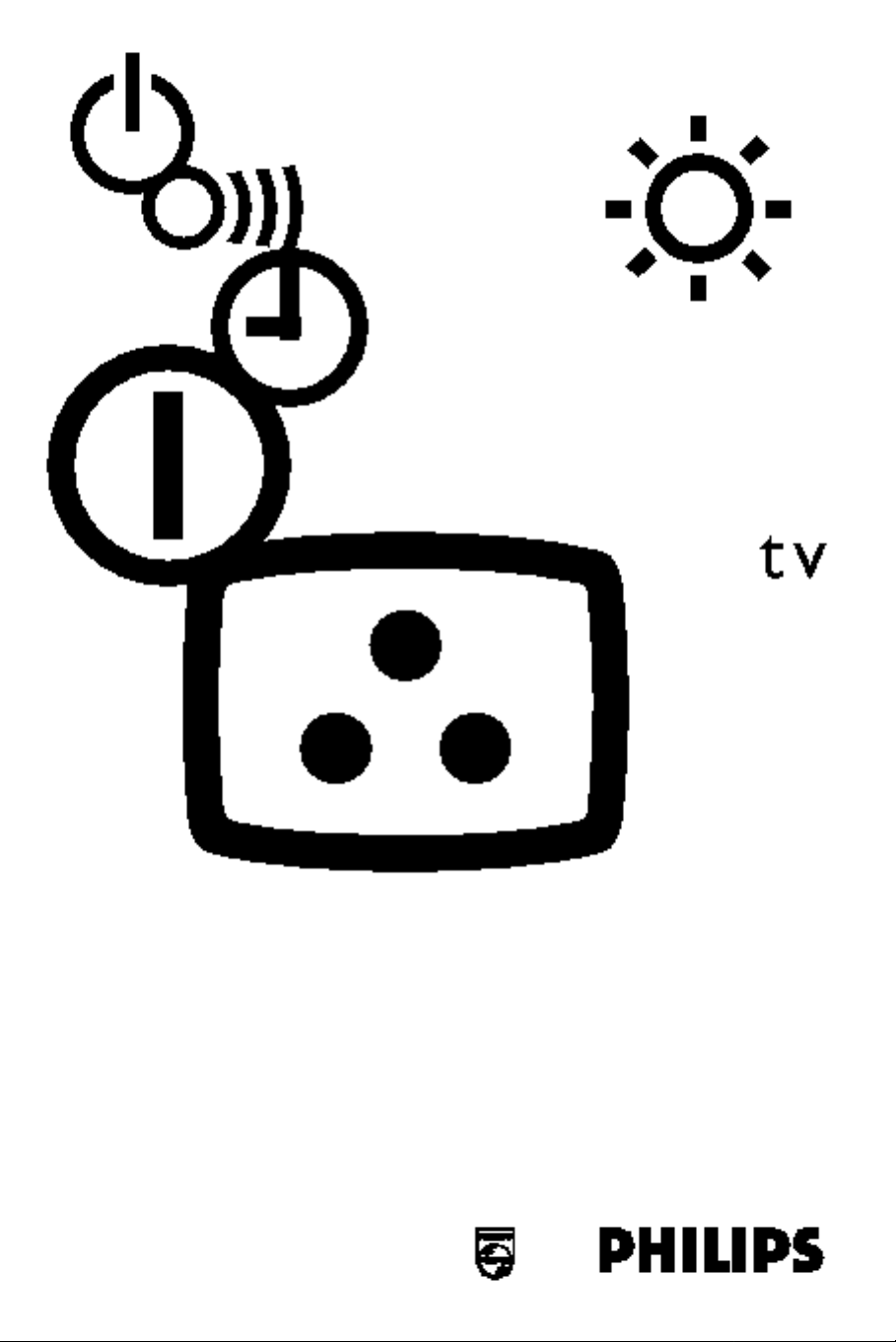
Page 2
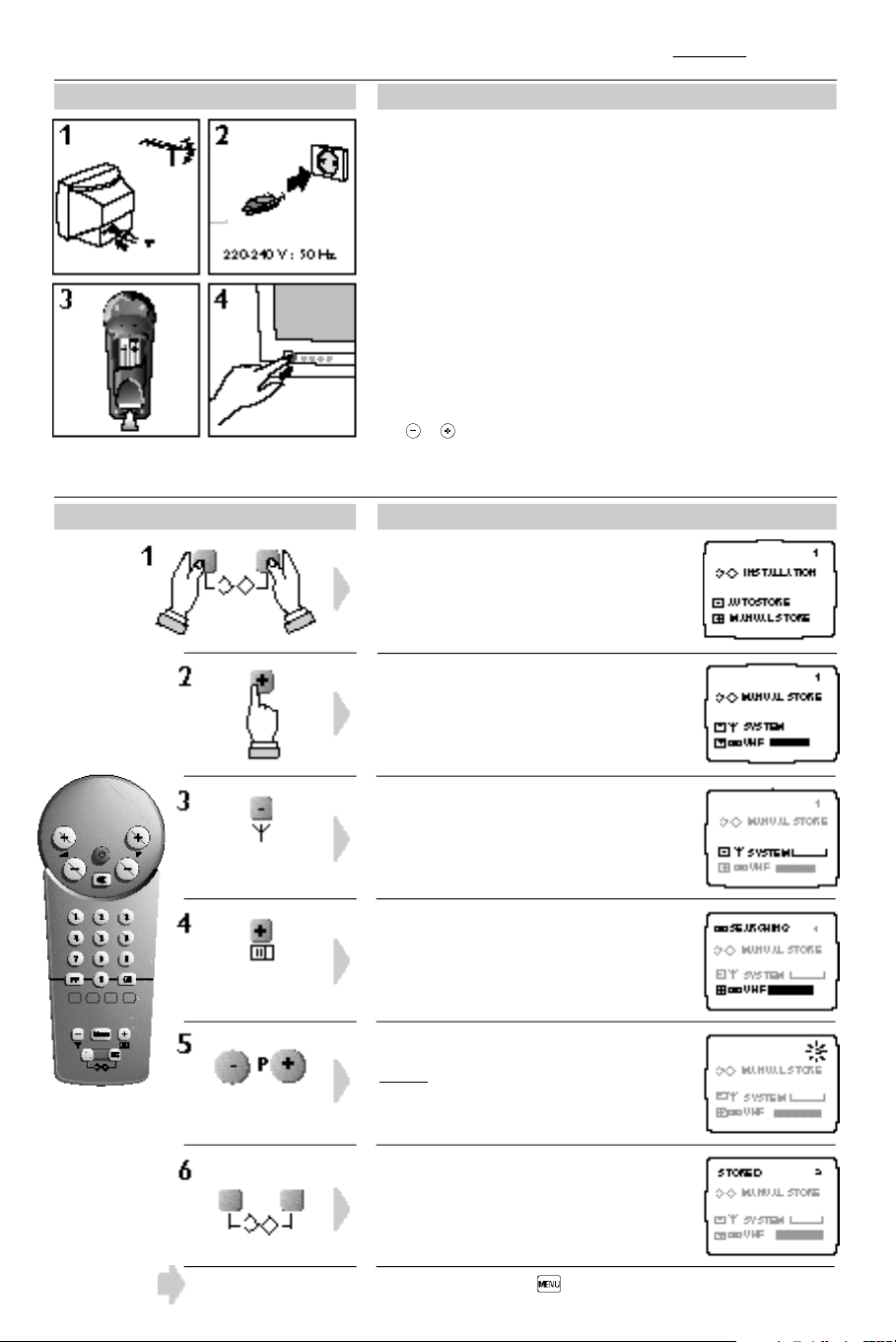
Kurulufl
Adımlar :
Sonuç
Küçük ekranlı televizyonlar bir dahili anten ile donatılmıfltır.
1
Bazı flartlarda, yayın alıflı zor olabilir. Bunu antenin açısını
de¤ifltirerek düzeltebilirsiniz. E¤er yayın alıflı hala kötüyse,
bir harici anten kullanmak gerekir.
Besleme kablosunu flebekeye ba¤layın (220-240V/50Hz).
2
Cihazla birlikte verilen 2 adet LR03 pili uzaktan kumandaya
3
yerlefltirin ve kutupların do¤ru olmasına dikkat edin.
Telvizyonu açmak için açma/kapama tufluna basın.
4
E¤er televizyon beklemede kalırsa: uzaktan kumandanın
P tufllarına basın.
Kanalların aranması: Elle hafızaya alma
Türkçe
Adımla r
Sistemi seçin
Kanalları arayın
Program no.sunu seçin
Sonuç
INSTALLA TION (kurulufl) menüsü ekrana
gelir.
MANUAL STORE (elle hafızaya alma)
belirir.
Sadece bazı versiyonlarda bulunur.
WEST-EUR (PAL BG, SECAM BG)’ye veya
EAST EUR (PAL DK, SECAM DK)’ye
ulaflmak için birkaç kez basın.
SEARCHING arama ibaresi belirir, arama
çubu¤u ilerler. Bir program bulundu¤unda
numara yanıp sönmeye bafllar.
istedi¤iniz program numarasını girin.
Dikkat: program numarası olarak 0
kullanamazsınız.
STORED (hafızaya alındı) ibaresi belirir,
program hafızaya alınmıfltır.
Mevcut TV kanallarını hafızaya kaydetmek
için 4, 5 ve 6 adımları tekrarlayınız.
2
INSTALLA TION (kurulufl) menüsünden çıkmak için tufluna iki defa basın.
Page 3

Di¤er metod: Otomatik hafızaya alma
INSTALLA TION (kurulufl) menüsünü ça¤ırmak için iki defa NQ tufllarına basın.
1
tuflu ile AUTOSTORE (otomatik hafızaya alma) menüsünü seçin.
2
Sadece bazı versiyonlarda: Sistemi seçmek için (WEST-EUR veya EAST EUR ) tufluna basın.
3
Mevcut bütün programların otomatik hafızaya alınmasını bafllatmak için tufluna basın.
4
SEARCHING (arama) ibaresi belirir. Arama birkaç dakika alır.
Arama bitti¤inde, INSTALLA TION (kurulufl) menüsü tekrar belirir. Bulunan programlar 69, 68, 67, ..
5
numaradan itibaren sıralanmıfltır. fiimdi bu programları tercihinize göre tekrar numaralandırabilirsiniz.
Bir programı yeniden numaralandırmak için:
tuflu ile MANUAL STORE (Elle hafızaya alma) menüsünü seçin.
1
2
P (veya / ) tuflları ile tekrar numaralandırılacak programı seçin.
3
NQ iki tufla da basın, numara yanıp sönmeye bafllar.
4
‹stedi¤iniz program numarasını girin ( P veya / tuflları).
5
Programı yeni numaranın altına kaydetmek için NQ iki tufla da basın,
STORED (hafızaya alındı) ibaresi belirir, programın yeni numarası hafızaya alınmıfltır.
Numaralanması gereken ne kadar program varsa ifllemi o kadar tekrarlayın.
INSTALLA TION (kurulufl) menüsünden çıkmak için iki defa tufluna basın.
Uzaktan kumandanın kullanılıflı:
Bastı¤ınızda
Bekleme
Elde edece¤iniz
Televizyon kapanır; ikaz ıflı¤ı kırmızıda yanık kalır.
Televizyonu tekrar çalıfltırmak için P tufluna basın.
Program seçimi
Numara tuflları
Ses
Sesi kesme
Menü
Menü ayarı
Ayarların hafızaya
alınması
Kiflisel tercihler
Ekran bilgisi
Ses modu
Numarası ekranda belirir, bir alt (-) veya bir üst (+) program seçilir.
Numara ekranda görülür, program seçilmifltir. 2 rakamlı bir program
için, ikinci rakamı çizgi kaybolmadan önce eklemek gerekir.
Ses siddeti de¤iflir.
Sesi keser veya yeniden açar.
Birkaç kez basarak a (ses), 0 (ıflık), 1 (kontrast), £ (tanımlama),
2 (renk) ve ) (saat) ayarları yapılabilir.
Seçilen menüyü de¤ifltirir. Sa at fonksiyonu için ()), televizyonun
otomatik olarak bekleme konumuna geçece¤i süre sonunu
ayarlamalısınız (0 ila 24 saat). E¤er televizyonunuzu beklemeye
alırsanız, süre dolduktan sonra otomatik olarak açılır.
Önce ekrana bir menüyü çıkartın: a, 0, 1, £, veya 2.
Sonra iki tufla NQ basın. STORED (hafızaya alındı) ibaresi belirir.
Menünün bütün ayarları, saat haricinde hafızaya alınmıfltır.
Hafızaya alınmıfl ayarlar ça¤rılır.
Program numaralarını veya saatin kalan süresini görmek veya silmek için.
Fonksiyon mevcut de¤ildir.
3
Page 4

Teletext Sadece bazı versiyonlarda bulunur
Basılaca k
Teletext ça¤rılması
Bir sayfanın seçimi
Alt sayfaların
birbiri üzerinde
gelmesinin
durdurulması
Bir sayfanın
büyütülmesi
Gizli bilgiler
Televizyonun tuflları
TV’nin 3 ya da 4 dü¤mesi bulunur (bazı modellerde bu dü¤meler kapak arkasındadır).
3 dü¤meli versiyon: programları seçmek ve menüleri ayarlamak için bir menü dü¤mesi ile
- ve + dü¤meleri.
4 dü¤meli versiyon: iki SES fi‹DDET‹ - ve + dü¤meleri ile iki PROGRAM - ve + dü¤meleri.
Fonksiyon
Teletexti ça¤ırmak veya çıkmak için. Ulaflabilece¤iniz konu bafllıkları
listesi içindekiler sayfasında yer almaktadır.
E¤er kanalın teletexti yoksa, ekran bofl kalır.
‹ s ted i ¤ iniz sayfa yıseçmek için numara tufllarına basın (her zaman 3 rakamlı).
Numara sol üst köflede ekrana gelir, sayaç döner ve sonra sayfa ekrana gelir.
E¤er sayaç dönmeye devam ederse veya P ? . . ibaresi belirirse o sayfa
yok demektir.
Bir alttaki veya bir üstteki sayfayı seçmek için.
Bazı sayfaların otomatik olarak pefl pefle gelen alt sayfaları vardır.
Bunların pefl pefle gelifllerini durdurmak/tekrar bafllatmak için @
tufluna basın.
Sayfanın üst tarafını, alt tarafını görmek sonra normal boyutuna dönmek için birkaç defa basın.
Gizli bilgileri (oyun, v s) getirmek veya silmek için.
Baflka cihazların ba¤lanması
Arka tarafta bulunan çevresel televizyon prizini kullanın.
Ba¤lanan cihazların resimlerini görmek için tufluna basın (ekranda AV belirir).
Bir video ba¤lamak için kılavuzuna bakın.
Kulaklık: Sadece bazı versiyonlarda bulunur.
Kulaklık takıldı¤ında televizyonun sesi otomatik olarak kesilir.
Ses fliddetini ayarlamak için uzaktan kumandanın a tufllarını kullanın.
Tavsiyeler
Kurulufl: Herhangi bir tehlikeli durumu ve her türlü
çalıflma arızasını engellemek için televizyonun üzerine
bir fley koymayın ve cihazın çevresinde en az 5 cm'lik
bofl bir alan bırakın.
Görüntü bozuk veya yok: Da¤ların veya yüksek
binaların yakınında bulunulması çift görüntüye,
yankılanmaya veya gölgelenmeye sebep olabilir.
Bu durumda anten yönünü de¤ifltirin. Anteni do¤ru
olarak taktınız mı ?
B e k l e m e : E n e r j i den tasarruf etmek ve optimal bir görüntü
k a l ite s ini muhafaza etmek için (tüpün de m a n yetize olması
s a ye s in de) te l e v i z yonun ön tarafta bulunan açma/kapama
tuflundan kapatılması tav s i y e olunur.
4
Geri dönüflüm ta l i m at l ar ı : Ç e v reyi koruma amacı i l e
cihazla verilen piller civa ve ya nikel kadmium içermez.
Kullanılmıfl pillerinizi atmayın, kullanımınıza sunulmufl
olan geri dönüflüm imkanlarından yararlanın
(bayinize danıflın).
Televizyonunuzda tekrar kullanılabilir veya geri
dönüfltürülebilir malzemeler kulanılmıfltır.
Çevrenin kirlenmesini en aza indirmek için
ihtisaslaflmıfl flirketler kullanılmıfl cihazları sökmek ve
içinden kullanılabilir malzemeleri almak için bunları
toplamaktadırlar.
Arıza halinde, televizyonunuzu asla kendiniz tamir
etmeye çalıflmayın. Bir yetkili servise müracaat edin.
Page 5

Installation
English
Action :
Result.Comments.
Small-screen TV sets are supplied with an indoor antenna,
1
which under certain reception conditions may not be
acceptable. You may be able to improve reception by rotating
the antenna or if reception remains poor the use of an
external antenna.
Plug your television into the mains supply
2
(220-240 V / 50 Hz).
Insert the two LR03 type batteries (supplied) making sure
3
that they are the right way round.
To switch on the TV set, press the on/off button. If the TV
4
set remains in standby mode : press the P keys on the
remote control.
Channel search : Manual Stor e
Action :
Result.Comments.
The INSTALLATION menu is displayed
on the screen.
System selection.
Channel search.
Choose the
Programme No.
The MANUAL STORE menu appears.
Option only available on certain versions.
Press key until required system appears :
WEST . EUR (PAL BG, SECAM BG) or
EAST . EUR (PAL DK, SECAM DK).
SEARCHING appears, the search bar
shows progress.
When a programme is found, the number
flashes.
Enter the programme number you want.
Note: Programme number 0 cannot be used.
STORED appears, the programme is
stored.
Repeat steps 4 to 6 to store each
programme.
To leave the INSTALLATION menu press twice.
5
Page 6

Another method :AutoStor e
Press the two NQ keys at the same time to select the INSTALLATION menu.
1
2
Using the key, select the AUTOSTORE menu.
3
Press the key to select the system (WEST . EUR or EAST . EUR) . This option is only available on certain
versions.
Press the key to run AutoStore for all available programmes
4
SEARCHING appears. Searching lasts several minutes.
When the search is finished, the INSTALLATION menu reappears. The programmes found are arranged by
5
number 69, 68, 67, …etc. You may now renumber these programmes as you wish.
To renumber a pr ogramme:
Select the MANUAL STORE menu using the key.
1
Select the program to be renumbered using the P keys (or / ).
2
3
Press the two NQ keys, the number flashes.
4
Enter the programme number you want ( P or / keys).
5
Press the two NQ keys to store the programme under the new number.
STORED appears, the programme is stored.
Repeat the operation for each programme to be numbered.
To leave the INSTALLATION menu press the key twice.
Using the remote control
Press :
Standb y
Programme
selection
Numbered k eys
Volume
Mute
Men u
Menu adjustment
Storing
of adjustments
Personal
preferences
Screen inf o
Sound mode
Result :
The TV set switches off, the light is red.
To turn on the TV set, press the P keys.
The number is displayed on the screen, the previous (-) or next (+)
programme is selected.
The number is displayed, the programme is selected. For a 2-digit
number, the second digit must be added before the line disappears.
Volume is changed.
Switches sound on or off.
By pressing the menu button several times the following items can be
adjusted : a (volume), 0 (brightness), 1 (contrast), £ (definition),
2 (colour) and ) (timer).
This modifies the menu item selected. Using the t i m e r ()) function,
you can adjust the time after which the TV set will automatically switch
into standby mode (up to 24 hours). If you put the TV set into standby
mode, it will turn itself on automatically when the time has elapsed.
Firstly, display a menu : a, 0, 1, £, or 2, then press the two
NQ keys. STORED appears. All menu adjustments are stored, except
for the timer.
Recall your stored adjustments.
To turn on or off the display of the programme number and remaining
time on the timer.
Function not available.
6
Page 7

Teletext. Only available on some versions.
Press :
Teletext request
Selecting a pa ge
Stopping the
sequence of
sub-pa ges
Enlarging
a pa ge
Hidden
information
TV set k eys
Function :
To turn teletext on or off. A main index appears with the list of items to
which you have access.
If the channel does not have teletext, the screen remains black.
Use the number keys to select the page you want (always three figures).
The number appears in the top left-hand corner, the counter searches
then the page is displayed.
If the counter continues searching or if P?.. appears, the page is not
available.
To select the previous or next page.
Certain pages contain sub-pages which follow on automatically.
Press the @ key to stop / resume the sequence.
Press this button several times to view the upper part, the lower part
and then return to normal size.
To reveal hidden information (in games, etc.). Pressing the button a
second time will again hide the information.
The TV set has 3 or 4 keys (on some models these are located behind a flap).
Versions with 3 key s : A M e n u key and - and + keys to select programs and adjust menus.
Versions with 4 keys: two VOLUME - and + keys and two PROGRAM - and + keys.
Connecting other appliances
Use the euroconnector socket at the back of the TV set.
To reproduce the picture from connected appliances, press the key
(AV appears on the screen). To connect a video recorder, refer to its manual.
Headphones: (only on some versions)
The headphone socket is on the front of the TV set (depending on version, it may be
concealed by a cover).When the headphones are connected, the sound from the TV set is
muted. Use the a key on the remote control to adjust the volume.
Tips
Installation: To avoid any dangerous situations and
operating faults, do not place anything on the TV set
and leave a space of at least 5 cm around the
appliance.
Poor picture quality: The proximity of mountains
or high buildings may be responsible for ghost
pictures, echoes or shadows. If this is the case, change
the orientation of the antenna.
Have you remembered to connect the aerial socket ?
Standby: To save energy and preserve optimum
picture quality (by demagnetising the tube), you are
advised to switch off your TV set using the on/off
button at the front of the TV set.
Recycling directive: To minimise harm to the
environment, the batteries supplied with the appliance
do not contain mercury or nickel cadmium. When
disposing of batteries, if possible use recycling means
available to you (contact your dealer).
Your TV set makes use of reusable and recyclable
materials. To minimise harm to the environment,
specialist companies will recover used TV sets for
dismantling and collection of reusable materials.
In the event of a breakdown, under no circumstances
attempt to repair the TV set yourself, contact your
dealer.
7
Page 8

