Page 1

Quick start guide
1
Connect transmitter
3
Enjoy
2
Connect receiver
Welcome
Wireless TV link SLV5400
EN
EN
Page 2

EN
NL
EN
NL
What’s in the box
EN
NL
FR
EN
NL
FR
EN
NL
FR
EN
NL
FR
A. Transmitter B. Receiver C. Remote control
(including battery)
D. SCART cable
(2x)
What else you’ll need
VCR
Video cassette
recorder
Wireless TV link SLV5400/00
SLV5400/05
Quick start guide
Connect
1
Enjoy
2
E. Power adapter
(2x)
F. Quick start
guide
G. Remote control
blaster cord
1
2
Television 1 and 2 Power outlet
or or or or
DVDDVD+RW
SAT
DVD recorder DVD player Satelite
receiver
1 to 4 video sources
Wireless TV link SLV5400
EN
User Manual 3
EN
User Manual 3
EN
User Manual 3
NL
Handleiding 14
NL
Handleiding 14
NL
Handleiding 19
FR
Mode d’employ
FR
Mode d’employ
FR Mode d’employ
EN
User Manual
EN
User Manual
EN
User Manual
NL
Handleiding
NL
Handleiding
NL
Handleiding
FR
Mode d’employ
FR
Mode d’employ
FR Mode d’employ
SLV5400/00
25
36
47
58
H. User manual
AC
AC
(2x)
PAY TV
Set-top
box
Page 3
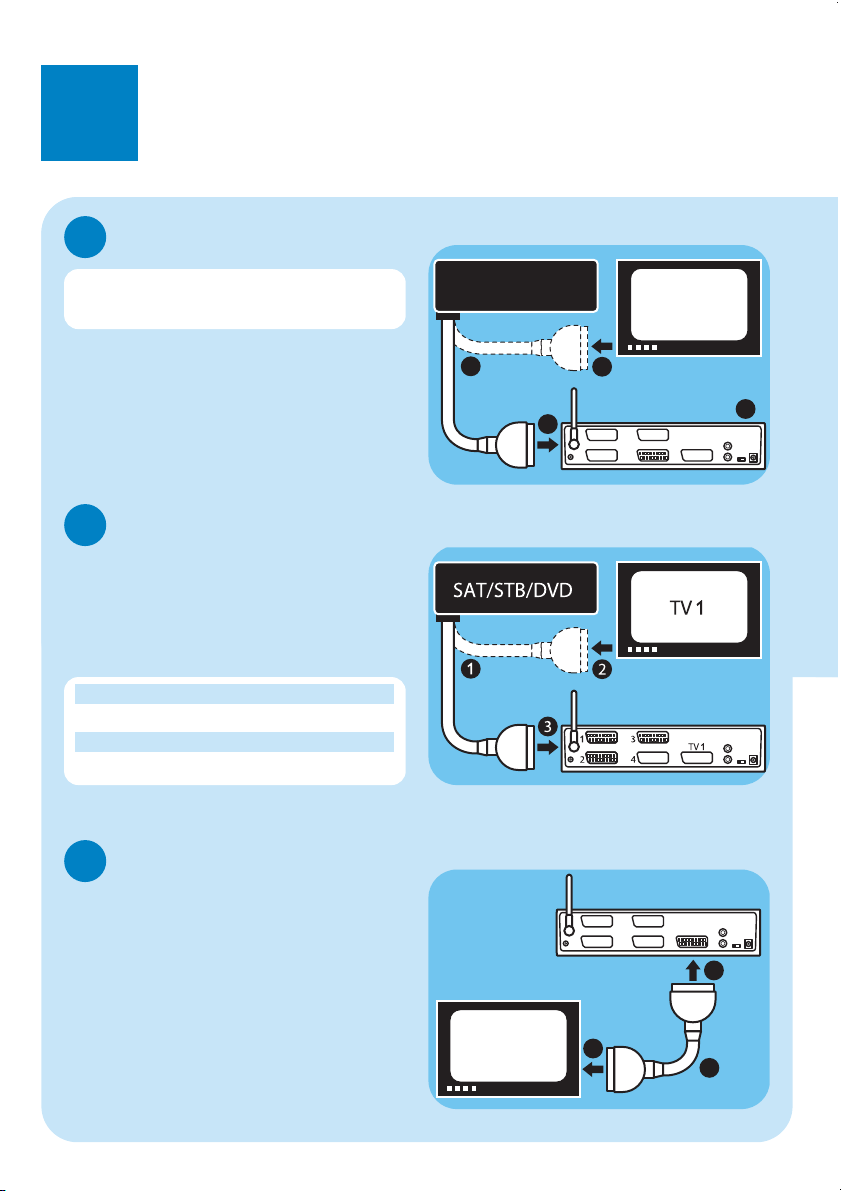
1
Connect transmitter
Connect the VCR or DVD recorder
TV 1
3
2
1
4
TV1
1
2
3
4
TV1
VCR
DVD recorder
TV 1
3
TV1
2
1
1
2
3
4
TV1
A
Connect your other video source
B
Connect TV1
C
If you have no VCR or DVD recorder,
proceed with the next step
1. Take the supplied transmitter (A)
2. Find the SCART cable from the VCR or
DVD recorder that is connected to TV1.
3. Unplug the SCART cable from TV1.
4. Plug the SCART cable into the 4-VCR/DVD
RECORDER port on the transmitter (A).
1. Take the supplied SCART cable (D).
2. Plug one end into the TV1 SCART port on
the transmitter (A).
3. Plug the other end into the SCART port of
the TV.
1. Find the SCART cable from your other
video source that is connected to TV1.
2. Unplug the SCART cable from TV1.
3. Plug the SCART cable into the corresponding SCART port on the transmitter (A):
1-SAT: Satellite receiver
1-STB: Set top box
2-AUX: Any auxiliary device
3-DVD PLAYER: DVD player
4. Repeat this for each other video source.
Page 4

Connect the power adapter
D
1. Take the supplied power adapter (E).
2. Plug the connector into the DC 12V power
connector on the transmitter (A).
3. Plug the adapter into the power outlet.
> The power light on the front comes on as red.
Preparation
A
1. Switch on the transmitter (A).
2. Switch on the video source.
3. Take these items:
• Receiver (B)
• Remote control (C)
• Remote control of a video source.
• SCART cable (D)
• Power adapter (E)
• This quick start guide (F)
4. Go to TV2.
2
Connect receiver
AC
L
Channel
DC 12V
1 2 3 4
R
3
2
1
R
STANDBY SELECT
SLV5400 WIRELESS TV LINK TRANSMITTER
1
Check the operation of TV1
E
1. Switch on TV1.
2. Switch on the connected video source.
3. Select the correct SCART input on TV1.
4. Check if TV1 shows the image of the video source.
> The transmitter is connected correctly.
Firmly insert the SCART cables to the ports:
1. Plug the connector straight into the port.
2.Apply some force when you insert the connector.
Page 5

Connect TV2
3
2
1
TV2
TV2
AC
3
2
1
DC 12V DC 12V
WIRELESS TV LINK RECEIVER
2
1
4 5
TV2
B
Connect the power adapter
C
Check the operation of TV2
D
1. Take the supplied SCART cable (D).
2. Plug one end into the TV2 SCART port on
the receiver.
3. Plug the other end into the SCART port of
the TV.
1. Switch on TV2.
2. Switch on the receiver (B).
3. Select the correct SCART input on TV2.
4. Point the remote control of the video
source to the receiver (B).
5. Operate the video source with its remote
control.
6. Check if TV2 shows the image of the video
source.
> The receiver is connected correctly.
1. Take the supplied power adapter (E).
2. Plug the connector into the DC 12V power
connector on the receiver (B).
3. Plug the adapter into the power outlet.
> The power light on the front comes on as red.
Page 6

Result
3
Enjoy
Example:View satellite programs on TV2
1
TV1
3
6 75
WIRELESS TV LINK RECEIVER
2
TV2
TV1
TV2
SAT/STB
AUX
DVD player
VCR
DVD recorder
A
Remotely control the wireless TV link
C
1. Switch on the transmitter (A).
2. Switch on TV2.
3. Switch on the receiver (B).
4. Select the correct SCART input on TV2.
5. Point the remote control of the satellite
receiver to the receiver (B).
6. Switch on the satellite receiver.
7. Operate the satellite receiver with its
remote control. Enjoy!
1. Remove the protective foil from the
supplied remote control (C).
2. Point the remote control (C) at the wireless
TV link (A or B).
3. Select the video source.
4. Operate the video source as usual. Enjoy!
To view other video sources, replace ´Satellite
receiver´ with the name of the device used.
Your satellite receiver needs to be connected
to the transmitter (A) of the wireless TV link.
View video source on TV1
B
1. Switch on TV1.
2. Select the correct SCART input on TV1.
3. Operate the video source as usual. Enjoy!
Page 7

Troubleshooting
Problem Tip
No image or wrong image on TV1 • Make sure video sources are connected to the transmitter (A).
• Make sure the transmitter (A) is connected to TV1.
• Make sure SCART cables are firmly inserted.
• Make sure the video source is switched on.
• Make sure the correct SCART input on TV1 is selected.
• Select the correct video source with TV1 source.
> See the user manual (H) page 8.
No image or wrong image on TV2 • Make sure SCART cables are firmly inserted.
• Make sure the receiver (B) is connected to TV2.
• Make sure both receiver (B) and transmitter (A) are switched on.
• Make sure the video source is switched on.
• Make sure the correct SCART input on TV2 is selected.
• Select the correct video source with +/- on the receiver (B).
• If the video source gives proper image on TV1:
Make sure the video source gives video signal in CVBS mode.
> See its user manual
• Change the wireless channel that is used for communication.
> See the user manual (H) page 7.
• The receiver (B) is out of range of the transmitter (A).
The number of walls and ceilings in between the receiver (B) and
transmitter (A) restrict the distance.
Interference in the image on TV2 • Slightly change the position of the receiver (B) or the transmitter (A).
• Change the wireless channel that is used for communication.
> See the user manual (H) page 7.
• The receiver (B) is out of range of the transmitter (A).
The number of walls and ceilings in between the receiver (B) and
transmitter (A) restrict the distance.
The video sources do not respond • Point the remote control directly to the receiver (B).
to the remote control commands • Replace the batteries of the remote controls with new ones.
from TV2 • Install the remote control blaster cord (G).
> See the user manual (H) page 6.
• The maximum operating distance of the remote control is 5 m.
The image of the video source • Turn off the auto standby mode of the video source.
disappears on TV2
> See its user manual.
• Follow the instructions to reconnect the videosources.
> See this quick start guide (F).
Page 8

Helpline
België/Belgique/Belgien 070 222 303 (€ 0.17)
Danmark 3525 8759
Deutschland 0900 1101211 (€ 0.12)
España 902 888 784 (€ 0.15)
France 08 9165 0005 (€ 0.23)
0 0800 3122 1280
Ireland 01 764 0292
Italia 899 23 45 06 (€ 0.25)
Luxemburg/Luxembourg 40 6661 6544
Nederland 0900 8407 (€ 0.20)
Norge 2270 8111
Österreich 0900 060 827 (€ 0.20)
Portugal 2 1359 1442
Schweiz/Suisse/Svizzera 0900 001 600
Suomi 0600 412 001
Sverige 08 5792 9100
UK (United Kingdom) 0906 1010 016 (£ 0.15)
Specifications are subject to change without notice.
Trademarks are the property of Koninklijke Philips Electronics N.V. or their respective owners.
2005 © Koninklijke Philips Electronics N.V. All rights reserved.
www.philips.com
QSG-SLV5400-AEN-V1.0
Need help?
User manual
See the user manual that came with your wireless TV link.
Online help: www.philips.com/support
