Page 1
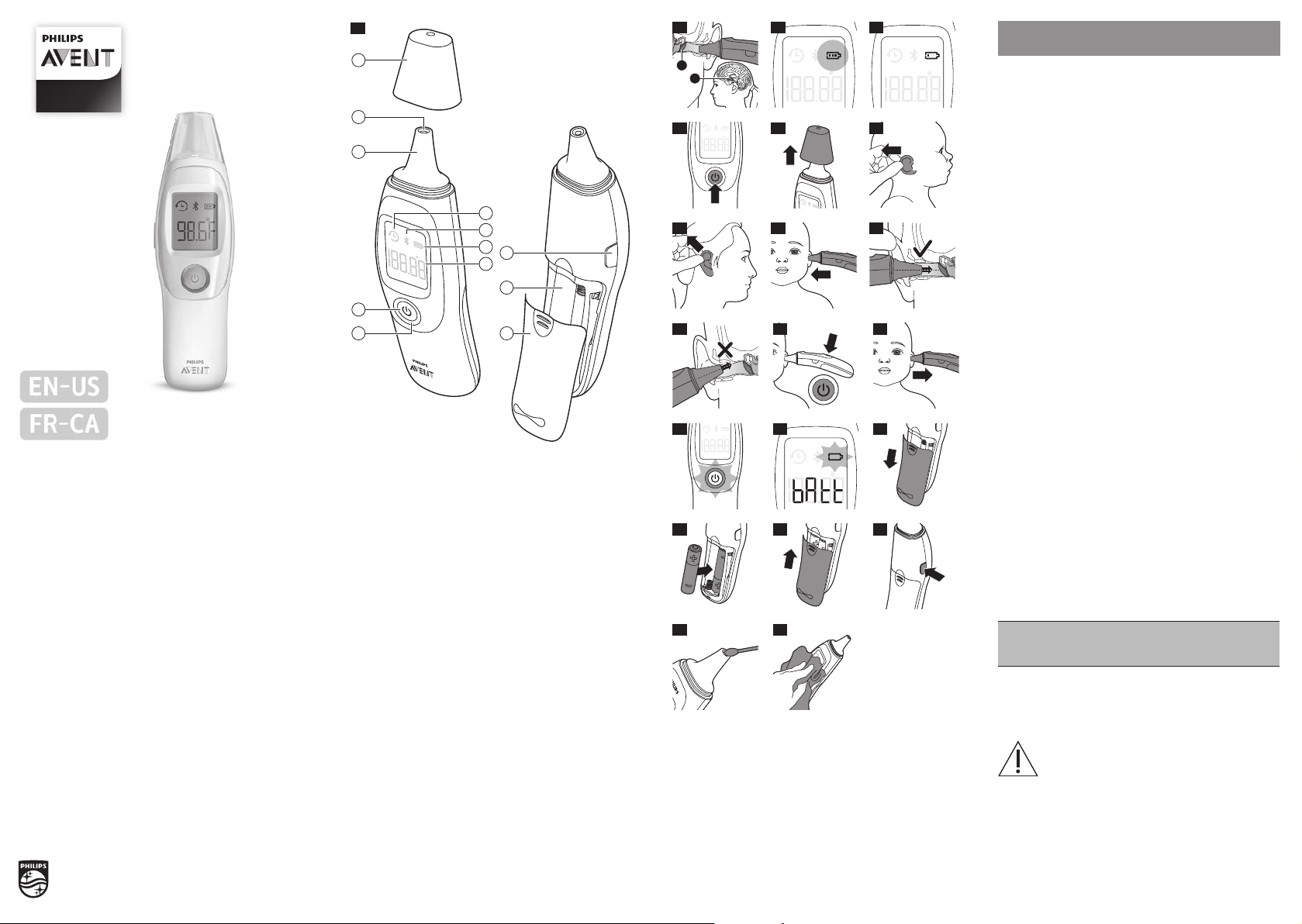
Specications are subject to change without notice.
SC H74 0
© 2017 Koninklijke Philips N.V.
Find the latest user manual on www.philips.com/support
All rights reserved.
Les caractéristiques sont susceptibles d’être modiées sans
avis préalable.
© 2017 Koninklijke Philips N.V.
Retrouvez le dernier mode d'emploi sur
www.philips.com/support
Tous droits réservés.
In US manufactured for / En E.-U, fabriqué pour :
Philips Personal Health a division of
Philips North America LLC,
P.O. Box 10313, Stamford, CT 06904, United States.
Canada: manufacturer/ fabriqué par : Philips Consumer
Lifestyle BV, Tussendiepen 4, 9206 AD Drachten,
The Netherlands.
In Canada imported for / Importé au Canada pour :
Philips Electronics Ltd. /Philips Électronique Ltée.,
281 Hillmont Road, Markham, ON L6C2S3, Canada.
1
1
2
3
4
5
6
10
7
11
8
9
12
2
A
B
11 13
14
17 18
12
15
43
ENGLISH
Introduction
Congratulations on your purchase and welcome to Philips!
To fully benet from the support that Philips oers,
register your product at www.philips.com/welcome.
75 6
1098
16
19
Intended use
The product is intended for measuring the temperature
of the human body. The device is intended for all ages in
a home environment.
General
This Philips Avent uGrow ear thermometer has
been developed for accurate and fast human body
temperature measurements in the ear in the adjusted
mode.
Research indicates that the ear is an ideal site for taking
the body temperature. The body core temperature is
regulated by the hypothalamus (Fig. 2).
The hypothalamus (A) shares the same blood supply as
the tympanic membrane (B).
Measurement results can be transmitted via Bluetooth®
to the Philips Avent uGrow app for charting and tracking
purposes.
General description (Fig. 1)
1 Protection cap
2 Infrared sensor
3 Probe tip
4 History icon
5 Bluetooth® icon
6 Battery symbol
7 Temperature display
8 Power button
9 Temperature light ring
10 °F / °C selection button
11 Battery compartment
12 Battery cover
IMPORTANT
SAFEGUARDS
20 21
Warning: READ ALL
INSTRUCTIONS BEFORE USING
When using battery-operated products, especially when
children are present, basic safety precautions should
always be followed, including the following:
Warning
- Do not measure the body temperature at the ear site
if the ear is inamed or infected.
- Stop using the device if you feel any pain.
- If the measured body temperature exceeds 100.4°F /
38°C and the person whose temperature is being
measured feels uncomfortable, contact your physician.
- It is recommended not to use the device if you suer
from ear disease, including otitis externa and tympanitis.
4213.354.3819.4 (07/2017)www.philips.com
Page 2
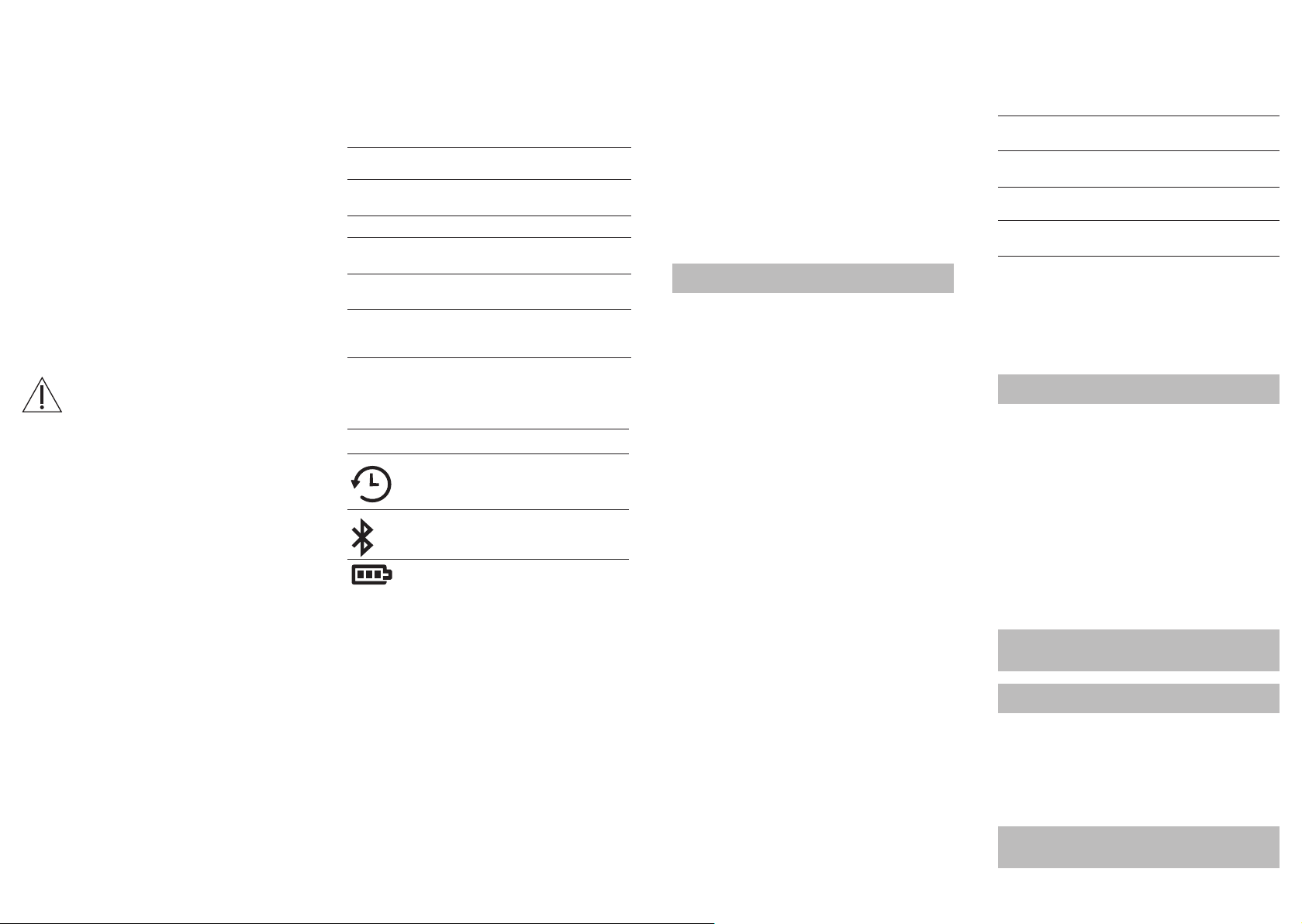
- Keep the device out of the reach of children and
pets to avoid inhalation or swallowing of small parts.
Children may not be able to use the device according
to the instructions in this user manual. It is not a toy.
- When the device is used to measure the temperature
of a child, it has to be operated by an adult. Adults
can measure their own temperature.
- Do not throw disposable batteries into re.
Batteries may explode.
- Do not put the device in a wet ear canal after swimming
or bathing. This may cause injury to the ear canal.
- Do not use the device if it is broken or damaged.
Using a broken or damaged device may cause injury.
- Do not use the thermometer under temperature
extremes ( below 50.0 °F / 10.0°C or over 104.0°F
/ 40.0°C) or humidity extremes (below 15%RH or
over 85%RH). If you do, this may cause inaccurate
measurements.
- Do not expose the thermometer to temperature
extremes (below -4°F / -20°C or over 140°F / 60°C) or
humidity extremes (below 15%RH or over 85%RH).
If you do, this may cause inaccurate measurements.
- Do not store the device in extreme temperature (below
-4°F / -20°C or over 140°F / 60°C) or in extreme levels
of humidity (below 15%RH or over 85%RH). If you do,
this may cause inaccurate measurements.
Caution
- Only use the device as described in this user manual.
Do not use it for any other purpose.
- The device is not intended as a substitute for
consulting a doctor. Measurement results are for
reference only.
- If you clean the ear, wait 5-10 minutes before you use
the device.
- Earwax in the ear canal may cause inaccurate
measurements. Make sure the ear canal is clean
before you use the device.
- Do not take apart, repair or change any part of the
device at any time, except for replacing batteries.
- Keep the infrared sensor dry, clean and undamaged
to ensure accurate measurements.
- Do not touch or blow at the infrared sensor. A dirty
infrared sensor may cause inaccurate measurements.
- Never clean the device with an abrasive cleaner,
thinner, benzene or immerse the device in water or
other liquids.
- When the temperature of the storage area diers
from the temperature of the measuring area, wait at
least 30 minutes for the device to acclimatize before
you use the device.
- If you do not intend to use the device for a long
period of time, it is advised to remove the batteries
before storing. This is to prevent possible damage
due to leakage of the batteries. If the batteries leak,
remove them carefully and replace with new batteries.
SAVE THESE
INSTRUCTIONS
Compliance with standards
- The device meets the relevant standards for this type
of Class II medical device for home use.
- This Philips device complies with all applicable
standards and regulations regarding exposure to
electromagnetic elds and complies with IEC 60601-1-2
- Skin contact parts (ABS, TPU, metal) comply with ISO
10993-5 and ISO 10993-10. Cytotoxicity, sensitization
and irritation test results meet the requirements.
- Based on the current science and technology, other
potential allergic reactions are unknown.
Clinical accuracy validation results:
Subject age
group
Operation
mode
Measuring site Ear
Reference
body site
Clinical bias
(Δcb)
Limits of
agreement
(LA)
Clinical 0.0799
repeatability (σr)
Display
Sym bol Description Explanation
Battery status indications
Battery full
To indicate that the battery is fully charged, the battery
symbol shows a full battery (Fig. 3).
Battery low
To indicate that the battery is low, the battery symbol
shows a nearly empty battery (Fig. 4).
Preparing for use
The batteries (2x 1.5V AAA) are included with the device.
Slide the battery cover down to open the battery
compartment. Remove the battery strip from the battery
compartment before rst
use (Fig. 14). Slide the battery cover back until it locks into
place (Fig. 16).
Pairing the thermometer to your mobile device
Your Philips Avent ear thermometer is equipped with
Bluetooth®. Download the Philips Avent uGrow app
from the App Store or Google Play. Use the search term:
Philips Avent uGrow. The Philips Avent uGrow app is
available for iOS 8.1+ and Android
A1 A2 B` C
Adjusted mode
Ear
-0.020 -0.033 -0.014 -0.016
0.203 0.195 0.198 0.199
History icon Display shows last
Bluetooth®
icon
Battery
symbol
measurement result when
switching on the device.
The device uses Bluetooth®
for communication.
Battery symbol indicating
status of battery.
TM
4.4+.
1 Download the Philips Avent uGrow app on your
mobile device, start the Setup wizard and follow
the steps to create a user prole and add the
thermometer.
2 Make sure the Philips Avent uGrow app is active and
Bluetooth on your mobile device is on when pairing is
in progress.
3 Press the power button once, to switch on the
thermometer (Fig. 5).
- The app identies the thermometer and requests to
pair.
- The Bluetooth icon lights up when the thermometer is
connected to your mobile device.
- When the thermometer has paired successfully with
your mobile device, your personal measurement
results are automatically transmitted to your mobile
device via Bluetooth.
4 The thermometer switches o automatically after
30 seconds of no activity.
Note: Only when the Philips Avent uGrow app is active,
your personal health data can be transmitted.
If you need more information about pairing to
your mobile device please visit www.philips.com/
earthermometer
Cleaning the infrared sensor
To achieve accurate measurements, it is important to
check if the infrared sensor is clean. Use a cotton swab
(Fig. 18) to clean the infrared sensor.
See chapter Cleaning and storage for instructions.
After cleaning, wait approximately 5-10 minutes before
you use the device.
Cleaning the ear
Earwax in the ear canal may cause inaccurate
measurements. Make sure the ear canal is clean before
you use the device.
Carefully clean your ear canal. If you clean your ear,
wait for 5-10 minutes before you use the device.
Resetting the thermometer
If you press the °F / °C selection button on the side of
the thermometer (Fig. 17) for longer than 10 seconds,
all measurements are deleted from the device and all
settings return to the factory values.
Measuring temperature
Tips for proper measurement
External factors can inuence your body temperature.
In the following cases, wait at least 30 minutes before
taking your temperature:
- When you have been lying on your ear
- When you had your ears covered
- When you have been exposed to very low or very
high temperatures
- When you have been swimming or bathing
- If you wear earplugs or hearing aids, remove them
rst
We do not advise you to use the device in the following
circumstances as this may cause inaccurate measurements:
- When the temperature of the storage area diers
from the temperature of the measuring area. In
this case, wait at least 30 minutes for the device to
acclimatize before you use the device.
Body temperature
Normal body temperature is a range. A person‘s normal
temperature range tends to decrease with age. The
following table shows normal temperature ranges by age.
The range of normal body temperature varies from
person to person and can be inuenced by many factors
such as time of day, level of activity and emotions.
Age Temperature in
0-2 years
3-10
years
11-65
years
> 65
years
Source: Chamberlain, J.M., et al., Determination of
Normal Ear Temperature with an Infrared Emission
Detection Thermometer, Annals of Emergency Medicine,
January 1995, Vol. 25, pp. 15-20.
Performing a measurement
Note: Before measuring, make sure that the probe tip of
the device is clean.
1 Remove the protection cap before you use the device
2
- The display shows the last measurement result as
3 Hold the outer ear and gently pull it towards the rear
- Children under the age of 1: hold the outer ear and
- Children aged 1 year or older: hold the outer ear and
4 Insert the probe tip very gently and slowly into the
- Make sure the probe tip points straight towards the
- Always insert the probe tip into the same ear, in the
5 Press the power button to start the measurement
- When the measurement is done, you hear 2 beeps.
6 Remove the probe tip from the ear canal (Fig. 13).
- The display shows the measured temperature and
Note: The temperature display on the device shows the
measurement result for 30 seconds or until you perform
a new measurement.
°Fahrenheit
97.5 - 100.4°F
97.0 - 100.0°F
96.6 - 99.7°F
96.4 - 99.5°F
(Fig. 6).
Press the power button (Fig. 5) to switch on the device.
well as the history icon.
of the head to straighten the ear canal.
gently pull it straight back. (Fig. 7)
gently pull the ear up and back (Fig. 8).
ear canal (Fig. 9).
eardrum when you hold it (Fig. 10).
same direction and at the same depth.
Note: When you do not point the probe tip towards
the eardrum (Fig. 11), the measurement result will be
inaccurate.
Note: A temperature measurement taken in the right ear
may dier from a measurement taken in the left ear.
(Fig. 12).
the temperature light ring around the power button
lights up red, if the measured temperature is above
100.4°F / 38.0°C.
Temperature in
°Celsius
36.4 - 38.0°C
36.1 - 37.8°C
35.9 - 37.6°C
35.8 - 37.5°C
Page 3
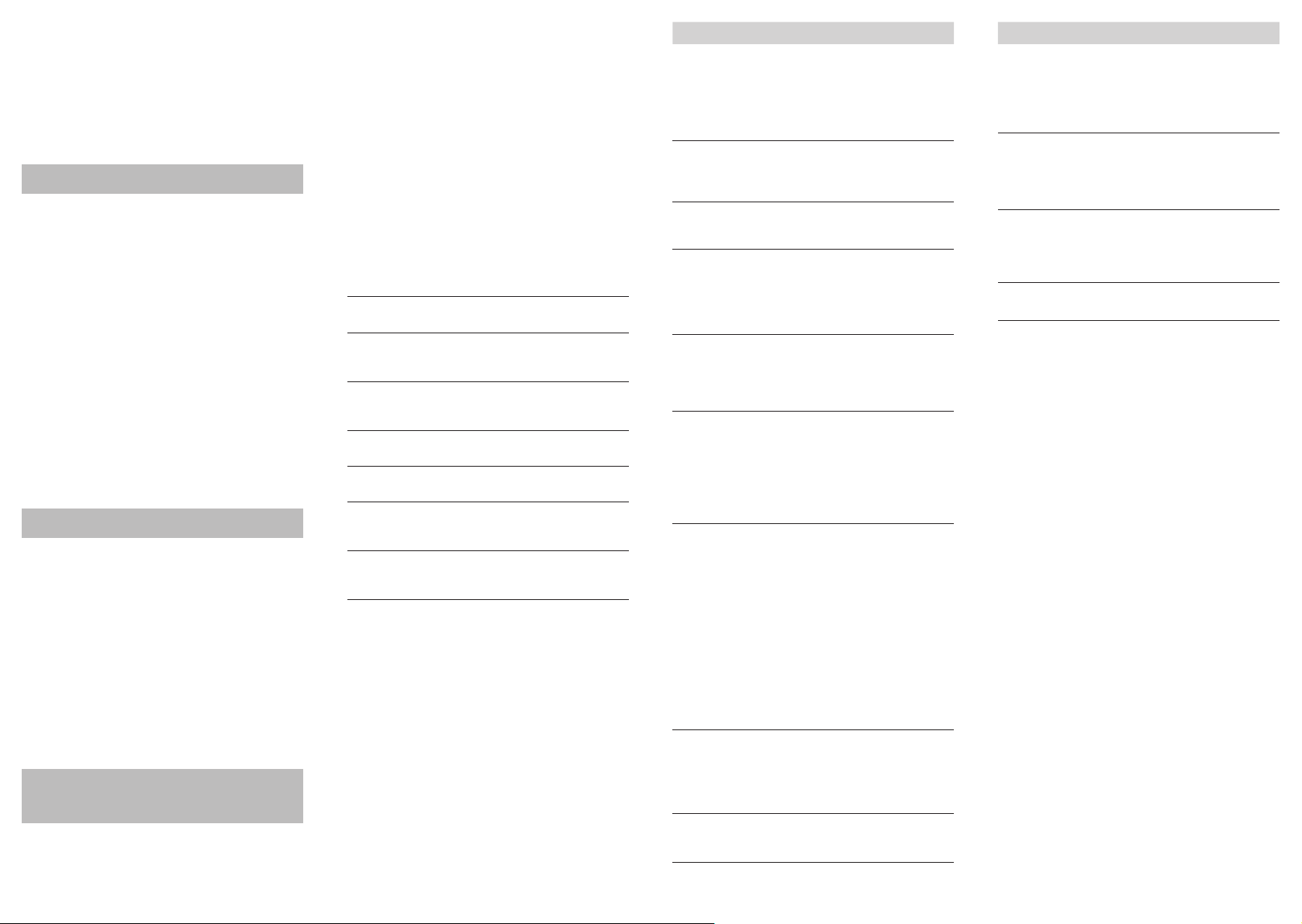
Temperature light ring
This device is equipped with a temperature light ring
around the power button (Fig. 14).
After the measurement, the ring lights up red, depending
on the measured temperature.
- When the temperature light ring lights up red,
the measured temperature is between 100.4°F /
38.0°C and 109.2°F / 42.9°C .
Transmit and display personal measurement results in
the app
Note: Your personal measurement data is only stored
and displayed in the Philips Avent uGrow app.
1 Start up the Philips Avent uGrow app, go to the
Temperature section and switch on Bluetooth on
your mobile device.
2 The Bluetooth symbol will light up on the display of
the thermometer to indicate it is connected to your
mobile device.
- Once successfully connected, the measurement
results will be automatically transmitted to your mobile
device via Bluetooth. If you need more information
about transmitting measurement results to the app
please visit www.philips.com/earthermometer.
- If the data transmission is successful, the
measurement results are displayed in the Philips
Avent uGrow app and will not be available in the
thermometer anymore.
- The time and date of each measurement is shown in
the Philips Avent uGrow app.
Removing/inserting batteries
When the batteries are almost empty, the display shows
a ashing battery symbol and the text „bAtt‘ (Fig. 15).
When the battery low symbol appears on the display
(Fig. 4) or if the device does not function at all, replace
the batteries. The device works on 2x 1.5V AAA batteries.
Data will be lost when the batteries are completely
empty or are taken out of the thermometer.
1
Slide the battery cover down to open the battery
compartment and remove the empty batteries (Fig. 16).
2 Insert two new batteries in the battery compartment
according to the polarity indications ( + and - )
marked inside the compartment. Press down the
batteries until they click into place (Fig. 17).
3 Slide the battery cover back until it locks into place
(Fig. 18).
Setting the measurement unit
You can select either Fahrenheit (°F) or Celsius (°C) for
measuring temperature.
1 Switch on the device.
2 Press and hold the °F / °C selection button for
3 seconds to change the measurement unit (Fig. 19).
Cleaning and storage
Caution: Do not expose the device to extreme temperatures
(below -4 °F/-20 °C or over 140 °F/60 °C), extreme levels of
humidity (below 15%RH or over 85%RH), direct sunlight or
shock. This may result in inaccurate measurements.
For hygienic reasons, the device should be cleaned
after each use.
1 Moisten the cotton swab with a few drops of alcohol
and wipe the surface of the infrared sensor gently
with the swab (Fig. 20).
2 Immediately wipe the surface dry with a clean cotton
swab.
3 Use a soft dry cloth to clean the body of the device
(Fig. 21).
4 Store the device in a clean, dry place at room
temperature.
This device has no other user-serviceable parts.
For assistance call 1-800-54-AVENT.
Calibration
The device has been calibrated when it was
manufactured. If the device is used according to the
instructions, recalibration is not required. If you question
the accuracy of the measurement at any time,
call 1-800-54-AVENT for assistance.
Accessories
Philips accessories may be purchased at a store near
you, or on our website www.philips.com/store.
Specications
Power supply
2 x 1.5V AAA non-rechargeable
alkaline batteries
Temperature
measuring
90.3°F - 109.2°F / 32.4°C - 42.9°C
range
In-ear
measurement
± 0.4°F (± 0.2
90.3°F - 109.2°F / 32.4
°
C) within the range of
°
C - 42.9°C
accuracy
Dimensions
Weight
Operating
conditions
Storage and
transport
conditions
Service life
5.3" (L) x 1.5" (W) x 1.1" (H) / 134 (L) x
37 (W) x 27 (D) mm
About 0.12 lb / 54.6 g (without
battery)
°
50.0°F - 104.0°F (10.0
C - 40.0°C) with
a relative humidity of 15% - 85%, 86
kPa to 106 kPa
-4°F - 140°F (-20
°
C - 60°C) with a
relative humidity of 15% - 85%, 86 kPa
to 106 kPa
2 years
Disposal
- Battery must be removed from the device before
discarding.
- Dispose of batteries properly. Do not incinerate.
Batteries may explode if overheated.
- Do not wrap in metal or aluminum foil. Tape the
waste battery terminals before discarding.
- It is suggested that you contact your local town or
city to determine proper battery redemption site(s) in
your area.
Troubleshooting
This chapter summarizes the most common problems
you could encounter with the device. If you are unable
to solve the problem with the information below, visit
www.philips.com/support for a list of frequently asked
questions or call 1-800-54-AVENT for assistance.
Problem Possible cause
The device
does not
The batteries
are empty.
respond
or resets
automatically
when I pull out
the battery strip.
The poles of the
batteries point
in the wrong
direction.
The batteries
are not making
proper contact.
The displays
shows Lo or Hi
The measured
temperature
is lower than
90.3°F / 32.4°C
or higher than
109.2°F / 42.9°C.
Temperature
is out of
temperature
measuring
range.
The
thermometer
seems to be
inaccurate
The infrared
sensor is not
clean enough.
or the
measurement
results seem
questionable.
You are not
measuring
temperature
in the correct
way.
Your room
temperature is
too low or too
high.
You are using
the device
outdoors.
Solution
Replace the
batteries.
Remove the
batteries and
reinsert them
properly.
Remove the
batteries and reinsert
them properly.
Follow the
instructions in
the user manual
for proper
measurement.
Use the
thermometer in the
range of operating
conditions.
Clean the infrared
sensor with a cotton
swab (see 'Cleaning
and storage').
Ensure that the
thermometer is
pointed correctly
towards the eardrum
(Fig. 10). An incorrect
measurement
position (Fig. 11) might
lead to incorrect
measurement results.
Make sure that you
have read the user
manual and know
how to use the
device properly.
Use your
thermometer at
room temperatures
between 50.0°F and
104.0°F (10.0°C and
40.0°C).
The device is only
intended for indoor
use.
Problem Possible cause
You have held
the device in
your hand too
long.
Solution
Put the device on
the table in the
room where the
measurement is
taking place and let
it cool down rst.
The battery
symbol ashes
on the display
The batteries
are empty.
Replace the empty
batteries with two
new ones.
or the display
is blank.
The display
shows Err0
Self-test error
Remove and replace
the batteries. If the
error persists, call
1-800-54-AVENT
for assistance.
The display
shows Err2
The display
shows Err3
Stabilization
error
Battery level
low
Wait 30 minutes and
measure again.
Replace the empty
batteries with new
ones.
Assistance
For assistance, visit our website:
www.philips.com/support or call toll free
1-800-54-AVENT Online information is available
24 hours a day, 7 days a week.
Full Two-Year Warranty
Philips North America LLC (USA) and Philips Electronics
Ltd (CANADA) warrant each new Philips product, Model
SCH740, against defects in materials or workmanship
for a period of two years from the date of purchase and
agrees to repair or replace any defective product without
charge.
IMPORTANT: This warranty does not cover damage
resulting from accident, misuse or abuse, lack of
reasonable care, the axing of any attachment not
provided with the product or loss
of parts or subjecting the product to any but the specied
battery.*
NO RESPONSIBILITY IS ASSUMED FOR ANY SPECIAL,
INCIDENTAL OR CONSEQUENTIAL DAMAGES.
In order to obtain warranty service, simply go to
www.philips.com/support or call toll-free
1-800-54-AVENT. It is suggested that for your protection
you return shipments of product by insured mail,
insurance prepaid. Damage occurring during shipment is
not covered by this warranty.
NOTE: No other warranty, written or oral, is authorized by
Philips North America LLC.
This warranty gives you specic legal rights, and you
may also have other rights which vary from state to state.
Some states do not allow the exclusion or limitation
of incidental or consequential damages, so the above
exclusion and limitations may not apply to you.
* Read enclosed instructions carefully.
Page 4

Manufacturer Canada : Philips Consumer Lifestyle, High
Tech Campus 37, 5656 AE Eindhoven, The Netherlands.
For US manufactured for: Philips Personal Health
a division of Philips North America LLC, P.O. Box 10313,
Stamford, CT 06904.
PHILIPS and Philips Shield are registered trademarks of
Koninklijke Philips N.V.
© 2016 Philips North America LLC.
All Rights Reserved.
BlueTooth wordmark
The BlueTooth® wordmark and logos are registered
trademarks owned by Bluetooth SIG, Inc. and any use of
such marks by Philips is under license.
App Store and iPhone
App Store and iPhone are trademarks of Apple Inc.,
registered in the U.S. and other countries. App Store is a
service mark of Apple Inc.
Google Play and Android
Google Play and Android are trademarks of Google Inc.
EMC Guidance
- The ear thermometer needs special precautions
regarding EMC and needs to be installed and put into
service according to the EMC information provided in
this document.
- Wireless communications equipment such as wireless
home network devices, mobile phones, cordless
telephones and their base stations, walkie-talkies can
aect this equipment and should be kept at least a
distance d = 3.3 m (11 ft) away from the equipment.
Note: As indicated in IEC 60601-1-2:2007 for ME
equipment, a typical cell phone with a maximum output
power of 2 W yields d = 3.3 m (11 ft) at an immunity level
of 3V/m.
ICC Compliance information
This device complies with Industry Canada licenseexempt RSS standard(s). Operation is subject to the
following two conditions: (1) this device may not cause
interference, and (2) this device must accept any
interference, including interference that may cause
undesired operation of the device.
ICC and FCC Compliance information
This device complies with Part 15 of the FCC Rules.
Operation is subject to the following two conditions:
(1) this device may not cause harmful interference, and
(2) this device must accept any interference received,
including interference that may cause undesired
operation.
Radio interference
This equipment has been tested and found to comply
with the limits for a Class B digital device, pursuant
to Part 15 of the FCC Rules. These limits are designed
to provide reasonable protection against harmful
interference in a residential installation. This equipment
generates, uses and can radiate radio frequency energy
and, if not installed and used in accordance with the
instructions, may cause harmful interference to radio
communications. However, there is no guarantee that
interference will not occur in a particular installation.
If this equipment does cause harmful interference to
radio or television reception, which can be determined
by turning the equipment o and on, the user is
encouraged to try to correct the interference by one or
more of the following measures:
- Reorient or relocate the receiving antenna.
- Increase the separation between the equipment and
receiver.
- Connect the equipment to an outlet on a circuit
dierent from that to which the receiver is connected.
- Consult the dealer or an experienced radio/TV
technician for help.
RF Radiation exposure statement
This equipment complies with FCC RF radiation exposure
limits set forth for an uncontrolled environment. For
handheld/body-worn operation, this equipment has
been tested and meets the FCC RF exposure guidelines.
This transmitter must not be co-located or operating in
conjunction with any other antenna or transmitter. Use of
other accessories may not ensure compliance with FCC
RF guidelines.
Do not attempt to repair or modify this equipment.
Any repairs or alterations made by the user to the
equipment may void the warranty and compliance of
the equipment. Changes or modications made to this
equipment not expressly approved by Philips may void
the FCC authorization to operate this equipment. For
assistance visit our website www.philips.com/support or
call toll-free 1-800-54-AVENT.
Electromagnetic emissions and immunity
The device is approved according to EMC safety
standard IEC 60601-1-2. It is designed to be used in
typical domestic environments.
Table 1 Guidance and manufacturer‘s declaration –
electromagnetic emissions - for all ME equipment and
ME systems
Guidance and manufacturer’s declaration –
electromagnetic emissions
The device is intended for use in the electromagnetic
environment specied below. The customer or the user
of the device should assure that it is used in such an
environment.
Emissions test Com pli-
RF emissions
CISPR 11
RF emissions
CISPR 11
Harmonic
emissions IEC
61000-3-2
Voltage uc tua tions/ick er
emissions IEC
61000-3-3
ance
Group 1 The device must emit
Class B
Not
applicable
Not
applicable
Electromagnetic
environment - guidance
electromagnetic energy
in order to perform
its intended function.
Nearby electronic
equipment may be
aected.
Guidance and manufacturer‘s declaration –
electromagnetic immunity – for all ME equipment and
ME systems
Guidance and manufacturer’s declaration –
electromagnetic immunity
The device is intended for use in the electromagnetic
environment specied below. The customer or the user
of the device should assure that it is used in such an
environment.
Immu ni ty
test
Electro sta t ic
dis charge
(ESD) IEC
610004-2
Power
frequen cy
(50/60Hz)
mag net ic
eld IEC
610004-8
Table 4 Guidance and manufacturer‘s declaration –
electromagnetic immunity –for ME equipment and ME
systems that are not life supporting
Guidance and manufacturer’s declaration –
electromagnetic immunity .The device is intended for use
in the electromagnetic environment specied below.
The customer or the user of the device should assure
that it is used in such an environment.
IMMUNITY test IEC 60601 TEST
Conducted RF
IEC 61000-4-6
Radiated RF
IEC 61000-4-3
Electromagnetic environment - guidance
Portable and mobile RF communications equipment
should be used no closer to any part of the device,
including cables, than the recommended separation
distance calculated from the equation applicable to the
frequency of the transmitter.
Recommended separation distance:
d = 1.167 √P
d = 1.167 √P 80 MHz to 800MHz
d = 2.333 √P 800 MHz to 2.5 GHz
where P is the maximum output power rating of the
transmitter in watts (W) according to the transmitter
manufacturer and d is the recommended separation
distance in metres (m).
Field strengths from xed RF transmitters, as determined
by an electromagnetic site survey (a), should be less than
the compliance level in each frequency range (b).
Interference may occur in the vicinity of equipment
marked with the following symbol:
IEC
60601
test level
±6 kV
contact
±8 kV air
3A/m 3A/m Power frequency
Compli ance
level
±6 kV
contact
±8 kV air
LEVEL
3 Vrms
150 kHz to
80 MHz
3 V/m
80 MHz to 2.5 GHz
Electromagnetic
environment guidance
Floors should be
wood, concrete or
ceramic tile. If oors
are covered with
synthetic material,
the relative humidity
should be at least
30%.
magnetic elds
should be at levels
characteristic of a
typical location in a
typical commercial
or hospital
environment.
Compliance
level
3 Vrms
3 V/m
NOTE 1 At 80 MHz and 800 MHz, the higher frequency
range applies.
NOTE 2 These guidelines may not apply in all situations.
Electromagnetic propagation is aected by absorption
and reection from structures, objects and people.
(a) Field strengths from xed transmitters, such as
base stations for radio (cellular/cordless) telephones
and land mobile radios, amateur radio, AM and
FM radio broadcast and TV broadcast cannot be
predicted theoretically with accuracy. To assess
the electromagnetic environment due to xed RF
transmitters, an electromagnetic site survey should be
considered. If the measured eld strength in the location
in which the device is used
exceeds the applicable RF compliance level above, the
device should be observed to verify normal operation.
If abnormal performance is observed, additional
measures may be necessary, such as re-orienting or
relocating the device.
(b) Over the frequency range 150 kHz to 80 MHz, eld
strengths should be less than 3V/m.
Table 6 Recommended separation distances between
portable and mobile RF communications equipment and
the ME equipment or ME system – for ME equipment
and ME systems that are not life supporting
Recommended separation distances between portable and
mobile RF communications equipment and the device.
The device is intended for use in an electromagnetic
environment in which radiated RF disturbances are
controlled. The customer or the user of the device can
help prevent electromagnetic interference by maintaining
a minimum distance between portable and mobile RF
communications equipment (transmitters) and the device
as recommended below, according to the maximum
output power of the communications equipment.
Rated
maximum
output
power of
transmitter
(W)
0.01 0.117 0.117 0.233
0.1 0.369
1 1.167
10 3.690 3.690 7.378
100 11.67 11.67 23.33
For transmitters rated at a maximum output power not
listed above, the recommended separation distance
d in metres (m) can be estimated using the equation
applicable to the frequency of the transmitter, where P
is the maximum output power rating of the transmitter in
watts (W) according to the transmitter manufacturer.
NOTE 1 At 80MHz and 800MHz, the separation distance
for the higher frequency range applies.
Separation distance according to
frequency of transmitter (m)
150 kHz to
80 MHz
d = 1.167 √P
80 MHz to
800 MHz
d = 1.167 √P
0.369
1.167
800 MHz to
2.5 GHz
d = 2.333
0.738
2.333
Page 5

NOTE 2 These guidelines may not apply in all situations.
–20ºC
–4ºF
Electromagnetic propagation is aected by absorption
and reection from structures, objects and people.
Explanation of symbols
The warning signs and symbols are essential to ensure
that you use this product safely and correctly and to
protect you and others from injury. Below you nd the
meaning of the warning signs and symbols on the label
and in the user manual.
Read the user manual before you use the
device.
This symbol means that the part of the
device that comes into physical contact
with the user (also known as the applied
part, probe tip) is of type BF (Body
Floating) according to IEC 60601-1.
Indicates the manufacturer.
Symbol for the 'Bluetooth mark'. The
device uses Bluetooth for communication.
Indicates the manufacturer's serial number
so that a specic medical device can be
identied.
Indicates manufacturer's catalog number
of the device.
Indicates caution.The user should consult
the instructions for use for important
cautionary information such as warnings
and precautions that cannot, for a variety
of reasons, be presented on the medical
device itself.
IP22: The rst number 2: Protected against
solid foreign objects of 12,5 mm Ø and
greater. The second number: Protected
against vertically falling water drops when
enclosure is tilted up to 15°. Vertically
falling drops shall have no harmful eects
when the enclosure is tilted at any angle
up to 15° on either side of the vertical.
60ºC
Indicates the storage and transportation
temperature limits to which the medical
device can be safely exposed: -4°F to
140ºF
140°F / -20°C to 60°C.
Indicates the storage and transportation
relative humidity limits to which the
medical device can be safely exposed:
15% to 85%
Symbol for the 2 year Philips warranty.
This symbol is a certication mark. It is
used on electronic products manufactured
or sold in the United States. It conrms
that the electromagnetic interference
from the device is lower than the limits
approved by the FCC.
FRANÇAIS CANADA
Introduction
Félicitations pour votre achat et bienvenue dans l‘univers
Philips! Pour proter pleinement des
avantages de l‘assistance Philips, enregistrez votre
produit à l‘adresse www.philips.com/welcome.
Utilisation prévue
Ce produit est destiné à mesurer la température du corps
humain.
L’appareil peut être utilisé à la maison, sur des personnes
de tout âge.
Généralités
Le thermomètre auriculaire intelligent
Philips Avent uGrow a été créé pour mesurer rapidement
et avec précision la température du corps humain par
l’oreille, grâce à son mode de fonctionnement réglé.
Les recherches prouvent que l’oreille est l’emplacement
idéal pour mesurer la température corporelle. La
température corporelle centrale est régulée par
l’hypothalamus (g. 2). L’hypothalamus (A) partage la
même réserve de sang que la membrane du tympan (B).
Les résultats des mesures peuvent être transmis par
Bluetooth® à l’application Philips Avent uGrow pour créer
des graphique s et faire un suivi.
Description générale (g. 1)
1 Coque de protection
2 Capteur infrarouge
3 Pointe de sonde
4 Icône de l’historique
5 Icône BlueTooth®
6 Symbole de pile
7 Achage de la température
8 Bouton marche/arrêt
9 Anneau lumineux indiquant la température
10 Bouton de sélection °F/°C
11 Compartiment des piles
12 Couvercle de piles
MISES EN GARDE IMPORTANTES
Avertissement : LISEZ TOUTES LES INSTRUCTIONS
AVANT D’UTILISER L’APPAREIL
Lorsque vous utilisez des appareils à piles, surtout en
présence d’enfants, suivez toujours les mesures de
sécurité fondamentales, notamment :
Avertissement
- Ne mesurez pas la température corporelle par l’oreille
si l’oreille est enammée ou infectée.
- Arrêtez d’utiliser le thermomètre si vous ressentez
une douleur.
- Si votre température corporelle mesurée dépasse
38 °C (100,4 °F) et que vous vous sentez mal,
communiquez avec votre médecin.
- Il est déconseillé d’utiliser le thermomètre si vous
sourez d’une maladie des oreilles, notamment d’une
otite externe ou d’une tympanite.
- Gardez le thermomètre hors de portée des enfants
et des animaux pour éviter qu’ils mettent des petites
pièces dans leur bouche ou leur nez. Il est possible
que les enfants ne soient pas en mesure d’utiliser
le thermomètre conformément au présent mode
d’emploi. Ce n’est pas un jouet.
- Lorsque le thermomètre est utilisé pour mesurer la
température d’un enfant, il doit être manié par un adulte.
Les adultes peuvent mesurer leur propre température.
- Ne jetez pas les piles jetables au feu. Les piles
peuvent exploser.
- Ne placez pas le thermomètre dans votre canal
auriculaire encore humide après vous être baigné ou
avoir pris un bain. Cela pourrait endommager votre
canal auriculaire.
- N’utilisez pas le thermomètre s’il est brisé ou
endommagé. Utiliser un thermomètre brisé ou
endommagé peut causer des blessures.
- N’utilisez pas le thermomètre dans des températures
extrêmes (en deçà de 10 °C [50 °F] ou au-delà de
40 °C [104 °F]) ou à des niveaux d’humidité relative
extrêmes (en deçà de 15 % ou au-delà de 85 %).
De telles conditions pourraient fausser les résultats.
- N’exposez pas le thermomètre à des températures
extrêmes (en deçà de -20 °C [-4 °F] ou au-delà de
60 °C [140 °F]) ou à des niveaux d’humidité relative
extrêmes (en deçà de 15 % ou au-delà de 85 %).
De telles conditions pourraient fausser les résultats.
- N’entreposez pas le thermomètre à des températures
extrêmes (en deçà de -20 °C [-4 °F] ou au-delà de
60 °C [140 °F]) ou à des niveaux d’humidité relative
extrêmes (en deçà de 15 % ou au-delà de 85 %).
De telles conditions pourraient fausser les résultats.
Attention
- N’utilisez cet appareil qu’aux ns décrites dans
le mode d’emploi. N’utilisez jamais cet appareil à
d’autres ns que celles décrites.
- Cet appareil ne doit en aucun cas remplacer une
consultation avec un médecin. Les résultats des
mesures ne sont qu’à titre de référence seulement.
- Si l’oreille vient d’être nettoyée, attendez de 5 à
10 minutes avant d’y insérer l’appareil.
- Les résultats peuvent être faussés s’il y a du cérumen
dans le canal auriculaire. Le canal auriculaire doit être
propre avant d’utiliser l’appareil.
- Sauf pour eectuer le remplacement des piles, vous
ne devez en aucun cas retirer, réparer ou changer les
pièces de l’appareil.
- Pour garantir des mesures précises, assurez-vous
que le capteur infrarouge est toujours sec, propre et
intact.
- Ne souez pas sur le capteur infrarouge et n’y
touchez pas. Les résultats peuvent être faussés si le
capteur infrarouge est sale.
- Ne jamais nettoyer l’appareil avec un produit abrasif,
un diluant ou du benzène et ne jamais immerger
l’appareil dans l’eau ou dans tout autre liquide.
- Lorsque la température de l’espace d’entreposage
dière de celle de l’endroit où vous eectuez
la mesure, attendez au moins 30 minutes avant
d’utiliser l’appareil an que ce dernier s’adapte à la
température ambiante.
- Si vous prévoyez ne pas utiliser l’appareil pendant
une période prolongée, il est recommandé d’en
retirer les piles avant de le ranger. Cette procédure
vise à prévenir les possibles bris causés par une fuite
des piles. Si les piles ont fui, retirez-les délicatement,
puis remplacez-les par de nouvelles piles.
CONSERVEZ CES CONSIGNES
Conformité aux normes
- Cet appareil est conforme aux normes pertinentes
pour ce type d’appareil médical de Classe II destiné à
un usage domestique.
- Cet appareil Philips est conforme à toutes les normes
et réglementations relatives à l’exposition aux champs
électromagnétiques et respecte la norme IEC 60601-1-2.
- Les pièces qui entrent en contact avec la peau
(ABS, TPUR, métal) sont conformes aux
normes ISO 10993-5 et ISO 10993-10. Les résultats
des tests de cytotoxicité, de sensibilisation dermique
et d’irritation répondent aux exigences.
- Selon l’état actuel de la science et de la technique,
d’autres réactions allergiques potentielles demeurent
inconnues.
Résultats de validation de précision clinique :
Catégorie d’âge
des sujets
Mode de fonction ne ment
Point de mesure Oreille
Point de
référence sur
le corps
Erreur de
justesse
clinique (Δcb) :
Limites d’entente
(LE)
Répétabilité 0.0799
clinique (σr)
Écran
Sym-
A1 A2 B C
Mode de fonctionnement réglé
Oreille
-0,0 20 -0,03 3 -0,014 -0,016
0,203 0,195 0,198 0,199
Description Explication
bole
Icône de
l’historique
À la mise en marche de
l’appareil, l’écran ache
le dernier résultat de
mesure obtenu.
Icône
BlueTooth®
Pour la communication,
l’appareil utilise
Bluetooth®.
Symbole de
pile
Symbole de pile
indiquant l’état de la pile.
Page 6

Indications du niveau des piles
Pile pleine
Pour indiquer que la pile est complètement chargée,
le symbole de pile illustre une pile pleine (g. 3).
Pile faible
Pour indiquer que la pile est presque à plat, le symbole
de pile illustre une pile presque vide (g. 4).
Avant l’utilisation
Les piles (2 x 1,5 V AAA) sont comprises avec l’appareil.
Faites glisser le couvercle de piles vers le bas pour
ouvrir le compartiment à piles. Retirez la bande du
compartiment à piles avant la première utilisation (g. 14).
Repositionnez le couvercle du compartiment à piles en
le faisant glisser jusqu’à ce qu’il se verrouille en place
(g. 16).
Jumelage du thermomètre et de votre appareil mobile
Votre thermomètre auriculaire intelligent Philips Avent est
équipé de Bluetooth®. Téléchargez l’application Philips
Avent uGrow à partir de l’App Store d’Apple ou de
Google Play. Utilisez le terme de recherche : Philips
Avent uGrow. L’application Philips Avent uGrow est
oerte pour iOS 8.1+ et Android
MC
4.4+.
1 Téléchargez l’application Philips Avent uGrow
sur votre appareil mobile, lancez l’assistant de
conguration et suivez les étapes pour créer un prol
d’utilisateur et ajouter un thermomètre.
2 L’application Philips Avent uGrow doit être ouverte et
le Bluetooth doit être activé sur votre appareil mobile
lorsque le jumelage est en cours.
3 Pour allumer le thermomètre, appuyez sur le bouton
marche/arrêt une fois (g. 5).
- L’application reconnaît le thermomètre et demande
un jumelage.
- L’icône du Bluetooth s’allume lorsque le thermomètre
est connecté à votre appareil mobile.
- Une fois que le thermomètre est jumelé avec votre
appareil mobile, les résultats de vos mesures sont
automatiquement transmis à votre appareil mobile
par le Bluetooth.
4 Le thermomètre s’éteint automatiquement après
30 secondes d’inactivité.
Remarque : Vos données de santé personnelles ne
peuvent être transmises que lorsque l’application Philips
Avent uGrow est ouverte.
Pour obtenir plus d’informations au sujet du jumelage du
thermomètre et de votre appareil mobile, visitez notre
site Web : www.philips.com/earthermometer.
Nettoyage du capteur infrarouge
Pour obtenir des mesures précises, assurez-vous que le
capteur infrarouge est propre. Pour nettoyer le capteur
infrarouge, utilisez un coton-tige (g. 18).
Voir la section « Nettoyage et rangement » pour plus
d’instructions.
Après le nettoyage, attendez environ 5 à 10 minutes
avant d’utiliser le thermomètre.
Nettoyage de l’oreille
Les résultats peuvent être faussés s’il y a du cérumen
dans le canal auriculaire. Le canal auriculaire doit être
propre avant d’utiliser l’appareil.
Nettoyez soigneusement votre canal auriculaire.
Si l’oreille vient d’être nettoyée, attendez de 5 à
10 minutes avant d’y insérer l’appareil.
Réinitialisation du thermomètre
Si vous appuyez sur le bouton de sélection °F/°C
sur le côté du thermomètre (g. 17) pendant plus de
10 secondes, toutes les mesures sont eacées du
thermomètre et tous les paramètres se réinitialisent.
Calcul de la température
Trucs et astuces pour une mesure adéquate
Certains facteurs externes peuvent inuencer
votre température corporelle. Si l’un des cas qui
suivent correspond à votre situation, attendez au
moins 30 minutes avant de prendre votre température :
- Vous avez été allongé du côté de votre oreille
- Vos oreilles étaient couvertes
- Vous avez été exposé à des températures très
chaudes ou très froides
- Vous vous êtes baigné ou avez pris un bain
- Si vous portez des bouchons ou un appareil auditif,
retirez-les avant de prendre votre température
Les circonstances qui suivent peuvent fausser les
résultats, nous ne recommandons pas d’utiliser l’appareil
dans ces situations :
- La température de l’espace d’entreposage dière
de celle de l’endroit où vous eectuez la mesure. Si
tel est le cas, attendez au moins 30 minutes avant
d’utiliser l’appareil an qu’il s’adapte à la température
ambiante.
Température du corps
La température corporelle normale s’étend sur une
certaine plage de température. La température
normale d’une personne tend à diminuer avec l’âge.
Le tableau qui suit présente les plages de température
normale selon l’âge.
La plage de température normale varie selon les
personnes et peut être inuencée par de nombreux
facteurs comme la période de la journée, le niveau
d’activité et les émotions.
Âge Échelle de
0 à 2 ans
température
en degrés
Fahrenheit
97,5 à 100,4 °F
Échelle de
température en degrés
Celsius
36,4 à 38,0 °C
3 à 10 ans 97,0 à 100,0 °F 36,1 à 37,8 °C
11 à
65 ans
> 65 ans
96,6 à 99,7 °F
96,4 à 99,5 °F
35,9 à 37,6 °C
35,8 à 37,5 °C
Source : Chamberlain, J.M., et coll., Determination of
Normal Ear Temperature with an Infrared Emission
Detection Thermometer, Annals of Emergency Medicine,
janvier 1995, Vol. 25, p. 15 à 20.
Prise de température
Remarque : La pointe de sonde du thermomètre doit être
propre avant de mesurer la température.
1 Retirez le capuchon de protection avant d’utiliser le
thermomètre (g. 6).
2 Appuyez sur le bouton (g. 5) marche/arrêt pour
allumer le thermomètre.
- À la mise en marche du thermomètre, l’écran ache
le dernier résultat de mesure obtenu, ainsi que l’icône
de l’historique.
3 Tenez l’oreille et tirez-la doucement vers l’arrière de
la tête pour redresser le canal auriculaire.
- Enfants âgés de moins d’un an : tenez l’oreille et
tirez-la doucement vers l’arrière (g. 7).
- Enfants âgés d’un an et plus : tenez l’oreille et tirez-la
doucement vers le haut et vers l’arrière (g. 8).
4 Insérez la pointe de sonde doucement et
délicatement dans le canal auriculaire (g. 9).
- Assurez-vous que la pointe de sonde est dirigée
directement vers le tympan (g. 10).
- Insérez toujours la pointe de sonde dans la même
oreille, dans la même direction et à la même profondeur.
Remarque : Si vous ne dirigez pas l‘extrémité de la
sonde vers le tympan (g. 11), le résultat de la mesure
sera imprécis.
Remarque : Une mesure de température prise dans
l’oreille droite peut être diérente d’une mesure prise
dans l’oreille gauche.
5 Appuyez sur le bouton marche/arrêt pour lancer la
prise de température (g. 12).
- Deux bips sont émis lorsque la prise de température
est terminée.
6 Retirez la pointe de sonde du canal auriculaire (g. 13).
- L’écran indique la température mesurée et l’anneau
lumineux indiquant la température situé autour du
bouton marche/arrêt devient rouge si la température
est supérieure à 38 °C (100,4 °F).
Remarque : La température reste achée sur l’écran du
thermomètre pendant 30 secondes, ou jusqu’à ce que
vous preniez une autre mesure.
Anneau lumineux indiquant la température
Un anneau lumineux indiquant la température est situé
autour du bouton (g. 14) marche/arrêt du thermomètre.
Une fois la mesure terminée, l’anneau peut devenir rouge
en fonction de la température.
- Lorsque l’anneau devient rouge, la température mesurée
se situe entre 38 °C (100,4 °F) et 42,9 °C (109,2 °F) .
Transmission et achage des résultats des mesures
dans l’application
Remarque : Les résultats de vos mesures sont uniquement
stockés et achés dans l’application Philips Avent uGrow.
1 Lancez l’application Philips Avent uGrow, allez à la
section Température et activez le Bluetooth sur votre
appareil mobile.
2 L’icône du Bluetooth s’allume sur l’écran du
thermomètre pour indiquer qu’il est connecté à votre
appareil mobile.
- Une fois que le thermomètre est connecté à votre
appareil mobile, les résultats de vos mesures sont
automatiquement transmis à votre appareil mobile
par le Bluetooth. Pour obtenir plus d’informations au
sujet de la transmission des résultats des mesures
vers l’application, visitez notre site Web :
www.philips.com/earthermometer.
- Si les données ont bien été transmises, les résultats
de la mesure seront achés dans l’application
Philips Avent uGrow et disparaîtront du thermomètre.
- L’heure et la date à laquelle chaque mesure
a été prise seront achées dans l’application
Philips Avent uGrow.
Retrait/insertion des piles
Lorsque les piles sont presque vides, le symbole de
la pile se met à clignoter à l’écran et le texte « bAtt »
apparaît (g. 15).
Lorsque le symbole indiquant que les piles sont faibles
apparaît à l’écran (g. 4) ou si l’appareil ne fonctionne
plus, remplacez les piles. Ce thermomètre fonctionne
avec 2 piles de 1,5 V AAA.
Si les piles sont complètement vides ou si vous les retirez
de l’appareil, vous perdrez les données précédemment
enregistrées.
Faites glisser le couvercle de piles vers le bas pour
1
ouvrir le compartiment, puis retirez les piles usées (g.
16).
2
Insérez deux nouvelles piles dans le compartiment
en respectant la polarité qui y est indiquée (+ et -).
Appuyez sur les piles jusqu’à ce qu’elles s’enclenchent
en place (g. 17).
3 Repositionnez le couvercle du compartiment à piles
en le faisant glisser jusqu’à ce qu’il se verrouille en
place (g. 18).
Régler l’unité de mesure
Vous pouvez régler l’échelle de température en degrés
Celsius (°C) ou Fahrenheit (°F).
1 Allumez l’appareil.
2 Pour changer l’unité de mesure, maintenez le bouton
de sélection °F/°C enfoncé pendant 3 secondes (g. 19).
Nettoyage et rangement
Attention : N’exposez pas l’appareil à des températures
extrêmes (en deçà de -20 °C [-4 °F] ou au-delà de 60 °C
[140 °F]), à des niveaux d’humidité relative extrêmes
(en deçà de 15 % ou au-delà de 85 %), à la lumière
directe du soleil, et évitez les chocs. De telles conditions
peuvent fausser les résultats.
Pour des raisons d’hygiène, l’appareil doit être nettoyé
après chaque utilisation.
1 Humidiez un tampon avec quelques gouttes d’alcool
à friction et frotter délicatement la surface du capteur
infrarouge avec le tampon (g. 20).
2 Essuyez immédiatement la surface avec un tampon
propre.
3 Utilisez un chion doux et sec pour nettoyer le corps
de l’appareil (g. 21).
4 Rangez l’appareil dans un endroit propre et sec,
à température ambiante.
Cet appareil ne contient aucune pièce réparable
par l’utilisateur. Pour obtenir de l’aide, composez le
1-800-54-AVENT.
Calibration
Cet appareil a été calibré au moment de sa fabrication.
Si l’appareil est utilisé conformément au présent mode
d’emploi, une recalibration n’est pas requise. Si, à tout
moment, vous doutez de l’exactitude des résultats de
mesure obtenus, composez le 1-800-54-AVENT pour
obtenir de l’aide.
Accessoires
Des accessoires Philips peuvent être achetés dans un
magasin près de chez vous ou sur notre site Web :
www.philips.com/store.
Page 7

Spécications
Bloc
d’alimentati on
Plage de
mesure des
températures
Exactitude des
mesures de
température
intraauriculaires
Dimensions 134 (Long.) x 37 (Larg.) x 27 (Haut.)
Poids Environ 54,6 g/0,12 lb (sans les piles)
En vi ron ne ment
d’exploitation
Conditions de
transport et
d’entreposa ge
Durée de vie
utile
Mise au rebut
- Les piles doivent être retirées avant de mettre
l’appareil au rebut.
- Mettez les piles au rebut de manière adéquate. Ne les
incinérez pas. Les piles peuvent exploser en cas de
surchaue.
- Ne les enroulez pas dans une feuille métallique ou
d’aluminium. Enroulez les bornes des piles usées
dans du ruban adhésif avant de les jeter.
- Nous vous suggérons de communiquer avec les
responsables de votre ville pour connaître le ou les
sites où vous pouvez laisser vos piles.
Résolution des problèmes
Ce chapitre récapitule les problèmes les plus courants
que vous pouvez rencontrer avec l’appareil. Si vous
ne parvenez pas à résoudre le problème à l’aide
des renseignements ci-dessous, rendez-vous sur le
site www.philips.com/support et consultez la liste
de questions fréquemment posées ou composez le
1-800-54-AVENT pour obtenir de l’aide.
Problème Cause possible Solution
L’appareil ne
répond pas ou
se remet au toma ti que ment à
zéro lorsque je
retire la bande
du com par timent à piles.
2 piles alcalines 1,5 V AAA non
rechargeables.
32,4 °C à 42,9 °C (90,3 °F à 109,2 °F)
± 0,2 °C (± 0,4 °F) dans la plage de
température s’étendant de 32,4 °C à
42,9 °C (de 90,3 °F à 109,2 °F
mm/5,3 (Long.) x 1,5 (Larg.) x 1,1
(Haut.) po
Une température allant de 10,0 °C à
40,0 °C (50,0 °F à 140 °F) avec une
humidité relative allant de 15 % à 85 %
et une pression allant de 86 kPa à
106 kPa
Une température allant de -20,0 °C
à 60,0 °C (-4 °F à 140 °F) avec une
humidité relative allant de 15 % à 85 %
et une pression allant de 86 kPa à
106 kPa
Deux ans
Les piles sont
déchargées.
Changez-les.
Problème Cause possible Solution
Retirez les piles
et replacez-les
correctement.
Retirez les piles
et replacez-les
correctement.
Suivez les instructions
qui sont fournies
dans le présent mode
d’emploi an de
prendre correctement
la mesure.
Utilisez le
thermomètre dans
les conditions
d’exploitation
prescrites.
Nettoyez le capteur
infrarouge à l’aide
d’un coton-tige
(voir «Nettoyage et
rangement»).
Vériez que le
thermomètre est
bien orienté vers le
tympan (g.10). Une
position (g.11) de
mesure incorrecte
peut entraîner des
résultats erronés.
Assurez-vous de
lire le manuel de
l’utilisateur et de
savoir comment
utiliser cet appareil
correctement.
Utilisez cet appareil
à une température
ambiante comprise
entre 10,0 °C et
40,0 °C (50,0 °F et
104,0 °F).
Cet appareil
doit être utilisé à
l’intérieur seulement.
L’écran ache
Lo ou Hi
Le
thermomètre
ne semble
pas précis ou
les résultats
de mesure
obtenus
semblent
douteux.
Les pôles
des piles
pointent dans
la mauvaise
direction.
Le contact des
piles ne semble
pas bon.
La température
mesurée est
inférieure à
32,4 °C (90,3 °F)
ou supérieure
à 42,9 °C
(109,2 °F).
La température
obtenue
dépasse la
plage de
mesure des
températures.
Le capteur
infrarouge
n’est pas
susamment
propre.
Vous ne
mesurez pas la
température de
la bonne façon.
La température
ambiante de
l’endroit où
vous utilisez
l’appareil est
soit trop élevée
ou trop basse.
Vous utilisez
l’appareil à
l’extérieur.
Problème Cause possible Solution
Le symbole de
la pile clignote
à l’écran ou
l’écran est vide.
L’écran ache
Err0
L’écran ache
Err2
L’écran ache
Err3
Assistance
Pour obtenir de l’aide, visitez notre site Web :
www.philips.com/support ou téléphonez-nous sans
frais 1-800-54-AVENT.
Des informations en ligne sont accessibles 24 heures sur
24, 7 jours sur 7.
Garantie complète de deux ans
Philips North America LLC (ÉTATS-UNIS) et Philips
Electronics Ltée (CANADA) garantissent chaque nouveau
produit Philips, modèle SCH740, contre tout défaut de
fabrication et de main-d’œuvre pendant une période de
deux (2) ans à compter de la date d’achat et s’engagent à
réparer ou à remplacer sans frais tout produit défectueux
durant cette période.
IMPORTANT : Cette garantie ne couvre pas les
dommages causés par un accident, un usage abusif, un
manque d’entretien, l’ajout d’accessoires non fournis
avec le produit, la perte de pièces ou l’alimentation de
l’appareil avec des piles autres que celles spéciées *.
L’ENTREPRISE NE POURRA EN AUCUN CAS ÊTRE
TENUE RESPONSABLE DE DOMMAGES SPÉCIFIQUES,
ACCESSOIRES OU INDIRECTS.
Pour obtenir un service d’entretien couvert par cette
garantie, visitez le site Web www.philips.com/support ou
composez le 1-800-54-AVENT. Pour votre protection,
nous vous recommandons d’eectuer vos envois de
retour par courrier assuré avec assurance prépayée.
Tout dommage résultant de l’expédition n’est pas
couvert par cette garantie.
Vous avez tenu
le thermomètre
dans votre
main
pendant trop
longtemps.
Les piles sont
déchargées.
Erreur
d’autotest
Erreur de
stabilisation
La charge
de la pile est
insusante
Placez le
thermomètre sur
une table dans
la pièce où vous
comptez eectuer la
mesure et laissez-le
refroidir avant de
l’utiliser.
Remplacez les piles
usées par deux
nouvelles piles.
Retirez les piles
et remplacez-les
par de nouvelles.
Si l’erreur persiste,
composez le
1-800-54-AVENT
pour obtenir de l’aide.
Attendez
30 minutes,
puis reprenez la
température.
Remplacez les piles
usées par deux
nouvelles piles.
REMARQUE : Aucune autre garantie, écrite ou orale, n’est
autorisée par Philips North America LLC. Cette garantie
vous confère des droits légaux précis; il est possible que
vous ayez d’autres droits pouvant varier d’un état à l’autre
ou d’une province à l’autre. Certains états et certaines
provinces n’autorisent pas l’exclusion ou la limitation de
dommages indirects ou consécutifs; par conséquent,
il est possible que certaines limitations ou exclusions
présentées ci-dessus ne s’appliquent pas à vous.
* Veuillez lire attentivement les instructions fournies.
Fabricant pour le Canada : Philips Consumer Lifestyle,
High Tech Campus 37, 5656 AE Eindhoven, Pays-Bas.
Fabricant pour les États-Unis : Philips Personal Health
a division of Philips North America LLC, P.O. Box 10313,
Stamford, CT 06904.
PHILIPS et le blason Philips sont des marques de
commerce enregistrées de Koninklijke Philips N.V.
© Philips North America LLC, 2016. Tous droits réservés.
Mot-symbole BlueTooth
Le mot-symbole BlueTooth® ainsi que les logos
qui y sont associés sont des marques de commerce
enregistrées de Bluetooth SIG, Inc. et toute utilisation de
ces marques par Philips est sous licence.
App Store et iPhone
App Store et iPhone sont des marques déposées d’Apple
Inc. aux États-Unis et dans d’autres pays. App Store est
une marque de service d’Apple Inc.
Google Play et Android
Google Play et Android sont des marques déposées de
Google Inc.
Directives relatives à la compatibilité
électromagnétique.
- Le thermomètre auriculaire nécessite certaines
précautions particulières en ce qui concerne la
compatibilité électromagnétique et doit être installé
et utilisé conformément aux directives fournies dans
le présent document.
- Les dispositifs de communication sans l comme les
appareils réseau sans l que l’on retrouve dans les
maisons, les téléphones cellulaires, les téléphones
sans l et leurs stations de base ainsi que les
émetteurs-récepteurs portatifs peuvent nuire au
fonctionnement du thermomètre et devraient être
placés à une distance d = 3,3 m de l’appareil.
Remarque : Comme il est indiqué dans la norme IEC
60601-1-2:2007 pour les équipements médicaux, un
téléphone cellulaire courant d’une puissance maximale
de 2 W produit d = 3,3 m à un niveau d’immunité de 3 V/m
Renseignements relatifs à la conformité à la norme ICC
Le présent appareil est conforme aux CNR d‘Industrie
Canada applicables aux appareils radio exempts de
licence. L‘exploitation est autorisée aux deux conditions
suivantes : (1) l‘appareil ne doit pas produire de brouillage,
et (2) l‘utilisateur de l‘appareil doit accepter tout
brouillage radioélectrique subi, même si le brouillage
est susceptible d‘en compromettre le fonctionnement.
.
Page 8

Renseignements relatifs à la conformité aux normes
ICC et FCC
Cet appareil est conforme à la section 15 des
règlements de la FCC. Son utilisation est soumise aux
deux conditions suivantes : (1) cet appareil ne doit pas
provoquer d’interférence nuisible; et (2) cet appareil
doit accepter toute interférence reçue, y compris les
interférences pouvant entraîner un fonctionnement
indésirable.
Interférence radio
Cet appareil a fait l’objet de tests et il a été déclaré
conforme aux limites établies pour un appareil
numérique de classe B, comme il est indiqué à la
section 15 du règlement de la FCC. Ces limites sont
conçues pour fournir une protection susante contre
les interférences nuisibles dans les installations
résidentielles. Cet équipement génère, utilise et
peut émettre de l’énergie radiofréquence. Il est
susceptible de créer des interférences nuisibles dans
les radiocommunications s’il n’est pas installé ou utilisé
conformément aux instructions. Cependant, il n’est pas
garanti que des interférences ne se produiront pas dans
une installation particulière.
Dans le cas où cet équipement créerait des interférences
nuisibles avec la réception radio ou télévisée, ce qui
peut être vérié en éteignant et en rallumant l’appareil,
il est conseillé d’essayer de corriger ces interférences en
appliquant une ou plusieurs des mesures suivantes :
- Réorientez ou déplacez l’antenne de réception.
- Augmentez la distance entre l’équipement et le
récepteur.
- Branchez l’équipement à une prise d’un circuit autre
que celui auquel le récepteur est branché.
- Consultez le détaillant ou un technicien de
radiotélévision expérimenté.
Énoncé d’exposition au rayonnement radioélectrique
Cet appareil est conforme aux limites d’exposition au
rayonnement radioélectrique stipulées par la FCC pour
une utilisation dans un environnement non contrôlé.
Pour une utilisation mobile ou portée sur le corps, cet
appareil a été testé et certié conforme aux directives
de la FCC relatives à l’exposition au rayonnement
radioélectrique. Cet émetteur ne doit pas être installé
à proximité ou fonctionner en parallèle d’une autre
antenne ou d’un autre émetteur. L’utilisation d’autres
accessoires pourrait contrevenir aux directives de la FCC
relatives aux radiofréquences.
N’essayez jamais de réparer ou de modier l’appareil
vous-même. Toute réparation ou altération de l’appareil
par l’utilisateur peut annuler la garantie et la conformité
de l’appareil. Tout changement apporté à cet appareil
qui n’a pas été expressément approuvé par Philips peut
annuler l’autorisation de la FCC de faire fonctionner cet
appareil. Pour obtenir de l’aide, visitez notre site Web
www.philips.com/support ou composez sans frais le
1-800-54-AVENT.
Émissions électromagnétiques et immunité
Cet appareil est approuvé en vertu de la norme
IEC 60601-1-2 relative à la sécurité des émissions
électromagnétiques. Il est conçu pour être utilisé dans
un environnement domestique courant.
Tableau 1 Directives et déclaration du fabricant –
Émissions électromagnétiques – Pour tous les
équipements et systèmes ME
Directives et déclaration du fabricant – Émissions
électromagnétiques
L’appareil doit être utilisé dans l’environnement
électromagnétique précisé ci-dessous. Le client ou
l’utilisateur de l’appareil doit s’assurer qu’il est utilisé
dans un tel environnement.
Essai sur les
émissions
Norme
CISPR 11 sur les
émissions de
radiofréquences
Norme
CISPR 11 sur les
émissions de
radiofréquences
Norme CEI
61000-3-2 sur
les émissions
de courant
harmonique
Norme
CEI 610003-3 sur les
uctuations de
tension et les papillon ne ments
Directives et déclaration du fabricant – Immunité
électromagnétique – Pour tous les équipements et
systèmes ME
Directives et déclaration du fabricant – Immunité
électromagnétique
L’appareil doit être utilisé dans l’environnement
électromagnétique précisé ci-dessous. Le client ou
l’utilisateur de l’appareil doit s’assurer qu’il est utilisé
dans un tel environnement.
Essai sur
l’immu nité
Norme
CEI 610 004-2 sur les
dé charges
élec tro statiques
Conformi té
Groupe
1
Classe
B
Non appli cable
Non appli cable
Niveau
d’essai de
la norme
CEI 60 601
±6 kV
de décharge au
contact
±8 kV de
dé charge
dans l’air
Environnement élec troma gné tique Di rec tives
L’appareil doit
émettre de l’énergie
électromagnétique an
de fonctionner. Cela
peut avoir une incidence
sur les équipements
électroniques situés à
proximité.
Niveau
de
conformité
±6 kV
de décharge
au
contact
±8 kV
de décharge
dans
l’air
Environnement
électromagnétique – Directives
Le sol doit être en
bois, en béton ou
en carreaux de
céramique. Si le
sol est recouvert
d’un matériau
synthétique,
l’humidité relative
doit être d’au
moins 30 %.
Norme
CEI 610 004-8 sur les
champs magné tiques à
la fré quence
du réseau
(50/60 Hz)
Tableau 4 Directives et déclaration du fabricant –
Immunité électromagnétique – Pour les équipements et
systèmes ME qui ne servent pas à l’entretien de la vie
Directives et déclaration du fabricant – Immunité
électromagnétique. L’appareil doit être utilisé dans
l’environnement électromagnétique précisé ci-dessous.
Le client ou l’utilisateur de l’appareil doit s’assurer qu’il
est utilisé dans un tel environnement.
Essai sur
l’immunité
Ra dio fréquences émises
par conduction
Norme CEI
61000-4-6
Ra dio fréquences
rayonnées
Norme CEI
61000-4-3
Environnement électromagnétique – Directives
Les équipements mobiles et portatifs de communication
par radiofréquences ne doivent pas être utilisés plus
près de l’appareil, y compris des câbles de celui-ci, que
la distance de séparation calculée à partir de l’équation
applicable à la fréquence de l’émetteur.
Distance de séparation recommandée :
d = 1,167 √P
d = 1,167 √P 80 MHz à 800 MHz
d = 2,333 √P 800 MHz à 2,5 GHz
où P est la puissance de sortie nominale maximum de
l’émetteur en watts (W) d’après le fabricant de l’émetteur
et d est la distance de séparation recommandée en
mètres (m).
Les intensités de champ des émetteurs de radiofréquences
xes, déterminées par l’étude électromagnétique du site
(a), doivent être inférieures au niveau de conformité de
chaque gamme de fréquences (b).
Des interférences peuvent survenir à proximité des
équipements qui portent le symbole suivant :
REMARQUE 1 : À 80 MHz et 800 MHz, les gammes de
fréquences les plus élevées s’appliquent.
3 A/m 3 A/m Les niveaux
Niveau d’essai
de la norme
CEI 60601
3 tension RMS
150 kHz à
80 MHz
3 V/m
80 MHz à 2,5 GHz
des champs
magnétiques à
la fréquence du
réseau doivent
correspondre
à ceux d’un
environnement
commercial ou
hospitalier typique.
Niveau de
conformité
3 tension RMS
3 V/m
REMARQUE 2 : Ces directives ne s’appliquent pas
à toutes les situations. L’absorption et la réexion
des structures, des objets et des personnes ont une
incidence sur la propagation électromagnétique.
(a) Les intensités de champ des émetteurs de
radiofréquences xes, comme les stations de base
pour les radiotéléphones (portables ou sans l) et les
installations de radio mobiles, les radioamateurs, les
émissions radiophoniques AM et FM, et les télédiusions,
ne peuvent pas être calculées avec précision. Pour évaluer
l’environnement électromagnétique des émetteurs de
radiofréquences xes, une étude électromagnétique
du site doit être envisagée. Si l’intensité de champ
mesurée là où l’appareil est utilisé dépasse le niveau de
conformité des radiofréquences mentionné plus haut, le
bon fonctionnement de l’appareil doit être vérié. Si des
anomalies sont observées, des mesures supplémentaires
peuvent s’avérer nécessaires, telles que la réorientation
ou le déplacement de l’appareil.
(b) Au-dessus de la gamme de fréquences allant de
150 kHz à 80 MHz, les intensités de champ doivent être
inférieures à 3 V/m.
Tableau 6 Distances de séparations recommandées
entre les équipements mobiles et portatifs de
communication par radiofréquences et les équipements
et systèmes ME – Pour les équipements et systèmes
ME qui ne servent pas à l’entretien de la vie
Distances de séparation recommandées entre les
équipements mobiles et portatifs de communication par
radiofréquences et l’appareil.
L’appareil doit être utilisé dans un environnement
électromagnétique dans lequel les perturbations
radioélectriques rayonnées sont contrôlées. Le client
ou l’utilisateur de l’appareil peut aider à éviter les
interférences électromagnétiques en maintenant une
distance minimum entre les équipements mobiles et
portatifs de communication par radiofréquence (les
émetteurs) et l’appareil, comme conseillé ci-dessous,
en fonction de la puissance de sortie maximum de
l’équipement de communication.
Puissance
de sortie
nominale
maximum de
l’émetteur
(W)
0,01 0,117
0,1 0,369
1 1,167 1,167 2,333
10 3,690 3,690 7,378
100 11,67 11,67 23,33
Pour les émetteurs dont la puissance de sortie nominale
maximum n’est pas indiquée ci-dessus, la distance de
séparation recommandée d en mètres (m) peut être
calculée à l’aide de l’équation applicable à la fréquence
de l’émetteur, où P est la puissance de sortie nominale
maximum de l’émetteur en watts (W) d’après le fabricant
de l’émetteur.
REMARQUE 1 : À 80 MHz et 800 MHz, les distances de
séparation des gammes de fréquences les plus élevées
s’appliquent.
Distance de séparation en fonction de
la fréquence de l’émetteur (m)
150 kHz à
80 MHz
d = 1,167 √P
80 MHz à
800 MHz
d = 1,167 √P
0,117
0,369
800 MHz à
2,5 GHz
d = 2,333
0,233
0,738
Page 9

REMARQUE 2 : Ces directives ne s’appliquent pas
–20ºC
–4ºF
à toutes les situations. L’absorption et la réexion
des structures, des objets et des personnes ont une
incidence sur la propagation électromagnétique.
Explication des symboles
Les avertissements et les symboles de mise en garde
sont essentiels pour garantir une utilisation correcte et
sécuritaire du produit, et pour protéger l’utilisateur et
les personnes qui l’entourent de toute blessure. Vous
trouverez ci-dessous la signication des avertissements
et des symboles de mise en garde qui se trouvent sur
l’étiquette et dans le mode d’emploi.
Lisez attentivement le mode d’emploi
avant d’utiliser l’appareil.
Ce symbole signie que la partie du
thermomètre qui entre en contact avec le
corps de l’utilisateur (aussi connue comme
la pièce appliquée ou la pointe de sonde)
est de type BF (Body Floating) comme
indiqué dans la norme IEC 60601-1.
Indique le fabricant.
Symbole pour «la marque Bluetooth».
Pour la communication, l’appareil utilise la
technologie Bluetooth.
Indique le numéro de série du fabricant
an que des appareils médicaux
spéciques puissent être reconnus.
Indique le numéro de référence du
fabricant pour cet appareil.
Indique un avertissement. Les
renseignements de sécurité, comme les
avertissements et les précautions, qui
ne peuvent pas, pour diverses raisons,
être indiqués sur l’appareil médical se
trouvent dans les instructions d’utilisation.
L’utilisateur doit les consulter.
IP22 : Le premier numéro 2 : Protégé
contre les corps étrangers solides de
12,5 mm de diamètre et plus. Le deuxième
numéro : Protégé contre les chutes de
gouttes d’eau lorsque le boîtier est incliné
à 15 °. Les chutes de gouttes d’eau ne
doivent pas causer d’eets nuisibles
lorsque le boîtier est incliné à plus de 15 °
d’un côté ou de l’autre de l’axe vertical.
60ºC
Indique les limites de température
auxquelles l’appareil médical peut être
exposé lors de l’entreposage ou du
140ºF
transport : -20 °C à 60 °C (-4 °F à 140 °F).
Indique les limites d’humidité relative
auxquelles l’appareil médical peut être
exposé lors de l’entreposage ou du
transport : 15 % à 85 %.
Symbole de la garantie Philips de 2 ans.
Ce symbole est une marque de
certication. Il est utilisé sur les produits
électroniques fabriqués ou vendus aux
États-Unis. Il conrme que les interférences
électromagnétiques provenant de
l’appareil se situent en dessous des limites
approuvées par la FCC.
The numbers in the gures below refer to gure
numbers between brackets in the text.
Les nombres présents dans les illustrations cidessous
font référence aux nombres entre parenthèses dans le texte.
