Page 1

Always here to help you
Register your product and get support at
www.philips.com/welcome
SCD603
Page 2
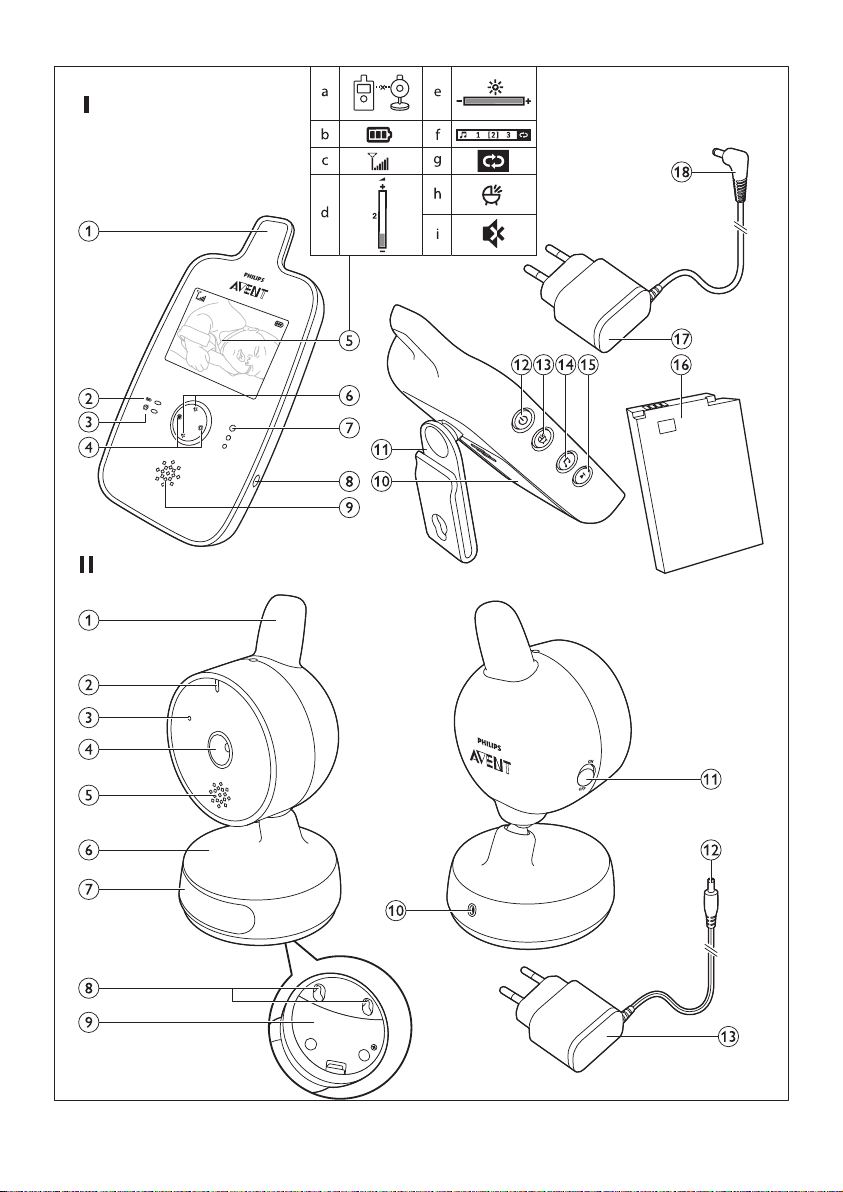
Page 3
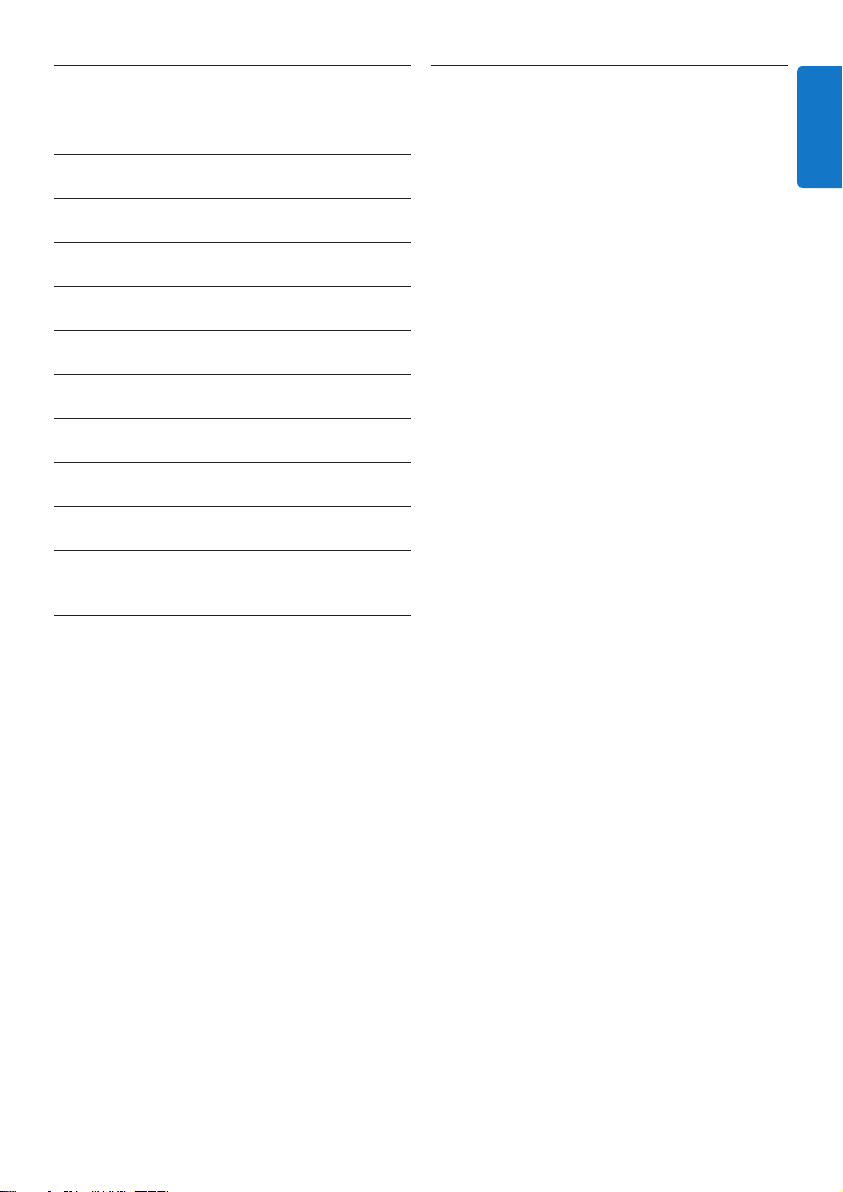
Table of contents
2 General description
1 Introduction 3
2 General description 3
3 Preparing for use 4
4 Using the appliance 6
5 Features 8
6 Cleaning and maintenance 12
7 Storage 12
8 Ordering accessories 12
9 Guarantee and service 12
10 Frequently asked questions 12
1 Introduction
Congratulations on your purchase and welcome
to Philips AVENT! To fully benet from the
support that Philips AVENT offers, register your
product at www.philips.com/welcome.
The Philips AVENT video monitor provides you
with round-the-clock support and it allows you
to see your baby day and night from anywhere in
the house. The latest digital technology guarantees
clear sound and the clearest image of your baby.
This gives you an additional sense of security
without entering your baby’s room and disturbing
its sleep.
• I Parent unit
1 Antenna
2 Battery/power-on light
3 Voice activation light
4 Brightness adjustment buttons
5 Video display - icon explanation
• a. Parent unit and baby unit are not
linked
• b. Battery status
• c. Signal strength symbol
• d. Volume level bar
• e. Brightness level bar
• f. Lullaby numbers
• g. ‘Repeat lullaby’ symbol
• h. Voice activation symbol
• i. Volume muted symbol
6 Volume up and down buttons
7 Sound level lights
8 Socket for appliance plug
9 Loudspeaker
10 Battery compartment lid
11 Belt clip/stand
12 On/off button
13 Voice activation button
14 Lullaby play/stop button
15 Next lullaby button
16 Rechargeable battery
17 Adapter
18 Appliance plug
• II Baby unit
1 Antenna
2 Power-on light
3 Microphone
4 Lens
5 Loudspeaker
6 Base
7 Nightlight and nightlight button
8 Wall-mounting holes
9 Battery compar tment lid
10 Socket for appliance plug
11 On/off switch
12 Appliance plug
13 Adapter
ENGLISH
3
Page 4
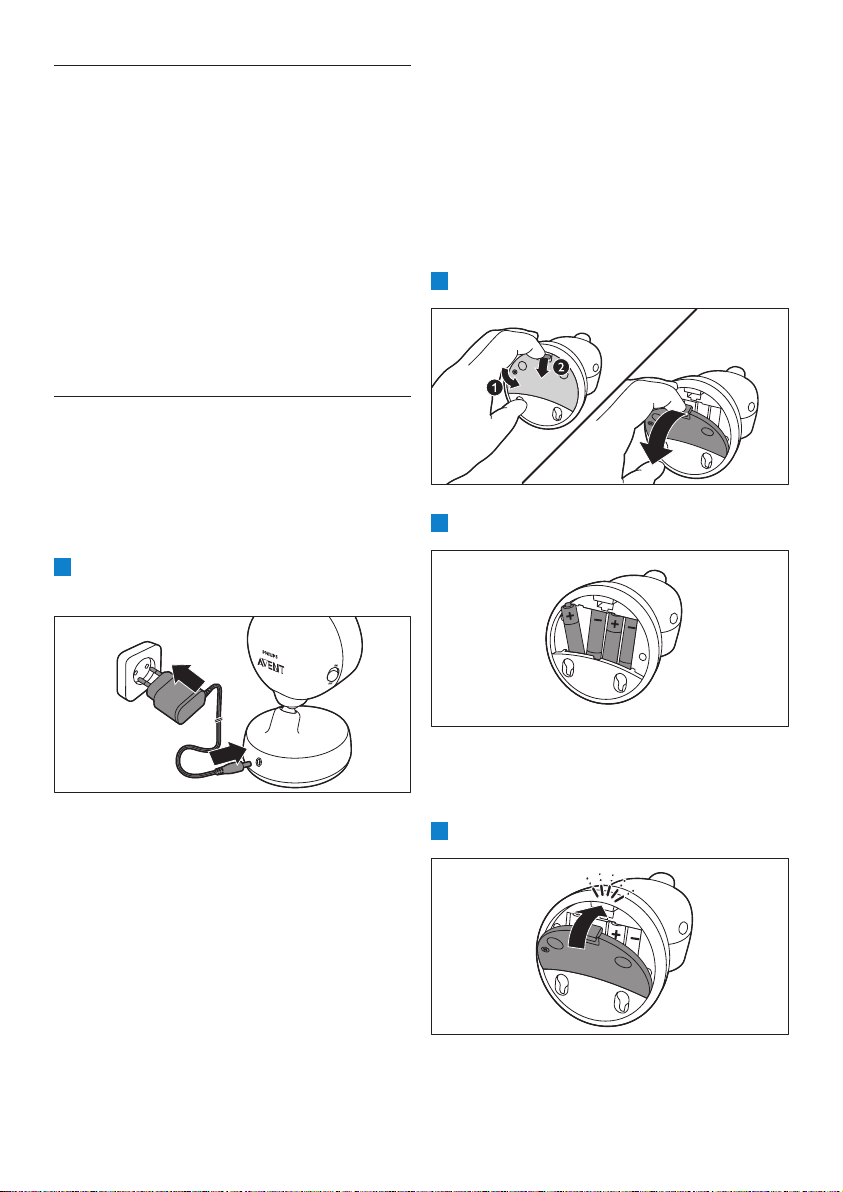
3 Preparing for use
IMPORTANT: Read the important safety
instructions carefully before you use the
video baby monitor and keep them for
future reference.
Hereby, Philips Electronics UK Limited, declares
that this Baby Monitor is in compliance with
the essential requirements and other relevant
provisions of Directive 1999/5/EC. A copy of the
EC Declaration of Conformity (DoC) is available
on CDROM or from website: www.philips.com/
support.
3.1 Baby unit
Use the baby unit from the mains. To guarantee
automatic power backup in case of mains failure,
we advise you to insert non-rechargeable
batteries.
3.1.1 Mains operation
1 Put the appliance plug in the baby unit and
put the adapter in a wall socket.
B Warning:
Unplug the baby unit and make sure your hands
and the unit are dry when you insert nonrechargeable batteries.
D
Note:
The baby unit has an operating time of 3 hours
when you use it on non-rechargeable alkaline
batteries with the night light switched on.
1 Remove the battery compartment lid.
2 Inser t four non-rechargeable alkaline batteries.
3.1.2 Placing the non-rechargeable batteries
In case of mains failure the baby unit can run
on four 1.5V R6 AAA alkaline batteries (not
included).
Do not use rechargeable batteries. The baby
unit does not have a charging function and
rechargeable batteries discharge slowly when they
are not in use.
4
D
Note:
Make sure the + and - poles point in the right
direction.
3 Reattach the lid.
Page 5
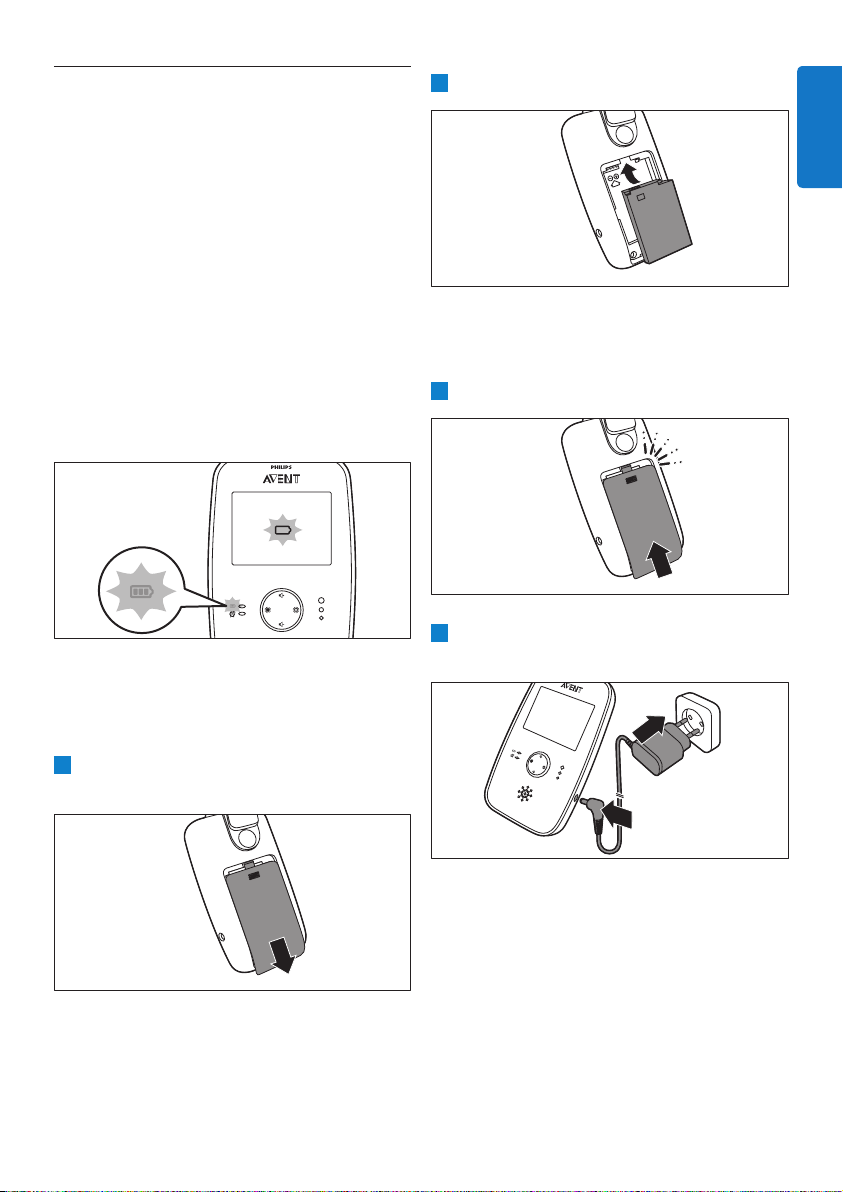
3.2 Parent unit
3.2.1 Operation on rechargeable battery
B Warning:
Unplug the parent unit and make sure your
hands and the unit are dry when you insert the
rechargeable battery.
• The parent unit comes with a rechargeable
Li-ion polymer 1100mAh battery.
• Charge the parent unit before you use it
for the rst time or when the parent unit
indicates that the battery is low.
• The battery is low when the empty battery
symbol ashes on the video display and the
battery/power-on light on the parent unit
ashes red.
D
Note:
If the battery is completely empty, the parent unit
automatically switches off and loses contact with
the baby unit.
1 Slide down the batter y compartment lid to
remove it.
2 Inser t the rechargeable battery.
D
Note:
Make sure the + and - poles point in the right
direction.
3 Reattach the lid.
4 Inser t the appliance plug into the parent unit
and put the adapter in a wall socket.
ENGLISH
• The battery/power-on light on the parent
unit lights up green. The animated battery
charging image appears at the top of the
video display.
5
Page 6
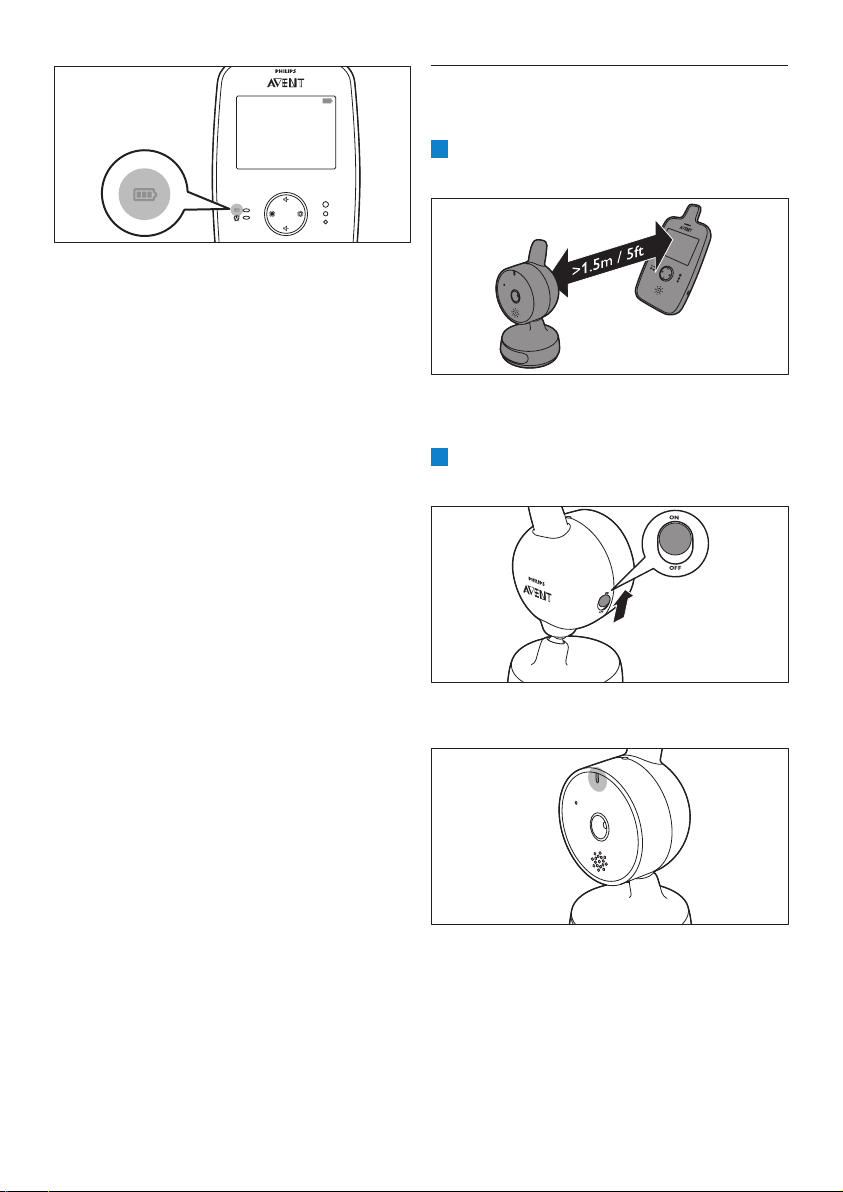
• When the battery is fully charged, the
battery symbol at the top of the video
display is full.
• When you charge the parent unit for
the rst time or after a long period of
disuse, switch it off and let it charge
continuously for at least 4 hours.
• Charging normally takes 2.5 hours, but
it takes longer when the parent unit is
switched on during charging. To keep the
charging time as short as possible, switch
off the parent unit during charging.
• When the rechargeable battery is fully
charged, the parent unit can be used
cordlessly for approx. 7 hours if it is
in voice activation mode. If the video
display is on continuously, the parent unit
can be used cordlessly at default setting
for approx. 5.5 hours.
4 Using the appliance
1 Place the parent unit and the baby unit in the
same room to test the connection.
Make sure the baby unit is at least 1.5 metres
(5 feet) away from the parent unit.
2 Set the on/off switch on the baby unit to
the ON position.
D
Note:
When the parent unit is charged for the rst
time, the operating time is less than 7 hours. The
rechargeable battery only reaches its full capacity
after four discharging and charging cycles.
D
Note:
The battery gradually discharges, even when the
parent unit is switched off.
D
Note:
We advise you to use the parent unit connected
to the mains during the whole night. If the parent
unit runs out of battery, the low battery aler t
beeps and this may wake you up.
6
• The green power-on light goes on.
D
Note:
The power-on light always lights up green,
even when there is no connection with
the parent unit.
Page 7

3 Press and hold the on/off button on the
parent unit.
ENGLISH
4.1 Positioning the baby
monitor
• The video display goes on and the linking
image appears on the display.
• When a connection has been established,
the baby is shown on the video display and
the signal strength symbol appears.
E
Tip:
Find out what the best position is for
the parent unit by looking at the signal
strength symbol. The number of stripes
indicates the quality of the connection.
• If no connection can be established, the
parent unit beeps and the out-of-range
image appears on the display.
B Warning:
Keep the baby unit out of the reach of the baby.
Never place the baby unit inside or mount it on
the baby’s bed or playpen.
D
Note:
If you use a cordless phone, wireless video, Wi-Fi
network, microwave oven or Bluetooth on 2.4Ghz
and you experience interference on either the
parent unit or baby unit, move the parent unit
further away until there is no more interference.
1 For optimal sound detection, place the baby
unit at least 1 metre (3.5 feet) away from your
baby, but no further than 1.5 metres
(5 feet) away.
2 There are two ways to position the baby unit:
1 Place the baby unit on a stable, level and
horizontal surface.
2 Mount the baby unit to the wall as shown
in the gure with the screws supplied.
7
Page 8

E Tip:
Use the provided template, to mark the
exact location of the screw holes on the
wall.
E
Tip:
Position the baby unit at a higher level to get a
good overview of the baby’s bed or playpen.
3 Adjust the baby unit in a way that ensures the
best visibility of your baby.
For more information on the operating range,
see section ‘Operating range’ below.
4.1.1 Operating range
The operating range of the baby monitor is
150 metres (490 feet) in open air and line of sight.
Indoors the operating range is up to 30 metres
(98 feet). Depending on the surroundings and
other disturbing factors, this range may be smaller.
For wet and moist materials, the range loss may
be up to 100%.
Dry materials Material
thickness
Wood, plaster, cardboard,
glass (without metal,
wires or lead)
Brick, plywood < 30cm
Reinforced concrete < 30cm
Metal grilles or bars < 1cm
Metal or aluminium
sheets
< 30cm
(12in)
(12in)
(12in)
(0.4in)
< 1cm
(0.4in)
Loss of
range
0-10%
5-35%
30-100%
90-100%
100%
B
Warning:
Do not position the baby unit with the
microphone pointing too far down, as this
may prevent the microphone from picking up
sounds properly.
4 Place the parent unit within the operating
range of the baby unit. Make sure it is at least
1.5 metres (5 feet) away from the baby unit
to avoid acoustic feedback.
8
5 Features
5.1 Adjusting loudspeaker
volume
You can adjust the loudspeaker volume of the
parent unit to the level you prefer.
1 Press the volume up or down button to adjust
the volume.
Page 9

• The volume bar appears on the display to
show the selected volume.
D
Note:
If the volume is set to a high level, the parent unit
consumes more power.
5.2 Adjusting display brightness
You can adjust the display brightness of the parent
unit to the level you prefer.
1 Press the brightness adjustment buttons on
the parent unit to adjust the brightness of the
video display.
D Note:
If the brightness is set to a high level, the parent
unit consumes more power.
ENGLISH
5.3 Sound level lights
The parent unit continuously monitors the sound
level in your baby’s room and the sound level
lights let you know if there is any activity. If your
baby cries, the blue sound level lights light up on
the parent unit.
• As long as no sound is detected, the sound
level lights are out.
• When the baby unit picks up a sound, one or
more sound level lights on the parent unit go
on. The number of lights that go on depends
on the loudness of the sound picked up by
the baby unit. The sound level lights also
go on when the parent unit is set to a low
volume or when the voice activation mode is
activated (see section ‘Voice activation’ below).
• The display brightness bar appears on
the display to show the selected display
brightness.
5.4 Voice activation
The parent unit continuously monitors the
sound level in your baby´s room. When the voice
activation mode is activated, the video display only
switches on when the baby unit picks up a sound.
As long as no sound is detected, the video display
is off to save power.
1 To activate the voice activation mode, press
the voice activation button on the parent unit.
9
Page 10

• The voice activation light on the parent
unit goes on and the voice activation image
appears on the video display.
• When the baby unit detects a sound,
the video display on the parent unit
automatically goes on to show the baby.
When no new sound is detected for
20 seconds, the video display goes out again.
2 To deactivate the voice activation mode, press
the voice activation button on the parent unit
again. The voice activation light goes out and
the voice activation off image appears on the
display.
5.5 Nightlight
1 Press the nightlight button on the base of the
baby unit to switch on the nightlight.
2 Press the nightlight button again to switch off
the nightlight.
5.6 Lullaby function
1 Press the lullaby play/stop button on the
parent unit to play a lullaby.
• The lullaby starts to play on the baby unit
and is repeated continuously for approx.
15 minutes. On the video display you
see which lullaby number is played and
repeated. This number is shown in a blue
square.
2 To select another lullaby, press the lullaby
button. Continue pressing the ‘next lullaby’
button until you hear the lullaby you prefer.
• The nightlight on the base of the baby unit
goes on.
10
D
Note:
You can also select the repeat symbol to play
all lullabies repeatedly in a loop.
Page 11

3 Press the lullaby play/stop button on the
parent unit to play the lullaby selected.
• The lullaby starts to play on the baby unit
and is repeated continuously.
D
Note:
If you have selected the repeat mode, all
three lullabies are played repeatedly in a
loop.
4 To stop the lullaby, press the lullaby play/stop
button again.
5.7 Out-of-range alert
When the parent unit is out of range of the baby
unit, the parent unit beeps every 20 seconds and
the out-of-range image appears on the video
display.
D
Note:
The out-of-range alert is also active when the
baby unit is switched off.
5.8 Night vision
The camera has infrared lights that allow you to
see your baby clearly, even in a dark room. When
the camera detects low light levels, the infrared
lights are switched on automatically. Place the baby
unit 1 to 1.5 metres/3.5 to 5 feet away from the
baby to ensure a clear view.
D
Note:
The display is black and white when the infrared
lights are on. However, sometimes it is possible
to see a greenish image. This is normal due to
external light sources.
5.9 Belt clip/stand
• If the rechargeable battery of the parent unit
is sufciently charged, you can take the unit
with you inside and outside the house by
attaching the unit to your belt or waistband
with the belt clip. This allows you to monitor
your baby while you are moving around.
ENGLISH
• To use the belt clip as a stand, turn it
downwards until the parent unit can rest on it.
5.10 Auto mute feature
When the baby unit detects a low sound level,
e.g. the sleeping sound of the baby, the parent unit
automatically mutes the sound output so that you
will not hear this sound. When the baby star ts to
cry, the parent unit automatically switches on the
volume again to let you hear the crying sound.
5.11 Reset feature
This feature allows you to reset the settings of
parent unit. You can use this function if problems
occur that you cannot solve by following the
suggestions in chapter ‘Frequently asked questions’.
1 Press and hold the on/off button on the
parent unit to switch it off.
2 Press and hold the volume down button
and simultaneously press and hold the on/off
button until a beep is heard and the parent
unit switches on again.
• The parent unit has now been reset to
default factory settings.
5.11.1 Default settings
• Loudspeaker volume: 3
• Voice activation: off
• Display brightness: 4
11
Page 12

6 Cleaning and
8 Ordering accessories
maintenance
B Warning:
Do not immerse the parent unit and the baby
unit in water and do not clean them under the
tap.
B
Warning:
Do not use a cleaning spray or liquid cleaners.
1 Switch off the baby unit and the parent unit
and remove the adapters from the wall
socket.
2 Clean the parent unit and the baby unit with a
dry cloth.
D
Note:
Fingerprints or dir t on the lens of the baby
unit may affect the camera’s performance.
Avoid touching the lens with your ngers.
B
Warning:
Make sure the baby unit and parent unit are
dry before you connect them to the mains
again.
3 Clean the adapters with a dry cloth.
To purchase accessories for this appliance, please
visit our online shop at www.shop.philips.com/
service. If the online shop is not available in your
country, go to your Philips dealer or a Philips
service centre. If you have any difculties obtaining
accessories for your appliance, please contact the
Philips Consumer Care Centre in your country.
You nd its contact details in the worldwide
guarantee leaet.
9 Guarantee and
service
If you need service or information or if you have
a problem, please visit the Philips AVENT website
at www.philips.com/AVENT or contact the
Philips Consumer Care Centre in your country.
You nd its phone number in the worldwide
guarantee leaet. If there is no Consumer Care
Centre in your country, go to your local Philips
dealer.
7 Storage
When you are not going to use the baby monitor
for some time, remove the non-rechargeable
batteries from the baby unit and the rechargeable
battery from the parent unit. Store the parent unit,
the baby unit and the adapters in a cool and dry
place.
12
10 Frequently asked
questions
This chapter lists the questions most frequently
asked about the appliance. If you cannot nd the
answer to your question, visit www.philips.com/
support for more frequently asked questions
or contact the Consumer Care Centre in your
country.
Page 13

Switching on/connecting the units
Why don’t the power-on light of the baby unit
and the parent unit go on when I switch on the
units?
• Perhaps the rechargeable battery of the
parent unit is empty and the parent unit
is not connected to the mains. Insert the
appliance plug into the parent unit and put the
adapter in a wall socket. Then press and hold
the on/off button to switch on the parent unit
and to establish connection with the baby unit.
• Perhaps the baby unit is not connected to the
mains and the non-rechargeable batteries in
the baby unit are empty or there are no nonrechargeable batteries in the baby unit at all.
Connect the baby unit to the mains or put new
non-rechargeable batteries in the baby unit.
Then set the on/off switch of the baby unit to
ON position to establish connection with the
parent unit.
Why doesn’t the parent unit charge when I plug
it in?
• The rechargeable battery may have reached the
end of its life. Replace the rechargeable battery.
• Perhaps the adapter is not plugged in properly.
Make sure the adapter is plugged into the wall
socket properly.
Why doesn’t the baby unit charge when I plug
it in?
• The baby unit does not have a charging
function. Put new non-rechargeable batteries in
the baby unit if you want to use the baby unit
cordlessly.
Why can’t I establish a connection? Why is the
connection lost every now and then? Why are
there sound interruptions?
• The baby unit and the parent unit are probably
close to the outer limits of the operating
range or there is interference from other
2.4GHz wireless devices. Try a different
location, decrease the distance between the
units or switch off other 2.4GHz wireless
devices. Please note that it takes about 5
seconds each time before a connection
between the units is re-established.
• If you have two video baby monitors, keep
them at least 1.5 metres (5 feet) away from
each other to prevent interference.
• Perhaps the baby unit is not connected to the
mains and the non-rechargeable batteries in
the baby unit are empty or there are no nonrechargeable batteries in the baby unit at all.
Connect the baby unit to the mains or put new
non-rechargeable batteries in the baby unit.
Then set the on/off switch of the baby unit to
ON position to establish connection with the
parent unit.
What happens during a power failure?
• As the parent unit works on a rechargeable
battery, it continues to work if the battery is
sufciently charged. If you have placed non-
rechargeable batteries in the baby unit, the
camera continues to work and you can see
your baby.
Why do the non-rechargeable batteries of the
baby unit run low quickly?
• The baby unit consumes a lot of energy
when you have the video display switched on
continuously, when you play lullabies or when
the nightlight is switched on. We recommend
to always use the baby unit from the mains and
use the batteries for back-up purpose only.
Do not place rechargeable batteries in the baby
unit, as they discharge slowly even when they
are not in use.
ENGLISH
13
Page 14

Why does the charging time of the parent unit
exceed 2.5 hours?
• The parent unit may be switched on during
charging. Switch off the parent unit during
charging.
Why do I need to keep the baby unit and its
cord at least 1 metre/3.5 feet from my baby?
• To avoid strangulation with the cord and for
optimal sound detection, always place the baby
unit and its cord at least 1 metre (3.5 feet)
away from the baby.
Indications on the parent unit
Noise/sound
Why does the video monitor produce a highpitched noise?
• The units may be too close to each other. Make
sure the parent unit and the baby unit are at
least 1.5 metres (5 feet) away from each other
and set the volume to a lower level.
• The volume of the parent unit may be set too
high. Decrease the volume of the parent unit.
Can I increase the volume of the lullaby on the
baby unit?
• No, you can’t.
Why doesn’t the battery status symbol appear
on the video display of the parent unit when I
start to charge the parent unit?
• It may take a few minutes before the battery
symbol appears on the video display of the
parent unit when you charge the parent for the
rst time or after a long period of disuse.
Why do the battery/power-on light and the
battery symbol on the video display ash red?
• If the batter y/power-on light and the
battery symbol on the video display ash
red,the rechargeable battery of the parent unit
is low. Connect the parent unit to the mains to
recharge the battery (see chapter ‘Preparing for
use’).
Why does the parent unit beep?
• If the parent unit beeps while the out-of-
range image appears on the video display, the
connection with the baby unit is lost. Move the
parent unit closer to the baby unit.
• If the parent unit beeps while the batter y/
power-on light and the batter y symbol on the
video display ash red, the rechargeable battery
of the parent unit is low. Connect the parent
unit to the mains to recharge the battery (see
chapter ‘Preparing for use’).
• The baby unit may be switched off. Switch on
the baby unit.
Why don’t I hear a sound/Why can’t I hear
my baby cry?
• The volume of the parent unit may be set too
low or may be switched off. Press the volume
up button to increase the volume level.
• Perhaps you did not remove the protective foil
from the microphone. Make sure all protective
foil has been removed.
• Perhaps you have switched on the voice
activation. If the voice activation is activated, the
video display only switches on when the baby
unit picks up a sound. As long as no sound is
detected, the video display is off to save power.
• Perhaps the video baby monitor is in auto mute.
When the baby unit detects a low sound level,
e.g. the sleeping sound of the baby, the parent
unit automatically mutes the sound output so
that you do not hear this sound. When the
baby starts to cr y, the parent unit automatically
switches on the volume again to let you hear
the crying sound.
• The baby unit may be too far away from your
baby. Make sure the baby unit is not further
than 1.5 metres (5 feet) from your baby, but
not closer than 1 metre (3.5 feet) to avoid a
strangulation hazard.
14
Page 15

Why does the parent unit react too quickly to
other sounds?
• The baby unit also picks up other sounds than
those of your baby. Move the baby unit closer
to the baby (but observe the minimum distance
of 1 metre/3.5 feet).
Why does the parent unit make a buzzing
sound?
• Interference may occur when the parent unit
is out of range of the baby unit. Interference
may also occur if there are too many walls or
ceilings between the parent unit and the baby
unit or when other 2.4GHz wireless devices are
switched on (e.g. microwave, Wi-Fi router). Put
the parent unit in a different place, closer to the
baby unit, or switch off other wireless devices.
• The rechargeable battery of the parent unit
may need to be charged.
Operating time/operating range
The specied operating range of the baby
monitor is up to 150 metres/490 feet outdoors
and up to 30 metres/98 feet indoors. Why
does my baby monitor manage a much smaller
distance than that?
• The specied operating range of 150 metres
(490 feet) is only valid outdoors in open air
and in the line of sight. Depending on the
surroundings and other disturbing factors,
the operating range may be smaller. Inside
your house, the operating range is limited by
the number and type of walls and/or ceilings
between the parent unit and the baby unit
The operating time of the parent unit is
supposed to be at least 5.5 hours. Why is
the operating time of my parent unit shorter?
• When the parent unit has been charged for the
rst time, the operating time is shorter because
the battery has not reached its full capacity
yet. The rechargeable battery only reaches its
full capacity after four discharging and charging
cycles. After this, the operating time is 5.5 hours
if the voice activation is not deactivated and
7 hours if the voice activation mode is activated.
• The parent unit consumes a lot of energy when
the video display is switched on continuously.
Activate the voice activation mode to increase
the operating time (see chapter ‘Features’,
section ‘Voice activation’).
• The volume of the parent unit may be set too
high, which causes the parent unit to consume
a lot of energy. Decrease the volume of the
parent unit
• As any other rechargeable electronic device,
the battery capacity decreases after a long
period of usage. If you have any questions you
can always contact consumer care. To purchase
a new rechargeable battery, visit our Philips
online shop www.shop.philips.com/service.
Why do I get interference on the parent unit?
• Interference may occur when the parent unit
is out of range of the baby unit. Interference
may also occur if there are too many walls or
ceilings between the parent unit and the baby
unit or when other 2.4GHz wireless devices are
switched on (e.g. microwave, Wi-Fi router). Put
the parent unit in a different place, closer to the
baby unit, or switch off other wireless devices.
ENGLISH
15
Page 16

Output video display
Why does the video display icker?
• Interference may occur when the parent unit
is out of range of the baby unit. Interference
may also occur if there are too many walls or
ceilings between the parent unit and the baby
unit or when other 2.4GHz wireless devices are
switched on (e.g. microwave, Wi-Fi router). Put
the parent unit in a different place, closer to the
baby unit, or switch off other wireless devices.
• The rechargeable battery of the parent unit
may need to be charged.
Why isn’t there any image on the video display
when the battery/power-on light is on?
• The parent unit may be in the voice activation
mode. Press the voice activation button again to
switch on the video display.
Why isn’t the image on the video display clear?
• The display brightness may be set too low.
Increase the display brightness (see chapter
‘Features’, section ‘Adjusting display brightness’).
• Perhaps you did not remove the protective foil
from the video display. Remove the protective
foil.
Why doesn’t the parent unit work in the voice
activation mode?
• The distance between the baby and the baby
unit may be too large to pick up sounds from
the baby. Make sure that the baby unit is placed
1 to 1.5 metres (3.5 to 5 feet) away from the
baby.
Why isn’t the image on the video display clear
in night vision?
• The distance between the baby and the baby
unit may be too large. Make sure that the baby
unit is placed 1 to 1.5 metres
(3.5 to 5 feet) away from the baby.
• Sometimes it is possible to see a greenish image
when the infrared lights are on. This is normal
due to external factors.
16
Page 17

Page 18

www.philips.com/AVENT
Philips Consumer Lifestyle BV
Tussendiepen 4, 9206 AD Drachten, Netherlands
Trademarks owned by the Philips Group.
©2014 Koninklijke Philips N.V. All rights reserved
4222.005.0391.4
