Page 1
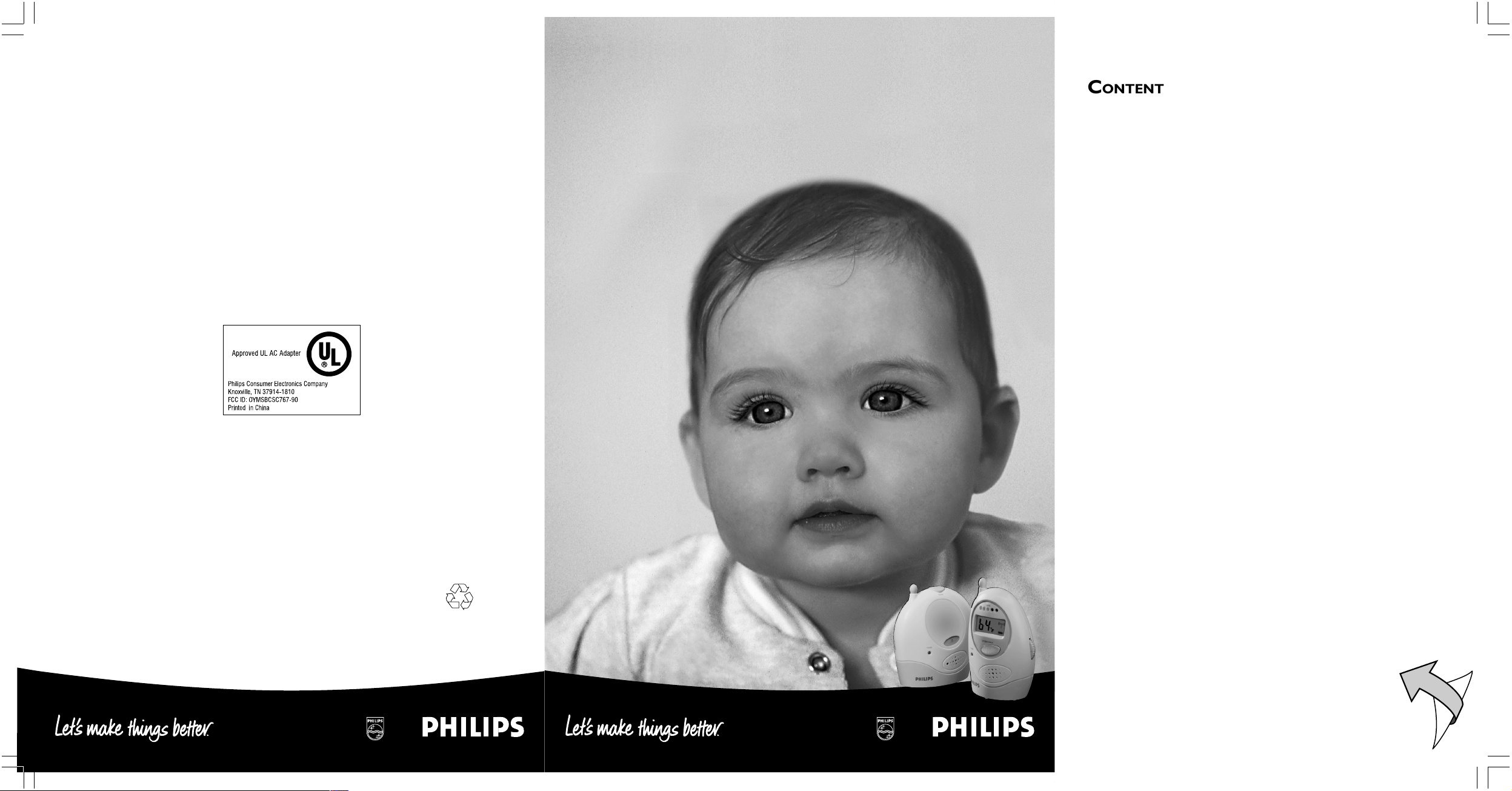
○ ○○○ ○ ○ ○
One Year Limited Warranty
Garantía Limitada de Un Año
Garantie limitée à un an
6 month guarantee on rechargeable batteries
6 meses de garantía para las pilas recargables
6 mois de garantie sur les piles rechargeables
Instructions for use
English 2
Instructions pour l’utilisation
Français 11
Modo de empleo
Español 21
baby monitor
SBC
SC769
CONTENTS
Your baby monitor .............................................................................................................. 2
Important Information ....................................................................................................... 3
Getting your baby monitor ready ................................................................................... 4
Using your baby monitor .................................................................................................. 5
Features explanation ........................................................................................................... 6
Using batteries ..................................................................................................................... 7
Technical Specifications ...................................................................................................... 8
Problem Solving.................................................................................................................... 9
SOMMAIRE
Votre babyphone ................................................................................................................ 12
Information importante ................................................................................................... 13
Comment préparer votre babyphone ......................................................................... 14
Comment utiliser votre babyphone ............................................................................. 15
Explication des fonctions ................................................................................................. 16
Comment utiliser les piles .............................................................................................. 17
Caractéristiques techniques ........................................................................................... 18
Résolution des problèmes ............................................................................................... 19
www.philips.com
This document is printed on chlorine free produced paper.
Specifications and design are subject to change without notice.
Printed in China
IFU769Foldout.p65 13/11/2002, 11:201
ÍNDICE
Su monitor de Bebé .......................................................................................................... 22
Información Importante .................................................................................................. 23
Preparar el Monitor de Bebé para el uso ................................................................... 24
Usar su Monitor de Bebé ................................................................................................ 25
Explicación de dispositivos .............................................................................................. 26
Usar pilas ............................................................................................................................. 27
Especificaciones Técnicas ................................................................................................. 28
Resolver Problemas .......................................................................................................... 29
Page 2
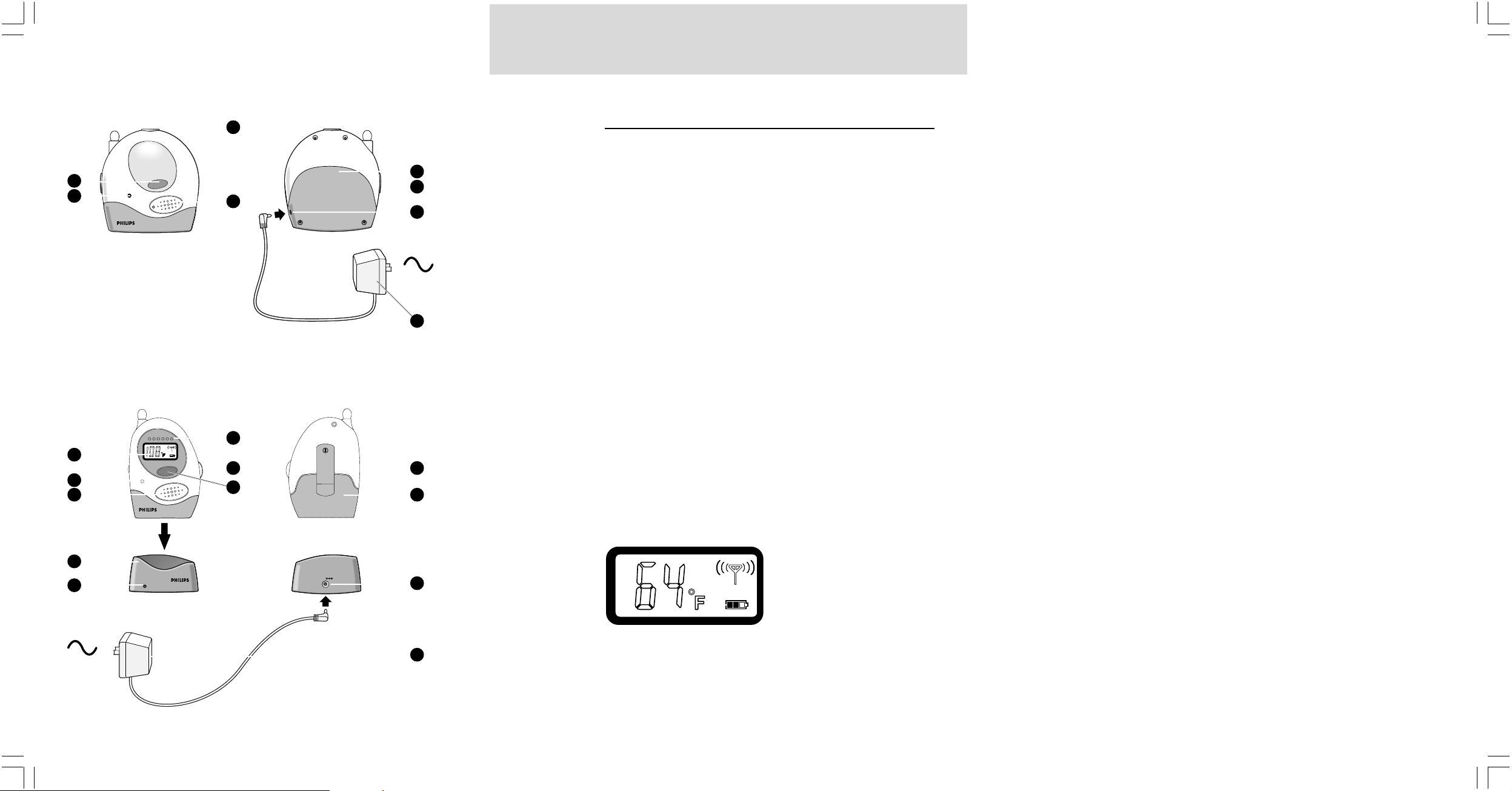
2
ENGLISH
A
B
10
11
12
Your baby monitor
15
16
17
3
SBC SC769
5
6
4
7
Product illustration on
inside flap:
8
18
19
Philips is dedicated to producing caring, reliable products that new moms
and dads really need. Products whose reliability and operating quality bring
reassurance. You can trust this Philips baby monitor to provide round-theclock support by ensuring you can always hear your baby clearly, no matter
where you are in the house.
A
Baby unit
1
night light
2
power light
3
power button
4
microphone
5
battery compartment cover
6
channel selection switch
7
DC power supply socket
8
AC power adapter
B
Parent unit
10
LCD display
11
power light
12
loudspeaker
13
charging base
14
charging light
15
sound-level lights
16
volume control - on/off switch
17
system check light
18
channel selection switch
19
battery compartment cover
20
DC power supply socket
21
AC power adapter
POWER
1
2
POWER
LEVEL
SYSTEM CHECK
POWER
13
14
IFU769Foldout.p65 13/11/2002, 11:202
CHARGE
LCD display
DC 9V
20
Signal strength
Battery status
Baby room
21
temperature
Page 3
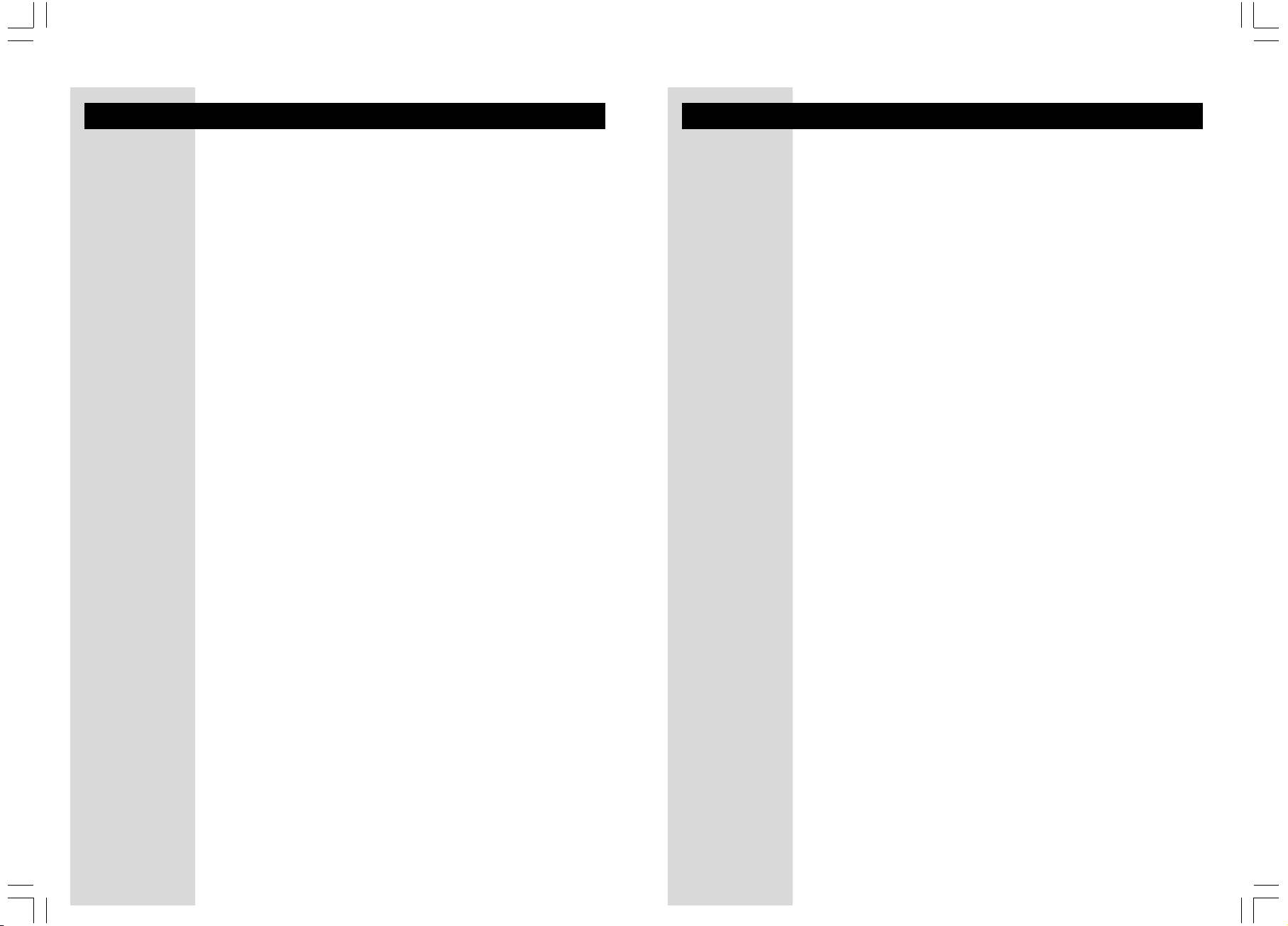
30
ESPAÑOL
ENGLISH
3
Declaración de la FCC
Este equipo ha sido sometido a pruebas y se ha encontrado que cumple
con los límites para un dispositivo digital de Clase B de acuerdo con la
Parte 15 de las Reglas de la FCC [Comisión Federal de Comunicaciones
de los E.E.U.U.]. Estas han sido designadas para proporcionar protección
razonable contra interferencia perjudicial al operarse en un entorno
doméstico. Este equipo genera, usa, y puede radiar energía de
radiofrecuencia y, de no ser instalado y usado según las instrucciones,
puede causar interferencia con comunicaciones de radio. No hay
garantía de que la interferencia no ocurre en una instalación particular.
En el caso de que este equipo cause interferencias en la recepción de
radio o televisión, se recomienda que el usuario lo corrija mediante una
o más de las siguientes medidas:
• Aumentar la distancia entre este equipo y el receptor.
• Cambiar de lugar o ajustar de nuevo la posición de la antena
receptora.
• Conectar este equipo a una toma de un circuito eléctrico diferente.
• Consultar a un técnico de radio/televisión que tenga experiencia.
Adaptador de alimentación de corriente alterna probado por el
laboratorio de aseguradores (UL)
Important information
Please read this guide carefully before using the baby monitor, and keep it
for future reference. This baby monitor is intended as an aid. It is not a
substitute for responsible and proper adult supervision and should not be
used as such.
•
This product is not intended to be used as a medical monitor.
•
Check your child’s activity at regular intervals as this monitor does not
detect silent activity.
•
Do not immerse any part of the Baby Monitor in water or expose it to
moisture. Never use near a bathtub, wash basin, kitchen sink, wet
basement, swimming pool, etc.
•
To prevent entanglement never place the Baby Monitor in the crib or
playpen or within the reach of the baby. Keep all units and power cords
out of reach of children. This monitor is not a toy.
•
Ensure that the units are properly ventilated. Never cover the units and
do not place them on a rug, bed, sofa or similar surface that may prevent
proper ventilation.
•
Do not use your monitor near a source of heat such as a radiator, stove,
TV or other appliances that produce heat.
•
Never remove the covers of the units. There are no user-serviceable
parts inside. This product should only be serviced by qualified service
personnel.
•
Do not use this Baby Monitor if:
- the AC power adapter or its cord is damaged;
- the units have been exposed to liquid; or
- the units have been dropped or damaged.
•
Operate the Baby Monitor only with the AC power adapters supplied.
•
Use the AC power adapters only with standard household electrical
outlets (120 volt AC / 60 Hz).
•
Do not defeat the purpose of the polarized plug on the AC power
adapter. Never tamper with the plug.
•
Route the power cord so that it is not walked on or pinched by items
placed on it.
•
Unplug the AC power adapters from the power outlets if the units are
not to be used for a long period of time.
•
Use rechargeable NiMH battery-pack only for the Parent unit. Do not
use any other type of battery.
IFU769bk.p65 13/11/2002, 11:163
Page 4
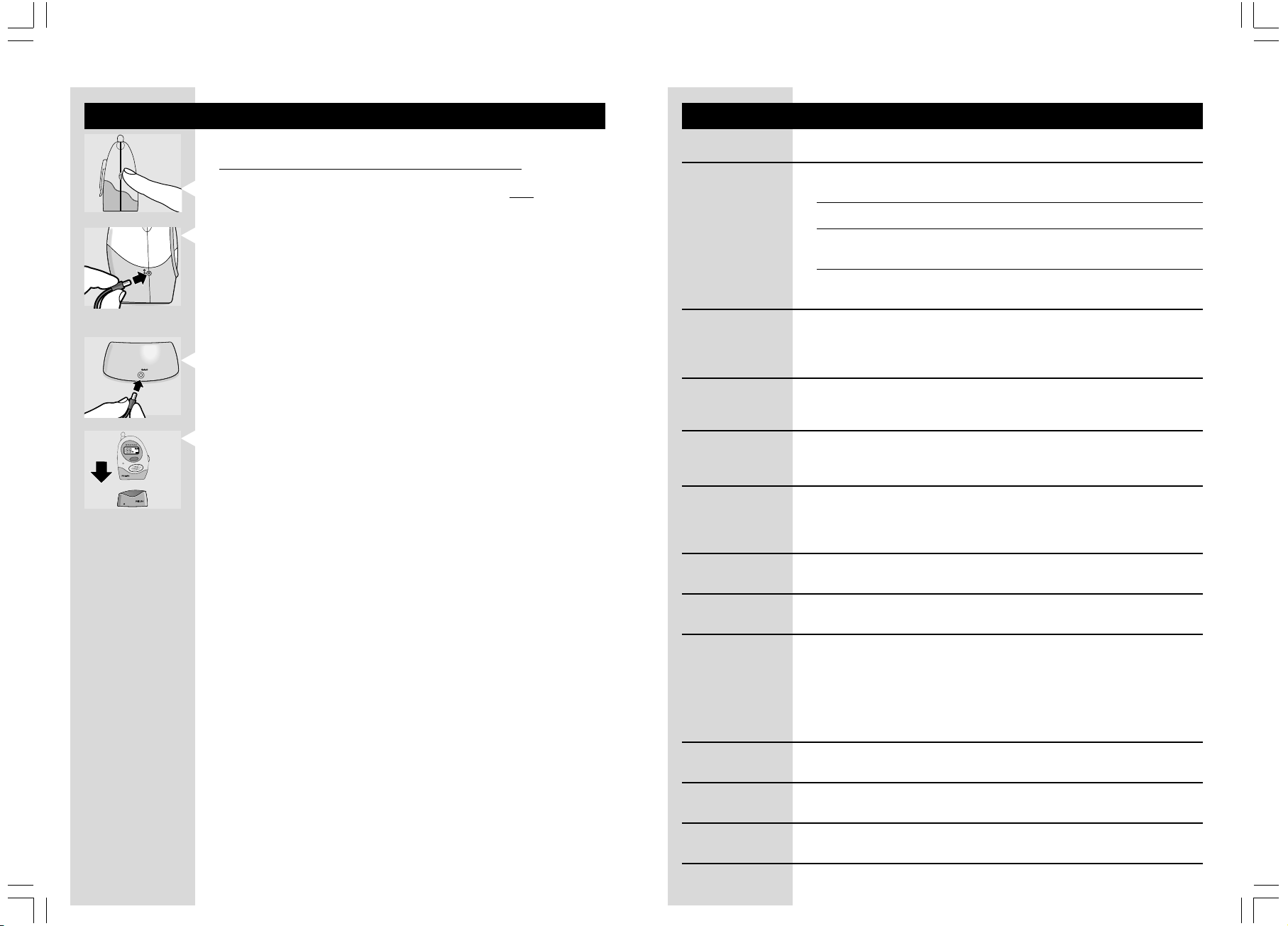
4
ENGLISH
29ESPAÑOL
Getting your baby monitor ready
1
Position the Baby unit at least 1 yard away from your baby.
Never place the baby unit inside the baby’s bed or playpen.
A CHANNEL B
2
Set channel selection switches to the same channel on both units.
3
Connect the power adapter to Baby unit socket.
4
V
9
C
D
Plug the power adapter into a utility outlet.
5
Move away from the Baby unit with the Parent unit.
If units are positioned too close to each other then a high-pitched noise
can be heard.
Connect the second power adapter to the Parent unit’s charging base
DC 9V
6
socket.
Plug the second power adapter into a utility outlet.
7
LEVEL
SYSTEM CHECK
POWER
CHARGE
Place the Parent unit inside its charging base.
8
> The red charging light lights.
Leave the Parent unit in charging base for at least 14 hours to fully
9
charge the batteries.
When batteries are fully charged, the Parent unit can be used cordlessly for
up to 8 hours.
Problema
La luz testigo de
alimentación no está
encendido.
Sonido de tono alto.
La pilas de la unidad de
Padres no se cargan.
No hay sonido.
La luz testigo de
alimentación se enciende
intermitente.
Resolver problemas
Causa posible
Unidad de Padres: la unidad no está
encendida.
Pilas están descargadas.
Unidad de Bebé: la unidad no está
encendida.
El adaptador de alimentación no es
enchufado o las pilas están agotadas.
Las unidades se encuentran demasiado cerca
una de otra.
La vida útil de las pilas ha llegado al final.
Volumen de la unidad de Padres es fijado
demasiado bajo.
Pilas están descargadas o vacías.
Solución
Girar el mando de VOLUMEN - INTERRUPTOR DE
/APAGADO hacia abajo.
ENCENDIDO
Cargarlas de nuevo.
Pulsar el interruptor de alimentación para
encenderla.
Enchufar el adaptador de alimentación o
sustituir las pilas.
Mover unidad de Padres lejos de la unidad de
Bebé. Girar el mando de
INTERRUPTOR DE ENCENDIDO/APAGADO sobre la
unidad de Padres hacia arriba.
Conectar la estación de carga a la
alimentación de red. Sustituir el paquete de
pilas.
Girar el mando de
/APAGADO sobre la unidad de Padres
ENCENDIDO
hacia abajo.
Unidad de Padres:- cargar de nuevo el
paquete de pilas.
Unidad de Bebé:- sustituir las pilas o conectar
a la alimentación de red.
VOLUMEN –
VOLUMEN – INTERRUPTOR DE
Place the Parent unit inside the charging base when power light on the
10
Parent unit flashes red (an indication that batteries are low), or when
the battery-status icon on your LCD display indicates a low battery.
IFU769bk.p65 13/11/2002, 11:164
Interferencia o mala
recepción.
Recepción de señales de
otro Monitor de Bebé.
La luz testigo de
verificación del sistema se
enciende intermitente
(roja) /icono de intensidad
de la señal/temperatura/
alarma de verificación del
sistema.
Símbolo de carga de la
batería
la pantalla muestra Lo
la pantalla muestra Hi
Teléfonos móviles o sin cordón están
demasiado cerca del Monitor de Bebé.
Ambos sistemas están funcionando con la
misma frecuencia.
Unidades están fuera del alcance o hay
interferencia de otra fuente de FM
La batería está casi sin carga.
la temperatura de la habitación del bebé está
por debajo de 41 grados Fahrenheit
la temperatura de la habitación del bebé está
por encima de 113 grados Fahrenheit
Mover los teléfonos lejos de las unidades.
Conmutar canales.
Mover las unidades más cerca una de otra
para restablecer el enlace. Quitar la otra
fuente de FM.
Colocar la unidad de Padres en la estación de
carga
Comprueba la temperatura de la habitación
del bebé
Comprueba la temperatura de la habitación
del bebé
Page 5
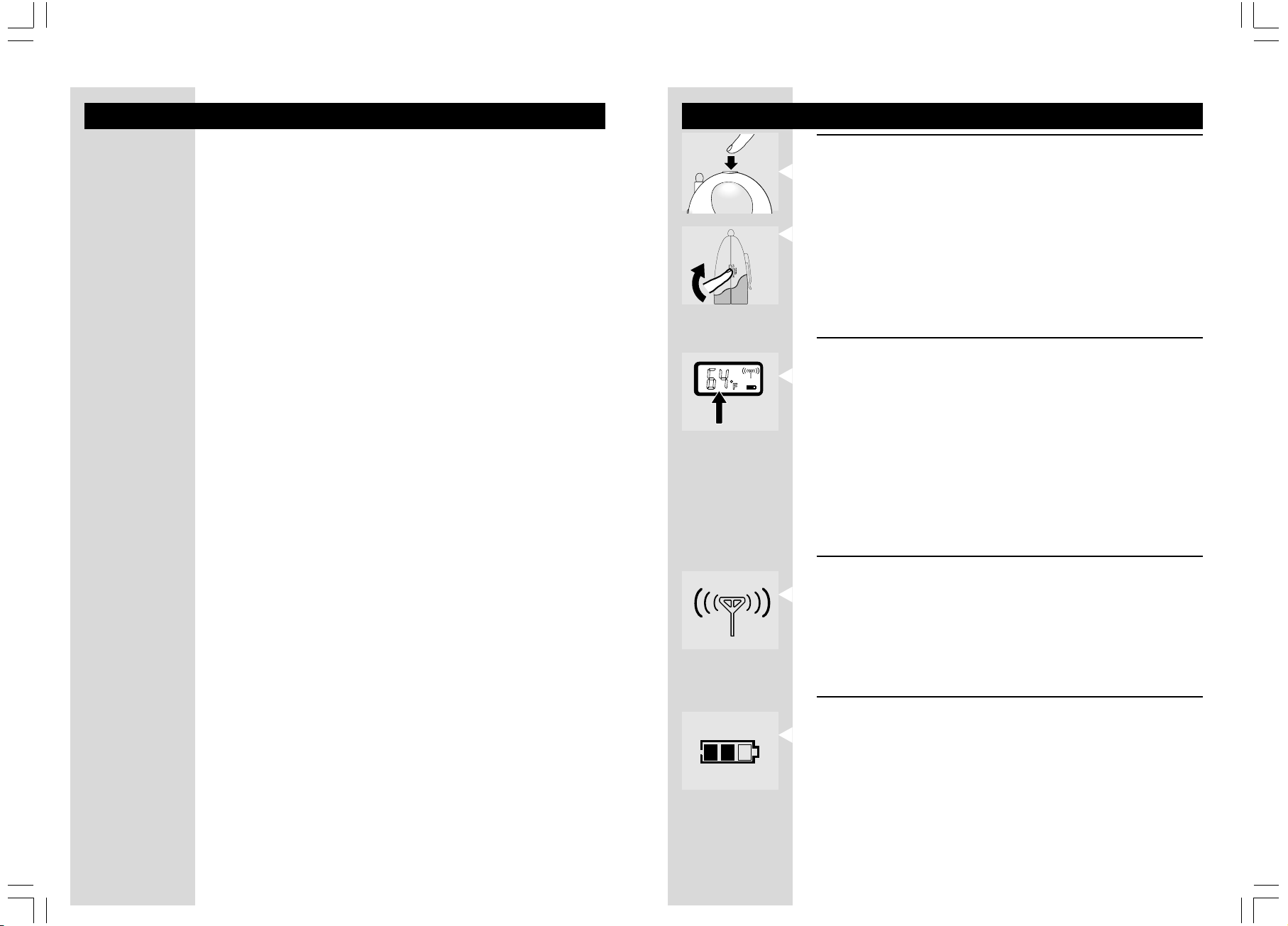
ESPAÑOL
ENGLISH28
5
Fuente de alimentación de red:
Alcance de operación:
Temperatura de operación:
Tono Piloto digital:
Frecuencias de transmisión:
Especificaciones técnicas
•
Paquete de pilas; tipo NiMH recordables para unidad de Padres (incluido);
•
Pilas opcionales 4 x 1,5V; tipo AA de alcalina para unidad de Bebé (no incluidas);
•
Adaptador de alimentación de corriente alterna 120V de CA, 60Hz (dos incluidos): - Voltaje de
salida 9V de CC, 200mA.
•
Solamente usar el adaptador de alimentación de corriente alterna incluido o un tipo que cumple
la norma de seguridad EN60950 y que tiene la siguiente especificación: entrada 120V CA, 60Hz;
salida 9 Voltios CC / 200mA.
•
hasta 600 ft bajo condiciones ideales (paredes, pisos, etcétera pueden limitar esta distancia.)
•
50°F hasta 104°F
•
Enlace de comunicación continuo (señal oculta ayuda a reducir interferencia y asegura un enlace
continuo entre ambas unidades de forma que solamente se puede oír los sonidos de su bebé).
•
SBC SC769/23: Channel A: 906.3 MHz
Channel B: 907.1 MHz
Using your baby monitor
Listening to your baby
POWER
Push the power button on the Baby unit to turn it on.
1
> The green POWER light lights.
Switch the Parent unit on and adjust the volume to level you prefer using
2
the VOLUME ON/OFF control.
The digital SYSTEM CHECK light lights continuously (green) when the
Parent unit and Baby unit are in touch with each other.
Checking the temperature of your baby’s room
Read the temperature of the baby’s room on the LCD display of the
Parent unit.
The baby monitor constantly measures the temperature in the baby’s
room and shows this on the LCD display.
> When the temperature in the baby’s room is below 41 degrees
Fahrenheit, the display shows
> When the temperature in the baby’s room is above 113 degrees
Fahrenheit, the display shows
LoLo
Lo to warn you that it is too cold.
LoLo
HiHi
Hi to warn you it is too hot.
HiHi
IFU769bk.p65 13/11/2002, 11:165
Checking the communication link
The signal strength icon pulses to indicate that the communication link is
reliable.
The signal strength icon and the temperature display both flash if the
communicaton link is not reliable.
Checking the battery status
The battery is fully charged when all three blocks inside the battery icon
are black.
When two blocks are empty, the battery needs recharging.
Page 6

6
ENGLISH 27ESPAÑOL
Features explanation
Avoiding interference
If there is interference or if sound reception is poor, switch both units to
A CHANNEL B
another channel.
Always make sure that the channel selection switches on both units are set
to the same position.
Monitoring baby silently
Adjust the volume on the Parent unit to the lowest level using the
VOLUME ON/OFF control (do not switch off).
> the sound-level lights visually alert you to baby’s sounds.
The more sound your baby makes, the more lights light.
Usar pilas
Hacer funcionar la unidad de Bebé sin cordón
Retirar la tapa del compartimiento de pilas.
1
Insertar cuatro pilas de 1,5V, tipo LR6 (AA) teniendo en cuenta la
2
indicación de configuración de + y – dentro del compartimiento de pilas.
Pilas no están incluidas; recomendamos las pilas de Alcalina no recargables
de Philips.
3
Trabar la tapa de nuevo en su lugar y fijarla.
> Si la luz testigo de alimentación se enciende intermitente (roja) instalar
nuevas pilas. La unidad funciona hasta 30 horas con las pilas.
Checking that the units are in touch
RANGE
SYSTEM CHECK
POWER
Check that the digital SYSTEM CHECK light on the Parent unit lights
continuously (green) to confirm that the connection between both units
is reliable.
If the light flashes, move the Parent unit closer to the Baby unit.
The light flashes if the units are out of range for more than 30 seconds or
if there is interference. The signal strength icon and the temperature on the
LCD display also flash if the units are out of range for more than 30
seconds or if there is interference.
Switching on the system check alarm
You can switch on the system check alarm on the Parent unit that beeps
when the units are not in touch. The Parent unit is delivered with the
system check alarm switched off.
1
Open the Parent unit’s battery compartment cover.
Set the switch inside compartment to the ON position ( ).
2
Close battery compartment cover.
3
The SYSTEM CHECK light can still flash even if the system check alarm is
switched off.
Sustituir el paquete de pilas de la unidad de Padres
Abrir la tapa del compartimiento de pilas de la unidad de Padres.
1
Desconectar el antiguo paquete de pilas del tomacorriente y retirar
2
dicho paquete.
3
Conectar con cuidado el nuevo paquete de pilas al tomacorriente y
colocarlo dentro del compartimiento de pilas.
Cerrar la tapa del compartimiento de pilas.
4
Desechar las pilas
Desechar pilas usadas de manera respetuosa con el medio ambiente.
No mezclar pilas antiguas con nuevas, o diferentes tipos de pilas.
Retirar las pilas de la unidad de Bebé si el Monitor de Bebé no va a ser
usado durante periodos largos.
POWER
POWER
Switching on the night light
Push the Baby unit night light to switch it on and off.
> Switch off the night light when operating the Baby unit on batteries to
conserve power.
Range 600 ft. in open air
The baby monitor has an operating range of up to 600ft. in ideal open-air
conditions. This means that the units can see each other with no obstacles
in between. Walls, ceilings, large objects and even glass affect the operating
range. The more obstacles there are in between, the shorter the operating
range.
IFU769bk.p65 13/11/2002, 11:166
Page 7

ESPAÑOL
ENGLISH26
7
Explicación de dispositivos
Evitar interferencia
Using batteries
Operating the Baby unit cordlessly
Si hay interferencia o la recepción del sonido es mala, conmutar ambas
Remove the battery compartment cover.
A CHANNEL B
unidades a otro canal.
1
Cerciorarse siempre de que los selectores de canal en ambas unidades
sean fijados a la misma posición.
Insert four 1.5V, LR6 (AA) Alkaline batteries noting the + and -
Monitoreo silencioso del bebé
Ajustar el volumen sobre la unidad de Padres al nivel más bajo usando el
mando de
> las luces testigo del nivel de sonido le alertan visualmente de sonidos del
bebé. Cuando más fuer te sea el sonido de su bebé, más luces testigo se
iluminan.
VOLUMEN – INTERRUPTOR DE ENCENDIDO/APAGADO (sin apagarlo).
2
configuration inside the battery compartment.
Batteries not included; we recommend non-chargeable Philips Alkaline
batteries.
3
Put the cover back in place and secure.
> If the red POWER light flashes install new batteries.
The unit operates for up to 30 hours on batteries.
Comprobar que las unidades estén en contacto entre sí
RANGE
SYSTEM CHECK
POWER
Comprobar que la luz testigo de VERIFICACIÓN DEL SISTEMA digital sobre la
unidad de Padres luce continuamente (verde) confirmando que la
conexión es segura entre ambas unidades.
Si la luz testigo parpadea, mover la unidad de Padres más cerca hacia la
unidad de Bebé. La luz testigo parpadea si las unidades están fuera del
alcance durante más de 30 segundos o si hay interferencia. La señal de
conexión y la de temperatura brillan intermitentemente si la comunicación
entre unidades no es fiable.
Conectar la alarma de verificación del sistema
Se puede encender la alarma de verificación del sistema sobre la unidad de
Padres para que pite cuando las unidades ya no están en contacto entre sí.
La unidad de Padres se entrega con el sistema de alarma desconectado.
1
Abrir la tapa del compartimiento de pilas de la unidad de Padres.
Fijar el interruptor dentro del compartimiento a la posición de
2
conectado “ON” (
3
Cerrar la tapa del compartimiento de pilas.
La luz testigo de
el sistema de verificación está desconectado.
).
VERIFICACIÓN DEL SISTEMA puede todavía lucir intermitente si
Replacing the Parent unit’s battery pack
Open the Parent unit’s battery compartment cover.
1
Disconnect the old battery pack from the power plug and remove.
2
Carefully connect the new battery pack to the power plug and place
3
inside the battery compartment.
Close battery compartment cover.
4
Disposal of batteries
Dispose of used batteries in an environmentally friendly manner.
Do not mix old and new batteries.
Do not mix different types of batteries.
Remove Baby unit batteries if the baby monitor won’t be used for long
periods.
POWER
Encender la luz de noche
Pulsar la luz de noche de la unidad de Bebé para encenderla o apagarla.
> Apagar la luz de noche cuando funciona la unidad de Bebé con pilas para
POWER
ahorrar energía.
Alcance de 600 ft al aire libre
El Monitor de Bebé tiene un alcance de operación de hasta 600 ft en
condiciones ideales al aire libre. Esto significa que las unidades pueden
verse una a otra sin obstáculos entre medias. Paredes, techos, objetos
grandes y aún cristal afectan el alcance de operación. Cuantos más
obstáculos haya entre medias, más corto es el alcance operativo.
IFU769bk.p65 13/11/2002, 11:167
Page 8

8
ENGLISH 25
ESPAÑOL
Power supply:
Operating range:
Operating temperature:
Digital Pilot tone:
Transmission frequencies:
Technical specifications
•
Battery pack; rechargeable NiMH for Parent unit (included);
•
Optional batteries 4 x 1.5V; AA alkaline for Baby unit (not included);
•
AC power adapter 120V AC, 60 Hz (two included): - Output voltage 9V DC, 200mA.
•
Only use the AC power adapter included or a type that complies with safety standard EN60950
and that has the following specification: input 120V AC, 60 Hz; output 9 Volt DC / 200mA.
•
up to 600 ft. in ideal conditions (walls, floors, etc. can limit this distance.)
•
50°F to 104°F
•
Continuous communication link (hidden signal helps reduce interference and ensures a
continuous link between both units so you only hear your baby’s sounds).
•
SBC SC769/23: Channel A: 906.3 MHz
Channel B: 907.1 MHz
Usar su Monitor de Bebé
Escuchar los sonidos de su bebé
POWER
Pulsar el interruptor de alimentación sobre la unidad de Bebé para
1
encenderla.
> La luz testigo de alimentación se enciende (verde).
Conectar la unidad de Padres y ajustar el volumen al nivel preferido
2
utilizando el mando de
La luz testigo de
VOLUMEN – INTERRUPTOR DE ENCENDIDO/APAGADO.
VERIFICACIÓN DEL SISTEMA digital lucirá continuamente (verde)
cuando la unidad de Padres y la unidad de Bebé están en contacto entre sí.
Comprueba la temperatura de la habitación del
bebé
Lea la temperatura de la habitación del bebé en la pantalla de la unidad
principal.
La unidad del bebé constantemente mide la temperatura de la habitación
y la muestra en la pantalla.
Cuando la temperatura de la habitación del bebé está por debajo de 41
grados Fahrenheit, la pantalla muestra Lo para advertir de que es
demasiado frío.
Cuando la temperatura de la habitación del bebé está por encima de 113
grados Fahrenheit , la pantalla muestra Hi para advertir que está
demasiado caliente.
IFU769bk.p65 13/11/2002, 11:168
Comprueba la conexión
La señal de conexión activa indica que la conexión es fiable
La señal de conexión y la de temperatura brillan intermitentemente si la
comunicación entre unidades no es fiable.
Comprueba el nivel de carga de la batería
La batería está completamente cargada cuando las tres barras dentro del
símbolo batería son negras.
Cuando dos barras están vacias la batería necesita ser recargada
Page 9

ESPAÑOL
ENGLISH24
9
Preparar el Monitor de Bebé para el uso
Colocar la unidad de Bebé por lo menos a una distancia de 1 metro de
1
Problem
Problem solving
Possible cause
Solution
su bebé.
PP
arent unit:arent unit:
P
A CHANNEL B
Nunca colocar la unidad de Bebé dentro de la cuna o corralito.
Power light does not
arent unit: unit is not turned on.
PP
arent unit:arent unit:
light.
Fijar los selectores de canal en ambas unidades al mismo canal.
2
Batteries are low.
BabBab
3
Empalmar el adaptador de alimentación en el conector de la unidad de
V
9
C
D
Bebé.
4
Enchufar el adaptador de alimentación en la toma de red.
5
Mover la unidad de Bebé lejos de la unidad de Padres.
High pitched noise.
y unit:y unit:
Bab
y unit: unit is not turned on.
BabBab
y unit:y unit:
Power adapter is not plugged in or
batteries are exhausted.
Units are too close together.
Si las unidades están demasiado cerca una de otra entonces puede oírse
DC 9V
LEVEL
SYSTEM CHECK
POWER
CHARGE
un sonido de tono alto.
6
Empalmar el segundo adaptador de alimentación en el conector de la
estación de carga de la unidad de Padres.
7
Enchufar el segundo adaptador de alimentación en una toma de red.
8
Colocar la unidad de Padres en la estación de carga.
> La luz testigo luce.
9
Dejar la unidad de Padres en la estación de carga por lo menos durante
Parent unit batteries
do not charge.
No sound.
Power light flashing
on Baby unit.
Battery life is at an end.
Volume on parent unit is set too
low.
Batteries are low or empty.
Turn VOLUME ON/OFF control
downwards.
Recharge batteries.
Push power button.
Plug in power adapter or replace
batteries.
Move parent unit away from baby
unit. Turn VOLUME ON/OFF
control on parent unit upwards.
Connect charging base to utility
power. Replace battery pack.
Turn VOLUME ON/OFF control
downwards.
Parent unit:- recharge battery pack.
Baby unit:- replace batteries or
connect to utility power.
14 horas para la carga completa de las pilas.
Cuando las pilas estén completamente cargadas, la unidad de Padres puede
usarse sin cordón durante 8 horas.
Interference or poor
reception.
Mobile or cordless phones too close
to the baby monitor.
Move phones away from the units.
10
Colocar la unidad de Padres dentro de la estación de carga cuando la luz
testigo de alimentación en la unidad de Padres se enciende intermitente
rojo (una indicación que el nivel de las pilas está bajo). O cuando el
indicador de batería en la pantalla indica un bajo nivel de carga.
IFU769bk.p65 13/11/2002, 11:169
Pick-up from another
baby monitor.
System check light /
Signal strength icon /
Temperature flashes
/ System check
alarm sounds.
Battery status icon.
LCD display
indicates Lo.
LCD display
indicates Hi.
Both systems are operating on the
same frequency.
Units are out of range or there is
interference from another FM
source.
Batteries are almost empty.
Batteries are half empty.
Baby room temperature below 41°F.
Baby room temperature above
113°F
Switch channels.
Move units closer together to
restore the link. Remove the other
FM source.
Place Parent unit in charging base.
Recharge batteries within 4 hours.
Check baby room temperature.
Check baby room temperature.
Page 10

10
ENGLISH
23ESPAÑOL
FCC Statement
Warning: Changes or modifications to this unit not expressly approved by the
party responsible for compliance could void the user’s authority to operate the
equipment.
NOTE: This equipment has been tested and found to comply with the limits for a
Class B digital device, pursuant to Part 15 of the FCC Rules. These limits are
designed to provide reasonable protection against harmful interference in a
residential installation. This equipment generates, uses, and can radiate radio
frequency energy and, if not installed and used in accordance with the
instructions, may cause harmful interference to radio communications. However,
there is no guarantee that interference will not occur in a particular installation.
If this equipment does cause harmful interference to radio or television
reception, which can be determined by turning the equipment off and on, the
user is encouraged to try to correct the interference by one or more of the
following measures:
• Reorient or relocate the receiving antenna.
• Increase the separation between the equipment and receiver.
• Connect the equipment into an outlet on a circuit different from that to
which the receiver is connected.
• Consult the dealer or an experienced radio TV technician for help.
This Class B digital apparatus complies with Canadian ICES-003.
UL approved AC power adapter
Información importante
Sírvanse leer esta guía detenidamente antes de utilizar el Monitor de Bebé
por primera vez, y guardarla para su referencia en el futuro. Este Monitor
de Bebé es pensado como una ayuda. No es un substituto para la
supervisión adulta responsable y adecuada, y no debe ser utilizado como
tal.
•
Este producto no está diseñado para uso como monitor médico.
•
Comprobar la actividad de su hijo a intervalos regulares puesto que este
monitor no detecta actividad en silencio.
•
No sumergir ninguna parte del Monitor de Bebé en agua ni exponerlo a
humedad. Nunca usar cerca de un baño, lavabo, pileta, sótano mojado,
piscina, etc.
•
Para prevenir complicaciones no colocar nunca el Monitor de Bebé en la
cuna o corralito o dentro del alcance del bebé. Mantener todas las
unidades y cordones eléctricos fuera del alcance de los niños. Este
monitor no es un juguete.
•
Asegurarse de que las unidades estén ventiladas correctamente. No
tapar nunca las unidades y no colocarlas sobre una alfombra, cama, sofá o
superficie similar que pueda prevenir la ventilación correcta.
•
No utilizar el monitor cerca de una fuente de calor tales como un
radiador, estufa, TV u otros aparatos que producen calor.
•
No retirar nunca las tapas de las unidades. No se encuentran en el
interior piezas que necesiten servicio por el usuario. Este producto
deberá ser atendido solamente por personal de servicio calificado.
•
No hacer uso de este Monitor de Bebé si:
- el adaptador de alimentación de corriente alterna o su cordón está
dañado;
- las unidades han estado expuestas a líquido; o
- las unidades han sido sumergidas o dañadas.
•
Operar el Monitor de Bebé solamente con el adaptador de alimentación
de corriente alterna suministrado.
•
Usar los adaptadores de alimentación de corriente alterna solamente
con tomas eléctricas domésticas estándares (120 voltios corriente
alterna / 60 Hz).
•
No anular el propósito de la clavija polarizada sobre el adaptador de
alimentación de corriente alterna. Nunca manipular la clavija.
•
Conducir el cordón eléctrico de manera que no sea pisado ni atrapado
por artículos colocados encima.
•
Desenchufar los adaptadores de alimentación de corriente alterna de las
tomas de corriente si las unidades no van a ser utilizadas durante un
largo periodo de tiempo.
•
Usar las pilas recargables de NiCd (4 x 1,2V, tipo AA) solamente para la
unidad de Padres. No usar ningún otro tipo de pila.
IFU769bk.p65 13/11/2002, 11:1610
Page 11

11
ESPAÑOL
FRANÇAIS
11
Ilustración del
producto sobre el lado
interior de la tapa:
Su monitor de Bebé
SBC SC769
Philips está dedicado a fabricar productos seguros para cuidado de bebés,
que realmente necesitan los nuevos mamás y papás. Productos cuya
confianza y calidad operativa proporcionan confianza. Usted puede confiar
en este Monitor de Bebé de Philips que proporciona ayuda permanente
asegurando que siempre puede oír claramente a su bebé, sin importar
dónde se encuentra en la casa.
A
Unidad de Bebé
1
luz de noche
2
luz testigo de alimentación
3
interruptor de alimentación
4
micrófono
5
tapa del compartimiento de pilas
6
selector de canal
7
conector para alimentación de
corriente continua
8
adaptador de alimentación de
corriente alterna
B
Unidad de Padres
10
pantalla LCD
11
luz testigo de alimentación
12
altavoz
13
estación de carga
14
luz testigo de carga
15
luces testigo del nivel de
sonido
16
mando de volumen –
interruptor de encendido/
apagado
17
luz testigo de verificación del
sistema
18
selector de canal
19
tapa del compartimiento de
pilas
20
conector para alimentación de
corriente continua
21
adaptador de alimentación de
corriente alterna
Mode d’emploi
Babyphone sans Fil
SBC SC769
IFU769bk.p65 13/11/2002, 11:1611
Page 12

FRANÇAIS
12
ESPAÑOL
21
Illustration produit sur
le rabat intérieur :
Votre babyphone
SBC SC769
Philips entend fabriquer des produits fiables et conviviaux répondant aux
vrais besoins des pères et des mères. Des produits dont les nombreuses
fonctions et la fiabilité inspirent confiance. Vous pouvez vous fier à ce
babyphone: heure après heure, fidèlement, il vous permet d’entendre
clairement bébé, où que vous soyez dans la maison.
A
Unité bébé
1
veilleuse
2
témoin d’allumage
3
bouton d’allumage
4
microphone
5
couvercle du compartiment des
piles
6
sélecteur de canal
7
prise d’alimentation c.c.
8
adaptateur c.a.
B
Unité parents
10
écran LCD
11
témoin d’allumage
12
haut-parleur
13
socle de rechargement
14
témoin de rechargement
15
témoins de niveau sonore
16
commande du volume interrupteur on/off
17
témoin de vérification
système
18
sélecteur de canal
19
couvercle du compartiment
des piles
20
prise d’alimentation c.c
21
adaptateur c.a.
Instrucciones para el Manejo
Monitor de Bebé sin Cordón
SBC SC769
IFU769bk.p65 13/11/2002, 11:1612
Page 13

20
FRANÇAIS
FRANÇAIS
13
Certification FCC
Cet équipement a été testé et déclaré conforme aux limites fixées pour
les appareils digitaux de Classe B relevant de la Partie 15 des Règlements
FCC, étudiés pour apporter une protection raisonnable contre les
interférences dérangeantes si on les utilise dans un environnement
résidentiel. Cet équipement engendre, utilise et peut émettre des
fréquences radio. S’il n’est pas installé et utilisé dans le respect des
instructions, il peut causer des interférences gênant les communications
radio. Il est impossible de garantir que ces interférences ne se
présenteront pas dans une installation spécifique. Si cet équipement
engendre des interférences gênant la réception des signaux radio ou TV,
l’utilisateur veillera à les supprimer en prenant l’une des mesures
suivantes:
• Augmenter la distance entre cet équipement et le récepteur.
• Déplacer ou ajuster la position de l’antenne de réception.
• Connecter cet équipement à une prise dépendant d’un circuit
différent.
• Consulter un technicien radio/TV expérimenté.
Cet apparell numérique de la classe B est conforme à la norme NMB003 du Canada.
Adaptateur d’alimentation c.a. agréé UL
Information importante
Veuillez lire attentivement ce manuel avant d’utiliser le babyphone, et le
conserver pour toute consultation future. Ce babyphone n’est conçu que
comme une aide. Il ne peut en rien remplacer une surveillance responsable
et adulte et ne peut servir à cette fin.
•
Ce produit n’est pas conçu pour servir de moniteur médical.
•
Surveillez régulièrement ce que fait votre bébé, car cet appareil ne
détecte pas les activités silencieuses.
•
Ne plongez aucune partie de ce babyphone dans l’eau, et ne l’exposez
pas à l’humidité. Ne l’utilisez pas près d’une baignoire, d’un lavabo, d’un
évier de cuisine, dans un sous-sol humide, près d’une piscine etc.
•
Pour éviter tout accident, ne placez jamais ce babyphone dans un
berceau ou dans un parc, ou à portée d’un bébé. Maintenez les unités et
les cordons d’alimentation hors de portée des enfants. Ce babyphone
n’est pas un jouet.
•
Veillez à ce que les unités soient correctement ventilées. Ne les
recouvrez jamais, ne les placez pas sur une moquette, un lit, un canapé ou
toute autre surface similaire qui pourrait gêner la bonne ventilation de
l’appareil.
•
N’utilisez jamais le babyphone près d’une source de chaleur telle qu’un
radiateur, un réchaud, un téléviseur ou toute source produisant de la
chaleur.
•
N’enlevez jamais les couvercles des unités. Il n’y a pas de pièces à
entretenir à l’intérieur. Ce produit ne peut être entretenu que par du
personnel qualifié.
•
N’utilisez pas ce babyphone si:
- l’adaptateur c.a. ou le cordon d’alimentation est endommagé;
- les unités ont été exposées à un liquide quelconque, ou si
- les unités sont tombées ou ont été endommagées.
•
Ne faites fonctionner ce babyphone qu’à l’aide des adaptateurs c.a.
fournis.
•
Utilisez les adaptateurs c.a. uniquement dans des prises électriques
domestiques standard (120 volt c.a./ 60 Hz).
•
Ne défaites jamais le système de la fiche polarisée sur l’adaptateur c.a.
Ne touchez pas à cette fiche.
•
Disposez le cordon d’alimentation de manière telle qu’on ne marche pas
dessus et qu’il ne soit coincé par rien.
•
Ne détachez les adaptateurs c.a. des prises que si les unités ne sont plus
utilisées longtemps.
•
N’utilisez pour l’unité parents que des blocs de piles rechargeables
NiMH. N’utilisez pas d’autres types de piles.
IFU769bk.p65 13/11/2002, 11:1613
Page 14

14
FRANÇAIS 19
FRANÇAIS
Comment préparer votre babyphone
Installez l’unité bébé à au moins un mètre de votre bébé.
1
Ne mettez jamais l’unité bébé dans le berceau, le lit ou le parc.
A CHANNEL B
Réglez les sélecteurs de canaux des deux unités sur le même canal.
2
3
Raccordez l’adaptateur d’alimentation à la prise de l’unité bébé.
Enfichez ce même adaptateur dans la prise murale.
V
9
C
D
4
Ecartez l’unité parents de l’unité bébé.
5
Si les unités sont trop proches l’une de l’autre, on peut entendre un bruit
Problème
Le témoin d’alimentation
ne s’allume pas.
Son très aigu.
Résolution des problèmes
Cause possible
Unité parents: l’unité n’est pas allumée.
Piles faibles
Unité bébé: l’unité n’est pas allumée.
L’adaptateur d’alimentation n’est pas enfiché
ou les piles sont usées.
Les unités sont trop proches.
Solution
Réduisez la commande VOLUME ON/OFF.
Rechargez les piles.
Poussez sur le bouton d’alimentation.
Enfichez l’adaptateur d’alimentation ou
remplacez les piles.
Eloignez l’unité parents de l’unité bébé.
Augmentez la commande VOLUME ON/OFF
de l’unité parents.
très aigu.
Les piles de l’unité parents
Raccordez le second adaptateur d’alimentation à la prise du socle de
DC 9V
6
rechargement de l’unité parents.
Enfichez ce second adaptateur dans la prise murale.
7
LEVEL
SYSTEM CHECK
POWER
CHARGE
Installez l’unité parents sur son socle de rechargement.
8
> Le témoin rouge de rechargement s’allume.
Laissez l’unité parents sur son socle de rechargement pendant au moins
9
14 heures pour charger complètement les piles.
Dès qu’elles seront complètement chargées, l’unité parents peut être
utilisée sans fil pendant max. 8 heures.
ne se rechargent pas.
Pas de son.
Le témoin d’allumage
clignote.
Interférences ou mauvaise
réception.
Capte un autre
babyphone.
Les piles sont en fin de vie.
Le volume de l’unité parents est réglé trop
bas.
Piles faibles ou plates.
D’autres téléphones portables ou sans fil
trop proches du moniteur bébé.
Les deux systèmes opèrent sur la même
fréquence.
Raccordez l’embase de rechargement à une
prise du réseau. Remplacez le bloc des piles.
Réduisez la commande VOLUME ON/OFF.
Unité parents: rechargez le bloc des piles
Unité bébé: remplacez les piles ou raccordez
à une prise du réseau.
Eloignez les autres téléphones des unités.
Commutez les canaux.
Installez l’unité parents surs son socle de rechargement dès que le
10
témoin d’alimentation rouge clignote (ce qui indique que les piles
s’affaiblissent) ou, quand l’icône d’état des piles sur l’écran indique que
les piles sont déchargées.
IFU769bk.p65 13/11/2002, 11:1614
Le témoin de vérification
système / L’icône
d’intensité du signal/
température clignote/
Alarme de vérification
système.
L’état des piles
Ecran LCD affiche Lo
Ecran LCD affiche Hi
Les unités sont hors portée ou il y a des
interférences provenant d’une autre source
FM.
Les piles sont en fin de vie
la température dans la chambre du bébé est
au-dessous 41 degrés Fahrenheit
la température dans la chambre du bébé est
plus que 113 degrés Fahrenheit
Rapprochez les unités pour restaurer la
communication. Supprimez l’autre source FM.
Installez l’unité parents sur son socle de
rechargement
Vérifiez la température dans la chambre de
votre bébé vous-même
Vérifiez la température dans la chambre de
votre bébé vous-même
Page 15

FRANÇAIS
FRANÇAIS18
15
Alimentation:
Portée utile:
Température de ser vice:
Digital Pilot tone:
Fréquences de transmission:
Caractéristiques techniques
•
Bloc de piles NiMH rechargeables pour l’unité parents (compris);
•
Piles optionnelles 4 x 1.5V AA alcaline pour l’unité bébé (non comprises);
•
Adaptateur c.a. 120V 60 Hz (deux compris) : - Tension de sortie 9V c.c. 200mA.
•
N’utilisez que les adaptateurs d’alimentation c.a. fournis ou des modèles répondant à la norme
de sécurité EN60950 affichant les caractéristiques suivantes: entrée 120V c.a. 60 Hz; sortie
9 Volts c.c. 200mA.
•
Jusqu’à 600 ft dans de bonnes conditions (les murs, planchers etc. peuvent réduire la distance).
•
50°F à 104°F
•
Lien de communication continu (le signal caché aide à réduire les interférences et garantit un
lien continu entre les deux unités pour que vous n’entendiez que les sons émis par bébé).
•
SBC SC769/23: Channel A: 906.3 MHz
Channel B: 907.1 MHz
Comment utiliser votre babyphone
Pour écouter bébé
POWER
Poussez sur le bouton d’alimentation de l’unité bébé pour l’allumer.
1
> Le témoin d’alimentation s’allume (en vert).
Allumez l’unité parents et réglez le volume au niveau souhaité en utilisant
2
la commande VOLUME ON/OFF.
Le témoin digital SYSTEM CHECK s’allume en continu (en vert) quand les
deux unités (parents et bébé) entrent en contact.
Vérifier la température dans la chambre du bébé
Consultez l’écran LCD d’unité parents pour vérifier la température dans
la chambre du bébé.
Le bébé phone contrôle en permanence la température dans la chambre
du bébé, et affiche la température sur l’écran LCD.
Quand la température dans la chambre du bébé est au-dessous 41
degrés Fahrenheit, l’écran LCD affiche Lo pour vous alarmer que c’est
trop bas.
Quand la température dans la chambre du bébé est plus que 113 degrés
Fahrenheit, l’écran LCD affiche Hi pour vous alarmer que c’est trop
chaud.
IFU769bk.p65 13/11/2002, 11:1615
Vérifier ‘intensité du signal
L’icône d’intensité du signal palpite pour indiquer que la connexion est
bonne.
L’icône d’intensité du signal et de la température commences à clignotez
lorsque vous sortez du champ de réception d’unité de bébé ou lorsqu’il
y a une interférence avec une autre source.
Vérifier l’état des piles.
Les piles sont complètement chargées quand les trois blocs sont noirs.
Quand deux blocs sont vide, les piles doivent être rechargées.
Page 16

16
FRANÇAIS 17
FRANÇAIS
Explication des fonctions
Comment éviter les interférences
Comment utiliser les piles
Faire fonctionner le babyphone sans fil
S’il y a des interférences ou si la réception sonore est mauvaise, réglez
Enlevez le couvercle du compartiment des piles.
A CHANNEL B
les deux unités sur un autre canal.
1
Attention: il est impératif que les deux unités soient réglées sur le même
canal.
Comment surveiller bébé en silence
Réglez le volume de l’unité parents à son niveau le plus bas en utilisant la
commande VOLUME ON/OFF (mais ne coupez pas).
> Les témoins de niveau sonore vous signalent visuellement les sons émis
par bébé. Plus nombreux sont les témoins qui s’allument, plus forts sont les
sons émis par bébé.
Insérez quatre piles 1.5V LR6 (AA) en respectant les polarités + et - du
2
compartiment des piles.
Les piles ne sont pas livrées avec l’appareil. Nous recommandons des piles
Philips Alcaline non rechargeables.
3
Remettez le couvercle en place et verrouillez-le.
> Si le témoin d’alimentation clignote (en rouge), installez de nouvelles
piles. L’unité fonctionne jusqu’à 30 heures sur piles.
Comment vérifier si les deux unités communiquent
RANGE
SYSTEM CHECK
POWER
Vérifiez si le témoin digital SYSTEM CHECK de l’unité parents s’allume
en continu (en vert) pour confirmer que la communication entre les
deux unités est fiable.
Si le témoin clignote, rapprochez l’unité parents de l’unité bébé.
Le témoin clignote si les unités sont hors portée pendant plus de 30
secondes ou s’il y a des interférences.
L’icône d’intensité du signal et la température sur l’écran LCD aussi
clignotent si les unités sont hors portée ou s’il y a des interférences.
Comment activer l’alarme de vérification système
Vous pouvez activer l’alarme de vérification système de l’unité parents. Elle
émet un signal dès que les deux unités perdent la communication. L’unité
parents est livrée d’origine avec l’alarme de vérification système coupée.
1
Ouvrez le couvercle du compartiment des piles de l’unité parents.
Réglez l’interrupteur à l’intérieur du compartiment en position ON ( ).
2
Fermez le couvercle du compartiment des piles.
3
Le témoin SYSTEM CHECK peut encore clignoter même si l’alarme de
vérification système est coupée.
Comment remplacer le bloc des piles de l’unité parents.
Ouvrez le couvercle du compartiment des piles de l’unité parents.
1
Déconnectez l’ancien bloc des piles de la fiche d’alimentation et enlevez-le.
2
Raccordez précautionneusement le nouveau bloc des piles à la fiche
3
d’alimentation et installez le bloc dans le compartiment.
Fermez le couvercle du compartiment des piles.
4
Comment jeter les piles
Jetez les piles usées dans le respect des directives environnementales.
Ne mélangez pas vieilles et nouvelles piles ou différents types de piles.
Enlevez les piles de l’unité bébé si vous n’utilisez pas le moniteur bébé
pendant une longue période.
POWER
Comment allumer la veilleuse
Poussez la veilleuse de l’unité bébé pour l’allumer ou l’éteindre.
> Si vous éteignez la veilleuse quand l’unité bébé fonctionne sur piles, vous
POWER
les économisez.
Portée jusqu’à 600 ft en plein air
Le babyphone dispose d’une portée atteignant 600ft en plein air, dans de
bonnes conditions. Cela implique que les deux unités puissent se «voir»,
sans rencontrer d’obstacle. Les murs, les plafonds, les grands objets et
même les vitres réduisent la portée de l’appareil. Plus il y a d’obstacles, plus
petite sera la portée.
IFU769bk.p65 13/11/2002, 11:1616
