Philips SA5345, SA538 User Guide

Philips GoGear audio video player
SA5345 SA5385
Quick start guide
Install
1
Connect
2
and Charge
3
Transfer
4
Enjoy

Need help?
Please visit
www.philips.com/welcome
where you can access to a full set of supporting materials
such as user manual, the latest software upgrades and answers
to frequently asked questions.
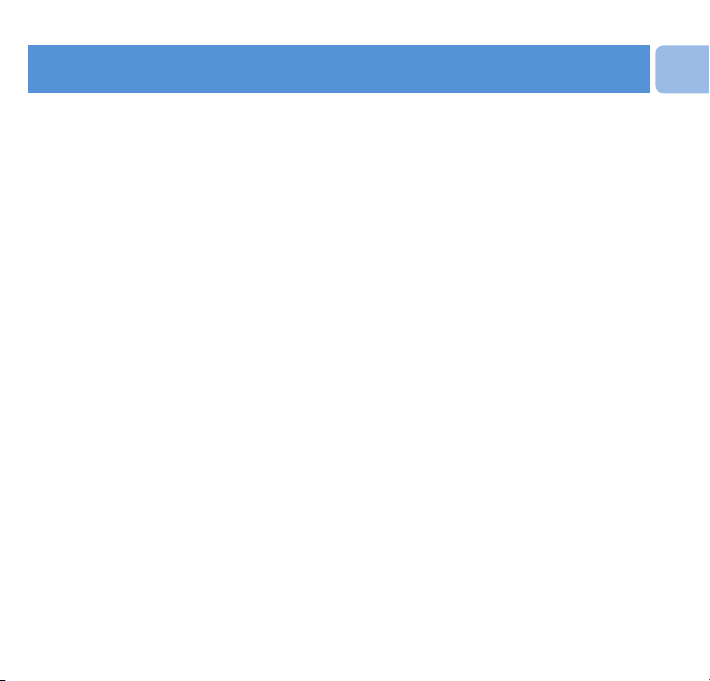
Contents
EN
2 Is there a manual?
2 Register your product
2 Don’t forget about upgrades
3 What’s in the box
4 Overview of controls and
connections
5 Install
5 Connect and charge
5 Connect to PC
6 Read the batter y level indication
of your player
6 Transfer
7 Enjoy
7 Turn on and play
7 Main menu
7 Navigate the menu
8 Music mode
8 Video
8 Video play
8 Fast forward / backward control
9 Radio
9 Auto tune
9 Play a preset radio station
10 Recordings
10 Make recordings
10 Play recordings
11 Troubleshooting
11 How do I reset my player?
12 Need help?
12 Disposal of your old product
1

Is there a manual?
You have a detailed user manual and FAQ on the CD by-packed with your player. You can also
download the same le from this website: www.philips.com/support
Register your product
Since it is possible for you to upgrade your product, we recommend that you register your
product on www.philips.com/welcome so we can inform you as soon as new free upgrades
become available.
Don’t forget about upgrades
We know you will enjoy your product for a long time. For best performance, we recommend that
you regularly check in to www.philips.com/support for free updates of the latest software and
Firmware Manager for your product. These downloads will help you to optimize your product’s
performance and to take advantage of our future support of new audio formats.
Enjoy your new music experience.
2

What’s in the box
3KLOLSV*R*HDUDXGLRYLGHRSOD\HU
4XLFNVWDUW JXLGH
,QVWDOO
&RQQHFW
DQG&KDUJH
7UDQVIHU
(QMR\
6$6$
EN
What else you'll need:
Headphones
CD-ROM
Computer
USB and AV cable
Quick start guide
A computer with:
Windows 2000, XP or Vista
Pentium III 800MHz processor or higher
CD-ROM drive
128 MB RAM
500MB Hard Disk space
USB Port
Internet connection (preferable)
Microsoft Internet Explorer 6.0 or later
3
