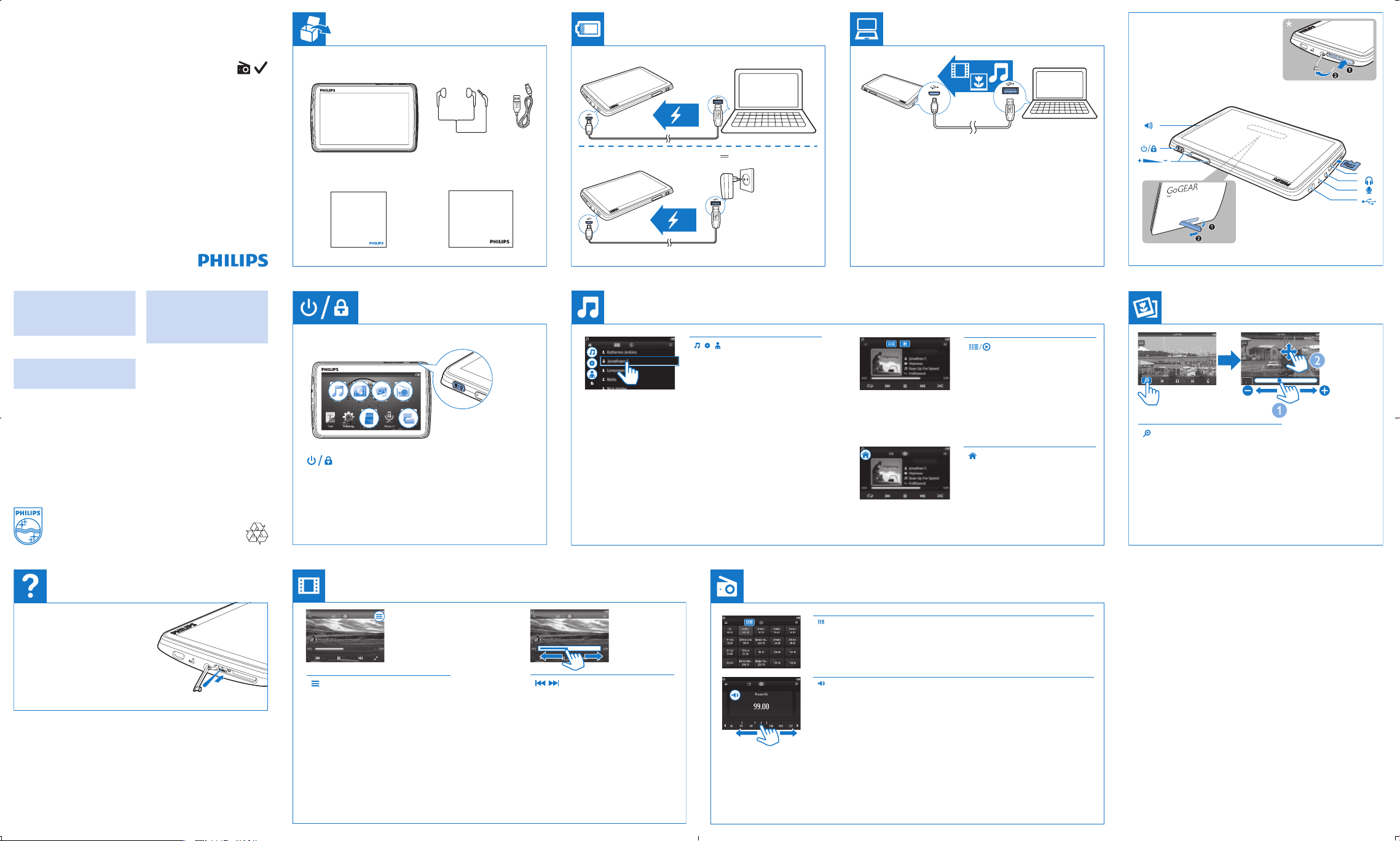
Philips GoGEAR MP4 Player
Quick start guide
快速入門指南
Guía de conguración rápida
คู่มือเริ่มต้นใช้งานอย่างย่อ
GoGEAR
SA4TP4
打開包裝
Unpack Charge
Sáquelo de la caja
แกะกล่องผลิตภัณฑ์
充電
Carga
การชาร์จ
Transfer from a PC
從電腦上傳輸
Transferencia a un PC
ถ่ายโอนจาก PC
Quick start guide
Register your product and get support at
www.philips.com/welcome
*1GB = 1 billion bytes; available storage capacity
will be less.
*1 GB = 1000 millones de bytes; la capacidad de
almacenamiento disponible será menor.
*1GB = 十億位元組;可供使用的儲存容量可能
會少於此數。
** With 3 minute 128 kbps MP3 songs
** Con canciones MP3 de 3 minutos a 128 kbps
** 包含 3 分鐘 128 kbps MP3 歌曲
*** Battery life varies by use and settings.
*** La duración de la batería varía en función del
uso y los ajustes.
***電池壽命會依使用方式及設置而異。
PC requirements
Requisitos del equipo
電腦規格
Windows XP (SP3 or higher/ 或更高/ o superior) /
Vista / 7 /8
Specications are subject to change without notice
© 2013 Koninklijke Philips Electronics N.V.
All rights reserved.
SA4TP4_QSG_97_V1.0
wk1305.4
This player does not support copyright protected
(DRM) WMA tracks bought from on-line music stores.
Este reproductor no admite pistas WMA protegidas
por leyes de derechos de autor (DRM) compradas en
tiendas de música en linea.
播放器不支援從音樂網站購買,加入數碼版權管
理(DRM) 的 WMA 曲目。
7digital music store available in selected countries.
Tienda de música digital “7digital” disponible sólo en
algunos países.
Philips GoGEAR MP4 Player
Quick start guide
Register your product and get support at
www.philips.com/welcome
GoGEAR
SA4TP404
Safety and Warranty
Before using your set:
Check out details inside this booklet
Press and hold to switch on/off; press to lock/ unlock. | 按住以
開啟/關閉, 按住以鎖定或解除鎖定 | Manténgalo pulsado para
encender/apagar el dispositivo, Manténgalo pulsado para bloquear o
desbloquear | กดค้างเพื่อเปิด/ปิด, กดค้างเพื่อล็อคหรือปลดล็อค
OUTPUT: 5.0V 0.5A
USB adapter not included | 不
包括 USB 適配器 | Adapta-
dor USB no incluido |
ไม่มีอะแดปเตอร์ USB มาให้
Tap to sor t the media library by song
title, album,or artist. Tap a song to
start play. | 點選按歌曲標題、專輯
或歌手查看媒體庫。點選歌曲開
始播放。 | Tóquelo para ordenar la
biblioteca multimedia por título de la
canción, álbum o artista. Toque una
canción para reproducirla. |
แตะเพื่อจัดเรียงไลบรารีสื่อตามชื่อเพลง
อัลบั้ม หรือศิลปิน แตะเพลงเพื่อเริ่มเล่น
To get music management software, download Songbird from www.
philips.com/Songbird | 如需要音樂管理軟件,在下載 www.philips.
com/Songbird 下載Songbird。 | Para obtener el software de gestión de
música, descargue Songbird en www.philips.com/Songbird. |
ในการรับซอฟต์แวร์การจัดการเพลง โปรดดาวน์โหลด Songbird จาก www.
philips.com/Songbird
Tap to switch to the library or play
screen. | 點選媒體庫或播放屏幕 |
Tóquelo para cambiar a la biblioteca o
a la pantalla de reproducción. |
แตะเพื่อสลับไปยังหน้าจอไลบรารีหรือ
การเล่น
Tap to return to the Home screen. |
點選以返回主屏幕 | Tóquelo para ir
a la pantalla de inicio. |
แตะเพื่อย้อนกลับไปที่หน้าจอหลัก;
Tap to display zoom control bars; drag the track ball to zoom in/
out; swipe to pan through the picture. | 點選顯示縮放控制欄;
拖拉軌跡球以放大、縮小;滑動屏幕以移動圖片
|
Tóquelo
para mostrar las barras de control de zoom; arrastre el control del
cursor para acercar o alejar ; deslice el dedo para moverse por la
imagen.
|
แตะเพื่อแสดงแถบควบคุมการซูม ให้ลากบอลแทร็คเพื่อซูมเข้า/ ออก; เลื่อน
เพื่อส่ายดูภาพ
RESET
Help
Device does not respond to the
pressing of keys | 裝置對按鍵操作沒
有響應 | El dispositivo no responde
al pulsar los botones |
อุปกรณ์ไม่ตอบสนองเมื่อกดปุ่ม
RESET
Go to www.philips.com/support for support information, and to
download Philips Device Manager. | 轉至 www.philips.com/support
以取得支援資訊,並下載 Philips Device Manager。 | Acceda a
www.philips.com/support para obtener información de asistencia y
descargar Philips Device Manager. |
ไปที่ www.philips.com/support สำาหรับข้อมูลสนับสนุน และดาวน์โหลด
Philips Device Manager
說明
Guida
วิธีใช้
Tap to display play options such as Surround for movies
(Surround sound for movie play). | 點選顯示播放選項,
例如Surround for movies(電影播放的環迴音效) |
Tóquelo para mostrar opciones de reproducción como
Surround for movies (Sonido Surround para la reproducción de películas) |
แตะเพื่อแสดงตัวเลือกการเล่น เช่น Surround for movies
(เสียงเซอร์ราวด์สำาหรับการเล่นภาพยนตร์)
On the play screen, tap on the progress bar
to select a playposition. | 在播放屏幕,在
進度欄上點選播放位置 | En la pantalla de
reproducción, toque la barra de progreso
para seleccionar la posición
de reproducción. |
บนหน้าจอการเล่น แตะบนแถบความคืบหน้าเพื่อ
เลือกตำาแหน่ง การเล่น
Tap to select a preset station. | 點選以選擇預設電台 | Tóquelo para seleccionar
una emisora de radio presintonizada. |
แตะเพื่อเลือกสถานีที่ตั้งไว้ล่วงหน้า
Tap to mute/ unmute the radio play. | 點選以開啟或關閉收音機播放 | Tóquelo
para desactivar/activar el sonido de la radio. |
แตะเพื่อปิดเสียง/ เปิดเสียงการเล่นวิทยุ
To search for a frequency, swipe left/ right on the frequency bar. | 如需選擇頻率,在頻率列上左、右滑動 |
Para buscar una frecuencia, deslice la barra de frecuencia a la izquierda/derecha. |
ในการค้นหาความถี่ เลื่อนไปด้านซ้าย/ ขวาบนแถบความถี่
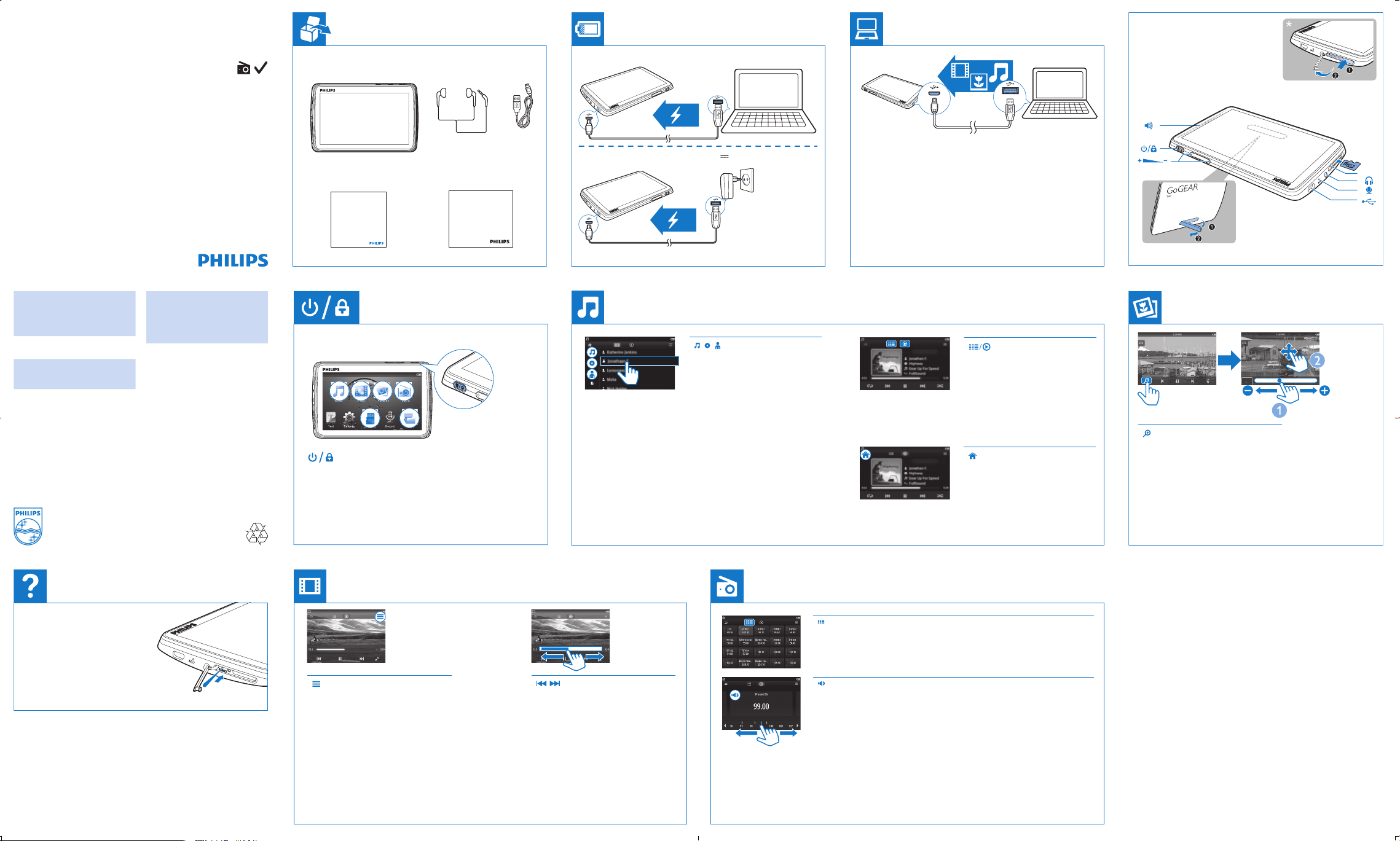
Philips GoGEAR MP4 Player
Краткое руководство
Hızlı başlangıç kılavuzu
GoGEAR
SA4TP4
Распакуйте
Ambalajı açın
Зарядка
Şarj etme
Передача с ПК
PC’den aktarma
Краткое руководство
Register your product and get support at
www.philips.com/welcome
*1GB = 1 billion bytes; available storage capacity
will be less.
*1 GB = 1000 millones de bytes; la capacidad de
almacenamiento disponible será menor.
*1GB = 十億位元組;可供使用的儲存容量可能
會少於此數。
** With 3 minute 128 kbps MP3 songs
** Con canciones MP3 de 3 minutos a 128 kbps
** 包含 3 分鐘 128 kbps MP3 歌曲
*** Battery life varies by use and settings.
*** La duración de la batería varía en función del
uso y los ajustes.
***電池壽命會依使用方式及設置而異。
PC requirements
Requisitos del equipo
電腦規格
Windows XP (SP3 or higher/ 或更高/ o superior) /
Vista / 7 /8
Specications are subject to change without notice
© 2013 Koninklijke Philips Electronics N.V.
All rights reserved.
SA4TP4_QSG_97_V1.0
wk1305.4
This player does not support copyright protected
(DRM) WMA tracks bought from on-line music stores.
Este reproductor no admite pistas WMA protegidas
por leyes de derechos de autor (DRM) compradas en
tiendas de música en linea.
播放器不支援從音樂網站購買,加入數碼版權管
理(DRM) 的 WMA 曲目。
7digital music store available in selected countries.
Tienda de música digital “7digital” disponible sólo en
algunos países.
Philips GoGEAR MP4 Player
Quick start guide
Register your product and get support at
www.philips.com/welcome
GoGEAR
SA4TP404
Safety and Warranty
Before using your set:
Check out details inside this booklet
Нажмите и удерживайте для включения/выключения. Нажмите
и удерживайте для блокировки/разблокировки | Açmak/kapat-
mak için basılı tutun. Kilidi açmak/kapamak için basılı tutun
OUTPUT: 5.0V 0.5A
USB-адаптер не входит в
комплект | USB adaptörü
dahil değildir
Нажмите, чтобы отсортировать
элементы в медиатеке по
названию композиции, альбому
или исполнителю. Прикоснитесь
к названию песни, чтобы начать
воспроизведение. | Ortam
kütüphanenizi şarkı adı, albüm veya
sanatçıya göre sıralamak için dokunun.
Çalmayı başlatmak için şarkıya
dokunun.
Программу управления музыкальными записями Songbird можно
загрузить на веб-сайте www.philips.com/Songbird. | Müzik yönetimi
yazılımını almak için www.philips.com/Songbird adresinden Songbird
uygulamasını indirin.
Нажмите, чтобы перейти на экран
библиотеки или воспроизведения.
| Kitaplık veya oynatma ekranına
geçmek için dokunun
Нажмите, чтобы перейти на
главный экран. | Ana ekrana dönmek
için dokunun
RESET
Нажмите, чтобы отобразилась панель масштаба. Чтобы
увеличить/уменьшить масштаб, передвиньте трекбол. Для
просмотра увеличенного изображения водите пальцем по
экрану. | Zoom kontrol çubuklarını görüntülemek için dokunun;
iztopunu sürükleyerek yakınlaştırın/uzaklaştırın; görüntü boyunca
gezinmek için parmağınızı kaydırın
Справка
Yardım
Устройство не реагирует на
нажатие кнопок | Cihaz tuşlara yanıt
vermiyor
RESET
Вы можете ознакомиться с информацией о поддержке на вебсайте www.philips.com/support и загрузить программу Philips De-
vice Manager. | Destek bilgileri için www.philips.com/support adresini
ziyaret edin ve Philips Device Manager’ı indirin.
Нажмите, чтобы отобразить настройки
воспроизведения (например, объемный звук
для фильмов) | Surround for movies (lmler
için surround ses) gibi oynatma seçeneklerini
görüntülemek için dokunun
На экране воспроизведения нажмите
строку состояния, чтобы воспроизвести
файл с выбранной позиции. | Oynatma
ekranında, oynatma konumunu seçmek için
ilerleme çubuğuna dokunun.
Нажмите, чтобы выбрать сохраненную станцию. | Ön ayarlı bir istasyon seçmek
için dokunun.
Нажмите, чтобы отключить/включить звук во время прослушивания радио. |
Radyo çalma sesini kapatmak/açmak için dokunun.
Для поиска радиочастоты проведите пальцем влево или вправо по шкале частот. | Bir frekansı aramak
için parmağınızı frekans çubuğunda sola/sağa doğru kaydırın.
