Philips SA1MUS32, SA1MUS16, SA1MUS04, SA1MUS08 User Manual

Philips GoGear audio video player
SA1MUS04
SA1MUS08
SA1MUS16
SA1MUS32
Quick start guide

Contents
2 Register your product
3 What’s in the box
4 Overview of controls and
connections
5 Overview of the main menu
6 Connect MUSE to a
computer
7 Install software
8 Turn MUSE on and off
8 Listen to music
9 Audiobooks
10 Play videos
10 Listen to FM radio
10 Settings
11 Manually verify / update
firmware
11 Need help?
12 Disposal of your old product
and the integrated battery
12 Background noise levels and
active noise cancelation
EN
1

Register your product
Since it is possible for you to upgrade your product, we recommend that you register
your product on www.philips.com/welcome so we can inform you as soon as new free
upgrades become available.
2
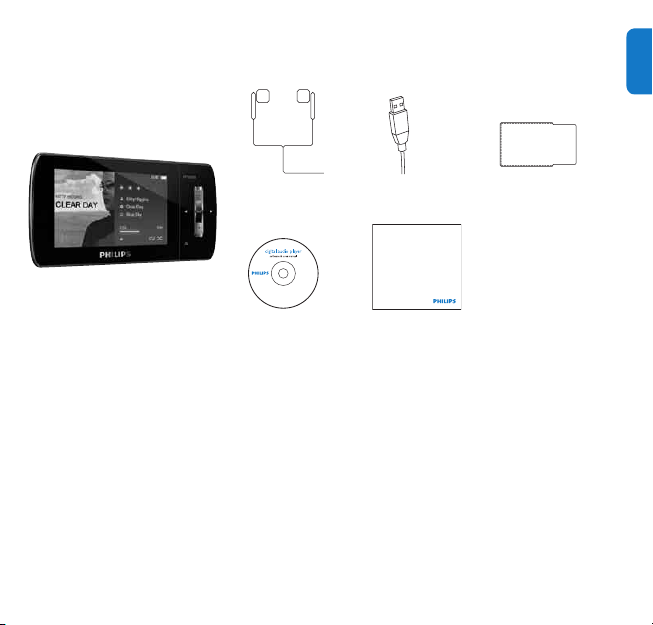
What’s in the box
Philips GoGear audio player
Quick start guide
Headphones USB cable Pouch
CD-ROM Quick start guide
* The images serve as reference only. Philips reserves the right to change color/design without
notice.
EN
3
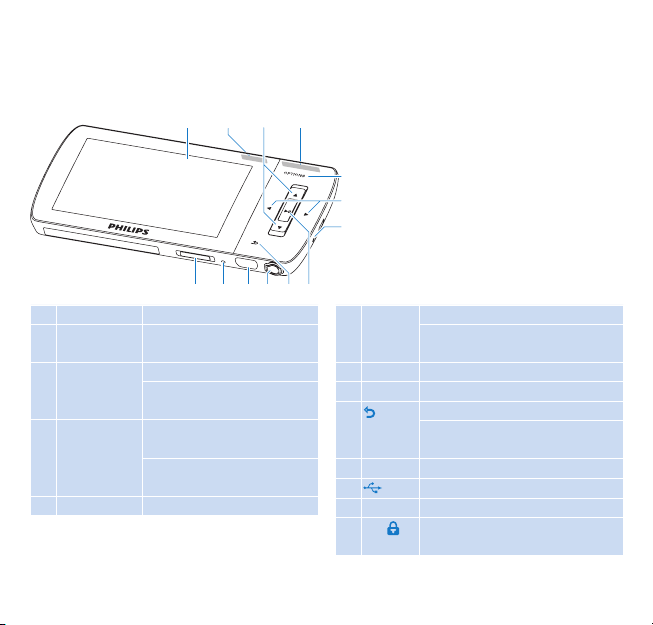
Overview of controls and connections
AHBICJD
KELFM
A display
B NC slide: activate/deactivate
C
3 / 4
D - VOL + press: increase/decrease
E OPTIONS view available options
4
active noise-cancelation
press: scroll up/down
press and hold: scroll up/
down at high speed
the volume
press and hold: increase/
decrease fast
G
F
G MIC microphone
H
I
J
K
L RESET press: reset MUSE
M
press: skip to next/previous
1 / 2
press and hold: scroll back/
forward at high speed
press: play/pause/conrm
2;
press: back one level
O
press and hold: return to
main menu
headphone jack
p
USB connection jack
slide and hold: turn MUSE
y /
on/off
